Page 1

Guide to Intel
®
Small Business Advantage
Installation and Applications
1. Introduction of Small Business Advantage ........................2
2. Installing Small Business Advantage .................................3
3. Small Business Advantage Applications ............................5
3.1 Energy Saver............................................................5
3.2 PC Health Center .....................................................6
3.3 Software Monitor ......................................................7
3.4 USB Blocker .............................................................8
3.5 Data Backup & Restore ............................................9
1
Page 2

1. Introduction of Small Business
Advantage
Intel® Small Business Advantage is a customizable platform inte-
grated with IT tools, which helps maximize employee productivity,
PC performance, and data security. There are applications inclu-
ding Software Monitor, PC Health Center, Data Backup & Restore,
Energy Saver and USB Blocker.
2
Page 3
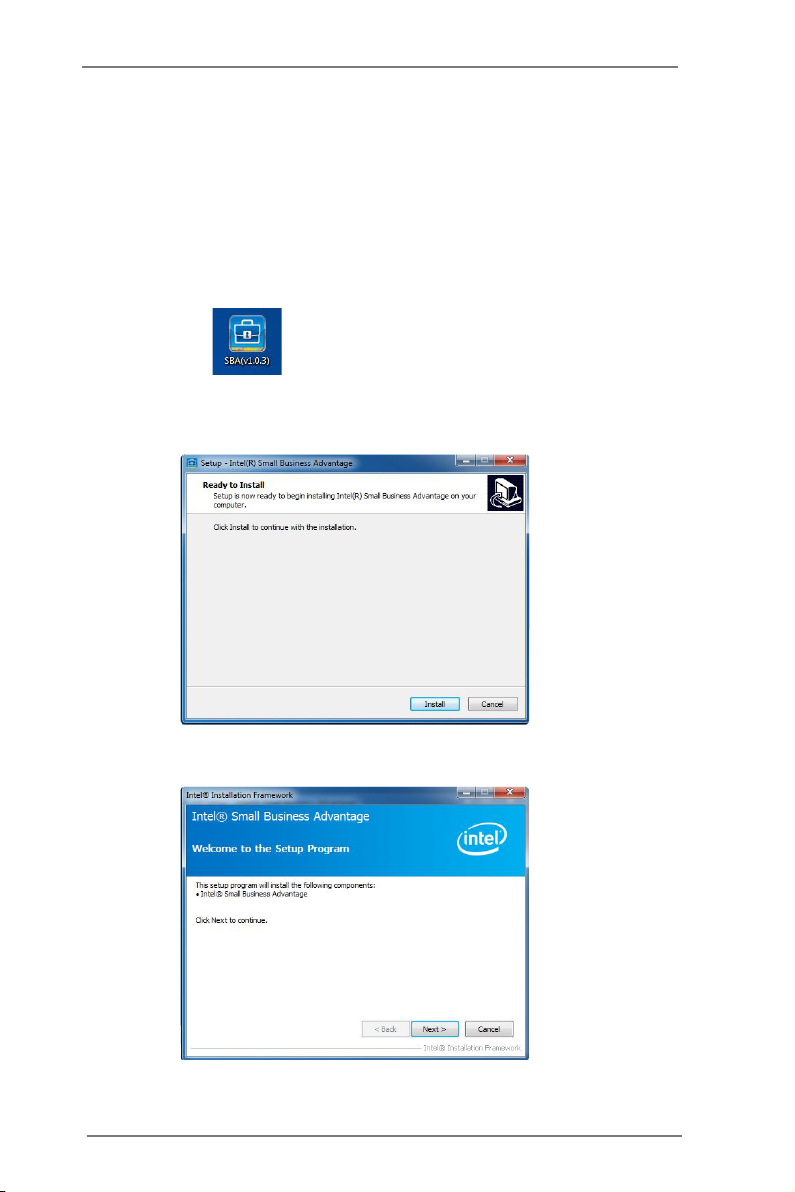
2. Installing Small Business Advantage
1. When you install the all-in-one driver into your system
from the ASRock support CD, Small Business Advantage
will automatically be installed as well. However, if you
want to install it manually, please locate and double-click
the icon to execute the installer.
2. Click “Install” to continue with the installation.
3. Click “Next“ to continue.
3
Page 4

4. Click “Next” again to continue.
5. Click “Finish“ to complete the setup process.
6. Click “Finish“ to exit setup.
4
Page 5

3. Small Business Advantage Applications
3.1 Energy Saver
As energy prices rise, controlling energy consumption is increasin-
gly important to small businesses.
With the optional Energy Saver, businesses can save energy by
scheduling PCs to power-down at the end of the day and turn on
before the work day begins―ready for employees as they arrive in
the morning.
5
Page 6

3.2 PC Health Center
Small business protability demands peak performance from users’
PCs. This requires regular PC maintenance, which small busines-
ses with unmanaged PC environments often neglect.
PC Health Center can schedule and perform PC maintenance
tasks after hours so as not to interrupt employees’ work. For ex-
ample, PC Health Center can update the operating system, delete
temporary internet les, and run disk defragmentation at night. PC
Health Center works even if the computer is powered down, as
long as it is plugged in.
6
Page 7

3.3 Software Monitor
Small businesses rely on anti-virus software to protect their PCs,
but often the rst thing a virus does is disable such software.
Software Monitor helps keep critical security software running by
monitoring it at the hardware level and alerting the business if there
has been an attack. The monitor also maintains an event log that
shows status information and any errors generated, so businesses
can know what happened.
7
Page 8

3.4 USB Blocker
Small businesses need to keep their infrastructure safe from unau-
thorized data extraction and from the unintentional introduction of
viruses or malware by external devices.
The optional USB Blocker lets businesses control access to their
infrastructure, preventing unauthorized USB devices or le imports
or exports on company PCs.
8
Page 9

3.5 Data Backup & Restore
Most small businesses rely on manual back-up processes, which
expose them to the risk of data loss and downtime.
Data Backup & Restore provides reliable after-hours backup of
critical data using the local maintenance timer to remotely power
on the PC. Data can be backed up to a designated location. Mobile
workers can back up to a local disk and let Intel® SBA copy the
backup le externally when they return to the ofce.
9
