Page 1
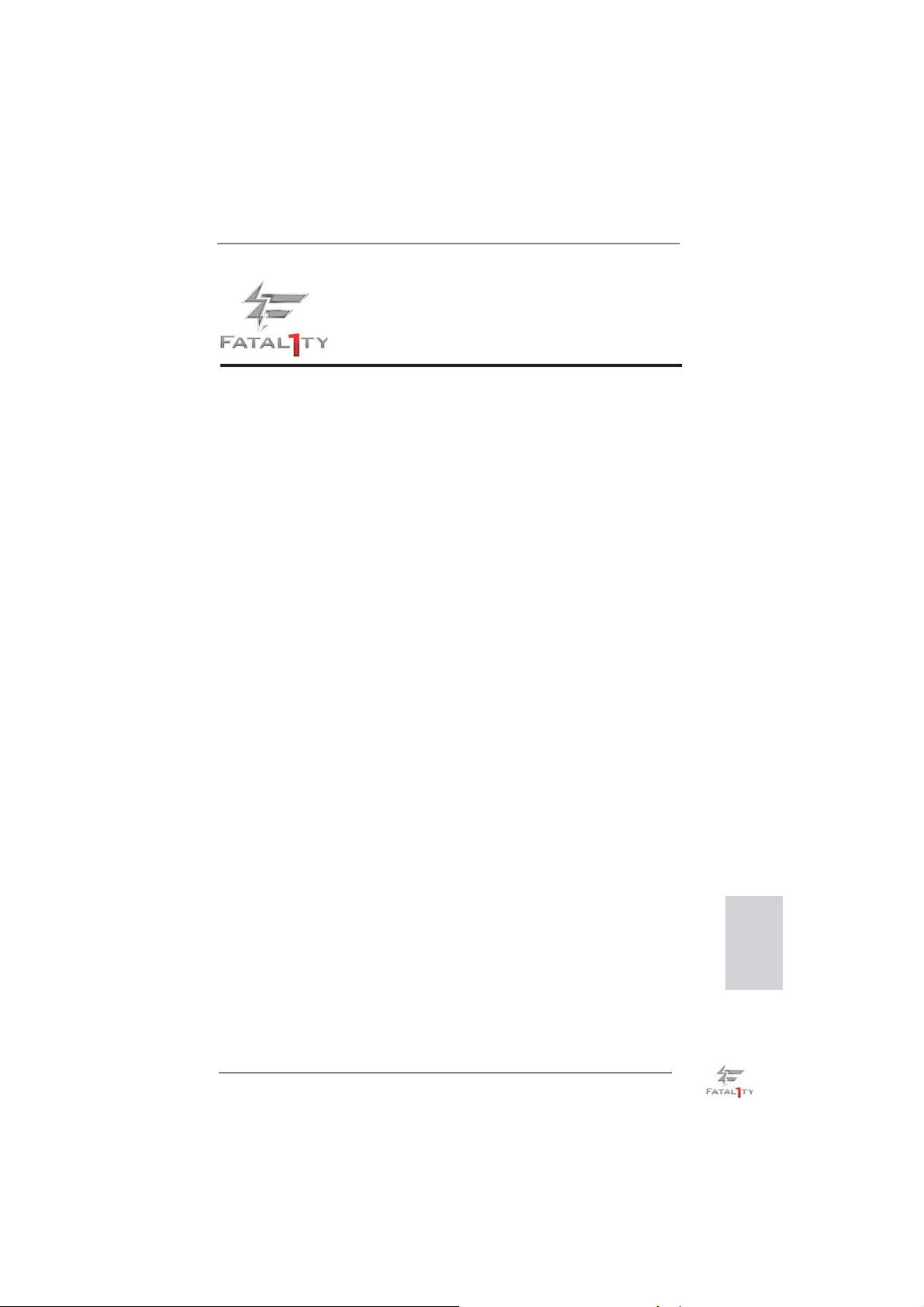
Fatal1ty Story
Who knew that at age 19, I would be a World Champion PC gamer. When I was 13, I
actually played competitive billiards in professional tournaments and won four or five
games off guys who played at the highest level. I actually thought of making a career
of it, but at that young age situations change rapidly. Because I’ve been blessed with
great hand-eye coordination and a grasp of mathematics (an important element in video
gaming) I gravitated to that activity.
GOING PRO
I started professional gaming in 1999 when I entered the CPL (Cyberathlete Professional
League) tournament in Dallas and won $4,000 for coming in third place. Emerging as one
of the top players in the United States, a company interested in sponsoring me fl ew me
to Sweden to compete against the top 12 players in the world. I won 18 straight games,
lost none, and took fi rst place, becoming the number one ranked Quake III player in the
world in the process. Two months later I followed that success by traveling to Dallas
and defending my title as the world’s best Quake III player, winning the $40,000 grand
prize. From there I entered competitions all over the world, including Singapore, Korea,
Germany, Australia, Holland and Brazil in addition to Los Angeles, New York and St.
Louis.
WINNING STREAK
I was excited to showcase my true gaming skills when defending my title as CPL
Champion of the year at the CPL Winter 2001 because I would be competing in a totally
different first person shooter (fps) game, Alien vs. Predator II. I won that competition
and walked away with a new car. The next year I won the same title playing Unreal
Tournament 2003, becoming the only three-time CPL champion of the year. And I did it
playing a different game each year, something no one else has ever done and a feat of
which I am extremely proud.
At QuakeCon 2002, I faced off against my rival ZeRo4 in one of the most highly
anticipated matches of the year, winning in a 14 to (-1) killer victory. Competing at
Quakecon 2004, I became the World’s 1st Doom3 Champion by defeating Daler in a
series of very challenging matches and earning $25,000 for the victory.
Since then Fatal1ty has traveled the globe to compete against the best in the world,
winning prizes and acclaim, including the 2005 CPL World Tour Championship in New
York City for a $150,000 fi rst place triumph. In August 2007, Johnathan was awarded the
fi rst ever Lifetime Achievement Award in the four year history of the eSports-Award for
“showing exceptional sportsmanship, taking part in shaping eSports into what it is today
and for being the prime representative of this young sport. He has become the fi gurehead
for eSports worldwide”.
Fatal1ty Z77 Performance Series Motherboard
English
1
Page 2
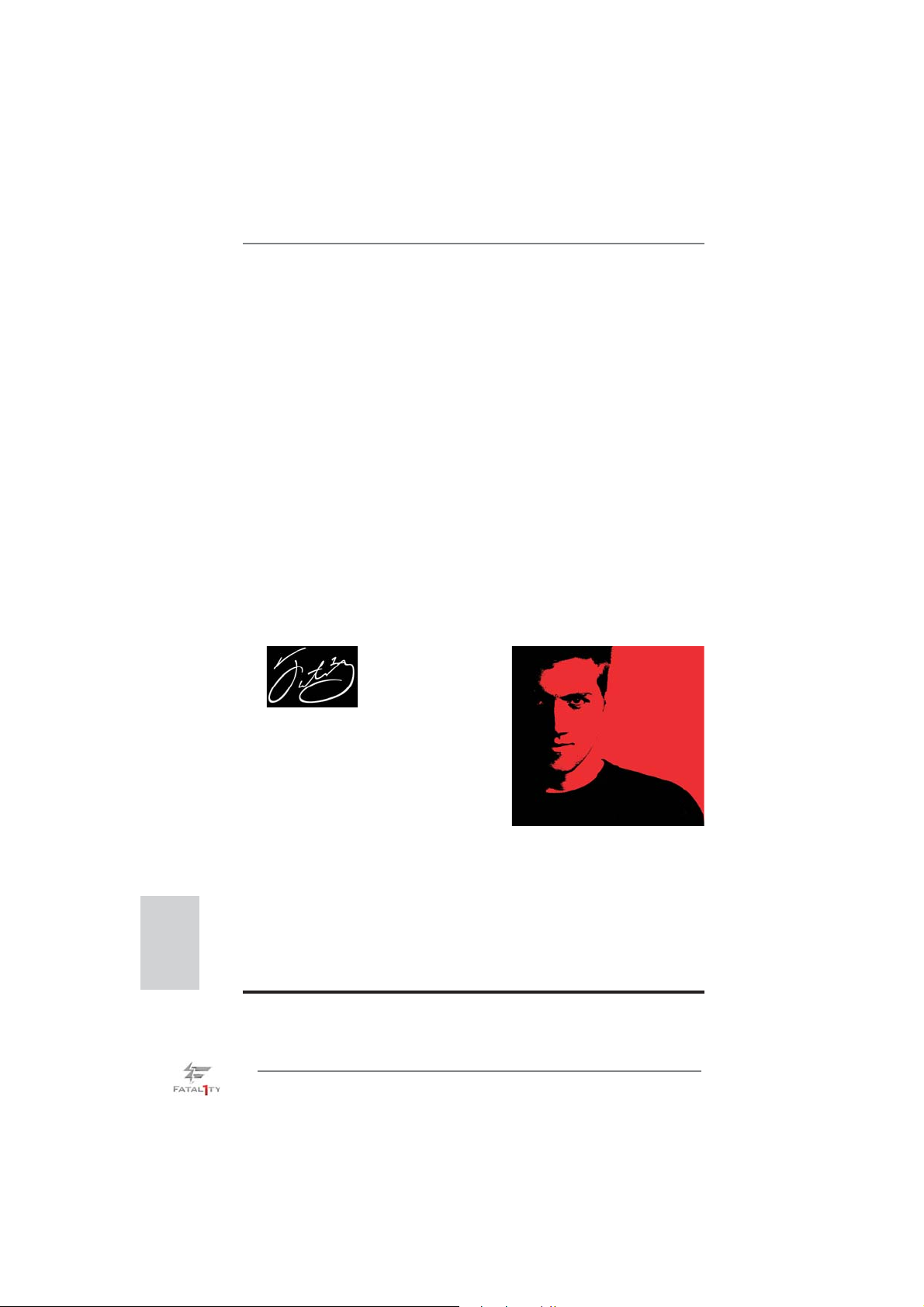
LIVIN’ LARGE
Since my fi rst big tournament wins, I have been a “Professional Cyberathlete”, traveling
the world and livin’ large with lots of International media coverage on outlets such as
MTV, ESPN and a 60 Minutes segment on CBS to name only a few. It's unreal - it's crazy.
I’m living a dream by playing video games for a living. I’ve always been athletic and
took sports like hockey and football very seriously, working out and training hard. This
discipline helps me become a better gamer and my drive to be the best has opened the
doors necessary to become a professional.
A DREAM
Now, another dream is being realized – building the ultimate gaming computer, made
up of the best parts under my own brand. Quality hardware makes a huge difference in
competitions…a couple more frames per second and everything gets really nice. It’s all
about getting the computer processing faster and allowing more fl uid movement around
the maps.
My vision for Fatal1ty hardware is to allow gamers to focus on the game without worrying
about their equipment, something I’ve preached since I began competing. I don’t want to
worry about my equipment. I want to be there – over and done with - so I can focus on the
game. I want it to be the fastest and most stable computer equipment on the face of the
planet, so quality is what Fatal1ty Brand products represent.
Johnathan “Fatal1ty” Wendel
English
The Fatal1ty name, Fatal1ty logos and the Fatal1ty likeness are registered trademarks of
Fatal1ty
, Inc., and are used under license. © 2012 Fatal1ty, Inc. All rights reserved. All other
trademarks are the property of their respective owners.
2
Fatal1ty Z77 Performance Series Motherboard
Page 3

Copyright Notice:
No part of this manual may be reproduced, transcribed, transmitted, or translated in
any language, in any form or by any means, except duplication of documentation by
the purchaser for backup purpose.
Products and corporate names appearing in this manual may or may not be registered trademarks or copyrights of their respective companies, and are used only for
identifi cation or explanation and to the owners’ benefi t, without intent to infringe.
Disclaimer:
Specifi cations and information contained in this manual are furnished for informa-
tional use only and subject to change without notice, and should not be constructed
as a commitment by us. We assumes no responsibility for any errors or omissions
that may appear in this manual.
With respect to the contents of this manual, We do not provide warranty of any kind,
either expressed or implied, including but not limited to the implied warranties or
conditions of merchantability or fi tness for a particular purpose.
In no event shall we, its directors, offi cers, employees, or agents be liable for any
indirect, special, incidental, or consequential damages (including damages for loss
of profi ts, loss of business, loss of data, interruption of business and the like), even
if we have been advised of the possibility of such damages arising from any defect
or error in the manual or product.
This device complies with Part 15 of the FCC Rules. Operation is subject to the following two conditions:
(1) this device may not cause harmful interference, and
(2) this device must accept any interference received, including interference that
may cause undesired operation.
CALIFORNIA, USA ONLY
The Lithium battery adopted on this motherboard contains Perchlorate, a toxic
substance controlled in Perchlorate Best Management Practices (BMP) regulations
passed by the California Legislature. When you discard the Lithium battery in California, USA, please follow the related regulations in advance.
“Perchlorate Material-special handling may apply, see
www.dtsc.ca.gov/hazardouswaste/perchlorate”
The Fatal1ty name, Fatal1ty logos and the Fatal1ty likeness are registered trademarks of Fatal1ty, Inc., and are used under license. © 2012 Fatal1ty, Inc. All rights
reserved. All other trademarks are the property of their respective owners.
Fatal1ty website: www.fatal1ty.com
Published July 2012
Fatal1ty Z77 Performance Series Motherboard
English
3
Page 4
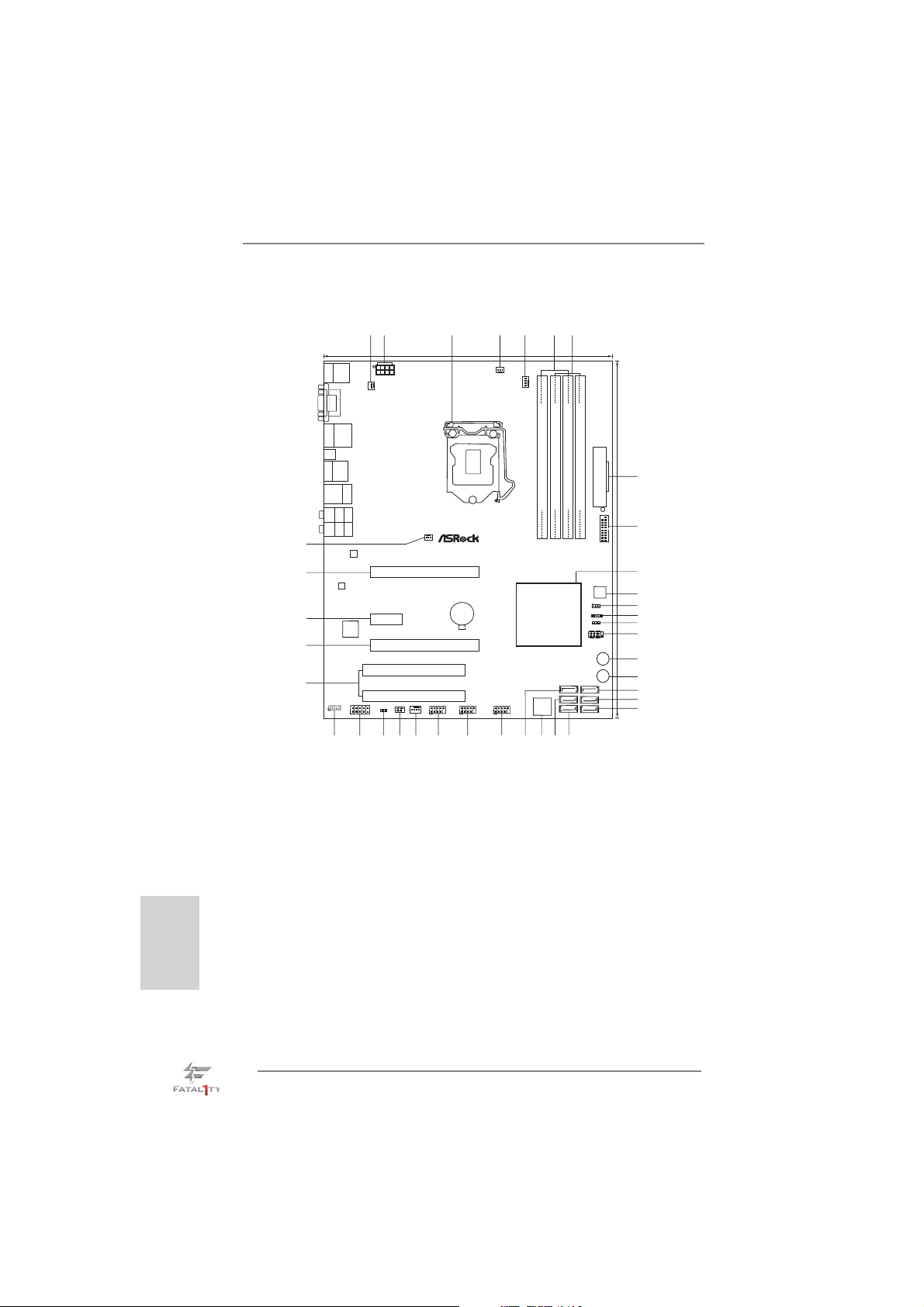
Motherboard Layout
English
1
2
3
24.4cm (9.6in)
Keyboard
USB2.0
PS2
T:USB0
B:USB1
ATX12V1
PWR_FAN1
VGA1
DVI1
HDMI1
USB3.0
T:USB0
B:USB1
Clr
CMOS
ESATA_1
USB2.0
T:USB2
B:USB3
USB3.0
Top:
T:U SB 2
RJ-45
B:USB3
Top:
Central/Bass
Center:
REAR SPK
Bottom:
Optical
SPDIF
Bottom:
MIC IN
Top:
LINE IN
Center:
FRONT
37
36
35
34
33
AUDIO
CODEC
LAN
PHY
X
Fast LAN
PCIE2
Super
I/O
Designedin Taipei
HD_AUDIO1
COM1
1
1
3132
CHA_FAN2
FATAL T Y
Z77 PERFORMANCE
PCIE1
PCI Express3.0
CMOS
Battery
PCIE3
ErP/EuP Ready
PCI1
RoHS
PCI2
USB8_9
CHA_FAN1
IR1
HDMI_SPDIF1
1
1
282930
USB6_71USB4_5
1
27
26
1 Power Fan Connector (PWR_FAN1)
2 ATX 12V Power Connector (ATX12V1)
3 1155-Pin CPU Socket
4 CPU Fan Connector (CPU_FAN2)
5 CPU Fan Connector (CPU_FAN1)
6 2 x 240-pin DDR3 DIMM Slots
(DDR3_A1, DDR3_B1, Red)
7 2 x 240-pin DDR3 DIMM Slots
(DDR3_A2, DDR3_B2, Black)
8 ATX Power Connector (ATXPWR1)
9 USB 3.0 Header (USB3_4_5, Black)
10 Intel Z77 Chipset
11 SPI Flash Memory (64Mb)
12 Clear CMOS Jumper (CLRCMOS1)
13 Chassis Speaker Header (SPEAKER1, Black)
14 Power LED Header (PLED1)
15 System Panel Header (PANEL1, Black)
16 Power Switch (PWRBTN)
17 Reset Switch (RSTBTN)
18 SATA3 Connector (SATA3_0, Red)
19 SATA2 Connector (SATA2_0, Black)
6
CPU_FAN2
4
X
5
CPU_FAN1
Fast RAM
7
30.5cm (12.0in)
8
ATXPWR1
DDR3_B2 (64bit, 240-pin module)
DDR3_A2 (64bit, 240-pin module)
DDR3_B1 (64bit, 240-pin module)
DDR3_A1 (64bit, 240-pin module)
DDR3 2800+
9
SATA3_1 SATA3_0
SATA2_1 SATA2_0
SATA2_3 SATA2_2
22
USB3_4_5
10
64Mb
BIOS
PWRBTN
RSTBTN
11
12
13
14
15
16
17
18
19
20
CLRCMOS1
1
SPEAKER1
1
PLED1
1
PLEDPWRBTN
1
HDLED RESET
PANEL1
21
1
Front USB3.0
Intel
Z77
X
Fast USB
Dr.
Debug
1
25
24
23
20 SATA2 Connector (SATA2_2, Black)
21 SATA2 Connector (SATA2_3, Black)
22 SATA2 Connector (SATA2_1, Black)
23 Dr. Debug
24 SATA3 Connector (SATA3_1, Red)
25 USB 2.0 Header (USB_4_5, Black)
26 USB 2.0 Header (USB_6_7, Black)
27 USB 2.0 Header (USB_8_9, Black)
28 Chassis Fan Connector (CHA_FAN1)
29 Infrared Module Header (IR1)
30 HDMI_SPDIF Header
(HDMI_SPDIF1, Black)
31 COM Port Header (COM1)
32 Front Panel Audio Header
(HD_AUDIO1, Black)
33 PCI Slots (PCI1-2, Black)
34 PCI Express 2.0 x16 Slot (PCIE3, Red)
35 PCI Express 2.0 x1 Slot (PCIE2, Black)
36 PCI Express 3.0 x16 Slot (PCIE1, Red)
37 Chassis Fan Connector (CHA_FAN2)
4
Fatal1ty Z77 Performance Series Motherboard
Page 5
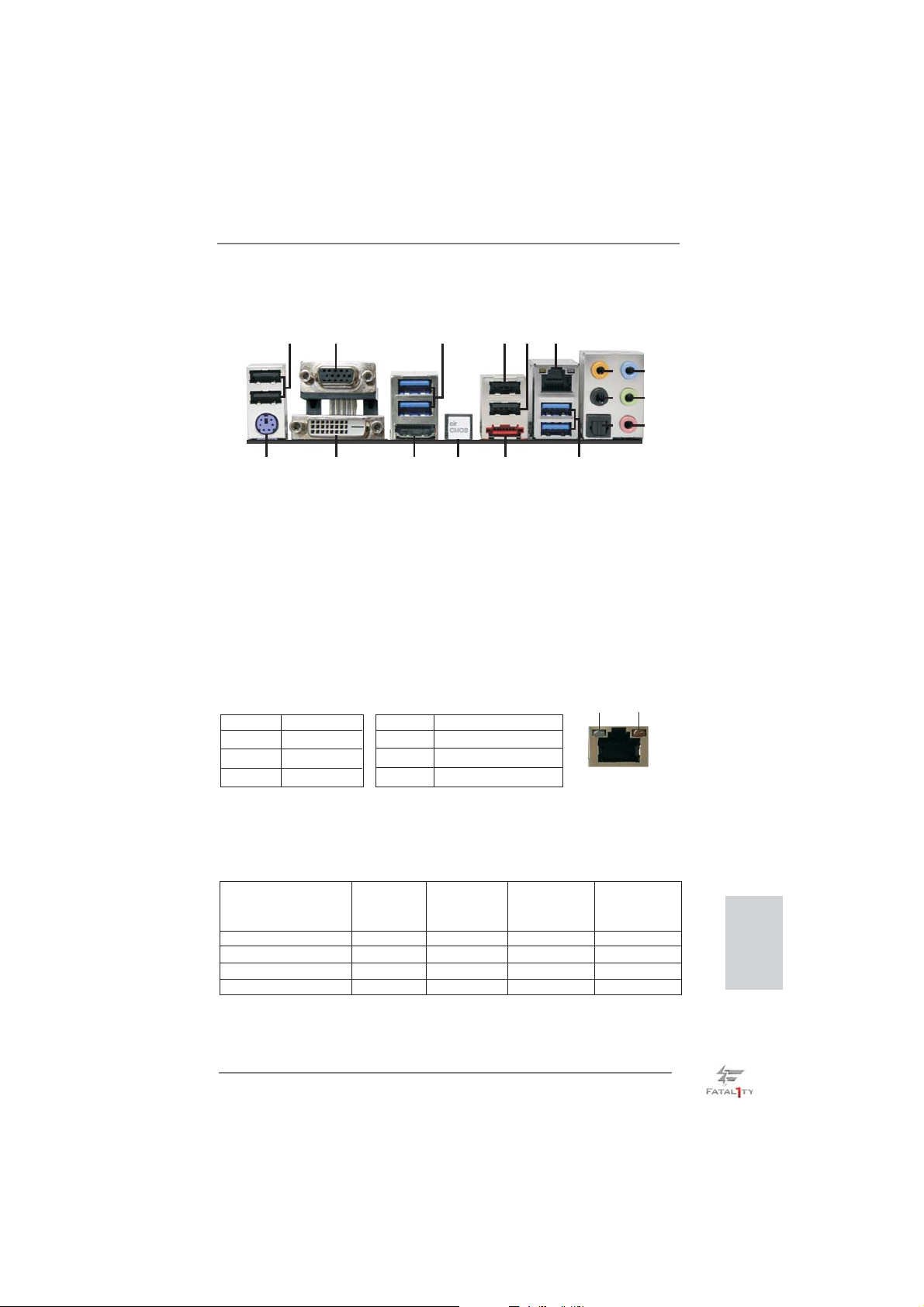
I/O Panel
16
3
15
4
14
6
5
10
7
8
11
12
9
13
ACT/LINK
LED
SPEED
LED
2
1
18
1 USB 2.0 Ports (USB01) 10 Line In (Light Blue)
2 D-Sub Port (VGA1) **11 Front Speaker (Lime)
3 USB 3.0 Ports (USB01) 12 Microphone (Pink)
4 Fatal1ty Mouse Port (USB2) 13 USB 3.0 Ports (USB3_23)
5 USB 2.0 Port (USB3) 14 eSATA2 Port (ESATA_1)
* 6 LAN RJ-45 Port 15 Clear CMOS Switch (CLRCBTN)
7 Central / Bass (Orange) 16 HDMI Port (HDMI1)
8 Rear Speaker (Black) 17 DVI-D Port (DVI1)
9 Optical SPDIF Out Port 18 PS/2 Keyboard Port (Purple)
* There are two LED next to the LAN port. Please refer to the table below for the LAN port LED
indications.
Activity/Link LED SPEED LED
Status Description Status Description
17
LAN Port LED Indications
Off No Link Off 10Mbps connection
Blinking Data Activity Orange 100Mbps connection
On Link Green 1Gbps connection
LAN Port
If you use 2-channel speaker, please connect the speaker’s plug into “Front Speaker Jack”.
**
See the table below for connection details in accordance with the type of speaker you use.
TABLE for Audio Output Connection
Audio Output Channels Front Speaker Rear Speaker Central / Bass Line in
(No. 11) (No. 8) (No. 7) (No. 10)
2 V -- -- -4 V V -- -6 V V V -8 V V V V
Fatal1ty Z77 Performance Series Motherboard
English
5
Page 6
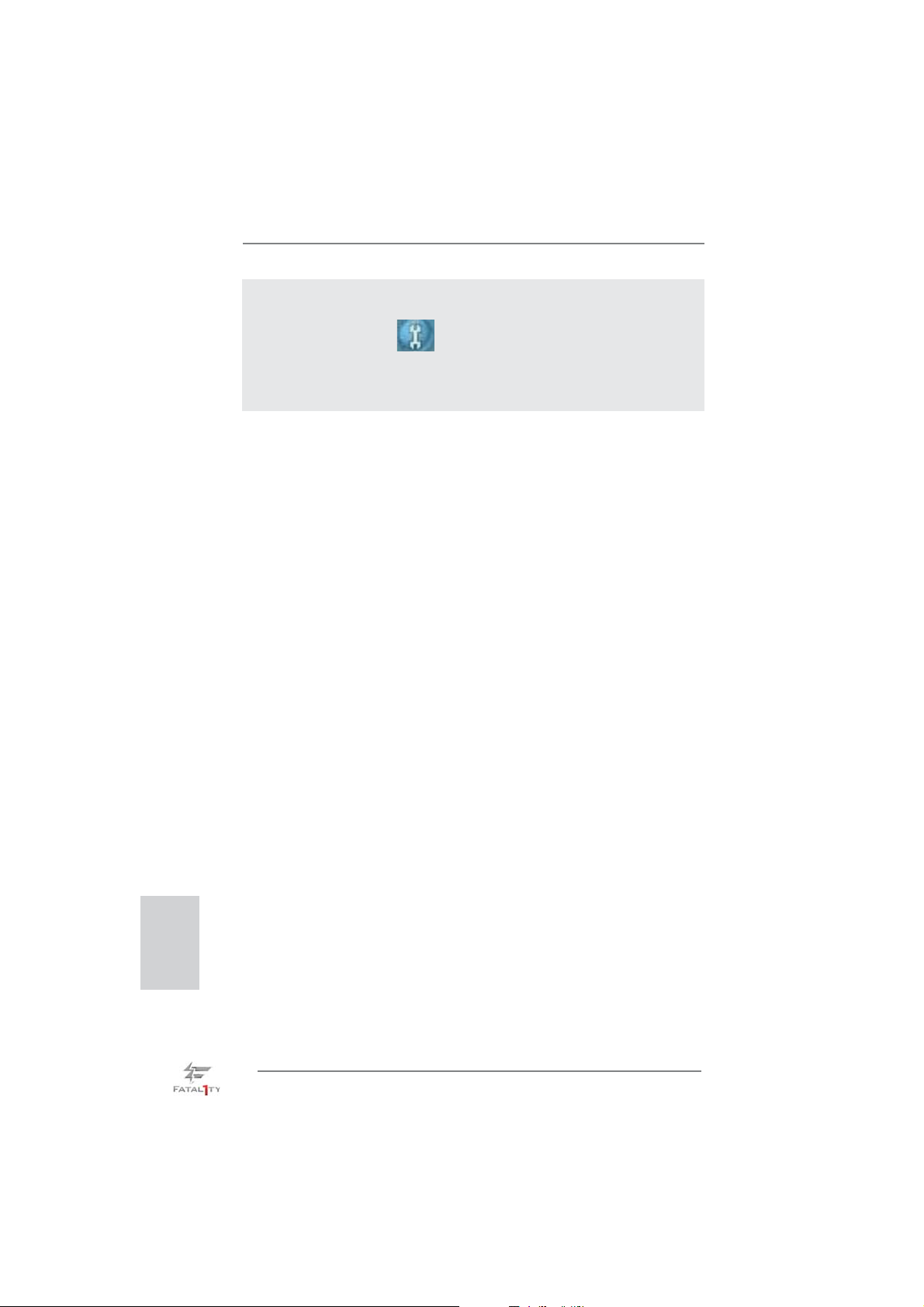
To enable Multi-Streaming function, you need to connect a front panel audio cable to the front
panel audio header. After restarting your computer, you will fi nd “Mixer” tool on your system.
Please select “Mixer ToolBox” , click “Enable playback multi-streaming”, and click
“ok”. Choose “2CH”, “4CH”, “6CH”, or “8CH” and then you are allowed to select “Realtek HDA
Primary output” to use Rear Speaker, Central/Bass, and Front Speaker, or select “Realtek
HDA Audio 2nd output” to use front panel audio.
English
6
Fatal1ty Z77 Performance Series Motherboard
Page 7
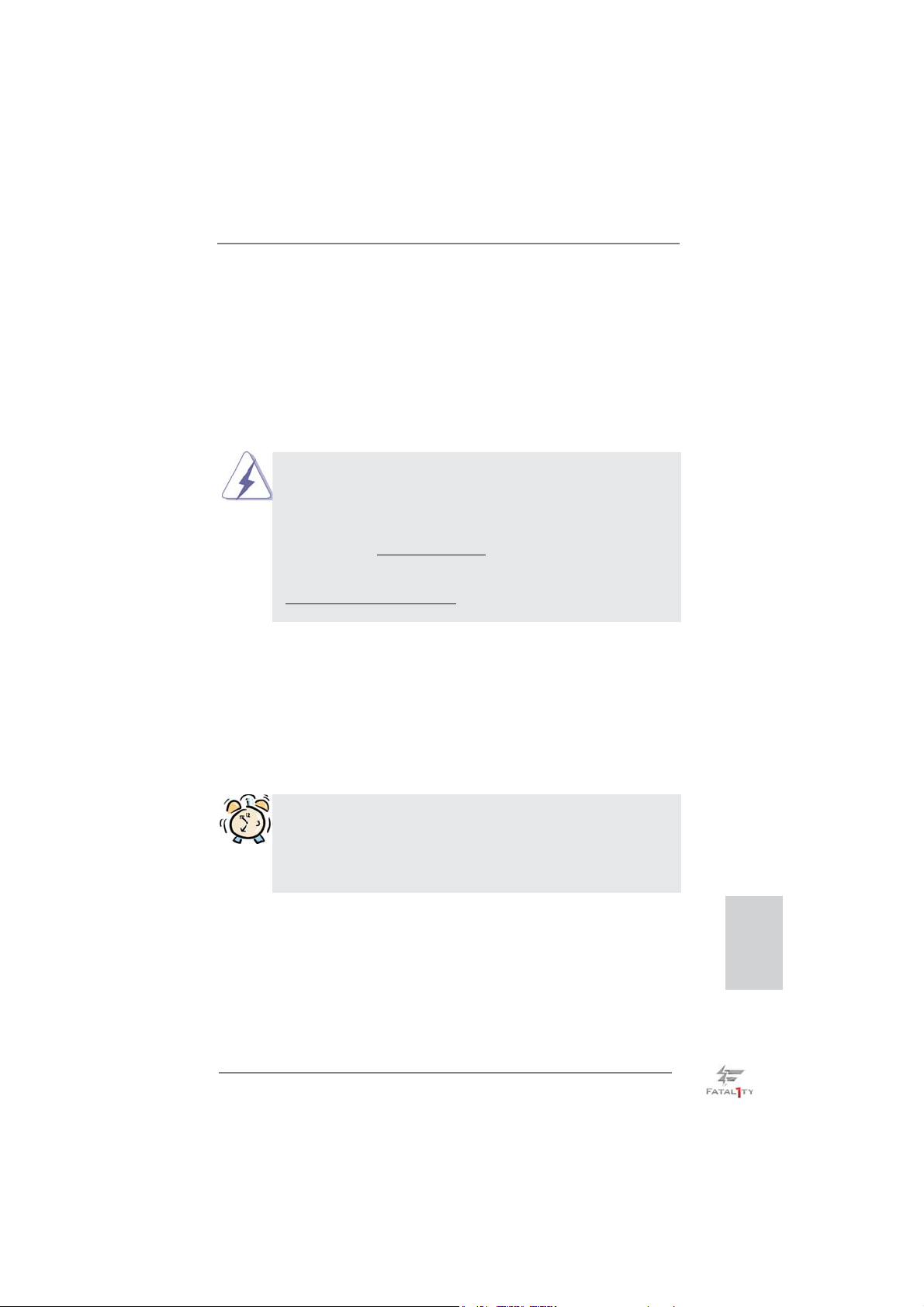
1. Introduction
Thank you for purchasing ASRock Fatal1ty Z77 Performance Series motherboard,
a reliable motherboard produced under ASRock’s consistently stringent quality control. It delivers excellent performance with robust design conforming to ASRock’s
commitment to quality and endurance.
This Quick Installation Guide contains introduction of the motherboard and step-bystep installation guide. More detailed information of the motherboard can be found
in the user manual presented in the Support CD.
Because the motherboard specifi cations and the BIOS software might be
updated, the content of this manual will be subject to change without notice. In case any modifi cations of this manual occur, the updated version
will be available on ASRock website without further notice. You may fi nd
the latest VGA cards and CPU support lists on ASRock website as well.
ASRock website http://www.asrock.com
If you require technical support related to this motherboard, please visit
our website for specifi c information about the model you are using.
www.asrock.com/support/index.asp
1.1 Package Contents
ASRock Fatal1ty Z77 Performance Series Motherboard
(ATX Form Factor: 12.0-in x 9.6-in, 30.5 cm x 24.4 cm)
ASRock Fatal1ty Z77 Performance Series Quick Installation Guide
ASRock Fatal1ty Z77 Performance Series Support CD
2 x Serial ATA (SATA) Data Cables (Optional)
1 x I/O Panel Shield
ASRock Reminds You...
To get better performance in Windows® 7 / 7 64-bit / Vista
bit, it is recommended to set the BIOS option in Storage Confi guration to
AHCI mode. For the BIOS setup, please refer to the “User Manual” in our
support CD for details.
TM
/ VistaTM 64-
Fatal1ty Z77 Performance Series Motherboard
English
7
Page 8
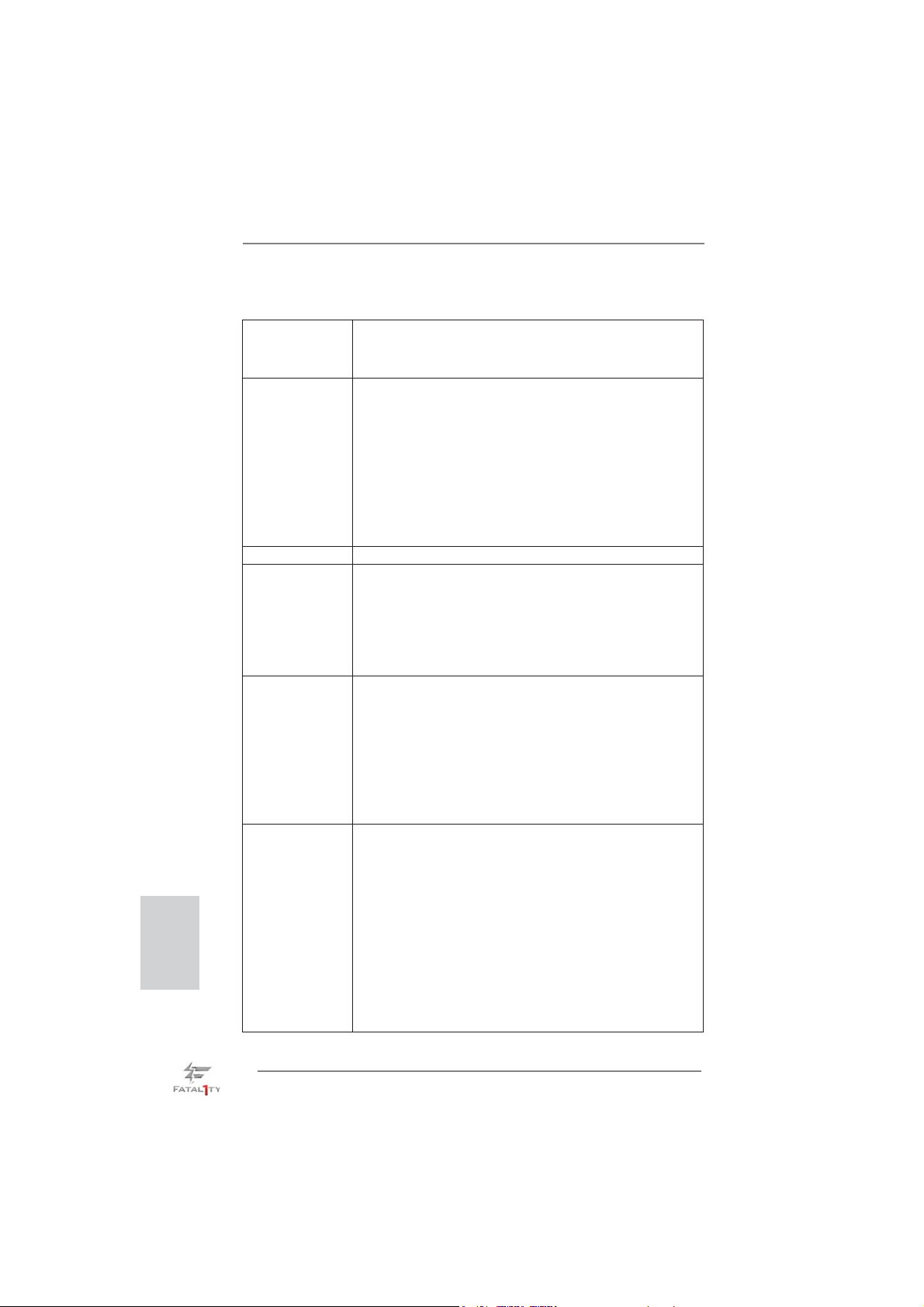
English
1.2 Specifications
Platform - ATX Form Factor: 12.0-in x 9.6-in, 30.5 cm x 24.4 cm
- All Solid Capacitor design (100% Japan-made high-quality
Conductive Polymer Capacitors)
CPU - Supports 3
LGA1155 Package
- Digi Power Design
- 8 + 4 Power Phase Design
- Supports Intel® Turbo Boost 2.0 Technology
- Supports Intel
- Supports Hyper-Threading Technology (see CAUTION 1)
- Supports Intel® Rapid Start Technology and Smart Connect
Technology with Intel
Chipset - Intel® Z77
Memory - Dual Channel DDR3 Memory Technology (see CAUTION 2)
- 4 x DDR3 DIMM slots
- Supports DDR3 2800+(OC)/2400(OC)/2133(OC)/1866(OC)/
1600/1333/1066 non-ECC, un-buffered memory
- Max. capacity of system memory: 32GB (see CAUTION 3)
- Supports Intel
Expansion Slot - 1 x PCI Express 3.0 x16 slot (PCIE1: x16 mode)
(see CAUTION 4)
* PCIE 3.0 is only supported with Intel
Intel® Sandy Bridge CPU, it only supports PCIE 2.0.
- 1 x PCI Express 2.0 x16 slot (PCIE3: x4 mode)
- 1 x PCI Express 2.0 x 1 slot
- 2 x PCI slots
- Supports AMD Quad CrossFireX
Graphics * Intel® HD Graphics Built-in Visuals and the VGA outputs can
be supported only with processors which are GPU
integrated.
- Supports Intel
Sync Video, Intel® InTruTM 3D, Intel® Clear Video HD
Technology, Intel® InsiderTM, Intel® HD Graphics 2500/4000,
Intel
- Pixel Shader 5.0, DirectX 11 with Intel® Ivy Bridge CPU.
Pixel Shader 4.1, DirectX 10.1 with Intel
CPU.
- Max. shared memory 1760MB (see CAUTION 5)
rd
and 2nd Generation Intel® CoreTM i7 / i5 / i3 in
®
K-Series unlocked CPU
®
Ivy Bridge CPU
®
Extreme Memory Profi le (XMP)1.3/1.2
®
Ivy Bridge CPU. With
TM
and CrossFireX
®
HD Graphics Built-in Visuals: Intel® Quick
®
Advanced Vector Extensions (AVX)
TM
®
Sandy Bridge
8
Fatal1ty Z77 Performance Series Motherboard
Page 9
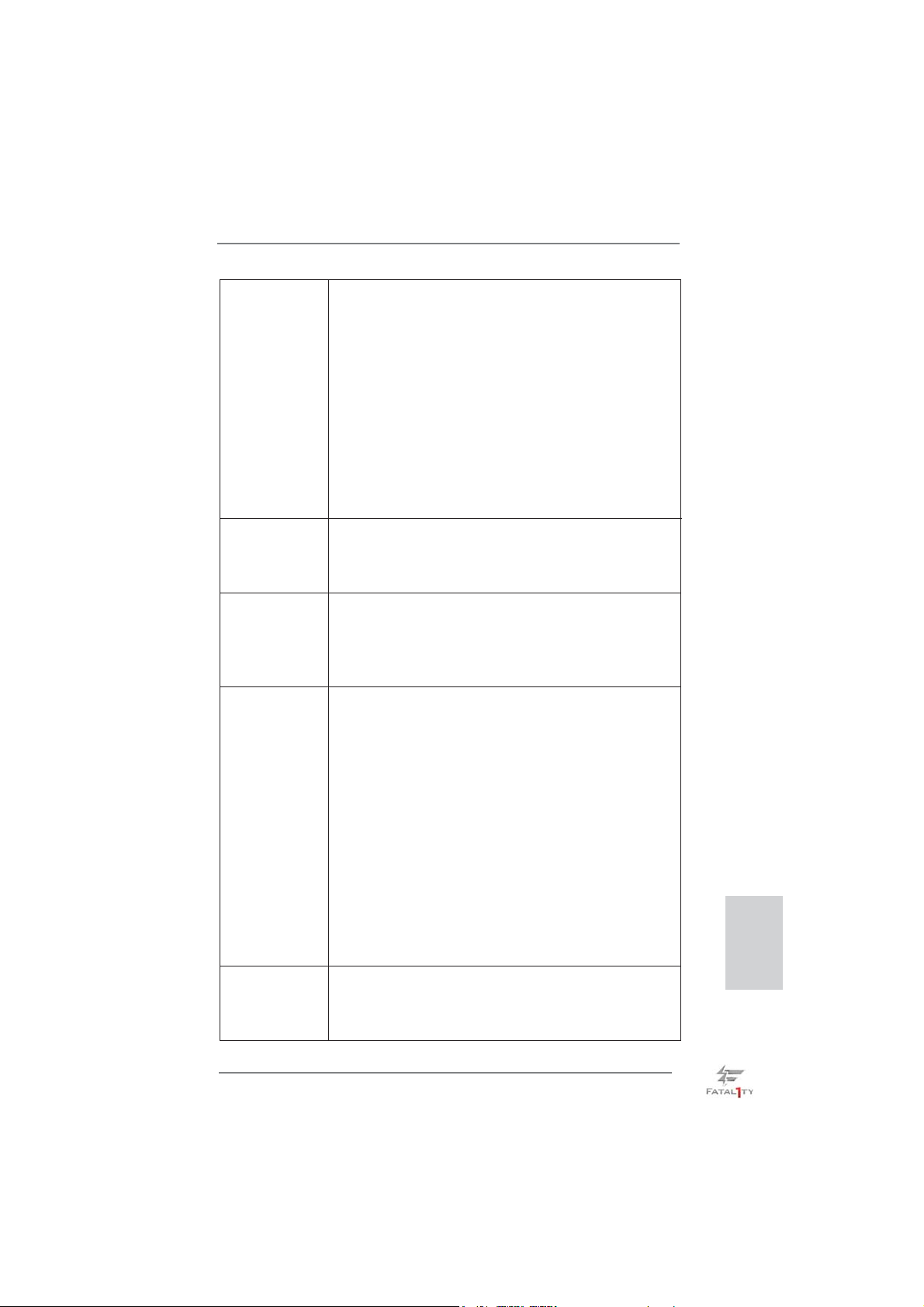
- Three VGA Output options: D-Sub, DVI-D and HDMI
(see CAUTION 6)
- Supports HDMI 1.4a Technology with max. resolution up to
1920x1200 @ 60Hz
- Supports DVI with max. resolution up to 1920x1200 @ 60Hz
- Supports D-Sub with max. resolution up to 2048x1536 @
75Hz
- Supports Auto Lip Sync, Deep Color (12bpc), xvYCC and
HBR (High Bit Rate Audio) with HDMI (Compliant HDMI
monitor is required) (see CAUTION 7)
- Supports HDCP function with DVI and HDMI ports
- Supports Full HD 1080p Blu-ray (BD) / HD-DVD playback
with DVI and HDMI ports
Audio - 7.1 CH HD Audio with Content Protection
(Realtek ALC892 Audio Codec)
- Premium Blu-ray audio support
- Supports THX TruStudio
TM
LAN - PCIE x1 Gigabit LAN 10/100/1000 Mb/s
- Broadcom BCM57781
- Supports Wake-On-LAN
- Supports Energy Effi cient Ethernet 802.3az
- Supports PXE
Rear Panel I/O I/O Panel
- 1 x PS/2 Keyboard Port
- 1 x D-Sub Port
- 1 x DVI-D Port
- 1 x HDMI Port
- 1 x Optical SPDIF Out Port
- 3 x Ready-to-Use USB 2.0 Ports
- 1 x Fatal1ty Mouse Port (USB 2.0)
- 1 x eSATA2 Connector
- 4 x Ready-to-Use USB 3.0 Ports
- 1 x RJ-45 LAN Port with LED (ACT/LINK LED and SPEED
LED)
- 1 x Clear CMOS Switch with LED
- HD Audio Jack: Rear Speaker/Central/Bass/Line in/Front
Speaker/Microphone (see CAUTION 8)
SATA 3 - 2 x SATA3 6.0 Gb/s connectors, support RAID (RAID 0,
RAID 1, RAID 5, RAID 10, Intel Rapid Storage and Intel
Smart Response Technology), NCQ, AHCI and Hot Plug
functions
English
Fatal1ty Z77 Performance Series Motherboard
9
Page 10
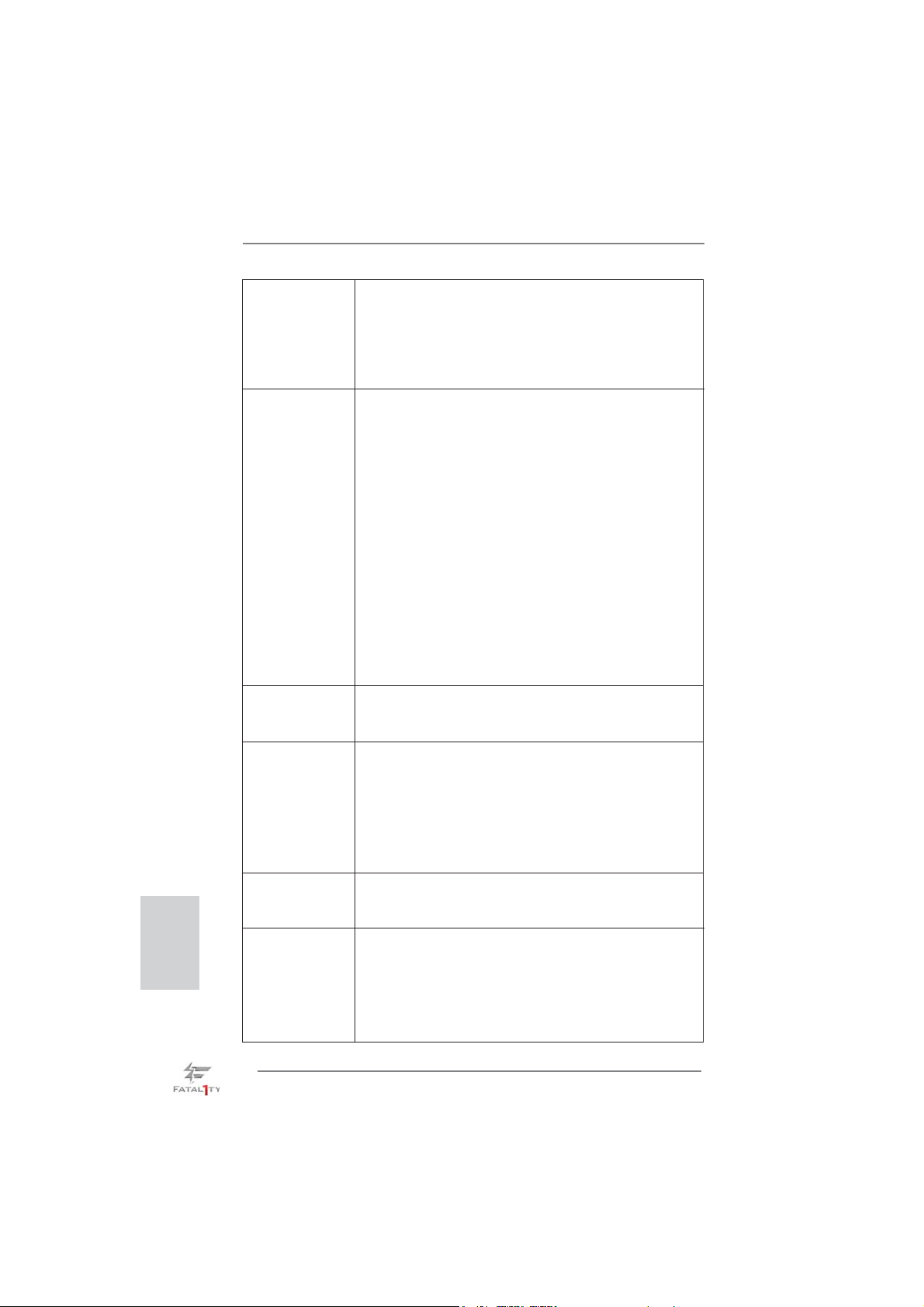
English
USB3.0 - 2 x Rear USB 3.0 ports by Intel® Z77, support USB 1.0/2.0/3.0
up to 5Gb/s
- 2 x Rear USB 3.0 ports by Etron EJ168A, support
USB 1.0/2.0/3.0 up to 5Gb/s
®
- 1 x Front USB 3.0 header by Intel
Z77 (supports 2 USB 3.0
ports), supports USB 1.0/2.0/3.0 up to 5Gb/s
Connector - 4 x SATA2 3.0 Gb/s connectors, support RAID (RAID 0,
RAID 1, RAID 5, RAID 10, Intel Rapid Storage and Intel
Smart Response Technology), NCQ, AHCI and Hot Plug
functions (SATA2_3 connector is shared with eSATA2 port)
- 2 x SATA3 6.0Gb/s connectors
- 1 x IR header
- 1 x COM port header
- 1 x HDMI_SPDIF header
- 1 x Power LED header
- CPU/Chassis/Power FAN connector
- 24 pin ATX power connector
- 8 pin 12V power connector
- Front panel audio connector
- 3 x USB 2.0 headers (support 6 USB 2.0 ports)
- 1 x USB 3.0 header (supports 2 USB 3.0 ports)
- 1 x Dr. Debug with LED
Smart Switch - 1 x Clear CMOS Switch with LED
- 1 x Power Switch with LED
- 1 x Reset Switch with LED
BIOS Feature - 64Mb AMI UEFI Legal BIOS with GUI support
- Supports “Plug and Play”
- ACPI 1.1 Compliance Wake Up Events
- Supports jumperfree
- SMBIOS 2.3.1 Support
- CPU Core, IGPU, DRAM, 1.8V PLL, VTT, VCCSA Voltage
Multi-adjustment
Support CD - Drivers, Utilities, AntiVirus Software (Trial Version),
CyberLink MediaEspresso 6.5 Trial, ASRock MAGIX
Multimedia Suite - OEM
Unique Feature - F-Stream (see CAUTION 9)
- ASRock Instant Boot
- ASRock Instant Flash (see CAUTION 10)
- ASRock APP Charger (see CAUTION 11)
- ASRock SmartView (see CAUTION 12)
- ASRock XFast USB (see CAUTION 13)
10
Fatal1ty Z77 Performance Series Motherboard
Page 11
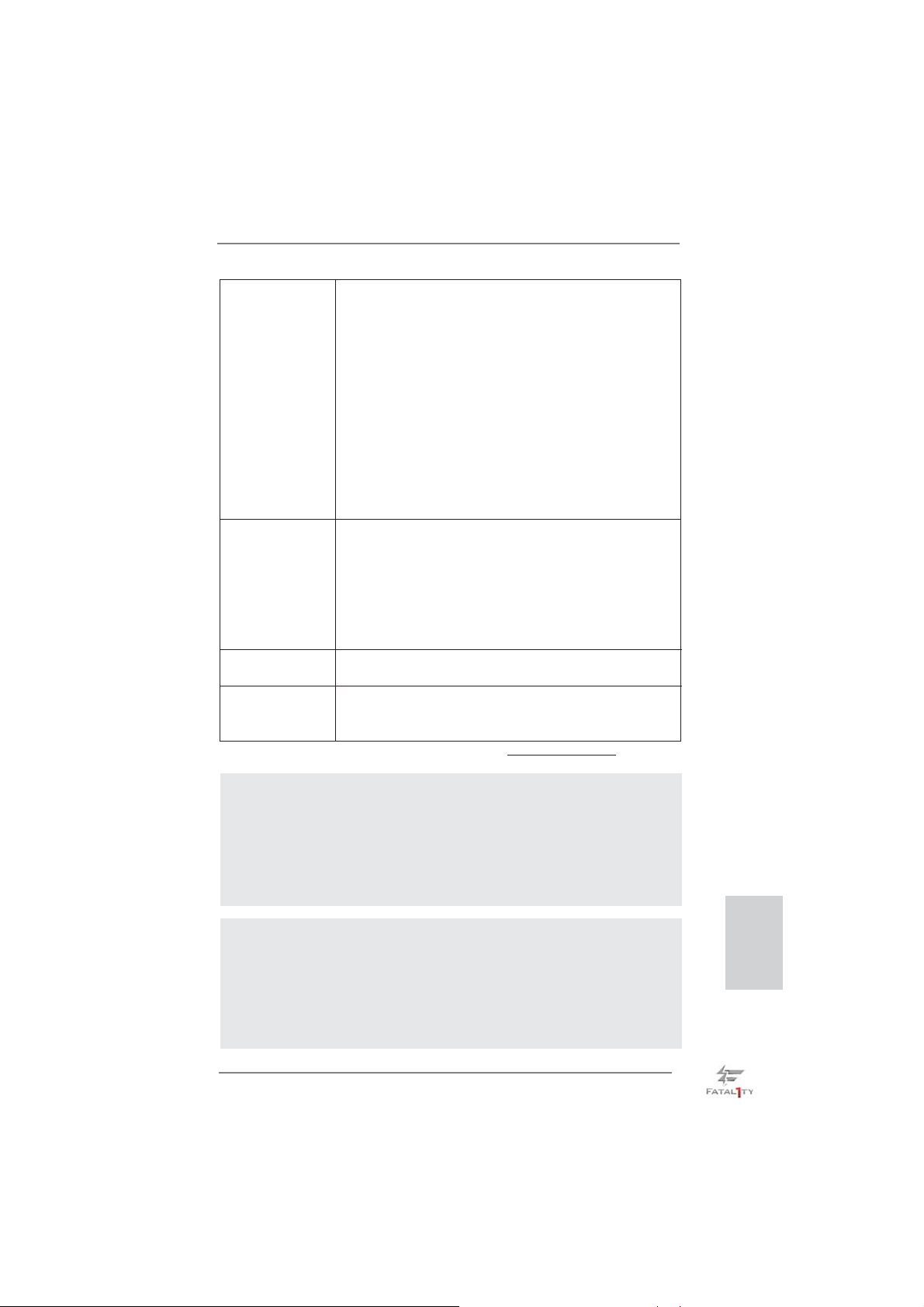
- ASRock XFast LAN (see CAUTION 14)
- ASRock XFast RAM (see CAUTION 15)
- ASRock Crashless BIOS (see CAUTION 16)
- Lucid Virtu Universal MVP (see CAUTION 17)
* Lucid Virtu Universal MVP can be supported only with
processors which are GPU integrated.
- ASRock On/Off Play Technology (see CAUTION 18)
- Hybrid Booster:
- CPU Frequency Stepless Control (see CAUTION 19)
- ASRock U-COP (see CAUTION 20)
- Boot Failure Guard (B.F.G.)
- Combo Cooler Option (C.C.O.) (see CAUTION 21)
- Good Night LED
Hardware - CPU Temperature Sensing
Monitor - Chassis Temperature Sensing
- CPU/Chassis/Power Fan Tachometer
- CPU/Chassis Quiet Fan (Allows Chassis Fan Speed Auto Adjust by CPU Temperature)
- CPU/Chassis Fan Multi-Speed Control
- Voltage Monitoring: +12V, +5V, +3.3V, CPU Vcore
OS - Microsoft
®
Windows® 7 / 7 64-bit / VistaTM / VistaTM 64-bit /
XP / XP 64-bit compliant (see CAUTION 22)
Certifi cations - FCC, CE, WHQL
- ErP/EuP Ready (ErP/EuP ready power supply is required)
(see CAUTION 23)
* For detailed product information, please visit our website: http://www.asrock.com
WARNING
Please realize that there is a certain risk involved with overclocking, including
adjusting the setting in the BIOS, applying Untied Overclocking Technology, or using
third-party overclocking tools. Overclocking may affect your system’s stability, or
even cause damage to the components and devices of your system. It should be
done at your own risk and expense. We are not responsible for possible damage
caused by overclocking.
CAUTION!
1. About the settings of “Hyper Threading Technology”, please check page
57 of the “User Manual” in the support CD.
2. This motherboard supports Dual Channel Memory Technology. Before
you implement Dual Channel Memory Technology, make sure to read the
installation guide of memory modules on page 19 for proper installation.
Fatal1ty Z77 Performance Series Motherboard
English
11
Page 12
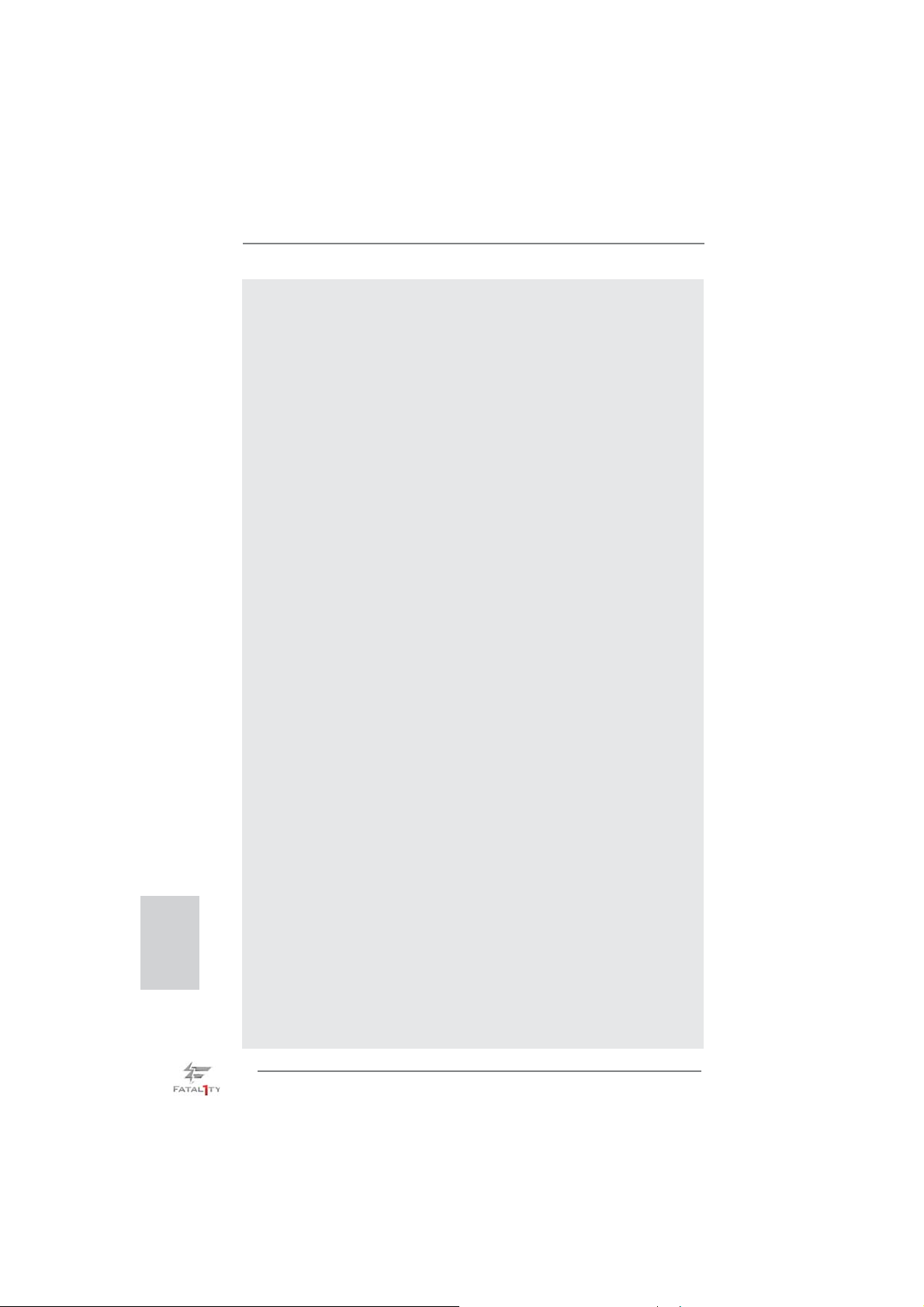
English
3. Due to the operating system limitation, the actual memory size may be
less than 4GB for the reservation for system usage under Windows® 7 /
VistaTM / XP. For Windows® OS with 64-bit CPU, there is no such limita-
tion. You can use ASRock XFast RAM to utilize the memory that Win-
dows® cannot use.
4. Only PCIE1 slot supports Gen 3 speed. To run the PCI Express in Gen 3
speed, please install an Ivy Bridge CPU. If you install a Sandy Bridge
CPU, the PCI Express will run only at PCI Express Gen 2 speed.
5. The maximum shared memory size is defi ned by the chipset vendor and
is subject to change. Please check Intel
®
website for the latest informa-
tion.
6. You can choose to use two of the three monitors only. D-Sub, DVI-D and
HDMI monitors cannot be enabled at the same time. Besides, with the
DVI-to-HDMI adapter, the DVI-D port can support the same features as
HDMI port.
7. xvYCC and Deep Color are only supported under Windows
®
7 64-bit /
7. Deep Color mode will be enabled only if the display supports 12bpc
in EDID. HBR is supported under Windows® 7 64-bit / 7 / VistaTM 64-bit /
VistaTM.
8. For microphone input, this motherboard supports both stereo and mono
modes. For audio output, this motherboard supports 2-channel, 4-channel, 6-channel, and 8-channel modes. Please chec
k the table on page 5
for proper connection.
9. F-Stream is an all-in-one tool to fi ne-tune different system functions in a
user-friendly interface, which currently includes Hardware Monitor, Fan
Control, Overclocking, OC DNA, Mouse Polling and IES. In the Hardware
Monitor mode, F-Stream shows the major readings of your system. In
Fan Control mode, F-Stream shows the fan speed and temperature for
you to adjust. In Overclocking Control mode, F-Stream allows you to
overclock the CPU frequency for optimal system performance. In OC
DNA mode, you can save your OC settings as a profi le and share them
with your friends. Your friends can then load the OC profi le in to their own
system to get the same OC settings. In Mouse Polling mode, F-Stream
allows you to adjust the mouse polling rate of the Fatal1ty Mouse port to
add a professional level mouse confi guration. In IES (Intelligent Energy
Saver) mode, the voltage regulator can reduce the number of output
phases to improve effi ciency when the CPU cores are idle without sacri-
fi cing computing performance.
10. ASRock Instant Flash is a BIOS fl ash utility embedded in Flash ROM.
This convenient BIOS update tool allows you to update system BIOS
without entering operating systems fi rst like MS-DOS or Windows
®
. With
this utility, you can press the <F6> key during the POST or the <F2>
key to enter into the BIOS setup menu to access ASRock Instant Flash.
Just launch this tool and save the new BIOS fi le to your USB fl ash drive,
fl oppy disk or hard drive, then you can update your BIOS only in a few
clicks without preparing an additional fl oppy diskette or other complicated
12
Fatal1ty Z77 Performance Series Motherboard
Page 13

fl ash utility. Please be noted that the USB fl ash drive or hard drive must
use FAT32/16/12 fi le system.
11. If you desire a faster, less restricted way of charging your Apple devices,
such as iPhone/iPad/iPod Touch, ASRock has prepared a wonderful solution for you - ASRock APP Charger. Simply install the APP Charger
driver, it makes your iPhone charge much quickly from your computer
and up to 40% faster than before. ASRock APP Charger allows you to
quickly charge many Apple devices simultaneously and even supports
continuous charging when your PC enters into Standby mode (S1), Sus-
pend to RAM (S3), hibernation mode (S4) or power off (S5). With APP
Charger driver installed, you can easily enjoy the marvelous charging
experience.
ASRock website: http://www.asrock.com/Feature/AppCharger/index.asp
12. ASRock SmartView, a new function for internet browsers, is the smart
start page for IE that combines your most visited web sites, your history,
your Facebook friends and your real-time newsfeed into an enhanced
view for a more personal Internet experience. ASRock motherboards are
exclusively equipped with the ASRock SmartView utility that helps you
keep in touch with friends on-the-go. To use ASRock SmartView feature,
please make sure your OS version is Windows
TM
Vista
64 bit, and your browser version is IE8.
ASRock website: http://www.asrock.com/Feature/SmartView/index.asp
13. ASRock XFast USB can boost USB storage device performance. The
performance may depend on the properties of the device.
14. ASRock XFast LAN provides a faster internet access, which includes
the benefi ts listed below. LAN Application Prioritization: You can confi g-
ure your application’s priority ideally and/or add new programs. Lower
Latency in Game: After setting online game’s priority higher, it can lower
the latency in games. Traffi c Shaping: You can watch Youtube HD videos
and download simultaneously. Real-Time Analysis of Your Data: With
the status window, you can easily recognize which data streams you are
transferring currently.
15. ASRock XFast RAM is a new function that is included into F-Stream. It
fully utilizes the memory space that cannot be used under Windows® OS
32-bit CPU. ASRock XFast RAM shortens the loading time of previously
visited websites, making web surfi ng faster than ever. And it also boosts
the speed of Adobe Photoshop 5 times faster. Another advantage of ASRock XFast RAM is that it reduces the frequency of accessing your SSDs
or HDDs in order to extend their lifespan.
16. ASRock Crashless BIOS allows users to update their BIOS without fear
of failing. If power loss occurs during the BIOS update process, ASRock
Crashless BIOS will automatically fi nish the BIOS update procedure after
regaining power. Please note that BIOS fi les need to be placed in the
root directory of your USB disk. Only USB2.0 ports support this feature.
®
7 / 7 64 bit / VistaTM /
English
Fatal1ty Z77 Performance Series Motherboard
13
Page 14
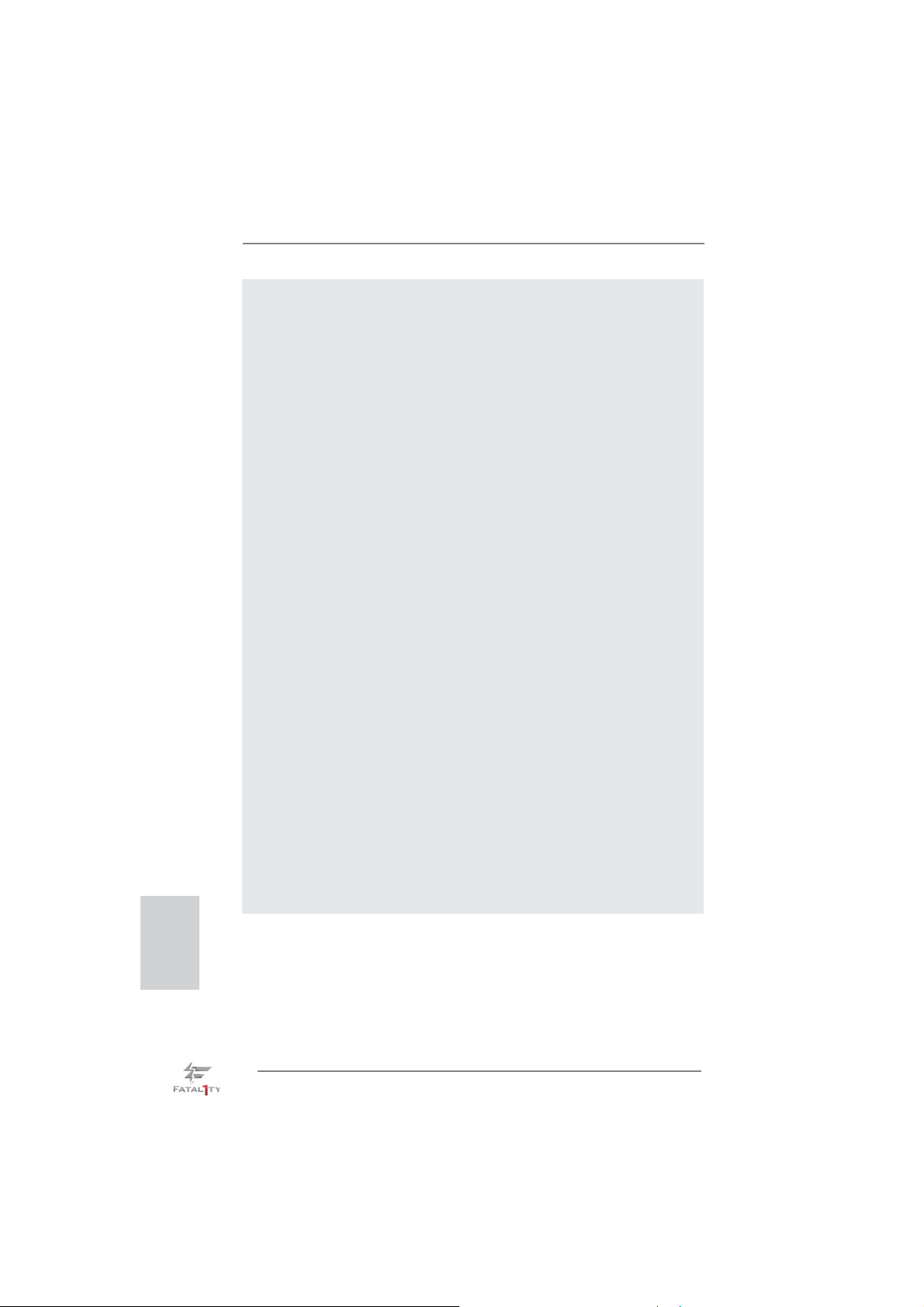
17. VIRTU Universal MVP includes the base features of Virtu Universal
technology, which virtualizes integrated GPU and discrete GPU for best
of breed functionality. It also features Virtual Vsync™ for no-compromise
visual quality. With the added benefits of HyperFormance technology,
VIRTU Universal MVP improves game performance by intelligently reducing redundant rendering tasks in the fl ow between the CPU, GPU and the
display.
18. ASRock On/Off Play Technology allows users to enjoy the great audio
experience from the portable audio devices, such like MP3 player or
mobile phone to your PC, even when the PC is turned off (or in ACPI S5
mode)! This motherboard also provides a free 3.5mm audio cable (optional) that ensures users the most convenient computing environment.
19. Although this motherboard offers stepless control, it is not recommended
to perform over-clocking. Frequencies other than the recommended CPU
bus frequencies may cause instability of the system or damage the CPU.
20. While CPU overheat is detected, the system will automatically shutdown.
Before you resume the system, please check if the CPU fan on the motherboard functions properly and unplug the power cord, then plug it back
again. To improve heat dissipation, remember to spray thermal grease
between the CPU and the heatsink when you install the PC system.
21. Combo Cooler Option (C.C.O.) provides the fl exible option to adopt three
different CPU cooler types, Socket LGA 775, LGA 1155 and LGA 1156.
Please be noticed that not all the 775 and 1156 CPU Fan can be used.
22. ASRock XFast RAM is not supported by Microsoft® Windows® XP / XP
64-bit. Intel
supported by Microsoft® Windows® VistaTM / VistaTM 64-bit / XP / XP 64-
bit.
23. EuP stands for Energy Using Product, was a provision regulated by the
European Union to define the power consumption for the completed
system. According to EuP, the total AC power of the completed system
should be under 1.00W in off mode condition. To meet EuP standards,
an EuP ready motherboard and an EuP ready power supply are required.
According to Intel’s suggestion, the EuP ready power supply must meet
the standard of 5v, and the standby power effi ciency should be higher
than 50% under 100 mA current consumption. For EuP ready power supply selection, we recommend you to check with the power supply manufacturer for more details.
®
Smart Connect Technology and Intel® USB 3.0 ports are not
English
14
Fatal1ty Z77 Performance Series Motherboard
Page 15
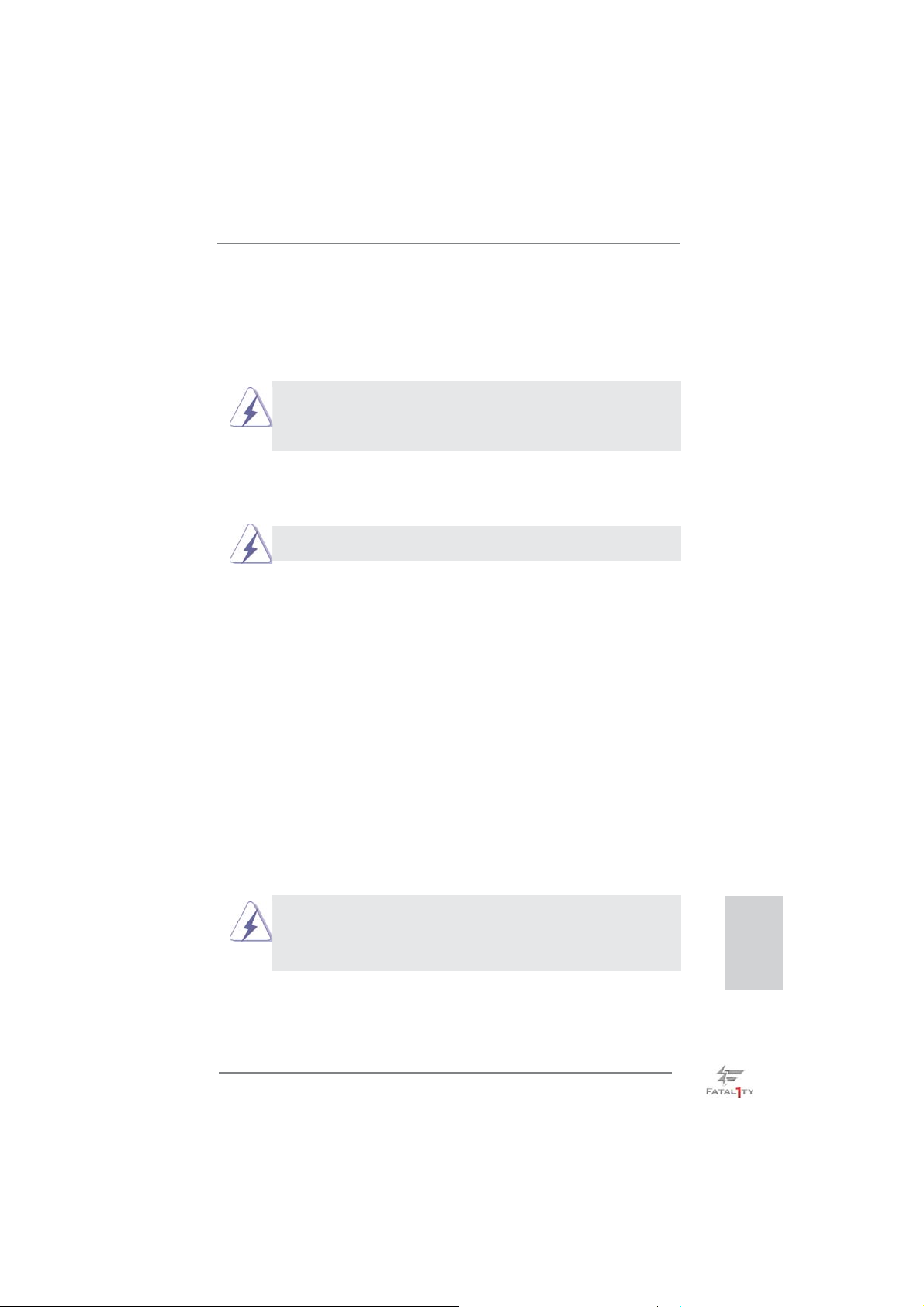
2. Installation
This is an ATX form factor (12.0" x 9.6", 30.5 x 24.4 cm) motherboard. Before you
install the motherboard, study the confi guration of your chassis to ensure that the
motherboard fi ts into it.
motherboard. Failure to do so may cause physical injuries to you and
damages to motherboard components.
Make sure to unplug the power cord before installing or removing the
2.1 Screw Holes
Place screws into the holes indicated by circles to secure the motherboard to the
chassis.
Do not over-tighten the screws! Doing so may damage the motherboard.
2.2 Pre-installation Precautions
Take note of the following precautions before you install motherboard components
or change any motherboard settings.
1. Unplug the power cord from the wall socket before touching any
components.
2. To avoid damaging the motherboard’s components due to static
electricity, NEVER place your motherboard directly on the carpet
or the like. Also remember to use a grounded wrist strap or touch a
safety grounded object before you handle the components.
3. Hold components by the edges and do not touch the ICs.
4. Whenever you uninstall any component, place it on a grounded antistatic pad or in the bag that comes with the component.
5. When placing screws into the screw holes to secure the motherboard to the chassis, please do not over-tighten the screws! Doing
so may damage the motherboard.
Before you install or remove any component, ensure that the power is
switched off or the power cord is detached from the power supply. Failure to do
so may cause severe damage to the motherboard, peripherals, and/or
components.
Fatal1ty Z77 Performance Series Motherboard
English
15
Page 16

2.3 CPU Installation
In order to provide the LGA 1155 CPU sockets more protection and make the installation process easier, ASRock has added
a new protection cover on top of the load
plate to replace the former PnP caps that
were under the load plate. For the installation of Intel
protection cover, please follow the steps
below.
Step 1. Open the socket:
®
1155-Pin CPUs with the new
Before you insert the 1155-Pin CPU into the socket, please check if the
CPU surface is unclean or if there are any bent pins in the socket. Do
not force to insert the CPU into the socket if above situation is found.
Otherwise, the CPU will be seriously damaged.
Step 1-1. Disengage the lever by pressing it
down and sliding it out of the hook.
You do not have to remove the protection cover.
Step 1-2. Keep the lever positioned at about
135 degrees in order to flip up the
load plate.
Load
Plate
Cover
Contact
Array
1155-Pin Socket Overview
Load
Lever
Socket
Body
English
Step 2. Insert the 1155-Pin CPU:
Step 2-1. Hold the CPU by the edge which is
marked with a black line.
Step 2-2. Orient the CPU with the IHS (Inte-
grated Heat Sink) up. Locate Pin1
and the two orientation key notches.
16
Fatal1ty Z77 Performance Series Motherboard
black line
Page 17
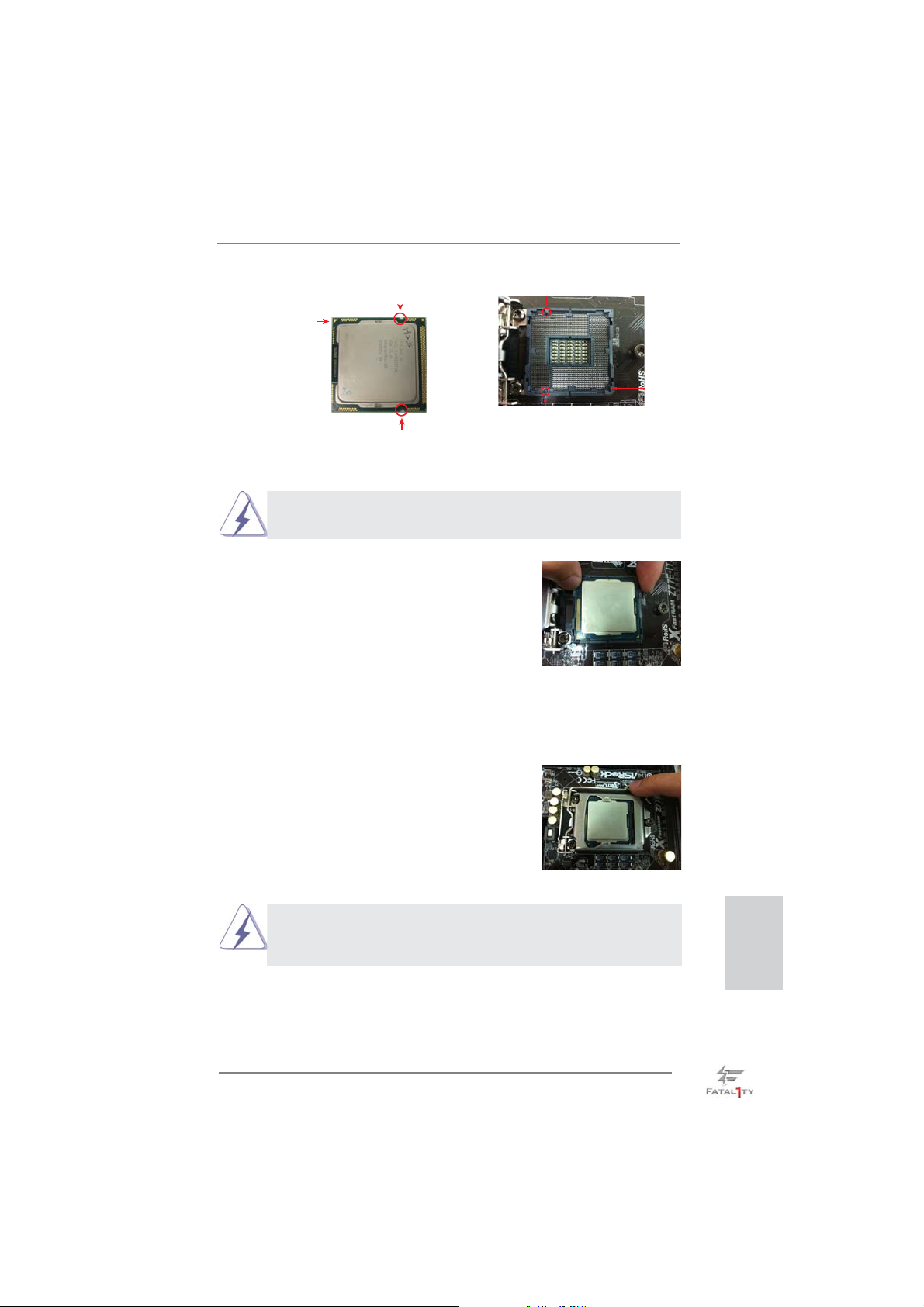
orientation key notch
Pin1
alignment key
Pin1
orientation key notch
1155-Pin CPU
For proper installation, please ensure to match the two orientation
key notches of the CPU with the two alignment keys of the socket.
Step 2-3. Carefully place the CPU into the
socket.
Step 2-4. Verify that the CPU is within the sock-
et and properly mated to the orient
keys.
Step 3. Close the socket:
Step 3-1. Flip the load plate onto the IHS.
Step 3-2. Press down the load lever, and se-
cure it with the load plate tab under
the retention tab. The protection
cover will automatically come off by
itself.
alignment key
1155-Pin Socket
Please save and replace the cover if the processor is removed. The
cover must be placed if you wish to return the motherboard for after
service.
Fatal1ty Z77 Performance Series Motherboard
English
17
Page 18

2.4 Installation of CPU Fan and Heatsink
This motherboard is equipped with 1155-Pin socket that supports Intel 1155-Pin
CPUs. Please adopt the type of heatsink and cooling fan compliant with Intel 1155Pin CPU to dissipate heat. Before you install the heatsink, you need to spray thermal interface material between the CPU and the heatsink to improve heat dissipation. Ensure that the CPU and the heatsink are securely fastened and in good contact with each other. Then connect the CPU fan to the CPU_FAN connector (CPU_
FAN1, see page 4, No. 5 or CPU_FAN2, see page 4. No.4).
For proper installation, please kindly refer to the instruction manuals of your
CPU fan and heatsink.
Below is an example to illustrate the installation of the heatsink for 1155-Pin CPUs.
Step 1. Apply thermal interface material onto the cen-
ter of the IHS on the socket’s surface.
Apply Thermal
Interface Material
English
Step 2. Place the heatsink onto the socket. Ensure
that the fan cables are oriented on side closest
Fan cableson side
closest toMB header
to the CPU fan connector on the motherboard
(CPU_FAN1, see page 4, No. 5 or CPU_
FAN2, see page 4. No.4).
Fastener slots
pointing straightout
Step 3. Align fasteners with the motherboard through-
holes.
Step 4. Rotate the fastener clockwise, then press
down on fastener caps with thumb to install
and lock. Repeat with remaining fasteners.
If you press down the fasteners without rotating them clockwise, the
heatsink cannot be secured on the motherboard.
Press Down
(4 Places)
Step 5. Connect fan header with the CPU fan connector on the motherboard.
Step 6. Secure redundant cable with tie-wrap to ensure the cable does not
interfere with fan operation or contact other components.
Please be noticed that this motherboard supports Combo Cooler
Option (C.C.O.), which provides fl exible options to adopt three dif-
ferent CPU cooler types, Socket LGA 775, LGA 1155 and LGA 1156.
The white throughholes are for Socket LGA
1155/1156 CPU fan.
18
Fatal1ty Z77 Performance Series Motherboard
Page 19
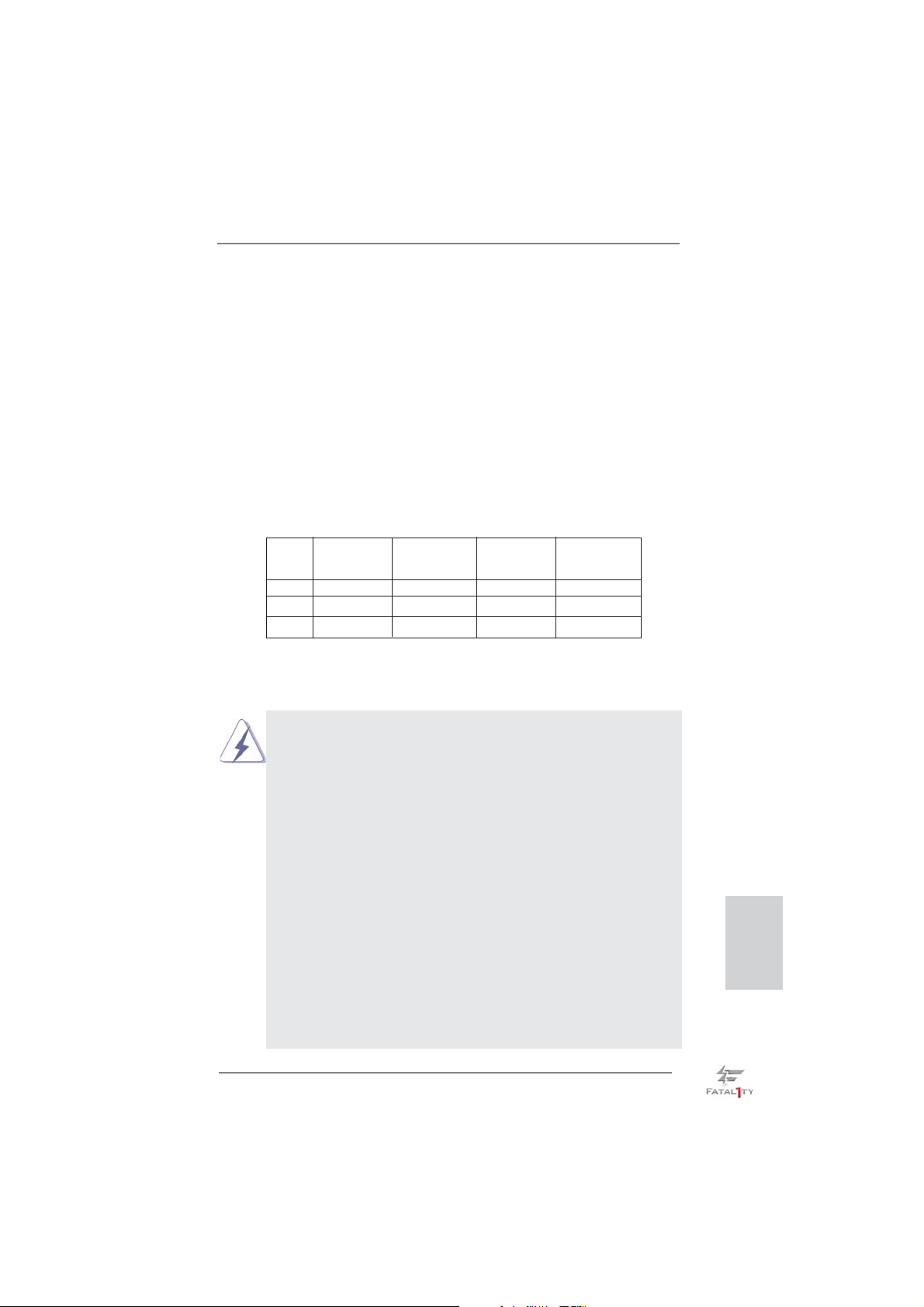
2.5 Installation of Memory Modules (DIMM)
This motherboard provides four 240-pin DDR3 (Double Data Rate 3) DIMM
slots, and supports Dual Channel Memory Technology. For dual channel confi guration, you always need to install identical (the same brand, speed, size
and chip-type) DDR3 DIMM pair in the slots: You have to install identical
DDR3 DIMMs in Dual Channel A (DDR3_A1 and DDR3_B1; Black slots; see p.4
No. 6) or identical DDR3 DIMMs in Dual Channel B (DDR3_A2 and DDR3_
B2; Black slots; see p.4 No. 7), so that Dual Channel Memory Technology can
be activated. This motherboard also allows you to install four DDR3 DIMMs
for dual channel confi guration, please install identical DDR3 DIMMs in all four
slots. You may refer to the Dual Channel Memory Confi guration Table below.
Dual Channel Memory Confi guration
DDR3_A1 DDR3_A2 DDR3_B1 DDR3_B2
(Black Slot) (Black Slot) (Black Slot) (Black Slot)
(1) Populated - Populated (2) - Populated - Populated
(3)* Populated Populated Populated Populated
For confi guration (3), please install identical DDR3 DIMMs in all four
*
slots.
1. If you want to install two memory modules, for optimal compatibility
and reliability, it is recommended to install them in the slots: DDR3_
A1 and DDR3_B1, or DDR3_A2 and DDR3_B2.
2. If only one memory module or three memory modules are installed
in the DDR3 DIMM slots on this motherboard, it is unable to activate
Dual Channel Memory Technology.
3. If a pair of memory modules is NOT installed in the same Dual
Channel, for example, installing a pair of memory modules in
DDR3_A1 and DDR3_A2, it is unable to activate Dual Channel
Memory Technology.
4. It is not allowed to install a DDR or DDR2 memory module into
DDR3 slot; otherwise, this motherboard and DIMM may be damaged.
5. Some DDR3 1GB double-sided DIMMs with 16 chips may not work
on this motherboard. It is not recommended to install them on this
motherboard.
6. For optimal compatibility and stability while overclocking memory
frequency, it is recommended to install one memory module on
DDR3_B2 slot or two memory modules on DDR3_A2 and DDR3_
B2 slots.
English
Fatal1ty Z77 Performance Series Motherboard
19
Page 20

Installing a DIMM
Please make sure to disconnect power supply before adding or
removing DIMMs or the system components.
Step 1. Unlock a DIMM slot by pressing the retaining clips outward.
Step 2. Align a DIMM on the slot such that the notch on the DIMM matches the
break on the slot.
English
notch
notch
break
break
The DIMM only fi ts in one correct orientation. It will cause permanent
damage to the motherboard and the DIMM if you force the DIMM into
the slot at incorrect orientation.
Step 3. Firmly insert the DIMM into the slot until the retaining clips at both ends
fully snap back in place and the DIMM is properly seated.
20
Fatal1ty Z77 Performance Series Motherboard
Page 21
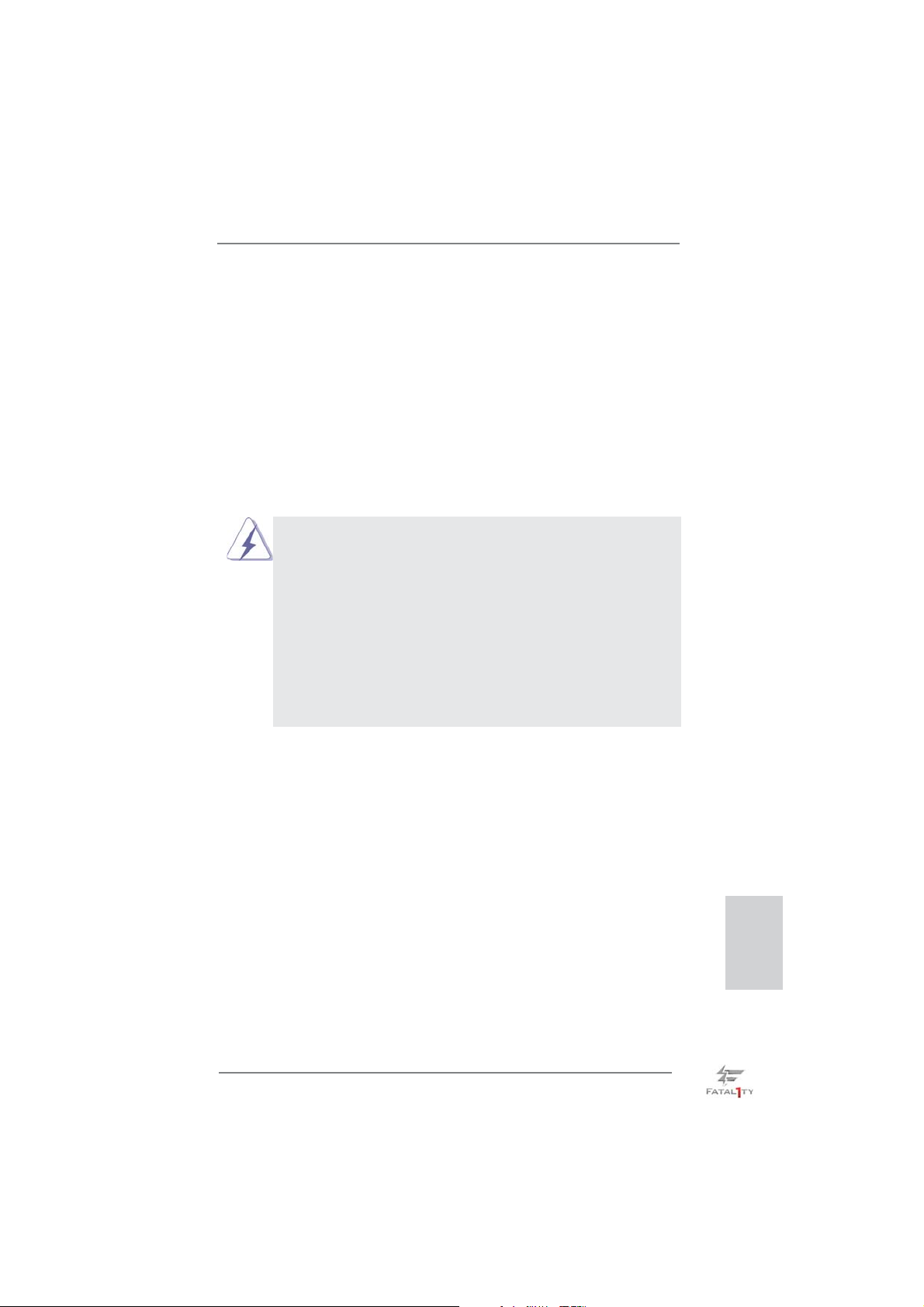
2.6 Expansion Slots (PCI and PCI Express Slots)
There are 2 PCI slots and 3 PCI Express slots on this motherboard.
PCI slots: PCI slots are used to install expansion cards that have the 32-bit PCI
interface.
PCIE slots: PCIE1 (PCIE 3.0 x16 slot) is used for PCI Express x16 lane width
graphics cards, or to install PCI Express graphics cards to support
CrossFireX
PCIE2 (PCIE 2.0 x1 slot) is used for a PCI Express x1 lane width card,
such as a Gigabit LAN card, SATA2 card or ASRock Game Blaster, etc.
PCIE3 (PCIE 2.0 x16 slot) is used for PCI Express x4 lane width graph-
ics cards, or to install PCI Express graphics cards to support
CrossFireX
1. In single VGA card mode, it is recommended to install a PCI Express
x16 graphics card on PCIE1 slot.
2. In CrossFireX
cards on PCIE1 and PCIE3 slots. Therefore, PCIE1 will work at x16
bandwidth, while PCIE3 works at x4 bandwidth.
3. Please connect a chassis fan to the motherboard’s chassis fan
connector (CHA_FAN1 or CHA_FAN2) when using multiple
graphics cards for better thermal environment.
4. Only PCIE1 slot supports Gen 3 speed. To run the PCI Express in
Gen 3 speed, please install an Ivy Bridge CPU. If you install a Sandy
Bridge CPU, the PCI Express will run only at PCI Express Gen 2
speed.
TM
.
TM
.
TM
mode, please install the PCI Express x16 graphics
Installing an expansion card
Step 1. Before installing an expansion card, please make sure that the power
supply is switched off or the power cord is unplugged. Please read the
documentation of the expansion card and make necessary hardware
settings for the card before you start the installation.
Step 2. Remove the system unit cover (if your motherboard is already installed
in a chassis).
Step 3. Remove the bracket facing the slot that you intend to use. Keep the
screws for later use.
Step 4. Align the card connector with the slot and press fi rmly until the card is
completely seated on the slot.
Step 5. Fasten the card to the chassis with screws.
Step 6. Replace the system cover.
Fatal1ty Z77 Performance Series Motherboard
English
21
Page 22

2.7 CrossFireXTM and Quad CrossFireXTM Operation Guide
This motherboard supports CrossFireX
technology offers the most advantageous means available of combining multiple
high performance Graphics Processing Units (GPU) in a single PC. Combining a
range of different operating modes with intelligent software design and an innovative
interconnect mechanism, CrossFireX
performance and image quality in any 3D application. Currently CrossFireXTM
feature is supported with Windows® XP with Service Pack 2 / VistaTM / 7 OS. Quad
CrossFireXTM is supported with Windows® VistaTM / 7 OS only. Please check AMD’s
website for ATITM CrossFireXTM driver updates.
1. If a customer incorrectly confi gures their system, they will not see the performance
benefi ts of CrossFireXTM. All three CrossFireXTM components, a CrossFireXTM
Ready graphics card, a CrossFireXTM Ready motherboard and a CrossFireXTM
Edition co-processor graphics card, must be installed correctly to benefi t from the
CrossFireX
2. If you pair a 12-pipe CrossFireXTM Edition card with a 16-pipe card, both cards
will operate as 12-pipe cards while in CrossFireXTM mode.
TM
multi-GPU platform.
TM
and Quad CrossFireXTM. CrossFireXTM
TM
enables the highest possible level of
2.7.1 Installing Two CrossFireXTM-Ready Graphics Cards
English
Different CrossFireXTM cards may require different methods to enable CrossFireXTM
feature. For other CrossFireX
future, please refer to AMD graphics card manuals for detailed installation guide.
TM
cards that AMD has released or will release in the
Step 1. Insert one Radeon graphics card into PCIE1 slot and the other Radeon
graphics card to PCIE3 slot. Make sure that the cards are properly seated
on the slots.
22
Fatal1ty Z77 Performance Series Motherboard
Page 23
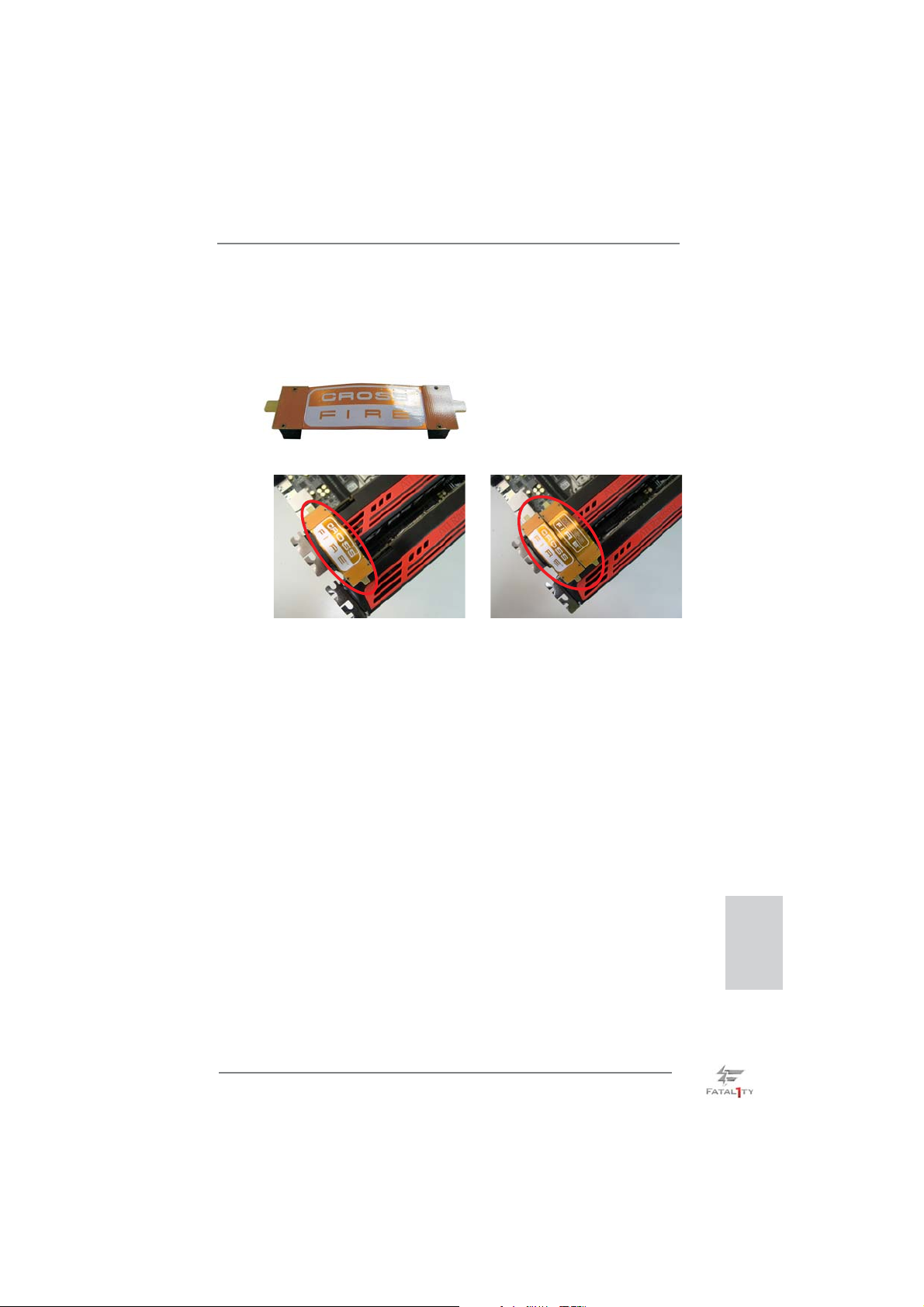
Step 2. Connect two Radeon graphics cards by installing a CrossFire Bridge on
the CrossFire Bridge Interconnects on the top of the Radeon graphics
cards. (The CrossFire Bridge is provided with the graphics card you purchase, not bundled with this motherboard. Please refer to your graphics
card vendor for details.)
CrossFire Bridge
or
Step 3. Connect the DVI monitor cable to the DVI connector on the Radeon graph-
ics card on PCIE1 slot. (You may use the DVI to D-Sub adapter to convert
the DVI connector to D-Sub interface, and then connect the D-Sub monitor
cable to the DVI to D-Sub adapter.)
Fatal1ty Z77 Performance Series Motherboard
English
23
Page 24
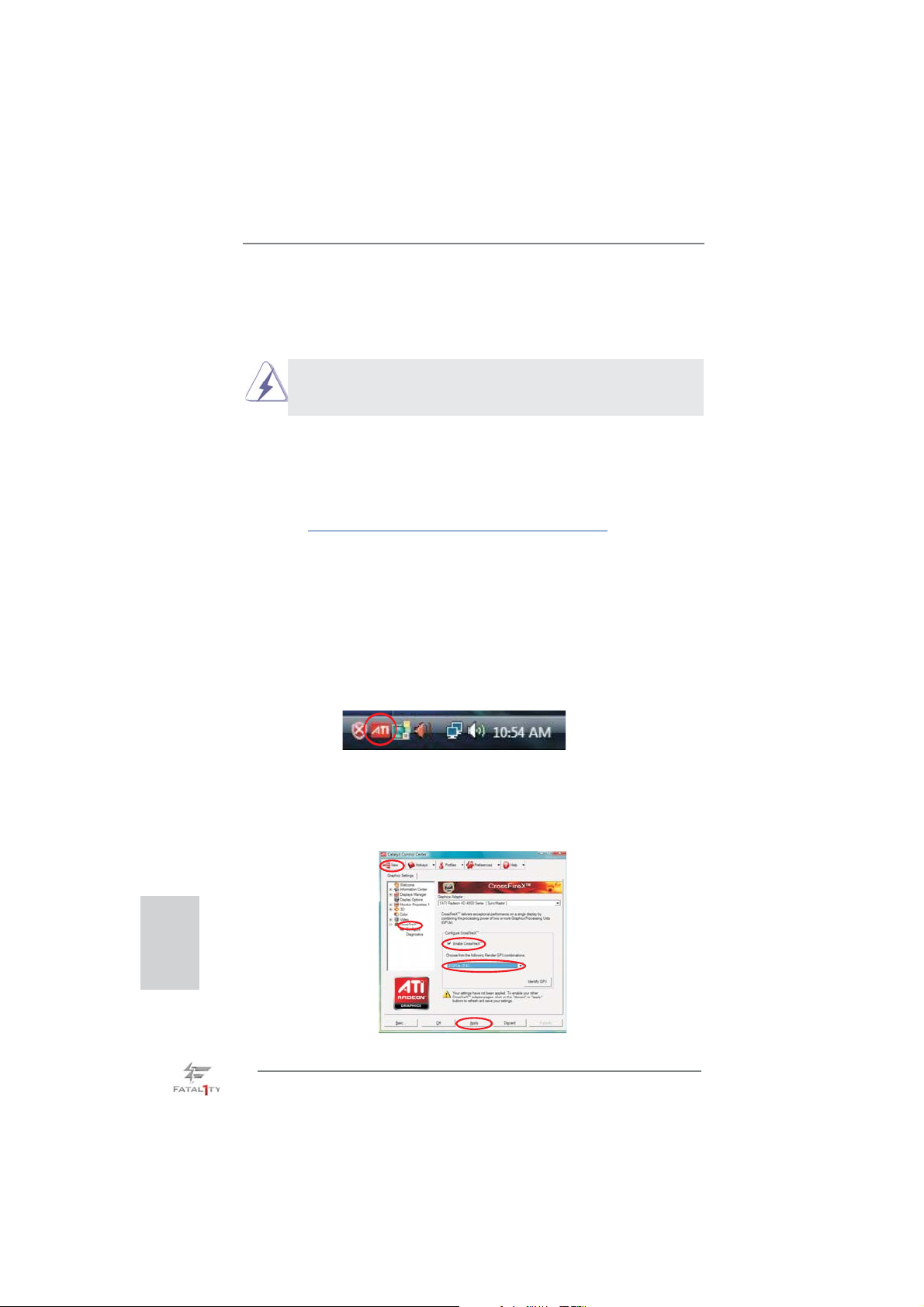
2.7.2 Driver Installation and Setup
Step 1. Power on your computer and boot into OS.
Step 2. Remove the AMD driver if you have any VGA driver installed in your
system.
The Catalyst Uninstaller is an optional download. We recommend using this utility to
uninstall any previously installed Catalyst drivers prior to installation. Please check
AMD’s website for ATI
Step 3. Install the required drivers to your system.
For Windows® XP OS:
A. AMD recommends Windows
installed (If you have Windows® XP Service Pack 2 or higher installed in
your system, there is no need to download it again):
http://www.microsoft.com/windowsxp/sp2/default.mspx
B. You must have Microsoft .NET Framework installed prior to
downloading and installing the CATALYST Control Center. Please check
Microsoft’s website for details.
For Windows
Install the CATALYST Control Center. Please check AMD’s website for de-
tails.
Step 4. Restart your computer.
Step 5. Install the VGA card drivers to your system, and restart your computer.
Then you will fi nd “ATI Catalyst Control Center” on your Windows® taskbar.
TM
driver updates.
®
7 / VistaTM OS:
®
XP Service Pack 2 or higher to be
English
ATI Catalyst Control Center
Step 6. Double-click “ATI Catalyst Control Center”. Click “View”, select “CrossFi-
TM
”, and then check the item “Enable CrossFireXTM”. Select “2 GPUs”
reX
and click “Apply”.
24
Fatal1ty Z77 Performance Series Motherboard
Page 25
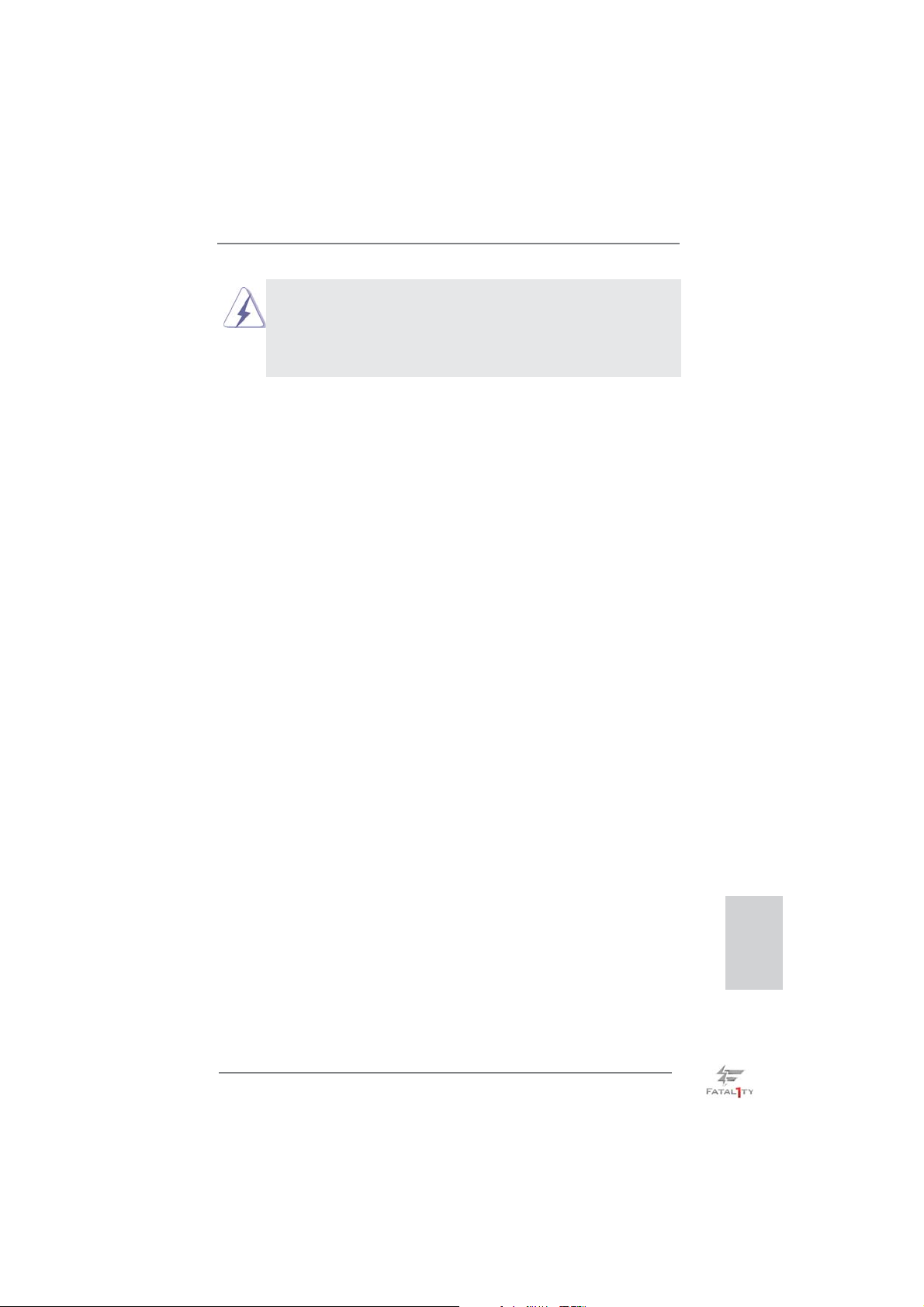
Although you have selected the option “Enable CrossFireTM”, the CrossFireXTM
function may not work actually. Your computer will automatically reboot. After
restarting your computer, please confi rm whether the option “Enable CrossFire
“ATI Catalyst Control Center” is selected or not; if not, please select it again, and then
you are able to enjoy the benefi ts of CrossFireX
TM
.
TM
” in
Step 7. You can freely enjoy the benefi ts of CrossFireXTM or Quad CrossFireXTM.
* CrossFireXTM appearing here is a registered trademark of AMD Technologies Inc., and is used
only for identifi cation or explanation and to the owners’ benefi t, without intent to infringe.
* For further information of AMD CrossFireXTM technology, please check AMD’s website for
updates and details.
Fatal1ty Z77 Performance Series Motherboard
English
25
Page 26
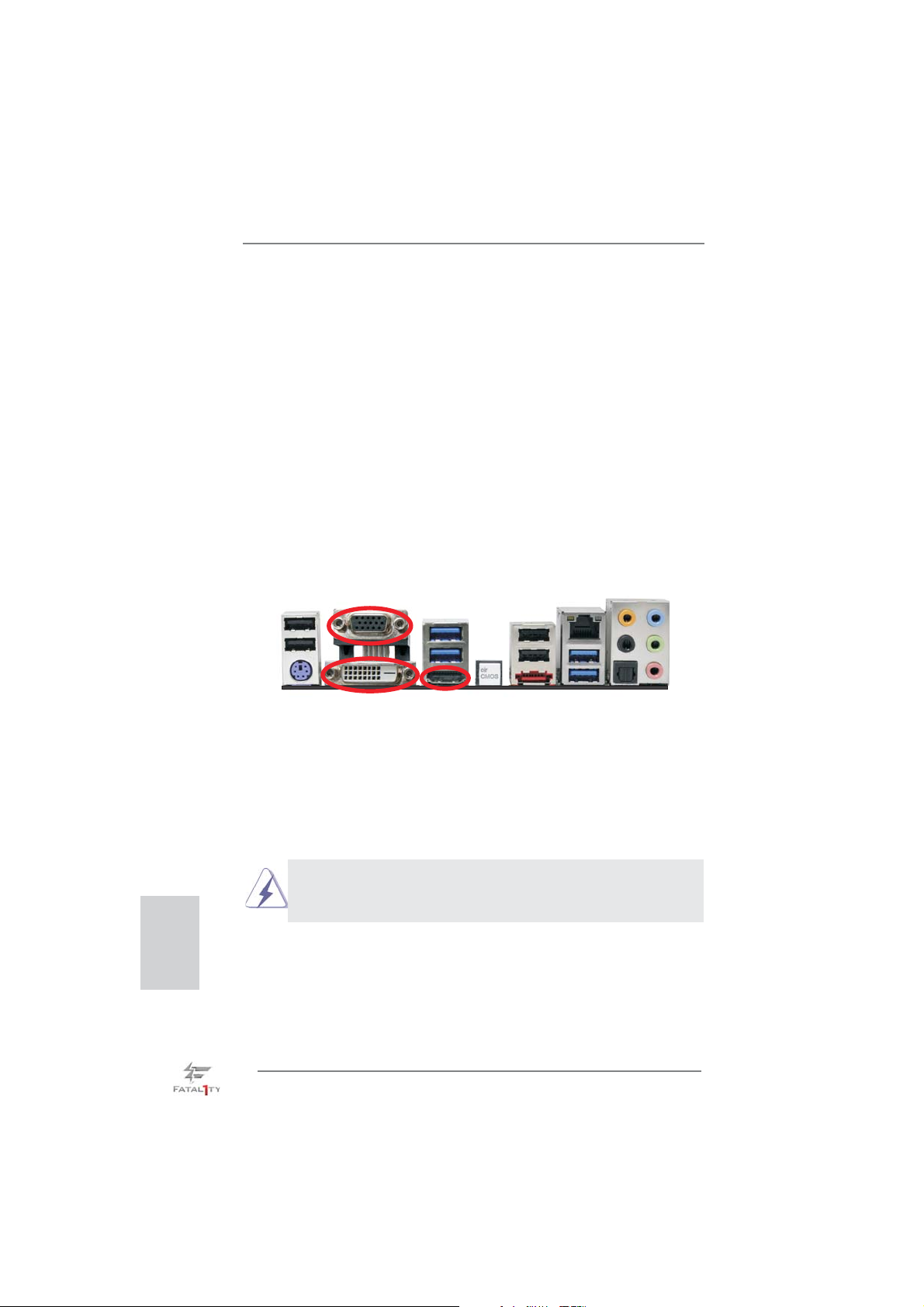
2.8 Dual Monitor and Surround Display Features
Dual Monitor Feature
This motherboard supports dual monitor feature. With the internal VGA output support (DVI-D, D-Sub and HDMI), you can easily enjoy the benefi ts of dual monitor
feature without installing any add-on VGA cards to this motherboard. This motherboard also provides independent display controllers for DVI-D, D-Sub and HDMI to
support dual VGA output so that DVI-D, D-sub and HDMI can drive same or different
display contents.
To enable dual monitor feature, please follow the steps below:
1. Connect a DVI-D monitor cable to the DVI-D port on the I/O panel, connect a
D-Sub monitor cable to the D-Sub port on the I/O panel and connect a HDMI
monitor cable to the HDMI port on the I/O panel.
D-Sub port
English
DVI-D port
2. If you have already installed the onboard VGA driver from our support CD to your
system, you can freely enjoy the benefi ts of dual monitor function after your
system boots. If you haven’t installed the onboard VGA driver yet, please install
the onboard VGA driver from our support CD to your system and restart your
computer.
D-Sub, DVI-D and HDMI monitors cannot be enabled at the same time.
You can only choose the combination: DVI-D + HDMI, DVI-D + D-Sub,
or HDMI + D-Sub.
HDMI port
26
Fatal1ty Z77 Performance Series Motherboard
Page 27
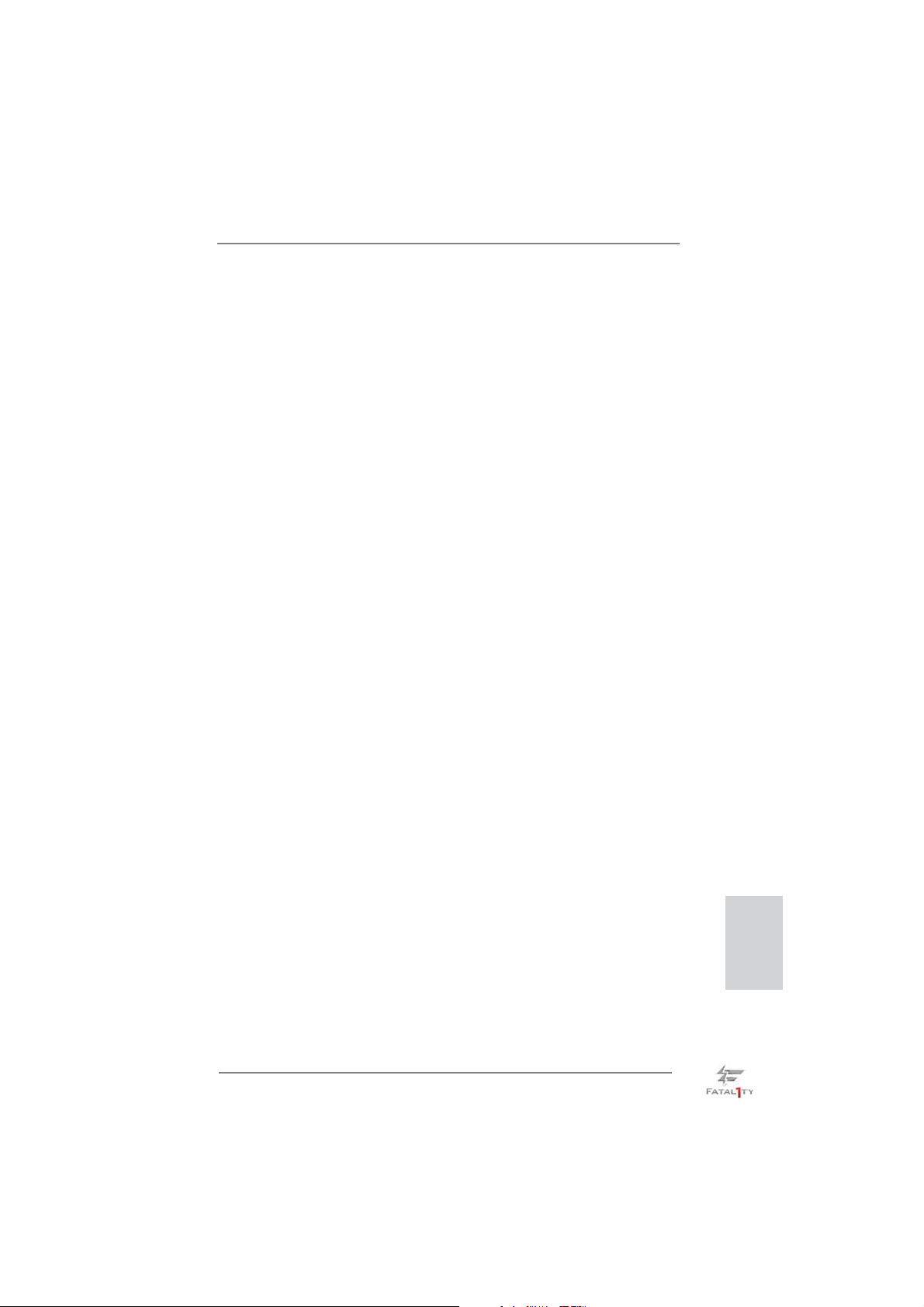
Surround Display Feature
This motherboard supports surround display upgrade. With the internal VGA output
support (DVI-D, D-Sub and HDMI) and external add-on PCI Express VGA cards,
you can easily enjoy the benefi ts of surround display feature.
Please refer to the following steps to set up a surround display environment:
1. Install the PCI Express VGA cards on PCIE1 and PCIE3 slots. Please refer to
page 21 for proper expansion card installation procedures.
2. Connect a DVI-D monitor cable to the DVI-D port on the I/O panel, connect a
D-Sub monitor cable to the D-Sub port on the I/O panel and connect a HDMI
monitor cable to the HDMI port on the I/O panel. Then connect other monitor
cables to the corresponding connectors of the add-on PCI Express VGA cards on
PCIE1 and PCIE3 slots.
3. Boot your system. Press <F2> or <Del> to enter UEFI setup. Enter “Share
Memory” option to adjust the memory capability to [32MB], [64MB], [128MB],
[256MB] or [512MB] to enable the function of D-sub. Please make sure that the
value you select is less than the total capability of the system memory. If you do
not adjust the UEFI setup, the default value of “Share Memory”, [Auto], will
disable D-Sub function when an add-on VGA card is inserted to this motherboard.
4. Install the onboard VGA driver and the add-on PCI Express VGA card driver to
your system. If you have installed the drivers already, there is no need to install
them again.
5. Set up a multi-monitor display.
For Windows
®
XP / XP 64-bit OS:
Right click on desktop, choose “Properties”, and select the “Settings” tab
so that you can adjust the parameters of the multi-monitors according to
the steps below.
A. Click the “Identify” button to display a large number on each monitor.
B. Right-click the display icon in the Display Properties dialog that you
wish to be your primary monitor, and then select “Primary”. When
you use multiple monitors with your card, one monitor will always be
Primary, and all additional monitors will be designated as Secondary.
C. Select the display icon identifi ed by the number 2.
D. Click “Extend my Windows desktop onto this monitor”.
E. Right-click the display icon and select “Attached”, if necessary.
F. Set the appropriate “Screen Resolution” and “Color Quality” for the
second monitor. Click “Apply” or “OK” to apply these new values.
G. Repeat steps C through E for the display icon identifi ed by the
numbers three to six.
Fatal1ty Z77 Performance Series Motherboard
English
27
Page 28
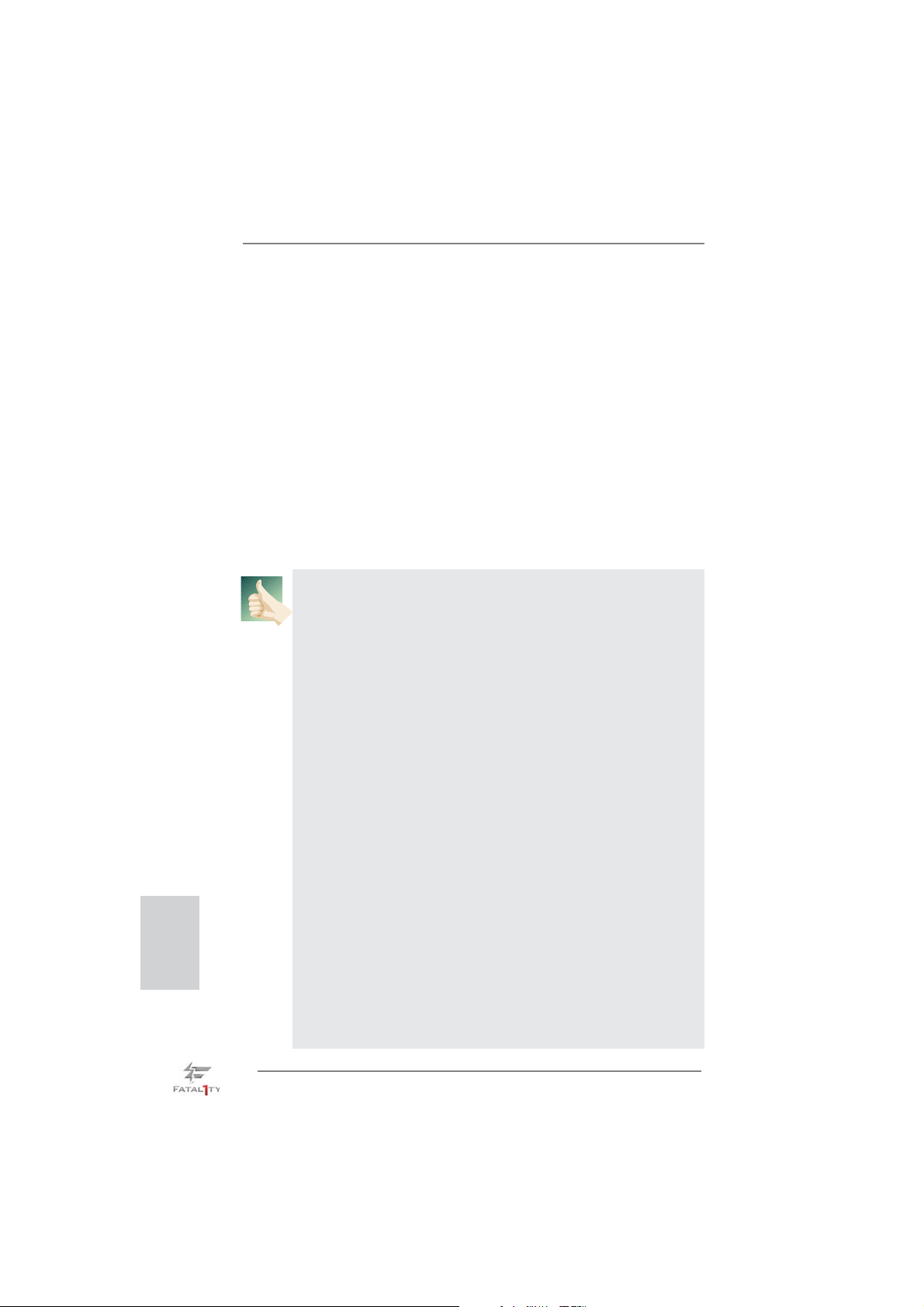
English
For Windows® 7 / 7 64-bit / VistaTM / VistaTM 64-bit OS:
Right click the desktop, choose “Personalize”, and select the “Display
Settings” tab so that you can adjust the parameters of the multi-monitors
according to the steps below.
A. Click the number ”2” icon.
B. Click the items “This is my main monitor” and “Extend the desktop onto
this monitor”.
C. Click “OK” to save your change.
D. Repeat steps A through C for the display icons identifi ed by the number
three to six.
6. Use Surround Display. Click and drag the display icons to positions representing
the physical setup of your monitors that you would like to use. The placement of
display icons determines how you move items from one monitor to another.
HDCP Function
HDCP function is supported on this motherboard. To use HDCP
function with this motherboard, you need to adopt a monitor
that supports HDCP function as well. Therefore, you can enjoy
the superior display quality with high-defi nition HDCP
encryption contents. Please refer to the instructions below for
more details about HDCP function.
What is HDCP?
HDCP stands for High-Bandwidth Digital Content Protection, a
specifi cation developed by Intel
®
for protecting digital
entertainment content that uses the DVI interface. HDCP is a
copy protection scheme to eliminate the possibility of
intercepting digital data midstream between the video source,
or transmitter - such as a computer, DVD player or set-top box -
and the digital display, or receiver - such as a monitor, television
or projector. In other words, HDCP specifi cation is designed to
protect the integrity of content as it is being transmitted.
Products compatible with the HDCP scheme such as DVD
players, satellite and cable HDTV set-top-boxes, as well as few
entertainment PCs requires a secure connection to a compliant
display. Due to the increase in manufacturers employing HDCP
in their equipment, it is highly recommended that the HDTV or
LCD monitor you purchase is compatible.
28
Fatal1ty Z77 Performance Series Motherboard
Page 29
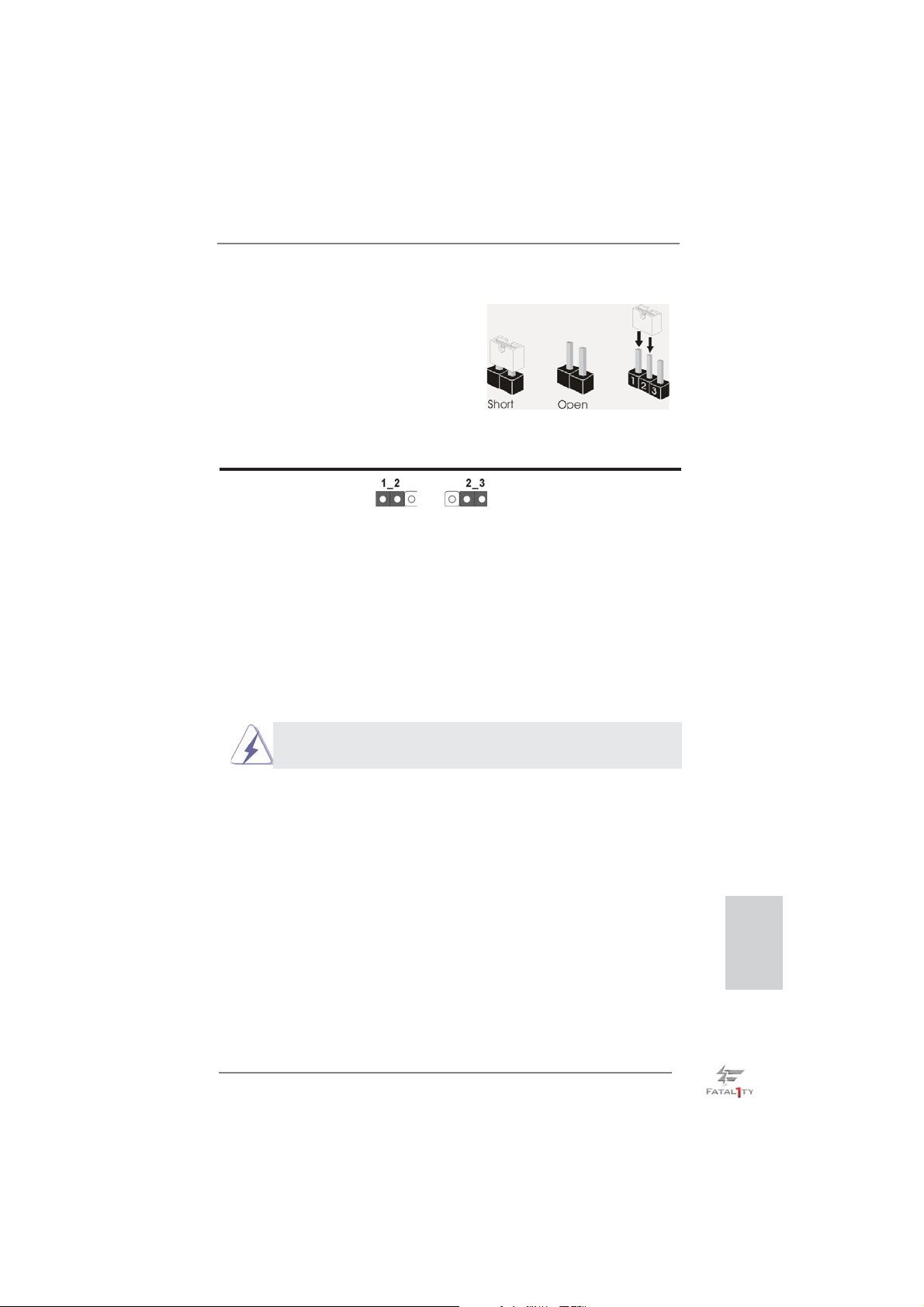
2.9 Jumpers Setup
The illustration shows how jumpers are
setup. When the jumper cap is placed on
pins, the jumper is “Short”. If no jumper cap
is placed on pins, the jumper is “Open”. The
illustration shows a 3-pin jumper whose
pin1 and pin2 are “Short” when jumper cap
is placed on these 2 pins.
Jumper Setting Description
Clear CMOS Jumper
(CLRCMOS1)
(see p.4, No. 12)
Note: CLRCMOS1 allows you to clear the data in CMOS. To clear and reset the
system parameters to default setup, please turn off the computer and unplug
the power cord from the power supply. After waiting for 15 seconds, use a
jumper cap to short pin2 and pin3 on CLRCMOS1 for 5 seconds. However,
please do not clear the CMOS right after you update the BIOS. If you need
to clear the CMOS when you just fi nish updating the BIOS, you must boot
up the system fi rst, and then shut it down before you do the clear-CMOS ac-
tion. Please be noted that the password, date, time, user default profi le, 1394
GUID and MAC address will be cleared only if the CMOS battery is removed.
The Clear CMOS Switch has the same function as the Clear CMOS
jumper.
Clear CMOSDefault
Fatal1ty Z77 Performance Series Motherboard
English
29
Page 30
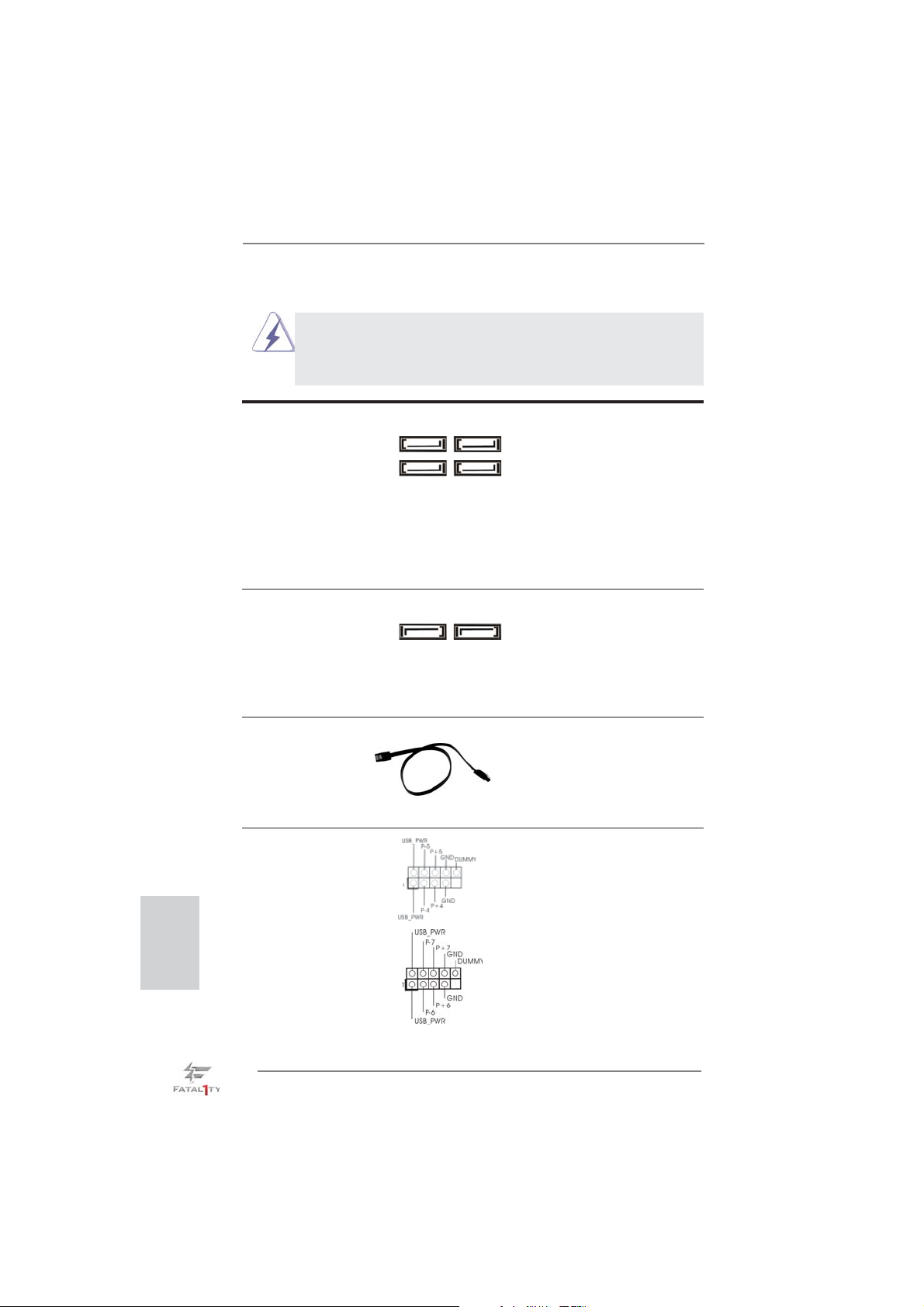
2.10 Onboard Headers and Connectors
Onboard headers and connectors are NOT jumpers. Do NOT place
jumper caps over these headers and connectors. Placing jumper caps
over the headers and connectors will cause permanent damage of the
motherboard!
English
Serial ATA2 Connectors These four Serial ATA2 (SATA2)
(SATA2_0: see p.4, No. 19)
(SATA2_1: see p.4, No. 22)
(SATA2_2: see p.4, No. 20)
(SATA2_3: see p.4, No. 21)
SATA2_1 SATA2_0
connectors support SATA data
cables for internal storage
devices. The current SATA2
SATA2_3 SATA2_2
interface allows up to 3.0 Gb/s
data transfer rate. If the eSATA2
port on the rear I/O has been
connected, the internal
SATA2_3 will not function.
Serial ATA3 Connectors These two Serial ATA3 (SATA3)
(SATA3_0: see p.4, No. 18)
(SATA3_1: see p.4, No. 24)
SATA3_1 SATA3_0
connectors support SATA data
cables for internal storage
devices. The current SATA3
interface allows up to 6.0 Gb/s
data transfer rate.
Serial ATA (SATA) Either end of the SATA data
Data Cable cable can be connected to the
(Optional)
SATA / SATA2 / SATA3 hard
disk or the SATA2 / SATA3
connector on this motherboard.
USB 2.0 Headers Besides four default USB 2.0
(9-pin USB_4_5)
(see p.4, No. 25)
ports on the I/O panel, there are
three USB 2.0 headers on this
motherboard. Each USB 2.0
header can support two USB 2.0
(9-pin USB_6_7)
(see p.4, No. 26)
ports.
30
Fatal1ty Z77 Performance Series Motherboard
Page 31

(9-pin USB_8_9)
(see p.4, No. 27)
1
USB_PWR
P-9
P-8
USB_PWR
P+9
P+8
GND
GND
DUMMY
USB 3.0 Header Besides four default USB 3.0
(19-pin USB3_4_5)
(see p.4, No. 9)
ports on the I/O panel, there is
one USB 3.0 header on this
motherboard. This USB 3.0
IntA_P4_D+
IntA_P4_D-
GND
IntA_P4_SSTX+
IntA_P4_SSTX-
GND
IntA_P4_SSRX+
IntA_P4_SSRX-
Vbus
header can support two USB 3.0
ports.
Infrared Module Header This header supports an
(5-pin IR1)
optional wireless transmitting
(see p.4, No. 29)
and receiving infrared module.
Front Panel Audio Header This is an interface for front
(9-pin HD_AUDIO1)
(see p.4, No. 32)
convenient connection and
control of audio devices.
1. High Defi nition Audio supports Jack Sensing, but the panel wire on the
chassis must support HDA to function correctly. Please follow the
instruction in our manual and chassis manual to install your system.
2. If you use AC’97 audio panel, please install it to the front panel audio
header as below:
A. Connect Mic_IN (MIC) to MIC2_L.
B. Connect Audio_R (RIN) to OUT2_R and Audio_L (LIN) to OUT2_L.
C. Connect Ground (GND) to Ground (GND).
D. MIC_RET and OUT_RET are for HD audio panel only. You don’t need
to connect them for AC’97 audio panel.
E. To activate the front mic.
For Windows
Select “Mixer”. Select “Recorder”. Then click “FrontMic”.
1
IntA_P5_SSTX+
GND
IntA_P5_D-
IntA_P5_D+
DUMMY
panel audio cable that allows
1
®
XP / XP 64-bit OS:
IntA_P5_SSRX+
GND
IntA_P5_SSTX-
IRTX
+5VSB
DUMMY
1
GND
IRRX
GND
PRESENCE#
MIC_RET
J_SENSE
OUT2_R
MIC2_R
MIC2_L
Vbus
IntA_P5_SSRX-
OUT_RET
OUT2_L
English
Fatal1ty Z77 Performance Series Motherboard
31
Page 32

For Windows® 7 / 7 64-bit / VistaTM / VistaTM 64-bit OS:
Go to the “FrontMic” Tab in the Realtek Control panel. Adjust
“Recording Volume”.
System Panel Header This header accommodates
(9-pin PANEL1)
(see p.4, No. 15)
several system front panel
functions.
Connect the power switch, reset switch and system status indicator on the
chassis to this header according to the pin assignments below. Note the
positive and negative pins before connecting the cables.
PWRBTN (Power Switch):
Connect to the power switch on the chassis front panel. You may confi gure
the way to turn off your system using the power switch.
RESET (Reset Switch):
Connect to the reset switch on the chassis front panel. Press the reset
switch to restart the computer if the computer freezes and fails to perform a
normal restart.
PLED (System Power LED):
Connect to the power status indicator on the chassis front panel. The LED
is on when the system is operating. The LED keeps blinking when the system is in S1/S3 sleep state. The LED is off when the system is in S4 sleep
state or powered off (S5).
HDLED (Hard Drive Activity LED):
Connect to the hard drive activity LED on the chassis front panel. The LED
is on when the hard drive is reading or writing data.
English
The front panel design may differ by chassis. A front panel module mainly
consists of power switch, reset switch, power LED, hard drive activity LED,
speaker and etc. When connecting your chassis front panel module to this
header, make sure the wire assignments and the pin assign-ments are
matched correctly.
Chassis Speaker Header Please connect the chassis
(4-pin SPEAKER 1)
(see p.4, No. 13)
speaker to this header.
32
Fatal1ty Z77 Performance Series Motherboard
Page 33

Power LED Header Please connect the chassis
(3-pin PLED1)
(see p.4, No. 14)
power LED to this header to
indicate system power status.
1
PLED+
PLED+
PLED-
The LED is on when the system
is operating. The LED keeps
blinking in S1/S3 state. The
LED is off in S4 state or S5
state (power off).
Chassis and Power Fan Connectors Please connect the fan cables
(4-pin CHA_FAN1)
(see p.4, No. 28)
CHA_FAN1 and CHA_FAN2
(3-pin CHA_FAN2)
(see p.4, No. 37)
to the fan connectors and match
the black wire to the ground pin.
FAN_SPEED_CONTROL
CHA_FAN_SPEED
+12V
GND
supports Fan Control.
(3-pin PWR_FAN1)
(see p.4, No. 1)
CPU Fan Connectors Please connect the CPU fan
(4-pin CPU_FAN1)
(see p.4, No. 5)
cable to the connector and
match the black wire to the
PWR_FAN_SPEED
FAN_SPEED_CONTROL
CPU_FAN_SPEED
+12V
GND
+12V
GND
4
3
2
1
ground pin.
Though this motherboard provides 4-Pin CPU fan (Quiet Fan) support, the 3-Pin
CPU fan still can work successfully even without the fan speed control function.
If you plan to connect the 3-Pin CPU fan to the CPU fan connector on this
motherboard, please connect it to Pin 1-3.
(3-pin CPU_FAN2)
(see p.4, No. 4)
ATX Power Connector Please connect an ATX power
(24-pin ATXPWR1)
(see p.4, No. 8)
supply to this connector.
GND
+12V
12 124
CPU_FAN_SPEED
13
Pin 1-3 Connected
3-Pin Fan Installation
English
Fatal1ty Z77 Performance Series Motherboard
33
Page 34

Though this motherboard provides 24-pin ATX power connector,
it can still work if you adopt a traditional 20-pin ATX power supply.
To use the 20-pin ATX power supply, please plug your
power supply along with Pin 1 and Pin 13.
12
24
English
20-Pin ATX Power Supply Installation
ATX 12V Power Connector Please connect an ATX 12V
(8-pin ATX12V1)
(see p.4, No. 2)
power supply to this connector.
8 5
4 1
1
13
Though this motherboard provides 8-pin ATX 12V power connector, it can still work
if you adopt a traditional 4-pin ATX 12V power supply. To use the 4-pin ATX power
supply, please plug your power supply along with Pin 1 and Pin 5.
4-Pin ATX 12V Power Supply Installation
8 5
4 1
Serial port Header This COM1 header supports a
(9-pin COM1)
(see p.4, No. 31)
HDMI_SPDIF Header HDMI_SPDIF header, providing
(2-pin HDMI_SPDIF1)
(see p.4, No. 30)
serial port module.
SPDIF audio output to HDMI
VGA card, allows the system to
1
GND
SPDIFOUT
connect HDMI Digital TV/
projector/LCD devices. Please
connect the HDMI_SPDIF
connector of HDMI VGA card to
this header.
34
Fatal1ty Z77 Performance Series Motherboard
Page 35

2.11 Smart Switches
The motherboard has three smart switches: power switch, reset switch and clear
CMOS switch, allowing users to quickly turn on/off or reset the sytem clear the
CMOS values.
Power Switch Power Switch is a smart switch,
(PWRBTN)
(see p.4 No. 16)
Reset Switch Reset Switch is a smart switch,
(RSTBTN)
(see p.4 No. 17)
Clear CMOS Switch Clear CMOS Switch is a smart
(CLRCBTN)
(see p.5 No. 15)
allowing users to quickly turn
Power
on/off the system.
allowing users to quickly reset
Reset
the system.
switch, allowing users to quickly
clear the CMOS values.
clr
CMOS
Fatal1ty Z77 Performance Series Motherboard
English
35
Page 36

English
2.12 Dr. Debug
Dr. Debug is used to provide code information, which makes troubleshooting even
easier. Please see the diagrams below for reading the Dr. Debug codes.
Status Code Description
0x00 Not used
0x01 Power on. Reset type detection (soft/hard)
0x02 AP initialization before microcode loading
0x03 North Bridge initialization before microcode loading
0x04 South Bridge initialization before microcode loading
0x05 OEM initialization before microcode loading
0x06 Microcode loading
0x07 AP initialization after microcode loading
0x08 North Bridge initialization after microcode loading
0x09 South Bridge initialization after microcode loading
0x0A OEM initialization after microcode loading
0x0B Cache initialization
0x0C – 0x0D Reserved for future AMI SEC error codes
0x0E Microcode not found
0x0F Microcode not loaded
0x10 PEI Core is started
0x11 Pre-memory CPU initialization is started
0x12 Pre-memory CPU initialization (CPU module specifi c)
0x13 Pre-memory CPU initialization (CPU module specifi c)
0x14 Pre-memory CPU initialization (CPU module specifi c)
0x15 Pre-memory North Bridge initialization is started
0x16 Pre-Memory North Bridge initialization (North Bridge module specifi c)
0x17 Pre-Memory North Bridge initialization (North Bridge module specifi c)
0x18 Pre-Memory North Bridge initialization (North Bridge module specifi c)
0x19 Pre-memory South Bridge initialization is started
0x1A Pre-memory South Bridge initialization (South Bridge module specifi c)
0x1B Pre-memory South Bridge initialization (South Bridge module specifi c)
0x1C Pre-memory South Bridge initialization (South Bridge module specifi c)
0x1D – 0x2A OEM pre-memory initialization codes
0x2B Memory initialization. Serial Presence Detect (SPD) data reading
0x2C Memory initialization. Memory presence detection
0x2D Memory initialization. Programming memory timing information
0x2E Memory initialization. Confi guring memory
0x2F Memory initialization (other)
0x30 Reserved for ASL
0x31 Memory Installed
0x32 CPU post-memory initialization is started
0x33 CPU post-memory initialization. Cache initialization
0x34 CPU post-memory initialization. Application Processor(s) (AP) initialization
0x35 CPU post-memory initialization. Boot Strap Processor (BSP) selection
0x36 CPU post-memory initialization. System Management Mode (SMM)
initialization
36
Fatal1ty Z77 Performance Series Motherboard
Page 37

0x37 Post-Memory North Bridge initialization is started
0x38 Post-Memory North Bridge initialization (North Bridge module specifi c)
0x39 Post-Memory North Bridge initialization (North Bridge module specifi c)
0x3A Post-Memory North Bridge initialization (North Bridge module specifi c)
0x3B Post-Memory South Bridge initialization is started
0x3C Post-Memory South Bridge initialization (South Bridge module specifi c)
0x3D Post-Memory South Bridge initialization (South Bridge module specifi c)
0x3E Post-Memory South Bridge initialization (South Bridge module specifi c)
0x3F-0x4E OEM post memory initialization codes
0x4F DXE IPL is started
0x50 Memory initialization error. Invalid memory type or incompatible memory
speed
0x51 Memory initialization error. SPD reading has failed
0x52 Memory initialization error. Invalid memory size or memory modules do not
match
0x53 Memory initialization error. No usable memory detected
0x54 Unspecifi ed memory initialization error
0x55 Memory not installed
0x56 Invalid CPU type or Speed
0x57 CPU mismatch
0x58 CPU self test failed or possible CPU cache error
0x59 CPU micro-code is not found or micro-code update is failed
0x5A Internal CPU error
0x5B reset PPI is not available
0x5C-0x5F Reserved for future AMI error codes
0xE0 S3 Resume is stared (S3 Resume PPI is called by the DXE IPL)
0xE1 S3 Boot Script execution
0xE2 Video repost
0xE3 OS S3 wake vector call
0xE4-0xE7 Reserved for future AMI progress codes
0xE8 S3 Resume Failed
0xE9 S3 Resume PPI not Found
0xEA S3 Resume Boot Script Error
0xEB S3 OS Wake Error
0xEC-0xEF Reserved for future AMI error codes
0xF0 Recovery condition triggered by fi rmware (Auto recovery)
0xF1 Recovery condition triggered by user (Forced recovery)
0xF2 Recovery process started
0xF3 Recovery fi rmware image is found
0xF4 Recovery fi rmware image is loaded
0xF5-0xF7 Reserved for future AMI progress codes
0xF8 Recovery PPI is not available
0xF9 Recovery capsule is not found
0xFA Invalid recovery capsule
0xFB – 0xFF Reserved for future AMI error codes
0x60 DXE Core is started
0x61 NVRAM initialization
English
Fatal1ty Z77 Performance Series Motherboard
37
Page 38

English
0x62 Installation of the South Bridge Runtime Services
0x63 CPU DXE initialization is started
0x64 CPU DXE initialization (CPU module specifi c)
0x65 CPU DXE initialization (CPU module specifi c)
0x66 CPU DXE initialization (CPU module specifi c)
0x67 CPU DXE initialization (CPU module specifi c)
0x68 PCI host bridge initialization
0x69 North Bridge DXE initialization is started
0x6A North Bridge DXE SMM initialization is started
0x6B North Bridge DXE initialization (North Bridge module specifi c)
0x6C North Bridge DXE initialization (North Bridge module specifi c)
0x6D North Bridge DXE initialization (North Bridge module specifi c)
0x6E North Bridge DXE initialization (North Bridge module specifi c)
0x6F North Bridge DXE initialization (North Bridge module specifi c)
0x70 South Bridge DXE initialization is started
0x71 South Bridge DXE SMM initialization is started
0x72 South Bridge devices initialization
0x73 South Bridge DXE Initialization (South Bridge module specifi c)
0x74 South Bridge DXE Initialization (South Bridge module specifi c)
0x75 South Bridge DXE Initialization (South Bridge module specifi c)
0x76 South Bridge DXE Initialization (South Bridge module specifi c)
0x77 South Bridge DXE Initialization (South Bridge module specifi c)
0x78 ACPI module initialization
0x79 CSM initialization
0x7A – 0x7F Reserved for future AMI DXE codes
0x80 – 0x8F OEM DXE initialization codes
0x90 Boot Device Selection (BDS) phase is started
0x91 Driver connecting is started
0x92 PCI Bus initialization is started
0x93 PCI Bus Hot Plug Controller Initialization
0x94 PCI Bus Enumeration
0x95 PCI Bus Request Resources
0x96 PCI Bus Assign Resources
0x97 Console Output devices connect
0x98 Console input devices connect
0x99 Super IO Initialization
0x9A USB initialization is started
0x9B USB Reset
0x9C USB Detect
0x9D USB Enable
0x9E – 0x9F Reserved for future AMI codes
0xA0 IDE initialization is started
0xA1 IDE Reset
0xA2 IDE Detect
0xA3 IDE Enable
0xA4 SCSI initialization is started
0xA5 SCSI Reset
38
Fatal1ty Z77 Performance Series Motherboard
Page 39

0xA6 SCSI Detect
0xA7 SCSI Enable
0xA8 Setup Verifying Password
0xA9 Start of Setup
0xAA Reserved for ASL (see ASL Status Codes section below)
0xAB Setup Input Wait
0xAC Reserved for ASL (see ASL Status Codes section below)
0xAD Ready To Boot event
0xAE Legacy Boot event
0xAF Exit Boot Services event
0xB0 Runtime Set Virtual Address MAP Begin
0xB1 Runtime Set Virtual Address MAP End
0xB2 Legacy Option ROM Initialization
0xB3 System Reset
0xB4 USB hot plug
0xB5 PCI bus hot plug
0xB6 Clean-up of NVRAM
0xB7 Confi guration Reset (reset of NVRAM settings)
0xB8 – 0xBF Reserved for future AMI codes
0xC0 – 0xCF OEM BDS initialization codes
0xD0 CPU initialization error
0xD1 North Bridge initialization error
0xD2 South Bridge initialization error
0xD3 Some of the Architectural Protocols are not available
0xD4 PCI resource allocation error. Out of Resources
0xD5 No Space for Legacy Option ROM
0xD6 No Console Output Devices are found
0xD7 No Console Input Devices are found
0xD8 Invalid password
0xD9 Error loading Boot Option (LoadImage returned error)
0xDA Boot Option is failed (StartImage returned error)
0xDB Flash update is failed
0xDC Reset protocol is not available
Fatal1ty Z77 Performance Series Motherboard
English
39
Page 40

2.13 Driver Installation Guide
To install the drivers to your system, please insert the support CD to your optical
drive fi rst. Then, the drivers compatible to your system can be auto-detected and
listed on the support CD driver page. Please follow the order from up to bottom side
to install those required drivers. Therefore, the drivers you install can work properly.
2.14 Installing Windows® 7 / 7 64-bit / Vista
TM
/ VistaTM 64-bit With
RAID Functions
If you want to install Windows® 7 / 7 64-bit / VistaTM / VistaTM 64-bit on your SATA
/ SATA2 / SATA3 HDDs with RAID functions, please refer to the document at the
following path in the Support CD for detailed procedures:
..\ RAID Installation Guide
2.15 Installing Windows® 7 / 7 64-bit / Vista
TM
/ Vista
TM
64-bit / XP /
XP 64-bit Without RAID Functions
If you want to install Windows® 7 / 7 64-bit / VistaTM / VistaTM 64-bit / XP / XP 64bit OS on your SATA / SATA2 / SATA3 HDDs without RAID functions, please follow
below procedures according to the OS you install.
2.15.1 Installing Windows® XP / XP 64-bit Without RAID Functions
If you want to install Windows® XP / XP 64-bit OS on your SATA / SATA2 / SATA3
HDDs without RAID functions, please follow below steps.
AHCI mode is not supported under Windows® XP / XP 64-bit.
Using SATA / SATA2 / SATA3 HDDs without NCQ function
English
STEP 1: Set Up UEFI.
A. Enter UEFI SETUP UTILITY Advanced screen Storage Confi guration.
B. Set the option “SATA Mode Selection” to [IDE].
STEP 2: Install Windows
®
XP / XP 64-bit OS on your system.
40
Fatal1ty Z77 Performance Series Motherboard
Page 41

2.15.2 Installing Windows® 7 / 7 64-bit / Vista
TM
/ Vista
TM
64-bit
Without RAID Functions
If you want to install Windows® 7 / 7 64-bit / VistaTM / VistaTM 64-bit OS on your SATA
/ SATA2 / SATA3 HDDs without RAID functions, please follow below steps.
Using SATA / SATA2 / SATA3 HDDs without NCQ function
STEP 1: Set Up UEFI.
A. Enter UEFI SETUP UTILITY Advanced screen Storage Confi guration.
B. Set the option “SATA Mode Selection” to [IDE].
STEP 2: Install Windows
system.
Using SATA / SATA2 / SATA3 HDDs with NCQ function
STEP 1: Set Up UEFI.
A. Enter UEFI SETUP UTILITY Advanced screen Storage Confi guration.
B. Set the option “SATA Mode Selection” to [AHCI].
STEP 2: Install Windows
system.
®
7 / 7 64-bit / VistaTM / VistaTM 64-bit OS on your
®
7 / 7 64-bit / VistaTM / VistaTM 64-bit OS on your
Fatal1ty Z77 Performance Series Motherboard
English
41
Page 42

3. BIOS Information
The Flash Memory on the motherboard stores BIOS Setup Utility. When you start up
the computer, please press <F2> or <Del> during the Power-On-Self-Test (POST)
to enter BIOS Setup utility; otherwise, POST continues with its test routines. If you
wish to enter BIOS Setup after POST, please restart the system by pressing <Ctl>
+ <Alt> + <Delete>, or pressing the reset button on the system chassis. The BIOS
Setup program is designed to be user-friendly. It is a menu-driven program, which
allows you to scroll through its various sub-menus and to select among the predetermined choices. For the detailed information about BIOS Setup, please refer to the
User Manual (PDF fi le) contained in the Support CD.
4. Software Support CD information
®
This motherboard supports various Microsoft
64-bit / VistaTM / Vista
motherboard contains necessary drivers and useful utilities that will enhance motherboard features. To begin using the Support CD, insert the CD into your CD-ROM
drive. It will display the Main Menu automatically if “AUTORUN” is enabled in your
computer. If the Main Menu does not appear automatically, locate and double-click
on the fi le “ASSETUP.EXE” from the BIN folder in the Support CD to display the
menus.
TM
64-bit / XP / XP 64-bit. The Support CD that came with the
Windows
®
operating systems: 7 / 7
English
42
Fatal1ty Z77 Performance Series Motherboard
Page 43

1. Einführung
Wir danken Ihnen für den Kauf des ASRock Fatal1ty Z77 Performance Series
Motherboard, ein zuverlässiges Produkt, welches unter den ständigen, strengen
Qualitätskontrollen von ASRock gefertigt wurde. Es bietet Ihnen exzellente Leistung und robustes Design, gemäß der Verpfl ichtung von ASRock zu Qualität und
Halbarkeit. Diese Schnellinstallationsanleitung führt in das Motherboard und die
schrittweise Installation ein. Details über das Motherboard fi nden Sie in der Bedien-
ungsanleitung auf der Support-CD.
Da sich Motherboard-Spezifi kationen und BIOS-Software verändern können,
kann der Inhalt dieses Handbuches ebenfalls jederzeit geändert werden. Für
den Fall, dass sich Änderungen an diesem Handbuch ergeben, wird eine neue
Version auf der ASRock-Website, ohne weitere Ankündigung, verfügbar sein.
Die neuesten Grafi kkarten und unterstützten CPUs sind auch auf der ASRock-
Website aufgelistet.
ASRock-Website: http://www.asrock.com
Wenn Sie technische Unterstützung zu Ihrem Motherboard oder spezifi sche
Informationen zu Ihrem Modell benötigen, besuchen Sie bitte unsere Webseite:
www.asrock.com/support/index.asp
1.1 Kartoninhalt
ASRock Fatal1ty Z77 Performance Series Motherboard
(ATX-Formfaktor: 30.5 cm x 24.4 cm; 12.0 Zoll x 9.6 Zoll)
ASRock Fatal1ty Z77 Performance Series Schnellinstallationsanleitung
ASRock Fatal1ty Z77 Performance Series Support-CD
Zwei Serial ATA (SATA) -Datenkabel (optional)
Ein I/O Shield
ASRock erinnert...
Zur besseren Leistung unter Windows® 7 / 7, 64 Bit / Vista
64 Bit empfehlen wir, die Speicherkonfi guration im BIOS auf den AHCI-
Modus einzustellen. Hinweise zu den BIOS-Einstellungen fi nden Sie in
der Bedienungsanleitung auf der mitgelieferten CD.
TM
/ VistaTM
Fatal1ty Z77 Performance Series Motherboard
Deutsch
43
Page 44

Deutsch
1.2 Spezifikationen
Plattform - ATX-Formfaktor: 30.5 cm x 24.4 cm; 12.0 Zoll x 9.6 Zoll
- Alle Feste Kondensatordesign (100 % hochwertige
japanische Fertigung leitfähiger Polymerkondensatoren)
CPU - Unterstützt Intel
und 2ten Generation im LGA1155-Package
- Digi Power-Design
- 8 + 4-Stromphasendesign
- Unterstützt Intel
- Unterstützt freigegebene CPU der K-Serie
- Unterstützt Hyper-Threading-Technologie
(siehe VORSICHT 1)
- Unterstützt Intel® Rapid Start Technology und Smart
Connect Technology mit Intel
Chipsatz - Intel® Z77
Speicher - Dual-Kanal DDR3 Speichertechnologie (siehe VORSICHT 2)
- 4 x Steckplätze für DDR3
- Unterstützt DDR3 2800+(OC)/2400(OC)/2133(OC)/1866
(OC)/1600/1333/1066 non-ECC, ungepufferter Speicher
- Max. Kapazität des Systemspeichers: 32GB
(siehe VORSICHT 3)
- Unterstützt Intel
Erweiterungs- - 1 x PCI Express 3.0 x16-Steckplätze (PCIE1:x16-Modus)
steckplätze (siehe VORSICHT 4)
* PCIE 3.0 wird nur mit Intel
unterstützt. Mit Intel® Sandy Bridge-Prozessor wird nur
PCIE 2.0 unterstützt.
- 1 x PCI Express 2.0 x16-Steckplätze (PCIE3:x4-Modus)
- 1 x PCI Express 2.0 x1-Steckplätze
- 2 x PCI -Steckplätze
- Unterstützt AMD Quad CrossFireX
Onboard-VGA * Integrierte Intel® HD-Grafi kdarstellungen und die VGA-
Ausgänge können nur durch GPU-integrierte Prozessoren
unterstützt werden.
- Unterstützt hochaufl ösende integrierte Intel
Intel® Quick-Sync-Video, Intel® InTruTM 3D, Intel® Clear Video-Technik (HD), Intel® HD Graphics 2500/4000, Intel®
Advanced Vector Extensions (AVX)
- Pixel Shader 5.0, DirectX 11 mit Intel
Pixel Shader 4.1, DirectX 10.1 mit Intel® Sandy Bridge-
®
CoreTM i7- / i5- / i3-Prozessoren der 3ten
®
Turbo Boost 2.0-Technologie
®
Ivy Bridge-Prozessor
®
Extreme Memory Profi le (XMP)1.3/1.2
®
Ivy Bridge-Prozessor
TM
und CrossFireX
®
-Grafi klösungen:
®
Ivy Bridge-Prozessor,
TM
44
Fatal1ty Z77 Performance Series Motherboard
Page 45

Prozessor
- Maximal gemeinsam genutzter Speicher 1760MB
(siehe VORSICHT 5)
- Drei VGA-Ausgangsoptionen: D-Sub, DVI-D sowie HDMI
(siehe VORSICHT 6)
- Unterstützt HDMI 1.4a mit einer maximalen Aufl ösung von
1920 x 1200 bei 60 Hz
- Unterstützt DVI mit einer maximalen Aufl ösung von 1920 x
1200 bei 60 Hz
- Unterstützt D-Sub mit einer maximalen Aufl ösung von 2048
x 1536 bei 75 Hz
- Unterstützt Auto Lip Sync, Deep Color (12bpc), xvYCC und
HBR (High Bit Rate-Audio) mit HDMI (kompatibler HDMI Bildschirm erforderlich) (siehe VORSICHT 7)
- Unterstützt HDCP-Funktion mit DVI- und HDMI-Ports
- Unterstutzt 1080p Blu-ray (BD) / HD-DVD-Wiedergabe mit
DVI- und HDMI-Ports
Audio - 7.1
CH HD Audio mit dem Inhalt Schutz
(Realtek ALC892 Audio Codec)
- Premium Blu-ray-Audio-Unterstützung
- Unterstützt THX TruStudio
TM
LAN - PCIE x1 Gigabit LAN 10/100/1000 Mb/s
- Broadcom BCM57781
- Unterstützt Wake-On-LAN
- Unterstützt energieeffi zientes Ethernet 802.3az
- Unterstützt PXE
E/A-Anschlüsse I/O Panel
an der Rückseite - 1 x PS/2-Tastaturanschluss
- 1 x D-Sub port
- 1 x DVI-D port
- 1 x HDMI port
- 1 x optischer SPDIF-Ausgang
- 3 x Standard-USB 2.0-Anschlüsse
- 1 x Fatal1ty Mausanschluss (USB 2.0)
- 1 x eSATA2-Anschluss
- 4 x Standard-USB 3.0-Anschlüsse
- 1 x RJ-45 LAN Port mit LED (ACT/LINK LED und SPEED
LED)
- 1 x CMOS löschen-Schalter mit LED
- HD Audiobuchse: Lautsprecher hinten / Mitte / Bass /
Audioeingang / Lautsprecher vorne / Mikrofon
(siehe VORSICHT 8)
Fatal1ty Z77 Performance Series Motherboard
Deutsch
45
Page 46

Deutsch
SATA3 - 2 x SATA 3-Anschlüsse (6,0 Gb/s); unterstützt RAID- (RAID 0,
RAID 1, RAID 5, RAID 10, Intel Rapid Storage und Intel
Smart Response-Technologie), NCQ-, AHCI-und Hot Plug
Funktionen
USB3.0 - 2 x USB 3.0-Ports an der Rückseite durch Intel® Z77,
unterstützt USB 1.0/2.0/3.0 mit bis zu 5 Gb/s
- 2 x USB 3.0-Ports an der Rückseite durch Etron EJ168A,
unterstützt USB 1.0/2.0/3.0 mit bis zu 5 Gb/s
- 1 x USB 3.0-Header (unterstützt zwei USB 3.0-Ports) an
der Vorderseite durch Intel
®
Z77, unterstützt USB 1.0/2.0/3.0
mit bis zu 5 Gb/s
Anschlüsse - 4 x SATA2 3,0 GB/s-Anschlüsse, unterstützen RAID- (RAID
0, RAID 1, RAID 5, RAID 10, Intel Rapid Storage und Intel
Smart Response-Technologie), NCQ-, AHCI-und Hot Plug
Funktionen (SATA2_3-Anschluss wird mit dem eSATA2-Port
geteilt)
- 2 x SATA3 6,0 GB/s-Anschlüsse
- 1 x Infrarot-Modul-Header
- 1 x COM-Anschluss-Header
- 1 x HDMI_SPDIF-Anschluss
- 1 x Betriebs-LED-Header
- CPU/Gehäuse/Strom lüfter-Anschluss
- 24-pin ATX-Netz-Header
- 8-pin anschluss für 12V-ATX-Netzteil
- Anschluss für Audio auf der Gehäusevorderseite
- 3 x USB 2.0-Anschlüsse (Unterstützung 6 zusätzlicher
USB 2.0-Anschlüsse)
- 1 x USB 3.0-Anschlüsse (Unterstützung 2 zusätzlicher
USB 3.0-Anschlüsse)
- 1 x Dr. Debug (Debug-LED mit 7 Segmenten)
Schnellschalter - 1 x CMOS löschen-Schalter mit LED
- 1 x Netzschalter mit LED
- 1 x Rücksetzschalter (Reset) mit LED
BIOS - 64Mb AMIs Legal BIOS UEFI mit GUI-Unterstützung
- Unterstützung für “Plug and Play”
- ACPI 1.1-Weckfunktionen
- JumperFree-Modus
- SMBIOS 2.3.1
- CPU Core, IGPU, DRAM, 1.8V PLL, VTT, VCCSA
Stromspannung Multianpassung
46
Fatal1ty Z77 Performance Series Motherboard
Page 47

CD d’assistance - Treiber, Dienstprogramme, Antivirussoftware (Probeversion),
CyberLink MediaEspresso 6.5-Testversion, ASRock MAGIX Multimedia-Suite - OEM
Einzigartige - F-Stream (siehe VORSICHT 9)
Eigenschaft - ASRock Sofortstart
- ASRock Instant Flash (siehe VORSICHT 10)
- ASRock APP Charger (siehe VORSICHT 11)
- ASRock SmartView (siehe VORSICHT 12)
- ASRock XFast USB (siehe VORSICHT 13)
- ASRock XFast LAN (siehe VORSICHT 14)
- ASRock XFast RAM (siehe VORSICHT 15)
- ASRock Crashless BIOS (siehe VORSICHT 16)
- Lucid Virtu Universal MVP (siehe VORSICHT 17)
* Lucid Virtu Universal MVP kann nur durch GPU-integrierte
Prozessoren unterstützt werden.
- ASRock ein/aus-Wiedergabetechnologie
(siehe VORSICHT 18)
- Hybrid Booster:
- Schrittloser CPU-Frequenz-Kontrolle
(siehe VORSICHT 19)
- ASRock U-COP (siehe VORSICHT 20)
- Boot Failure Guard (B.F.G. – Systemstartfehlerschutz)
- Combo-Kühleroption (siehe VORSICHT 21)
- Gute Nacht-LED
Hardware Monitor - Überwachung der CPU-Temperatur
- Motherboardtemperaturerkennung
- Drehzahlmessung für CPU/Gehäuse/Strom lüfter
- Geräuscharmer CPU-/Gehäuselüfter (ermöglicht die au
tomatische Anpassung der Gehäuselüftergeschwindigkeit
durch CPU-Temperatur)
- Mehrstufi ge Geschwindigkeitssteuerung für CPU/Gehäuse
lüfter
- Spannungsüberwachung: +12V, +5V, +3.3V, Vcore
Betriebssysteme - Unterstützt Microsoft
Vista
TM
64-Bit / XP / XP 64-Bit (siehe VORSICHT 22)
®
Windows
®
7 / 7 64-Bit / VistaTM /
Zertifi zierungen - FCC, CE, WHQL
- Gemäß Ökodesign-Richtlinie (ErP/EuP) (Stromversorgung
gemäß Ökodesign-Richtlinie (ErP/EuP) erforderlich)
(siehe VORSICHT 23)
* Für die ausführliche Produktinformation, besuchen Sie bitte unsere Website:
http://www.asrock.com
Deutsch
Fatal1ty Z77 Performance Series Motherboard
47
Page 48

Deutsch
WARNUNG
Beachten Sie bitte, dass Overclocking, einschließlich der Einstellung im BIOS,
Anwenden der Untied Overclocking-Technologie oder Verwenden von Overclocking Werkzeugen von Dritten, mit einem gewissen Risiko behaftet ist. Overclocking kann
sich nachteilig auf die Stabilität Ihres Systems auswirken oder sogar Komponenten
und Geräte Ihres Systems beschädigen. Es geschieht dann auf eigene Gefahr und
auf Ihre Kosten. Wir übernehmen keine Verantwortung für mögliche Schäden, die
aufgrund von Overclocking verursacht wurden.
VORSICHT!
1. Die Einstellung der “Hyper-Threading Technology”, fi nden Sie auf Seite
57 des auf der Support-CD enthaltenen Benutzerhandbuches beschrieben.
2. Dieses Motherboard unterstützt Dual-Kanal-Speichertechnologie. Vor
Implementierung der Dual-Kanal-Speichertechnologie müssen Sie die Installationsanleitung für die Speichermodule auf Seite 19 zwecks richtiger
Installation gelesen haben.
3. Durch Betriebssystem-Einschränkungen kann die tatsächliche Speichergröße weniger als 4 GB betragen, da unter Windows
etwas Speicher zur Nutzung durch das System reserviert wird. Unter
Windows® OS mit 64-Bit-CPU besteht diese Einschränkung nicht. Sie
können ASRock XFast RAM zur Nutzung des Speichers, den Windows®
nicht verwenden kann, einsetzen.
4. Unterstützt nur der PCIE1-Steckplatz Geschwindigkeiten der 3ten Generation. Damit Sie PCI Express mit der Geschwindigkeit der 3ten Generation nutzen können, müssen Sie einen Ivy Bridge-Prozessor installieren.
Wenn Sie einen Sandy Bridge-Prozessor installieren, läuft PCI Express
nur bei der Geschwindigkeit der 2ten Generation.
5. Die Maximalspeichergröße ist von den Chipshändler defi niert und umge-
tauscht. Bitte überprüfen Sie Intel
6. Sie können nur die Nutzung von zwei von drei Bildschirmen auswählen.
Die D-Sub-, DVI-D- und HDMI-Bildschirme können nicht gleichzeitig
aktiviert werden. Zudem kann der DVI-D-Port mit DVI-zu-HDMI-Adapter
dieselben Funktionen wie der HDMI-Port unterstützen.
7. xvYCC und Deep Color werden nur unter Windows
stützt. Der Deep Color-Modus wird nur aktiviert, wenn der Bildschirm
12bpc in EDID unterstützt. HBR wird unter Windows® 7 64 Bit / 7 / VistaTM
64 Bit / VistaTM unterstützt.
8. Der Mikrofoneingang dieses Motherboards unterstützt Stereo- und MonoModi. Der Audioausgang dieses Motherboards unterstützt 2-Kanal-,
4-Kanal-, 6-Kanal- und 8-Kanal-Modi. Stellen Sie die richtige Verbindung
anhand der Tabelle auf Seite 5 her.
®
website für die neuliche Information.
®
7 / Vista™ / XP
®
7 64-Bit / 7 unter-
48
Fatal1ty Z77 Performance Series Motherboard
Page 49

9. F-Stream ist ein Alles-in-einem-Werkzeug zur Feineinstellung
verschiedener Systemfunktionen an einer benutzerfreundlichen
Schnittstelle; diese beinhaltet Hardware-Überwachung, Lüftersteuerung,
Übertaktung, OC DNA und IES. Über die Hardware-Überwachung
können Sie die Hauptsystemdaten einsehen. Die Lüftersteuerung zeigt
Ihnen zur Anpassung Lüftergeschwindigkeit und Temperatur an. Bei
der Übertaktung können Sie die CPU-Frequenz zur Erzielung optimaler
Systemleistung übertakten. OC DNA ermöglicht Ihnen die Speicherung
Ihrer OC-Einstellungen als Profi l, welches Sie mit Freunden teilen
können. Ihre Freunde können das OC-Profi l dann in ihrem System laden
und so die gleichen OC-Einstellungen erzielen. Per IES (Intelligent
Energy Saver) kann der Spannungsregulator bei Inaktivität der CPUKerne die Anzahl an Ausgangsphasen zur Steigerung der Effi zienz
reduzieren – ohne die Rechenleistung zu beeinträchtigen.
10. ASRock Instant Flash ist ein im Flash-ROM eingebettetes BIOS-FlashProgramm. Mithilfe dieses praktischen BIOS-Aktualisierungswerkzeugs
können Sie das System-BIOS aktualisieren, ohne dafür zuerst Betriebssysteme wie MS-DOS oder Windows
Programm bekommen Sie durch Drücken der <F6>-Taste während des
POST-Vorgangs oder durch Drücken der <F2>-Taste im BIOS-SetupMenü Zugang zu ASRock Instant Flash. Sie brauchen dieses Werkzeug
einfach nur zu starten und die neue BIOS-Datei auf Ihrem USB-FlashLaufwerk, Diskettenlaufwerk oder der Festplatte zu speichern, und schon
können Sie Ihr BIOS mit nur wenigen Klickvorgängen ohne Bereitstellung
einer zusätzlichen Diskette oder eines anderen komplizierten Flash-Programms aktualisieren. Achten Sie darauf, dass das USB-Flash-Laufwerk
oder die Festplatte das Dateisystem FAT32/16/12 benutzen muss.
11. Wenn Sie nach einer schnelleren, weniger eingeschränkten Möglichkeit zur Aufl adung Ihrer Apple-Geräte (z. B. iPhone/iPad/iPod touch)
suchen, bietet ASRock Ihnen eine wunderbare Lösung – den ASRock
APP Charger. Installieren Sie einfach den ASRock APP Charger-Treiber;
dadurch lädt sich Ihr iPhone wesentlich schneller über einen Computerauf – genaugenommen bis zu 40 % schneller als zuvor. Der ASRock APP
Charger ermöglicht Ihnen die schnelle Aufl adung mehrerer Apple-Geräte
gleichzeitig; der Ladevorgang wird sogar dann fortgesetzt, wenn der PC
den Ruhezustand (S1), Suspend to RAM-Modus (S3) oder Tiefschlafmodus (S4) aufruft oder ausgeschaltet wird (S5). Nach der Installation des
APP Charger-Treibers können Sie im Handumdrehen das großartigste
Ladeerlebnis überhaupt genießen.
ASRock-Webseite: http://www.asrock.com/Feature/AppCharger/index.
asp
®
aufrufen zu müssen. Mit diesem
Fatal1ty Z77 Performance Series Motherboard
Deutsch
49
Page 50

Deutsch
12. SmartView, eine neue Internetbrowserfunktion, ist eine intelligente IE-
Startseite, die meist besuchte Internetseiten, Ihren Browserverlauf,
Facebook-Freunde und Nachrichten in Echtzeit miteinander kombiniert:
In einer speziellen Ansicht, die das Internet noch angenehmer und aufregender macht. ASRock-Motherboards werden exklusiv mit der SmartView-Software geliefert, die auch dafür sorgt, dass Sie immer mit Ihren
Freunden in Verbindung bleiben. Die SmartView-Funktionen können Sie
mit den Windows
und dem Internet Explorer ab Version 8 nutzen.
ASRock-Website: http://www.asrock.com/Feature/SmartView/index.asp
13. ASRocks XFast USB dient der Steigerung der Leistungsfähigkeit Ihrer
USB-Speichergeräte. Die Leistung kann je nach Eigenschaften des
Gerätes variieren.
14. ASRock XFast LAN bietet einen schnelleren Internetzugang mit den
nachfolgenden Vorteilen. LAN-Anwendungspriorisierung: Hiermit kon-
fi gurieren Sie auf ideale Weise Ihre Anwendungspriorität und/oder fügen
neue Programme hinzu. Niedrigere Latenzzeit bei Spielen: Nach Einstel
lung einer höheren Online-Gamepriorität kann hiermit die Latenzzeit bei
Spielen herabgesetzt werden. Datenverkehrsgestaltung: Sie können
Youtube-Videos in HD anzeigen und gleichzeitig Dateien herunterladen.
Echtzeitanalyse Ihrer Daten: Über das Statusfenster können Sie schnell
ermitteln, welche Datenströme zur Zeit übertragen werden.
15. ASRock XFast RAM ist eine neue Funktion, die beim F-Stream integriert
ist. Sie ermöglicht die vollständige Nutzung des Speicherplatzes, der
unter Windows®-Betriebssystemen mit 32-Bit-CPU nicht verwendet
werden kann. ASRock XFast RAM verkürzt die Ladezeit zuvor besuchter
Webseiten, was das Surfen im Internet mehr denn je beschleunigt. Auch
die Arbeit mit Adobe Photoshop erfolgt fünfmal schneller. Ein weiterer
Vorteil von ASRock XFast RAM liegt in der Reduzierung der Häufi gkeit
des Zugriffs auf SSDs bzw. HDDs zur Verlän gerung deren Lebenszeit.
16. ASRock Crashless BIOS ermöglicht Benutzern die Aktualisierung ihres
BIOS, ohne dass diese Fehler fürchten müssen. Falls während der BIOSAktualisierung ein Stromausfall auftritt, setzt ASRock Crashless BIOS
die BIOS-Aktualisierung automatisch fort, sobald die Stromversorgung
wiederhergestellt ist. Bitte beachten Sie, dass alle BIOS-Dateien zuerst
im Stammverzeichnis Ihres USB-Datenträgers platziert werden müssen.
Diese Funktion wird nur von USB 2.0-Ports unterstützt.
17. Virtu Universal MVP beinhaltet die Basisfunktionen der Virtu UniversalTechnologie, die integrierte GPU und separate GPU zur Erzielung optimaler Funktionalität virtualisiert. Verfügt zudem über Virtual VsyncTM für
kompromisslose visuelle Qualität. Dank der zusätzlichen Vorzüge der
HyperFormance-Technologie verbessert Virtu Universal MVP die Spielleistung durch intelligente Reduzierung redundanter Rendering-Aufgaben
im Fluss zwischen CPU, GPU und Anzeigegerät.
®
-Betriebssystemen 7 / 7, 64 Bit / VistaTM / VistaTM 64 Bit
50
Fatal1ty Z77 Performance Series Motherboard
Page 51

18. Durch die ASRock ein/aus-Wiedergabetechnologie können Sie großartige Klangerlebnisse von portablen Audiogeräten, wie z. B. MP3-Playern
oder Mobiltelefonen, an Ihrem PC genießen – selbst wenn der PC ausgeschaltet ist (oder sich im ACPI S5-Modus befi ndet)! Dieses Motherboard
wird zudem mit einem kostenlosen Audiokabel (3,5 mm, Klinke) (optional)
geliefert, was eine IT-Umgebung von höchster Benutzerfreundlichkeit
gewährleistet.
19. Obwohl dieses Motherboard stufenlose Steuerung bietet, wird Overclocking nicht empfohlen. Frequenzen, die über den für den jeweiligen
Prozessor vorgesehenen liegen, können das System instabil werden
lassen oder die CPU beschädigen.
20. Wird eine Überhitzung der CPU registriert, führt das System einen automatischen Shutdown durch. Bevor Sie das System neu starten, prüfen
Sie bitte, ob der CPU-Lüfter am Motherboard richtig funktioniert, und
stecken Sie bitte den Stromkabelstecker aus und dann wieder ein. Um
die Wärmeableitung zu verbessern, bitte nicht vergessen, etwas Wärmel-
eitpaste zwischen CPU und Kühlkörper zu sprühen.
21. Die Combo-Kühleroption bietet die fl exible Möglichkeit zur Aufnahme von
drei verschiedenen CPU-Kühlertypen, Socket LGA 775, LGA 1155 und LGA
1156. Beachten Sie bitte, dass nicht alle 775 und 1156 CPU-Lüfter verwendet werden können.
22. ASRock XFast RAM wird von Microsoft® Windows® XP / XP 64 Bit nicht
unterstützt. Intel® Smart Connect-Technologie und Intel® USB 3.0-Ports
wird von Microsoft® Windows® VistaTM / VistaTM 64 Bit / XP / XP 64 Bit
nicht unterstützt.
23. EuP steht für Energy Using Product und kennzeichnet die Ökodesign-Richtlinie, die von der Europäischen Gemeinschaft zur Festlegung des Energieverbrauchs von vollständigen Systemen in Kraft gesetzt wurde. Gemäß
dieser Ökodesign-Richtlinie (EuP) muss der gesamte Netzstromverbrauch
von vollständigen Systemen unter 1,00 Watt liegen, wenn sie ausgeschaltet sind. Um dem EuP-Standard zu entsprechen, sind ein EuP-fähiges
Motherboard und eine EuP-fähige Stromversorgung erforderlich. Gemäß
einer Empfehlung von Intel muss eine EuP-fähige Stromversorgung dem
Standard entsprechen, was bedeutet, dass bei einem Stromverbrauch von
100 mA die 5-Volt-Standby-Energieeffi zienz höher als 50% sein sollte. Für
die Wahl einer EuP-fähigen Stromversorgung empfehlen wir Ihnen, weitere
Details beim Hersteller der Stromversorgung abzufragen.
Fatal1ty Z77 Performance Series Motherboard
Deutsch
51
Page 52

1.3 Einstellung der Jumper
Die Abbildung verdeutlicht, wie Jumper
gesetzt werden. Werden Pins durch
Jumperkappen verdeckt, ist der Jumper
“Gebrückt”. Werden keine Pins durch
Jumperkappen verdeckt, ist der Jumper
“Offen”. Die Abbildung zeigt einen 3-Pin
Jumper dessen Pin1 und Pin2 “Gebrückt” sind, bzw. es befi ndet sich eine
Jumper-Kappe auf diesen beiden Pins.
Jumper Einstellun Beschreibung
CMOS löschen
(CLRCMOS1, 3-Pin jumper)
(siehe S.4, No. 12)
Hinweis:
CLRCMOS1 ermöglicht Ihnen die Löschung der Daten im CMOS. Zum
Löschen und Zurücksetzen der Systemparameter auf die Standardeinrichtung
schalten Sie den Computer bitte aus und trennen das Netzkabel von der
Stromversorgung. Warten Sie 15 Sekunden, schließen Sie dann Pin2 und
Pin3 am CLRCMOS1 über einen Jumper fünf Sekunden lang kurz. Sie
sollten das CMOS allerdings nicht direkt nach der BIOS-Aktualisierung
löschen. Wenn Sie das CMOS nach Abschluss der BIOS-Aktualisierung
löschen müssen, fahren Sie zuerst das System hoch. Fahren Sie es dann
vor der CMOS-Löschung herunter. Bitte beachten Sie, dass Kennwort,
Datum, Uhrzeit, benutzerdefi niertes Profi l, 1394 GUID und MAC-Adresse
nur gelöscht werden, wenn die CMOS-Batterie entfernt wird.
DefaultEinstellung
CMOS
löschen
Deutsch
Der CMOS löschen-Schalter hat dieselbe Funktion wie der CMOS
löschen-Jumper.
52
Fatal1ty Z77 Performance Series Motherboard
Page 53

1.4 Integrierte Header und Anschlüsse
Integrierte Header und Anschlüsse sind KEINE Jumper. Setzen Sie KEINE Jumperkappen auf diese Header und Anschlüsse. Wenn Sie Jumperkappen auf Header und Anschlüsse setzen, wird das Motherboard
unreparierbar beschädigt!
Seriell-ATA2-Anschlüsse Diese vier Serial ATA2-
(SATA2_0: siehe S.4 - No. 19)
(SATA2_1: siehe S.4 - No. 22)
(SATA2_2: siehe S.4 - No. 20)
(SATA2_3: siehe S.4 - No. 21)
aktuelle SATA2- Schnittstelle
ermöglicht eine
Datenübertragungsrate bis
3,0 Gb/s. Wenn Sie die
Festplatte am eSATA2-Port an
der Rückblende anschließen,
wird der interne SATA2_3 Anschluss deaktiviert.
Seriell-ATA3-Anschlüsse Diese zwei Serial ATA3-
(SATA3_0: siehe S.4 - No. 18)
(SATA3_1: siehe S.4 - No. 24)
für interne
Massenspeichergeräte. Die
aktuelle SATA3- Schnittstelle
ermöglicht eine
Datenübertragungsrate bis 6,0
Gb/s.
SATA2_1 SATA2_0
(SATA2-)Verbínder
unterstützten SATA-Datenkabel
für interne
Massenspeichergeräte. Die
SATA2_3 SATA2_2
(SATA3-)Verbínder
SATA3_1 SATA3_0
unterstützten SATA-Datenkabel
Serial ATA- (SATA-) SJedes Ende des SATA
Datenkabel Datenkabels kann an die SATA
(Option)
/ SATA2 / SATA3 Festplatte
oder das SATA2 / SATA3
Verbindungsstück auf dieser
Hauptplatine angeschlossen
werden.
Deutsch
53
Fatal1ty Z77 Performance Series Motherboard
Page 54

USB 2.0-Header Zusätzlich zu den vier
(9-pol. USB_4_5)
(siehe S.4 - No. 25)
üblichen USB 2.0-Ports an den
I/O-Anschlüssen befi nden sich
drei USB 2.0- Anschlussleisten
am Motherboard. Pro USB 2.0-
(9-pol. USB_6_7)
(siehe S.4 - No. 26)
Anschlussleiste werden zwei
USB 2.0-Ports unterstützt.
Deutsch
IntA_P4_D+
IntA_P4_D-
GND
USB_PWR
P-9
1
P-8
USB_PWR
IntA_P4_SSTX+
IntA_P4_SSTX-
GND
P+9
GND
DUMMY
GND
P+8
IntA_P4_SSRX+
IntA_P4_SSRX-
Vbus
(9-pol. USB_8_9)
(siehe S.4 - No. 27)
USB 3.0-Header Neben vier Standard-USB
(19-pol. USB3_4_5)
(siehe S.4 - No. 9)
3.0-Ports am E/A-Panel
befi ndet sich ein USB 3.0-
Header an diesem
Motherboard. Dieser USB 3.0 Header kann zwei USB 3.0 Ports unterstützen.
Infrarot-Modul-Header Dieser Header unterstützt ein
(5-pin IR1)
optionales, drahtloses Sende-
(siehe S.4 - No. 29)
Anschluss für Audio auf Dieses Interface zu einem
der Gehäusevorderseite Audio-Panel auf der Vorder
(9-Pin HD_AUDIO1)
(siehe S.4 - No. 32)
Anschlussmöglichkeit und
Kontrolle über Audio-Geräte.
1
IntA_P5_SSTX+
GND
IntA_P5_D-
IntA_P5_D+
DUMMY
und Empfangs-Infrarotmodul.
1
seite Ihres Gehäuses,
ermöglicht Ihnen eine bequeme
1
IntA_P5_SSRX+
GND
IntA_P5_SSTX-
IRTX
+5VSB
DUMMY
GND
IRRX
GND
PRESENCE#
MIC_RET
J_SENSE
OUT2_R
MIC2_R
MIC2_L
Vbus
IntA_P5_SSRX-
OUT_RET
OUT2_L
54
Fatal1ty Z77 Performance Series Motherboard
Page 55

1. High Defi nition Audio unterstützt Jack Sensing (automatische Erkennung falsch
angeschlossener Geräte), wobei jedoch die Bildschirmverdrahtung am Gehäuse
HDA unterstützen muss, um richtig zu funktionieren. Beachten Sie bei der
Installation im System die Anweisungen in unserem Handbuch und im
Gehäusehandbuch.
2. Wenn Sie die AC’97-Audioleiste verwenden, installieren Sie diese wie
nachstehend beschrieben an der Front-Audioanschlussleiste:
A. Schließen Sie Mic_IN (MIC) an MIC2_L an.
B. Schließen Sie Audio_R (RIN) an OUT2_R und Audio_L (LIN) an OUT2_L an.
C. Schließen Sie Ground (GND) an Ground (GND) an.
D. MIC_RET und OUT_RET sind nur für den HD-Audioanschluss gedacht. Diese
Anschlüsse müssen nicht an die AC’97-Audioleiste angeschlossen werden.
E. So aktivieren Sie das Mikrofon an der Vorderseite.
Bei den Betriebssystemen Windows
Wählen Sie „Mixer“. Wählen Sie „Recorder“ (Rekorder). Klicken Sie dann auf
„FrontMic“ (Vorderes Mikrofon).
Bei den Betriebssystemen Windows
Wählen Sie im Realtek-Bedienfeld die „FrontMic“ (Vorderes Mikrofon) Registerkarte. Passen Sie die „Recording Volume“ (Aufnahmelautstärke) an.
®
XP / XP 64 Bit:
®
7 / 7 64 Bit / VistaTM / VistaTM 64 Bit:
System Panel-Header Dieser Header unterstützt
(9-pin PANEL1)
(siehe S.4 - No. 15)
mehrere Funktion der
Systemvorderseite.
Schließen Sie die Ein-/Austaste, die Reset-Taste und die
Systemstatusanzeige am Gehäuse an diesen Header an; befolgen Sie
dabei die nachstehenden Hinweise zur Pinbelegung. Beachten Sie die
positiven und negativen Pins, bevor Sie die Kabel anschließen.
PWRBTN (Ein-/Ausschalter):
Zum Anschließen des Ein-/Ausschalters an der Frontblende des Gehäu
ses. Sie können konfi gurieren, wie das System mit Hilfe des
Ein-/Ausschalters ausgeschaltet werden können soll.
RESET (Reset-Taste):
Zum Anschließen der Reset-Taste an der Frontblende des Gehäuses.
Mit der Reset-Taste können Sie den Computer im Falle eines Absturzes
neu starten.
PLED (Systembetriebs-LED):
Zum Anschließen der Betriebsstatusanzeige an der Frontblende des
Gehäuses. Die LED leuchtet, wenn das System in Betrieb ist. Die LED
blinkt, wenn sich das System im Ruhezustand S1/S3 befi ndet. Die LED
schaltet sich aus, wenn sich das System in den Modi S4 befi ndet
oder ausgeschaltet ist (S5).
Fatal1ty Z77 Performance Series Motherboard
Deutsch
55
Page 56

HDLED (Festplattenaktivitäts-LED):
Zum Anschließen der Festplattenaktivitäts-LED an der Frontblende des
Gehäuses. Die LED leuchtet, wenn die Festplatte Daten liest oder
schreibt.
Das Design der Frontblende kann je nach Gehäuse variiere. Ein
Frontblendenmodul besteht hauptsächlich aus einer Ein-/Austaste, einer
Reset-Taste, einer Betriebs-LED, einer Festplattenaktivitäts-LED,
Lautsprechern, etc. Stellen Sie beim Anschließen des
Frontblendenmoduls Ihres Gehäuses an diesem Header sicher, dass die
Kabel- und Pinbelegung korrekt übereinstimmen.
Gehäuselautsprecher-Header Schließen Sie den
(4-pin SPEAKER1)
(siehe S.4 - No. 13)
Gehäuselautsprecher an
diesen Header an.
Deutsch
Betriebs-LED-Header Bitte schließen Sie die
(3-pin PLED1)
(siehe S.4 - No. 14)
Betriebs-LED des Gehäuses
zur Anzeige des
1
PLED+
PLED+
PLED-
Systembetriebsstatus an
diesem Header an. Die LED
leuchtet, wenn das System in
Betrieb ist. Die LED blinkt im
S1/S3-Zustand. Im S4- oder
S5-Zustand (ausgeschaltet)
leuchtet die LED nicht.
Gehäuse und Strom lüfteranschlüsse Verbinden Sie die Lüfterkabel
(4-pin CHA_FAN1)
(siehe S.4, No. 28)
den Schutzleiterstift
(3-pin CHA_FAN2)
(siehe S.4 - No. 37)
(3-pin PWR_FAN1)
(siehe S.4 - No. 1)
CPU-Lüfteranschluss Verbinden Sie das CPU -
(4-pin CPU_FAN1)
(siehe S.4 - No. 5)
mit den Lüfteranschlüssen,
wobei der schwarze Draht an
FAN_SPEED_CONTROL
CHA_FAN_SPEED
+12V
GND
angeschlossenwird.
CHA_FAN1- und CHA_FAN2unterstützen Lüftersteuerung.
PWR_FAN_SPEED
+12V
GND
+12V
GND
4
3
2
1
Lüfterkabel mit diesem
FAN_SPEED_CONTROL
CPU_FAN_SPEED
Anschluss und passen Sie den
schwarzen Draht dem
Erdungsstift an.
56
Fatal1ty Z77 Performance Series Motherboard
Page 57

Obwohl dieses Motherboard einen vierpoligen CPU-Lüfteranschluss
(Quiet Fan) bietet, können auch CPU-Lüfter mit dreipoligem Anschluss
angeschlossen werden; auch ohne Geschwindigkeitsregulierung. Wenn
Sie einen dreipoligen CPU-Lüfter an den CPU-Lüferanschluss dieses
Motherboards anschließen möchten, verbinden Sie ihn bitte mit den
Pins 1 – 3.
Pins 1–3 anschließen
Lüfter mit dreipoligem Anschluss installieren
(3-pin CPU_FAN2)
(sieche S.4 - No. 4)
ATX-Netz-Header Verbinden Sie die ATX-
(24-pin ATXPWR1)
(siehe S.4 - No. 8)
Obwohl dieses Motherboard einen 24-pol. ATX-
Stromversorgung mit diesem
Header.
GND
+12V
12 124
CPU_FAN_SPEED
13
12
Stromanschluss bietet, kann es auch mit einem
modifi zierten traditionellen 20-pol. ATX-Netzteil
verwendet werden. Um ein 20-pol. ATX-Netzteil zu
verwenden, stecken Sie den Stecker mit Pin 1 und
Pin 13 ein.
ATX 12V Anschluss Bitte schließen Sie an diesen
(8-pin ATX12V1)
(siehe S.4 - No. 2)
Anschluss die ATX 12V
Stromversorgung an.
Installation eines 20-pol. ATX-Netzteils
8 5
4 1
1
Obwohl diese Hauptplatine 8-Pin ATX 12V Stromanschluss zur Verfügung
stellt, kann sie noch arbeiten, wenn Sie einen traditionellen 4-Pin ATX 12V
Energieversorgung adoptieren. Um die 4-Pin ATX Energieversorgung zu
verwenden, stecken Sie bitte Ihre Energieversorgung zusammen mit dem
Pin 1 und Pin 5 ein.
8 5
24
24
13
13
Installation der 4-Pin ATX 12V Energieversorgung
Fatal1ty Z77 Performance Series Motherboard
4 1
Deutsch
57
Page 58

COM-Anschluss-Header Dieser COM-Anschluss- Header
(9-pin COM1)
(siehe S.4 - No. 31)
wird verwendet, um ein
COM-Anschlussmodul zu
unterstützen.
HDMI_SPDIF-Anschluss Der HDMI_SPDIF-Anschluss
(2-pin HDMI_SPDIF1)
(siehe S.4 - No. 30)
stellt einen SPDIF-
Audioausgang für eine HDMI-
1
GND
SPDIFOUT
VGA-Karte zur Verfügung und
ermöglicht den Anschluss von
HDMI-Digitalgeräten wie
Fernsehgeräten, Projektoren,
LCD-Geräten an das System.
Bitte verbinden Sie den
HDMI_SPDIF-Anschluss der
HDMI-VGA-Karte mit diesem
Anschluss.
Deutsch
58
Fatal1ty Z77 Performance Series Motherboard
Page 59

1.5 Schnellschalter
Dieses Motherboard besitzt drei Schnellschalter: Netzschalter, Rücksetzschalter
(Reset) und CMOS löschen-Schalter, mit denen Benutzer das System schnell ein-/
ausschalten oder zurücksetzen oder die CMOS-Werte löschen können.
Netzschalter Der Netzschalter ist ein
(PWRBTN)
Schnellschalter, mit dem
(siehe S.4 - No. 16)
Benutzer das System schnell
ein-/ausschalten können.
Rücksetzschalter (Reset) Der Rücksetzschalter (Reset)
(RSTBTN)
ist ein Schnellschalter, mit dem
(siehe S.4 - No. 17)
Benutzer das System schnell
zurücksetzen können.
CMOS löschen-Schalter Der CMOS löschen-Schalter ist
(CLRCBTN)
(siehe S.5 - No. 15)
ein Schnellschalter, mit dem
Benutzer die CMOS-Werte
schnell löschen können.
Power
Reset
Fatal1ty Z77 Performance Series Motherboard
Deutsch
59
Page 60

2. BIOS-Information
Das Flash Memory dieses Motherboards speichert das Setup-Utility. Drücken Sie
<F2> oder <Del> während des POST (Power-On-Self-Test) um ins Setup zu gelangen, ansonsten werden die Testroutinen weiter abgearbeitet. Wenn Sie ins Setup
gelangen wollen, nachdem der POST durchgeführt wurde, müssen Sie das System
über die Tastenkombination <Ctrl> + <Alt> + <Delete> oder den Reset-Knopf auf
der Gehäusevorderseite, neu starten. Natürlich können Sie einen Neustart auch
durchführen, indem Sie das System kurz ab- und danach wieder anschalten.
Das Setup-Programm ist für eine bequeme Bedienung entwickelt worden. Es ist
ein menügesteuertes Programm, in dem Sie durch unterschiedliche Untermenüs
scrollen und die vorab festgelegten Optionen auswählen können. Für detaillierte
Informationen zum BIOS-Setup, siehe bitte das Benutzerhandbuch (PDF Datei) auf
der Support CD.
3. Software Support CD information
Dieses Motherboard unterstützt eine Reiche von Microsoft® Windows® Betriebssystemen: 7 / 7 64-Bit / VistaTM / Vista
beigefügte Support-CD enthält hilfreiche Software, Treiber und Hilfsprogramme, mit
denen Sie die Funktionen Ihres Motherboards verbessern können Legen Sie die
Support-CD zunächst in Ihr CD-ROM-Laufwerk ein. Der Willkommensbildschirm
mit den Installationsmenüs der CD wird automatisch aufgerufen, wenn Sie die
“Autorun”-Funktion Ihres Systems aktiviert haben.
Erscheint der Wilkommensbildschirm nicht, so “doppelklicken” Sie bitte auf das File
ASSETUP.EXE im BIN-Verzeichnis der Support-CD, um die Menüs aufzurufen.
Das Setup-Programm soll es Ihnen so leicht wie möglich machen. Es ist menügesteuert, d.h. Sie können in den verschiedenen Untermenüs Ihre Auswahl treffen und
die Programme werden dann automatisch installiert.
TM
64-Bit / XP / XP 64-Bit. Die Ihrem Motherboard
Deutsch
60
Fatal1ty Z77 Performance Series Motherboard
Page 61

1. Introduction
Merci pour votre achat d’une carte mère ASRock Fatal1ty Z77 Performance
Series, une carte mère très fi able produite selon les critères de qualité rigoureux de
ASRock. Elle offre des performances excellentes et une conception robuste conformément à l’engagement d’ASRock sur la qualité et la fi abilité au long terme.
Ce Guide d’installation rapide présente la carte mère et constitue un guide
d’installation pas à pas. Des informations plus détaillées concernant la carte
mère pourront être trouvées dans le manuel l’utilisateur qui se trouve sur le CD
d’assistance.
Les spécifi cations de la carte mère et le BIOS ayant pu être mis à jour, le
contenu de ce manuel est sujet à des changements sans notifi cation. Au
cas où n’importe qu’elle modifi cation intervenait sur ce manuel, la version
mise à jour serait disponible sur le site web ASRock sans nouvel avis.
Vous trouverez les listes de prise en charge des cartes VGA et CPU
également sur le site Web ASRock.
Site web ASRock, http://www.asrock.com
Si vous avez besoin de support technique en relation avec cette carte
mère, veuillez consulter notre site Web pour de plus amples informations
particulières au modèle que vous utilisez.
www.asrock.com/support/index.asp
1.1 Contenu du paquet
Carte mère ASRock Fatal1ty Z77 Performance Series
(Facteur de forme ATX: 12.0 pouces x 9.6 pouces, 30.5 cm x 24.4 cm)
Guide d’installation rapide ASRock Fatal1ty Z77 Performance Series
CD de soutien ASRock Fatal1ty Z77 Performance Series
Deux câbles de données de série ATA (SATA) (en option)
Un I/O Panel Shield
ASRock vous rappelle...
Pour bénéfi cier des meilleures performances sous Windows® 7 / 7 64 bits
TM
/ Vista
/ VistaTM 64 bits, il est recommandé de paramétrer l'option BIOS
dans Confi guration de stockage en mode AHCI. Pour plus de détails sur
l'installation BIOS, référez-vous au "Mode d'emploi" sur votre CD de support.
Fatal1ty Z77 Performance Series Motherboard
Français
61
Page 62

Français
1.2 Spécifications
Format - Facteur de forme ATX:
12.0 pouces x 9.6 pouces, 30.5 cm x 24.4 cm
- Conception à condensateur robuste (condensateurs
polymère conducteur de qualité supérieure 100% fabriqués
au Japon)
CPU - Prend en charge les processeurs Intel
2ème et 3ème génération sur socket LGA1155
- Conception Digi Power
- 8 + 4 Power Phase conception
- Prend en charge la technologie Intel
- Prise en charge des unités centrales non verrouillées de
série K
- Prise en charge de la technologie Hyper-Threading
(voir ATTENTION 1)
- Prend en charge les technologies Intel
Connect avec processeur Intel
Chipsets - Intel® Z77
Mémoire - Compatible avec la Technologie de Mémoire à Canal
Double (voir ATTENTION 2)
- 4 x slots DIMM DDR3
- Supporter DDR3 2800+(OC)/2400(OC)/2133(OC)/1866(OC)
/1600/1333/1066 non-ECC, sans amortissement mémoire
- Capacité maxi de mémoire système: 32GB
(voir ATTENTION 3)
- Prend en charge le profi l de mémoire extrême Intel
1.3/1.2
Slot d’extension - 1 x slots PCI Express 3.0 x16 (PCIE1 : mode x16)
(voir ATTENTION 4)
* PCIE 3.0 n’est pris en charge qu’avec le processeur Intel
Ivy Bridge. Avec le processeur Intel® Sandy Bridge, seul
PCIE 2.0 est pris en charge.
- 1 x slot PCI Express 2.0 x16 (PCIE3 : mode x4)
- 1 x slot PCI Express 2.0 x1
- 2 x slots PCI
- Prend en charge AMD Quad CrossFireX
VGA sur carte * Intel® HD Graphics avec visuels intégrés (Built-in Visuals) et
les sorties VGA sont uniquement pris en charge par les
processeurs à GPU intégré.
- Supporte Intel
®
HD Graphics Built-in Visuals: Intel® Quick
®
CoreTM i7 / i5 / i3
®
Turbo Boost 2.0
®
®
Rapid Start et Smart
Ivy Bridge CPU
TM
et CrossFireX
®
(XMP)
TM
®
62
Fatal1ty Z77 Performance Series Motherboard
Page 63

Sync Video, Intel® InTruTM 3D, Intel® Clear Video HD
Technology, Intel
®
HD Graphics 2500/4000, Intel® Advanced
Vector Extensions (AVX)
- Pixel Shader 5.0, DirectX 11 avec CPU Intel® Ivy Bridge,
®
Pixel Shader 4.1, DirectX 10.1 avec CPU Intel
Sandy
Bridge
- Mémoire partagée max 1760MB (voir ATTENTION 5)
- Trois options de sortie VGA: D-Sub, DVI-D et HDMI
(voir ATTENTION 6)
- Prend en charge le HDMI 1.4a avec une résolution
maximale jusqu’à 1920x1200 @ 60Hz
- Prend en charge le DVI avec une résolution maximale
jusqu’à 1920x1200 @ 60Hz
- Prend en charge le D-Sub avec une résolution maximale
jusqu’à 2048x1536 @ 75Hz
- Prend en charge Lip Sync, Deep Color (12bpc), xvYCC et
HBR (High Bit Rate Audio : Audio à haut débit binaire) avec
HDMI (Moniteur compatible HDMI requis)
(voir ATTENTION 7)
- Prise en charge de la fonction HDCP avec ports DVI et
HDMI
- Supporter 1080p Blu-ray(BD)/ lecteur de HD-DVD avec
ports DVI et HDMI
Audio - 7,1 CH HD Audio avec protection de contenu
(Realtek ALC892 Audio Codec)
- Prise en charge de l’audio Premium Blu-ray
- Prend en charge THX TruStudio
TM
LAN - PCIE x1 Gigabit LAN 10/100/1000 Mb/s
- Broadcom BCM57781
- Support du Wake-On-LAN
- Prend en charge la norme Energy Effi cient Ethernet
(Ethernet à effi cacité énergétique) 802.3az
- Supporte PXE
Panneau arrière I/O Panel
- 1 x port clavier PS/2
- 1 x port D-Sub
- 1 x port DVI-D
- 1 x port HDMI
- 1 x Port de sortie optique SPDIF
- 3 x ports USB 2.0 par défaut
- 1 x Fatal1ty port souris (USB 2.0)
- 1 x Connecteur eSATA2
Fatal1ty Z77 Performance Series Motherboard
Français
63
Page 64

Français
- 4 x ports USB 3.0 par défaut
- 1 x port LAN RJ-45 avec LED (ACT/LED CLIGNOTANTE et
LED VITESSE)
- 1 x interrupteur d’effacement du CMOS avec LED
- Prise HD Audio: Haut-parleur arrière / Central /Basses /
Entrée Ligne / Haut-parleur frontal / Microphone
(voir ATTENTION 8)
SATA 3 - 2 x connecteurs SATA3 6,0 Gb/s, prennent en charge les
fonctions RAID (RAID 0, RAID 1, RAID 5, RAID 10, Intel
Rapid Storage et Intel Smart Response), NCQ, AHCI et Hot
Plug (Branchement à chaud)
USB 3.0 - 2 x ports USB3.0 à l’arrière par Intel® Z77, prennent en
charge USB 1.0/2.0/3.0 jusqu’à 5 Gb/s
- 2 x ports USB3.0 à l’arrière par Etron EJ168A, prennent en
charge USB 1.0/2.0/3.0 jusqu’à 5 Gb/s
- 1 x barrette USB3.0 en façade (prend en charge 2 ports
USB 3.0) par Intel
®
Z77, prend en charge USB 1.0/2.0/3.0
jusqu’à 5 Gb/s
Connecteurs - 4 x connecteurs SATA2, prennent en charge un taux de
transfert de données pouvant aller jusqu’à 3.0Go/s,
supporte RAID (RAID 0, RAID 1, RAID 5, RAID 10, Intel
Rapid Storage et Intel Smart Response), NCQ, AHCI et
Hot Plug (Branchement à chaud) (le connecteur SATA2_3
est partagé avec le port eSATA2)
- 2 x connecteurs SATA3, prennent en charge un taux de
transfert de données pouvant aller jusqu’à 6.0Go/s
- 1 x En-tête du module infrarouge
- 1 x En-tête de port COM
- 1 x Connecteur HDMI_SPDIF
- 1 x Connecteur de LED d’alimentation
- Connecteur pour ventilateur de CPU/Châssis/pouvoir
Ventilateur
- br. 24 connecteur d’alimentation ATX
- br. 8 connecteur d’alimentation 12V ATX
- Connecteur audio panneau avant
- 3 x En-tête USB 2.0 (prendre en charge 6 ports USB 2.0
supplémentaires)
- 1 x En-tête USB 3.0 (prendre en charge 2 ports USB 3.0
supplémentaires)
- 1 x Dr. Debug (LED de débogage à 7 segments)
Interrupteur - 1 x interrupteur d’effacement du CMOS avec LED
rapide - 1 x interrupteur d’alimentation avec LED
64
Fatal1ty Z77 Performance Series Motherboard
Page 65

- 1 x interrupteur de réinitialisation avec LED
BIOS - 64Mb AMI UEFI Legal BIOS avec support GUI
- Support du “Plug and Play”
- Compatible pour événements de réveil ACPI 1.1
- Gestion jumperless
- Support SMBIOS 2.3.1
- CPU Core, IGPU, DRAM, 1.8V PLL, VTT, VCCSA Tension
Multi-ajustement
CD d’assistance - Pilotes, utilitaires, logiciel anti-virus (version d’évaluation),
CyberLink MediaEspresso 6.5 Trial, Suite multimédia
ASRock MAGIX - OEM
Caractéristique - F-Stream (voir ATTENTION 9)
unique - ASRock l’Instant Boot
- ASRock Instant Flash (voir ATTENTION 10)
- Chargeur ASRock APP (voir ATTENTION 11)
- ASRock SmartView (voir ATTENTION 12)
- ASRock XFast USB (voir ATTENTION 13)
- ASRock XFast LAN (voir ATTENTION 14)
- ASRock XFast RAM (voir ATTENTION 15)
- ASRock Crashless BIOS (voir ATTENTION 16)
- Lucid Virtu Universal MVP (voir ATTENTION 17)
* Lucid Virtu Universal MVP est uniquement pris en charge
par les processeurs à GPU intégré.
- Technologie Lecture Marche/Arrêt ASRock
(voir ATTENTION 18)
- L’accélérateur hybride:
- Contrôle direct de la fréquence CPU
(voir ATTENTION 19)
- ASRock U-COP (voir ATTENTION 20)
- Garde d’échec au démarrage (B.F.G.)
- Combo Cooler Option (C.C.O.) (voir ATTENTION 21)
- DEL veilleuse
Surveillance - Détection de la température de l’UC
système - Mesure de température de la carte mère
- Tachéomètre ventilateur processeur/châssis/pouvoir
ventilateur
- Ventilateur silencieux pour unité centrale/châssis (permet le
réglage automatique de la vitesse du ventilateur pour
châssis, selon la température de l’unité centrale)
- Commande de ventilateur CPU/Châssis à plusieurs
vitesses
- Monitoring de la tension: +12V, +5V, +3.3V, Vcore
Fatal1ty Z77 Performance Series Motherboard
Français
65
Page 66

Français
OS - Microsoft® Windows® 7 / 7 64-bit / VistaTM / Vista
TM
64-bit
/ XP / XP 64-bit (voir ATTENTION 22)
Certifi cations - FCC, CE, WHQL
- Prêt pour ErP/EuP (alimentation Prêt pour ErP/EuP requise)
(voir ATTENTION 23)
* Pour de plus amples informations sur les produits, s’il vous plaît visitez notre site web:
http://www.asrock.com
ATTENTION
Il est important que vous réalisiez qu’il y a un certain risque à effectuer
l’overclocking, y compris ajuster les réglages du BIOS, appliquer la technologie
Untied Overclocking, ou utiliser des outils de tiers pour l’overclocking. L’overclocking
peut affecter la stabilité de votre système, ou même causer des dommages aux
composants et dispositifs de votre système. Si vous le faites, c’est à vos frais et
vos propres risques. Nous ne sommes pas responsables des dommages possibles
causés par l’overclocking.
ATTENTION!
1. En ce qui concerne le paramétrage “Hyper-Threading Technology”,
veuillez consulter la page 57 du manuel de l’utilisateur sur le CD tech-
nique.
2. Cette carte mère supporte la Technologie de Mémoire à Canal Double.
Avant d’intégrer la Technologie de Mémoire à Canal Double, assurezvous de bien lire le guide d’installation des modules mémoire en page 19
pour réaliser une installation correcte.
3. Du fait des limites du système d’exploitation, la taille mémoire réelle
réservée au système pourra être inférieure à 4 Go sous Windows
VistaTM / XP. Avec Windows® OS avec CPU 64 bits, il n’y a pas ce genre
de limitation. Vous pouvez utiliser ASRock XFast RAM pour accéder à la
mémoire que Windows® ne peut pas utiliser.
4. PCIE1 prend en charge une vitesse pouvant atteindre Gen 3. Pour
pouvoir utiliser PCI Express en vitesse Gen 3, vous devez installer le
processeur Ivy Bridge. Si vous installez le processeur Sandy Bridge, PCI
Express ne fonctionnera qu’en vitesse PCI Express Gen 2.
5. La dimension maximum du memoire partage est defi nie par le vendeur
de jeu de puces et est sujet de changer. Veuillez verifi er la Intel
pour les informations recentes SVP.
6. Vous pouvez choisir de n’utiliser que deux moniteurs sur trois. Les
moniteurs D-Sub, DVI-D et HDMI ne peuvent pas être activés en même
temps. En outre, avec l’adaptateur DVI-HDMI, le port DVI-D peut prendre
en charge les mêmes fonctions que le port HDMI.
7. xvYCC et Deep Color ne sont pris en charge que sous Windows
bit / 7. Le mode Deep Color ne sera activé que si le moniteur prend en
charge 12bpc en EDID. HBR est pris en charge sous Windows® 7 64-bit /
TM
7 / Vista
64-bit / VistaTM.
®
®
website
®
7 64-
7 /
66
Fatal1ty Z77 Performance Series Motherboard
Page 67

8. Pour l’entrée microphone, cette carte mère supporte les deux modes
stéréo et mono. Pour la sortie audio, cette carte mère supporte les
modes 2-canaux, 4-canaux, 6-canaux et 8-canaux. Veuillez vous référer
au tableau en page 5 pour effectuer la bonne connexion.
9. F-Stream est un utilitaire tout-en-un qui permet de régler précisément
différentes fonctions du système, via une interface facile à utiliser,
incluant Moniteur de périphériques, Contrôle du ventilateur, Overclocking,
OC DNA et IES. Dans Moniteur de périphériques, il affi che les valeurs
principales de votre système. Dans Contrôle du ventilateur, il affi che
la vitesse du ventilateur et la température, que vous pouvez ajuster.
Dans Overclocking, vous pouvez overclocker la fréquence du CPU pour
améliorer les performances du système. Dans OC DNA, vous pouvez
enregistrer vos réglages OC dans un profi l et les partager avec vos amis.
Vos amis pourront alors installer le profi l OC sur leur système pour utiliser
les mêmes réglages OC. Dans IES (Intelligent Energy Saver – Fonction
intelligente d’économie d’énergie), le contrôleur de la tension peut réduire
le nombre de phases de sortie pour améliorer le fonctionnement lorsque
les cores du CPU ne sont pas utilisées, sans diminuer les performances
de l’ordinateur.
10. O ASRock Instant Flash é um utilitário de fl ash do BIOS incorporado
na memória Flash ROM. Esta prática ferramenta de actualização do
BIOS permite-lhe actualizar o BIOS do sistema sem necessitar de entrar
nos sistemas operativos, como o MS-DOS ou o Windows
utilitário, poderá premir a tecla <F6> durante o teste de arranque POST
ou premir a tecla <F2> para exibir o menu de confi guração do BIOS para
aceder ao ASRock Instant Flash. Execute esta ferramenta para guardar
o novo fi cheiro de BIOS numa unidade fl ash USB, numa disquete ou
num disco rígido, em seguida, poderá actualizar o BIOS com apenas
alguns cliques sem ter de utilizar outra disquete ou outro complicado
utilitário de fl ash. Note que a unidade fl ash USB ou a unidade de disco
rígido devem utilizar o sistema de fi cheiros FAT32/16/12.
11. Si vous désirez un moyen plus rapide et moins contraignant de recharger
vos appareils Apple tels que iPhone/iPad/iPod Touch, ASRock a préparé
pour vous la solution idéale - le chargeur ASRock APP. Il suffi t d’installer
le pilote du chargeur APP, et vous pourrez recharger rapidement votre
iPhone à partir de votre ordinateur, jusqu’à 40% plus vite qu’avant. Le
chargeur ASRock APP vous permet de charger rapidement et simultanément plusieurs appareils Apple, et le chargement continu est même
pris en charge lorsque le PC passe en mode Veille (S1), Suspension à
la RAM (S3), hibernation (S4) ou hors tension (S5). Lorsque le pilote du
chargeur APP est installé, vous découvrez un mode de mise en charge
tout à fait inédit.
Site web ASRock : http://www.asrock.com/Feature/AppCharger/index.asp
®
. Com este
Français
Fatal1ty Z77 Performance Series Motherboard
67
Page 68

Français
12. SmartView, une nouvelle fonction du navigateur Internet, est une page
de démarrage intelligente de IE, comportant à la fois vos sites Internet
les plus visités, votre historique, vos amis Facebook et l’actualité en
temps réel, le tout sur une vue optimisée pour une expérience de l’Internet
encore plus personnelle. Les cartes mères ASRock sont équipées en
exclusivité de l’utilitaire SmartView, ce qui vous permet de garder le
contact avec vos amis itinérants. Pour utiliser la fonction SmartView,
veuillez vous assurez que votre version de système d’exploitation est
®
Windows
navigateur IE8. Site Internet ASRock : http://www.asrock.com/Feature/
SmartView/index.asp
13. ASRock XFast USB permet d’améliorer les performances de votre péri-
phérique de stockage USB. Les performances réelles dépendent des
propriétés du périphérique.
14. ASRock XFast LAN fournit un accès Internet plus rapide, avec les avan-
tages suivants. Priorisation d’application LAN : Vous pouvez confi gurer
votre priorité d’application idéalement et/ou ajouter des nouveaux programmes. Latence plus basse dans les jeux : Après avoir réglé la priorité
de jeux en ligne plus haute, cela peut réduire la latence dans les jeux.
Forme du trafi c : Vous pouvez regarder des vidéos HD YouTube et té-
lécharger simultanément des fi chiers. Analyse en temps réel de vos don-
nées : Avec la fenêtre d’état, vous pouvez facilement reconnaître les fl ux
de données que vous êtes en train de transférer.
15. ASRock XFast RAM est une nouvelle fonction intégrée à l’utilitaire F-
Stream. Il utilise à sa pleine capacité l’espace mémoire que les processeurs du système d’exploitation Windows OS 32-bit ne peuvent pas
utiliser. ASRock XFast RAM diminue le temps de chargement des sites
Internet précédemment visités, rendant la navigation sur le web plus
rapide que jamais. Il rend également l’utilisation de Adobe Photoshop 5
fois plus rapide. Un autre avantage indéniable de ASRock XFast RAM
est qu’il réduit la fréquence d’accès à vos SSD ou HDD afi n d’accroitre
leur durée de vie utile.
16. ASRock Crashless BIOS permet aux utilisateurs de mettre à jour leur
BIOS sans qu’ils aient à craindre un plantage ou une défaillance. Si
l’alimentation venait à être coupée durant la mise à jour du BIOS, ASRock Crashless BIOS terminera automatiquement la mise à jour du BIOS
une fois le courant rétabli. Veuillez noter que les fi chiers BIOS doivent
être placés dans le répertoire racine de votre disque USB. Seuls les
ports USB2.0 sont compatibles avec cette fonction.
17. VIRTU Universal MVP intègre toutes les fonctionnalités de base de la
technologie Virtu Universal, qui virtualise GPU intégrée et GPU discrète
pour des fonctionnalités optimales. Il est également doté de la fonction
Virtual Vsync
les avantages de la technologie HyperFormance, et VIRTU Universal
MVP vous permettra d’obtenir des performances de jeu inégalées en
réduisant intelligemment les tâches redondantes du rendu lors du fl ux
entre le CPU, le GPU de la carte graphique et l’écran.
7 / 7 64 bits / VistaTM / VistaTM 64 bits, et que vous utilisez le
TM
pour une qualité visuelle sans compromis. Ajoutez à cela
68
Fatal1ty Z77 Performance Series Motherboard
Page 69

18. La Technologie Lecture Marche/Arrêt ASRock permet aux utilisateurs
d’expériencer l’audio incroyable à partir d’appareils audio portables
comme un lecteur MP3 ou un téléphone portable, sur votre PC, même
lorsque le PC est éteint (ou en mode ACPI S5)! Cette carte mère fournie
aussi un câble audio 3,5mm gratuit (optionnel) qui facilite beaucoup dans
les environnements informatiques.
19. Même si cette carte mère offre un contrôle sans souci, il n’est pas recommandé d’y appliquer un over clocking. Des fréquences de bus CPU
autres que celles recommandées risquent de rendre le système instable
ou d’endommager le CPU et la carte mère.
20. Lorsqu’une surchauffe du CPU est détectée, le système s’arrête automatiquement. Avant de redémarrer le système, veuillez vérifi er que le ven-
tilateur d’UC sur la carte mère fonctionne correctement et débranchez le
cordon d’alimentation, puis rebranchez-le. Pour améliorer la dissipation
de la chaleur, n’oubliez pas de mettre de la pâte thermique entre le CPU
le dissipateur lors de l’installation du PC.
21. Le Combo Cooler Option (C.C.O.) offre un choix fl exible pour adopter
trois types différents de refroidisseur sde CPU, les sockets LGA 775,
LGA 1155 et LGA 1156. Veuillez noter que tous les ventilateurs de CPU
775 et 1156 ne peuvent pas être utilisés.
22. ASRock XFast RAM n’est pas pris en charge par Microsoft
XP / XP 64-bit. Les technologie Intel
3.0 n’est pas pris en charge par Microsoft® Windows® VistaTM / VistaTM 64bit / XP / XP 64-bit.
23. EuP, qui signifi e Energy Using Product (Produit Utilisant de l’Energie),
est une disposition établie par l’Union Européenne pour défi nir la con-
sommation de courant pour le système entier. Conformément à la norme
EuP, le courant CA total du système entier doit être inférieur à 1 W en
mode d’arrêt. Pour être conforme à la norme EuP, une carte mère EuP
et une alimentation EuP sont requises. Selon les suggestions d’Intel’,
l’alimentation électrique EuP doit correspondre à la norme, qui est que
l’effi cacité électrique de 5v en mode de veille doit être supérieure à 50%
pour 100 mA de consommation de courant. Pour choisir une alimentation
électrique conforme à la norme EuP, nous vous recommandons de consulter votre fournisseur de courant pour plus de détails.
®
Smart Connect et ports Intel® USB
®
Windows®
Fatal1ty Z77 Performance Series Motherboard
Français
69
Page 70

1.3 Réglage des cavaliers
L’illustration explique le réglage des cavaliers. Quand un capuchon est placé sur les
broches, le cavalier est « FERME ». Si aucun capuchon ne relie les broches,le cavalier est « OUVERT ». L’illustration montre un
cavalier à 3 broches dont les broches 1 et 2
sont « FERMEES » quand le capuchon est
placé sur ces 2 broches.
Le cavalier Description
Effacer la CMOS
(CLRCMOS1)
(voir p.4 fi g. 12)
Remarque :
Paramètres
par défaut
CLRCMOS1 vous permet d’effacer les données du CMOS. Pour effacer
et réinitialiser les paramètres du système à la confi guration originale,
veuillez éteindre l’ordinateur et débrancher le cordon d’alimentation de
la prise de courant. Après 15 secondes, utilisez un couvercle de jumper
pour court-circuiter les broches pin2 et pin3 de CLRCMOS1 pendant
secondes. Veuillez cependant ne pas effacer le CMOS immédiatement
a
près avoir mis à jour le BIOS. Si vous avez besoin d’effacer le CMOS
après avoir mis à jour le BIOS, vous devez allumer en premier le
système, puis l’éteindre avant de continuer avec l’opération d’effacement
du CMOS. Veuillez noter que le mot de passe, la date, l’heure, le profi l
par défaut de l’utilisateur, 1394 GUID et l’adresse MAC seront effacés
seulement si la batterie du CMOS est enlevée.
Effacer la
CMOS
5
Français
Le commutateur Effacer CMOS présente la même fonction que le
cavalier Effacer CMOS.
70
Fatal1ty Z77 Performance Series Motherboard
Page 71

1.4 En-têtes et Connecteurs sur Carte
Les en-têtes et connecteurs sur carte NE SONT PAS des cavaliers.
NE PAS placer les capuchons de cavalier sur ces en-têtes et connecteurs. Le fait de placer les capuchons de cavalier sur les en-têtes
et connecteurs causera à la carte mère des dommages irréversibles!
Connecteurs Série ATA2 Ces quatre connecteurs Série
(SATA2_0: voir p.4 No. 19)
(SATA2_1: voir p.4 No. 22)
(SATA2_2: voir p.4 No. 20)
(SATA2_3: voir p.4 No. 21)
SATA2_1 SATA2_0
ATA2 (SATA2) prennent en
charge les câbles SATA pour
les périphériques de stockage
SATA2_3 SATA2_2
internes. L’interface SATA2
actuelle permet des taux
transferts de données pouvant
aller jusqu’à 3,0 Gb/s. Si vous
installez le disque dur sur le
port eSATA2 sur le panneau
E/S arrière, le connecteur
SATA2_3 interne ne
fonctionne pas.
Connecteurs Série ATA3 Ces deux connecteurs Série
(SATA3_0: voir p.4 No. 18)
(SATA3_1: voir p.4 No. 24)
ATA3 (SATA3) prennent en
SATA3_1 SATA3_0
charge les câbles SATA pour
les périphériques de stockage
internes. L’interface SATA3
actuelle permet des taux
transferts de données pouvant
aller jusqu’à 6,0 Gb/s.
Câble de données Toute cote du cable de data
Série ATA (SATA) SATA peut etre connecte au
(en option)
disque dur SATA / SATA2 /
SATA3 ou au connecteur SATA2
/ SATA3 sur la carte
mere.
Français
Fatal1ty Z77 Performance Series Motherboard
71
Page 72

En-tête USB 2.0 A côté des quatre ports USB 2.0
(USB_4_5 br. 9)
(voir p.4 No. 25)
par défaut sur le panneau E/S,
il y a trois embases USB 2.0
sur cette carte mère. Chaque
embase USB 2.0 peut prendre
(USB_6_7 br. 9)
(voir p.4 No. 26)
(USB_8_9 br. 9)
(voir p.4 No. 27)
en charge 2 ports USB 2.0.
USB_PWR
P-9
P+9
GND
DUMMY
1
GND
P+8
P-8
USB_PWR
Français
En-tête USB 3.0 En plus des quatre ports USB
(USB3_4_5 br. 19)
(voir p.4 No. 9)
3.0 par défaut sur le panneau
E/S, il y a une barrette USB 3.0
sur la carte mère. Cette barrette
IntA_P4_D+
IntA_P4_D-
GND
IntA_P4_SSTX+
IntA_P4_SSTX-
GND
IntA_P4_SSRX+
IntA_P4_SSRX-
Vbus
USB 3.0 peut prendre en
charge deux ports USB 3.0.
En-tête du module infrarouge Cet en-tête supporte un module
(IR1 br. 5)
infrarouge optionnel de transfert
(voir p.4 No. 29)
et de réception sans fi l.
Connecteur audio panneau C’est une interface pour un
(HD_AUDIO1 br. 9)
(voir p.4 No. 32)
permet le branchement et le
contrôle commodes de
périphériques audio.
1
IntA_P5_SSTX+
GND
IntA_P5_D-
IntA_P5_D+
DUMMY
câble avant audio en façade qui
1
1
IntA_P5_SSRX+
GND
IntA_P5_SSTX-
IRTX
+5VSB
DUMMY
1
GND
IRRX
GND
GND
PRESENCE#
PRESENCE#
MIC_RET
MIC_RET
OUT2_R
OUT2_R
MIC2_R
MIC2_R
MIC2_L
MIC2_L
Vbus
IntA_P5_SSRX-
OUT_RET
OUT_RET
OUT2_L
OUT2_L
J_SENSE
J_SENSE
72
Fatal1ty Z77 Performance Series Motherboard
Page 73

1. L’audio à haute défi nition (HDA) prend en charge la détection de fi che, mais le fi l
de panneau sur le châssis doit prendre en charge le HDA pour fonctionner
correctement. Veuillez suivre les instructions dans notre manuel et le manuel de
châssis afi n installer votre système.
2. Si vous utilisez le panneau audio AC’97, installez-le sur l’adaptateur audio
du panneau avant conformément à la procédure ci-dessous:
A. Connectez Mic_IN (MIC) à MIC2_L.
B. Connectez Audio_R (RIN) à OUT2_R et Audio_L (LIN) à OUT2_L.
C. Connectez Ground (GND) à Ground (GND).
D. MIC_RET et OUT_RET sont réservés au panneau audio HD. Vous
n’avez pas besoin de les connecter pour le panneau audio AC’97.
E. Pour activer le micro avant.
Pour les systèmes d’exploitation Windows
Sélectionnez “Mixer”. Sélectionnez “Recorder” (Enregistreur). Puis
cliquez sur “FrontMic” (Micro avant).
Pour les systèmes d’exploitation Windows® 7 / 7 64 bits / VistaTM /
Vista
Allez sur l’onglet “FrontMic” (Micro avant) sur le Panneau de contrôle
Realtek. Ajustez “Recording Volume” (Volume d’enregistrement).
TM
64 bits :
®
XP / XP 64 bits :
En-tête du panneau système Cet en-tête permet d’utiliser
(PANEL1 br. 9)
(voir p.4 No. 15)
plusieurs fonctions du panneau
système frontal.
Connectez l’interrupteur d’alimentation, l’interrupteur de réinitialisation et
l’indicateur d’état du système du châssis sur cette barrette en respectant
l’affectation des broches décrite ci-dessous. Faites attention aux broches
positives et négatives avant de connecter les câbles.
PWRBTN (Interrupteur d’alimentation):
Connectez ici le connecteur d’alimentation sur le panneau avant du
châssis. Vous pouvez confi gurer la façon de mettre votre système hors
tension avec l’interrupteur d’alimentation.
RESET (Interrupteur de réinitialisation):
Connectez ici le connecteur de réinitialisation sur le panneau avant du
châssis. Appuyez sur l’interrupteur de réinitialisation pour redémarrer
l’ordinateur s’il se bloque ou s’il n’arrive pas à redémarrer normalement.
PLED (DEL alimentation système):
Connectez ici l’indicateur d’état de l’alimentation sur le panneau avant du
châssis. Ce voyant DEL est allumé lorsque le système est en marche.
Le voyant DEL clignote lorsque le système est en mode veille S1/S3. Le
voyant DEL est éteint lorsque le système est en mode veille S4 ou
lorsqu’il est éteint (S5).
Fatal1ty Z77 Performance Series Motherboard
Français
73
Page 74

HDLED (DEL activité du disque dur):
Connectez ici le voyant DEL d’activité du disque dur sur le panneau
avant du châssis. Ce voyant DEL est allumé lorsque le disque dur est en
train de lire ou d’écrire des données.
Le design du panneau avant peut varier en fonction du châssis. Un
module de panneau avant consiste principalement en : interrupteur
d’alimentation, interrupteur de réinitialisation, voyant DEL d’alimentation,
voyant DEL d’activité du disque dur, haut-parleur, etc. Lorsque vous
connectez le panneau avant de votre châssis sur cette barrette, vérifi ez
bien à faire correspondre les fi ls et les broches.
En-tête du haut-parleur Veuillez connecter le
de châssis haut-parleur de châssis sur cet
(SPEAKER1 br. 4)
(voir p.4 No. 13)
en-tête.
Français
LED di accensione Collegare il LED di accensione
(PLED1 br. 3)
(voir p.4 Nr. 14)
chassi per indicare lo stato di
alimentazione del sistema. Il
1
PLED+
PLED+
PLED-
LED è acceso quando il sistema
è in funzione. Il LED continua a
lampeggiare in stato S1/S3. Il
LED è spento in stato S4 o S5
(spegnimento).
Connecteur pour châssis et ventilateur Branchez les câbles du
(CHA_FAN1 br. 4)
(voir p.4 No. 28)
correspondre le fi l noir à la
(CHA_FAN2 br. 3)
(voir p.4 No. 37)
ventilateur aux connecteurs
pour ventilateur et faites
FAN_SPEED_CONTROL
CHA_FAN_SPEED
+12V
GND
broche de terre. CHA_FAN1 et
CHA_FAN2 prennent en charge
la fonction contrôle du
(PWR_FAN1 br. 3)
(voir p.4 No. 1)
ventilateur.
PWR_FAN_SPEED
+12V
GND
Connecteur du ventilateur Veuillez connecter le câble de
+12V
GND
4
3
2
1
de l’UC ventilateur d’UC sur ce
(CPU_FAN1 br. 4)
(voir p.4 No. 5)
connecteur et brancher le fi l
noir sur la broche de terre.
FAN_SPEED_CONTROL
CPU_FAN_SPEED
74
Fatal1ty Z77 Performance Series Motherboard
Page 75

Bien que cette carte mère offre un support de (Ventilateur silencieux
ventilateur de CPU à 4 broches , le ventilateur de CPU à 3 broches peut
bien fonctionner même sans la fonction de commande de vitesse du
ventilateur. Si vous prévoyez de connecter le ventilateur de CPU à 3
broches au connecteur du ventilateur de CPU sur cette carte mère,
veuillez le connecter aux broches 1-3.
Installation de ventilateur à 3 broches
Broches 1-3 connectées
(CPU_FAN2 br. 3)
(voir p.4 No. 4)
En-tête d’alimentation ATX Veuillez connecter l’unité
(ATXPWR1 br. 24)
(voir p.4 No. 8)
Bien que cette carte mère fournisse un connecteur de
d’alimentation ATX sur cet en-
tête.
GND
+12V
12 124
CPU_FAN_SPEED
13
12
24
courant ATX 24 broches, elle peut encore fonctionner
si vous adopter une alimentation traditionnelle ATX 20
broches. Pour utiliser une alimentation ATX 20 broches,
branchez à l’alimentation électrique ainsi qu’aux
broches 1 et 13.
20-Installation de l’alimentation électrique ATX
Connecteur ATX 12V Veuillez connecter une unité
(ATX12V1 br.8)
(voir p.4 No. 2)
d’alimentation électrique ATX
12V sur ce connecteur.
8 5
4 1
1
13
Bien que cette carte mère possède 8 broches connecteur d’alimentation
ATX 12V, il peut toujours travailler si vous adoptez une approche
traditionnelle à 4 broches ATX 12V alimentation.
8 5
Pour utiliser l’alimentation des 4 broches ATX,
branchez votre alimentation avec la broche 1 et
la broche 5.
4-Installation d’alimentation à 4 broches ATX 12V
4 1
Français
Fatal1ty Z77 Performance Series Motherboard
75
Page 76

En-tête de port COM Cette en-tête de port COM est
(COM1 br.9)
(voir p.4 No. 31)
utilisée pour prendre en charge
un module de port COM.
Connecteur HDMI_SPDIF Connecteur HDMI_SPDIF,
(HDMI_SPDIF1 2-pin)
(voir p.4 No. 30)
SPDIF vers la carte VGA HDMI,
fournissant une sortie audio
1
GND
SPDIFOUT
et permettant au système de se
connecter au un téléviseur
numérique HDMI /un projecteur
/ un périphérique LCD. Veuillez
brancher le connecteur
HDMI_SPDIF de la carte VGA
HDMI sur ce connecteur.
Français
76
Fatal1ty Z77 Performance Series Motherboard
Page 77

1.5 Interrupteur rapides
Cette carte mère dispose de trois interrupteurs rapides : un interrupteur d’alimentation, un interrupteur de réinitialisation et un interrupteur d’effacement de CMOS, permettant aux utilisateurs de rapidement allumer/éteindre ou réinitialiser le système,
ainsi que d’effacer les valeurs du CMOS.
Interrupteur d’alimentation
(PWRBTN)
(voir p.4 No. 16)
Interrupteur de réinitialisation
(RSTBTN)
(voir p.4 No. 17)
Interrupteur d’effacement de CMOS
(CLRCBTN)
(voir p.5 No. 15)
Power
Reset
L’interrupteur d’alimentation est
un interrupteur rapide, qui permet
à l’utilisateur d’allumer/éteindre
rapidement le système.
L’interrupteur de réinitialisation
est un interrupteur rapide, qui
permet à l’utilisateur de
réinitialiser rapidement le
système.
L’interrupteur d’effacement de
CMOS est un interrupteur rapide
qui permet à l’utilisateur d’effacer
rapidement les valeurs du CMOS.
Fatal1ty Z77 Performance Series Motherboard
Français
77
Page 78

2. Informations sur le BIOS
La puce Flash Memory sur la carte mère stocke le Setup du BIOS. Lorsque vous
démarrez l’ordinateur, veuillez presser <F2> ou <Del> pendant le POST (Power-OnSelf-Test) pour entrer dans le BIOS; sinon, le POST continue ses tests de routine. Si
vous désirez entrer dans le BIOS après le POST, veuillez redémarrer le système en
pressant <Ctl> + <Alt> + <Suppr>, ou en pressant le bouton de reset sur le boîtier
du système. Vous pouvez également redémarrer en éteignant le système et en le
rallumant. L’utilitaire d’installation du BIOS est conçu pour être convivial. C’est un
programme piloté par menu, qui vous permet de faire défi ler par ses divers sous-
menus et de choisir parmi les choix prédéterminés. Pour des informations détaillées
sur le BIOS, veuillez consulter le Guide de l’utilisateur (fi chier PDF) dans le CD
technique.
3. Informations sur le CD de support
Cette carte mère supporte divers systèmes d’exploitation Microsoft® Windows®: 7
/ 7 64 bits / VistaTM / Vista
cette carte mère contient les pilotes et les utilitaires nécessaires pour améliorer les
fonctions de la carte mère. Pour utiliser le CD technique, insérez-le dans le lecteur
de CD-ROM. Le Menu principal s’affi che automatiquement si “AUTORUN” est activé
dans votre ordinateur. Si le Menu principal n’apparaît pas automatiquement, localisez dans le CD technique le fi chier “ASSETUP.EXE” dans le dossier BIN et double-
cliquez dessus pour affi cher les menus.
TM
64 bits / XP / XP 64 bits. Le CD technique livré avec
Français
78
Fatal1ty Z77 Performance Series Motherboard
Page 79

1. Introduzione
Grazie per aver scelto una scheda madre ASRock Fatal1ty Z77 Performance
Series, una scheda madre affidabile prodotta secondo i severi criteri di qualità
ASRock. Le prestazioni eccellenti e il design robusto si conformano all’impegno di
ASRock nella ricerca della qualità e della resistenza.
Questa Guida Rapida all’Installazione contiene l’introduzione alla motherboard e la
guida passo-passo all’installazione. Informazioni più dettagliate sulla motherboard si
possono trovare nel manuale per l’utente presente nel CD di supporto.
Le specifi che della scheda madre e il software del BIOS possono essere
aggiornati, pertanto il contenuto di questo manuale può subire
variazioni senza preavviso. Nel caso in cui questo manuale sia
modifi cato, la versione aggiornata sarà disponibile sul sito di ASRock
senza altro avviso. Sul sito ASRock si possono anche trovare le più
recenti schede VGA e gli elenchi di CPU supportate.
ASRock website http://www.asrock.com
Se si necessita dell’assistenza tecnica per questa scheda madre, visitare
il nostro sito per informazioni specifi che sul modello che si sta usando.
www.asrock.com/support/index.asp
1.1 Contenuto della confezione
Scheda madre ASRock Fatal1ty Z77 Performance Series
(ATX Form Factor: 12.0-in x 9.6-in, 30.5 cm x 24.4 cm)
Guida di installazione rapida ASRock Fatal1ty Z77 Performance Series
CD di supporto ASRock Fatal1ty Z77 Performance Series
Due cavi dati Serial ATA (SATA) (opzionali)
Un I/O Shield
ASRock vi ricorda...
Per ottenere migliori prestazioni in Windows® 7 / 7 64-bit / Vista
64-bit, si consiglia di impostare l'opzione BIOS in Storage Confi guration
(Confi gurazione di archiviazione) sulla modalità AHCI. Per l'impostazione
BIOS, fare riferimento a “User Manual” (Manuale dell'utente) nel CD di
supporto per dettagli.
TM
/ VistaTM
Fatal1ty Z77 Performance Series Motherboard
Italiano
79
Page 80

Italiano
1.2 Specifiche
Piattaforma - ATX Form Factor: 12.0-in x 9.6-in, 30.5 cm x 24.4 cm
- Design condensatore robusto (condensatori a polimeri
conduttivi di altissima qualità 100% made in Japan)
Processore - Supporta Intel
pacchetto LGA1155
- Design Digi Power
- Struttura di fase con alimentazione 8 + 4
- Supporto della tecnologia Intel
- Supporta CPU unlocked serie K
- Supporto tecnologia Hyper Threading (vedi ATTENZIONE 1)
- Supporta tecnologia Intel® Rapid Start Technology e Smart
Connect Technology con CPU Intel® Ivy Bridge
Chipset - Intel
®
Z77
Memoria - Supporto tecnologia Dual Channel Memory
(vedi ATTENZIONE 2)
- 4 x slots DDR3 DIMM
- Supporto DDR3 2800+(OC)/2400(OC)/2133(OC)/1866(OC)/
1600/1333/1066 non-ECC, momoria senza buffer
- Capacità massima della memoria di sistema: 32GB
(vedi ATTENZIONE 3)
- Supporto di Intel
Slot di - 1 x Alloggio PCI Express 3.0 x16 (PCIE1 : modalità x16)
espansione (vedi ATTENZIONE 4)
* PCIE 3.0 è supportato soltanto con la CPU Intel
Con la CPU Intel® Sandy Bridge, supporta solamente PCIE
2.0.
- 1 x Alloggio PCI Express 2.0 x16 (PCIE3 : modalità x4)
- 1 x Alloggio PCI Express 2.0 x1
- 2 x Alloggio PCI
- Supporto di AMD Quad CrossFireX
VGA su scheda * Le uscite Intel® HD Graphics Built-in Visuals e VGA possono
essere supportate solo con processori dotati di GPU
integrata.
- Supporta Intel
Video, Intel® InTruTM 3D, Intel® Clear Video HD Technology,
Intel® HD Graphics 2500/4000, Intel® Advanced Vector
Extensions (AVX)
- Pixel Shader 5.0, DirectX 11 con CPU Intel
Shader 4.1, DirectX 10.1 con CPU Intel® Sandy Bridge
- Memoria massima condivisa 1760MB (vedi ATTENZIONE 5)
80
Fatal1ty Z77 Performance Series Motherboard
®
CoreTM i7 / i5 / i3 di 3a e 2a generazione in un
®
Turbo Boost 2.0
®
XMP (Extreme Memory Profi le)1.3/1.2
®
Ivy Bridge.
TM
e CrossFireX
®
HD Graphics Built-in Visuals: Intel® Quick Sync
TM
®
Ivy Bridge, Pixel
Page 81

- Tre opzioni d’output VGA: D-Sub, DVI-D e HDMI
(vedi ATTENZIONE 6)
- Supporta HDMI 1.4a con risoluzione massima fi no a
1920x1200 @ 60Hz
- Supporta DVI con risoluzione massima fi no a 1920x1200 @
60Hz
- Supporta D-Sub con risoluzione massima fi no a 2048x1536 @
75Hz
- Supporto delle funzioni Auto Lip Sync, Deep Color (12bpc),
xvYCC e HBR (High Bit Rate Audio) con HDMI (è necessario
un monitor compatibile HDMI) (vedi ATTENZIONE 7)
- Supporto della funzione HDCP con le porte DVI e HDMI
- Supporto 1080p Blu-ray (BD) / HD-DVD riproduzione con le
porte DVI e HDMI
Audio - 7.1 CH HD Audio con protezioni contenuti
(Realtek ALC892 Audio Codec)
- Supporto audio Blu-ray Premium
- Supporto THX TruStudio
TM
LAN - PCIE x1 Gigabit LAN 10/100/1000 Mb/s
- Broadcom BCM57781
- Supporta Wake-On-LAN
- Supporto di Energy Effi cient Ethernet 802.3az
- Supporta PXE
Pannello I/O Panel
posteriore I/O - 1 x porta PS/2 per tastiera
- 1 x Porta D-Sub
- 1 x Porta DVI-D
- 1 x Porta HDMI
- 1 x Porta ottica SPDIF Out
- 3 x porte USB 2.0 già integrate
- 1 x porta Fatal1ty per Mouse (USB 2.0)
- 1 x Connettore eSATA2
- 4 x porte USB 3.0 già integrate
- 1 x porte LAN RJ-45 con LED (LED azione/collegamento e
LED velocità)
- 1 x interruttore di pulizia CMOS con LED
- Connettore HD Audio: cassa posteriore / cassa centrale /
bassi / ingresso linea / cassa frontale / microfono
(vedi ATTENZIONE 8)
SATA 3 - 2 x Connettori SATA3 6,0Gb/s, supporto RAID (RAID 0,
RAID 1, RAID 5, RAID 10, Intel Rapid Storage e tecnologia
Intel Smart Response) e delle funzioni NCQ, AHCI e Hot Plug
Fatal1ty Z77 Performance Series Motherboard
Italiano
81
Page 82

Italiano
USB 3.0 - 2 x porte USB 3.0 posteriori amministrate dal controller
Intel® Z77, supporto di USB 1.0/2.0/3.0 fi no a 5Gb/s
- 2 x porte USB 3.0 posteriori amministrate dal controller
Etron EJ168A, supporto di USB 1.0/2.0/3.0 fi no a 5Gb/s
- 1 x header USB 3.0 frontale (supporta 2 porte USB 3.0)
®
amministrato dal controller Intel
Z77, supporto di
USB 1.0/2.0/3.0 fi no a 5Gb/s
Connettori - 4 x connettori SATA2 3.0Go/s, sopporta RAID (RAID 0, RAID 1,
RAID 5, RAID 10, Intel Rapid Storage e tecnologia Intel Smart
Response) e delle funzioni NCQ, AHCI e Hot Plug (il
connettore SATA2_3 è condiviso con la porta eSATA2)
- 2 x connettori SATA3 6.0Go/s
- 1 x Collettore modulo infrarossi
- 1 x collettore porta COM
- 1 x connettore HDMI_SPDIF
- 1 x LED di accensione
- Connettore CPU/Chassis/potenza Alimentazione ventola
- 24-pin collettore alimentazione ATX
- 8-pin connettore ATX 12V
- Connettore audio sul pannello frontale
- 3 x Collettore USB 2.0 (supporta 6 porte USB 2.0)
- 1 x Collettore USB 3.0 (supporta 2 porte USB 3.0)
- 1 x Dr. Debug (LED debug con 7 segmenti)
Interruttore - 1 x interruttore pulizia CMOS con LED
rapido - 1 x interruttore di alimentazione con LED
- 1 x interruttore di reset con LED
BIOS - 64Mb AMI UEFI Legal BIOS con interfaccia di supporto
- Supporta “Plug and Play”
- Compatibile con ACPI 1.1 wake up events
- Supporta jumperfree
- Supporta SMBIOS 2.3.1
- Regolazione multi-voltaggio CPU Core, IGPU, DRAM, 1.8V
PLL, VTT, VCCSA
CD di - Driver, Utilità, Software AntiVirus (versione di prova),
supporto CyberLink MediaEspresso 6.5 Trial, Suite multimediale
ASRock MAGIX - OEM
Caratteristica - F-Stream (vedi ATTENZIONE 9)
speciale - ASRock Instant Boot
- ASRock Instant Flash (vedi ATTENZIONE 10)
- Caricatore ASRock APP Charger (vedi ATTENZIONE 11)
- ASrock SmartView (vedi ATTENZIONE 12)
82
Fatal1ty Z77 Performance Series Motherboard
Page 83

- ASRock XFast USB (vedi ATTENZIONE 13)
- ASRock XFast LAN (vedi ATTENZIONE 14)
- ASRock XFast RAM (vedi ATTENZIONE 15)
- ASRock Crashless BIOS (vedi ATTENZIONE 16)
- Lucid Virtu Universal MVP (vedi ATTENZIONE 17)
* Lucid Virtu Universal MVP può essere supportato solo con
processori dotati di GPU integrata.
- Tecnologia ASRock On/Off Play (vedi ATTENZIONE 18)
- Booster ibrido:
- Stepless control per frequenza del processore
(vedi ATTENZIONE 19)
- ASRock U-COP (vedi ATTENZIONE 20)
- Boot Failure Guard (B.F.G.)
- Opzione C.C.O. (Combo Cooler Option)
(vedi ATTENZIONE 21)
- LED notturno
Monitoraggio - Sensore per la temperatura del processore
Hardware - Sensore temperatura scheda madre
- Indicatore di velocità per la ventola del CPU/Chassis/potenza
Alimentazione
- Ventola CPU/Chassis silenziosa (permette la regolazione
automatica della ventola dello chassis in base alla temperatura
della CPU)
- Ventola CPU/chassis con controllo di varie velocità
- Voltaggio: +12V, +5V, +3.3V, Vcore
Compatibilità - Microsoft
®
Windows® 7 / 7 64 bit / VistaTM / Vista
TM
64 bit / XP /
SO XP 64 bit (vedi ATTENZIONE 22)
Certifi cazioni - FCC, CE, WHQL
- Predisposto ErP/EuP (è necessaria l’alimentazione
predisposta per il sistema ErP/EuP) (vedi ATTENZIONE 23)
* Per ulteriori informazioni, prego visitare il nostro sito internet: http://www.asrock.com
AVVISO
Si prega di prendere atto che la procedura di overclocking implica dei rischi, come
anche la regolazione delle impostazioni del BIOS, l’applicazione della tecnologia
Untied Overclocking Technology, oppure l’uso di strumenti di overclocking forniti da
terzi. L’overclocking può infl uenzare la stabilità del sistema, ed anche provocare
danni ai componenti ed alle periferiche del sistema. La procedura è eseguita a pro
prio rischio ed a proprie spese. Noi non possiamo essere ritenuti responsabili per
possibili danni provocati dall’overclocking.
Fatal1ty Z77 Performance Series Motherboard
Italiano
83
Page 84

Italiano
ATTENZIONE!
1. Per il settaggio della “Tecnologia Hyper-Threading”, per favore controllare
pagina 57 del Manuale dell’utente all’interno del CD di supporto.
2. Questa scheda madre supporta la tecnologia Dual Channel Memory. Prima
di implementare la tecnologia Dual Channel Memory, assicurarsi di leggere
la guida all’installazione dei moduli di memoria, a pagina 19, per seguire
un’installazione appropriata.
3. A causa delle limitazioni del sistema operativo, le dimensioni effettive della
memoria possono essere inferiori a 4GB per l’accantonamento riservato
all’uso del sistema sotto Windows
CPU 64-bit, non c’è tale limitazione. Si può usare ASRock XFast RAM per
fare uso della memoria che Windows® non può utilizzare.
4. Solo lo slot PCIE1 supporta velocità fi no a Gen 3. Per utilizzare PCI Ex-
press a velocità Gen 3, bisogna installare la CPU Ivy Bridge. Se si instal-
la la CPU Sandy Bridge, PCI Express opererà soltanto a velocità Gen 2
PCI Express.
5. La dimensione massima della memoria condivisa viene stabilita dal venditore del chipset ed e‘ soggetta a modifi cazioni. Prego fare riferimento al
sito internet Intel
6. Si può solo scegliere di usare due dei tre monitor. I monitor D-Sub, DVID
e HDMI non possono essere abilitati contemporaneamente. Inoltre,
usando l’adattatore DVI a HDMI la porta DVI-D può supportare le stesse
funzioni della porta HDMI.
7. Le funzioni xvYCC e Deep Color sono supportate solo sotto Windows
7 64-bit / 7. La modalità Deep Color sarà abilitata solo se lo schermo
supporta la funzione 12bpc in EDID. La funzione HBR è supportata sotto
Windows® 7 64-bit / 7 / VistaTM 64-bit / VistaTM.
8. Questa scheda madre supporta l’ingresso stereo e mono per il microfono.
Questa scheda madre supporta le modalità 2 canali, 4 canali, 6 canali e
8 canali per l’uscita audio. Controllare la tavola a pagina 5 per eseguire il
collegamento appropriato.
9.
L’utilità F-Stream è uno strumento tutto in uno per regolare varie funzioni
del sistema in un’interfaccia facile da usare che include monitoraggio
hardware, controllo ventola, overclocking, OC DNA ed IES. Hardware
Monitor (Monitoraggio hardware) mostra le letture principali del sistema.
Fan Control (Controllo ventola) mostra la velocità e la temperatura che
possono essere regolate. Overclocking permette di eseguire l’overclocking
della frequenza della CPU per ottenere le prestazioni ottimali del
sistema. OC DNA permette di salvare le impostazioni OC come un
profi lo da condividere con gli amici! Gli amici possono scaricare il profi lo
OC sul loro sistema operativo per ottenere le stesse impostazioni OC
Il regolatore di tensione di IES (Intelligent Energy Saver) può ridurre il
numero di fasi d’uscita per migliorare l’effi cienza quando i core CPU sono
inattivi senza sacrifi care le prestazioni di computazione.
®
per le ultime informazioni.
®
7 / VistaTM / XP. Per Windows® OS con
®
84
Fatal1ty Z77 Performance Series Motherboard
Page 85

10. ASRock Instant Flash è una utilità Flash BIOS integrata nella Flash
ROM. Questo comodo strumento d’aggiornamento del BIOS permette
di aggiornare il sistema BIOS senza accedere a sistemi operativi come
MS-DOS or Windows®. Con questa utilità, si può premere il tasto <F6>
durante il POST, oppure il tasto <F2> nel menu BIOS per accedere ad
ASRock Instant Flash. Avviare questo strumento e salvare il nuovo fi le
BIOS nell’unità Flash USB, dischetto (disco fl oppy) o disco rigido; poi si
può aggiornare il BIOS con pochi clic, senza preparare altri dischetti (dischi
fl oppy) o altre complicate utilità Flash. Si prega di notare che l’unità Flash
USB o il disco rigido devono usare il File System FAT32/16/12.
11. Se vuoi un modo rapido e indipendente per caricare i dispositivi Apple,
come iPhone/iPad/iPod Touch, ASRock ha preparato una soluzione
meravigliosa: ASRock APP Charger. Basta installare il driver APP Charger per caricare l’iPhone più rapidamente rispetto al computer, con una
velocità maggiore del 40%. ASRock APP Charger permette di caricare
simultaneamente molti dispositivi Apple in modo rapido e supporta anche il
caricamento continuato quando il PC accede alla modalità di Standby (S1),
Sospensione su RAM (S3), Ibernazione (S4) o Spegnimento (S5). Una
volta installato il driver APP Charger si otterranno prodigi e comodità mai
avuti prima.
Sito ASRock: http://www.asrock.com/Feature/AppCharger/index.asp
12. SmartView, una nuova funzione di browser Internet, è la pagina iniziale
intelligente di IE che unisce i siti web più visitati, la cronologia, gli amici di
Facebook e il newsfeed in tempo reale in una visione migliorata per una
esperienza Internet più personale. Le schede madri ASRock sono dotate
in modo esclusivo dell’utility SmartView, che consente di mantenersi
sempre in contatto con gli amici. Per utilizzare la funzione SmartView, assicurarsi che la versione del sistema operativo sia Windows
/ VistaTM / VistaTM 64 bit e che la versione del browser sia IE8. Sito web
ASRock: http://www.asrock.com/Feature/SmartView/index.asp
13. ASRock XFast USB può accelerare le prestazioni del dispositivo d’archiviazione USB. Le prestazioni dipendono dalle proprietà del dispositivo.
14. ASRock XFast LAN offre un accesso a Internet più veloce, che comprende i seguenti benefi ci. Priorità alle applicazioni LAN: è possibile confi gu-
rare la priorità assegnata alle applicazioni in modo ideale e/o aggiungere
nuovi programmi. Minore latenza nei giochi: dopo avere impostato la
priorità dei giochi su un livello più alto, la latenza dei giochi può essere
minore. Confi gurazione del traffi co: è possibile seguire video HD su
Youtube e scaricare fi le contemporaneamente. Analisi in tempo reale dei
dati: grazie alla fi nestra di stato, è possibile riconoscere con facilità quali
dati si stanno trasferendo in streaming.
®
7 / 7 64 bit
Italiano
Fatal1ty Z77 Performance Series Motherboard
85
Page 86

Italiano
15. ASRock XFast RAM è una nuova funzione inclusa in F-Stream. Utilizza
completamente lo spazio che non può essere utilizzato da CPU Win-
®
dows
32-bit. ASRock XFast RAM accorcia i tempi di caricamento dei siti
visitati in precedenza, rendendo la navigazione più veloce che mai. Inoltre accelera di 5 volte la velocità di Adobe Photoshop. Un altro vantaggio
di ASRock XFast RAM è che riduce la
SSD o HDD per allungare la loro durata.
16. ASRock Crashless BIOS permette agli utenti di aggiornare il BIOS senza
paura di commettere errori. Se si verifi ca un blackout durante la proce-
dura di aggiornamento del BIOS, ASRock Crashless BIOS terminerà
automaticamente la procedura di aggiornamento del BIOS quando è
ripristinata la corrente. Notare che i fi le del BIOS devono essere collocati
nella directory principale del disco USB. Questa funzione è supportata
solo dalle porte USB2.0.
17. VIRTU Universal MVP include le funzioni base della tecnologia Virtu
Universal, che virtualizza GPU integrata e GPU discreta per funzionalità
ottimali. È inoltre dotato di Virtual VsyncTM per una qualità visiva perfetta.
Con i vantaggi supplementari della tecnologia HyperFormance, VIRTU
Universal MVP migliora le prestazioni nei giochi riducendo in modo intelligente le ridondanti attività di rendering nel fl usso tra CPU, GPU e display.
18. La tecnologia ASRock On/Off Play consente agli utenti di godere di una
esperienza audio eccezionale tramite i dispositivi audio portatili come i
lettori MP3 o il cellulare sul proprio PC, anche quando il PC è spento (oppure in modalità ACPI S5)! Questa scheda madre fornisce inoltre un cavo
audio libero da 3,5 mm (opzionale) che garantisce agli utenti l’ambiente
di elaborazione più comodo.
19. Anche se questa motherboard offre il controllo stepless, non si consiglia
di effettuare l’overclocking. Frequenze del bus del processore diverse da
quelle raccomandate possono causare instabilità al sistema o danni al
processore e alla scheda madre.
20. Se il processore si surriscalda, il sistema si chiude automaticamente. Prima di riavviare il sistema, assicurarsi che la ventolina CPU della scheda
madre funzioni correttamente; scollegare e ricollegare il cavo d’alimentazione. Per migliorare la dissipazione del calore, ricordare di applicare
l’apposita pasta siliconica tra il processore e il dissipatore quando si
installa il sistema.
21. L’opzione C.C.O. (Combo Cooler Option) fornisce la fl essibilità di impie-
gare tre tipi diversi di dispersori di calore CPU, Socket LGA 775, LGA
1155 e LGA 1156. Notare che non possono essere usate tutte le ventole
CPU 775 e 1156.
22. ASRock XFast RAM non è supportato da Microsoft® Windows® XP / XP
64-bit. Tecnologia Intel® Smart Connect e porte Intel® USB 3.0 non è sup-
portato da Microsoft® Windows® VistaTM / VistaTM 64-bit / XP / XP 64-bit.
frequenza d’accesso alle unità
86
Fatal1ty Z77 Performance Series Motherboard
Page 87

23. EuP, che sta per Energy Using Product (Prodotto che consuma energia) ,
era una normativa emanata dall’Unione Europea che defi niva il consumo
energetico del sistema completo. In base all’EuP, l’alimentazione totale
del sistema completo deve essere inferiore a 1,00 W quando è spento.
Per soddisfare la norma EuP sono necessari un alimentatore e una
scheda elettrica predisposti EuP. In base ai suggerimenti Intel l’alimentatore predisposto EuP deve soddisfare lo standard secondo cui l’effi -
cienza energetica in standby di 5 v è più alta del 50% con un consumo
di corrente di 100 mA. Per la scelta di un’alimentatore predisposto EuP
consigliamo di verifi care ulteriori dettagli con il produttore.
1.3 Setup dei Jumpers
L’illustrazione mostra come sono settati i jumper. Quando il ponticello è posizionato sui pin,
il jumper è “CORTOCIRCUITATO”. Se sui pin
non ci sono ponticelli, il jumper è “APERTO”.
L’illustrazione mostra un jumper a 3 pin in cui il
pin1 e il pin2 sono “CORTOCIRCUITATI” quando il ponticello è posizionato su questi pin.
Jumper Settaggio del Jumper
Resettare la CMOS
(CLRCMOS1)
(vedi p.4 Nr. 12)
Nota:
CLRCMOS1 permette si azzerare i dati nella CMOS. Per cancellare e ripristinare
i
parametri del sistema sulla confi gurazione iniziale, spegnere il computer e
Impostazione
predefi nita
scollegare il cavo d’alimentazione dalla presa di corrente. Attendere 15 secondi,
poi usare un cappuccio jumper per cortocircuitare il pin 2 ed il pin 3 su
CLRCMOS1 per 5 secondi. Tuttavia, si consiglia di non cancellare la CMOS
subito dopo avere aggiornato il BIOS. Se si deve azzerare la CMOS quando si
è completato l’aggiornamento del BIOS, è necessario per prima cosa avviare
il sistema e poi spegnerlo prima di eseguire l’azzeramento della CMOS. Notare che password, data, ore, profi lo utente predefi nito, 1394 GUID e indirizzo
MAC saranno cancellati solo se è rimossa la batteria della CMOS.
Azzeramen-
to CMOS
Italiano
L’interruttore Clear CMOS (Cancella CMOS) ha la stessa funzione del
jumper Clear CMOS.
Fatal1ty Z77 Performance Series Motherboard
87
Page 88

1.4 Collettori e Connettori su Scheda
I collettori ed i connettori su scheda NON sono dei jumper. NON installare cappucci per jumper su questi collettori e connettori. L’installazione
di cappucci per jumper su questi collettori e connettori provocherà
danni permanenti alla scheda madre!
Italiano
Connettori Serial ATA2 Questi quattro connettori Serial
(SATA2_0: vedi p.4 Nr. 19)
(SATA2_1: vedi p.4 Nr. 22)
(SATA2_2: vedi p.4 Nr. 20)
(SATA2_3: vedi p.4 Nr. 21)
ATA2 (SATA2) supportano cavi
dati SATA per dispositivi di
immagazzinamento interni.
L’interfaccia SATA2 attuale
SATA2_1 SATA2_0
SATA2_3 SATA2_2
permette velocità di
trasferimento dati fi no a 3.0
Gb/s. Se si installa l’HD
sulla porta eSATA2 con la
connessione I/O sul retro, il
SATA2_3 interno non
funziona.
Serial ATA3 Connectors Questi due connettori Serial
(SATA3_0: vedi p.4 Nr. 18)
(SATA3_1: vedi p.4 Nr. 24)
ATA3 (SATA3) supportano cavi
dati SATA per dispositivi di
SATA3_1 SATA3_0
immagazzinamento interni.
L’interfaccia SATA3 attuale
permette velocità di
trasferimento dati fi no a 6.0
Gb/s.
Cavi dati Serial ATA (SATA) Una o altra estremità del cavo
(Opzionale)
di dati SATA può essere
collegata al disco rigido SATA /
SATA2 / SATA3 o al connettore
di SATA2 / SATA3 su questa
cartolina base.
88
Fatal1ty Z77 Performance Series Motherboard
Page 89

Collettore USB 2.0 Oltre alle quattro porte USB 2.0
(9-pin USB_4_5)
(vedi p.4 Nr. 25)
predefi nite nel pannello I/O, la
scheda madre dispone di tre
intestazioni USB 2.0. Ciascuna
intestazione USB 2.0 supporta
(9-pin USB_6_7)
(vedi p.4 Nr. 26)
due porte USB 2.0.
(9-pin USB_8_9)
(vedi p.4 Nr. 27)
Collettore USB 3.0 Oltre alle quattro porte USB 3.0
(19-pin USB3_4_5)
(vedi p.4 Nr. 9)
standard del pannello I/O,
questa scheda madre è dotata
di un header USB 3.0 che
IntA_P4_D+
IntA_P4_D-
GND
USB_PWR
P-9
1
P-8
USB_PWR
IntA_P4_SSTX+
IntA_P4_SSTX-
GND
P+9
GND
DUMMY
GND
P+8
IntA_P4_SSRX+
IntA_P4_SSRX-
Vbus
supporta due porte USB 3.0.
1
IntA_P5_SSTX+
GND
IntA_P5_D-
IntA_P5_D+
DUMMY
Collettore modulo infrarossi Questo collettore supporta
(5-pin IR1)
moduli ad infrarossi optional per
(vedi p.4 Nr. 29)
la trasmissione e la ricezione
senza fi li.
Connettore audio sul È un’interfaccia per il cavo del
pannello frontale pannello audio. Che consente
(9-pin HD_AUDIO1)
(vedi p.4 Nr. 32)
connessione facile e controllo
dei dispositivi audio.
1
MIC2_L
IntA_P5_SSRX+
GND
IntA_P5_SSTX-
IRTX
+5VSB
DUMMY
1
GND
IRRX
GND
PRESENCE#
MIC_RET
J_SENSE
OUT2_R
MIC2_R
Vbus
IntA_P5_SSRX-
OUT_RET
OUT2_L
Italiano
Fatal1ty Z77 Performance Series Motherboard
89
Page 90

1. La caratteristica HDA (High Defi nition Audio) supporta il rilevamento dei
connettori, però il pannello dei cavi sul telaio deve supportare la funzione HDA
(High Defi nition Audio) per far sì che questa operi in modo corretto. Attenersi alle
istruzioni del nostro manuale e del manuale del telaio per installare il sistema.
2. Se si utilizza un pannello audio AC’97, installarlo nell’intestazione audio del
pannello anteriore, come indicato di seguito:
A. Collegare Mic_IN (MIC) a MIC2_L.
B. Collegare Audio_R (RIN) a OUT2_R e Audio_L (LIN) ad OUT2_L.
C. Collegare Ground (GND) a Ground (GND).
D. MIC_RET e OUT_RET sono solo per il pannello audio HD. Non è
necessario collegarli per il pannello audio AC’97.
E. Per attivare il microfono frontale.
Sistema operativo Windows
Selezionare “Mixer”. Selezionare “Recorder” (Registratore). Poi, fare
clic su “FrontMic” (Microfono frontale).
Sistema operativo Windows® 7 / 7 64-bit / VistaTM / VistaTM 64-bit:
Andare alla scheda “FrontMic” (Microfono frontale) del pannello di
controllo Realtek. Regolare la voce “Recording Volume” (Volume
registrazione).
®
XP / XP 64-bit:
Collettore pannello di sistema Questo collettore accomoda
(9-pin PANEL1)
(vedi p.4 Nr. 15)
diverse funzioni di sistema
pannello frontale.
Italiano
Collegare l’interruttore d’alimentazione, l’interruttore di ripristino,
l’indicatore di stato del sistema del pannello frontale del telaio a questo
header in base all’assegnazione dei pin defi nita di seguito. Determinare i
pin positivi e negativi prima di collegare i cavi.
PWRBTN (interruttore d’alimentazione):
Va collegato all’interruttore d’alimentazione del pannello frontale del
telaio. Usando l’interruttore d’alimentazione si può confi gurare il modo in
cui si spegne il sistema.
RESET (interruttore di ripristino):
Va collegato all’interruttore di ripristino del pannello frontale del telaio.
Premere l’interruttore di ripristino per riavviare il sistema se il computer si
blocca e non riesce ad eseguire un normale riavvio.
PLED (LED alimentazione del sistema):
Va collegato all’indicatore di stato d’alimentazione del pannello frontale
del telaio. Il LED è acceso quando il sistema è operativo. Il LED continua
a lampeggiare quando il sistema è in stato di standby S1/S3. Il LED è
spento quando il sistema è in stato di sospensione /ibernazione S4
oppure spento (S5).
90
Fatal1ty Z77 Performance Series Motherboard
Page 91

HDLED (LED attività disco rigido):
Va collegato al LED attività disco rigido del pannello frontale del telaio. Il
LED è acceso quando disco rigido legge e scrive i dati.
Il design del pannello frontale può variare in base ai telai. Il modulo di un
pannello frontale può consistere di: interruttore d’alimentazione,
interruttore di ripristino, LED d’alimentazione, LED attività disco rigido,
casse, eccetera. Quando si collega il modulo del pannello frontale a
questo header, assicurarsi che l’assegnazione dei fi li e dei pin sia fatta
corrispondere in modo appropriato.
Collettore casse telaio Collegare le casse del telaio a
(4-pin SPEAKER1)
(vedi p.4 Nr. 13)
questo collettore.
LED di accensione Collegare il LED di accensione
(3-pin PLED1)
(vedi p.4 Nr. 14)
chassi per indicare lo stato di
alimentazione del sistema. Il
1
PLED+
PLED+
PLED-
LED è acceso quando il sistema
è in funzione. Il LED continua a
lampeggiare in stato S1/S3. Il
LED è spento in stato S4 o S5
(spegnimento).
Collettori Chassis ed alimentazione ventola Collegare i cavi della ventola ai
(4-pin CHA_FAN1)
(vedi p.4 Nr. 28)
nero col pin di terra. CHA_FAN1
(3-pin CHA_FAN2)
(vedi p.4 Nr. 37)
(3-pin PWR_FAN1)
(vedi p.4 Nr. 1)
corrispondenti connettori
facendo combaciare il cavo
FAN_SPEED_CONTROL
CHA_FAN_SPEED
+12V
GND
e CHA_FAN2 supportano la
funzione Fan Control.
PWR_FAN_SPEED
+12V
GND
Connettore ventolina CPU Collegare il cavo della ventolina
(4-pin CPU_FAN1)
(vedi p.4 Nr. 5)
combaciare il fi lo nero al pin
CPU a questo connettore e far
FAN_SPEED_CONTROL
CPU_FAN_SPEED
+12V
GND
4
3
2
1
terra.
Italiano
Fatal1ty Z77 Performance Series Motherboard
91
Page 92

Sebbene la presente scheda madre disponga di un supporto per ventola CPU a 4
piedini (ventola silenziosa), la ventola CPU a 3 piedini è in grado di funzionare
anche senza la funzione di controllo della velocità della ventola. Se si intende
collegare la ventola CPU a 3 piedini al connettore della ventola CPU su questa
scheda madre, collegarla ai piedini 1-3.
Piedini 1-3 collegati
Installazione della ventola a 3 piedini
(3-pin CPU_FAN2)
(vedi p.4 Nr. 4)
Connettore alimentazione ATX Collegare la sorgente
(24-pin ATXPWR1)
(vedi p.4 Nr. 8)
Con questa scheda madre, c’è in dotazione un
d’alimentazione ATX a questo
connettore.
GND
+12V
12 124
CPU_FAN_SPEED
13
12
connettore elettrico ATX a 24 pin, ma può funzionare lo
stesso se si adotta un alimentatore ATX a 20 pin. Per
usare l’alimentatore ATX a 20 pin, collegare l’alimentatore
con il Pin 1 e il Pin 13.
Installazione dell’alimentatore ATX a 20 pin
Connettore ATX 12 V Collegare un alimentatore ATX
(8-pin ATX12V1)
(vedi p.4 Nr. 2)
12 V a questo connettore.
8 5
4 1
1
Sebbene questa schedamadre fornisca un connettore elettrico 8-pin ATX 12V,
l‘unita‘ puo‘ ancora essere funzionante se viene utilizzata una fornitura elettrica
tradizionale a 4-pin ATX 12V. Per usare tale fornitura elettrica 4-pin ATX 12V,
prego collegare la presa elettrica al Pin 1 e Pin 5.
8 5
24
13
Italiano
Installazione elettrica 4-Pin ATX 12V
4 1
Collettore porta COM Questo collettore porta COM è
(9-pin COM1)
(vedi p.4 Nr. 31)
utilizzato per supportare il
modulo porta COM.
92
Fatal1ty Z77 Performance Series Motherboard
Page 93

Header HDMI_SPDIF Header HDMI_SPDIF, con
(2-pin HDMI_SPDIF1)
(vedi p.4 Nr. 30)
HDMI VGA, consente al
uscita audio SPDIF su scheda
1
SPDIFOUT
GND
sistema di collegare dispositivi
per TV digitale HDMI/proiettori/
LCD . Collegare il connettore
HDMI_SPDIF della scheda
VGA HDMI a questo header.
Fatal1ty Z77 Performance Series Motherboard
Italiano
93
Page 94

1.5 Interruttori rapidi
Questa scheda madre ha tre interruttori rapidi: Interruttore di alimentazione, interruttore di reset e interruttore pulizia CMOS, che consentono agli utenti di accendere /
spegnere rapidamente o cancellare i valori CMOS.
Interruttore
(PWRBTN)
(vedi p.4 Nr. 16)
Interruttore di reset
(RSTBTN)
(vedi p.4 Nr. 17)
Interruttore pulizia CMOS
(CLRCBTN)
(vedi p.5 Nr. 15)
Power
Reset
L’interruttore di alimentazione è
un interruttore rapido che
consente agli utenti di
accendere/spegnere
rapidamente il sistema.
L’interruttore di reset è un
interruttore rapido che consente
agli utenti di resettare
rapidamente il sistema.
L’interruttore di pulizia CMOS è
un interruttore rapido che
consente agli utenti di cancellare
velocemente i valori CMOS.
Italiano
94
Fatal1ty Z77 Performance Series Motherboard
Page 95

2. Informazioni sul BIOS
La Flash Memory sulla scheda madre contiene le Setup Utility. Quando si avvia il
computer, premi <F2> o <Del> durante il Power-On-Self-Test (POST) della Setup
utility del BIOS; altrimenti, POST continua con i suoi test di routine. Per entrare il
BIOS Setup dopo il POST, riavvia il sistema premendo <Ctl> + <Alt> + <Delete>, o
premi il tasto di reset sullo chassis del sistema. Per informazioni più dettagliate circa
il Setup del BIOS, fare riferimento al Manuale dell’Utente (PDF fi le) contenuto nel cd
di supporto.
3. Software di supporto e informazioni su CD
Questa scheda madre supporta vari sistemi operativi Microsoft® Windows®: 7 /
7 64-bit / VistaTM / Vista
scheda madre contiene i driver e utilità necessari a potenziare le caratteristiche
della scheda.
Inserire il CD di supporto nel lettore CD-ROM. Se la funzione “AUTORUN” è attivata
nel computer, apparirà automaticamente il Menù principale. Se il Menù principale
non appare automaticamente, posizionarsi sul fi le “ASSETUP.EXE” nel CESTINO
del CD di supporto e cliccare due volte per visualizzare i menù.
TM
64-bit / XP / XP 64-bit. Il CD di supporto a corredo della
Fatal1ty Z77 Performance Series Motherboard
Italiano
95
Page 96

1. Introducción
Gracias por su compra de ASRock Fatal1ty Z77 Performance Series placa madre,
una placa de confi anza producida bajo el control de calidad estricto y persistente.
La placa madre provee realización excelente con un diseño robusto conforme al
compromiso de calidad y resistencia de ASRock.
Esta Guía rápida de instalación contiene una introducción a la placa base y una
guía de instalación paso a paso. Puede encontrar una información más detallada
sobre la placa base en el manual de usuario incluido en el CD de soporte.
Porque las especifi caciones de la placa madre y el software de BIOS
podrían ser actualizados, el contenido de este manual puede ser cambiado
sin aviso. En caso de cualquier modifi cación de este manual, la versión
actualizada estará disponible en el website de ASRock sin previo aviso.
También encontrará las listas de las últimas tarjetas VGA y CPU soportadas
en la página web de ASRock.
Website de ASRock http://www.asrock.com
Si necesita asistencia técnica en relación con esta placa base, visite nuestra
página web con el número de modelo específi co de su placa.
www.asrock.com/support/index.asp
1.1 Contenido de la caja
Placa base ASRock Fatal1ty Z77 Performance Series
(Factor forma ATX: 30,5 cm x 24,4 cm, 12,0” x 9,6”)
Guía de instalación rápida de ASRock Fatal1ty Z77 Performance Series
CD de soporte de ASRock Fatal1ty Z77 Performance Series
Dos cables de datos Serial ATA (SATA) (Opcional)
Una protección I/O
Español
96
ASRock le recuerda...
Para mejorar el rendimiento en Windows® 7 / 7 64 bits / Vista
64 bits, es recomendable establecer la opción del BIOS de la confi gura-
ción de almacenamiento en el modo AHCI. Para obtener detalles sobre
la confi guración del BIOS, consulte el “Manual del usuario” que se en-
cuentra en nuestro CD de soporte.
TM
/ VistaTM
Fatal1ty Z77 Performance Series Motherboard
Page 97

1.2 Especificación
Plataforma - Factor forma ATX: 30,5 cm x 24,4 cm, 12,0” x 9,6”
- Todo diseño de Capacitor Sólido (condensadores de
polímero conductor de alta calidad de fabricación 100%
japonesa)
Procesador - Admite procesadores Intel
generación en el paquete LGA1155
- Diseño de alimentación digital
- Diseño de fases de potencia 8 + 4
- Admite la tecnología Intel
- Admite procesador desbloqueado de la serie K
- Admite tecnología Hyper Threading (ver ATENCIÓN 1)
- Admite las tecnologías Intel
con la CPU Intel® Ivy Bridge
Chipset - Intel® Z77
Memoria - Soporte de Tecnología de Memoria de Doble Canal
(ver ATENCIÓN 2)
- 4 x DDR3 DIMM slots
- Apoya DDR3 2800+(OC)/2400(OC)/2133(OC)/1866(OC)/
1600/1333/1066 non-ECC, memoria de un-buffered
- Máxima capacidad de la memoria del sistema: 32GB
(vea ATENCIÓN 3)
- Compatible con Intel
Ranuras de - 1 x ranura PCI Express 3.0 x16 (PCIE1: modo x16)
Expansión (vea ATENCIÓN 4)
* PCIE 3.0 solamente se admite con una CPU Intel® Ivy
Bridge. Con una CPU Intel
admite PCIE 2.0.
- 1 x ranura PCI Express 2.0 x16 (PCIE3: modo x4)
- 1 x ranura PCI Express 2.0 x1
- 2 x ranuras PCI
- Compatible con AMD Quad CrossFireX
VGA OnBoard * Los efectos visuales incorporados con gráfi cos de alta
defi nición Intel® y las salidas VGA sólo se soportan con
procesadores con GPU integrada.
- Admite Intel
®
HD Graphics Built-in Visuals: Intel® Quick Sync
Video, Intel® InTruTM 3D, Intel® Clear Video HD Technology,
Intel® HD Graphics 2500/4000 e Intel® Advanced Vector
Extensions (AVX)
- Pixel Shader 5.0, DirectX 11 con CPU Intel
Shader 4.1, DirectX 10.1 con CPU Intel® Sandy Bridge
Fatal1ty Z77 Performance Series Motherboard
®
CoreTM i7 / i5 / i3 de la 3ª y 2ª
®
Turbo Boost 2.0 Technology
®
Rapid Start y Smart Connect
®
Extreme Memory Profi le (XMP)1.3/1.2
®
Sandy Bridge, solamente
TM
y CrossFireX
®
Ivy Bridge, Pixel
TM
Español
97
Page 98

Español
- 1760MB de Memoria máxima compartida (vea ATENCIÓN 5)
- Tres opciones de salida VGA: D-Sub, DVI-D y HDMI
(vea ATENCIÓN 6)
- Admite HDMI 1.4a con una resolución máxima de 1920x1200
a 60 Hz
- Admite DVI con una resolución máxima de 1920x1200 a 60
Hz
- Admite D-Sub con una resolución máxima de 2048x1536 a
75 Hz
- Admite Sincronización automática entre audio y vídeo, Deep
Color (12 bpc), xvYCC y HBR (audio de alta tasa de bits) con
HDMI (se necesita un monitor compatible con HDMI)
(ver ATENCIÓN 7)
- Admite la función HDCP con puertos DVI y HDMI
- Apoya la reproducción de Blu-rayo de 1080p (BD) / HD-DVD
con puertos DVI y HDMI
Audio - 7.1 CH HD Audio con Protección de Contenido
(Realtek ALC892 Audio Codec)
- Compatible con audio Blu-ray de alta calidad
- Compatible con THX TruStudio
TM
LAN - PCIE x1 Gigabit LAN 10/100/1000 Mb/s
- Broadcom BCM57781
- Soporta Wake-On-LAN
- Compatible con Ethernet 802.3az de bajo consumo
energético
- Compatible con PXE
Entrada/Salida de I/O Panel
Panel Trasero - 1 x puerto de teclado PS/2
- 1 x puerto D-Sub
- 1 x puerto DVI-D
- 1 x puerto HDMI
- 1 x puerto de salida óptica SPDIF
- 3 x puertos USB 2.0 predeterminados
- 1 x puerto de ratón Fatal1ty (USB 2.0)
- 1 x Conector eSATA2
- 4 x puertos USB 3.0 predeterminados
- 1 x Puerto LAN RJ-45 con LED (LED de ACCIÓN/ENLACE y
LED de VELOCIDAD)
- 1 x conmutador de borrado de memoria CMOS con
indicador LED
- Conexión de audio: Altavoz trasero / Central / Bajos /
Entrada de línea / Altavoz frontal / Micrófono
98
Fatal1ty Z77 Performance Series Motherboard
Page 99

(ver ATENCIÓN 8)
SATA 3 - 2 x conectores SATA3 de 6,0 Gb/s con funciones RAID
(RAID 0, RAID 1, RAID 5, RAID 10, Intel Rapid Storage y
tecnología Intel Smart Response), NCQ, AHCI y de Hot Plug
(conexión en caliente)
®
USB 3.0 - 2 x puertos USB 3.0 traseros de Intel
Z77, compatible con
USB 1.0/2.0/3.0 de hasta 5 GB/s
- 2 x puertos USB 3.0 traseros de Etron EJ168A compatible
con USB 1.0/2.0/3.0 de hasta 5 GB/s
- 1 x cabecera USB 3.0 delantera (compatible con 2 puertos
USB 3.0) de Intel
®
Z77, compatible con USB 1.0/2.0/3.0 de
hasta 5 GB/s
Conectores - 4 x conexiones SATA2, admiten una velocidad de
transferencia de datos de hasta 3,0Gb/s, soporta RAID (RAID
0, RAID 1, RAID 5, RAID 10, Intel Rapid Storage y tecnología
Intel Smart Response), NCQ, AHCI y de Hot Plug (conexión
en caliente) (los puertos SATA2_3 y eSATA2 son
compartidos)
- 2 x conexiones SATA3, admiten una velocidad de
transferencia de datos de hasta 6,0Gb/s
- 1 x Cabezal de Módulo Infrarrojos
- 1x En-tête de port COM
- 1 x cabecera HDMI_SPDIF
- 1 x cabecera de indicador LED de encendido
- Conector de ventilador de CPU / chasis / alimentación
- 24-pin cabezal de alimentación ATX
- 8-pin conector de ATX 12V power
- Conector de audio de panel frontal
- 3 x Cabezal USB 2.0 (admite 6 puertos USB 2.0 adicionales)
- 1 x Cabezal USB 3.0 (admite 2 puertos USB 3.0 adicionales)
- 1 x Dr. Debug (indicador LED de avería de 7 segmentos)
Conmutador - 1 x conmutador de borrado de memoria CMOS con
rápido indicador LED
- 1 x conmutador de encendido con indicador LED
- 1 x conmutador de reinicio con indicador LED
BIOS - 64Mb AMI BIOS legal UEFI AMI compatible con GUI
- Soporta “Plug and Play”
- ACPI 1.1 compliance wake up events
- Soporta “jumper free”
- Soporta SMBIOS 2.3.1
- Múltiple ajuste de CPU Core, IGPU, DRAM, 1.8V PLL, VTT,
VCCSA Voltage
Fatal1ty Z77 Performance Series Motherboard
Español
99
Page 100

Español
CD de soport - Controladores, utilidades, software de antivirus (versión de
prueba), Prueba de CyberLink MediaEspresso 6.5, Conjunto
multimedia ASRock MAGIX - OEM
Característica - F-Stream (vea ATENCIÓN 9)
Única - ASRock Instant Boot
- ASRock Instant Flash (vea ATENCIÓN 10)
- ASRock APP Charger (vea ATENCIÓN 11)
- ASRock SmartView (vea ATENCIÓN 12)
- ASRock XFast USB (vea ATENCIÓN 13)
- ASRock XFast LAN (vea ATENCIÓN 14)
- ASRock XFast RAM (vea ATENCIÓN 15)
- ASRock Crashless BIOS (vea ATENCIÓN 16)
- Lucid Virtu Universal MVP (vea ATENCIÓN 17)
* Lucid Virtu Universal MVP sólo se soporta con
procesadores con GPU integrada.
- Tecnología de activación y desactivación de la reproducción
de ASRock (vea ATENCIÓN 18)
- Amplifi cador Híbrido:
- Stepless control de frecuencia de CPU
(vea ATENCIÓN 19)
- ASRock U-COP (vea ATENCIÓN 20)
- Protección de Falla de Inicio (B.F.G..)
- Opción de refrigeración combinada (C.C.O.)
(vea ATENCIÓN 21)
- Indicador LED nocturno
Monitor - Sensibilidad a la temperatura del procesador
Hardware - Sensibilidad a la temperatura de la placa madre
- Taquímetros de los ventiladores del procesador y del CPU /
chasis / alimentación
- Ventilador silencioso del procesador y el chasis (ajuste
automático de la velocidad del ventilador del chasis en
función de la temperatura del procesador)
- Control de ajuste de la velocidad del ventilador de la CPU /
chasis
- Monitor de Voltaje: +12V, +5V, +3.3V, Vcore
OS - En conformidad con Microsoft
®
Windows® 7 / 7 64 bits /
VistaTM / VistaTM 64 bits / XP / XP 64 bits (vea ATENCIÓN 22)
Certifi caciones - FCC, CE, WHQL
- Cumple con la directiva ErP/EuP (se requiere una fuente de
alimentación que cumpla con la directiva ErP/EuP)
(vea ATENCIÓN 23)
100
Fatal1ty Z77 Performance Series Motherboard
