ASRock B450 Steel Legend Service Manual
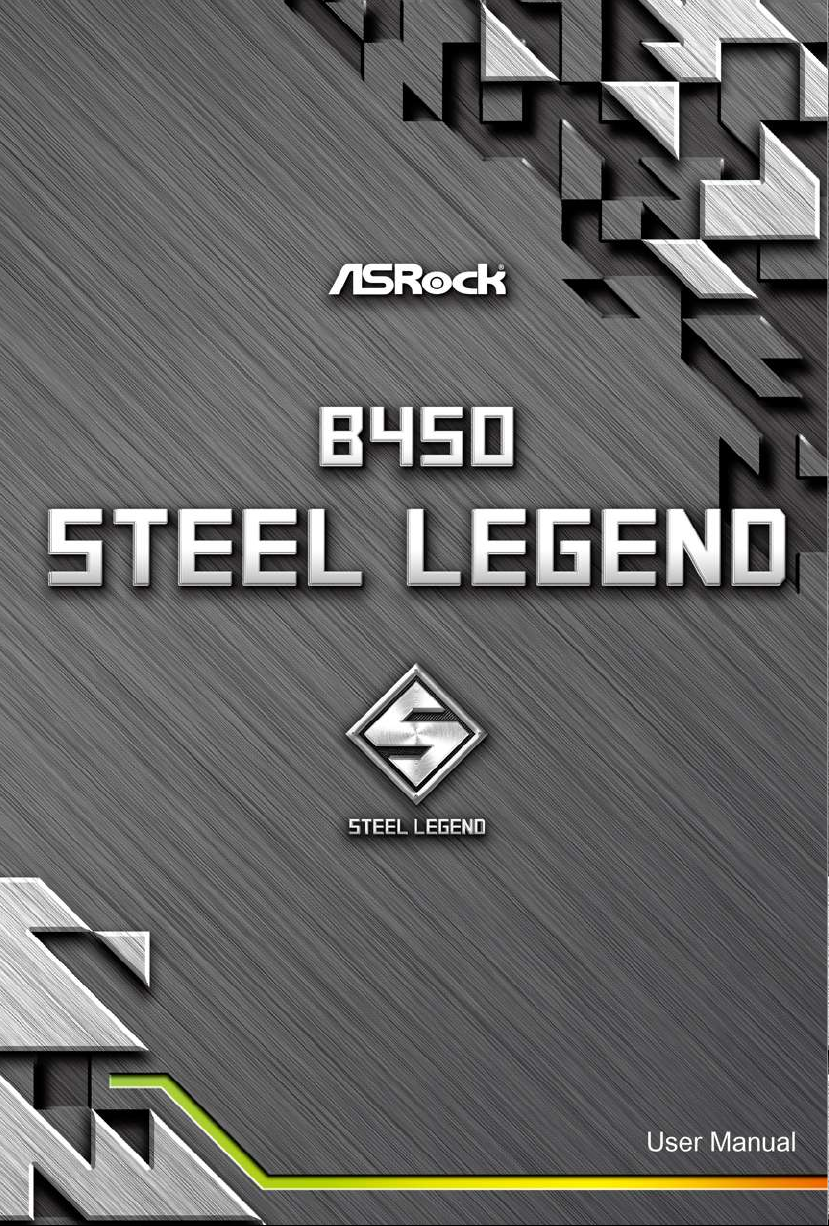
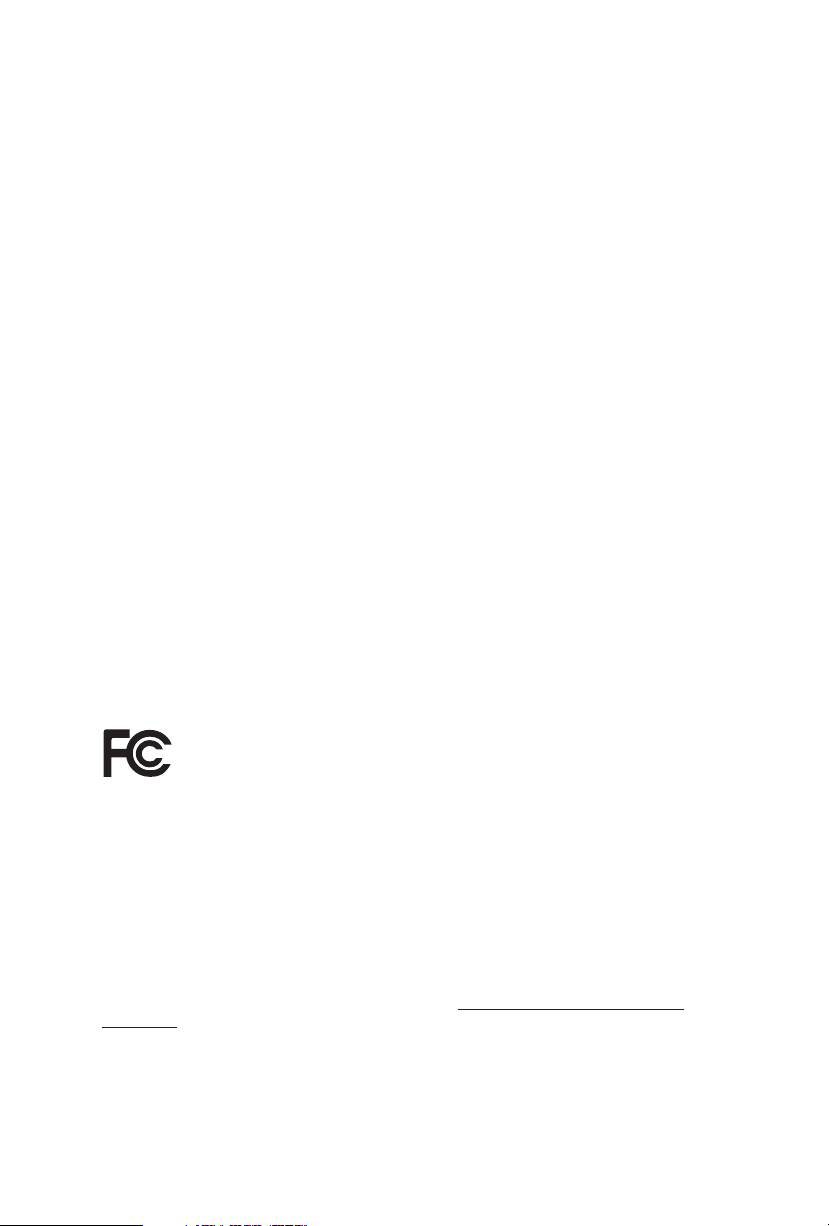
Version 1.0
Published January 2019
Copyright©2019 ASRock INC. All rights reser ved.
Copyright Notice:
No part of this documentation may be reproduced, transcribed, transmitted, or
translated in any language, in any form or by any means, except duplication of
documentation by the purchaser for backup purpose, without written consent of
ASRock Inc.
Products and corporate names appearing in this documentation may or may not
be registered trademarks or copyrights of their respective companies, and are used
only for identication or explanation and to the owners’ benet, without intent to
infringe.
Disclaimer:
Specications and information contained in this documentation are furnished for
informational use only and subject to change without notice, and should not be
constructed as a commitment by ASRock. ASRock assumes no responsibility for
any errors or omissions that may appear in this documentation.
With respect to the contents of this documentation, ASRock does not provide
warranty of any kind, either expressed or implied, including but not limited to
the implied warranties or conditions of merchantability or tness for a particular
purpose.
In no event shall ASRock, its directors, ocers, employees, or agents be liable for
any indirect, special, incidental, or consequential damages (including damages for
loss of prots, loss of business, loss of data, interruption of business and the like),
even if ASRock has been advised of the possibility of such damages arising from any
defect or error in the documentation or product.
is device complies with Part 15 of the FCC Rules. Operation is subject to the following
two conditions:
(1) this device may not cause harmful interference, and
(2) this device must accept any interference received, including interference that
may cause undesired operation.
CALIFORNIA, USA ONLY
e Lithium battery adopted on this motherboard contains Perchlorate, a toxic substance
controlled in Perchlorate Best Management Practices (BMP) regulations passed by the
California Legislature. When you discard the Lithium battery in California, USA, please
follow the related regulations in advance.
“Perchlorate Material-special handling may apply, see ww w.dtsc.ca.gov/hazardouswaste/
perchlorate”
ASRock Website: http://www.asrock.com
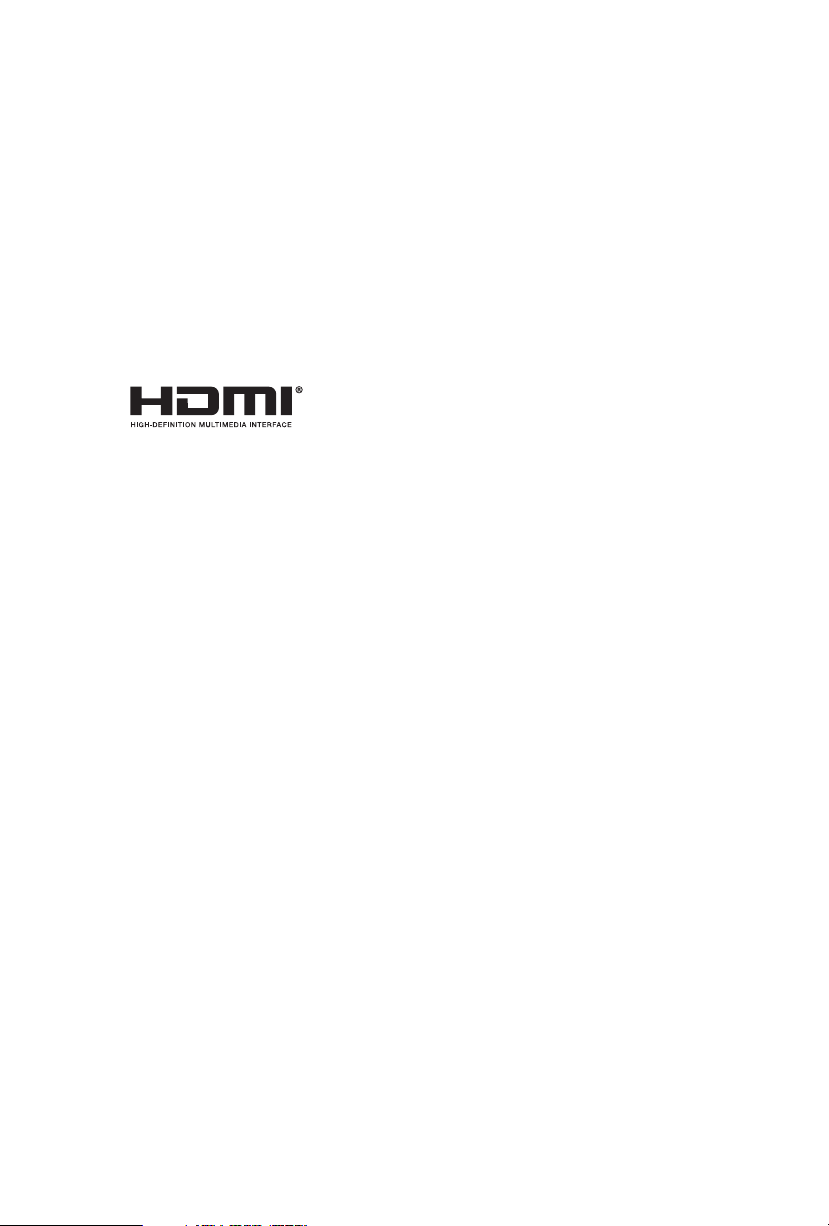
AUSTRALIA ONLY
Our goods come with guarantees that cannot be excluded under the Australian Consumer
Law. You are entitled to a replacement or refund for a major failure and compensation for
any other reasonably foreseeable loss or damage caused by our goods. You are also entitled
to have the goods repaired or replaced if the goods fail to be of acceptable quality and the
failure does not amount to a major failure. If you require assistance please call ASRock Tel
: +886-2-28965588 ext.123 (Standard International call charges apply)
e terms HDMI® and HDMI High-Denition Multimedia Interface, and the HDMI
logo are trademarks or registered trademarks of HDMI Licensing LLC in the United
States and other countries.

Contents
Chapter 1 Introduction 1
1.1 Package Contents 1
1.2 Specications 2
1.3 Motherboard Layout 7
1.4 I/O Panel 9
Chapter 2 Installation 11
2.1 Installing the CPU 12
2.2 Installing the CPU Fan and Heatsink 14
2.3 Installing Memory Modules (DIMM) 22
2.4 Expansion Slots (PCI Express Slots) 25
2.5 Jumpers Setup 26
2.6 Onboard Headers and Connectors 27
2.7 CrossFireXTM and Quad CrossFireXTM Operation Guide 32
2.7.1 Installing Two CrossFireXTM-Ready Graphics Cards 32
2.7.2 Driver Installation and Setup 34
2.8 M.2_SSD (NGFF) Module Installation Guide (M2_1) 35
2.9 M.2_SSD (NGFF) Module Installation Guide (M2_2) 38
Chapter 3 Software and Utilities Operation 41
3.1 Installing Drivers 41
3.2 A-Tuning 42
3.2.1 Installing A-Tuning 42
3.2.2 Using A-Tuning 42

3.3 ASRock Live Update & APP Shop 45
3.3.1 UI Overview 45
3.3.2 Apps 46
3.3.3 BIOS & Drivers 49
3.3.4 Setting 50
3.4 ASRock Polychrome RGB 51
Chapter 4 UEFI SETUP UTILITY 54
4.1 Introduction 54
4.1.1 UEFI Menu Bar 54
4.1.2 Navigation Keys 55
4.2 Main Screen 56
4.3 OC Tweaker Screen 57
4.4 Advanced Screen 60
4.4.1 CPU Conguration 61
4.4.2 North Bridge Conguration 62
4.4.3 South Bridge Conguration 63
4.4.4 Storage Conguration 64
4.4.5 Super IO Conguration 65
4.4.6 ACPI Conguration 66
4.4.7 Trusted Computing 67
4.4.8 AMD CBS 68
4.4.9 AMD PBS 76
4.5 Tools 77
4.6 Hardware Health Event Monitoring Screen 79

4.7 Security Screen 82
4.8 Boot Screen 83
4.9 Exit Screen 85
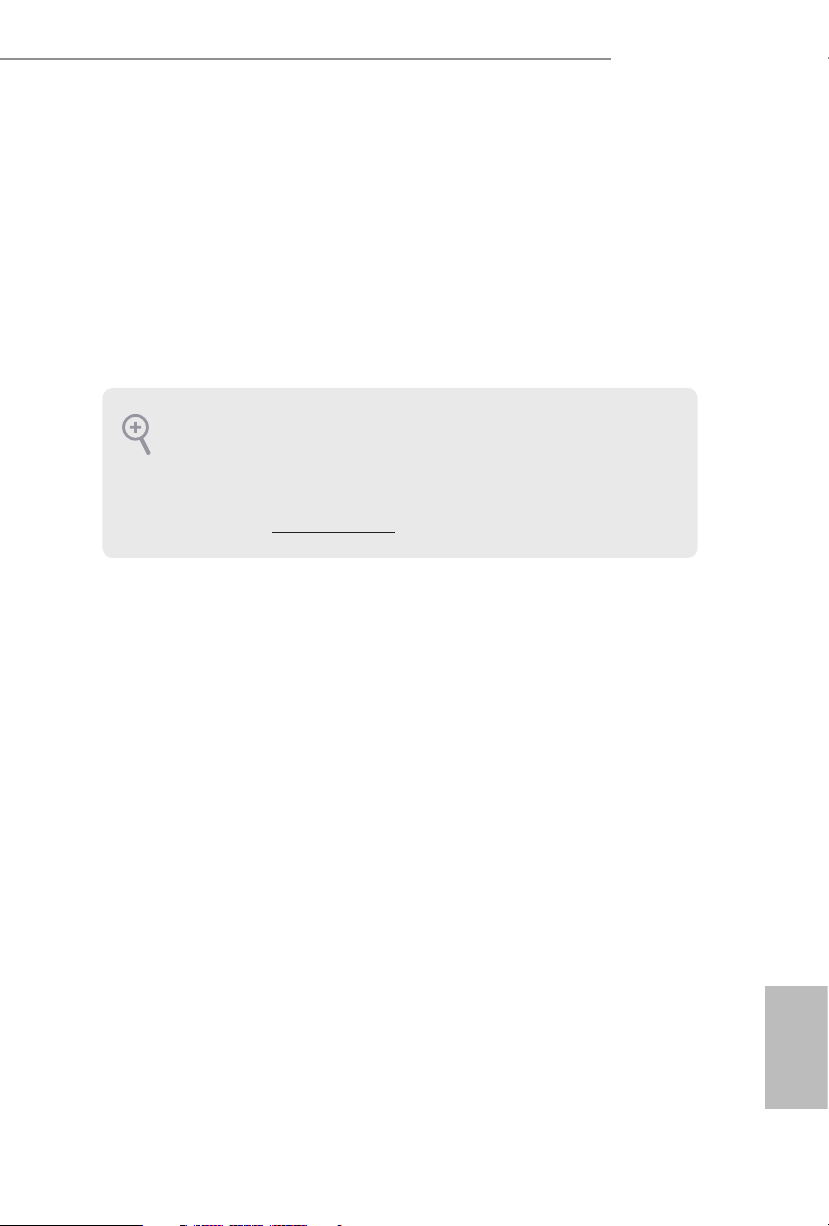
B450 Steel Legend
Chapter 1 Introduction
ank you for purchasing ASRock B450 Steel Legend motherboard, a reliable
motherboard produced under ASRock’s consistently stringent quality control.
It delivers excellent performance with robust design conforming to ASRock’s
commitment to quality and endurance.
In this manual, Chapter 1 and 2 contains the introduction of the motherboard
and step-by-step installation guides. Chapter 3 contains the operation guide of the
soware and utilities. Chapter 4 contains the conguration guide of the BIOS setup.
Becau se the motherboard specications and the BIOS soware might be updated, the
content of this manual will be subject to change without notice. In ca se any modications of this manual occur, the updated version will be available on ASRock’s website
without further notice. If you require technical suppor t related to this motherboard,
please visit our website for spe cic information about the model you are using. You
may nd the l atest VGA cards and CPU support list on ASRock ’s website a s well.
ASRock website http://www.a srock .com.
1.1 Package Contents
ASRock B450 Steel Legend Motherboard (ATX Form Factor)
•
ASRock B450 Steel Legend Quick Installation Guide
•
ASRock B450 Steel Legend Support CD
•
1 x I/O Panel Shield
•
2 x Serial ATA (SATA) Data Cables (Optional)
•
2 x Screws for M.2 Sockets (Optional)
•
1 x Stando for M.2 Socket (Optional)
•
English
1

1.2 Specications
Platform
CPU
Chipset
Memory
•
•
•
•
•
•
•
•
•
•
•
* For Ryzen Series CPUs (Raven Ridge), ECC is only supported
with PRO CPUs.
* Please refer to Memory Support List on ASRock’s website for
more information. (http://www.asrock.com/)
* Please refer to page 22 for the table for AMD non-XMP mem-
ory frequency support. For more details, please refer to the QVL
on ASRock’s website.
•
•
ATX Form Factor
AMD AM4 Socket
Digi Power design
6 Power Phase design
Supports 105W Water Cooling (Pinnacle Ridge); Supports
95W Water Cooling (Summit Ridge); Supports 65W Water
Cooling (Raven Ridge)
AMD Promontory B450
Dual Channel DDR4 Memory Technology
4 x DDR4 DIMM Slots
AMD Ryzen series CPUs (Pinnacle Ridge) support DDR4
3533+(OC)/3200(OC)/2933(OC)/2667/2400/2133 ECC & non-
ECC, un-buered memory*
AMD Ryzen series CPUs (Summit Ridge) support DDR4
3466+(OC)/3200(OC)/2933(OC)/2667/2400/2133 ECC &
non-ECC, un-buered memory*
AMD Ryzen series CPUs (Raven Ridge) support DDR4
3466+(OC)/3200(OC)/2933/2667/2400/2133 non-ECC, un-
buered memory*
Max. capacity of system memory: 64GB
15μ Gold Contact in DIMM Slots
English
2
Expansion
Slot
AMD Ryzen series CPUs (Summit Ridge and Pinnacle Ridge)
2 x PCI Express 3.0 x16 Slots (PCIE1: x16 mode; PCIE4: x4
•
mode)*
AMD Ryzen series CPUs (Raven Ridge)
2 x PCI Express 3.0 x16 Slots (PCIE1: x8 mode; PCIE4: x4
•
mode)*
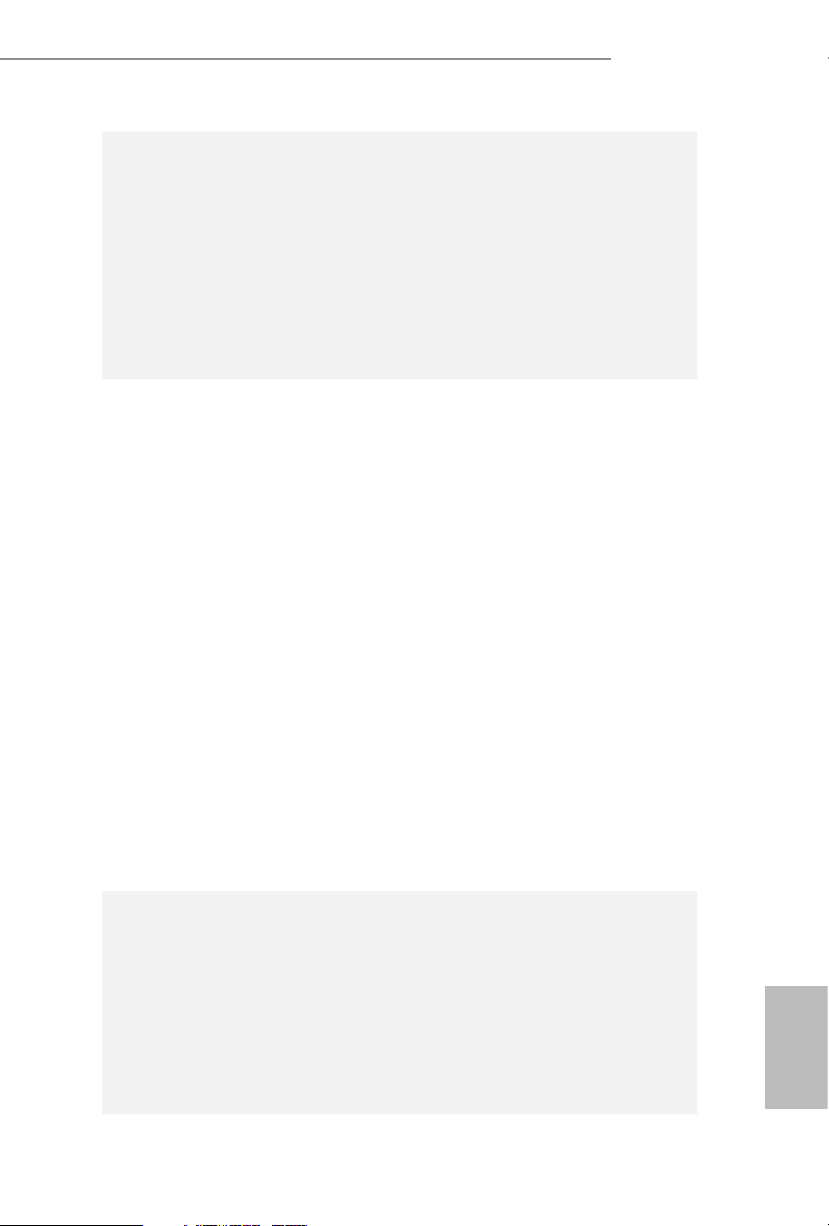
Graphics
B450 Steel Legend
AMD Athlon series CPUs
2 x PCI Express 3.0 x16 Slots (PCIE1: x4 mode; PCIE4: x2
•
mode)*
* Supports NVMe SSD as boot disks
* If M2_1 is occupied, PCIE4 will be disabled.
4 x PCI Express 2.0 x1 Slots
•
Supports AMD Quad CrossFireXTM and CrossFireXTM**
•
** is feature is only supported with Ryzen Series CPUs (Summit
Ridge, Pinnacle Ridge and Raven Ridge).
Integrated AMD RadeonTM Vega Series Graphics in Ryzen
•
Series APU*
* Actual support may vary by CPU
DirectX 12, Pixel Shader 5.0
•
Shared memory default 2GB. Max Shared memory supports
•
up to 16GB.
* e Max shared memory 16GB requires 32GB system memory
installed.
Dual graphics output: Support HDMI and DisplayPort 1.2
•
ports by independent display controllers
Supports HDMI 1.4 with max. resolution up to 4K x 2K
•
(4096x2160) @ 24Hz / (3840x2160) @ 30Hz
Supports DisplayPort 1.2 with max. resolution up to 4K x 2K
•
(4096x2160) @ 60Hz
Supports Auto Lip Sync, Deep Color (12bpc), xvYCC and
•
HBR (High Bit Rate Audio) with HDMI 1.4 Port (Compliant
HDMI monitor is required)
Supports HDCP 1.4 with HDMI 1.4 and DisplayPort 1.2 Ports
•
Supports 4K Ultra HD (UHD) playback with HDMI 1.4 and
•
DisplayPort 1.2 Ports
Audio
7.1 CH HD Audio with Content Protection (Realtek ALC892
•
Audio Codec)
Premium Blu-ray Audio support
•
Supports Surge Protection
•
Nichicon Fine Gold Series Audio Caps
•
PCB Isolate Shielding
•
Individual PCB Layers for R/L Audio Channel
•
Gold Audio Jacks
•
English
3
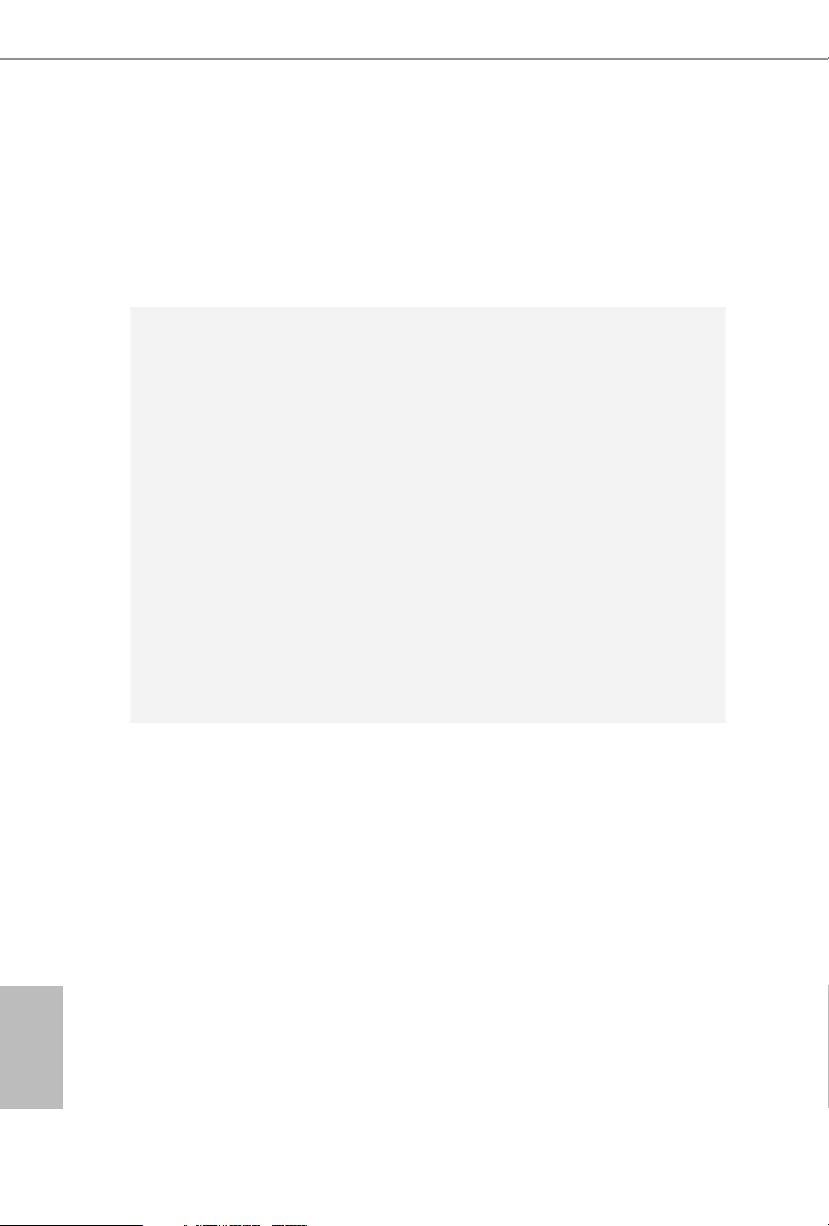
LAN
Rear Panel
I/O
PCIE x1 Gigabit LAN 10/100/1000 Mb/s
•
Realtek RTL8111H
•
Supports Wake-On-LAN
•
Supports Lightning/ESD Protection
•
Supports Energy Ecient Ethernet 802.3az
•
Supports PXE
•
1 x PS/2 Mouse/Keyboard Port
•
1 x HDMI Port
•
1 x DisplayPort 1.2
•
1 x Optica l SPDIF Out Port
•
2 x USB 2.0 Ports (Supports ESD Protection)
•
1 x USB 3.1 Gen2 Type-A Port (10 Gb/s) (Supports ESD Pro-
•
tection)
1 x USB 3.1 Gen2 Type-C Port (10 Gb/s) (Supports ESD Pro-
•
tection)
4 x USB 3.1 Gen1 Ports (Supports ESD Protection)
•
* Ultra USB Power is supported on USB3_34 ports.
* ACPI wake-up function is not supported on USB3_34 ports.
1 x RJ-45 LAN Port with LED (ACT/LINK LED and SPEED
•
LED)
HD Audio Jacks: Rear Speaker / Central / Bass / Line in /
•
Front Speaker / Microphone (Gold Audio Jacks)
English
4
Storage
4 x SATA3 6.0 Gb/s Connectors, support RAID (RAID 0,
•
RAID 1 and RAID 10), NCQ, AHCI and Hot Plug*
2 x SATA3 6.0 Gb/s Connectors by ASMedia ASM1061, sup-
•
port NCQ, AHCI and Hot Plug
* M2_ 2, SATA3_3 and SATA3_4 share lanes. If either one of
them is in use, the others will be disabled.
1 x Ultra M.2 Socket (M2_1), supports M Key type
•
2230/2242/2260/2280 M.2 PCI Express module up to Gen3
x4 (32 Gb/s) (with Summit Ridge, Raven Ridge and Pin-
nacle Ridge) or Gen3 x2 (16 Gb/s) (with Athlon 2xxGE series
APU)**
1 x M.2 Socket (M2_2), supports M Key type
•
2230/2242/2260/2280/22110 M.2 SATA3 6.0 Gb/s module and
M.2 PCI Express module up to Gen3 x2 (16 Gb/s) **
** If M2_1 is occupied, PCIE4 will be disabled.
** Supports NVMe SSD as boot disks
** Supports ASRock U.2 Kit
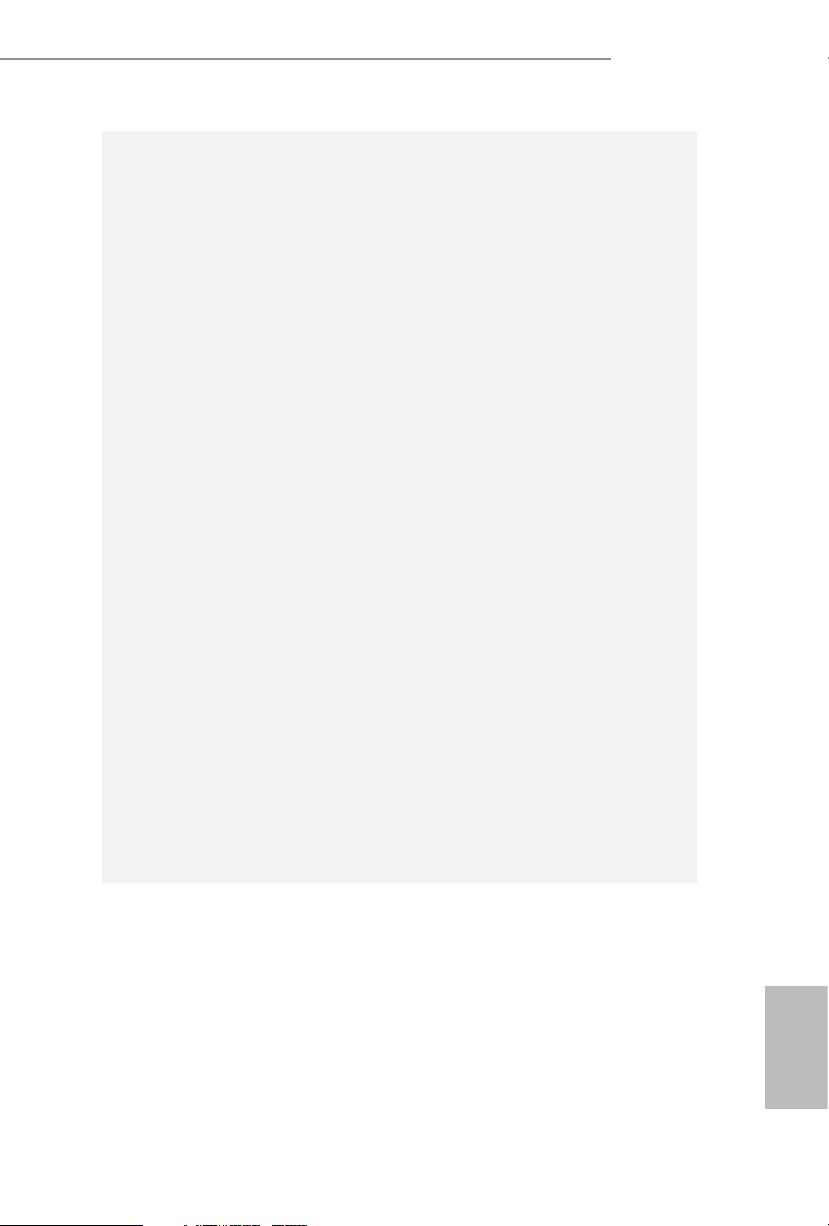
Connector
B450 Steel Legend
1 x COM Port Header
•
1 x TPM Header
•
1 x Power LED and Speaker Header
•
1 x RGB LED Header
•
* Supports in total up to 12V/3A, 36W LED Strip
1 x Addressable LED Header
•
* Supports in total up to 5V/3A, 15W LED Strip
1 x AMD Fan LED Header
•
* e AMD Fan LED Header supports LED strips of maximum
load of 3A (36W) and length up to 2.5M.
1 x CPU Fan Connector (4-pin)
•
* e CPU Fan Connector supports the CPU fan of ma ximum
1A (12W) fan power.
1 x CPU/Water Pump Fan Connector (4-pin) (Smart Fan
•
Speed Control)
* e CPU/Water Pump Fan supports the water cooler fan of
maximum 2A (24W) fan power.
3 x Chassis/Water Pump Fan Connectors (4-pin) (Smart Fan
•
Speed Control)
* e Chassis/Water Pump Fan supports the water cooler fan of
maximum 2A (24W) fan power.
* CPU_FAN2/WP, CHA_FAN1/WP, CHA_FAN2/WP and
CHA_FAN3/WP can auto detect if 3-pin or 4-pin fan is in use.
1 x 24 pin ATX Power Connector
•
1 x 8 pin 12V Power Connector
•
1 x Front Panel Audio Connector
•
2 x USB 2.0 Headers (Support 4 USB 2.0 ports) (Supports ESD
•
Protection)
1 x USB 3.1 Gen1 Header (Supports 2 USB 3.1 Gen1 ports)
•
(Supports ESD Protection)
BIOS
Feature
AMI UEFI Legal BIOS with multilingual GUI support
•
Supports “Plug and Play”
•
ACPI 5.1 compliance wake up events
•
Supports jumperfree
•
SMBIOS 2.3 support
•
DRAM Voltage multi-adjustment
•
English
5

Temperature Sensing: CPU, MB
Hardware
Monitor
•
Fan Tachometer: CPU, CPU/Water Pump, Chassis/Water
•
Pump Fans
Quiet Fan (Auto adjust chassis fan speed by CPU tempera-
•
ture): CPU, CPU/Water Pump, Chassis/Water Pump Fans
Fan Multi-Speed Control: CPU, CPU/Water Pump, Chassis/
•
Water Pump Fans
Voltage monitoring: +12V, +5V, +3.3V, Vcore
•
Microso® Windows® 10 64-bit
OS
Certications
* For detailed product information, please visit our website: http://ww w.asrock.com
Please realize that the re is a certain r isk involved with overclo cking, including adju sting the setting in the BIOS, applying Untied Ove rclocking Technology, or using thirdparty o verclocking tools. Overclocking may aect your system’s stability, or even c ause
damage to the components and dev ices of your system. It should be done at your own
risk and expense. We are not responsible for possible damage cau sed by overclocking.
•
FCC, CE
•
ErP/EuP ready (ErP/EuP ready power supply is required)
•
English
6
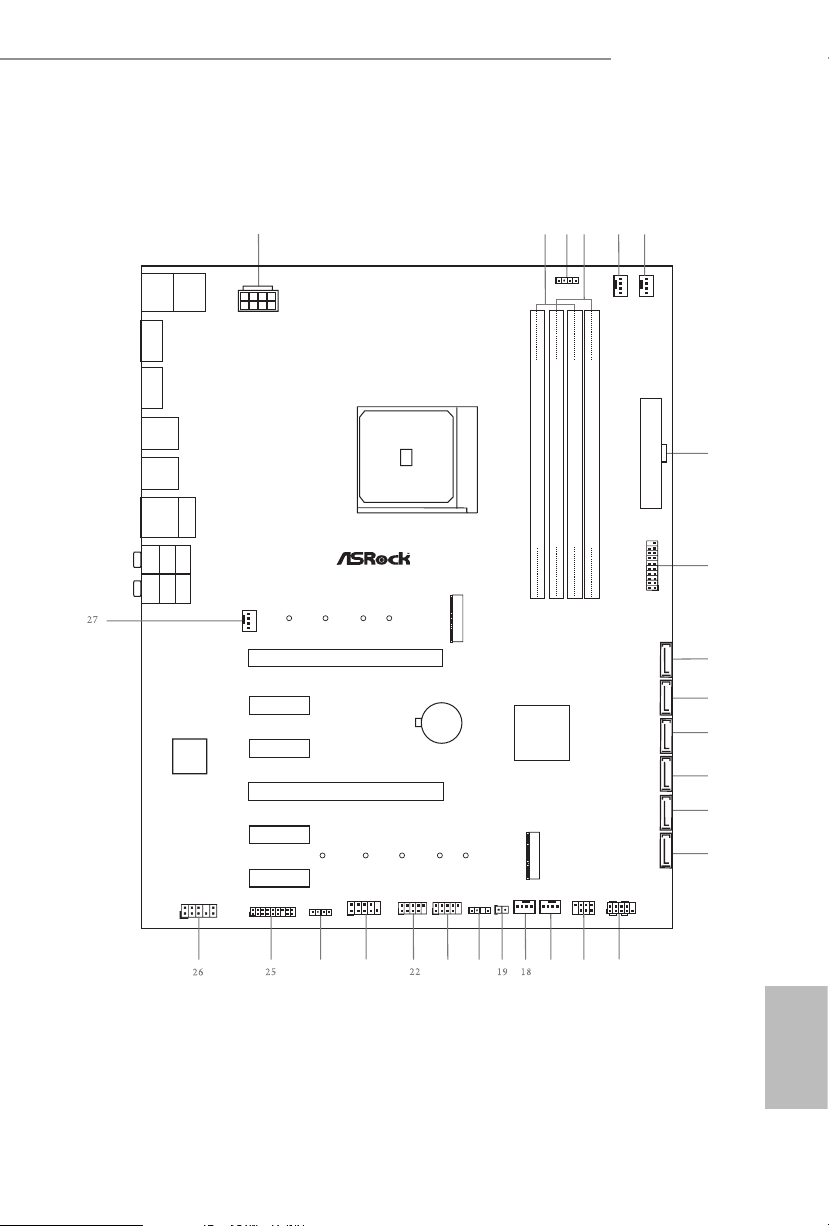
1.3 Motherboard Layout
ATXP WR 1
Sup er
I/O
CLRCMOS2
1
PCI E1
HD_AUDI O1
1
CPU_FAN2 /WP
RJ- 45 L AN
SOC KE T AM4
USB 3 .1 Ge n2
1
COM1
CMOS
Batt ery
ATX12V1
Ultr a M .2
PCIe Ge n3 x4
USB3_5 _6
1
CHA_FAN1/ WP
HDLED R ESET
PLED PWRBTN
PANEL1
1
RoH S
SPK_PLED 1
1
DDR4 _A1 (64 b it, 288- pin modu le)
DDR4 _A2 (64 b it, 288- pin modu le)
DDR4 _B1 (64 b it, 288- pin modu le)
DDR4 _B2 (64 b it, 288- pin modu le)
PCI E2
PCI E4
M2_1
AMD
Prom ont ory
B450
AMD_FAN_LED 1
1
1
USB_3_4
TPMS1
1
SATA3_1
21
20
B450
STEEL LE GE ND
USB 3.1 Ge n1
T:U SB3_3
B: USB3 _4
USB 3.1 Gen2
T:US B31_TA_ 1
B: USB31_ TC_1
HDM I1
USB 2. 0
T:U SB5
B: USB 6
PS2
Keyb oard /
Mous e
CPU_FAN1
CHA_FAN3 /WP
CHA_FAN2 /WP
1
USB_1_2
RGB_LED1
1
ADDR_LED1
1
24
23
DP1
USB 3.1 Ge n1
T:U SB3_1
B: USB3 _2
Top:
Central/Bass
Center :
REAR SPK
Top:
LINE IN
Center :
FRONT
Bottom :
Optica l
SPDIF
Bottom :
MIC I N
PCI E3
PCI E5
PCI E6
SATA3_2
SATA3_A1
SATA3_A2
SATA3_3
SATA3_4
M2_2
1
B450 Steel Legend
3
2
5
4
6
7
8
9
10
11
17
15
16
12
13
14
English
7

No. Description
1 ATX 12V Power Connector (ATX12V1)
2 2 x 288-pin DDR4 DIMM Slots (DDR4_A1, DDR4_B1)
3 AMD Fan LED Header (AMD_FAN_LED1)
4 2 x 288-pin DDR4 DIMM Slots (DDR4_A2, DDR4_B2)
5 CPU/Water Pump Fan Connector (CPU_FAN2/WP)
6 CPU Fan Connector (CPU_FAN1)
7 ATX Power Connector (ATXPWR1)
8 USB 3.1 Gen1 Header (USB3_5_6)
9 SATA3 Connector (SATA3_1)
10 SATA3 Connector (SATA3_2)
11 SATA3 Connector (SATA3_A1)
12 SATA3 Connector (SATA3_A2)
13 SATA3 Connector (SATA3_3)
14 SATA3 Connector (SATA3_4)
15 System Panel Header (PANEL1)
16 Power LED and Speaker Header (SPK_PLED1)
17 Chassis/Water Pump Fan Connector (CHA_FAN3/WP)
18 Chassis/Water Pump Fan Connector (CHA_FAN2/WP)
19 Clear CMOS Jumper (CLRCMOS2)
20 Addressable LED Header (ADDR_LED1)
21 USB 2.0 Header (USB_3_4)
22 USB 2.0 Header (USB_1_2)
23 COM Port Header (COM1)
24 RGB LED Header (RGB_LED1)
25 TPM Header (TPMS1)
26 Front Panel Audio Header (HD_ AUDIO1)
27 Chassis/Water Pump Fan Connector (CHA_FAN1/WP)
English
8
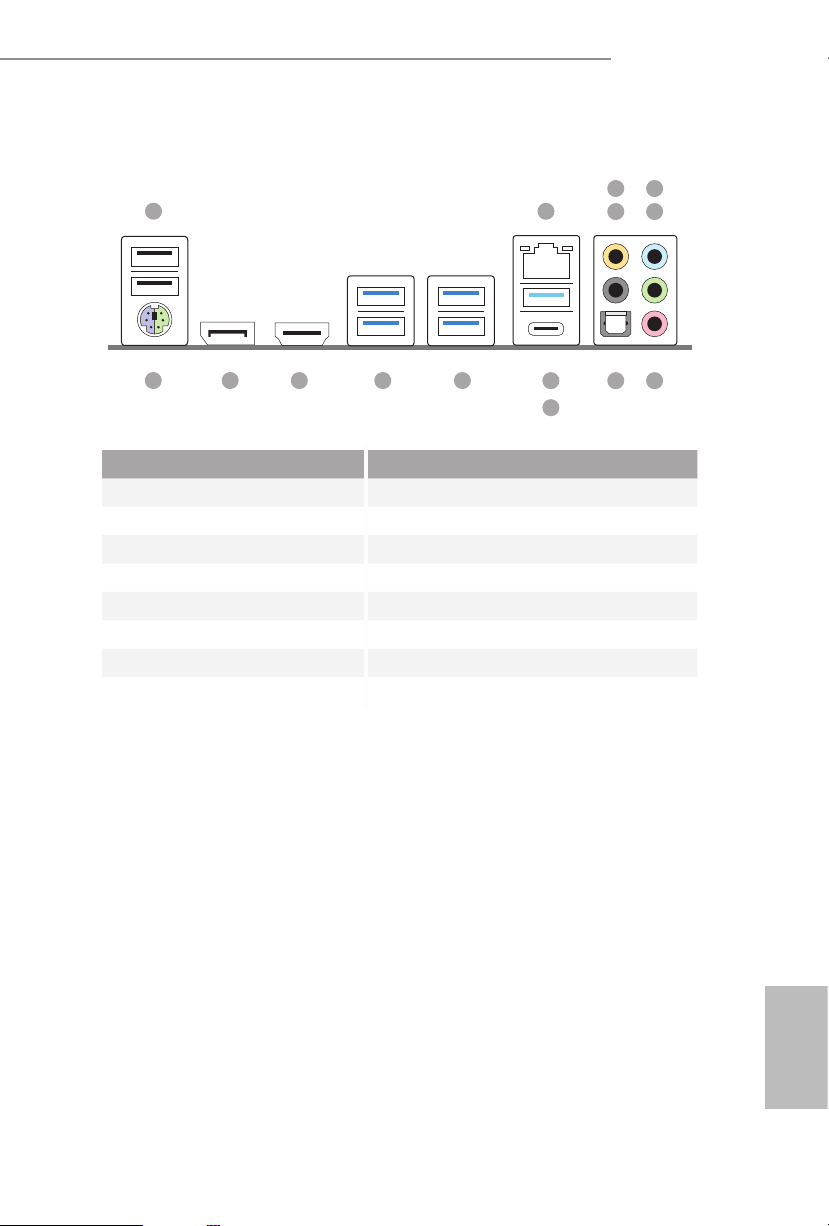
1.4 I/O Panel
1
B450 Steel Legend
5
2
436
1315 14
No. Description No. Description
1 USB 2.0 Ports (USB_56) 9 USB 3.1 Gen2 Type-A Port (USB31_TA_1)
2 LAN RJ-45 Port* 10 USB 3.1 Gen2 Type-C Port (USB31_TC_1)
3 Central / Bass (Orange) 11 USB 3.1 Gen1 Ports (USB3_12)
4 Rear Speaker (Black) 12 USB 3.1 Gen1 Ports (USB3_34)***
5 Line In (Light Blue) 13 HDMI Port
6 Front Speaker (Lime)** 14 DisplayPort 1.2
7 Microphone (Pink) 15 PS/2 Mouse/Keyboard Port
8 Optica l SPDIF Out Port
12
11
10
789
English
9
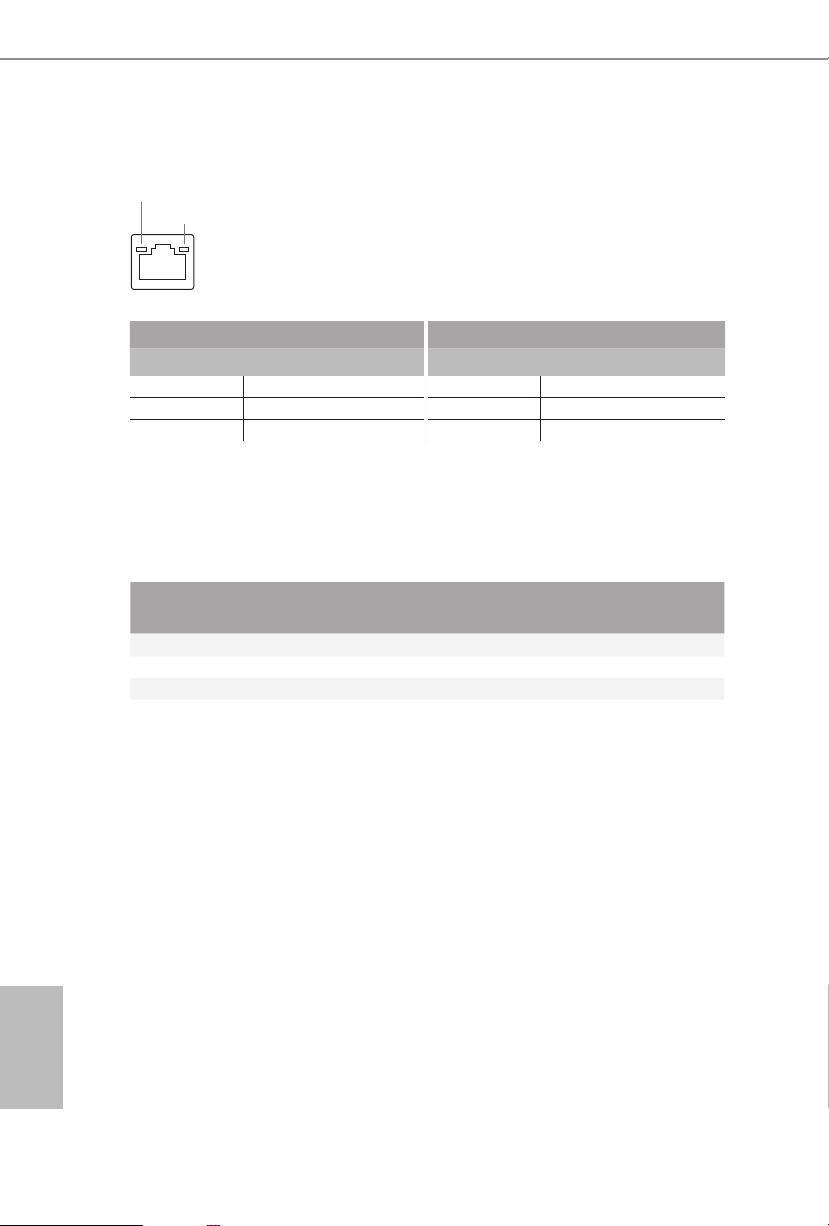
* ere are two LEDs on each LAN port. Please refer to the table below for the LAN port LED indications .
ACT/LINK L ED
SPEED LE D
LAN Por t
Activity / Link LED Speed LED
Status Description Status Description
O No Link O 10Mbps connection
Blinking Data Activity Orange 100Mbps connection
On Link Green 1Gbps connection
** If you use a 2- channel speaker, plea se connect the speake r’s plug into “Front Speaker Jack”. See the table below
for connection d etails in accordance w ith the type of speaker you use.
English
10
Audio Output
Channels
Front Speaker
(No. 6)
Rear Speaker
(No. 4)
Central / Bass
(No. 3)
Line In
(No. 5)
2 V -- -- --
4 V V -- --
6 V V V --
8 V V V V
*** Ultra USB Power is supported on USB3_ 34 ports. ACPI wak e-up function is not supported on USB3_ 34 ports.

B450 Steel Legend
Chapter 2 Installation
is is an ATX form factor motherboard. Before you install the motherboard, study
the conguration of your chassis to ensure that the motherboard ts into it.
Pre-installation Precautions
Take note of the following precautions before you install motherboard components
or change any motherboard settings.
Make sure to unplug the power cord before installing or removing the motherboard.
•
Failure to do so may cause physical injuries to you and damages to motherboard
components.
In order to avoid damage from static electricity to the motherboard’s components,
•
NEVER place your motherboard directly on a carpet. Also remember to use a grounded
wrist strap or touch a safety grounded object before you handle the components.
Hold components by the edges and do not touch the ICs.
•
Whenever you uninstall any components, place them on a grounded anti-static pad or
•
in the bag that comes with the components.
When placing screws to secure the motherboard to the chassis, please do not over-
•
tighten the screws! Doing so may damage the motherboard.
11
English
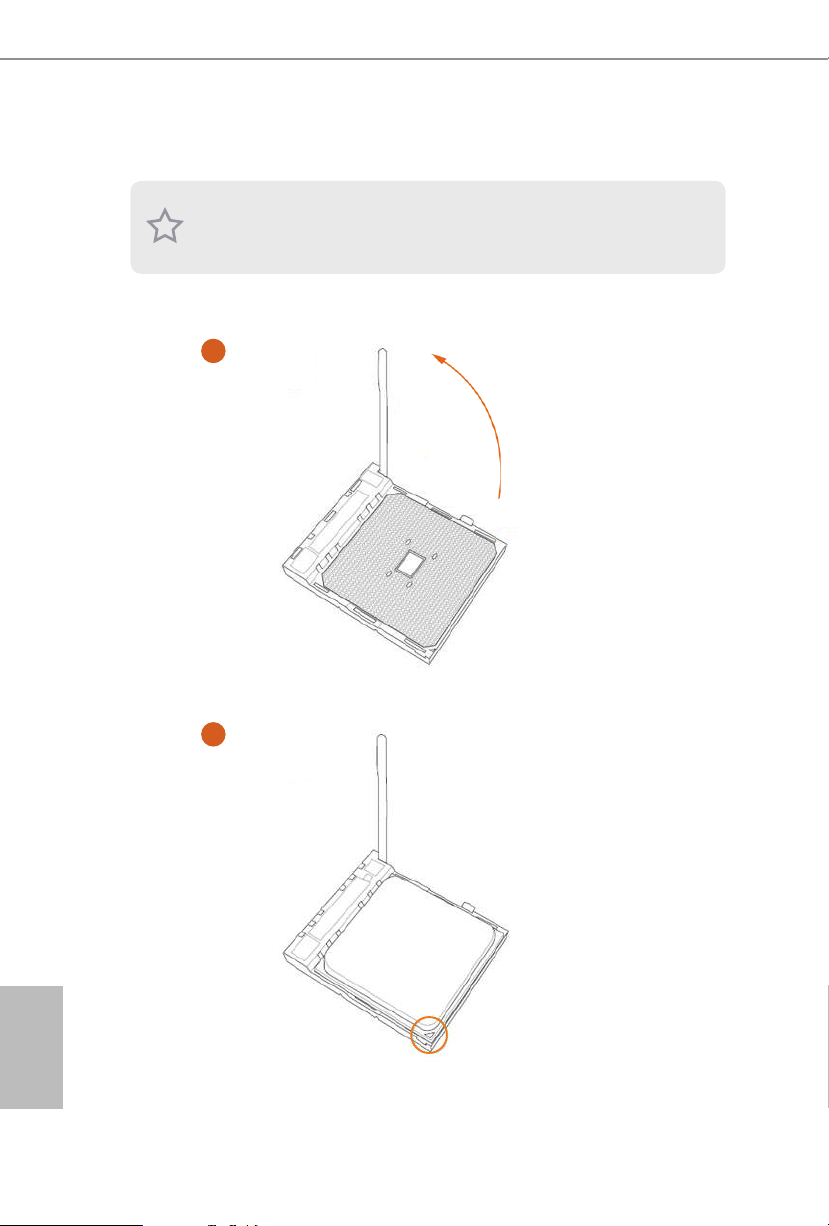
2.1 Installing the CPU
Unplug all power cables be fore installing the CPU.
1
English
12
2
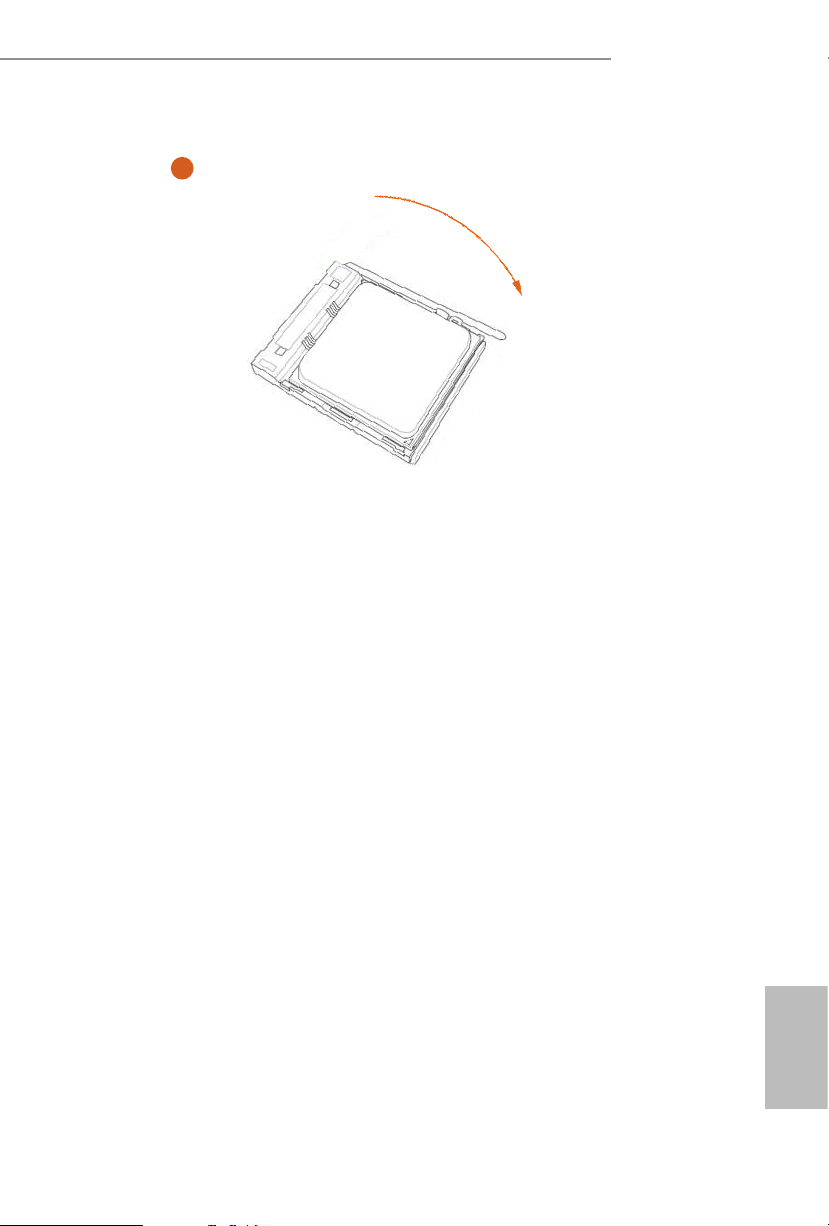
B450 Steel Legend
3
13
English
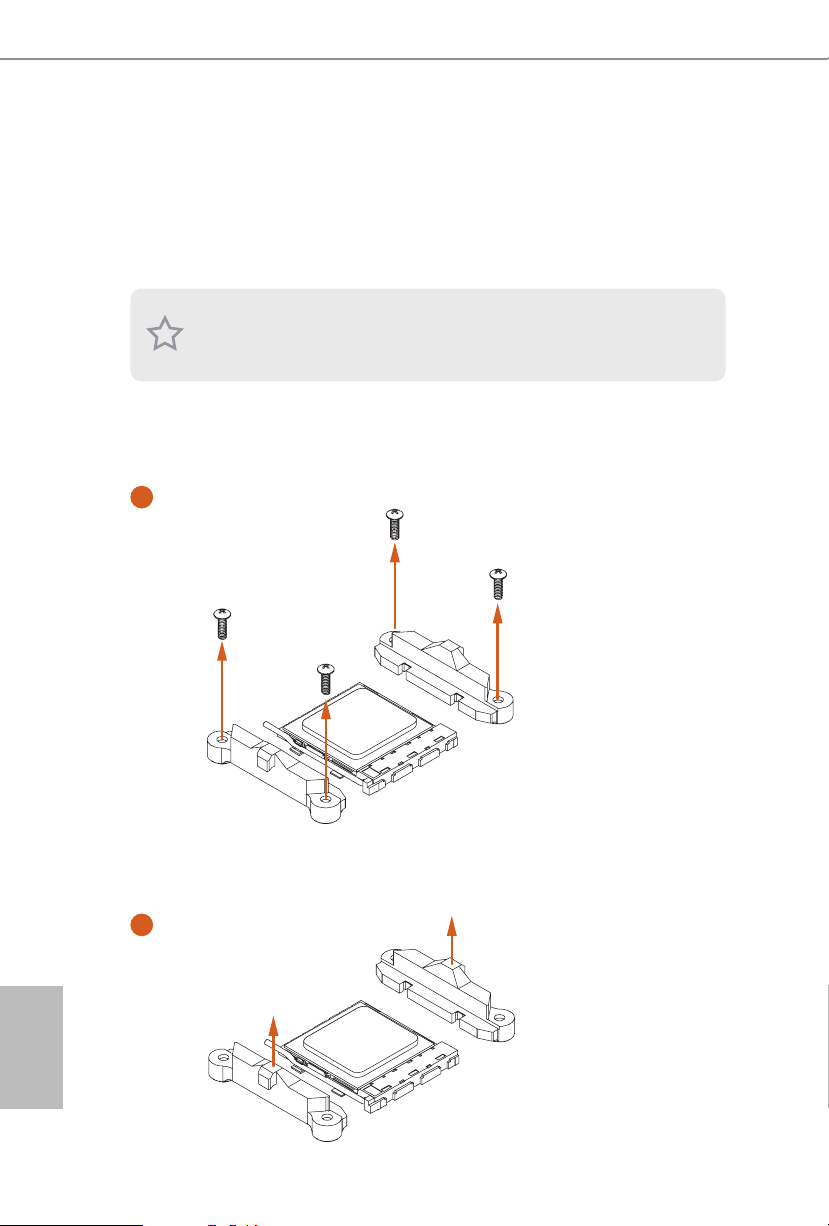
2.2 Installing the CPU Fan and Heatsink
Aer you install the CPU into this motherboard, it is necessary to install a larger
heatsink and cooling fan to dissipate heat. You also need to spray thermal grease
between the CPU and the heatsink to improve heat dissipation. Ma ke sure that the
CPU and the heatsink are securely fastened and in good contact with each other.
Please turn o the power or remove the power cord before changing a CPU or heatsink.
Installing the CPU Box Cooler SR1
1
English
14
2
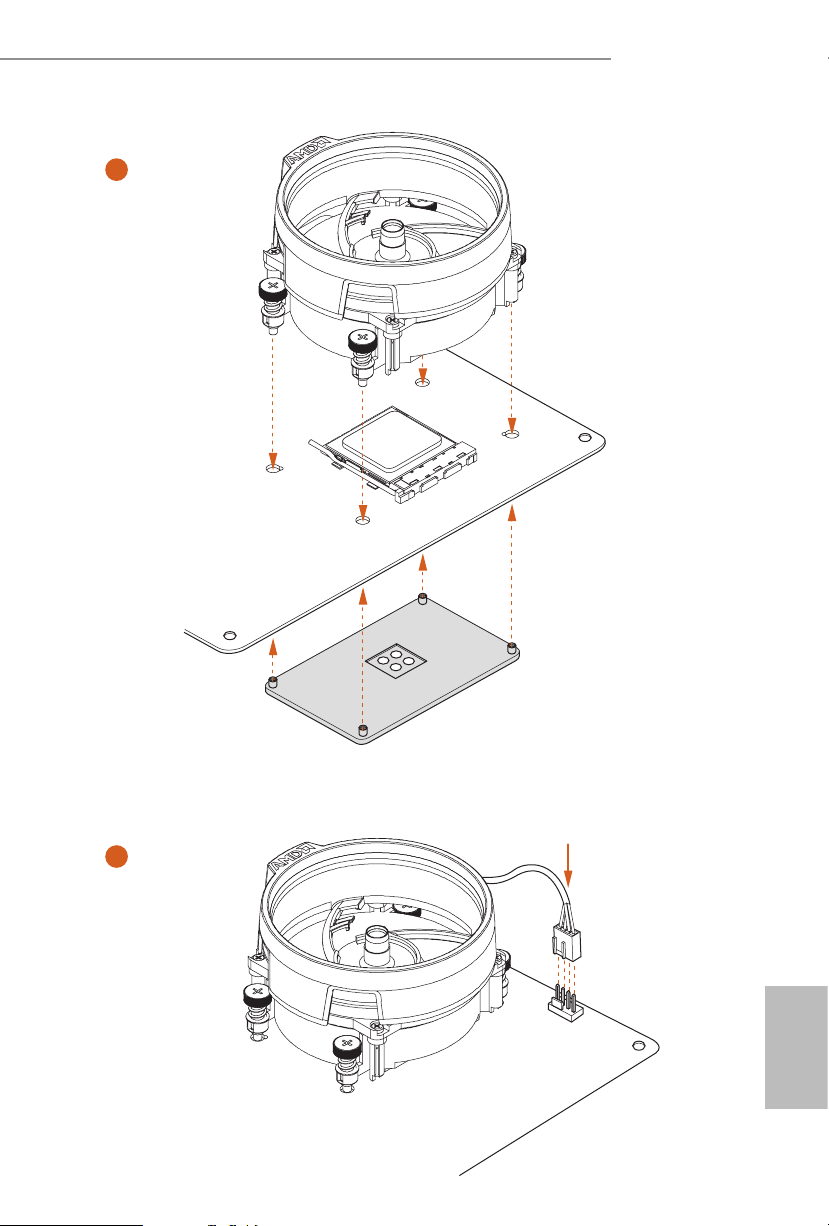
B450 Steel Legend
3
4
4-pin FAN cable
1
N
FA
_
U
P
C
English
15
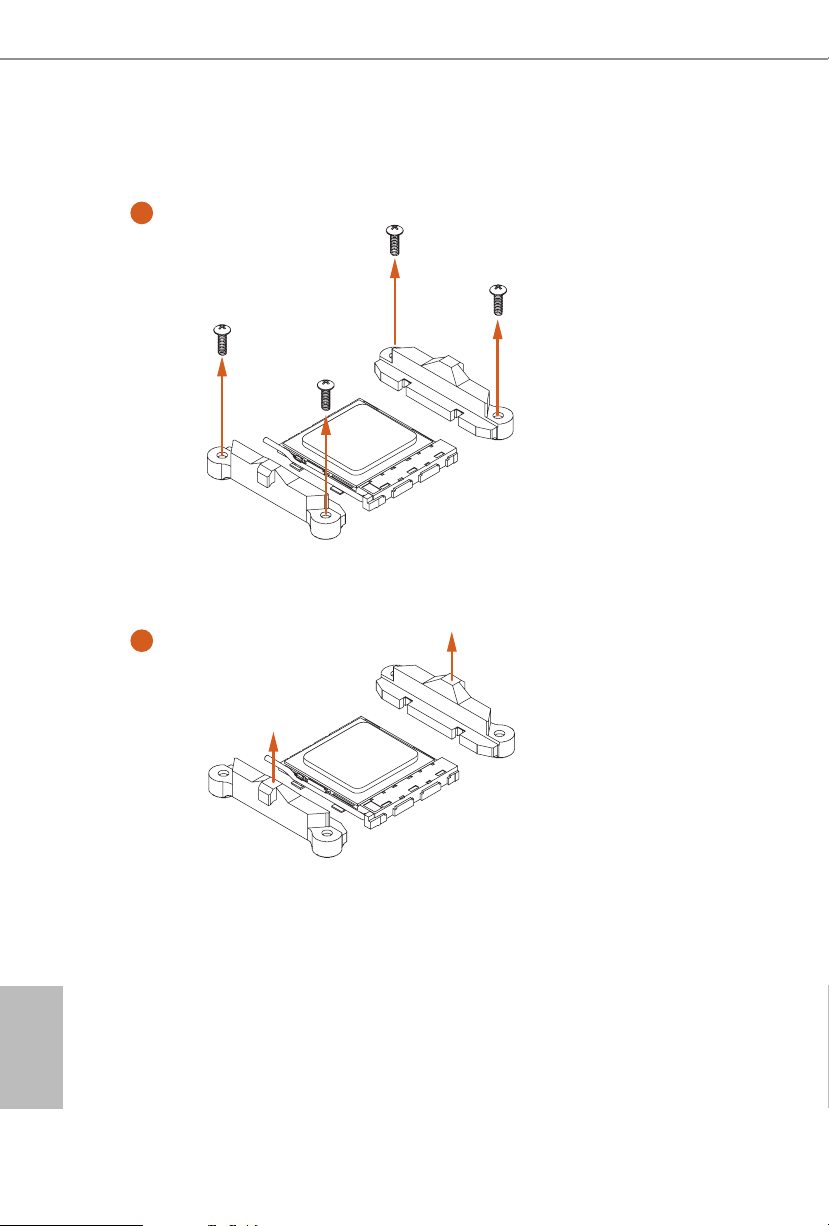
Installing the AM4 Box Cooler SR2
1
2
English
16
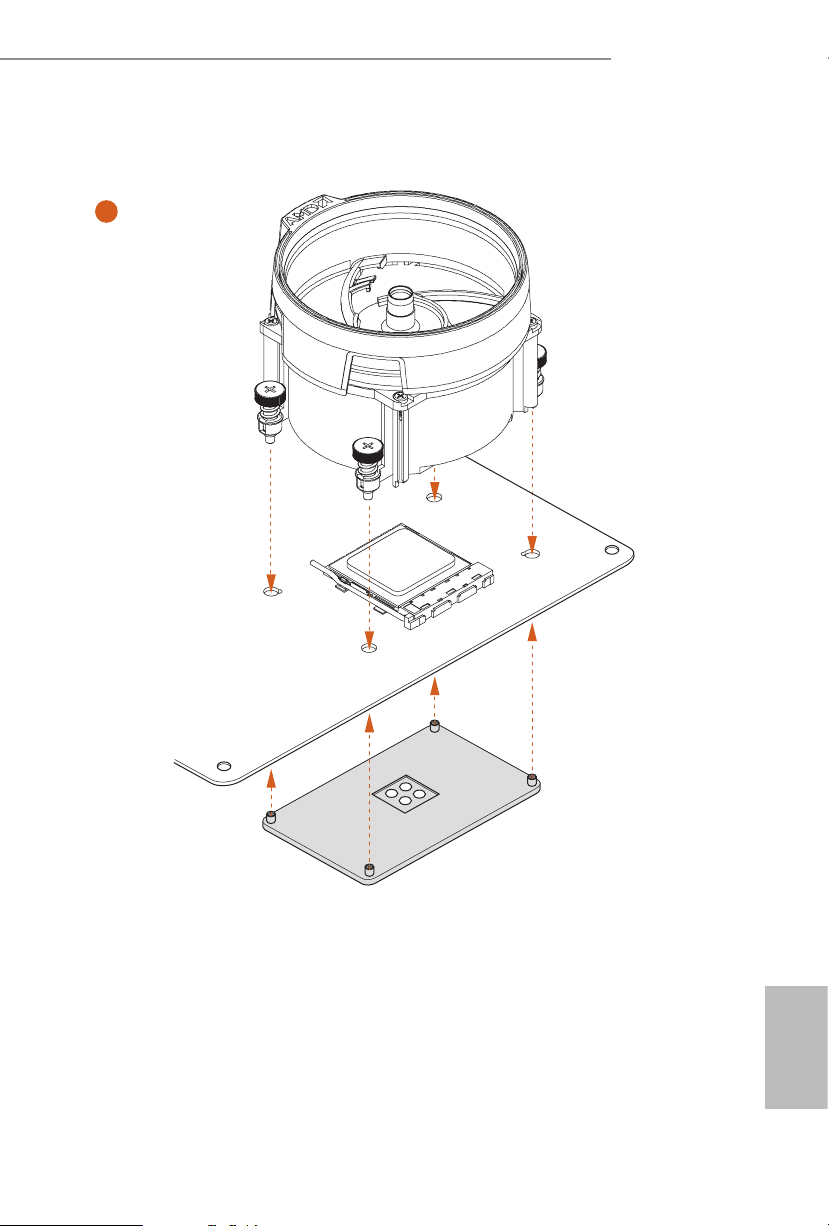
B450 Steel Legend
3
17
English
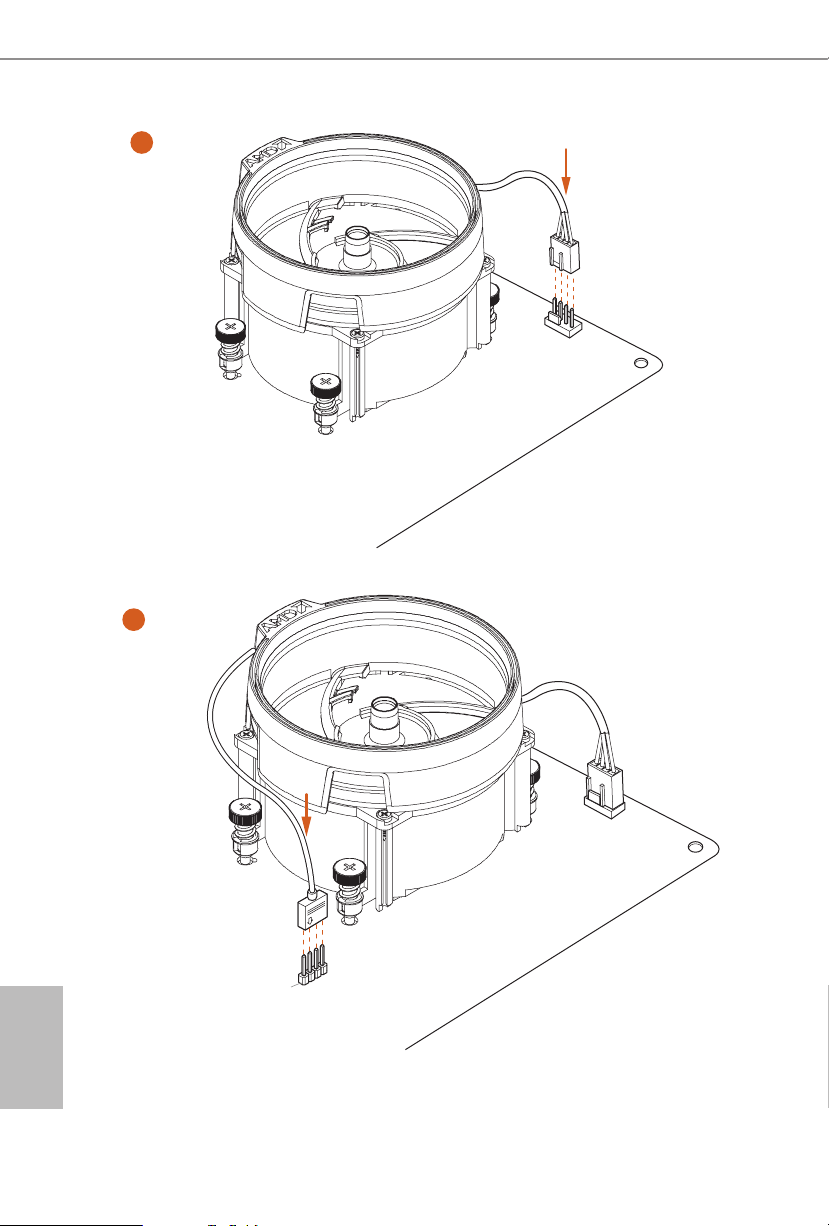
4
4-pin FAN cable
1
N
FA
_
U
P
C
5
4-pin FAN cable
English
18
RGB LED Cable
1
N
FA
CPU_
1
D
E
L
_
N
FA
_
D
AM
+12V
*e diagram shown here are for reference only. Please refer to page 31 for the orientation of
AMD Fan LED Header (AMD_FAN_LED1).
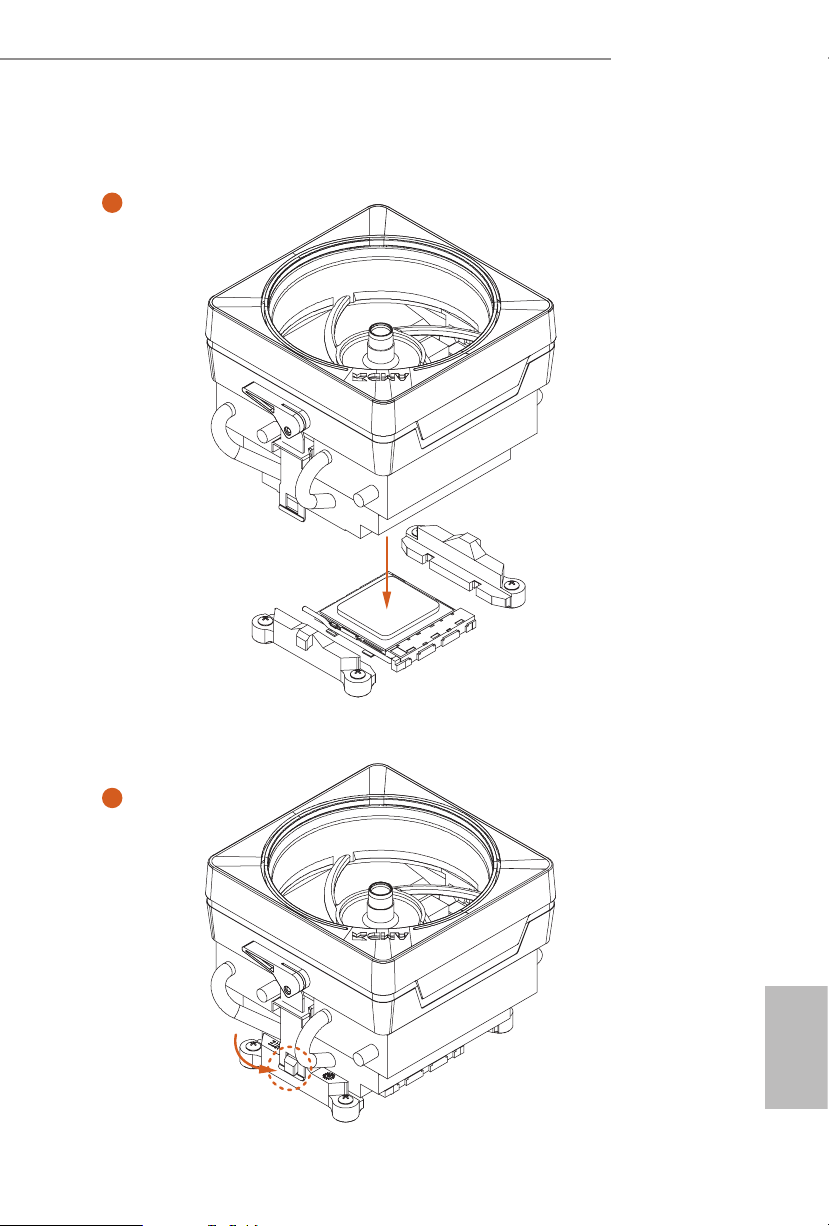
Installing the AM4 Box Cooler SR3
1
B450 Steel Legend
2
English
19
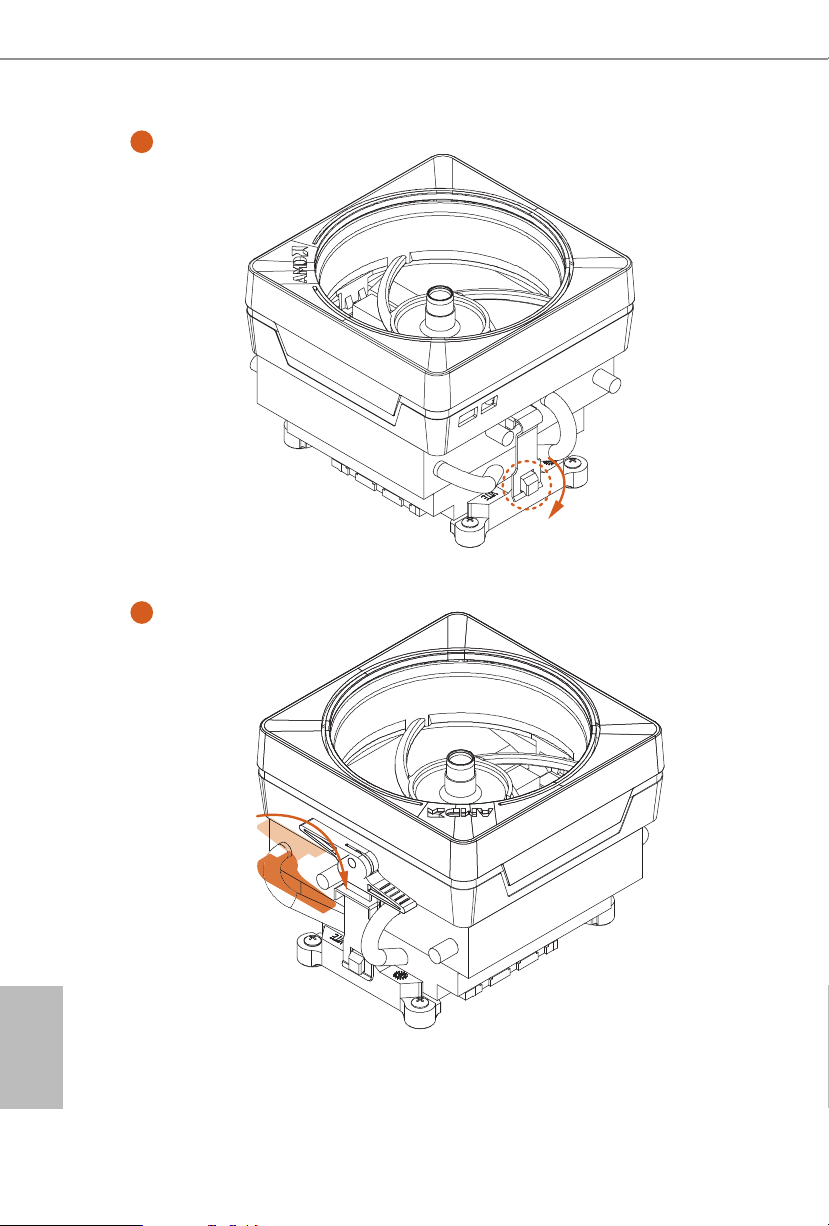
3
4
English
20
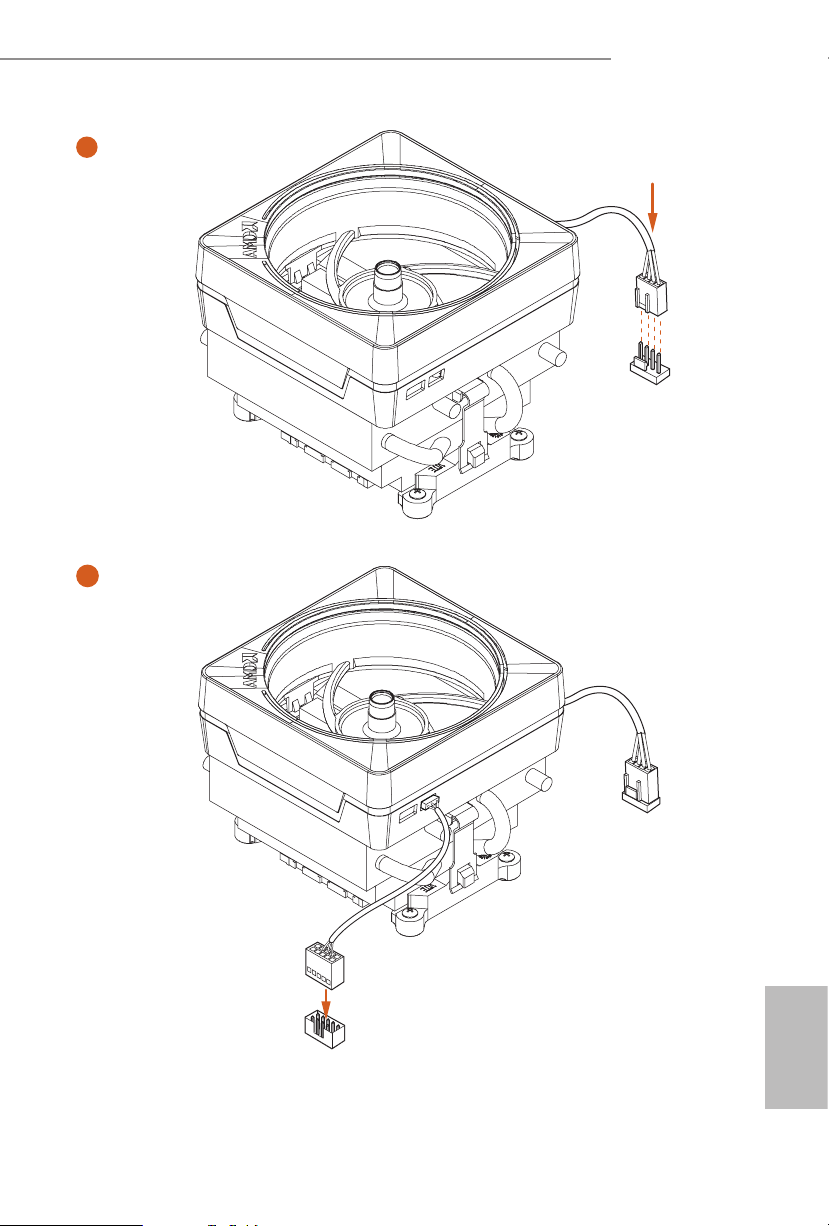
B450 Steel Legend
5
4-pin FAN cable
CPU_FAN1
6
1
N
FA
_
U
P
C
USB 2.0 Header
B
S
U
Please note that this connector is the interface to the LED control board on the SR3, it requires the AMD
utility "SR3 Settings Soware" to control the LED.
*e diagram shown here are for reference only. Please refer to page 28 for the orientation of USB Header.
21
English
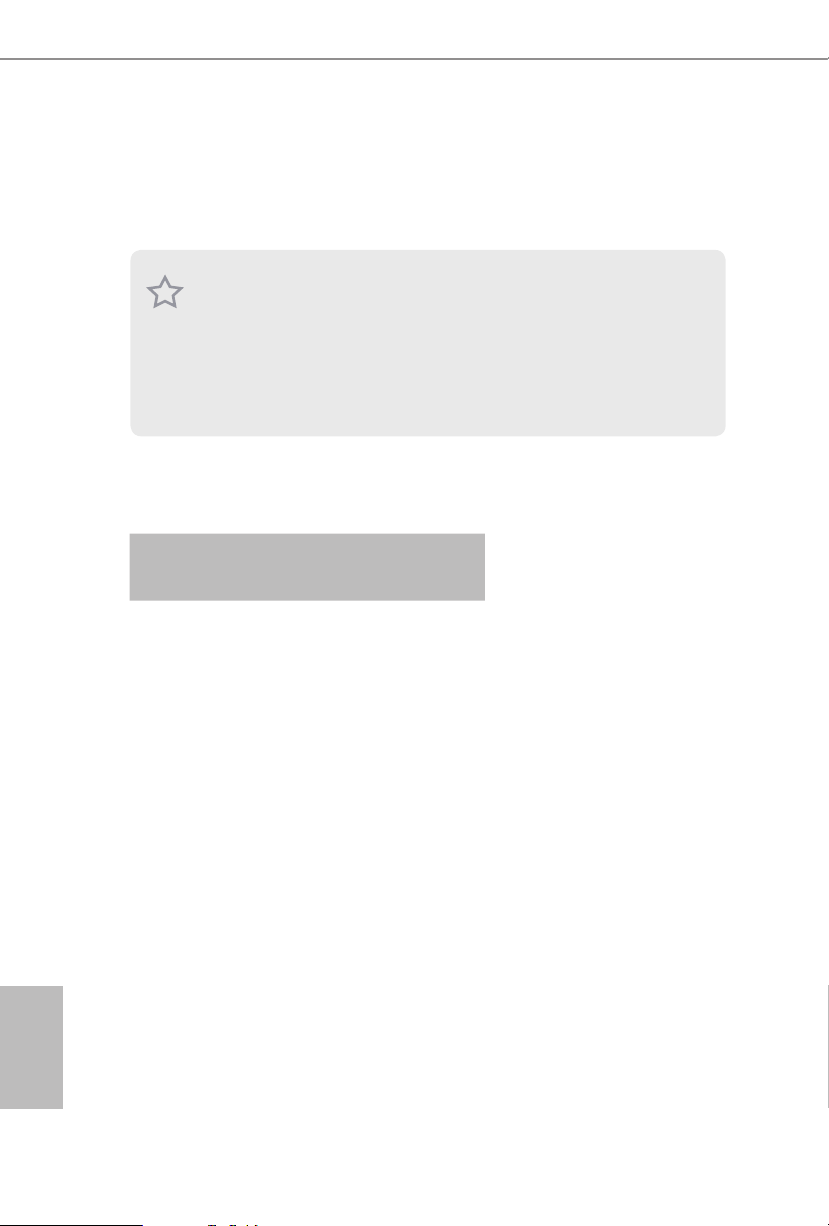
2.3 Installing Memory Modules (DIMM)
is motherboard provides four 288-pin DDR4 (Double Data Rate 4) DIMM slots,
and supports Dual Channel Memory Technology.
1. For dual channel conguration, you always need to install identica l (the same
brand, speed , size and chip-type) DDR4 DIMM pairs.
2. It is unable to activate Dual Channel Memor y Technology with only one or three
memor y module installed.
3. It is not allowed to install a DDR, DDR2 or DDR3 memory module into a DDR4
slot; otherwise, this motherboard and DIMM may be damaged.
4. We suggest that you instal l the memory modules on DDR4_A2 and DDR4_ B2 rst
for better DRAM compatibility on 2 DIMM s conguration.
AMD non-XMP Memory Frequency Support
Ryzen Series CPUs (Pinnacle Ridge):
English
UDIMM Memory Slot
A1 A2 B1 B2
Frequency
(Mhz)
- SR - - 2933
- DR - - 2933
- SR - SR 2933
- DR - DR 2933
SR SR SR SR 2933
SR/DR DR SR/DR DR 2667
SR/DR SR/DR SR/DR SR/DR 2133-2400
22

Ryzen Series CPUs (Summit Ridge):
B450 Steel Legend
UDIMM Memory Slot
A1 A2 B1 B2
- SR - - 2667
- DR - - 2667
- SR - SR 2667
- DR - DR 2667
SR SR SR SR 2667
SR/DR DR SR/DR DR 2667
SR/DR SR/DR SR/DR SR/DR 2133-2400
Frequency
(Mhz)
Ryzen Series CPUs (Raven Ridge):
UDIMM Memory Slot
A1 A2 B1 B2
- SR - - 2933
- DR - - 2667
- SR - SR 2667
- DR - DR 2667
SR SR SR SR 2667
SR/DR DR SR/DR DR 2667
SR/DR SR/DR SR/DR SR/DR 2133-2400
Frequency
(Mhz)
SR: Single rank DIMM, 1Rx4 or 1R x8 on DIMM module label
DR: Dua l ran k DIMM, 2Rx4 or 2R x8 on DIMM module label
English
23
