Specifications and Main Features
- Projector Type: LS1 ULTRALIGHT
- Dimensions: 12.4” x 8.5” x 4.3” in Min Inches
- Weight: 3.8 kg or 5.4 lbs
- LCD Panel: Active matrix TFT system with a measurement of 0.9" equipped with a patented x 3 model
- Display Nation: 821 X 604 pixels
- Unit Of Measurement: 1,456,848 (485,616 x 3)
- Colouring System: Incorporates PAL, SECAM, NTSC and the variant NTSC4.43
- Scanning Range: H-sync 15 - 80 KHz and V-sync 50 - 100 Hz
- Size Of Projector Image: A projection has a diagonal size ranging 0f 20 inches to 300 inches and may be altered
- Contrast Ratio: 250:1
- Horizontal Definition: Comprised of 750 television lines
- Projection Lens: Has varying overs of 86mm down to 7.6mm having a variation between 2.3 to 3.0
- Throw: A distance of 1.1m up to a max of 11.5m. Equivalent to 3.6ft to 37.7ft
- Lamp: The projection lamp has a type known as UHP and has a wattage closely at 120 watts
- Prism System: Micro mirrors are used in combination with a x prism system
- Keystone: 0.5 to 10 ratio
- AV Input: Equipped with phono type either for Video or Audio which is R&L and also supported by DIN 4 pin S-Video
- Computer Input: HDB15 terminal x1 and multi pole 12 pin model (control port) x1
- Control Port: Multi pole model 12 pin control port x1
- Serial Ports: Serial ports using DIN 8 pin connectors
- Monitor Output: HDB15 terminal which has 1 output
- Mini Jack (Stereo) Input: Computer Audio Input Jack
- 1 rams Internal audio amplifier: MONO
- Stereo Mini Jack x2: Audio Out Jacks
- 1 x 4 '' x 3cm Built-in Speaker: Monaural
- Feet: Adjust 0 degrees to 2 degrees
- Voltage: Range from 100 to 120V, 200 to 240V with the frequency of 50/60Hz
- Power Rating: Consumption Range: 90 - 240 watts(Max. Ampere rating)
- Ambient Temperature Operating Range: 20 degrees to 35 degrees, 47 degrees fahrenheit to 95 degrees fahrenheit
- Ambient Temperature Storage Range: -10 degrees to 60 degree celsius, 14 degrees fahrenheit to 140 degrees fahrenheit
- Type AAA(2): remote control battery
- Set includes: AC power cord, remote control transmitter with batteries, VGA cable, VGA/MAC connector, cables for mouse, PS/2 port, serial port, ADB port, lens cover, protective dust cover etc
Frequently Asked Questions
Q: What’s the brightness of ULTRALIGHT LS1 projector?
A: 700 ANSI lumens is its brightness.
Q: LS1 – looks interesting! Which projection technology is used with this model?
A: This model utilizes TFT Active Matrix LCD.
Q: What is the average lamp life for ULTRALIGHT LS1?
A: Looks like it would be about 2000 hours.
Q: What’s the highest resolution supported by this projector?
A: The highest resolution PC graphics that this projector supports is 1024 x 768 (XGA).
Q: Do projectors connect to any type of computer?
A: Absolutely, connection with PC Desktops, Portable systems, Apple Macs, and PowerBooks are possible.
Q: How does the LS1 projector perform in terms of audio?
A: It seems to have a built-in speaker along with audio input output jacks to enable external audio equipment to be connected.
Q: Is there a remote that can be used to control the projector?
A: Yes, ULTRALIGHT LS1 has the ability to use a Laser FX remote control that has mouse control capabilities.
Q: How many options are there available in terms of video and audio input?
A: It has audio video input jacks for video + audio R & L and s video input.
Q: What are the safety precautions that should be taken with this projector?
A: Keep the projector out of the liquid, ensure ample amount of air flow, and don’t look directly at the lens.
User Manual
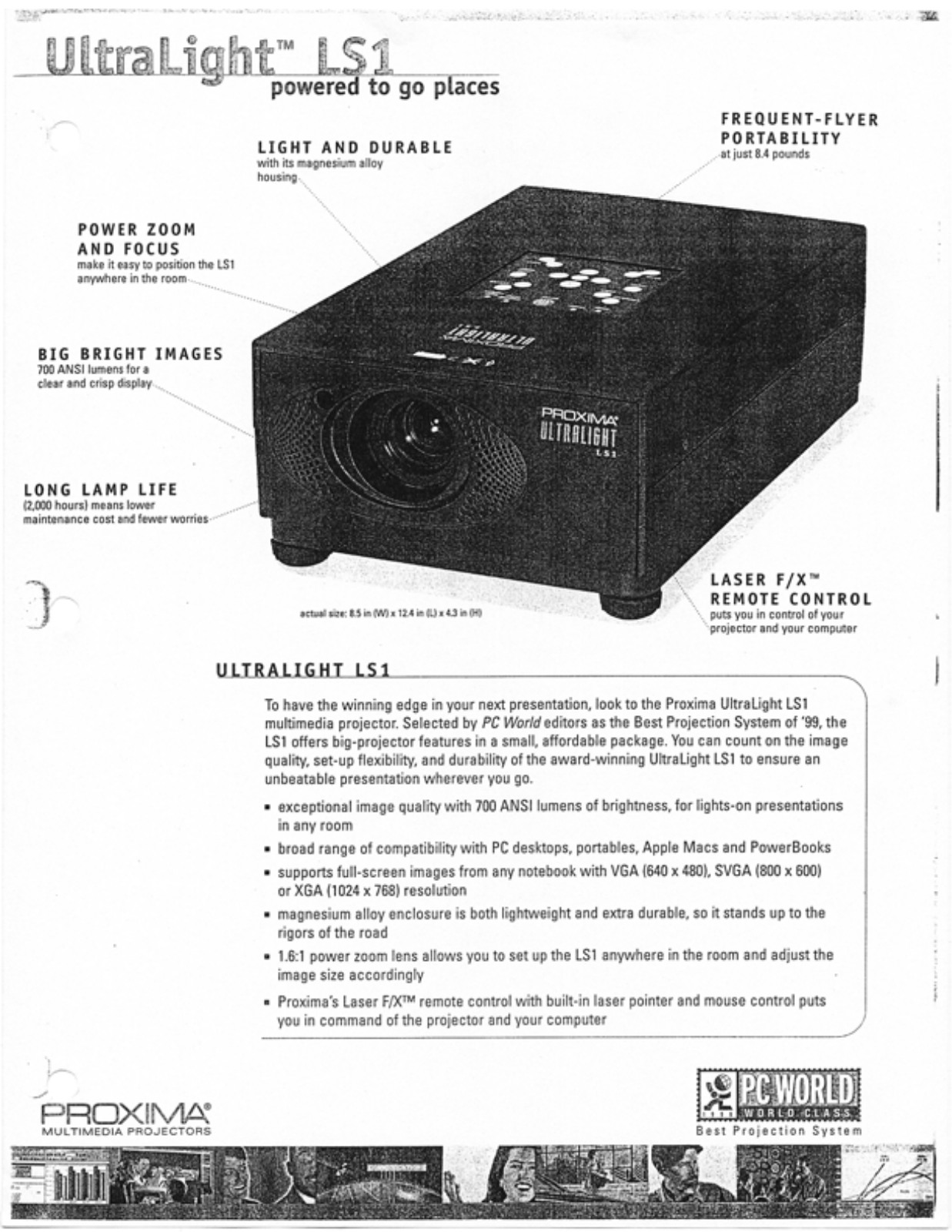
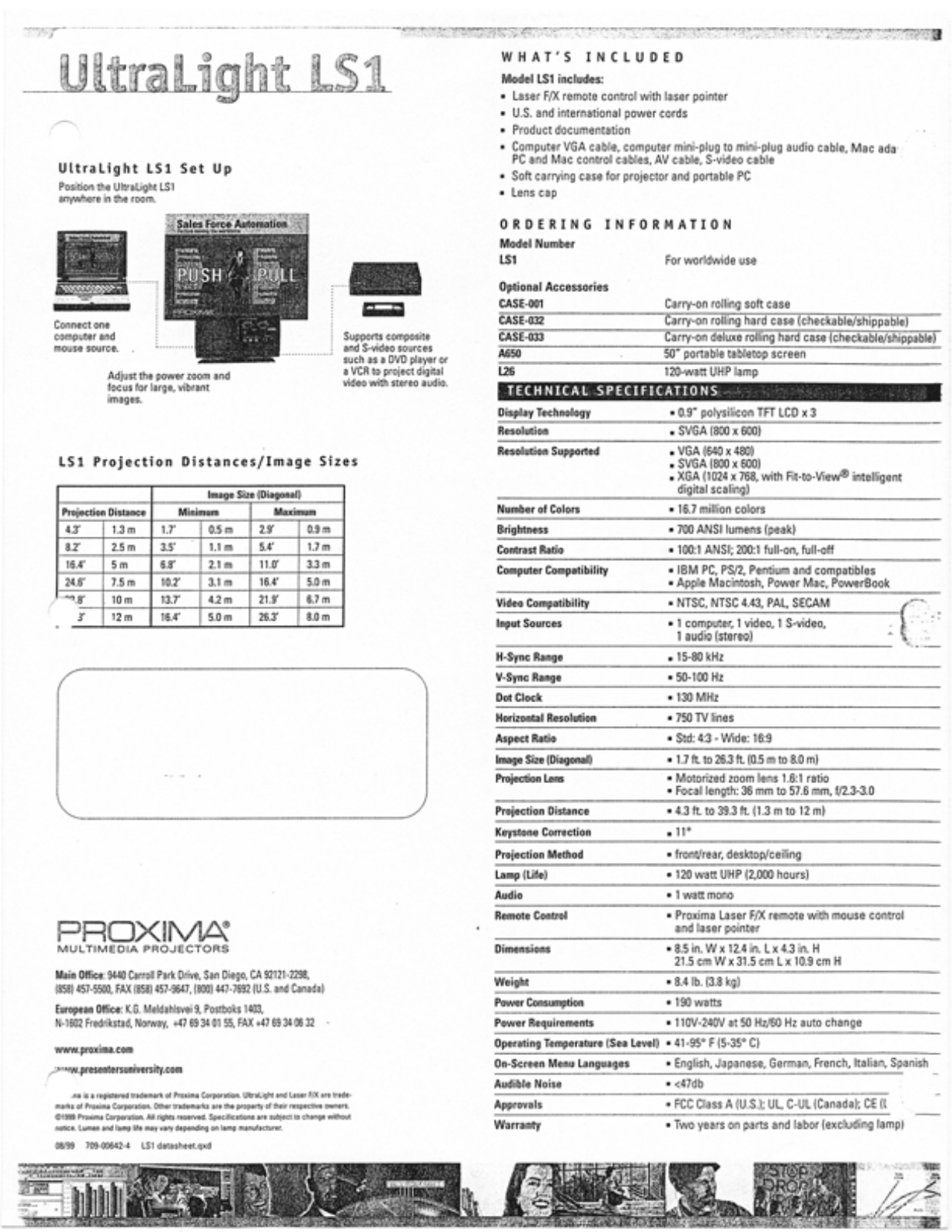
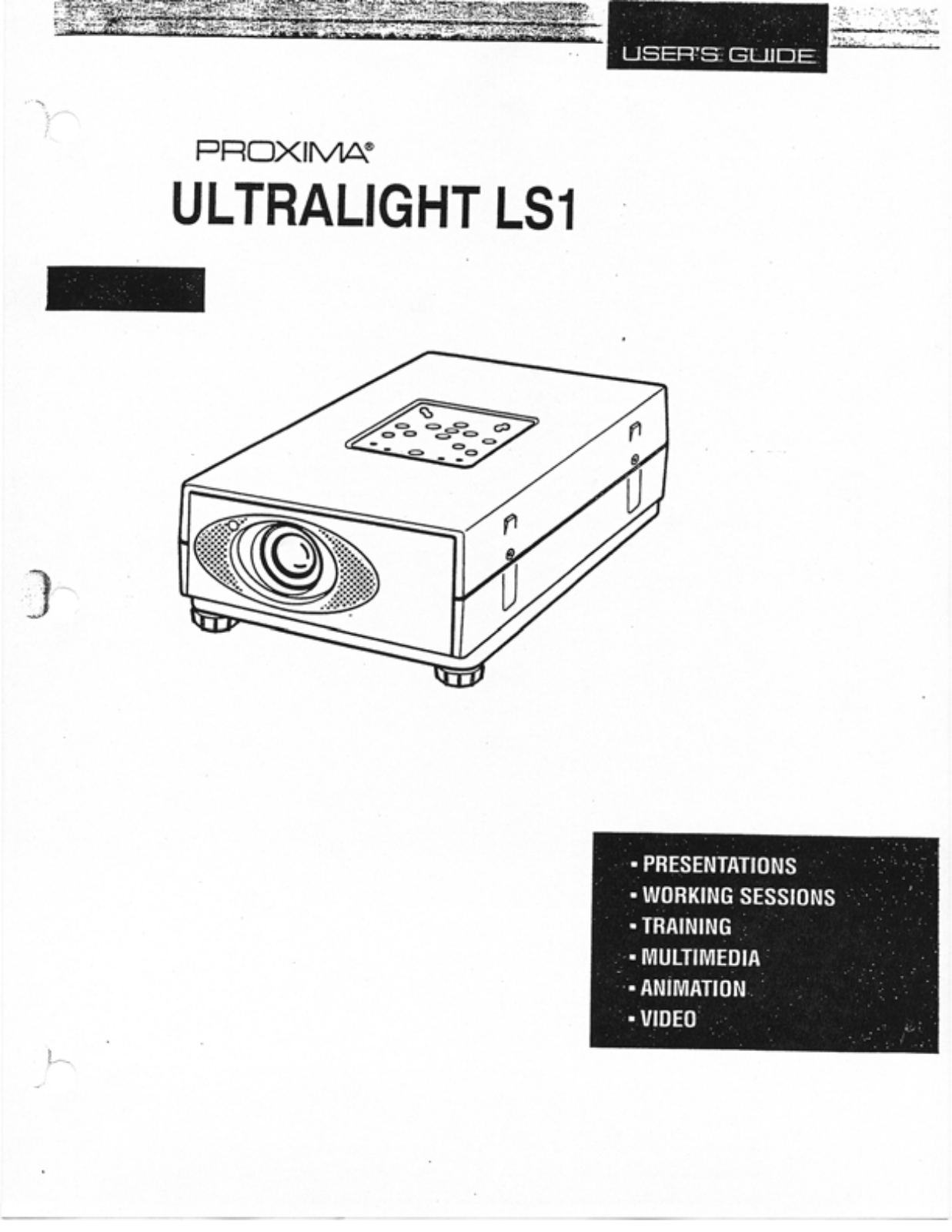
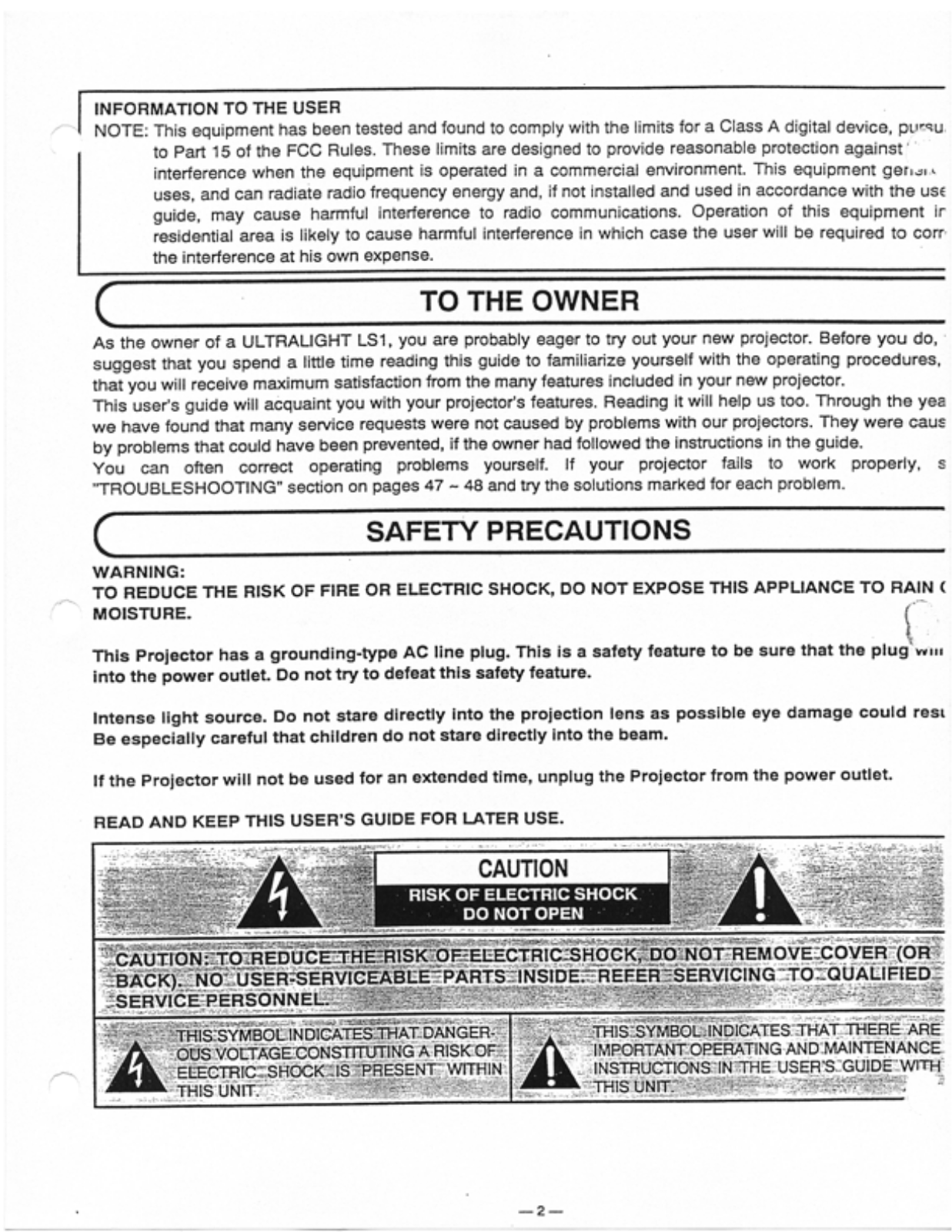
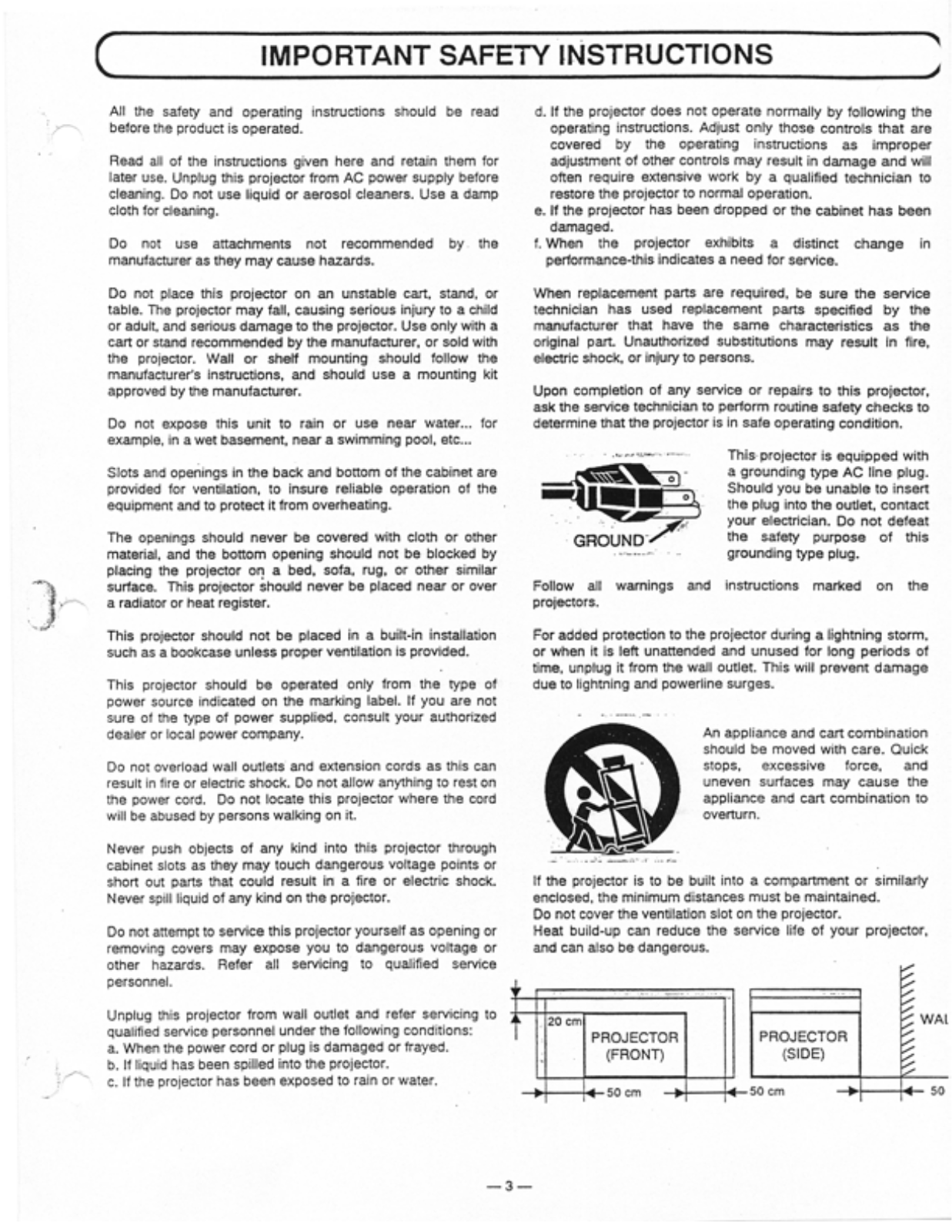
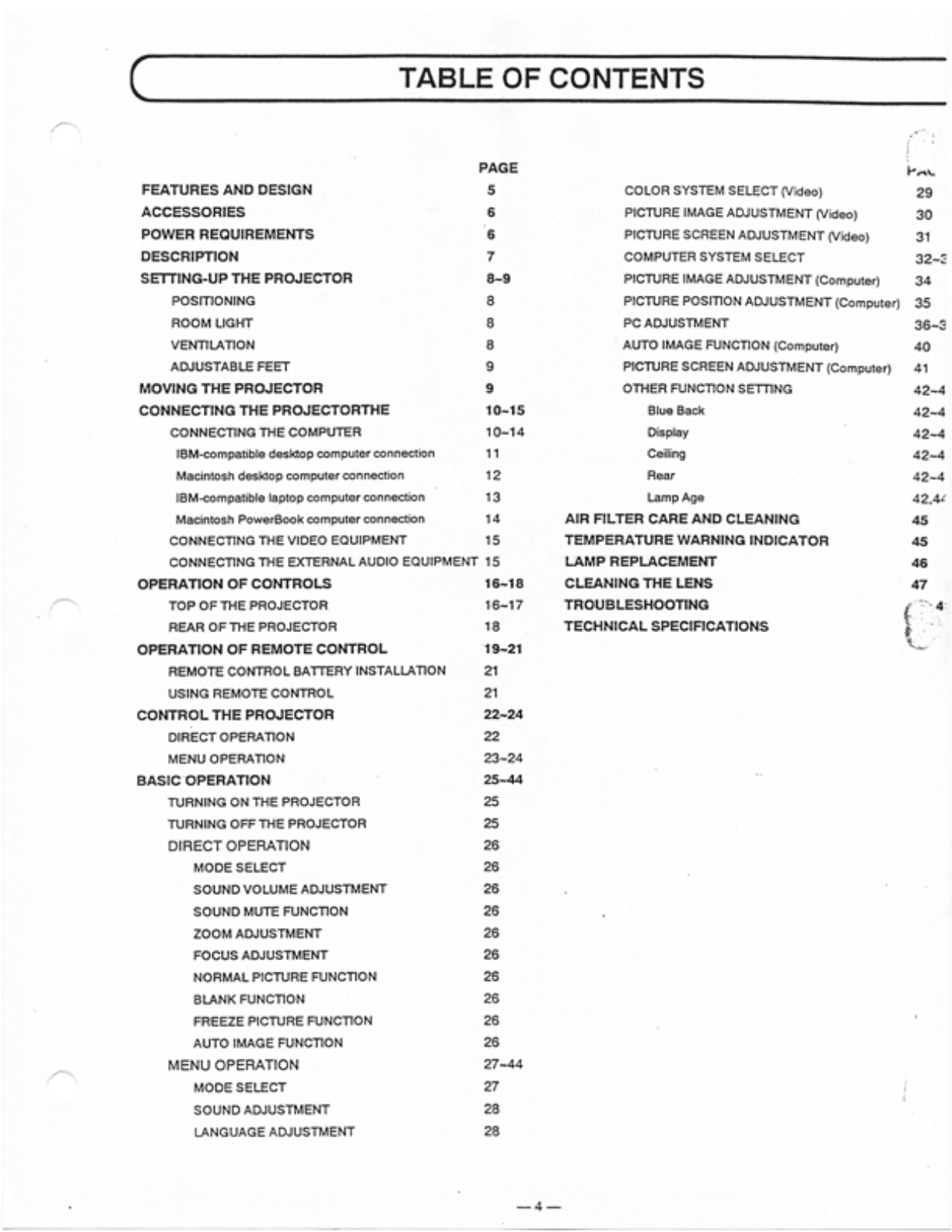
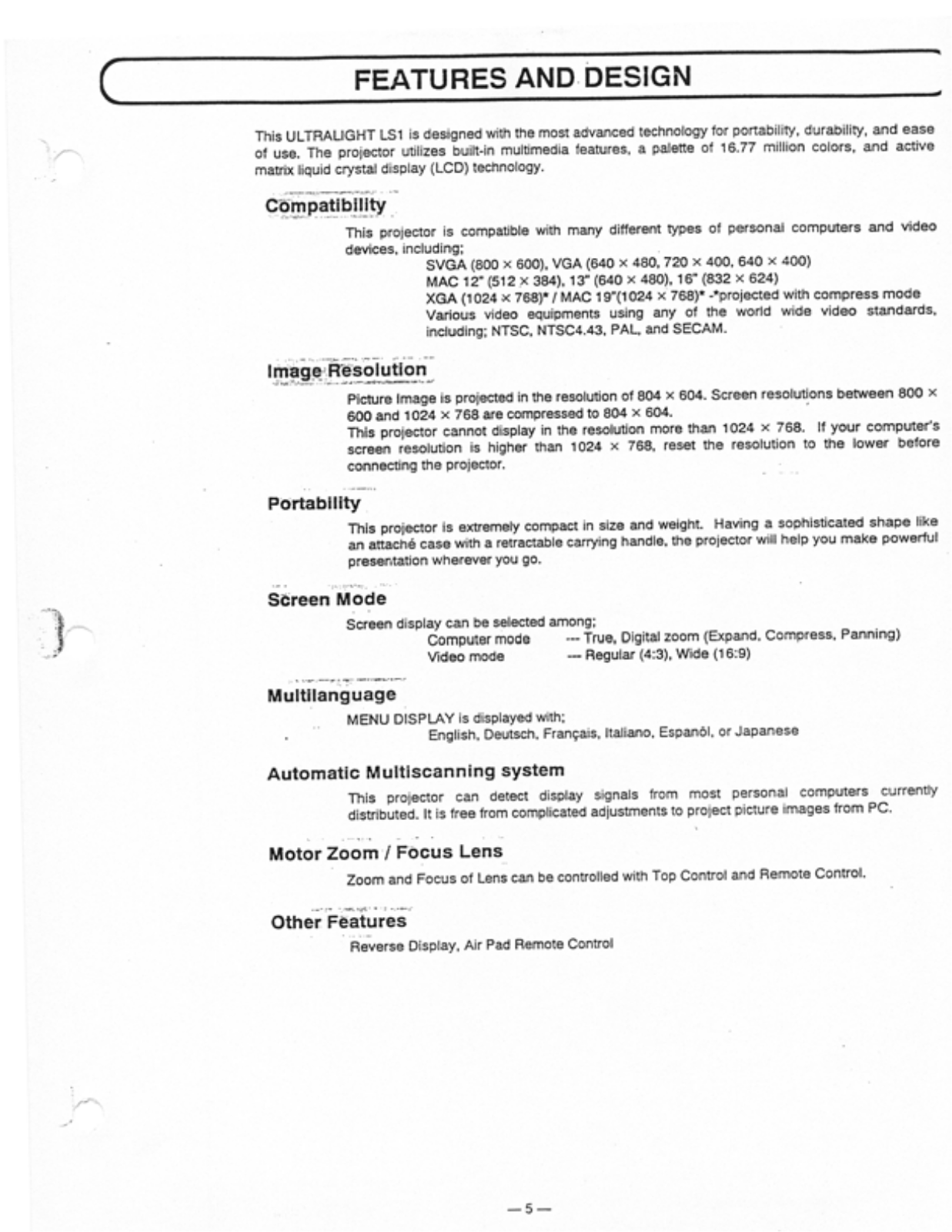
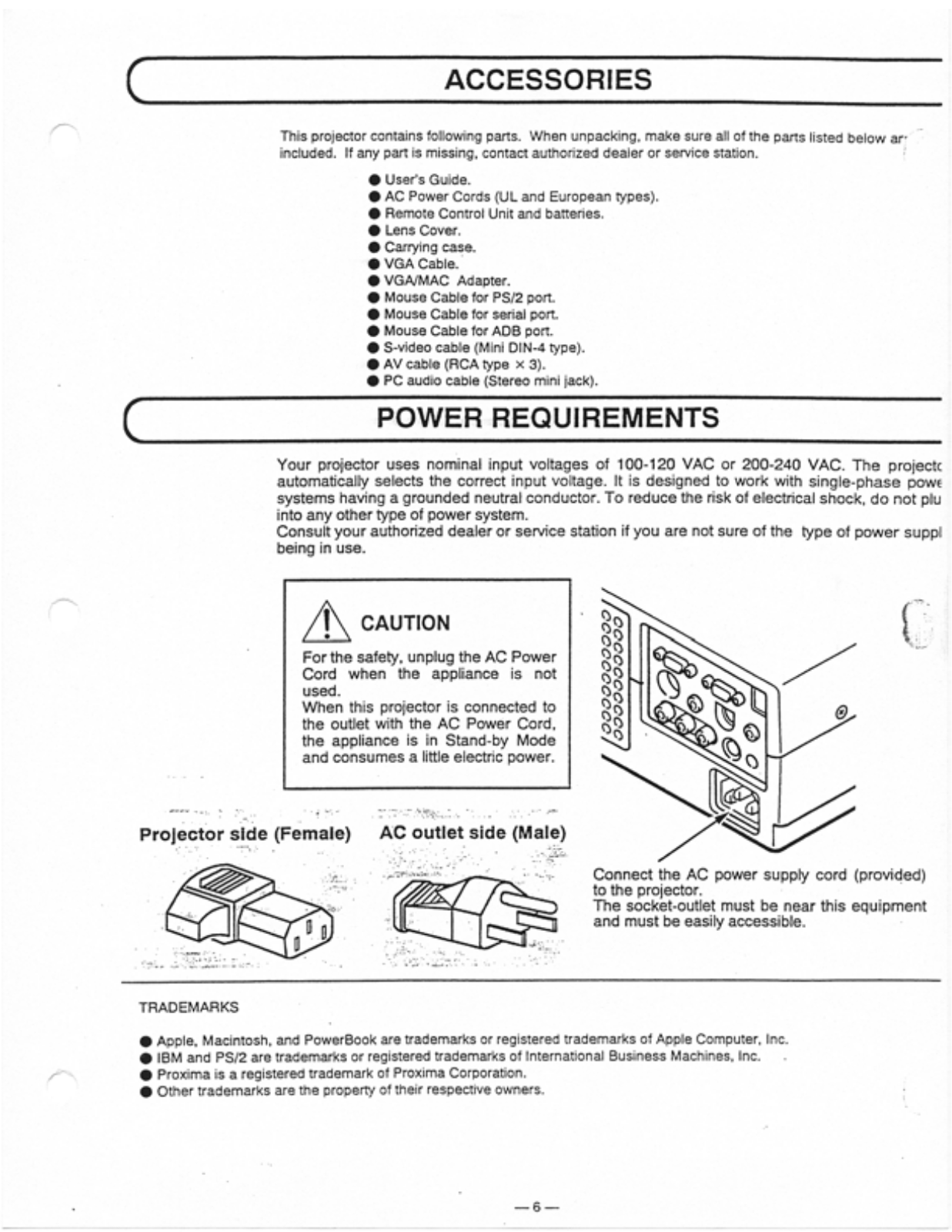
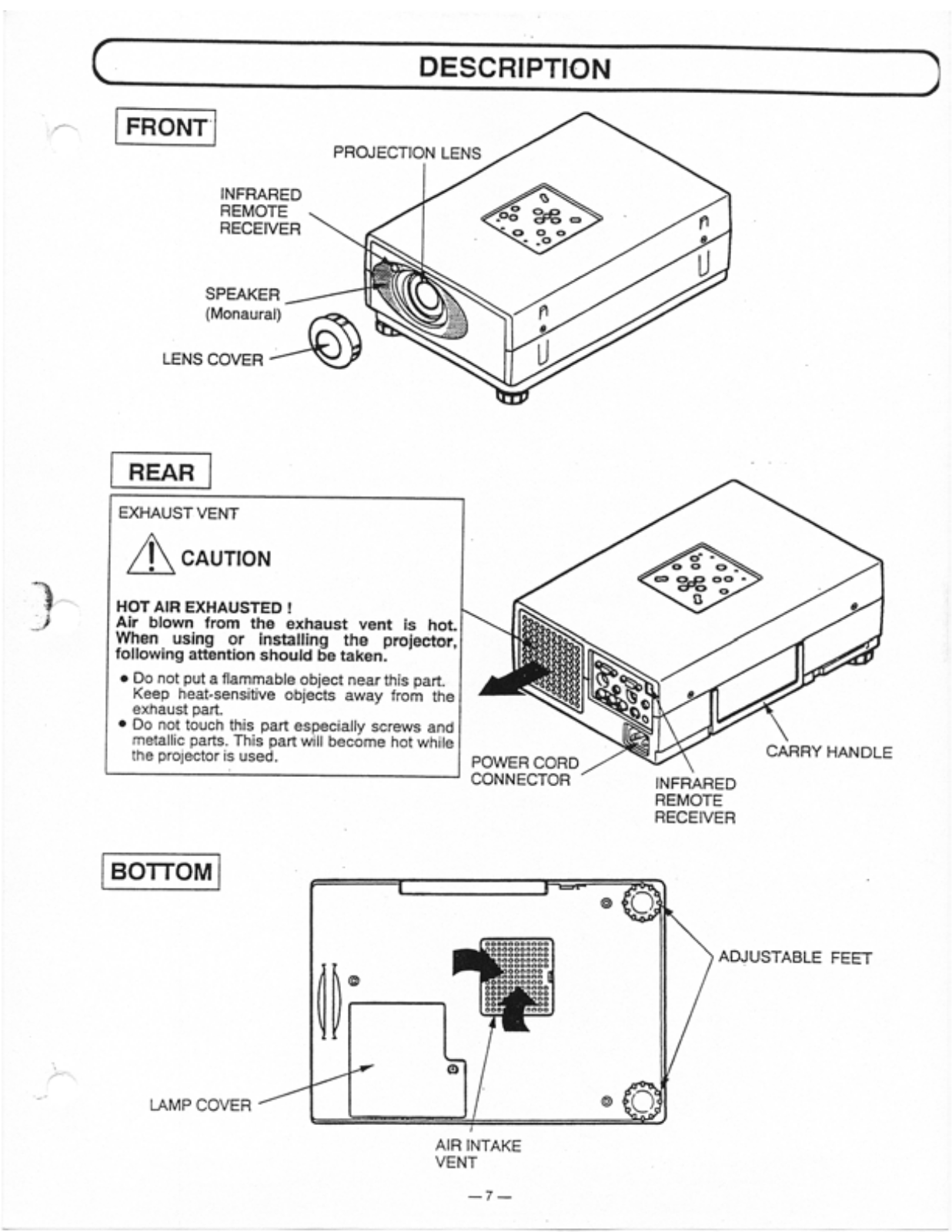
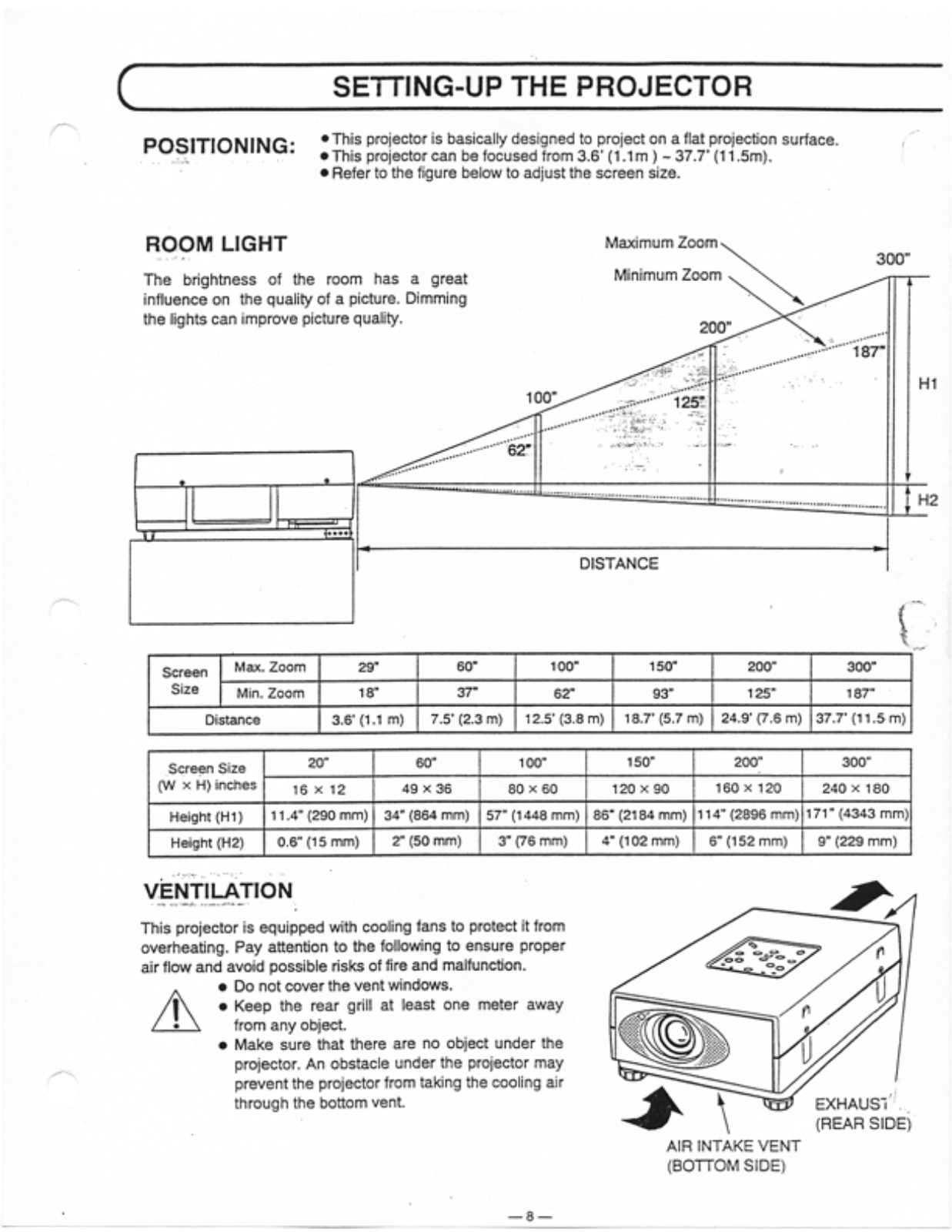
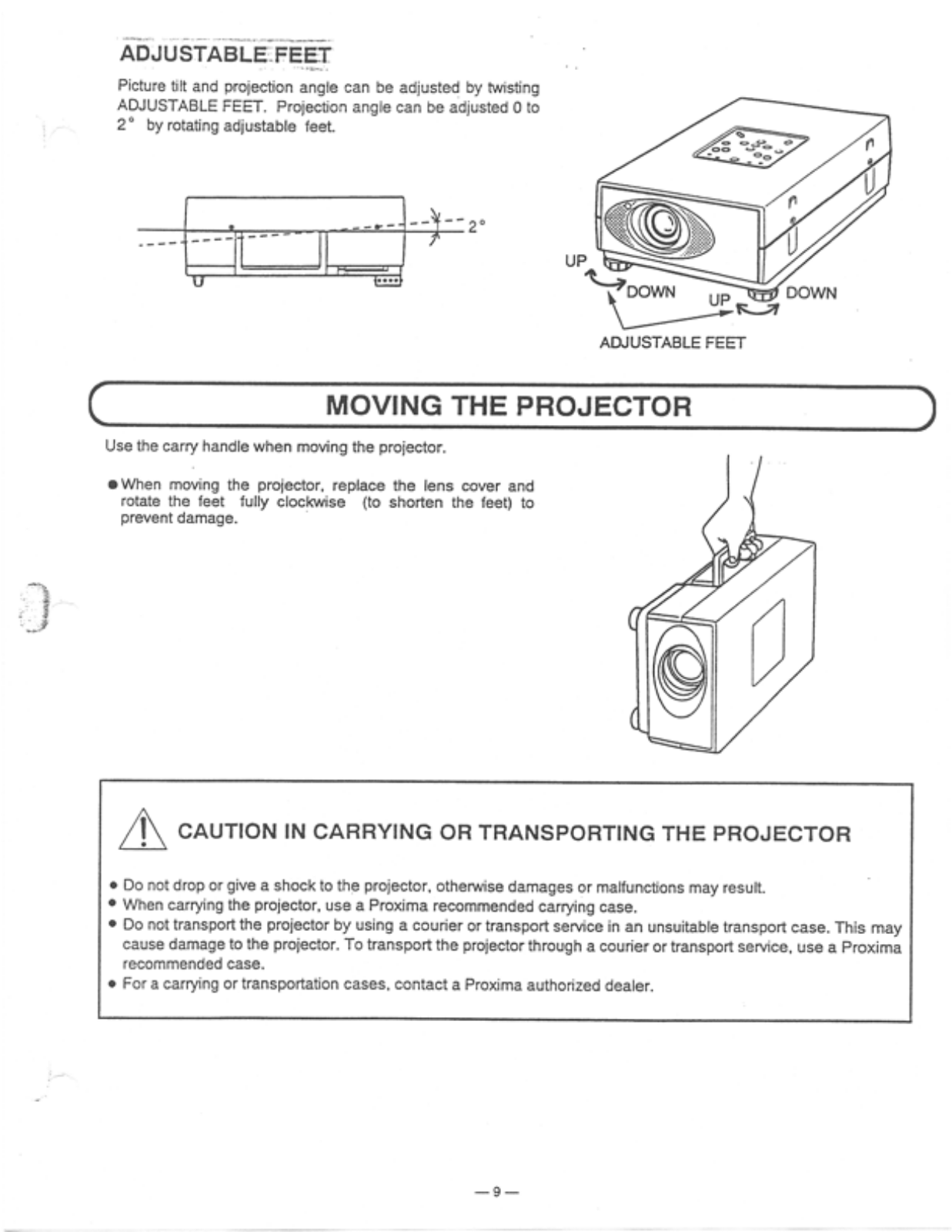
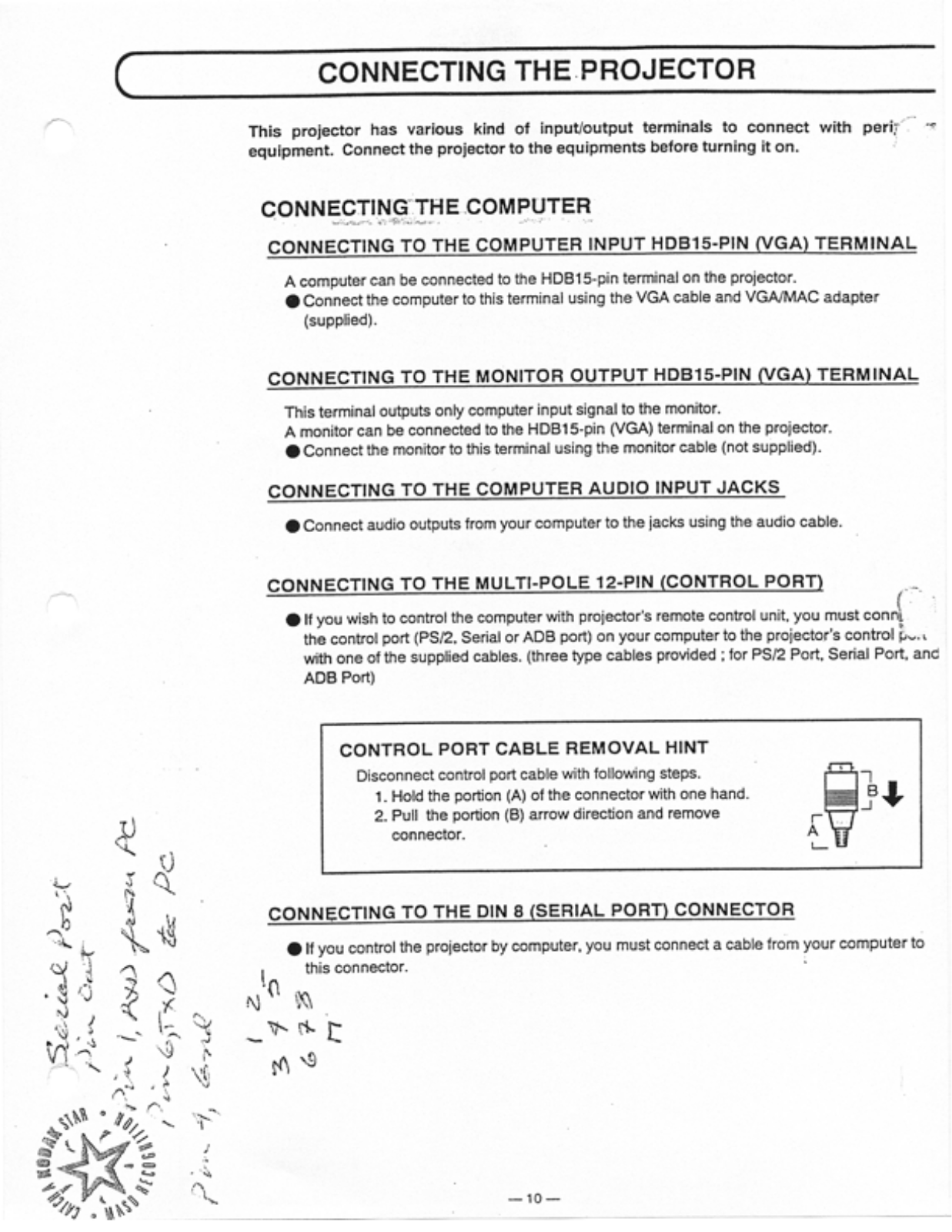
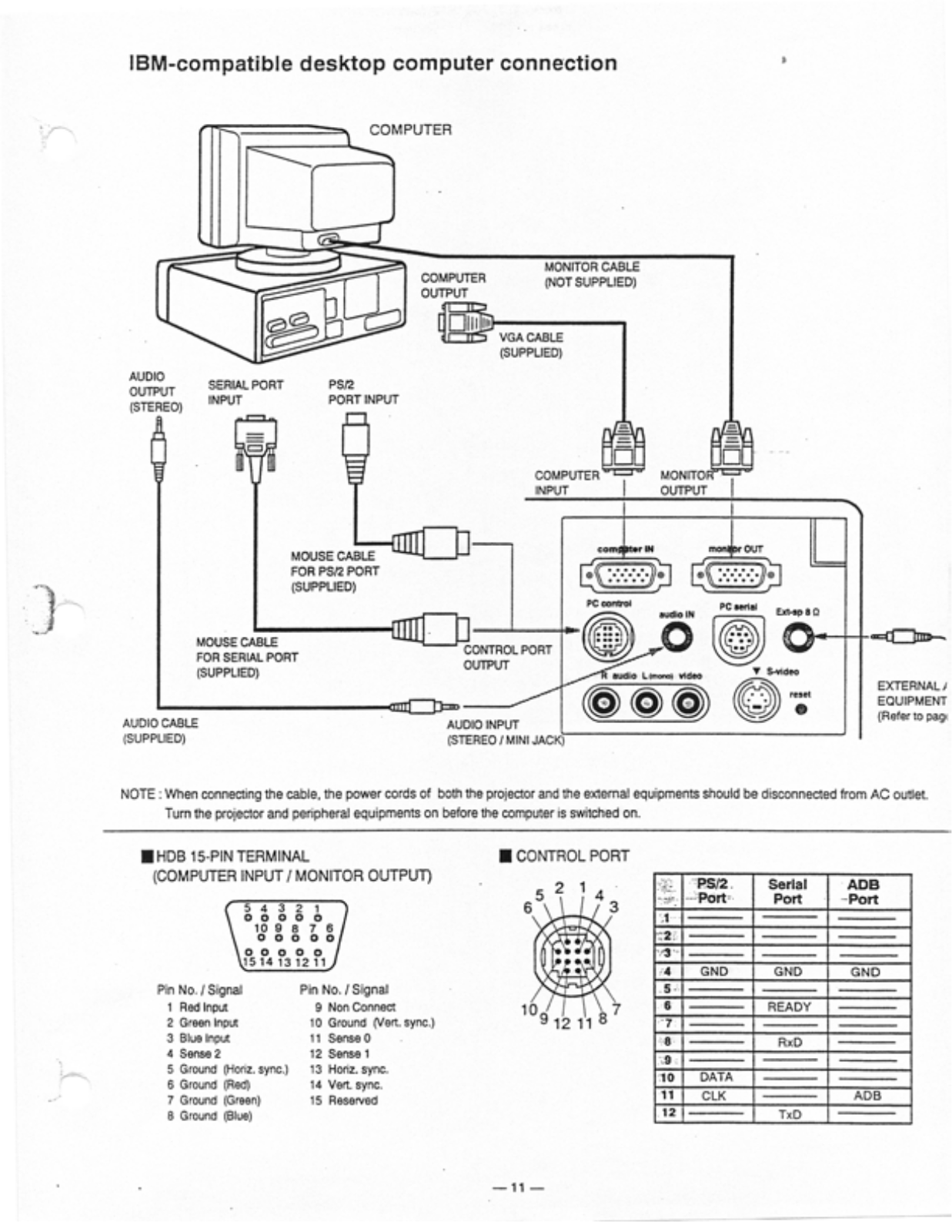
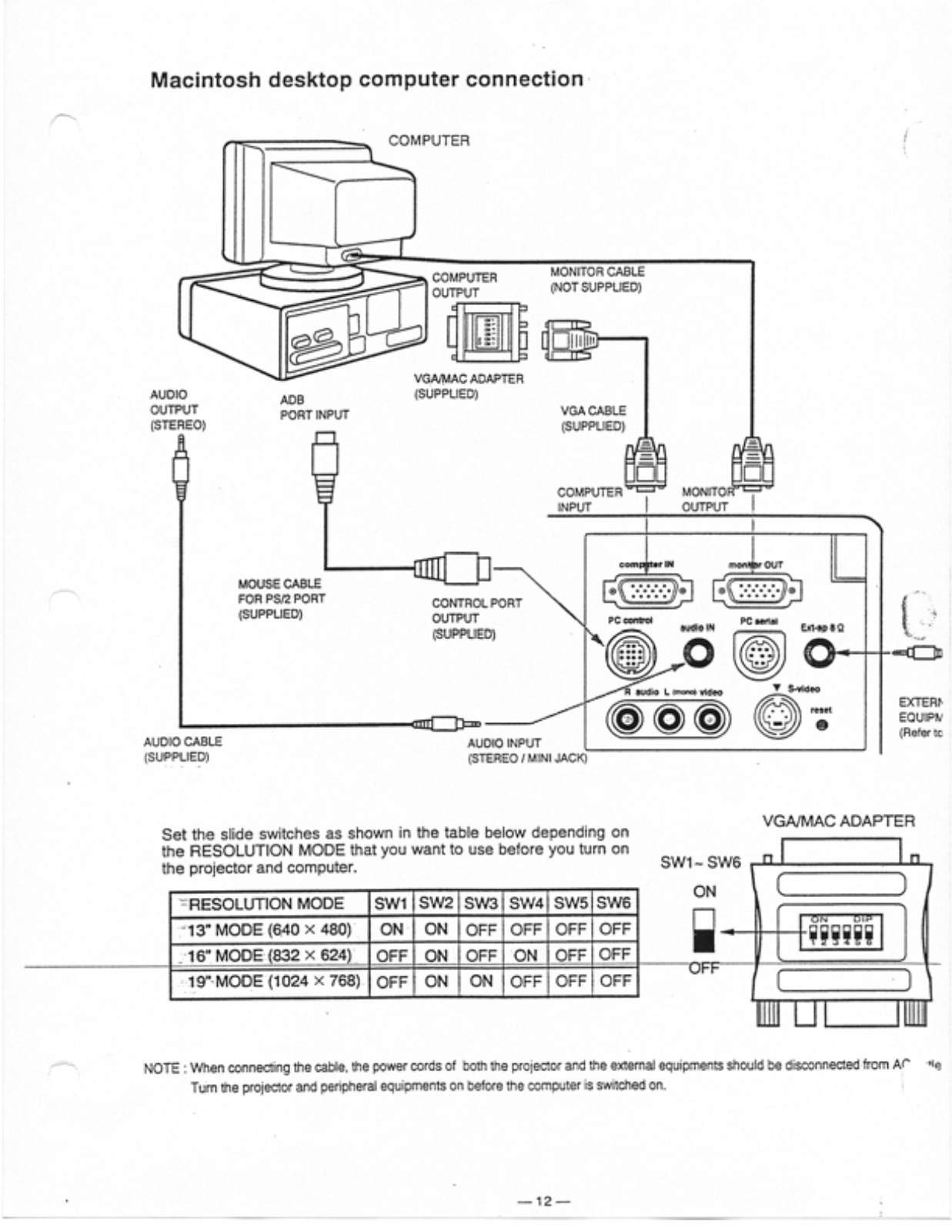
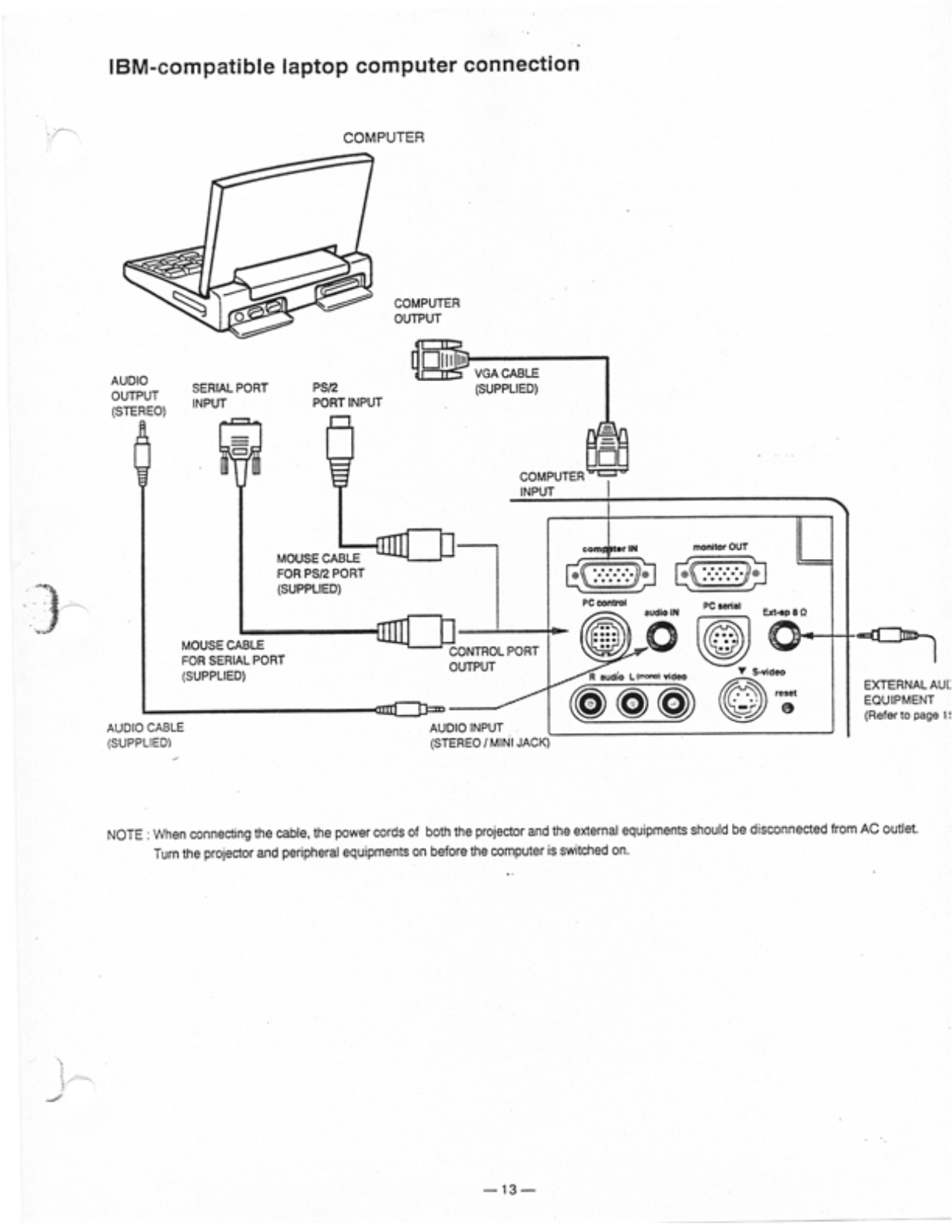



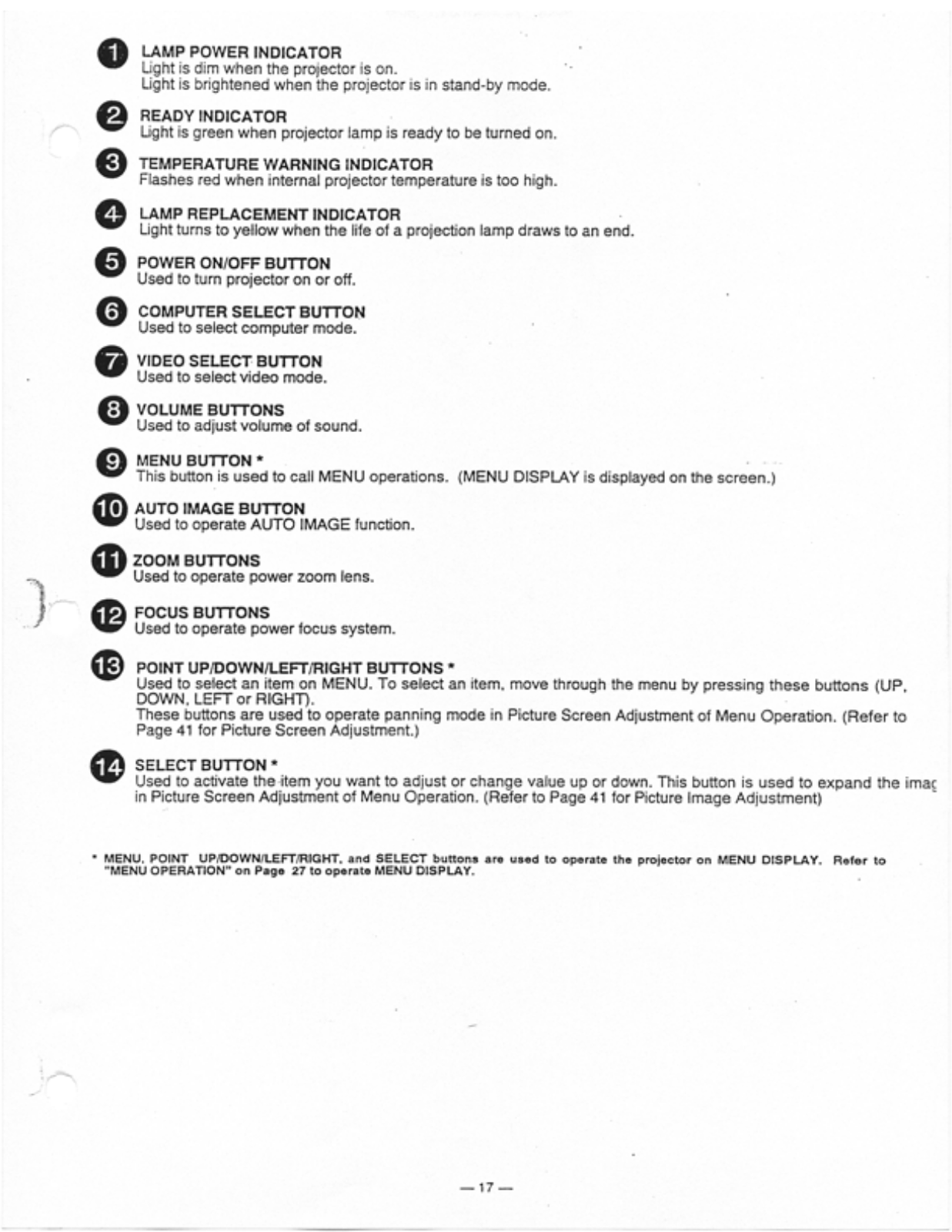


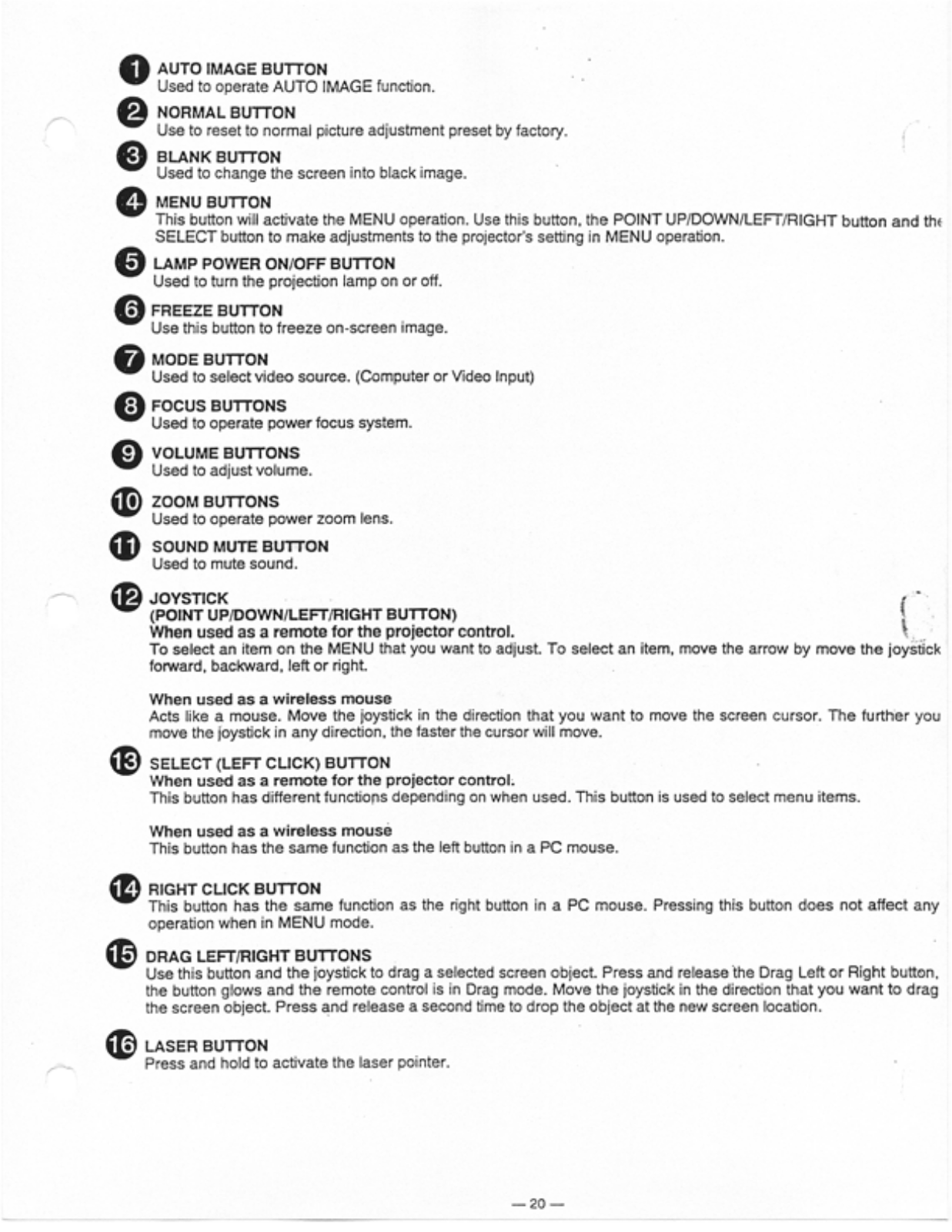
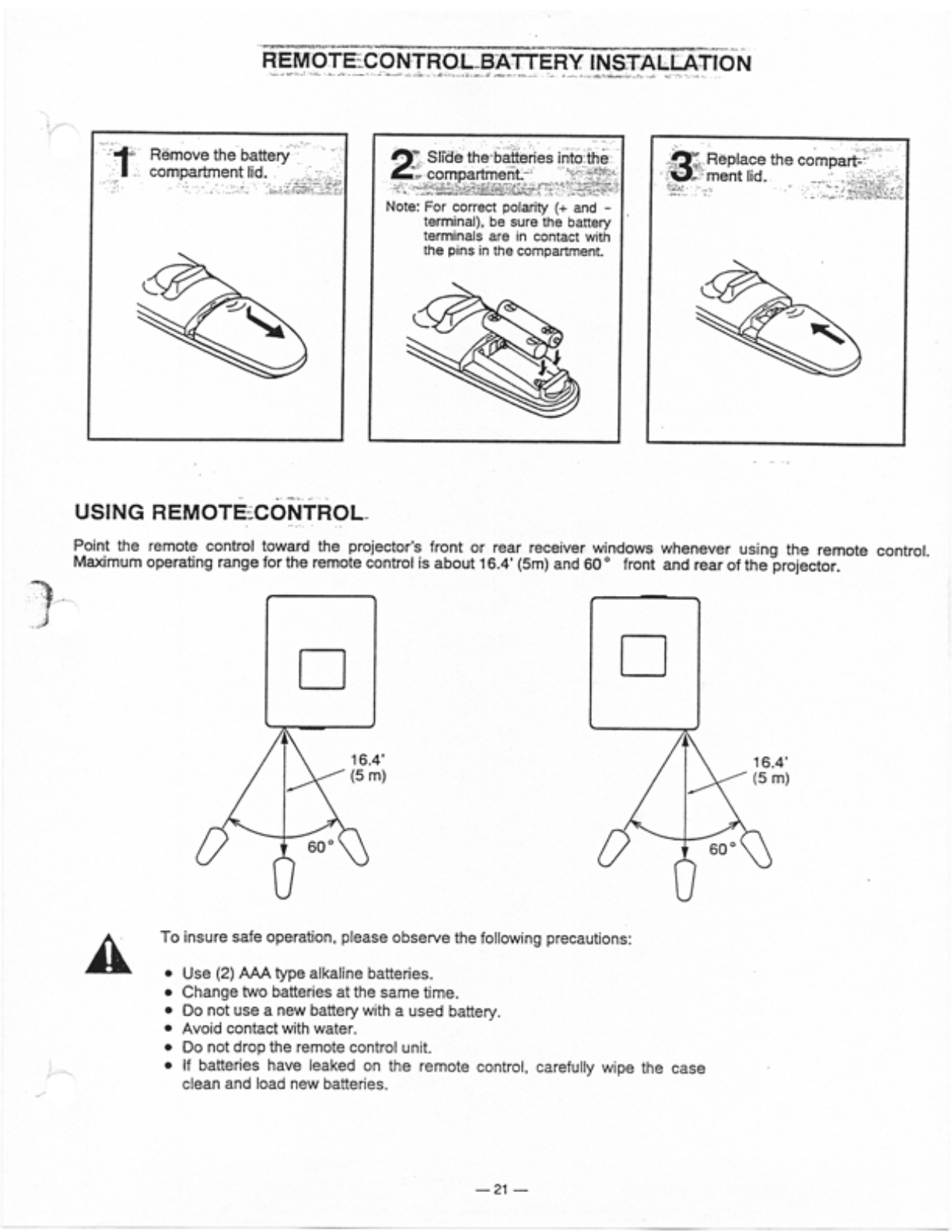


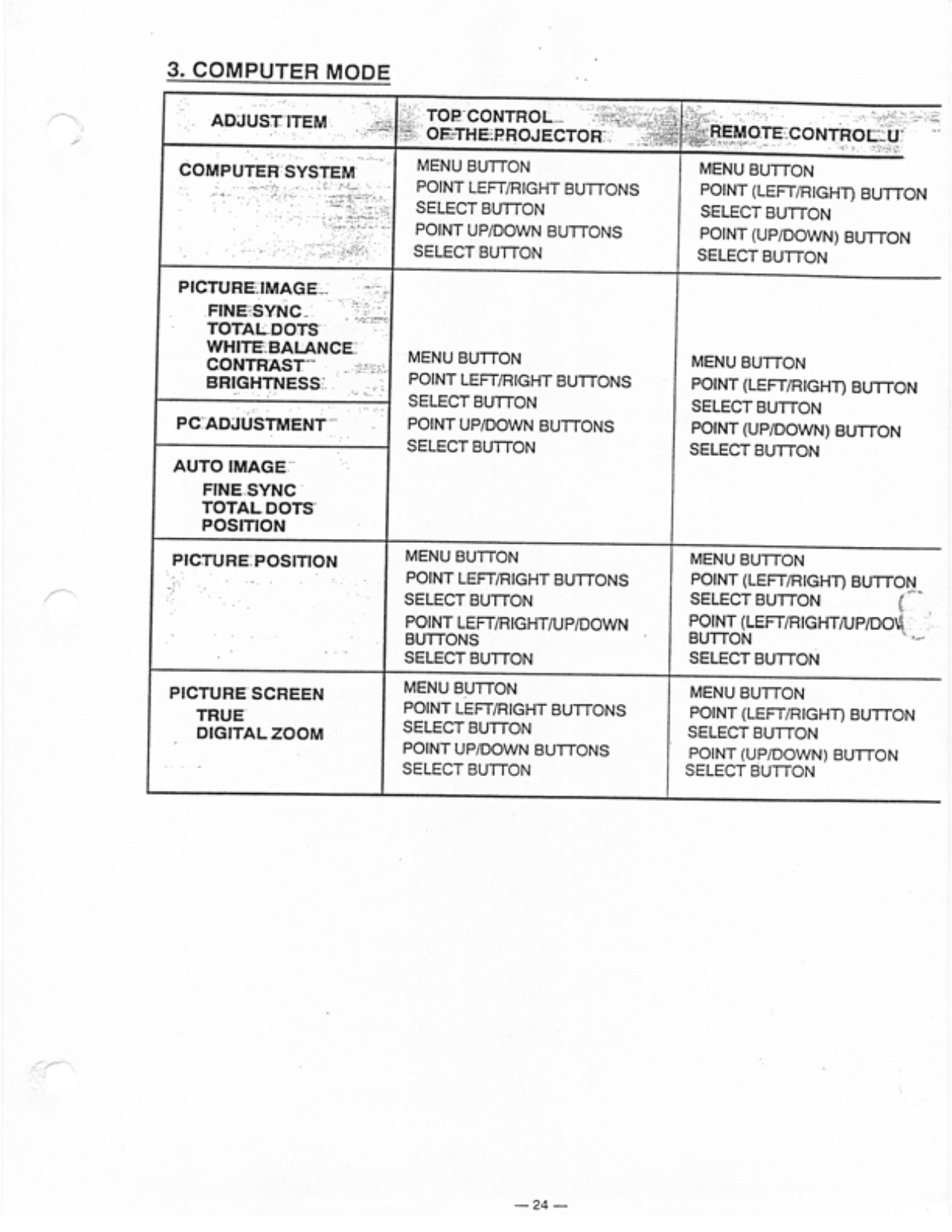
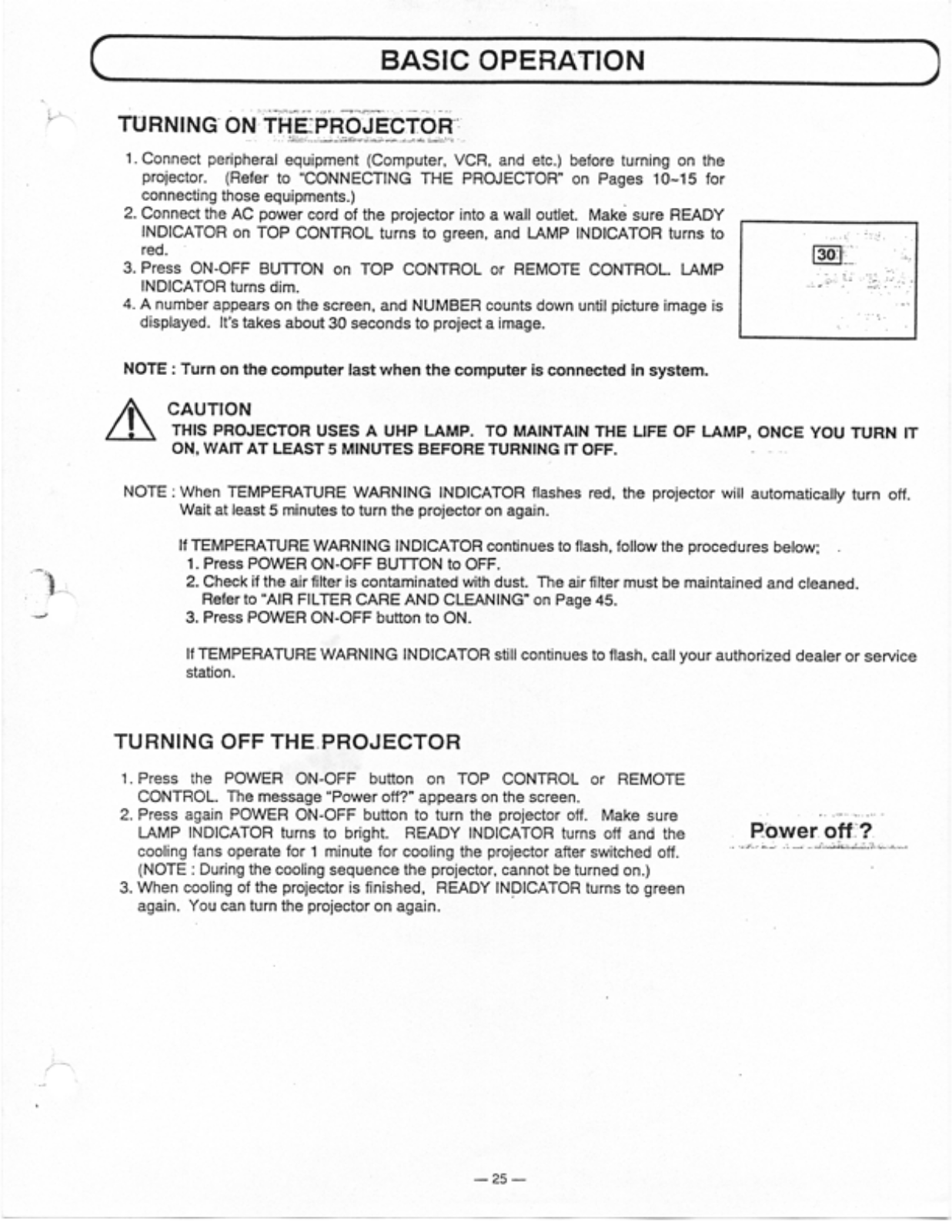

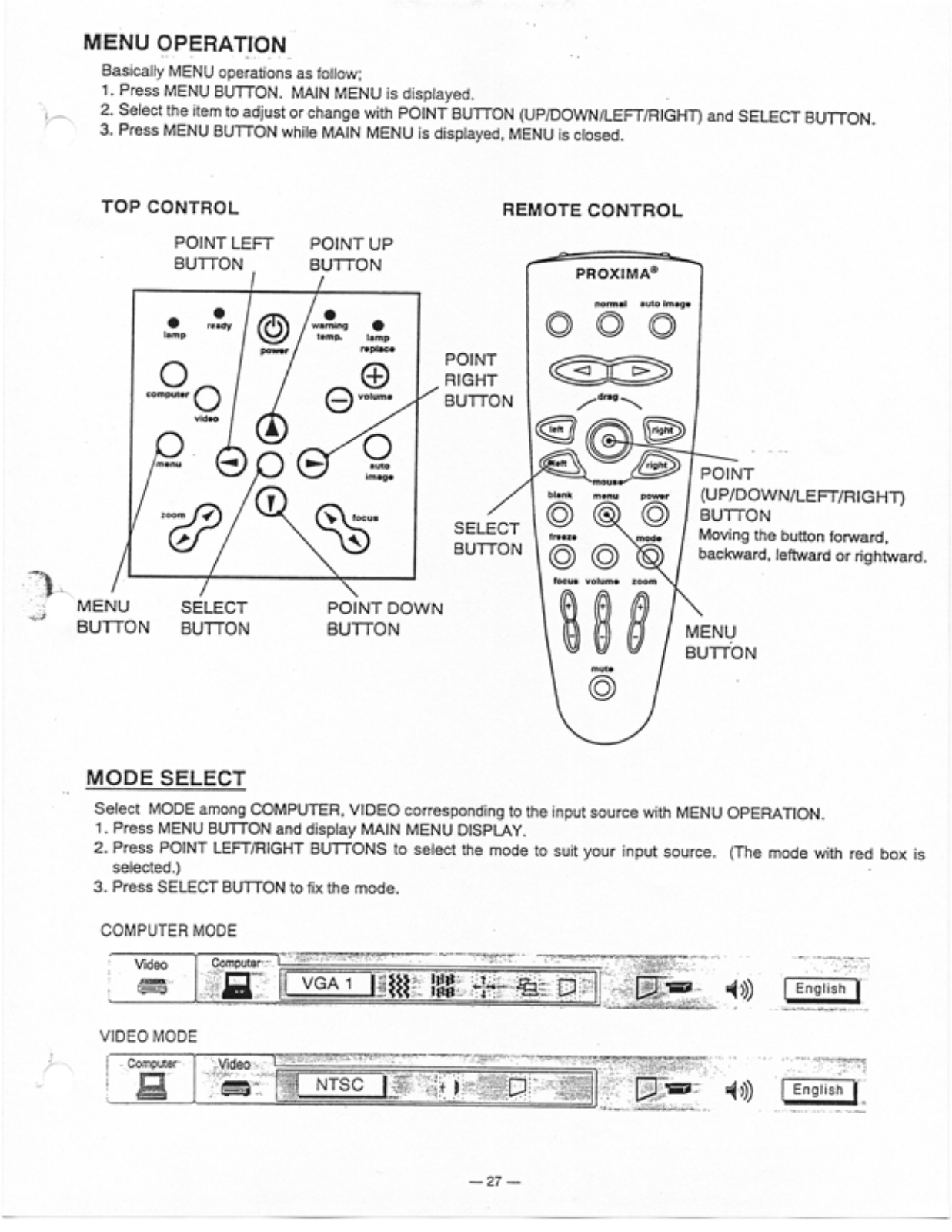
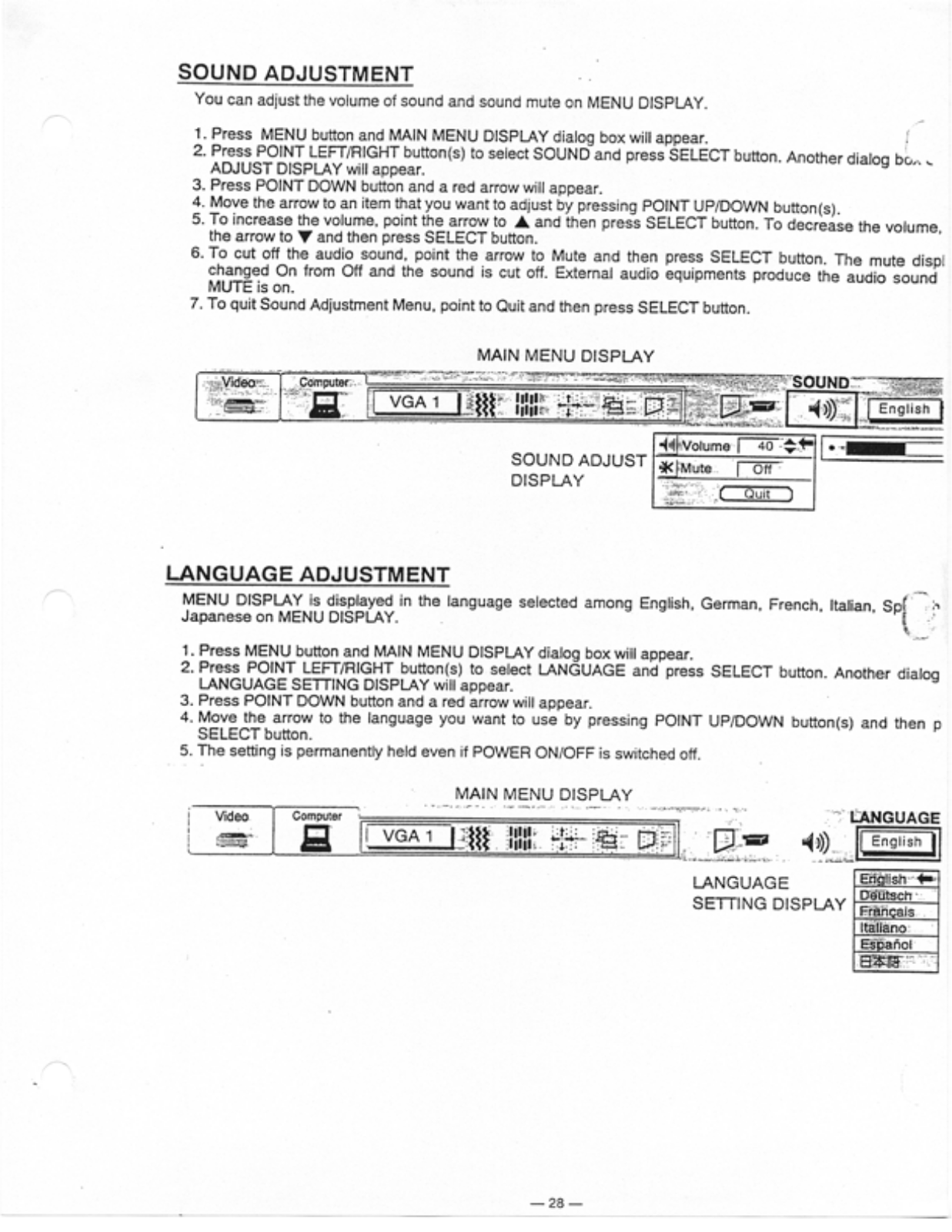



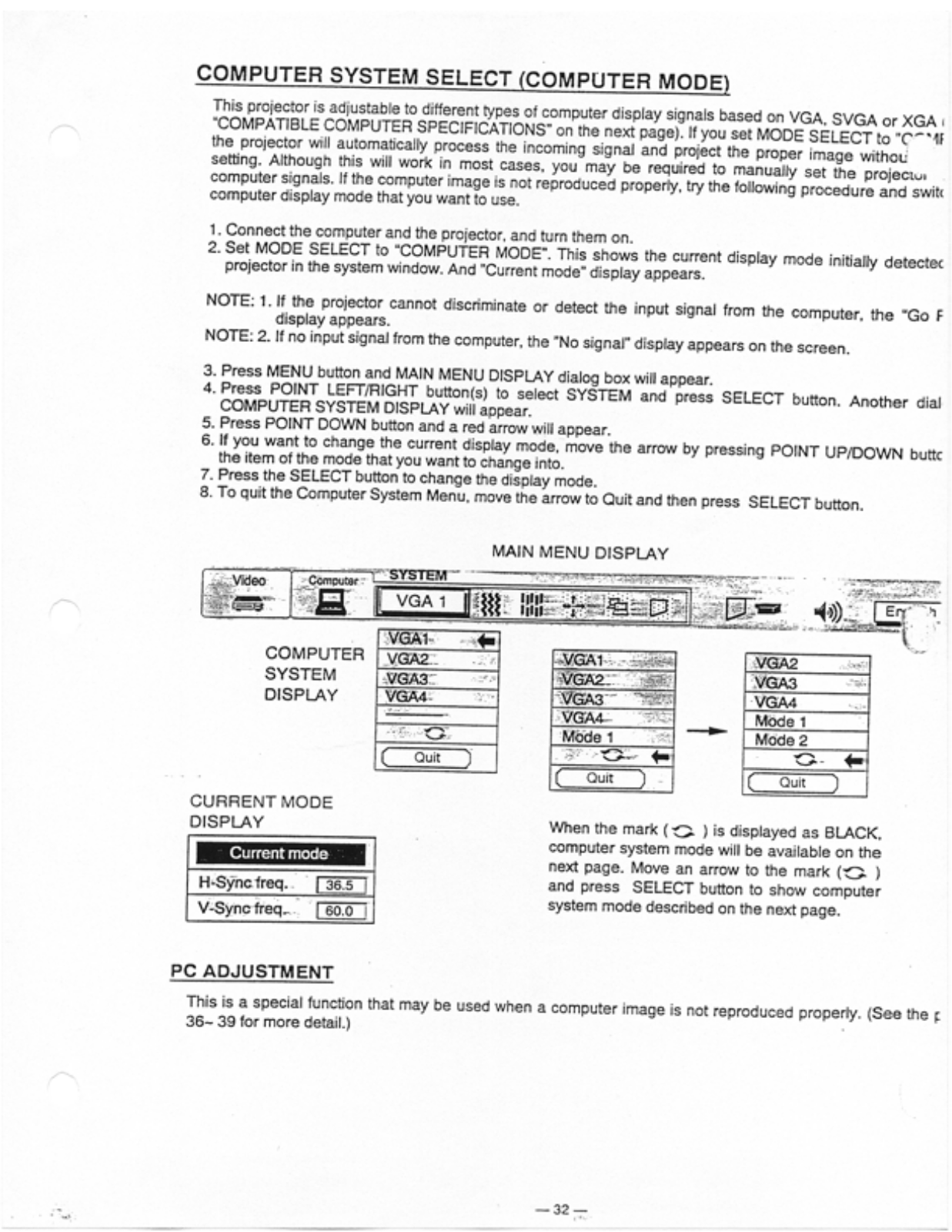


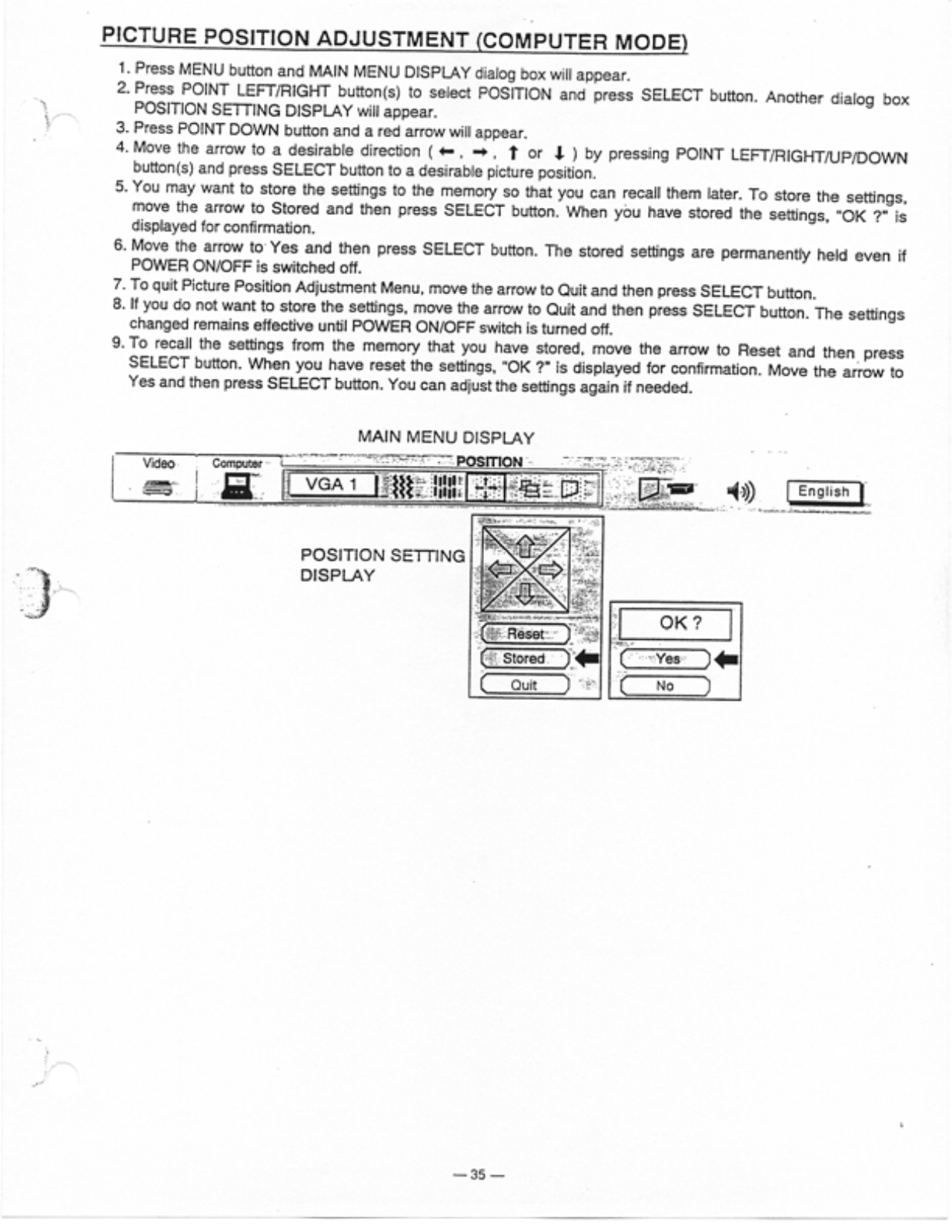





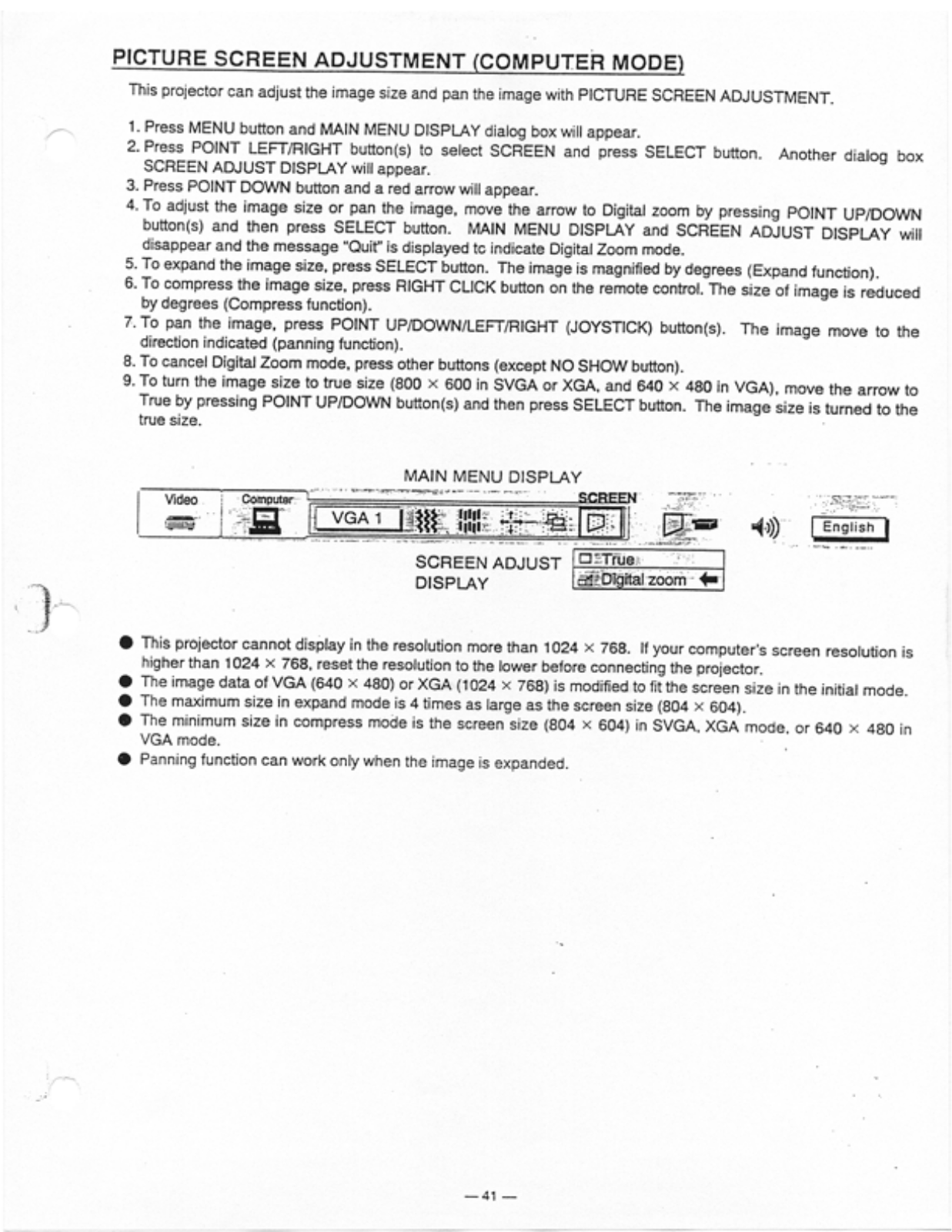



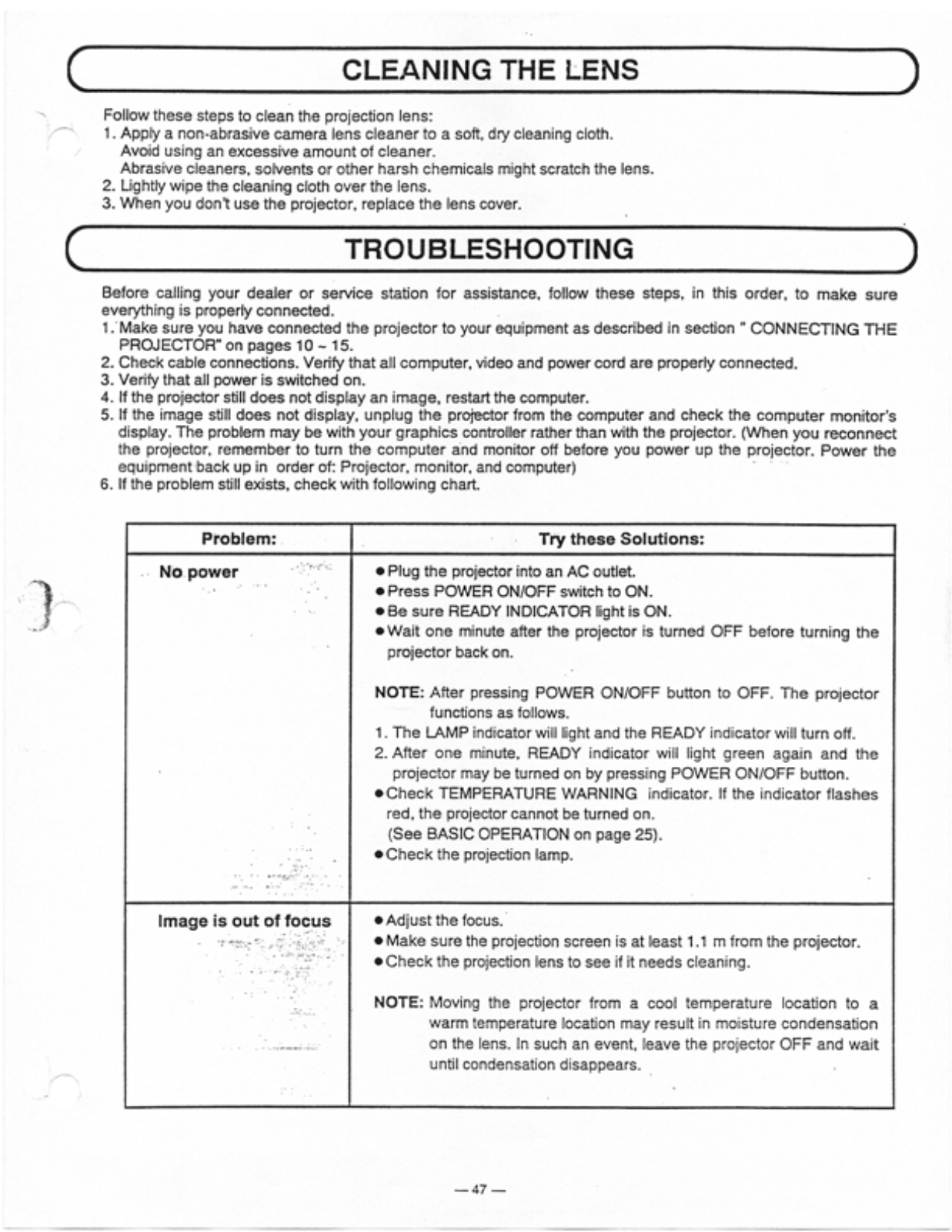


