
M6
빠른 시작 안내서
快速入门指南

1
프로젝터를 설정하기 전에 안전 지침서를 읽으십시오.
상자 포장 풀기
포장 내용물은 다음과 같습니다.
프로젝터
렌즈 뚜껑
컴퓨터 케이블
리모콘
운반 케이스
Registration / Reference guide / Online resources
Register to activate your warranty to ensure eligibilty
for service and support, and get special offers and
notifications about free product updates.
Inscription / Guide de
référence / Ressources en ligne
Activez votre garantie pour avoir
droit aux réparations et à
Reference
l’assistance et obtenir les
guide
notifications d’offres spéciales et
languages:
les avis sur les mises à niveau
gratuites des produits.
Registro / Manual de referencia
/ Recursos en línea
Active la garantía para asegurarse
los beneficios del servicio y soporte
técnico. Reciba ofertas especiales
y notificaciones sobre las
Svenska
actualizaciones gratuitas de
nuestros productos.
Registrierung /Referenzanleitung
/ Online-Ressourcen
Aktivieren Sie Ihre Garantie,
sodass Sie für Service und
Unterstützung berechtigt
sind. Sie erhalten
Sonderangebote und
Benachrichtigungen
über kostenlose
Aktualisierungen.
CD-ROM
제품 등록,
참조 안내서,
웹 링크
전원 코드
상자와 포장 재료를 보관해 두십시오.
i
i
리모콘에 배터리 넣기
2
리모콘에는 2개의 AA 건전지가 사용됩니다.
2 31
건전지를 폐기할 때는 환경 오염을 고려하십시오.
i
i
상태 표시등
녹색/황색 전원/대기 등: 단계 …. 참조
빨간색 오류 등: 문제 해결 참조
4
+
+
-
오류
전원/대기
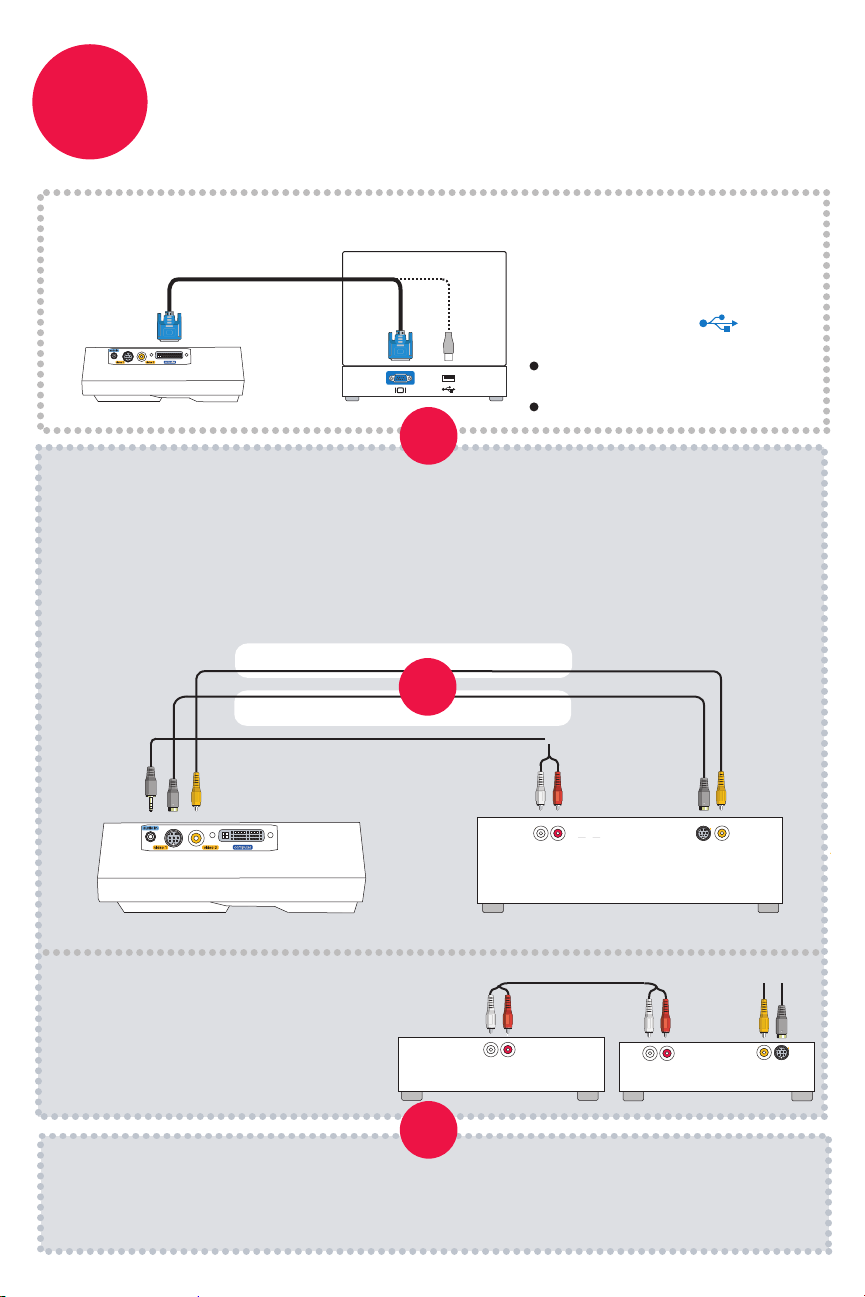
컴퓨터 연결
3
또는 다른 자원
한 번에 두 개 이상의 자원을 연결할 수 있습니다.
연결 대상: 컴퓨터
컴퓨터 케이블(기본 제공)
컴퓨터
또는
Apple 컴퓨터를 사용하고 있습니까?
자세한 내용은 How-To Guides
(www.infocus.com/support/howto)
를 참조하십시오.
USB (선택 품목)
다음과 같은 경우에만 USB 연결이 필요합니다.
프로젝터 리모콘을사용하여
프리젠테이션 제어
프로젝터 펌웨어 업그레이드
연결 대상: DVD 또는 VCR* (선택 품목인 케이블 사용)
S-Video 비디오 또는 합성 비디오 케이블을 사용하여 비디오 연결
1
미니 플러그 대 RCA 오디오 Y-케이블을 사용하여 오디오 연결
2
합성 비디오 케이블
비디오 케이블
S-
또는
양호함
매우 좋음
미니 플러그 Y-케이블
L R
*게임 콘솔 또는 케이블 상자에도 해당.
향상된 사운드가 필요하세요?
자원의 오디오 출력을 수신기/확장기
또는 별도의 스피커가 있는 홈시어터
시스템에 연결합니다.
오디오 출력
RCA 오디오 케이블
L R
오디오 입력
홈시어터 또는 수신기
DVD 또는 VCR
L R
오디오
출력
DVD 또는 VCR
비디오 출력
프로젝터쪽
또는
비디오
또는
연결 대상: 기타 비디오 자원
How-To Guides는 www.infocus.com/support/howto에서 구할 수 있습니다.
출력
