Page 1

PLEASE READ
We are in no way responsible for the
contents of the manual. We do not guarantee
its accuracy and we do not make any claim
of copyright. The copyright remains the
property of their respective owners.
Visit the site to read the latest projector
news and reviews, read and comment on
projector specifications, download user
manuals and much more.
Page 2

USER
GUIDE
IMPRESSION 860
Not the actual front page
801.318
USG/860/AE-A
30.09.96
Page 3

USER
GUIDE
IMPRESSION 860
Page 4

USER GUIDE LCD PROJECTOR
2
Page 5

USER GUIDE LCD PROJECTOR
TABLE OF CONTENTS
1 SYMBOL DESCRIPTIONS ....................................................................5
2 SAFETY INSTRUCTIONS .....................................................................5
3 INTRODUCTION...................................................................................9
4 MAIN FEATURES ...............................................................................10
5 SUPPLIED MATERIAL ........................................................................11
5.1 WHEN YOU OPEN THE LCD PROJECTOR PACKAGE...... 11
5.2 OPTIONAL MATERIAL ....................................................... 11
5.3 GLOSSARY........................................................................ 12
6 SETTING UP THE LCD PROJECTOR................................................. 13
6.1 SAFETY PRECAUTIONS....................................................13
6.2 ARRANGEMENTS IN THE PROJECTION ROOM...............14
6.3 SELECTING ADDITIONAL ADAPTERS AND CABLES........ 15
6.3.1 FOR YOUR COMPUTER SOURCE(S)................15
6.3.2 FOR VIDEO SOURCES...................................... 15
6.3.3 FOR YOUR MOUSE...........................................15
6.4 MAKING THE CABLE CONNECTIONS............................... 16
6.5 IMAGE ADJUSTMENTS......................................................19
7 USING THE LCD PROJECTOR ..........................................................22
7.1 INFRARED REMOTE CONTROL........................................ 22
7.2 TOP PANEL KEYBOARD....................................................26
8 SPECIAL FEATURES OF YOUR LCD PROJECTOR...........................27
8.1 INTELLIGENT COOLING SYSTEM..................................... 27
8.2 SET-UP MEMORY.............................................................. 27
8.3 OSD SYSTEM ....................................................................27
8.4 RESET ...............................................................................28
8.5 POWER SAVE FEATURE................................................... 28
9 TROUBLE-SHOOTING .......................................................................29
10 MAINTENANCE ................................................................................31
10.1 GENERAL.........................................................................31
10.2 LAMP REPLACEMENT.....................................................31
10.3 LAMP REPLACEMENT MESSAGES................................. 32
10.4 FUSE REPLACEMENT ..................................................... 34
10.5 CARE OF THE REMOTE CONTROL ................................35
11 TECHNICAL DATA............................................................................36
11.1 GENERAL ENVIRONMENTAL LIMITS.............................. 36
11.2 LCD PROJECTOR UNIT................................................... 37
3
Page 6

USER GUIDE LCD PROJECTOR
11.3 POWER SUPPLY ............................................................. 37
11.4 REMOTE CONTROL ........................................................38
11.5 COMPATIBILITY............................................................... 38
11.6 CONNECTORS ON THE SUPPLIED CABLES ..................39
12 CONNECTORS................................................................................. 40
12.1 SOURCE 1/2/3..................................................................40
12.2 MOUSE ............................................................................41
13 ENVIRONMENTAL STATEMENT ......................................................42
14 FCC STATEMENT............................................................................. 43
15 SERVICE INFORMATION .................................................................44
4
Page 7

USER GUIDE LCD PROJECTOR
1 SYMBOL DESCRIPTIONS
DANGEROUS VOLTAGE
This symbol is intended to alert the user to the presence of
uninsulated “dangerous voltages” within the product
housing that may be of sufficient magnitude to constitute a
risk of electric shock to persons.
WARNING
This symbol is used on the product to alert the user of
important operating and maintenance (servicing)
instructions, and also used in the product literature to
indicate important safety-related information.
HOT
This symbol is used on the product to make the user aware
of hot surfaces, i.e. fan ventilation grill.
NOTE
This symbol is used in this publication to highlight
information for the user.
2 SAFETY INSTRUCTIONS
Read instructions - All the safety and operating
instructions should be read before the projector is
operated.
Retain instructions - The safety and operating
instructions should be retained for future reference
Heed warnings - All warnings on the projector and in
the User Guide should be adhered to. If ignored, use
of this projector may cause death, injury or material
damage.
5
Page 8

USER GUIDE LCD PROJECTOR
The normal operating life for the lamp is 750 hours.
High-pressure lamp may explode if improperly used.
Refer all servicing to authorized personnel only.
1. Water and Moisture - The projector is designed for indoor use only
and should not be used near water and moisture.
2. Carts and Stands - Place the projector on a stable, hard surface in
a manner that does not obstruct ventilation ports and openings in the
cabinet. Unstable carts, stands, tables, etc. may cause the projector
to fall, which may cause serious injury to people and/or the projector.
3. Ventilation - Slots and openings in the cabinet are provided for
ventilation. To ensure reliable operation of the projector and
protection from overheating, do not block or cover slots and
openings in any way. Do not place the projector on any soft surface
or close to a heating source, radiator, etc. Never install the projector
in an enclosed unit.
4. Heat - The projector should be situated away from heat sources
such as direct sunlight, radiators, stoves or other strong heat
sources.
5. Power Sources - The projector must only be connected to proper
electrical voltage as marked on the projector body. The projector
should be connected to electrical outlet using a power cord
compatible with the local electrical voltage. If you are not sure about
the type of electrical service at your location, consult your projector
dealer or local power company.
6. Power Cord Protection - Power cords should be routed so that they
are not likely to be walked on, pinched or unduly bent by items
placed upon or against them. Pay particular attention to cords and
cables at the point where they exit from the projector.
7. Cleaning - The projector should be cleaned only as recommended,
see the Maintenance section. Disconnect the power cord from the
power outlet before cleaning. Do not use liquid cleaners or aerosol
cleaners.
6
Page 9

USER GUIDE LCD PROJECTOR
8. Non-use Periods - The power cord of the projector should be
unplugged from the outlet when left unused for a long period of time.
9. Damage Requiring Service - The projector should be serviced only
by authorized service personnel when;
• the power supply cord or the plug has been damaged,
• objects have fallen, or liquid spilled, into the projector,
• the projector has been exposed to water or condense,
• the projector does not appear to operate normally (fan not
working, noise, smell, smoke, heat etc.)
• the projector has been dropped or damaged.
10. Object or Liquid Entry - Care should be taken so that objects do
not fall into the projector casing. Be careful not to spill liquids into
the inside of the projector. Do not insert metal or flammable objects
into the projector.
11. Servicing - The user should not attempt to perform unusual or
technical service to the projector. Do not open the unit. Refer all
servicing to authorized service personnel.
12. Grounding or Polarization - Precautions should be taken so that
grounding or polarization of a projector is maintained. Do not use a
three prong to a two prong adapter.
To prevent electric shock, do not use the polarized ac plug
with an extension cord, receptacle or other outlet unless
the blades can be fully inserted to prevent blade exposure.
13. Lamp Replacement - Do not attempt to replace lamp. Contact an
authorized service centre for lamp replacement.
14. Abnormality - If you detect an abnormal smell or smoke,
immediately turn off the power switch. Disconnect the power plug
from the power switch to prevent fire or electric shock.
15. Lifting/moving - When the projector is to be moved, let the unit
cool down completely, cover the lens, disconnect the power plug
from the power outlet and disconnect all external cords and cables
to prevent damage that may cause a fire, electric shock, etc. Be
7
Page 10

USER GUIDE LCD PROJECTOR
careful when lifting and carrying the unit as it is heavy.
16. Lamp Beam - Do not look directly into the projector or lens when
operating the projector. The lamp emits rays which may cause eye
injury and/or sunburns.
17. Electrical Shock - To reduce risk of electrical shock do not open
the unit. Refer all servicing to authorized personnel only.
8
Page 11

USER GUIDE LCD PROJECTOR
3 INTRODUCTION
Congratulations on purchasing this state-of-the-art, high resolution LCD
projector. This projector can be connected to most computer sources,
and video sources indirectly, for the best projection results and maximum
compatibility.
The projector displays bright vivid images in 16.7 million colors
simultaneously, at SVGA resolution, making it the ideal choice for
presenting computer generated text and graphics.
Applications include multiple menus and typical Windows environments
including Internet applications and CD-ROM based multimedia
presentations in any situations where a small or large audience shares
information.
Please spend some time reading this manual to get familiar with the
product, so that you can get the most out of your new LCD projector.
9
Page 12

USER GUIDE LCD PROJECTOR
4 MAIN FEATURES
The unit employs the following important features that in total provide
you with a highly functional and powerful projector:
• High brightness 575 Watt illumination system
• 640 x 480 to 1152 x 870 image resolution
• 3 x RGB input/output connectors
• 16.7 million colors
• Infrared remote mouse
• On screen display (OSD)
• User’s source settings memorized
• Low noise cooling system
• False light blocking
• 4m (13 ft) VGA cable with Y-split
10
Page 13

USER GUIDE LCD PROJECTOR
5 SUPPLIED MATERIAL
5.1 WHEN YOU OPEN THE LCD PROJECTOR PACKAGE
A complete set includes the following components :
1. LCD Projector 6. Mouse Adapter PC (Y-Split)
2. VGA Cable with Y-split 7. Power Cord
3. MAC monitor adapter 8. Remote Control
4. MAC computer adapter 9. Batteries
5. Mouse Cable 10. User Guide
5.2 OPTIONAL MATERIAL
Optional cables, adapters and accessories are available. Consult your
dealer for further information.
11
Page 14

USER GUIDE LCD PROJECTOR
5.3 GLOSSARY
The following terms are used throughout this user guide to identify the
different parts of the LCD projector, or to refer to certain ancilliary items.
VENTILATION SLATS
POWER STATUS INDICATOR
TOP PANEL KEYBOARD
PROJECTION LENS
HANDLE
LCD PROJECTOR UNIT
LENS CAP
FOCUSING RING
HEIGHT ADJUSTMENT RING
DESKTOP MOUSE
IR RECEIVER
MAINS POWER PORT
CONNECTOR PANEL
WITH CONNECTOR PORTS
REMOTE CONTROL
POWER ON/OFF SWITCH
FUSE HOLDER
12
Page 15

USER GUIDE LCD PROJECTOR
6 SETTING UP THE LCD PROJECTOR
6.1 SAFETY PRECAUTIONS
Switch off all equipment before connecting together the
various items. Be aware of static electricity that may build
up, especially in the dry season and when operating on
synthetic carpets. Discharge any static electricity by
touching a metallic surface before you start.
Do not cover the air inlets in front and on top of the projector
housing, as this will block the cooling. Also make sure to
place the projector on a flat, hard surface to avoid blocking
the air inlet at the bottom of the unit. A thermal safety switch
will cut off the illumination system if the ventilation is
reduced.
Do not connect any devices or cables other than those
supplied with the LCD projector into the connector ports on
the projector unit, even if the connector ports appear
identical, as this voids any warranty and may cause
permanent damage to the projector, and to the connected
source apparatus.
13
Page 16

USER GUIDE LCD PROJECTOR
3.53m / 138" 2.92m / 114" 2.15m / 83.9" 1.4m / 54.6" 0.86m / 33.5" Diagonal Screen Size
6.2 ARRANGEMENTS IN THE PROJECTION ROOM
The LCD projector should be placed on a table, or other stable hard
surface, at the distance required to give the desired size of projected
image on the wall.
MAX MIN
4.8m / 187" 4.0m / 156" 3.0m / 117" 2.0m / 78" 1.3m / 50.7" Projector-Screen Distance
(Actual projection distances and screen sizes may vary)
The image should be projected onto a flat surface screen with high
reflectivity to get a bright and undistorted image.
The best viewing results are obtained in a dimmed room with no direct
sunlight shining in. Try to ensure also that the projected image is visible
to the whole audience by placing source equipment where it will not
obscure viewing. The LCD projector is provided with extra long cables
for this purpose.
14
Page 17

USER GUIDE LCD PROJECTOR
6.3 SELECTING ADDITIONAL ADAPTERS AND CABLES
6.3.1 FOR YOUR COMPUTER SOURCE(S)
You may have a computer source which requires an additional adapter to
connect between the source and the VGA cable with Y-split. A set of two
MAC adapters is supplied in your delivery package.
COMPUTER ADAPTER
VGA None required
MAC II and PowerMAC Set of 2 MAC adapters
6.3.2 FOR VIDEO SOURCES
An external video adapter is required to allow composite and super-video
sources to be connected to the LCD projector. Any true scan-doubler
(video-to-VGA) can be used for this purpose. For more information
contact your dealer.
6.3.3 FOR YOUR MOUSE
An adapter is needed to connect the mouse cable from the LCD projector
and the mouse itself into the computer source. The table below shows
which adapters are required for which mouse model.
MOUSE ADAPTER Y-SPLIT AVAILABILITY DRIVER
Microsoft
serial
mouse
compatible
Macintosh
ADB-bus
mouse
PS/2 PS/2 No Option
PC
Serial
MAC Yes Supplied
Yes Supplied
No Option
15
Microsoft
or 100%
compatible
driver.
Selfdetecting
Selfdetecting
Page 18

USER GUIDE LCD PROJECTOR
6.4 MAKING THE CABLE CONNECTIONS
1. Place the projector on a stable, hard surface, at the desired distance
from the projection screen.
2. Connect the source equipment to the connector ports of the LCD
projector, preferentially into the Source 1 connector port (This is the
default source connector port):
- PC: Insert the end of the VGA cable marked ‘LCD’ into Source 1
connector port or the next available source port. Connect the
connector marked ‘Monitor’ onto your monitor cable, and the
connector marked ‘VGA’, into the VGA port on the PC unit. If
you do not intend to use a monitor then just leave the short
cable section unconnected.
16
Page 19

USER GUIDE LCD PROJECTOR
- MAC: Insert the end of the VGA cable marked ‘LCD’ into Source 1
connector port or the next available source port. Connect the
MAC-Monitor adapter onto the short cable section and then
attach your MAC monitor to it. Connect the MAC-Computer
adapter onto the output port on your Macintosh computer unit,
and then connect the VGA cable connector marked ‘VGA’ to it.
If you do not intend to use the monitor then just leave the short
cable section unconnected and the MAC monitor adapter
unused.
17
Page 20

USER GUIDE LCD PROJECTOR
3. Connect an external video adapter and video sources if required.
4. Connect one end of the mouse cable marked ‘LCD’ into the mouse
port on the LCD projector and the other end marked ‘MA’ (Mouse
Adapter) into the appropriate mouse adapter, determined by which
mouse type you are using.
5. Ensure the ventilation slats on the LCD projector are not obstructed,
then apply mains power to the projector. Remember to switch on the
unit at the Power ON/OFF switch!
18
ON OFF
Page 21

USER GUIDE LCD PROJECTOR
6. Apply mains power to the various items of source equipment.
Your LCD projector is now fully connected up. Before use for your
presentation, refer to the next section on Image Adjustments to attain the
highest quality of projected image.
6.5 IMAGE ADJUSTMENTS
The infrared remote control is the main user interface by which the
device settings are adjusted. The remote control keys are used to adjust
the settings of the LCD projector correctly so as to achieve the best
possible viewing conditions.
Set-up should be performed once with the source(s) you are using most
frequently. Allow some minutes for the unit to warm up before adjusting
the settings. Many settings will automatically be memorized individually
for each source for future use (see Using the LCD Projector).
OPERATION
LENS
• Use focusing ring on projection lens to sharpen the
image on the screen.
19
Page 22

USER GUIDE LCD PROJECTOR
OPERATION
FREQ
• With data from a source displayed on-screen, set the
background to a chequered pattern 50% grey (direct
mode 1:1 uncompressed).
• If the frequency is set wrongly, vertical unstable
bands will be visible in the image (see illustration).
• Adjust with the frequency right/left keys to remove all
the vertical bands (see illustration).
TUNE
SCALE
• Adjust the tuning up/down keys to stabilize the
image. Preferably all the “sideways swimming” lines
should be removed (see illustration).
• If your computer screen resolution is not exactly
800x600, select SCALE. This will scale the source
resolution to fit the LCD screen resolution by
adjusting the number of vertical and horizontal pixel
lines at intervals throughout the image.
20
Page 23

USER GUIDE LCD PROJECTOR
OPERATION
POSITION
• Select POSITION.
• Adjust using the cursor keys until the full image lies
within the viewing area (see illustration).
CONTR
BRIGHT
Your LCD projector is now fully set up and ready for use. If you
experience any problems in carrying out this set up procedure you should
refer to the section called Trouble-shooting found later in this user guide.
• Adjust using the contrast up/down arrow keys for
optimum image quality
• Adjust using the brightness up/down arrow keys for
local lighting conditions.
21
Page 24

USER GUIDE LCD PROJECTOR
7 USING THE LCD PROJECTOR
The LCD projector has a set of features and functions with which you
need to be familiar with in order to operate the unit efficiently and to
allow you to make a smooth, problem-free presentation.
7.1 INFRARED REMOTE CONTROL
The infrared remote control is the main user interface with the projector.
The remote control is used to set the LCD projector correctly so that the
best viewing conditions are achieved, and also to control your
presentation. The functions performed by the keys on the remote control
are described below.
ON/OFF
CONTR
BRIGHT
TUNE
RESET
22
SOURCE 1
BLANK
POSITION
SOURCE 2
REAR
SCALE
SOURCE 3
FREQUENCY
PAN
FREEZE
OSD
RIGHT
DRAG
LEFT
Page 25

USER GUIDE LCD PROJECTOR
The MEM column indicates whether the function setting is memorized for
the source apparatus for future use.
KEY FUNCTION KEY TYPE MEM
CONTR Contrast is the ratio between
light and dark colors. Low
scale
(up/down arrows)
Yes
contrast is recommended for
long-term viewing, while high
contrast is used to enhance
details.
BRIGHT Brightness (whiteness) of the
image can be altered to suit
scale
(up/down arrows)
Yes
local lighting conditions.
Usually a bright, low contrast
image is preferred.
TUNE Adjusts the stability of the
image. An unstable image
scale
(up/down arrows)
Yes
can be seen as sideways
instability or ‘swimming’.
Provided that the frequency
setting is also correct, the
‘swimming’ can be removed
by adjusting TUNE (See
section Image Adjustments
for illustration).
ON/OFF Turns the projected image
toggle ON/OFF. This will also
Power OFF the LCD
projector after a 5 min. delay.
RESET Defaults to the standard
settings for the active mode.
SOURCE 1 Selects RGB input source 1
as active.
SOURCE 2 Selects RGB input source 2
as active.
SOURCE 3 Selects RGB input source 3
single touch
activated
3 source keys
are mutually
exclusive
-
No
No
No
as active.
23
Page 26

USER GUIDE LCD PROJECTOR
KEY FUNCTION KEY TYPE MEM
FREEZE Holds the image projected on
the screen. This feature can
any key to
release
No
be used to hide actions on
the computer that the
audience need not see, such
as changes between software
packages, or for returning the
audience’s attention back to
the presenter!
BLANK Turns the screen white. any key to
No
release
REAR Mirrors the image for use
toggle Yes
when the LCD projector is
incorporated into rear
projection systems.
FREQ This setting is not routinely
changed by the user. It is
scale
(right/left arrows)
Yes
provided for initial set-up
using a source, and for
adaption to special graphics
adapters that are close to
those in the compatibility list.
An incorrect frequency
setting can be seen as an
image too wide or too
narrow, combined with
vertical, unstable bands. See
section Image Adjustments
for illustration.
POSITION Select POSITION and then
use the cursor keys to locate
cursor
movements
Yes
the projected image within
the viewing area. See section
Image Adjustments for
illustration.
24
Page 27

USER GUIDE LCD PROJECTOR
KEY FUNCTION KEY TYPE MEM
SCALE Selects direct 1:1 mapping or
scaling of images.
PAN Allows panning within
oversized images using the
cursor keys. Use the cursor
keys to show different areas
of the image based on each
of the four corners.
OSD Displays the On-Screen
Display (OSD) information at
the foot of the screen.
CURSORS The four cursor keys
simulate the actions of the
desktop mouse to control the
computer cursor.
RIGHT Emulates the right mouse
key.
DRAG This emulates the ‘click-and-
hold’ function of the desktop
mouse.
Use DRAG instead of RIGHT
key when connected to a
Macintosh computer.
LEFT Emulates the left mouse key. -
toggle No
cursor
movements
toggle No
cursor
movements
-
-
-
-
25
Page 28

USER GUIDE LCD PROJECTOR
7.2 TOP PANEL KEYBOARD
The settings most likely to be adjusted during the set-up process are also
accessible via a secondary keyboard panel on the top of the LCD
projector, known as the Top Panel Keyboard. The Power ON/OFF
Indicator is also located on this panel. The panel layout is shown below.
The buttons function exactly as the corresponding remote control keys,
with the exception of TUNE which uses a single button to adjust settings
in a wrap-around scale.
LCD PROJECTOR
RESET
BRIGHTTUNEON/OFF
26
Page 29

USER GUIDE LCD PROJECTOR
8 SPECIAL FEATURES OF YOUR LCD
PROJECTOR
8.1 INTELLIGENT COOLING SYSTEM
The fan operates as long as the LCD projector is switched on. Provided
that the power cord is connected, the fan continues to run for 2 minutes
even after the unit has been switched off. This ensures a continuous
protection against high temperature inside the projector. The cooling
system is designed to minimize stray light and noise. If the air flow is
blocked, a temperature safety fuse will automatically shut off the
projector to protect it from overheating.
8.2 SET-UP MEMORY
The user controlled set-up, that usually is done when the projector is
connected to a new computer, is automatically memorized for future use.
The set-up information is stored in a non-volatile memory approximately
5 seconds after the last key is pressed.
The memory can store 40 different sources/modes. Some sources are
predefined, while the remaining are available for customer set-up. See
the Technical Data section for compatibility.
Custom sources are added to the memory only if their sync pattern
differs from any of the previous selections. The projector automatically
selects a new memory location.
Most settings are stored individually for each mode, including contrast,
brightness, tune etc. See the remote control function table in section
Using the LCD Projector.
8.3 OSD SYSTEM
The OSD (On Screen Display) system echoes on screen your keypad or
remote control actions. The OSD may be switched off and on by
pressing the OSD key on the remote control.
27
Page 30

USER GUIDE LCD PROJECTOR
8.4 RESET
This feature enables standard settings of most controls. RESET will only
reset the active mode.
A fundamental master reset may be performed by pressing all
four top panel keys simultaneously. All settings will return to
factory defaults, so do not perform a master reset unless it is
really required. This operation will also erase all custom sources
and modes that have been memorized.
8.5 POWER SAVE FEATURE
If ON/OFF is pressed on the remote control, the screen goes blank, and
after five minutes if there is no futher action the LCD projector lamp will
also switch off. Full power on is returned by pressing ON/OFF again on
the remote control.
28
Page 31
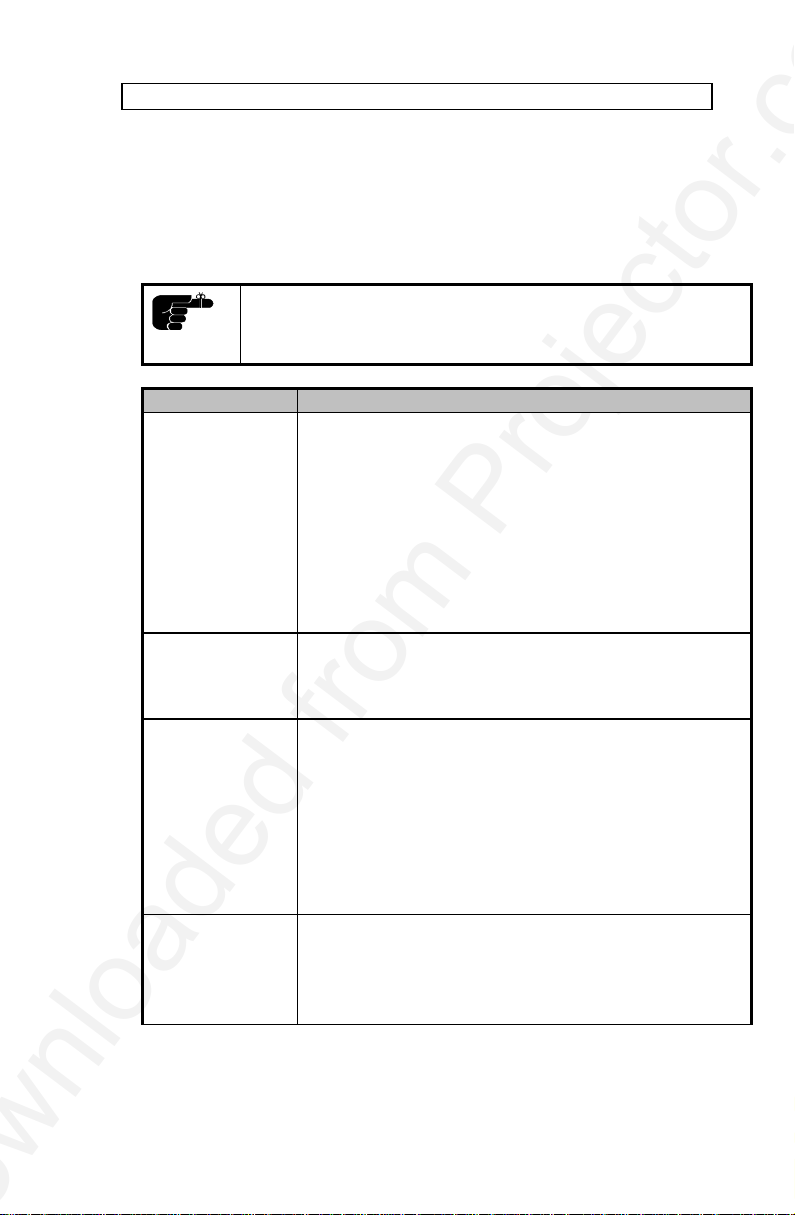
USER GUIDE LCD PROJECTOR
9 TROUBLE-SHOOTING
This is a checklist to help you pinpoint any problem that may arise.
Check the symptoms carefully if you experience any problem. The cure
may be at your fingertips!
Always check that the OSD appears when the OSD key on
the remote control is pressed. This indicates that the LCD
projector is receiving signals from the remote control.
SYMPTOM SOLUTION
LCD projector
does not work
The projected
image is
completely
white
The projected
image is
completely
black
The projected
image is too
dark or too light.
• Check if the mains cable is attached properly.
• Check that the Power ON/OFF switch is ON.
• Toggle the ON/OFF button on the remote control.
• Look at the Power ON/OFF Indicator on the Top
Panel Keyboard. If it is blinking slowly the lamp in
the unit is warming up and will ignite within 1
minute.
• Is the LCD projector fuse, located in the fuse
holder, blown? (See Maintenance for the
replacement procedure.)
• The BLANK setting may be ON. Press any key on
the remote control to release this feature.
• Toggle the ON/OFF button on the remote control.
• Check that the Power ON/OFF switch is ON.
• Look at the Power ON/OFF Indicator on the Top
Panel Keyboard. If it is blinking slowly the lamp in
the unit is warming up and will ignite within 1
minute.
• The unit may have overheated due to the
ventilation slats being covered while the projector
was in use. Wait until the unit has completely
cooled down before using again.
• Adjust the CONTRAST and BRIGHTNESS
settings.
• Press RESET, which will remove the predetermined settings for the current source, and
make the set-up adjustments again.
29
Page 32

USER GUIDE LCD PROJECTOR
SYMPTOM SOLUTION
Some colors are
unstable or
flickering
• Check first that there are no loose cable
connections.
• You can try to adjust the image quality with the
CONTRAST and BRIGHTNESS keys.
• Try to improve the tuning using the TUNE key.
The whole
image appears
to be unstable
or misplaced
• Press SCALE to return to the default mode.
• Adjust the frequency and tuning settings
(instability), or the image position settings
(misalignment).
• Check that you are using a source with
compatible resolution.
• The LCD projector may be connected to a source
with a non-standard computer (or video card).
Adjust the frequency and position of the image.
Cooling fan is
not working
• Check that the Power ON/OFF switch is ON.
• If the fan does not work the LCD projector must
not be used and should be returned to your
dealer for repair.
The remote
control mouse is
not working
• Is the mouse cable connected?
• You must boot the computer after the cable has
been connected for it to recognise the mouse. If
you are unsure whether this was the case, reboot
your computer.
• Make sure you point the remote control at the
projection screen or directly at the IR receiver
• The maximum range of the IR transmitters is 7
m/ 23 feet - Are you standing close enough?
• If the effective range of the transmitters is
significantly reduced, the remote control needs
new batteries.
The desktop
mouse is not
working
• Remember that the mouse must be connected
before the computer source is switched on.
• Are the mouse cable and mouse adapter
connections secure?
• Check the mouse driver settings on the computer
source.
30
Page 33

USER GUIDE LCD PROJECTOR
10 MAINTENANCE
10.1 GENERAL
From time to time, the LCD projector unit and lens may be cleaned with
a damp, non-abrasive cloth to remove dust and dirt spots. The lens
should be cleaned with a mild dish-washing detergent solution, or with
standard lens cleaning solutions available from a photographic dealer.
Do not scratch the lens surface and use the lens cap for
added protection when the projector is not in use. Remember
to remove the lens-cap when the LCD projector is in use!
10.2 LAMP REPLACEMENT
The projector is using a 575W metal halide lamp for illumination. The
recommended lamp type is Osram HMI 575 W/GS Dual Ended. This
lamp is HIGH PRESSURE when operating. The lamp may not be
changed by the user for safety reasons and under the terms of the
warranty. Always refer to authorized dealers if the LCD projector
transmits a lamp replacement message.
There are no user servicable parts inside the projector. Never
touch any glass parts (lamp bulb or lenses), as the fingerprints
will burn and affect the optical quality of the projected image.
Also, fingerprints on the lamp bulb may cause damage and
possibly explosion of the lamp when in operation. If any parts
of the lamp or optics have been touched, it must be cleaned
using a cloth moistened with alcohol (included with
replacement bulb) and polished with a dry cloth.
31
Page 34

USER GUIDE LCD PROJECTOR
10.3 LAMP REPLACEMENT MESSAGES
When the time is due to replace the lamp, the projector will give you one
of the two following messages on the screen.
WARNING!
Lamp has less than 50 hours left of recommended burning time
Please change lamp!
Press any key to clear this message...
The lamp has only 50 hours burning time left, and should be changed.
Remember that you can check accumulated lamp usage each time the
projector is switched on. A message appears in the lower left hand
corner of the screen stating software revision and acumulated lamp
hours used.
If you do not respond to the first message, a second message will appear
when the lamp has exceeded recommended burning time. Please read
Warnings and Notes in Lamp Replacement section carefully and refer
lamp change to qualified service personnel only.
WARNING!
Lamp has exceeded its lamp life of 750 hours
Continued use leads to a high risk of lamp explosion
PLEASE CHANGE LAMP IMMEDIATELY ! ! !
After the lamp has been replaced and the lamp timer has been reset, the
message below confirms that the operation has been successful.
INFO!
The lamp timer has been reset to 0
Press any key to clear this message...
32
Page 35

USER GUIDE LCD PROJECTOR
If the lamp timer is accidentally reset before the lamp has reached
expected lifetime, or the lamp is changed before it is required and reset
the timer, the warning below appears. This leaves you with two
alternatives which are both described in the next paragraphs.
WARNING!
The lamp change indicator has been activated,
though the lamp has not reached expected lifetime.
Press RESET to confirm lamp change,
or press any other key to continue...
If the lamp has been changed on purpose before required, this message
appears when you confirm by pressing RESET.
INFO!
The lamp timer has been reset to 0
If the lamp timer was reset unintentionally, this message confirms that
mistake has been corrected by pressing any other key to continue.
INFO!
The lamp timer has not been changed
33
Page 36

USER GUIDE LCD PROJECTOR
10.4 FUSE REPLACEMENT
The mains fuse is located at the mains input, as an integral part of the
connector and switch assembly (See the figure).
A defective fuse may indicate a permanent electrical failure. If
a new fuse breaks immediately, please return the unit to you
dealer for control.
Release the fuse holder and replace the broken fuse with a new one.
Make sure to use a fuse of correct rating, see Technical Data section.
There is room for a spare fuse in the holder.
34
Page 37

USER GUIDE LCD PROJECTOR
10.5 CARE OF THE REMOTE CONTROL
The infrared remote control requires no maintenance, other than battery
replacement when required. To change the batteries, open the battery
holder on the rear of the handset. Remove the old batteries and dispose
of carefully. Insert two new batteries of the type described in the
Technical Data section, observing the polarity instructions inside the
battery holder, and close the clip-shut door. Test that the remote control
functions correctly by pressing OSD, which should bring up the OSD.
+
-
35
Page 38

USER GUIDE LCD PROJECTOR
11 TECHNICAL DATA
The technical data given in this section was correct at the
time of going to print, but may change without prior notice in
order to improve product performance.
This LCD projector is designed for indoor use and should not be
operated or stored in conditions outside the general environmental limits
given in section below, as this may lead to permanent damage and will
violate any warranties.
11.1 GENERAL ENVIRONMENTAL LIMITS
Storage temperature
Storage humidity 10 - 90 % relative humidity, non-
Operating temperature
Operating humidity 20 - 80 % relative humidity
-20 - 60°C (-4 - 140 F)
condensing
10 - 30°C (50 - 86 F) ambient
Allow for slow acclimatization after storing at extreme
temperatures and humidities, to avoid condensation. Should
condensation appear, leave the projector unit in a controlled
environment within the operating limits until the condensation
has evaporated before using the LCD projector.
36
Page 39

USER GUIDE LCD PROJECTOR
11.2 LCD PROJECTOR UNIT
PROJECTOR DIMENSIONS 322 x 245 x 638mm/12.7 x 9.6 x
25.1 inches
PROJECTOR WEIGHT 13.3 kg/29 lbs
PROJECTION LENS 303 - 335 mm VARIOFOCUS
ANTI-KEYSTONE CORRECTION 8 degrees
PROJECTION LAMP 575W Dual ended metal halide
OSRAM 575W/GS
LIGHT OUTPUT 500 ANSI lumens
650 peak lumens
1350 peak lux
LCD CELL Active matrix TFT (thin film
transistor) stripe configuration
COLOR RESOLUTION 16.7 million
RESPONSE TIME 30 ms
CONTRAST RATIO 100:1
PIXEL RESOLUTION 800 x 600 x 3 (RGB)
LCD SCREEN DIAGONAL 10.4 inches
VIDEO FREQUENCY 14 - 140 MHz
HORIZONTAL SYNC 31.5 - 100 kHz
VERTICAL SYNC up to 100 Hz
RGB INPUT 0 - 1 Vpp
DEFECTIVE PIXELS Maximum 25
(black, red, green or blue)
APPROVALS CE,FCC Class A, Subpart J, Part
15
11.3 POWER SUPPLY
DUAL VOLTAGE 115 VAC (8A), 60 Hz, fuse 10A
230 VAC (4A), 50 Hz, fuse 6.3A
37
Page 40

USER GUIDE LCD PROJECTOR
11.4 REMOTE CONTROL
UNIT SIZE 153 x 56 x 15 mm / 6.0" x 2.1" x 0.6"
UNIT WEIGHT 90 g / 3.2 ounzes (with batteries)
BATTERIES 2 x LR03/AAA 1.5V penlight
FUNCTIONAL RANGE 7 m / 23 feet
COMPATIBILITY Microsoft 2-key serial; MAC; PS/2
APPROVALS CE, FCC Part A
11.5 COMPATIBILITY
The LCD projector is compatible with the interfaces and resolutions
shown below, some of which are predefined. However since different
varieties of these exist, a frequency adjustment may be needed.
MODE RESOLUTION MAXIMUM VERTICAL
FREQUENCY (Hz)
Generic 640 x 350
640 x 400
640 x 480
720 x 480
800 x 600
1024 x 768 (compressed)
VGA 640 x 350
640 x 400
640 x 480
720 x 400
SVGA 800 x 600 100
XGA 1024 x 768 (compressed) 100
MAC 640 x 480
832 x 624*
1024 x 768 (compressed)
1152 x 870 (compressed)
85
85
85
85
100
100
85
85
85
85
85
100
100
90
* MAC 832x624 mode is projected at 800 x 600 resolution and therefore a few lines
vertically and horizontally at the edge of the MAC images at 832 x 624 will not be
visible. The image is not compressed and cannot be panned around using the
remote control.
38
Page 41

USER GUIDE LCD PROJECTOR
11.6 CONNECTORS ON THE SUPPLIED CABLES
The connectors on the supplied cables are described below.
CABLE PROJECTOR SOURCE END
1 2 (if applies)
Computer end:
15 pin HDDSUB
male with
fingerscrews
Monitor end:
15 pin
HDDSUB
female with
nuts
VGA 4m/13ft Ysplit cable
END
26 pin HDDSUB
male with
fingerscrews
Mouse cable 8 pin mini DIN
male
Mouse adapter
cable (serial)
MAC mouse
adapter
8 pin mini DIN
female
8 pin mini DIN
female
8 pin mini DIN
male
Computer end:
9 pin DSUB
female with
fingerscrews
Computer end:
4 pin mini DIN
female (MAC
ADB style)
-
Mouse end: 9
pin DSUB
male with nuts
Mouse end:
4 pin mini DIN
female (MAC
ADB style)
39
Page 42

USER GUIDE LCD PROJECTOR
1
234
5
ANALOG R IN
ANALOG G IN
ANALOG B IN
NOT USED
678
ANALOG R OUT
1
10199
182626 PIN HIGH DENSITY DSUB
FEMALE (FRONT VIEW)
9
10
11
12
1415ANALOG G OUT
ANALOG B OUT
ANALOG R GND IN
ANALOG G GND IN
ANALOG B GND IN
161718
19
202122
ANALOG R GND OUT
ANALOG G GND OUT
ANALOG B GND OUT
HSYNC IN
232425
26
C/VSYNC IN
DIGITAL GND
PCID0
PCID1
DIGITAL GND
HSYNC OUT
VSYNC OUT
13
NOT USED
NOT USED
NOT USED
NOT USED
NOT USED
12 CONNECTORS
The connector ports for the source equipment on the LCD projector are
located on the right hand-side (when facing) of the unit. The connector
port for the mains power cord is located next to the fuse cabinet. The
pinouts of all the connector ports is described in this section.
Do not connect any devices or cables other than those
supplied with the LCD projector into the connector ports on
the projector unit, even if the connector ports appear identical,
as this voids any warranty and may cause permanent damage
to the projector.
SOURCE 1 SOURCE 2 SOURCE 3 MOUSE
12.1 SOURCE 1/2/3
These connectors relay all sync signals from the computer to the
projector, and also to a local CRT monitor if required.
40
Page 43

USER GUIDE LCD PROJECTOR
8 PIN MINIDIN
FEMALE
(FRONT VIEW)
12345
678
1
2
345
PS/2 CLOCK
RS232 TXD
RS232 RTS
RS232 RXD
RS232 CTS
6
78PS/2 DATA
MAC ADB
GND
12.2 MOUSE
This port is used to exchange mouse messages between the projector
and the computer.
41
Page 44

USER GUIDE LCD PROJECTOR
13 ENVIRONMENTAL STATEMENT
Care has been taken in the manufacture of this LCD projector that
environmental stress and pollution has been minimized. Where possible,
recyclable materials have been used to minimize the environmental
impact.
There are no special requirements for handling the product. Should the
LCD module inside the projector become broken for any reason, resulting
in a spillage of liquid and glass fragments from inside the unit, the
following precausions should be taken:
• wear gloves,
• place the projector unit without opening it inside a heavy-duty
polythene bag to retain any further spillage,
• clean up the spillage, disposing of the waste wisely, and wash your
hands thoroughly.
The delivery packaging can be recycled without further ado. With
respect to the LCD projector unit itself, thought should be given to the
eventual disposal of the unit in the most environmentally friendly manner
considering the mechanical, electronic and chemical components inside.
42
Page 45

USER GUIDE LCD PROJECTOR
14 FCC STATEMENT
This equipment has been certified to comply with the limits for a Class A
computing device, pursuant to Subpart J of Part 15 of FCC rules. Only
peripherals (computer input/output devices, terminals, printers, etc.)
certified to comply with the Class A limits may be attached to a computer
that complies with Class A limits. When connecting to a peripheral
device, a shielded input/output cable is required to ensure compliance
with FCC rules. The shielded cable that must be used is supplied with the
equipment. Operation with non-certified peripherals or non-shielded
cables is likely to result in interference to radio and TV reception.
This equipment generates and uses radio-frequency energy and, if not
installed and used in accordance with the instruction manual, may cause
interference to radio and television reception. It has been tested and
found to comply with the limits for a Class A computing device in
accordance with the specifications in Subpart J of Part 15 of the FCC
rules, which are designed to provide reasonable protection against such
interference when operated in a commercial environment. However, there
is no guarantee that interference will not occur in a particular installation.
If this equipment does cause interference to radio or television reception,
which can be determined by turning the equipment off and on, the user is
encouraged to try to correct the interference by one or more of the
following measures :
• Reorient the receiving antenna.
• Relocate the projector with respect to the receiver.
• Plug the equipment to a different outlet so that equipment
and receiver are on different branch circuits.
• Fasten cables using mounting screws to ensure adequate EMI
control.
You may require the following booklet from the Federal Communications
Commission (FCC) : "How to identify and resolve radio and TV
interference problems", available from the U.S. Government Printing
Office, Washington, DC 20402, Stock No. 004-000-00345-4.
43
Page 46

USER GUIDE LCD PROJECTOR
15 SERVICE INFORMATION
This product contains no user serviceable parts, outside the
scope of section Maintenance. Attempts to modify
mechanics, electronics or optics inside the housing will violate
any warranties, and may be hazardous.
If for any reason the product fails to work properly, first check the section
on Trouble-shooting. If the LCD projector still do not work to
specification, please contact your dealer for technical support. Prepare a
list of the symptoms you observe to make the diagnosing easier for your
dealer.
In cases where a problem cannot be solved by the assistance of your
dealer, please call the following number to get an RMA (Return Materials
Authorization) :
ASK AS, Headquarters :
+ 47 69340155 (Norway)
Fax : +47 69340632
ASK LCD Inc.
North and South American Office :
1-201-896-8888 (USA)
Fax: 1-201-896-0012
Be sure to include your RMA number on the outside of the
shipping box, as units without this number will be returned to
sender without processing.
Remember to include all cables and power supply when
returning the goods.
44
Page 47

Page 48

PLEASE READ
We are in no way responsible for the
contents of the manual. We do not guarantee
its accuracy and we do not make any claim
of copyright. The copyright remains the
property of their respective owners.
Visit the site to read the latest projector
news and reviews, read and comment on
projector specifications, download user
manuals and much more.
