Specifications and Main Features
- Model No.: PRO AV SX1
- Supply Voltage: AC 120 V
- Temperature Operation Limits: +5ºC to +35 ºC(41ºF to 95ºF)
- Relative Humidity Limits: 20% to 80% (without condensation)
- Temperature for Storage: -10ºC to +60ºC(14 to +140 ºF)
- Rated Lamp Life: Approximately 1000hours
- Lamp Replacement Indicator: After 900 illuminations, and after 1000 it starts blinking.
- Projection Distance: 2.5 to 20 meters
- Supported Aspect Ratios: 4 : 3 , 16 : 9
- Zoom Range: Approximately 1.5x zoom
- Component Input: Y, Pb, Pr / Y, B-Y, R-Y
- Audio Input Terminal/Output: stereo mini jack, L/R audio input terminals
- Remote Control: About 10 meters(32.8 feet)
- Kind of Connectors: S-video, Video, PC IN-1 (D-sub 15 pin), PC IN-2 (BNC), RS-232C D-sub 9 pin
- Integrated Speakers: Such device has integrated speakers, left and right.
- Foot adjuster: For angle (+7° and ±1.5°) eligible foot for adjustment available also.
Frequently Asked Questions
Q1: “lamp replace” Having lighted what shall I do?
A1: This indicator light serves to show that the lamp used in the device is over 900 hours old, then it should be replaced.
If the lamp hours exceed 1000 hours, the lamp will not turn on and the indicator will start blinking.
Q2: Altering the size of the screen is allowed?
A2: Yes, the screen size can be changed with the remote control while utilizing the zoom buttons. The projector lens is a zoom lens projecting up to 1.5 times the size of an object.
Q3: Connecting the projector to the computer, how is this done?
A3: Take the personal computer connection cable provided and plug it into the PC IN-1 or PC IN-2 sockets on the projector.
Q4: The question is what is the maximum distance that the projector can show?
A4: The maximum distance the projector can show from is 20 meters.
Q5: Is there a specific location the projector needs to be placed in?
A5: Projectors should not be installed in high humidity areas or areas directly facing the sun. Excessive smoke and dust should also be avoided. Additionally proper Seating areas should be arranged to facilitate better ventilation.
Q6: The audio options available will be the question.
A6: Stereo mini jack for audio OUT and R and L for audio IN are some of the connectors available while modern video devices use built in speakers which the projector may have the audio OUT connector also.
Q7: What steps do I have to follow to change the language on the projector's menu?
A7: To be able to change the language displayed on the projector’s menu, first access the main menu and then navigate to languages. In the section, a range of options including English, German, Spanish, French, Italian or Japanese will be available for you to choose from.
User Manual
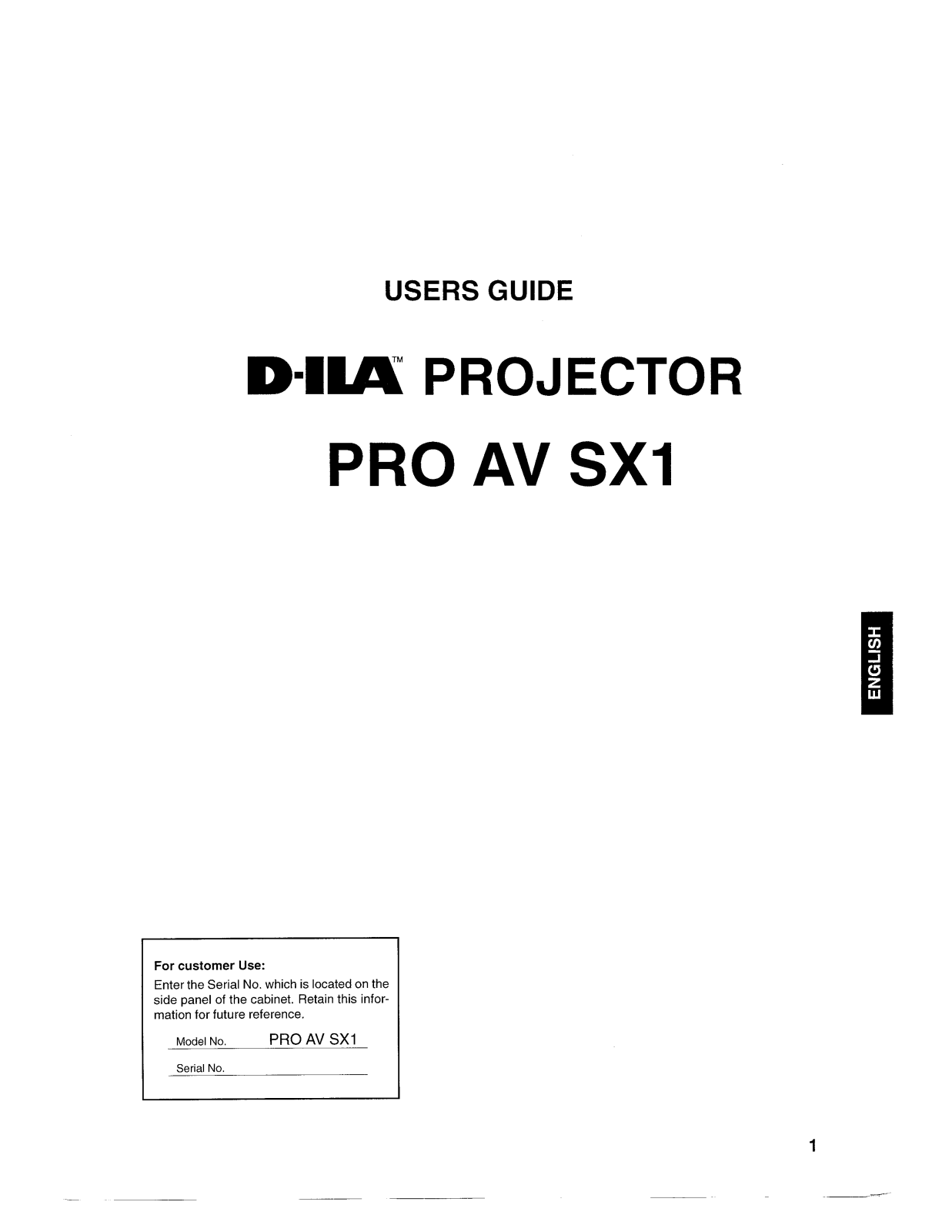
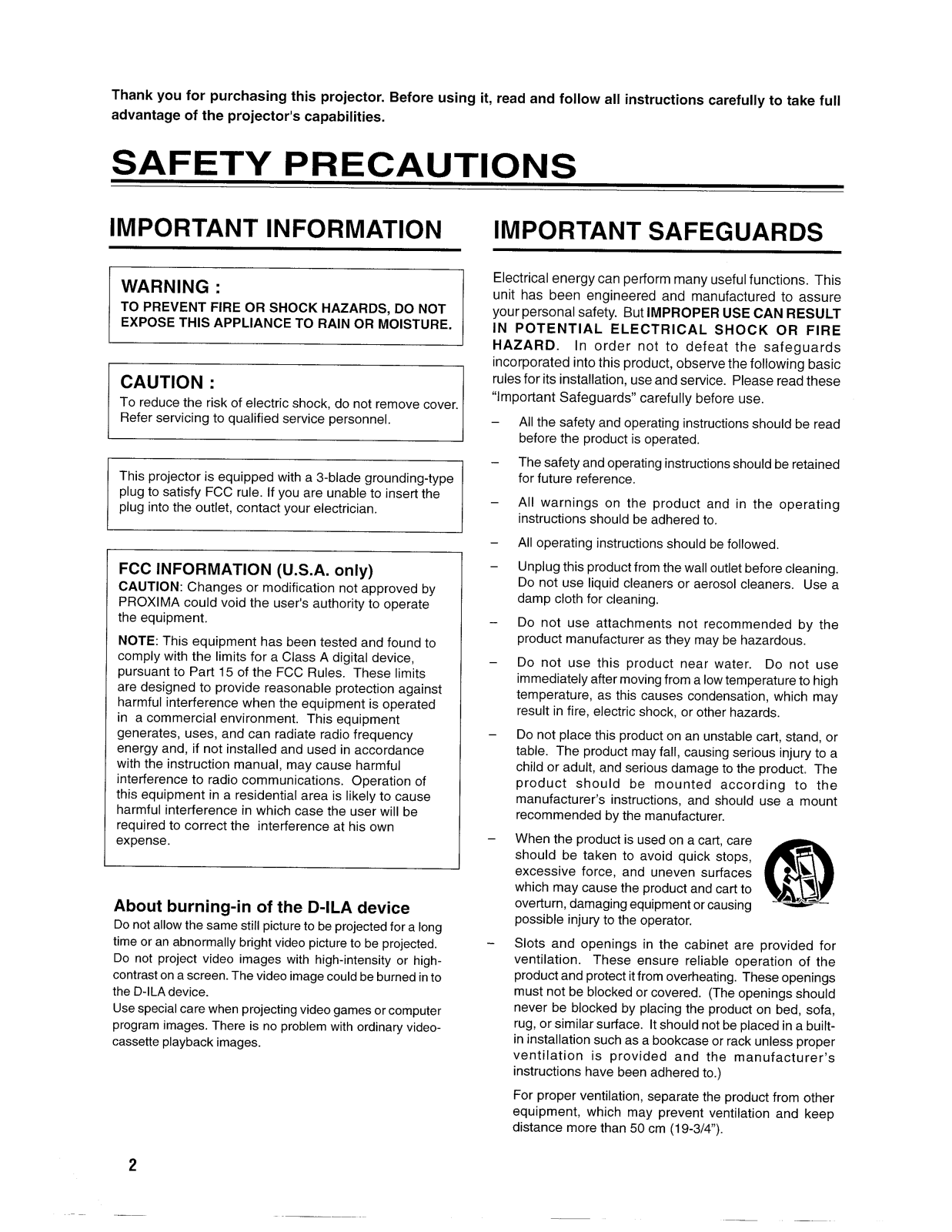
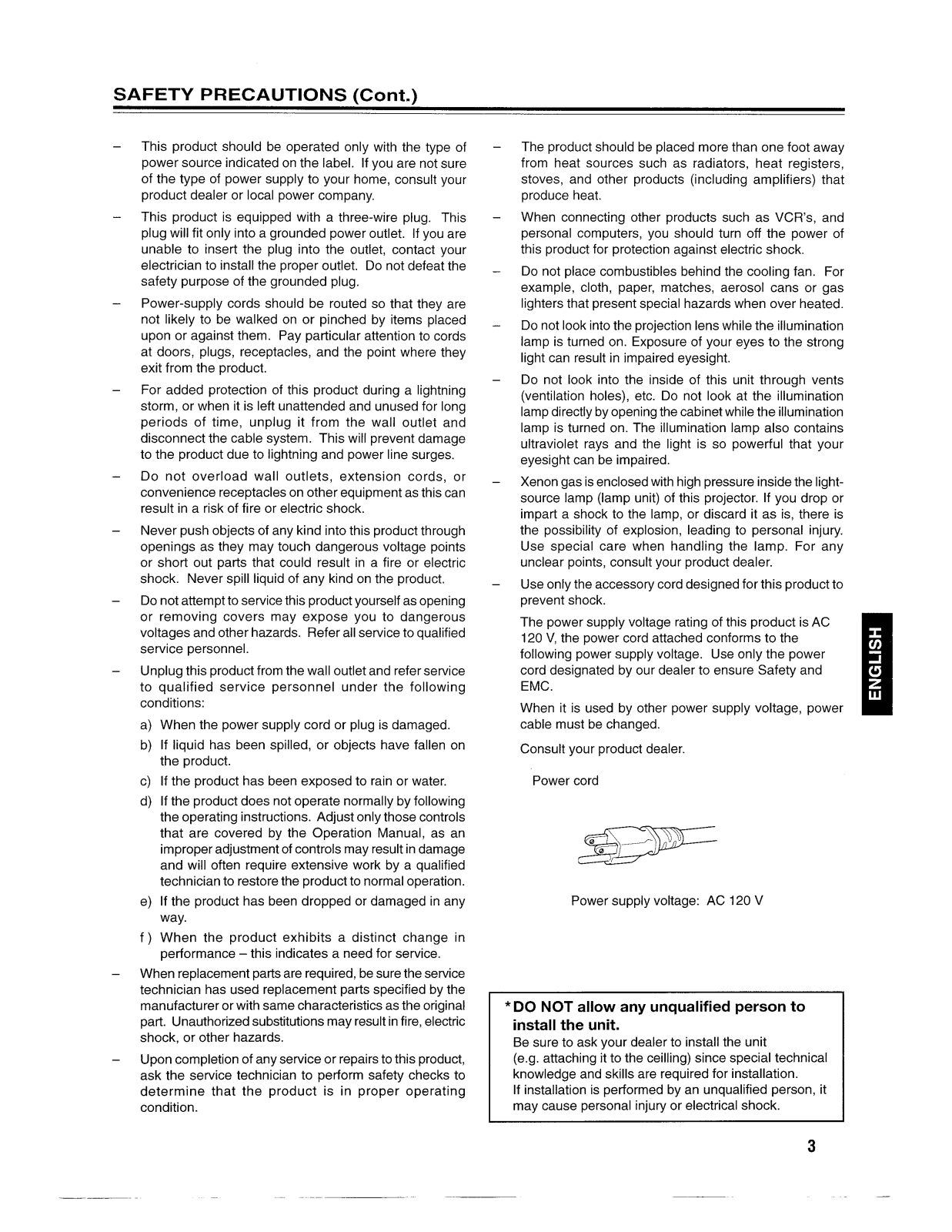

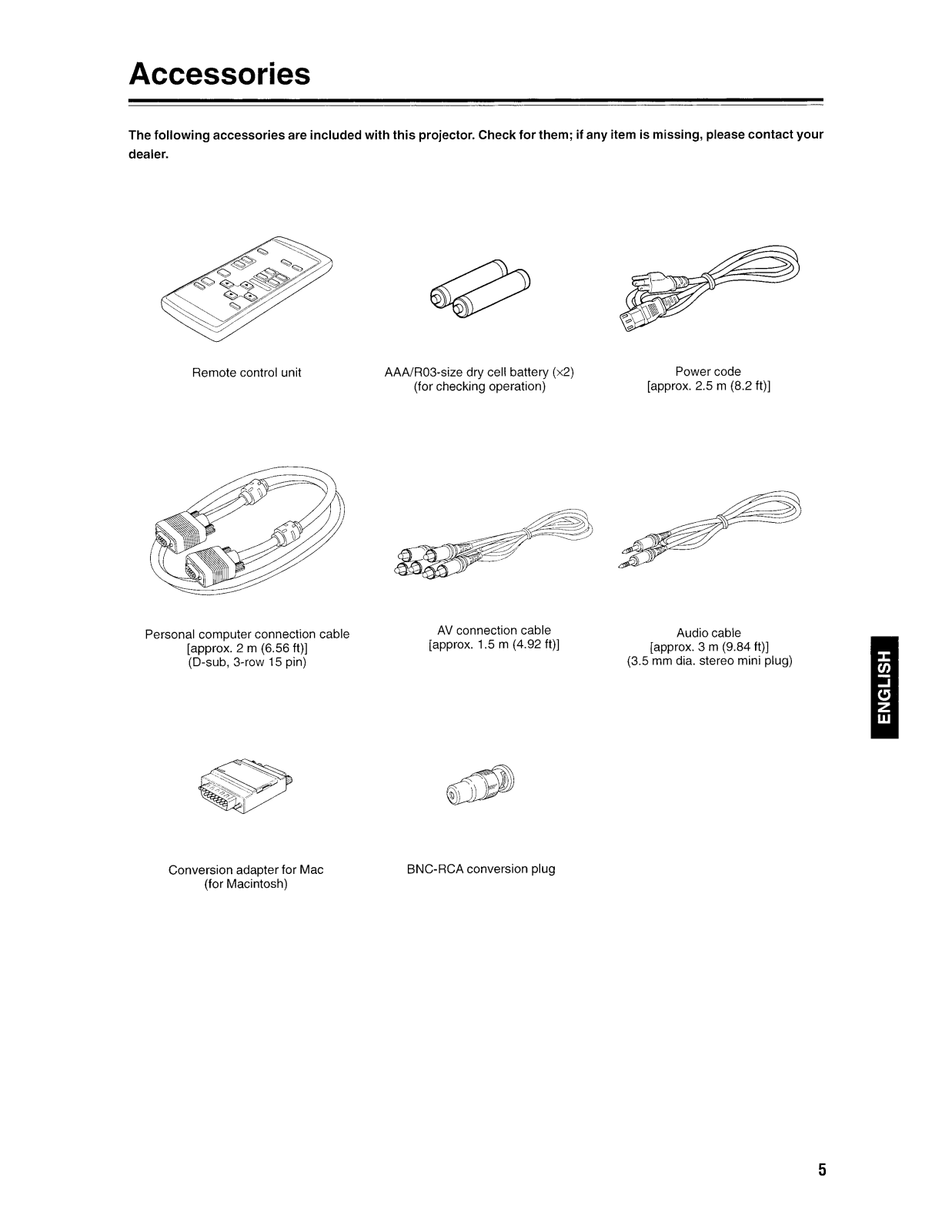

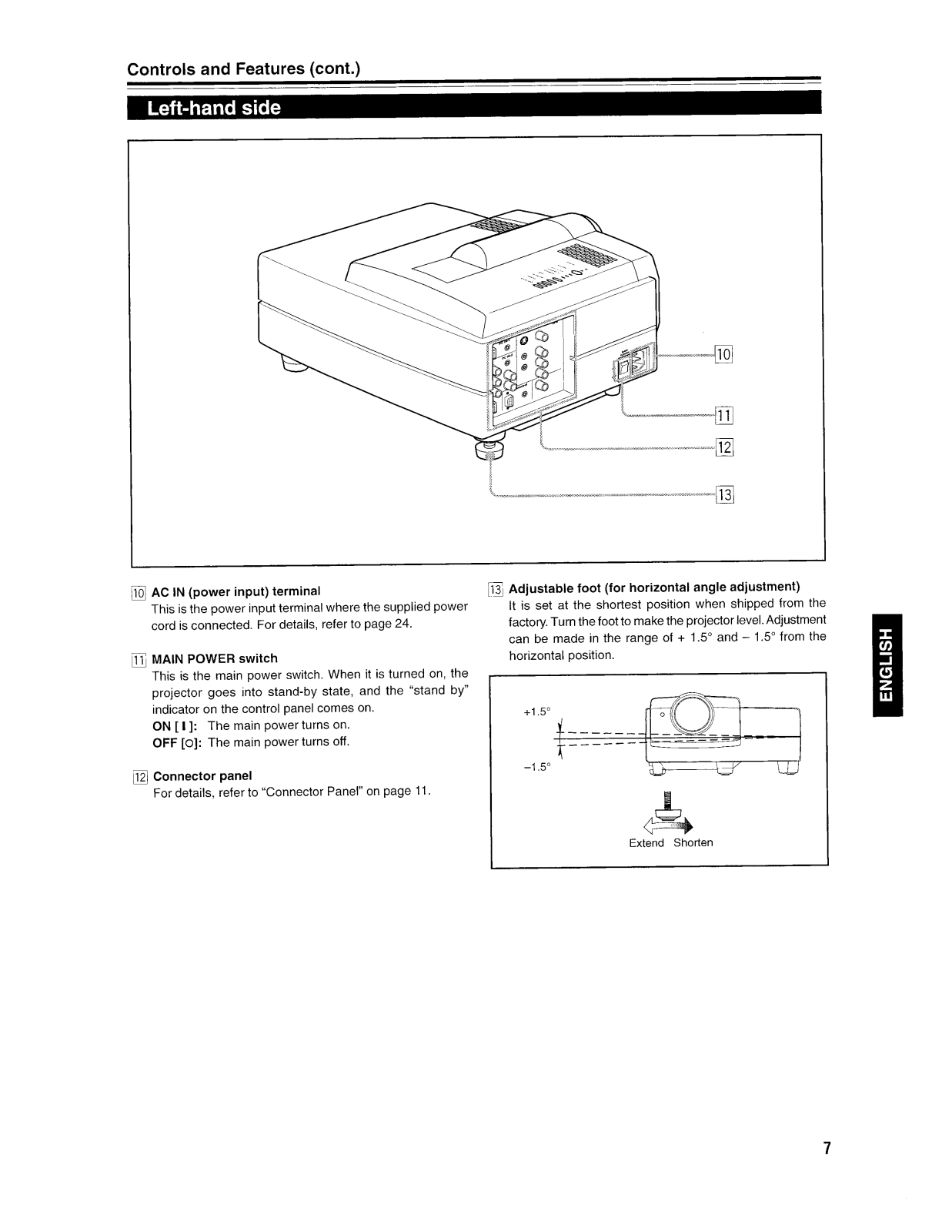
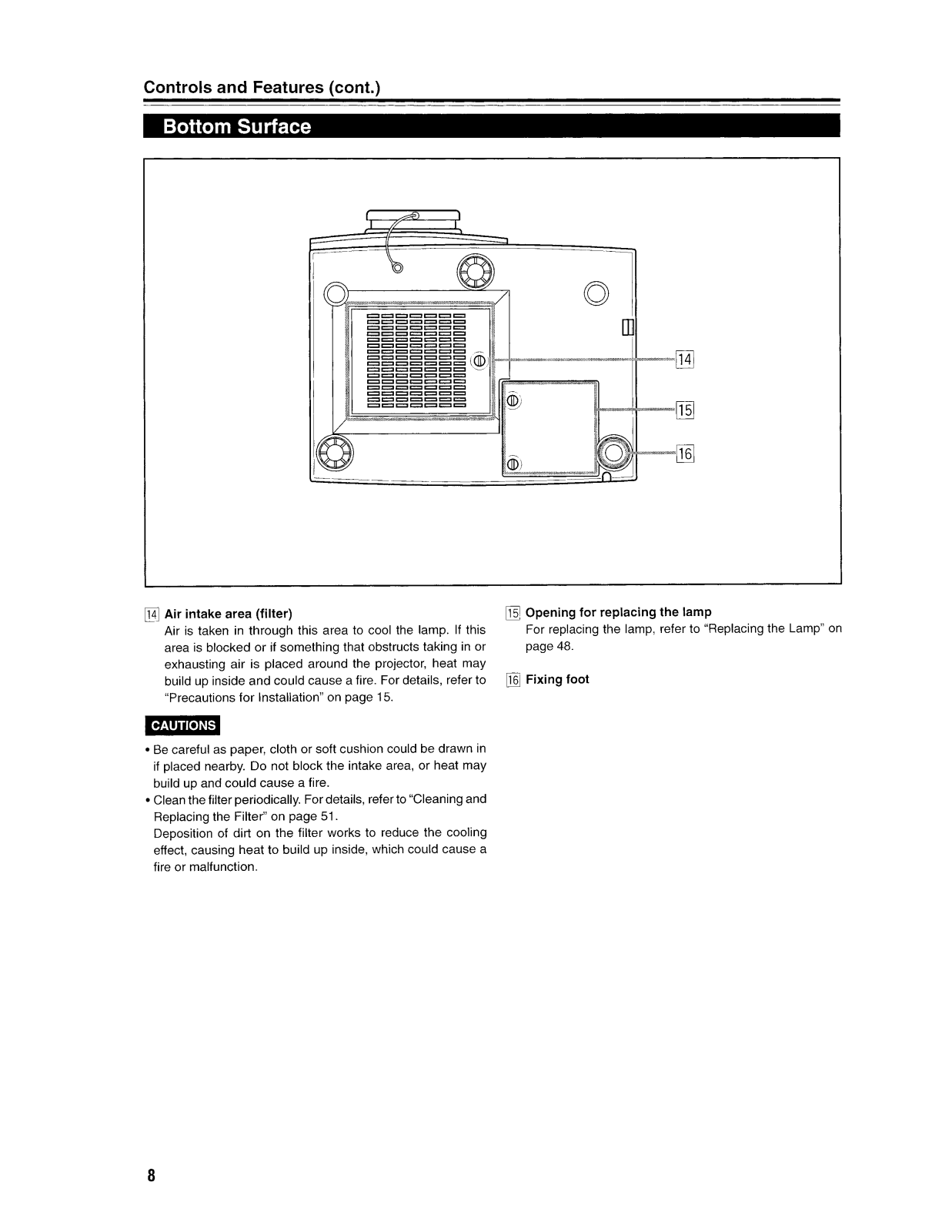



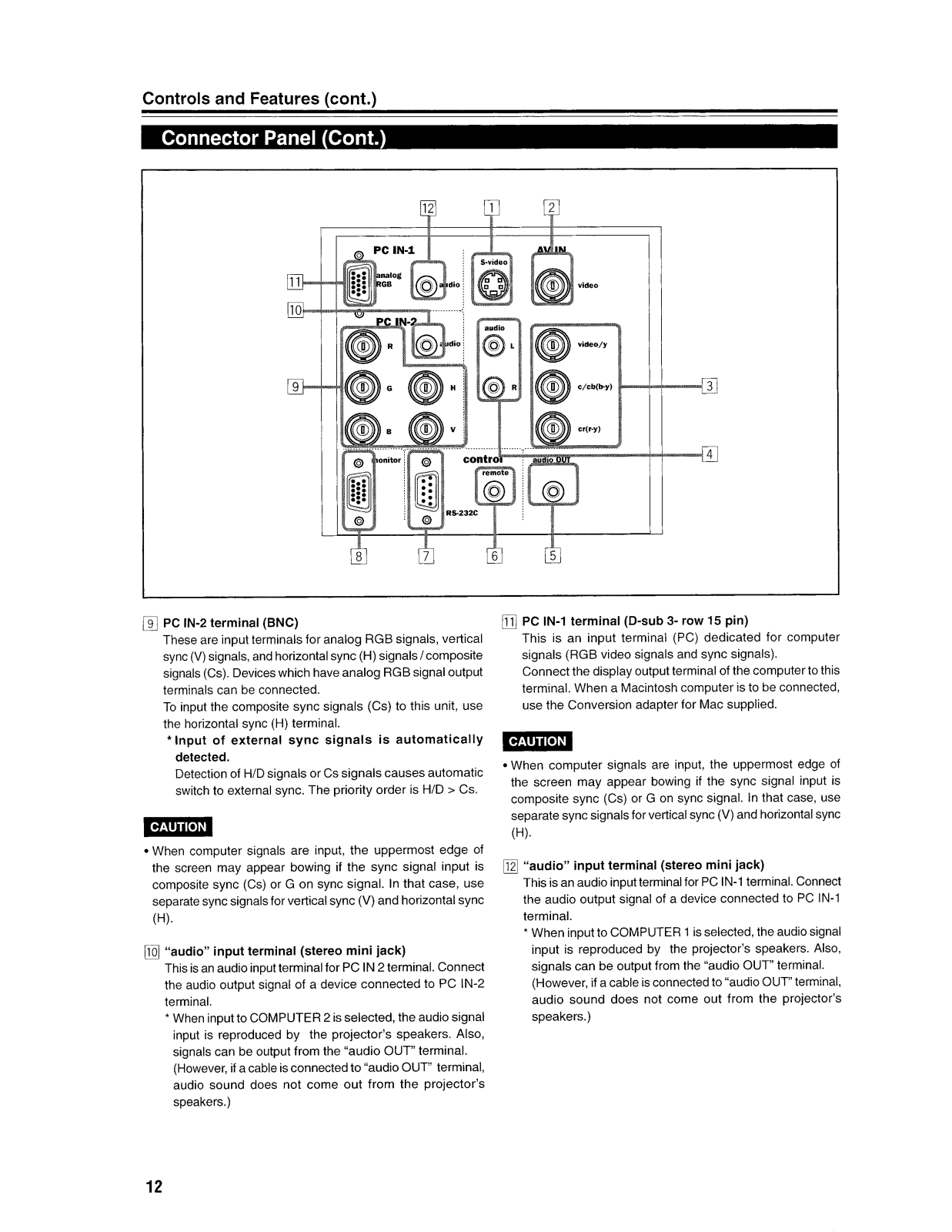
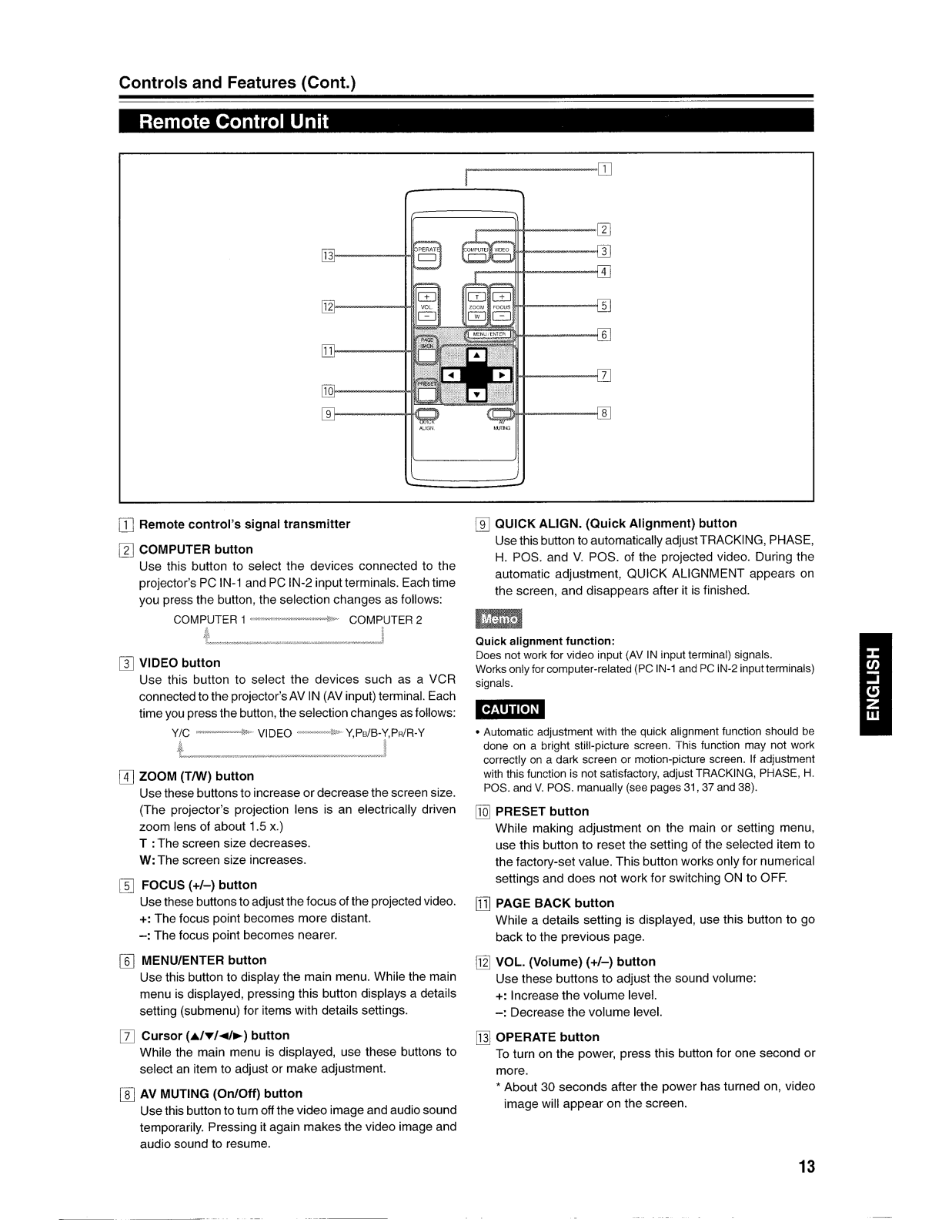












































