
PLEASE READ
We are in no way responsible for the
contents of the manual. We do not guarantee
its accuracy and we do not make any claim
of copyright. The copyright remains the
property of their respective owners.
Visit the site to read the latest projector
news and reviews, read and comment on
projector specifications, download user
manuals and much more.
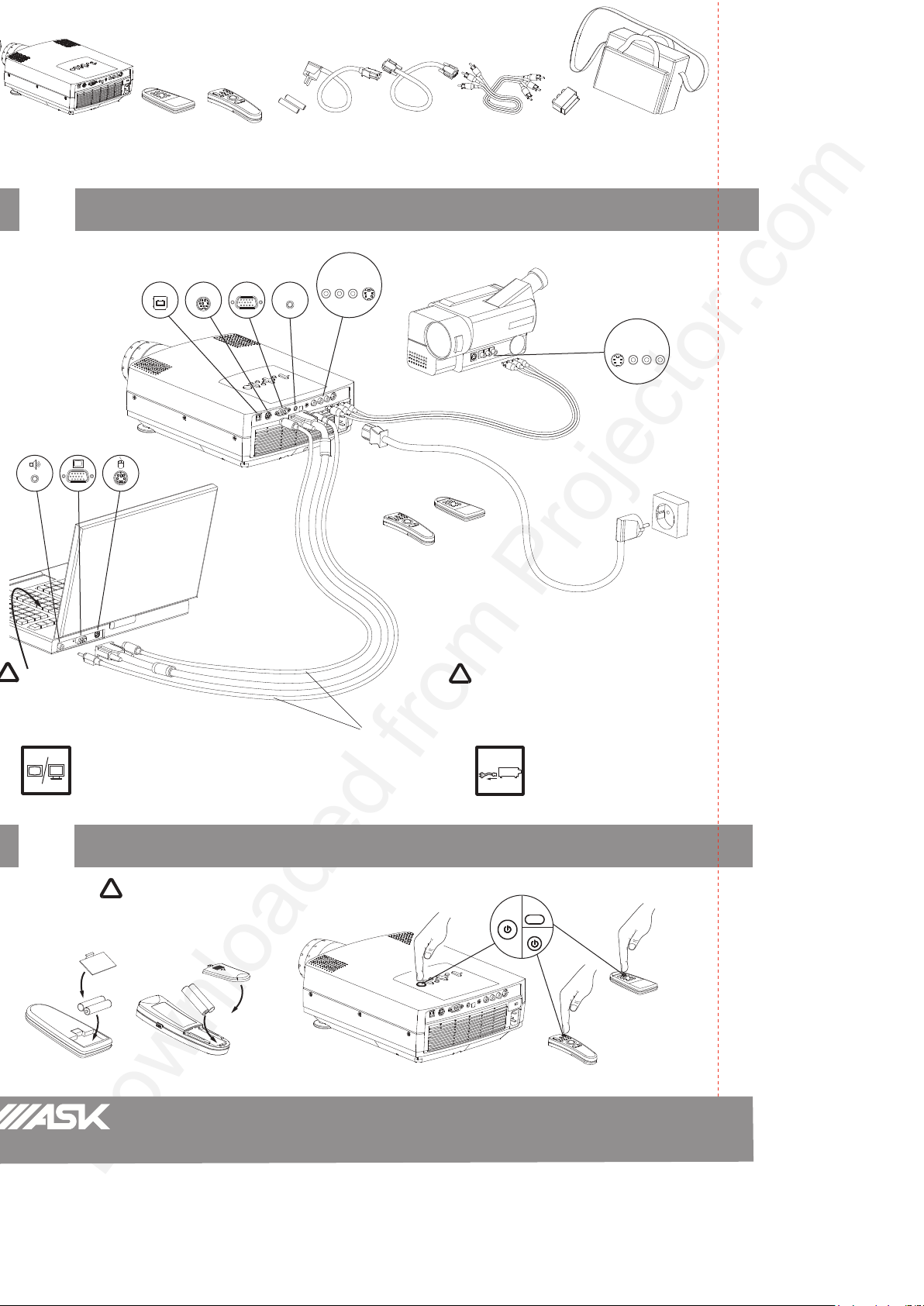
LCD Projector
LCD-Projektor
Projecteur LCD
Proyector LCD
Proiettore LCD
LCD-projektor
B
Remote control
Fernbedienung
Télécommande
Control remoto
Telecomando
Fjernkontroll
SETTING UP PROCEDURE
ANSCHLUSS INSTALLATION PROCEDIMIENTO DE CONEXIÓN PROCEDIMENTO DI IMPOSTAZIONE OPPSETT
USB MOUSE 2
Remote control *)
Fernbedienung *)
Télécommande *)
Control remoto *)
Telecomando *)
Fjernkontroll *)
MOUSE 1
COMPUTER
Batteries
Batterien
Piles
Baterías
Pile
Batterier
AUDIO IN
Power cord
Netzkabel
Cordon d'alimentation
Cable de alimentaciòn
Cavo alimentazione
Strømledning
AUDIO
S-VIDEO
R
L
VIDEO
Computer Cable
Computerkabel
Câble d'UC
Conexión para ordenador
Cavo computer
Datamaskinkabel
Video Cable
Videokabel
Câble vidéo
Conexión de vídeo
Cavo video
Videokabel
SCART adapter *)
SCART-Anschluß *)
Adaptateur audio *)
Adaptador de Scanner *)
Presa scart *)
SCART-adapter *)
*)
S-VIDEO
Soft Case
Soft-Tragetasche
Etui souple
Funda
Valigetta
Myk veske
AUDIO
VIDEOLR
!
Switch to external monitor
Schalter für externen Monitor
Commutateur pour écran autonome
Enchufe para monitor externo
Interruttore per monitor esterno
Bytt til ekstern skjerm
START - STOP
C
START - STOP MISE EN/HORS SERVICE ENCENDIDO - APAGADO AVVIO - ARRESTO START - STOPP
!
Install batteries
Batterien einlegen
Mettre des piles en place
Colocar las baterías
Inserimento pile
Sett inn batteriene
!
Power off before connecting
Zum Anschließen Gerät ausschalten
Couper l'alimentation avant de connector
Apagar antes de conectar
*)
*)
Disinserire la spina prima di effettuare il collegamento
Slå av strømmen før sammenkobling
POWER
POWER
POWER
*)
Optional equipment
*)
Zusatzausstattung
Equipement optionnel
Equipamiento opcional
Componenti optional
Tilleggsutstyr
C1 COMPACT / C5 COMPACT
USERGUIDE
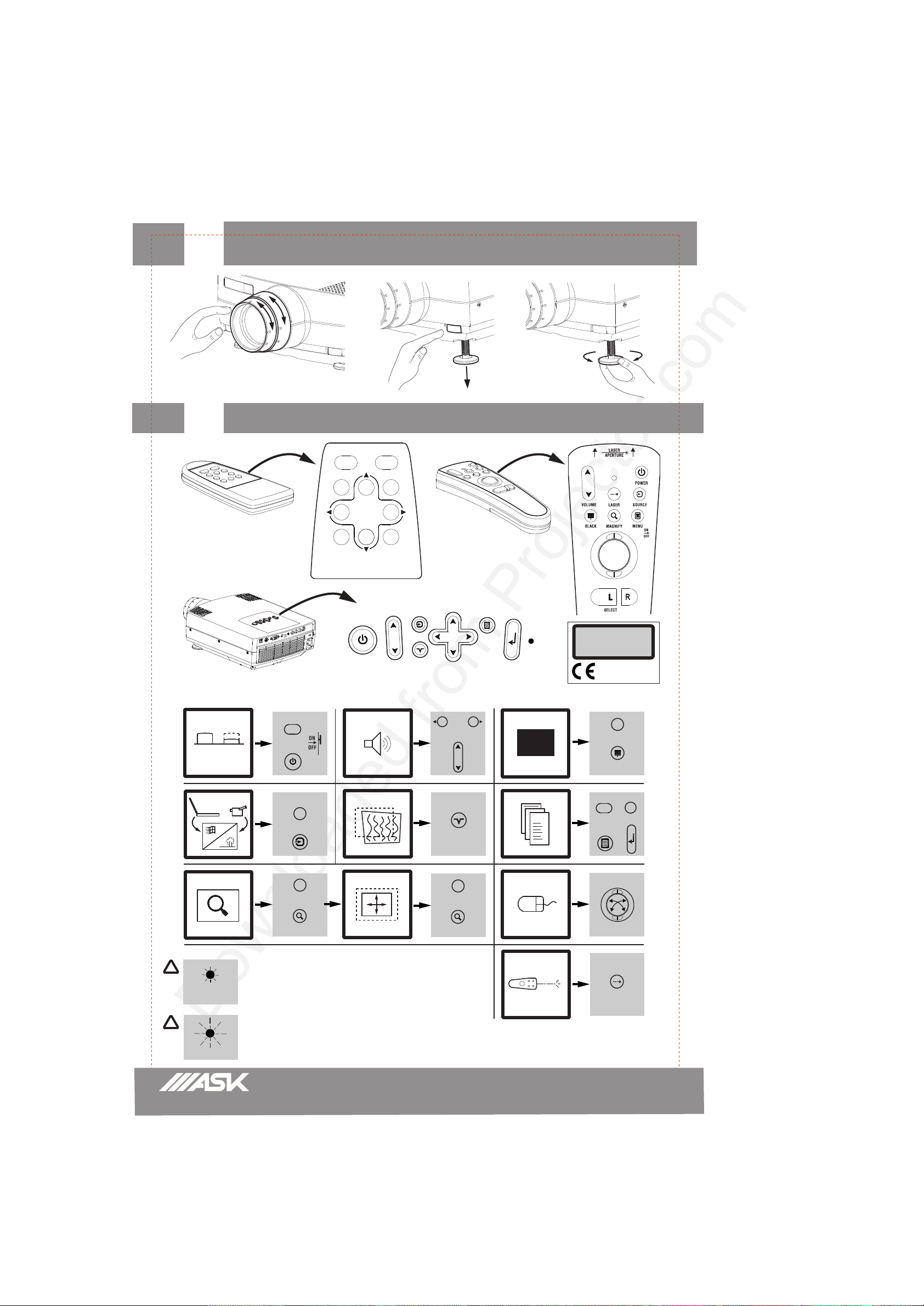
D
E
IMAGE ADJUSTMENT
BILDEINSTELLUNG MISE AU POINT DE L'IMAGE AJUSTE DE LA IMAGEN REGOLAZIONE DELL'IMMAGINE JUSTERE BILDET
FERNBEDIENUNG UND BEDIENFELD
REMOTE CONTROL & KEYBOARD
TELECOMMANDE ET CLAVIER CONTROL REMOTO Y TECLADO TELECOMANDO E TASTIERA FJERNKONTROLL OG TASTATUR
MENU
SELECT
BLACK
- Activate by pressing actual key(s). - Activar pulsando la(s) tecla(s) indicativa(s).
- Zum Aktivieren jeweilige Taste(n) drücken. - Attivare premendo il / i tasto / i attivi.
- Activer en pressant la (les) touches correspondante(s). - Aktiver ved å trykke på aktuell(e) tast(er).
POWER
ON/OFF
POWER
VOLUME
POWER
POWER
SOURCE
MAGNIFY
VOLUME
SOURCE
RESET
VOLUME
VOLUME
*)
MENU
SELECT
LASER RADIATION
DO NOT STARE INTO BEAM
ALARM
CLASS 2 LASER PRODUCT
Wavelength 670 nm.
Max. output <1 mW.
EN60825-1, Am. 11.
BLACK
BLACK
SELECT
SOURCE
MENU
SOURCE
+
-
!
ALARM
!
ALARM
RED light indicates lamp lifetime overdue
Bei ROTEM Dauerlicht Lebensdauer der Lampe abgelaufen
Le voyant ROUGE signale que la lampe doit être remplacée
LUZ ROJA indicativa de lámpara gastada
La luce ROSSA indica che la lampadina è scarica
RØDT lys angir at lampens levetid er overskredet
RED FLASHING when the projector is overheated. Ref. J (Safety instructions)
ROTES BLINKLICHT zeigt Überhitzung des Projektors an. Ref. J (Sicherheitshinweise)
Un CLIGNOTEMENT ROUGE signale la surchauffe du projecteur. Ref. J (Instructions de securite)
LUZ ROJA PARPADEANTE cuando el proyector está sobrecalentado. Ref. J (Instrucciones de seguridad)
La luce ROSSA INTERMITTENTE indica che il proiettore si è surriscaldato. Ref. J (Istruzioni sulla sicurezza)
RØDT BLINKENDE når projektoren er overopphetet. Ref. J (Sikkerhetsforskrifter)
MAGNIFY
MAGNIFY
C1 COMPACT / C5 COMPACT
RESET
MAGNIFY
MAGNIFY
USERGUIDE
MENU
+
SELECT
MENU
+
*)
*)
LASER
*)
Only optional remote control
Nur bei optionaler Fernbedienung
Télécommande optionnelle uniquement
Sólo control remoto opcional
Solo telecomando optional
Kun med ekstra fjernkontroll

F
MENU ADJUSTMENTS
MENÜEINSTELLUNGEN OPTIONS DE MENU MENÚ DE AJUSTES IMPOSTAZIONI DAL MENU MENYINNSTILLINGER
Activate/deactivate by:
Aktivieren/Deaktivieren mit:
Activer et désactiver à l'aide:
Activar/desactivar pulsando:
Attivare/disattivare premendo:
Aktiver/deaktiver med:
MENU
BASIC
CONTRAST
CONTRAST
BRIGHTNESS
COLOR
RESET
ADVANCED
HELP
50%
BASIC
CONTRAST
BRIGHTNESS
BRIGHTNESS
COLOR
RESET
ADVANCED
HELP
50%
BASIC
CONTRAST
BRIGHTNESS
COLOR
COLOR
RESET
ADVANCED
HELP
50%
BASIC
CONTRAST
BRIGHTNESS
COLOR
RESET
RESET
ADVANCED
HELP
Navigate by:
Steuern mit:
Pour naviguer:
Navegar pulsando:
Spostarsi premendo:
Naviger med:
_
*)
16 : 9
Choose function with:
Funktion wählen mit:
Choisissez la fonction avec:
Seleccionar función con:
Scegliere la funzione con:
Velg funksjon med:
BASIC
ADVANCED
CONTRAST
PICTURE
TUNE
WIDTH
POSITION
COLOR TEMP
TINT
TINT
16:9
+
SHARPNESS
REAR
CEILING
50%
BASIC
ADVANCED
CONTRAST
PICTURE
TUNE
WIDTH
POSITION
COLOR TEMP
TINT
16:9
16:9
SHARPNESS
REAR
CEILING
BASIC
ADVANCED
CONTRAST
PICTURE
TUNE
WIDTH
POSITION
COLOR TEMP
TINT
16:9
SHARPNESS
REAR
CEILING
50%
BASIC
ADVANCED
CONTRAST
PICTURE
TUNE
WIDTH
POSITION
COLOR TEMP
TINT
16:9
SHARPNESS
REAR
REAR
CEILING
SELECT
SELECT
SELECT
*)
?
BASIC
CONTRAST
BRIGHTNESS
COLOR
RESET
ADVANCED
HELP
HELP
BASIC
ADVANCED
CONTRAST
PICTURE
TUNE
TUNE
WIDTH
POSITION
COLOR TEMP
TINT
16:9
SHARPNESS
REAR
CEILING
50%
BASIC
ADVANCED
CONTRAST
PICTURE
TUNE
WIDTH
WIDTH
POSITION
COLOR TEMP
TINT
16:9
SHARPNESS
REAR
CEILING
BASIC
ADVANCED
CONTRAST
PICTURE
TUNE
WIDTH
POSITION
POSITION
COLOR TEMP
TINT
16:9
SHARPNESS
REAR
CEILING
BASIC
ADVANCED
CONTRAST
PICTURE
TUNE
WIDTH
POSITION
COLOR TEMP
COLOR TEMP
TINT
16:9
SHARPNESS
REAR
CEILING
50%
?
BASIC
ADVANCED
CONTRAST
PICTURE
TUNE
WIDTH
POSITION
COLOR TEMP
TINT
16:9
SHARPNESS
REAR
CEILING
CEILING
BASIC
ADVANCED
CONTRAST
LANGUAGE
DEUTSCH
ENGLISH
ESPANOL
FRANCAIS
ITALIANO
NORSK
BASIC
ADVANCED
CONTRAST
SERVICE
FACTORY R.
INFO
LAMP TIMER
BASIC
ADVANCED
CONTRAST
SERVICE
FACTORY R.
RESET LAMP TIM
INFO
LAMP TIMER
BASIC
ADVANCED
CONTRAST
SERVICE
FACTORY R.
INFO
LAMP TIMER
*)
Only optional remote control Sólo control remoto opcional Nur bei optionaler Fernbedienung Solo telecomando optional Télécommande optionnelle uniquement Kun med ekstra fjernkontroll
www.askproxima.no
MAIN OFFICE: Ask Proxima asa, K. G. Meldahlsvei 9, Postboks 1403, N-1602 Fredrikstad, Norway
Tel: +47 69 34 01 55 Fax +47 69 34 06 32. E-mail: firmapost@askproxima.no

G
OVERVIEW
BESTANDTEILE PRESENTATION VISTA GENERAL PROSPETTO OVERSIKT
Speakers
Lautsprecher
Haut-parleurs
Altavoces
Altoparlanti
Høyttalere
Keyboard
Bedienfeld
Clavier
Teclado
Tastiera
Tastatur
Connectors
Anschlüsse
Connecteurs
Conectores
Connettori
Kontakter
Ventilation out
Luftaustritt
Sortie ventilation
Salida de ventilación
Griglia di ventilazione di uscita
Ventilasjon ut
Power
Netzanschluß
Alimentation
Alimentación
Alimentazione elettrica
Strøm
Adjustable Foot
Höhenverstellbarer Fuß
Pieds réglables
Pata ajustable
Piede regolabile
Justerbar fot
Lamp house
Lampenfach
Support de lampe
Lugar para la lámpara
Scomparto lampadina
Lampehus
Ventilation In
Lufteintritt
Entrée ventilation
Entrada de ventilación
Griglia di ventilazione di entrata
Ventilasjon inn
Zoom
Focus
Fokus
Poignée
Foco
Messa a fuoco
Fokus
Adjustable Foot
Höhenverstellbarer Fuß
Pieds réglables
Pata ajustable
Piede regolabile
Justerbar fot
Ceiling mount
Deckenmontagesatz
Montage au plafond
1
5
2
m
m
/
5
.
.
9
1
i
n
c
h
8
.
3
/
m
m
Ceiling mount
8
9
Deckenmontagesatz
Montage au plafond
Montaje en el techo
Montatura per il soffitto
Takbeslag
Montaje en el techo
Montatura per il soffitto
Takbeslag
9
8
i
n
c
h
Handle
Tragegriff
Mise au point
Asa
Manico
Håndtak
h
c
n
i
6
1
2
4
,
8
m
m
/
4
C1 COMPACT / C5 COMPACT
USERGUIDE

H
MAINTENANCE
PFLEGE MAINTENANCE LIMPIEZA MANUTENZIONE VEDLIKEHOLD
!
Damp cloth only
Nur feucht abwischen
Linge humide uniquement
Usar sólo un paño húmedo
Usare solo un panno umido
Kun fuktig klut
!
Disconnect power
Netzstecker ziehen
Débrancher l'alimentation
Desconectar la alimentación
Disinserire la spina
Trekk ut strømledningen
AUSTAUSCH DER LAMPE REMPLACEMENT DE LA LAMPE
LAMP REPLACEMENT
SUSTITUCIÓN DE LA LÁMPARA SOSTITUZIONE DELLA LAMPADINA SKIFTE LAMPEN
I
!
Refer service to qualified personnel only
Reparaturen sind von Fachpersonal durchzuführen
Confier toute intervention à un professionnel qualifié
La asistencia técnica debe realizarse por personal cualificado
Eventuali riparazioni devono essere effettuate esclusivamente da personale qualificato
All service må overlates til kvalifisert personell
!
Change lamp when lifetime expired. Replace expired lamp only with same type and rating
Wechseln Sie die Lampe nach Ablauf ihrer Lebensdauer aus. Nur lampen des gleichen Typs und gleicher Stärke verwenden
Remplacer la lampe à la fin de sa durée de vie nominale. Ne remplacer la lampe que par un élément de type et puissance identiques
Sustituya la lámpara cuando esté gastada. Sustituya la lámpara gastada sólo por otra del mismo tipo y características
Sostituire la lampadina quando è scarica. Fornita esclusivamente con una lampadina dello stesso tipo e con la stessa potenza
Skift lampe når levetiden er overskredet. Bruk kun lampe av samme type og med samme effekt
!
Disconnect power
Netzstecker ziehen
Débrancher l'alimentation
Desconectar la alimentación
Disinserire la spina
Trekk ut strømledningen
!
Reset lamp timer
Zähler auf Null setzen
Réinitialiser le compteur de lampe
Poner a cero el temporizador de la lámpara
Azzerare il timer della lampadina
Tilbakestill telleverket for lampen
www.askproxima.no
MAIN OFFICE: Ask Proxima asa, K. G. Meldahlsvei 9, Postboks 1403, N-1602 Fredrikstad, Norway
Tel: +47 69 34 01 55 Fax +47 69 34 06 32. E-mail: firmapost@askproxima.no

SICHERHEITSHINWEISE INSTRUCTIONS DE SECURITE
!
J
SAFETY INSTRUCTIONS
INSTRUCCIONES DE SEGURIDAD ISTRUZIONI SULLA SICUREZZA SIKKERHETSFORSKRIFTER
- Read instructions carefully before installation and use
- Vor Verwendung Gebrauchsanweisung sorgfältig lesen
- Lire attentivement les instructions avant de mettre en service
et d'utiliser
- Lea atentamente las instrucciones antes de instalar y utilizar
- Leggere attentamente le istruzioni prima dell'installazione e
dell'uso
- Les forskriftene omhyggelig før installering og bruk
- Use only original cables
- Nur Originalkabel verwenden
- Utiliser exclusivement des câbles d'origine
- Use únicamente cables y conexiones originales
- Usare esclusivamente cavi originali
- Bruk kun originale kabler
- Expired lamp may explode!
- Abgelaufene Lampen können platzen!
- Une lampe périmée risque de provoquer une explosion!
- Las lámparas gastadas pueden explotar!
- La lampadina scarica può esplodere!
- Lampen kan eksplodere hvis levetiden er overskredet!
- Do not look into projection lens
- Nicht in die Linse sehen
- Ne pas regarder dans l'optique de projection
- No mire directamente hacia el haz luminoso del proyector
- Non guardare nella lente di proiezione
- Ikke se direkte på projektorlinsen
- Do not look into laser beam *)
- Nicht in den Laserstrahl sehen *)
- Ne pas regarder le faisceau laser *)
- No mire directamente hacia el haz luminoso del láser *)
- Non guardare nel raggio laser *)
- Ikke se direkte inn i laserstrålen *)
- Avoid object and liquid into projector
- Keine Gegenstände und Flüssigkeiten in den Projektor gelangen lassen
- Protéger le projecteur contre toute pénétration d'objets et de liquides
- Evite la entrada de objetos y líquidos dentro del proyector
- Non introdurre né oggetti né liquidi nel proiettore
- Unngå å få gjenstander eller væsker i projektoren
- Connect only with correct grounding and within power specification
- Nur an geerdeten Steckdosen mit angemessener Stromstärke anschließen
- Ne connecter qu'avec une bonne mise à la terre, sur une source électrique conforme
à la spécification
- Conectar sólo en enchufes con toma de tierra y la alimentación especificada
- Effettuare i collegamenti esclusivamente con la corretta messa a terra e nel rispetto
delle specifiche elettriche
- Tilkobling bare med riktig jording og innenfor spenningsangivelsene
- Protect power cord from damage.
- Netzkabel vor Beschädigung schützen
- Protéger le cordon d'alimentation contre les dommages
- Proteja el cable de alimentación de posibles daños
- Proteggere il cavo di alimentazione elettrica da possibili danni
- Beskytt strømledningen mot skade
- Do not open unit. Risk of electric shock. Refer service to qualified personnel only
- Gerät nicht öffnen. Gefahr des Stromschlags. Reparaturen sind von Fachpersonal
durchzuführen
- Risque d'électrocution: ne pas ouvrir le coffret. Confier toute intervention à un
professionnel qualifié
- No abra el equipo. Existe riesgo de sufrir una descarga eléctrica. La asistencia técnica
debe realizarse por personal cualificado
- Non aprire l'unità. Pericolo di scosse elettriche. Eventuali riparazioni devono essere
effettuate esclusivamente da personale qualificato
- Enheten må ikke åpnes. Risiko for elektrisk sjokk. All service må overlates til kvalifisert
personell
- Disconnect power when cleaning. Always clean dry or damp, never wet
- Vor dem Reinigen Netzstecker ziehen. Nur trocken oder feucht abwischen, nie naß
- Débrancher le cordon d'alimentation avant de nettoyer. Le linge de nettoyage doit être
sec ou humide, en aucun cas détrempé
- Desconecte la alimentación antes de limpiarlo. Use un paño seco o ligeramente
humedecido, nunca mojado
- Disinserire la spina durante la pulizia. Pulire sempre con un panno asciutto o umido,
ma mai bagnato
- Trekk ut strømledningen ved rengjøring. Bruk alltid tørr eller fuktig klut, aldri våt
- Avoid all kinds of moisture
- Vor Nässe schützen
- Protéger contre l'humidité
- Evite todo tipo de humedad
- Evitare di bagnare l'unità
- Unngå alle typer fuktighet
- To avoid personal injury, use on stable, hard surface
- Um Verletzungen zu vermeiden, nur auf stabile, harte
Oberfläche stellen
- Poser sur un support stable et rigide afin de prévenir tout
risque de dommage corporel
- Pare evitar daños personales coloque el equipo sobre una
superficie dura y estable
- Per evitare lesioni personali, collocare il proiettore su una
superficie stabile e rigida
- Brukes på stabil, hard overflate for å unngå personskade
- To avoid personal injury, use only approved ceiling mount.
- Um Verletzungen zu vermeiden, nur autorisierte
Deckenaufhängungen verwenden
- Utiliser exclusivement une fixation plafonnière agréée afin de
prévenir tout risque de dommage corporel
- Para evitar daños personales, utilice únicamente el dispositivo
de montaje en techo homologado
- Per evitare lesioni personali, utilizzare esclusivamente
supporti per il montaggio al soffitto approvati
- Bruk kun godkjent beslag for takmontasje for å unngå
personskade
- Ensure free airflow for proper cooling
- Lüftungsschlitze des Gerätes freihalten
- Veiller à ce que le débit d'air soit linéaire afin d'assurer
un refroidissement suffisant
- Verifique la libre circulación del aire de ventilación
- Non tappare le griglie di ventilazione per permettere un
corretto raffreddamento
- Pass på fri luftgjennomstrømning for tilstrekkelig avkjøling
- Keep away from heat
- Von Hitze fernhalten
- Tenir éloigné de la chaleur
- Manténgalo alejado de fuentes de calor
- Mantenere lontano da fonti di calore
- Unngå sterk varme
- Disconnect power when not in use for longer periods
- Netzstecker ziehen, wenn längere Zeit außer Betrieb
- Débrancher le cordon d'alimentation en cas d'inutilisation prolongée
- Desconecte la alimentación cuando no vaya a utilizarlo en un periodo de tiempo largo
- Disinserire la spina quando il proiettore non viene usato per periodi di tempo prolungati
- Trekk ut strømledningen når enheten ikke skal brukes på lengre tid
- Replace expired lamp only with same type and rating. Qualified personnel only!
- Nur lampen des gleichen Typs und gleicher Stärke verwenden. Nur durch Fachpersonal!
- Ne remplacer la lampe que par un élément de type et puissance identiques. Personnel
qualifié uniquement!
- Sustituya la lámpara gastada sólo por otra del mismo tipo y características. Sólo personal
cualificado!
- Sostituire la lampadina fornita esclusivamente con una lampadina dello stesso tipo e
con la stessa potenza. Solo personale qualificato!
- Når lampen må skiftes, bruk lampe av samme type og med samme effekt. Må kun utføres
av kvalifisert personell!
- Return unit for service if broken or otherwise does not work
- Gerät bei Beschädigung oder sonstigen Störungen an Kundendienst einreichen
- Renvoyer au S.A.V. en cas de dommages physiques ou d'anomalie de fonctionnement
- Envíe el equipo al Servicio de Asistencia Técnica si se estropea
- Rendere l'unità al servizio riparazioni nel caso in cui sia rotta o non funzioni correttamente
- Returner enheten for service hvis den er skadet eller ikke virker som den skal
- Disconnect power if abnormal smell or smoke appears. Return for service
- Bei anomalen Gerüchen oder Rauchbildung Netzstecker ziehen. Kundendienst
verständigen
- Si le projecteur dégage une mauvaise odeur ou de la fumée, débrancher le cordon
d'alimentation et renvoyer au S.A.V.
- Desconecte la alimentación si aparece humo u olores raros. Envíelo al Servicio de
Asistencia Técnica
- Disinserire la spina se si avverte un odore insolito o se fuoriesce fumo dall'unità.
Rendere l'inità al servizio riparazioni
- Trekk ut strømledningen hvis du merker unormal lukt eller røyk. Returner enheten for
service
- Leave unit to cool down before moving
- Gerät vor dem Abtransport abkühlen lassen
- Laisser le projecteur refroidir avant le transport
- Deje enfriar el equipo antes de moverlo
- Fare raffreddare l'unità prima di trasportarla
- La enheten kjøle seg ned før den flyttes
*)
- Only optional remote control - Nur bei optionaler Fernbedienung - Télécommande optionnelle uniquement - Sólo control remoto opcional - Solo telecomando optional - Kun med ekstra fjernkontroll
MAIN OFFICE: Ask Proxima asa, K. G. Meldahlsvei 9, Postboks 1403, N-1602 Fredrikstad, Norway
www.askproxima.no
Tel: +47 69 34 01 55 Fax +47 69 34 06 32. E-mail: firmapost@askproxima.no

K
TECHNICAL DATA
TECHNISCHE DATEN CARACTERISTIQUES TECHNIQUES DATOS TÉCNICOS DATI TECNICI TEKNISKE DATA
Subject to change Änderungen
GENERAL
CONDITIONS
Storage temperature,
sea level
Storage humidity,
non-condensing
Operating
temperature
ambient, sea level
Operating humidity Betriebsfeuchtigkeit Humidité de
PROJECTOR UNIT PROJEKTOR/
Dimensions
(HxWxL)
Weight Gewicht Poids Peso Peso
Projection lens Linse Objectif de projection Lente de proyección Lente di proiezione
Projection distance Projektionsabstand Distance de
Keystone correction Trapezentzerrung Compensation de Corrección de la
Projection lamp Projektionslampe Lampe de projection Lámpara para
Lamp life Lebensdauer Lampe Longévité de la
Light output Lichtleistung Puissance
vorbehalten
ALLGEMEINE
DATEN
Lagertemperatur,
Meeresspiegel
Lagerfeuchtigkeit,
nicht kondensierend
Raumtemperatur
für Betrieb,
Meeresspiegel
GERÄT
Maße
(HxBxL)
Sous réserve de
modifications
ENVIRONNEMENT CONDICIONES
Température de
stockage au
niveau de la mer
Humidité de
stockage, sans
condensation
Température
ambiante de
fonctionnement au
niveau de la mer
fonctionnement
PROJECTEUR PROYECTOR UNITÀ DEL
Encombrement
(HxPxL)
projection
distorsion trapézoïdale
lampe
d’éclairement
Sujetos a posibles
cambios
GENERALES
Temperatura de
almacenamiento,
a nivel del mar
Humedad relativa de
almacenamiento sin
condensación
Temperatura
ambiente de
funcionamiento, a
nivel del mar
Humedad relativa de
funcionamiento
Dimensiones
(Alto x Ancho x Largo)
Distancia de
proyección
clave
proyección
Vida útil de la
lámpara
Potencia luminosa Erogazione luminosa
Soggetti a modifica
CONDIZIONI
GENERALI
Temperatura di
conservazione,
a livello del mare
Umidità di
conservazione,
senza condensa
Temperatura di
funzionamento
ambiente, a livello
del mare
Umidità di
funzionamento
PROIETTORE
Dimensioni
(Alt. x Largh. x Lungh.)
Distanza di
proiezione
Correzione della
deformazione
Lampadina di
proiezione
Durata della
lampadina
Kan endres
GENERELLE
KRAV
Temperatur ved
lagring, havflaten
Fuktighet ved
lagring, ikkekondenserende
Romtemperatur ved
bruk, havflaten
Fuktighet ved bruk
PROJEKTORENHETEN
Størrelse
(HxBxL)
Vekt
Projeksjonslinse
Projeksjons-avstand
Keystone-korreksjon
Projeksjonslampe
Lampens levetid
Lysstrøm
– 60 ° C
– 140 F
– 90 % RH
– 35 ° C
– 95 F
– 80 % RH
Light valve Lichtverstärker-
Colors Farben Couleurs Colores Colori
Contrast Kontrast Contraste Contraste Contrasto
Pixels Auflösung Résolution Pixels Pixel
Max pixel defects Max. Pixeldefekte Fréquence vidéo Máximo número de
Video frequency Videofrequenz Entrée ordinateur Frecuencia de vídeo Frequenza video
Horizontal sync. Horizontalfrequenz Sync. horizontale Sinc. horizontal Sinc. orizz.
Vertical sync. Vertikalfrequenz Sync. verticale Sinc. vertical Sink. vert.
Computer input Computereingang Entrée ordinateur Entrada de señal del
Audio input Audioeingang Entrée audio Entrada de audio Ingresso audio
Speakers Lautsprecher Haut-parleurs Altavoces Altoparlanti
Conformance Prüfzeichen Conformité Homologación Conformità
Power supply Netzteil Alimentation
Computer
compatibility resized
to native pixel
resolution
Video compatibility Videokompatibilität Compatibilité vidéo Compatibilidad de
Röhre
Computerkompatibilität.
Resizing auf
Originalauflösung
(Pixel)
Valeur lumineuse Diafragma Rele ottico
Difetti pixel max.
Ingresso computer
elettrica
Compatibilità
computer
(riclassificata in base
alla risoluzione pixel
originaria)
Compatibilità video
électrique
Compatibilité
ordinateur au
redimensionnement
de la résolution
d'origine (pixels)
pixels deffectuosos
ordenator
Suministro de Alimentazione
corriente
Compatibilidad del
ordenador ajustada a
la resolución pixels.
Resolución en pixels
vídeo
Lysrør
Farger
Kontrast
Piksler
Maks. defekte piksler
Videofrekvens
Horisontal synk.
Vertikal synk.
Datamaskin-inngang
Lydinngang
Høyttalere
Oppfyller kravene til
Strømforsyning
Datamaskinkompatibilitet,
størrelse endret til
naturlig
pikseloppløsning
Videokompatibilitet
polysilicon
combination N, M.
NTSC M, N, 4.43,
Japan.
SECAM 768x576
-20
-4
10
10
50
20
99x236x282 mm.
(347 incl. lens)
3.9x9.3x11.1 inch.
(13.7 incl. lens)
3.7 kg / 8.1 Ibs.
1.3 zoom ratio
f=38-50 mm
F=1.8-2.1
1.1-10 m
3.6-32.5 ft.
8-11 degrees
120 W UHP
4000 h
SVGA: 700 ANSI lumen
XGA: 800 ANSI lumen
3x0.9 inch
TFT LCD
16.7 MILLION
300:1
SVGA: 800x600x3
XGA: 1024x768x3
15 (max)
12-150 MHz
15-100 KHz
43.5-130 Hz
0-1 Vpp
1 W RMS
2x1 W
CE. UL. CUL.
GOST R. FCC,
Subpart J, Part 15.
100-240 VAC,
50-60 HZ
2.5-1 A
640x350/400/480
720x400
800x600
832x624
1024x768
1152x870
1280x1024
PAL BGHI, N,
C1 COMPACT / C5 COMPACT
USERGUIDE

PROJECTION
DISTANCES
WIDE
Distance
Diagonal
Width
Height
TELE
Distance
Diagonal
Width
Height
Variation of +/- 10%. Abweichung von +/- 10% Variation de +/- 10% Variazione di +/- 10% Variación de +/- 10% Variasjon på +/- 10%
PROJEKTIONSABSTÄNDE
WEITWINKEL
Entfernung
Diagonale
Breite
Höhe
TELEOBJEKTIV
Entfernung
Diagonale
Breite
Höhe
DISTANCES DE
PROJECTION
GRAND ANGULAIRE
Distancia
Diagonal
Largeur
Hauteur
TELEOBJECTIF
Distancia
Diagonal
Largeur
Hauteur
DISTANCIAS DE
PROYECCIÓN
GRAN ANGULAR
Distance
Diagonale
Ancho
Alto
TELEOBJETIVO
Distancia
Diagonal
Ancho
Alto
DISTANZE DI
PROIEZIONE
GRANDANGOLO
Distanza
Diagonale
Larghezza
Altezza
TELEOBIETTIVO
Distanza
Diagonale
Larghezza
Altezza
PROJEKSJONSAVSTANDER
VIDVINKEL
Avstand
Diagonal
Bredde
Høyde
TELE
Avstand
Diagonal
Bredde
Høyde
CONNECTORS
12
3 4
USB MOUSE 2
DIGITAL
USB
1 VCC
2 - Data
3 +Data
4 GND
L
devices, terminals, printers, etc.) certified to comply with the Class A limits may be attached to a computer that complies with Class A limits. When connecting to a
peripheral device, a shielded input/output cable is required to ensure compliance with FCC rules. The shielded cable that must be used is supplied with the
equipment. Operation with non-certified peripherals or non-shielded cables is likely to result in interference to radio and TV reception.
and television reception. It has been tested and found to comply with the limits for a Class A computing device in accordance with the specifications in Subpart J of
Part 15 of the FCC rules, which are designed to provide reasonable protection against such interference when operated in a commercial environment. However,
there is no guarantee that interference will not occur in a particular installation. If this equipment does cause interference to radio or television reception, which can be
determined by turning the equipment off and on, the user is encouraged to try to correct the interference by one or more of the following measures:
· Reorient the receiving antenna.
· Relocate the projector with respect to the receiver.
· Plug the equipment to a different outlet so that equipment
· Fasten cables using mounting screws to ensure adequate EMI control.
available from the U.S. Government Printing Office, Washington, DC 20402, Stock No. 004-000-00345-4.
ANSCHLÜSSE CONNECTEURS CONECTORES CONNETORI KONTAKTER
1
2
3
4
6
7
MOUSE 1 COMPUTER AUDIO IN AUDIO
8 PIN MINIDIN
FEMALE
1 Mac ADB
2 PS/2 clock
3 PS/2 data
4 RS232 TXD
5 Not used
6 RS 232 RXD
7 RS 232 CTS
8 GND
15
5
8 12
15 HIGH DENSITY DSUB
11
610
5
1
FEMALE
1 Analog R IN
2 Analog G IN
3 Analog B IN
4 Reserved
5 Reserved
6 Analog R GND IN
7 Analog G GND IN
8 Analog B GND IN
9 Reserved
10 Sync GND IN
11 Reserved
12 DDC/SDA
13 HSync IN
14 VSync IN
15 DDC/SCL
3.5 mm
JACK
TIP: right
RING: left
STEM: common
L R
PHONO/RCA
FEMALE
STEM: left
SHIELD: common
PHONO/RCA
FEMALE
STEM: right
SHIELD: common
STEM: composite
SHIELD: GND
FCC STATEMENT
ing device, pursuant to Subpart J of Part 15 of FCC rules. Only peripherals (computer input/output
, if not installed and used in accordance with the instruction manual, may cause interference to radio
and receiver are on different branch circuits.
nications Commission (FCC): "How to identify and resolve radio and TV interference problems",
VIDEO S-VIDEO
4 PIN MINIDIN
PHONO/RCA
FEMALE
34
FEMALE
1 GND
2 GND
3 Luma
4 Common
MAIN OFFICE: Ask Proxima asa, K. G. Meldahlsvei 9, Postboks 1403, N-1602 Fredrikstad, Norway
www.askproxima.no
1.1-10m/3.6-32.5 ft.
0.7-6.5m/2.3-21.1 ft.
0.6-5.2m/1.9-16.9 ft.
0.5-3.9m/1.6-12.7 ft.
1.1-10m/3.6-32.5 ft.
0.6-5.2m/1.9-16.9 ft.
0.5-4,2m/1.6-13,7 ft.
0.35-3.2m/1.1-10.4 ft.
This equipment complies with the limits for a Class A comput
This equipment generates and uses radio-frequency energy and
You may require the following booklet from the Federal Commu
Tel: +47 69 34 01 55 Fax +47 69 34 06 32. E-mail: firmapost@askproxima.no

PLEASE READ
We are in no way responsible for the
contents of the manual. We do not guarantee
its accuracy and we do not make any claim
of copyright. The copyright remains the
property of their respective owners.
Visit the site to read the latest projector
news and reviews, read and comment on
projector specifications, download user
manuals and much more.
