Page 1
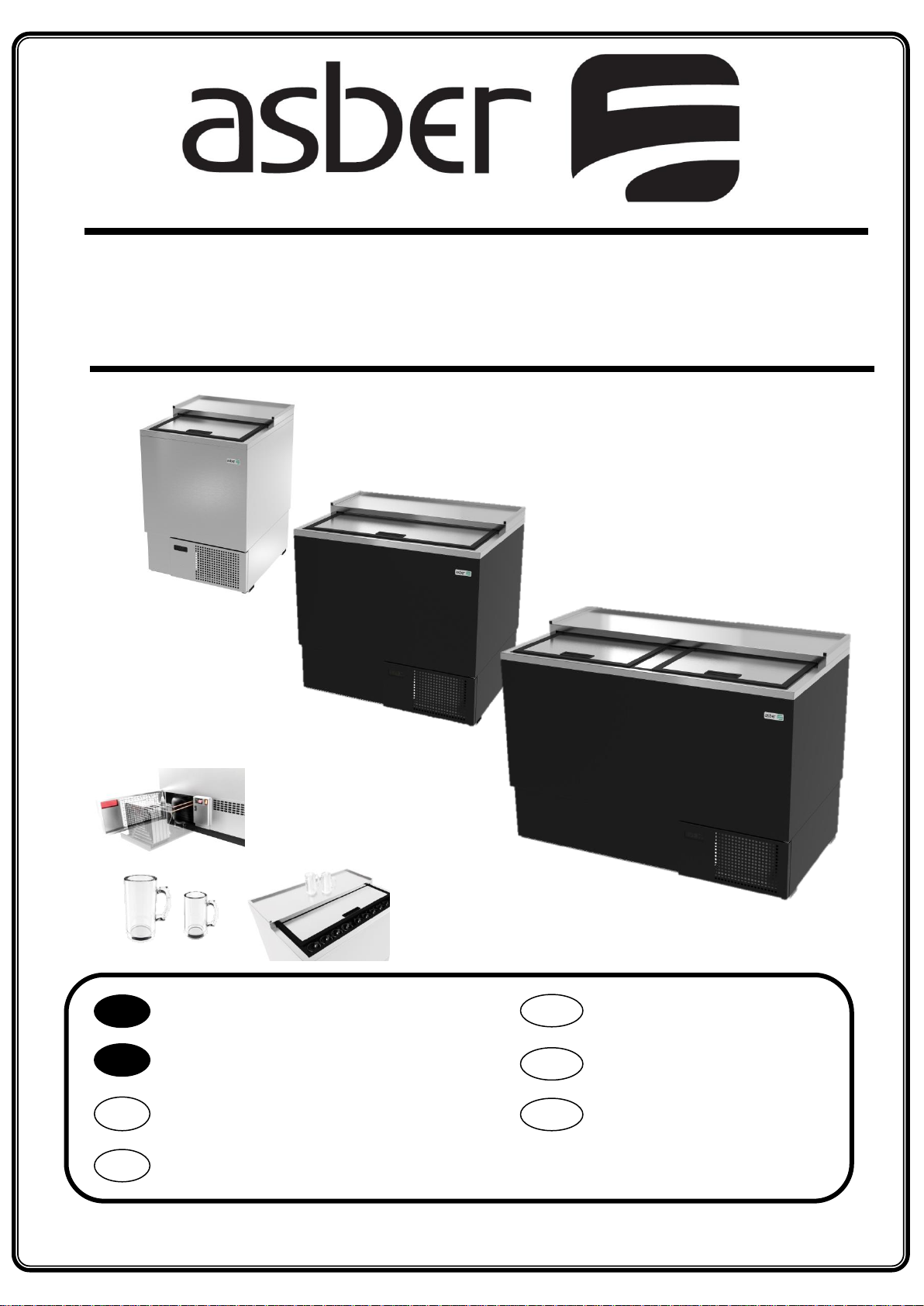
1 8 d e a g o s t o d e 2 0 1 6
DOCUMENT CODE: 602305M00**
Manual instructions
Manuel talimatları
Manual de instrucciones
Manuel d’instructions
Bedienungshinweise
Manual do instruções
Ręczny
ES
EN
DE
TK
FR
PT
PL
GLASS FROSTER LINE
Manual Instructions
AGF-24(S) AGF-36(S) AGF-50(S)
Installation and Operation
Uso y mantenimiento
Installation und Betrieb
Obsługa i konserwacja
Kurulum ve Çalıştırma
Installation et fonctionnement
Instalação e Operação
Page 2

asberprofessional.com
INDEX
ENGLISH
SPECIFICATION CHART/ TABLA DE ESPECIFICACIONES ...........................................................1
MACHINE INTRODUCTION ..........................................................................................................................1
1.1 Introduction to machine & models .......................................................................................1
1.2 Important safety information ..................................................................................................1
INSTALLATION .................................................................................................................................................2
2.1 General information .....................................................................................................................2
2.2 Transport, handling, unpacking, location ......................................................................2
2.3 Intended use and restrictions ...............................................................................................3
2.4 Manufacturer’s identification label description .........................................................3
2.5 Installation and assembly ........................................................................................................4
2.6 Connections ......................................................................................................................................4
OPERATION........................................................................................................................................................4
3.1 General information .....................................................................................................................4
3.2 Control panel description .......................................................................................................4
3.2.1 Electronic Control (IR33+) (apply freezer models) .........................................4
3.3 Machine settings and programs ............................................................................................5
MAINTENANCE .................................................................................................................................................6
4.1 General safety rules .................................................................................................................6
4.2 Machine cleaning and maintenance routine ....................................................................6
4.2.1 Cleaning the Condenser Coil ..........................................................................................7
4.2.2 Draining the Unit ...................................................................................................................7
4.3 Machine disposal ...........................................................................................................................7
TROUBLESHOOTING CHART .....................................................................................................................8
5.1 Trouble shooting chart .............................................................................................................8
ii
Page 3
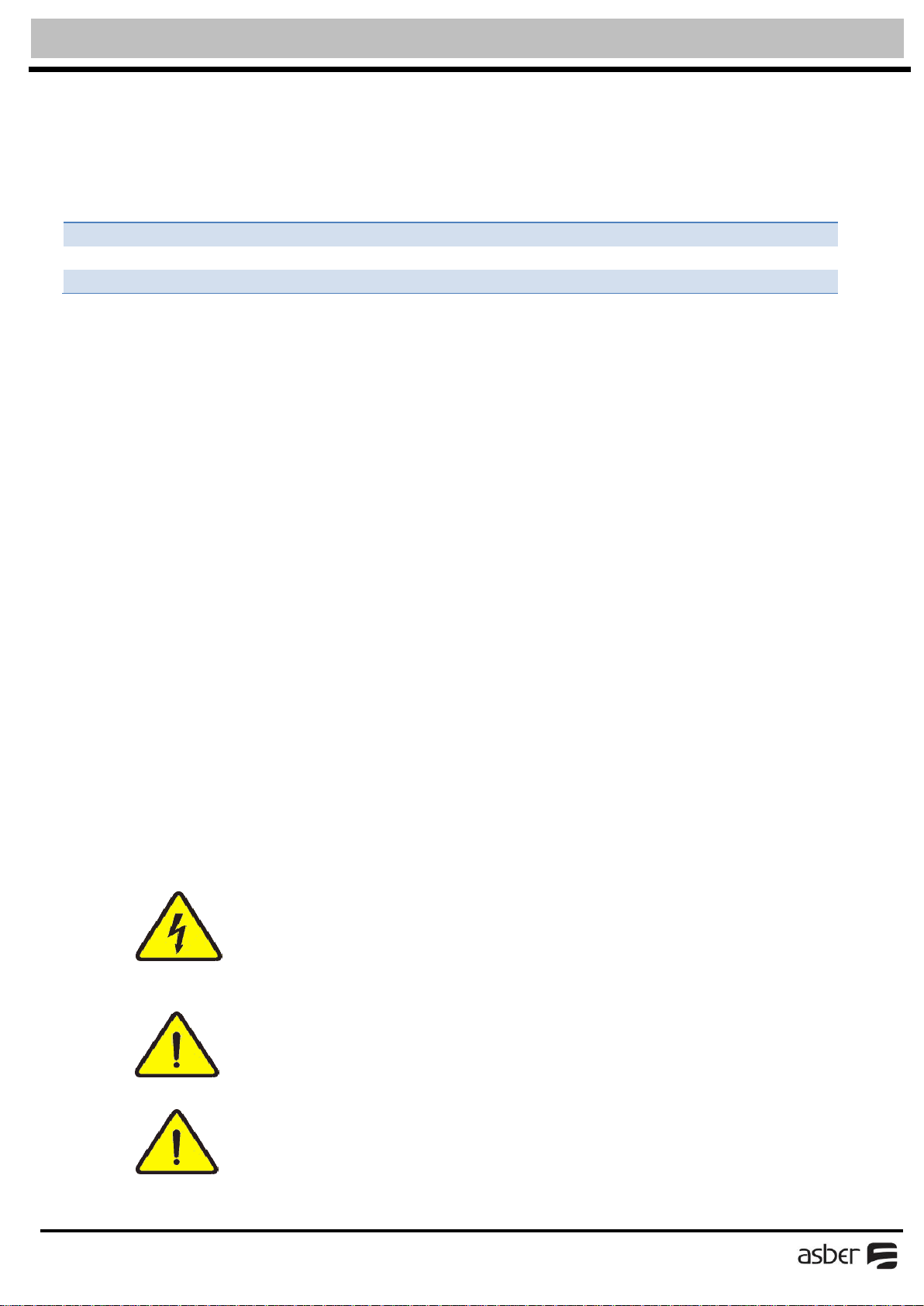
asberprofessional.com
Model
Doors
Shelves
Mugs
HP
AMP
Crated Weight (LBS.)
Length
Width
Height
BTU
Refrigerant charge.
R-404 A
AGF-24 (S)
1 6 1
3/4
8.2
172
24"
26 3/4"
33 7/8"
850
6.7 oz
AGF-36 (S)
1 6 3
3/4
8.5
318
36 5/8"
26 3/4"
33 7/8"
2400
9.8 oz
AGF-50 (S)
2 6 3
3/4
8.5
359
50
26 3/4"
33 7/8"
2400
9.8 oz
SPECIFICATION CHART/ TABLA DE ESPECIFICACIONES
MACHINE INTRODUCTION
1.1 Introduction to machine & models
GLASS FROSTER LINE
ASBER GLASS FROSTER LINE presents design, performance and efficiency unlike
any of its kind.
With standard locks, robust units that it offer multiple feature rich
configurations: vinyl, stainless steel,
bin dividers,...
Details make this line unique .
• Standard locks per lid.
• Bottle opener & cap catcher.
• Heavy duty adjustable bin dividers.
Evaporator on the back for greater usable interior capacity.
• Self closing doors to ensure maximum efficiency.
• 18 gauge stainless steel top for greater durability.
• Slide out compressor rails for service ability.
• Locks for better inventory control.
• Automatic Evaporation for efficient condensation.
1.2 Important safety information
DANGER: Power must be turned off and disconnected from the power
source whenever performing maintenance, repair or cleaning the
condensing unit.
WARNING: Machine and compressor warranties are void if failure is
due to improper electrical installation.
Do not introduce hot foods, chemical or corrosive products, drugs,
or open beverage bottles.
1
Page 4
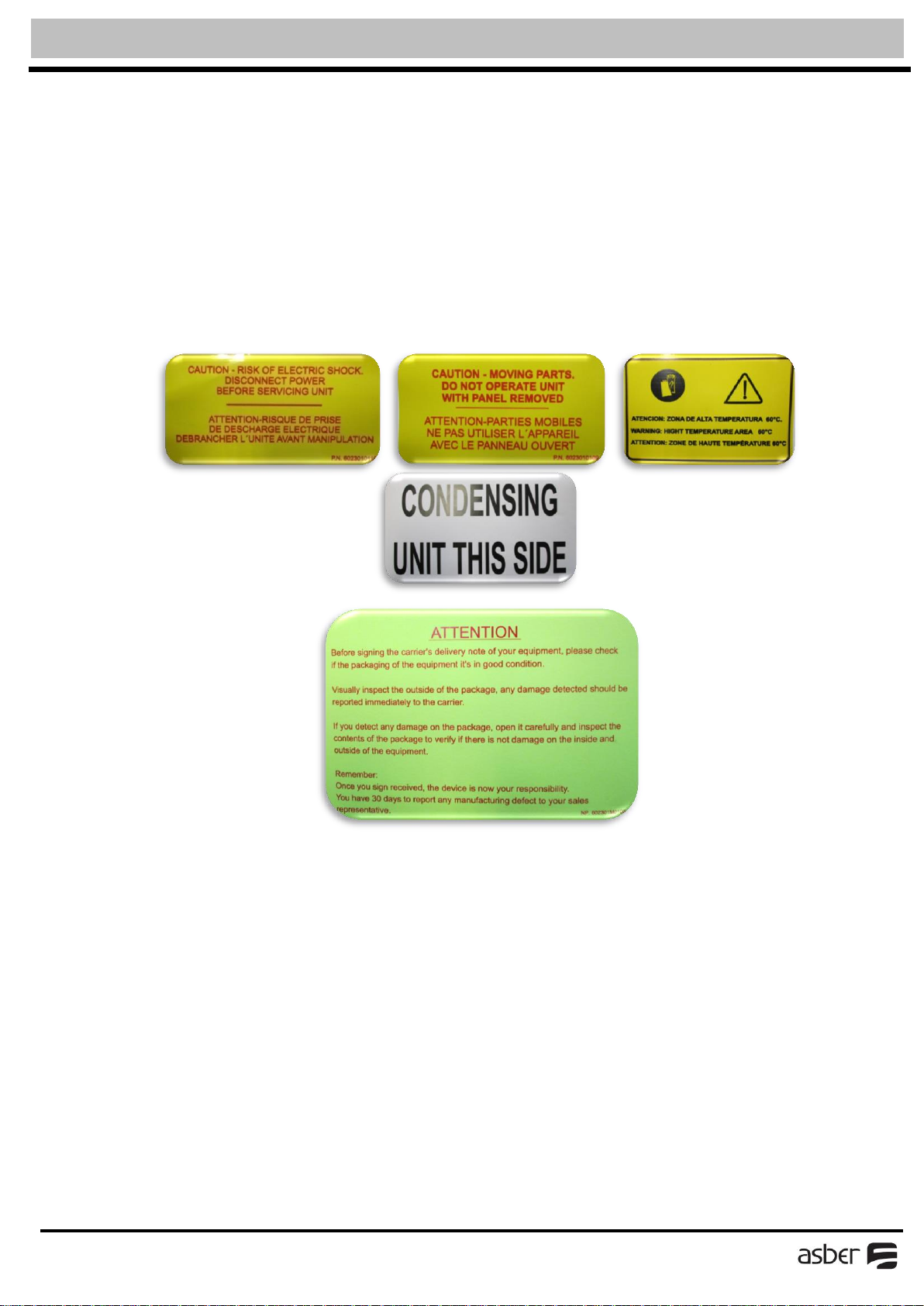
asberprofessional.com
INSTALLATION
2.1 General information
2.2 Transport, handling, unpacking, location.
2.3 Intended use and restrictions.
2.4 Manufacturer’s identification label description.
2.5 Installation and assembly.
2.6 Connections (electric, gas, water)
2.1 General information
You can find in your equipment the following symbols, or stickers to identify some
type of warnings or useful information about your equipment.
2.2 Transport, handling, unpacking, location
Upon receiving your new ASBER GLASS FROSTER, check the package and the
machine for any damages that may have occurred during transportation. Visually
inspect the exterior of the package, if damaged, open and inspect the contents
with the carrier. Any damage should be noted and reported on the delivering
carrier’s receipt.
In the event that the exterior is not damaged, yet upon opening, there is concealed
damage to the equipment notify the carrier immediately. Notification should be
made verbally as well as in written form. Request an inspection by the shipping
company of the damaged equipment.
Retain all crating material until inspection has been made. Contact the dealer
through which you purchased the unit.
Check the compressor compartment housing and visually inspect the refrigeration
package. Be sure
lines are secure and base is still intact.
2
Page 5
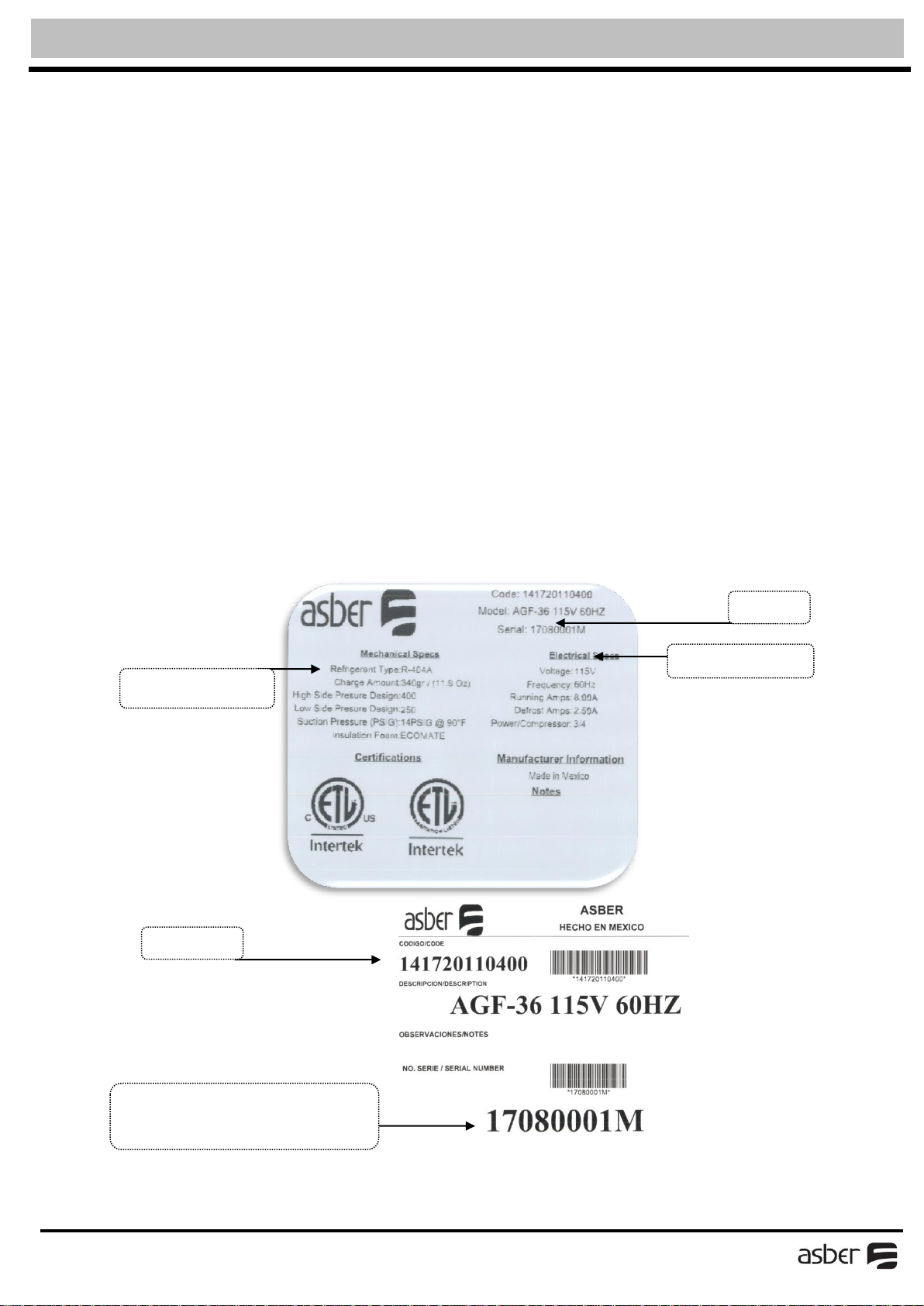
asberprofessional.com
Model
Refrigerant Type
Eléctrical Specs
Serial Number
(8 dígits ending with “M”)
Code
2.3 Intended use and restrictions
ASBER equipment is not designed for personal, family, or household purposes,
and its sale for such purposes is not intended. In the event the equipment is so
used, this warranty shall be null and void, and the equipment is so used, this
warranty shall be null and void, and the equipment shall be deemed to have been
sold “as is-where is” without any warranty of any kind, including without limitation
any warranty of title, non-infringement, merchant-ability or fitness for a
particular purpose.
The equipments are conforms to UL and NSF- 7 standards.
If you want know more about other restrictions about your equipment see the
warranty that is located in the final part of your manual.
2.4 Manufacturer’s identification label description
The data plate is located inside the cabinet, near the top front, left corner.
Under no circumstances should the data plate be removed from the unit. The data
plate is essential to identify the particular features of your machine and it is of
great benefit to installers, operators, and maintenance personnel. It is
recommended that, in the event the data plate is removed, you copy down the
essential information in this manual for reference before installation. Removal of
data plate will void the warranty.
3
Page 6

asberprofessional.com
2.5 Installation and assembly
Units represented in this manual are intended for indoor use only. Be sure the
location chosen has a floor strong enough to support the total weight of the
unit and contents. For the most efficient operation, be sure to provide good air
circulation inside and outside of the unit.
INSIDE CABINET
The first cleaning must be made when you unpack the unit and before switching it
on. Clean it with water and a mild detergent. When it is clean and dry, insert the
accessories in the appropriate places, for the best use of the user.
OUTSIDE CABINET
Be sure the unit has good air circulation around it. Avoid hot corners and
locations near stoves and ovens. It is recommended the unit be installed no
closer than 2” from any wall. The place where the refrigerator is placed must be
open and clean, avoiding that de fan of the condensing unit absorbs materials
which are deposited then into the condenser blades and coil, which can produce
failures.
The unit should not be installed under ambient temperatures higher than 100 °F.
If the relative humidity is higher than 60 %, the door frames may sweat water. This
is not a
malfunctioning of the unit.
2.6 Connections
Refer to the amperage data in this manual or on data plate and your local code
or the National Electrical Code to be sure unit is connected to the proper power
source. Verify correct incoming voltage according to the Data Plate information.
The data plate in located inside the unit, near the top front left corner. Under
any circumstances should the data plate be removed from the unit.
The data plate is essential to identify the particular features of your unit and is
of great benefit to installers, operators and maintenance personnel. It is
recommended that, in the event the data plate is removed, you copy down the
essential information in this manual for reference before installation.
A protected circuit of the correct voltage and amperage must be run for
connection of the supply cord. Unit must be grounded and connected in
accordance with National Electrical Code.
OPERATION
3.1 General information.
3.2 Control panel description.
3.3 Machine settings and programs.
3.1 General information
Good air flow inside the cabinet is critical. Do not block air flow to the fans.
Allow three inches of space along the front, back, and sides.
3.2 Control panel description
3.2.1 Electronic Control (IR33+) (apply freezer models)
The operating parameters can be modified using the front keypad. Access
differs depending on the type: set point, frequently-used parameters (F) and
configuration parameters (C). The type of parameter is specified in the table
of parameters. Access to the configuration parameters is protected by a
password for the configuration parameters that prevents unwanted
modifications or access by unauthorized persons. The password can be used
to access and set all the control parameters.
4
Page 7
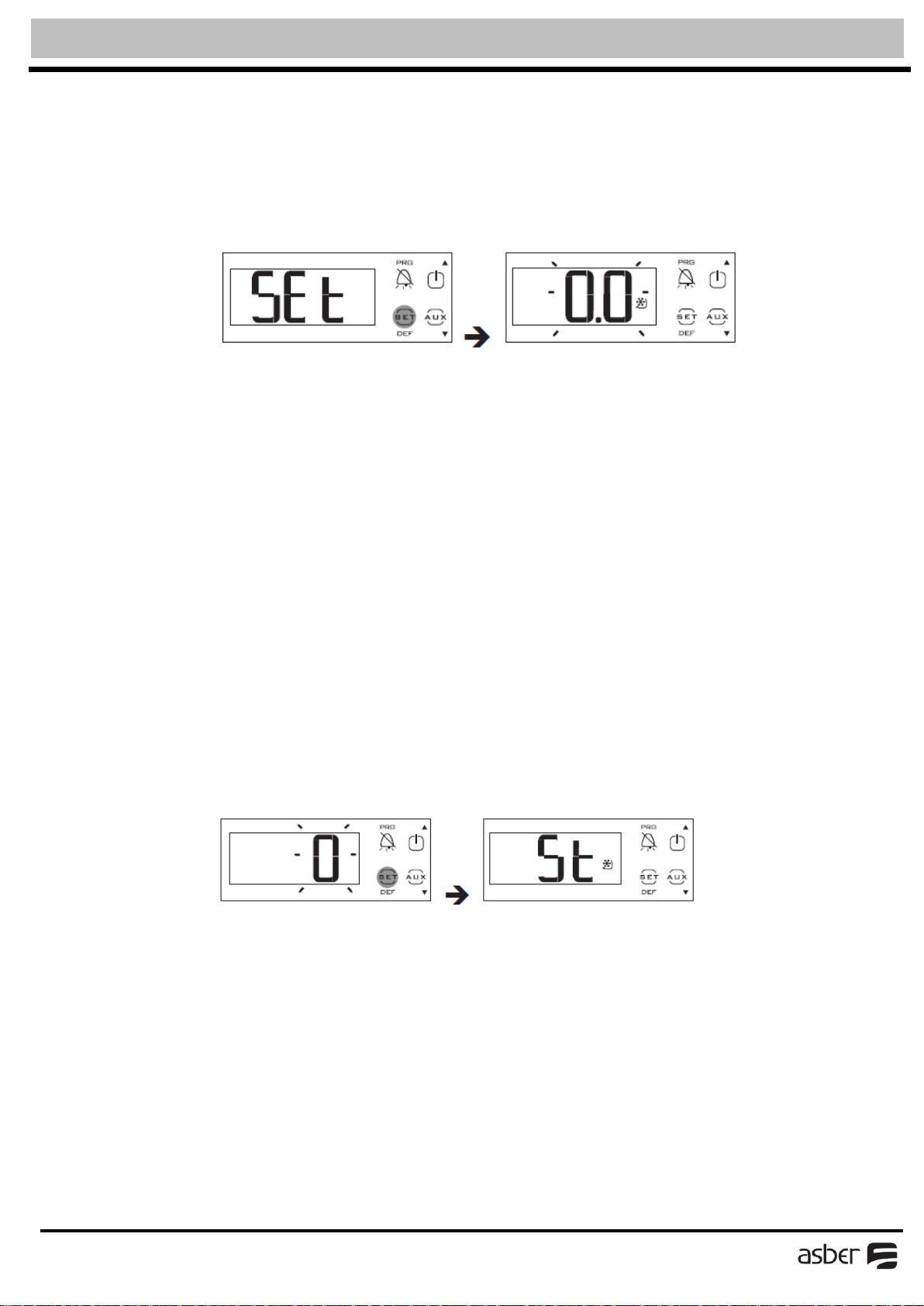
asberprofessional.com
3.3 Machine settings and programs
Setting the set point
To change the set point St (default -8°C)
1. Press Set for more than 1 s: the display shows Set and then the
current value of St;
2. Press UP/DOWN until reaching the desired value;
3. Press Set to save the new value of St.
Setting type F parameters
Type F parameters include the set point, differential, temperature
monitoring interval, interval between defrosts, end defrost temperature,
dripping time, alarm thresholds, alarm bypass times, etc. See the parameter
table.
Procedure:
1. Press Prg/Mute one or more times to return to the standard display;
2. Press Prg/Mute for more than 3 seconds (if an alarm is active, the
Buzzer is muted): the display will show the code PS (Password) and
The number 0;
3. Press Set, the display shows parameter St;
4. Press UP or DOWN until reaching the desired parameter: when
Scrolling, an icon is displayed that represents the category the
Parameter belongs to (see the table below and the parameter table);
5. Press Set to display the value of the parameter;
6. Press UP/DOWN until reaching the desired value;
7. Press Set to temporarily save the new value and display the
parameter Code again;
8. Repeat steps 4) to 7) to set other parameters;
9. To permanently save the new values of the parameters, press Prg/
Mute for 5 seconds. This exits the parameter setting procedure.
Setting type C parameters
Type C parameters include the type F parameters plus all the other control
parameters.
Procedure:
1. Press Prg/Mute one or more times to return to the standard display;
2. Press Prg/Mute for more than 3 seconds (if an alarm is active, the
Buzzer is muted): the display will show the code PS (Password) and
The number 0;
3. Press UP/DOWN and enter the password: 22. Press Set, the display
Shows parameter/2;
4. Press UP or DOWN until reaching the desired parameter: when
Scrolling, an icon is displayed that represents the category the
Parameter belongs to (see the table below and the parameter table);
5
Page 8

asberprofessional.com
5. Press the SET button to display the value of the parameter;
6. Press UP/DOWN until reaching the desired value;
7. Press Set to temporarily save the new value and display the
parameter Code again;
8. Repeat steps 4) to 7) to set other parameters;
9. To permanently save the new values of the parameters, press
Prg/Mute for 5 seconds. This exits the parameter setting procedure.
Important:
• If the controller is powered down before pressing Prg/mute, all the
changes made to the parameters will be lost;
• In the two parameter setting procedures (F and C), the new values are only
saved after having pressed Prg/mute for 5 seconds. When setting the set
point, the new value is saved after confirming with Set.
IF YOU NEED MORE INFORMATION PLEASE CONTACT THE TECHNICAL SUPPORT
MAINTENANCE
4.1 General safety rules.
4.2 Machine cleaning and maintenance routine.
4.3 Machine disposal.
4.1 General safety rules
DANGER: Power must be turned off and disconnected from the power
source whenever performing maintenance, repair or cleaning the
condensing unit.
Neglecting the condenser coil cleaning procedures WILL VOID YOUR WARRANTY
associated with the compressor or cost to replace the compressor!
Proper cleaning of stainless steel requires soft cloths or plastic souring pads.
Never use steel pads, wire brushes or scrapers!
4.2 Machine cleaning and maintenance routine
Cleaning solutions need to be alkaline or non-chloride cleaners. Any cleaner
containing chlorides will damage the protective film of the stainless steel.
Chlorides are also commonly found in hard water, salts, and household and
industrial cleaners. If cleaner containing chlorides are used be sure to rinse
repeatedly and dry thoroughly upon completion.
Routine cleaning of stainless steel can be done with soap and water. Extreme
stains or grease should be cleaned with a non-abrasive cleaner and plastic scrub
pad. There are also stainless steel cleaners available which can restore and
preserve the finish of the steels protective layer.
Never use and acid based cleaning solution! Many food products have an acidic
content which can deteriorate the finish. Be sure to clean the ALL food products
6
Page 9

asberprofessional.com
from any stainless steel surface. Common items include peppers, tomatoes and
other vegetables.
4.2.1 Cleaning the Condenser Coil
Disconnect machine. Remove front bottom panel and carefully slide out the
condensing unit.
The condenser coil requires regular cleaning; recommended every 30-60
days, depending of the accumulation of dust and grease. If the buildup on
the coil consists of only light dust and debris the condenser coil can be
cleaned with a simple brush. Heavier dust build up may require a vacuum or
even compressed air to blow though the condenser coil. If heavy grease is
present there are de-greasing agents available for refrigeration use and
specifically for the condenser coils. The condenser coil may require a
spray with the de-greasing agent and then blown through with compressed
air.
Be sure all electrical and mechanical parts are dry before turning on the
power.
Never use a high pressure water wash for this cleaning procedure as water
can damage the electrical components located near or at the condenser
coil. Do not place filter material in front of condenser coil. This material
blocks air-flow to the coil similar to having a dirty coil!
If you keep the Condenser clean you will minimize your service expense and
lower your electrical costs. Failure to maintain a clean condenser coil can
initially cause high temperatures and excessive run times. Continuous
operation with dirty or clogged condenser coils can result in compressor
failures.
To put back the condensing unit in its place, slide in the unit carefully. BE
SURE DRAIN PIPE IS LOCATED OVER THE PAN. Replace front bottom panel
4.2.2 Draining the Unit
Each unit has a drain located inside the unit which removes the
condensation from the evaporator coil and evaporates it at an external
condensate evaporator pan. Each drain can become loose or disconnected
from moving or bumping the drain.
IF YOU NOTICE EXCESSIVE WATER ACCUMULATION ON THE INSIDE OF THE
UNIT be sure the drain tube is connected from the evaporator housing to
the condensate evaporator drain pan.
IF WATER IS COLLECTED UNDERNEATH THE UNIT you may want to check the
condensate evaporator drain tube to be sure it is still located inside the
drain pan. The leveling of the unit is important as the units are designed to
drain properly when on a level surface, if your floor is not level this can
also cause drain problems. Be sure all drain lines are free of
obstructions; typically food product is found blocking drain lines causing
water to back up and overflow the drain pans.
4.3 Machine disposal
The product’s life-cycle is around 7 to 10 year from the intalation and operation
date.
ASBER equipment is manufactured without dangerous or toxic materials. Some
parts of the equipments are biodegradable.
The disposing after the product’s life-cycle shall be determined according to the
rules and laws established in the city or State of residence related refrigaration
equipments
REMEMBER TO TAKE CARE OF THE ENVIRONMENT.
7
Page 10

asberprofessional.com
TROUBLESHOOTING CHART
5.1 Troubleshooting guide chart
5.1 Trouble shooting chart
Follow the next steps before requesting warranty service. Failure to do
so, may result in service charges for you and may void your warranty:
1)
Refrigerator doesn’t work:
a. Check that the machine is still connected.
b. Check that the ON/OFF button is in the ON position.
2)
Refrigerator doesn’t reach temperature :
a. Verify unit is not on saving mode
b. Check that the thermostat is not in OFF position.
c. Ensure Equipment is in a ventilated place and removed
minimum of 2 inches from any other appliance and away
from any heat source.
d. The environment maximum temperature must be 38 °C/ 100°F.
e. To insure proper air flow, product must not be placed
higher than the maximum level mark located on the internal
wall of the unit.
f. Check that the fan is moving.
3)
There is water inside the refrigerator:
a. Check that the drain pan inside the cabinet is in position.
b. Check that there is not food clogging the drain line.
4)
There is water under the refrigerator:
a. Check that the drain pipe is over the pan.
Warning: To in s u r e proper operation of equipment, it is recommended
that the unit is on for 24 hours prior to the introduction of
perishables.
8
Page 11

asberprofessional.com
ESPAÑOL
INDEX
ENGLISH
1 INTRODUCCION ................................................................................................................................ 10
1.1 Introducción a los equipos y modelos ........................................................................... 10
1.2 Información de seguridad ...................................................................................................... 10
INSTALACION ................................................................................................................................................ 10
2.1 Información General ................................................................................................................. 10
2.2 Transporte, manejo, desempaque y localización ...................................................... 11
2.3 Uso y restricciones ................................................................................................................... 11
2.4 Placa de identificación del Fabricante .......................................................................... 11
2.5 Instalación y Ensamble ........................................................................................................... 12
2.6 Conexiones ...................................................................................................................................... 13
OPERACION .................................................................................................................................................... 13
3.1 Información General ................................................................................................................. 13
3.2 Descripción del panel de control ..................................................................................... 13
3.2.1 Control electronico (IR33+) ....................................................................................... 13
3.3 Configuraciones del Equipo ................................................................................................. 14
MANTENIMIENTO ......................................................................................................................................... 16
4.1 Reglas de seguridad general .............................................................................................. 16
4.2 Rutina de limpieza y mantenimiento del equipo ........................................................... 16
4.2.1 Limpiando el condensador ............................................................................................. 16
4.2.2 Limpieza del empaque plástico ..................................................................................... 17
4.2.3 Drenado ................................................................................................................................... 17
4.3 Disposición del equipo ............................................................................................................. 17
SOLUCIONANDO PROBLEMAS ............................................................................................................. 18
5.1 Solucionando problemas........................................................................................................ 18
ELECTRIC DIAGRAM / DIAGRAMA ELECTRICO .............................................................................. 19
9
Page 12

asberprofessional.com
ESPAÑOL
1 INTRODUCCION
1.1 Introducción a los equipos y modelos
LINEA GLASS FROSTERS
Línea GLASS FROSTERS de ASBER presenta mejor diseño, rendimiento y eficiencia
a diferencia de su competencia.
Con cerraduras estándar, estas unidades robustas ofrecen múltiples
configuraciones: vinilo, acero inoxidable, parrillas divisores…
Los detalles hacen que esta línea única.
• Destapador & colector de tapa.
• Divisores ajustables y resistentes.
Evaporador en la parte posterior para mayor capacidad interior utilizable.
• Puerta gruesa con incrustaciones de diseño para proteger las juntas.
• Calibre 18 en parte superior de acero inoxidable para mayor durabilidad.
• Rieles para deslice del compresor para capacidad de servicio.
• Puertas de cristal con doble panel de eficiencia térmica.
• Cerraduras y luces para un mejor control de inventario.
• Evaporador de gas caliente en la bandeja recolectora para una
condensación eficiente.
1.2 Información de seguridad
El quipo debe ser apagado y desconectado de la fuente de
alimentación cuando realizar el mantenimiento, reparación o limpieza
de la unidad condensadora.
Si la máquina sigue funcionando cuando está apagado, desconecte la
alimentación principal antes de desenchufar la máquina.
.
La garantía de la maquina y el compresor se anulan debido a la
instalación eléctrica inadecuada.
No introdusca alimentos calientes, productos quimios o corrosivos,
drogas o botellas destapadas.
INSTALACION
2.1 Información General
2.2 Transporte, manejo, desempaque y localización
2.3 Uso y restricciones
2.4 Placa de identificación del Fabricante
2.5 Instalación y ensamble
2.6 Conexiones (eléctricas, agua, gas)
2.1 Información General
En el equipo usted ecnontrara los siguientes simbolos y/o etiquetas que le
ayudaran a identificar peligros y/o informacion util relacionada con su equipo.
10
Page 13

asberprofessional.com
2.2 Transporte, manejo, desempaque y localización
Al momento de recibir su equipo ASBER, verifique el empaque en búsqueda de
daños que pudieran haber ocurrido durante el transporte. Inspeccione de manera
visual el exterior del empaque, si encuentra dañado, abra e inspeccione, delante
de la empresa transportadora, todo el equipo. Cualquier daño debe ser anotado y
reportado en el recibo de entrega de la empresa transportadora.
IMPORTANTE: Una vez que se haya retirado todo el material del empaque, revise
por la parte posterior del equipo el compartimiento del compresor. Inspeccione
visualmente el sistema de refrigeración y asegúrese que las tuberías no estén
dobladas y que no presenten alguna fisura, asegúrese que la base esté intacta.
Si al momento de abrir el empaque existe un daño oculto en el equipo, notifíquelo
de inmediato a la empresa transportadora mediante un llamado telefónico así
como también de manera escrita. Solicite una inspección por parte de la compañía
transportadora si el equipo está dañado. Conserve todo el material de embalaje
hasta que se haya realizado la inspección, contacte al proveedor con el que
adquirió su equipo ASBER.
2.3 Uso y restricciones
EL equipo ASBER no está diseñado para uso con fines personales, familiares o del
hogar, y su venta para esos fines no está prevista. En el caso de que el equipo se
utiliza con tal fin, esta garantía será nula de pleno derecho, y el equipo se
considerará que se han vendido "como es, donde es" sin garantía de ningún tipo,
incluyendo, sin limitación, cualquier garantía de título, no infracción, los
comerciantes la capacidad o aptitud para un propósito en particular.
Los equipos cumplen con los estándares de las normas UL y NSF-7
Si usted quiere saber más acerca de otras restricciones relacionadas con el
equipo ver la garantía que se encuentra localizada al final del manual.
2.4 Placa de identificación del Fabricante
11
Page 14

asberprofessional.com
Modelo
Tipo
Refrigerante
Especificaciones
eléctricas
Número de Serie
(8 dígitos con terminación en
Código
La placa de datos se encuentra dentro del gabinete, en la parte superior
izquierda. Bajo ninguna circunstancia debe quitar la placa de datos de la unidad.
La placa de datos es esencial para identificar las características particulares de
su equipo y es de gran beneficio para los instaladores, operadores y personal de
mantenimiento. Se recomienda que, en caso de que sea retirada la placa de datos,
copie la información esencial en este manual como referencia antes para futuras
aclaraciones.
La Remoción de la placa de datos anulará la garantía.
2.5 Instalación y Ensamble
Los equipos englobados en este manual están diseñados solamente para uso
interior. Asegúrese de que la ubicación elegida tiene un piso lo suficientemente
fuerte para soportar el peso total del equipo y su contenido. Para la operación
más eficiente, asegúrese de proveer buena circulación de aire dentro y fuera de la
unidad.
Dentro del gabinete:
La primera limpieza debe hacerse cuando desempaque el equipo y antes de
encenderlo. Limpie con agua y un detergente suave. Cuando esté limpio y seco,
inserte los accesorios en los lugares apropiados, para el mejor aprovechamiento
del usuario.
Tome cuidado con el contro de temperaura de su equipo, algunos liquidos
pudieran dañarlo y componentes ELECTRICO/ ELECTRONICOS no cuentan con
garantia.
12
Page 15

asberprofessional.com
Fuera del gabinete:
Asegúrese que la unidad tenga buena circulación de aire alrededor de él. Evite
rincones calientes y lugares cerca de estufas y hornos. Se recomienda instalar la
unidad a no menos de dos pulgadas (2 ") de cualquier pared. El lugar donde se
coloca el refrigerador debe estar ventilado y limpio, evitando que el ventilador
de la unidad condensadora absorba materiales que luego se depositan en las
aletas del condensador y motor lo que puede producir fallas.
La unidad no debe ser instalada bajo temperaturas ambientales superiores a 100 °
F.
Si la humedad relativa es superior al 60%, los marcos de las puertas pueden
presentar condensacion. Esto no es un mal funcionamiento de la unidad.
2.6 Conexiones
Tome en cuenta los datos sobre el amperaje y voltaje que aparecen en la placa
matricula del equipo. Es indispensable que la instalación eléctrica del usuario
cumpla con los requerimientos y normatividades eléctricas nacionales y locales
correspondientes al lugar donde se instalara el aparato.
El equipo debe ser instalado en un circuito protegido por sobrecargas y/o cortos
circuitos así como por variaciones de voltaje.
IMPORTANTE: El contacto o enchufe debe tener conductor de tierra física
obligatoriamente.
La unidad debe ser conectada a tierra y conectado según la normativa electrica
vigente nacional y local.
OPERACION
3.1 Información General
3.2 Descripción del panel de control.
3.3 Configuraciones del Equipo.
3.1 Información General
La buena circulación de aire dentro del gabinete es crítico. No obstruya el
flujo de aire de los ventiladores. Coloque el equipo a no menos de 3
pulgadas de espacio a lo largo del frente, parte posterior y los lados
como separacion para una ventilacion adecuada.
3.2 Descripción del panel de control
3.2.1 Control electronico (IR33+)
Los parámetros pueden modifi carse por medio del teclado frontal.
El acceso varía en función del tipo de parámetro de que se trate: punto de
ajuste, parámetros de uso frecuente (F) o parámetros de configuración (C).
En la tabla de parámetros se indica el tipo de parámetro. El acceso a los
parámetros de confi guración está protegido con una contraseña que impide
que se modifi quen de manera accidental o que los modifi quen personas no
autorizadas. Con la contraseña de los parámetros de configuración también
es posible acceder a todos los parámetros del controlador y modificarlos.
13
Page 16

asberprofessional.com
3.3 Configuraciones del Equipo
Modifi cación del punto de ajuste
Para modifi car el punto de ajuste St (predeterminado = 0°C):
• Pulse Set durante más de 1 segundo;en el display aparece Set
seguido del valor actual de St.
• Pulse UP/DOWN para desplazarse hasta el valor que desee.
• Pulse Set para guardar el nuevo valor de St.
Modificación de los parámetros de tipo F
En los parámetros de tipo F se incluyen el punto de ajuste, el
diferencial,el intervalo de monitorización de la temperatura, el
intervalo entre desescarchados, la temperatura de fi nal de
desescarchado, el tiempo degoteo, los umbrales de alarma, los
tiempos de omisión de las alarmas, etc.
Véase la tabla de parámetros.
Procedimiento:
1. Pulse Prg/Mute una o varias veces para que se muestre la vista
estándar del display.
2. Mantenga pulsado Prg/Mute más de 3 segundos (en caso de
alarma,primero se silencia el zumbador);en el display se mostrará el
código PS (contraseña) y el número 0.
3. Pulse Set para que aparezca el parámetro St.
4. Pulse UP o DOWN hasta que aparezca el parámetro cuyo valor
quiera modificar.Conforme se desplace por el display, se iluminará el
icono que representa la categoría a la que pertenece el parámetro
(véanse la tabla siguiente y la tabla de parámetros).
5. Pulse Set para ver el valor del parámetro.
6. Pulse UP/DOWN hasta que aparezca el valor deseado.
7. Pulse Set para guardar provisionalmente el nuevo valor en la
memoria y regresar a la vista del código del parámetro.
8. Repita las operaciones de la 4) a la 7) para modificar otros
parámetros.
9. Para guardar defi nitivamente los nuevos valores de los
parámetros y salir del procedimiento de modifi cación de parámetros,
pulse Prg/Mute durante 5 segundos.
14
Page 17

asberprofessional.com
Modifi cación de los parámetros de tipo C
En los parámetros de tipo C se incluyen los parámetros de tipo F y
todos los demás parámetros del controlador. Procedimiento:
1. Pulse Prg/Mute una o varias veces para que se muestre la vista
estándar del display.
2. Mantenga pulsado Prg/Mute más de 3 segundos (en caso de
alarma, primero se silencia el zumbador);en el display se mostrará el
código PS (contraseña) y el número 0.
3. Pulse UP/DOWN e introduzca la contraseña: 22. Pulse Set para
que aparezca el parámetro /2.
4. Pulse UP o DOWN hasta que aparezca el parámetro cuyo valor
quiera modificar.Conforme se desplace por el display, se iluminará el
iconoque representa la categoría a la que pertenece el parámetro
(véanse la tabla siguiente y la tabla de parámetros).
5. Pulse la tecla Set para ver el valor del parámetro.
6. Pulse UP/DOWN hasta que aparezca el valor deseado.
7. Pulse Set para guardar provisionalmente el nuevo valor en la
memoria y regresar a la vista del código del parámetro.
8. Repita las operaciones de la 4) a la 7) para modifi car otros
parámetros.
9. Para guardar defi nitivamente los nuevos valores de los
parámetros y salir del procedimiento de modifi cación de parámetros,
pulse Prg/Mute durante 5 segundos.
Atención:
• Todos los cambios realizados se perderán si se interrumpe el
suministro eléctrico del controlador antes de pulsar Prg/mute.
• En ambos procedimientos de modifi cación de parámetros (F y C)
es preciso pulsar Prg/mute durante 5 segundos para que los valores
nuevos se guarden en la memoria. En el procedimiento de modifi
cación del punto de ajuste, el nuevo valor se guarda en la memoria
una vez que se pulsa Set para confi rmar la operación.
15
Page 18

asberprofessional.com
MANTENIMIENTO
4.1 Reglas de seguridad general.
4.2 Rutina de limpieza y mantenimiento del equipo
4.3 Disposición del equipo
4.1 Reglas de seguridad general
El quipo debe ser apagado y desconectado de la fuente de
alimentación cuando realizar el mantenimiento, reparación o limpieza
de la unidad condensadora.
Cualquier negligencia con los procedimientos de limpieza del compresor puede
anular la garantía y generar un costo del remplazo del compresor.
Para la limpieza del acero inoxidable use paños suaves o esponjas. Nunca usar
esponjas metalicas, cepillos de alambre o algun tipo de lija.
4.2 Rutina de limpieza y mantenimiento del equipo
La limpieza debe ser a base de limpiadores alcalinos o libres de cloro. Cualquier
limpiador que contiene cloruros dañará la película protectora del acero
inoxidable. Cloruros son también comúnmente encontrados en agua dura, sales y
productos de limpieza domésticos e industriales. Si se utilizan limpiador que
contienen cloruros asegúrese de enjuagar varias veces la superficie y seque bien
al finalizar. La limpieza de rutina del acero inoxidable puede hacerse con agua y
jabón.
Las manchas de grasa deben limpiarse con un paño no abrasivo exfoliante
limpiador. También hay limpiadores de acero inoxidable disponibles que se pueden
restaurar y conservar el acabado de la capa protectora de los aceros.
Nunca use una solución de limpieza a base de ácido. Muchos productos
alimenticios tienen un contenido ácido que puede deteriorar el acabado. Asegúrese
de limpiar los todos los residuos de productos alimenticios de cualquier
superficie de acero inoxidable.
4.2.1 Limpiando el condensador
El condensador “SE DEBE LIMPIAR REGULARMENTE”, por lo menos cada 3
meses y/o según se requiera (dependerá de la acumulación de polvo y
grasa).
PELIGRO: Se tiene que apagar y desconectar el aparato de suministro de
energía eléctrica cuando se realicen procedimientos de mantenimiento,
reparación o limpieza.
Desconecte el equipo, retire los tornillos que sujetan la rejilla inferior
frontal, remueva los dos tornillos que sujetan la base del compresor a la
base del equipo y con extremo cuidado deslice la base del compresor hacia
afuera.
Si la acumulación de polvo y pelusa en el condensador es mínima, esta
puede ser limpiada con un cepillo sencillo. La acumulación de polvo más
espeso requiere de una aspiradora o de aire comprimido para pasar por los
tubos del condensador.
Si hay grasa espesa presente, existen agentes desengrasantes para uso en
refrigeración y más específicamente para condensadores. El condensador
puede requerir de un spray con agente desengrasante y luego ser soplado
con aire comprimido.
Asegúrese de que todas las partes mecánicas y eléctricas estén secas antes
de encender la máquina.
16
Page 19

asberprofessional.com
NOTA: nunca utilice agua a alta presión para procedimientos de lavado ya
que el agua puede dañar los componentes eléctricos localizados cerca del
condensador. No coloque filtros delante del condensador ya que este
material obstruye el flujo de aire hacia los tubos provocando un efecto en
el sistema de refrigeración similar a un condensador sucio.
ATENCIÓN: mantener el condensador limpio tiene grandes ventajas, tales
como: alargar la vida útil del equipo, mejorar el funcionamiento del
aparato, minimizar los costos de servicios y disminuir los costos de
electricidad. Si no mantiene el condensador limpio, inicialmente puede
causar tiempos de abatimiento de temperatura excesivos, excesivo consumo
de energía eléctrica, etc. La operación continua del equipo con el
condensador sucio puede dar como resultado daños en el compresor.
LA FALTA DE LIMPIEZA DE LA UNIDAD CONDENSADORA ANULARÁ LA
GARANTÍA ASOCIADA AL COMPRESOR O A LOS COSTOS DE REEMPLAZO DEL
MISMO.
Para volver a colocar la unidad condensadora en su lugar, deslice con
extremo cuidado la base del compresor hacia adentro sobre las guías.
ASEGÚRESE DE QUE LOS TUBOS NO SE DOBLEN Y/O DAÑEN EN ESTA
OPREACIÓN. Coloque los tornillos que sujetan la unidad condensadora a
la base del equipo y coloque la rejilla frontal con sus tornillos.
4.2.2 Limpieza del empaque plástico
El empaque requiere una limpieza regular para evitar la acumulación de
moho arriba y también para mantener la elasticidad del mismo. La limpieza
puede realizarse con el uso de agua caliente y jabón. Evitar productos de
limpieza ya que esto puede causar que se tornen quebradizos y evitar el
sellado adecuado. Además, nunca utilice herramientas o cuchillos para
raspar o limpiar el empaque, posiblemente podrían romper el empaque y
rasgar el fuelle.
Los empaques pueden ser reemplazados fácilmente y no requieren el uso de
herramientas o personas autorizadas de servicio.
4.2.3 Drenado
Cada unidad tiene un drenado ubicado dentro de la unidad que elimina la
condensación de la bobina del evaporador y lo evapora en un exterior
condensado del evaporador. Cada drenaje puede ser removido o
desconectado.
Si percibe excesiva acumulación de agua en el interior de la unidad
asegúrese de que está conectado el tubo de desagüe del evaporador a la
bandeja de drenaje de condensado del evaporador.
La nivelación de la unidad es importante, ya que las unidades están
diseñadas para drenar adecuadamente cuando sobre una superficie
nivelada, si el piso no está nivelado esto también puede causar problemas
de drenaje. Asegúrese de que todas las líneas de desagüe estén libres de
obstrucciones.
4.3 Disposición del equipo
El ciclo de vida promedio de los productos ASBER es de 7 a 10 años apartir de
la fecha de instalcion y uso del equipo.
Los equipos ASBER son fabricados sin materiales toxicos o peligorosos. Algunas
partes son biodegradables.
La disposicion final del equipo despues del termino del ciclo de vida sera definido
de acuedo a las reglas, y leyes vigentes establecidas en la ciudad y/o estado de
residencia.
RECUERDE CUIDAR EL MEDIO AMBIENTE.
17
Page 20

asberprofessional.com
SOLUCIONANDO PROBLEMAS
5.1 SOLUCIONANDO PROBLEMAS
5.1 Solucionando problemas
Algunas veces, las fallas son debido a causas simples que pueden ser
solucionadas por el usuario. Antes de pedir ayuda a un técnico calificado,
debe hacer algunas verificaciones. Estas fallas no están cubiertas por la
garantía:
1) El refrigerador no funciona:
a. Verifique que la maquina esté conectada de forma correcta y que
exista el voltaje correcto para el equipo.
b. Verifique que el “Botón Encendido/Apagado” este en la posición de
“Encendido”.
2) El refrigerador no da la temperatura adecuada:
a. Verifique que el equipo no está en el ciclo de deshielo.
b. Verifique que el control no marque alguna alarma.
c. Verifique que el SET POIT de temperatura es el correcto.
d. Verifique que no existe obstrucción al flujo del aire en el interior
del equipo.
e. Verifique que el ventilador ó los ventiladores funcionan
correctamente.
f. Asegúrese que el condensador este limpio y que no haya objetos
que obstruyan el paso de aire por las tuberías del condensador.
g. Verifique que el ventilador del condensador funciona.
3) Hay agua dentro del equipo:
a. Asegúrese que el panel de drenaje que se encuentra en el interior
del gabinete esté en su posición correcta.
b. Verifique que no haya alimento obstruyendo la línea del drenaje.
18
Page 21

asberprofessional.com
ELECTRIC DIAGRAM / DIAGRAMA ELECTRICO
19
Page 22

1 8 d e a g o s t o d e 2 0 1 6
ASBER PROFESSIONAL
Parque Industrial Tres Naciones
San Luís Potosí, S.L.P. México
Teléfono Planta S.L.P.: + 52 (444) 137 0500 Ext.538
Sin costo: 01 800 00 ASBER
13105 NW 47th Ave
Miami, Fl. 33054
