Page 1
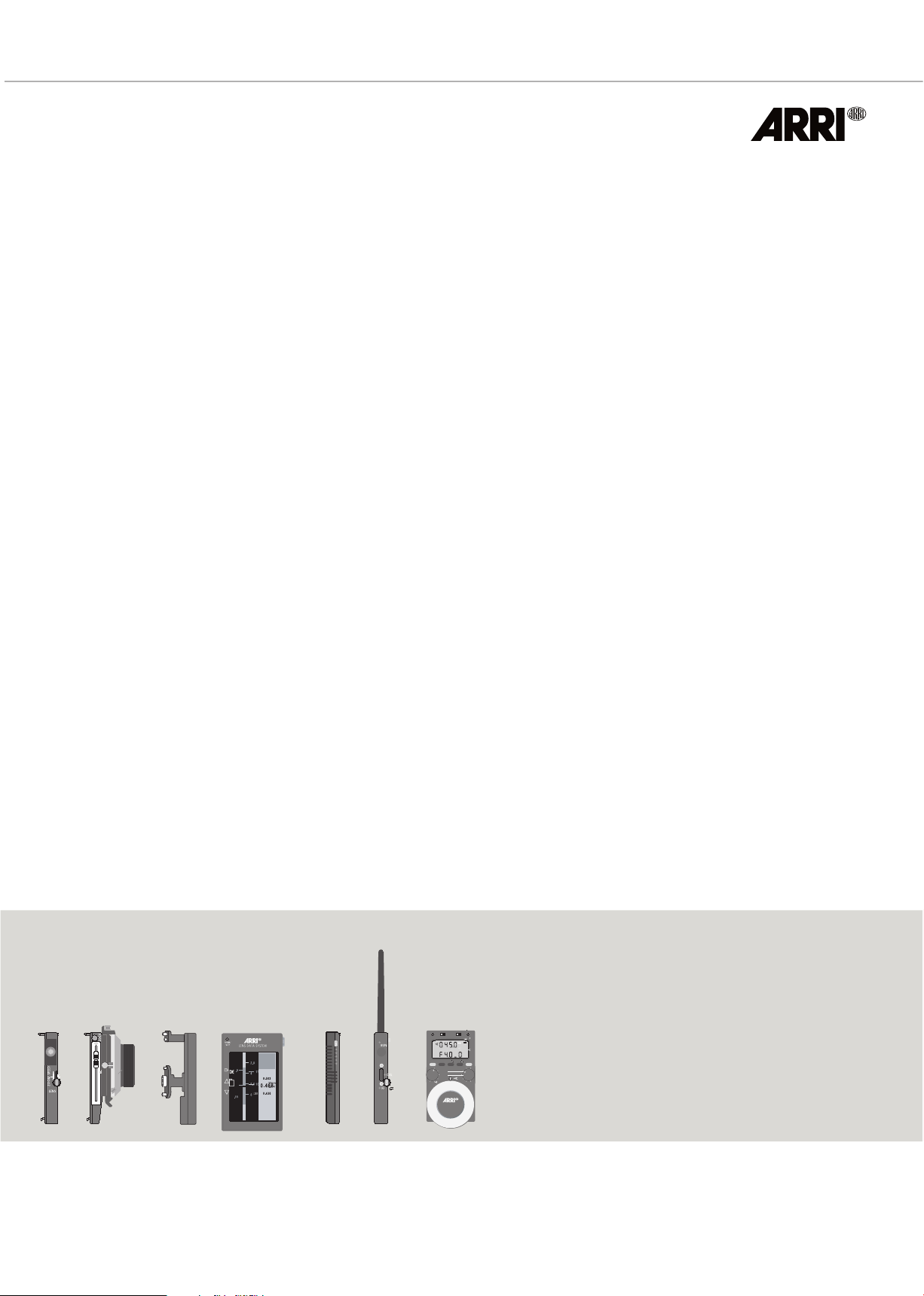
WRS_WIRELESS REMOTE SYSTEM
SYSTEM GUIDE 09/2004
Page 2

02
WRS
System Guide
08/2004
Page 3
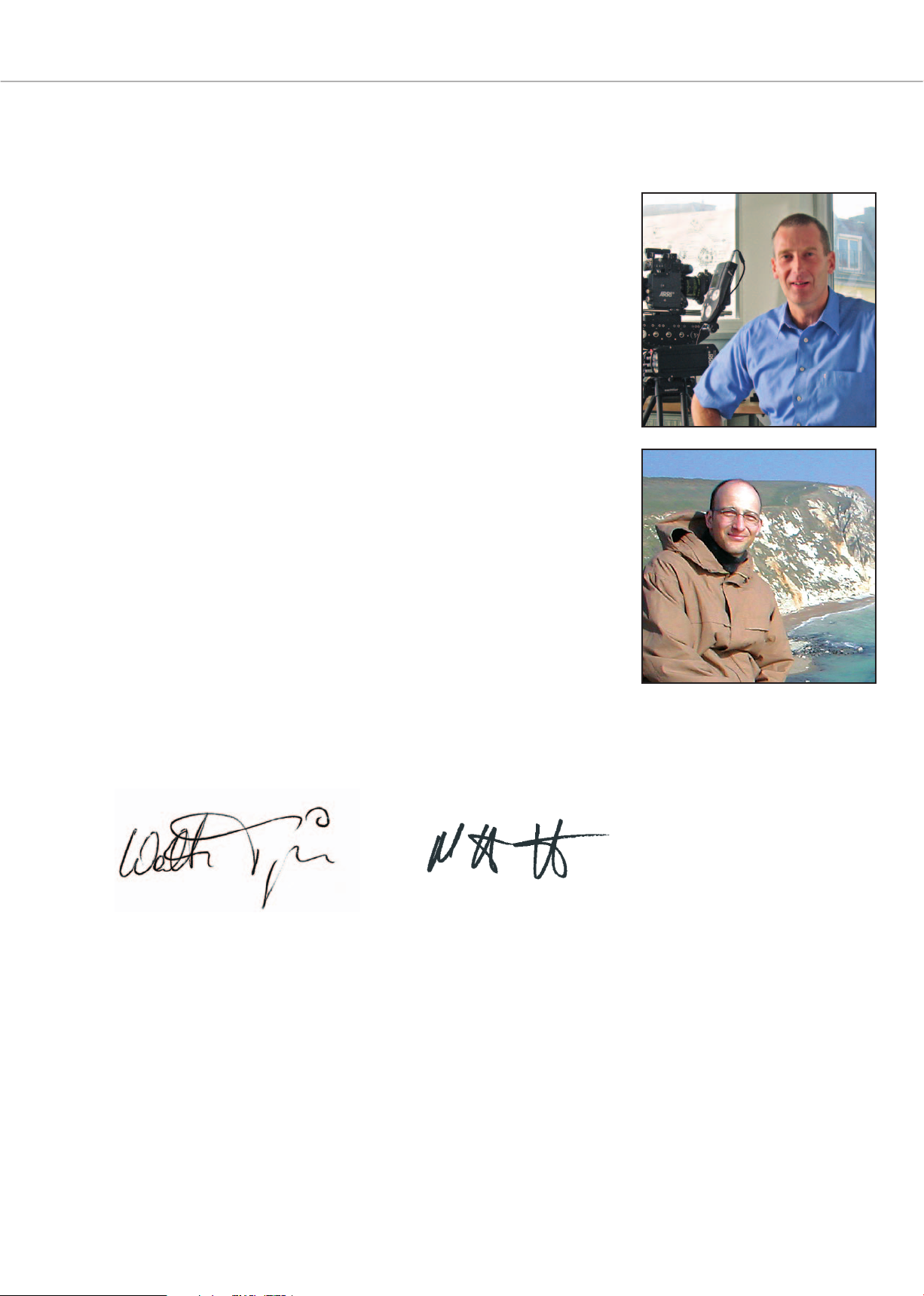
08/2004
DEAR FRIENDS
Working on a film set is a hectic business, and the equipment must meet high
standards so you can perform your job as efficiently as possible. In designing this
new generation of components for the Wireless Remote System we have carefully
looked at the needs of the assistants and talked to many of you about existing lens
and camera remote systems. In addition we have talked to many rental houses about
their needs. As a result these new components are substantially smaller and lighter
than before, while at the same time having longer battery life and a more robust radio
transmission.
No shoot is like the other, and a fast Steadicam chase requires a different wireless
setup than a camera on a crane for a music video with speed ramps. To make sure
that you can quickly assemble a wireless system for any type of shoot, the new
system is modular to the core. It is as easy to assemble a minimal configuration that
controls just focus and camera as it is to add wireless control for complex ramps or
the Lens Data Display for an accurate display of lens rings and camera status. This
system has the flexibility to provide just the right tool for the job, while offering an
unrivaled list of features.
WRS
System Guide
Walter Trauninger | Head of Business Unit Camera
03
Our new Wireless Remote System can control almost all camera and lens func-
tions for ARRI cameras, including tight integration with ARRICAMs and the 435
Xtreme, and all lens functions for many other cameras. We have simplified some pro-
cedures, like setting limits, and made sure the old components still fit the new gear.
It has been fun to develop this system, and we hope that it helps you on your next job.
Regards,
Walter Trauninger Marc Shipman-Mueller
Head of Business Unit Camera Technical Marketing Camera
Marc Shipman-Mueller | Technical Marketing Camera
Page 4

04
WRS
System Guide
08/2004
Introduction . . . . . . . . . . . . . . . . . . . . . . . . . . . . . . . . . . . . . . . . . . . . . . . . . . . . . . . . . . . . . . . .5
Notes . . . . . . . . . . . . . . . . . . . . . . . . . . . . . . . . . . . . . . . . . . . . . . . . . . . . . . . . . . . . . . . . . . . . . . .6
Old Radio Modem vs. New Radio Modem . . . . . . . . . . . . . . . . . . . . . . . . . . . . . . . . . . . .6
Using Cables Instead of Radio Transmission . . . . . . . . . . . . . . . . . . . . . . . . . . . . . . . . . . .6
What About the Wired Lens Control System? . . . . . . . . . . . . . . . . . . . . . . . . . . . . . . . . . .7
Additional Literature . . . . . . . . . . . . . . . . . . . . . . . . . . . . . . . . . . . . . . . . . . . . . . . . . . .
Typical Configuration for ARRI Cameras: . . . . . . . . . . . . . . . . . . . . . . . . . . . . . . . . . . . . .8
Focus . . . . . . . . . . . . . . . . . . . . . . . . . . . . . . . . . . . . . . . . . . . . . . . . . . . . . . . . . . . . . . . . . . . . .8
Focus, Zoom, Iris . . . . . . . . . . . . . . . . . . . . . . . . . . . . . . . . . . . . . . . . . . . . . . . . . . . . . . . . . .9
Focus & Camera Control . . . . . . . . . . . . . . . . . . . . . . . . . . . . . . . . . . . . . . . . . . . . . . . . . .10
Focus & LDS . . . . . . . . . . . . . . . . . . . . . . . . . . . . . . . . . . . . . . . . . . . . . . . . . . . . . . . . . . . . .11
Focus, Zoom, Iris, LDS, Camera Control . . . . . . . . . . . . . . . . . . . . . . . . . . . . . . . . . . . . .12
WRS Components . . . . . . . . . . . . . . . . . . . . . . . . . . . . . . . . . . . . . . . . . . . . . . . . . . . . . . . . .13
Wireless Main Unit 3 (WMU-3) . . . . . . . . . . . . . . . . . . . . . . . . . . . . . . . . . . . . . . . . . . . . .13
Wireless Battery Unit 3 (WBU-3) . . . . . . . . . . . . . . . . . . . . . . . . . . . . . . . . . . . . . . . . . . .13
Wireless Accumulator Charger 3 (WAC-3) . . . . . . . . . . . . . . . . . . . . . . . . . . . . . . . . . . .13
Wireless Main Unit 1 (WMU-1) . . . . . . . . . . . . . . . . . . . . . . . . . . . . . . . . . . . . . . . . . . . . .14
Wireless Main Unit 2 (WMU-2) . . . . . . . . . . . . . . . . . . . . . . . . . . . . . . . . . . . . . . . . . . . . .14
Wireless Battery Unit 2 (WBU-2) . . . . . . . . . . . . . . . . . . . . . . . . . . . . . . . . . . . . . . . . . . .14
Wireless Accumulator Charger 1 (WAC-1) . . . . . . . . . . . . . . . . . . . . . . . . . . . . . . . . . . .14
Wireless Focus Unit 3 (WFU-3) . . . . . . . . . . . . . . . . . . . . . . . . . . . . . . . . . . . . . . . . . . . . .15
Wireless Focus Unit 1 (WFU-1) . . . . . . . . . . . . . . . . . . . . . . . . . . . . . . . . . . . . . . . . . . . . .15
Wireless Zoom Unit 3 (WZU-3) . . . . . . . . . . . . . . . . . . . . . . . . . . . . . . . . . . . . . . . . . . . . .15
Wireless Zoom Unit 1 (WZU-1) . . . . . . . . . . . . . . . . . . . . . . . . . . . . . . . . . . . . . . . . . . . . .16
Wireless Expansion Bracket 3 (WEB-3) . . . . . . . . . . . . . . . . . . . . . . . . . . . . . . . . . . . . . .16
Wireless Remote Control 1 (WRC-1) . . . . . . . . . . . . . . . . . . . . . . . . . . . . . . . . . . . . . . . .16
Lens Data Display for Focus Puller (LDD-FP) . . . . . . . . . . . . . . . . . . . . . . . . . . . . . . . .17
Wireless Extension Unit 1 (WEU-1) . . . . . . . . . . . . . . . . . . . . . . . . . . . . . . . . . . . . . . . . .17
Wired Handgrip Attachment 1 (WHA-1) . . . . . . . . . . . . . . . . . . . . . . . . . . . . . . . . . . . . .17
Wired Handgrip Attachment 2 (WHA-2) . . . . . . . . . . . . . . . . . . . . . . . . . . . . . . . . . . . . .18
Wired Handgrip Attachment 3 (WHA-3) . . . . . . . . . . . . . . . . . . . . . . . . . . . . . . . . . . . . .18
WHA-2 Rod Bracket . . . . . . . . . . . . . . . . . . . . . . . . . . . . . . . . . . . . . . . . . . . . . . . . . . . . . .18
WHA-2 Rosette Bracket . . . . . . . . . . . . . . . . . . . . . . . . . . . . . . . . . . . . . . . . . . . . . . . . . . .19
Universal Motor Controller 1 (UMC-1) . . . . . . . . . . . . . . . . . . . . . . . . . . . . . . . . . . . . . .19
Functional Expansion Module 2 (FEM-2) . . . . . . . . . . . . . . . . . . . . . . . . . . . . . . . . . . . .19
Universal Radio Module 3 (URM-3) . . . . . . . . . . . . . . . . . . . . . . . . . . . . . . . . . . . . . . . . .19
Universal Radio Module 1 (URM-1) . . . . . . . . . . . . . . . . . . . . . . . . . . . . . . . . . . . . . . . . .20
Universal Radio Module 2 (URM-2) . . . . . . . . . . . . . . . . . . . . . . . . . . . . . . . . . . . . . . . . .20
Studio Lens Data Box 2 (Studio LDB-2) . . . . . . . . . . . . . . . . . . . . . . . . . . . . . . . . . . . . . .20
Studio Lens Data Box (Studio LDB) . . . . . . . . . . . . . . . . . . . . . . . . . . . . . . . . . . . . . . . . .20
Studio LDB Adapter . . . . . . . . . . . . . . . . . . . . . . . . . . . . . . . . . . . . . . . . . . . . . . . . . . . . . . .21
Lite Lens Data Box 2 (Lite LDB-2) . . . . . . . . . . . . . . . . . . . . . . . . . . . . . . . . . . . . . . . . . .21
Lite Lens Data Box (Lite LDB) . . . . . . . . . . . . . . . . . . . . . . . . . . . . . . . . . . . . . . . . . . . . .21
Controlled Lens Motor 1 (CLM-1) . . . . . . . . . . . . . . . . . . . . . . . . . . . . . . . . . . . . . . . . . .21
Controlled Lens Motor 2 (CLM-2) . . . . . . . . . . . . . . . . . . . . . . . . . . . . . . . . . . . . . . . . . .22
7
Compatibility Overview
WMU-1 . . . . . . . . . . . . . . . . . . . . . . . . . . . . . . . . . . . . . . . . . . . . . . . . . . . . . . . . . . . . . . . . .24
WMU-2 . . . . . . . . . . . . . . . . . . . . . . . . . . . . . . . . . . . . . . . . . . . . . . . . . . . . . . . . . . . . . . . . .25
WMU-3 . . . . . . . . . . . . . . . . . . . . . . . . . . . . . . . . . . . . . . . . . . . . . . . . . . . . . . . . . . . . . . . . .26
WHA-1 . . . . . . . . . . . . . . . . . . . . . . . . . . . . . . . . . . . . . . . . . . . . . . . . . . . . . . . . . . . . . . . . . .27
WHA-2/WHA-3 . . . . . . . . . . . . . . . . . . . . . . . . . . . . . . . . . . . . . . . . . . . . . . . . . . . . . . . . . .28
Cable Overview . . . . . . . . . . . . . . . . . . . . . . . . . . . . . . . . . . . . . . . . . . . . . . . . . . . . . . . . . . . .29
Compatibility Table . . . . . . . . . . . . . . . . . . . . . . . . . . . . . . . . . . . . . . . . . . . . . . . . . . . . . . . .30
. . . . . . . . . . . . . . . . . . . . . . . . . . . . . . . . . . . . . . . . . . .23
Page 5
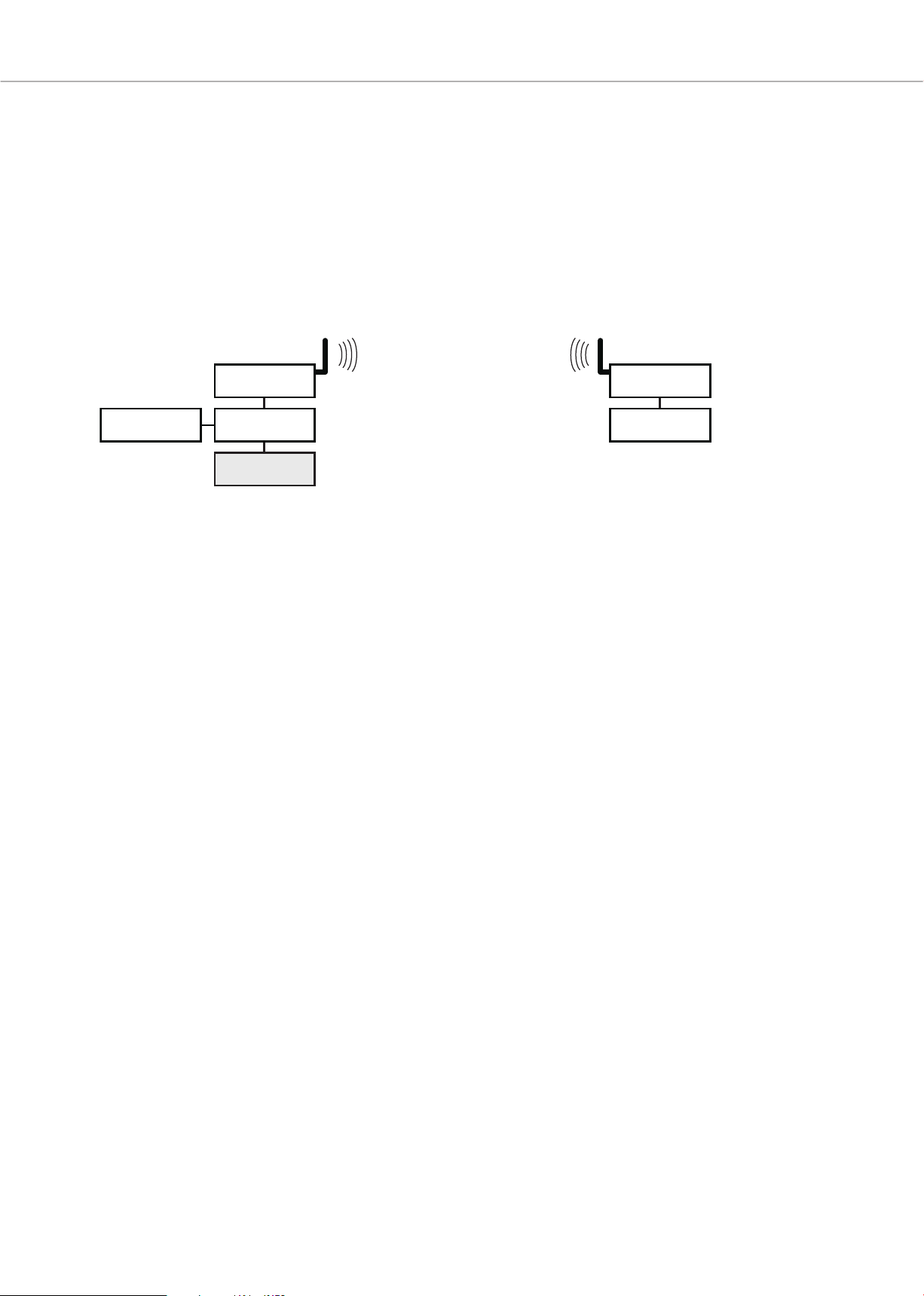
WRS
Camera Radio
Camera
Motor Controller
Hand Radio
Hand ControllerLens Motor
08/2004
System Guide
INTRODUCTION
A lens and camera control system as modular and flexible as the ARRI Wireless Remote System necessarily
consists of many individual parts. This guide is designed so you can easily navigate those parts and get an over-
view of what is available and how the system can be configured. For clarities sake, we have divided the indivi-
dual parts of the system into the following categories. Please note that many of the smaller accessories are not
listed separately on this page. A full listing can be found in the Compatibility Table at the end of this guide.
05
Hand Radios
These are held in the hand of the assistant and are responsible for creating the radio link to the camera radio.
The technical name for the hand radios is “Wireless Main Units”. The Wireless Remote System includes the
Wireless Main Units WMU-1, WMU-2 and WMU-3.
Handgrip Attachments
Handgrip attachments can be used instead of hand radios when a cable connection is preferred. The Wireless
Remote System includes the Wired Handgrip Attachments WHA-1, WHA-2 and WHA-3.
Hand Controllers
These attach to the hand radios or handgrip attachments, and control or display aspects of the lens and camera.
They may control focus, zoom or iris, they may control speed ramps or display lens information. Hand con-
trollers for lens control include the Wireless Focus Units WFU-1 and WFU-2, plus the Wireless Zoom Units
WZU-1 and WZU-3. The Wireless Remote Control WRC-1 is a hand controller for complete camera remote
control, and the Lens Data Display for Focus Puller LDD-FP can accurately display lens and camera status.
Camera Radios
Camera radios are attached to the camera and communicate with the hand radios. Camera radios include the
Universal Radio Module URM-1, URM-2 and URM-3. Camera radios are also part of the Lens Data Boxes
LDB and LDB-2 for ARRICAM Studio and Lite.
Motor Controllers
Motor controllers contain the electronics to drive the lens motors. In the case of the ARRICAM Lens Data
Boxes, both motor controller and camera radio are combined into one unit. Motor controllers include the
Universal Motor Controller UMC-1 and the Functional Expansion Module FEM-2, plus the Lens Data Boxes
LDB and LDB-2 for ARRICAM Studio and Lite.
Lens Motors
Lens Motors connect to the motor controllers, and physically move the lens rings. The Wireless Remote System
includes the Controlled Lens Motors CLM-1 and CLM-2.
Page 6
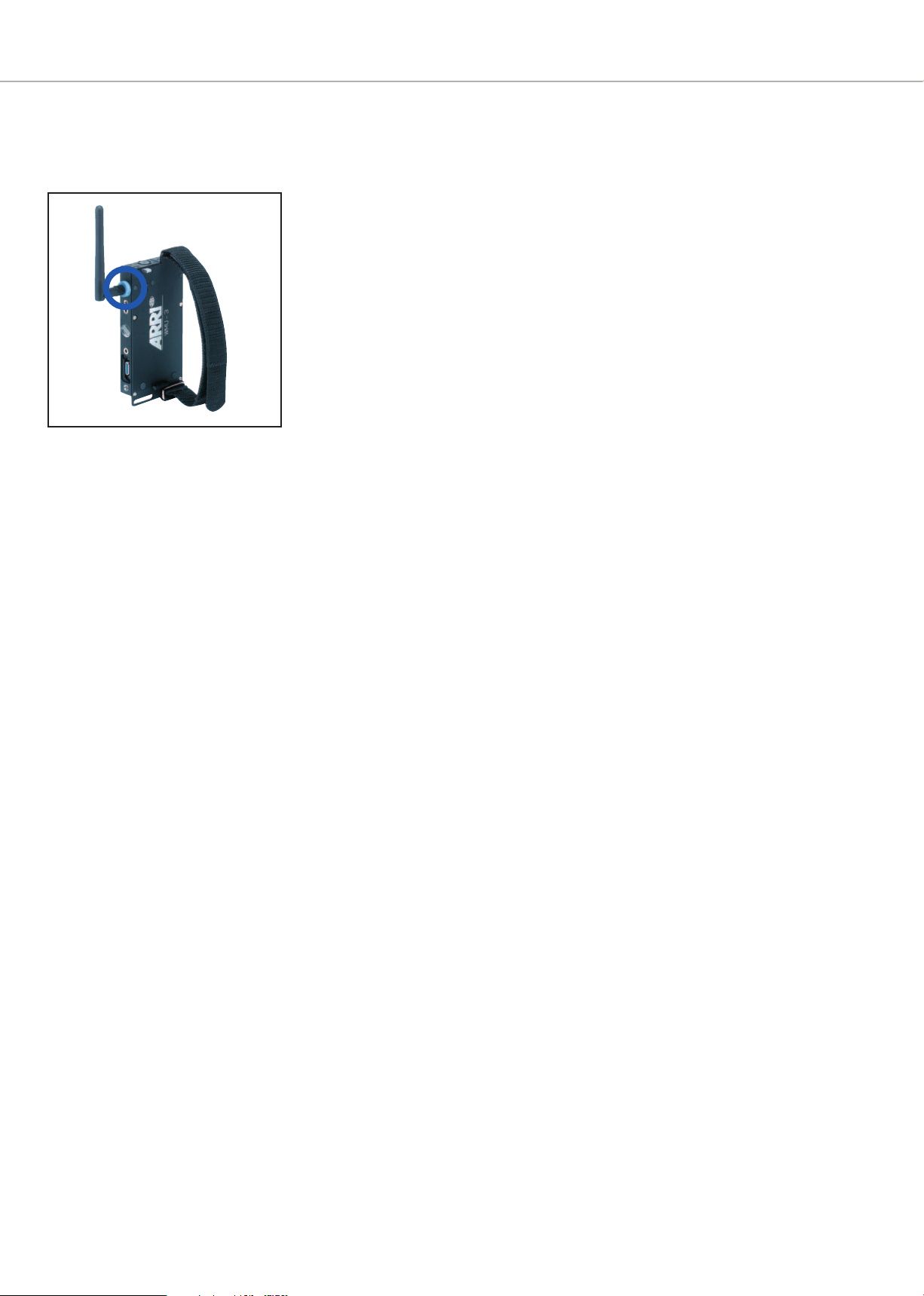
06
WMU-3 with blue washer
WRS
System Guide
08/2004
NOTES
Old Radio Modem vs. New Radio Modem
The new radio modem inside the WMU-3, Studio LDB-2, Lite LDB-2 and URM-3 is
smaller and lighter than the old one, it draws less power and has a more robust trans-
mission scheme. Because of that, it is not compatible with the old radio modem used in
the WMU-1, Studio LDB, Lite LDB and URM-1.
To preserve the rental houses' investment in the existing hardware, we offer an upgrade
path to install the new radio modems in the old hardware. The old hardware with the
new radio modem will be labeled WMU-2, Studio LDB-2, Lite LDB-2 and URM-2.
This naming scheme roughly follows the following convention:
Old hardware, old radio modem: XXX-1
Old hardware, new radio modem: XXX-2
New hardware, new radio modem: XXX-3
So you can easily distinguish between the old and new radio modems, we have also
added a blue washer around the antenna port of the new radio modems. A detailed
description of the differences between the new and old radio modems can be found in
the ARRI Technical Note P-1030 “New Wireless Radio”, which is located on the
DOWNLOAD page of the ARRI web site.
Using Cables Instead of Radio Transmission
There are two ways to connect the hand controllers with cables to the cameras:
First, the Wired Handgrip Attachments WHA-2 or WHA-3 connect with cables to the
cameras, and the hand controllers can be attached to them. Use cables LC-M1, LC-Z1
or LC-Z2 to connect to the LCS port of a 435 Xtreme or ARRICAM, or KC-70 to
connect to the CAC port of an ARRICAM. The Wired Handgrip Attachment WHA-1
connects the Wireless Remote Control WRC-1 with cable WC-W1 to the CCU port of
all models of ARRIFLEX 435, 535 and 16SR3 or to the remote port of the ARRIFLEX 235.
Second, it is possible to connect a cable between the antenna connector of the hand
radios and the camera radios. Cable WC-A3 can be used to connect the WMU-1 anten-
na connector to the antenna connector of URM-1, Studio LDB or Lite LDB. The same
cable is also used to connect the WMU-2 or WMU-3 to the antenna connector of
URM-2, URM-3, Studio LDB-2 or Lite LDB-2. Don’t use cable WC-A1. Authorized
ARRI Service Centers can upgrade cable WC-A1 to WC-A3.
Please note that with or without a cable, units with the old radio modem are not com-
patible with units with the new radio modem.
Cable WC-A2 can be used for extending the antenna away from a radio unit.
Page 7

08/2004
What About the Wired Lens Control System?
Most parts of the wired Lens Control System can still be used with some minor limitati-
ons. Below is a short run down of compatibilities. Details can be found in the Lens
Control System manual.
The Zoom Main Unit (ZMU-1 or ZMU-2) can be connected with a cable to the UMC-1,
Studio LDB, Studio LDB-2, Lite LDB, Lite LDB-2 or FEM-2 to control zoom. It is also
possible to connect the Zoom Main Unit directly to the CLM-1 motors, which in turn
must be connected to a UMC-1, LDB, LDB-2, FEM-2 or external power supply. Having
multiple zoom controllers connected (like a ZMU and a WZU, for instance) is not a pro-
blem, even though one of them will be the master and the other one will not function.
One or two Focus Iris Units (FIU-1) can be connected to a ZMU-1 or ZMU-2. From
ARRICAM Software packet 03E on this configuration will also work with the ARRI-
CAM system. When using the FIU-1 with the ARRICAM system, it is recommended to
not use a Wireless Main Unit or WHA-2 at the same time.
WRS
System Guide
07
Additional Literature
Wireless Remote System Brochure Ident. No. K5.58511.0 (English)
Lens Control System Instruction Manual Ident. No. K5.52423.0 (English)
Lens Control System Bedienanleitung Ident. No. K5.52422.0 (German)
Wireless Remote Control (WRC-1) Instruction Manual Ident. No. K5.43668.0 (English)
Wireless Remote Control (WRC-1) Bedienungsanleitung Ident. No. K5.43660.0 (German)
Page 8
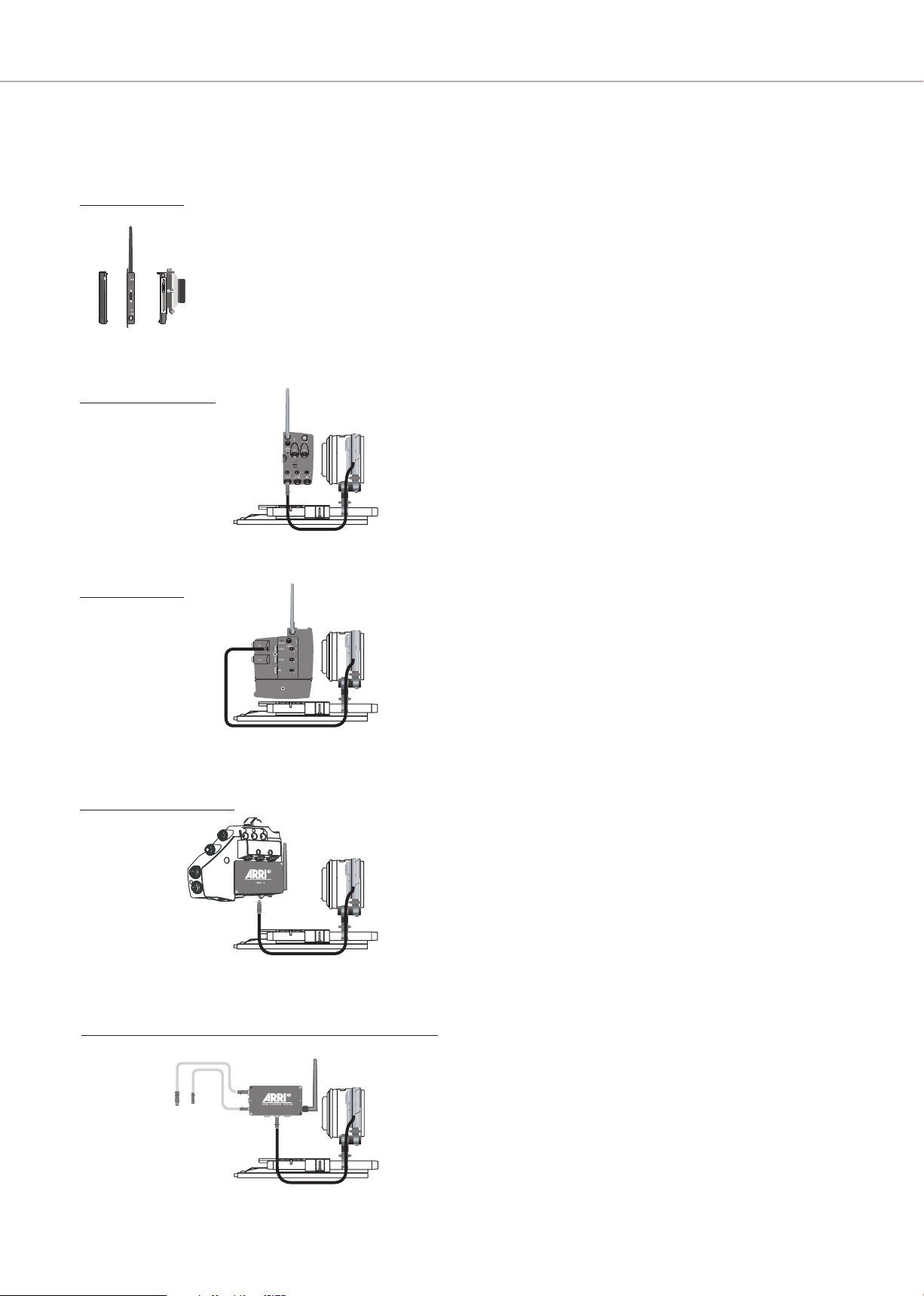
or all other models of ARRIFLEX 235, 435, 535 and 16SR3
CLM-2
Controlled Lens Motor 2
K2.52036.0
UC-C1
UMC Power Cable 24 V
K2.52046.0
UC-R1
Camera Control Cable
K2.52079.0
URM-2
Universal Radio Module 2
K2.52237.0
UMC-1
Universal Motor Controller 1
K2.52040.0
CLM-2
UMC-1 URM-2
RS 24VCCU
08
Hand Controllers
WMU-3
Wireless Main Unit 3
K2.52240.0
WBU-3
Wireless Battery Unit 3
K2.52238.0
WFU-3
Wireless Focus Unit 3
K2.52268.0
WFU-3WMU-3WBU-3
with ARRICAM Studio
Studio LDB-2
Studio Lens Data Box 2
K2.54194.0
CLM-2
Controlled Lens Motor 2
K2.52036.0
CLM-2
Studio LDB-2
or ARRICAM Lite
CLM-2
Controlled Lens Motor 2
K2.52036.0
Lite LDB-2
Lite Lens Data Box 2
K2.54195.0
CLM-2
Lite LDB-2
or ARRIFLEX 435 Xtreme
CLM-2
Controlled Lens Motor 2
K2.52036.0
URM-3
Universal Radio Module 3
K2.52262.0
CLM-2
URM-3
FEM-2
WRS
System Guide
Typical Configuration for ARRI Cameras: Focus only
It is also possible to use CLM-1 motors instead of CLM-2 motors.
08/2004
It is also possible to use CLM-1 motors instead of CLM-2 motors.
It is also possible to use CLM-1 motors instead of CLM-2 motors.
It is also possible to use CLM-1 motors instead of CLM-2 motors.
Page 9
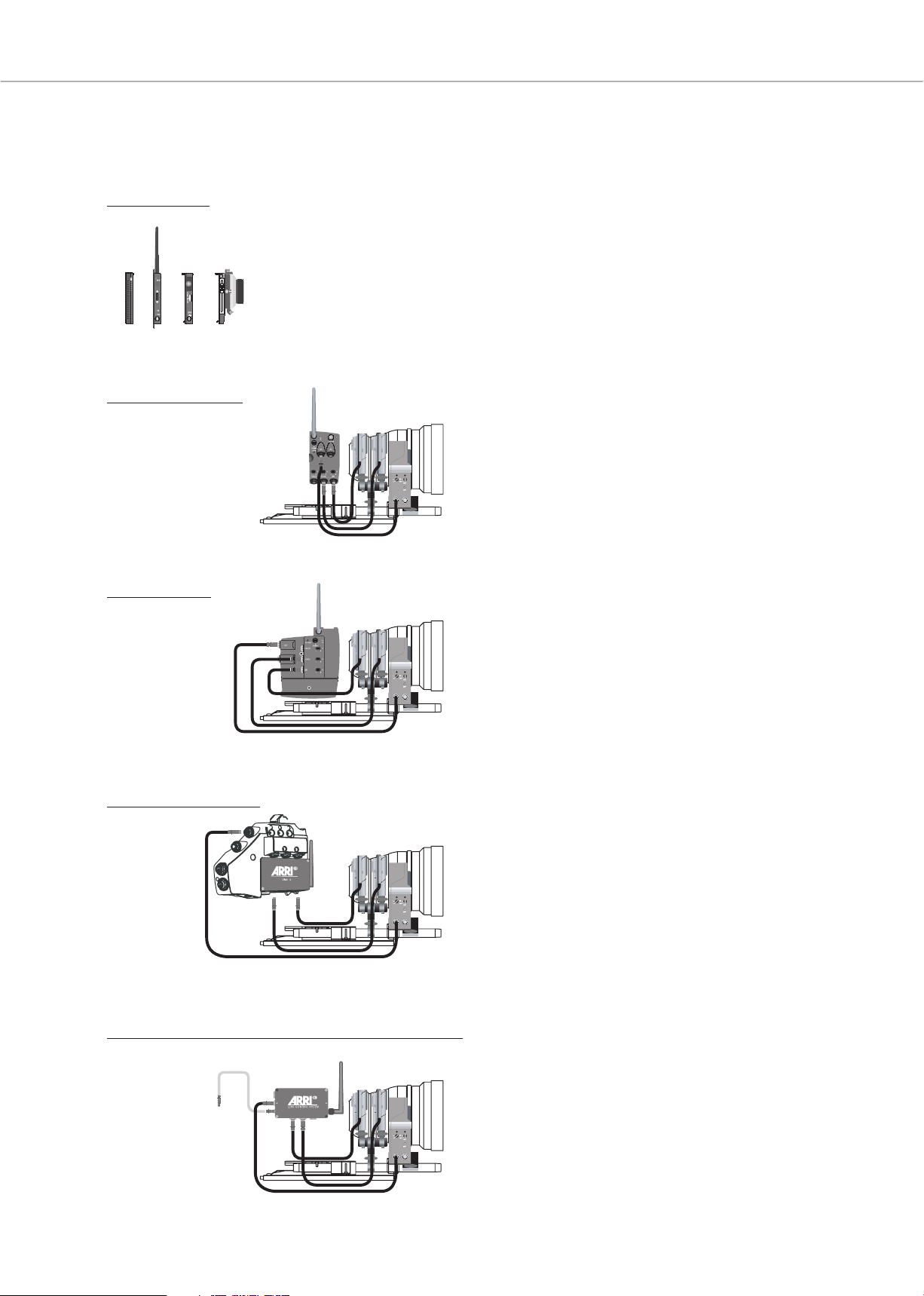
WRS
Hand Controllers
WZU-3
Wireless Zoom Unit 3
K2.52267.0
WMU-3
Wireless Main Unit 3
K2.52240.0
WBU-3 Wireless Battery Unit 3 K2.52238.0
WFU-3
Wireless Focus Unit 3
K2.52268.0
WFU-3WZU-3WMU-3WBU-3
with ARRICAM Studio
Studio LDB-2
Studio Lens Data Box 2
K2.54194.0
CLM-2
Controlled Lens Motor 2
K2.52036.0
CLM-1
Controlled Lens Motor 1
or CLM-1 and CLM-2 in any combination
K2.41378.0
2xCLM-2
Studio LDB-2
CLM-1
or ARRICAM Lite
CLM-2
Controlled Lens Motor 2
K2.52036.0
CLM-1
Controlled Lens Motor 1
or CLM-1 and CLM-2 in any combination
K2.41378.0
Lite LDB-2
Lite Lens Data Box 2
K2.54195.0
2xCLM-2 CLM-1
Lite LDB-2
or ARRIFLEX 435 Xtreme
CLM-2
Controlled Lens Motor 2
K2.52036.0
CLM-1
Controlled Lens Motor 1
or CLM-1 and CLM-2 in any combination
K2.41378.0
URM-3
Universal Radio Module 3
K2.52262.0
2xCLM-2 CLM-1
URM-3
FEM-2
or all other models of ARRIFLEX 235, 435, 535 and 16SR3
CLM-2
Controlled Lens Motor 2
K2.52036.0
CLM-1
Controlled Lens Motor 1
or CLM-1 and CLM-2 in any combination
K2.41378.0
UC-C1
UMC Power Cable 24 V
K2.52046.0
URM-2
Universal Radio Module 2
K2.52237.0
UMC-1
Universal Motor Controller 1
K2.52040.0
2xCLM-2
UMC-1 URM-2
RS 24V
CLM-1
08/2004
System Guide
Typical Configuration for ARRI Cameras: Focus, Zoom, Iris
09
Page 10
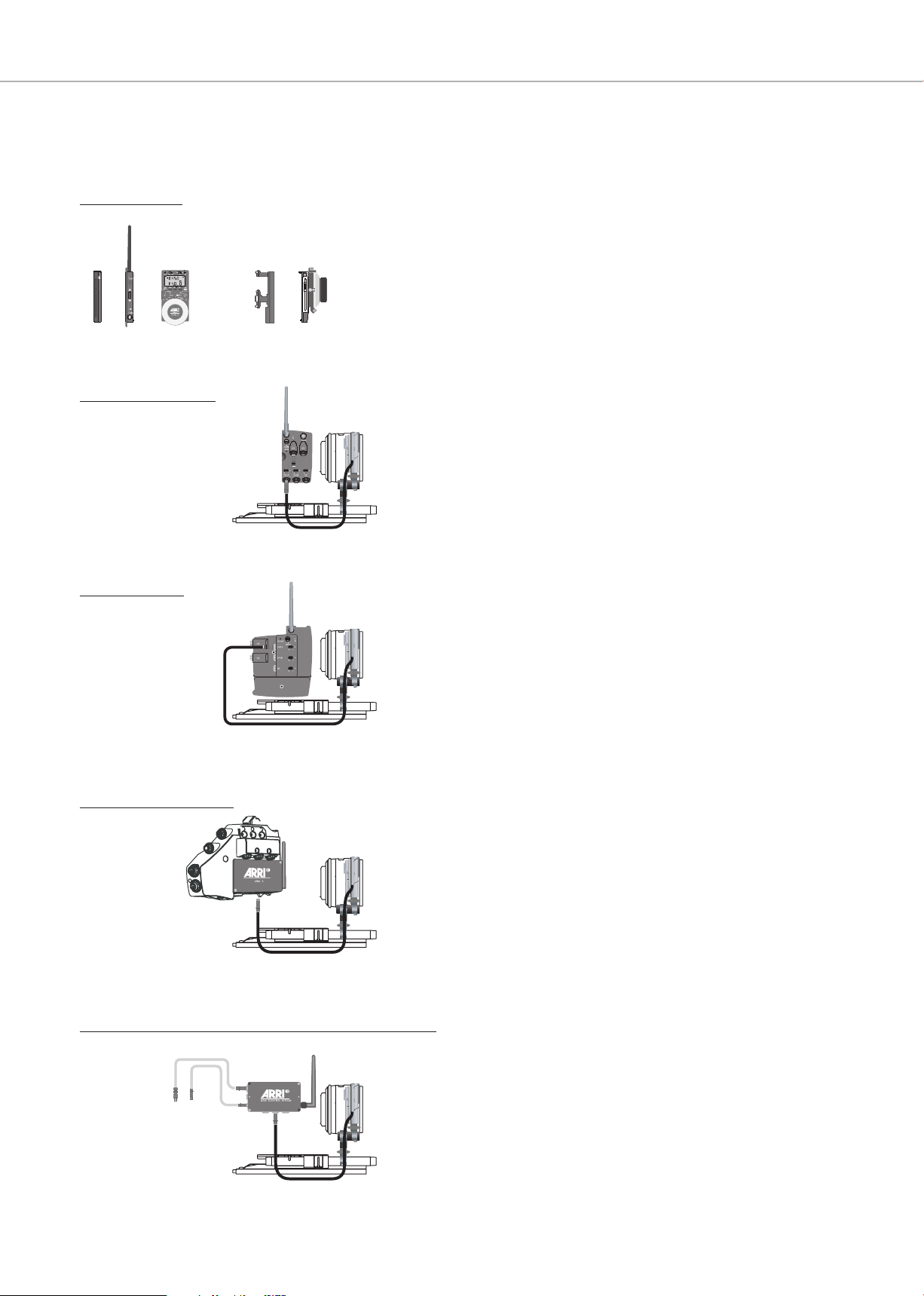
10
Hand Controllers
WEB-3
Wireless Extension Bracket 3
K2.52241.0
WMU-3
Wireless Main Unit 3
K2.52240.0
WBU-3
Wireless Battery Unit 3
K2.52238.0
WFU-3
Wireless Focus Unit 3
K2.52268.0
WRC-1
Wireless Remote Control 1
K2.52087.0
WRC-1 WFU-3WMU-3WBU-3 WEB-3
with ARRICAM Studio
Studio LDB-2
Studio Lens Data Box 2
K2.54194.0
CLM-2
Controlled Lens Motor 2
K2.52036.0
CLM-2
Studio LDB-2
or ARRICAM Lite
CLM-2
Controlled Lens Motor 2
K2.52036.0
Lite LDB-2
Lite Lens Data Box 2
K2.54195.0
CLM-2
Lite LDB-2
or ARRIFLEX 435 Xtreme
CLM-2
Controlled Lens Motor 2
K2.52036.0
URM-3
Universal Radio Module 3
K2.52262.0
CLM-2
URM-3
FEM-2
or all other models of ARRIFLEX 235, 435, 535 and 16SR3
CLM-2
Controlled Lens Motor 2
K2.52036.0
UC-C1
UMC Power Cable 24 V
K2.52046.0
UC-R1
Camera Control Cable
K2.52079.0
URM-2
Universal Radio Module 2
K2.52237.0
UMC-1
Universal Motor Controller 1
K2.52040.0
CLM-2
UMC-1 URM-2
RS 24VCCU
WRS
System Guide
08/2004
Typical Configuration for ARRI Cameras: Focus & Camera Control
It is also possible to use CLM-1 motors instead of CLM-2 motors.
It is also possible to use CLM-1 motors instead of CLM-2 motors.
It is also possible to use CLM-1 motors instead of CLM-2 motors.
Page 11

WRS
Hand Controllers
WEB-3
Wireless Extension Bracket 3
K2.52241.0
WMU-3
Wireless Main Unit 3
K2.52240.0
WBU-3
Wireless Battery Unit 3
K2.52238.0
WFU-3
Wireless Focus Unit 3
K2.52268.0
LDD-FP
Lens Data Display
for Focus Puller
K2.54163.0
LDD-FP WFU-3WMU-3WBU-3 WEB-3
with ARRICAM Studio
Studio LDB-2
Studio Lens Data Box 2
K2.54194.0
CLM-2
LDS Lens
Controlled Lens Motor 2
K2.52036.0
CLM-2
Studio LDB-2
or ARRICAM Lite
LDS Lens
CLM-2
Controlled Lens Motor 2
K2.52036.0
Lite LDB-2
Lite Lens Data Box 2
K2.54195.0
or ARRIFLEX 435 Xtreme
LDS Lens
CLM-2
Controlled Lens Motor 2
K2.52036.0
URM-3
Universal Radio Module 3
K2.52262.0
CLM-2
URM-3
FEM-2
08/2004
System Guide
Typical Configuration for ARRI Cameras: Focus & LDS
11
Page 12

12
Hand Controllers
WEB-3
Wireless Extension Bracket 3
K2.52241.0
WZU-3
Wireless Zoom Unit 3
K2.52267.0
WMU-3
Wireless Main Unit 3
K2.52240.0
WBU-3
Wireless Battery Unit 3
K2.52238.0
WFU-3
Wireless Focus Unit 3
K2.52268.0
LDD-FP
Lens Data Display
for Focus Puller
K2.54163.0
WRC-1
Wireless Remote Control 1
K2.52087.0
WRC-1WMU-3WBU-3
Hand Controller Set 2
LDD-FP WFU-3WZU-3WMU-3WBU-3 WEB-3
Hand Controller Set 1
with ARRICAM Studio
Studio LDB-2
Studio Lens Data Box 2
K2.54194.0
CLM-2
Controlled Lens Motor 2
K2.52036.0
CLM-1
Controlled Lens Motor 1
or CLM-1 and CLM-2 in any combination
K2.41378.0
2xCLM-2
Studio LDB-2
CLM-1
or ARRICAM Lite
CLM-2
Controlled Lens Motor 2
K2.52036.0
CLM-1
Controlled Lens Motor 1
or CLM-1 and CLM-2 in any combination
K2.41378.0
Lite LDB-2
Lite Lens Data Box 2
K2.54195.0
2xCLM-2 CLM-1
Lite LDB-2
or ARRIFLEX 435 Xtreme
CLM-2
Controlled Lens Motor 2
K2.52036.0
CLM-1
Controlled Lens Motor 1
or CLM-1 and CLM-2 in any combination
K2.41378.0
URM-3
Universal Radio Module 3
K2.52262.0
2xCLM-2 CLM-1
URM-3
FEM-2
WRS
System Guide
Typical Configuration for ARRI Cameras:
Focus, Zoom, Iris, LDS, Camera Control
08/2004
Page 13

08/2004
WRS COMPONENTS
Wireless Main Unit 3 (WMU-3)
The Wireless Main Unit is the heart of the ARRI Wireless Remote System. It accepts
the hand controllers for focus and iris (WFU-1, WFU-3), zoom (WZU-1, WZU-3),
camera remote control (WRC-1), the Lens Data Display for Focus Puller (LDD-FP)
and it communicates with the camera. Up to three Wireless Main Units can talk to one
camera at the same time.
The WMU-3 is small in size and lightweight, making it easy to hold for long periods of
time. In addition, the new radio modem has a more robust transmission and less power
consumption than its predecessor. An ergonomic hand strap assures that the whole unit
stays safely in the assistant’s hand.
Unique to the WMU-3 are the abilities to accept the Lens Data Display for Focus
Puller (LDD-FP) and to accept two control units at once using the Wireless Expansion
Bracket (WEB-3). It is possible, for instance, to use the Lens Data Display for Focus
Puller (LDD-FP) together with a Wireless Focus Unit (WFU-1 or WFU-3).
Another possible combination is the Wireless Remote Control (WRC-1) with a
Wireless Focus Unit (WFU-1 or WFU-3). By employing two Wireless Main Units
WMU-3, it is possible to have focus, zoom, iris, camera remote control and the LDD-
FP all at the same time.
WRS
System Guide
Wireless Main Unit 3 (WMU-3) | front
13
Compatibility:
The WMU-3 communicates with URM-2, URM-3, Studio LDB-2 and
Lite LDB-2. As power supply the Wireless Battery Unit WBU-3 has to be used; WBU-1
and WBU-2 cannot be used. The WRC-1 needs to run at least software version 1.08.
When using the WMU-3 with the Wireless Remote Control (WRC-1) or the Lens
Data Display for Focus Puller (LDD-FP), neither WZU-1 nor WZU-3 should be atta-
ched between the units. LDD-FP and WRC-1 cannot be used on one WMU-3 at the
same time. Neither can two WRC-1 or two LDD-FP units.
K2.52240.0 Wireless Main Unit 3
Wireless Battery Unit 3 (WBU-3)
This Lithium-ion battery for the WMU-3 provides long running time and a battery
capacity display. If the WMU-3 is used solely with a WFU-1 or WFU-3, the battery
will last up to 16 hours.
Compatibility:
This battery is not compatible with the WMU-1 or WMU-2, and
should be charged only with the Wireless Accumulator Charger 3 (WAC-3).
K2.52238.0 Wireless Battery Unit 3
Wireless Main Unit 3 (WMU-3) | back
Wireless Battery Unit 3 (WBU-3)
Wireless Accumulator Charger 3 (WAC-3)
Battery charger for the WBU-3 Lithium-ion battery.
Compatibility
K2.52266.0 Wireless Accumulator Charger 3
: For use with WBU-3 only.
Wireless Accumulator Charger 3 (WAC-3)
Page 14

14
WRS
System Guide
08/2004
WRS COMPONENTS
Wireless Main Unit 1 (WMU-1)
Like the WMU-3, the Wireless Main Unit 1 is the main control unit of the Wireless
Remote System. It accepts the hand controllers for focus and iris (WFU-1, WFU-3),
zoom (WZU-1, WZU-3) and camera remote control (WRC-1), and it communicates
with the camera. Up to three WMU-1 units can talk to one camera at the same time.
Wireless Main Unit 1 (WMU-1)
Wireless Main Unit 2 (WMU-2)
Compatibility
: Lens Data Display for Focus Puller (LDD-FP) and Wireless Expansion
Bracket (WEB-3) cannot be operated with the WMU-1. The unit is compatible to the
Universal Radio Module 1 (URM-1), Studio Lens Data Box (Studio LDB) and Lite
Lens Data Box (Lite LDB). It does not work with URM-2, URM-3, Studio LDB-2
and Lite LDB-2. When using the WMU-1 with the Wireless Remote Control (WRC-
1), neither WZU-1 nor WZU-3 should be attached between the units. As power supply
the Wireless Battery Unit 1 or 2 (WBU-1, WBU-2) has to be used.
K2.52052.0 Wireless Main Unit 1
Wireless Main Unit 2 (WMU-2)
The unit is identical to the WMU-1, with the exception that it employs the new radio
modem which is smaler, lighter and has a more robust transmission and less power
consumption than its predecessor.
Compatibility
: Lens Data Display for Focus Puller (LDD-FP) and Wireless Expansion
Bracket (WEB-3) cannot be operated with the WMU-2. The unit is compatible to the
Universal Radio Module 2 and 3 (URM-2, URM-3), Studio Lens Data Box 2 (Studio
LDB-2) and Lite Lens Data Box 2 (Lite LDB-2). It does not work with URM-1,
Studio LDB and Lite LDB. When using the WMU-2 with the Wireless Remote
Control (WRC-1), neither WZU-1 nor WZU-3 should be attached between the units.
As power supply the Wireless Battery Unit 1 or 2 (WBU-1, WBU-2) has to be used.
Wireless Battery Unit 2 (WBU-2)
Wireless Accumulator Charger 1 (WAC-1)
K2.52236.0 Wireless Main Unit 2
Wireless Battery Unit 2 (WBU-2)
Nickel Metal Hydride battery for use with WMU-1 and WMU-2. Has replaced the
lower capacity WBU-1.
Compatibility:
K2.52088.0 Wireless Battery Unit 2
Wireless Accumulator Charger 1 (WAC-1)
Does not work with the WMU-3. Can be charged with WAC-1 only.
Battery charger for WBU-1 and WBU-2 Nickel Metal Hydride batteries
Compatibility:
K2.52072.0 Wireless Accumulator Charger 1
For use with WBU-1 and WBU-2 only.
Page 15

08/2004
WRS COMPONENTS
Wireless Focus Unit 3 (WFU-3)
The WFU-3 is used to control focus and/or iris. Focus and iris can be assigned freely to
hand wheel and slider, and electronic lens and knob limits can be easily set. In addition
it is possible to set mechanical knob limits.
The WFU-3 is similar to the WFU-1 except that it is lighter than the WFU-1 and the
index marker can be rotated 180° for better viewing. This movable index marker is
especially useful when the WFU-3 is mounted on the WMU-3, WHA-2 or WHA-3,
since the resulting remote control is so small that it can easily be swapped between the
left and the right hand and can be held at many different angles.
WRS
System Guide
15
Compatibility:
The WFU-3 can be attached to any Wireless Main Unit (WMU-1,
WMU-2 or WMU-3) for wireless operation with any camera or to the
Wired Handgrip Attachments WHA-2 or WHA-3 for wired operation with
ARRICAM or 435 Xtreme.
K2.52268.0 Wireless Focus Unit 3
Wireless Focus Unit 1 (WFU-1)
The WFU-1 is used to control focus and/or iris. Focus and iris can be assigned freely to
hand wheel and slider, and electronic lens and knob limits can be easily set. In addition
it is possible to set mechanical knob limits.
Compatibility:
The WFU-1 can be attached to any Wireless Main Unit (WMU-1,
WMU-2 or WMU-3) for wireless operation with any camera or to the Wired Handgrip
Attachments WHA-2 or WHA-3 for wired operation with ARRICAM or 435 Xtreme.
K2.52055.0 Wireless Focus Unit 1
Wireless Zoom Unit 3 (WZU-3)
The WZU-3 is used to control zoom. Zoom speed can be adjusted and zoom limits can
be easily set. The WZU-3 is similar to the WZU-1 except that it is lighter than the
WZU-1 and the position of zoom knob and the LENS limit controls are reversed. The
reversed zoom knob is in the perfect ergonomic position for the assistant’s thumb when
the WZU-3 is used on WMU-3, WHA-2 or WHA-3.
Wireless Focus Unit 3 (WFU-3)
Wireless Focus Unit 1 (WFU-1)
Wireless Zoom Unit 3 (WZU-3)
Compatibility:
The WZU-3 can be attached to any Wireless Main Unit (WMU-1,
WMU-2, WMU-3) for wireless operation with any camera or to the Wired Handgrip
Attachments WHA-2 or WHA-3 for wired operation with ARRICAM or 435 Xtreme.
The WZU-3 can be placed between the Wireless Focus Unit and a Wireless Main Unit
or Wired Handgrip Attachment, so focus, iris and zoom controls are together on one
small and lightweight controller. The WZU-3 should not be placed between LDD-FP
or WRC-1 and a Wireless Main Unit.
K2.52267.0 Wireless Zoom Unit 3
Page 16

16
WRS
System Guide
08/2004
WRS COMPONENTS
Wireless Zoom Unit 1 (WZU-1)
The WZU-1 is used to control zoom. Zoom speed can be adjusted and zoom limits can
be easily set. The WZU-1 has the zoom knob in the best position for use with the
WMU-1 or WMU-2.
Wireless Zoom Unit 1 (WZU-1)
Wireless Expansion Bracket 3 (WEB-3)
Compatibility:
The WZU-1 can be attached to any Wireless Main Unit (WMU-1,
WMU-2, WMU-3) for wireless operation with any camera or to the Wired Handgrip
Attachments WHA-2 or WHA-3 for wired operation with ARRICAM or 435 Xtreme.
The WZU-1 can be placed between the Wireless Focus Unit and a Wireless Main Unit
or Wired Handgrip Attachment, so focus, iris and zoom controls are together on one
small and lightweight controller. The WZU-1 should not be placed between LDD-FP
or WRC-1 and a Wireless Main Unit.
K2.52054.0 Wireless Zoom Unit 1
Wireless Expansion Bracket 3 (WEB-3)
With this bracket the WMU-3 can accept two hand controllers simultaneously, for
example WFU and LDD-FP, or WFU and WRC-1.
Compatibility:
For use with the Wireless Main Unit 3 (WMU-3) only. It is not possible
to operate the WRC-1 and the Lens Data Display for Focus Puller (LDD-FP) on the
same Wireless Main Unit. For wireless operation of WRC-1 and LDD-FP at the same
time, two Wireless Main Units must be used. The same is true for two WRC-1 and
LDD-FP units.
K2.52241.0 Wireless Expansion Bracket 3
Wireless Remote Control 1 (WRC-1)
Wireless Remote Control 1 (WRC-1)
The Wireless Remote Control WRC-1 allows for remote operation of all current
ARRICAM and ARRIFLEX cameras. Its basic application includes the use as an
extension of the camera display in setups where the camera is difficult to access. More
sophisticated features are manual or programmed speed, shutter or iris ramps, speed
change with exposure compensation through shutter and/or iris, and shutter changes
with exposure compensation through iris (or vice versa) for a shift in depth-of-field.
The WRC-1 can be operated wirelessly on the Wireless Main Units (WMU-1, WMU-
2, WMU-3) or hardwired with the Wired Handgrip Attachment (WHA-1, WHA-2,
WHA-3).
Compatibility:
For use on a Wireless Main Unit with the new radio modem (WMU-2,
WMU-3), the WRC-1 should have at least software version 1.08. It is not possible to
operate the WRC-1 and the Lens Data Display for Focus Puller (LDD-FP) on the
same Wireless Main Unit. For wireless operation of WRC-1 and LDD-FP at the same
time, two Wireless Main Units must be used. The same is true for two WRC-1 and
LDD-FP units.
K2.52087.0 Wireless Remote Control 1
Page 17

08/2004
WRS COMPONENTS
Lens Data Display for Focus Puller (LDD-FP)
The LDD-FP is a small and lightweight display showing critical lens information and
camera status. It can be configured to show focus scale, zoom scale, iris scale and came-
ra status in any combination. Because of its small size it can be mounted in many ways,
allowing the assistant to see precise lens and camera information while keeping an eye
on the action. The screen of the LDD-FP is a high contrast Advanced TFT color screen
with adjustable brightness.
WRS
System Guide
17
Compatibility:
The Lens Data Display for Focus Puller (LDD-FP) can be operated
wirelessly with the Wireless Main Unit 3 (WMU-3). To use the LDD-FP on the
WMU-3, compatible software is required for the LDD-FP, Studio Lens Data Box
LDB-2, Lite Lens Data Box LDB-2 and FEM-2. The LDD-FP is not compatible with
WMU-1, WMU-2, WHA-1, WHA-2 or WHA-3. It is not possible to operate the
WRC-1 and the Lens Data Display for Focus Puller (LDD-FP) on the same Wireless
Main Unit. For wireless operation of WRC-1 and LDD-FP at the same time, two
Wireless Main Units must be used. The same is true for two WRC-1 and LDD-FP units.
K2.54163.0 Lens Data Display for the Focus Puller
Wireless Extension Unit 1 (WEU-1)
With this unit it is possible to connect the hand controllers to a Wireless Main Unit
with a cable. It consists of the Wireless Main Attachment WMA-1, which mounts on
the WMU, and the Wired Handgrip Attachment WHA-1, which accepts the hand con-
trollers. Cable WC-E1 connects WMA-1 and WHA-1.
The Wired Handgrip Attachment 1 can be used separately to connect the WRC-1 with
cable WC-W1 to all models of ARRIFLEX 235, 435, 535 or 16SR3.
Lens Data Display for Focus Puller (LDD-FP)
Wireless Extension Unit 1 (WEU-1)
Compatibility:
When the WHA-1 is used to connect the WRC-1 to the CCU port of a
435 Xtreme, fast ramps and the minimum speed of 0.1fps are not accessible. The
WHA-2 must be connected to the LCS port to access these features.
K2.52056.0 Wireless Extension Unit 1
Wired Handgrip Attachment 1 (WHA-1)
This handgrip attachment can be used to connect the Wireless Remote Control
(WRC-1) with cable WC-W1 to all models of ARRIFLEX 235, 435, 535 or 16SR3.
Compatibility: When the WHA-1 is used to connect the WRC-1 to the CCU port of a
435 Xtreme, fast ramps and the minimum speed of 0.1fps are not accessible. The
WHA-2 must be connected to the LCS port to access these features.
K2.52070.0 Wired Handgrip Attachment 1
Wired Handgrip Attachment 1 (WHA-1)
Page 18

18
Wired Handgrip Attachment 2 (WHA-2)
WRS
System Guide
08/2004
WRS COMPONENTS
Wired Handgrip Attachment 2 (WHA-2)
With this handgrip attachment the hand controllers WFU-1, WFU-3 and/or WZU-1,
WZU-3 or the Wireless Remote Control (WRC-1) can be operated hardwired.
Compatibility: The WHA-2 works with the ARRICAM Studio, the ARRICAM Lite
and the ARRIFLEX 435 Xtreme. It can be connected to the LCS socket of an ARRI-
CAM Lens Data Box or 435 Xtreme with cable LC-M1, LC-M2, LC-Z1 or LC-Z2.
Alternatively it can be connected to the CAC connector of Studio or Lite using cable
KC-70 (3m/9ft). For lens control on an ARRICAM, a Lens Data Box must be present.
The Lens Data Display for Focus Puller (LDD-FP) cannot be attached to the WHA-2.
The WHA-2 can be mounted on the camera with the Rod Bracket or with the Rosette
Bracket.
K2.54079.0 Wired Handgrip Attachment 2
Wired Handgrip Attachment 3 (WHA-3)
WHA-2 Rod Bracket
Wired Handgrip Attachment 3 (WHA-3)
The WHA-3, just like the WHA-2, allows all hand controllers except the LDD-FP to
be connected with a cable to an ARRICAM or 435 Xtreme.
In addition the WHA-3 has a button on the left side for focus tracking. Focus tracking
based on measured distances is available when using an ARRICAM or 435 Xtreme
with the Lens Data Display for Focus Puller (LDD-FP) and a compatible distance
measuring device (currently the Cinematography Electronics Cine Tape Measure).
Compatibility:
The WHA-3 works with the ARRICAM Studio, the ARRICAM Lite
and the ARRIFLEX 435 Xtreme. It can be connected to the LCS socket of an ARRI-
CAM Lens Data Box or 435 Xtreme with cable LC-M1, LC-M2, LC-Z1 or LC-Z2.
Alternatively it can be connected to the CAC connector of Studio or Lite using cable
KC-70 (3m/9ft). For lens control on an ARRICAM, a Lens Data Box must be present.
The Lens Data Display for Focus Puller (LDD-FP) cannot be attached to the WHA-3.
For focus tracking to work with the WHA-3, the ARRICAM must have at least soft-
ware packet 03E installed. The WHA-3 can be mounted on the camera with the Rod
Bracket or with the Rosette Bracket.
K2.52264.0 Wired Handgrip Attachment 3
WHA-2 Rod Bracket
This bracket is used to mount the WHA-2 and WHA-3 onto support rods. It connects
to the Wired Handgrip Attachment with a quick release dovetail mechanism. Two arti-
culated hinges allow for flexible positioning of the Wired Handgrip Attachment and
attached controller.
Compatibility:
K2.52150.0 WHA-2 Rod Bracket
Fits on 19mm and 15mm support rods.
Page 19

08/2004
WRS COMPONENTS
WHA-2 Rosette Bracket
This bracket is used to mount the WHA-2 and WHA-3 onto an ARRIHEAD. It
connects to the Wired Handgrip Attachment with a quick release dovetail mechanism.
This dovetail clamps onto a 15mm rod, which can be swiveled out for flexible positio-
ning of the Wired Handgrip Attachment and attached controller. A 5mm hex key is
needed for mounting the bracket onto the ARRIHEAD rosette.
K2.52153.0 WHA-2 Rosette Bracket
Universal Motor Controller 1 (UMC-1)
The UMC-1 contains the electronics to drive the Controlled Lens Motors CLM-1 and
CML-2. Mixed operation with CLM-1 and CLM-2 is possible. Up to three motors can
be connected simultaneously.
WRS
System Guide
WHA-2 Rosette Bracket
19
Compatibility:
For wireless operation a Universal Radio Module URM-1, URM-2 or
URM-3 needs to be mounted to the UMC-1. Hardwired operation is achieved with the
cable LC-Z1 or LC-Z2 connected to the main unit ZMU of the Lens Control System.
Another hardwired option is to mount the Universal Radio Module and connect its
antenna port to the antenna port of a Wireless Main Unit with cable WC-A3.
This way the URM-1 can be operated with the WMU-1, and the URM-2 or URM-3
can be operated with the WMU-2 or WMU-3.
K2.52040.0 Universal Motor Controller 1
Functional Expansion Module 2 (FEM-2)
The Functional Expansion Module 2 is part of the 435 Xtreme. It provides extra func-
tionality, including Lens Data System features, electronics to drive the Controlled Lens
Motors CLM-1 or CLM-2, improved ramping and a cut-out to accept a Universal
Radio Module (URM-1, URM-2 or URM-3) for wireless camera and lens control.
Compatibility:
Can be used with ARRIFLEX 435 Advanced with software version
2.73 and firmware version 2.65. Does not work with ARRIFLEX 435 and 435 ES.
K2.52226.0 Functional Expansion Module 2
Universal Motor Controller 1 (UMC-1)
Functional Expansion Module 2 (FEM-2)
Universal Radio Module 3 (URM-3)
The Universal Radio Module 3 mounts on the UMC-1 or FEM-2 to allow the camera
to communicate with the WMU-2 or WMU-3. It has the new radio modem installed, is
thinner than the UMC-2, and has a shape that conforms to the camera outline when
attached to a 435 Xtreme.
Compatibility:
Can be used with Wireless Main Unit 2 or 3 (WMU-2, WMU-3).
Does not work with WMU-1.
K2.52262.0 Universal Radio Module 3
Universal Radio Module 3 (URM-3)
Page 20

20
Universal Radio Module 1 (URM-1)
WRS
System Guide
08/2004
WRS COMPONENTS
Universal Radio Module 1 (URM-1)
The Universal Radio Module 1 mounts on the UMC-1 or 435 Xtreme to allow the
camera to communicate with the WMU-1.
Compatibility: Can be used with Wireless Main Unit 1 (WMU-1) only.
K2.52048.0 Universal Radio Module 1
Universal Radio Module 2 (URM-2)
The Universal Radio Module 2 mounts on the UMC-1 or 435 Xtreme to allow the
camera to communicate with the WMU-2 or WMU-3. The URM-2 is similar to the
URM-1, except that it has the new radio modem installed.
Universal Radio Module 2 (URM-2)
Studio Lens Data Box 2 (Studio LDB-2)
Compatibility:
Can be used with Wireless Main Unit 2 or 3 (WMU-2, WMU-3).
Does not work with WMU-1.
K2.52237.0 Universal Radio Module 2
Studio Lens Data Box 2 (Studio LDB-2)
The Studio Lens Data Box 2 (Studio LDB-2) is the central processing point for the sig-
nals from the Lens Control System (LCS) and from the Lens Data System (LDS). It
controls lens motors, supplies the Lens Data Displays and IVS with information and
manages the connection to the LCS hand units for focus, zoom, iris and to the WRC -1
for camera control, either hardwired through WHA-2 or WHA-3 or wirelessly.
Compatibility:
The Studio Lens Data Box 2 can be mounted to the ARRICAM Studio
or to the Studio LDB Adapter. It can be attached without the use of tools. With the
exception of the WMU-1 it is compatible to all hand units and the Controlled Lens
Motors CLM-1 and CLM-2.
K2.54194.0 Studio Lens Data Box 2
Studio Lens Data Box (Studio LDB)
The Studio Lens Data Box (Studio LDB) is the central processing point for the signals
from the Lens Control System (LCS) and from the Lens Data System (LDS). It con-
trols lens motors, supplies the Lens Data Displays and IVS with information and mana-
ges the connection to the LCS hand units for focus, zoom, iris and to the WRC-1 for
camera control, either hardwired through WHA-2 or WHA-3 or wirelessly.
Studio Lens Data Box (Studio LDB)
Compatibility:
The Studio LDB can be operated with the Wireless Main Unit 1
(WMU-1) only. It does not work with WMU-2 and WMU-3. The Studio LDB can be
attached to the ARRICAM Studio or to the Studio LDB Adapter without the use of
tools. Controlled Lens Motors CLM-1 and CLM-2 can be used.
K2.54014.0 Studio Lens Data Box 1
Page 21

08/2004
WRS COMPONENTS
Studio LDB Adapter
The Studio LDB Adapter allows the mounting of the Studio Lens Data Box 1m/3ft
away from the camera body. This is preferable under some circumstances, most notably
when using the ARRICAM Studio on a Steadicam.
WRS
System Guide
21
Compatibility
: The Studio LDB Adapter works only on the ARRICAM Studio with
Studio Lens Data Box or Studio Lens Data Box 2.
K2.54144.0 Studio LDB Adapter
Lite Lens Data Box 2 (Lite LDB-2)
The Lite Lens Data Box 2 (Lite LDB-2) is the central processing point for the signals
from the Lens Control System (LCS) and from the Lens Data System (LDS). It con-
trols lens motors, supplies the Lens Data Displays and IVS with information and mana-
ges the connection to the LCS hand units for focus, zoom, iris and to the WRC-1 for
camera control, either hardwired through WHA-2 or WHA-3 or wirelessly.
Compatibility
: The Lite Lens Data Box 2 can only be mounted on the ARRICAM
Lite. It can be attached with a 3 mm hex key. With the exception of the WMU-1 it is
compatible to all hand units and the Controlled Lens Motors CLM-1 and CLM-2.
K2.54195.0 Lite Lens Data Box 2
Lite Lens Data Box (Lite LDB)
The Lite Lens Data Box (Lite LDB) is the central processing point for the signals from
the Lens Control System (LCS) and from the Lens Data System (LDS). It controls lens
motors, supplies the Lens Data Displays and IVS with information and manages the
connection to the LCS hand units for focus, zoom, iris and to the WRC-1 for camera
control, either hardwired through WHA-2 or WHA-3 or wirelessly.
Studio LDB Adapter
Lite Lens Data Box 2 (Lite LDB-2)
Compatibility:
The Lite LDB can be operated with the Wireless Main Unit 1 (WMU-1)
only. It does not work with WMU-2 and WMU-3. The Lite LDB can be attached with
a 3mm hex key. Controlled Lens Motors CLM-1 and CLM-2 can be used.
K2.54025.0 Lite Lens Data Box 1
Controlled Lens Motor 1 (CLM-1)
Due to its high torque this lens motor is particularly suited for operation with stiff len-
ses or in cold weather.
Compatibility: To operate the CLM-1 motor, the Universal Motor Controller, a Lens
Data Box or Functional Expansion Module (FEM-2) is necessary. The CML-1 can be
mounted to 19mm support systems. A bracket for 15mm support rods and an offset
bracket for 19mm and 15mm are available.
K2.41378.0 Controlled Lens Motor 1
Lite Lens Data Box (Lite LDB)
Controlled Lens Motor 1 (CLM-1)
Page 22

22
WRS
System Guide
08/2004
WRS COMPONENTS
Controlled Lens Motor 2 (CLM-2)
This small and lightweight motor is particularly suited to applications for which weight
and size are decisive factors, e.g. Steadicam shots, when using 16mm or video cameras,
or with sensitive lenses.
Controlled Lens Motor 2 (CLM-2)
Compatibility:
or a Lens Data Box or Functional Expansion Module 2 (FEM-2) is necessary.
A system of inserts makes mounting to 19mm or 15mm support systems possible. The
Extension Bracket (K2.52035.0) allows for various flexible mounting options.
K2.52036.0 Controlled Lens Motor 2
To operate a CLM-2 motor, the Universal Motor Controller (UMC-1),
Page 23

08/2004
COMPATIBILITY OVERVIEWS
These overviews show the compatibility for all possible configurations. Since the
most important factor determining compatibility is the main hand unit, there are five
diagrams showing what is possible when using the WMU-1, WMU-2, WMU-3,
WHA-1 or WHA-2/WHA-3.
WRS
System Guide
23
Page 24

24
WFU-1
URM-1
FEM-2
WFU-3
WZU-1
WZU-3
WRC-1
WMU-1
and/or
or
or
or
URM-1
UMC-1
LDB
435 Advanced,
435 Xtreme
ARRICAM
16SR3, 235, 435
435ES, 435 Advanced,
535A, 535B
WRS
System Guide
COMPATIBILITY OVERVIEW
WMU-1 (old radio modem)
08/2004
• Neither WZU-1 nor WZU-3 should be attached between the Wireless Remote
Controller (WRC-1) and the Wireless Main Unit.
• When the 435, 435ES or 435 Advanced is used with the UMC-1, wireless lens con-
trol and camera RUN is possible. To use features like wireless fps and shutter
changes or ramps, the camera needs a FEM-1.
• A UMC-1 is not needed on a 435 Xtreme, since UMC functions are integrated into
the FEM-2 of the 435 Xtreme. The FEM-2 provides LDS functions, speed/iris and
shutter/iris ramps plus improved ramping features. A UMC-1 is also not needed
on the ARRICAM system, since UMC functions are integrated into the Lens Data
Boxes.
• The zoom knob on the WZU-1 is in a better position for use on the WMU-1 than
the WZU-3 zoom knob.
Page 25

08/2004
WFU-1
WFU-3
WZU-1
WZU-3
WRC-1
WMU-2
and/or
or
or
or
URM-2
URM-3
FEM-2
URM-2
URM-3
UMC-1
LDB 2
ARRICAM
or or
16SR3, 235, 435
435ES, 435 Advanced,
535A, 535B
435 Advanced,
435 Xtreme
COMPATIBILITY OVERVIEW
WMU-2 (new radio modem)
WRS
System Guide
25
• Neither WZU-1 nor WZU-3 should be attached between the Wireless Remote
Controller (WRC-1) and the Wireless Main Unit.
• When the 435, 435ES or 435 Advanced is used with the UMC-1, wireless lens con-
trol and camera RUN is possible. To use features like wireless fps and shutter
changes or ramps, the camera needs a FEM-1.
• A UMC-1 is not needed on a 435 Xtreme, since UMC functions are integrated
into the FEM-2 of the 435 Xtreme. The FEM-2 provides LDS functions, speed/iris
and shutter/iris ramps plus improved ramping features. A UMC-1 is also not
needed on the ARRICAM system, since UMC functions are integrated into the
Lens Data Boxes.
• The zoom knob on the WZU-1 is in a better position for use on the WMU-2 than
the WZU-3 zoom knob.
Page 26

26
WFU-1
WFU-3
WZU-1
WZU-3
WRC-1
WMU-3
LDD-FP
and/or
or
or
WEB-3
or
WFU-1
WFU-3
WZU-1
WZU-3
WRC-1
LDD-FP
and/or
or
or
or
URM-2
URM-3
FEM-2
URM-2
URM-3
UMC-1
LDB 2
ARRICAM
16SR3, 235, 435
435ES, 435 Advanced,
535A, 535B
435 Advanced,
435 Xtreme
or
or
WRS
System Guide
COMPATIBILITY OVERVIEW
WMU-3 (new radio modem)
08/2004
* For technical notes, please look at the next page.
Page 27

08/2004
FEM-1
WRC-1
WHA-1
435, 435ES,
435 Advanced
16SR3, 235,
535A, 535B
FEM-2
Cable WC-W1
435 Advanced,
435 Xtreme
or or
Notes for WMU-3 (new radio modem):
• Except for the WFU, the same two hand controllers cannot be attached to the
WMU-3. When two WFUs are attached, the FOCUS/IRIS switch must be
switched up for one unit, and down for the other before the WMU is turned on.
This will assign focus to the hand wheel of one unit and iris to the hand wheel of
the other.
• Don’t attach the WRC-1 and the LDD-FP to the same WMU-3. To operate a
WRC-1 and LDD-FP simultaneously, two WMU-3 units must be used. The same
is true for two WRC-1 and LDD-FP units.
• Neither WZU-1 nor WZU-3 should be placed between LDD-FP or WRC-1 and
the Wireless Main Unit.
• When the 435, 435ES or 435 Advanced is used with the UMC-1, wireless lens con-
trol and camera RUN is possible. To use features like wireless fps and shutter
changes or ramps, the camera needs a FEM-1.
WRS
System Guide
27
• A UMC-1 is not needed on a 435 Xtreme, since UMC functions are integrated
into the FEM-2 of the 435 Xtreme. The FEM-2 provides LDS functions, speed/iris
and shutter/iris ramps plus improved ramping features. A UMC-1 is also not
needed on the ARRICAM system, since UMC functions are integrated into the
Lens Data Boxes.
• The zoom knob on the WZU-3 is in a better position for use on the WMU-3 than
the WZU-1 zoom knob.
WHA-1 (cable)
Page 28

28
WFU-1
FEM-2
WFU-3
WZU-1
WZU-3
WRC-1
WHA-2 or
WHA-3
and/or
or
or
or
LDB-2
435 Advanced,
435 Xtreme
ARRICAM
Cable LC-M1 or LC-Z1
Cable KC-70
or
or
WRS
System Guide
COMPATIBILITY OVERVIEWS
WHA-2/WHA-3 (cable)
08/2004
• The zoom knob on the WZU-3 is in a better position for use on the WHA-2
or WHA-3 than the WZU-1 zoom knob.
• WHA-2 and WHA-3 are identical except that WHA-3 has a focus tracking
button added.
Page 29

WRS
08/2004
System Guide
CABLE OVERVIEW
Cables for Hand Controllers
Unit Description Length Connects... Ident. #
29
WC-E1
WC-E2
WEU Cable
Extension cable for WEU-1
1m/3ft
3m/10ft
WMA-1 to WHA-1, WHA-2, WHA-3 K4.52336.0
K2.52084.0
Cables for Camera Modules
Unit Description Length Connects... Ident. #
UC-C1
UC-R1
KC-75-S
WC-A2
UMC Power Cable 24Volt
Camera Control Cable
LDB Adapter Cable
Antenna Cable extends antenna
of camera radio module
1m/3ft
80 cm/32 inches
1m/3ft
3m/9ft
UMC-1 to 235, 435, 535, 16SR3
UMC-1 to 235, 435, 535, 16SR3
Studio Body Plate to Studio LDB Plate
LCS-antenna to UMC-1, FEM-2, Studio LDB,
Studio LDB-2, Lite LDB, Lite LDB-2, WMU-1,
WMU-2, WMU-3
K2.52046.0
K2.52079.0
K2.54150.0
K2.52096.0
Cables for Hardwired Operation
Unit Description Length Connects... Ident. #
WC-A3
KC-70-S
WMU Cable
WHA Cable to CAC
15m/45ft
3m/9ft
WMU to URM, FEM-2, Studio LDB,
Studio LDB-2, Lite LDB, Lite LDB-2
WHA-2, WHA-3 to ARRICAM Studio, ARRICAM
Lite
K2.52263.0
K2.54135.0
WC-W1
LC-M1-SP-S
LC-Z1-S WHA LCS Cable
LC-Z2-S WHA LCS Cable
LC-E1 Cable Drum to extend LC-Z1, LC-Z2 75m/250ft K2.41389.0
Connects WHA-1 to camera
WHA LCS Cable
Connects WHA-2 or WHA-3 to ARRICAM, 435 Advanced or 435 Xtreme
Connects WHA-2 or WHA-3 to ARRICAM, 435 Advanced or 435 Xtreme
Connects WHA-2 or WHA-3 to ARRICAM, 435 Advanced or 435 Xtreme
2,3m/7,5ft
1m/3ft (coiled)
3m/9ft WHA-2, WHA-3 to Studio LDB, Studio LDB-2,
7m/23ft WHA-2, WHA-3 to Studio LDB, Studio LDB-2,
WRC-1 on WHA-1 to 235, 435, 535, 16SR3
WHA-2, WHA-3 to Studio LDB, Lite LDB, FEM-2
CLM-1 to Studio LDB,
Lite LDBCLM-1 to ICU-1
Lite LDB, Lite LDB-2, FEM-2
CLM-1 to ICU-1
Lite LDB, Lite LDB-2, FEM-2
K2.52089.0
K4.41397.0
K4.41395.0
K4.41396.0
Additional Cables
Unit Description Length Connects... Ident. #
LC-M2 Motor Cable 0.2m/0.7ft CML-1 to CLM-1 K2.43871.0
CC-M2 Long Cable for CLM-2
(necessary when used with ARRIMOTION)
0.8m/2.6ft CLM-2 toUMC-1, FEM-2, Studio LDB, Lite LDB,
ARRIMOTION
K2.52224.0
Page 30

30
WRS
System Guide
COMPATIBILITY TABLE
Items marked in yellow (light grey on b/w prints) are equipped with the old radio modem and
are compatible only with other yellow items. Blue marked items (dark grey on b/w prints) are equip-
ped with the new radio modem and are only compatible with other blue items. Items without a color
do not care which radio modem is used. In the “Compatible with” column we have only listed items
that can be directly attached and/or connected to each other.
Camera Radios & Motor Controllers
Camera radios communicate on the camera side with the hand radios. Motor controllers contain the electronics
to drive the lens motors. In the case of the Lens Data Box, both are contained in one unit.
08/2004
Unit Description Compatible with
URM-1
Studio LDB
Lite LDB
URM-2
URM-3
Studio LDB-2
Lite LDB-2
UMC-1
FEM-2
Universal Radio Module 1
Studio Lens Data Box
Lite Lens Data Box
Universal Radio Module 2
Universal Radio Module 3
Studio Lens Data Box 2
Lite Lens Data Box 2
Universal Motor Controller 1
Functional Expansion Module 2
WMU-1, UMC-1, FEM-2, CLM-1, CLM-2
ARRICAM Studio, WMU-1, WHA-2, WHA-3
ARRICAM Lite, WMU-1, WHA-2, WHA-3
WMU-2, WMU-3, UMC-1, FEM-2
WMU-2, WMU-3, UMC-1, FEM-2
ARRICAM Studio, WMU-2, WMU-3, WHA-2, WHA-3, CLM-1, CLM-2
ARRICAM Lite, WMU-2, WMU-3, WHA-2, WHA-3, CLM-1, CLM-2
URM-1, URM-2, URM-3
435 Advanced, URM-1, 435 Xtreme, URM-2, URM-3, WHA-1, WHA-2,
WHA-3
Camera Radios & Motor Controllers Accessories
Unit
Description Compatible with Ident. #
Studio LDB Adapter
Quick Change Adapter 3/8”
ARRICAM Studio, Studio LDB, Studio LDB-2
UMC-1, all models of ARRIFLEX 235, 435, 535, 16SR3
Lens Motors
Unit
Description
Compatible with Ident. #
Ident. #
K2.52048.0
K2.54014.0
K2.54025.0
K2.52237.0
K2.52262.0
K2.54194.0
K2.54195.0
K2.52040.0
K2.52226.0
K2.54144.0
K2.52080.0
CLM-1
CLM-2
Controlled Lens Motor 1
Controlled Lens Motor 2
Lens Motor Accessories
Unit
Description
Extension Bracket 15mm/19mm
Bracket 15mm
Offset-Bracket 19mm
Offset-Bracket 15mm
Movable Iris Drive
Iris Gear 65 teeth
Video Iris Gear large
Video Iris Gear small
Long Cable for CLM-2
UMC-1, Studio LDB, Studio LDB-2, Lite LDB, Lite LDB-2, FEM-2
UMC-1, Studio LDB, Studio LDB-2, Lite LDB, Lite LDB-2, FEM-2
Compatible with
CLM-2
CLM-1
CLM-1
CLM-1
CLM-1, CLM-2
CLM-1, CLM-2
CLM-1, CLM-2
CLM-1, CLM-2
CLM-2
K2.41378.0
K2.52036.0
Ident. #
K2.52035.0
K2.41379.0
K2.41381.0
K2.41380.0
K2.41388.0
K2.52050.0
K2.52049.0
K2.52051.0
K2.52224.0
Page 31

WRS
08/2004
System Guide
Hand Radios
These so called “Wireless Main Units” are held in the hand, and communicate with the camera radios.
Unit Description Compatible with Ident. #
31
WMU-1 Wireless Main Unit 1 WBU-2, WFU-1, WFU-3, WZU-1, WZU-3, WRC-1, URM-1, Studio
LDB, Lite LDB
WMU-2 Wireless Main Unit 2 WMU-3, WBU-2, WFU-1, WFU-3, WZU-1, WZU-3, WRC-1, URM-2,
URM-3, Studio LDB-2, Lite LDB-2
WMU-3 Wireless Main Unit 3 WMU-2, WEB-3, WBU-3, WFU-1, WFU-3, WZU-1, WZU-3, WRC-1,
LDD-FP, URM-2, URM-3, Studio LDB-2, Lite LDB-2
K2.52052.0
K2.52236.0
K2.52240.0
Hand Controllers
These attach to the hand radios or handgrip attachments and control or display aspects
of the lens and camera, like focus, zoom, iris, start/stop and ramps.
Unit Description Compatible with Ident. #
WFU-1 Wireless Focus Unit 1 WMU-1, WMU-2, WMU-3, WEB-3, WHA-2, WHA-3, WZU-1, WZU-3 K2.52055.0
WFU-3 Wireless Focus Unit 3 WMU-1, WMU-2, WMU-3, WEB-3, WHA-2, WHA-3, WZU-1, WZU-3 K2.52268.0
WZU-1 Wireless Zoom Unit 1 WMU-1, WMU-2, WMU-3, WEB-3, WHA-2, WHA-3, WFU-1, WFU-3 K2.52054.0
WZU-3 Wireless Zoom Unit 3 WMU-1, WMU-2, WMU-3, WEB-3, WHA-2, WHA-3, WFU-1, WFU-3 K2.52267.0
WRC-1 Wireless Remote Control 1 WMU-1, WMU-2, WMU-3, WEB-3, WHA-1, WHA-2, WHA-3 K2.52087.0
LDD-FP Lens Data Display for Focus Puller WMU-3, WEB-3 K2.54163.0
Handgrip Attachments
Can be used instead of the hand radios when a cable connection is preferred.
Unit Description
WHA-1 Wired Handgrip Attachment 1 WRC-1, 235, 435, 435 ES, 435 Advanced, 435 Xtreme, 535, 16SR3 K2.52070.0
WHA-2 Wired Handgrip Attachment 2 WFU-1, WFU-3, WZU-1, WZU-3, WRC-1, Studio LDB, Studio LDB-2,
WHA-3 Wired Handgrip Attachment 3 WFU-1, WFU-3, WZU-1, WZU-3, WRC-1, Studio LDB, Studio LDB-2,
Compatible with Ident. #
K2.54079.0
Lite LDB, Lite LDB-2, FEM-2
K2.52264.0
Lite LDB, Lite LDB-2, FEM-2
Hand Control Accessories
Unit Compatible with
WEB-3
WBU-1
WBU-2
WBU-3
WAC-1
WAC-3
WEU-1
Description
Wireless Expansion Bracket 3
Wireless Battery Unit 1
Wireless Battery Unit 2
Wireless Battery Unit 3
Wireless Accumulator Charger 1
Wireless Accumulator Charger 3
Wireless Extension Unit
WHA-2 Rod Bracket
WHA-2 Rosette Bracket
WMU-3, WFU-1, WFU-3, WZU-1, WZU-3, WRC-1, LDD-FP
WMU-1, WMU-2, WAC-1
WMU-1, WMU-2, WAC-1
WMU-3, WAC-3
WBU-1, WBU-2
WBU-3
WMU-1, WMU-2, WMU-3, WEB-3, WFU-1, WFU-3, WZU-1,
WZU-3, WRC-1, LDD-FP
WHA-2, WHA-3, 19mm support rod
WHA-2, WHA-3, ARRIHEAD
Ident. #
K2.52241.0
discontinued
K2.52088.0
K2.52238.0
K2.52072.0
K2.52266.0
K2.52056.0
K2.52150.0
K2.52153.0
Page 32

Germany
Arnold & Richter Cine Technik (Headquarters, Sales & Service)
Türkenstraße 89, D-80799 Munich, Germany
Director of Sales & Marketing: Thomas Popp, tpopp@arri.de
Tel: +49 (0) 89 3809 0, Fax: +49 (0) 89 3809 1244
ARRI Lighting Solutions (Studio Project Management, Sales)
Agastrasse 24, D-12489 Berlin, Germany
Head of Administration: Norbert Wunderlich, nwunderlich@arri.de
Tel: +49 (0) 30 678 233 0, Fax: +49 (0) 30 678 233 99
Great Britain
ARRI GB Limited (Sales & Service)
2 Highbridge, Oxford Road, Uxbridge, Middlesex, UB8 1LX, England
Film Equipment Sales: Alan Fyfe, afyfe@arri-gb.com
Tel: +44 (0) 1895 457 000, Fax: +44 (0) 1895 457 001
Italy
ARRI Italia S.r.l. (Sales & Service, Milan)
Viale Edison 318, 20099 Sesto San Giovanni (Milano), Italy
Vice President: Antonio Cazzaniga, acazzaniga@arri.it
Tel: +39 02 262 271 75, Fax: +39 02 242 1692
ARRI Italia S.r.l. (Sales & Service, Rome)
Via Placanica 97, 00040 Morena (Roma), Italy
Camera Sales: Mauro Sembroni, msembroni@arri.it
Tel: +39 06 79 89 021, Fax: +39 06 79 89 02 206
USA
ARRI Inc. (Sales & Service, East Coast)
617 Route 303, Blauvelt, NY 10913-1109, USA
Vice President: Jürgen Schwinzer, jschwinzer@arri.com
Tel: +1 (1) 845 353 1400, Fax: +1 (1) 845 425 1250
ARRI Inc. (Sales & Service, West Coast)
600 North Victory Blvd., Burbank, CA 91502-1639, USA
Vice President: Bill Russell, brussell@arri.com
Tel: +1 (1) 818 841 7070, Fax: +1 (1) 818 848 4028
Canada
ARRI Canada Limited (Sales & Service)
415 Horner Ave. Unit 11 & 12, Toronto, Ontario M8W 4W3, Canada
Accounts Manager, Camera & Digital Systems: Sébastien Laffoux,
seb@arrican.com
Tel: +1 (1) 416 255 3335, Fax: +1 (1) 416 255 3399
This WRS System Guide (K5.58519.0) is published by:
Arnold & Richter Cine Technik, September 01, 2004
Camera Marketing, msmueller@arri.com
Technical Data are subject to change without notice | © ARRI/2004
ARNOLD & RICHTER CINETECHNIK TÜRKENSTRASSE 89 / D-80799 MUNICH
PHONE +49 (0) 89 3809 0 / FAX +49 (0) 89 3809 1244
www.arri.com
