
Arlo Pro 2
Quick Start Guide
1


What’s in the box
Arlo base station
Arlo Pro 2
camera
Camera cable
Base station AC
power adapter
Rechargeable
battery
Wall mount
Ethernet
cable
Camera power
adapter
Mounting screws
and anchors
3
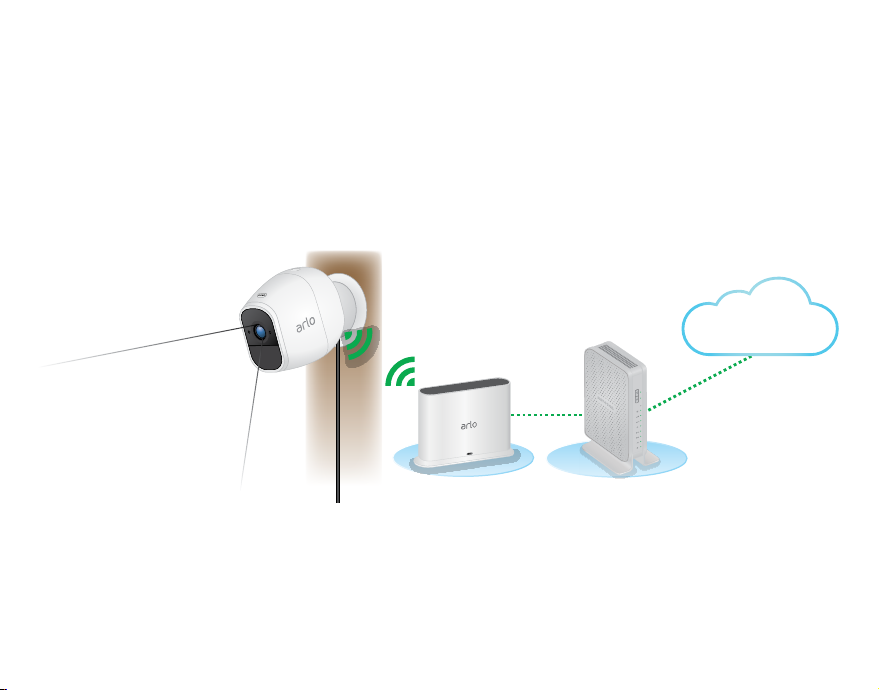
Meet your Arlo Pro 2
You can use your camera wirelessly on battery power, or while plugged into an AC power
outlet. Plugging in your camera unlocks more features.
When your camera detects motion, it uses a WiFi connection to your Arlo Pro base station
to stream video to your Arlo account in the cloud.
4

Your Arlo Pro 2 system includes the following:
• Arlo app and Arlo account. Use the Arlo app to set up and manage your Arlo
account and devices.
• Base station. The base station connects to the Internet and streams your
camera feeds to your Arlo account in the cloud.
• Arlo Pro 2 cameras. Set up your cameras to detect motion and sound based on
a schedule or all the time. Your cameras come with these accessories:
• Rechargeable battery. When you use your camera wirelessly, it runs on
battery power.
• AC power adapter. Connect your camera to an indoor electrical outlet
to unlock more features and charge the battery. (The outdoor AC power
adapter is sold separately.)
• Mounts. Use wall mounts to place your cameras.
5

Get the Arlo mobile app
You must use the app to install your Arlo Pro 2 System. The app provides step-by-step
instructions.
6

Install your Arlo devices in this order
1
Arlo Pro base station
2
Arlo Pro 2 cameras
7

Power your camera
Your camera comes with accessories that you can use to create a custom security
system to meet your individual needs.
• Insert and charge the battery.
Before you use your camera wirelessly, we recommend that you charge the battery.
• For AC power indoor use, connect the AC power adapter to an indoor electrical
outlet.
• If you want to use an outdoor AC power connection, you need the Arlo Pro 2 outdoor
power adapter (sold separately).
8

Place or mount your camera
You can place your camera on a flat surface or you can mount it on a wall. Choose
a location with a clear, unblocked field of view and with a good signal to your base
station.
Note: WiFi range can be aected by building materials or objects that block WiFi
signals and by interference from other WiFi networks.
¾ To use the wall mount:
1. Fasten the mounting screw into the
wall.
If you’re mounting the camera on
drywall, use the plastic drywall
anchors we provide.
2. Hang the mount from the screw.
9

You’re done!
Use the Arlo app to see your camera feed, to arm and disarm your camera, and more.
Tip: Use the Arlo app in Position mode (found in Camera Settings) to help aim your camera.
10


©2018 Arlo Technologies, Inc. Arlo, Arlo logo, and Every Angle Covered are trademarks of Arlo Technologies, Inc. .
Other trademarks are for reference purposes only.
Si ce produit est vendu au Canada, vous pouvez accéder à ce document en français canadien à arlo.com/docs.
(If this product is sold in Canada, you can access this document in Canadian French at arlo.com/docs.)
For regulatory compliance information, visit www.netgear.com/about/regulatory/.
Arlo International, Ltd.
Floor 3, Building 3 University Technology Center
Curraheen Road, Cork, Ireland
Arlo Technologies, Inc.
2200 Faraday Ave. Suite 150
Carlsbad, CA 92008 USA
www.arlo.com
www.arlo.com/support
August 2018
12

Federal Communication Commission Interference Statement
This device complies with Part 15 of the FCC Rules. Operation is subject to the
following two conditions: (1) This device may not cause harmful interference,
and (2) this device must accept any interference received, including
interference that may cause undesired operation.
This equipment has been tested and found to comply with the limits for a
Class B digital device, pursuant to Part 15 of the FCC Rules. These limits are
designed to provide reasonable protection against harmful interference in a
residential installation. This equipment generates, uses and can radiate radio
frequency energy and, if not installed and used in accordance with the
instructions, may cause harmful interference to radio communications.
However, there is no guarantee that interference will not occur in a particular
installation. If this equipment does cause harmful interference to radio or
television reception, which can be determined by turning the equipment off
and on, the user is encouraged to try to correct the interference by one of the
following measures:
- Reorient or relocate the receiving antenna.
- Increase the separation between the equipment and receiver.
- Connect the equipment into an outlet on a circuit different from that
to which the receiver is connected.
- Consult the dealer or an experienced radio/TV technician for help.
FCC Caution: Any changes or modifications not expressly approved by the
party responsible for compliance could void the user's authority to operate
this equipment.
This transmitter must not be co-located or operating in conjunction with any
other antenna or transmitter.

Radiation Exposure Statement:
This equipment complies with FCC radiation exposure limits set forth for an
uncontrolled environment. This equipment should be installed and operated
with minimum distance 20cm between the radiator & your body.
Industry Canada statement:
This device complies with ISED’s licence-exempt RSSs. Operation is subject to
the following two conditions: (1) This device may not cause harmful
interference, and (2) this device must accept any interference received,
including interference that may cause undesired operation.
Le présent appareil est conforme aux CNR d’ ISED applicables aux appareils
radio exempts de licence. L’exploitation est autorisée aux deux conditions
suivantes : (1) le dispositif ne doit pas produire de brouillage préjudiciable, et
(2) ce dispositif doit accepter tout brouillage reçu, y compris un brouillage
susceptible de provoquer un fonctionnement indésirable.
Radiation Exposure Statement:
This equipment complies with ISED radiation exposure limits set forth for an
uncontrolled environment. This equipment should be installed and operated
with greater than 23cm between the radiator & your body.
Déclaration d'exposition aux radiations:
Cet équipement est conforme aux limites d'exposition aux rayonnements
ISED établies pour un environnement non contrôlé. Cet équipement doit être
installé et utilisé à plus de 23 cm entre le radiateur et votre corps.
