Arlo Audio Doorbell User manual

Arlo Audio Doorbell and Arlo Chime
User Manual
Arlo Technologies, Inc.
2200 Faraday Ave. Suite 150
Carlsbad, CA 92008 USA
December 2018
202-11921-01

Support
For product updates and web support, visit www.arlo.com/en-us/support.
Trademarks
© Arlo Technologies, Inc. Arlo, Arlo logo, and Every Angle Covered are trademarks of Arlo Technologies, Inc. Other trademarks are
for reference purposes only.
Compliance
For regulatory compliance information including the EU Declaration of Conformity, visit www.arlo.com/about/regulatory/.
See the regulatory compliance document before connecting the power supply.
2

Contents
1. Get to Know your Arlo Audio Doorbell 5
Get the Arlo app .....................................................................................................................................................................................5
Meet your Arlo Audio Doorbell .....................................................................................................................................5
Meet your Arlo Chime ................................................................................................................................................................... 6
Meet your base station ............................................................................................................................................................ 6
Arlo cameras .................................................................................................................................................................................................6
2. Get started 7
View a tutorial video ...................................................................................................................................................................... 7
Install and set up your Arlo devices in this order ..................................................................... 7
Insert the batteries into your doorbell ....................................................................................................... 7
Mount your Arlo Audio Doorbell without wiring ..........................................................................8
Connect your Arlo Audio Doorbell to a traditional chime .......................................... 8
Attach the Arlo Audio Doorbell to the battery cover ...................................................10
Install an Arlo Chime ...................................................................................................................................................................10
Pair your doorbell to a chime .....................................................................................................................................11
3. Use your Arlo Audio Doorbell 12
Answer your doorbell from your smartphone .............................................................................12
Receive a call from your Arlo Audio Doorbell ................................................................................ 12
Respond to a visitor with a Quick Reply .................................................................................................13
Manage your doorbell recordings .....................................................................................................................14
Set the doorbell volume ......................................................................................................................................................15
Use the doorbell in silent mode .............................................................................................................................15
Turn o incoming calls from your doorbell .....................................................................................15
Control the sound of your Arlo Chime .......................................................................................................16
Pair your doorbell to a camera ...............................................................................................................................17
Use your doorbell to trigger a camera to record video ............................................17
3

Set your chime to play a sound when a camera detects motion 18
Use the Arlo Audio Doorbell to trigger the base station siren 18
4. Manage your Arlo Devices 20
Manage your Arlo account .............................................................................................................................................20
Grant access to a friend .....................................................................................................................................................21
Update device software .....................................................................................................................................................21
Arlo Audio Doorbell LED .......................................................................................................................................................21
Reset the Arlo Audio Doorbell ..................................................................................................................................22
Arlo Chime LED .....................................................................................................................................................................................22
Reset the Arlo Chime ................................................................................................................................................................23
Add a device from another Arlo account .............................................................................................23
Remove a device from your Arlo account............................................................................................24
5. FAQs and Troubleshooting 25
Arlo Audio Doorbell is oine .......................................................................................................................................25
My traditional chime doesn’t ring ......................................................................................................................25
Not receiving calls .........................................................................................................................................................................25
6. Battery Safety 27
4
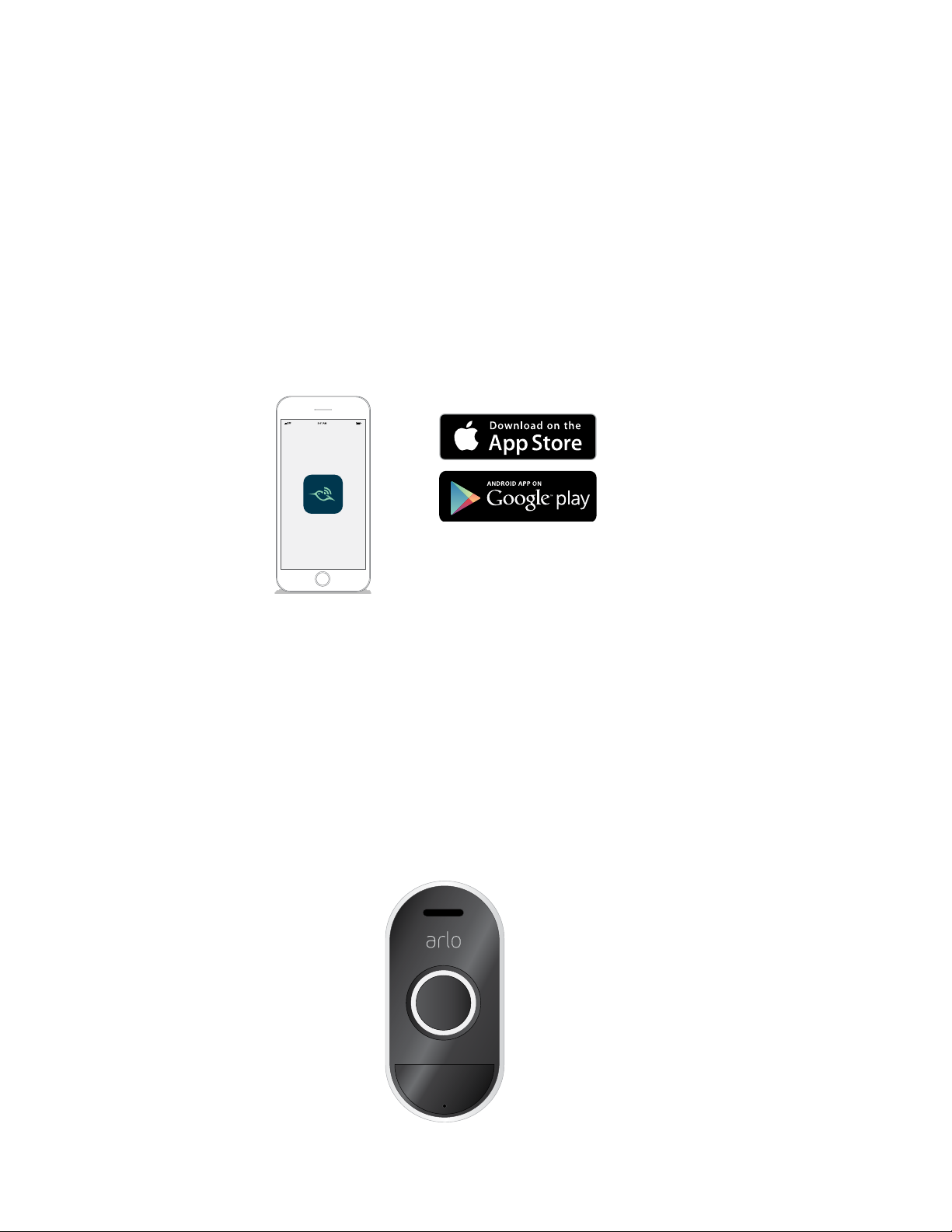
1. Get to Know your Arlo Audio Doorbell
To use an Arlo Audio Doorbell, you need an Arlo base station. The Arlo Audio Doorbell
and Arlo Chime are compatible with Arlo Pro 2, Arlo Pro, or Arlo wire-free cameras. You
use the Arlo app to set up and manage all your Arlo devices and your Arlo account.
Get the Arlo app
Download the Arlo app. The Arlo app lets you create an Arlo account in the cloud
and set up and manage all your Arlo devices.
Note: If you already use the Arlo app, make sure that you’re using the latest version. To
find out if an update is available, go to the app store and search for Arlo.
Meet your Arlo Audio Doorbell
Answer your doorbell even when you’re not home. Combine your Arlo Audio
Doorbell and Arlo cameras to see who’s there. The Arlo Audio Doorbell calls your
smart phone or tablet to notify you when your doorbell is pressed. Your mobile
device uses an Internet connection to receive the call.
5

Get to Know your Arlo Audio Doorbell
Meet your Arlo Chime
Your Arlo Chime alerts you when your Arlo Audio Doorbell is pressed. You can
customize the Arlo Chime melody and volume or turn o alerts for quiet time.
Meet your base station
Your base station connects to the Internet to access your Arlo account in the
cloud. The base station appearance varies, depending on the model.
Arlo cameras
Your Arlo Audio Doorbell works with Arlo Pro 2 cameras, Arlo Pro cameras, and Arlo
Wire-Free cameras.
6

2. Get started
View a tutorial video
To view tutorial videos, find troubleshooting tips, or get support, visit
www.arlo.com/support.
Install and set up your Arlo devices in this order
The Arlo app guides you to add your devices to your Arlo account and provides
step-by-step instructions for installation and setup. Use the Arlo app to install your
Arlo devices in this order:
1
2
3
4
Your base station and cameras might look dierent from these examples.
For help with installation, see the quick start guide that came with your Arlo Audio
Doorbell and your Arlo Chime.
Insert the batteries into your doorbell
Your Arlo Audio Doorbell runs on battery power from two AA batteries. During
installation, the Arlo app guides you to insert the batteries.
7

Get started
Mount your Arlo Audio Doorbell without wiring
Use this method if you’re not connecting the Arlo Audio doorbell to a traditional
chime.
1. Secure the battery cover on your wall using the screws we provide.
2. Attach the doorbell to the battery cover.
3. Secure the Arlo doorbell with the screw on the bottom of the battery cover.
Connect your Arlo Audio Doorbell to a traditional chime
The Arlo Audio Doorbell is compatible with AC-powered mechanical and digital
chimes operating between 8-24 volts. The Arlo Audio Doorbell isn’t compatible with
wireless door chimes or any chime or intercom system using a DC transformer.
Set the chime switch
The chime switch is located inside the Arlo Audio Doorbell. This switch is only used
if you connect your Arlo Audio Doorbell to a traditional chime.
8

Get started
The correct switch setting depends on whether you have a mechanical or a digital
chime.
Mechanical chimes usually make a sound like ding dong. Digital chimes can have a
variety of sounds; some can play tunes.
• If you have a mechanical chime, set the chime switch to position 2.
• If you have a digital chime, set the chime switch to position 1 or 3. During
installation, the Arlo app guides you to select the correction position.
During installation, the Arlo app guides you to set this switch. The quick start guide
that came with your doorbell also includes information about setting this switch.
Connect the doorbell battery cover to your existing chime
1. Turn o the power to your current doorbell at the breaker.
2. Remove your current doorbell.
3. Connect the wires coming out of the wall to the terminals on the back of the
Arlo doorbell battery cover with the screws we provide.
Battery cover
Wire screw
Current doorbell wires from
your wall (Either wire can
connect to either terminal.)
If the wires are too short, use the accessories we provide.
4. Feed the wires back into your wall.
5. Secure the Arlo battery cover to the wall using
the mounting screws.
6. Turn the power on at the breaker.
9
