Page 1

LI 68 DUO
LI 68 DUO
GB
Dishwasher
Instructions for installation and use
Page 2
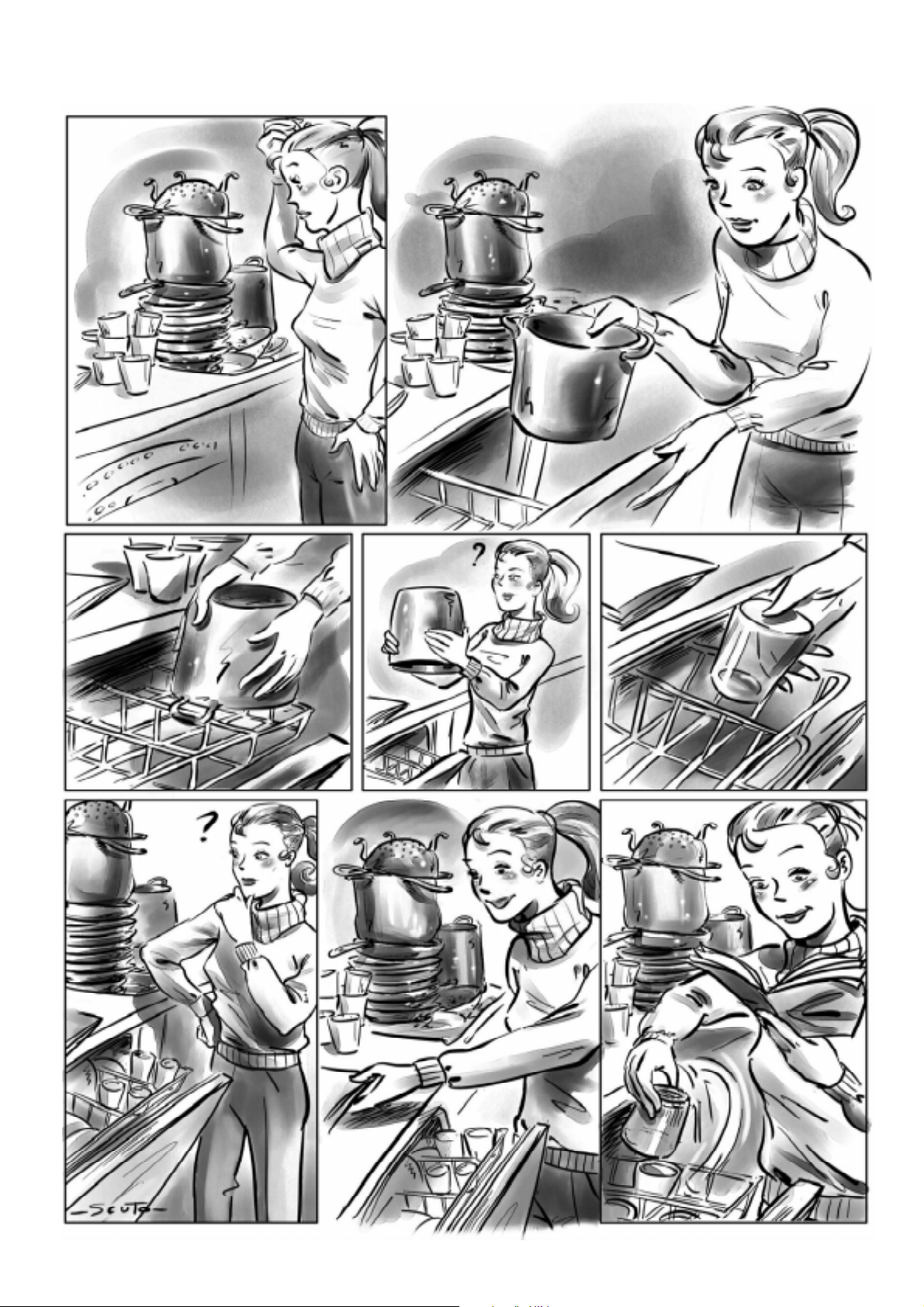
Page 3
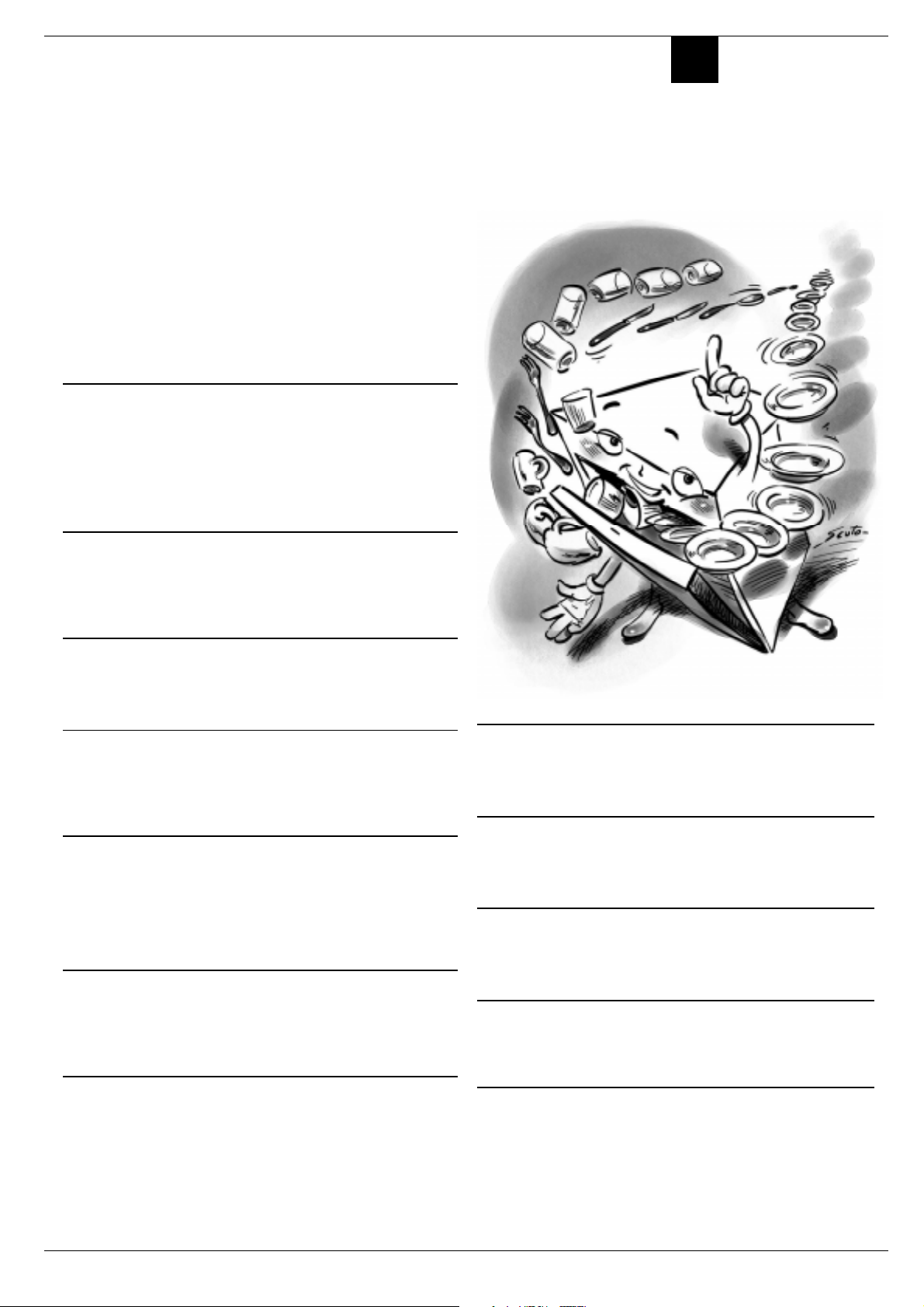
Quick guide to your
dishwasher
This manual explains pleasantly all your new electric
household appliance has to offer. In addition, you will
discover a world of useful hints and handy tips to help
you get a better wash from your dishwasher and to
make it last longer.
1. Installation and moving (p. 8)
Installation, after delivery or your moving house, is the most important
procedure for the correct operation of your dishwasher. Always check:
1. That the electricity system is in accordance with norms;
2. That the water inlet and outlet hoses are connected correctly;
3. That the dishwasher is level on the ground. It is worth it: for the longer
life span and the correct operation of your dishwasher.
ISHWASHER
D
2. Control panel at your orders (p. 2)
Learn to get to know the parts which make up your dishwasher, you will
use it better for it. This is where you will find the description of the
controls and the internal parts.
3. How to load your dishes (p. 3)
This page includes useful tips to help you load your dishwasher correctly
and make the most of all the available space.
4. How to start your dishwasher (p. 4)
After loading the dishes, you need to select the right wash cycle and
measure out the correct dose of detergent and rinse aid. Reading these
pages will help you through all the wash phases.
8. Safety for you and your family (p. 10)
Read this chapter carefully, as it will provide you with useful information
on installation, use and maintenance safety. To avoid nasty surprises.
9. Special care and maintenance (p. 11)
5. Salt: an important ally (p. 7)
Once in a while, once a month, spend a little time on the filter assembly
Using the right salt and in the right quantity will help you maintain your
dishwasher in top condition, to wash better and to avoid possible damage
caused by limescale.
6. Advice and suggestions to help you make savings
as well (p.7)
and the sprayer arms. This is where you can learn how.
10. Keeping your dishwasher in shape (p.11)
Respect the few rules you will find here, and the result will be an enduring
top-shape dishwasher.
This is where you will find small tips on how to wash your dishes better
and to help make savings by selecting a wash cycle which best suits the
type of load.
7. Troubleshooting (p. 10)
Before calling the technician, have a look here: a lot of problems can
have an immediate solution. If you can't manage to solve it yourself,
then call the Ariston helpline and any problem will be solved as quickly as
possible.
11. Technical characteristics (p. 2)
All your appliance's technical data, in accordance with norms and
regulations as always.
12. Ariston is still with you after purchase (p.12)
Ariston supports its products by means of after-sales services and
assistance, offering you special guarantees, professional assistance as
well as quality spare parts and accessories. To find out more, call the
Ariston Freefone Number.
ARISTON DISHWASHER - Instructions for installation and use
1
Page 4
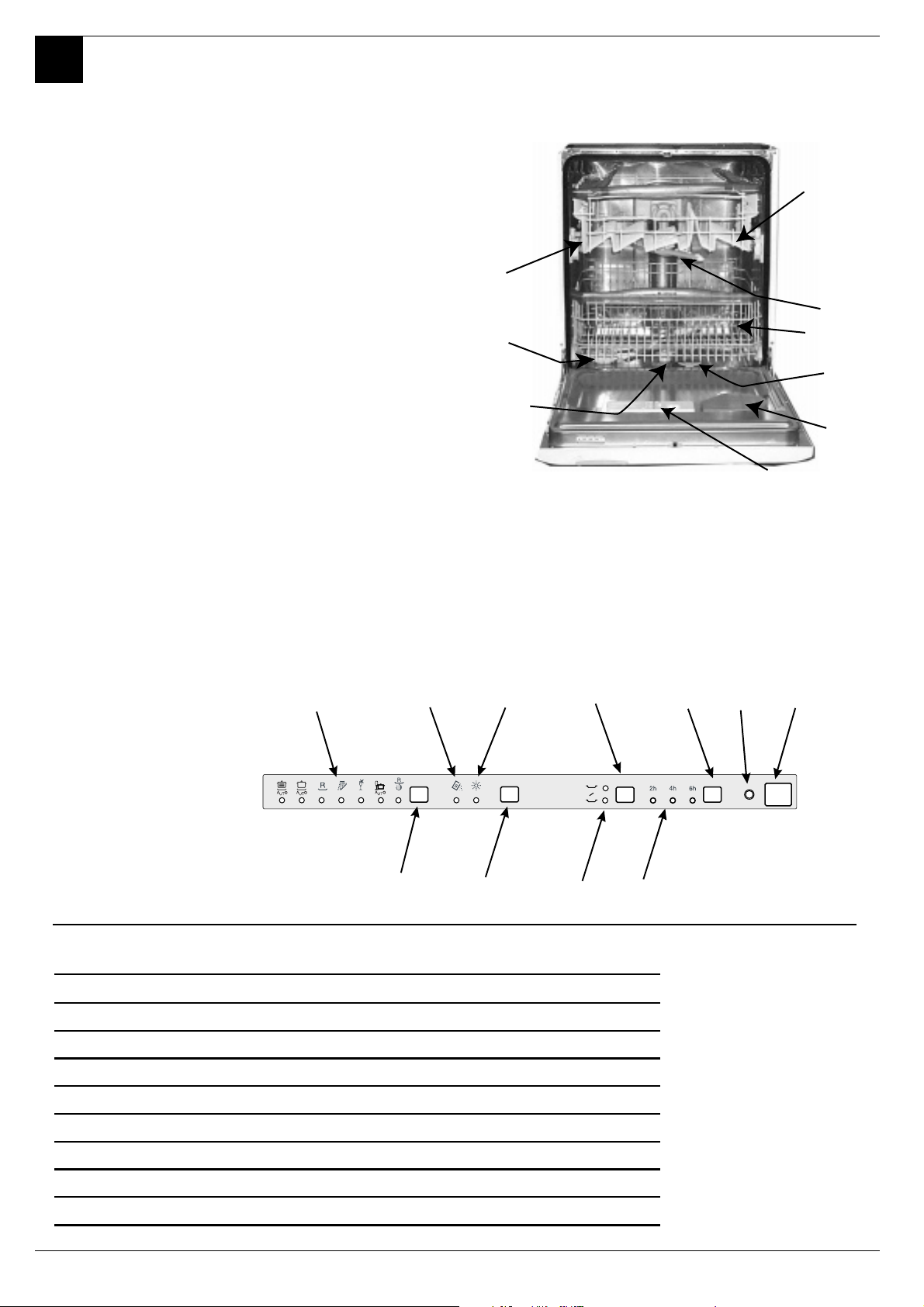
ISHWASHER
D
Let's open up your dishwasher together
How is it made?
Learn to get to know the parts which make up
your dishwasher, you will use it better for it.
E
E. Upper rack
F. Top sprayer arm
G. Rack height adjuster
H. Lower rack
I. Bottom sprayer arm
J. Salt container cap
K . Washing filter
L. Detergent and rinse
aid dispenser
M. Turbo dry fan
Control panel at your orders
A. ON-OFF Button
Press this button to
switch the appliance on.
B.ON-OFF Indicator
light
This light informs you
that the dishwasher is on.
C.Delayed start select
button
This button delays the
start of the wash cycle
you selected by 2, 4 or 6
hours.
D. Delayed start indicator
light
This indicates that the
delayed start has been set
E. Extra drying button
Press this button for
greater drying
Q. Rack selection button
Press it to choose
whether you want the
dishes on the lower or
upper rack to be
washed.
R. Rack indicator light
Displays the rack
selected
M
G
J
I
S. Low salt indicator light
This light warns you that
it is time to add more salt.
T. Low rinse aid indicator
light
This light warns you that
it is time to add more
rinse aid
S
T
Q
1
F
H
K
M
L
P. Cycle select button
Each time this button is
pressed, one of the cycle
indicator lights M will
come on in sequence.
M.Cycle indicator light
This light informs you
which cycle you have
selected or the one in
progress.
C
2
B
A
P
E
R
Technical Characteristics
Technical characteristics
Width cm. 59,5
Depth cm. 57
Height cm. 82
Capacity 12 standard place settings
Mains water pressure 20 KPa÷ 1MPa (0,2 ÷10 bar)
Power voltage See data plate
Total absorber power See data plate
Fuse See data plate
2
ARISTON DISHWASHER - Instructions for installation and use
D
This dishwasher
conforms to the
following European
Community Directives:
73/23/EEC of 19/
02/73 (Low Voltage)
and subsequent
modifications;
89/336/EEC of 03/
05/89
(Electromagnetic
Compatibility) and
subsequent
modifications;
Page 5
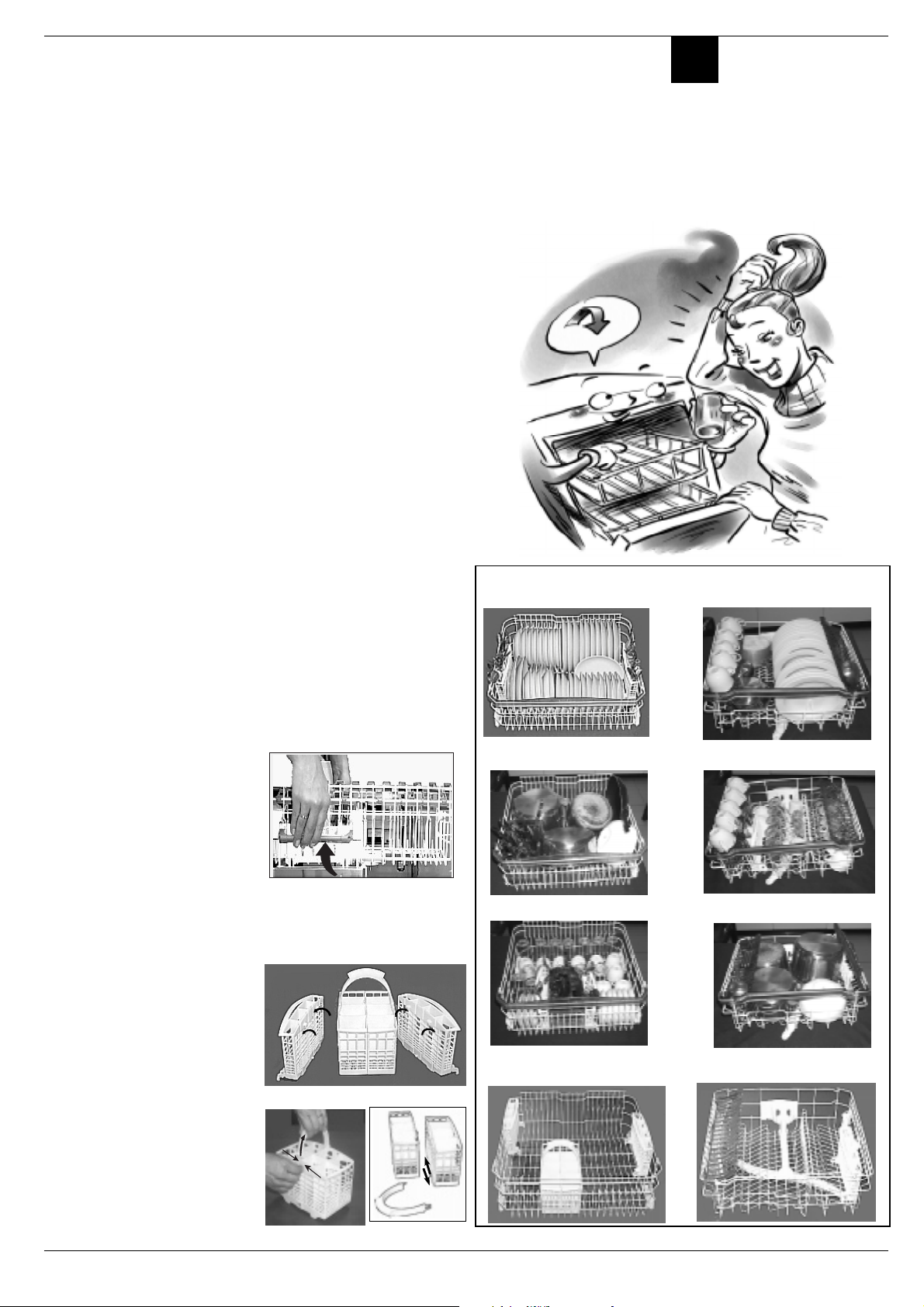
ISHWASHER
D
How to load your dishes
Before washing, a few small steps can help you get a better wash and keep your dishwasher for longer.
Remove the largest scraps of food left over on your plates, soak saucepans and frying pans with tough
incrustations. After loading your dishes, make sure the blades on the sprayer arm turn well
First of all.
Before placing the dishes in the
racks, remove the largest scraps
of food left over on your plates,
you will thus avoid blocking the
filter, which would reduce the
efficacy of the wash.
If the saucepans and frying pans
are very dirty, allow them to soak
before being washed. To make it
easier to load your dishes, pull the
racks out.
Multisystem racks
This dishwasher model is fitted with
newer and more modern upper and
lower racks and a cutlery basket.
They are made to provide greater
flexibility in loading dishes, making
them more suitable to meet your
specific needs.
The rack handles can be cleaned
regularly: pull out the two fastening
plugs, remove the handles and rinse
them under running water. Put the
handles back in place and fasten
them using the plugs you removed
previously.
basket is fitted with two
detachable side compartments, as
shown in figure A1, which can be
hooked on either to the upper or
lower rack, as required.
What goes into the
upper rack?
Place delicate and lightweight
dishes in the upper rack: glasses,
tea cups and coffee cups, saucers
- but plates too - shallow salad
bowls, slightly dirty frying pans and
shallow pans.
Position light weight dishes in such
a way as to avoid their being moved
by the spray of water.
The appliance can also be equipped
with one or two tip-up
compartments onto which you can
place mugs and cups, as well as
long sharp knives and serving
cutlery.
After loading the dishes, remember
to check that the blades on the
sprayer arms can turn freely
without hitting against any dishes.
lower rack
Load examples
upper rack
What goes into the
lower rack?
We recommend you place the most
difficult dishes to wash into the
lower rack: saucepans, lids, soup
dishes and plates, but also: mugs,
cups and glasses (see photos for
load examples).
Serving dishes and large
lids: place them on the sides
of the rack.
Saucepans, salad bowls:
must always be placed upside
down
Very deep dishes: place
them obliquely, thus allowing
water to run down them and
cleaning them better
Glasses and cups: Position
them as indicated in the figure.
The cutlery basket can be split up
by pulling out the handle and
removing the metal clip that keeps
the two parts joined together.
When you only have little cutlery
to wash, you can use just half the
basket; save space for other
crockery or place the other half of
the basket in the upper rack instead
(see figures A and B).
This basket is equipped with two
removable grids: insert the cutlery
one by one into the slots, with the
handles at the bottom. Position
them so that they don't touch.
In this specific model, the cutlery
How to adjust the top
rack.
The upper rack can be set in high
or low position to enable you to
organise your dishes effortlessly.
Fig.C
There are two handles on the sides
of the upper rack: use these to
adjust its height (see fig. C)
A1
A
B
Where to put the different parts of the cutlery basket
ARISTON DISHWASHER - Instructions for installation and use
3
Page 6

ISHWASHER
D
Starting the dishwasher
Ready, steady, go!
You have loaded your dishes and you now have
to set the wash cycle. It takes just one minute
to learn how
First of all.
After performing all the operations
described in the previous paragraphs, turn the water tap on completely, open the appliance door and
press ON-OFF button "A": indicator light "B" comes on. Your appliance is now on and awaiting instructions.
Selecting the wash
cycle.
Select the wash cycle by pressing
button "P". Each time this button is
pressed, one of the indicator lights
"M" will come on in sequence, select the wash cycle you deem most
suitable for the type of dishes to
wash (take a look at page 6, where
you will find the wash cycle table).
Close the appliance door and after
a few seconds, you will hear a short
beep: the wash cycle has begun.
Modifying a wash cycle in
progress.
But if you have chosen the wrong
cycle, not to worry! You can modify
the wash cycle in progress, if it has
only just started. Open the appliance door carefully to avoid any
hot water splashes, then keep button "P" pressed for approximately
5 seconds, until you hear 3 short
beeps. Indicator light "M" will come
off and at this point, all the settings
will have been cancelled. You are
now free to re-set the correct wash
cycle.
You've left out a dish?
Well, it happens to everyone. Interrupt the wash cycle by opening the
appliance door with the utmost
care, as usual, then insert the dish
you had forgotten. When you shut
the appliance door, the cycle will
start up from where you interrupted
it.
Finished?
The end of the wash cycle is indicated by a double beep and the flashing of the wash cycle indicator light
"M". Open the dishwasher door,
press the ON-OFF button as well,
thus cutting off the electricity supply to the appliance.
Turn off the water tap.
Wait a few minutes before unloading the dishes: they are very hot! If
you wait a little while, they dry
better thanks to the steam. Empty
the lower rack first.
Make sure the
wash cycle has
ended before
removing the
dishes!
There's been a power
failure? Have you
opened the dishwasher
door?
The wash cycle stops and then
restarts when the electricity comes
back on or when you close the door.
Everything is under control!
You decide when it
starts.
When you have loaded the dishes,
you can choose when to start your
dishwasher before setting the wash
cycle desired.
Press button "C" to delay the start
of the wash cycle by 2, 4 or 6 hours.
Each time you press it, you will
hear a short beep and indicator light
"D" corresponding to the selected
delay will come on.
Now you can select the desired
wash cycle.
Close the appliance door and, after
you hear the beep, the countdown
to the delayed start will begin.
If, for example, you have set the
delayed start to 6 hours, the 6 hour
indicator light will flash, then the 4
hour indicator light will flash, and
finally the 2 hour indicator light. A
quick look at the indicator lights
will keep you informed of the
countdown progress at all times.
Once this time is up, indicator light
"D" will stop flashing and the wash
cycle will begin.
Have you changed your
mind?
If you change your mind and you
wish to set a different delay, just
open the appliance door, press
button "C" and repeat the selection.
If on the other hand you want to
cancel the delay set and you wish
to start the wash cycle
immediately, press the button in
sequence until indicator light "D"
comes off.
Once you close the appliance door,
the wash cycle set previously will
begin.
You want to wash on
one rack only?
Remember to use half
the amount of
detergent.
Your dishwasher also allows you to
wash half a load, to save water and
electricity. Before setting any wash
cycle whatsoever, press button "Q"
repeatedly to select whether you
want to run a half cycle on the upper or lower rack. Each time you
press it, you will hear a short beep
and indicator light "R" corresponding to the selected rack will come
on.
Do you want extra
drying?
Press button "E" before you start
the selected wash cycle.
A prolonged beep will inform you
that you have selected extra drying,
a short beep indicates it has been
disabled.
With extra drying, the wash cycle
will last longer, to provide you with
drier dishes.
If you have
delayed the start
of your wash
cycle, it is best if
you do not modify
anything while you
wait during the
countdown.
If you really have
to, then press
button "P" and
keep it pressed
down for
approximately 5
second You will
hear 3 short beeps
and all the settings
will be cancelled.
You can now
repeat the
programming
operations.
4
ARISTON DISHWASHER - Instructions for installation and use
Page 7

Detergent and rinse aid
Only use specific dishwasher detergents. Pour the detergent into the
dispenser on the inside of the door. Before the wash cycle starts!
The detergent
Loading the detergent
To open lid A, press button B. The
detergent should be poured into the
two containers C and D up to the
rim.
Now you can close the lid: press it
down until you hear it click.
If you prefer to use the detergent
in tablet form, then place one inside
the container D and close the lid.
It won't close!
Check whether there is any
detergent residue on the edges of
the dispenser. It is due to this residue that the lid won't close. Get rid
of it and you'll see that it closes.
A
D
25
C
gr.
5
gr.
B
D
Useful tips
Use the right
amount of
detergent: if you
use too much,
you will not get
cleaner dishes,
but just more
environmental
pollution.
Keep your
dishwasher
detergent and
rinse aid in a
cool, dry place
and away from
children.
ISHWASHER
The rinse aid.
This product makes dishes sparkle
more as it improves their drying.
The rinse aid container is situated
on the inside of the door. You should
fill it up when the rinse aid indicator
light T flashes.
Loading the rinse aid.
To open the dispenser, turn cap C
anticlockwise. Take care when you
pour in the rinse aid to avoid it
overflowing. You can adapt the
amount of rinse aid used by the
dishwasher: regulate the adjuster
F which you will find under lid C.
F
C
You can choose from six different positions.
It is normally set to 4.
Proper dosage of
the rinse aid
improves drying.
If drops of water
remain on the
dishes or spotting
occurs, turn the
dosage adjuster to
a higher setting.
If, on the other
hand, the dishes
have white
streaks, then turn
the dosage
adjuster down to
a lower setting.
ARISTON DISHWASHER - Instructions for installation and use
5
Page 8

ISHWASHER
D
Select the right wash cycle
A wash cycle for every
degree of soil
Salt, rinse aid, the right amount of detergent and the
correct wash cycle: this is the formula to get the best
results and to keep your dishwasher in shape
Note: in the auto wash cycles, the cycles could undergo
some modifications due to the intervention of the sensor
which evaluates how dirty the dishes are and optimises
the cycle in accordance.
&\FOH &\FO HVHOHFWLRQ
&\FOH GH V FULSWLRQ
LQVWU XFWLRQV
3UHZDVKZLWK FROGZDWHU
9HU\ GLU W\GL VK HVDQGSDQ V
QRWWREHXVHGI RUGHO L FDWH
L WHPV
$XWR ,QWH QVLYH
3UHZDVKZLWK KRWZDWHUDW&
([ WHQ GHGZDVKDW&
5L Q VHZL WK FRO GZDWHU
+RWUL Q VHDW&
'U\L QJ
dishwasher is equipped with
a sensor which evaluate
how dirty your dishes are
automatically, to provide
you with a more efficient
and economic wash cycle.
'H WH UJHQWIRU
SUH ZDV K
J
"AUTO" wash
cycles
This means that your
and allows these wash
cycles to adjust
5LQVH
$LG
ZDV K
$XWR1RUPDO
R
5DSLG
6RDNLQJ
&U\VWDO
$XWR' XR: DVK
1RUPDOO \GL UW \SDQ VDQG
GL VK HV
6WD QGD UGGDLO\ F\F OH
(FRQ RP L FDQ GIDVW F\FO HWR
EHXVHGIRU VOLJK WO\GL UW\
GL VK HV5XQ F\FO H
L P P HGL DWH O \DI WHU XVH
1RGU \ LQ J
3UHO L P LQDU \ZDVK F\FO HIRU
GL VK HVZKL O H DZDLW L Q J
FRP SO HWLRQRI WKHO RDGZLW K
WKHGLVK HVI URP WK HQH[W
P HDO
(FRQ RP L FDQ GIDVW F\FO HWR
EHXVHGIRU PRUHGHO L FDW H
LWH PV Z KLF KDUH V HQVLWLYHWR
KLJKWHPSHUDWXUHV 5XQ
F\FO HL P P HGL DW HO \ DIWHU XVH
:DVK GLI IHUHQ WL DWHGRQWK H
WZRUDFNV GHO L FDWH IRU
JODVVZDUHDQGJODVVHVRQ
WK HXSSHUUDFNDQGKHDY \
GXW \I RUWKHSDQ VRQWKH
O RZHUUDFN
SUHZDVKHVZL WKFROGZDWHU
([ WHQ GHGZDVKDW&
+RWUL Q VHDW&
'U\L QJ
6KRUW ZDVKDW&
&ROGULQVH
6KRUW FROG ZDVKWRSUHYHQ WI RRG
IURPGU\LQJR QW RWKHGL VK HV
: DVKDW&
/X NHZDUP UL Q VH
+RWUL Q VHDW&
'U\L QJ
3UHZDVKZLWK FROGZDWHU
: DVKDW&
+RWUL Q VHDW&
'U\L QJ
J
J
J
J
(FRQ RP L FDQ GIDVW F\FO HWR
EHXVHGIRU VOLJK WO\GL UW\
GL VK HV5XQ F\FO H
L P P HGL DWH O \DI WHU XVH
5DSLG :DV K'U\LQJ
6
ARISTON DISHWASHER - Instructions for installation and use
6KRUW ZDVKDW&
&ROGULQVH
+RWUL Q VHDW&
'U\L QJ
J
Page 9

Never without salt
ISHWASHER
D
Water in your home
Water hardness varies according to where you live. If the water in your home is
hard, without water softening, incrustations would form on your dishes. Your
dishwasher is fitted with a water softener which uses special salt to get rid of
To prevent rust
from forming, load
the salt just before
beginning a wash
limescale in the water.
Loading the salt.
Always use salt which is intended
for dishwasher use.
The salt container is situated
underneath the lower rack, fill it
up as follows:
1.Pull out the lower rack
completely, unscrew and
remove the container cap
2. Is it the first time you load the
salt? First fill the container up
with water (you won't have to
do this again next time)
3. Put the dishwasher funnel on the
hole and pour in approximately
two kilos of salt. It is normal
that some water comes out of
the container.
4. Screw the cap back in place
carefully.
When should I load the
salt?
The salt container should be filled
up when the low salt indicator light
"S" flashes. Your appliance will remind you to do so for three consecutive wash cycles.
Salt adjustment
Your dishwasher can adjust its salt
consumption according to the hardness of the water in your home.
This way, you can optimise and
customise your dishwasher's salt
consumption (not too much, nor too
little).
To adjust salt consumption, do as
follows:
1. Unscrew the salt container cap
2. There is an arrow on the neck of
the container (see figure): if
necessary, turn the arrow anticlockwise from the "-" setting
to the "+" setting.
Select the arrow position
depending on the water hardness,
referring to the table provided.
Water Hardness
Clarke
degrees
0 - 14 0 - 17 0 -1,7 / 0 /
14 - 36 18 - 44 1,8 - 4,4 "-" 20 60
36 - 71 45 - 89 4,5 - 8,9 MED 40 40
>71 > 89 > 8,9 "+" 60 25
°fH mmol/l
Selector
position
You don't know
how hard the
water in your
home is? Ask the
company that
supplies water in
cycle.
Salt
consumption
(grams/cycle)
your area.
Autonomy
(cycles\2kg)
Suggestions and advice for you.
Savings are easy
How to look after and protect
the dishes you hold dear
■ Almost all silverware can be
cleaned in a dishwasher.
There are two exceptions: old
silverware and silverware
decorated with an oxidising
agent. Hot water can loosen
the handles on old silverware
ad wear off the decorations on
the other.
Never let silverware come into
contact with other metals: you
will thus avoid stains and
blackening
Apart from
making you save
time and energy,
your dishwasher
disinfects your
dishes, washing
them at a high
temperature.
■ Silver plates and serving dishes
should be washed immediately
after use, especially if they have
contained salt, eggs, olives,
mustard, vinegar, fruit juices
and cooked vegetables.
■ For particularly delicate dishes,
we recommend you use the
specific wash cycle offered by
your dishwasher.
Using your electric household appliances
wisely helps you make savings and is
good for the environment.
Maximum load.
To optimise consumption levels, try to use the
dishwasher with a full load only. If it takes
quite some time to fill up your dishwasher,
use the soak cycle to avoid the formation of
bad odours and caked-on food.
The right wash cycle.
Select the most suitable wash cycle for the
type of load you have placed in the dishwasher.
The choice of wash cycle depends on the type
of dishes to wash and on how dirty they are.
To select the right wash cycle, please consult
the wash cycle table on page 6.
ARISTON DISHWASHER - Instructions for installation and use
7
Page 10

ISHWASHER
D
Installation and moving
Your dishwasher has arrived
After having bought or moved your dishwasher to another home, a
correct installation ensures that your dishwasher will operate
smoothly and efficiently.
Choose where you want to install
your dishwasher, you can even
place it so that its sides or back
panel are side by side with furniture
or up against the wall. The
dishwasher is provided with water
supply and drain hoses, which can
be directed towards the left or right
to facilitate appropriate
installation.
Levelling.
Once the appliance is positioned,
adjust the feet by screwing them in
or out depending on how high you
want it and to level it so that it is
horizontal. Make sure that it is not
inclined more than 2 degrees. If the
appliance is level, it will help ensure
its correct operation.
Adjusting the back Feet
Insert the appliance into the cutout
and then adjust the height using the
screws located on the front bottom
part of the machine. Use a
screwdriver to turn the screws in
the clockwise or anti-clockwise
direction to increase or decrease
the height respectively.
Cold water connection.
Connect the cold water supply
hose to a 3/4 gas threaded
connection, taking care to screw it
tightly onto the tap. If the water
hoses are new or have been out of
use for an extended period of time,
let the water run to make sure it is
clear and free of impurities before
making the connection. If this
precaution is not taken, the water
inlet could get blocked, causing
damage to your dishwasher.
If the power
socket to which
the appliance is
connected is not
compatible with
the plug, replace
it with a suitable
plug rather than
using adapters or
multiple plugs as
these could cause
overheating or
burns.
Hot water connection.
Your dishwasher can be supplied
with hot water from the mains
supply (if you have a central heating
system with radiators) at a temperature of no more than 60°C.
In this case, the wash cycle time
will be about 15 minutes shorter
and the wash will be slightly less
effective.
The connection must be made to
hot water supply following the
same procedures as those indicated
for the cold water connection.
Anti-flooding protection
Your dishwasher is provided with a
special system which blocks the
water supply in the event of leaks
inside the appliance. It is further
equipped with a water inlet hose
that can withstand extremely high
pressures and that turns bright red
in the event of breakage. Safety in
the event of flooding is ensured by
the second clear hose that contains
the former and thus highlights the
latter when it has turned bright red.
It is vital that you check it on a
regular basis: if you see it has turned
bright red, then you know you have
to replace it as soon as possible.
Call for an authorised technical
engineer to come and replace it.
Drain hose connection.
Fit the drain hose into a drain pipe
with a minimum diameter of 4 cm
or place it over the sink. Avoid
restricting or bending it. Use the
special plastic elbow provided (see
figure) to position it in the best
possible way. The free end of the
hose should be between 40 and 100
cm above the ground and should
not be immersed in water.
A
Electrical connection.
First of all, check that the mains
voltage and frequency values
correspond to those stated on the
rating plate located on the stainless
steel inner door of the appliance
and that the electrical system to
which the dishwasher is connected
is sized for the maximum current
indicated on said rating plate.
Earth: indispensable
safety.
Only now can you plug the
appliance into a socket provided
with an efficient earth connection
(the system's earthing is a
guarantee of safety provided for by
law, make sure your system has
it).
Power supply wire.
Check the power supply wire on a
regular basis; if it is damaged, we
recommend you have it replaced
by an authorised technical
Assistance service centre.
The special
plastic elbow
should be
fastened firmly
onto the wall to
prevent the drain
hose from
moving and
allowing water to
spill outside the
drain.
8
ARISTON DISHWASHER - Instructions for installation and use
Page 11

Electrical Connection
ISHWASHER
D
Electrical Connection
If your appliance is supplied with a
13 amp. fused plug it can be
plugged into a 13 amp socket for
immediate use. Before using the
appliance please read the
instruction below.
Warning:
this appliance
must be earthed.
The following
operations should
be carried out by a
qualified
electrician.
Replacing the fuse:
When replacing a faulty fuse, a 13
amp ASTA approved fuse to BS
1362 should always be used, and
the fuse cover re-fitted. If the fuse
cover is lost, the plug must not be
used until a replacement is
obtained.
Replacement fuse covers:
If a replacement fuse cover is
fitted, it must be of the correct
colours as indicated by the
coloured marking or the colour that
is embossed in words on the base
of the plug. Replacements can be
obtained directly from your nearest
Service Depot.
Removing the plug:
If your appliance has a nonrewireable moulded plug and you
should wish to remove it to re-route
the mains cable through partitions,
units etc., please esure that either:
- the plug is replaced by a fused 13
amp re-wireable plug bearing the
BSI mark of approval
- or:
- the mains cable is wired directly
into a 13 amp cable outlet,
controlled by a switch, (in
compliance with BS 5733) which
is accessible without moving the
appliance.
Disposing of the plug:
Ensure that before disposing of the
plug itself, you make the pins
unusable so that it cannot be
accidentally inserted into a socket.
Instruction for connecting
cable to an altenative plug:
Important: the wires in the mains
lead are coloured in accordance
with the following code:
Green & Yellow - Earth
Blue - Neutral
Brown - Live
As the colours of the wires in the
mains lead may not correspond
with the coloured markings
identifying the terminal in your plug,
proceed as follows:
connect Green & Yellow wire to
terminal marked E or
Green or Green & Yellow.
Connect Brown wire to terminal
marked L or coloured Red.
Connect Blue wire to terminal
marked N or coloured Black.
If a 13 amp plug (BS 1363) is used
it must be fitted with a 13 amp fuse.
A 15 amp plug must be protected
by a 15 amp fuse, either in the plug
or adaptor or at the distribution
board.
If you are in any doubt about the
electrical supply to your machine,
consult a qualified electrician
before use.
coloured
How to connect an alternative plug:
The wires in this mains lead are
coloured in accordance with the
following code:
- Blue NEUTRAL (N)
- Brown LIVE (L)
- Green
and Yellow EARTH (E)
Disposing of the appliance:
When disposing of the appliance
please remove the plug by cutting
the mains cable as close as possible
to the plug body and dispose of it
as described above.
GREEN &
YELLOW
BROWN
BLUE
Caution:
The dishwasher
plug must be
accessible even
when the
appliance is
installed as a
built-in unit so
that maintenance
can be done
safely.
13 amp fuse
CROSS-BAR
CORD GRIP
ARISTON DISHWASHER - Instructions for installation and use
9
Page 12

ISHWASHER
D
Troubleshooting
If you have a problem, read this
Your dishwasher may not work or not function properly. In many cases, these are problems which can be
solved without having to call for a technician. Before calling the service centre, always check the points
below.
The dishwasher won't
start
■ Is the water supply tap turned
on?
■ Is the water supply tap
connected to the hose properly?
■ Has the water in your home
been cut off?
■ Is the pressure of the water
supply sufficient?
■ Is the hose bent?
■ Is the filter on the water supply
hose blocked?
■ Is the dishwasher door open?
The dishes are not
clean.
■ Have you put the right amount
of detergent into the dispenser?
■ Is the wash cycle suitable for
the dishes you have placed
inside the appliance?
■ Are the filter and microfilter
clean?
■ Can the sprayer arms turn
freely?
The dishwasher won't
drain.
■ Is the drain hose bent?
Limescale deposits or
a white film form on
the dishes.
■ Is the lid on the salt container
closed properly?
■ Is the rinse aid dosage correct?
Error messages
Your dishwasher is equipped with
a safety system which is able to
detect any operating anomalies.
These anomalies are reported by
one or two wash cycle indicator
lights "M" flashing rapidly. Take a
note of which lights are flashing,
turn the appliance off and call for
technical assistance.
Tap off alarm
If you have forgotten to turn the
water tap on, your appliance will
remind you of this by sounding a
few short beeps for a few minutes.
Turn the tap on and your appliance
will start up again after a few minutes. Were you to be absent when
these beeps are sounded, the appliance will be blocked automatically
and wash cycle 5 and 6 indicator
lights (crystal and auto duo-wash)
will flash rapidly.
Turn the appliance off at the ONOFF button, turn on the water tap
and wait approximately 20 seconds
before turning the appliance back
on, the wash cycle will start up
again.
You have checked
everything, but the
dishwasher still doesn't
work and the problem
persists?
Call an authorised service centre
near you and remember to mention:
the type of malfunction
the model mark (Mod.) and the
serial number (S/N.) indicated on
the rating plate located on the inner
door, to one side.
Never call upon
the services of
unauthorised
technicians and
always refuse
spare parts that
are not originals.
Safety within your home
Your dishwasher was built in accordance with the strictest international safety regulations. They protect
you and your family. Read the instructions and information contained in this manual: they will provide
you with useful hints as to installation, use and maintenance safety. To avoid nasty surprises.
1. Dispose of the packaging
material carefully (follow the
instructions on how to divide
your rubbish up provided by
your local Council)
2. After removing the packaging,
check to make sure your
appliance is intact. If in doubt,
contact a qualified
professional.
3. Your dishwasher must only be
used by adults and for washing
household dishes, according to
the instructions included in
this manual. Do not touch the
appliance with wet hands or
feet or barefoot.
4. We discourage the use of
extension leads and multiple
plugs. If the electricity supply
wire is not long enough, then
have it replaced with one of
the correct length and
remember that it should be
free of bends or dangerous
kinks.
5. If the appliance is not operating
properly or if maintenance
operations are necessary,
disconnect the dishwasher
from the mains power supply
(unplug it!).
6. Keep children away from the
dishwasher when it is open and
keep detergents out of their
reach.
7. Your dishwasher is not to be
installed outdoors, not even if
the area is covered by a roof:
it is extremely dangerous to
leave it exposed to rain and
thunderstorms.
8. Do not touch the heating
element during or straight after
a wash cycle.
9. Do not lean or sit on the door
when it is open, as this could
overturn the dishwasher.
10. If the appliance malfunctions,
turn off the water inlet tap and
disconnect the plug from the
wall socket. Then try
consulting the section entitled
"I you have a problem, read
this". If you cannot resolve the
problem, then call the service
centre.
I only want an authorised
specialised technician with original
Ariston guaranteed spare parts
11. Once taken out of use,
appliances must be made
inoperable: cut the power
supply wire and damage the
door lock.
10
ARISTON DISHWASHER - Instructions for installation and use
Page 13

Care and maintenance
Cleaning and special maintenance
ISHWASHER
D
The filter assembly
If you want consistent good results
from your dishwasher, you need to
clean the filter assembly.
The food particles are removed
from the wash water, allowing it to
be recirculated during the cycle,
filtered perfectly. For this reason,
it is a good idea to remove the larger
food particles trapped inside the
cup C and the semi-circular filter
A after each wash; pull the cup
handle upwards to remove them.
Just rinse them under running
water.
The entire filter assembly should
be cleaned thoroughly once a
month: cup C + semi-circular filter
A + cylindrical filter B. Rotate filter
B anticlockwise to remove it.
For cleaning, use a non metallic
brush.
Reassemble the filter parts (as
shown in the figure) and reinsert
the whole assembly into the
dishwasher. Position it into its
housing and press downwards.
The dishwasher is not to be used
without filters. Improper
replacement of the filters may reduce the efficiency of the wash and
even damage your dishwasher.
1
B
2
C
Cleaning the sprayer
arms.
Food residue may become
encrusted onto the sprayer arms
and block the holes where water
comes out. Check the sprayer arms
regularly and clean them once in a
while (letters F and I How is it
made?).
A
Keep your dishwasher in shape
Once in a while,
once a month,
spend a little time
on the filter
assembly and the
sprayer arms.
Respecting these few rules ensures you will always
have a reliable work companion by your side.
After every wash.
When the wash cycle has ended,
always remember to turn off the
water supply tap and to leave the
appliance door ajar. This way,
moisture and bad odours will not
be trapped inside.
Unplug the appliance.
Before carrying out any cleaning
or maintenance on the dishwasher,
always remove the plug from the
electricity socket. Do not run risks.
No solvents! No abrasives!
To clean the exterior and rubber
parts of your appliance, do not use
solvents or abrasive cleaning
products. Use a cloth dampened
with lukewarm soapy water only.
If there are any stains on the
surface of the appliance interior,
use a cloth dampened with water
and a little white vinegar, or a
cleaning product specifically made
for dishwashers.
Going on holiday?
When you go away for an extended
period of time, we recommend you
do the following:
run a cycle with the dishwasher
empty
turn off the water inlet tap.
leave the appliance door ajar
This will help the seals last longer
and prevent unpleasant odours
from forming inside the appliance.
Moving the appliance.
Should the appliance have to be
moved, try to keep it in a vertical
position. If absolutely necessary, it
can be positioned on its back.
The seals.
One of the factors that cause
unpleasant odours to form inside
the dishwasher is food that remains
trapped in the seals. Periodic
cleaning using a damp sponge will
prevent this from occurring.
Your dishwasher is not a waste
disintegrator!
Do not worry about removing every
single bit of food residue from your
dishes, but do get rid of bones, peel and
rind and any other left-overs before
placing them in the racks. Empty out
all glasses and cups.
ARISTON DISHWASHER - Instructions for installation and use
11
Page 14

ISHWASHER
D
Stay in touch
THANK YOU for choosing an Ariston appliance. We are confident
you have made a good choice and that your new appliance will give
many years of excellent service.
And we're there when you need us.
Register your purchase
now
This will confirm your entitlement to free spare parts for five years,
and you could also be lucky enough to recover the cost of your purchase
in our quarterly prize draw.
Simply complete and return the Registration Form supplied with
the appliance documents, using the FREEPOST envelope supplied.
Or call the Registration Hotline on 0870 010 4305.
Enjoy complete peace of mind. By registering now, you automatically
qualify for a full year's guarantee on parts and labour PLUS free
functional parts cover for a further 4 years, provided they are
genuine Ariston spare parts fitted by an Ariston Service Engineer.
We're as close to you as your telephone
For direct access to Genuine Ariston Spare Parts and Accessories,
call 0870 558 5850 and speak to our skilled staff who can help you to identify and purchase the item you require.
For a Rapid Response to a problem with your appliance, call 0870 607 0805. We're open from Monday to
Saturday (8am - 5.30pm weekdays, 9am - 5pm Saturday). We have our own department of highly trained Ariston
service staff. For most calls, our Service Engineer can fix the problem on the first visit.
Please have the following details to hand when you ring us:
The nature of the problem, the Model Number and the Serial Number.
These numbers can be found on the appliance and on the portion of the Registration Card which you retain.
12
ARISTON DISHWASHER - Instructions for installation and use
Page 15

Page 16

Merloni Elettrodomestici
Viale Aristide Merloni 47 - 60044 Fabriano (Italy)
Tel +39 0732 6611
Fax +39 0732 662501
www.merloni.com
12/2001- 195033016.00 - Xerox Business Services - DocuTech
