Arc AR2S User Manual
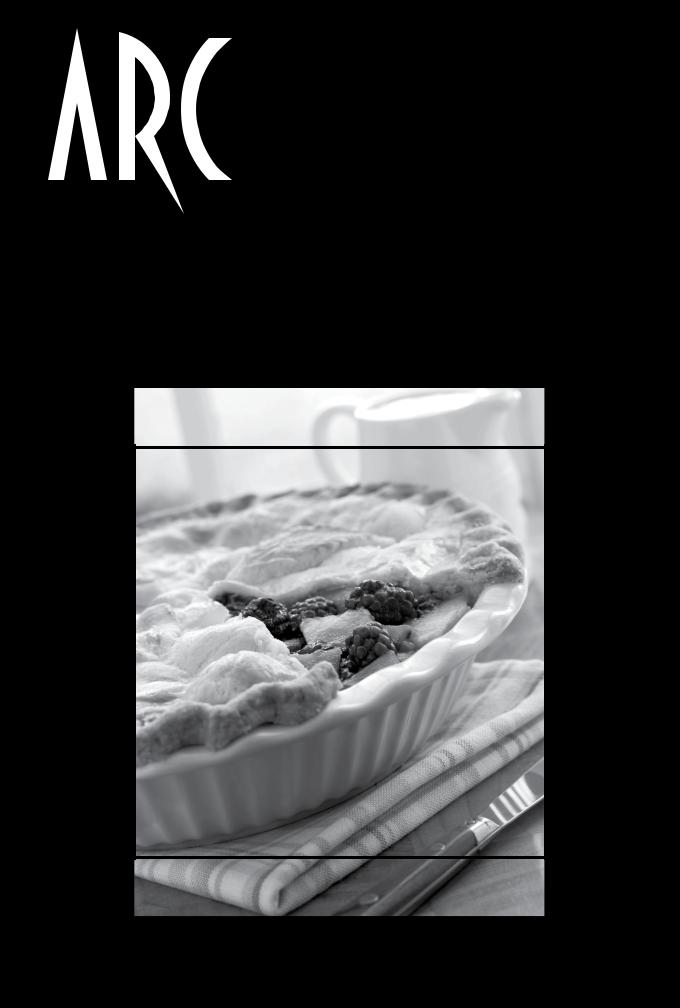
USER MANUAL
AR2S
60CM MULTIFUNCTION DOUBLE OVEN
www.arcappliances.com.au

Dear Customer,
Congratulations on purchasing your new product from Home Appliances.
To register your Parts and Labour Warranty, some conditions apply, please refer to your warranty card for more details and contact our Customer Care team on:
1800 444 357
Our Customer Care Centre is there to ensure you get the most out of your appliance. Should you want to learn more about your product and how to use it to its best potential or tips on cleaning, please feel free to call us on the above number.
It is important that you read through the following instruction manual thoroughly to become familiar with the installation and operation of this appliance and ensure optimum performance.
We also carry a complete range of spare parts for all Home Appliance products. For all your spare parts enquiries please contact our team at Pronto Parts on
1300 306 973
Again, thank you for choosing an appliance brought to you by Home Appliances and we look forward to being of service to you.
Kind regards,
The Management
Home Appliances
2 |
3 |
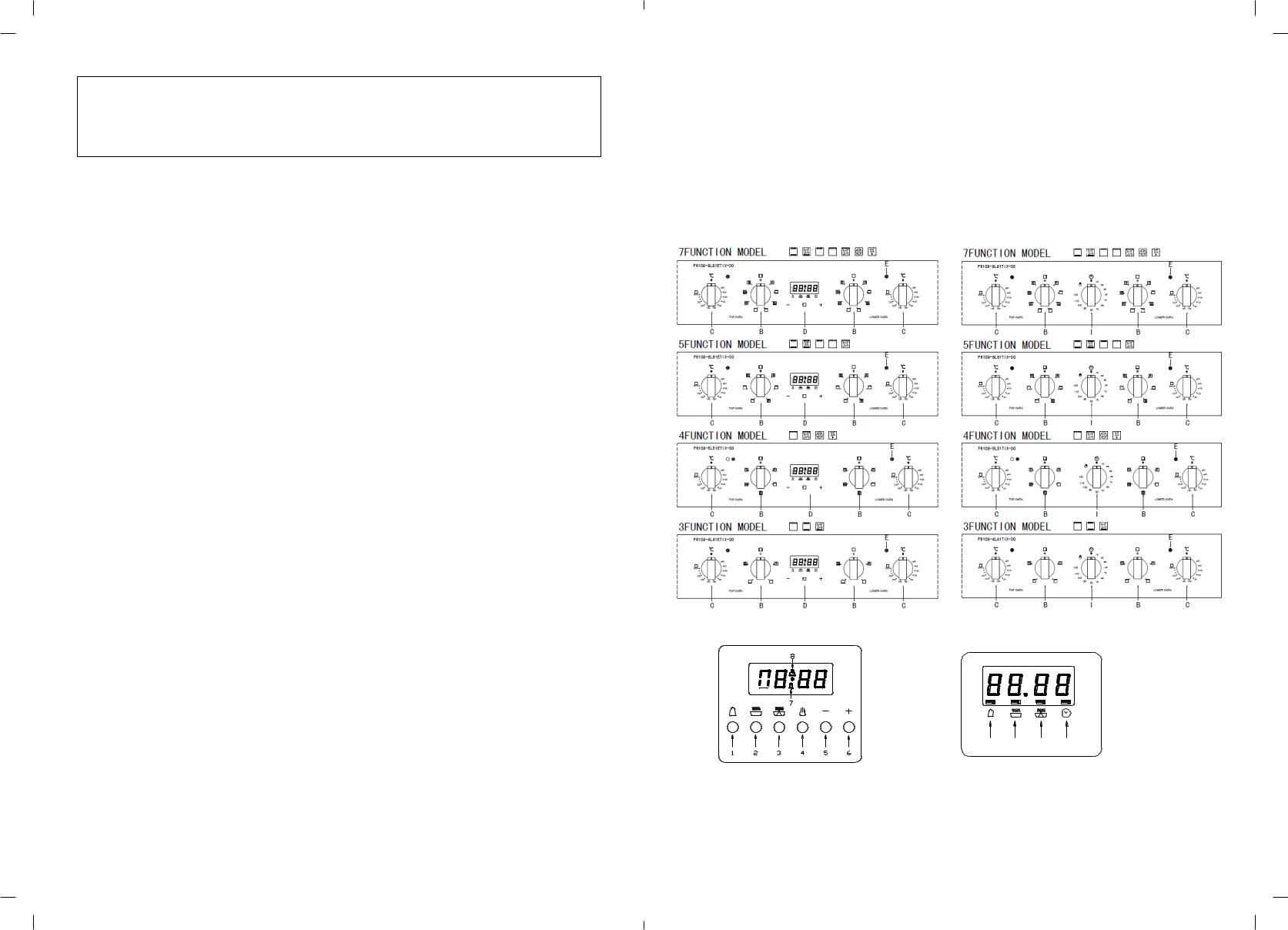
NOTE: This User Instruction Manual contains important information, including safety & installation points, which will enable you to get the most out of your appliance. Please keep it in a safe
place so that it is easily available for future reference; for you or any person not familiar with the operation of the appliance.
Safety Warnings
•The appliance is not intended for use by persons (including children) with reduced physical, sensory or mental capabilities, or lack of experience and knowledge, unless they have been given supervised or instruction concerning use of the appliance by a responsible person for their safely.
•Young children should be supervised to ensure that they do not play with the appliance.
•During use the appliance becomes hot. Care should be taken to avoid touching heating elements inside the oven.
•WARNING: Ensure the appliance is switched off before replacing the lamp to avoid the possibility of electric shock.
•WARNING - Accessible parts will become hot when in use. To avoid burns and scalds, young children should be kept away.
•Do not use a steam cleaner to clean this appliance
•Do not use harsh abrasive cleaners or sharp metal scrapers to clean the oven glass door since they can scratch the surface, which may result in shattering of the glass
•If the electrical supply is restricted, means of all-pole disconnection must be accessible and incorporated in the fixed wiring in accordance with the wiring rules.
If instructions for grilling mention to keep the door open:
•WARNING: Accessible parts may become hot when the grill is in use.
Children should be kept away.
NOTE 1: When it is not practical for the rating label information of a fixed appliance be visible after the appliance has been installed, the relevant rating information shall be included in the Instruction Manual.
NOTE 2: If the oven is not supplied with a supply flexible cord, the instruction manual must state the size and type of cord intended to be connected to the oven
NOTE 3: Instruction Manual must include details indicating the correct installation of the shelves and baking tray
We recommend that you read the instructions in this owner’s manual carefully before use for the best performance and to extend the life of your appliance, as it will provide you with all the instructions you require to ensure its safe installation, use and maintenance. Always keep this owner’s manual close to hand since you may need to refer to it in the future. Thank you.
Close-up view
A
U 

T
O 
1 2 3 9
4 |
5 |
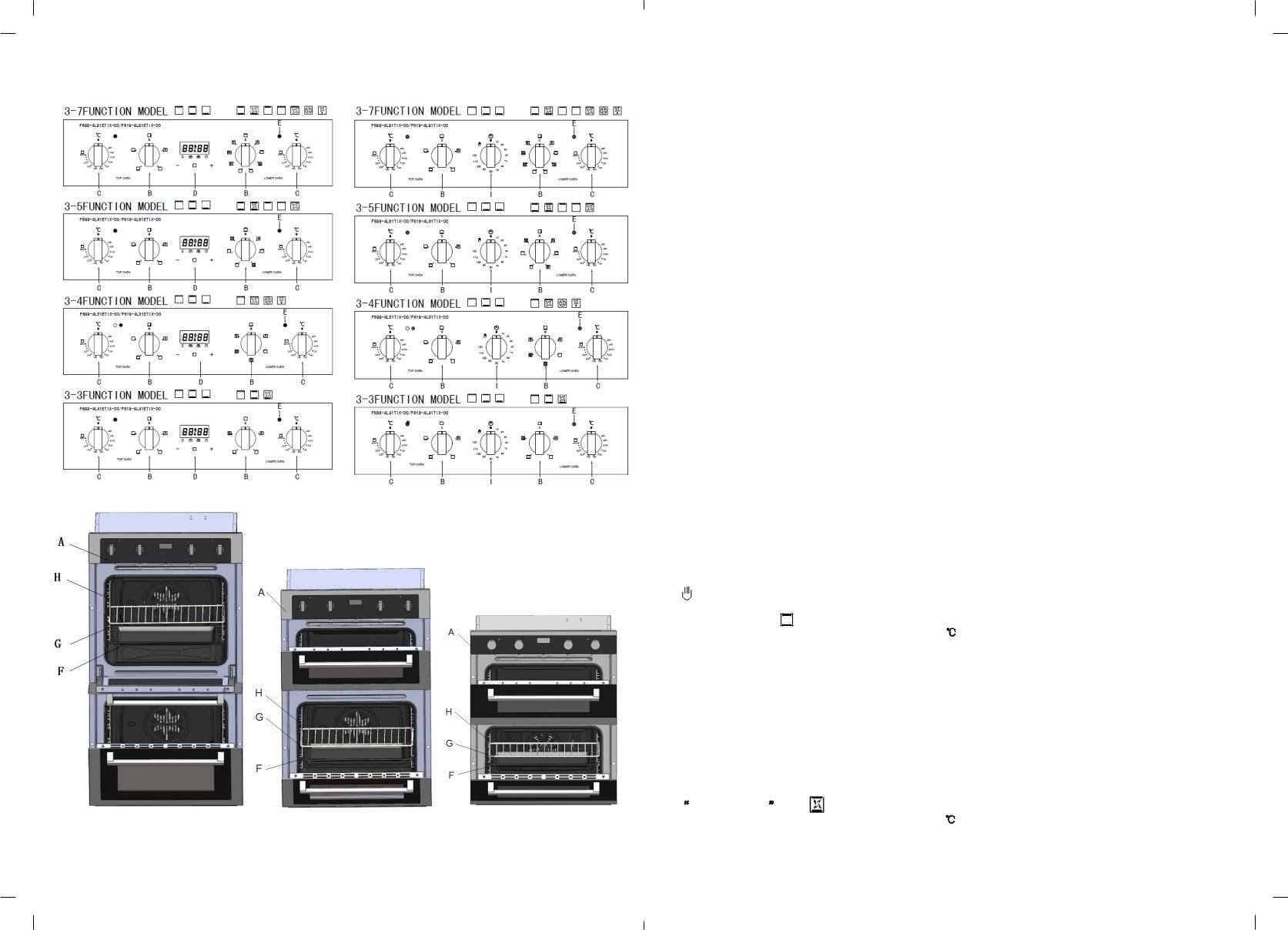
A.Control Panel
B.Cooking mode selection knob
C.Cooking temperature selection knob
D.Electronic programmer-Allows you to programmer the desired cooking by selecting the cooking time and the end cooking time. It can also be used as a timer (only available on certain models)
E.Oven indication light (only available on certain models)
F. |
-When lit, it indicates the ovens is heating up to the temperature set |
||
Dripping Pan or Baking Sheet |
|
|
|
G. |
Oven Rack |
|
|
H. Guides for sliding the racks or dripping in and out |
|||
I. End Cooking Time Knob |
6. |
Carrying forward button |
|
1. |
Timer |
||
2. |
Cooking time setting |
7. |
Timer indicator |
3. |
End cooking time setting |
8. |
Cook indicator |
4. |
Manual operation setting |
9. |
Clock |
5. |
Carrying backward button |
|
|
How to use your oven
This multi-function double oven combines the advantages of traditional convection ovens with those of the more modern fan assisted models in a single appliance.
It is an extremely versatile appliance that allows you to choose easily and safely between different cooking modes. The various features offered by the oven are selected by means
of selector knob“B” and thermostat“C”situated on the control panel. Push-in control knob (only available on certain models)
Control knob can be pushed in, and you can push the control knob lightly to release it
or lock it.
Notice: The first time you use your appliance, we recommend that set the thermostat to the highest setting and leave the oven on for about half an hour with nothing in it, with the oven door shut.Then,open the oven door and let the room air in. The odor that is often detected during this initial use is due to the evaporation of substances used
to protect the oven during storage and until it is installed.
Notice: Place the dripping pan provided on the bottom shelf of the oven to prevent any sauce and/or grease from dripping onto the bottom of the oven only when grilling food or when using the rotisserie (only available on certain models). For all other types of cooking, never use the bottom shelf and never place anything on the bottom of the oven when it is in operation because this could damage the enamel. Place your cookware (dishes, aluminum foil, etc. etc.) On the grid provided with the appliance inserted
especially along the oven guides.
Notice: to use the oven in manual mode (not using the end cooking time programmer); the symbol must be aligned with the reference mark on the control panel.
Convection mode |
2100-2520W |
Position of thermostat knob “C”:between 60 and Max.on this setting ,The top and bottom |
|
heating elements come on .This is the classic ,traditional type of oven which has been perfected ,with heat distribution and reduced energy consumption .The convection oven is still unequalled when it comes to cooking dishes made up of ingredients ,e. g. cabbage with ribs ,Spanish style cod ,Ancona style stockfish ,tender veal strips with rice ,etc .Excellent results are achieved when preparing veal or beef-based dishes as well (braised meats ,stew ,goulash, wild game ,ham etc. )which need to cook slowly and basting or the addition of liquid .It remains the best system for baking cakes as well as fruit and cooking using covered casserole dishes for oven baking .When cooking in convection mode ,only use one dripping pan or cooking rack at a time ,otherwise the heat distribution will be uneven .Using the different rack heights available, you can balance the amount of heat between the top and the bottom of the oven .Select from among the various rack heights based on whether the dish needs more or less heat from the top .
“Fast cooking”Mode |
2125-2560W |
Position of thermostat knob “C”:Between 60 and Max.The top and bottom heating elements,
6 |
7 |
