Page 1
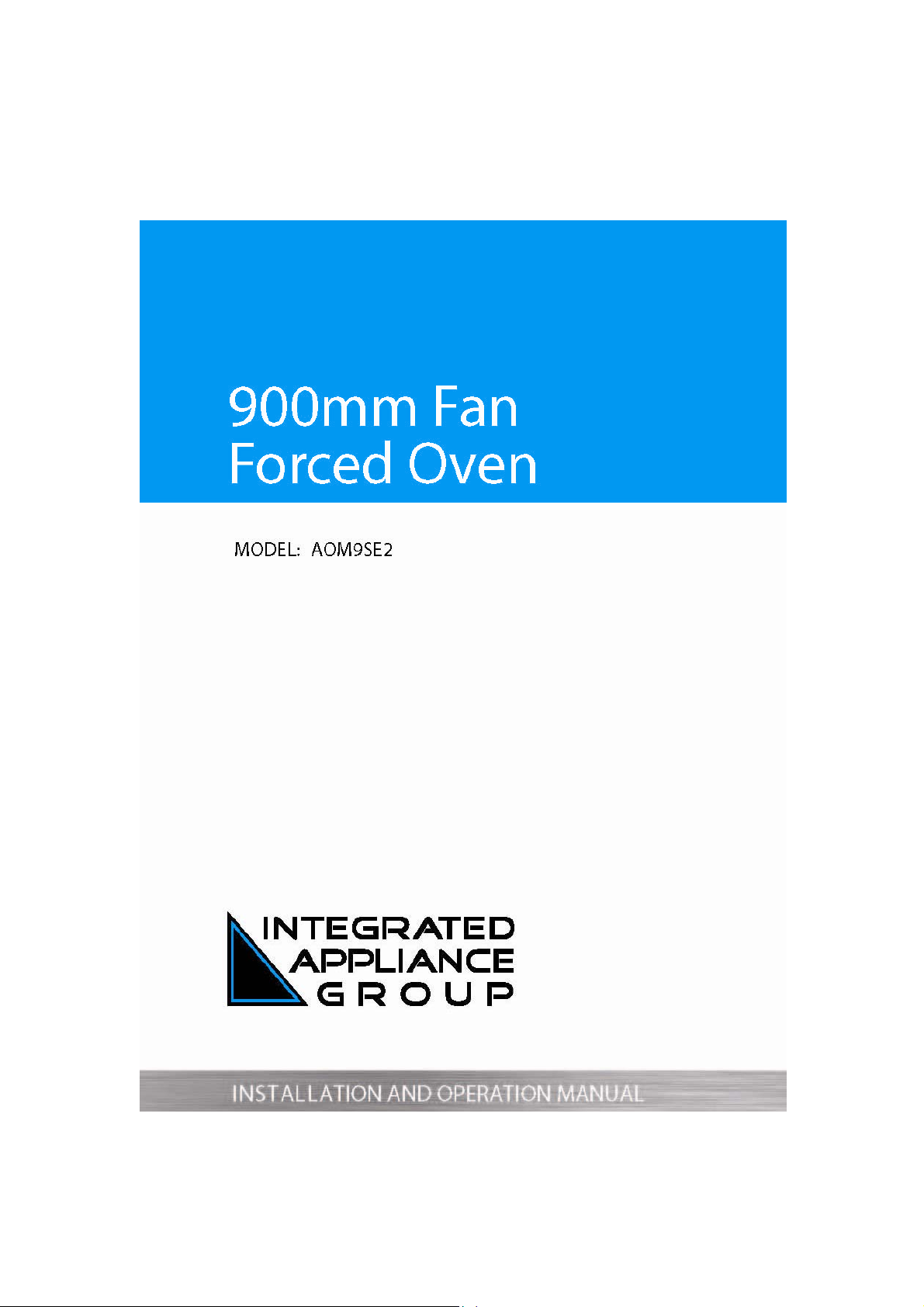
AOM9SE2 90cm Oven Installation and Operation Manual
- 1 -
Page 2
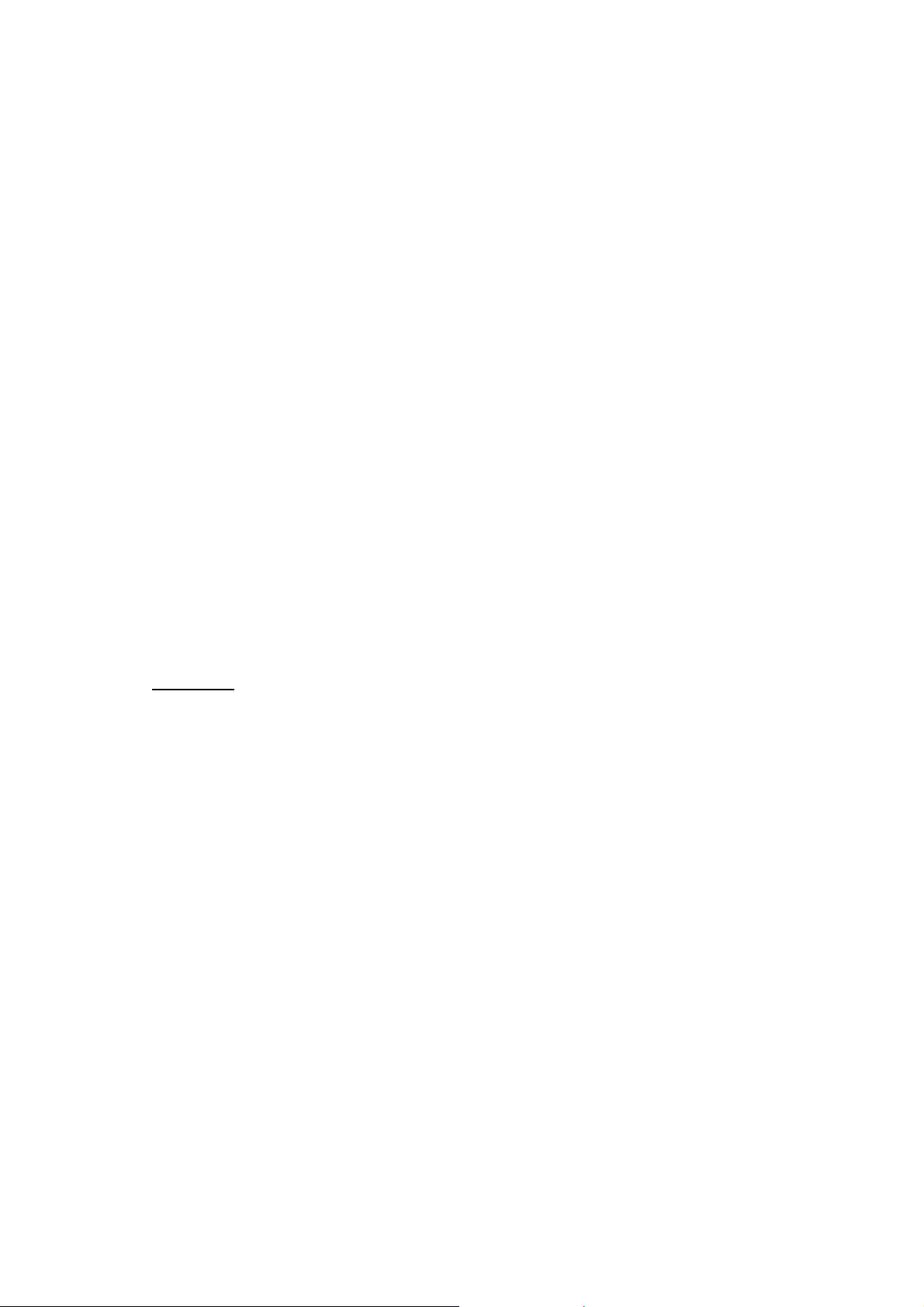
AOM9SE2 90cm Oven Installation and Operation Manual
Congratulations on choosing our appliance, we hope you have many reliable
years from you ne w appliance.
We recommend that you read this manual for best performance and to
extend the life of your appliance. You should keep this manual in a safe place
and accessible place should future reference be required.
Thank you.
WARNINGS
* The appliance is not intended for use by persons (including children) with
reduced physical, sensory or mental capabilities, or lack of experience and
knowledge, unless they have been given supervised or instruction concerning
use of the appliance by a responsible person for they safety.
* Young children should be supervised at all times to ensure that they do not
play with the appliance.
* During use, the appliance becomes hot. Care should be taken to avoid
touching the heating element inside the oven. Please keep children away
from the oven.
WARNING
*
: Ensure the appliance is switched off before replacing the lamp to
avoid the possibility of electric shock.
* Do not use harsh abrasive cleaners or sharp metal scrapers to clean the oven
door since they can scratch the surface, which may result in shattering of the
glass.
Do not use a steam cleaner to clean the oven.
- 2 -
Page 3
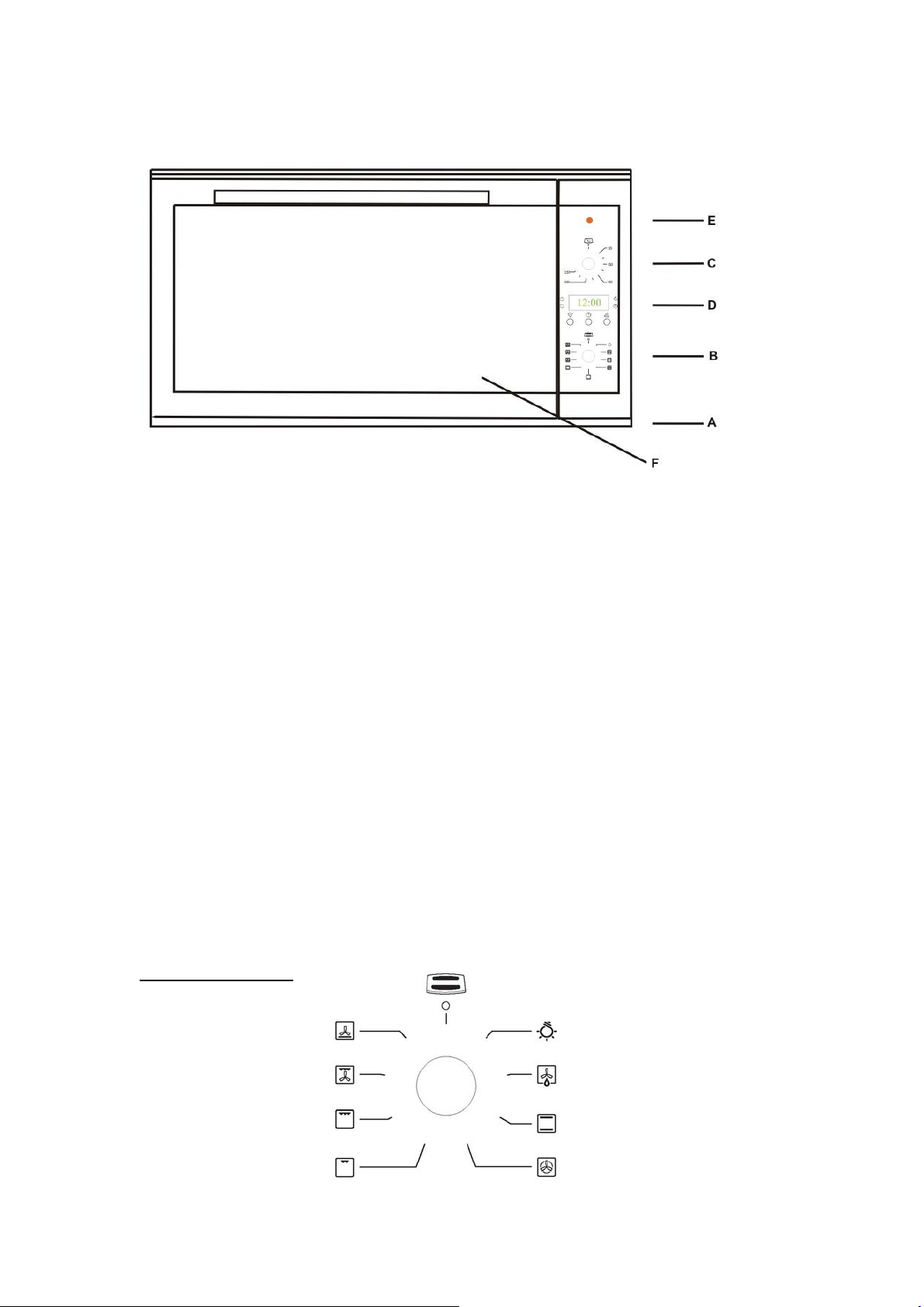
AOM9SE2 90cm Oven Installation and Operation Manual
OVEN DESCRIPTION
A. Control Panel
B. Function Knob for selecting the cooking features.
C. Temperature Knob for adjusting the cooking temperature.
D. Electronic cooking programmer (3 BUTTON)
E. Thermostat Indicator Light – When the light is on, it indicates that the oven is
heating. It will turn off when the temperature setting has been reached. When the
light alternately comes on and goes out, it means that the thermostat is working
properly to maintain the oven temperature.
F. Glass oven door
How To Use Your Appliance
The"Maxioven"oven combines in a single appliance the advantages of traditional
convection ovens with those of modern fan forced air ventilation ovens. It is an
extremely versatile appliance that allows you to easily and safely choose between 8
different cooking modes. The selection of the various functions can be obtained by
putting the progra m m e r to the ma nual posi ti on or setting a beginning/end of cooking
program (see specific chapter on page 5)and successively by turning the selector (B)
and thermostat (C) knobs on the control panel.
8 Oven Functions
Close up view of Function
Controls
- 3 -
Page 4
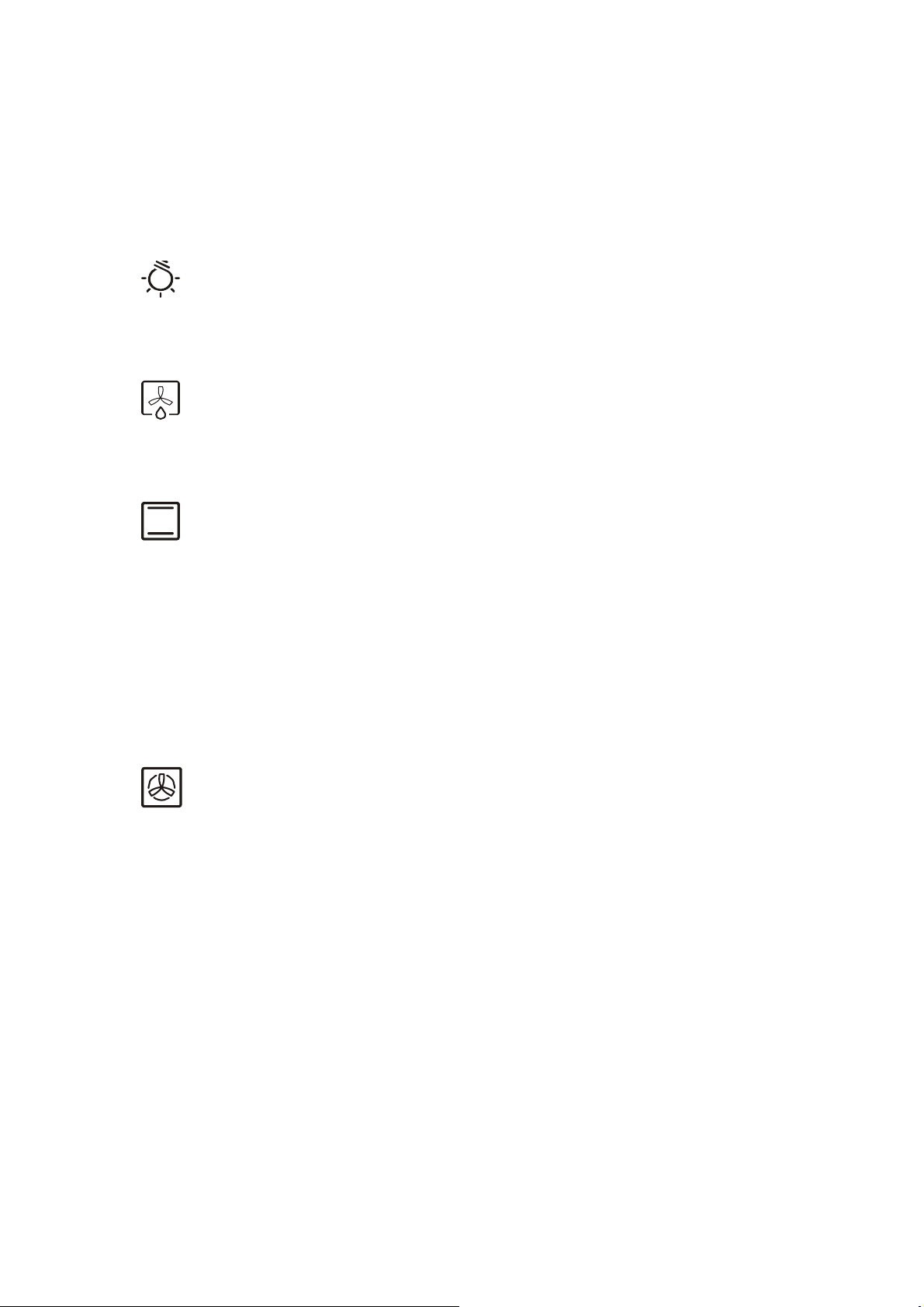
AOM9SE2 90cm Oven Installation and Operation Manual
Attention: The first time you use the oven we recommend that you set the thermostat
on the highest setting and leave the oven on for about a half an hour with nothing in
it . Then, open the oven door and let the room air. The odour that is often detected
during this initial use is due to the evaporat ion of substances used to protect the oven
during storage and until it is installed.
Oven light
When the selector knob is in any position other than the “0” position, the oven light
comes on.
Defrost
Select this function to defrost more delicate foods. In this mode you use only the cold
air circulation.
Convection Mode
o
Set the thermostat knob (C) between 50
and 250o.
The outer heating elements at both the top and the bo ttom of the oven will come on.
The heat is distributed uniformly from top to the bottom. The convection mode is
recommended for preparing meat-based dishes featuring of liquids. It still remains the
best cooking mode for dry pastries and fruit in general. When cooking in convection
mode, only use one dripping-pan or cooking rack at a time, otherwise the heat
distribution with be uneven. Select from among the various rack heights based on the
whether the dish needs more or less heat from the top or bottom.
Ventilation (Fan Forced) Mode
o
Set the thermostat knob (C) between 50
and 250o. The circular heating element and
the fan will come on. Since the heat remains constant and uniform throughout the
oven, the air cooks and browns food uniformly over its entire surface. With this mode,
you can also cook various dishes at the same time, as long as their respec tive cooking
temperatures are the same. A maxi mum of 2 ra ck levels can b e used at the same ti me.
This cooking mode is ideal for au gratin dishes or those which require an extended
cooking time.
Moreover, the excellent heat distribution makes it possible to use lower temperatures
when cooking roasts. This results in less loss of juices, meat which is more tender and a
decrease in the loss of weigh for the roast. The ventilated mode is especially suited for
cooking fish, which can be prepared with the addition of a limited amount of
condiments, thus maintaining their flavour and appearance. The ventilated mode
can also be used to thaw white or red meat, fish and bread by setting the
o
temperature to 80
-100o
- 4 -
Page 5
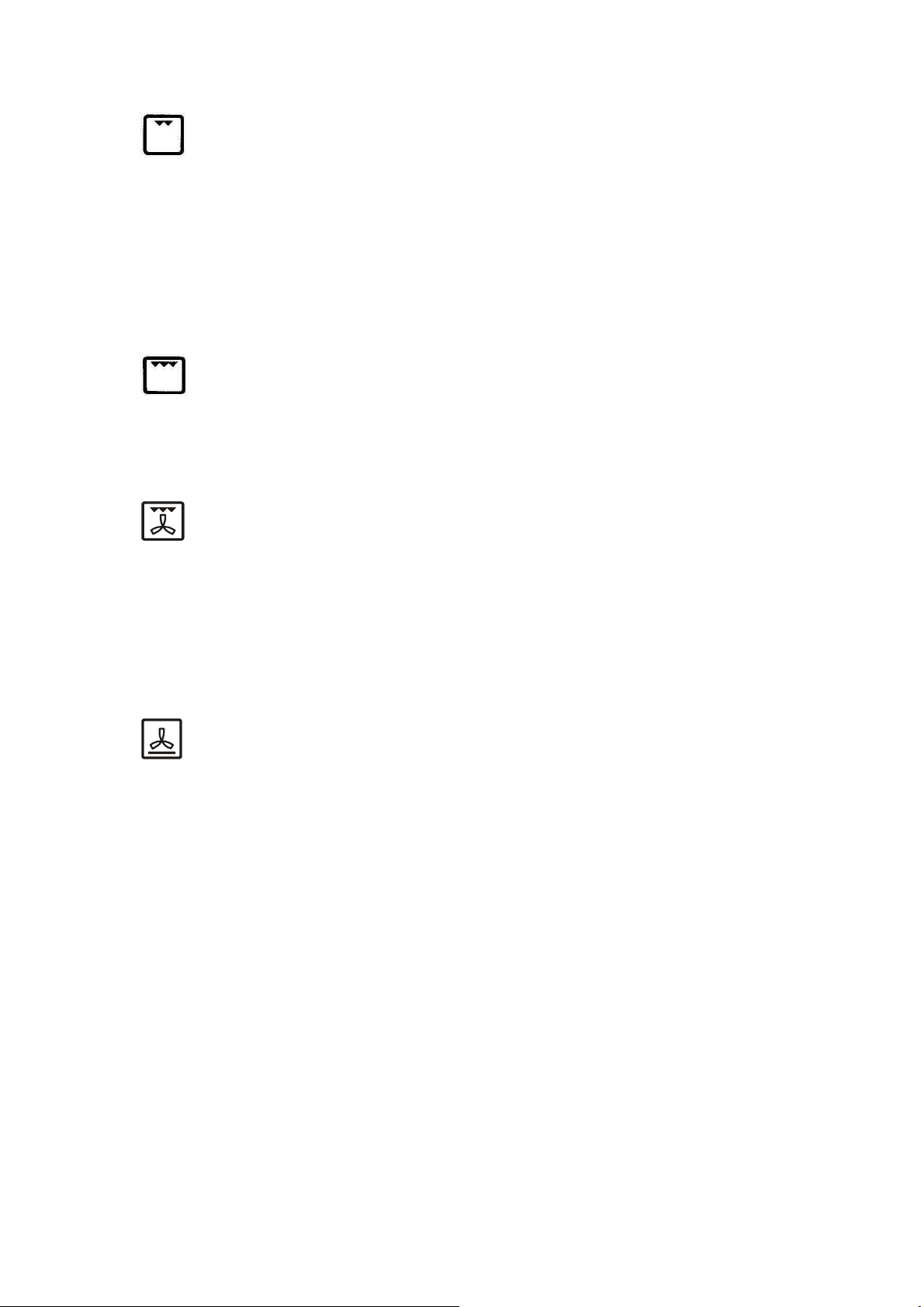
Gr
ill
AOM9SE2 90cm Oven Installation and Operation Manual
Important: do not set thermostat knob (C) to over 175
door closed. Food is cooked in the grill pan by the downward thermal rays produced
by an incandescent electric heating element. The high, direct grill temperature
immediately browns meat, thus stopping juice dispersion and keeping meat more
tender. The grill is partic
perficial temperature.
su
Maxigrill
Important: do not set the thermostat knob (C) to over 175
oven door closed. Both of the heati
in
tensive grilling, select this function.
Ventilated Grill (Fan Grill)
Important: do not set the thermostat knob (C) to over 175
oven door closed. Both of the heating el ements of the grill are activated, as well as
the fan. This combination of features increases the effectiveness of the thermal
radiation of the heating elements through forced air circulation of the air throughout
the oven. This helps prevents foods from burning on the surface, allowing the heat to
enetrate into th e food.
p
ularly recommended for cooking dishes requiring a high
ng elements of the grill are activated. For more
o
. During grilling, keep the oven
o
. During grilling, keep the
o
. During grilling, keep the
Gentle pastry oven
o
Set the thermostat knob (C) between 50
the fan come on. This setting is ideal when cooking delicate foods, especially pastries
that need to rise, because the heat rising f rom the botto m facili tates leaveni ng. Please
note that with this feature it takes a rather long time to reach higher temperatures in
the oven. Therefore, if high temperatures are needed, we recommend that you use
th
e "Conventional"setting.
and 250o. The lower heating element and
IMPORTANT NOTE
Baking trays, dishes or aluminium foil must not be placed on the base of the oven
cavity, as heat from the base heating element in contact with such items can cause
damage to the enamel surface. All pans and trays should o
hrome shelves and side oven racks supplied with the oven.
c
nly be placed on the
- 5 -
Page 6
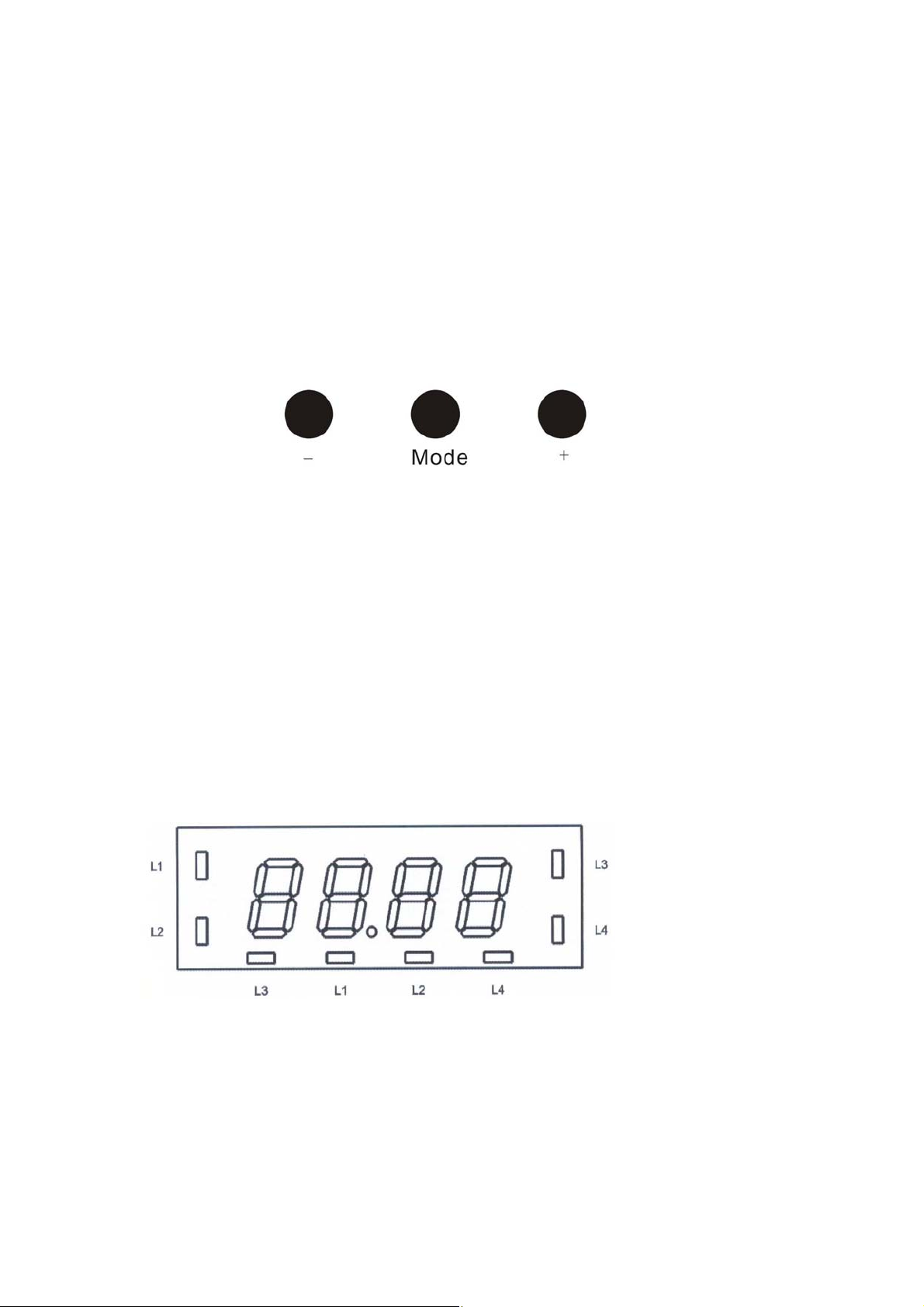
AOM9SE2 90cm Oven Installation and Operation Manual
OVEN CLOCK and PROGRAMMER
CLOCK WITH PROGRAMMER
The oven is fitted with a three button electronic programmer and the following relates
to its functioning.
Operating instructions for Electronic Timer (3 button)
1. Functional description-Overview
The operation of this timer is done with 3 buttons. The functions of the buttons are:
With this arrangement it is possible to select the following four functions:
● Minute minder
● Operation period
● Operation stop
● Time-of-day
These modes can be selected by repeatedly pressing the mode button. The desired
time for minute minder, operation period, operation stop or time-of-day can be set
with the “+” and “-“ buttons.
2. Programming
2.1 Draft of the display
The LED display is separated in the following way:
L1: Operation period
L2: Operation end
L3: Minute minder
L4: Adjust time-of-day
Depending on the variant in hand either the 4 LEDs at the side of the display or the 4
LEDs below are active for displaying the mode.
- 6 -
Page 7

AOM9SE2 90cm Oven Installation and Operation Manual
Time of day
When connected to mains supply the display shows 12.00 o’clock and the LED L4
flashes. As long as it is flashing, it is possible to adjust the time via the plus and minus
buttons.
Once the time is adjusted, it is stored approx. 5 seconds after the last operation, the
LED L4 goes dark again.
It is possible to adjust the time-of-day by pressing the mode button until L4 flash es, then
the time-of-day can be adjusted.
Minute minder (interval time)
In order to set the interval time, the “Mode” button has to be pressed repeatedly until
LED L3 is flashing. Then the interval time can be set between 0.01 and 2.30 h by using
the plus and minus buttons. After setting the interval time, it remains displayed and the
LED L3 is now illuminated steadily. After th interval time has run down, the alarm signal
sounds (2 beeps every 2 seconds) and the LED L3 is flashing again. Pressing any of the
buttons stops the signal and the flashing, the LED goes dark and the display reverts to
the time-of-day. If the alarm is not stopped manually, it terminates automatically after
2 minutes.
The minute minder can be applied at any time while other functions are operative.
Operation period
In order to set an operation period, the mode button has to be pressed repeatedly
until the LED L1 is flashing. Then the desired operation period (time frame between
0.01h and 10.00h) can be set using the plus and minus buttons. Once adjusted, it will
be stored after approx.. 5 seconds, the LED L1 remains illumina ted steadil y, and the set
time starts running down. The display reverts to the time-of-day. As soon as the
operation period has ended, the relay opens and the alarm signal sounds (4 beeps
every 2 seconds) and the LED L1 is flashing again. Pressing any of the buttons stops the
signal and the flashing, the LED goes dark and the relay closes again. If the alarm is
not stopped manually, it terminates automatically af ter 2 minutes.
Operation stop
In order to set an operation stop, the mode button has to be pressed repeatedly until
the LED L2 is flashing. Then the desired operation stop, which is limited to a ponit being
maximally 23.59 h in the future, can be set using the plus and minus buttons. Once
adjusted it will be stored after approx. 5 seconds, and the LED L2 remains illuminated
steadily. The display reverts to the time-of-d ay. As soon as the operation stop has been
reached, the relay opens and the alarm signal sounds (4 beeps for 2 minutes) and the
LED L2 is flashing. Pressing any of the buttons stops the signal and the flashing, the LED
goes dark and the relay closes again.
- 7 -
Page 8

AOM9SE2 90cm Oven Installation and Operation Manual
Operation stop (continued)
It is possible to combine the duration and end time in order to program a delayed
mode. To do this, both the operation period and operation stop time hav e to be set
(set above). LED L1 and L2 are illuminated and the baking process will start at a point
in time “operation stop minus operation period”. If a baking process ought to be
finished at 12.00 and shall last 1.30 h, both times have to be set in the respective
modes, and the timer will switch on the oven at 10.30.
The timer is capable to avoid conflicts during the programming. (Eg. with an operation
period of 60 minutes resp. 1.00 hr set, and the time-of-day being 11.34 o’clock, then
the operation stop can be earliest at 12.34 o’clock.)
Please note:
A running program can be checked and corrected at any time. In order to avoid
conflicts, it is not possible to set the time of day when an automatic program is active.
Technical Specifications
Oven Capacity 68 Litres
Oven Internal Dimensions
Width 54 cm
Depth 38 cm
Height 33 cm
Power absorbed in accordance with models
Accessories according to
models
Oven lower heating el.
1300 Watt
Oven upper heating el.
1050 Watt
Oven light
15 Watt
Medium grill hearting el.
2000 Watt
Total grill heating el.
1050 + 2000 Watt
Circle heating el.
2800 Watt
Synchro motor
4 Watt
Rear fan motor (back)
25 Watt
Cooling fan motor (top)
15 Watt
Power Requirements
Voltage end frequency 220-240V/50Hz
Power supply Max 3400W(240V)- 2800W(220V)
- 8 -
Page 9

AOM9SE2 90cm Oven Installation and Operation Manual
INSTALLATION OF OVEN
Installation of Built-in Ovens
To ensure the proper working order of the built-in appliance, the kitchen unit must be
of a suitable size and proper venilation.
The sizes of the unit for installing the cooker under a worktop or in a column unit are
shown in figure.
To provide adequate ventilation, there must be appropriate ventilation openings in
2
the front bottom and the top part of 200 cm
2
of an least 200 cm
, and an exhaust opening of at least 60 cm2 .
The unit panels next to the cooker must be heat resistant. In the case of veneered
wood units, glues must be resistant to a temperature of 120
In accordance with safety standards, once the appliance has been mounted, there
must be no possible contact with electrical parts. Any protective parts must be
secured so that they can only be removed with the use of tools.
Fastening the oven
Fit the oven into the compartment; open the oven door and fasten the oven to the
cabinet using the four screws “A”, remembering to place the special spacers
provided between the hole and the screw itself.
, and an exhaust opening on the bottom
o
C.
- 9 -
Page 10

AOM9SE2 90cm Oven Installation and Operation Manual
Electrical Connection
Ovens with a three-pole power supply cable are designed to operate with alternated
current at the supply frequency and voltage indicated on the data plate (at the
bottom of the oven dashboard). The earthing conductor of the cable is the
yellow-green conductor.
Connecting the power supply cable to the mains
The appliance must be directly connected to the mains using an omnipolar
circuit-breaker with a minimum contact opening of 3 mm installed between the
appliance and the mains, suitable for the load indicated and complying with current
directives (the earthing wire must not be interrupted by the c ircuit-breaker).
o
The power supply cable must be positioned so that it does not exceed 50
than room temperature at any point of its length.
Before ma k ing the con n e ction che ck that:
● the circuit breaker / fuse and the home system can support the appliance load
(see data plate);
● the power supply system has an efficient earthing connection which complies with
the provisions of current regulations;
● the socket or omnipoar circuit-breaker is easily accessible once the cooker has
been installed.
NOTE: do not use reducers, adaptors or shunts as they could cause overheating and
burns.
C more
- 10 -
Page 11

AOM9SE2 90cm Oven Installation and Operation Manual
Fitting on a power supply cable
Opening the terminal board:
Using a screwdriver, prise open the side tabs of the terminal board cover;
Pull open the cover of the terminal board
To install the cable, proceed as follows:
Remove the wire clamp screw and the three contact screws L-N and EARTH
Fasten the wires beneath the screwheads using the following color scheme;
Blue( N) Brown( L), Yellow- Green (EARTH)
Fasten the supply cable in place with the clamp and close the cover of the
terminal board.
Connecting the supply cable to the mains
Install a standardised plug corresponding to the load indicated on the data plate.
When connecting the cable directly to the mains, install an omnipolar circuit-breaker
with a minimum contact opening of 3 mm between the app liance and the main s. The
omipolar circuit breaker should be sized according to the load and should comply
with current regulations (the earth wire should not be interrupted by circuit breaker).
The supply cable should be positioned so that it does not reach a temperature of
o
more than 50
Before making the connection, check that:
The electrical safety of this appliance can only be guaranteed if the oven is
correctly and efficiently earthed; if you have any doubts call in a qualified
technician to check the system. The manufacturer declines all responsibility for
damage resulting from a system which has not been earthed.
Before plugging the appliance into the mains, check that the specifications
indicated on the date plate (on the appliance and/or packaging) correspond to
those of the electrical mains system of your home.
Check that the electrical capacity of the system and sockets will support the
maximum power of the appliance, as indicated on the data plate. If you have
any doubts, call in a qualified technician.
If the socket and appliance plug are not compatible, have the socket replaced
with a suitable model by a qualified technician. The latter, in particul ar, will also
have to ensure that the cross section of the socket cables are suitable for the
power absorbed by the appliance. The use of adapters, multiple sockets and/or
extensions, is not recommended. If their use cannot be avoided, remember to use
only single or multiple adapters and extensions which comply with current safety
with respect to the room temperature, anywh ere along its length.
- 11 -
Page 12

AOM9SE2 90cm Oven Installation and Operation Manual
regulations. In these cases, never exceed the maximum current capacity
indicated on the single adapter or extension and the maximum power indicated
on the multiple adapter. The plug and socket must be easily accessible.
WARNING: It is essential to use specific soft wire is bought from the manufacturer or an
authorised electrical distributor to replace if the electrical soft wire has been broken.
HOW TO KEEP THE OVEN IN SHAPE
This appliance is for household use only, don’t use it outdoors!
Important: Before cleaning your oven, or performing maintenance, disconnect it from
the power supply.
To extend the life of your oven, it must be cleaned frequently, keeping in mind that:
◎ Do not uses steam equipment to clean the appliance.
◎ To protect against the risk of electrical shock, do not immerse the unit, cord or plug
in water or other liquid or sprinkle water to clean the appliance!
◎ Don’t clean the appliance when it still hot! The inside and external surface of the
oven should preferably be cleaned by damp cloth when it is cooled down.
◎ Wash all accessories in hot sudsy water or in a dishwasher, wipe dry with a paper or
cloth towel.
◎ If you use your oven for an extended period of time, condensation may form. Dry it
using a soft cloth.
◎ There is a rubber seal surrounding the oven opening which guarantees its perfect
functioning. Check the condition of this seal on a regular basis. If necessary, clean
it and avoid using abrasive products or objects to do so. Should it become
damaged, please contact your nearest After-sales Service Centre. We
recommend you avoid using the oven until it has been repaired.
◎ Never line the oven bott om with aluminium foil, as the consequent accumul ation
of heat could compromise the cooking and even damage the enamel.
◎ Clean the glass door using damp cloth and dry it with a soft cloth..
Do not use harsh abrasive cleaners o r sharp metal scrapers to clean the oven door
glass since they can scratch the surface, which may result in shattering of the
glass.
- 12 -
Page 13

AOM9SE2 90cm Oven Installation and Operation Manual
Replacing the Lamp in the Oven
WARNING: Ensure that the appliance is switched off before replacing the lamp to
avoid the possibility of electric shock.
◎ Unscrew the glass cover attached to the lamp holder;
o
◎ Unscrew the lamp and replace it with another high-temperature lamp (300
the following characteristics:
- V
oltage: AC220V-240V
- Wattage: 15W
- Socket: E 14
◎ Re-Fit the glass cover and reconnect the appliance to the power supply.
) with
- 13 -
Page 14

AOM9SE2 90cm Oven Installation and Operation Manual
USEFUL NOTES FOR COOKING
In the following table, some indicative hints for cooking:
FAULTS CAUSES REMEDIES
The upper crust is dark and
the lower part too pale
The lower part is dark and
the upper crust too pale
The outside is too cooked
and the inside not cooked
enough
The outside is too dry even
though of the right color
Not enough heat
from the bottom
Excessive heat from
the bottom
Too high
temperature
Too low temperature - Increase the temperature and
- Use the natural convection
position
- Use deeper cake tins
- Lower the temperature
- Put the cake on a lower shelf
- Use the natural convection
position
- Use lower side tins
- Lower the temperature
- Put the cake on a higher shelf
- Lower the temperature and
increase the cooking time
reduce the cooking time.
Practical Cooking Advice
Preheating
If the oven must be preheated (generally this is the case when cooking leavened
foods) the "Ventilation mode"as possible in order to save on energy.
Once the food has been placed in the oven, the most appropriate cooking mode
can then be selected.
Using the grill
The Multifunction oven offers you three different grilling modes
Use the " Grill" setting for grilling in perfect mode small portions like toasted
sandwiches, hotdogs, etc., to perfection.
The "Maxigrill"position is the best for grilling foods rapidly. For a better distribuction of
heat, not only to brown the surface but also to cook the bottom part, select "
Ventilated Maxigrill"function.
This mode can also be used for browning foods at the end of the cooking process.
Important: always use the grill with the oven door closed. This will allow you both to
attain excellent results and to save energy
When using any of the three grilling modes , it is recommended that the thermostat
knob be turned to the 175, as it is the most efficient way to use the grill (which utilizes
infrared rays).
If necessary, however, the thermostat can be set to lower temperatures by simply
turning the knob to the desired setting.
When utilizing the grill, place the rack at the lower leve ls (see cooking table). To catch
grease or fat and prevent smoke, place a dripping-pan at the bottom rack level.
- 14 -
Page 15

AOM9SE2 90cm Oven Installation and Operation Manual
Baking pastries
When baking pastries, always place them in the oven after it has been preheated.
Make sure you wait until the oven has been preheated thoroughly (the red “E” light
will turn off). Do not open the door while the pastry is cooking in order to prevent it
from dropping.
Batters must not be too runny, as this will result in prolonged cooking times. In general:
Pastry is too dry
Increase the temperature by 10o and reduce the cooking time.
Pastry dropped
Use less liquid or lower the temperature by 10o
Pastry is too dark on top
Place it on a lower rack, lower the temperature, and increase the cooking time.
Cooked well on the inside but sticky on the outside
Use less liquid, lower the temperature, and increase the cooking time.
The pastry sticks to the pan
Grease the pan well and sprinkle it with a dusting of flour.
I used more than one level and they are not all at the same cooking point
Use a lower temperature setting. It is not necessary to remove the food from all the
racks at the same time.
Cooking Pizza
For best results when cooking pizza use the "Ventilation mode":
● Preheat the oven for at least 10 minutes;
● Use a light aluminium pizza pan, placing it on the broiler supplied with the oven. If
the dripping-pan is used, this will extend the cooking time, making it difficult to get
a crispy crust;
● Do not open the oven door frequently while the pizza is cooking;
● If the pizza has a lot of toppings (three of four), it is recommended that the
mozzarella cheese be placed on top halfway through the cooking process;
Cooking Fish and Meat
Meat must weigh at least 1 Kg in order t o prevent it from drying out. When cooking
o
white meat, fowl and fish, use low temp era ture s e ttings (150
should be well done on the outside while tender and juicy in the inside, i t is a good
o
idea to start with a high temperature setting (200
oven down afterwards. In general, the larger the roast, the lower the temperature
setting. Place the meat on the centre of the rack and place the dripping pan
beneath it to catch the fat.
Make sure that the rack is inserted so that it is in the centre of the oven. If you would
-220o) for a short time, then turn the
- 15 -
-220o). For red meat that
Page 16

AOM9SE2 90cm Oven Installation and Operation Manual
like to increase the amount of heat from below, use the low rack heights. For savory
roasts (especially duck and wi ld game), dress the meat with lard or bacon on the top.
Static Oven Cooking
Type of dish Temp.
Setting
Pastries and
o
cakes
Fruit pie
Meringues
Sponge cake
Angel cake
Madeira cake
Chocolate
cake
Flat sweet loaf
Puffs
Flaky pastry
biscuits
130
130
150
160
160
170
170
200
200
200
200
Mille feuilles
Short pastry
Cooking
Type of dish Temp.
time
minutes Meat
60-70
30-40
20-30
40-50
40-50
30-40
40-50
15-20
15-20
15-20
Turkey (4-8 kg)
Goose (4-5 kg)
Duck (2-4 kg)
Capon (2 1/2-3 kg)
Braised beef (1-1 1/2
kg)
Leg of lamb
Roast hare (2 kg)
Roast pheasant
Chicken(1-1 1/2 kg)
15-20
Cooking
Setting
o
time
hours
Minutes
Fish 200
15-25
Grilling
Type of dish Cooking time
(minutes)
Chops (0.5 kg)
Sausages
Grilled chicken (1 kg)
Veal on the spit (0.6 kg)
Chicken on the spit (1 kg)
min. 25
min. 15
min. 60
min. 60
min. 60
Cooking times may vary according to the nature of the foods, their homogeneity and
their volume. When cooking a certain food for the first time, it is advisable to choose
the lowest values in the cooking time range given in the tabl e and then increas e them
if necessary.
st
The 1
guide rail is understood as being the lowest position.
- 16 -
Position
of shell
rd
3
guide rail
nd
guide rail
2
1st guide
rail
-
-
Page 17

AOM9SE2 90cm Oven Installation and Operation Manual
Safety Is A Good Habit To Get Into
◎ This appliance is designed for non-professional, household use and its functions
must not be changed.
◎ The electrical system of this appliance may be used safely only when it is correctly
connected to an efficient earthing system in compliance with the safety
standards currently in effect.
◎ The manufacturer will not be held liable for any damages that might arise out of
incorrect installation or improper, incorrect or unreasonable use of the appliance.
The following items are potentially dangerous, and, therefore, appropriate measures
must be taken to prevent children and the disabled from coming into contact with
them:
- Controls and the appliance in general;
- Packaging (bags, polystyrene, nails, etc.);
- The appliance immediately after use of the oven or grill due to the heat
generated;
- The appliance when no longer in use (potentially dangerous parts must be
made safe).
-
Avoid the following:
- Touching the appliance with wet parts of the body;
- Using the appliance when barefoot;
- Pulling on the appliance or the supply cord to unplug it from the electrical
outlet;
- Obstructing the ventilation or heat dissipation slots;
- Allowing power supply cords for small appliances to come into contact with
the hot parts of the appliance;
- Exposing the appliance to atmospheric agents (rain, sun);
- Using the oven for storage purposes;
- Using flammable liquids near the appliance;
- Using adaptors, multiple sockets and/or extension cords;
- Attempting to install or repair the appliance without the assistance of
qualified personnel.
WARNING- Accessible parts will become hot when in use. To avoid burns and scalds
children should be kept away
During use the appliance becomes hot, Care should be taken to avoid touching
heating elements inside the oven.
Warning: Do not operate appliance with damaged cord or plug or after the appliance
malfunctions, or has been damaged in any manner, Contact Service to have the oven
attended to. Do not try and manage your own repairs.
- 17 -
Page 18

AOM9SE2 90cm Oven Installation and Operation Manual
Qualified personnel must be contacted in the following cases:
- Installation (following the manufacture’s instructions);
- When in doubt about operating the appliance;
- Replacing the electrical outlet when it is not compatible with the plug for the
appliance.
-
Service Centres authorised by the manufacturer must be contacted in the following
cases:
- If in doubt about the soundness of the appliance after removing it from the
packaging;
- If the power supply cord has been damaged or needs to be replaced;
- If the appliance breaks down or functions poorly; ask for original spare parts.
It is a good idea to do the following:
- Only use the appliance to cook food, nothing else;
- Check the soundness of the appliance after it has been unpacked;
- Disconnect the appliance from the electrical mains if it is not functioning
properly and before cleaning or performing maintenance;
- When the appliance is not used for an extended period of time, cut off the
supply of power and close the gas cock (it present);
- Use cooking gloves to place cookware in the oven or when removing it;
- Always grasp the oven door in the centre because the ends may be hot due
to the escape of hot air;
- Make sure that the control knobs are on the “o”setting when the appliance is
not in use;
- Cut the power supply cord after disconnecting it from the mains when you
decide not to use the appliance any longer.
◎ The manufacturer may not be held responsible for any damage due to: incorrect
installation, improper, incorrect and irrational use.
Important: the power supply to the appliance must be cut off before any adjustments
or maintenance work is done on it.
This product must not be disposed together with the domestic waste. This
product has to be disposed at an authorized place for recycling of
electrical and electronic appliances.
By collec
ting and recycling waste, you help save natural resources, and
make sure the product is disposed in an environmental friendly and
healthy way
- 18 -
Page 19

AOM9SE2 90cm Oven Installation and Operation Manual
- 19 -
