Aquatic AV AQ-MP-5BT-H User Manual






 ®
®
products with a watertight reputation
AQ-MP-5BT-H - WATERPROOF MEDIA PLAYER
for Bluetooth & MP3 devices
USER / INSTALLATION MANUAL
Replaces Factory Radio on Harley-Davidson® Motorcycles (Models 1996-2013)
PLEASE READ THIS INSTRUCTION MANUAL BEFORE
INSTALLATION AND OPERATION

Table of Contents
Media Player AQ-MP-5BT-H
1 Getting Started......................................................................................................................... |
3 |
|
1.1 |
Contents............................................................................................................................. |
3 |
1.2 |
Connections........................................................................................................................ |
3 |
1.3 Wiring Diagram................................................................................................................... |
4 |
|
1.4 |
Mounting Precautions......................................................................................................... |
5 |
1.5 |
Installing the Media Player if no stereo is already installed................................................ |
5 |
1.6 |
Installing the Media Player if an existing factory stereo is already installed...................... |
6 |
1.7 |
Handle Bar Controls............................................................................................................ |
7 |
1.8 |
Power On............................................................................................................................ |
7 |
2 Location of Controls................................................................................................................. |
8 |
|
2.1 Media Player Controls.......................................................................................................... |
8 |
|
3 Listening to Devices.................................................................................................................. |
9 |
|
3.1 |
Listening via Bluetooth....................................................................................................... |
9 |
3.1.1 Pair with Bluetooth Device........................................................................................... |
9 |
|
3.1.2 Listening via Bluetooth Device..................................................................................... |
9 |
|
3.2 |
Listening via Auxiliary Input (3.5mm Jack)......................................................................... |
9 |
3.3 |
Adjusting Volume Level....................................................................................................... |
9 |
4 Listening to FM/AM Radio......................................................................................................... |
10 |
|
4.1 |
Enter FM/AM Radio Mode.................................................................................................... |
10 |
4.2 Scan or Seek FM/AM Radio Channels................................................................................... |
10 |
|
4.3 |
Saving Radio Channel to Memory....................................................................................... |
10 |
4.4 |
Listening to Saved Radio Memory....................................................................................... |
10 |
4.5 Switching between U.S. and European FM/AM Modes.......................................................... |
10 |
|
5 Settings Menu........................................................................................................................... |
11 |
|
5.1 |
Audio Menu......................................................................................................................... |
11 |
5.2 |
AS/PS (Auto Scan/Preset Scan)........................................................................................... |
11 |
5.3 |
Local/Distant Tuning........................................................................................................... |
11 |
5.4 |
Stereo/Mono........................................................................................................................ |
11 |
5.5 |
FM Tuning Area................................................................................................................... |
11 |
5.6 |
Beep Tone........................................................................................................................... |
11 |
5.7 |
System Reset...................................................................................................................... |
11 |
6 Specifications & Dimensions.................................................................................................... |
12 |
|
4.1 |
Specifications..................................................................................................................... |
12 |
4.2 |
Dimensions........................................................................................................................ |
12 |
7 Warranty Information............................................................................................................... |
13 |
|
www.aquaticav.com |
2 |

Getting Started
Media Player AQ-MP-5BT-H
1.1 Contents
•AQ-MP-5BT-H Digital Media Player
•Four-pin Speaker Wiring Harness
•Owner’s Manual
1.2 Connections (see also ‘1.3 Wiring Diagram’)
1. 23-pin Harley-Davidson® Standard Harness Connection
The 23-pin harness supplies power and ground connections to the Media Player and two speaker channel output connections from the Media Player.
2. FM/AM Radio Antenna Jack
Allows connection of FM/AM radio antenna. For best FM/AM performance make sure the antenna is extended to the highest achievable position.
3. Auxiliary Outputs
Allows external amplifiers to be connected to power additional speakers.
4. Auxiliary Inputs
Allows an additional RCA input, from a standalone unit or another stereo source.
5. 8-pin DIN Cable
Allows connection of the wired Remote Control (AQ-WR-5F sold separately) or wireless Remote Control (AQ-RF-34 sold separately) RF receiver.
6. Bluetooth Antenna
Allows a Bluetooth device to wirelessly connect to the unit.
www.aquaticav.com |
3 |

Getting Started
Media Player AQ-MP-5BT-H
1.3 Wiring Diagram
5
1
3
6
No lower than a 2 Ohm load should be used or damage may occur to the Media Player.
Make sure the polarity of speakers are connected correctly.
4
2
www.aquaticav.com |
4 |
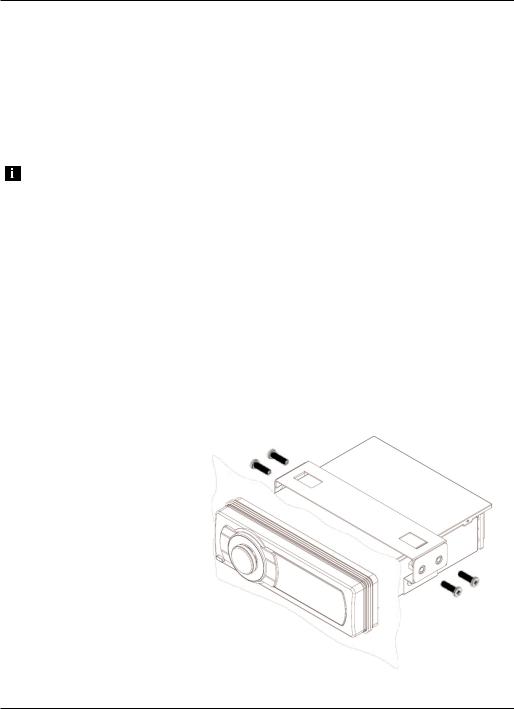
Getting Started
Media Player AQ-MP-5BT-H
1.4. Mounting Precautions
Please observe the following precautions:
1.Install the unit where it does not interfere with driving.
2.Check clearances on both sides of a planned installation before drilling any holes or installing any screws.
3.When routing RCA cables, keep them away from power cables and speaker wires.
A common source of noise in the audio system is the motorcycle ignition system. This is usually due to the radio being located close to the ignition system (engine). This type of noise is detectable by a varying pitch with the speed of the engine.
Ignition noise can be removed using a high voltage radio suppression type ignition wire and a suppressor resistor. Your motorcycle may already use this wire and resistor but it may be necessary to check them to ensure they are operating correctly. Alternatively, a noise suppressor could be installed.
1.5 Installing the Media Player if no stereo is already installed
Use the existing Harley-Davidson® factory side mounting brackets and hardware to mount the Media Player.
1.Position the Media Player in front of the fairing opening so the wiring can be passed through the opening.
2.Follow the wiring diagram and ensure all connections are secure and insulated with crimp connectors to ensure proper operation.
3.Turn the Media Player on
to confirm operation (motorcycle ignition switch must be on) and once correct operation is achieved turn the motorcycle ignition switch off before proceeding with the final mounting of the chassis.
4. Ensure that the unit is supported and secured on the sides using the existing 4 factory screws; failure to do so may allow the unit to move during while riding, causing damage to the mounting area.
www.aquaticav.com |
5 |
