Aquatic AV AQ-DM-5BT User Manual
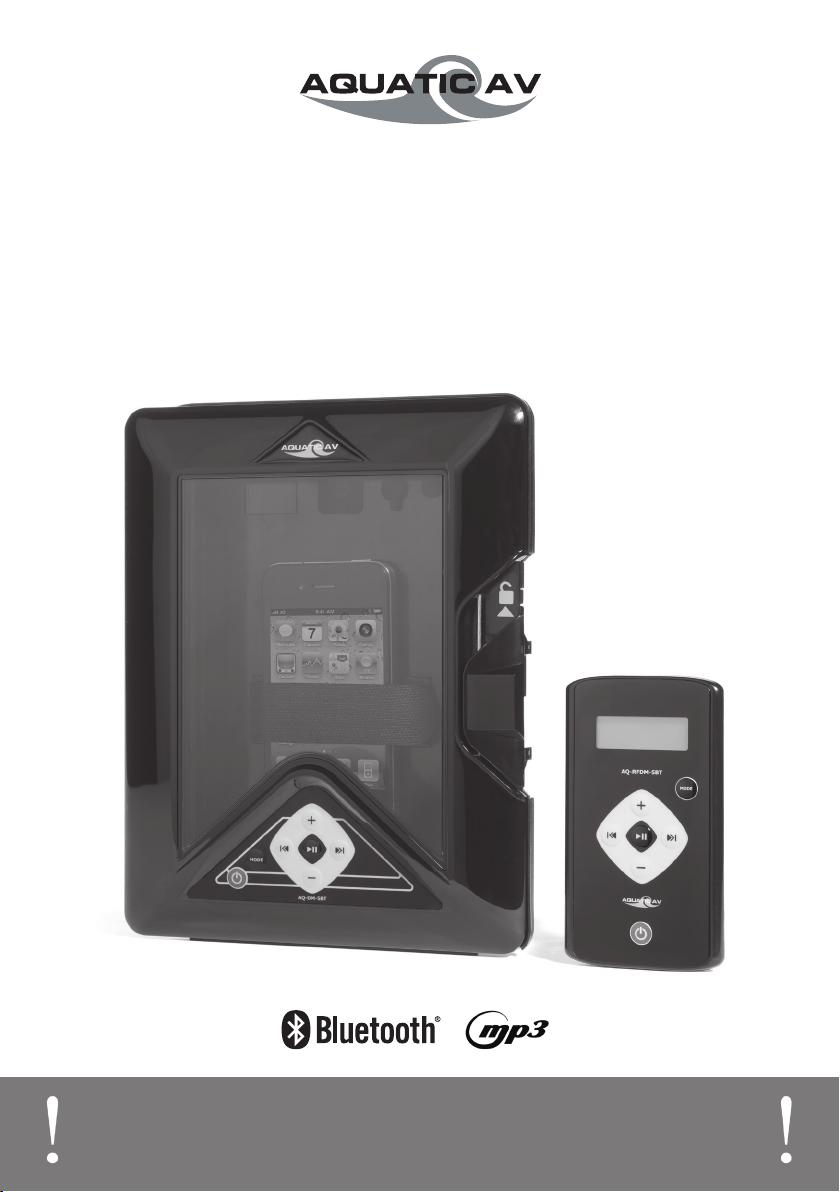
®
products with a watertight reputation
AQ-DM-5BT - DIGITAL MEDIA LOCKER™
for Bluetooth & MP3 devices
OWNERS MANUAL
PLEASE READ THIS INSTRUCTION MANUAL BEFORE
INSTALLATION AND OPERATION

Table of Contents Digital Media Locker AQ-DM-5BT
1 Getting Started.........................................................................................................................
1.1 Contents.............................................................................................................................
1.2 Connections........................................................................................................................
1.3 12-pin Harness Connection................................................................................................
1.4 Mounting the Digital Media Locker.....................................................................................
1.5 Power On............................................................................................................................
1.6 Remote Control Battery Install...........................................................................................
1.7 Remote Control Synchronizing.............................................................................................
2 Location of Controls..................................................................................................................
2.1 Digital Media Locker Controls............................................................................................
2.2 Door Keypad Controls.........................................................................................................
2.3 Remote Control..................................................................................................................
3 Listening to Devices..................................................................................................................
3.1 Listening via Bluetooth......................................................................................................
3.1.1 Pair with Bluetooth Device..........................................................................................
3.1.2 Listening via Bluetooth Device....................................................................................
3.2 Listening via Auxiliary Input..............................................................................................
4 Specifications & Dimensions....................................................................................................
4.1 Specifications.....................................................................................................................
4.2 Dimensions........................................................................................................................
5 Warranty Information...............................................................................................................
3
3
3
4
4
5
5
5
6
6
6
7
8
8
8
8
8
9
9
9
10
2www.aquaticav.com
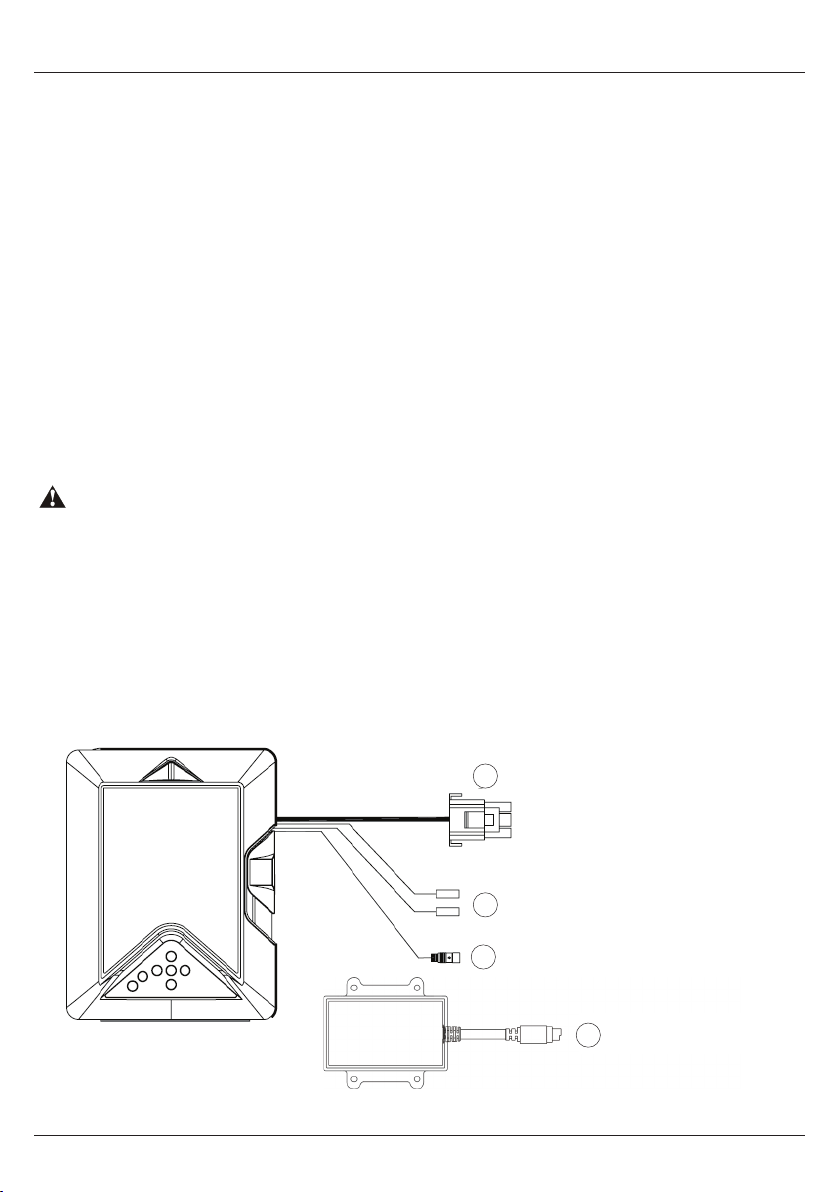
Getting Started Digital Media Locker AQ-DM-5BT
1.1 Contents
• AQ-DM-5BT Digital Media Locker™
• 2-Way RF Waterproof Remote Control, AQ-RFDM-5BT (optional)
• RF Remote Control Receiver (optional)
• Jack Cable (3.5mm Male to 3.5mm Male)
• Wiring Harness (AQ-UNH-2)
• Six (6) Stainless Steel Mounting Screws
• One (1) CR-2430 Remote Control Battery (optional)
• Mounting Template
• Owner’s Manual
1.2 Connections
1. 12-pin Watertight Harness
The 12-pin harness supplies power and ground connections to the Digital Media Locker and
four (4) speaker channel output connections from the Digital Media Locker.
Do not cut or modify the 12-pin harness on the Locker side or warranty will be void.
2. Auxiliary Outputs
Allows external amplifiers to be connected to power additional speakers.
3. 8-pin DIN Remote Receiver Cable
Connects to the RF Remote Control Receiver (optional).
4. RF Remote Control Receiver (optional)
Allows RF Remote Control signal to be received.
12-pin Watertight Harness
1
RCA Auxiliary Output
2
8-pin DIN Remote Receiver Cable
3
RF Remote Receiver
4
(optional)
3www.aquaticav.com
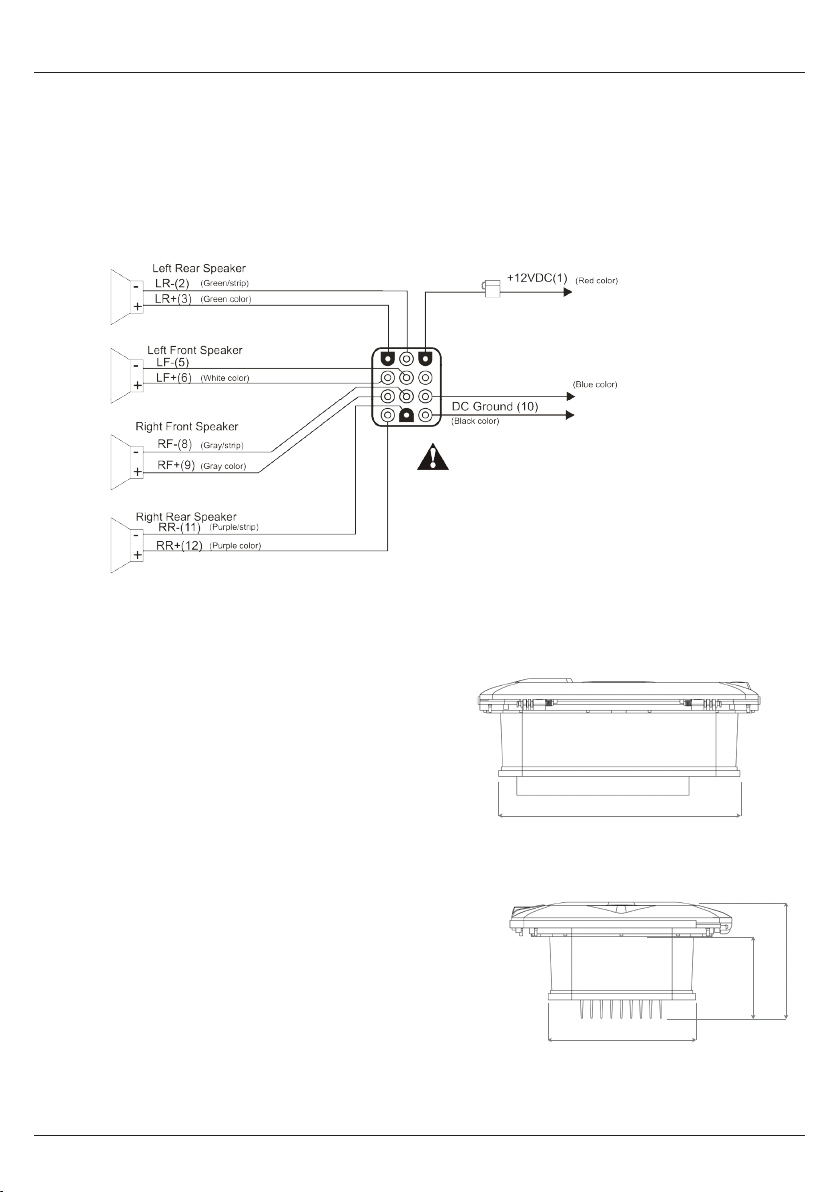
Getting Started Digital Media Locker AQ-DM-5BT
1.3 12-pin Harness Connection
The AQ-DM-5BT includes the universal harness AQ-UNH-2 in order to connect the dock to power
and speakers.
All open wire connections should be soldered and protected against water and dust for best long
term performance.
Fuse Box
(White/strip)
Power Antenna (7)
No lower than a 2 Ohm load should be used
No lower than a 2 Ohm load should be used
or damage may occur to the Digital Media
or damage may occur to the Digital Media
Locker.
Locker.
Make sure the polarity of speakers are
Make sure the polarity of speakers are
connected correctly.
connected correctly.
1.4 Mounting the Digital Media Locker
1. A mounting template is included. Aquatic
AV recommends using the ‘measure twice, cut
once’ method!
2. Once the mounting hole is complete, make
sure the outside surface is clean and clear of
debris. The Digital Media Locker has an external water/dust proof gasket, but this requires
a clean and at surface for best performance.
3. The Digital Media Locker has six (6) front
screws. Drive the screws using a screw driver.
During nal mounting apply equal pressure to
all points for the best water/dust outer seal performance. Make sure screws are snug and do
not over tighten.
4. Review all outside surfaces of the Digital
Media Locker to ensure proper water/dust seal.
This is important for long term environmental
protection performance for your digital media
device.
194mm
95mm66.8mm
118mm
4www.aquaticav.com
