Page 1
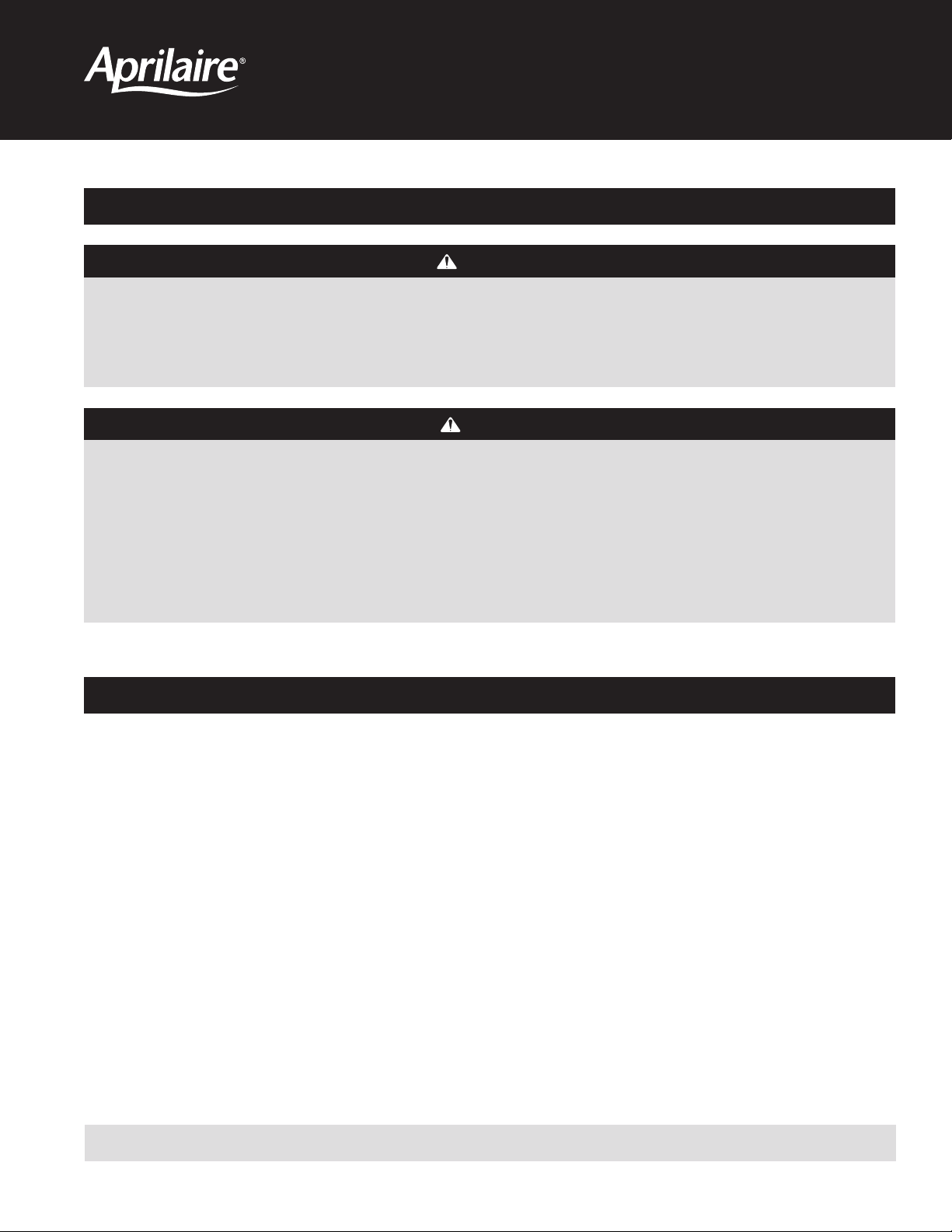
Model 1872 Dehumidifier
Installation and Operating Manual
SAFETY INSTRUCTIONS
WARNING
1. 120 Volts may cause serious injury from electric shock. Disconnect electrical power before starting installation or servicing. Leave power
disconnected until installation/service is completed.
2. Dropping may cause personal injury or equipment damage. Handle with care and follow installation instructions.
3. Sharp edges may cause serious injury from cuts. Use care when cutting plenum openings and handling duct work.
CAUTION
1. Read all instructions before beginning installation.
2. Improper installation may cause property damage or injury. Read instructions before installation, service or maintenance.
3. Do not use in pool applications. Pool chemicals can damage the dehumidifier.
4. Do not use solvents or cleaners on or near the circuit board. Chemicals can damage circuit board components.
5. Wait 24 hours before running the unit if it was not shipped or stored in the upright position
6. Do not use dehumidification to prevent window condensation in the winter. To address window condensation, use ventilation to lower
indoor humidity in the winter.
TABLE OF CONTENTS
SAFETY INSTRUCTIONS � � � � � � � � � � � � � � � � � � � � � � � � � � � � � � � � � � � � � � � � � 1
SPECIFICATIONS � � � � � � � � � � � � � � � � � � � � � � � � � � � � � � � � � � � � � � � � � � � � � � � �2
REMOVE SHIPPING BRACKET � � � � � � � � � � � � � � � � � � � � � � � � � � � � � � � � � � � � 2
LOCATION CONSIDERATIONS � � � � � � � � � � � � � � � � � � � � � � � � � � � � � � � � � � � � 3
DRAIN INSTALLATION � � � � � � � � � � � � � � � � � � � � � � � � � � � � � � � � � � � � � � � � � � � 3
Condensate Pump and Float Switch� � � � � � � � � � � � � � � � � � � � � � � � � � � � �3
SETTING THE DESIRED HUMIDITY LEVEL � � � � � � � � � � � � � � � � � � � � � � � � �4
MAINTENANCE� � � � � � � � � � � � � � � � � � � � � � � � � � � � � � � � � � � � � � � � � � � � � � � � � � 5
DUCT COLLAR INSTALLATION� � � � � � � � � � � � � � � � � � � � � � � � � � � � � � � � � � � �6
Control Location� � � � � � � � � � � � � � � � � � � � � � � � � � � � � � � � � � � � � � � � � � � � � � �6
DUCTING � � � � � � � � � � � � � � � � � � � � � � � � � � � � � � � � � � � � � � � � � � � � � � � � � � � � � � � 7
Ducting in Basement � � � � � � � � � � � � � � � � � � � � � � � � � � � � � � � � � � � � � � � � � �7
Ducting to Whole Home without an Air Handler� � � � � � � � � � � � � � � � � �8
TROUBLESHOOTING � � � � � � � � � � � � � � � � � � � � � � � � � � � � � � � � � � � � � � � � � � � �9
Table 1 – Diagnostic Codes � � � � � � � � � � � � � � � � � � � � � � � � � � � � � � � � � � � � �9
Table 2 – Troubleshooting Guide � � � � � � � � � � � � � � � � � � � � � � � � � � � � � � � 10
SERVICE PARTS � � � � � � � � � � � � � � � � � � � � � � � � � � � � � � � � � � � � � � � � � � � � � � � � �11
LIMITED WARRANTY � � � � � � � � � � � � � � � � � � � � � � � � � � � � � � � � � � � � � � � � � � � 12
READ AND SAVE THESE INSTRUCTIONS
1
Page 2
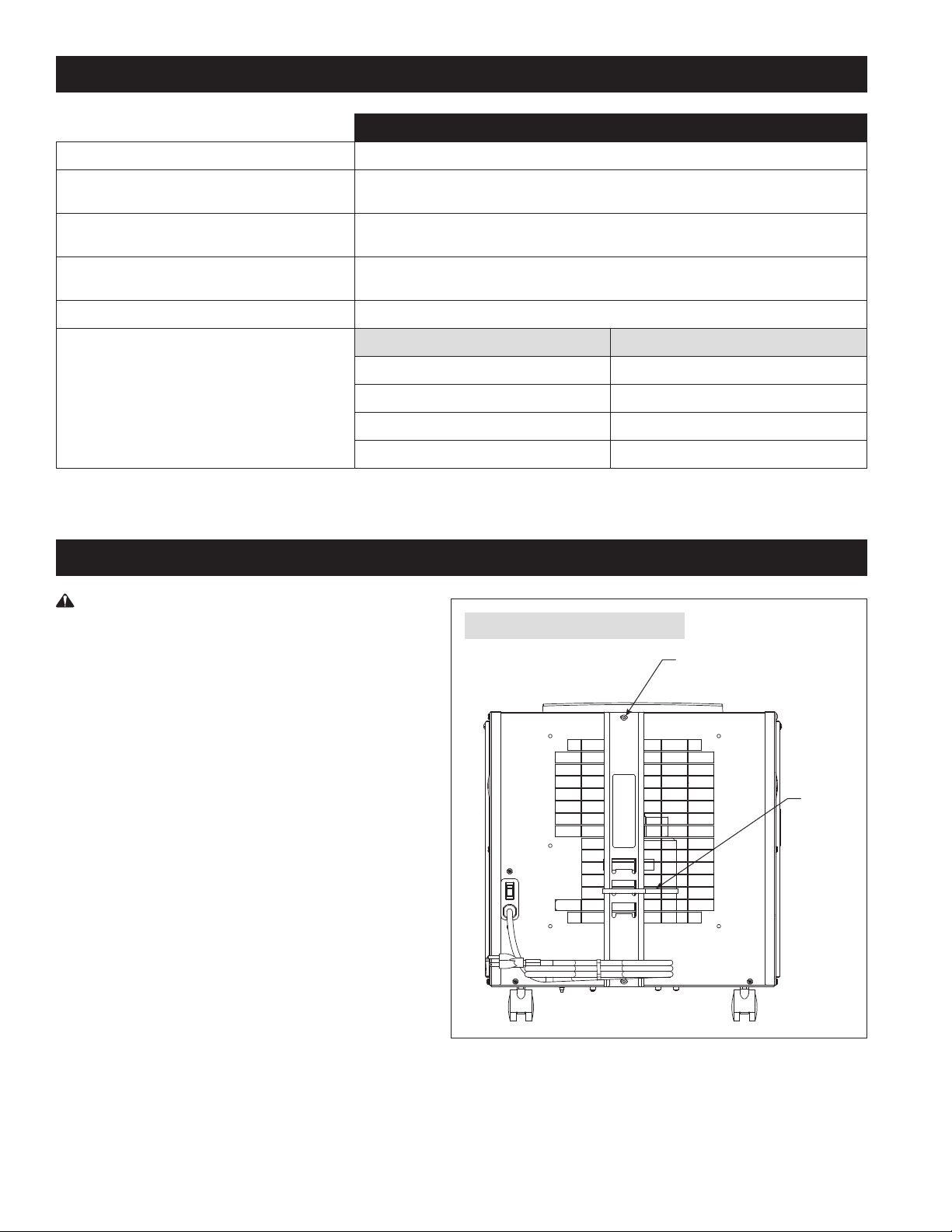
SPECIFICATIONS
CLIP OFF
REMOVE SCREWS (2)
MODEL 1872
Weight 113 lbs�
Capacity
AHAM DH-1-2008 80°F, 60% RH Conditions
Power
115 VAC, Single Phase, 60Hz
Dehumidifier Inlet Air Conditions
Filter MERV 8, washable
EXTERNAL STATIC PRESSURE ("w.c.) AIRFLOW (CFM)
Airflow
0.7"w.c. is maximum design external static pressure.
Dehumidification: 50°F – 104°F, 40°F dew point minimum
Ventilation: 40°F – 140°F, 0%RH – 99%RH (non-condensing)
0�0 310
0�2 270
0�4 225
0�6 175
130 pints per day @ 310 CFM
8�3A operating current
REMOVE SHIPPING BRACKET
IMPORTANT: Cut the strap securing the compressor shipping
support bracket and remove the strap, shipping bracket screws,
and bracket� See FIGURE 1�
FIGURE 1 – REMOVE SHIPPING BRACKET
DISCARD SHIPPING BRACKET
REINSTALL SCREWS (2)
PLASTIC
STRAP
90-2013
2
Page 3
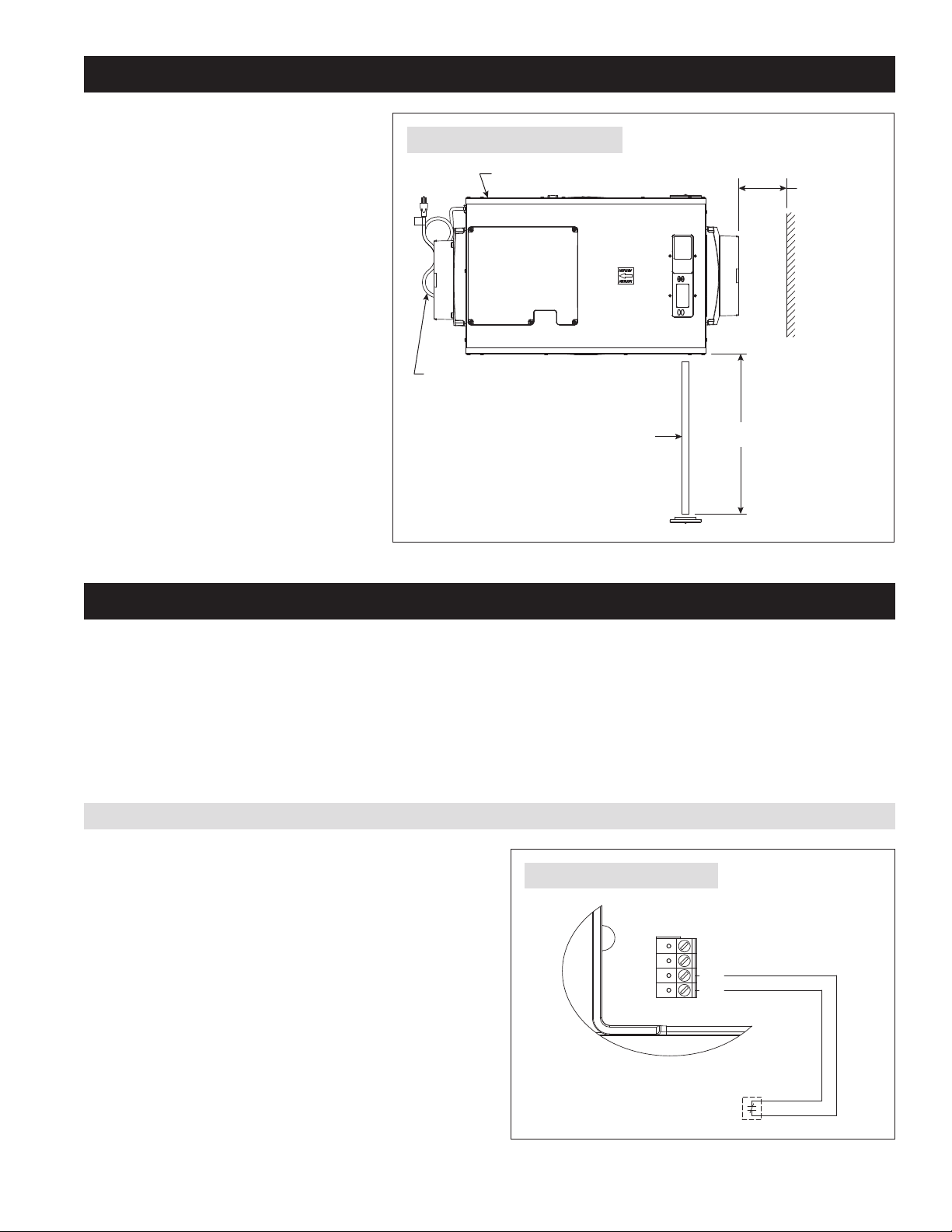
LOCATION CONSIDERATIONS
FOR PROPER
ELECTRICAL SERVICE ACCESS THIS SIDE
• Allow sufficient clearance for filter removal and
to prevent airflow obstruction
• Electrical service access will require the removal
of the side panel shown� Allow sufficient space
for service on this side of the unit�
FIGURE 2 – FILTER ACCESS CLEARANCE
6" MINIMUM
CLEARANCE
AIR FLOW
6 FT. POWER CORD
TOP VIEW
FILTER
MINIMUM
20"
CLEARANCE
FOR FILTER
(EITHER SIDE)
90-2020
DRAIN INSTALLATION
The drain outlet on the dehumidifier can be hard piped using a 3/4" PVC Slip x 3/4" MNPT fitting and 3/4" nominal drain tubing or the provided 3/4"
MNPT x 3/4" hose barb fitting and 3/4" clear PVC tubing can be used to drain the dehumidifier� Always maintain a constant downward slope from the
dehumidifier to the drain and do not allow soft tubing to curl up which may result in air lock� Note: PTFE thread seal tape is recommended for the
threaded connection and hand tighten only� If hard pipe is used, PVC primer and cement is recommended for the slip fit connection�
A level surface is required to ensure proper drainage from the dehumidifier�
Always install the dehumidifier in a condensate pan when locating in or above a finished space� Adhere to local codes regarding draining of the
condensate pan�
CONDENSATE PUMP AND FLOAT SWITCH
If a condensate pump is needed, install it in the condensate pan if
installed�
Install a condensate overflow safety switch (i�e� float switch) in the
condensate pan, remove the factory installed jumper wire between
the Float Switch terminals on the control and wire the float switch to
the dehumidifier as shown in FIGURE 3� Overflow safety switches on
condensate pumps can be wired to the Float Switch terminals in a
similar fashion�
FIGURE 3 – FLOAT SWITCH WIRING
DH DH
FLOAT
Switch
NORMALLY CLOSED
FLOAT SWITCH
90-1857
3
Page 4
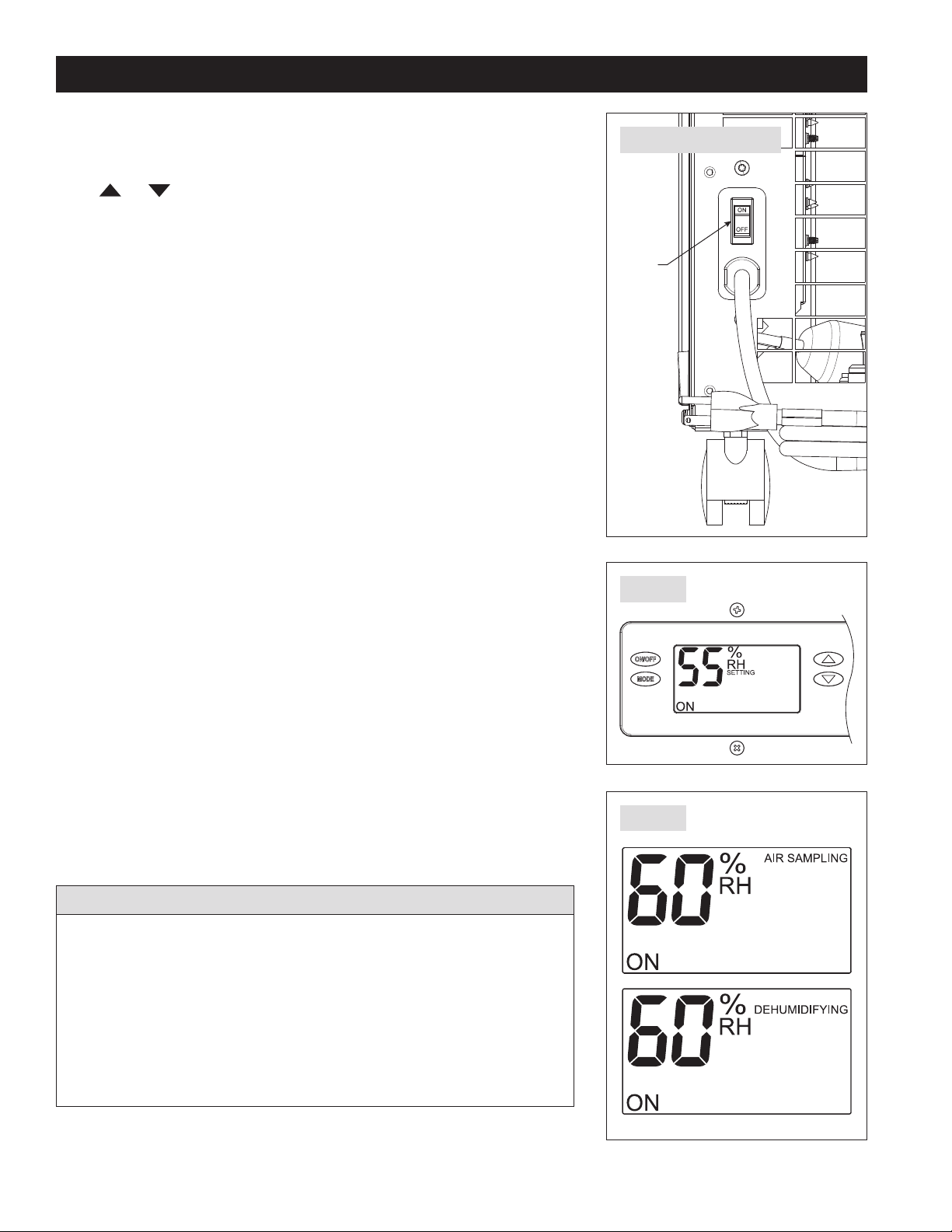
SETTING THE DESIRED HUMIDITY LEVEL
ON/OFF
SWITCH
1. Plug in dehumidifier and turn on/off switch ON� See FIGURE 4�
2. Press the ON/OFF button to turn the dehumidifier control ON� The display will show the
current setting, and the dehumidifier blower will turn on to start sampling the air�
3. The and buttons allow the humidity level to be set from 40% to 80% relative
humidity� Use the ON/OFF button to turn the dehumidifier ON or OFF�
Set the control at 55%RH when first installed� Allow the dehumidifier to run until it reaches
the setting before deciding if you want to change the setting� See FIGURE 5�
• If you prefer the air to be more dry, decrease the humidity setting�
• If you prefer the air to be less dry, increase the humidity setting�
4. After three (3) minutes of sampling, the measured humidity will be compared to the setting:
a. If the humidity is above the setting, the dehumidifier compressor turns on and “AIR
SAMPLING” will be replaced by “DEHUMIDIFYING”� The compressor remains on until the
measured humidity falls 3% RH below the setting� See FIGURE 6�
b. If the measured humidity is below the setting, the blowers turn off and the display
returns to showing the RH setting�
5. The dehumidifier will sample again every 60 minutes, or at any time if the humidity setting
is lowered�
Your comfort is the best measure of how to adjust your setting� When first installed, your
dehumidifier has to remove all the moisture that is initially in your home� The home acts like
a sponge so the moisture in the materials of your home is at the same level as the air� After
drying the air, the materials of the home will release moisture back into the air until they are
again at the same level� As a result, it is not uncommon for the dehumidifier to operate for an
extended period when first installed�
FIGURE 4 – ON/OFF SWITCH
90-1908
FIGURE 5
Your dehumidifier is equipped with two features that protect against unwanted energy
consumption� Defrost is a normal operating mode that helps to prevent significant ice formation
on the refrigeration system coil� The dehumidifier display will show “DEFROSTING” when
operating in this mode� This mode can occur when there is not enough air moving through the
dehumidifier or if the temperature and/or humidity of the incoming air is too low� The second
protection feature is the E8 code� E8 on the dehumidifier display indicates that the air entering
the dehumidifier is below 50°F or above 104°F, or the dew point of the incoming air is below
40°F� There would be a significant reduction in dehumidifier efficiency if the dehumidifier
operated outside of these conditions� Low dew point conditions can be seen in some basements
or crawl spaces and usually occur in the Winter and Spring months� The dehumidifier continues
to monitor the incoming air and when the conditions are within the operating range, E8 will be
removed from the display and dehumidification will begin as needed�
ENERGY SAVINGS TIPS
Energy Savings Tip #1: Adjust the humidity setting to be as high as is comfortable to
reduce dehumidifier run time� If it feels clammy or “smells musty”, lower the humidity
setting� To save energy, turn the dehumidifier to OFF when you open your windows, just as
you would with air conditioning�
Energy Savings Tip #2: If vacating your home for an extended period in the summer, set
the RH at 55% and set your thermostat as high as you are comfortable setting it to in the
cooling mode� Consult with appropriate professionals regarding the highest temperature
that is safe for your pets or possessions� This will keep the humidity at a controlled level
while minimizing the amount of cooling energy used�
90-1853
FIGURE 6
90-1853
4
Page 5

MAINTENANCE
90-1854
CLEAN OR REPLACE THE AIR FILTER
After initial installation the air filter should be checked and cleaned every 6 months� The
CLEAN FILTER service reminder will display on the on-board control screen every 6 months�
To clear the service message, press the
Filter Cleaning Procedure
1� Turn the ON/OFF switch OFF�
2� Remove the filter access door from either side of the dehumidifier�
3� Slide the filter out of the dehumidifier�
4� Flush the filter with warm water and a mild detergent solution�
5� Shake off the excess water from the filter�
6� Replace the filter, making sure the filter is secured in both the top and bottom filter rails�
7� Replace the filter access door�
8� Turn the ON/OFF switch ON�
9� Press the and buttons simultaneously for 3 seconds to clear the service message�
CHECK THE DRAIN
and buttons simultaneously for 3 seconds�
The drain should be checked annually to ensure there are no blockages or air lock in the drain system� If the unit is not draining properly, have it
checked by a qualified service professional�
CAUTION
Do not use spray solvents or cleaners on or near the inlet side of the dehumidifier.
If desired, apply cleaner to a cloth and use to clean the cabinet.
5
Page 6

DUCT COLLAR INSTALLATION
OUTLET COVER
COLLAR W/BACK
INLET
DUCT
COLLAR
INLET
DUCT
COLLAR
TOP DISCHARGE
PANEL COVER
CONTROL
FILTER ACCESS DOOR
HORZONTAL DISCHARGE:
• Use the screws in the parts bag to attach the duct collars to the
inlet and outlet of the dehumidifier� The outlet collar has a backflow
damper�
• The outlet duct collar may be attached to the top or end of the unit�
Move the outlet cover to the location not being used� See FIGURE7�
• Make sure there are no bends in the ductwork coming off the outlet
for a minimum of 4"� This will ensure that the ductwork will not
interfere with the backflow damper function�
FIGURE 7 – FULLY DUCTED INSTALLATIONS
OUTLET DUCT
DRAFT DAMPER
VERTICAL DISCHARGE:
Use the screws provided in the parts bag to attach the duct collars:
• When the dehumidifier requires a ducted vertical discharge, remove
the top access panel and remount on the outlet of the unit� Install
the outlet duct collar with backflow damper on top of the unit� See
FIGURE7�
CONTROL LOCATION
The on-board control can be located on the top of the
dehumidifier or can be relocated to the front of the
FIGURE 8 – CONTROL LOCATION
dehumidifier if the control can not be seen/accessed in
the top orientation�
TO MOVE THE CONTROL:
1. Remove the front control panel cover�
CONTROL
2. Remove the filter access door and filter�
CONTROL
END DISCHARGE
MOVE OUTLET
COVER AND
INSTALL OUTLET
DUCT COLLAR TO
TOP DISCHARGE
LOCATION
90-2393
PANEL COVER
CONTROL
3. Detach the on-board control by removing the four
(4) screws around the control� Note: Use one hand
to support the bottom of the on-board control
when removing�
4. Keep the control in the unit and relocate to the front
access hole�
5. Secure the control with the same four screws used
to attach the control to the top of the unit�
6. Secure the control panel cover to the top of the unit�
6
90-2017
Page 7

DUCTING
SUPPLIED TO THE
DEHUMIDIFIER
10" DUCT
DUCTING IN BASEMENT
The dehumidifier can be ducted to pull air from and return dehumidified air to the HVAC return duct� This installation will ensure warm, dehumidified
air is thoroughly mixed with the HVAC system air before being discharged into the living space� Alternatively, the dehumidifier can be ducted to
discharge to the supply duct, but the external static pressure of the HVAC system must not exceed 0�7"w�c�
REQUIRED COMPONENT:
• 10" Ductwork
FIGURE 9 – PREFERRED BASEMENT INSTALLATION FIGURE 10 – ALTERNATE BASEMENT INSTALLATION
AIR IS DISCHARGED
TO SUPPLY DUCT
HVAC/ FURNACE
AIR IS PULLED
FROM AND
RETURN DUCT
10" DUCT
6 ft
MIN
0.7"w.c.
MAX
HVAC/FURNACE
AIR IS
PULLED FROM
RETURN DUCT
90-2022 90-2023
DUCTING NOTES:
• Use insulated duct when the discharge is ducted to the supply side of the HVAC system�
• Use a minimum of 12" of flex duct at the dehumidifier inlet and outlet to prevent vibration noise transmission�
• When ducting return to return (preferred), the dehumidifier must be wired to turn on the HVAC fan when operating�
• When ducting return to supply, allow adequate space before the first branch duct to ensure the warm dehumidified air is thoroughly mixed with
the HVAC system air�
7
Page 8

DUCTING TO WHOLE HOME WITHOUT AN AIR HANDLER
DEHUMIDIFIER
DEHUMIDIFIED AIR IS SUPPLIED TO DUCTED SPACE
AIR IS PULLED FROM
GRILLE WITH 10" DUCT COLLAR (2 PLACES)
In this installation the dehumidifier is not ducted to the HVAC system�
REQUIRED COMPONENTS:
• 10" Ductwork
• Grilles with 10" Duct Collars
FIGURE 11 – STAND ALONE DUCTED
DUCTED SPACE
90-2026
DEHUMIDIFIED SPACE
10' MIN
8
Page 9

TROUBLESHOOTING
90-1854
Technical Support is available Monday through Friday, 7:00 a�m� to 5:00 p�m� CST, at (800) 334-6011� Use the guides on the following pages to identify
and correct system faults� Contact Technical Support before replacing the unit or any components and for additional troubleshooting�
DIAGNOSTIC CODES
When an error occurs, the Diagnostic Code along with SERVICE REQUIRED
will be displayed on the control screen�
TABLE 1 – DIAGNOSTIC CODES
Diagnostic
Code Failure Mode Action Reset
E1
E2
E3
E4 Insufficient Capacity
Internal Humidity or
Temperature Sensor
Open or Shorted
High Refrigeration
Pressure
Model 76
Remote Control
Communication Loss
1. Check the connection between the sensor board and control board�
2. If connection okay, replace sensor board, Part No� 5460�
1. Verify that the fan works, and that there is nothing restricting air flow�
2. If the fault persists, call Technical Support�
1. Check connections between Model 76 and dehumidifier control board� Terminals should be fully
inserted and secured in the control board and Model 76 control terminals�
2. If connections are correct and secure, turn off the dehumidifier and remove the Model 76� Use a short
section of 4-wire cable to reconnect the Model 76 to the control board� Turn the dehumidifier back on
and increase the dryness level setting on the Model 76� If the dehumidifier turns on, the problem is
with the wiring between the dehumidifier and control�
3. If the dehumidifier does not turn on, call Technical Support�
1. Check the frost sensor connection at the power board� Terminal should be fully seated on the power
board pins�
2. Remove the side access panel and verify that the sensor is secured to the suction line�
3. If the sensor is connected and secured to the refrigeration line proceed to the next step�
4. Reset the fault by cycling power to the dehumidifier�
5. Turn the humidity setting down (below room/home humidity level) to make a dehumidification call�
6. Allow the fan and compressor to run for approximately 10-15 minutes and then enter diagnostic test
mode by simultaneously pressing the
the temperature measured by the internal sensor while also displaying AIR SAMPLING and ON, the
humidity measured by the internal sensor while also displaying %RH and ON, and the frost sensor
temperature while also displaying ON� Scroll through these values and by using the
buttons�
7. Record values and call Technical Support�
and MODE buttons for 3 seconds� The LCD will display
and
Cycle Power
Cycle Power
Self-Correcting
Cycle Power
E5
E6
High Temperature
Thermistor Failure
Low Temperature
Thermistor Failure
1. Check the high temperature sensor connection at the power board� Terminal should be fully seated
on the power board pins�
2. Remove the side access panel and verify the sensor is not damaged and connected to the
refrigeration line coming from the compressor�
3. If the sensor is connected and secured to the refrigeration line, it may need to be replaced with Part
No� 5456 — contact Technical Support to confirm�
1. Check the low temperature sensor connection at the power board�
2. Remove the side access panel and verify the sensor is not damaged and connected to the suction
line�
3. If the sensor is connected and secured to the refrigeration line, it may need to be replaced with Part
No� 5455 — contact Technical Support to confirm�
Cycle Power
Cycle Power
9
Page 10

TABLE 1 – DIAGNOSTIC CODES
Diagnostic
Code Failure Mode Action Reset
1. Empty the condensate pan�
2. Check the float switch connection at the control board�
E7 Float Switch Open
3. If not using a float switch, verify jumper is between float switch terminals on dehumidifier control
Self-Correcting
board�
4. If the problem persists, replace the float switch�
Inlet Air
E8
50°F – 104°F range,
or dew point below
Temperature Out of
1. If temperature is out of range, no action, normal operation�
2. If air temperature is between 50°F – 104°F with a dewpoint above 40°F, contact Technical Support�
Self-Correcting
40°F
TABLE 2 – TROUBLESHOOTING GUIDE
Symptom Possible Reason Troubleshooting Procedure
• Check that the dehumidifier is plugged in�
Dehumidifier does not
turn on/run�
No power to unit�
• Check that the power switch is turned ON�
• Check that the control is turned ON�
• Check that the circuit breaker has not tripped�
Dehumidifier blower is
running but with little or
no airflow�
Dehumidifier blower is
running but compressor
is not�
Dehumidifier is not
draining properly�
Dehumidifier is
producing hot air�
The HVAC fan turns on
unexpectedly�
Pressure drop across dehumidifier
is higher than 0�7"w�c�
Float switch open�
Coil frosting�
Inlet air temperature is outside of
the 50°F – 104°F range or the dew
point is below 40°F and there is a
demand for dehumidification�
Drain line blocked or unit not level�
Normal function�
Dehumidifier is sampling�
• Check dehumidifier air filter and wash or replace�
• Check for blocked duct work and clear�
• Verify that the outlet collar with backflow damper is installed on the outlet side of the
dehumidifier�
• Check if backflow damper is blocked or stuck and remove obstruction
• If float switch installed, check connections at control board and empty condensate pan�
• If no float switch installed check that the jumper is installed at the float switch terminals on
the control board�
• Lack of or reduced airflow� Check dehumidifier air filter and wash or replace�
• Check that there is nothing blocking the inlet or outlet of the dehumidifier�
• Inlet air conditions below 60°F� Increase the humidity setting�
• Verify all ductwork is properly sealed�
• No action� The compressor will not run if inlet conditions are out of range�
• Verify that the unit is level�
• Check the drain line blockages and for a continuous downward slope�
• Air is reheated across the condenser coil, resulting in a temperature rise between inlet and
outlet�
• The dehumidifier will turn on the HVAC fan during air sampling or as needed to meet the
ventilation time�
10
Page 11

SERVICE PARTS
4
5
9
17
3
10
19
1
7
11
13
14
2
16
15
6
No. Part Description Part No.
1 Filter, 14" x 19" x 1" EZK 5569
2 Internal Control Board, Deh 5444
3 User Interface Assembly, Deh 5445
4 Wiring Access Door, AA Deh 5446
5 Hole Cover, UI Ctrl, Deh 5447
6 Door, Filter Access, AA Deh 5571
7 Outlet Duct Panel, Deh 5449
8 Backflow Damper, 10", Deh 5450
9 Inlet Duct Panel, AA Deh 5451
8
12
90-2031
18
No. Part Description Part No.
11 Fan, 130pt Deh, with 10MFD Capacitor 5572
12 Wire Harness, Power, Deh 5454
13 Sensor, Low Temperature, Deh 5455
14 Sensor, High Temperature, Deh 5456
15 Capacitor, 50MFD, 370VAC 5594
16 Capacitor, 10MFD, 250VAC 5573
17 RH Sensor, Deh 5460
18 Drain Tube + Fitting 5665
19 Compressor Overload Switch 5574
10 Cover, Outlet, AA Deh 5452
11
Page 12

LIMITED WARRANTY
Your Research Products Corporation Aprilaire® Dehumidifier is expressly warranted for five (5) years from date of installation to be free from defects in materials or workmanship�
Research Products Corporation’s exclusive obligation under this warranty shall be to supply, without charge, a replacement for any component which is found to be defective within such
five (5) year period and which is returned not later than thirty (30) days after said five (5) year period by you to either your original supplier or to Research Products Corporation, Madison,
Wisconsin 53701, together with the model number and installation date of the dehumidifier�
THIS WARRANTY SHALL NOT OBLIGATE RESEARCH PRODUCTS CORPORATION FOR ANY LABOR COSTS AND SHALL NOT APPLY TO DEFECTS IN WORKMANSHIP OR MATERIALS
FURNISHED BY YOUR INSTALLER AS CONTRASTED TO DEFECTS IN THE DEHUMIDIFIER ITSELF�
IMPLIED WARRANTIES OF MERCHANTABILITY OR FITNESS FOR A PARTICULAR PURPOSE SHALL BE LIMITED IN DURATION TO THE AFORESAID FIVE YEAR PERIOD� RESEARCH PRODUCTS
CORPORATION’S LIABILITY FOR INCIDENTAL OR CONSEQUENTIAL DAMAGES, OTHER THAN DAMAGES FOR PERSONAL INJURIES, RESULTING FROM ANY BREACH OF THE AFORESAID
IMPLIED WARRANTIES OR THE ABOVE LIMITED WARRANTY IS EXPRESSLY EXCLUDED� THIS LIMITED WARRANTY IS VOID IF DEFECT(S) RESULT FROM FAILURE TO HAVE THIS UNIT
INSTALLED BY A QUALIFIED HEATING AND AIR CONDITIONING CONTRACTOR� IF THE LIMITED WARRANTY IS VOID DUE TO FAILURE TO USE A QUALIFIED CONTRACTOR, ALL DISCLAIMERS
OF IMPLIED WARRANTIES SHALL BE EFFECTIVE UPON INSTALLATION�
Some states do not allow limitations on how long an implied warranty lasts or the exclusion or limitation of incidental or consequential damages so the above exclusion or limitations may
not apply to you�
This warranty gives you specific legal rights and you may also have other rights which vary from state to state�
WARRANTY REGISTRATION
Visit us online at www.aprilaire.com to register your Aprilaire product� If you do not have online access, please mail a postcard with your name, address, phone number, email address, product
purchased, model number, date of purchase, and dealer name and address to: Research Products Corporation, P�O� Box 1467, Madison, WI 53701�
Your warranty registration information will not be sold or shared outside of this company.
AprilairePartners.com
P.O. Box 1467
Madison, WI 53701-1467
800.334.6011 F: 608.257.4357
Printed in USA
©2019 Aprilaire – Division of Research Products Corporation
10014202 B2208523A 6.19
12
