Page 1
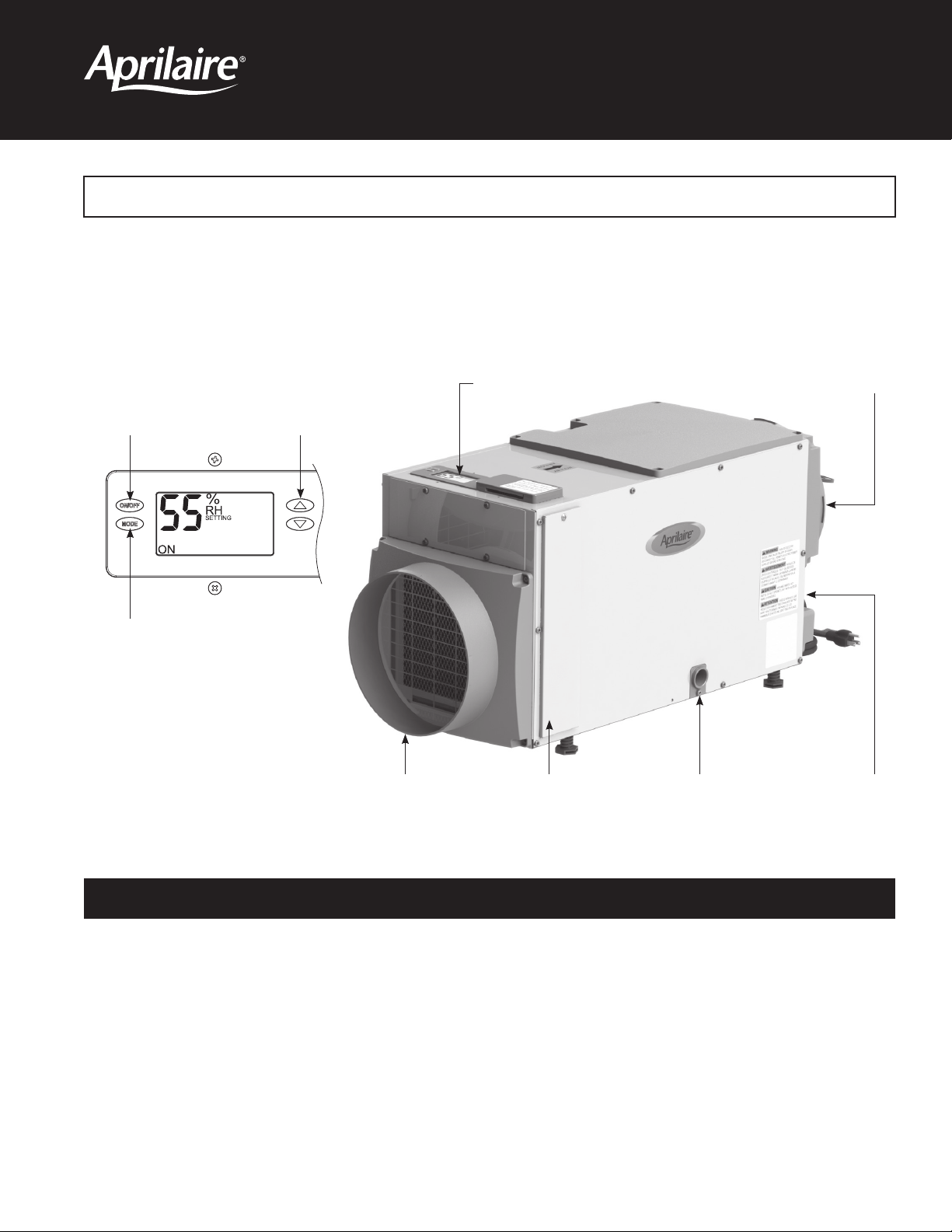
Model 1830, 1850 & 1850W Dehumidifier
Owner’s Manual
PLEASE LEAVE THIS MANUAL WITH THE HOMEOWNER
Installed by: _________________________________ Installer Phone: _______________________ Date Installed: _______________
ON/OFF button
used to turn
dehumidifier on
and off
MODE button
used for optional
ventilation feature
Up/ Down
buttons used to
change humidity
setting
Dehumidifer Control
Inlet Filter Access
Door
Outlet
Drain Power
Switch
90-1874
WHOLE HOME DEHUMIDIFICATION
The Aprilaire® Dehumidifier controls the humidity level in your entire home. A powerful blower inside the dehumidifier draws air into the cabinet,
filters the air and removes moisture, then discharges the dry air into the HVAC system or dedicated area of the home. Inside the cabinet, a
sealed refrigeration system removes moisture by moving the air through a series of tubes and fins that are kept colder than the dew point of
the incoming air. The dew point is the temperature at which moisture in the air will condense, much like what occurs on the outside of a cold
glass on a hot summer day. The condensed moisture drips into the dehumidifier drain pan to a drain tube routed to the nearest floor drain or
condensate pump. After the moisture is removed, the air moves through a second coil where it is reheated before being sent back into the home.
The air leaving the dehumidifier will be warmer and drier than the air entering the dehumidifier.
You can reduce the amount of humidity that enters the home by closing windows, doors, and fireplace flues when outdoor humidity is high,
and by drying clothes outside. Direct exhaust from kitchen vents and bath fans is the best means of controlling humidity due to cooking and
showers/baths. The dehumidifier is not designed to prevent window condensation in winter. Use ventilation to lower indoor humidity levels
in the winter.
Page 2
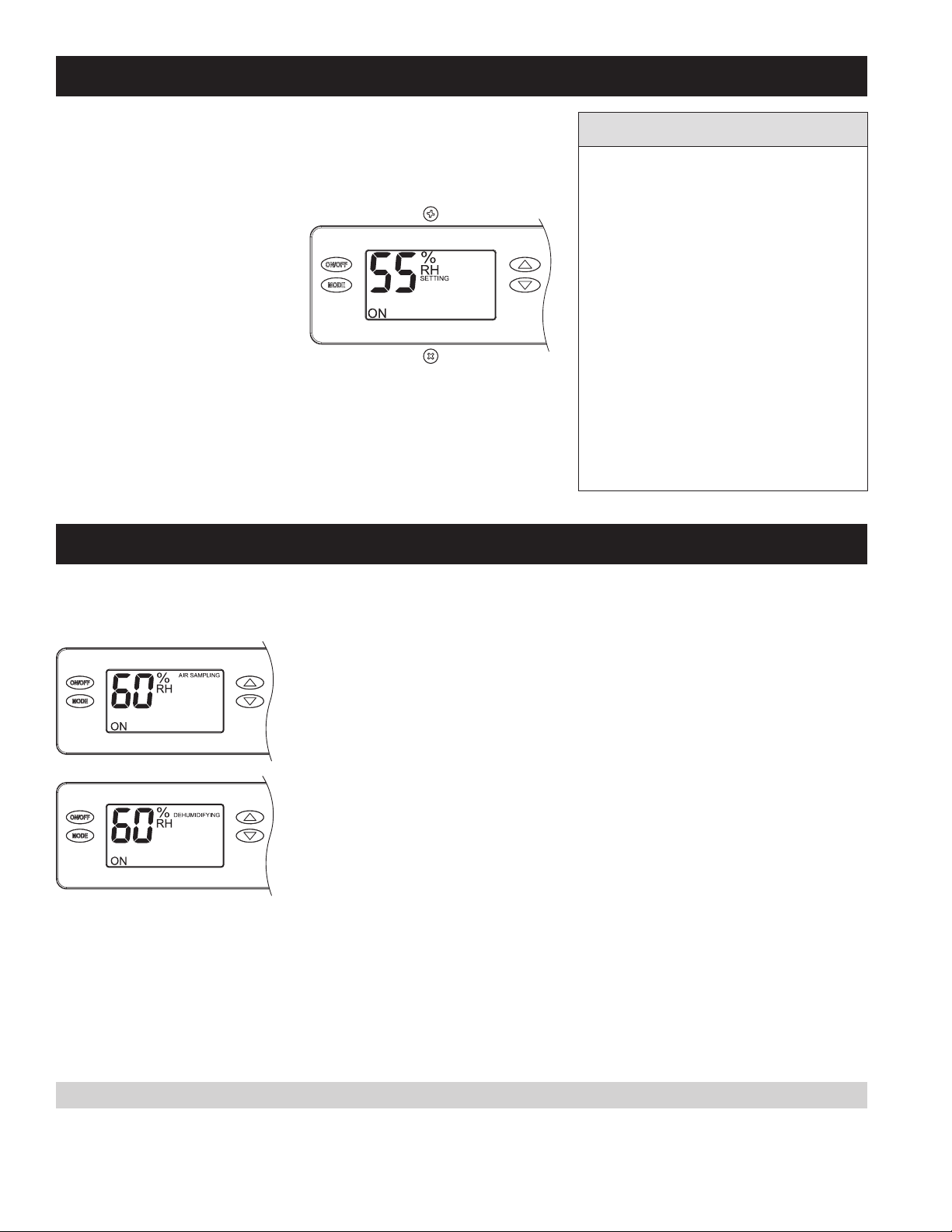
SETTING THE DESIRED HUMIDITY LEVEL
90-1854
90-1854
The dehumidifier on-board control will display the humidity setting when not running,
and displays the measured humidity when running.
The UP and DOWN arrow buttons allow the humidity level to be set from 40% to 80%
relative humidity. Use the ON/OFF button to turn the dehumidifier ON or OFF.
Set the control at 55%RH when first
installed. Allow the dehumidifier to run
until it reaches the setting before deciding
if you want to change the setting.
• Ifyouprefertheairtobemoredry,
decrease the humidity setting.
• Ifyouprefertheairtobelessdry,
increase the humidity setting.
90-1853
Your comfort is the best measure of how to adjust your setting. When first installed,
your dehumidifier has to remove all the moisture that is initially in your home. The home
acts like a sponge so the moisture in the materials of your home is at the same level as
the air. After drying the air, the materials of the home will release moisture back into
the air until they are again at the same level. As a result, it is not uncommon for the
dehumidifier to operate for an extended period when first installed.
HOW DOES THE DEHUMIDIFIER WORK?
ENERGY SAVINGS TIPS
EnergySavingsTip#1: Adjust the humidity
setting to be as high as is comfortable to
reduce dehumidifier run time. If it feels
clammy or “smells musty”, lower the humidity
setting. To save energy, turn the dehumidifier
to OFF when you open your windows, just as
you would with air conditioning.
EnergySavingsTip#2: If vacating your home
for an extended period in the summer, set the
RH at 55% and set your thermostat as high as
you are comfortable setting it to in the cooling
mode. Consult with appropriate professionals
regarding the highest temperature that is safe
for your pets or possessions. This will keep the
humidity at a controlled level while minimizing
the amount of cooling energy used.
Once per hour the dehumidifier will measure the humidity level of the air and compare it to the humidity setting. If the humidity in your home is
higher than the setting, the dehumidifier will dehumidify the air until the humidity level drops below the setting. NOTE: The dehumidifier will
continue to dehumidify until the humidity level is 3%RH below the setting.
When the dehumidifier turns on, the blower circulates the air for 3 minutes before measuring the
humidity level of the air. The on-board control will display AIR SAMPLING, along with the measured
humidity on the control screen.
If the humidity of the air is higher than the setting, the compressor turns on and the control will display
DEHUMIDIFYING, along with the measured humidity on the control screen.
Your dehumidifier is equipped with two features that protect against unwanted energy consumption. Defrost is a normal operating mode that
helps to prevent significant ice formation on the refrigeration system coil. The dehumidifier display will show “DEFROSTING” when operating
in this mode. This mode can occur when there is not enough air moving through the dehumidifier or if the temperature and/or humidity of
the incoming air is too low. The second protection feature is the E8 code. E8 on the dehumidifier display indicates that the air entering the
dehumidifier is below 50°F or above 104°F, or the dew point of the incoming air is below 40°F. There would be a significant reduction in
dehumidifier efficiency if the dehumidifier operated outside of these conditions. Low dew point conditions can be seen in some basements
or crawl spaces and usually occur in the Winter and Spring months. The dehumidifier continues to monitor the incoming air and when the
conditions are within the operating range, E8 will be removed from the display and dehumidification will begin as needed.
OPTIONAL – HEATING AND COOLING SYSTEM BLOWER OPERATION
Your installing contractor may have configured the dehumidifier to turn on the heating and cooling system blower when the dehumidifier turns on
to allow for improved circulation of the dry air.
2
Page 3

EXTERNAL CONTROL OPTIONS
90-1854
90-1854
Your Aprilaire dehumidifier can be controlled with an optional external control that is conveniently located in the living space. The Aprilaire
Model 76, 8620, and 8910 are recommended controls. The Model 76 is a dedicated dehumidifier control and the 8620 and 8910 integrate
dehumidification control as part of the thermostat minimizing the number of controls on the wall.
The Model 76 can also act as a remote control if the dehumidifier is located in a crawl space. Install the Model 76 in your living space and make
changes to the dehumidifier setting or find out what the humidity level is in the crawl space from the comfort and convenience of the living space.
If one of these controls or any other external control is installed, please refer to their owner’s manuals for operating instructions. Aprilaire owner’s
manuals are available at www.aprilaire.com.
If you are interested in having an external control installed, please consult your installing contractor.
Model 76 Control Model8620ThermostatorModel8910*HomeComfortControl
™
8620MainDisplayScreen 8620HumidityControlScreen
* Model 8910 consists of a thermostat and equipment control module to accommodate the installation
of various IAQ accessories.
HOW DOES THE OPTIONAL VENTILATION WORK?
If you had your contractor install the optional ventilation feature, they calculated how much fresh air was needed based on various factors
(i.e. home size, number of occupants, local building codes, etc.). Knowing how much is needed and the rate at which fresh air will be brought
into your home, the contractor set up the dehumidifier control to operate ventilation a certain amount of time per hour to provide the needed
fresh air. When ventilation operates, a damper in a duct that brings air in from the outside opens, and
your heating and cooling system blower will run to distribute the fresh air.
If you need to change the amount of time to operate ventilation, press the MODE button twice to
display the ventilation time setting. Use the UP or DOWN button to adjust the number of minutes
per hour (0–60, set to zero to turn it off) that ventilation is to run. The control will return to the
dehumidifier setting display automatically.
For additional information, go to www.aprilaire.com to find out more about the benefits of home ventilation.
MAINTENANCE
CLEAN OR REPLACE THE AIR FILTER
After initial installation the air filter should be checked and
cleaned every 6 months. The CLEAN FILTER service reminder
will display on the on-board control screen every 6 months.
To clear the service message, press the UP and DOWN
arrows simultaneously for 3 seconds.
Filter Cleaning Procedure
1. Turn the ON/OFF switch OFF.
2. Remove the filter access door from either side of the dehumidifier.
3. Slide the filter out of the dehumidifier.
4. Flush the filter with warm water and a mild detergent solution.
5. Shake off the excess water from the filter.
6. Replace the filter, making sure the filter is secured in both the top and
bottom filter rails.
7. Replace the filter access door.
8. Turn the ON/OFF switch ON.
9. Press the UP and DOWN buttons simultaneously for 3 seconds to clear
the service message.
3
Page 4

MAINTENANCE (CONTINUED)
90-1854
CHECK THE DRAIN
The drain should be checked annually to ensure there are no blockages or air lock in the drain system. If the unit is not draining properly, have it
checked by a qualified service professional.
CAUTION
Do not use spray solvents or cleaners on or near the inlet side of the dehumidifier.
If desired, apply cleaner to a cloth and use to clean the cabinet.
TROUBLESHOOTING
DIAGNOSTIC CODES
The on-board control will display a diagnostic code if an error should occur and service is required.
Contact your installing contractor if E1– E7 or E9 is displayed on the on-board control screen. E8 will be
displayed if the incoming air temperature is below 50°F, above 104°F, or when the dew point is below
40°F. When the incoming air is within the acceptable range, the dehumidifier will resume operation.
If the error persists, contact your installing contractor.
LIMITED WARRANTY
Your Research Products Corporation Aprilaire® Dehumidifier is expressly warranted for five (5) years from date of installation to be free from defects in materials or workmanship.
Research Products Corporation’s exclusive obligation under this warranty shall be to supply, without charge, a replacement for any component which is found to be defective within such
five (5) year period and which is returned not later than thirty (30) days after said five (5) year period by you to either your original supplier or to Research Products Corporation, Madison,
Wisconsin 53701, together with the model number and installation date of the dehumidifier.
THIS WARRANTY SHALL NOT OBLIGATE RESEARCH PRODUCTS CORPORATION FOR ANY LABOR COSTS AND SHALL NOT APPLY TO DEFECTS IN WORKMANSHIP OR MATERIALS
FURNISHED BY YOUR INSTALLER AS CONTRASTED TO DEFECTS IN THE DEHUMIDIFIER ITSELF.
IMPLIED WARRANTIES OF MERCHANTABILITY OR FITNESS FOR A PARTICULAR PURPOSE SHALL BE LIMITED IN DURATION TO THE AFORESAID FIVE YEAR PERIOD. RESEARCH
PRODUCTS CORPORATION’S LIABILITY FOR INCIDENTAL OR CONSEQUENTIAL DAMAGES, OTHER THAN DAMAGES FOR PERSONAL INJURIES, RESULTING FROM ANY BREACH OF THE
AFORESAID IMPLIED WARRANTIES OR THE ABOVE LIMITED WARRANTY IS EXPRESSLY EXCLUDED. THIS LIMITED WARRANTY IS VOID IF DEFECT(S) RESULT FROM FAILURE TO HAVE
THIS UNIT INSTALLED BY A QUALIFIED HEATING AND AIR CONDITIONING CONTRACTOR. IF THE LIMITED WARRANTY IS VOID DUE TO FAILURE TO USE A QUALIFIED CONTRACTOR,
ALL DISCLAIMERS OF IMPLIED WARRANTIES SHALL BE EFFECTIVE UPON INSTALLATION.
Some states do not allow limitations on how long an implied warranty lasts or the exclusion or limitation of incidental or consequential damages so the above exclusion or limitations
may not apply to you.
This warranty gives you specific legal rights and you may also have other rights which vary from state to state.
WARRANTY REGISTRATION
Visit us on-line at www.aprilaire.com to register your Aprilaire product. If you do not have on-line access, please mail a postcard with your
name, address, phone number, email address, product purchased, model number, date of purchase and dealer name and address to:
Research Products Corporation, P.O. Box 1467, Madison, WI 53701
YourWarrantyRegistrationinformationwillnotbesoldorsharedoutsideofthiscompany.
10010758 5.15
B2206315C
4
P.O. Box 1467 • Madison, WI 53701-1467 • Phone: 800/334-6011 • Fax: 608/257-4357 • www.aprilaire.com
Printed in U.S.A.
© 2015 Aprilaire – A division of Research Products Corporation
