Page 1

Page 2

Page 3
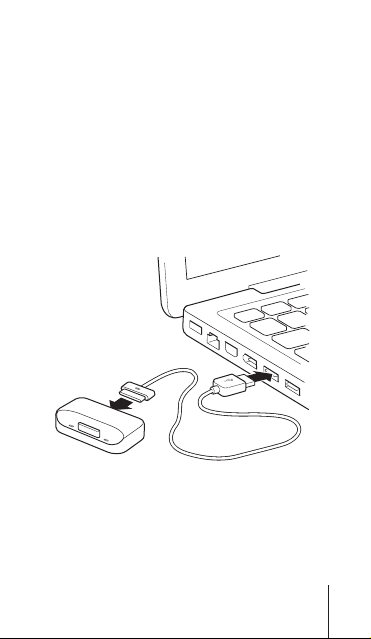
iPhone Dock
Use the iPhone Dock to charge iPhone, sync
iPhone with your computer, and play music
from iPhone through external speakers.
To charge iPhone and sync it with your
computer:
1
Connect the dock to a USB 2.0 port on your
computer (not on your keyboard), using the
cable that came with iPhone.
English
3
Page 4
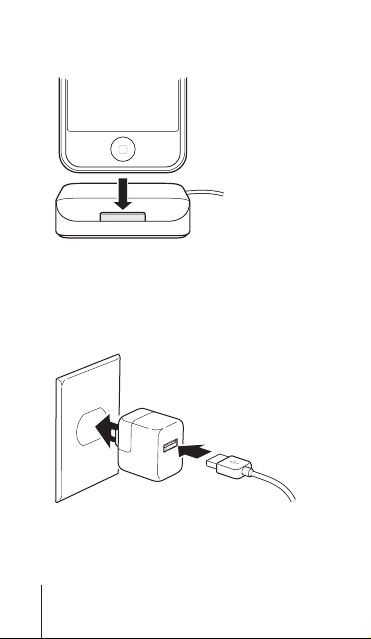
2
Put iPhone in the dock.
To charge iPhone using a power adapter:
1
Connect the dock to an Apple USB Power
Adapter (sold separately), extend the electrical
prongs (if necessary), and plug the adapter into
a power outlet.
Note:
Your power adapter may look different
from the one pictured here.
4
English
Page 5
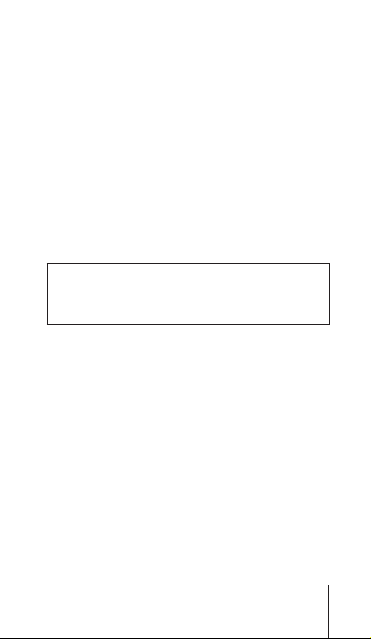
2
Put iPhone in the dock.
To play music through external speakers:
1
Connect speakers with an audio cable that has
a standard 3.5 millimeter stereo miniplug to the
Line Out port on the back of the dock.
2
Connect iPhone and play a song.
For complete, detailed information about using
iPhone, download the
www.apple.com/support/manuals.
iPhone User Guide
at
Safety Information
WARNING:
instructions could result in fire, electric shock
or other injury or damage.
To charge iPhone, use the iPhone Dock only
with an Apple USB Power Adapter or a highpower USB port on another device that is
compliant with the USB 2.0 or 1.1 standards,
another Apple-branded product or accessory
designed to work with iPhone, or a third-party
accessory certified to use Apple’s “Works with
iPhone” logo.
Failure to follow these safety
English
5
Page 6

Read all safety instructions for any products and
accessories before using with iPhone. Apple is
not responsible for the operation of third-party
accessories or their compliance with safety and
regulatory standards.
Disposal and Recycling Information
When this product has reached the end of its
useful life, please dispose of it according to your
local environmental laws and guidelines.
For information about Apple’s recycling
program, go to:
www.apple.com/environment/recycling
Apple and the Environment
At Apple, we recognize our responsibility to
minimize the environmental impact of our
operations and products.
For more information, go to:
www.apple.com/environment
6
English
Page 7
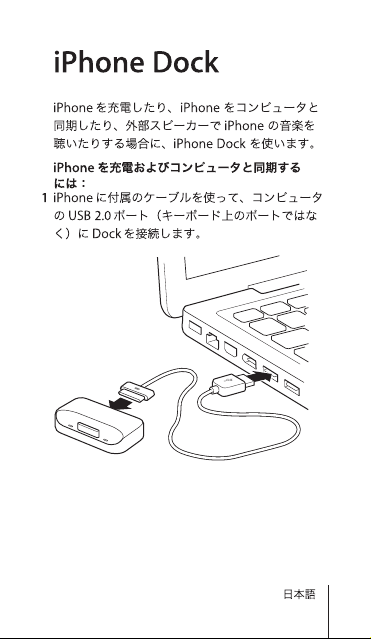
789
Page 8
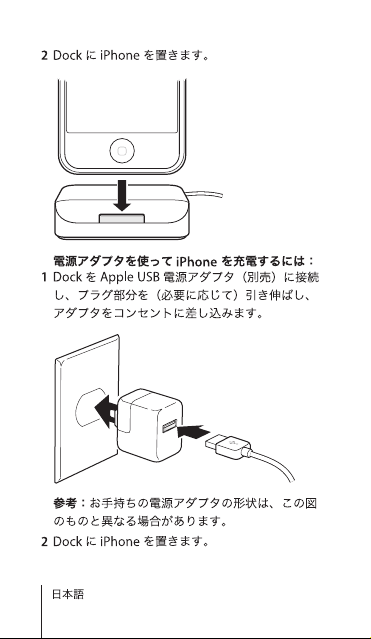
Page 9
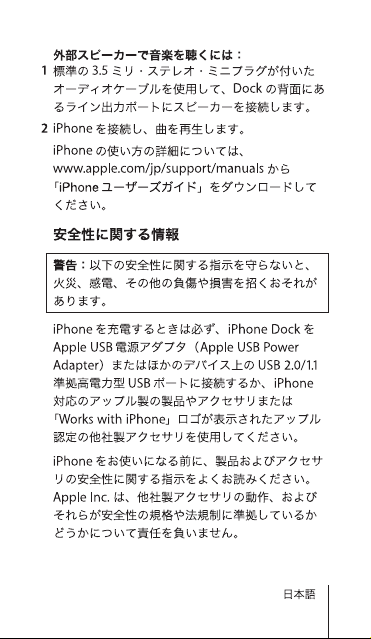
Page 10

10
Page 11

iPhone Dock
Utilisez l’iPhone Dock pour recharger l’iPhone,
synchroniser l’iPhone avec votre ordinateur et
lire de la musique sur l’iPhone grâce à des hautparleurs externes.
Pour recharger l’iPhone et le synchroniser avec
votre ordinateur :
1
Branchez le socle sur un port USB 2.0 de votre
ordinateur (pas sur votre clavier) à l’aide du
câble fourni avec votre iPhone.
Français
11
Page 12

2
Placez l’iPhone sur le socle.
Pour recharger l’iPhone à l’aide d’un adaptateur
secteur :
1
Branchez le socle sur un adaptateur secteur USB
Apple (vendu séparément), sortez les broches
électriques (si nécessaire) et branchez l’adaptateur
sur une prise de courant.
Remarque :
votre adaptateur secteur peut se
présenter différemment que dans l’illustration.
12
Français
Page 13

2
Placez l’iPhone sur le socle.
Pour écouter de la musique avec des hautparleurs externes :
1
Branchez les haut-parleurs au port de sortie
à l’arrière du socle avec un câble audio à minijack stéréo 3.5 millimètres standard.
2
Branchez l’iPhone et lisez un morceau.
Pour obtenir des informations complètes et
détaillées sur l’utilisation de l’iPhone, téléchargez
le
Guide de l’utilisateur de l’iPhone
www.apple.com/fr/support/manuals.
à l’adresse
Informations concernant la sécurité
AVERTISSEMENT :
consignes de sécurité peut provoquer un
incendie, un choc électrique ou autre blessure
ou dommage.
Pour recharger l’iPhone, utilisez l’iPhone Dock avec
un adaptateur secteur USB Apple ou un port USB
haut débit seulement sur un autre périphérique
conforme aux normes USB 2.0 ou 1.1, un autre
produit ou accessoire Apple destiné à fonctionner
avec iPhone ou un accessoire de tierce partie
certifié pour l’utilisation du logo d’Apple « Works
with iPhone ».
tout manquement à ces
Français
13
Page 14

Lisez l’intégralité des consignes de sécurité des
produits et des accessoires avant d’utiliser ceuxci avec l’iPhone. Apple n’est pas responsable du
fonctionnement des accessoires de tierce partie
ni de leur conformité aux normes réglementaires
et de sécurité.
Informations concernant l’élimination
et le recyclage
Lorsque le produit a atteint la fin de sa durée
de vie utile, veuillez vous en débarrasser
en respectant la législation et les normes
environnementales locales en vigueur.
Pour en savoir plus sur le programme de
recyclage d’Apple, consultez le site suivant :
www.apple.com/fr/environment/recycling
Apple et l’environnement
Apple s’engage à réduire l’effet de ses opérations
et de ses produits sur l’environnement.
Pour en savoir plus, consultez le site suivant :
www.apple.com/fr/environment
14
Français
Page 15

iPhone Dock
Verwenden Sie das iPhone Dock, um das iPhone
aufzuladen, das iPhone mit Ihrem Computer zu
synchronisieren und Musik vom iPhone über
externe Lautsprecher abzuspielen.
Gehen Sie wie folgt vor, um das iPhone
aufzuladen und mit Ihrem Computer
zu synchronisieren:
1
Schließen Sie das Dock mit dem Kabel, das
Sie mit dem iPhone erhalten haben, an einen
USB 2.0-Anschluss Ihres Computers (nicht an
Ihrer Tastatur) an.
Deutsch
15
Page 16

2
Setzen Sie das iPhone in das Dock ein.
Gehen Sie wie folgt vor, um das iPhone
mithilfe eines Netzteils aufzuladen:
1
Verbinden Sie das Dock mit einem Apple USB
Power Adapter (separat erhältlich). Achten Sie
darauf, dass Netzteil und Netzteilstecker korrekt
miteinander verbunden sind. Schließen Sie das
Netzteil dann eine Steckdose an.
16
Deutsch
Page 17

Hinweis:
Möglicherweise sieht Ihr Netzteil
anders als das hier dargestellte aus.
2
Setzen Sie das iPhone in das Dock ein.
Gehen Sie wie folgt vor, um Musik über
externe Lautsprecher wiederzugeben:
1
Verbinden Sie die Lautsprecher mithilfe eines
Audiokabels, das einen 3,5-mm-Stereoministecker besitzt, mit dem Audioausgang
(Line-Out) an der Rückseite des Docks.
2
Setzen Sie das iPhone in das Dock ein und
spielen Sie einen Musiktitel ab.
Ausführliche Anleitungen zum Verwenden des
iPhone finden Sie im
das Sie von folgender Website laden können:
www.apple.com/de/support/manuals.
iPhone-Benutzerhandbuch
Informationen zur Sicherheit
ACHTUNG:
heitsinformationen kann es zu einem Brand,
zu Stromschlägen oder anderen Verletzungen
oder einer Beschädigung der Geräte kommen.
Bei Nichtbeachtung dieser Sicher-
,
Deutsch
17
Page 18

Verwenden Sie zum Aufladen des iPhone ausschließlich Folgendes: iPhone Dock mit einem
Apple USB Power Adapter, einen High-PowerUSB-Anschluss an einem anderen Gerät, das mit
den USB 2.0- oder 1.1-Standards kompatibel ist,
ein anderes Apple-Produkt oder -Zubehör, das
speziell für die Verwendung mit dem iPhone
konzipiert ist, oder Zubehör eines anderen
Herstellers mit dem Apple-Logo „Works with
iPhone“.
Lesen Sie alle Sicherheitshinweise für die jeweiligen Produkte und Zubehörteile sorgfältig
durch, bevor Sie das iPhone verwenden. Apple
übernimmt keine Gewähr im Hinblick auf die
Verwendbarkeit von Drittanbieterzubehör oder
deren Konformität mit den Standards für Sicherheit und Funkentstörung.
Informationen zu Entsorgung und
Recycling
Entsorgen Sie das iPhone am Ende seines
Lebenszyklus entsprechend geltenden
Umweltrichtlinien und Vorschriften.
Informationen über das Recycling-Programm
von Apple finden Sie auf dieser Webseite:
www.apple.com/de/environment/recycling.
18
Deutsch
Page 19

Apple und der Umweltschutz
Apple Inc. ist ständig darum bemüht, die
Belastungen, die sich aus der Verwendung von
Apple-Systemen und -Produkten für die Umwelt
ergeben können, auf einem möglichst niedrigen
Niveau zu halten.
Weitere Informationen hierzu finden Sie unter:
www.apple.com/de/environment.
Deutsch
19
Page 20

iPhone Dock
Use la base de conexión iPhone Dock para cargar
el iPhone, sincronizarlo con el ordenador
y reproducir la música del iPhone a través
de unos altavoces externos.
Para cargar el iPhone y sincronizarlo
con el ordenador:
1
Conecte la base de conexión a un puerto USB
2.0 de su ordenador (no del teclado) mediante
el cable que venía con el iPhone.
20
Español
Page 21

2
Coloque el iPhone en la base de conexión.
Para cargar el iPhone mediante un adaptador
de corriente:
1
Conecte la base de conexión a un adaptador
de corriente USB de Apple (de venta por separado),
despliegue las clavijas (en caso necesario) y conecte
el adaptador a una toma de corriente.
Nota:
Puede que su adaptador de corriente sea
diferente del que se muestra en la imagen.
Español
21
Page 22

2
Coloque el iPhone en la base de conexión.
Para reproducir música a través de unos
altavoces externos:
1
Conecte los altavoces al puerto de salida de línea
situado en la parte posterior de la base de conexión
mediante un cable de audio equipado con un
miniconector estéreo de 3,5 mm estándar.
2
Conecte el iPhone y reproduzca su música.
Para obtener información completa y detallada
acerca del uso del iPhone, descargue el
del usuario del iPhone
www.apple.com/es/support/manuals.
de
Información de seguridad
ADVERTENCIA:
instrucciones de seguridad podría causar incendios,
descargas eléctricas u otros daños o lesiones.
Para recargar el iPhone, utilice la base de conexión
iPhone Dock únicamente con un adaptador de
corriente USB de Apple o un puerto USB de alta
potencia de otro dispositivo compatible con los
estándares USB 2.0 o 1.1, con otro producto o
accesorio de la marca Apple que haya sido diseñado
para usarse con el iPhone, o con un accesorio de otro
fabricante que haya recibido la certificación para
utilizar el logotipo “Works with iPhone” de Apple.
22
Español
El incumplimiento de las siguientes
Manual
Page 23

Lea todas las instrucciones de seguridad de
todos los productos o accesorios antes de
utilizarlos con el iPhone. Apple no se hará
responsable del funcionamiento de accesorios
de otros fabricantes ni de su cumplimiento
de las normativas de seguridad aplicables.
Información sobre residuos y reciclaje
Cuando este producto llegue al fin de su vida
útil, deshágase de él siguiendo la normativa
medioambiental de su país.
Si desea más información sobre el programa
de reciclaje de Apple, visite:
www.apple.com/es/environment/recycling
Apple y el medio ambiente
En Apple, reconocemos nuestra responsabilidad
en la minimización del impacto medioambiental
de nuestras actividades y productos.
Para más información, visite:
www.apple.com/es/environment
Español
23
Page 24

iPhone Dock
Utilizza iPhone Dock per caricare iPhone,
sincronizzare iPhone con il tuo computer
e riprodurre musica da iPhone attraverso
gli altoparlanti esterni.
Per caricare iPhone e sincronizzarlo
con il tuo computer:
1
Collega il dock a una porta USB 2.0 del
tuo computer (non a quella della tastiera),
utilizzando il cavo fornito con iPhone.
24
Italiano
Page 25

2
Colloca iPhone nel dock.
Per caricare iPhone utilizzando un alimentatore
di corrente:
1
Collega il dock a un alimentatore Apple USB
Power Adapter (venduto separatamente),
estrai i fermi elettrici (se necessario) e collega
l’alimentatore a una presa di corrente.
Nota:
il tuo alimentatore di corrente potrebbe avere
un aspetto diverso rispetto a quello illustrato qui.
Italiano
25
Page 26

2
Colloca iPhone nel dock.
Per riprodurre la musica attraverso
gli altoparlanti esterni:
1
Collega gli altoparlanti con un cavo audio fornito
di spinotto standard da 3,5 millimetri alla Porta di
uscita linea che si trova nella parte posteriore del
dock.
2
Collega iPhone e riproduci un brano.
Per informazioni dettagliate e complete sull’utilizzo
di iPhone, scarica il
pagina web www.apple.com/it/support/manuals.
Manuale utente di iPhone
Informazioni di sicurezza
ATTENZIONE:
istruzioni di sicurezza qui riportate può causare
incendi, scosse elettriche o altri tipi di danni
e lesioni.
Per caricare iPhone, utilizza iPhone Dock solo
con un alimentatore Apple USB Power Adapter
o una porta USB ad elevata alimentazione su un
altro dispositivo conforme agli standard USB 2.0
o 1.1, un altro prodotto o accessorio Apple concepito
per funzionare con iPhone, o un accessorio di terze
parti autorizzato a utilizzare il logo di Apple “Works
with iPhone”.
26
Italiano
la mancata osservanza delle
dalla
Page 27

Leggi tutte le istruzioni di sicurezza relative
ai prodotti e agli accessori prima di utilizzarli
con iPhone. Apple non è responsabile della
funzionalità degli accessori di terze parti
né della loro conformità con gli standard
di sicurezza e legislativi.
Informazioni su smaltimento
e riciclaggio
Al termine di vita utile del prodotto, è necessario
smaltirlo secondo le leggi e le norme locali
in materia.
Per ulteriori informazioni sul programma
di riciclaggio di Apple, consulta il sito:
www.apple.com/it/environment/recycling
Apple e l’ambiente
Apple si impegna a ridurre l’impatto ambientale
dei suoi prodotti e azioni.
Per ulteriori informazioni, consulta il sito:
www.apple.com/it/environment
Italiano
27
Page 28

www.apple.com/support/iphone
© 2008 Apple Inc. All rights reserved.
Apple and the Apple logo are trademarks of Apple Inc.,
registered in the U.S. and other countries. iPhone is a
trademark of Apple Inc.
ZM034-4580-A
Printed in XXXX
