
Quick Start Guide
For iOS, macOS and Windows
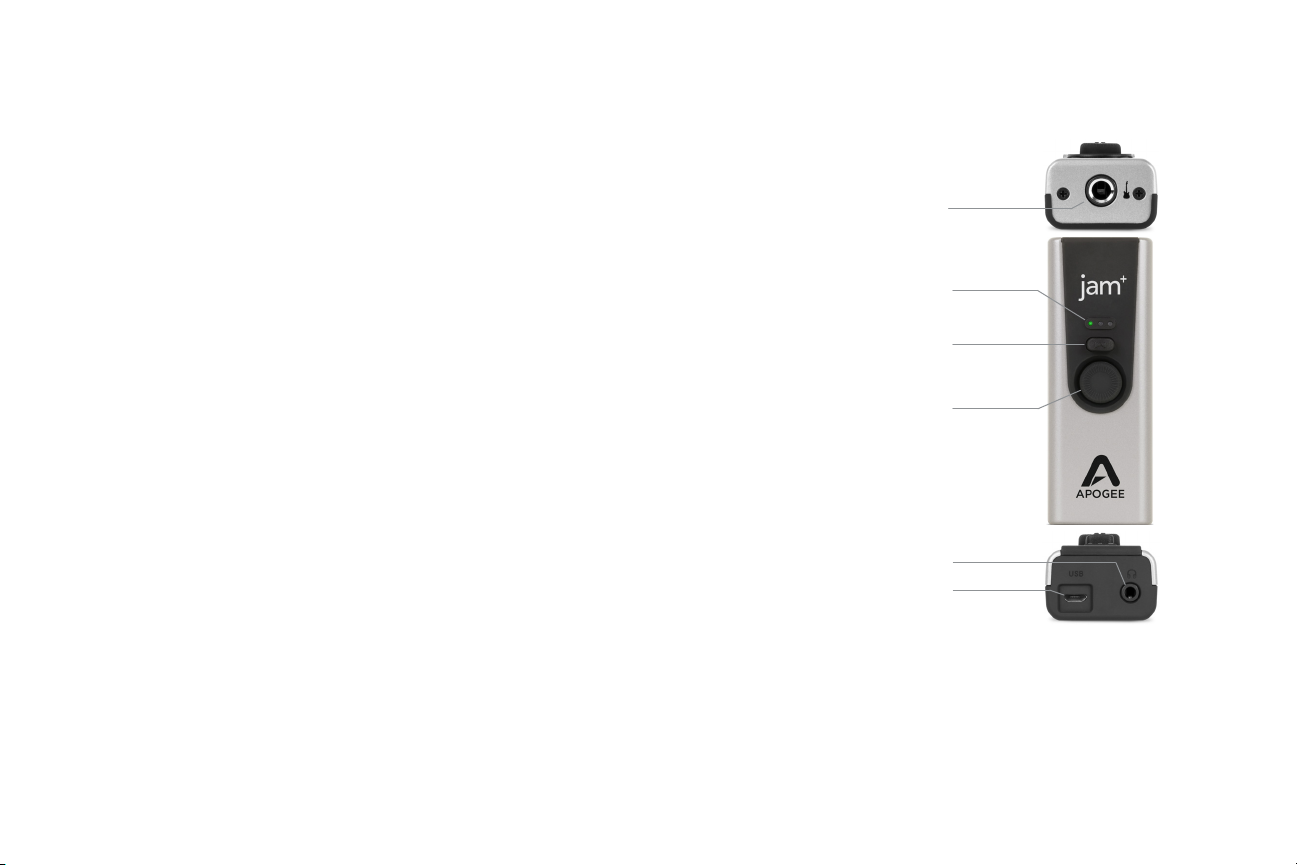
Product Tour Apogee Jam+
3 multicolor LEDs for status, input
level and Blend mode indication
• Apogee Jam+
• BIAS FX JAM software download instructions
• User’s Guide
• Warranty Booklet
• Lightning cable
• USB cable (Type C)
• USB cable (Type A)
Headphone output Blend control
for low latency recording
Input gain adjustment knob
Push to select Overdrive or Clean mode
USB port
1/4” Instrument input
1/8” Headphone or powered speaker output
In The Box
3
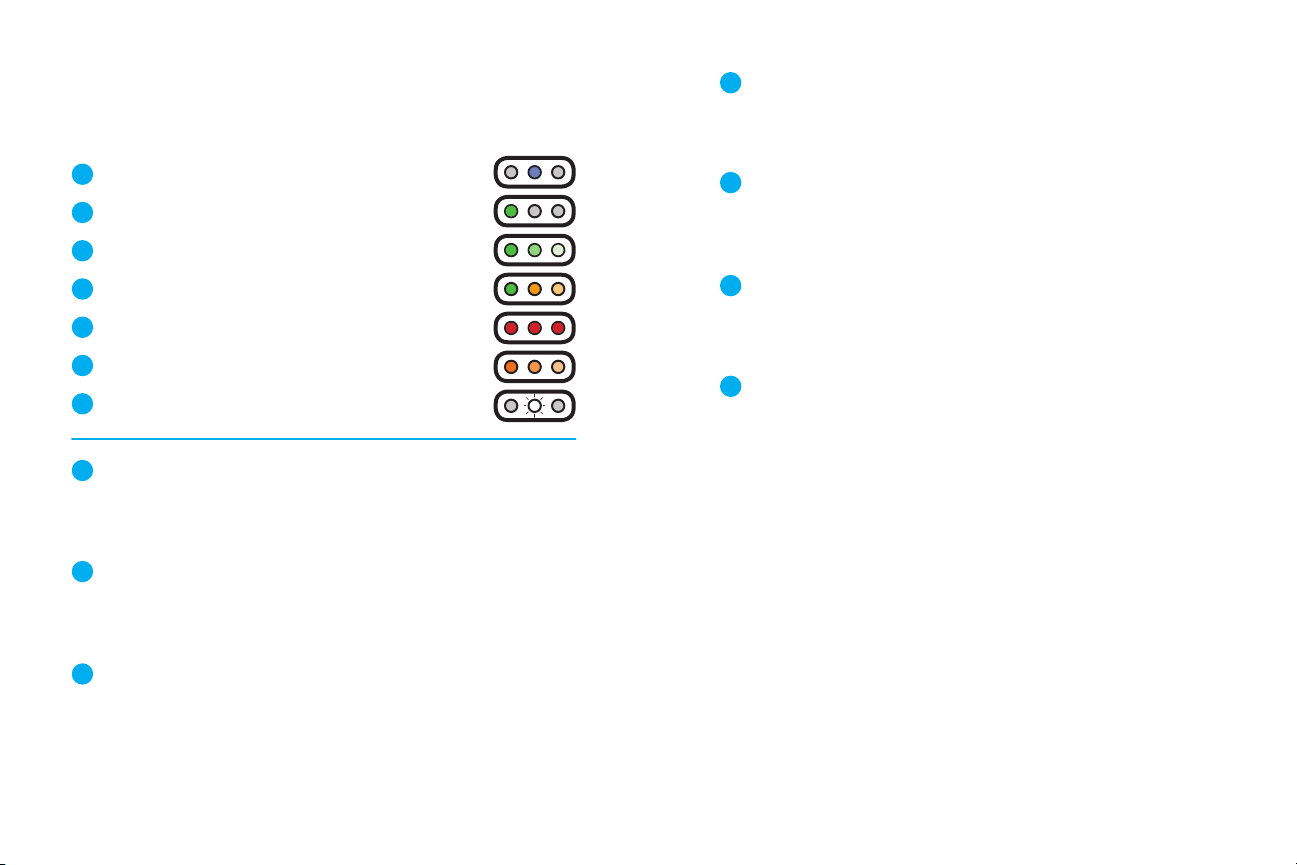
Product Tour Apogee Jam+
Status & Input Level Indicator LEDs
1
Single Blue = Powered but not connected to recording software
2
Single Green = Connected and working with recording software
3
Green left-to-right = Audio level meter with Clean mode on
4
Green + Orange = Approaching maximum input level
5
Red = Input Overload, Gain should be lowered
6
Orange left-to-right = Audio level meter with Overdrive mode on
7
Single White = Blend on, returns to input level after 1 second
Nur blau = Eingeschaltet, aber nicht mit Recorder-Programm verbunden
1
Azul único = Alimentado pero no conectado al software de grabación
Bleu = Sous alimentation mais non connecté au logiciel d’enregistrement
Solo Blu = Acceso ma non collegato al software di registrazione
Apenas 1 azul = Ligado, mas não conectado ao software de gravação
Nur grün = Verbunden und funktioniert mit dem Recorder-Programm
2
Verde único = Conectado y funcionando con software de grabación
Vert = Connecté et fonctionnant avec le logiciel d’enregistrement
Solo Verde = Collegato e in funzione con il software di registrazione
Apenas 1 verde = Conectado e funcionando com o software de gravação
Grün von links nach rechts = Audiopegel-Anzeige mit aktiviertem Clean-Modus
3
Verde de izquierda a derecha = Medidor de nivel de sonido con el modo Limpiar activado
Vert clignotant de gauche à droite = Indicateur de niveau audio avec le mode de nettoyage activé
Verde da sinistra a destra = Misuratore del livello audio con modalità Clean attivata
Verde da esquerda para a direita = Medidor de nível de áudio com o modo Clean ativado
Grün + orange = Nähert sich dem maximalen Eingangspegel
4
Verde + Naranja = Se acerca al nivel máximo de entrada
Vert + Orange = Approche du niveau d’entrée maximum
Verde + Arancione = Vicino al livello di entrata massimo
Verde + Laranja = Aproximando-se do nível máximo de entrada
Rot = Eingangspegel übersteuert, Verstärkung sollte verringert werden
5
Rojo = Sobrecarga de entrada y debe reducirse la ganancia
Rouge = Surcharge, le gain doit être abaissé
Rosso = Sovraccarico all’entrata, abbassare il guadagno (Gain)
Vermelho = Sobrecarga de entrada, o ganho deve ser reduzido
Orange von rechts nach links = Audiopegel-Anzeige mit aktiviertem Übersteuerungs-Modus
6
Naranja de izquierda a derecha = Medidor de nivel de audio con el modo Overdrive activado
Orange clignotant de gauche à droite = Indicateur de niveau audio avec mode Accélération activé
Arancione da sinistra a destra = Misuratore del livello audio con modalità Overdrive attivata
Laranja da esquerda para a direita = Medidor de nível de áudio com o modo Overdrive ativo
Nur weiß = Mischen aktiviert, kehrt nach 1 Sekunde zum Eingangspegel zurück
7
Blanco único = Mezcla activada, vuelve al nivel de entrada después de 1 segundo
Blanc = Blend activé, retourne au niveau d’entrée après 1 seconde
Solo Bianco = Blend attivato, ritorna al livello di entrata dopo 1 secondo
Apenas Branco = Recurso Blend ligado, retorna ao nível da entrada após 1 segundo
4 5
