Apex Denstiny 6100 Manual

DESTINY
Owners Manual
TABLE OF CONTENTS |
|
INTRODUCTION |
|
Control Panel ....................................................................... |
3 |
Detection Devices ............................................................... |
3 |
Telephone Keypads ............................................................. |
3 |
GLOSSARY .............................................................................. |
4-5 |
LOCAL PHONE ACCESS |
|
Using Your Telephones As Keypads ..................................... |
6 |
LED INDICATIONS |
|
Power .................................................................................. |
7 |
Status ................................................................................... |
7 |
Home .................................................................................. |
7 |
Away ................................................................................... |
7 |
Night ................................................................................... |
7 |
KEYPAD FUNCTIONS |
|
Status ................................................................................... |
7 |
Monitor................................................................................ |
7 |
F1 and F2 ............................................................................ |
7 |
Backlight Intensity ............................................................... |
7 |
ALARM SIGNALS ........................................................................ |
8 |
ARMING................................................................................ |
9-11 |
DISARMING .............................................................................. |
11 |
BYPASS ...................................................................................... |
12 |
CHANGING/DELETING USER CODES ............................... |
12-13 |
PANIC FROM YOUR PHONE .................................................... |
13 |
KEYPAD ACTIVATIONS ............................................................ |
13 |
RESETTING AN ACTIVATED SMOKE DETECTOR ..................... |
14 |
REMOTE PHONE ACCESS ......................................................... |
14 |
OPTIONAL EQUIPMENT |
|
Lighting Options ................................................................ |
15 |
Light and Appliance Control Access .................................. |
15 |
2-WAY LISTEN IN ............................................................. |
15 - 16 |
SETTING CLOCK TIME .............................................................. |
16 |
The APEX logo is a trademark and DESTINY is a registered trademark |
1 |
of APEX/Division of Pittway Corporation

KEYPAD AND PHONE DIGIT QUICK REFERENCE
NOTE:
2
KEYPAD AND PHONE DIGIT QUICK REFERENCE
User code +1 .. speaks time
User code +2 .. toggles monitor mode
User code +3 .. toggles extended monitor A on/off User code +4 .. toggles extended monitor B on/off
User code +5 .. silences day zone speech after activation User code +6 .. resets hardwire smoke detector
User code +7 .. auxiliary user code entry/delete mode User code +8 .. speaks long term memory
User code +9 .. manual bypass mode
User code +0 .. immediate communicator test (no siren)
NOTE: Only "full function" codes can perform the above operations.
The DESTINY control panel provides many "convenience related" features and options that greatly enhance the system's interaction with your daily functions. Depending on your system's specific configuration, you may or may not have the following options integrated into your control panel.
Enhanced features and options:
•automatic arming/disarming based on time of day
•2-way voice with central station for alarm verification
•homeowner listen-in from local or remote phones
•homeowner global paging from local and remote phones
•automatic control of lights and appliances based on time of day
•manual control of lights and appliances from keypads, local and remote phones
•complete energy management functions
•spoken temperature upon request from keypads, local and remote phones
•Automatic and manual thermostat setback/forward operation
•thermostat control by time of day
Specialized "convenience" features and options:
•electric garage door operation from keypads and phones
•front door visitor-to-homeowner communications without opening door
•motion activated lighting
•vehicle activated driveway annunciation
The following 2-digit functions are only available from the RK-36 series keypads and not from phones:
•1 & 3 and/or 3 & status initiate fire alarm
•4 & 6 and/or 6 & monitor initiate medical alarm (inside speaker only)
•7 & 9 and/or 9 & F1 initiate panic alarm
•1 & 7 programmable (default enters remote control)
•2 & 8 changes time of day in the system clock
•3 & 9 programmable (default toggles monitor function)
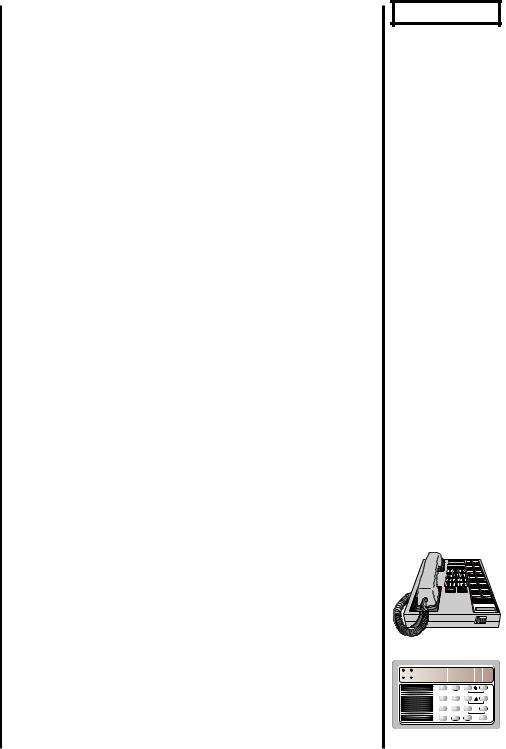
DESTINY
You have made a wise decision to protect your family and property with the DESTINY Security System. The DESTINY has been designed to provide you with a maximum level of security while being as simple as possible to understand and operate.
Your DESTINY Security System consists of:
1.Control panel
2.Detection devices
3.Your telephones
4.Keypad(s)
CONTROL PANEL
The control panel is the heart of the security system and includes a communicator which transmits information to the central station. The control panel is housed in a metal cabinet which should only be opened by a qualified security system technician.
DETECTION DEVICES
The detection devices continually monitor the status of the premises. Switches will alert the control panel of an open door or window. A transmitter will do the same as well as indicate when it has a weak battery. The glass break detector is exactly what the name implies: it picks up the frequency of breaking glass and instantly alerts the control panel. A motion detector is used as a second line of defense to detect intruders within a protected area. The smoke detector is always on.
TELEPHONE KEYPADS
Your phones and keypads are used to send commands to your security system. Because your phones and keypads are your access to operating the security system, the main emphasis of this user’s manual is to help you understand their operation.
Before reading this manual, it is recommended that you become familiar with the terms and definitions in the Glossary.
INTRODUCTION
SWITCHES
TRANSMITTER
GLASS BREAK DETECTOR
MOTION
DETECTOR SMOKE DETECTOR
 1
1  2
2  3
3
 4
4  5
5  6
6
 7
7  8
8  9
9  F1
F1
A |
0 |
H |
F2 |
3

GLOSSARY |
GLOSSARY |
|
ALERT |
||
ALERT - The "alert" status indicates the system has been |
||
|
tripped. The system will remember the "alert" status until |
|
|
cleared. To clear the "alert" status, simply re-arm the panel. |
|
ANNUNCIATION |
ANNUNCIATION - Beep or speech emitted over the phone |
|
|
or through system speakers to announce activity or report |
|
|
system status. |
|
ARM |
ARM - To turn the security system ON to detect intrusion. |
|
|
There are three modes, or levels, of arming: AWAY, HOME |
|
|
or NIGHT. |
|
AWAY |
AWAY - Arming mode for use when you are “AWAY” from |
|
|
the premises. All interior and perimeter devices are armed; |
|
|
intrusion and/or movement within the premises will activate |
|
|
the alarm. |
|
BYPASS |
BYPASS - To temporarily remove a zone from the system |
|
|
that would normally be active when the system is armed. If |
|
|
a zone is bypassed, it is not part of the system, and will not |
|
|
initiate an alarm. |
|
CENTRAL STATION |
CENTRAL STATION - If your security system is monitored, |
|
|
this is the agency that receives the incoming burglary or |
|
|
emergency message from the security system and reports it |
|
|
to the proper authorities. |
|
COMMUNICATOR |
COMMUNICATOR - The device in the control panel that |
|
|
reports all burglary and emergency alarms to the central |
|
|
station via telephone lines. |
|
CONTROL PANEL |
CONTROL PANEL - The heart of the security system. Only a |
|
|
qualified security system technician should open the |
|
|
container which houses the control panel. |
|
DISARM |
DISARM - To turn the security system OFF or silence alarm |
|
|
activations, including fire alarms, that may occur while the |
|
|
system is armed. |
|
DISARM CODE |
DISARM CODE - The three or four digit number you enter |
|
|
to disarm the security system. The system will accept 32 |
|
|
different disarm codes, including disappearing and duress |
|
|
codes. Your disarm code allows you to control the system. |
|
ENTRANCE DELAY |
ENTRANCE DELAY - Time permitted to enter the armed |
|
|
premises and disarm the security system before the alarm is |
|
|
activated. A 20 second delay is set at the factory, but your |
|
|
installer can program a longer or shorter time, as desired. |
4

EXIT DELAY - Time permitted to leave the premises after arming the system. A 30 second delay is set at the factory, but your installer can program a longer or shorter time, as desired.
EXTENDED MONITOR - Allows a zone to speak continuously or for a programmable time period when tripped. Example would be "pool door open, pool door open, ..."
FORCE ARM - To override the security system's initial refusal to arm because of an open zone. When the system is force armed it will disregard any open zones until they have been closed.
HOME - Arming mode for use when you are at “HOME”. Only perimeter devices are armed allowing you to move about freely within the premises. The system will be programmed to eliminate all entrance delays when armed to home. This might be preferable for individuals living alone.
INTERIOR ZONES - Zones consisting of motion detectors or any other detection devices located within the premises.
LCD - Liquid Crystal Display. Will display all system status in English.
LED - Light emitting diode. These are used as indicators of system conditions on keypads.
NIGHT - Arming mode for use when everyone is in for the “NIGHT”. All perimeter devices become instant and some interior zones can be active.
PERIMETER ZONES - Zones consisting of door and window contacts and glass break detectors which will detect an intruder before he gains entry into the premises.
PREALARM SPEECH - When the system is armed, and someone enters the premises through a "delay" door, the system speaks "entry detected" followed by the word description programmed for that door. Example: "entry detected, front door...entry detected, front door." This speech will be heard for the duration of the entrance delay. If the disarm code is not entered within the programmed time, theBURGLAR ALARM will sound. If an alarm took place while you were gone, then the system would speak "system showing alert," followed by the prealarm speech.
PREALARM TONE - Steady, low volume sound emitted through the speakers when the entry delay door is opened. This tone will continue until the disarm code is entered to disarm the system. If the disarm code is not entered within the programmed time, the BURGLAR ALARM will sound. A pulsing prealarm tone indicates there was an activation while you were gone.
ZONE - Any area or point of protection in the security system such as doors, windows, and all other areas covered by detection devices.
GLOSSARY,
cont.
EXIT DELAY
FORCE ARM
HOME
INTERIOR ZONES
LCD
LED
NIGHT
PERIMETER ZONES
PREALARM SPEECH
PREALARM TONE
ZONE
5
