Page 1
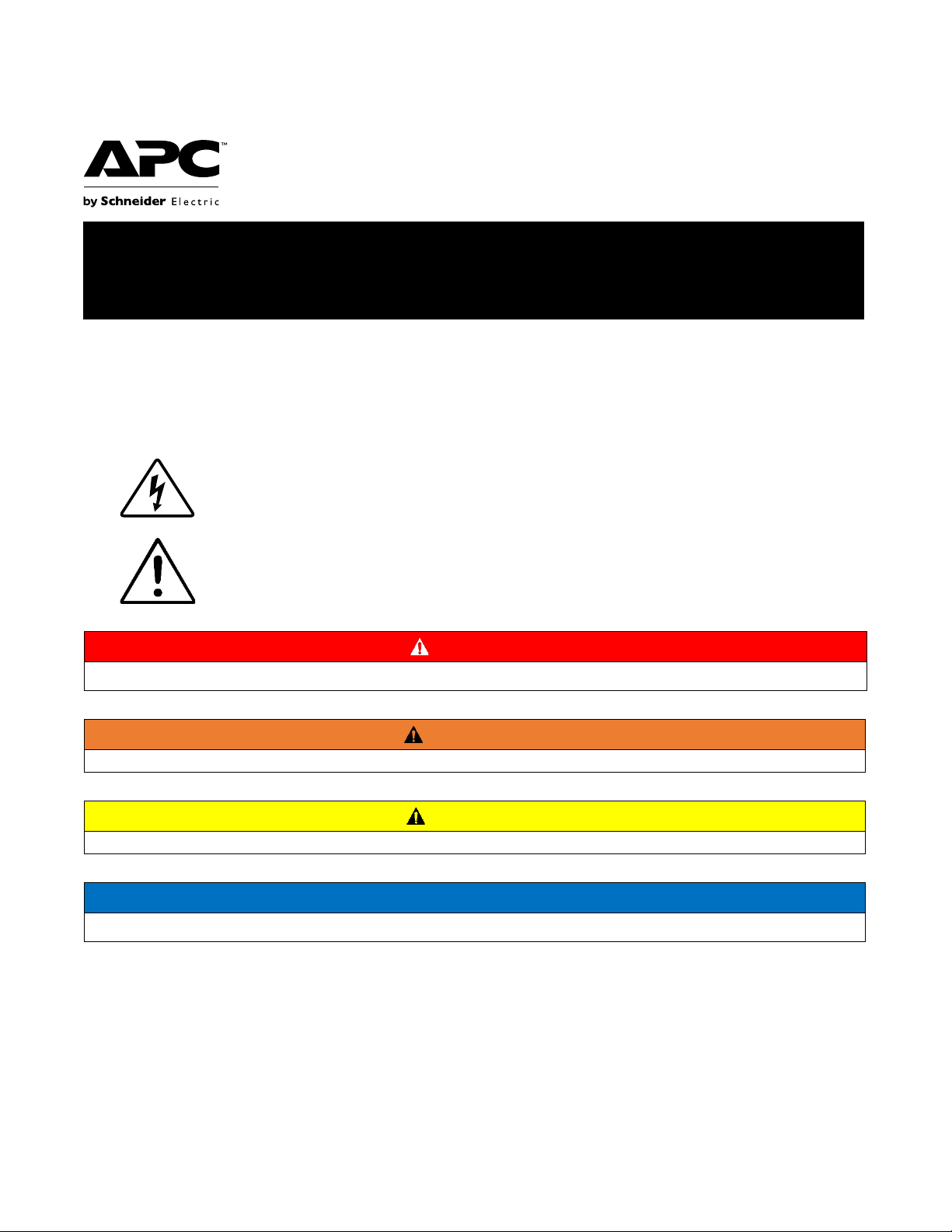
DANGER
WARNING
WARNING indicates a hazardous situation which, if not avoided, could result in death or serious injury.
CAUTION
CAUTION indicates a hazardous situation which, if not avoided, could result in minor or moderate injury.
NOTICE
User Manual Easy UPS
SNMP Card APV9601
Important Safety Information
Read the instructions carefully and look at the equipment to become familiar with the device before trying to
install, operate, service or maintain it. The following special messages may appear throughout this document or on
the equipment to warn of potential hazards or to call attention to information that clarifies or simplifies a procedure.
The addition of this symbol to a Danger or Warning product safety label indicates
that an electrical hazard exists that will result in personal injury if the instructions are
not followed.
This is the safety alert symbol. It is used to alert you to potential personal injury
hazards. Obey all safety messages that follow this symbol to avoid possible injury or
death.
DANGER indicates a hazardous situation which, if not avoided, will result in death or serious injury.
NOTICE is used to address practices not related to physical injury.
Page 2
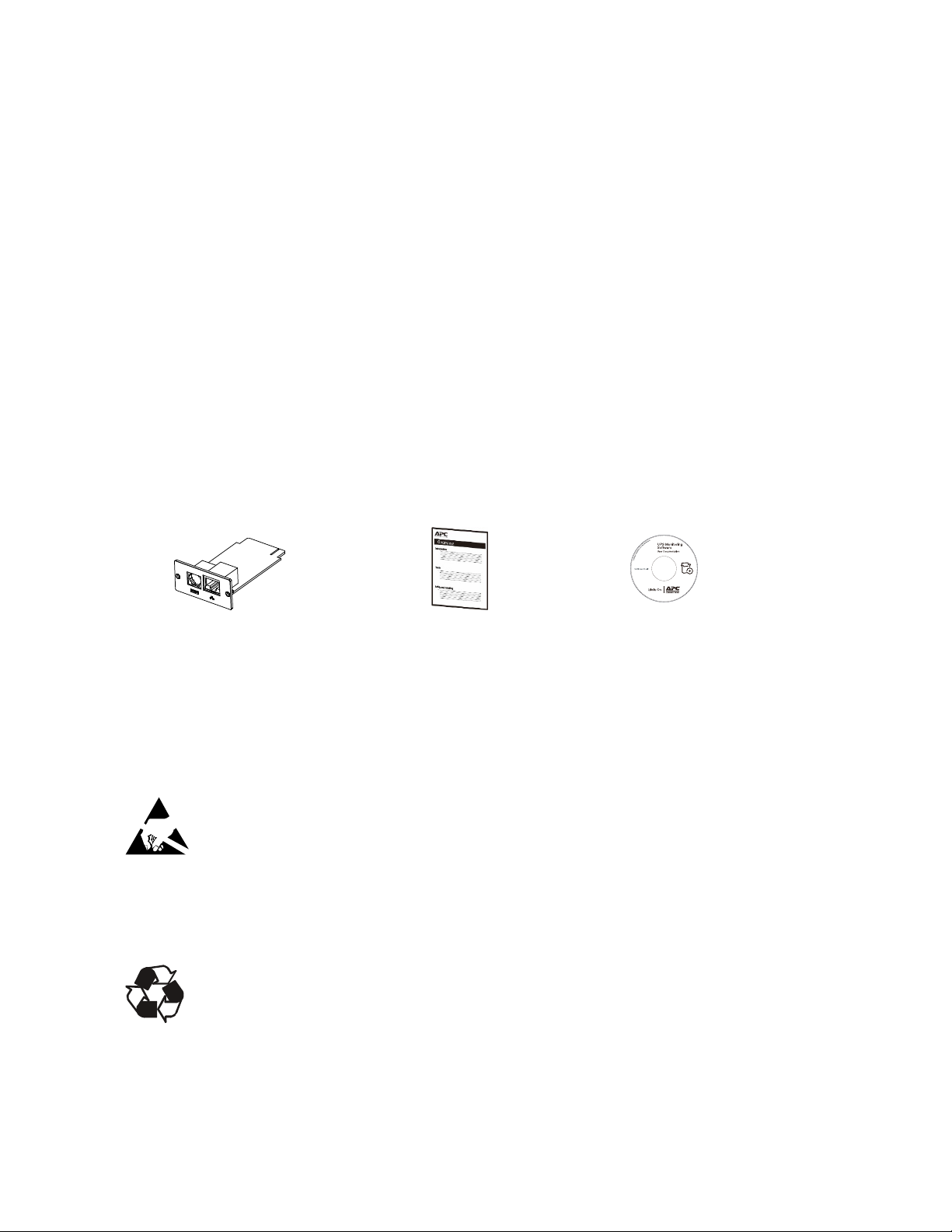
SNMP Card APV9601
Product Description
(1)
SNMP Card
(1)
User manual
(1)
Utility CD
Integrated with SchneiderUPS software, devices with the SNMP Card installed can be monitored and controlled in the
LAN. These devices can manage using SNMP Protocol versions 1, 2c and 3 standards.
APV9601 SNMP Card:
Provides support for SchneiderUPS Network Shutdown.
Supports using a Dynamic Host Configuration Protocol (DHCP) to provide the network (TCP/IP) values of the
NMC.
Devices in which you can install the SNMP Card
The SNMP Card can be installed in any compatible device that has an Intelligent Card Slot, including:
Easy UPS On-Line: SRV series UPS
Package Contents
The packaging is recyclable; save it for reuse or dispose of it properly.
Disclaimer
APC by Schneider Electric is not responsible for damage sustained during reshipment of this product.
The SNMP Card is sensitive to static electricity. When handling the SNMP Card, touch only
the end plate while using one or more of these electrostatic-discharge devices (ESDs): wrist
straps, heel straps, toe straps, or conductive shoes.
Please recycle
2
The shipping materials are recyclable. Save them for later use, or dispose of them
appropriate.
Page 3
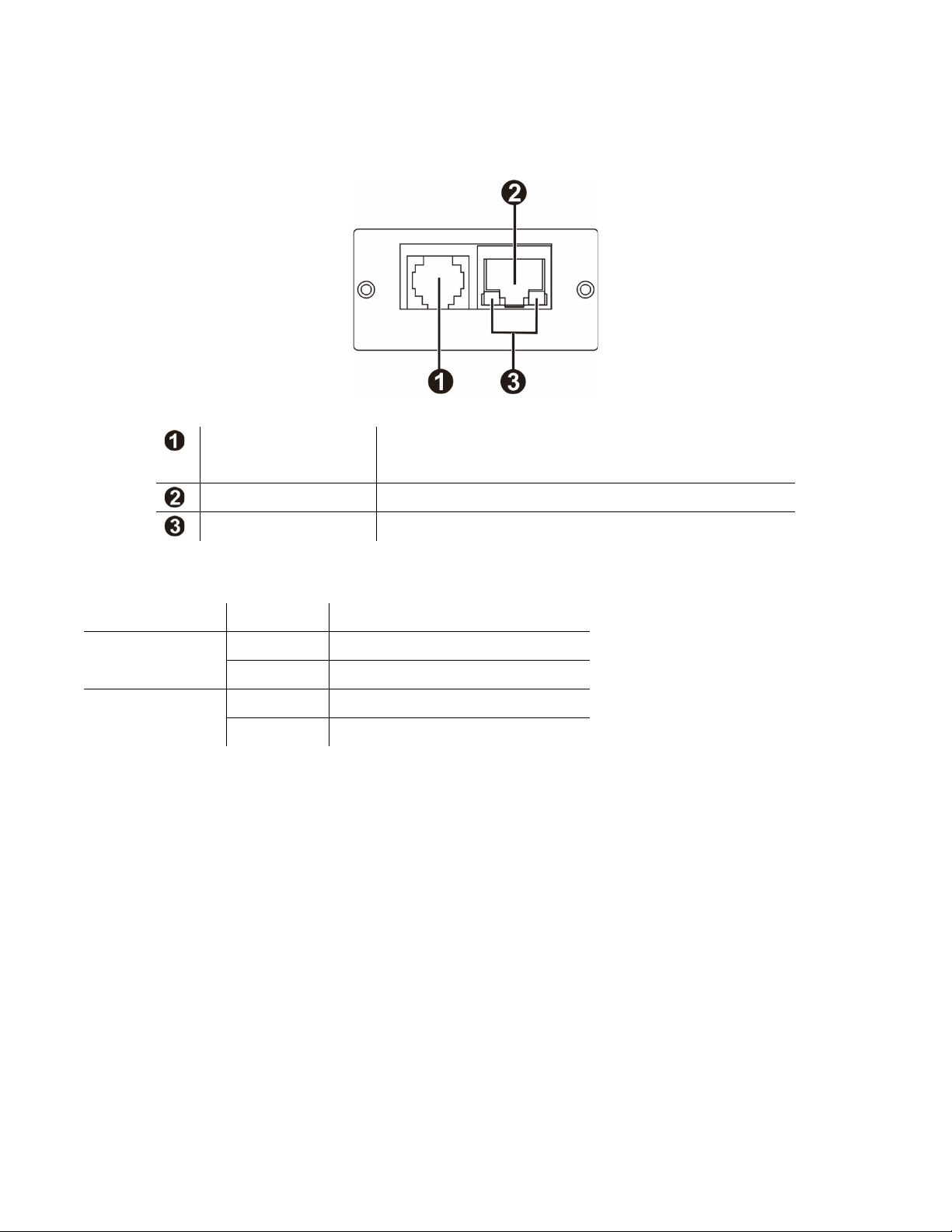
SNMP Card APV9601
Product Overview
Front Panel
Sensor port Connects SNMP card to temperature or smoke sensor (this
10/100 Base-T connector Connects SNMP card to the Ethernet network.
accessory is not available for SRV and SRVS series).
Status LED See “Status LED”.
Status LED
Color LED Condition Description
100M LED (Green) Flash Port is operating at 100Mbit/s
Off Card is not connected to the network
10M LED (Yellow) Flash Port is operating at 10Mbit/s
Off Card is not connected to the network
3
Page 4

SNMP Card APV9601
Specifications
Physical
Temperature
Humidity
Supported
Dimensions with package
Width x Height x Depth
Dimensions without package
Width x Height x Depth
Weight with package 0.3 kg (0.66 lb)
Weight without package 0.11 kg (0.24 lb)
Operating 0 to 40 °C (32 to 104 °F)
Storage -15 to 50 °C (5 to 122 °F)
Operating 0 to 95% relative humidity, non-condensing
Network
Protocol
Network Protocol TCP/IP, UDP, SNMP-V1, SNMP-V2, SNMP-V3
SNMP MIB RFC1213, RFC1628
168 mm (6.61in) x 42 mm (1.65in) x 132 mm (5.2in)
47 mm (1.85in) x 25 mm (0.98in) x 80 mm (3.15 in)
Auto-sense 10/100 Mbps Fast Ethernet RJ45 LAN
Connector
4
Page 5

SNMP Card APV9601
Installation
Install the SNMP card
You do not need to turn off power to install the SNMP Card in a supported Easy UPS.
The SNMP Card is sensitive to static electricity. When handling the SNMP Card, touch only the
end plate while using one or more of these electrostatic-discharge devices (ESDs): wrist straps,
heel straps, toe straps, or conductive shoes.
For the location of the UPS Intelligent Card Slot, see the UPS User Manual.
1. Remove the cover of Intelligent Card Slot on the back of the UPS and retain the screws.
2. Slide the card into the open slot and secure with the screws from step 1. (See below chart)
3. Connect a network interface cable to the 10/100 Base-T network connector (RJ-45) on the SNMP Card.
When the network interface cable is connected, the SNMP Card will attempt to obtain an IP address via DHCP. See
“Configuration methods” on page 6.
Configure the SNMP Card
See “Quick Configuration” on page 6.
5
Page 6

SNMP Card APV9601
Quick Configuration
Configuration Method
1. Please install SchneiderUPS monitoring software in your PC. After software is installed
successfully, it will pop up a plug icon in the tray. Select “SNMP manager” by clicking right
button of the mouse.
2. Enter specific IP address to search all SNMP devices in LAN. (The SNMP manager will automatically collect the IP
address from sever by default via a DHCP server. It will apply default IP address of 192.168.102.230, default subnet
mask as 255.255.255.0, and default gateway as 192.168.102.254 without a DHCP ser ver.
3. You can modify IP setting, online upgrade, password management, and static trap address setting in SNMP
Man ager interface. It is necessary to enter password for any modification. The default password is 12345678.
Monitoring
1. After all setting is complete, select “Open Monitor” by clicking right button of the mouse.
NOTE: For enhanced security, change the SNMP version to V3 in System management and change the default
password.
6
Page 7

SNMP Card APV9601
2. Then, it will open the monitor view. Refer to below chart.
Please check Schneider UPS monitoring software manual in the install location or in the CD.
7
Page 8

EN 990-91198A
APC by Schneider Electric Worldwide Customer Support
Customer support for this or any other APC by Schneider Electric product is available at no charge in an y of
the following ways:
• Visit the APC by Schneider Electric website to access documents in the APC by Schneider Electric
Knowledge Base and to submit customer support requests.
– www.apc.com (Corporate Headquarters)
Connect to localized APC by Schneider Electric websites for specific countries, each of which
provides customer support information.
– www.apc.com/support/
Global support searching APC by Schneider Electric Knowledge Base and using e-support.
• Contact the APC by Schneider Electric Customer Support Center by telephone or e-mail.
– Local, country specific centers: go to www.apc.com/support/contact
for contact information.
For information on how to obtain local customer support, contact the APC by Schneider Electric
representative or other distributor from whom you purchased your APC by Schneider Electric product.
© 2020 APC by Schneider Electric. APC, the APC logo are
S.A.S., or their affiliated companies. All
oth er trademarks are property of their respective owners.
owned by Schneider Electric Industries
07/2020
