American Power Conversion MasterSwitch User Manual
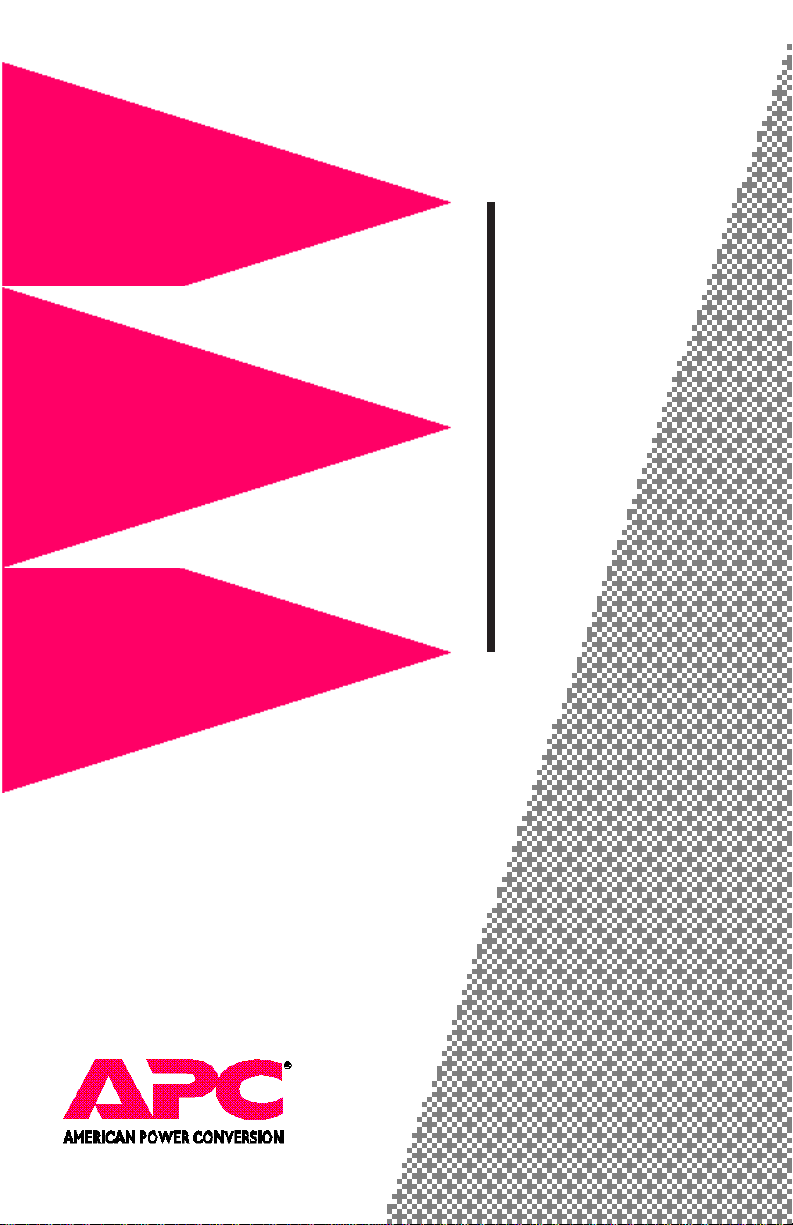
MasterSwitch
™
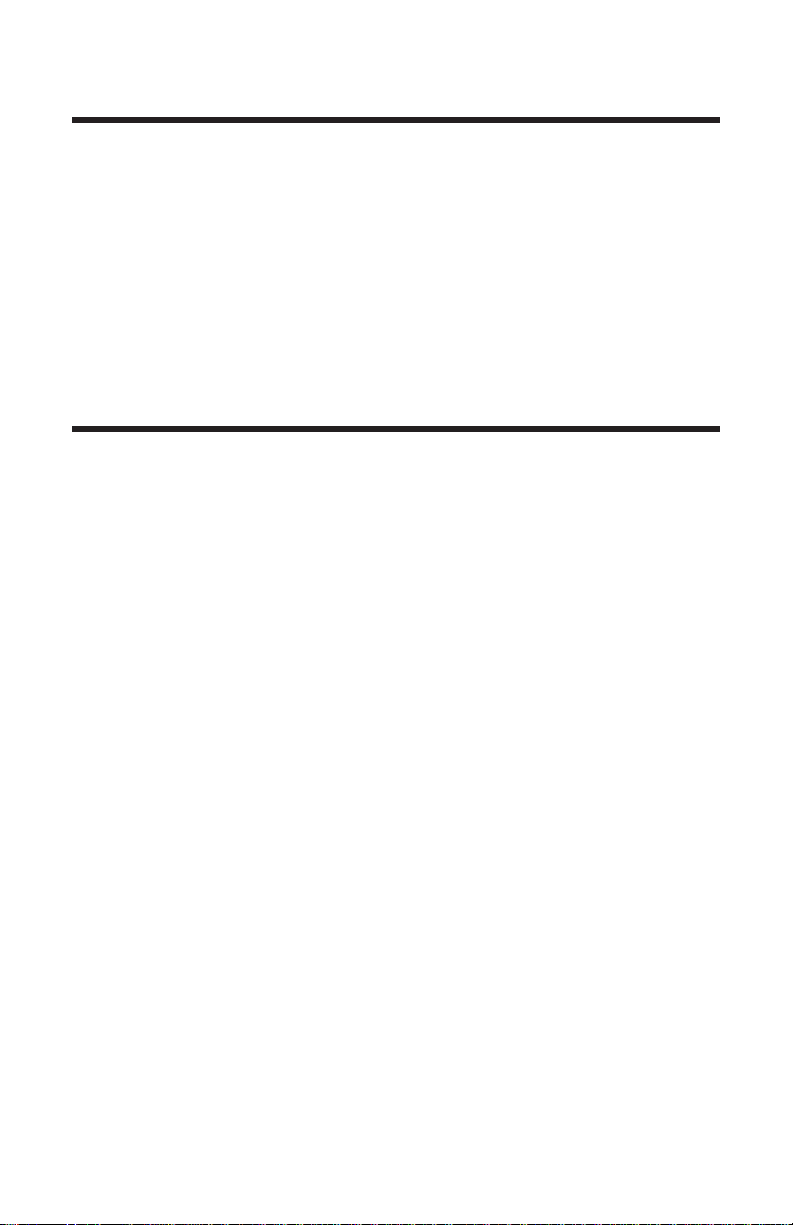
Thank You !
Thank you for selecting the MasterSwitch™ network-manageable power distribution unit
(PDU). The MasterSwitch
free service in combination with your American Power Conversion (APC) Uninterrupt-
ible Power Source (UPS). APC is dedicated to the development of high-performance
electrical power conversion and control products and we hope that you will find this
product a valuable, convenient addition to your computing system.
Please read this manual! It provides important safety, installation, and operating
instructions that will help you get the most from your MasterSwitch
Save this manual! It includes instructions for obtaining factory service should the
proper operation of the MasterSwitch
™
has been designed for many years of reliable, maintenance-
™
.
™
come into question.
Radio Frequency Interference
WARNING: Changes or modifications to this unit not expressly approved by the party
responsible for compliance could void the user’s authority to operate this equipment.
FCC Statement
NOTE: This equipment has been tested and found to comply with the limits for a Class
A digital device pursuant to Part 15 of the FCC Rules. These limits are designed to
provide reasonable protection against harmful interference when the equipment is
operated in a commercial environment. This equipment generates, uses, and can radiate
radio frequency energy and, if not installed and used in accordance with the instruction
manual, may cause harmful interference to radio communications. Operation of this
equipment in a residential area is likely to cause harmful interference in which case the
user will be required to correct the interference at his own expense.
Canadian Department of Communications Statement
This digital apparatus does not exceed the Class A limits for radio noise emissions from
digital apparatus set out in the Radio Interference Regulations of the Canadian Department of Communications.
Le présent appareil numérique n’emet pas de bruits radioélectriques dépassant les limites
applicables aux appareils numériques de la Class A prescrites dans le Règlement sur le
brouillage radioélectrique édicte par le ministère dès Communications du Canada.

Contents
1. Introduction...................................................2
2. Package Contents........................................3
3. On-line Documentation ................................4
4. Installation..................................................... 4
Desktop Installation................................................... 4
Rack Mount Installation............................................. 5
5. Status Indicators........................................... 6
6. Initial Setup ...................................................6
7. Operation Check ..........................................7
8. Troubleshooting............................................ 7
9. Service .......................................................... 7
10. Specifications ............................................... 8
All rights reserved; reproduction in whole or in part without permission is prohibited.
Entire contents copyright © 1997 American Power Conversion.
MasterSwitch, NetShelter and PowerNet are trademarks of APC.
All other trademarks are the property of their respective owners.
1
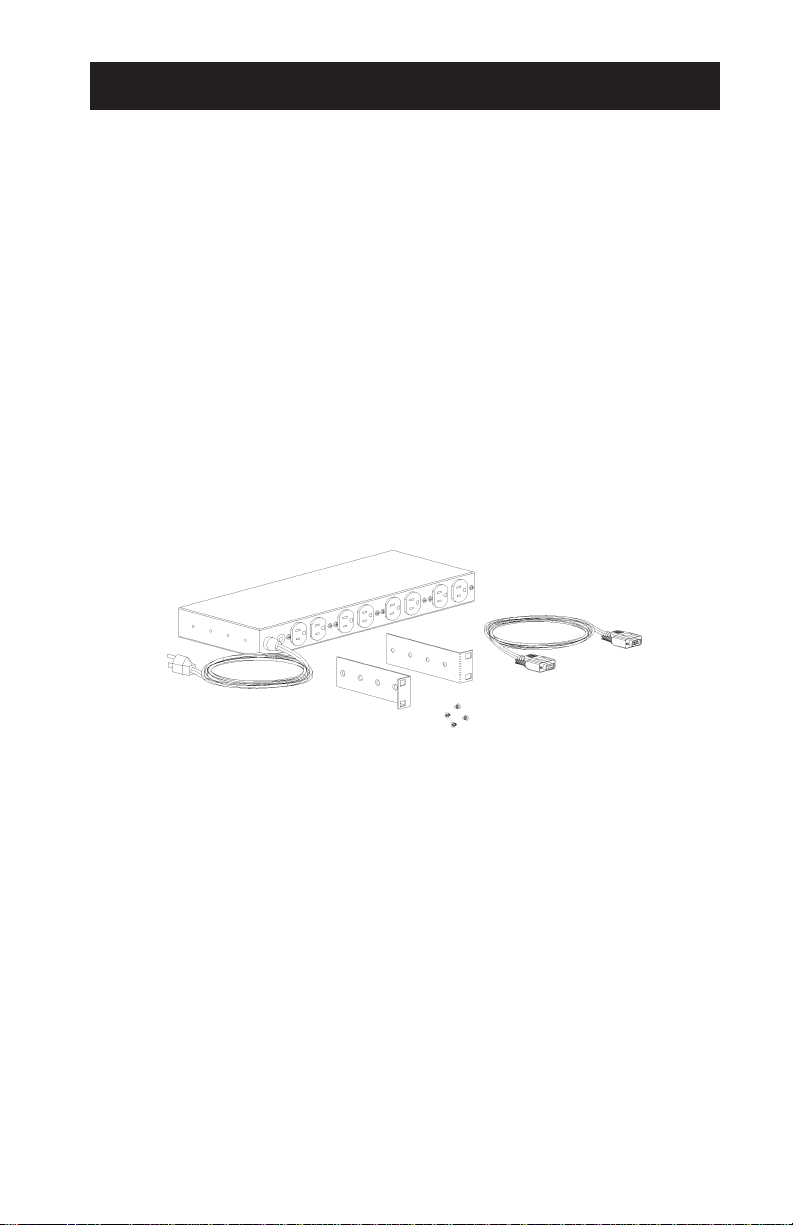
1. Introduction
The MasterSwitch™ is a network-manageable, intelligent power
distribution unit (PDU) designed to provide control of power for up to
eight 120-VAC electrical devices.
The MasterSwitch
• Individually control each of eight outlets using a web browser, an SNMP
browser or a terminal program.
• Remotely and individually reboot hung servers.
• Remove power to non-essential loads.
• Sequentially apply power to equipment plugged into the MasterSwitch
™
allows you to:
™
.
As shown in Figure 1, the MasterSwitch™:
• Has a 15-foot, attached input-line cord.
• Has eight 120-VAC, 15-Amp power receptacles (4 x NEMA 5-15).
• Has a 15-Amp circuit breaker.
Figure 1: MasterSwitch™ with Rack-Mounting Brackets and Configuration Cable
As shown in Figure 2, the MasterSwitch™ also features:
• A 9-pin configuration port for connecting the MasterSwitch™ to a terminal (or
terminal emulator) during the setup procedures (Section 4). This connection is
made using the 9-pin cable (APC PN 940-0103) that comes with the
MasterSwitch
• An 8-pin RJ45 jack for connecting the MasterSwitch
Area Network (LAN).
• Two LEDs (Link and Status) for monitoring the network connection.
• Eight LEDs (one for each receptacle) to report power on (lit) or off (not lit)
conditions of the MasterSwitch
• A reset button that reinitializes the MasterSwitch
power (warm reboot).
2
™
.
™
to a 10Base-T Local
™
power outlets.
™
without affecting its outlet
