Page 1
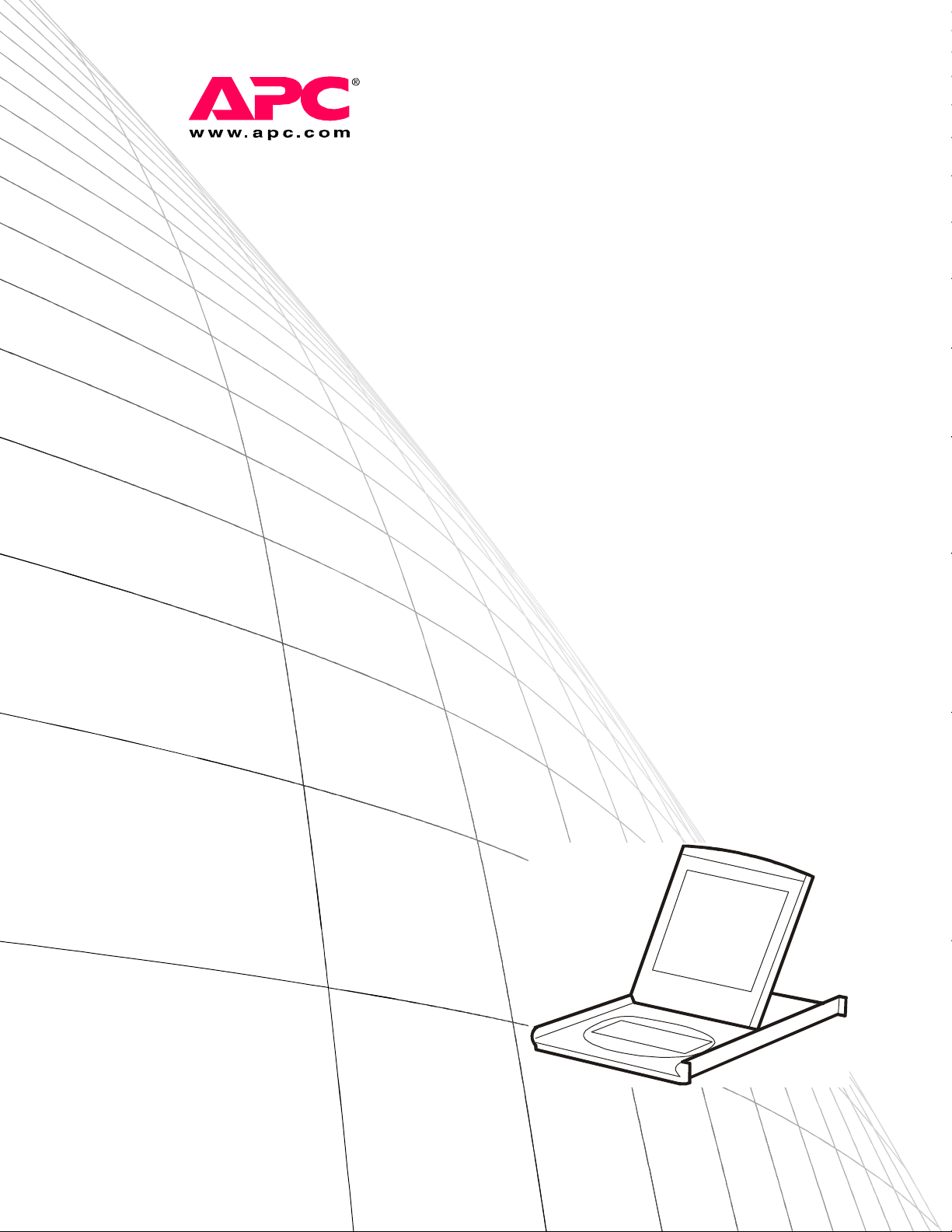
Installation,
Specifications, and
Settings
Rack LCD Monitor
Keyboard Mouse
Page 2
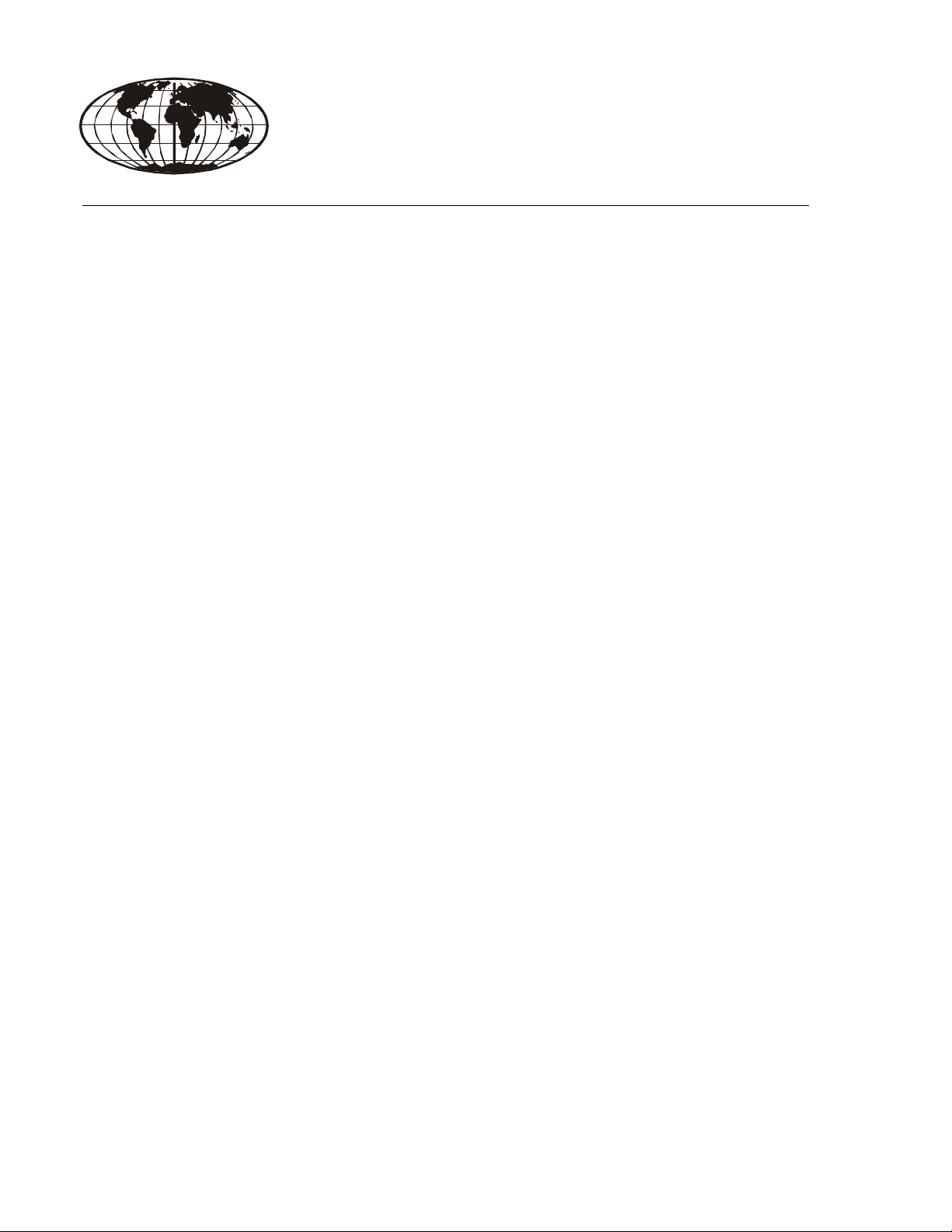
This manual is available in English on the enclosed CD.
Dieses Handbuch ist in Deutsch auf der beiliegenden CD-ROM verfügbar.
Este manual está disponible en español en el CD-ROM adjunto.
Ce manuel est disponible en français sur le CD-ROM ci-inclus.
Questo manuale è disponibile in italiano nel CD-ROM allegato.
本マニュアルの日本語版は同梱の CD-ROM からご覧になれます。
Instrukcja Obs
O manual em Português está disponível no CD-ROM em anexo.
Данное руководство на русском языке имеется на прилагаемом компакт-диске.
Bu kullanim kilavuzunun Türkçe'sä, äläxäkte gönderälen CD äçeräsände mevcuttur.
您可以从包含的 CD 上获得本手册的中文版本。
ługi w jezyku polskim jest dostepna na CD.
Page 3

Contents
Preliminary Information.................................................. 1
Safety Considerations . . . . . . . . . . . . . . . . . . . . . . . . . . . . . . . . . . . . . 1
General Information . . . . . . . . . . . . . . . . . . . . . . . . . . . . . . . . . . . . . . . 2
Before Installation. . . . . . . . . . . . . . . . . . . . . . . . . . . . . . . . . . . . . . . . . 3
Tool required (not provided) . . . . . . . . . . . . . . . . . . . . . . . . . . . . 3
Please recycle . . . . . . . . . . . . . . . . . . . . . . . . . . . . . . . . . . . . . . . 3
Disclaimer . . . . . . . . . . . . . . . . . . . . . . . . . . . . . . . . . . . . . . . . . . 3
Receiving inspection . . . . . . . . . . . . . . . . . . . . . . . . . . . . . . . . . . 3
Inventory . . . . . . . . . . . . . . . . . . . . . . . . . . . . . . . . . . . . . . . . . . . 3
Inventory . . . . . . . . . . . . . . . . . . . . . . . . . . . . . . . . . . . . . . . . . . . . . . . . 4
Installation and Removal................................................ 5
Attach the Cable Arm to the LCD . . . . . . . . . . . . . . . . . . . . . . . . . . . . 5
Install the Power Cord and Communication Cable . . . . . . . . . . . . . . 6
Install the Slides . . . . . . . . . . . . . . . . . . . . . . . . . . . . . . . . . . . . . . . . . . 7
Installation using square holes . . . . . . . . . . . . . . . . . . . . . . . . . . 7
Installation using round or threaded holes . . . . . . . . . . . . . . . . . . 8
Install the LCD. . . . . . . . . . . . . . . . . . . . . . . . . . . . . . . . . . . . . . . . . . . . 9
Attach the Cable Arm to the Slide . . . . . . . . . . . . . . . . . . . . . . . . . . . 10
Remove the LCD . . . . . . . . . . . . . . . . . . . . . . . . . . . . . . . . . . . . . . . . .11
On-screen Display......................................................... 12
Component Identification. . . . . . . . . . . . . . . . . . . . . . . . . . . . . . . . . . 12
Using the On-screen Display . . . . . . . . . . . . . . . . . . . . . . . . . . . . . . . 13
Main Menu . . . . . . . . . . . . . . . . . . . . . . . . . . . . . . . . . . . . . . . . . . . . . . 13
Image Adjust Sub-menu. . . . . . . . . . . . . . . . . . . . . . . . . . . . . . . . . . . 14
Colors Sub-menu . . . . . . . . . . . . . . . . . . . . . . . . . . . . . . . . . . . . . . . . 15
Rack LCD Monitor Keyboard Mouse Installation
i
Page 4

Languages Sub-menu . . . . . . . . . . . . . . . . . . . . . . . . . . . . . . . . . . . . 16
Advanced Sub-menu . . . . . . . . . . . . . . . . . . . . . . . . . . . . . . . . . . . . . 16
Troubleshooting ............................................................ 17
Product Information ...................................................... 18
Specifications . . . . . . . . . . . . . . . . . . . . . . . . . . . . . . . . . . . . . . . . . . . 18
Maintenance . . . . . . . . . . . . . . . . . . . . . . . . . . . . . . . . . . . . . . . . . . . . 19
APC Limited Factory Warranty..................................... 20
Terms of Warranty . . . . . . . . . . . . . . . . . . . . . . . . . . . . . . . . . . .20
Non-transferable Warranty . . . . . . . . . . . . . . . . . . . . . . . . . . . . .20
Exclusions . . . . . . . . . . . . . . . . . . . . . . . . . . . . . . . . . . . . . . . . .20
Warranty Claims . . . . . . . . . . . . . . . . . . . . . . . . . . . . . . . . . . . . .21
Life-Support Policy. . . . . . . . . . . . . . . . . . . . . . . . . . . . . . . . . . . . . . . 22
General policy . . . . . . . . . . . . . . . . . . . . . . . . . . . . . . . . . . . . . .22
Examples of life-support devices . . . . . . . . . . . . . . . . . . . . . . . .22
ii
Rack LCD Monitor Keyboard Mouse Installation
Page 5
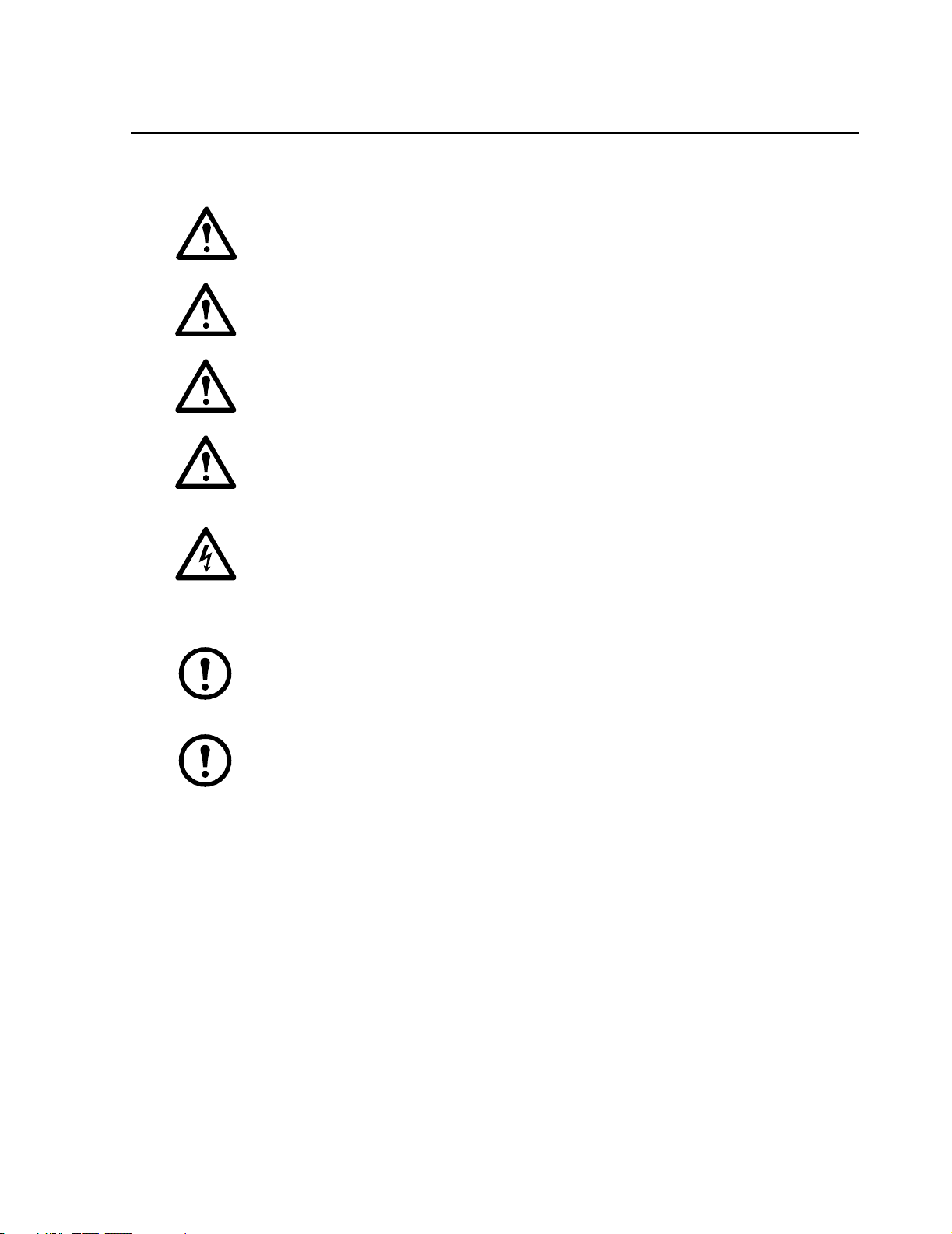
Preliminary Information
Safety Considerations
Warning: Mount the American Power Conversion (APC®) Rack LCD Monitor
Keyboard Mouse in the enclosure in a manner that avoids the hazards of an uneven
mechanical load.
Caution: If the LCD is mounted in an enclosed communications rack, the recommended
rack ambient temperature should be no greater than 113°F (45°C).
Caution: Install the LCD in a rack so that there is the correct amount of air flow required
for safe operation of the LCD.
Caution: Do not use the LCD as a shelf or place items on top of the LCD.
Electrical Hazard:
that overloading of circuits might have on over-current protection and supply wiring. See
the LCD nameplate ratings. Maintain reliable grounding of the LCD. Give particular
attention to any supply connections other than direct connections to the branch circuit
(e.g., use of power distribution units).
Note: Ensure that the LCD power cord can easily reach a power outlet.
Note: Select a power supply cord with an IEC-320 appliance coupler on one end and a
grounding-type attachment plug suitable for use in the country of application on the other
end. The power supply cord should be at least HO3-VV-F or HO3-VVH2-F and be
2-conductor plus ground and minimum of 0.75 mm
When connecting the LCD to the supply circuit, consider the effect
2
in cross-sectional area.
Rack LCD Monitor Keyboard Mouse Installation 1
Page 6
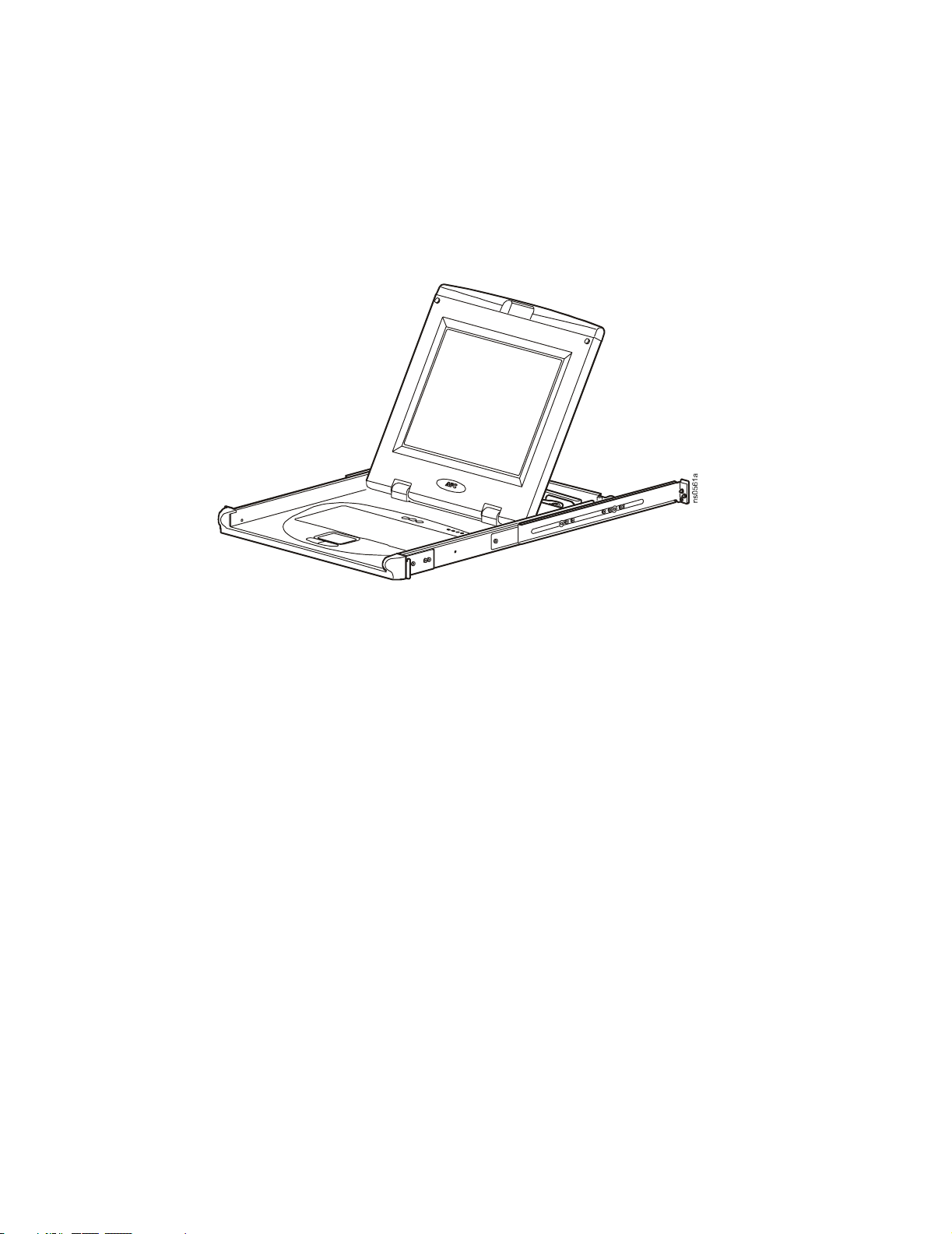
General Information
The Rack LCD Monitor Keyboard Mouse is intended for use with industry-standard racks and
enclosures. The LCD uses only 1 U of rack space, and with adjustable slides, can be installed in
depths ranging from 26 in to 32 in (660 mm to 812 mm). The size of the device provides enough
room for an APC Rack KVM switch to be installed behind the device. The power input is universal,
supporting voltages from 100 to 240 V and frequencies from 50 to 60 Hz.
2 Rack LCD Monitor Keyboard Mouse Installation
Page 7
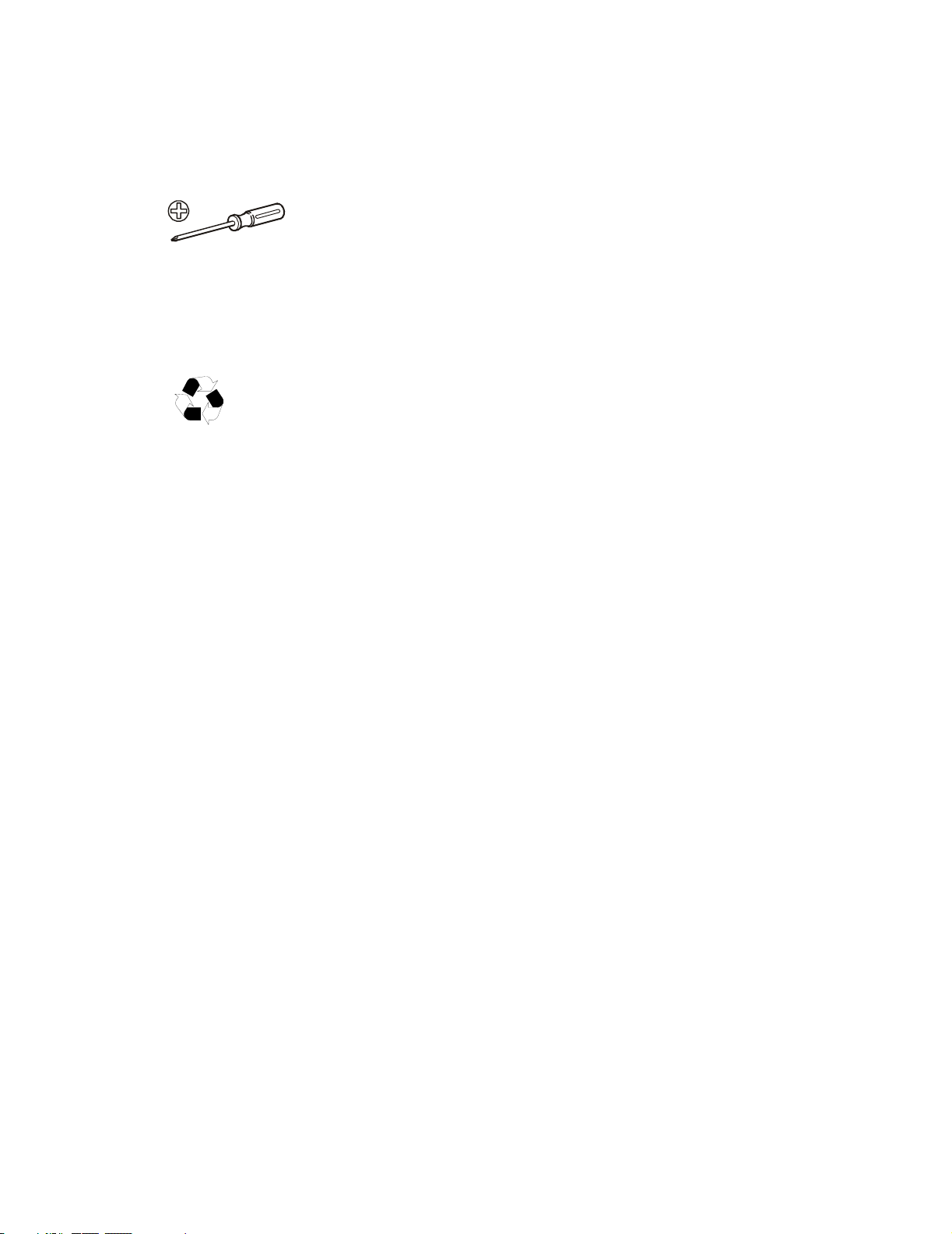
Before Installation
Tool required (not provided)
#2 Phillips
screwdriver
Please recycle
The shipping materials are recyclable. Please save them for later use, or dispose of them
appropriately.
Disclaimer
American Power Conversion is not responsible for damage sustained during reshipment of this
product.
Receiving inspection
Inspect the package and contents for shipping damage. Report any damage immediately to the
shipping agent. Report missing contents, damage, or other problems immediately to APC or your
APC reseller.
Inventory
After unpacking the carton, verify that all required components and hardware have been shipped.
See “Inventory” on page 4 for a list of components.
Rack LCD Monitor Keyboard Mouse Installation 3
Page 8
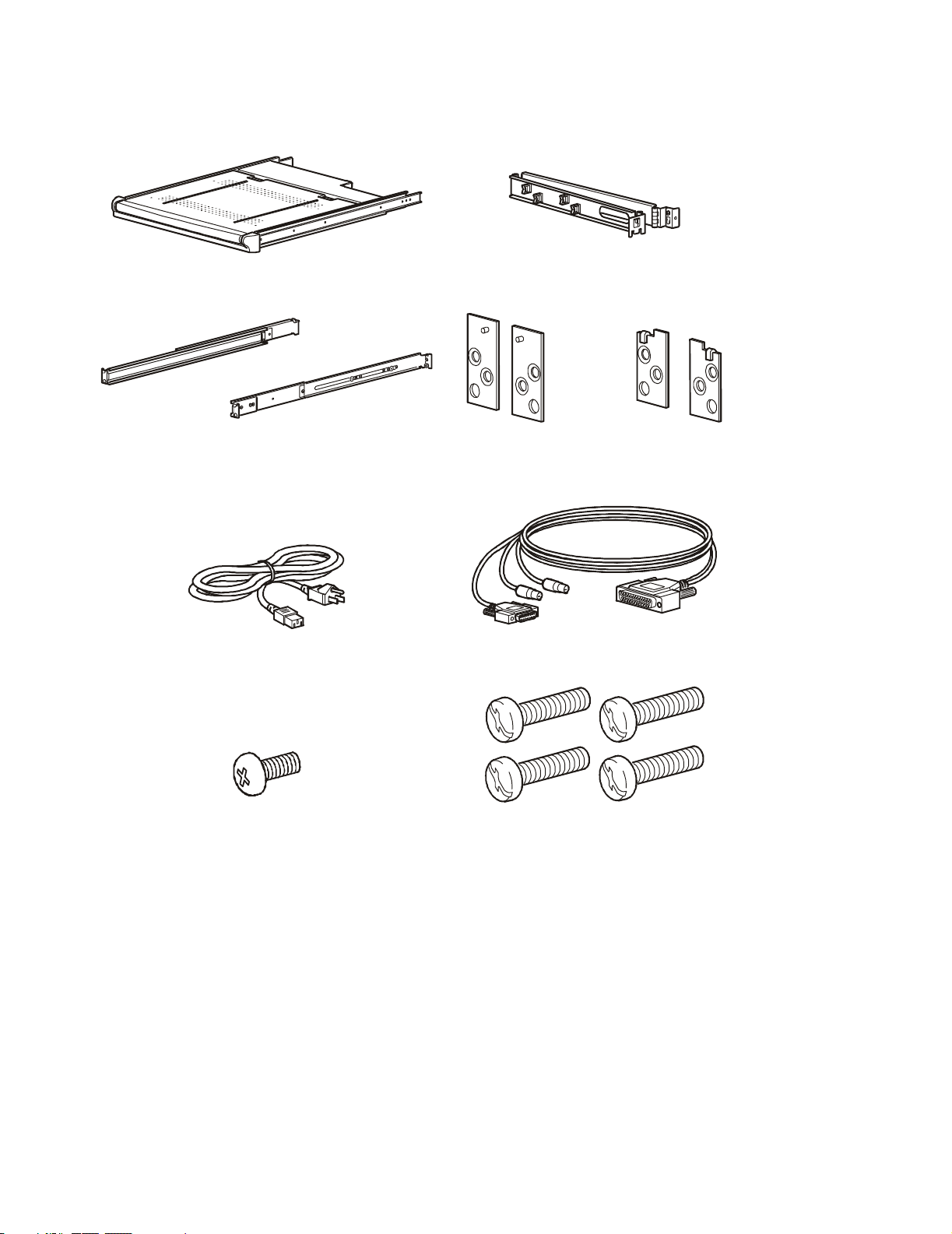
Inventory
LCD monitor keyboard mouse Cable arm
Slides Left and right threaded and non-threaded
hole mounting adapters
Power cord Communication cable
Phillips screw M6 x 12 mm screws
4 Rack LCD Monitor Keyboard Mouse Installation
Page 9
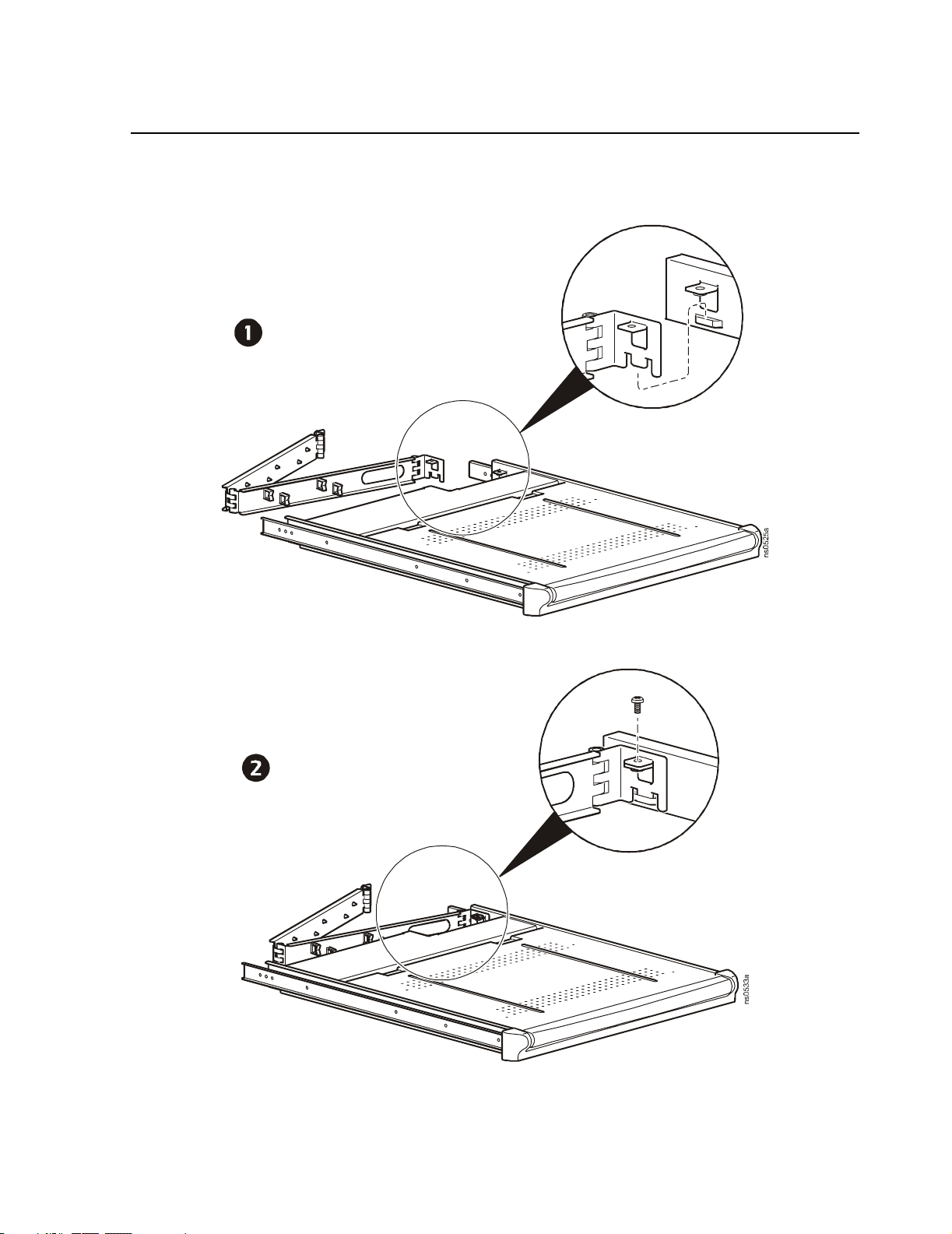
Installation and Removal
Attach the Cable Arm to the LCD
Rack LCD Monitor Keyboard Mouse Installation 5
Page 10

Install the Power Cord and Communication Cable
Connect the LCD using the communication cable (provided).
1. Plug the power cord into the LCD and route it through the upper clips of the cable arm.
2. Plug the communication cable into the correct port on the LCD and route it through the lower
clips of the cable arm.
6 Rack LCD Monitor Keyboard Mouse Installation
Page 11

Install the Slides
Installation using square holes
Rack LCD Monitor Keyboard Mouse Installation 7
Page 12

Installation using round or threaded holes
Left and right
threaded hole
mounting adapters
non-threaded hole
mounting adapters
1. Remove two Phillips screws from each mounting
adapter using a #2 screwdriver.
2. Remove the square-hole mounting adapter from
each end of the outer slides.
3. Attach the appropriate mounting adapters using the
previously removed screws.
Left and right
Rack LCD Monitor Keyboard Mouse Installation8
Page 13

Install the LCD
Note: Support the cable arm during installation of the LCD.
1. Insert the LCD into the rack using the slides attached to the LCD and those already installed
in the rack.
1. Push the LCD into the rack until it stops. Pull the release keys (located on the outside of each
LCD slide) while pushing the LCD into place.
2. Ensure that the LCD is installed on its rails properly by pulling the LCD in and out of the
rack several times.
Rack LCD Monitor Keyboard Mouse Installation 9
Page 14

Attach the Cable Arm to the Slide
Secure the cable arm to the slide using the slotted thumbscrew.
Caution: Do not overtighten thumbscrews if you are using a screwdriver.
Rack LCD Monitor Keyboard Mouse Installation10
Page 15

Remove the LCD
1. Pull the LCD out until it stops.
2. Disconnect the power cord and communication cable.
3. Remove the cable arm from the slides by removing the slotted thumbscrews.
4. Gently pull the tabs toward the front of the LCD, while pulling outward on the LCD to
remove it from the enclosure.
Rack LCD Monitor Keyboard Mouse Installation 11
Page 16

On-screen Display
Component Identification
Exit key
Left arrow key
Right arrow key
Menu key
Auto Setup key
Num Lock LED
Caps Lock LED
Scroll Lock LED
Power LED
Touch pad
Left/right mouse keys
12 Rack LCD Monitor Keyboard Mouse Installation
Page 17

Using the On-screen Display
To adjust the LCD, use the five control keys above the keyboard.
Exit Menu Auto
1. Press the Menu key to display the main menu.
2. Use the Left and Right arrow keys to move among the function icons. Press the Menu key to
select a function.
3. Use the left or right arrow keys to make changes to a function, or to move to a sub-menu.
a. To change a function when there are no sub-menus, press the Menu key once after you
have completed your changes. Use the arrow keys to scroll to another function.
b. To change a function within a sub-menu, scroll to the sub-menu, press the Menu key,
use the arrow keys to move to the function, and push the Menu key again. Use the left
or right arrow keys to make changes to the function, and press the Menu key to finalize
the changes. Then scroll to the Back function, and press the Menu key to return to the
main menu. Scroll to another function using the arrow keys.
4. At any time, press the Exit key to exit the menu system completely.
5. Press the Auto key at any time to automatically adjust the position, color levels, and picture
quality of the screen.
Main Menu
Icon Function Description
Contrast
Brightness Adjust the brightness level of the screen.
Image Adjust Access the Image Adjust sub-menu.
Colors Access the Colors sub-menu.
Adjust level of color difference between foreground
and background colors.
Rack LCD Monitor Keyboard Mouse Installation 13
Page 18

Icon Function Description
Languages Access the Languages sub-menu.
Advanced Access the Advanced sub-menu.
Exit Exit the On-screen Display.
Image Adjust Sub-menu
Icon Function Description
Clock
Phase
H Position Adjust the horizontal position of the screen.
V Position Adjust the vertical position of the screen.
Edge Enhance Type
Adjust the clock setting of the screen so that no dark
vertical bands are visible.
Adjust the phase setting of the screen so that no dark
horizontal bands are visible.
Select the type of edge enhancement (sharpness) for
the screen.
Enhance Level
14 Rack LCD Monitor Keyboard Mouse Installation
Adjust the level of edge enhancement (sharpness) of
the screen.
Page 19

Icon Function Description
Autosetup
Back Go back to the main menu.
Colors Sub-menu
Icon Function Function Descriptions
Automatically center, sharpen, and adjust the clock
and phase settings of the screen. Resets the LCD to
its default settings.
Autolevel
Color Mode
Gamma
White Temperature
Hue Adjust the hue level of the screen.
Automatically adjust the color levels displayed on
the screen.
Change the mode in which the screen displays color.
Available modes are Manual, Native, sRGB, and TV.
Adjust the level of gamma correction (how gray
levels between black and white are displayed
on-screen). Available in Manual or TV Color Modes
only.
Adjust the color balance level of white light
displayed on the screen.
Saturation Adjust the saturation level of the screen.
Color Warp
Back Go back to the main menu.
Adjust the level of each color displayed on the
screen. Available in Manual Color Mode only.
15Rack LCD Monitor Keyboard Mouse Installation
Page 20

Languages Sub-menu
Icon Function Function Descriptions
English
French
Advanced Sub-menu
Icon Function Function Descriptions
OSD Position
Half Tone Turn a semi-transparent background on or off.
Change the language of the On-Screen Display to
English.
Change the language of the On-Screen Display to
French.
Position the On-Screen Display in one of the four
corners of the screen or in the center of the screen.
OSD Timeout
Information
Test Pa t te r n
Back Go back to the main menu.
16 Rack LCD Monitor Keyboard Mouse Installation
Adjust the number of seconds before the On-Screen
Display shuts down due to inactivity.
Display information about the LCD Monitor
Keyboard Mouse.
Display several test-patterns to verify that the
monitor is working properly.
Page 21

Troubleshooting
If you have a problem setting up or using the monitor, use the following troubleshooting actions to
try to solve the problem before contacting APC Worldwide Customer Support at a phone number
listed at the back of this manual.
What is seen... Suggested Action Reference
The screen is blank, and the
power indicator is off
“No Connection, Check
Signal Cable”
“Video mode not
supported”
The image is too light or too
dark
Vertical bars flicker, or
shimmer on the image
The screen is blank and the
power indicator light blinks
every 0.5–1 second
The image is not stable or
appears to vibrate
Ensure that the power cord is firmly connected
and that the monitor is on.
• Ensure that the signal cable is firmly
connected to the computer system or video
board.
• Ensure that the computer system is turned on.
• Check the maximum resolution and the
frequency on the video port of the computer
system.
• Compare these values with the data in the
Display resolution section of the LCD Panel
specifications table.
Adjust Brightness and Contrast. “Main Menu” on
Adjust the Phase function. “Main Menu” on
The monitor is using its power management
system. Move the computer system’s mouse,
or press a key on the keyboard.
Check that the display resolution and
frequency from your computer system or
video board matches an available mode for
your monitor.
“Specifications” on
page 18
page 13
page 13
“Specifications” on
page 18
The image is not centered
on the screen
Adjust the horizontal and vertical positions. “Main Menu” on
page 13
Rack LCD Monitor Keyboard Mouse Installation 17
Page 22

Product Information
Specifications
Electrical AP5015 AP5017
Power input 100–240 VAC, 1 Amp
Input frequency 50/60 Hz 50/60 Hz
Physical
†
100–240 VAC, 1 Amp
†
Dimensions
(without rails)
(H×W×D)
Shipping dimensions
(H×W×D)
Weight 31.50 lb (14.32 kg) 32.50 lb (14.77 kg)
Shipping weight 42.50 lb (19.32 kg) 43.50 lb (19.77 kg)
1.75 × 18.75 × 21.88 in
(44.45 × 476.25 × 555.75 mm)
9.50 × 23.75 × 32.50 in
(241.30 × 603.25 × 825.50 mm)
1.75 × 18.75 × 21.88 in
(44.45 × 476.25 × 555.75 mm)
9.50 × 23.75 × 32.50 in
(241.30 × 603.25 × 825.50 mm)
LCD Panel
Size 15-inch diagonal 17-inch diagonal
Display size
(horizontal × vertical)
Type a-si TFT active matrix a-si TFT active matrix
Pixel pitch
(horizontal × vertical)
Display resolution
Maximum Mode
Display color 16.2 million colors 16.2 million colors
304.1 × 228.1 mm 336.0 × 273.0 mm
0.297 × 0.297 mm 0.297 × 0.297 mm
1024 × 768 @ 60 Hz 1280 × 1024 @ 60 Hz
1280 × 1024 @ 75 Hz
Environmental
Temperature
Operating
Storage
Humidity
Operating
Storage
32 to 113°F (0 to 45°C)
–13 to 149°F (–25 to 65°C)
5–95% RH, non-condensing
5–95% RH, non-condensing
32 to 113°F (0 to 45°C)
–13 to 149°F (–25 to 65°C)
5–95% RH, non-condensing
5–95% RH, non-condensing
Regulatory
Approvals
Product safety UL/C-UL Listed UL 60950-1 VDE,
EN 60950,
60950), CCC (GB-4943, GB-9254),
IRAM
EMC FCC part 15, ICES-003, VCCI, AS/NZS
CISPR 22 Class A, EN 55024,
EN 61000-3-2, EN 61000-3-3, CCC
(GB-17465.1), GOST (51318.22/
51318.24), IRAM
†
This device is suitable for connection to information technology power systems with a maximum line-to-line
voltage of 240 V rms.
IEC 60950, GOST (M1K
Rack LCD Monitor Keyboard Mouse Installation18
UL/C-UL Listed UL 60950-1 VDE,
EN 60950, IEC 60950, GOST (M
60950), CCC (GB-4943, GB-9254),
IRAM
FCC part 15, ICES-003, VCCI, AS/NZS
CISPR 22 Class A, EN 55024,
EN 61000-3-2, EN 61000-3-3, CCC
(GB-17465.1), GOST (51318.22/
51318.24), IRAM
1K
Page 23

Maintenance
Warning: To avoid risk of electrical shock, do not disassemble the monitor cabinet. Users
cannot service the monitor. User maintenance is restricted to cleaning as explained below.
Unplug the monitor from the power outlet before cleaning.
• To clean your monitor screen, lightly dampen a soft clean cloth with water or mild detergent. If
possible, use a special cleaning tissue or solution suitable for the anti-static coating.
• To clean the monitor cabinet, use a cloth lightly dampened with a mild detergent.
• Never use a flammable cleaning material to clean your monitor or any other electrical apparatus.
19Rack LCD Monitor Keyboard Mouse Installation
Page 24

APC Limited Factory Warranty
The limited warranty provided by American Power Conversion (APC®) in this Statement of Limited
Factory Warranty applies only to Products you purchase for your commercial or industrial use in the
ordinary course of your business.
Terms of Warranty
American Power Conversion warrants its products to be free from defects in materials and workmanship
for a period of two years from the date of purchase. Its obligation under this warranty is limited to
repairing or replacing, at its sole discretion, any such defective products. This warranty does not apply to
equipment that has been damaged by accident, negligence, or misapplication or has been altered or
modified in any way. Repair or replacement of a defective product or part thereof does not extend the
original warranty period. Any parts furnished under this warranty may be new or factoryremanufactured.
Non-transferable Warranty
This warranty applies only to the original purchaser who must have properly registered the product.
Product may be registered at http://www.warranty.apc.com
Exclusions
APC shall not be liable under the warranty if its testing and examination disclose that the alleged defect
in the product does not exist or was caused by end user’s or any third person’s misuse, negligence,
improper installation or testing. Further APC shall not be liable under the warranty for unauthorized
attempts to repair or modify wrong or inadequate electrical voltage or connection, inappropriate on-site
operation conditions, corrosive atmosphere, repair, installation, start-up by non-APC designated
personnel, a change in location or operating use, exposure to the elements, Acts of God, fire, theft, or
installation contrary to APC recommendations or specifications or in any event if the APC serial number
has been altered, defaced, or removed, or any other cause beyond the range of the intended use.
.
THERE ARE NO WARRANTIES, EXPRESS OR IMPLIED, BY OPERATION OF LAW OR
OTHERWISE, OF PRODUCTS SOLD, SERVICED OR FURNISHED UNDER THIS
AGREEMENT OR IN CONNECTION HEREWITH. APC DISCLAIMS ALL IMPLIED
WARRANTIES OF MERCHANTABILITY, SATISFACTION AND FITNESS FOR A
PARTICULAR PURPOSE. APC EXPRESS WARRANTIES WILL NOT BE ENLARGED,
DIMINISHED, OR AFFECTED BY AND NO OBLIGATION OR LIABILITY WILL ARISE
OUT OF, APC RENDERING OF TECHNICAL OR OTHER ADVICE OR SERVICE IN
CONNECTION WITH THE PRODUCTS. THE FOREGOING WARRANTIES AND
REMEDIES ARE EXCLUSIVE AND IN LIEU OF ALL OTHER WARRANTIES AND
REMEDIES. THE WARRANTIES SET FORTH ABOVE CONSTITUTE APC SOLE
LIABILITY AND PURCHASER’S EXCLUSIVE REMEDY FOR ANY BREACH OF SUCH
WARRANTIES. APC WARRANTIES RUN ONLY TO PURCHASER AND ARE NOT
EXTENDED TO ANY THIRD PARTIES.
Rack LCD Monitor Keyboard Mouse Installation20
Page 25

IN NO EVENT SHALL APC, ITS OFFICERS, DIRECTORS, AFFILIATES OR EMPLOYEES
BE LIABLE FOR ANY FORM OF INDIRECT, SPECIAL, CONSEQUENTIAL OR PUNITIVE
DAMAGES, ARISING OUT OF THE USE, SERVICE OR INSTALLATION, OF THE
PRODUCTS, WHETHER SUCH DAMAGES ARISE IN CONTRACT OR TORT,
IRRESPECTIVE OF FAULT, NEGLIGENCE OR STRICT LIABILITY OR WHETHER APC
HAS BEEN ADVISED IN ADVANCE OF THE POSSIBLY OF SUCH DAMAGES.
SPECIFICALLY, APC IS NOT LIABLE FOR ANY COSTS, SUCH AS LOST PROFITS OR
REVENUE, LOSS OF EQUIPMENT, LOSS OF USE OF EQUIPMENT, LOSS OF SOFTWARE,
LOSS OF DATA, COSTS OF SUBSTITUANTS, CLAIMS BY THIRD PARTIES, OR
OTHERWISE.
NO SALESMAN, EMPLOYEE OR AGENT OF APC IS AUTHORIZED TO ADD TO OR VARY
THE TERMS OF THIS WARRANTY. WARRANTY TERMS MAY BE MODIFIED, IF AT ALL,
ONLY IN WRITING SIGNED BY AN APC OFFICER AND LEGAL DEPARTMENT.
Warranty Claims
Customers with warranty claims issues may access the APC worldwide customer support network by
visiting http://www.apc.com/support
. Select your country from the country selection pull-down menu.
Open the Support tab at the top of the web page to obtain contact information for customer support in
your region.
21Rack LCD Monitor Keyboard Mouse Installation
Page 26

Life-Support Policy
General policy
American Power Conversion (APC) does not recommend the use of any of its products in the following
situations:
• In life-support applications where failure or malfunction of the APC product can be reasonably
expected to cause failure of the life-support device or to affect significantly its safety or
effectiveness.
• In direct patient care.
APC will not knowingly sell its products for use in such applications unless it receives in writing
assurances satisfactory to APC that (a) the risks of injury or damage have been minimized, (b) the
customer assumes all such risks, and (c) the liability of APC is adequately protected under the
circumstances.
Examples of life-support devices
The term life-support device includes but is not limited to neonatal oxygen analyzers, nerve stimulators
(whether used for anesthesia, pain relief, or other purposes), autotransfusion devices, blood pumps,
defibrillators, arrhythmia detectors and alarms, pacemakers, hemodialysis systems, peritoneal dialysis
systems, neonatal ventilator incubators, ventilators (for adults and infants), anesthesia ventilators,
infusion pumps, and any other devices designated as “critical” by the U.S. FDA.
Hospital-grade wiring devices and leakage current protection may be ordered as options on many
UPS
systems. APC does not claim that units with these modifications are certified or listed as hospital-
grade by
direct patient care.
APC or any other organization. Therefore these units do not meet the requirements for use in
APC
Rack LCD Monitor Keyboard Mouse Installation22
Page 27

Radio Frequency Interference
Warning: Changes or modifications to this unit not expressly approved by the party
responsible for compliance could void the user’s authority to operate this equipment.
USA—FCC
This equipment has been tested and found to comply with the limits for a Class A digital device,
pursuant to part 15 of the FCC Rules. These limits are designed to provide reasonable protection against
harmful interference when the equipment is operated in a commercial environment. This equipment
generates, uses, and can radiate radio frequency energy and, if not installed and used in accordance with
this user manual, may cause harmful interference to radio communications. Operation of this equipment
in a residential area is likely to cause harmful interference. The user will bear sole responsibility for
correcting such interference.
Canada—ICES
This Class A digital apparatus complies with Canadian ICES-003.
Cet appareil numérique de la classe A est conforme à la norme NMB-003 du Canada.
Japan— VCCI
This is a Class A product based on the standard of the Voluntary Control Council for Interference by
Information Technology Equipment (VCCI). If this equipment is used in a domestic environment, radio
disturbance may occur, in which case, the user may be required to take corrective actions.
この装置は、情報処理装置等電波障害自主規制協議会(VCCI)の基準
に基づくクラス A 情報技術装置です。この装置を家庭環境で使用すると、電波
妨害を引き起こすことがあります。この場合には、使用者が適切な対策を講ず
るように要求されることがあります。
Taiwan—BSMI
警告使用者 :
這是甲類的資訊產品 , 在居住的
環境中使用時 , 可能會造成射頻
干擾 , 在這種情況下 , 使用者會
被要求採取某些適當的對策。
Page 28

APC Worldwide Customer Support
Customer support for this or any other APC product is available at no charge in any of the following ways:
• Visit the APC Web site to access documents in the APC Knowledge Base and to submit customer
support requests.
– www.apc.com (Corporate Headquarters)
Connect to localized APC Web sites for specific countries, each of which provides customer support
information.
– www.apc.com/support/
Global support searching APC Knowledge Base and using e-support.
• Contact an APC Customer Support center by telephone or e-mail.
– Regional centers
Direct InfraStruXure
Customer Support Line
APC headquarters U.S.,
Canada
Latin America
Europe, Middle East,
Africa
Japan
Australia, New Zealand,
South Pacific area
(1)(877)537-0607
(toll free)
(1)(800)800-4272
(toll free)
(1)(401)789-5735
(USA)
(353)(91)702000
(Ireland)
(0) 35434-2021
(61) (2) 9955 9366
(Australia)
– Local, country-specific centers: go to www.apc.com/support/contact for contact information.
Contact the
APC representative or other distributor from whom you purchased your APC product for
information on how to obtain local customer support.
Entire contents copyright 2006 American Power Conversion Corporation. All rights reserved. Reproduction
in whole or in part without permission is prohibited. APC, the APC logo, InfraStruXure, and NetShelter are
trademarks of American Power Conversion Corporation. All other trademarks, product names, and corporate
names are the property of their respective owners and are used for informational purposes only.
08/2006990-1605B-001
*990-1605B-001*
