Page 1

BroadBand CTEG4M Series
Power Supply and Battery Enclosures
User’s Manual
990-5521 07/02
Page 2

Page 3

Chapter 1 General Information
The CTEG4M Series Enclosures provide power source housing for broadband cable operations.
Safety
This Safety Guide contains important instructions that should be followed during installation and
maintenance of the APC equipment and batteries. It is intended for APC customers who setup,
install, relocate, or maintain APC equipment. Changes and modifications to this unit not expressly
approved by APC could void the warranty.
Failure to observe these warnings may result in serious injury, death or damage to the
equipment.
Electrical
Warnings
Overhead
Warnings
Lifting
Warnings
Battery
Warnings
Do not work alone under hazardous conditions.
Do not handle any metallic connector before the power has been disconnected.
Servicing this equipment may require working with protective covers removed
and utility power connected. Use extreme caution during these procedures.
High current through conductive materials could cause severe burns.
When grounding cannot be verified, disconnect the equipment from the utility
power outlet before installing or connecting to other equipment. Reconnect the
power cord only after all connections are made.
Check that the power cord(s), plug(s), and sockets are in good condition.
Replacement of fuses or other parts must be with identical types and ratings.
Substitution of nonidentical parts may cause safety and fire hazards.
Never stand below anything while it is hoisted. Always wear a hard hat.
Transformer modules are heavy. Use proper lifting techniques and equipment
to avoid injury.
Danger of explosion if battery is incorrectly connected or replaced. Replace
batteries only with same or equivalent type recommended by the
manufacturer.
1
Page 4
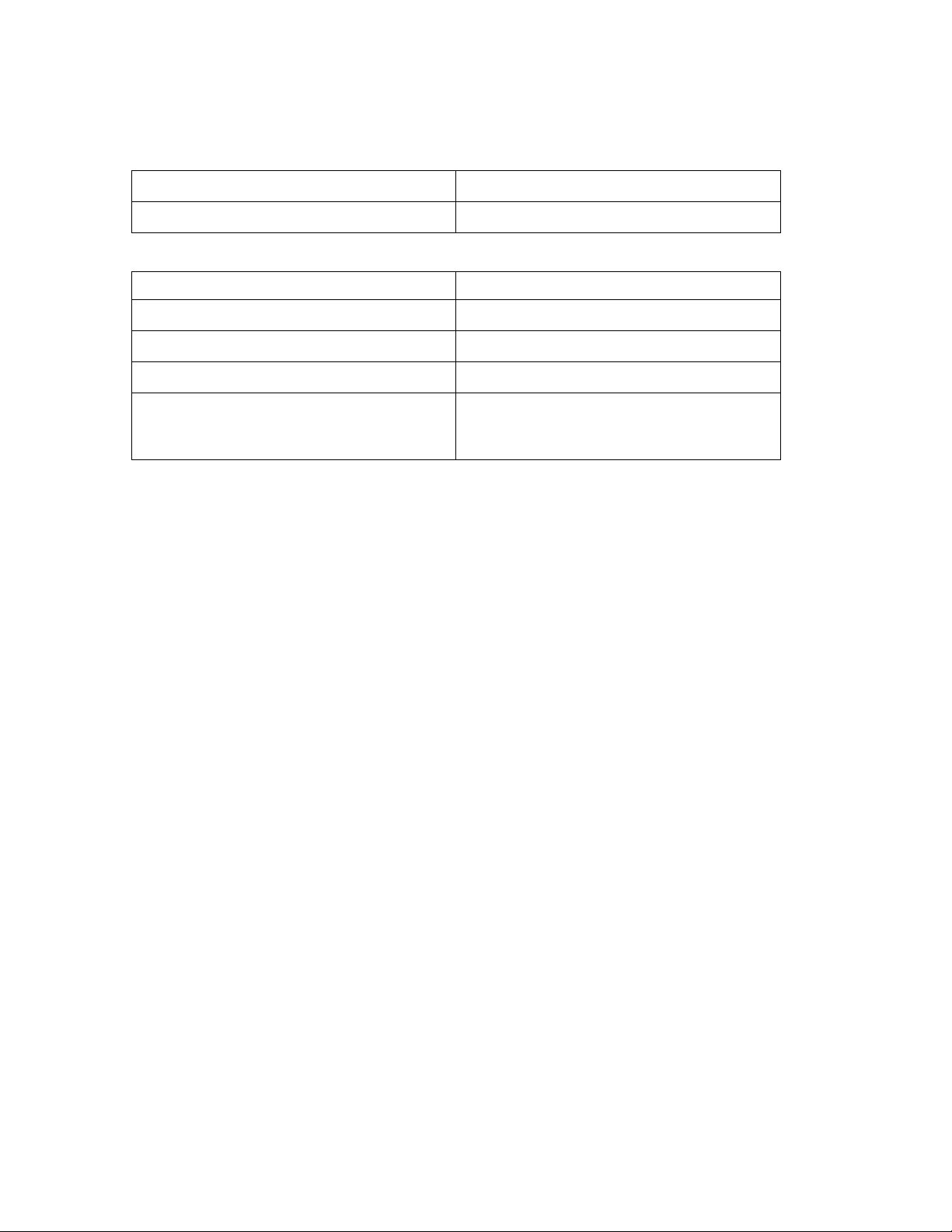
Specifications
Environmental Specifications
Operating Temperature
Humidity
-40º F to 140º F (-40º C to 70º C)
5% to 95% noncondensing within enclosure
Physical Specifications
Characteristic Specification
Height 31” (79 cm)
Width 35” (89 cm)
Depth 25” (64 cm)
Weight
CTEG4M
CTEG8M/12B
120 lbs (54 kg)
85 lbs (39 kg)
2
Page 5

Chapter 2 Installation and Maintenance
Only trained service personnel should install and maintain the Power Supply.
Prior to installing the enclosure AC line voltage must be routed to the installation site. Local, state,
federal and/or National Electric Code (NEC) regulations regarding location, permits and electrical
wiring must be adhered to.
Do not operate the Power Supply where the temperature and humidity are outside the specified
limits. See Specifications in this manual.
Models Supported
CTEG4M
CTEG4M8M
CTEG4M12B
Encl, TSP (2), 4 Batteries, Generator Control Module
Encl, TSP (1), 8 Batteries, Generator Interface
Encl, 12 Batteries
Unpacking
Inspect the unit upon receipt. Notify the carrier if there is damage.
The packaging is recyclable; save it for reuse or dispose of it properly.
Check the package contents. The package contains the enclosure, battery cables, associated
hardware, and product documentation.
CTEG4M: (9 cables) 15” black battery jumpers (3), 28” black (1), 48” black (1),
15” red (1), 29” red (2), 30” red (1)
CTEG4M8M: (12 cables) 15” black battery jumpers (4), 26” black (1), 27” black (1), 28” black
(1), 56” black (1), 15” red (1), 25” red (1), 34” red (1), 35” red (1)
CTEG4M12B: (17 cables) 15” black battery jumpers (9), 30” black (2), 80” black (1),
18” red (1), 30” red (2), 45” red (2)
CTEG4M when wired with
the CTEG12B: (8 cables)
15” black battery jumpers (3), 28” black (1), 48” black (1),
19” red (1), 29” red, 45” red (1)
3
Page 6
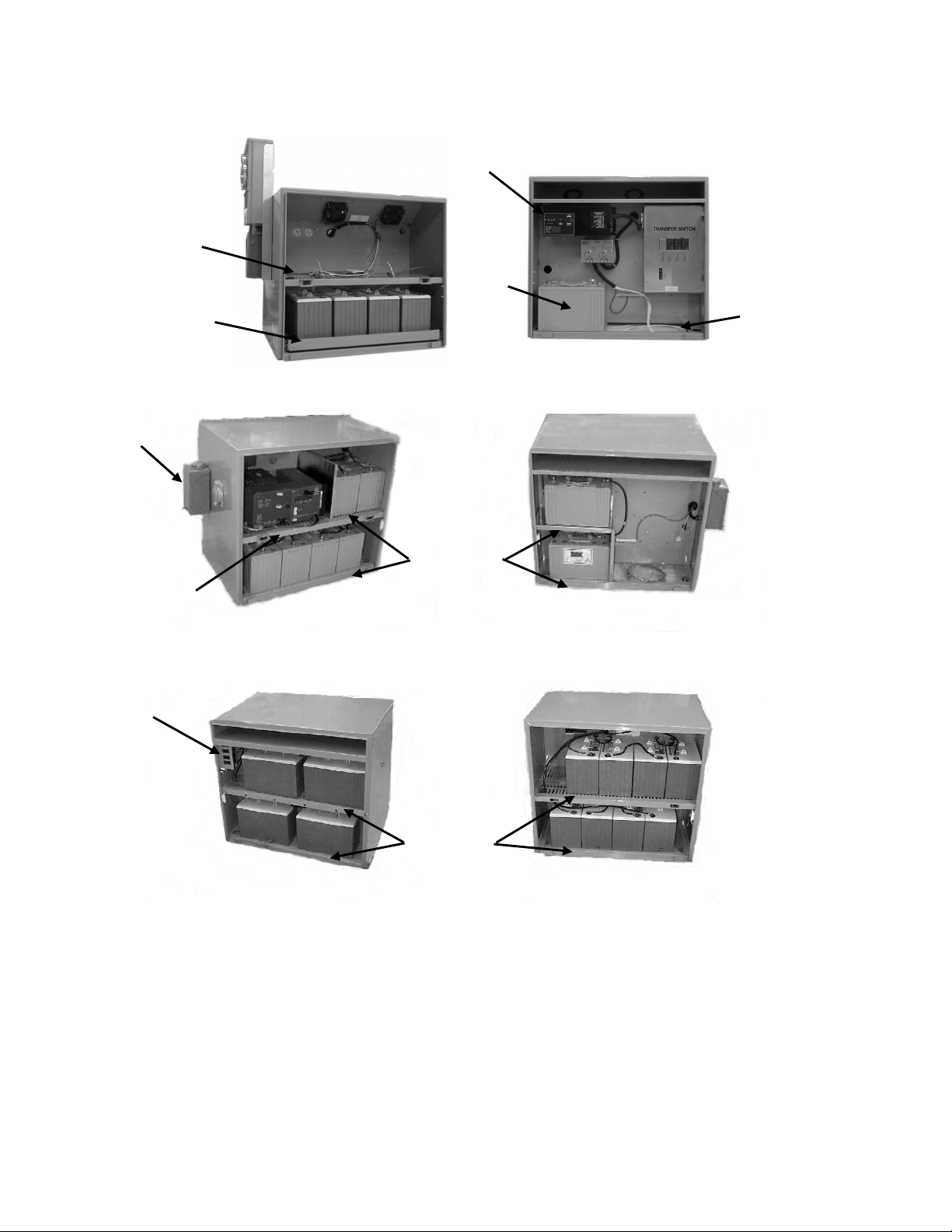
CTEG4M Front View CTEG4M Rear View
Generator Control Module
Power Supply
Module Shelf
Crank
Battery
Battery Tray
CTEG4M8M Front View CTEG4M8M Rear View
Generator
Interface
Battery Trays
Power Supply
Module Shelf
CTEG4M12B Front View CTEG4M12B Rear View
Battery Breaker
Panel
Coaxial
Outputs
Battery Trays
4
Page 7

Installing the CTEG Enclosure
1. Install an APC approved concrete pad. Contact APC for more information.
2. Place the enclosure on the pad. The holes on the enclosure must be aligned with the anchor
hooks on the pad.
3. Secure the enclosure to the pad.
Wiring
Grounding
1. Install and interconnect ground rods appropriate for proper grounding according to local
electrical code requirements.
2. Route ground wires from the ground system into the bus bar located inside the enclosure.
3. Attach the ground wires to the common ground bus bar.
Input Wiring
1. Verify that the input utility circuit breaker located on the side of the enclosure is in the OFF
position.
2. Route the utility input line through the conduit and into the enclosure.
3. Connect the utility main lines L1 and L2 (red and black), to the enclosure entrance terminals L1
and L2. Ensure that sufficient service loops are available.
4. Connect the utility neutral line, to the enclosure neutral bus strip.
5. Verify that the utility ground, is connected to the enclosure bus strip.
6. For three-wire input, connect a separate 12 AWG wire from the neutral bus strip to the ground
bus strip.
Output Wiring
1. Install a pin connector (not furnished), to each of the output cables.
2. Attach the wires from the output terminal blocks to the pin on each cable.
3. Attach the ground wires to the cables.
Installing the Power Supply
Refer to the installation instructions included with the power supply components for details.
Options
Contact APC for information on available options.
5
Page 8

(
p
n
n
(
(
Connecting the Batteries
The battery circuit breaker must be in the OFF position prior to battery installation.
Use normal precautionary measures when wiring and connecting the batteries.
Tape one end of each jumper cable prior to installation.
Be sure to deliver spent batteries to a recycling facility or ship to the
manufacturer in the replacement battery packing material.
CTEG4M
Bottom Shelf
Cable to CTSP 1
(48” black)
Cable to CTSP 1
29” red)
Battery Circuit
Breaker 1
15” red
FRONT
30” red
Cable to CTSP 2
28” black)
Cable to CTSP 2
29” red)
Battery Circuit
Breaker 2
To
Shelf
CTSP 1 Battery
Connectio
Cables from Battery 1and Circuit Breaker 1
on Bottom Shelf
6
FRONT
CTSP 2 Battery
Connectio
Cables from Battery 1and Circuit Breaker 2
on Bottom Shelf
Page 9

y
r
r
n
k
(
CTEG4M8M
REAR
Bottom Shelf
Center Partition
Cables to CTSP
on Top Shelf
(56” black to CTSP)
34” red to CTSP)
Battery Circuit Breaker
Top Shelf
Cable to Battery 6(28” black)
15” red
28” blac
FRONT
REAR
25” Red
26” black
Cable from Battery 8+
(35” red)
Batter
Circuit Breake
27” black
Center Partitio
35” red
CTSP Battery Connection
Cables from Battery 1and Circuit Breaker on
Bottom Shelf
Cable from Circuit Breake
FRONT
7
Page 10

CTEG4M12B
EG4M EG4M12B
8
Page 11

Chapter 3 Service, Contact and Warranty Information
Service
APC makes every effort to ensure parts and equipment arrive in working condition. Occasionally, it
may be necessary to return parts or equipment that are not in working condition.
If the UPS requires service do not return it to the dealer. Instead, follow these steps:
1. Contact APC Customer Service through the APC web site, www.apc.com/support
Note the product model number, the serial number, and the date purchased. If you call APC
.
Customer Service, a technician will ask you to describe the problem and try to solve it over
the phone. If this is not possible the technician will issue a Returned Material Authorization
Number (RMA#).
If the product is under warranty, repairs are free. If not, there is a repair charge.
Procedures for servicing or returning products may vary internationally. Refer to the APC
web site. Select the appropriate country from the country selection field. Select Support
from the tab at the top of the web page.
2. Pack the product in its original packaging. If the original packing is not available, refer to the
APC web site for information on obtaining appropriate packing materials.
Pack the unit properly to avoid damage in transit. Never use Styrofoam beads for packaging.
Damage sustained in transit is not covered under warranty.
3. Mark the RMA# on the outside of the package.
4. Return the unit by insured, prepaid carrier to the address given to you by Customer Service.
How to Contact APC
In the USA … Outside the USA …
Refer to the APC web site,
www.apc.com/support
.
Refer to the APC web site, www.apc.com
country from the country selection field. Select the Support tab at
the top of the web page.
. Select the appropriate
9
Page 12

Limited Warranty
American Power Conversion (APC) warrants its products to be free from defects in materials and workmanship for a period of
two years from the date of purchase. Its obligation under this warranty is limited to repairing or replacing, at its own sole
option, any such defective products. To obtain service under warranty you must obtain a Returned Material Authorization
(RMA) number from customer support. Products must be returned with transportation charges prepaid and must be
accompanied by a brief description of the problem encountered and proof of date and place of purchase. This warranty does
not apply to equipment that has been damaged by accident, negligence, or misapplication or has been altered or modified in
any way. This warranty applies only to the original purchaser who must have properly registered the product within 10 days of
purchase.
EXCEPT AS PROVIDED HEREIN, AMERICAN POWER CONVERSION MAKES NO WARRANTIES, EXPRESSED OR
IMPLIED, INCLUDING WARRANTIES OF MERCHANTABILITY AND FITNESS FOR A PARTICULAR PURPOSE.
Some states do not permit limitation or exclusion of implied warranties; therefore, the aforesaid limitation(s) or exclusion(s)
may not apply to the purchaser.
EXCEPT AS PROVIDED ABOVE, IN NO EVENT WILL APC BE LIABLE FOR DIRECT, INDIRECT, SPECIAL,
INCIDENTAL, OR CONSEQUENTIAL DAMAGES ARISING OUT OF THE USE OF THIS PRODUCT, EVEN IF
ADVISED OF THE POSSIBILITY OF SUCH DAMAGE. Specifically, APC is not liable for any costs, such as lost profits or
revenue, loss of equipment, loss of use of equipment, loss of software, loss of data, costs of substitutes, claims by third parties,
or otherwise.
Regulatory Approval
Entire contents copyright © 2002 by American Power Conversion Corporation. All rights reserved. Reproduction in whole or
in part without permission is prohibited.
APC is a registered trademark of American Power Conversion Corporation. All other trademarks are the property of their
respective owners.
10
