Page 1
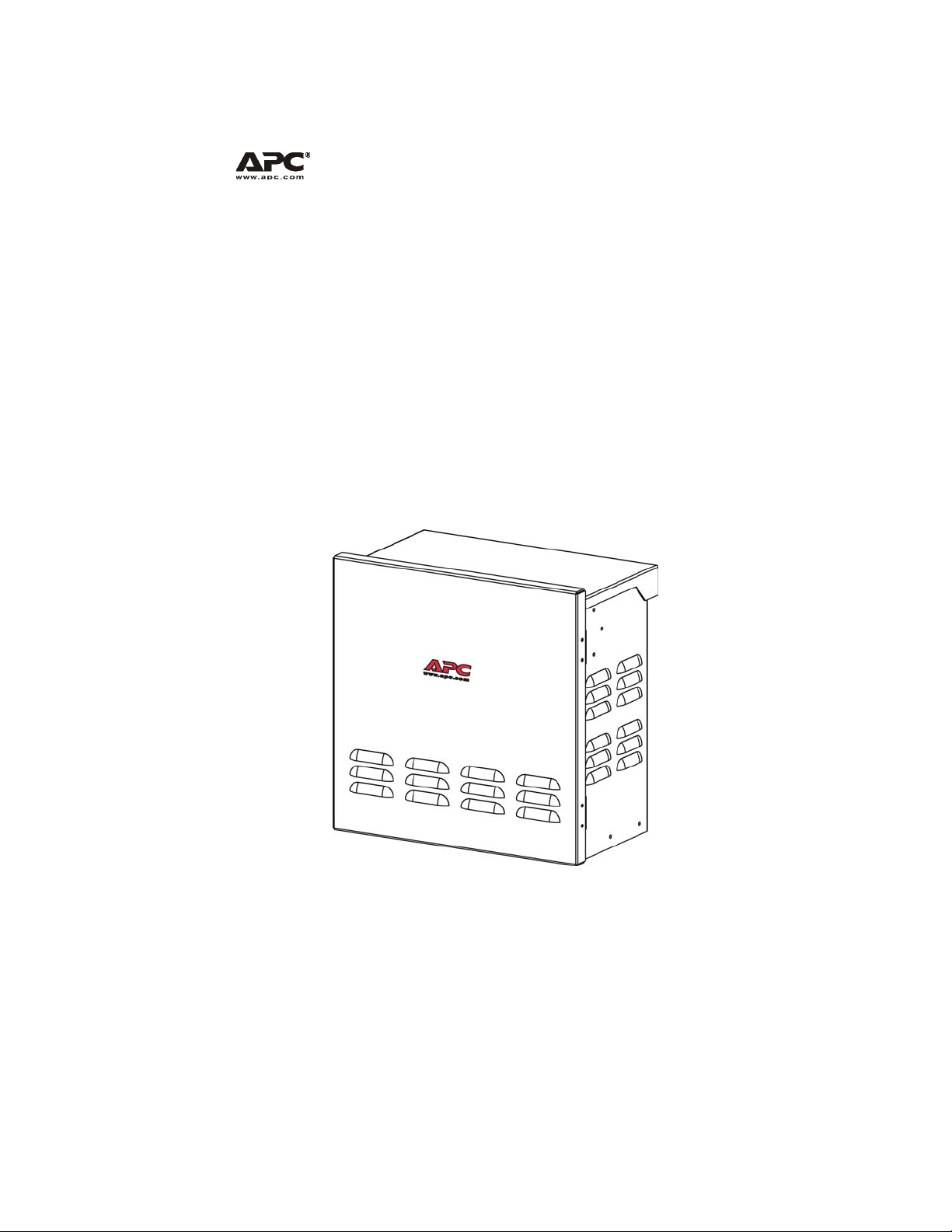
Broadband
Indoor/Outdoor 150 W
PowerShield
CP150E48 Pole/Wall Mount Enclosure
User Manual
990-1884C 06/2005
Page 2

Page 3

General Information
The Indoor/Outdoor 150 W PowerShield provides power sourcing for broadband cable equipment.
This unit may be mounted on a pole or wall.
Safety-Save this Important Safety Information
Read and follow all safety, installation, maintenance, and service instructions in this manual.
Only trained service personnel should install and maintain the power supply enclosure.
Changes and modifications to this unit not expressly approved by APC could void the
warranty.
Failure to observe these warnings may result in serious injury, death or damage to the
equipment.
This enclosure must remain locked at all times, except authorized service personnel are
present.
Electrical
Warnings
Do not work alone under hazardous conditions.
Do not handle any metallic connector before the power has been disconnected.
Servicing this equipment may require working with protective covers removed
and utility power connected. Use extreme caution during these procedures.
High current through conductive materials could cause severe burns.
When grounding cannot be verified, disconnect the equipment from the utility
power outlet before installing or connecting to other equipment. Reconnect the
power cord only after all connections are made.
Check that the power cord(s), plug(s), and sockets are in good condition.
Replacement of fuses or other parts must be with identical types and ratings.
Substitution of nonidentical parts may cause safety and fire hazards.
Battery
Warnings
Lifting Warnings
1
Always replace batteries with same or equivalent type recommended by the
manufacturer.
Danger of explosion if battery is incorrectly connected or replaced.
Batteries present a risk of electrical shock and burns from high current in the
event of a short-circuit. Observe proper safety precautions.
Batteries must be recycled. Deliver the spent battery to a recycling facility
or ship it to the supplier in the new battery packing material.
Always use proper lifting techniques and equipment when handling units,
modules, or batteries.
Page 4
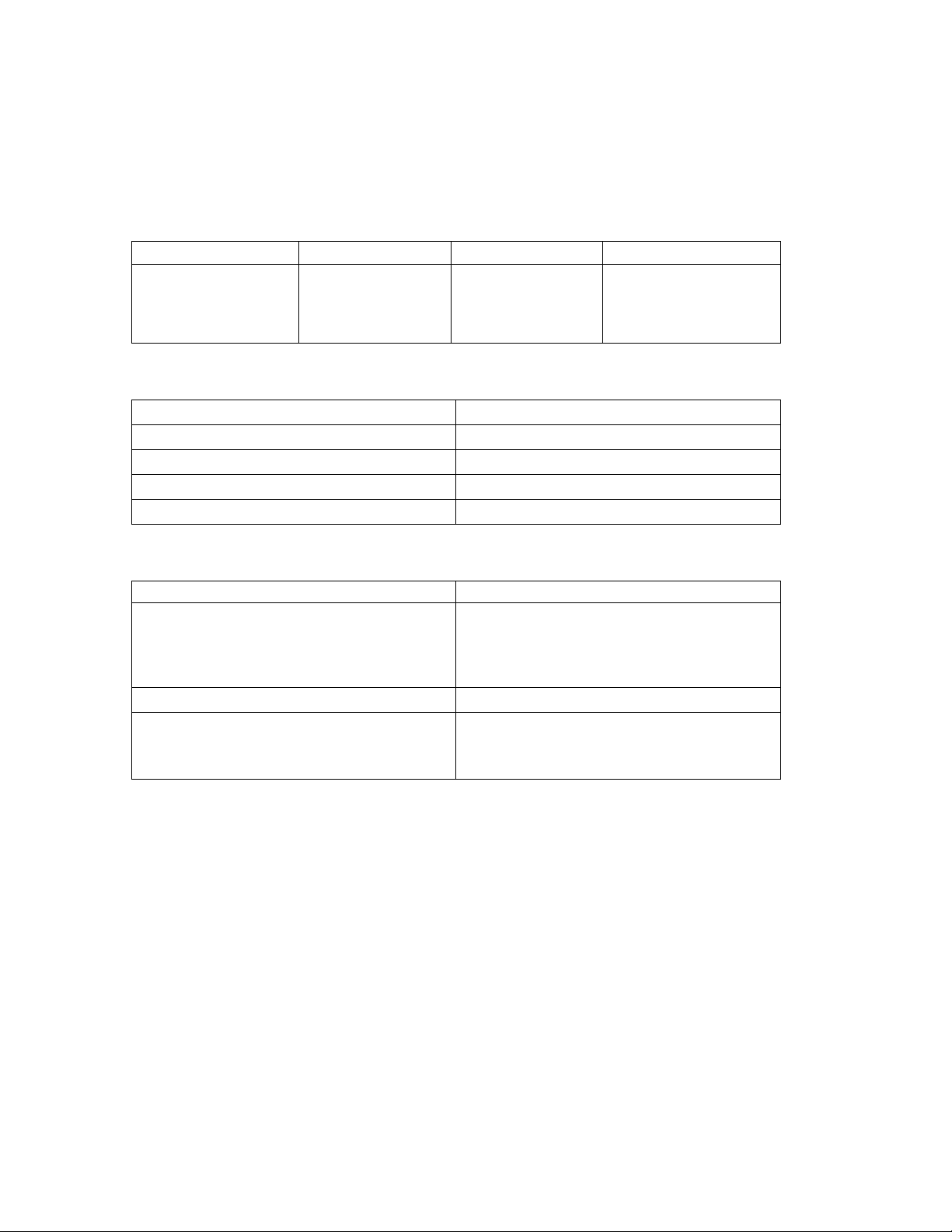
Installation
Prior to installing the power supply enclosure utility line voltage must be routed to the enclosure.
Local, state, federal and/or National Electric Code (NEC) regulations regarding location, permits and
electrical wiring must be adhered to.
Do not operate the power supply where the temperature and humidity are outside the specified limits.
See Specifications in this manual. Position the enclosure ensuring adequate airflow around the unit
for proper ventilation.
Specifications
Model Number Input Output Battery Type
CP150E48 87-132 VAC
176-264 VAC
50/60 Hz
Environmental Specifications
46-52 VDC
150 W
The use of an APC
battery is recommended.
Contact APC or your
dealer for details.
Operating Temperature
Operating Humidity
Max Operating Elevation
Max Storage Elevation
Recommended Storage Temperature
-40º F to 131º F (-40º C to 55º C)
0 to 100% noncondensing within enclosure
10,000 ft (3,000 m)
50,000 ft (15,000 m)
41º F to 95º F (5º C to 35º C)
Physical Specifications
Characteristic Specification
Height X Width X Depth 17” x 17” x 10” excluding the bracket
(12” including the bracket)
(43 x 43x 26 cm excluding the bracket
(31 cm including the bracket)
Weight
Enclosure without a battery
Enclosure with a battery
18 lbs (8.2 kg)
100 lbs (45.4 kg)
2
Page 5

Unpack
Inspect the unit upon receipt. Notify the carrier if there is damage.
The packaging is recyclable; save it for reuse or dispose of it properly.
The package contains:
➼ Enclosure with mounting bracket attached
➼ Battery cable assembly
➼ Product documentation.
Install the Enclosure
Installing the Mounting Bracket
Prior to mounting the bracket on either pole or wall, remove the bracket from the enclosure by
loosening the bolts that secure it to the enclosure. See diagram below.
Mounting the Bracket on a Wood Pole
3
Page 6

Mounting the Bracket on a
Steel or Concrete Pole
Installing the Enclosure on the Mounting Bracket
Tighten the bolts on the mounted bracket prior to installing the enclosure.
Mounting the Bracket on a Wall
Use straps that are
appropriate for the weight of
this unit.
Use screws that are
appropriate for the weight of
this unit and the mounting
surface material.
Refer to Specifications in this
manual.
4
Page 7

b
Connect Utility Power to the Enclosure
Display panel
located inside the
enclosure.
attery heater outlet
Local, state, federal and/or National Electric Code (NEC) regulations regarding location,
permits and electrical wiring must be adhered to.
The customer supplied utility power cable may be routed through the side, top or bottom of the
enclosure. Knockouts for this purpose are marked inside the enclosure.
1. Open the door of the enclosure.
2. Using the appropriate size utility power cable, wire the Euro
block located on the display panel. See diagrams.
Connect the ground wire prior to connecting any other wires.
Install and Connect the Battery
The use of an APC battery is recommended.
Contact APC or your dealer for details.
The battery terminals must be toward the front of
the enclosure when the battery is installed.
5
Page 8

Output Connections
7-Pin Communication Signals Connector
Connect equipment to the UPS output connector receptacle via the seven-pin output connector
(included), or use an APC custom data cable, (must be ordered separately).
The PowerShield communication signals are isolated from its internal circuitry via open collector
opto-coupled transistors. The connection labeled “Signal Return” is a common return point for all
communication signals. In the typical application, the attached equipment digital ground connects to
Signal Return, and pull-up resistors turn the open collector signals into logic levels.
+Voltage output
Voltage output
Signal return.
Low when operating from utility line. Open when operating from
battery.
Low when battery is charged. Open when battery fails the Self Test.
Low when battery is present. Open when battery is missing.
Low when battery is near full charge capacity. Open when operating
from a battery with < 20% capacity.
16-Pin Terminal Board CPW029 Option
The terminal board supplies
uninterruptible power for up to
eight sites grouped around the
power supply.
The terminal board output fuses
automatically reset.
Connect the positive W2 and
negative W1 wires to the number
one and two pins respectively on
the 7-pin communication signal
connector. See diagram.
Output Grounding
Either polarity of the output can be grounded to the ground stud located on the right side of the
display panel. See diagram. Apply a non-oxidant paste to the ground stud prior to connecting the
ground wire.
6
Page 9

Status Indicators
Status indicators are located on the display panel inside the enclosure.
Green indicates the UPS is on utility power. Yellow indicates the UPS is on battery
power.
Green indicates DC output power is present.
Red indicates that the battery is not connected or the battery needs to be replaced.
Refer to the Battery Replacement section.
Service, Contact and Warranty Information
Service
If the unit requires service do not return it to the dealer. Follow these steps:
1. If the problem persists, contact APC Customer Support through the APC Web site,
www.apc.com
Note the model number of the unit, the serial number, and the date purchased. If you call
APC Customer Support, a technician will ask you to describe the problem and try to solve it
over the phone, if possible. If this is not possible, the technician will issue a Returned
Material Authorization Number (RMA#).
If the unit is under warranty, repairs are free. If not, there is a repair charge.
Procedures for servicing or returning products may vary internationally. Refer to the APC
Web site, www.apc.com
2. Pack the UPS in its original packaging.
Pack the unit properly to avoid damage in transit. Never use Styrofoam beads for packaging.
Damage sustained in transit is not covered under warranty.
Do not ship with the battery installed inside the enclosure. Ship the battery and the enclosure
separately.
.
.
How to Contact APC
Refer to the APC Web site, www.apc.com.
7
Page 10

Limited Warranty
American Power Conversion (APC) warrants its products to be free from defects in materials and workmanship for a period of
two years from the date of purchase. Its obligation under this warranty is limited to repairing or replacing, at its own sole
option, any such defective products. To obtain service under warranty you must obtain a Returned Material Authorization
(RMA) number from customer support. Products must be returned with transportation charges prepaid and must be
accompanied by a brief description of the problem encountered and proof of date and place of purchase. This warranty does
not apply to equipment that has been damaged by accident, negligence, or misapplication or has been altered or modified in
any way. This warranty applies only to the original purchaser who must have properly registered the product within 10 days of
purchase.
EXCEPT AS PROVIDED HEREIN, AMERICAN POWER CONVERSION MAKES NO WARRANTIES, EXPRESSED OR
IMPLIED, INCLUDING WARRANTIES OF MERCHANTABILITY AND FITNESS FOR A PARTICULAR PURPOSE.
Some states do not permit limitation or exclusion of implied warranties; therefore, the aforesaid limitation(s) or exclusion(s)
may not apply to the purchaser.
EXCEPT AS PROVIDED ABOVE, IN NO EVENT WILL APC BE LIABLE FOR DIRECT, INDIRECT, SPECIAL,
INCIDENTAL, OR CONSEQUENTIAL DAMAGES ARISING OUT OF THE USE OF THIS PRODUCT, EVEN IF
ADVISED OF THE POSSIBILITY OF SUCH DAMAGE. Specifically, APC is not liable for any costs, such as lost profits or
revenue, loss of equipment, loss of use of equipment, loss of software, loss of data, costs of substitutes, claims by third parties,
or otherwise.
Regulatory Approval
Entire contents copyright 2005 by American Power Conversion Corporation. All rights reserved. Reproduction in whole or in
part without permission is prohibited.
APC, the APC logo, and PowerShield are registered trademarks of American Power Conversion Corporation. All other
trademarks are the property of their respective owners.
8
