Page 1
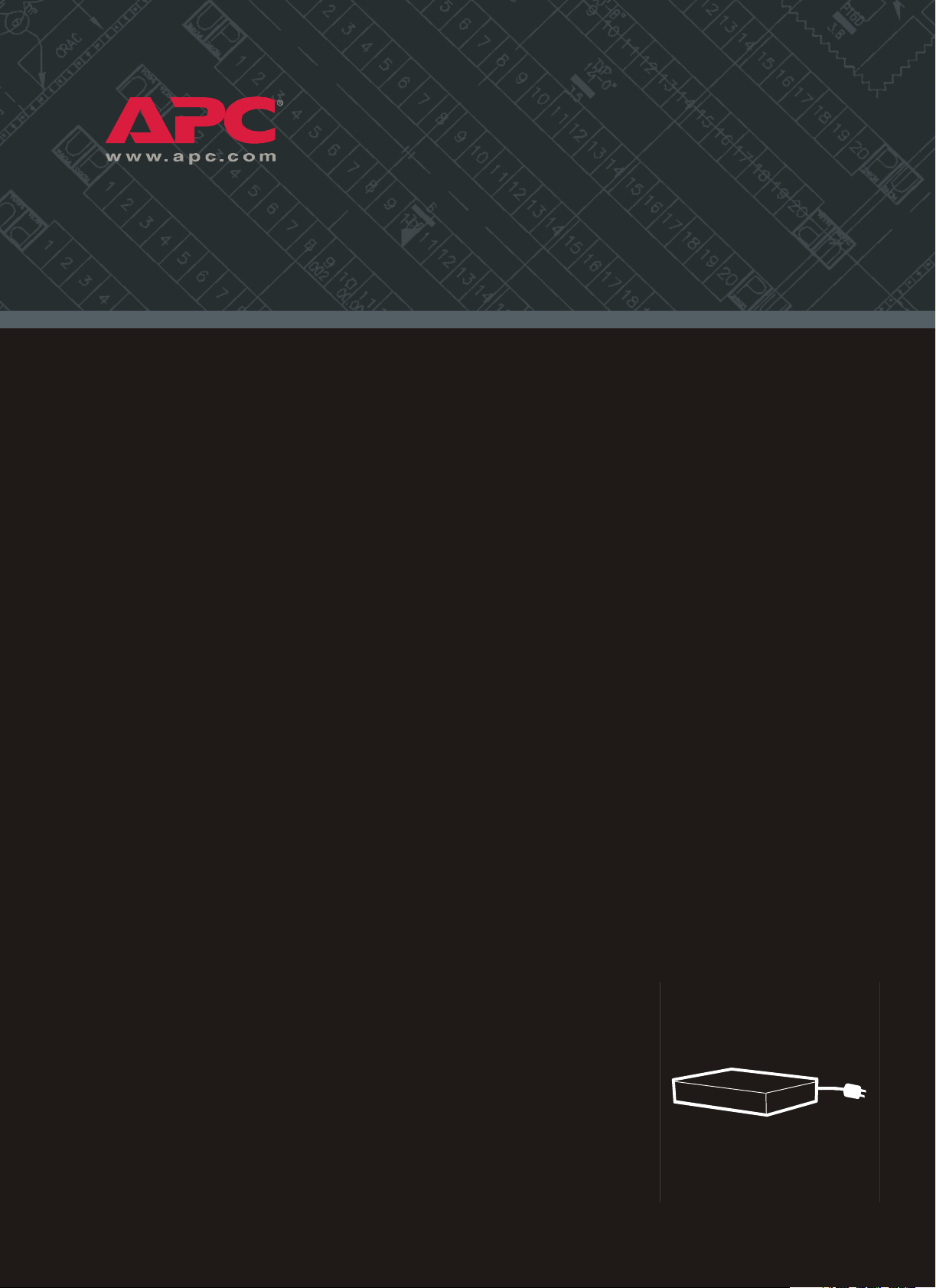
Switched Rack Power
Distribution Unit
Installation and
Quick-Start Manual
Page 2
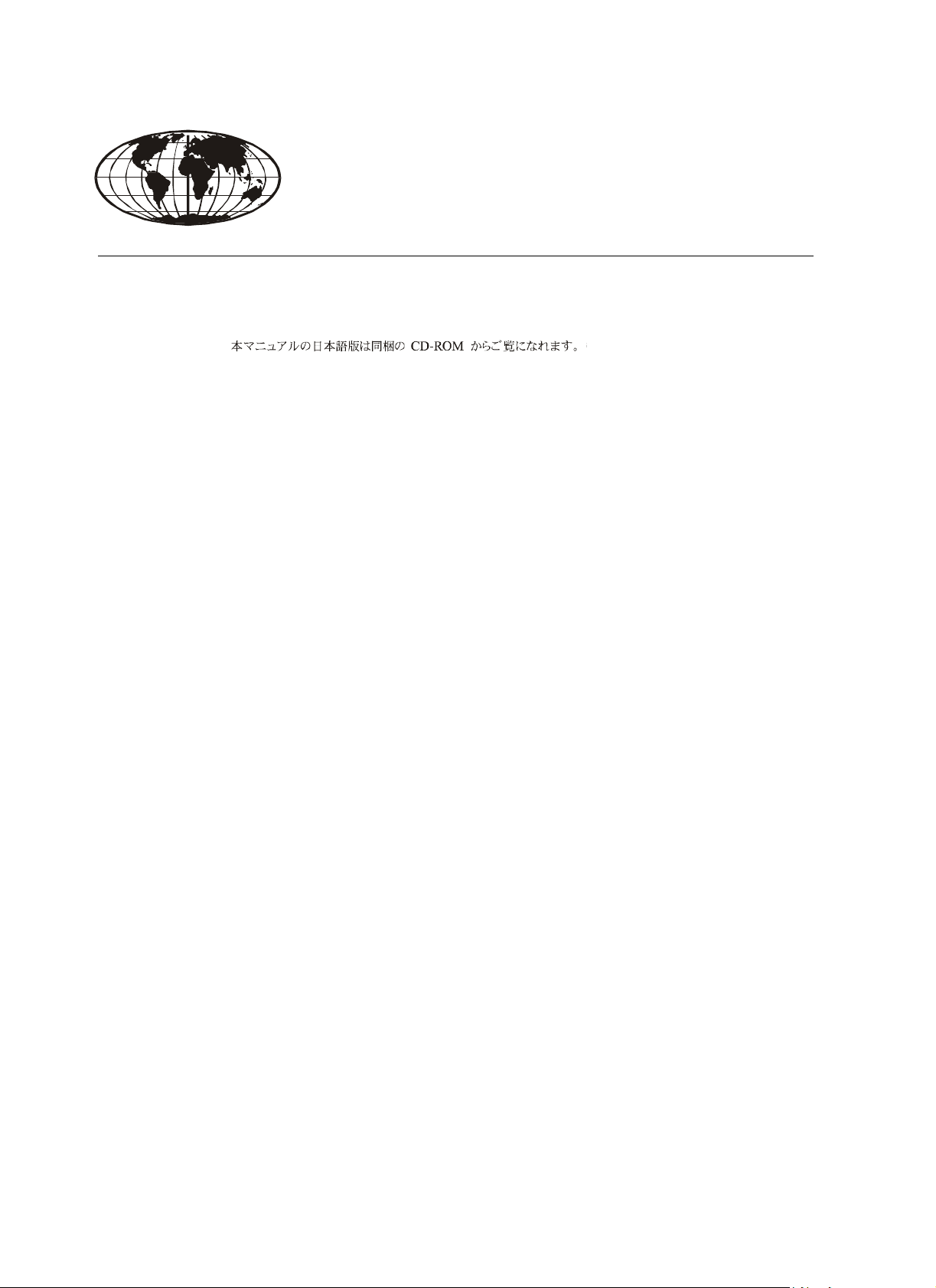
This manual is available in English on the enclosed CD.
Dieses Handbuch ist in Deutsch auf der beiliegenden CD-ROM verfügbar.
Ce manuel est disponible en français sur le CD-ROM ci-inclus.
Questo manuale è disponibile in italiano nel CD-ROM allegato.
Instrukcja Obslugi w jêzyku polskim jest dostêpna na CD.
Este manual está disponible en español en el CD-ROM adjunto.
ИНСТРУКЦИЯ ПО ИСПОЛЬЗОВАНИЮ НА РУССКОМ ЯЗЫКЕ ПРИЛАГАЕТСЯ НА ДИСКЕ (CD).
Page 3

Contents
Preliminary Information. . . . . . . . . . . . . . . . . . . . . . . . . . . . . . . 1
Features of the Switched Rack PDU . . . . . . . . . . . . . . . . . . . 1
Additional documentation . . . . . . . . . . . . . . . . . . . . . . . . . 2
Inventory . . . . . . . . . . . . . . . . . . . . . . . . . . . . . . . . . . . . . 2
Receiving inspection . . . . . . . . . . . . . . . . . . . . . . . . . . . . . 2
InfraStruXure-certified . . . . . . . . . . . . . . . . . . . . . . . . . . . . 2
Install the Switched Rack PDU . . . . . . . . . . . . . . . . . . . . . . . . . . 3
Installation guidelines . . . . . . . . . . . . . . . . . . . . . . . . . . . . 3
Attach the cord retention tray . . . . . . . . . . . . . . . . . . . . . . . 3
How to attach cords to the tray . . . . . . . . . . . . . . . . . . . . . . 3
Install in an enclosure or rack . . . . . . . . . . . . . . . . . . . . . . . 4
Install using the rubber feet (provided) . . . . . . . . . . . . . . . . . 5
Quick Configuration . . . . . . . . . . . . . . . . . . . . . . . . . . . . . . . . . 6
Overview . . . . . . . . . . . . . . . . . . . . . . . . . . . . . . . . . . . . . 6
TCP/IP configuration methods . . . . . . . . . . . . . . . . . . . . . . . 6
APC Management Card Wizard . . . . . . . . . . . . . . . . . . . . . . 7
BOOTP & DHCP configuration . . . . . . . . . . . . . . . . . . . . . . . 7
Local access to the control console . . . . . . . . . . . . . . . . . . . 10
Remote access to the control console . . . . . . . . . . . . . . . . . 10
Control console . . . . . . . . . . . . . . . . . . . . . . . . . . . . . . . . 11
How to Access a Configured Switched Rack PDU . . . . . . . . . . . 12
Overview . . . . . . . . . . . . . . . . . . . . . . . . . . . . . . . . . . . . 12
Web interface . . . . . . . . . . . . . . . . . . . . . . . . . . . . . . . . . 12
Telnet . . . . . . . . . . . . . . . . . . . . . . . . . . . . . . . . . . . . . . 12
SNMP . . . . . . . . . . . . . . . . . . . . . . . . . . . . . . . . . . . . . . 12
FTP . . . . . . . . . . . . . . . . . . . . . . . . . . . . . . . . . . . . . . . . 12
How to Recover From a Lost Password . . . . . . . . . . . . . . . . . . 13
Switched Rack PDU Installation and Quick-Start Manual i
Page 4

How to Download Firmware Updates . . . . . . . . . . . . . . . . . . . 14
Warranty and Service . . . . . . . . . . . . . . . . . . . . . . . . . . . . . . . 15
Limited warranty . . . . . . . . . . . . . . . . . . . . . . . . . . . . . . 15
Warranty limitations . . . . . . . . . . . . . . . . . . . . . . . . . . . . 15
Obtaining service . . . . . . . . . . . . . . . . . . . . . . . . . . . . . . 15
Life-Support Policy . . . . . . . . . . . . . . . . . . . . . . . . . . . . . . . . . . 16
General policy . . . . . . . . . . . . . . . . . . . . . . . . . . . . . . . . 16
Examples of life-support devices . . . . . . . . . . . . . . . . . . . . 16
ii Switched Rack PDU Installation and Quick-Start Manual
Page 5
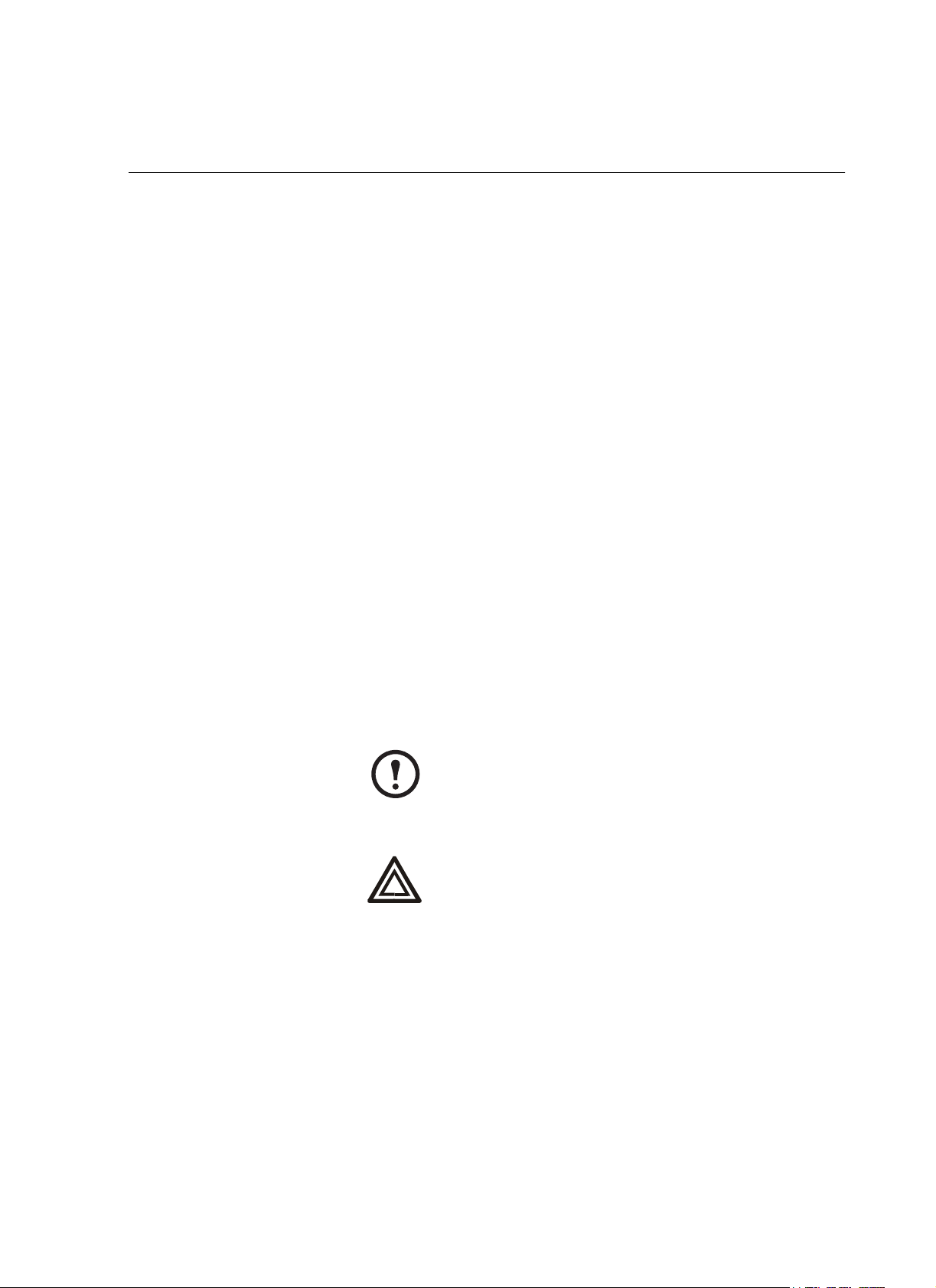
Preliminary Information
Features of the Switched Rack PDU
American Power Conversion’s Switched Rack Power Distribution Unit
(PDU) is a stand-alone, network-manageable device that allows
programmable control of 8, 16, or 24 power outlets through its Web,
SNMP, or Control Console network interfaces.
Using the Switched Rack PDU, you can do the following:
• Set the following values for each outlet independently:
–Power On Delay
– Power Off Delay
– Reboot Duration
• Set up power sequencing to avoid inrush current at system start-up.
• Manage access to outlets through the following three types of user
accounts:
– Administrator
– Device Manager
– Outlet User
• Upgrade the Switched Rack PDU firmware without affecting the
outlet state.
• Provide up to twenty-four Outlet User accounts.
• Import the event logs into a spreadsheet application.
• Know that passwords are secure through the Switched Rack PDU’s
basic and MD5 authentication.
• Monitor the aggregate current draw of the Switched Rack PDU,
which helps avoid overloaded circuits.
Note
Warning
The Switched Rack PDU does not provide power
protection. Therefore, APC does not recommend plugging
the unit directly into any unprotected power source, such as
a wall outlet.
The Switched Rack PDU contains a non-replaceable
lithium coin cell battery. Do not attempt to replace the
battery.
Switched Rack PDU Installation and Quick-Start Manual 1
Page 6
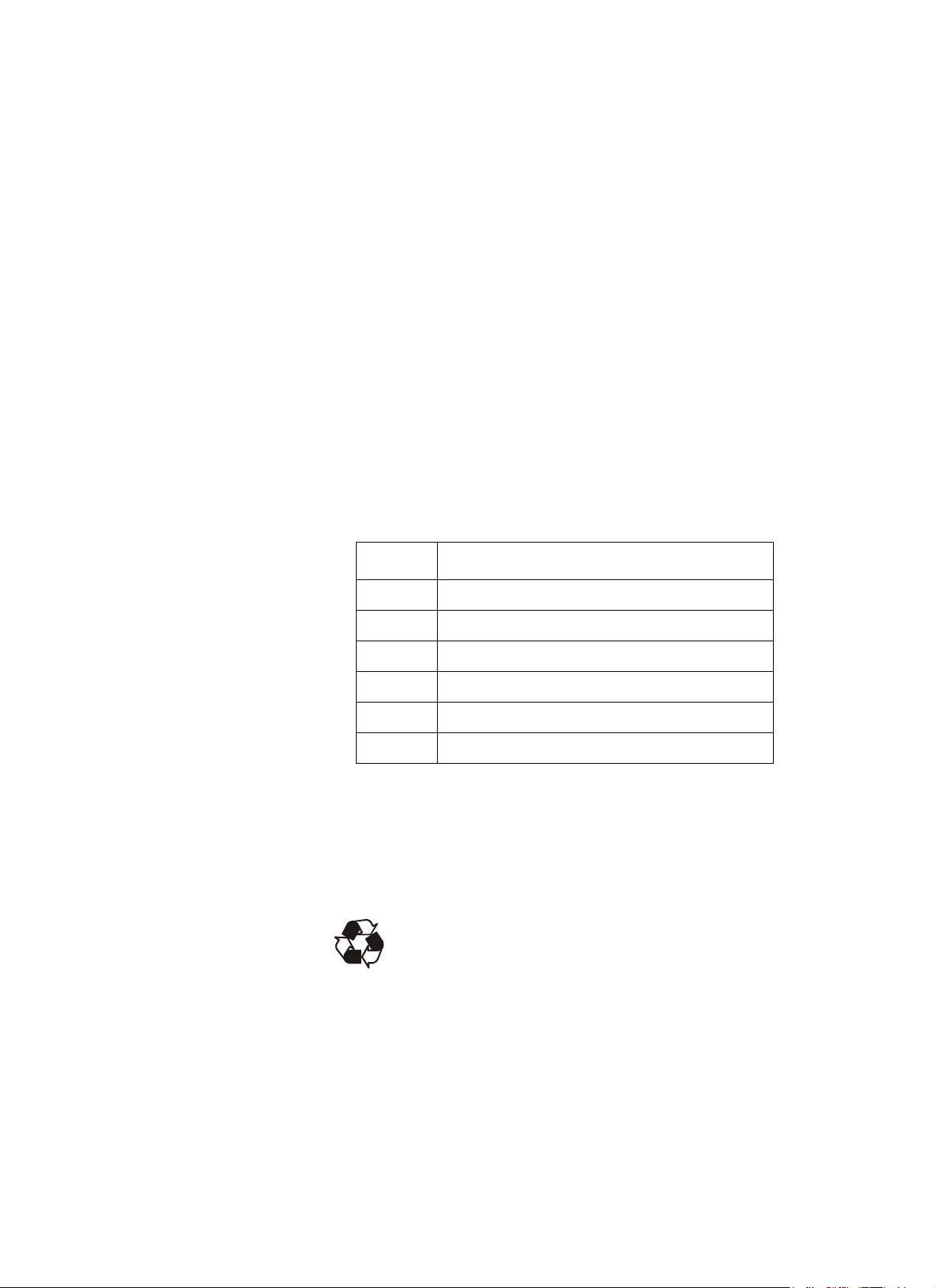
Preliminary Information
Additional documentation
Inventory
The Switched Rack PDU User’s Guide and the Switched Rack PDU
Addendum are available on the supplied CD or on the APC Web site:
www.apc.com/.
The online User’s Guide (.\doc\eng\usrguide.pdf) contains additional
information about the following topics related to the Switched Rack
PDU:
• Management interfaces
• User accounts
• Customizing setup
•Security
The Addendum (.\doc\eng\addendum.pdf) contains additional
information about the following topics:
• The Management Card Wizard
• Configuration utilities
• File transfers
The Switched Rack PDU is shipped with the following items:
Quantity Item
Receiving inspection
Please recycle
InfraStruXure-certified
1 Configuration cable (940-0144)
1 Cord retention tray (with 4 flat-head screws)
1 APC Switched Rack PDU
2 Rack-mount brackets (with 8 flat-head screws)
4 Rubber feet
1 Warranty registration card
Utility CD
Inspect the package and contents for shipping damage, and make sure
that all parts were sent. Report any damage immediately to the shipping
agent, and report missing contents, damage, or other problems
immediately to APC or your APC reseller.
The shipping materials are recyclable. Please save them for
later use, or dispose of them appropriately.
This product is certified for use in APC InfraStruXure systems. If you
have InfraStruXure Manager as part of your system, the Quick
Configuration instructions in this document do not apply. See instead the
InfraStruXure Manager’s documentation for more information.
2 Switched Rack PDU Installation and Quick-Start Manual
Page 7

Install the Switched Rack PDU
Installation guidelines
Attach the cord retention tray
• If the PDU is installed in an enclosed communications rack, the
recommended maximum ambient temperature should be no greater
than 45°C.
• Install the PDU so that there is air flow to the front and rear face of
the unit.
• Install the PDU so that there is not an uneven mechanical load.
• Follow the nameplate ratings when connecting equipment to the
supply circuit. Consider the effect that overloading the circuits
might have on over-circuit protection and supply wiring.
• Maintain reliable earthing of the PDU. Give particular
consideration to supply connections that do not directly connect to
the branch circuit.
• The PDU does not provide overcurrent protection. Connect the
PDU to an appropriately rated branch circuit.
• Install the PDU so that the power plug may be disconnected for
service.
Attach the cord retention tray to the Switched Rack PDU, using the four
flat-head screws (provided).
How to attach cords to the tray
Attach the cord to the tray by looping the cord and securing it to the tray,
using a wire tie.
The cord must be secured to the tray so that you can unplug
it from the PDU without removing the wire tie.
Note
Switched Rack PDU Installation and Quick-Start Manual 3
Page 8

Install the Switched Rack PDU
Install in an enclosure or rack
You can mount the Switched Rack PDU in a 19-inch NetShelter®
enclosure or rack or other EIA-310-D standard 19-inch rack. To install
the PDU in a NetShelter enclosure:
1. Choose a mounting position for the PDU with either the display or
the rear facing out of the enclosure.
2. Attach the mounting brackets to the PDU, using the flat-head
screws (provided).
3. Choose a location for the unit:
The unit occupies one U-space. A notched hole on the
enclosure’s vertical rail indicates the middle of a U-space.
Note
1 U
21
20
19
4 Switched Rack PDU Installation and Quick-Start Manual
Page 9

Install the Switched Rack PDU
a. Insert a caged nut (provided with the enclosure) above and
below a notched hole on each vertical mounting rail in your
chosen location.
b. Align the mounting holes of the brackets with the installed
caged nuts. Insert and tighten screws.
Install using the rubber feet (provided)
1. Attach the rubber feet to the bottom of the Switched Rack PDU,
placing one in each corner.
2. Place the PDU on an even surface, where it will be accessible for
connection procedures.
Switched Rack PDU Installation and Quick-Start Manual 5
Page 10

Quick Configuration
Disregard the procedures in this section if you have APC
InfraStruXure Manager as part of your system. See the
Warning
InfraStruXure Manager’s documentation for more
information.
Overview
TCP/IP configuration methods
You must configure the following TCP/IP settings before the Switched
Rack PDU can operate on a network:
• IP address of the Switched Rack PDU
• Subnet mask
• Default gateway
If a default gateway is unavailable, use the IP address of a
computer that is located on the same subnet as the Switched
Note
Use one of the following methods to define the TCP/IP settings:
• APC Management Card Wizard (See “APC Management Card
• BOOTP or DHCP server (See “BOOTP & DHCP configuration”
• Local computer (See “Local access to the control console” on
• Networked computer (See “Remote access to the control console”
Rack PDU and that is usually running. The Switched Rack
PDU uses the default gateway to test the network when traffic
is very light. See “Watchdog Features” in the “Introduction”
of the user’s guide for more information about the watchdog
role of the default gateway.
Wizard” on page 7.)
on page 7.)
page 10.)
on page 10.)
6 Switched Rack PDU Installation and Quick-Start Manual
Page 11

Quick Configuration
APC Management Card Wizard
BOOTP & DHCP configuration
You can use the APC Management Card Wizard at a Windows® 98,
Windows NT
®
4.0, Windows 2000, or Windows XP computer to
configure a PDU.
1. Insert the APC Switched Rack PDU Utility CD into a computer on
your network.
2. Launch the Wizard, when prompted, or, if prompted to restart the
computer, access the Wizard from the Star t menu after the
computer has restarted.
3. Wait for the Wizard to discover the unconfigured PDU, then follow
the on-screen instructions.
If you leave the Start a Web browser when finished
option enabled, you can use apc for both the user name
Note
and password to access the Switched Rack PDU through
your browser.
The Boot Mode setting, a TCP/IP option in the Switched Rack PDU’s
Network menu, identifies how TCP/IP settings will be defined. The
possible settings are Manual, DHCP only, BOOTP only, and DHCP &
BOOTP (the default setting).
The DHCP & BOOTP setting assumes that a properly
configured DHCP or BOOTP server is available to provide
Note
TCP/IP settings to the APC Switched Rack PDU. If these
servers are unavailable, see “APC Management Card
Wizard” on page 7, “Local access to the control console” on
page 10, or “Remote access to the control console” on
page 10 to configure the TCP/IP settings.
With Boot Mode set to DHCP & BOOTP, the Switched Rack PDU
attempts to discover a properly configured server. It first searches for a
BOOTP server, and then a DHCP server. It repeats this pattern until it
discovers a BOOTP or DHCP server.
For more information, see “BOOTP” on page 8 or “DHCP”
on page 9.
Switched Rack PDU Installation and Quick-Start Manual 7
Page 12

Quick Configuration
S
BOOTP. You can use an RFC951-compliant BOOTP server to configure
the TCP/IP settings for the Switched Rack PDU. If the BOOTP server is
properly configured, the Switched Rack PDU’s default setting
(DHCP & BOOTP) for BOOT Mode causes it to discover the BOOTP
server.
If a BOOTP server is unavailable, see “APC Management
Card Wizard” on page 7, “Local access to the control
console” on page 10, or “Remote access to the control
console” on page 10 to configure TCP/IP settings.
1. Enter the Switched Rack PDU’s MAC and IP addresses, the subnet
mask and default gateway settings, and an optional Bootup file
name in the BOOTPTAB file of the BOOTP server.
For the MAC address, look on the bottom of the PDU or
on the Quality Assurance slip included in the package.
Note
2. When the Switched Rack PDU reboots, the BOOTP server
provides it with the TCP/IP settings.
– If you specified a bootup file name, the Switched Rack PDU
attempts to transfer that file from the BOOTP server using TFTP
or FTP. The Switched Rack PDU assumes all settings specified
in the bootup file.
– If you did not specify a bootup file name, the Switched Rack
PDU can be configured remotely by using Telnet or by using the
Web interface: user name and password are both apc, by default.
See “Remote access to the control console” on page 10 for
configuration instruction.
You must use the APC Management Card Wizard to create
the bootup file. To create a bootup file, see the BOOTP
ee also
8 Switched Rack PDU Installation and Quick-Start Manual
section in the Addendum.
Page 13

Quick Configuration
S
S
DHCP. You can use a RFC2131/RFC2132-compliant DHCP server to
configure the TCP/IP settings for the Switched Rack PDU.
This section briefly summarizes the Switched Rack PDU
communication with a DHCP server. For more detail about
ee also
how a DHCP server is used to configure the network
settings for the
Switched Rack PDU, see “DHCP
Configuration” in the User’s Guide.
1. The Switched Rack PDU sends a DHCP request that uses the
following to identify itself:
– Vendor Class Identifier (APC by default)
– Client Identifier (by default, the Switched Rack PDU’s MAC
address value)
– User Class Identifier (by default, the identification of the
Switched Rack PDU’s application firmware)
2. A properly configured DHCP server responds with a DHCP offer
that includes all of the settings that the Switched Rack PDU needs
for network communication. The DHCP offer also includes the
Vendor Specific Information option (DHCP option 43). By default,
the Switched Rack PDU ignores DHCP offers that do not
encapsulate the APC cookie in the Vendor Specific Information
option using the following hexidecimal format:
Option 43 = 01 04 31 41 50 43
where
– The first byte (
01) is the code
– The second byte (
– The remaining bytes (
See your DHCP server documentation to add code to
the Vendor Specific Information option.
ee also
To disable the APC cookie requirement, see “Local access
to the control console” on page 10. To change the control
console’s DHCP Cookie Is setting, an Advanced option in
the TCP/IP menu, see “Remote access to the control
console” on page 10.
04) is the length
31 41 50 43) are the APC cookie
Switched Rack PDU Installation and Quick-Start Manual 9
Page 14

Quick Configuration
Local access to the control console
Remote access to the control console
You can use a local computer to connect to the PDU to access the control
console.
1. Select a serial port at the local computer, and disable any service
which uses that port.
2. Use the configuration cable (940-0144) to connect the selected port
to the serial port on the front panel of the PDU.
3. Run a terminal program (such as HyperTerminal) and configure
the selected port for 9600 bps, 8 data bits, no parity, 1 stop bit, and
no flow control, and save the changes.
4. Press
ENTER to display the User Name prompt.
5. Use apc for the user name and password.
6. See “Control console” on page 11 to finish the configuration.
From any computer on the same subnet as the Switched Rack PDU, you
can use ARP and Ping to assign an IP address to the Switched Rack
PDU, and then use Telnet to access that Switched Rack PDU’s control
console and configure the needed TCP/IP settings.
After the Switched Rack PDU has its IP address configured,
you can use Telnet, without first using ARP and Ping, to
Note
access that Switched Rack PDU.
1. Use ARP to define an IP address for the Switched Rack PDU, and
use the Switched Rack PDU’s MAC address in the ARP command.
For example, to define an IP address of 156.205.14.141 for the
Switched Rack PDU that has a MAC address of 00 c0 b7 63 9f 67,
use one of the following commands:
– Windows command format:
arp -s 156.205.14.141 00-c0-b7-63-9f-67
– LINUX command format:
arp -s 156.205.14.141 00:c0:b7:63:9f:67
For the MAC address, look on the bottom of the PDU or on
the Quality Assurance slip included in the package.
Note
2. Use Ping with a size of 113 bytes to assign the IP address defined
by the ARP command. For example:
– Windows command format:
ping 156.205.14.141 -l 113
– LINUX command format:
ping 156.205.14.141 -s 113
10 Switched Rack PDU Installation and Quick-Start Manual
Page 15

Quick Configuration
3. Use Telnet to access the Switched Rack PDU at its newly assigned
IP address. For example:
telnet 156.205.14.141
4. Use apc for both User Name and Password.
5. See “Control console” on this page to finish the configuration.
Control console
After you log on at the control console, as described in “Local access to
the control console” on page 10 or “Remote access to the control
console” on page 10:
1. Choose Network from the Control Console menu.
2. Choose TCP/IP
from the Network menu.
3. If you are not using a BOOTP or DHCP server to configure the
TCP/IP settings, select the Boot Mode menu. Select Manual boot
mode, and then press
ESC to return to the TCP/IP menu. (Changes
will take effect when you log out.)
4. Set the System
IP, Subnet Mask, and Default Gateway address
values.
5. Press
CTRL-C to exit to the Control Console menu.
6. Log out (option 4 in the Control Console menu).
If you disconnected a cable during the procedure
described in “Local access to the control console” on
Note
page 10, reconnect that cable and restart the associated
service.
Switched Rack PDU Installation and Quick-Start Manual 11
Page 16

How to Access a Configured Switched Rack PDU
Overview
Web interface
Telnet
After the Switched Rack PDU is running on your network, you can use
several different interfaces to access the Switched Rack PDU.
To use the interfaces identified here, see the User’s Guide
and the Addendum.
Note
Use Microsoft® Internet Explorer 5.0 (and higher) or Netscape® 4.0.8
(and higher) to configure Switched Rack PDU options or to view the
Event log.
1. Address the Switched Rack PDU by its IP address or DNS name (if
configured).
2. Enter the user name and password (by default, apc and apc for an
Administrator, or device and apc for a Device Manager).
You can use Telnet to access a Switched Rack PDU’s control console
from any computer on the same subnet.
1. At a command prompt, use the following command line, and press
ENTER:
telnet <address>
SNMP
FTP
As <address>, use the Switched Rack PDU’s IP address or DNS
name (if configured).
2. Enter the user name and password (by default, apc and apc for an
Administrator, or device and apc for a Device Manager).
After you add the PowerNet MIB to a standard SNMP MIB browser,
you can use that browser for SNMP access to the Switched Rack PDU.
The default read community name is public; the default read/write
community name is private.
You can use FTP (enabled by default) to download new firmware to the
Switched Rack PDU, or to access a copy of the Switched Rack PDU’s
event logs.
1. At a command prompt, use the following command line, and press
ENTER:
ftp <address>
As <address>, use the Switched Rack PDU’s IP address.
2. Enter the user name and password (by default, apc and apc for an
Administrator, or device and apc for a Device Manager).
12 Switched Rack PDU Installation and Quick-Start Manual
Page 17

How to Recover From a Lost Password
You can use a local computer that connects to the Switched Rack PDU
through the serial port on the front of the unit.
1. Select a serial port at a local computer, and disable any service that
uses the port.
2. Use the configuration cable (940-0144) to connect the selected port
to the serial port on the front panel of the PDU.
3. Run a terminal program (such as HyperTerminal) and configure
the selected port for 9600 bps, 8 data bits, no parity, 1 stop bit, and
no flow control, and save the changes.
4. Press
5. Press the Reset button on the Switched Rack PDU, which causes
ENTER to display the User Name prompt.
the Switched Rack PDU to restart, a process that typically takes
approximately 15 seconds.
6. Press
7. From the Control Console menu, select System, then User
8. Select Administrator, and change the User Name and Password
9. Press
Note
ENTER as many times as necessary to redisplay the User
Name prompt, then use apc for the user name and password. (If
you take longer than 30 seconds to log on after the User Name
prompt is redisplayed, you must start the login procedure again at
step 4.)
Manager.
settings, both of which are now defined as apc.
CTRL-C and log off.
Reconnect any cable that you disconnected in step 2 and
restart any service that you disabled in step 1.
Switched Rack PDU Installation and Quick-Start Manual 13
Page 18

How to Download Firmware Updates
S
C
For a complete description on how to download a firmware
upgrade for your Switched Rack PDU, see the Addendum
ee also
You can use a local computer that connects to the Switched Rack PDU
through the serial port on the front of the unit.
1. Select a serial port at the local computer, and disable any service
2. Use the configuration cable (940-0144) to connect the selected port
3. Run a terminal program (such as HyperTerminal) and configure
4. Press
5. Enter your user name and password (both apc, for administrators
6. From the Control Console menu, select System, then Too ls , then
on the provided APC Switched Rack PDU Utility CD.
that uses that port.
to the RJ-12 serial port on the front panel of the Switched Rack
PDU.
the selected port for 9600 bps, 8 data bits, no parity, 1 stop bit, and
no flow control. Save the changes.
ENTER twice to display the User Name prompt.
only) and press
ENTER.
XMODEM.
7. The system will prompt you with
XMODEM -CRC?
Type Yes and press ENTER.
Perform transfer with
8. The system will then prompt you to choose a transfer rate and to
change your terminal settings to match the transfer rate. Press
ENTER to set the Switched Rack PDU to accept the download.
9. In the terminal program, send the file using the XMODEM
protocol. Upon completion of the transfer, the console will prompt
you to restore the baud rate to normal.
Do not interrupt the download.
aution
The Switched Rack PDU will reboot when the download is complete.
Upgrading the firmware will not interfere with the
operation of the outlets.
Note
14 Switched Rack PDU Installation and Quick-Start Manual
Page 19

Warranty and Service
Limited warranty
Warranty limitations
APC warrants the Switched Rack PDU to be free from defects in
materials and workmanship for a period of two years from the date of
purchase. Its obligation under this warranty is limited to repairing or
replacing, at its own sole option, any such defective products. This
warranty does not apply to equipment that has been damaged by
accident, negligence, or misapplication or has been altered or modified
in any way. This warranty applies only to the original purchaser.
Except as provided herein, APC makes no warranties, express or
implied, including warranties of merchantability and fitness for a
particular purpose. Some jurisdictions do not permit limitation or
exclusion of implied warranties; therefore, the aforesaid limitation(s) or
exclusion(s) may not apply to the purchaser.
Except as provided above, in no event will APC be liable for direct,
indirect, special, incidental, or consequential damages arising out of
the use of this product, even if advised of the possibility of such
damage.
Specifically, APC is not liable for any costs, such as lost profits or
revenue, loss of equipment, loss of use of equipment, loss of software,
loss of data, costs of substitutes, claims by third parties, or otherwise.
This warranty gives you specific legal rights and you may also have
other rights, which vary according to jurisdiction.
Obtaining service
To obtain support for problems with your Switched Rack PDU:
0
1. Note the serial number and date of purchase. You can locate the
serial number on the bottom of the Switched Rack PDU.
2. Contact Customer Support at a phone number on the back cover of
this document. A technician will try to help you solve the problem
by phone.
3. If you must return the product, the technician will give you a return
material authorization (RMA) number. If the warranty expired, you
will be charged for repair or replacement.
4. Pack the unit carefully. The warranty does not cover damage
sustained in transit. Enclose a letter with your name, address, RMA
number and daytime phone number; a copy of the sales receipt;
and a check as payment, if applicable.
5. Mark the RMA number clearly on the outside of the shipping
carton.
6. Ship by insured, prepaid carrier to the address provided by the
Customer Support technician.
Switched Rack PDU Installation and Quick-Start Manual 15
Page 20

Life-Support Policy
General policy
Examples of life-support devices
American Power Conversion (APC) does not recommend the use of any
of its products in the following situations:
• In life-support applications where failure or malfunction of the
APC product can be reasonably expected to cause failure of the
life-support device or to affect significantly its safety or
effectiveness.
• In direct patient care.
APC will not knowingly sell its products for use in such applications
unless it receives in writing assurances satisfactory to APC that (a) the
risks of injury or damage have been minimized, (b) the customer
assumes all such risks, and (c) the liability of American Power
Conversion is adequately protected under the circumstances.
a
a
The term life-support device includes but is not limited to neonatal
oxygen analyzers, nerve stimulators (whether used for anesthesia, pain
relief, or other purposes), autotransfusion devices, blood pumps,
defibrillators, arrhythmia detectors and alarms, pacemakers,
hemodialysis systems, peritoneal dialysis systems, neonatal ventilator
incubators, ventilators (for adults and infants), anesthesia ventilators,
infusion pumps, and any other devices designated as “critical” by the
U.S. FDA.
Hospital-grade wiring devices and leakage current protection may be
ordered as options on many APC UPS systems. APC does not claim that
units with these modifications are certified or listed as hospital-grade by
APC or any other organization. Therefore these units do not meet the
requirements for use in direct patient care.
16 Switched Rack PDU Installation and Quick-Start Manual
Page 21

Page 22

Page 23

Radio Frequency Interference
Changes or modifications to this unit not
expressly approved by the party
responsible for compliance could void the
Warning
This equipment has been tested and found to comply with the limits for a
Class A digital device, pursuant to part 15 of the FCC Rules. These
limits are designed to provide reasonable protection against harmful
interference when the equipment is operated in a commercial
environment. This equipment generates, uses, and can radiate radio
frequency energy and, if not installed and used in accordance with this
user manual, may cause harmful interference to radio communications.
Operation of this equipment in a residential area is likely to cause
harmful interference. The user will bear sole responsibility for
correcting such interference.
This Class A digital apparatus complies with Canadian ICES-003.
user’s authority to operate this
equipment.
Cet appareil numérique de la classe A est conforme à la norme NMB-
a
003 du Canada.
警告使用者:
這是甲類的資訊産品, 在居住的
環境中使用時,可能會造成射頻
干擾,在這種情況下,使用者會
被要求採取某些適當的對策。
この装置は規定に準拠しています。
この装置を住宅地域またはその周
囲で使用する場合、 ラジオやテレビヘの
電波障害を及ぼすことがあリます。 VCCI-A
Page 24

APC Worldwide Customer Support
Customer support for this or any other APC product is available at no charge in any of the following ways:
• Visit the
in the
APC Web site to find answers to frequently asked questions (FAQ s), to access documents
APC Knowledge Base, and to submit customer support requests.
– www.apc.com (Corporate Headquarters)
Connect to localized
APC Web sites for specific countries, each of which provides customer
support information.
– www.apc.com/support/
Global support with
• Contact an
APC Customer Support center by telephone or e-mail.
FAQs, knowledge base, and e-support.
– Regional centers:
APC headquarters U.S., Canada (1)(800)800-4272 (toll free)
Latin America (1)(401)789-5735 (USA)
Europe, Middle East, Africa (353)(91)702020 (Ireland)
Japan (0) 35434-2021
– Local, country-specific centers: go to www.apc.com/support/contact for contact information.
Contact the
APC representative or other distributor from whom you purchased your APC product for
information on how to obtain local customer support.
Entire contents copyright © 2003 American Power Conversion. All rights reserved. Reproduction in
whole or in part without permission is prohibited. APC, the APC logo, InfraStruXure, and NetShelter
are trademarks of American Power Conversion Corporation and may be registered in some
jurisdictions. All other trademarks, product names, and corporate names are the property of their
respective owners and are used for informational purposes only.
990-1367A-001 05/2003
