Page 1
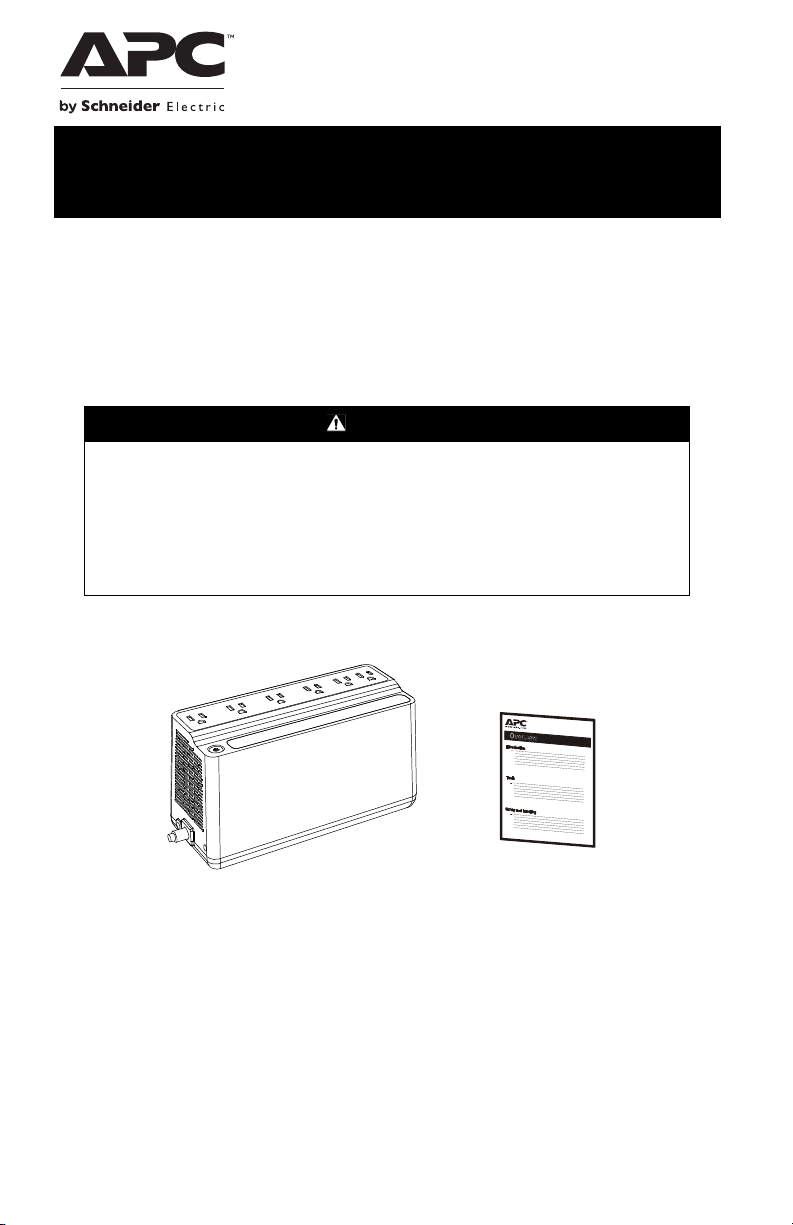
User Manual Back-UPS™ BE425M/425M-LM, BN450M/450M-CA
Safety and General Information
Inspect the package contents upon receipt. Notify the carrier and dealer if there is any damage.
SAVE THESE INSTRUCTIONS - This section contains important
instructions that should be followed during installation and maintenance
of the UPS and batteries.
DANGER
HAZARD OF ELECTRIC SHOCK, EXPLOSION, OR ARC FLASH
• This UPS is intended for indoor use only.
• Do not operate this UPS in direct sunlight, in contact with fluids, or where there is excessive
dust or humidity.
• Connect the UPS power cable directly to a wall outlet.
• Be sure the air vents on the UPS are not blocked. Allow adequate space for proper ventilation.
Failure to follow these instructions will result in death or serious injury.
Inventory
a
2
6
4
u
b
Page 2
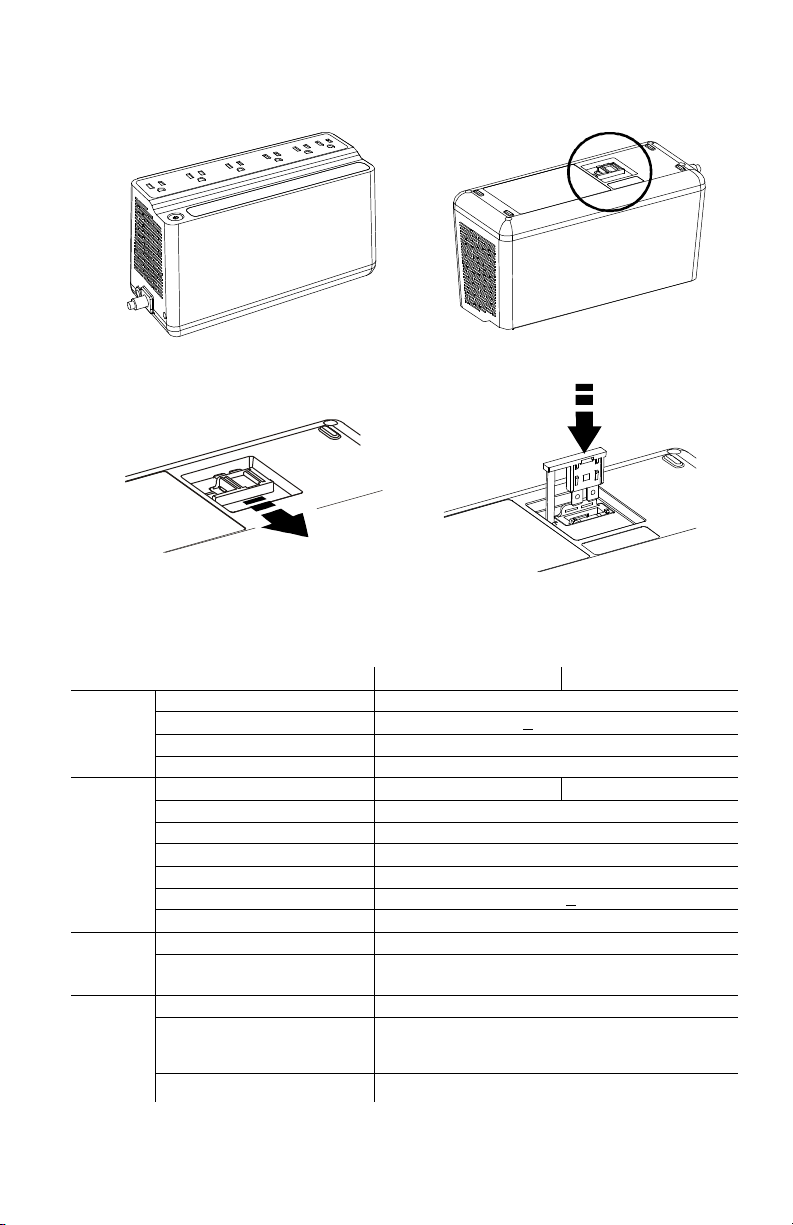
Connect the Battery
The Back-UPS is shipped with one battery cable disconnected.
a
2
6
4
u
b
a
3
6
4
u
b
Remove the “Stop! Connect the Battery” label
that covers the outlets.
4
6
4
u
b
Slide the battery connector handle away from its
disconnected position.
Specifications
Model
Input
Output
Protection
and
Filtering
Battery
Vo l t a g e 1 2 0 Va c Nominal
Frequency 50/60 Hz +
Brownout Transfers 92 Vac Typical
Over-voltage Transfer 139 Vac Typical
UPS Capacity 425 VA, 255 W
No. of Outlets 6
Battery Backup/Surge Outlets 4 / 2
Total output current 6A
Voltage - On Battery 115 Vac ± 8%
Frequency - On Battery 50/60 Hz +
Transfer Time 4 ms Typical
EMI/RFI Filter Full time
AC Input Resettable circuit breaker
Type Sealed, maintenance-free, lead acid, 12V
Average Life 3 - 5 years, the number of discharge cycles, poor
Charging Time
The battery connector is located on the
underside of the unit.
a
5
6
4
u
b
Turn the battery connector to a 90-degree
upright position and push it into the unit.
BE425M / BE425M-LM
BN450M / BN450M-CA
1Hz auto-sensing
450 VA, 255 W
1 Hz
quality AC power, environmental temperature and
humidity may shorten the battery lifetime
8 hours
a
Back-UPS BE425M/425M-LM, BN450M/450M-CA2
Page 3
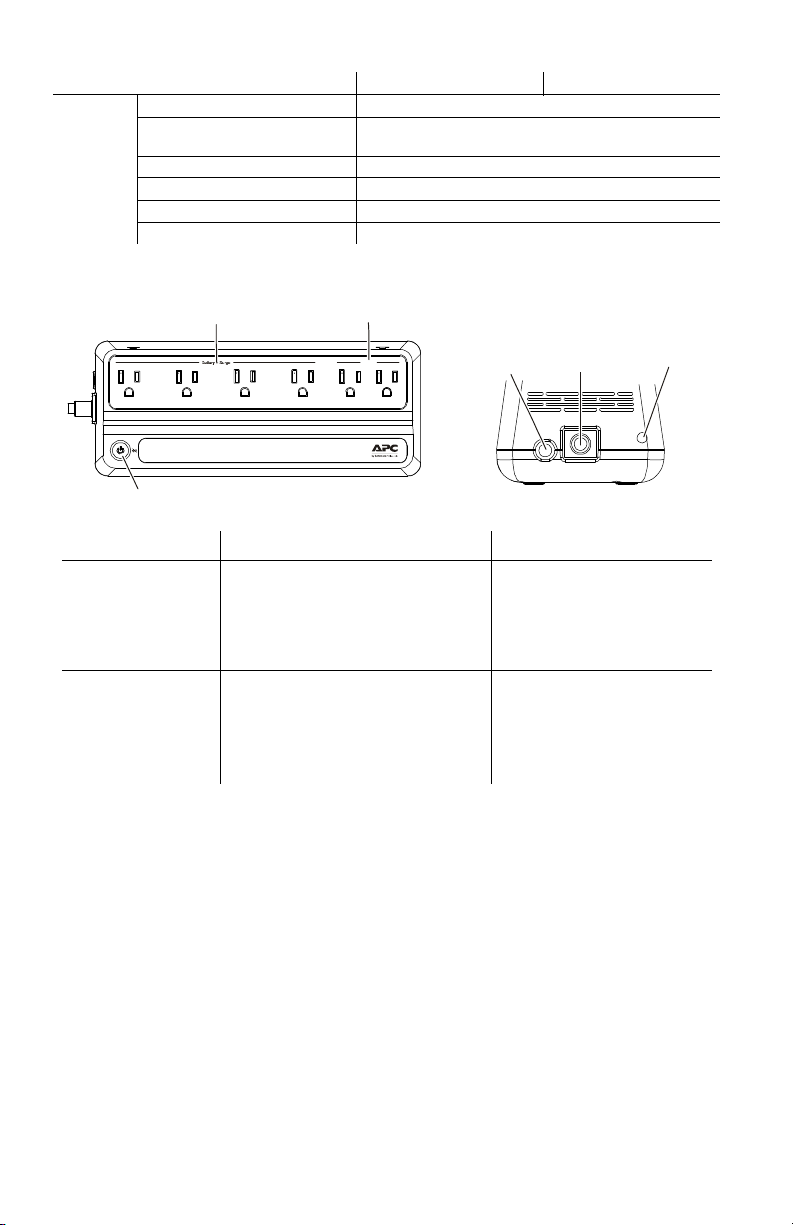
Model
Ou tle ts
bu461a
PO WE R
Back-UPS 450
Surge
Wiri ng
Fa ul t
AC Power
In le t
Circuit
Breaker
Physical
BE425M / BE425M-LM
Net Weight 5.7 lb (2.6 kg)
Dimensions
LxWxH
9.98 in x 4.13 in x 5.51 in
25.35 cm x 10.5 cm x 14.02 cm
BN450M / BN450M-CA
Operating Temperature 32º F to 104º F (0º C to 40º C)
Storage Temperature -4º F to 122º F (–20º C to 50º C)
Operating Relative Humidity 0 to 95% non-condensing humidity
Operating Elevation 0 to 10,000 ft (0 to 3000 m)
Connect Equipment
Battery Backup + Surge
Protection Outlets
Butt on
.
Feature Function Suggested Use
Battery Backup +
Surge Protection
Outlets
• Receive power from the battery for a
limited period of time when a power
outage, or brownout condition
occurs.
• Provide protection from power
surges or spikes.
Surge Protection
Outlets
• Provide protection from power
surges or spikes.
Surge Protection
Connect a computer, monitor
and other critical peripheral
devices that need to remain on
during power outages or AC
problems.
Connect non-critical
peripheral devices (such as
printer, scanner, etc.) that do
not need to remain on during
power outages or AC
problems.
Building
bu460a
Turn On the Back-UPS
Press the POWER button. It will illuminate green and a single short beep indicating that
the Back-UPS is on and providing protection for connected equipment.
The Back-UPS battery will charge regardless of whether the Back-UPS is switched on or
off as long as it is connected to AC power. The UPS will have full runtime capability
after the initial 24-hour charging period, connected to AC power.
If the red Building Wiring Fault indicator (located on the end near the power cord) is lit,
your building wiring may present a shock hazard that should be corrected by a qualified
electrician.
Back-UPS BE425M/425M-LM, BN450M/450M-CA
3
Page 4
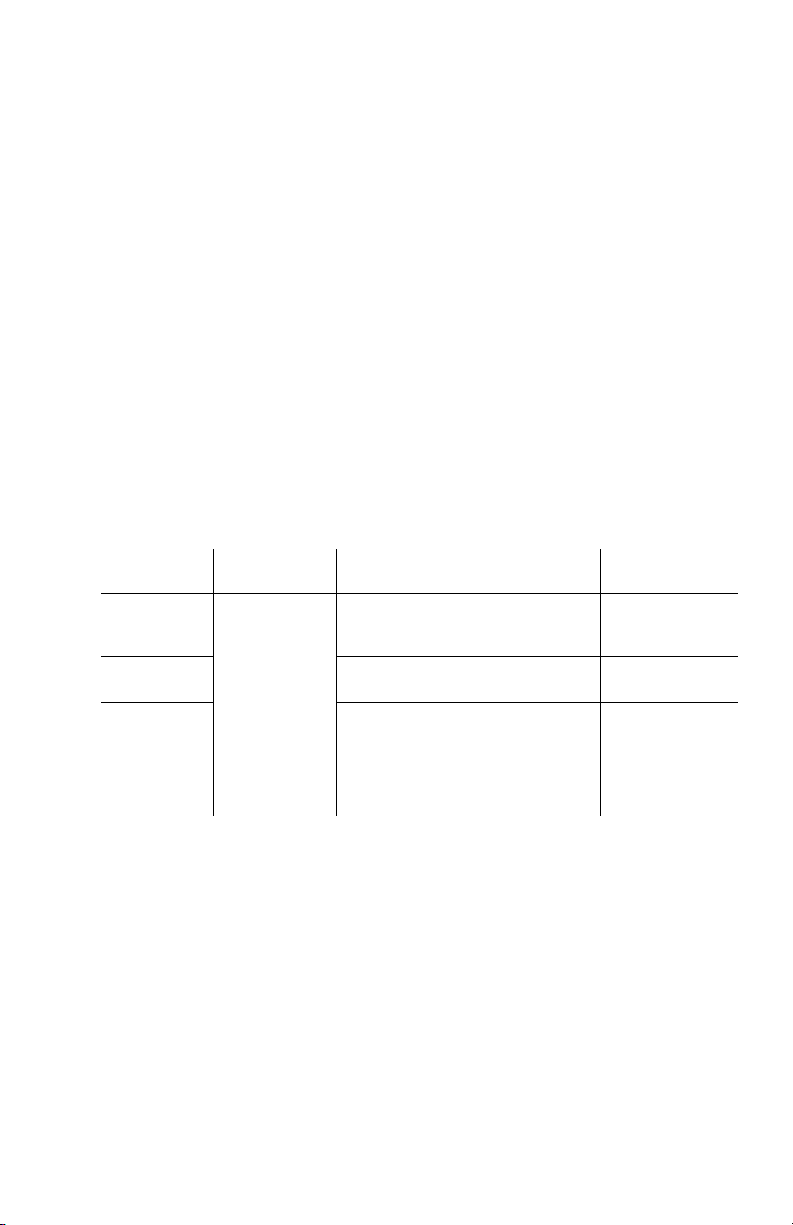
Turn Off the Back-UPS
Press the POWER button for at least 2 seconds. At the first beep, release the button and
the UPS will turn off. A 2 second delay has been added to mitigate unintentional contact
with the POWER button.
Quick Mute
The Back-UPS is able to temporarily mute user correctable alarms such as On Battery.
During such alarms, a short press (less than 2 seconds) of the POWER button will
temporarily mute the alarm until the condition has been reset. A short double beep will
confirm that Quick Mute has been activated. Pressing the POWER button for more than
2 seconds will turn off the UPS.
Other critical events such as Battery replacement and Charger notification can not be
temporarily muted. The unit in these cases must be turned off.
On Battery Indicator Modes
With the UPS turned on, configuring the On Battery Indicator modes below is done by
holding down the POWER button and waiting for the third beep. At the third beep, the
POWER button will cycle red / green. Release the POWER button and its color will
indicate the mode the UPS is in. Press the POWER button to cycle through each mode.
See the following table for the 3 mode selection colors. Once the mode has been
selected, wait 5 seconds and the setting will be committed to the UPS.
Mode
Quiet Alarm
(default)
No Alarm No alarm while the UPS is On
Full Alarm Alarm sounds 4 beeps every 30
Visu al
Indicator
The POWER
button is solid
green and
flashes twice
every 2 seconds
until Low
Battery
notification
where it will
flash green in
rapid
succession.
Audible Indicator
No alarm until Low Battery
notification where the alarm beeps
twice every 30 seconds
Battery
seconds until Low Battery
notification where the alarm beeps
every half second. As the UPS shuts
down, it sounds one beep every 4
seconds
Mode Selection
Color
Flashing green
Flashing red
Flashing amber
Voltage Sensitivity Adjustment (optional)
The Back-UPS detects and reacts to line voltage distortions by transferring to battery
backup power to protect connected equipment. In situations where either the Back-UPS
or the connected equipment is too sensitive for the input voltage level it is necessary to
adjust the transfer voltage.
1. Turn off the UPS while connected to a wall outlet.
2. Press and hold the ON/OFF button for 10 seconds. The POWER button will alternate greenred to indicate that the Back-UPS is in Program mode.
3. The POWER button will flash either green, amber, or red to indicate the current sensitivity
level. Refer to the table for an explanation of the transfer voltage sensitivity levels.
4. To exit Program mode wait five seconds and all LED indicators will extinguish. Program
mode is no longer active.
Back-UPS BE425M/425M-LM, BN450M/450M-CA4
Page 5

LED
Flashes
Sensitivity
Setting
Green LOW 88 Vac to 142 Vac Use this setting with equipment that is
Red MEDIUM 92 Vac to 139 Vac Factory default setting. Use this setting
Amber HIGH 96 Vac to 136 Vac Use this setting when connected
Status Indicators
Input Voltage
Range
(AC Operation)
Recommended Use
less sensitive to fluctuations in voltage
or waveform distortions.
under normal conditions.
equipment is sensitive to voltage and
waveform fluctuations.
Statu s
Power On
The Back-UPS is supplying AC power to
connected equipment.
On Battery
Back-UPS supplying battery power to
battery backup outlets.
Low Battery notification
The Back-UPS is supplying battery
power to the battery backup outlets and
the battery is near a total discharge state.
Low Battery shutdown
The battery has been completely
discharged while the Back-UPS is on
battery, the UPS will shut down.
Sleep Mode
The UPS has shut down and will
“awaken” once AC power is restored
Replace Battery
• The battery is disconnected.
• The battery needs to be charged, or
replaced.
Detected Overload
An overload condition has occurred in
one or more of the battery backup outlets
while operating on battery power.
Power Button
illumination
Solid green None N/A
Solid green
and flashes
twice every 2
seconds.
Flashes green
in rapid
succession.
None - AC power is restored
None None N/A
• Alternates
green-red
None Constant
Audible
Indicator On
The audible
alarm
depends on
the On
Battery
Indicator
mode
setting. See
the On
Battery
Indicator
Modes
section for
full details.
•Constant
tone
tone
Audible Indicator
Terminates
- Using Quick Mute
- Beeping stops when AC
power is restored or the
Back-UPS is turned off.
Applies only to modes
where the on battery
alarm is audible.
- AC is not restored within
32 seconds
- The Back-UPS is turned
off.
- Back-UPS is turned off
- If battery is disconnected,
unplug the Back-UPS
from AC source and then
turn it off. Refer to the
section “Connect the
Battery” on page 2.
- If battery needs
replacement, refer to the
section “Battery
Replacement” on page 8
for details.
Back-UPS is turned off
Back-UPS BE425M/425M-LM, BN450M/450M-CA
5
Page 6

Troubleshooting
Problem and Possible Cause Solution
The Back-UPS will not turn on
The Back-UPS is not connected to AC power,
there is no AC power available at the wall outlet,
or the AC power is experiencing a brownout or
over voltage condition.
The Back-UPS is on, the POWER button alternated green-red and the unit emits a constant tone
• The battery is disconnected.
• The battery is near the end of useful life and
should be replaced.
Connected equipment loses power
A Back-UPS overload condition has occurred. Remove all nonessential equipment connected to
The Back-UPS battery is completely discharged. Connect the Back-UPS to AC power and allow the
Connected equipment does not accept the stepapproximated sine waveform from the BackUPS.
The Back-UPS may require service. Contact SEIT Technical Support for more solutions.
The POWER button is green and flashes twice every 2 seconds.
The Back-UPS is operating on battery power. The Back-UPS is operating normally on battery
The POWER button flashes green in rapid succession.
The Back-UPS battery has approximately two
minutes of remaining runtime.
The Building Wiring Fault LED is red
The building wiring presents a shock hazard that
must be corrected by a qualified electrical.
The Back-UPS has an inadequate battery runtime
• The battery is not fully charged.
• The battery is near the end of useful life and
should be replaced.
The alarm is on with a constant tone; outlets are normal but POWER button is not bright.
The UPS os on AC power but the power of the
connected equipment exceeds the rated power of
the UPS. If a power disruption is to occur at any
moment the UPS may not be able to power the
connected equipment. Power to the outlets will be
uninterrupted as long as AC power is present.
The alarm is on with a constant tone and the UPS is off.
• The UPS was on battery and the connected load
exceeded the rated load of the UPS.
Make sure the power cord is securely connected to
the wall outlet, and that there is AC power available
from the wall outlet.Where applicable, check that
the wall outlet is switched on.
• Remove AC power and refer to the section
“Connect the Battery” on page 2.
• Refer to the section “Battery Replacement” on
page 8 for details.
the outlets. One at a time reconnect equipment to
the Back-UPS.
Charge the battery for 24 hours to make sure it is
fully charged. If the overload condition still occurs,
replace the battery.
battery to recharge for eight hours.
The output waveform is intended for computers and
peripheral devices. It is not intended for use with
motor driven equipment.
power. At this point the user should save all open
files, and shutdown the computer. When AC power
is restored the battery will recharge.
The battery is near a total discharge state. The user
should save all open files, and shutdown the
computer. When AC power is restored the battery
will recharge.
Do not operate the Back-UPS. Call a qualified
electrician to correct the building wiring fault.
Leave the Back-UPS connected to AC power for
eight hours while the battery charges to full
capacity.
As a battery ages, the runtime capability decreases.
See Troubleshooting to order replacement batteries.
Disconnect devices from the UPS until the load is
less than the rated output of the UPS.
Turn off the UPS. Disconnect all devices. Turn on
the UPS and reconnect the devices one at a time.
Back-UPS BE425M/425M-LM, BN450M/450M-CA6
Page 7

Wall Mount Installation
Wall-mounting Template
194 mm
7.63 in.
• Horizontal installation, use 2 screws 7.63” (194 mm) apart.
• Allow 5/16” (8 mm), of the screw to protrude from the wall.
Service
If the unit requires service, do not return it to the dealer. Follow these steps:
1. Review the Troubleshooting section of the manual to eliminate common problems.
2. If the problem persists, contact Schneider Electric IT (SEIT) Customer Support
through the APC by Schneider Electric Web site, www.apc.com.
a. Note the model number and serial number and the date of purchase. The model
and serial numbers are located on the rear panel of the unit and are available
through the LCD display on select models.
b. Call SEIT Customer Support and a technician will attempt to solve the
problem over the phone. If this is not possible, the technician will issue a
Returned Material Authorization Number (RMA#).
c. If the unit is under warranty, the repairs are free.
d. Service procedures and returns may vary internationally. Refer to the APC by
Schneider Electric Web site for country specific instructions.
3. Pack the unit in the original packaging whenever possible to avoid damage in
transit. Never use foam beads for packaging. Damage sustained in transit is not
covered under warranty.
4. Always DISCONNECT THE UPS BATTERIES before shipping. The United
States Department of Transportation (DOT), and the International Air
Transport Association (IATA) regulations require that UPS batteries be
disconnected before shipping. The internal batteries may remain in the UPS.
5. Write the RMA# provided by Customer Support on the outside of the package.
6. Return the unit by insured, pre-paid carrier to the address provided by Customer
Support.
b
u
3
8
0
d
Back-UPS BE425M/425M-LM, BN450M/450M-CA
7
Page 8

Battery Replacement
CAUTION
HAZARD OF EXPLOSION
• Do not dispose of the batteries in a fire. The batteries may explode.
• Do not open or mutilate the batteries. Release electrolyte may be toxic and it
is harmful to the skin and eyes.
Failure to follow these instructions can result in injury.
The battery in the Back-UPS is not user-replaceable. Contact SEIT Technical Support for
a list of authorized service centers near you.
Warranty
Register your product on-line. http://warranty.apc.com
The standard warranty is three (3) years from the date of purchase. Schneider Electric IT
(SEIT) standard procedure is to replace the original unit with a factory reconditioned
unit. Customers who must have the original unit back due to the assignment of asset tags
and set depreciation schedules must declare such a need at first contact with an SEIT
Technical Support representative. SEIT will ship the replacement unit once the defective
unit has been received by the repair department, or cross ship upon the receipt of a valid
credit card number. The customer pays for shipping the unit to SEIT. SEIT pays ground
freight transportation costs to ship the replacement unit to the customer.
APC by Schneider Electric IT Customer Support Worldwide
For country specific customer support, go to the APC by Schneider Electric Web site,
www.apc.com.
EMC Compliance
This device complies with part 15 of the FCC rules. Operation is subject to the following
two conditions: (1) This device may not cause harmful interference, and (2) This device
must accept any interference received, including interference that may cause undesired
operation.
*1
Select models are ENERGY STAR® qualified.
For more information go to
www.apc.com/company/us/en/sustainability/energy-efficiency/
*1
This UPS is certified to comply with California Battery Charger System
regulations. For more information go to
www.apc.com/company/us/en/sustainability/energy-efficiency/californiabattery-charger-regulations/
*1
: Not applicable to BE425M-LM
© 2016 APC by Schneider Electric. APC, the APC logo, and Back-UPS are owned
by Schneider Electric Industries S.A.S. or their affiliated companies. All other
trademarks are property of their respective owners.
EN 990-9896A
06/2016
Page 9

<18 kg
<40 lb
18-32 kg
40-70 lb
32-55 kg
70-120 lb
>55 kg
>120 lb
Safety Information - SAVE THIS GUIDE
This Safety Guide contains important instructions that should be followed during
installation and maintenance of the APC by Schneider Electric equipment and batteries.
It is intended for APC by Schneider Electric customers who setup, install, relocate, or
maintain APC by Schneider Electric equipment.
Read, understand, and follow ALL safety instructions contained in this manual.
Failure to follow safety instructions and warnings could result in equipment
damage, serious injury, or death.
Changes and modifications to this unit not expressly approved by APC by
Schneider Electric could void the warranty.
WARNING! Handling Safety
WARNING! Deenergize Safety
The UPS contains internal batteries and may present a shock hazard even when
disconnected from the branch circuit (mains). Before installing or servicing the
equipment verify the following:
• Mains circuit breaker is in the OFF position.
• Internal UPS batteries are removed.
• XLBP battery modules are disconnected.
WARNING! Electrical Safety
• Adhere to all national and local electrical codes.
• Do not work alone under hazardous conditions.
• This unit contains no user serviceable parts. Some UPS models have user
replaceable internal batteries.
• To avoid personal injury due to energy hazard, remove wrist watches and jewelry
such as rings when replacing the batteries.
• Use tools with insulated handles.
• High current through conductive materials could cause severe burns.
• Do not handle any metallic connector before the power has been disconnected.
• Check that the power cord(s), plug(s), and receptacles are in good condition.
• If ground cannot be verified, disconnect the equipment from the utility power
outlet before installing or connecting to other equipment. Reconnect the power
cord only after all connections are made.
• The protective earth conductor for the UPS carries the leakage current from the
load devices (computer equipment). An insulated ground conductor must be
installed as part of the branch circuit that supplies the UPS. The conductor must
have the same size and insulation material as the grounded and ungrounded
branch circuit supply conductors. The conductor will be green, with or without a
yellow stripe.
Back-UPS BE425M/425M-LM, BN450M/450M-CA
9
Page 10

• The ground conductor must be grounded to earth at the service equipment, or if
supplied by a separately derived system, at the supply transformer or motor generator set.
• Connect the equipment to a three wire utility outlet (two poles plus ground). The
receptacle must be connected to appropriate branch circuit/mains protection (fuse
or circuit breaker). Connection to any other type of receptacle may result in risk
of electrical shock.
• Leakage current for a pluggable Type A UPS may exceed 3.5 mA when a separate ground terminal is used.
WARNING! Battery Safety
• This equipment contains potentially hazardous voltages. Do not attempt to disassemble the unit. The only exception is for a UPS containing user replaceable batteries. Refer to the battery replacement procedures detailed in the user manual.
• Do not dispose of batteries in a fire. The batteries may explode.
• Do not open or mutilate batteries. They contain an electrolyte that is toxic and
harmful to the skin and eyes.
• Replace batteries with the same number and type of batteries as originally
installed in the equipment.
© 2014 APC by Schneider Electric. APC, the APC logo, and Back-UPS
are owned by Schneider Electric Industries S.A.S., or their affiliated
companies. All other trademarks are property of their respective owners.
EN 990-2827F-001
06/2014
Page 11

THIS POLICY IS NOT A WARRANTY. REFER TO THE LIMITED WARRANTY FOR INFORMATION CONCERNING
THE WARRANTY FOR YOUR APC PRODUCT. THE LIMITATIONS AND CONDITIONS IN THIS POLICY DO NOT
AFFECT THE TERMS OF THE WARRANTY.
’In the 50 US States, Canada, and Bermuda for 120 Volt Products’
If your electronic equipment is damaged by power line transients on an AC power line (120 volt), while directly and
properly connected to a standard Schneider Electric IT Corporation (SEIT), 120 volt product covered by the Equipment
Protection Policy (“connected equipment”), and if all of the remaining conditions specified below are met, SEIT will, at
sole option of SEIT, during the period specified below, replace the SEITproduct and either (a) pay for the repair of the
equipment or (b) reimburse you for the fair market value, as determined by the then current price list of the Orion Blue
Book (or equivalent), of the connected equipment, in an amount not to exceed the dollar limits stated below, if SEIT
determines that the damage was caused by the failure of the SEIT product to protect against power line transients,
(telephone line, network, or CATV transients, if applicable). Power line transients that APC products have been designed
to protect against, as recognized by industry standards, include spikes and surges on AC power lines (not designed as
protection against swells as defined by IEEE 1100-1992). Protection from telephone line transients applies only to SEIT
products which offer telephone line protection, and in cases in which such protection is available, telephone service
equipment must include a properly installed and operating “pri mary protection” device at the service entrance (such
devices are normally added during telephone installation) in order to be covered for telephone line transients. Protection
of CATV (Cable Television) connected equipment from transients applies only to SEIT products which offer such
protection, and in such cases, the CATV service must be properly grounded according to the codes set forth in the
National Electric Code (NEC) in order to be covered for CATV transients.Protection from network line transients applies
only to SEIT products which offer network line protection.
This SEIT policy applies to SEIT ProtectNet products if the power line to the equipment it is protecting is using only SEIT
products, with an applicable Equipment Protection Policy, to protect against power line transients. The coverage of the
ProtectNet product will then be covered under the SEIT power protection product Equipment Protection Policy. This
policy does not apply to SEIT ProtectNet products if used individually without SEIT AC power protection products.
SEIT reserves the right to determine whether the damage to the connected equipment is due to SEIT product failure by
requesting that damaged equipment be sent to SEIT for inspection. This policy is in excess of, and applies only to the
extent necessary beyond any coverage for the connected equipment provided by other sources, including, but not limited
to, any manufacturer’s warranty, and any extended warranty coverage.
Equipment Protection Policy Dollar Limits
For customers that meet the qualifications and conditions set forth in this policy, SEIT will provide reimbursement (cost of
repair or fair market value) up to the dollar amount listed at http://www.apcc.com/support/service/equipment_protection_
policy.cfm. You can also call at 1-800-800-4APC or fax us at 1-401-788-2743 to request this information.
Eligibility for coverage under the Equipment Protection Policy:
1. You must register the product by returning to SEIT the warranty card provided with the product within 10 days of
purchase. All information must be filled in, and you should retain a copy for your records. The warranty card must
clearly identify the types of electronic equipment that will be plugged into the APC product for which protection under
this policy is claimed. All connected equipment must be UL or CSA approved.
2. The SEIT product must be plugged into properly wired and grounded outlets; no extension cords, adapters, other
ground wires, or electrical connections may be used, with the sole exception of other standard SEIT 120 volt products.
The installation must not include power protection products made by any manufacturer other than SEIT. The
installation must comply with all applicable electrical and safety codes set forth pursuant to the National Electrical
Code (NEC).
3. Any claim under the Equipment Protection Policy must be made within 10 days of the date of alleged damage to the
connected equipment.
4. The Equipment Protection Policy covers only standard SEIT 120 volt products used in the 50 US states, Canada, and
Bermuda.
What is not covered under the P roduct Policy:
1. Restoration of lost data and reinstallation of software are not covered.
2. This policy does not cover damage from a cause other than AC power line transients, except for damage due to
telephone line, network or CATV transients, which is covered only if the SEIT product offers such protection.
In addition, the following are expressly excluded from coverage:
3. Damage caused by failure to provide a suitable installation environment for the product (i ncluding, but not limited to,
lack of a good electrical ground).
4. Damage caused by the use of the SEIT product for purposes other than those for which it was designed.
5. Damage caused by accidents, or disasters such as fire, flood, or wind.
6. Damage caused by abuse, misuse, alteration, modification, or negligence.
7. This policy is null and void if, in view of SEIT, the SEIT product has been tampered with or altered in any way.
8. EXCEPT AS EXPRESSLY PROVIDED IN THIS POLICY, IN NO CASE SHALL APC BE LIABLE UNDER THE TERMS
OF THIS POLICY FOR ANY DAMAGES WHATSOEVER, INCLUDING, BUT NOT LIMITED TO, DIRECT, INDIRECT,
SPECIAL, INCIDENTAL, CONSEQUENTIAL, OR MULTIPLE DAMAGES ARISING OUT OF THE USE OF THE APC
PRODUCT OR DAMAGE TO THE CONNECTED EQUIPMENT, REGARDLESS OF THE LEGAL THEORY ON
WHICH SUCH CLAIM IS BASED, EVEN IF ADVISED OF THE POSSIBILITY OF SUCH DAMAGE. SUCH DAMAGES
INCLUDE, BUT ARE NOT LIMITED TO, LOSS OF PROFITS, LOSS OF SAVINGS OR REVENUE, LOSS OF USE
“Equipment Protection Policy”
Back-UPS BE425M/425M-LM, BN450M/450M-CA
11
Page 12

OF THE APC PRODUCT OR THE CONNECTED EQUIPMENT OR ANY ASSOCIATED EQUIPMENT, LOSS OF
SOFTWARE, COST OF CAPITAL, COST OF ANY SUBSTITUTE EQUIPMENT, FACILITIES OR SERVICES, LABOR,
DOWNTIME, THE CLAIMS OF THIRD PARTIES, INCLUDING CUSTOMERS, AND IN JURY TO PROPERTY.
Submitting an Equipment Protection Policy Claim:
1. If all of the conditions for coverage are satisfied, call the SEIT customer service department at (800) 800-4APC and
obtain an EPP RMA (Equipment Protection Policy Returned Material Authorization) number. SEIT will forward to you
an Equipment Protection Policy claim form, which must be completed and filed within 30 days.
2. Mark the Equipment Protection Policy RMA number on the SEIT product you are returning.
3. Pack the product in its original packaging (or request packing materials from SEIT if the packaging has been
discarded). Mark the EPP RMA number clearly on the outside of box.
4. Ship the product (one way shipping charges paid by you) with the completed Equipment Protection Policy claim form
as described in the instruction document.
5. SEIT will evaluate the product to determine its level of functionality, and will examine the product for evidence of
damage from AC power line transients (telephone line, network and CATV transients, if applicable). (A) If the SEIT
evaluation provides no evidence of damage from power line transients (telephone line, network or CATV transients, if
applicable), SEIT will send to the customer (I) a report summarizing the tests performed and (ii) a rejection of claim
notice. (B) If the SEIT product shows evidence of damage fr om power line transients (telephone line, network or CATV
transients, if applicable), SEIT will request that all connected equipment for which an Equipment Protection Policy
claim has been submitted, be sent for evaluation to either SEIT or an authorized service center. If it is determined that
the connected equipment has been damaged from AC power line transients (telephone line, network or CATV
transients, if applicable), SEIT will, at its discretion, either authorize you to have the equipment repaired or reimburse
you for the fair market value of the damaged equipment, up to the dollar limits stated above. Please save the damaged
connected equipment or all damaged parts.
6. If you are authorized by SE IT to have the connected equipment repaired, the repair must be p erformed at a service
center that is authorized by the manufacturer of the connected equipment. SEIT re serves the right to contact the
authorized service center directly to discuss repair costs and repair diagnosis, and damage to the connected
equipment to determine if it was caused by AC power line transients (telephone line, network or CATV transients, if
applicable) and the right to request that the service center forward the connected equipment or components of the
connected equipment to SEIT for inspection.
7. SEIT will, after determining that the damage was caused by the failure of the SEIT product to protect against AC power
line transients (telephone line, network or CATV transients, if applicable), issue payment to you, in its sole discretion,
for either costs of repair or the fair market value of the connected equipment, up to the dollar limits stated above. SEIT
reserves the right to require you to transfer title and deliver the connected equipment to SEIT if it chooses to reimburse
you for the fair market value of the connected equipment.
8. Unless modified in a writing signed by SEIT and you, the terms of this policy are understood to be the complete and
exclusive agreement between the parties, superseding all prior agreements, oral and written, and all other
communications between the parties relating to the subject matter of this agreement. No employee of SEIT or any
other party is authorized to make any representations beyond those made in this agreement concerning the
Equipment Protection Policy.
Data Recovery Policy
If data is lost from the hard drive in the protected computer due to a malfunction of a properly connected SEIT product,
SEIT will, at its sole discretion, provide data recovery services from Ontrack® data recovery labs. This warranty will be
offered to customers to the extent commercially reasonab le, as determined by SEIT at its sole discretion. Ontrack will
make every commercially reasonable effort to retrieve customer data, however, due to the nature of data loss, recovery is
not guaranteed. The data recovery warranty is available on all SEIT products mentioned in the chart that follows with the
exception of SEIT Basic and Personal SurgeArrest™ models. Data recovery is limited to physical hard drives within
protected computing equipment. Expressly excluded from this warranty are any type of external storage devices.
SEIT reserves the right to determine whether the damage to the connected equipment is due to SEIT product failure by
requesting that damaged equipment be sent to SEIT for inspection. This policy is in excess of, and applies only to the
extent necessary beyond, any coverage for the connected equipment provided by other sources, including, but not
limited to, any manufacturer’s warranty, extended warranty coverage and home owner’s insurance
Note: The Data Recovery Policy does not apply to all products.
© 2013 APC by Schneider Electric. APC, the APC logo, are owned by Sch-
neider Electric Industries S.A.S. All other trademarks are property of their
respective owners.
EN 990-0501K
06/2013
