Page 1
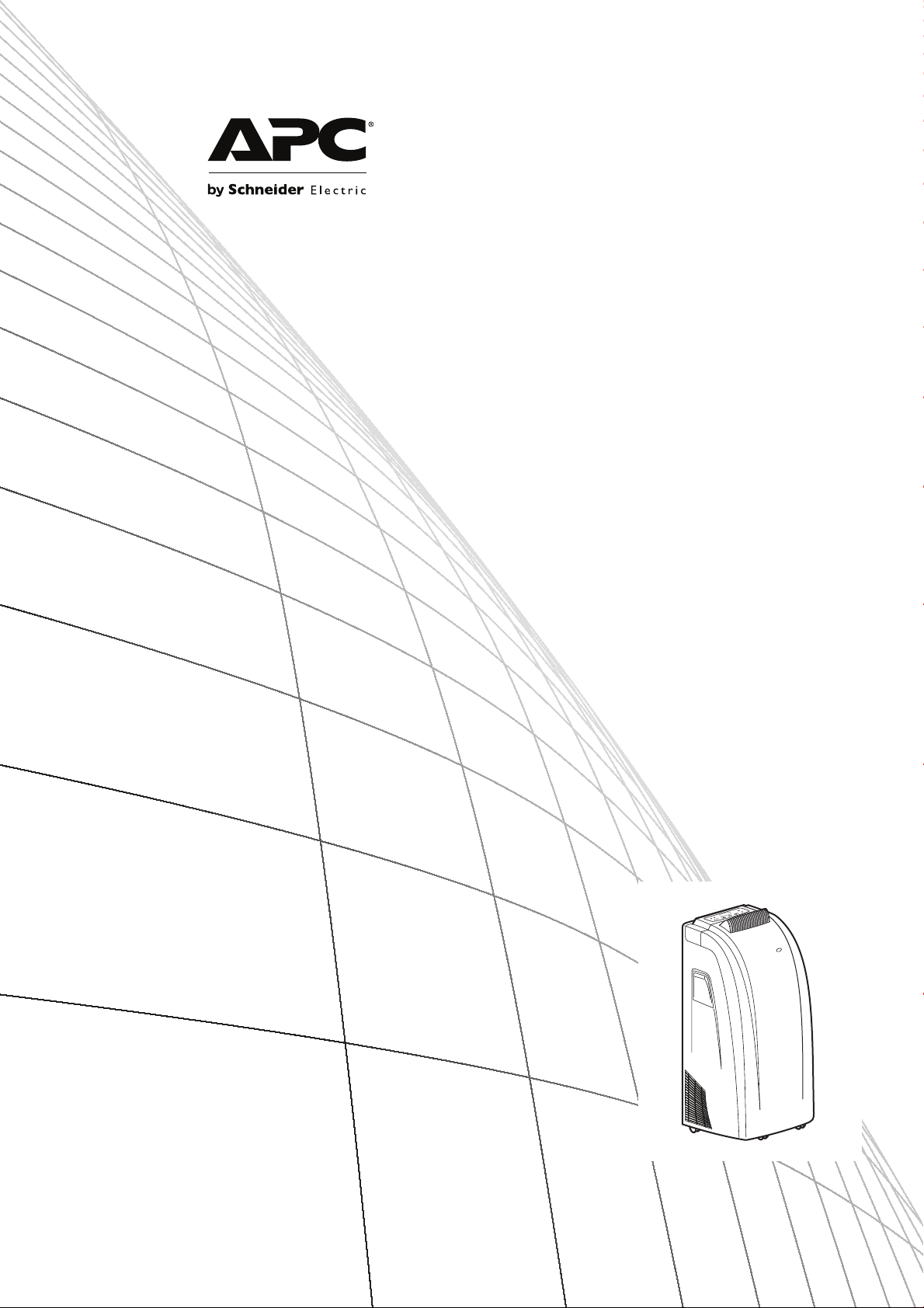
User Guide
MOD
E
InRoom SC
T
EMP
InRoom SC 50 Hz
ACPSC3000
Page 2

Page 3

American Power Conversion Legal Disclaimer
The information presented in this manual is not warranted by the American Power Conversion Corporation to be authoritative, error free, or complete. This publication is not meant to be a substitute for a
detailed operational and site specific development plan. Therefore, American Power Conversion Corporation assumes no liability for damages, violations of codes, improper installation, system failures, or any
other problems that could arise based on the use of this Publication.
The information contained in this Publication is provided as is and has been prepared solely for the purpose of evaluating data center design and construction. This Publication has been compiled in good faith
by American Power Conversion Corporation. However, no representation is made or warranty given,
either express or implied, as to the completeness or accuracy of the information this Publication contains.
IN NO EVENT SHALL AMERICAN POWER CONVERSION CORPORATION, OR ANY PARENT, AFFILIATE OR SUBSIDIARY COMPANY OF AMERICAN POWER CONVERSION
CORPORATION OR THEIR RESPECTIVE OFFICERS, DIRECTORS, OR EMPLOYEES BE
LIABLE FOR ANY DIRECT, INDIRECT, CONSEQUENTIAL, PUNITIVE, SPECIAL, OR
INCIDENTAL DAMAGES (INCLUDING, WITHOUT LIMITATION, DAMAGES FOR LOSS
OF BUSINESS, CONTRACT, REVENUE, DATA, INFORMATION, OR BUSINESS INTERRUPTION) RESULTING FROM, ARISING OUT, OR IN CONNECTION WITH THE USE OF,
OR INABILITY TO USE THIS PUBLICATION OR THE CONTENT, EVEN IF AMERICAN
POWER CONVERSION CORPORATION HAS BEEN EXPRESSLY ADVISED OF THE POSSIBILITY OF SUCH DAMAGES. AMERICAN POWER CONVERSION CORPORATION
RESERVES THE RIGHT TO MAKE CHANGES OR UPDATES WITH RESPECT TO OR IN
THE CONTENT OF THE PUBLICATION OR THE FORMAT THEREOF AT ANY TIME
WITHOUT NOTICE.
Copyright, intellectual, and all other proprietary rights in the content (including but not limited to software, audio, video, text, and photographs) rests with American Power Conversion Corporation or its
licensors. All rights in the content not expressly granted herein are reserved. No rights of any kind are
licensed or assigned or shall otherwise pass to persons accessing this information.
This Publication shall not be for resale in whole or in part.
Page 4

Page 5

Contents
General Information ........................................................ 1
Overview . . . . . . . . . . . . . . . . . . . . . . . . . . . . . . . . . . . . . . . . . . . . . . . . 1
Save these instructions . . . . . . . . . . . . . . . . . . . . . . . . . . . . . . . . . . . 1
About the InRoom SC Portable Cooling Unit . . . . . . . . . . . . . . . . . . 1
Performance Specifications . . . . . . . . . . . . . . . . . . . . . . . . . . . . . . . 1
Safety symbols that may be used in this manual . . . . . . . . . . . . . . 2
Cross-reference symbol used in this manual . . . . . . . . . . . . . . . . . 2
Safety . . . . . . . . . . . . . . . . . . . . . . . . . . . . . . . . . . . . . . . . . . . . . . . . . . . 3
Storing the Cooling Unit. . . . . . . . . . . . . . . . . . . . . . . . . . . . . . . . . . . . 4
Cooling Unit Packaging . . . . . . . . . . . . . . . . . . . . . . . . . . . . . . . . . . . . 4
Inspecting the Cooling Unit . . . . . . . . . . . . . . . . . . . . . . . . . . . . . . . . . 5
Filing a claim . . . . . . . . . . . . . . . . . . . . . . . . . . . . . . . . . . . . . . . . . . . . 5
Tools Required . . . . . . . . . . . . . . . . . . . . . . . . . . . . . . . . . . . . . . . . . . . 6
Inventory . . . . . . . . . . . . . . . . . . . . . . . . . . . . . . . . . . . . . . . . . . . . . . . . 6
Component Identification. . . . . . . . . . . . . . . . . . . . . . . . . . . . . . . . . . . 7
ACPSC3000 . . . . . . . . . . . . . . . . . . . . . . . . . . . . . . . . . . . . . . . . . . . . . 7
Installation ....................................................................... 8
Location . . . . . . . . . . . . . . . . . . . . . . . . . . . . . . . . . . . . . . . . . . . . . . . . . 8
Requirements . . . . . . . . . . . . . . . . . . . . . . . . . . . . . . . . . . . . . . . . . . . 8
Exhaust Duct Assembly . . . . . . . . . . . . . . . . . . . . . . . . . . . . . . . . . . . . 9
Exhaust kit . . . . . . . . . . . . . . . . . . . . . . . . . . . . . . . . . . . . . . . . . . . . . . 9
Drain Kit Installation . . . . . . . . . . . . . . . . . . . . . . . . . . . . . . . . . . . . . . 12
Continuous draining . . . . . . . . . . . . . . . . . . . . . . . . . . . . . . . . . . . . 12
Operation ....................................................................... 13
Control Panel. . . . . . . . . . . . . . . . . . . . . . . . . . . . . . . . . . . . . . . . . . . .13
Function Button Locations . . . . . . . . . . . . . . . . . . . . . . . . . . . . . . . 13
InRoom SC 50 Hz User Guide
i
Page 6

Display Interface. . . . . . . . . . . . . . . . . . . . . . . . . . . . . . . . . . . . . . . . . 14
Display Screen Information . . . . . . . . . . . . . . . . . . . . . . . . . . . . . . . 14
Function Button and Indicator Light Operation . . . . . . . . . . . . . . . 15
Remote Control. . . . . . . . . . . . . . . . . . . . . . . . . . . . . . . . . . . . . . . . . . 16
Maintenance................................................................... 19
Clean the exterior . . . . . . . . . . . . . . . . . . . . . . . . . . . . . . . . . . . . . . . 19
Clean the air filter . . . . . . . . . . . . . . . . . . . . . . . . . . . . . . . . . . . . . . . 19
Replace the air filter . . . . . . . . . . . . . . . . . . . . . . . . . . . . . . . . . . . . . 19
Empty the condensate drain pan . . . . . . . . . . . . . . . . . . . . . . . . . . . 20
Storing while not in use . . . . . . . . . . . . . . . . . . . . . . . . . . . . . . . . . . 20
Caster replacement . . . . . . . . . . . . . . . . . . . . . . . . . . . . . . . . . . . . . . 21
Troubleshooting ............................................................ 22
Spare Parts List ............................................................. 23
Specifications ................................................................ 24
ii
InRoom SC 50 Hz User Guide
Page 7
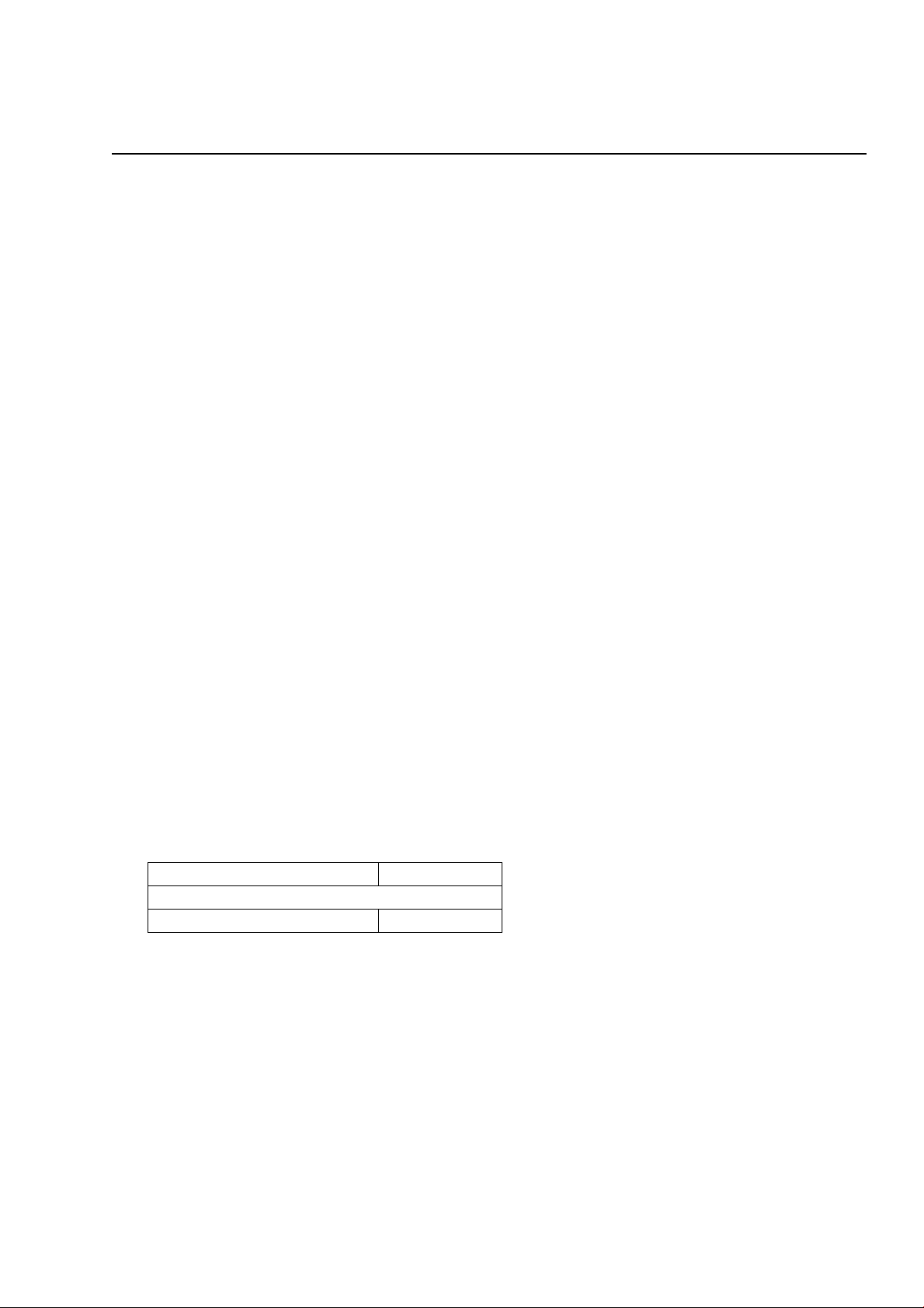
General Information
Overview
Save these instructions
This manual contains important instructions that must be followed during the installation of this
equipment.
About the InRoom SC Portable Cooling Unit
InRoom SC cooling units are portable, compact air conditioners designed for spot-cooling, emergencycooling, and after-hours cooling of server closets and data centers.
If the building’s cooling system has night and weekend thermostat setbacks, is shut down during the offseason or maintenance, or has limited cooling capacity, you may need to consider alternatives to the
standard installation.
The cooling units automatically adjust room temperature and reduce moisture while filtering the air.
Additional features of the equipment include:
• Electronic control panel with LCD display
• On/Off scheduling
• Remote control operation
• High-efficiency rotary compressor
• Adjustable louvers for air distribution
• Ceiling exhaust kit
Performance Specifications
From Standard: EN 14511
Net Cooling Capacity ACPSC3000
35°C (95°F) DB, 24°C (75°F) WB
Total kW (BTU/hr) 2.877 (9616)
1InRoom SC 50 Hz User Guide
Page 8
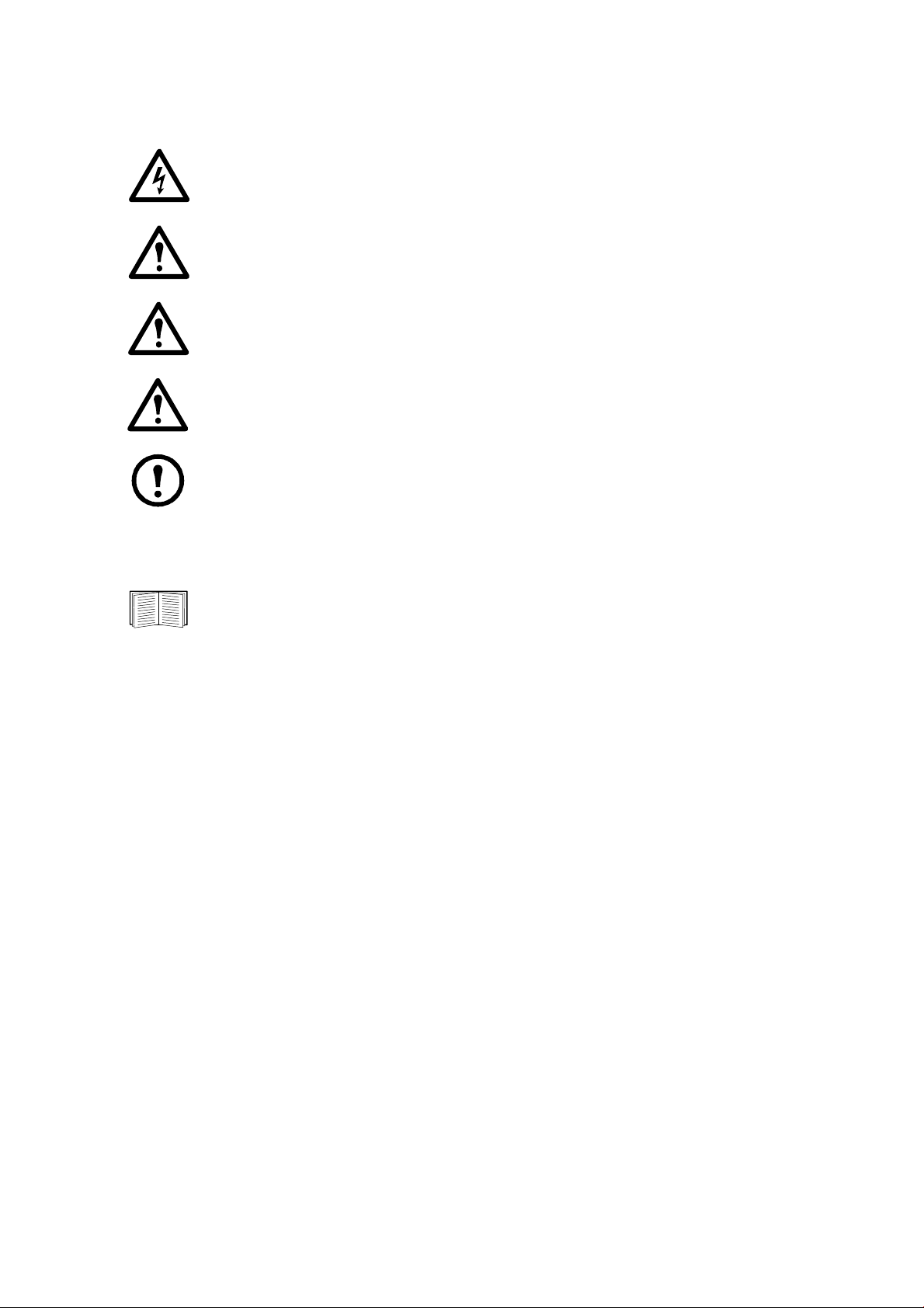
Safety symbols that may be used in this manual
Electrical Hazard: Indicates an electrical hazard which, if not avoided, could result in
injury or death.
Danger:
substantial damage to product or other property.
Warning: Indicates a hazard which, if not avoided, could result in personal injury or damage
to product or other property.
Caution: Indicates a potential hazard which, if not avoided, could result in personal injury or
damage to product or other property.
Note: Indicates important information.
Indicates a hazard which, if not avoided, could result in severe personal injury or
Cross-reference symbol used in this manual
More information on this subject can be found in another section of this document.
InRoom SC 50 Hz User Guide2
Page 9

Safety
Electrical Hazard: Connect the equipment to a 220-240V, 50Hz, three prong grounded outlet
(two poles plus a ground). The use of a time-delay fuse or time-delay circuit breaker is
recommended. Connection to any other power source may result in a shock hazard or damage to the
cooling unit.
Do not cut or remove the ground from the power cord plug.
Use the cooling unit with the supplied power cord only.
Do not use an extension cord with this cooling unit.
If the plug gets hot, call a qualified electrician.
Do not immerse the cooling unit, cord or plug in water or any other liquid.
If the power supply cord is damaged, it must be replaced by the manufacturer or its service agent or
a similarly qualified person in order to avoid a hazard.
Warning: Do not stick anything into the air outlet of the cooling unit.
Children should be supervised to ensure that they do not play with the cooling unit.
The cooling unit is not intended for use by persons (including children) with reduced physical,
sensory or mental capabilities, or lack of experience and knowledge, unless they have been given
supervision or instruction concerning use of the cooling unit by a person responsible for their safety.
Do not use in a room with poor air circulation.
Caution: Do not place the cooling unit on its side. If the cooling unit has been tipped, place it
upright on a flat, solid surface and keep it in this position for a minimum of 12 hours before
operating.
Use the cooling unit on a flat surface only.
Do not obstruct the cooling unit air outlets.
For indoor use only.
The equipment contains no internal user-serviceable parts.
Do not place the rear of the cooling unit closer than 500 mm (20 in) to any wall or obstacle.
Do not install the cooling unit where there are fumes or flammable gases, or in an extremely humid
space such as a greenhouse.
Do not place objects on top of the cooling unit or sit on the cooling unit.
Disposal: Do not dispose of the cooling unit as unsorted municipal waste. The cooling unit should
be collected as waste requiring special treatment.
3InRoom SC 50 Hz User Guide
Page 10
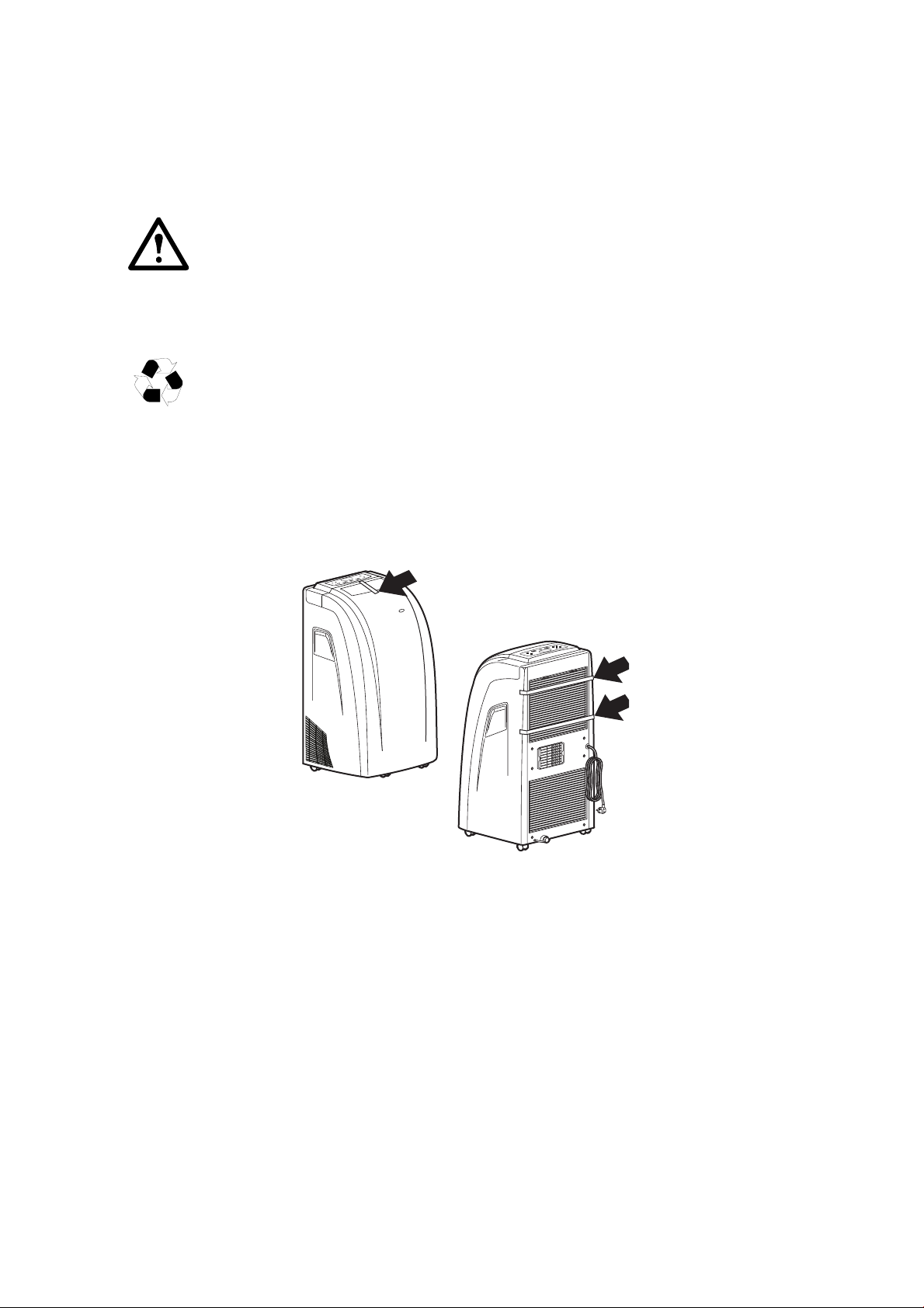
Storing the Cooling Unit
MOD
E
InRo
om S
C
TEMP
M
ODE
InR
o
om
SC
TEM
P
na3400a
If the cooling unit will not be installed immediately, replace the packaging to protect from damage and
dust. Store the cooling unit indoors in a climate controlled, dry place.
Caution: Leaving the cooling unit uncovered and exposed to the elements can cause damage
and voids the factory warranty.
Cooling Unit Packaging
Recycle the packaging material when possible.
Do not discard packaging material until the cooling unit has been inspected.
Remove the tape securing the air filter and cover to the cooling unit.
Remove the tape securing the louvered vent closed.
InRoom SC 50 Hz User Guide4
Page 11

Inspecting the Cooling Unit
Your cooling unit has been tested and inspected before shipment. To ensure that the cooling unit has not
been damaged during transit, carefully inspect the cooling unit immediately upon receipt.
Caution: Do not tip or place the unit on its side.
Verify that all parts ordered were received as specified. See “Inventory” on page 6.
Filing a claim
If damage is identified on receipt of the cooling unit, note the damage on the bill of lading and file a
damage claim with the shipping company. Contact APC for information on filing a claim with the
shipping company. The shipping claim must be filed at the receiving end of the delivery.
Caution: If damage is found, do not operate the unit. Keep all packaging for inspection by
the shipper and contact APC customer support. See the back cover of this manual for contact
information.
5InRoom SC 50 Hz User Guide
Page 12

Tools Required
na3368a
Inventory
E
MOD
C
S
m
oo
InR
P
TEM
Phillips head screwdriver
MODE
FAN
SEND
TIMER
LEEP
S
DRY
Hr.
- °C
+ °C
Min
ON/OFF
Item Description Item Description
1
2
3
4
5
6
Cooling unit
Remote control
Ceiling adapter
Exhaust cap Exhaust hose
Phillips head screw ST4.2 x 9.5 (2)
Exhaust hose
7
8
9
:
;
<
Wrench (for casters)
Drain hose
Phillips head screw, ST4.2 x 9.5 (for hose clip)
Hose Clip
Hose Clamp (2)
Rubber drain plug
InRoom SC 50 Hz User Guide6
Page 13

Component Identification
M
O
DE
In
Room
SC
T
E
MP
M
O
D
E
I
n
R
oom
S
C
TE
M
P
na3365a
M
O
D
E
TIMER
F
A
N
S
E
ND
S
L
E
E
P
D
R
Y
H
r
.
M
i
n
O
N
/
O
F
F
+
°
F
°
F
ACPSC3000
Item Description
1
2
3
4
5
6
7
8
9
:
;
<
Control panel
Air louver
Remote control sensor
Remote control / storage
Air filter / upper air intake (evaporator)
Air outlet (heat exchanger)
Power cord
Lower air intake (condenser)
Water outlet drain
Caster
Lower air intake (condenser)
Handle
7InRoom SC 50 Hz User Guide
Page 14

Installation
Dimensions are shown in mm (in).
> 500 (20)
> 500 (20)
na3362b
MO
DE
InR
oom
SC
TEMP
Location
Requirements
When deciding where to locate the cooling
unit, consider cooling needs, air flow, and
the location of the electrical outlet. The
cooling unit can be no more than 2.4 m
(8 ft) from the electrical outlet.
Cooling needs. Position the cooling unit
as close as possible to the main heat source
that requires cooling.
Air flow. Position the cooling unit at least
500 mm (20 in) away from a wall or other
equipment on any side to avoid impeding
air flow.
Location of electrical outlet. Place the
cooling unit no farther than 2.4 m (8 ft)
from a dedicated 220-240V, 50Hz, 15A
branch circuit receptacle.
Electrical Hazard: Do not use extension cords with this equipment. Using an extension
cord reduces circuit protection and will void the warranty.
The cooling unit shall be installed in accordance with national wiring regulations.
The cooling unit shall not be installed in a laundry room.
Caution: To help avoid loss of cooling, only connect this equipment to a single-outlet
dedicated circuit.
InRoom SC 50 Hz User Guide8
Page 15

Exhaust Duct Assembly
M
O
D
E
InR
o
o
m SC
TE
M
P
na3415c
Dry Mode. Exhaust air must be allowed to return to the room in order for dehumidification to take
place. Do not connect the exhaust hose to vent it outside the room. Continuous drainage for the
condensate drain pan must be provided or it will fill up and the unit will automatically shut down until it
is emptied.
Cool Mode. Exhaust air must vent outside the room when using the cool mode.
Note: Leave the door to the room slightly ajar to equalize pressure to improve ventilation.
Exhaust kit
Item Description Item Description
1 Exhaust cover 4 Ceiling adapter end of exhaust hose
2 Ceiling adapter - 596 to 914 mm (23.5 to 36 in) 5 Exhaust vent of portable cooling unit
3 Phillips head screw ST 4.2 x 9.5 (2) 6 Flange connector end of exhaust hose
9InRoom SC 50 Hz User Guide
Page 16

Installation. Exhaust air can be vented to the outside through the ceiling. The cooling unit should be
na3416a
na3421b
positioned a minimum of 500 mm (20 in) from any wall; either at the back or on the sides. In a dropped
ceiling, the ceiling adapter can be installed in place of one of the ceiling tiles.
1. Position the end of the exhaust hose so the small tabs line up with the holes in the ceiling adapter.
1 Insert the exhaust hose into the ceiling adapter and
2 turn the exhaust hose counterclockwise slightly until the tabs lock into position.
The exhaust hose is secured to the ceiling adapter when the tabs are in position.
2. Remove the ceiling tile and install the ceiling adapter in the
grid. The ceiling adapter can be adjusted to fit areas from 596
mm to 914 mm (23.5 to 36 in) long and 178 mm (7 in) wide.
3. For permanent installation, cut the ceiling tile so that it will
lay flat in the grid next to the ceiling adapter.
4. For temporary installation, slide the ceiling tile up against the
ceiling adapter snugly.
5. Thread the base flange onto the end of the exhaust hose.
6. Slide the base flange onto the exhaust vent on the back of the
cooling unit.
InRoom SC 50 Hz User Guide10
Page 17

Window Installation. Exhaust air can be vented to
na3423 a
na3
the outside through a window. The ceiling adapter
can be placed into a window opening and the window
can be pulled down to hold the panel in place.
Install the exhaust hose to the adapter panel as done
on the previous page.
Wall Installation. Exhaust air can be vented to the
outside through a wall. Adhere to local restrictions
and regulations.
The cooling unit should be positioned a minimum of
500 mm (20 in) from any wall; either at the back or
on the sides.
Note: If the cooling unit exhaust hose is routed to the outdoors, cover the exhaust port with the
cap (provided) when the unit is not in use. The cap will prevent foreign objects from entering
the cooling unit.
424a
11InRoom SC 50 Hz User Guide
Page 18

Drain Kit Installation
MO
DE
InRo
om
SC
TEMP
na3393a
The InRoom SC utilizes evaporative technology, which eliminates the need for a condensate tank. To
manage any excess condensation, a drain pan is located in the bottom of the unit. When the drain pan is
full, a light will flash on the display and an alarm will sound to alert you. The cooling unit will
automatically shut down. To avoid a shut down, install the drain kit and route the hose to a drain.
See “Inventory” on page 6 for a description of the contents of the drain hose kit.
1. Attach the plastic hose clip to
the back of the cooling unit with
the screw provided.
2. Remove the drain cap from the
back of the cooling unit.
3. Attach the drain hose to the
drain pipe with the hose clamp
included in the kit.
4. Remove the plug from the end
of the hose to empty the drain
pan and then replace the plug if
the hose is not permanently
installed to a drain.
5. With the plug installed, press
the drain hose into the hose clip
to keep it out of the way when
not in use.
Continuous draining
Note: Continuous drainage is recommended when the unit is used in DRY mode.
Caution: Condensate draining is done by gravity. Do not run a drain hose to a drain that is
located above the drain port of the cooling unit.
InRoom SC 50 Hz User Guide12
Page 19

Operation
MODE
InRoom SC
TEMP
na3366a
Control Panel
Function Button Locations
Item Function Description
Temp Up and down arrow buttons adjust the thermostat.
1
Display interface LCD user interface displays instructions and functions.
2
Mode selection Three mode control settings: Cool, Dehumidify, and Fan.
3
Fan speed control Press the Fan Speed Control button to move through the three settings:
4
Power control Turn the cooling unit On and Off
5
Sleep Press the Sleep button to start or stop the Sleep mode.
6
Timer Up and down arrow buttons adjust the timer.
7
The settings are adjusted by pressing the Mode Control Button.
Low, Medium and High.
13InRoom SC 50 Hz User Guide
Page 20

Display Interface
FAN
COOL
SLEEP
SET TEMP SET TIMEAUTO
LOW MED HIGH
°C
ON
OFF
DRY
na3367a
Display Screen Information
Function Description
Item
Sleep mode indicator Sleep mode is an undercooling mode that is used during times of non-
1
Cool mode indicator Cool mode cools the room. Temperature and fan speed are set by the user.
2
Fan mode indicator Fan mode moves air only. The fan speed is set by the user.
3
Dry mode indicator Dry mode dehumidifies the room. The fan speed is Low only.
4
Set Time Displays the timer interval (0.5 to 24 hours) and if the timer is on or off.
5
Fan Speed indicator Bars labeled Low, Medium and High indicate fan speed.
6
Auto mode indicator In Auto mode the microprocessor chooses Fan, Cool or Dry mode
7
Set Temp Displays the Set Temperature.
8
peak heat. Sleep mode is activated by setting the timer. The set
temperature will automatically increase at intervals until the timer turns
off the Sleep mode.
depending on the Set Temperature setting.
InRoom SC 50 Hz User Guide14
Page 21

Function Button and Indicator Light Operation
Cooling Mode. In Cool mode the unit attempts to bring the room air temperature down to the set
temperature. The fan speed and temperature are adjusted in Cool mode.
Note: The room temperature must be higher than the set temperature in order for the cooling
mode to start.
Dry Mode (Dehumidify). Press the ON/OFF button to start the cooling unit. Press the Mode button to
choose Dry. In Dry mode, the fan speed is fixed to Low.
• In Dry mode, air is not exhausted to the outside.
Fan Mode. When in Fan mode, air is circulated with no cooling. Low, Medium, and High fan speed can
be selected. Indicator bars on the display show the fan speed.
Auto Mode. The cooling unit will automatically choose the Cool, Dry, or Fan mode to ensure the
indoor constant temperature efficiency based on the set temperature you have selected.
Sleep Mode. Sleep mode is an energy saving mode. The Sleep mode temperature must be preset. When
Sleep mode starts (in Cool mode), the temperature increases by two degrees after one hour and four
degrees after two hours. After two hours the cooling unit will run at the preset temperature. In Fan or
Auto mode, the temperature is not changed during Sleep mode because cooling is not occurring.
Timer Control.
Auto OFF: With the cooling unit running in Cool mode, press the Timer button to start the timer
function. Press the up or down arrow buttons to select the number of hours (from 0.5 to 24) the unit will
run before it automatically shuts off.
Auto ON: With the cooling unit powered on but in standby mode (no mode selected), press the Timer
button to start the timer function. Press the up or down arrow buttons to select the number of hours
before the cooling unit automatically starts running in Cool mode.
Temperature Control. The default display is the set temperature. In Cool mode, the set temperature is
adjusted when the up and down buttons are pressed.
• The set temperature is only adjustable in Cool mode.
• Press the up arrow button to increase the set temperature and the down arrow button to lower the
set temperature.
Note: After the cooling unit is powered OFF, you must wait three minutes before turning it
ON again.
15InRoom SC 50 Hz User Guide
Page 22

Remote Control
MODE
TIMER
FAN
SEND
SLEEP
DRY
Hr.
Min
ON/OFF
+ °C
- °C
na3403a
5
4
2
3
1
6
7
8
9
:
;
Caution: 1. Do not drop the remote control.
2. Do not leave the remote control exposed to direct sunlight.
Note: 1.To avoid interference, do not use the remote control within one meter (3 ft) of a
television or other electrical appliance
2. The remote control is functional up to 7 m (23 ft) from the cooling unit.
All portable cooling units are provided with a hand-held
remote control. The function buttons on the remote
control operate in the same manner as using the controls
on the portable cooling unit.
Function buttons:
Item Description
Send button
1
Fan speed control
2
Sleep button
3
Decrease temperature button
4
Power On/Off button
5
Minute selection button
6
Increase temperature button
7
Hour selection button
8
Timer mode
9
Dry mode
:
Mode selection button
;
Power On/Off. The On/Off button toggles between power on and power off.
Mode selection. While the cooling unit is On, press the Mode button. Each time the Mode button is
pressed, an icon for the Fan, Cool, Dry, or Auto will be shown on the remote display. Stop when the
mode you want is displayed. Press Send to activate the mode.
Dry mode. While the cooling unit is On, press the Dry button. Press Send to activate the mode.
Temperature adjustment. To adjust the set temperature, press the increase or decrease temperature
buttons. Press Send to set the temperature adjustment.
Fan speed adjustment. To adjust the fan speed, press the Fan button. Each time the Fan button is
pressed the remote display will change from High, Medium, or Low. When you reach your selection,
press the Send button to activate the selection.
InRoom SC 50 Hz User Guide16
Page 23

Timer Operation.
Set Timer without changing settings: Press the Timer button to show the remaining time on the
display. Press the Hour button to change the adjust the delay time from 0.5 to 18 hours then press Send.
If the cooling unit is ON, when the timer counts down to 0, the cooling unit will turn OFF. The remote
timer cannot be set to turn the cooling unit ON.
Set Timer changing settings: With the cooling unit ON,
1. - Select the mode and press Send.
2. - Select the fan speed and press Send.
3. - Adjust the temperature between 16°C and 30°C and press Send.
4. - Press the Timer button to see the remaining hours.
5. - Press the Hour button to adjust the delay time. Press Send.
Clear the Timer: Press and hold the timer button until the time of day appears in the display.
Press Send.
Sleep mode. While the cooling unit is On, set the mode, temperature and fan speed. Press the Hour
button to set the duration of Sleep mode. Sleep mode timer operation can be set for up to seven hours.
Press the Send button. Press the Sleep button to start the sleep operation. If the cooling unit is in Sleep
mode, pressing the Sleep button will cancel Sleep mode.
17InRoom SC 50 Hz User Guide
Page 24

Battery Care
+
+
-
-
na3361b
The remote control requires two AAA (IEC R03) 1.5V batteries (not included).
Remove the cover on the back of the remote control and insert the batteries with the (+) and (-) poles
pointing in the proper direction.
Caution: Use only AAA (IEC R03) 1.5V batteries. Do not use rechargeable batteries.
Caution: Replace both batteries at the same time.
Caution: Dispose of used batteries appropriately.
InRoom SC 50 Hz User Guide18
Page 25

Maintenance
MODE
InRoom SC
TEMP
na3369a
Electrical Hazard: Before performing maintenance on the cooling unit:
1. Turn the cooling unit off.
2. Unplug the cooling unit.
Warning: Damage to equipment may occur if:
1. Caustic substances are used to clean the cooling unit.
2. The unit is subjected to excess water.
2. Air filters are cleaned too aggressively or allowed to dry in direct sunlight.
Clean the exterior
Wipe dirt and dust from the exterior surfaces with a soft, dry cloth. Dampen a cloth with a solution of
warm water and mild detergent for heavily soiled areas.
Ensure all detergent is wiped from the surface with a clean, damp cloth to remove residue.
Clean the air filter
Check the air filter frequently after initially putting the cooling unit into service. Determine how long
between cleanings you can wait. Keeping your air filter clean will maximize the performance and life of
the cooling unit.
1. Remove the air filter. Press down on the two
tabs on the top of the grill to release the filter
and grill from the cooling unit.
– Carefully pull the air filter from the plastic
hooks on the inside of the grill.
2. Clean the air filter. About every two to three
weeks clean by gently vacuuming, wiping the
filter with a dry cloth, or knocking the filter
on a firm surface to dislodge dust. Do not use
water to clean the filter.
Replace the air filter
See “Remove the air filter” (above) for instructions
to properly remove the air filter.
1. Install a new, clean filter by pressing the filter
onto the hooks on the grill.
2. Attach the grill to the rear of the cooling unit.
Set the bottom of the grill into the opening.
Tabs on the grill bottom should enter the slots
in the bottom of the opening.
3. Tip the top of the grill up and into the
opening. The tabs on the top of the grill
should snap into place.
19InRoom SC 50 Hz User Guide
Page 26

Empty the condensate drain pan
If the cooling unit is not routed to a permanent drain, allowing the drain pan to drain, the unit will shut
down when the drain pan is full. See “Continuous draining” on page 12 for more information.
Caution: The cooling unit must be turned off and unplugged before draining.
1. With the power off and the unit unplugged, move the cooling unit to an appropriate place to drain
the drain pan. Place the drainage port over a drain or use a container large enough to hold the
contents of the drain pan.
2. Remove the drain plug and allow the pan to drain completely.
3. When the condensate has been drained, install the plug in the drain port.
4. Discard the contents of the drain pan.
5. Return the cooling unit to service.
Storing while not in use
Remove the rubber plug from the drain port and drain the water from the condensate drain pan.
Allow the cooling unit to run with in the Fan mode for at least four hours in a low humidity environment
to remove any moisture from the inside of the unit and prevent mold formation.
Turn the cooling unit off.
Unplug the cooling unit from the power source.
Clean and reinstall the air filter.
Remove the air exhaust hose. Wipe clean with a soft, dry cloth. Store in a safe place.
Cover the air exhaust ports tightly.
Remove the batteries from the remote control and store in a safe place.
InRoom SC 50 Hz User Guide20
Page 27

Caster replacement
MO
D
E
I
nRoo
m
SC
TE
M
P
254-305
(10-12)
na3401a
Dimensions are shown in mm (in).
Warning: Tipping the cooling unit can cause damage.
Raise the unit levelly at least 250 to 300
mm (10 to 12 in) to access the caster.
Use the wrench that was shipped with the
unit. See “Inventory” on page 6.
Apply the wrench to the nut at the top of
the caster.
Turn the nut counterclockwise to loosen.
When the old caster is removed, use the
wrench to attach the new caster by
turning the nut at the top of the caster
clockwise.
21InRoom SC 50 Hz User Guide
Page 28

Troubleshooting
Problem Solution
Unit does not run If you are attempting to run the cooling unit from the
remote control, check that the batteries in the remote
control are good.
Check that the unit is properly plugged into the power
outlet.
The unit stops running
during operation.
The unit runs but does not
cool.
The unit does not run and
the Water Full indicator
light is on.
Error message E5 The power supply is unstable.
Error message H8 The condensate drain pan is full. Empty the drain pan.
The unit is running in Dry
mode but produces no cool
air.
The unit is running in Cool
mode but produces no cool
air.
The displays shows the
Timer hours isn’t
operating.
Check that the set temperature is lower than the room
temperature.
Check that the room is closed (no doors or windows
open).
Check that no heating appliance is working nearby.
Check and clean the air filter if necessary.
Check that the air inlet or outlet is not blocked.
Check that the set temperature is not too high.
Drain the condensate. See “Empty the condensate drain
pan” on page 20 for more information.
If the unit still will not work contact APC technical
assistance.
Unplug the cooling unit for 10 minutes. If the error still
exists, call maintenance or the power company to
stabilize the utility power.
Call APC customer support if the error message is still
displayed after the drain pan is empty.
The evaporator is defrosting. The unit will resume
cooling when the defrosting operation is complete.
The evaporator is defrosting. The unit will resume
cooling when the defrosting operation is complete.
The Timer is not set to ON. Cancel the operation and
reset the Timer hours.
InRoom SC 50 Hz User Guide22
Page 29

Spare Parts List
Part Number Description
0J-0H-0307 Ceiling exhaust kit
0J-0H-0308 Exhaust duct kit
0J-870-16520 Swivel caster
0J-876-0317 Air filter
23InRoom SC 50 Hz User Guide
Page 30

Specifications
MO
DE
In
R
o
o
m
SC
T
EMP
M
OD
E
InRoom
S
C
TE
M
P
na3399a
Model APCSC3000
Net weight (Equipment only) - Kg (lb)
Shipping weight - Kg (lb)
Dimensions - H x D x W - mm (in)
36 (79)
47 (102)
876 x 370 x 455
(34 x 15 x 18 )
Voltage/Frequency/Phase
Power input
Operating current
Capacity - Total kW (BTU/hr)
Fuse rating:
Fuse 1
Fuse 2
Dehumidifying capacity - l/h (gal/h)
Condensate tray capacity
Refrigerant - Kg (lb)
Refrigerant Global Warming Potential (GWP)
Timer
Air flow volume - M
3
/sec (CFM)
Operating Range - °C
Sound Level - dB(A)
with exhaust duct: High/Low
without exhaust duct: High/Low
220/240 VAC - 50 Hz - 1 Ph
1640 W
7.7 A
2.877 (9616)
AC 250V, F1A
AC 250V, T3.15A
1.2 (0.32)
1 L (1.05 quart)
R-410A - 0.53 (1.17)
R-410A - 1900
24 hour
0.12 (244)
18.3 - 35
56/55
56/54
InRoom SC 50 Hz User Guide24
Page 31

Page 32

APC Worldwide Customer Support
Customer support for this or any other APC product is available at no charge in any of the following ways:
• Visit the APC Web site to access documents in the APC Knowledge Base and to submit customer
support requests.
– www.apc.com (Corporate Headquarters)
Connect to localized APC Web sites for specific countries, each of which provides customer support
information.
– www.apc.com/support/
Global support searching APC Knowledge Base and using e-support.
• Contact the
– Local, country-specific centers: go to www.apc.com/support/contact for contact information.
For information on how to obtain local customer support, contact the APC representative or other distributors
from whom you purchased your APC product.
APC Customer Support Center by telephone or e-mail.
© 2010 APC by Schneider Electric. APC, and the APC logo are owned by Schneider Electric Industries
S.A.S., American Power Conversion Corporation, or their affiliated companies. All other trademarks are
property of their respective owners.
990-4223B-001
9/2010
