Page 1
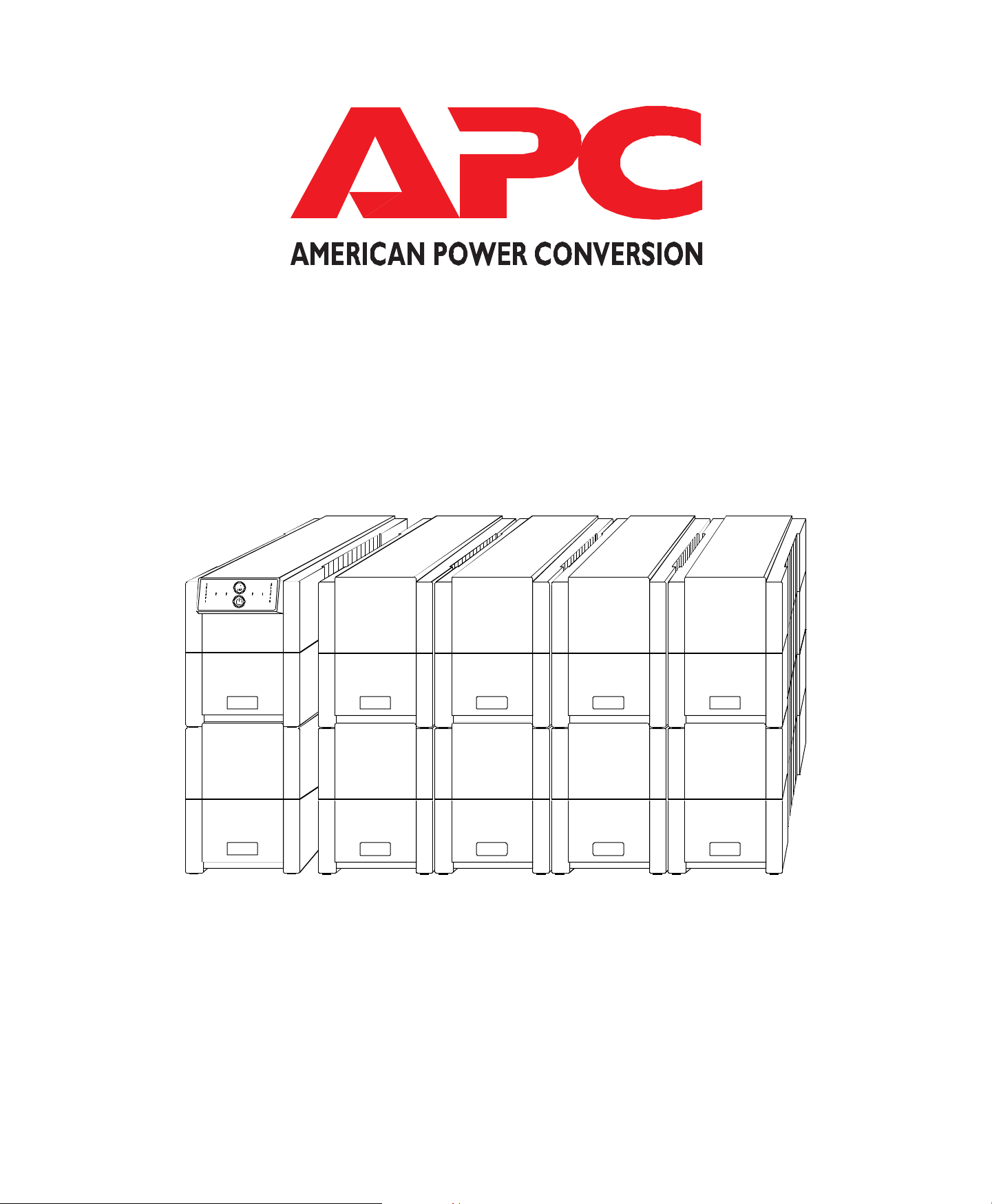
Smart-UPS
Models 600XL,
900XL and 2000XL
TM
®
User'sUser's
User's
User'sUser's
ManualManual
Manual
ManualManual
Page 2
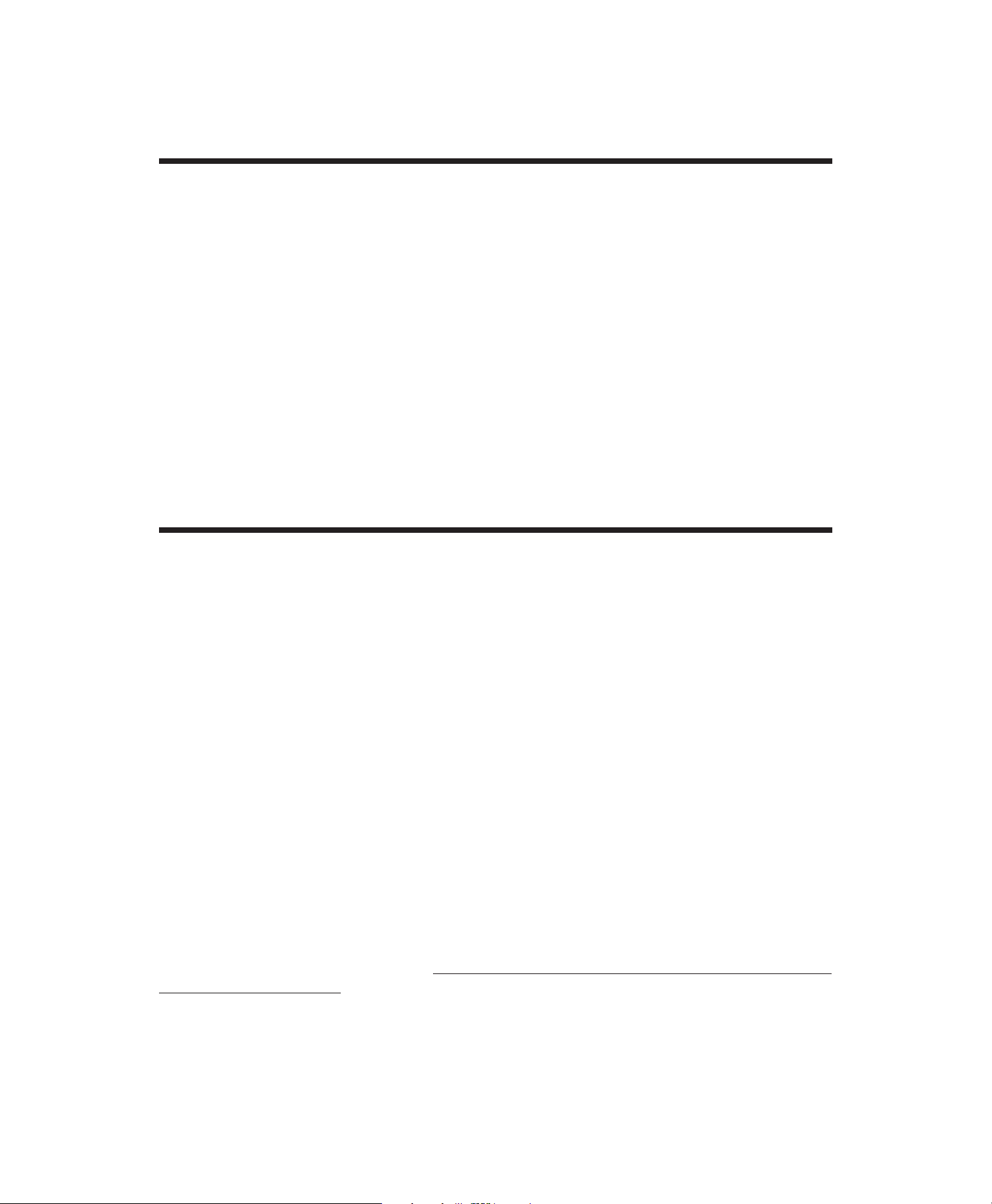
Important safety instructions!
Please read this manual!
Veuillez lire ce manuel!
Bitte lesen Sie dieses Anleitungshandbuch!
¡Se ruega leer este manual de instrucciones!
This manual provides safety, installation and operating instructions that will help you derive
the fullest performance and service life that the UPS has to offer.
PLEASE SAVE THIS MANUAL ! It includes important instructions for the safe use of this UPS
and for obtaining factory service should the proper operation of the UPS come into question.
Down the road, service or storage issues may arise and require reference to this manual.
CONSERVER CES INSTRUCTIONS ! Cette notice contient des instructions importantes
concernant la sécurité.
Radio Frequency Interference
WARNING: Changes or modifications to this unit not expressly approved by the party
responsible for compliance could void the user's authority to operate the equipment.
NOTE: This equipment has been tested and found to comply with the limits for a Class A digital
device pursuant to Part 15 of the FCC Rules. These limits are designed to provide reasonable
protection against harmful interference when the equipment is operated in a commercial
environment. This equipment generates, uses, and can radiate radio frequency energy and, if
not installed and used in accordance with the instruction manual, may cause harmful interference to radio communications. Operation of this equipment in a residential area is likely to
cause harmful interference in which case the user will be required to correct the interference at
his own expense.
Shielded signaling cables must be used with this unit to ensure compliance with the Class A
FCC limits.
This digital apparatus does not exceed the Class A limits for radio noise emissions from digital
apparatus set out in the Radio Interference Regulations of the Canadian Department of
Communications.
Le présent appareil numérique n'emet pas de bruits radioélectriques dépassant les limites
applicables aux appareils numériques de la Class A prescrites dans le Règlement sur le
brouillage radioélectrique édicte par le ministère dès Communications du Canada.
Hiermit wird bescheinigt, dass der
Stromversorgungs-Gerät in Unereinstimmung mit den Bestimmungen der Vfg 1046/1984
funk-entstort ist. Der Deutschen Bundespost wurde das Inverkehrbringen diese Gerates
angezeigt und die Berechtigung zur Uberprufung der Serie auf Einhaltung der Bestimmungen
eingeraumt.
Smart-UPS 600XL, 900XL, 2000XL Ununterbrechbare
Page 3
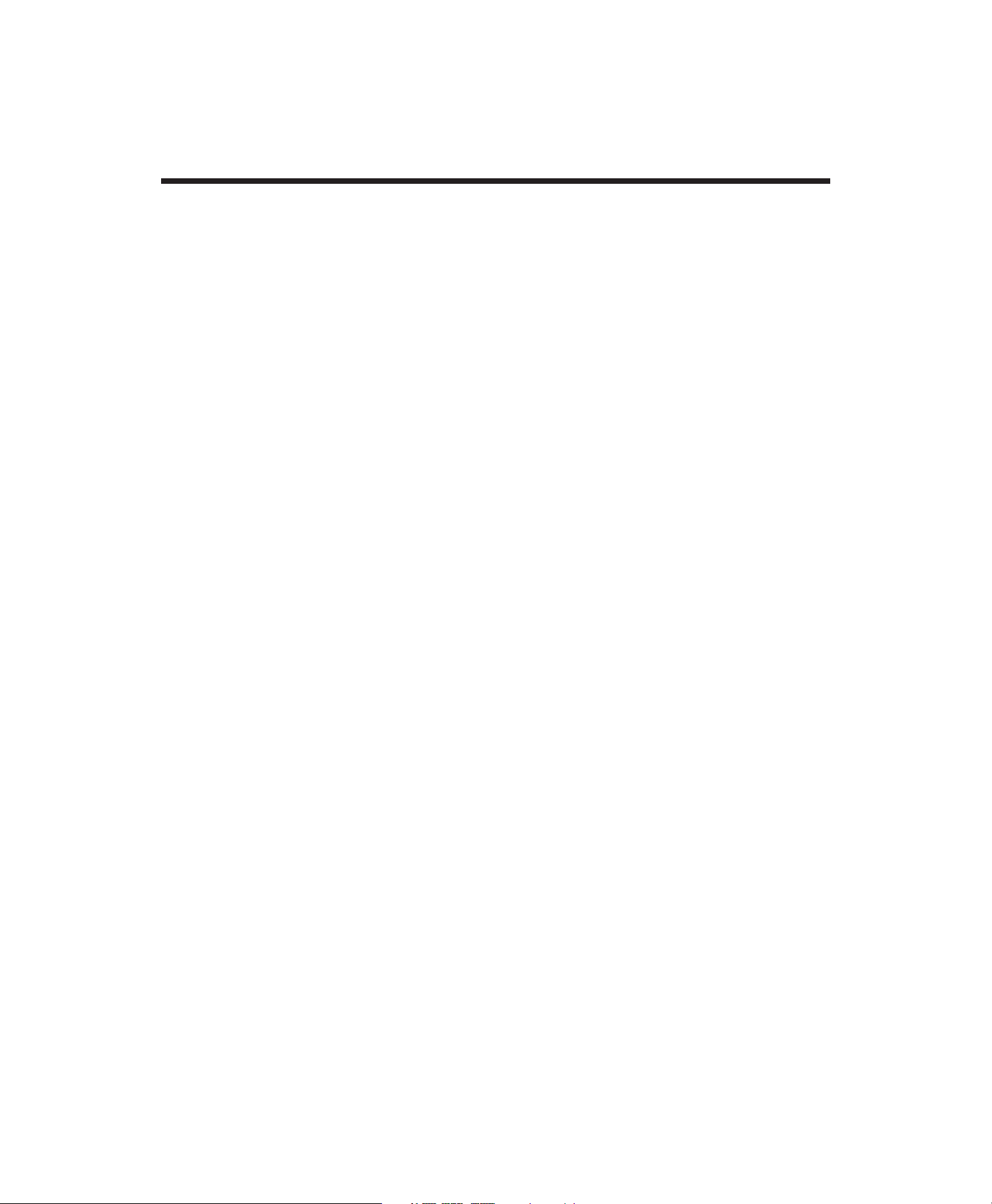
Table of contents
1.0 Introduction ...................................................................... 2
2.0 Safety!............................................................................... 4
Sécurité! (Français) ............................................................................................... 5
Sicherheit! (Deutsch) ............................................................................................ 6
¡Seguridad! (Español) ........................................................................................... 7
3.0 Presentation ......................................................................8
600VA and 900VA models..................................................................................... 8
2000V A models .................................................................................................... 10
4.0 Installation ...................................................................... 13
5.0 Operation .......................................................................18
6.0 UPS monitoring ............................................................... 26
7.0 Difficulty .........................................................................28
Difficulté (Français) ............................................................................................ 2 9
Schwierigkeit (Deutsch) ..................................................................................... 30
Dificultad (Español)............................................................................................ 31
8.0 Storing the UPS ...............................................................35
9.0 Specifications .................................................................. 36
T ypical run time versus load..............................................................................38
Page 1
Page 4
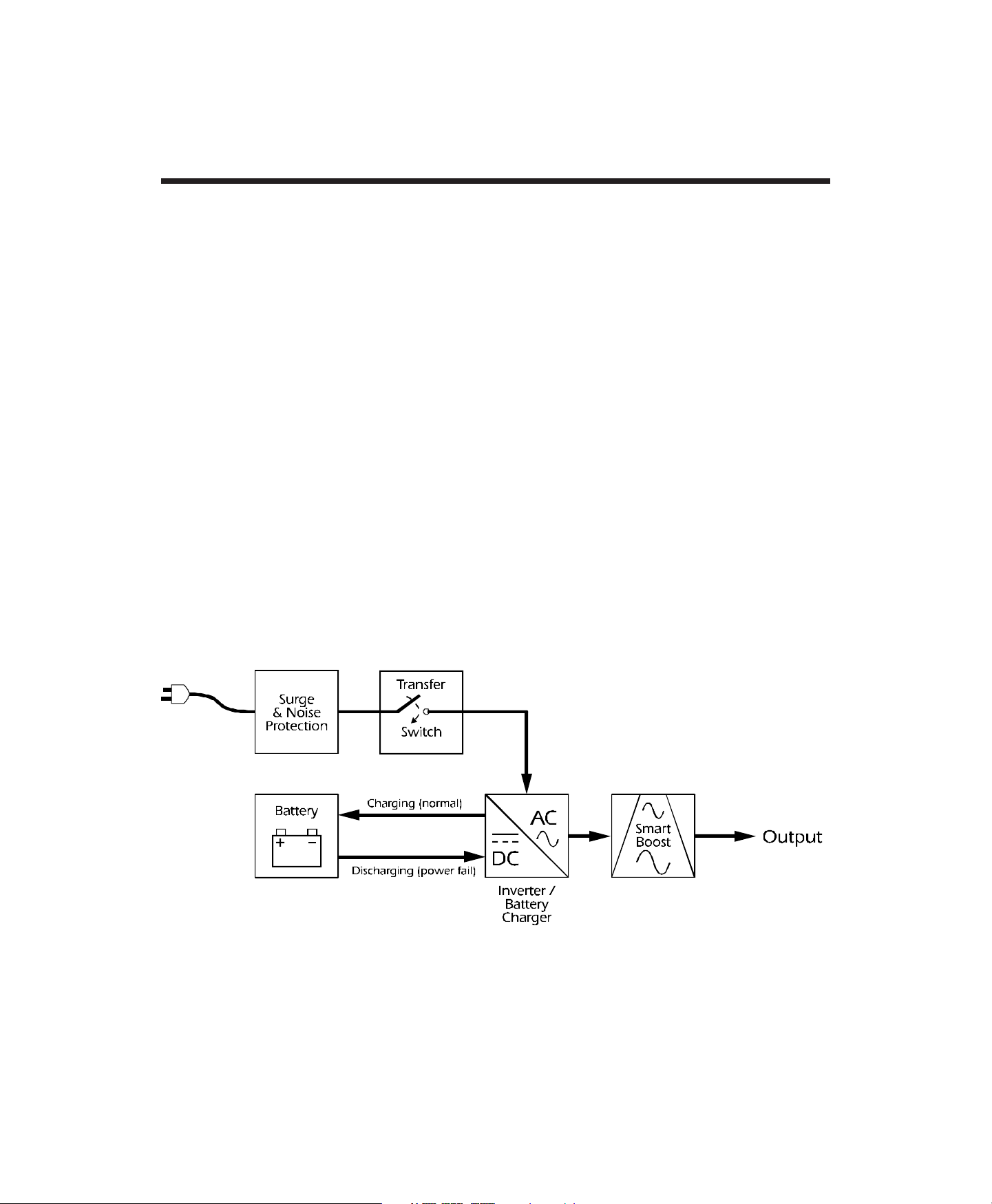
1.0 Introduction
1.1 Overview
This equipment is a high performance line interactive uninterruptible power source
(UPS) designed to provide clean, reliable AC power to computer loads. The UPS's line
interactive circuit topology, illustrated below, of fers excellent efficiency , on-line voltage
regulation and fast utility fault response.
The UPS’s DC-to-AC inverter is always connected to the output and when operating online, a portion of the inverter circuitry is put to work “in reverse” to continuously
maintain optimum float charge on the battery . The inverter cir cuitry also acts to protect
the load from surges and EMI/RFI noise as part of an advanced hybrid surge suppression
and filtering network. A unique mode of operation, named SmartBoost, serves to regulate
the load voltage by compensating for brownouts or sags. This is accomplished without
the need to draw power from the UPS’s battery . In anticipation of utility failure, the UPS
continuously monitors the line and prepares the inverter frequency for synchronous
transfer of the load. Upon occurrence of utility voltage failure such as a blackout, severe
brownout or an overvoltage condition, the UPS transfers the load to power derived from
the battery. T ransfer to the "on-battery" mode of operation takes place typically within
2 milliseconds. The inverter's output voltage waveshape is a low distortion sine wave.
Resynchronization and retransfer to on-line operation is automatic upon recovery of the
line voltage to within normal limits.
Page 2
Line interactive UPS block diagram
Page 5
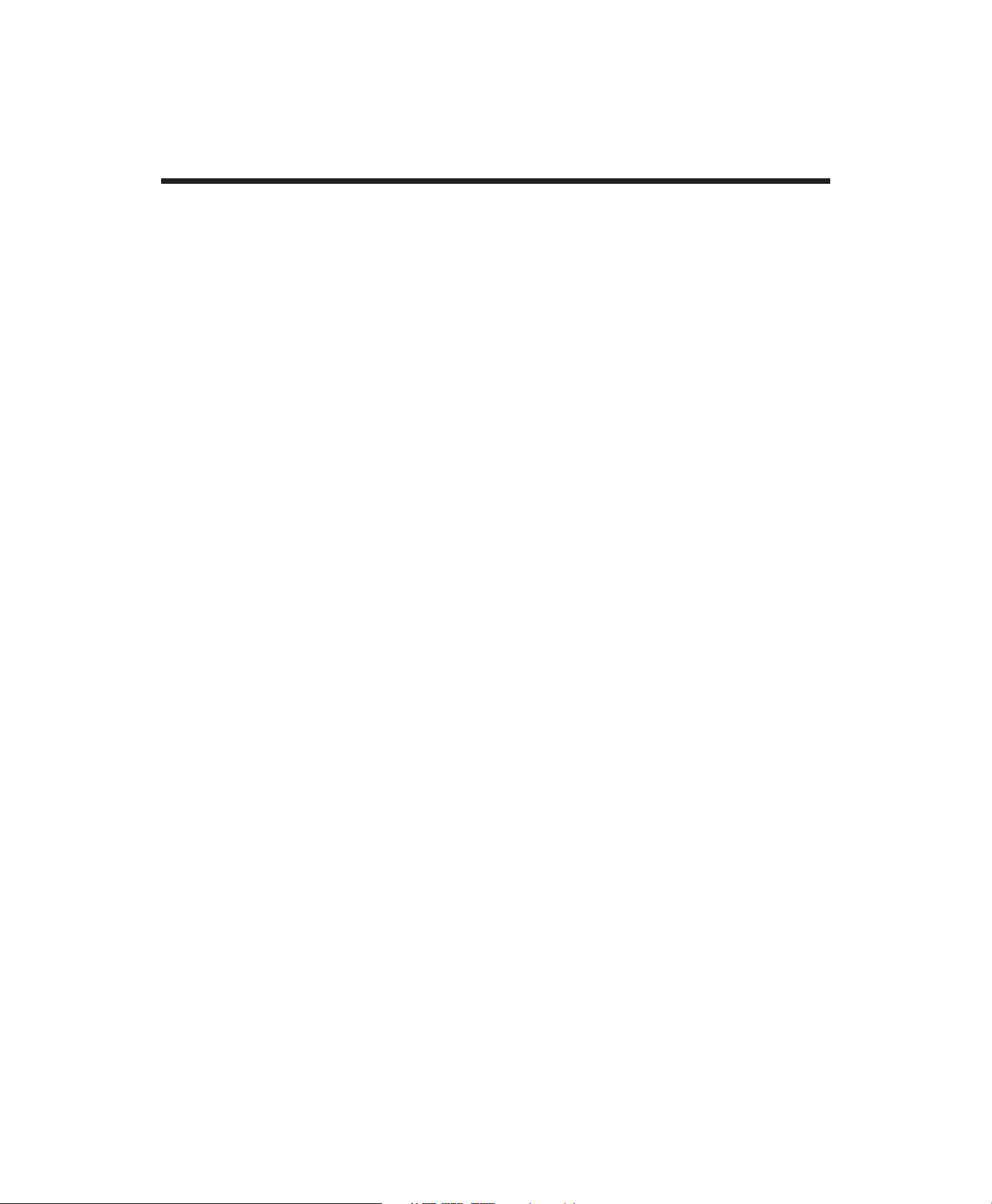
1.0 Introduction
1.2 SmartBoost
SmartBoost allows continuous on-line operation during extended brownouts or low line
voltage conditions. The UPS compensates for the reduced line voltage by boosting the
load voltage to a value 12% above the input. Reliability is enhanced because the limited
battery capacity is saved for complete utility failures.
1.3 Battery replacement indicators and test
The UPS provides both visual and audible Replace Battery indications. The indications
are based on the result of an actual load test on the battery . By exercising the UPS’s battery
during a startup test, the UPS is able to detect a weak battery before it is put into service.
In applications where the UPS is not turned off daily , or where the UPS is purposely left
operating unattended, the UPS automatically conducts this self test every 14 days.
1.4 Remote interfaces
The UPS provides a remote computer interface capable of full bidirectional RS-232
communications. When combined with PowerDoctor UPS monitoring software and a
serially connected local DOS PC, power quality related events can be logged. PowerChute plus offers all the features of PowerDoctor , plus the ability to control orderly and
unattended network or multi-user computer system shutdown during an extended
power outage. Also available for the UPS is the SNMP (Simple Network Management
Protocol) Adapter to provide load type independent remote monitoring and management across Ethernet or T oken Ring based LANs or WANs capable of routing IP messages.
Using any standard Network Management System (NMS) and the SNMP Adapter , the
UPS becomes manageable through a single familiar interface - from across your building
to across the world.
1.5 Extended capabilities
Via the UPS's remote interface, the user can access advanced monitoring, power management and operation customizing functions. Monitored parameters include line voltage,
line frequency, output power, output voltage, battery capacity, battery voltage and
internal temperature. Power management functions include scheduled shutdown,
power failure simulation, and remote turn off. UPS functions that can be customized
include the automatic self test and low battery warning intervals; shut down, turn-off
and turn-on delay intervals; transfer voltage; utility fault sensitivity; and activation of
the audible alarm.
Page 3
Page 6
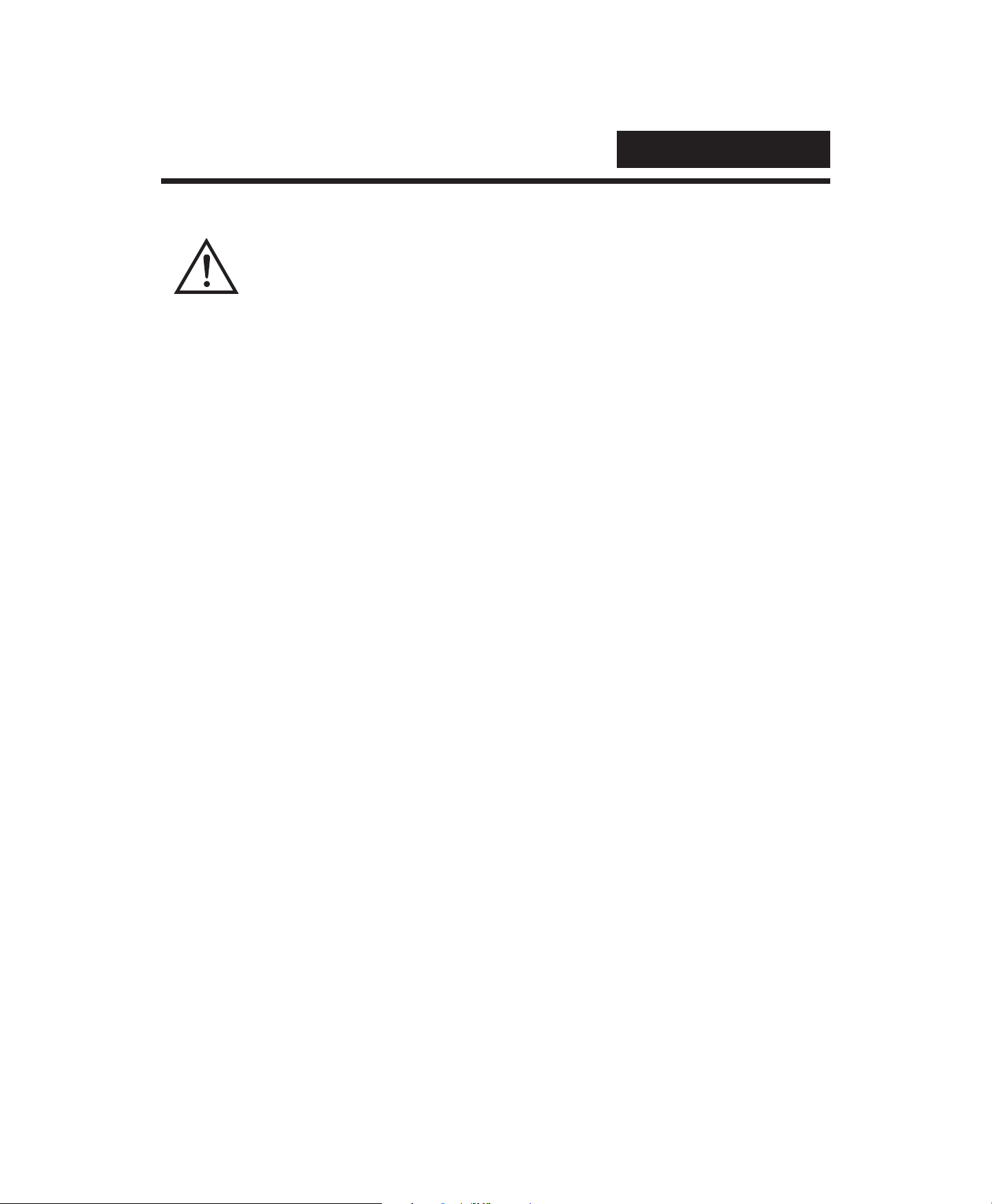
2.0 Safety !
ENGLISH
Caution!
CAUTION !
■ T o reduce the risk of electric shock, disconnect the Uninterruptible Power Source from
the mains before installing computer interface signal cable (when used). Reconnect the
power cord only after all signalling interconnections have been made.
■ Connect the Uninterruptible Power Source to a two-pole, three-wire grounding mains
receptacle. The receptacle must be connected to appropriate branch protection (fuse or
circuit breaker). Connection to any other type of receptacle may result in a shock hazard
and may violate local electrical codes.
■ This Uninterruptible Power Source has an internal energy source (the battery) that
cannot be de-energized by the user . The output may be energized when the unit is not
connected to a mains supply .
■ T o properly deener gize the Uninterruptible Power Source in an emergency, move the
rear panel I/O switch to the O (off) position and disconnect the power cord from the
mains.
■ A void installing the Uninterruptible Power Source in locations where there is water or
excessive humidity .
■ Do not allow water or any foreign object to get inside the Uninterruptible Power
Source. Do not put objects containing liquid on or near the unit.
■ T o reduce the risk of overheating the Uninterruptible Power Source, avoid exposing the
unit to the direct rays of the sun. A void installing the unit near heat emitting appliances
such as a room heater or stove.
Page 4
Page 7
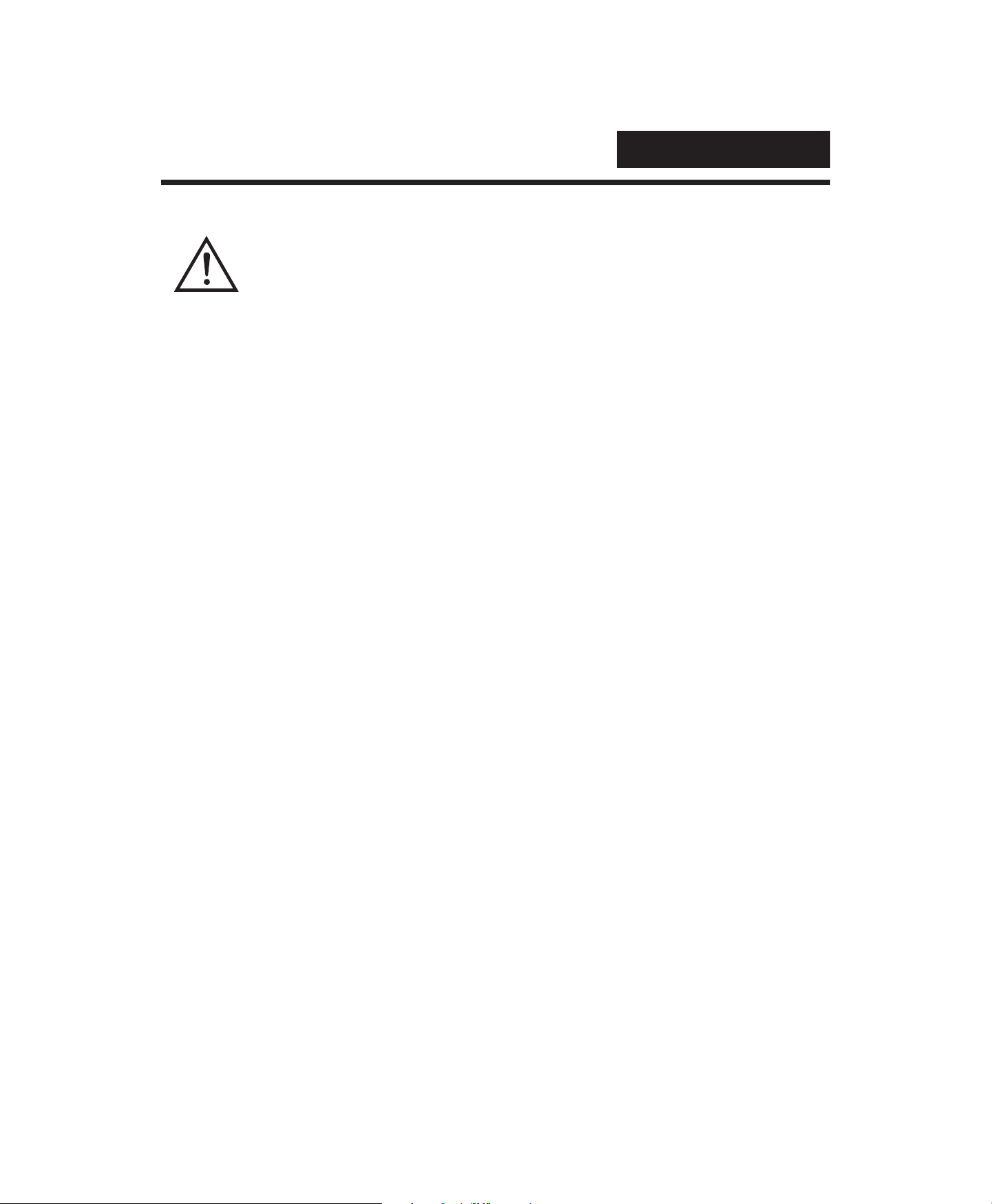
2.0 Sécurité !
FRANÇAIS
Attention!
ATTENTION!
■ Pour réduire le risque d’électrocution, débranchez la prise principale de la source
d’alimentation permanente (Uninterruptible Power Source), avant d’installer le câble
d’interface allant à l’ordinateur (si utilisé). Ne rebranchez le bloc d’alimentation qu’après
avoir effectué toutes les connections.
■ Branchez la source d’alimentation permanente (UPS) dans une prise de courant à 3
dérivations (deux pôles et la terre). Cette prise doit être munie d’une protection adéquate
(fusible ou coupe-circuit). Le branchement dans tout autre genre de prise pourrait
entraîner un risque d’électrocution et peut constituer une infraction à la réglementation
locale concernant les installations électriques.
■ Cette source d’alimentation permanente (UPS) est munie d’une source d’énergie
interne (accumulateur) qui ne peut pas être désactivée par l’utilisateur . La prise de sortie
peut donc être sous tension même lorsque l’appareil n’est pas branché.
■ En cas d’urgence, pour désactiver correctement la source d’alimentation permanente
(UPS), poussez l’interrupteur du panneau arrière sur la position O (Off) et débranchez le
cordon d’alimentation principal.
■ Ne pas installer la source d’alimentation permanente (UPS) dans un endroit où il y a
de l’eau ou une humidité excessive.
■ Ne pas laisser de l’eau ou tout objet pénétrer dans la source d’alimentation permanente
(UPS). Ne pas placer de récipients contenant un liquide sur cet appareil, ni à proximité
de celui-ci.
■ Pour éviter une surchauffe de la source d’alimentation permanente (UPS), conservezla à l’abri du soleil. Ne pas installer à proximité d’appareils dégageant de la chaleur tels
que radiateurs ou appareils de chauffage.
Page 5
Page 8
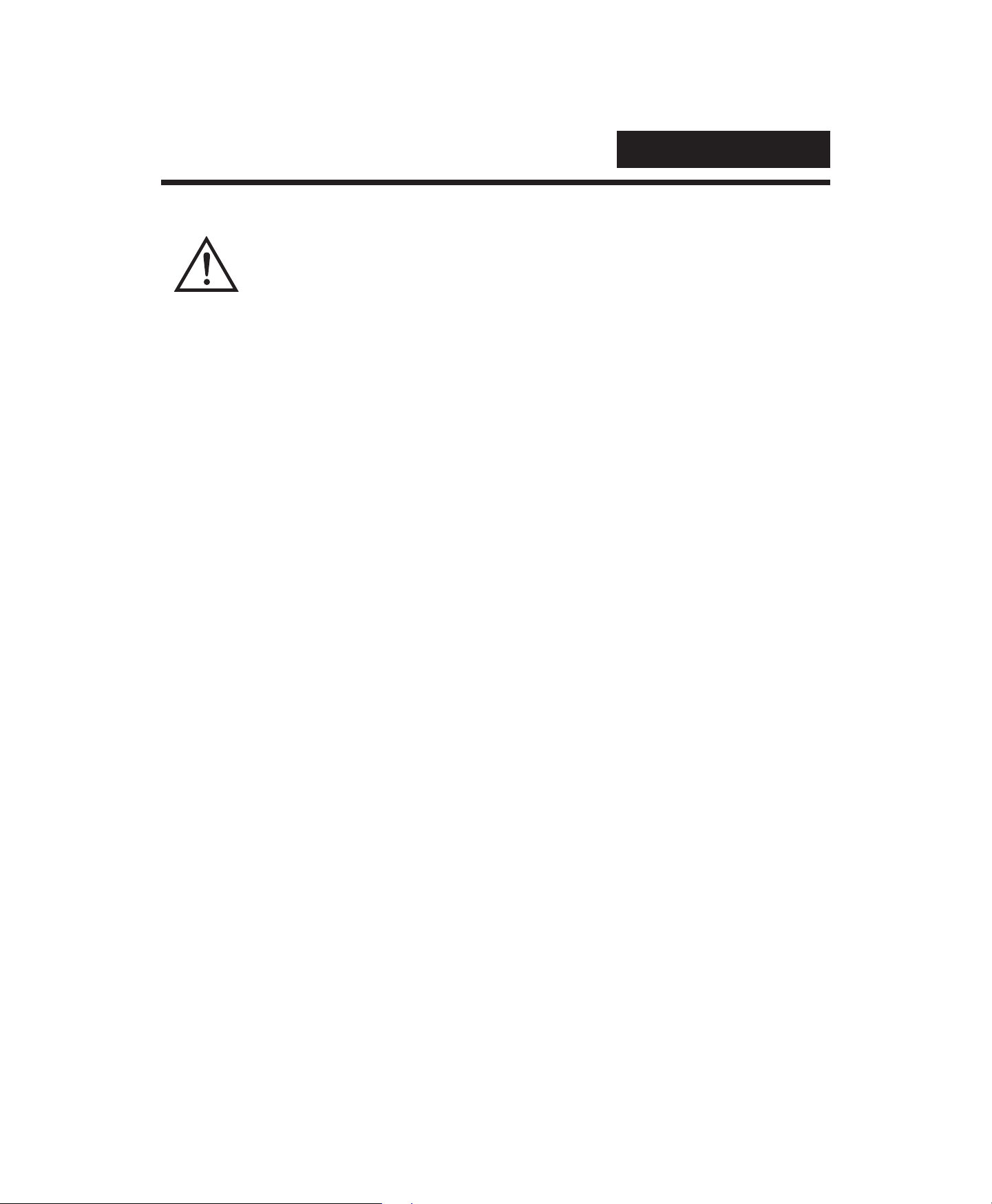
2.0 Sicherheit !
DEUTSCH
Vorsicht!
VORSICHT!
■ Um die Gefahr eines elektrischen Schlages auf ein Minimum zu reduzieren, die
unterbrechungsfreie Stromversorgung vom Stromnetz trennen, bevor ggf. ein Computer-Schnittstellensignalkabel angeschlossen wird. Das Netzkabel erst nach Herstellung
aller Signalverbindungen wieder einstecken.
■ Die unterbrechungsfreie Stromversorgung an eine geerdete zweipolige DreiphasenNetzsteckdose anschließen. Die Steckdose muß mit einem geeigneten Abzweigschutz
(Sicherung oder Leistungsschalter) verbunden sein. Der Anschluß der
unterbrechungsfreien Stromversorgung an einen anderen Steckdosentyp kann zu
Stromschlägen führen und gegen die örtlichen Vorschriften verstoßen.
■ Diese unterbrechungsfreie Stromversorgung besitzt eine interne Energiequelle
(Batterie), die vom Benutzer nicht abgeschaltet werden kann. Der Ausgang kann
eingeschaltet werden, wenn das Gerät nicht an das Stromnetz angeschlossen ist.
■ Um die unterbrechungsfreie Stromversorgung im Notfall ordnungsgemäß abzuschalten,
den I/O-Schalter an der Rückseite auf O (Aus) stellen und das Netzkabel aus der
Steckdose ziehen.
■ Die unterbrechungsfreie Stromversorgung nicht an einem Ort aufstellen, an dem sie
mit W asser oder übermäßig hoher Luftfeuchtigkeit in Berührung kommen könnte.
■ Darauf achten, daß weder Wasser noch Fremdkörper in das Innere der
unterbrechungsfreien Stromversorgung eindringen. Keine Objekte, die Flüssigkeit
enthalten, auf oder neben die unterbrechungsfreie Stromversorgung stellen.
■ Um ein Überhitzen der unterbrechungsfreien Stromversorgung zu verhindern, das
Gerät vor direkter Sonneneinstrahlung fernhalten und nicht in der Nähe von
wärmeabstrahlenden Haushaltsgeräten (z.B. Heizgerät oder Herd) aufstellen.
Page 6
Page 9
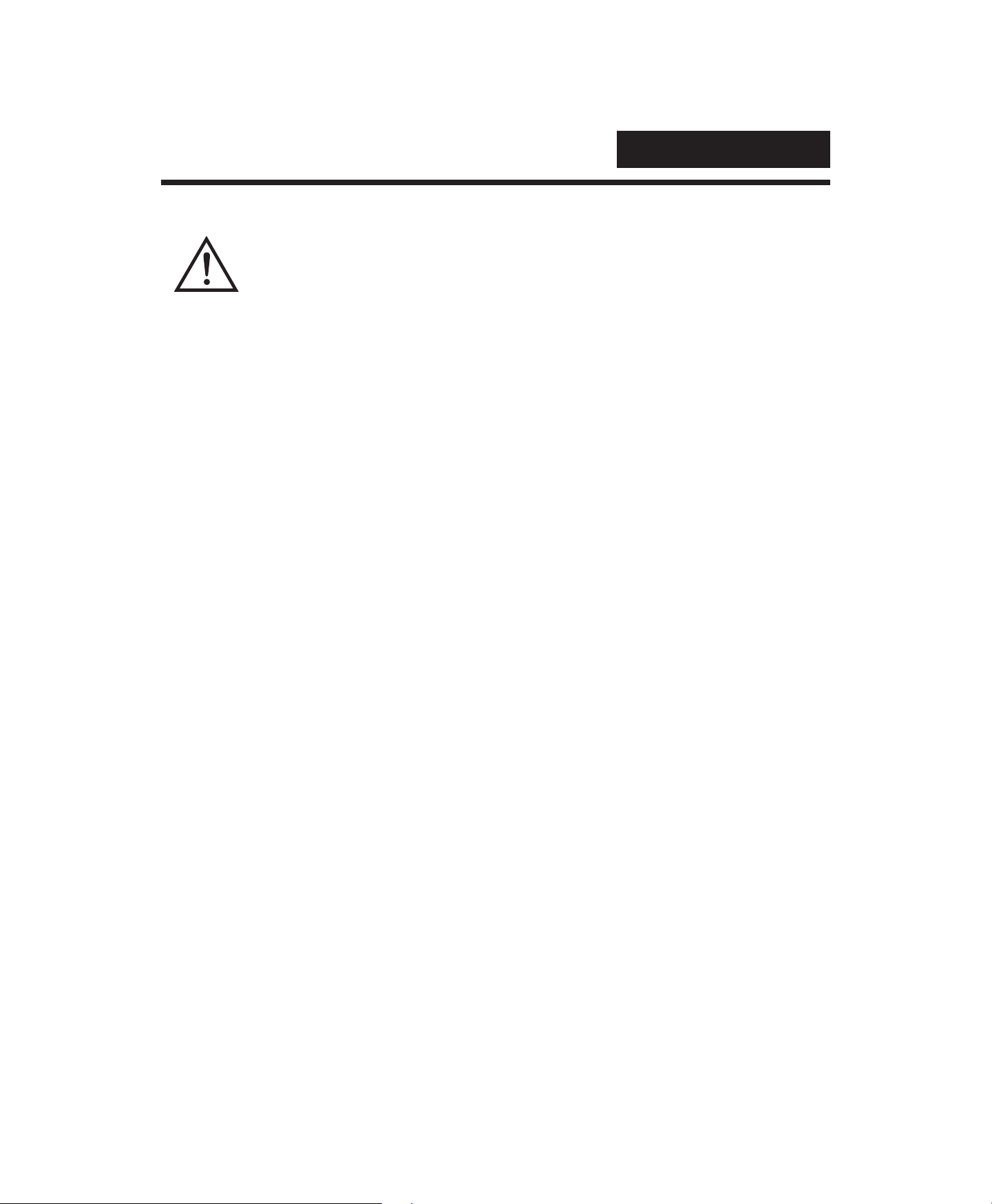
2.0 ¡ Seguridad !
ESPAÑOL
¡Atencion!
¡ATENCION!
■ Para reducir el riesgo de descarga eléctrica, desconecte de la red la Fuente de energía
ininterrumpible antes de instalar el cable de señalización de interfaz de la computadora
(si se usa). Vuelva a conectar el conductor flexible de alimentación solamente una vez
efectuadas todas las interconexiones de señalización.
■ Conecte la Fuente de energía ininterrumpible a un tomacorriente bipolar y trifilar con
neutro de puesta a tierra. El tomacorriente debe estar conectado a la protección de
derivación apropiada (ya sea un fusible o un disyuntor). La conexión a cualquier otro tipo
de tomacorriente puede constituir peligro de descarga eléctrica y violar los códigos
eléctricos locales.
■ Esta Fuente de energía ininterrumpible tiene una fuente de energía interna (la batería)
que no puede ser desactivada por el usuario. La salida puede tener corriente aun cuando
la unidad no se encuentre conectada al suministro de red.
■ Para desactivar correctamente la Fuente de energía ininterrumpible en una situación
de emergencia, coloque el interruptor I/O del panel posterior en la posición O (Off -
desconectado) y desconecte de la red el conductor flexible de alimentación.
■ No instale la Fuente de energía ininterrumpible en lugares donde haya agua o
humedad excesiva.
■ No deje que en la Fuente de energía ininterrumpible entre agua ni ningún objeto
extraño. No ponga objetos con líquidos encima de la unidad ni cerca de ella.
■ Para reducir el riesgo de sobrecalentamiento, no exponga la unidad a los rayos directos
del sol ni la instale cerca de artefactos que emiten calor, como estufas o cocinas.
Page 7
Page 10
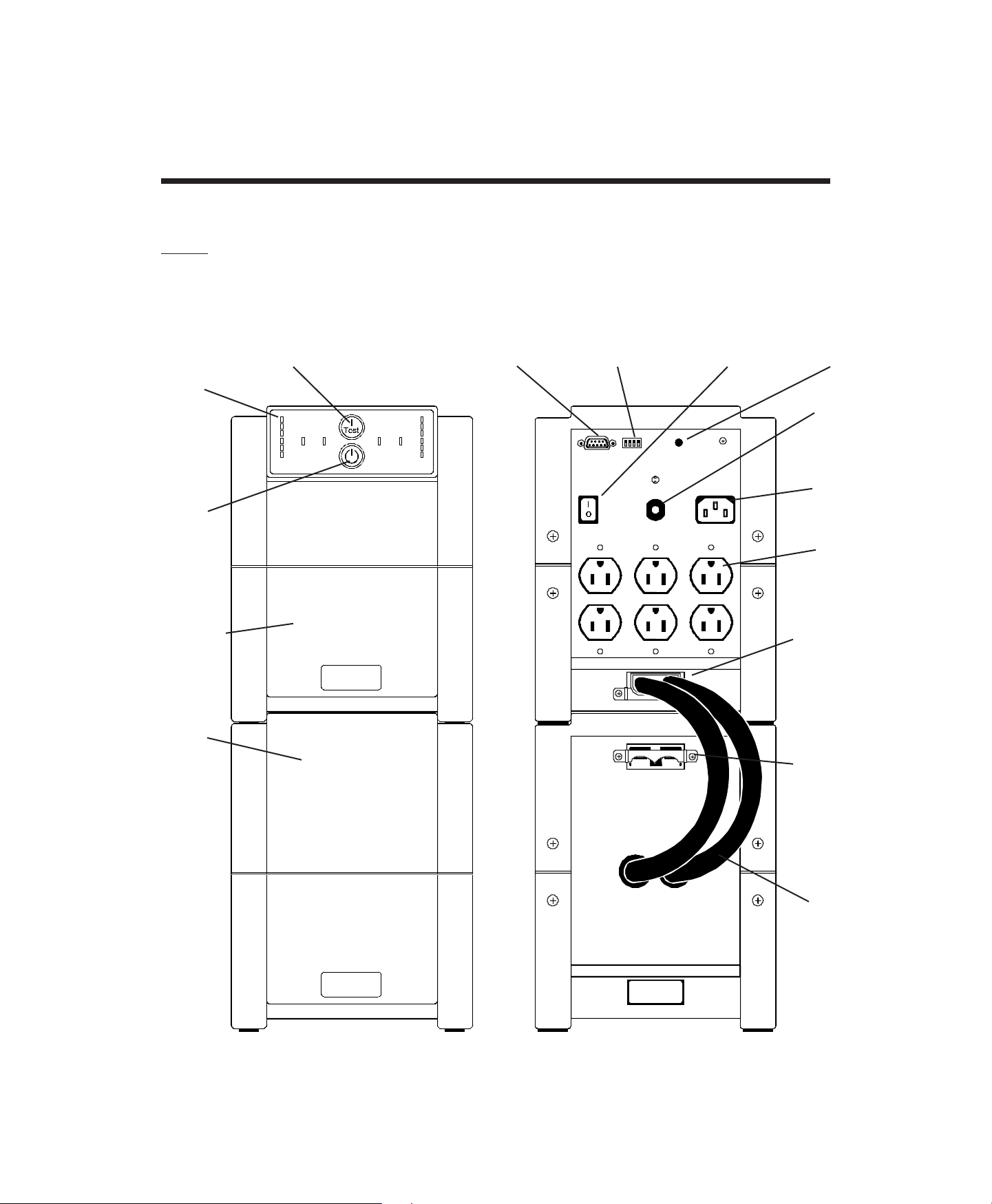
3.0 Presentation
3.1 600VA and 900VA models - 120 Vac version
Note: Use only factory supplied or authorized Battery packs.
On / Test / Alarm
disable pushbutton
See section 5.1.
Display
features
See
section
5.0.
Power
standby
pushbutton
See section
5.1.
Electronics
enclosure
Battery
pack
Computer
interface port
See section 6.0.
Option
switches
See section
5.6.
UPS enable
switch
See section
4.5.
Site wiring
fault light
See section
4.7.
Circuit
breaker
10 Amp
IEC 320
inlet
NEMA
5-15R
receptacles
Battery pack
coupler and
UPS locking
plate
See section
4.4.
Page 8
Battery pack
coupler and
locking plate
See section
4.4.
Battery
cables
Rear viewFront view
Page 11
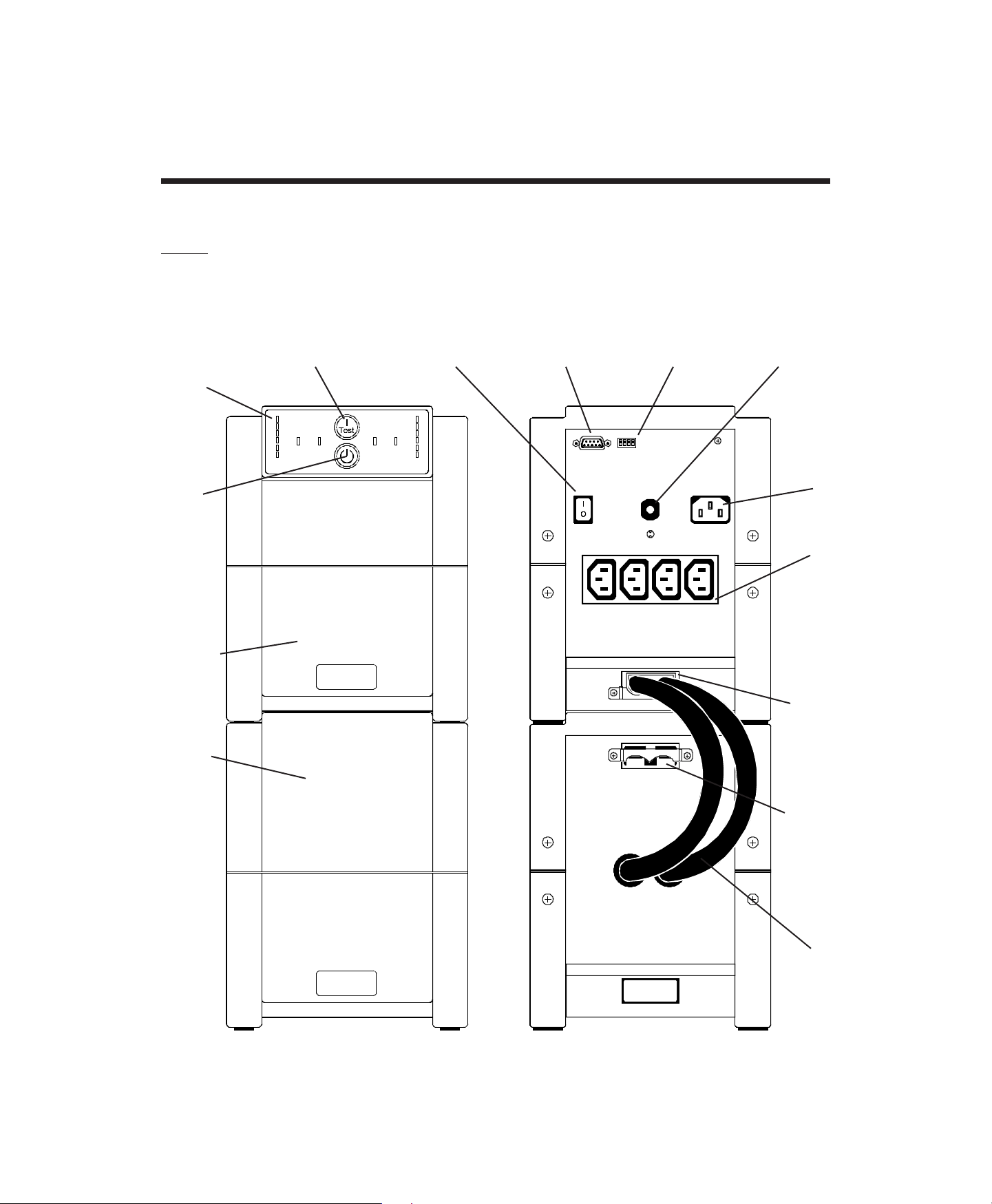
3.0 Presentation
3.2 600VA and 900VA models - 220/230/240 Vac version
Note: Use only factory supplied or authorized Battery packs.
Display
features
See
section
5.0.
Power
standby
pushbutton
See section
5.1.
Electronics
enclosure
Battery
pack
On / Test / Alarm
disable pushbutton
See section 5.1.
UPS enable
switch
See section 4.5.
Computer
interface port
See section 6.0.
Option
switches
See section 5.6.
Circuit
breaker
10 Amp
IEC 320
inlet
IEC 320
output
couplers
All couplers
are
protected by
the UPS.
Battery pack
coupler and
locking plate
See section
4.4.
Front view Rear view
Battery pack
coupler and
locking plate
See section
4.4.
Battery
cables
Page 9
Page 12
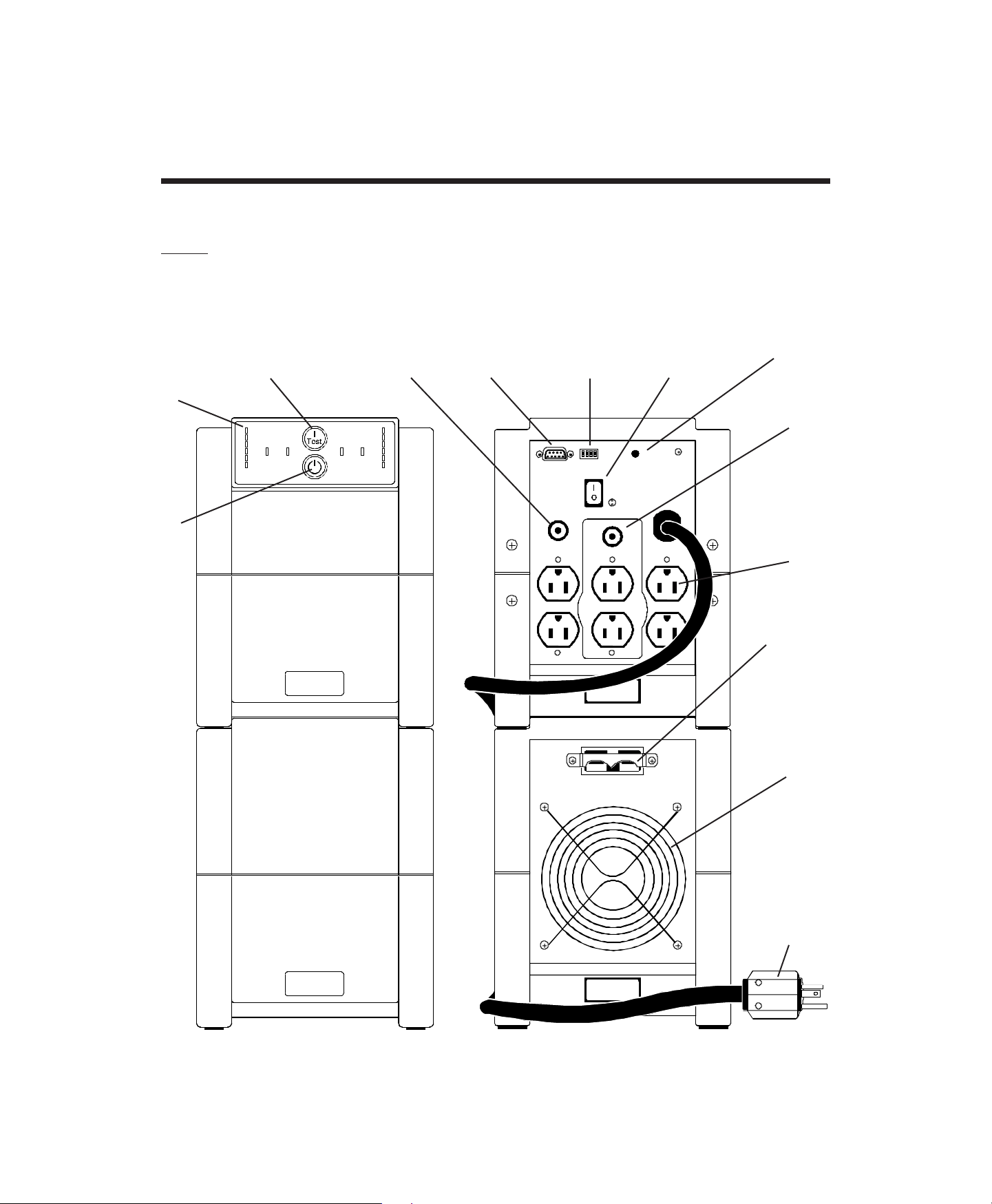
3.0 Presentation
3.3 2000VA model - 120 Vac version
Note: 2000VA model Battery pack not shown. Use only factory supplied or authorized
Battery packs.
On / Test / Alarm
disable pushbutton
See section 5.1.
Display
features
See
section
5.0.
Power
standby
pushbutton
See section
5.1.
15Amp circuit
breaker
protects side
receptacles
Computer
interface port
See section 6.0.
Option
switches
See section
5.6.
UPS enable
switch
See section
4.5.
Site wiring
fault light
See section
4.7.
15Amp
circuit
breaker
protects
center
receptacles
NEMA
5-15R
receptacles
Battery pack
coupler and
UPS locking
plate
See section
4.4.
Page 10
Cooling
fan
Do not
block!
NEMA 5-20P plug
NEMA 5-15P, L5-30P
rewireable plugs
supplied as
alternate.
Front view Rear view
Page 13
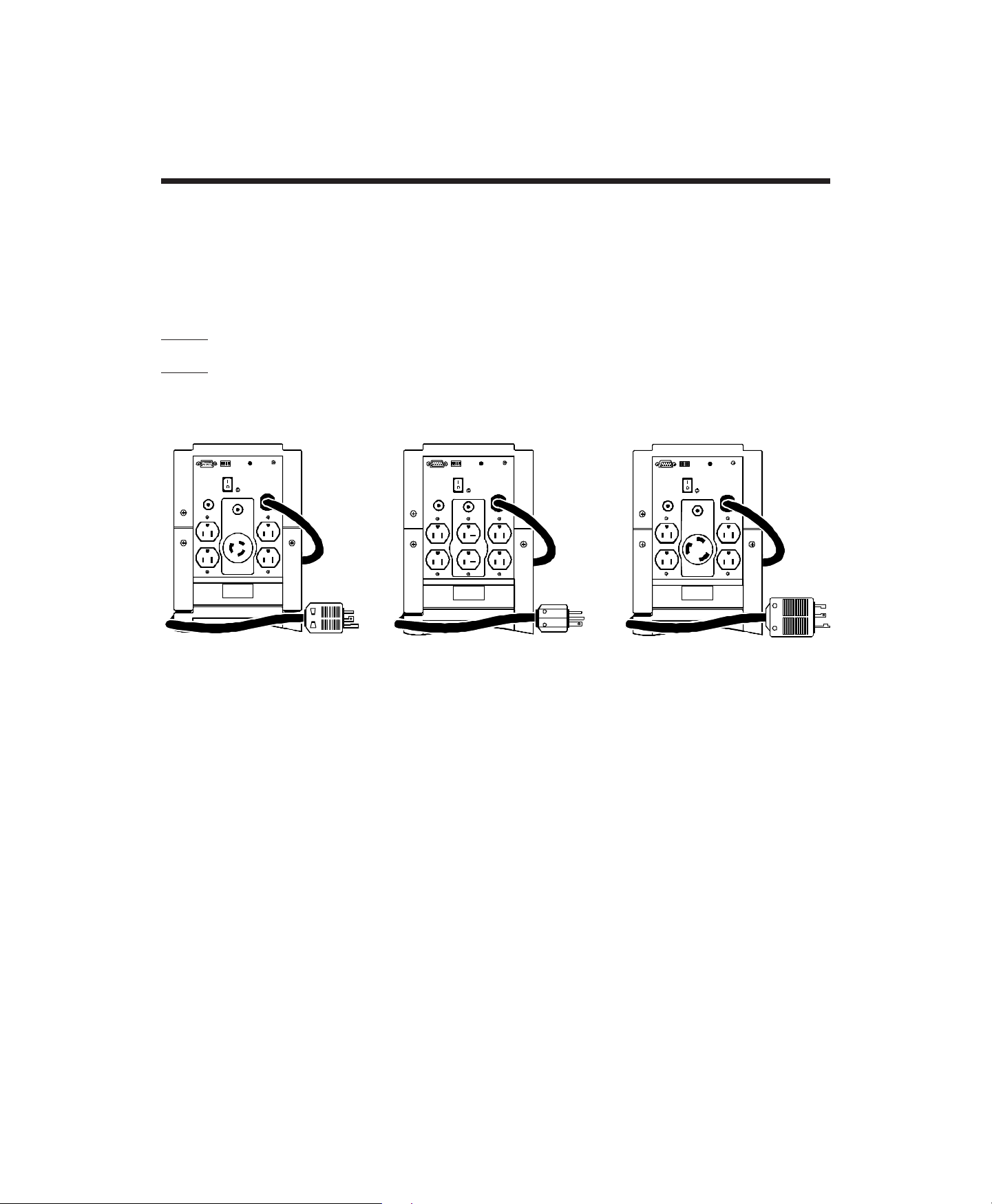
3.0 Presentation
3.4 2000VA model - 120 Vac version options
The -1, -2 and -4 wiring device options for the 120 Vac version 2000VA model UPS are
shown below for reference. These options allow simple plug-in installation of the UPS
where special service or load wiring devices are used.
Note: There is no Option -3.
Note: Due to the difference in available capacity of the UPS and the maximum usable
current ratings of the wiring devices, UPSs furnished with -1 and -2 wiring device
options are derated to 1500 VA.
Option -1 Option -2 Option -4
3.4.1 Option -1 UPSs have the following wiring devices:
(1) NEMA L5-20R twist lock receptacle,
(2) NEMA 5-15R duplex receptacles,
(1) NEMA L5-20P twist lock input plug.
3.4.2 Option -2 UPSs have the following wiring devices:
(1) 5-20R duplex receptacle,
(2) NEMA 5-15R duplex receptacles,
(1) NEMA 5-20P input plug.
3.4.3 Option -4 UPSs have the following wiring devices:
(1) NEMA L5-30R twist lock receptacle,
(2) NEMA 5-15R duplex receptacles,
(1) NEMA L5-30P twist lock input plug.
Page 11
Page 14
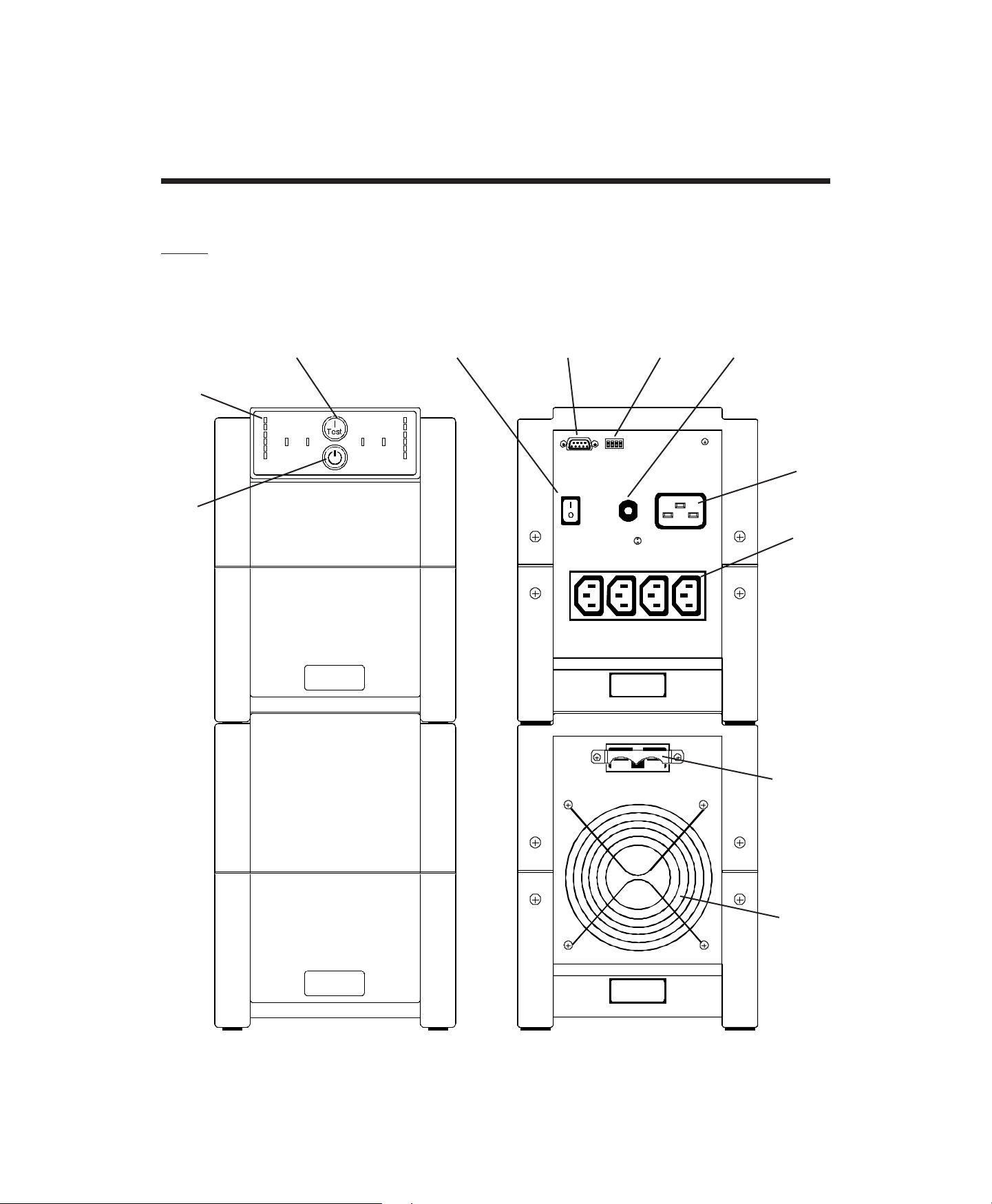
3.0 Presentation
3.5 2000VA model - 220/230/240 Vac version
Note: 2000VA model Battery pack not shown. Use only factory supplied or authorized
Battery packs.
disable pushbutton
Display
features
See
section
5.0.
Power
standby
pushbutton
See section
5.1.
On / Test / Alarm
See section 5.1.
UPS enable
switch
See section 4.5.
Computer
interface port
See section 6.0.
Option
switches
See section 5.6.
Circuit
breaker
16 Amp
IEC 320
inlet
IEC 320
output
couplers
All couplers
are
protected by
the UPS.
Page 12
Front view
Battery pack
coupler and
UPS locking
plate
See section
4.4.
Cooling fan
Do not block!
Rear view
Page 15

4.0 Installation
4.1 Receiving inspection
Once the UPS has been removed from its shipping container , it should be inspected for
damage that may have occurred while in transit. Immediately notify the carrier and
place of purchase if any damage is found. The packing materials are made from
recyclable materials and should be saved for reuse or disposed of pr operly .
4.2 Placement
The UPS may be installed in any protected environment. The location should provide
adequate air flow around the unit, in an atmosphere free from excessive dust. Do not
operate the UPS in an environment where the ambient temperature or humidity is
outside the limits given in the Specifications section of this manual.
4.3 Install bracket - 2000VA models, 220/230/240 Vac version
The 220/230/240 V ac version 2000V A model UPS is supplied with a bracket that serves
to stabilize the UPS and Battery packs (other models and versions do not require this
bracket). To install the bracket, follow the instructions listed below .
4.3.1 Position the UPS and Battery pack enclosures as shown in the illustration below and
remove the enclosure screws indicated.
4.3.2 Place bracket between the UPS and Battery pack and attach using the supplied
screws.
Page 13
Page 16

4.0 Installation
4.4 Connect battery pack
Follow the instructions listed below to install and lock the battery pack coupler .
Note: Use only factory supplied or authorized battery packs!
4.4.1 Remove the battery coupler clamp from the Electronics enclosure.
4.4.2 T urn the battery coupler clamp and refasten loosely at one side.
4.4.3 Mate the battery pack coupler to the electronics enclosure.
4.4.4 Fasten remaining side of battery coupler clamp to lock in place.
4.4.5 Where more than one Battery pack is to be installed, connect additional Battery
packs as shown in the following illustrations. Do not stack the UPS and Battery packs
unless a suitable means of maintaining stability is provided.
Note: Leave adequate space for cooling.
Typical 600VA, 900VA model multiple Battery pack installation - 120 Vac ver-
sion shown. Note: 10 pack per UPS limit.
Page 14
Page 17

4.0 Installation
4.4 Connect battery pack - continued
Note: Leave adequate space for cooling.
Typical 2000VA model multiple Battery pack installation - 120 Vac version
shown.
Note: The number of 2000VA model Battery packs that may be connected is limited only
by the recharge time desired - see section 9.9.
4.5 Connect UPS to service and enable
4.5.1 Connect UPS to service
■ 120 Vac versions
Plug the UPS into a two-pole, three wire grounding receptacle
only . A void the use of extension cor ds and adapter plugs.
Page 15
Page 18

4.0 Installation
4.5 Connect UPS to service and enable - continued
■ 220/230/240 Vac versions
The 600V A and 900V A UPS is not furnished with an input line cor d. Instead, two output
cords are supplied. However , in most installations it will not be necessary to purchase a
UPS input power cord. Simply swap the line cords from your equipment with the
furnished output cords. Plug in the UPS using one of the swapped out equipment cords.
The UPS's input cord must be three conductor, each 1.0 mm
In the event your equipment does not
have a removable line cord, the provided rewireable plug may be installed
on the line cord. Additional output
cords and adapter plugs are available
from your dealer and from the factory.
2
, rated to 10 Amps.
The 2000VA model UPS is furnished
with an input line cord terminated with a "continental" European plug. Where this plug
is improper , one of the supplied plug adapters is used. Wher e none of the adapters are
appropriate, a three conductor 16 Amp line cor d terminated with an IEC 320 C19 coupler
must be purchased - contact you dealer.
The UPS may be configured to operate wher e 240 V ac, 50 Hz service is provided. When
Option switch 2 is set to the on position, the UPS's transfer and on-battery output
voltages are adjusted for proper operation on 240 Vac service. See section 5.6 .
4.5.2 Enable UPS
Move the UPS Enable switch to the on ( I ) position. When shipped,
this switch is in the off position to prevent accidental activation
of the UPS. The batteries will not appreciably discharge if this
switch is left on.
Allow the UPS to charge its battery for at least 16 hours before use.
The UPS recharges its battery whenever the utility voltage is normal and UPS Enable
switch is on. While the UPS was shipped from the factory with the batteries in a fully
charged state, the batteries may lose some char ge during shipping and storage. Y ou may
use the UPS immediately without charging, but the Low Battery indicator may illuminate
and the UPS may have reduced backup time until the battery has had an opportunity to
charge.
Page 16
Page 19

4.0 Installation
4.6 Plug loads into UPS
Plug all loads to be protected into the UPS. Do not exceed the UPS's capacity as given in
section 9.0. Once switched on, the UPS will monitor and display the magnitude of the
applied load.
Note: Do not plug laser printers into this UPS. Laser printers
draw a considerable amount of power. This will reduce the
available backup time and in some cases will cause the UPS to
signal an overload.
4.7 Check Site Wiring Fault indicator - 120 Vac versions
Once loads are connected to the UPS and the UPS is turned on, the Site Wiring Fault
indicator at the UPS's rear panel should be checked. It will illuminate when the UPS is
plugged into an improperly wired wall outlet. W iring faults detected include missing
ground, hot-neutral polarity reversal and overloaded neutral
circuit.
Note: If the UPS indicates a site wiring fault, a qualified
electrician should be summoned to correct the building wiring.
4.8 Switch on load equipment
If load equipment switches are left on, the UPS's I/T est pushbutton can be used as master
system on/off switch.
4.9 Switch on the UPS
The UPS and your loads will become energized when the I/Test
pushbutton is held pressed for a second. Once powered, the UPS
will initiate a battery test. During the test, the UPS will operate the
load from power derived fr om the battery . This test function ensures
that the UPS is working properly and that its battery does not require
replacement. In the event the batteries are too weak to support the load during
the test, the UPS will immediately return to on-line operation (the load will not be
affected). The test is completed when the On Line indicator ceases to blink.
Note: If the red Load indicator is illuminated, the UPS is overloaded. Unplug equipment
that does not require backing up, such as a printer, and restart the UPS. If the Replace
Battery indicator illuminates, recharge the UPS overnight and retest.
Page 17
Page 20

5.0 Operation
5.1 Display features
On Battery
On Line
indicator
Power
bar graph
Power standby
pushbutton
indicator
On, Test, Alarm
disable pushbutton
SmartBoost
indicator
capacity & line
Replace
Battery
indicator
Battery
voltage bar
graph
5.1.1 On / Test / Alarm disable pushbutton
The On / T est / Alarm disable pushbutton is used to contr ol activation of the UPS and to
energize the load. Once the UPS is energized, pressing the button will initiate a battery
test. This will force the UPS to operate on-battery for a brief time during which the UPS
determines the strength of the battery. When the UPS is on-battery, this button may be
pressed to silence the utility failure audible warning.
5.1.2 Power standby pushbutton
When held pressed for a second, this control will deenergize the UPS and all protected
loads. However , operation of the UPS's battery char ger is unaf fected by this contr ol.
5.1.3 On Line indicator
Illumination of the On Line indicator means that the load is being supplied conditioned
power derived from the utility service. The indicator blinks during the battery test.
5.1.4 On Battery indicator
Illumination of the On Battery indicator means that load has been transferred to power
derived from the UPS's battery and that utility voltage is not within normal limits.
5.1.5 Smart Boost indicator
Illumination of SmartBoost indicator means that the SmartBoost circuitry has been
engaged to compensate for unacceptably low line voltage. The UPS is capable of
operating in this mode continuously without draining charge fr om the battery .
5.1.6 Replace Battery indicator
Illumination of the Replace Battery indicator means that the automatic battery test has
found that the battery is weak and requires replacement. The indicator is extinguished
following a successful battery test.
Page 18
Page 21

5.0 Operation
5.2 Battery capacity bar graph
100%
80%
60%
40%
20%
Low battery
when blinking
The battery capacity bar graph continuously displays the state of battery charge. In the
above example, the display shows that 100% of rated battery capacity is available. Where
power quality is fair, the UPS will be able to maintain the battery at 100% of rated
capacity . In the event of an extended utility failure, the capacity shown will decr ease at
a rate dependent on the load drawn from the UPS. Large computer loads will cause the
battery capacity indication to fall at a faster rate. When low battery conditions are
reached, the bottom-most bar will blink. Once normal line voltages are restored, the UPS
will recharge the battery and the capacity bar graph will show an increasing number of
illuminated bars.
5.3 Output power bar graph
Overload
85%
67%
50%
33%
17%
The output power bar graph displays the power drawn from the UPS as a percentage of
the UPS's full rated capacity. This example shows that the load equipment is drawing
between 67% and 85% of the UPS's rated capacity . If this wer e a 1250VA UPS running a
computer load, then the above would correspond to between 840 VA and 1060 VA (590
W atts and 740 Watts at 0.7 power factor). This is a typical installation. When the UPS is
loaded such that five bars are illuminated, thoroughly test your complete system to be
sure the UPS will not become overloaded. A thorough test includes running backup tape
drives, disk drives, etc. If the UPS becomes overloaded, the overload bar will illuminate
and the UPS will sound an alarm.
Page 19
Page 22

5.0 Operation
5.4 Line voltage bar graph
Bar increments versus
version type
120 Vac 208 Vac
130 237 260
123 225 246
116 212 232
110 200 220
104 187 208
98 175 196
The line voltage bar graph displays the UPS's input voltage in discrete steps. Line voltage
is displayed when the I/T est pushbutton is pressed and held. The example above shows
that the UPS's input line voltage is between 116 and 123 Vac (120 Vac version UPS, see
table for values for other versions). If no bars are illuminated, and the UPS is plugged into
a known working wall outlet, the line voltage is extremely low . Low input voltage could
be a result of an overloaded branch circuit, a misadjusted service pole transformer or
intentional local service brownout. The UPS will compensate for this problem by
boosting the load voltage supplied to your computer equipment. If all six bars are
illuminated, the line voltage is high and should be checked by a qualified electrician.
220/230/
240 Vac
5.5 Audible alarm
The UPS contains a beeper that emits sound through the ventilation openings. Events
that cause the beeper to sound are listed below.
5.5.1 On-battery operation
The UPS emits four short beeps every 30 seconds following failure of the utility. The
audible alarm is silenced until the next utility failure when the I/Test pushbutton is
pressed.
5.5.2 Low battery
During an extended utility failure, the UPS will eventually emit continuous beeps to
indicate that the UPS will soon shut down due to battery capacity exhaustion. The low
battery warning cannot be muted.
Page 20
Page 23

5.0 Operation
5.5.3 Replace battery
In the event the UPS's battery fails a battery test, the UPS will emit "chirps" for a period
of 1 minute. If the UPS is left operating while in this condition, the UPS will emits chirps
once every 5 hours until a successful battery test is completed.
5.5.4 Overload
The UPS will emit a loud, sustained tone when overloaded. When an overload is applied
while on-line, the alarm will sound until the overload is removed. If the overload is
applied while on-battery , the alarm will sound until the UPS Enable contr ol is switched
off.
5.6 Option switches
Note: Option switches may
be thrown at any time and
take effect immediately.
5.6.1 Option switch 1
The UPS contains utility fault detection circuitry that is extremely sensitive to line
voltage distortions including spikes, notches, sudden dips and swells. The UPS is factory
set to react to such line voltage distortions by transferring the load immediately to onbattery operation. This affords maximum protection for all load types. Where power
quality is poor due to local cyclic heavy load switching or use of inexpensive fuel
generators, the UPS may be caused to transfer to on-battery operation very often. If the
UPS is powering loads that are known to operate normally under such conditions, such
behavior is undesirable as battery capacity is being spent unnecessarily .
The user may set Option switch 1 to the on ( I ) position in order to desensitize the UPS
to rapid low amplitude line voltage fluctuations. When this is done, the UPS's upper
transfer voltage is also increased by 3%, for a total of 13% above the nominal input
voltage. This allows the UPS's battery charger to maintain maximum possible battery
capacity, saving it for gross utility failures.
Page 21
Page 24

5.0 Operation
5.6 Option switches - continued
5.6.2 Option switch 2
Option switch 2 controls different functions depending upon the UPS version type.
■ 120 Vac version
The UPS's factory set input voltage limits for on-line and SmartBoost operation are given
in section 9.0 and are centered on the nominal input voltage of 120 Vac. When Option
switch 2 is set to the on ( I ) position, the upper and lower transfer voltages are lowered
by 4% and are centered on a nominal input of 1 15 Vac. This option is useful where the
nominal input voltage is 110 to 1 15 Vac.
■ 220/230/240 Vac version
The UPS's factory set on-battery output voltage and input voltage limits for on-line and
SmartBoost operation are appropriate for use in regions where the nominal line voltage
is 220 to 230 V ac. When Option switch 2 is set to the on ( I ) position, the upper and lower
transfer voltages are raised by 4% and are centered on a nominal input of 240 Vac. In
addition, the on-battery output voltage is increased to 240 Vac.
5.6.3 Option switch 3
When Option switch 3 is set to the on ( I ) position, the UPS's audible alarm is disabled for
the first 30 seconds of an extended utility fault. This function is useful where brief power
interruptions are frequent and cause the alarm to become annoying.
5.6.4 Option switch 4
When Option switch 4 is set to the on ( I ) position, the UPS's low battery warning interval
before shutdown due to battery capacity exhaustion is extended. This function is useful
where the UPS is protecting a computer system that requires a longer warning interval
before power loss to perform a graceful shutdown.
Page 22
Page 25

5.0 Operation
5.7 Extended capabilities
The following sections briefly describe the UPS’s extended capabilities. These advanced
functions are accessed by a computer running optional PowerDoctor or PowerChute plus
UPS monitoring software. See the UPS monitoring software literature for more information on the application of these functions.
Note: The extended capabilities of the UPS and operation of UPS monitoring software
may be altered or amended without notice.
5.7.1 Status reporting
● General - When queried, the UPS reports its electronics serial number, version number,
date of manufacture and date of last battery replacement.
● Operating status - When queried, the UPS reports its current operating status.
Reported modes includes on-line, on-battery, Smart Boost, overloaded output, low
battery, shut down and internal fault.
● T est results - When queried, the UPS reports the stor ed results of the last automatic or
manually initiated battery test. The user may also test the operation of the UPS’s visual
and audible indicators.
5.7.2 Monitoring
● Line voltage and frequency- The UPS continuously monitors the rms line voltage and
the line frequency. Transients lasting less than 0.5 seconds are not reported. This
information can be logged using UPS monitoring software, plotted using any spreadsheet
application and used to identify transient power quality problems over extended periods.
● Minimum and maximum line voltage - The minimum and maximum line voltage is
recorded to provide a snapshot of power quality over a user specified interval. Transients
lasting less than 0.5 seconds are not recorded.
● Output power - The UPS continuously monitors the power consumed by the load. The
value given is a percentage of the full load rating of the UPS. This information can be
logged using UPS monitoring software, plotted using any spreadsheet application and
used to determine load usage over extended periods.
Page 23
Page 26

5.0 Operation
5.7 Extended capabilities - continued
● Output voltage, internal temperature, battery voltage, battery capacity - The UPS
continuously monitors the rms output voltage, internal temperature in degrees Celsius,
battery voltage, and the remaining battery capacity as a percentage of the fully charged
condition. This information is valuable for troubleshooting purposes.
5.7.3 Power management
● Shut down - While operating on-battery, the UPS may be directed to shut down
following a user set delay . Controlled shut down of the UPS conserves battery capacity
and extends battery life because the UPS is not allowed to run until all battery capacity
is exhausted.
● Shut down with delayed restart - The UPS may be directed to shut down in any mode
following a user set delay , then restart after another user set delay . The restart delay may
be used to stagger power up multiple network servers protected by multiple UPSs.
● Simulate power failure - The UPS may be directed to simulate a power failure by
briefly operating on-battery . This function is useful for test purposes.
● T urn off - The UPS may be directed to turn off immediately or following a user settable
delay .
5.7.4 Operation customizing
Alteration of many UPS operations is possible to suit specific applications. In order to use
the customizing features of the UPS, all Option switches must be set to the on ( I ) position.
Functionality of the option switches is not lost as all such functions are duplicated by the
UPS monitoring software. Once any of the Option switches are returned to the off
position, functionality governed by the position of all Option switches is also restored.
● Battery test operation - The battery test can be customized to automatically run upon
startup, upon startup and once every 7 days thereafter , upon startup and once every 14
days thereafter, or never . The UPS’s battery test operation default setting is upon start
and every 14 days thereafter.
● T ransfer voltage - The UPS’s upper and lower transfer voltages can be customized over
a wide range. Default settings are given in section 9.0.
● On-battery output voltage (220/230/240 Vac versions only) - The UPS’s on-battery
Page 24
Page 27

5.0 Operation
5.7 Extended capabilities - continued
output voltage may be set to a nominal 220, 225, 230 or 240 V ac. The UPS’s default setting
is 225 Vac.
● Utility failure sensitivity - The UPS’s sensitivity to line voltage distortions may be
customized to allow use of the UPS in “noisy” electrical environments or with fuel
powered generators. High, medium and low sensitivity settings may be chosen. The high
setting provides the best protection from all utility voltage vagaries. The medium setting
is selected where rapid low amplitude line voltage fluctuations occur frequently as the
result of motor load switching in air conditioners, elevators, etc. The low setting is
selected when the UPS is operated from an inexpensive fuel powered generator. The
UPS’s utility failure sensitivity default setting is high.
● Audible alarm operation - The UPS’s audible alarm beeps four times every 30 seconds
in response to failed utility conditions. The alarm beeps continuously when low battery
conditions are reached. This is the default operation. Audible alarm operation may be
customized such that an indication in response to utility failure is delayed by 30 seconds,
silenced until low battery conditions are reached, or muted during both utility failure and
low battery conditions.
● Minimum battery capacity to restart - The UPS may be customized so that it will not
restart upon restoration of the utility until the battery has been recharged to within 0%,
10%, 25% or 90% of full capacity . This function eliminates unexpectedly short run times
when repetitive utility failures occur. The UPS’s minimum battery capacity to restart
default setting is 0%.
● Shut down, turn off delay - The UPS’s shut down or turn off delay interval may be
customized to 20, 180, 300 or 600 seconds. The UPS’s shut down delay default setting is
20 seconds. Extension of the shut delay is useful where the time between issuance of the
UPS shut down command, and actual completion of the operating system shutdown
routine is longer than 20 seconds.
● T urn on delay - The UPS’s turn on delay may be customized to 0, 60, 180 or 300 seconds.
The UPS’s turn on delay default setting is 0 seconds.
Page 25
Page 28

6.0 UPS Monitoring
6.1 Overview
A UPS system alone pr ovides excellent protection from brief power problems. However ,
during an extended power outage an unattended computer system will eventually shut
down due to battery capacity exhaustion. To prevent data corruption when the UPS shuts
down, the computer must be informed by the UPS of impending shut down and take
appropriate file-saving measures. This important function is called “UPS monitoring.”
The UPS’s computer interface port is the means by which your UPS communicates with
a computer system.
Some computer operating systems have built-in UPS monitoring. These systems require
various hardware interfaces. Interface kits for all operating systems that support UPS
monitoring are available from your dealer . In addition, your dealer also of fers Power Chute software which enhances such built-in UPS monitoring. V ersions of PowerChute
are available which add the UPS monitoring function to the many operating systems
which do not inherently provide UPS monitoring.
6.2 Interface Kits
A series of interface kits is available for operating systems that provide UPS monitoring.
Each interface kit includes the special interface cable required to convert status signals
from the UPS into signals which individual operating systems recognize. Each kit
includes all necessary installation instructions. Systems for which interface kits are
offered include Novell, LAN Manager , LAN Server , LANtastic, Banyan VINES and IBM
AS/400.
6.3 PowerChute Software
PowerChute software provides complete data protection for most operating systems.
This software is a background process that monitors the UPS through a RS-232 serial port
on the host. PowerChute offers user notification of impending shutdown, power event
logging, auto-restart upon power return and UPS battery conservation features. For
selected operating systems, PowerChute offers sophisticated power diagnostic and
network power management features. These include interactive battery testing; scheduled server shutdowns, reboots and battery testing; detailed power quality logging and
a remote, real time, graphical power status display showing UPS loading and battery
conditions. PowerChute is available for many platforms including Novell, OS/2,
AppleShare, XENIX, most UNIX-based operating systems, and DEC V AX/VMS.
Caution: Use only factory supplied or authorized UPS monitoring cables!
Page 26
Page 29

6.0 UPS Monitoring
6.4 Computer interface port
The computer interface port is diagramed below for your reference. Those with technical
abilities wishing to use this port in a special application should be aware of the following
limitations and capabilities of the interface.
■ Outputs at pins 3, 5 and 6 are actually open collector outputs which must be pulled up
to a common referenced supply no greater than +40 Vdc. The transistors are capable of
a maximum non-inductive load of 25 mAdc. Use only Pin 4 as the common.
■ The output at Pin 2 will generate a LO to HI RS-232 level upon transfer of the output
load to power derived from the UPS’s battery . The pin is normally at a LO RS-232 level.
■ The UPS will shut down when a HI RS-232 level, sustained for 4.5 s, is applied to Pin
1. The UPS responds to this signal, following a delay , only during mains failures (load is
operating from the UPS’s internal power source).
■ An unregulated +24 Vdc appears at Pin 8 of the interface port whenever the UPS is
powered. The supply is limited to 40 mAdc maximum.
Page 27
Page 30

7.0 Difficulty
ENGLISH
Caution !
CAUTION !
■ This Uninterruptible Power Source contains potentially hazardous voltages. Do not
attempt to disassemble the unit. The unit contains no user serviceable parts. Repairs are
performed only by factory trained service personnel.
■ This Uninterruptible Power Source uses batteries. The batteries will eventually
become too weak to provide rated autonomous operation. T o obtain battery replacement
or repair service, please call the Customer Service telephone number written on the cover
of this manual for information on the Service Center nearest you.
■ The batteries used by this Uninterruptible Power Source are recyclable. Proper
disposal of the batteries is required. The batteries contain lead and pose a hazard to
the environment and human health if not disposed of properly . Please refer to local
codes for proper disposal requirements or return the unit to a factory authorized
Service Center for battery replacement or disposal.
■ Battery replacement should be performed or supervised by personnel familiar with the
danger of batteries and the required precautions. Keep unauthorized personnel away
from batteries. When replacing batteries, use the same number and type of sealed lead
acid batteries as were originally contained in your UPS.
■ CAUTION - Do not dispose of batteries in a fire. The batteries may explode.
■ CAUTION - Do not open or mutilate batteries. They contain an electrolyte which
is toxic and harmful to the skin and eyes.
■ CAUTION - A battery can present a risk of electrical shock and high short circuit
current. When replacing batteries, wrist watches and jewelry such as rings should be
removed. Use tools with insulated handles.
Page 28
Page 31

7.0 Difficulté
FRANÇAIS
Attention !
ATTENTION!
■ Cette source d’alimentation permanente (UPS) contient des circuits haute tension
présentant un danger . Ne jamais essayer de le démonter. Il n’y a aucun composant qui
puisse être réparé par l’utilisateur . T outes les réparations doivent être ef fectuées par du
personnel qualifié et agréé par le constructeur .
■ Cette source d’alimentation permanente (UPS) contient des accumulateurs. Ces
accumulateurs deviendront un jour trop faibles pour pouvoir assurer un fonctionnement
autonome correct. Pour toute réparation ou remplacement des accumulateurs, composez
le numéro du Service à la clientèle inscrit sur la couverture de ce manuel afin d’obtenir
les coordonnées du Centre de Service le plus proche.
■ Les accumulateurs contenus dans cette source d’alimentation sont recyclables.
L ’elimination des batteries est règlementée. Consulter les codes locaux à cet effet. Ils
contiennent du plomb et représentent donc un risque pour l’homme et pour
l’environnement si les règles de mise au rebut ne sont pas respectées. Veuillez
retournez l’unité à un Centre de Service agréé lorsque vous désirerez remplacer ou
vous débarrasser des accumulateurs usagés.
■ ATTENTION - Pour le remplacement, utiliser le même nombre de batteries du modéle
suivant: accumulateur au plomb.
■ ATTENTION - Une batterie peut présenter un risque de choc electrique, de brûlur e
par transfert d’énergie. Suivre les précautions qui s’imposent.
Page 29
Page 32

7.0 Schwierigkeit
DEUTSCH
Vorsicht !
VORSICHT!
■ Im Inneren dieser unterbrechungsfreien Stromversorgung herrschen potentiell
gefährliche Spannungen. Nicht versuchen, das Gerät zu öffnen. Es enthält keine vom
Benutzer reparierbaren Teile. Reparaturen dürfen nur von ausgebildetem
Kundendienstpersonal durchgeführt werden.
■ Diese unterbrechungsfreie Stromversorgung enthält Batterien, die nach einer
bestimmten Zeit so schwach werden, daß der autonome Nennbetrieb nicht mehr
gewährleistet ist. W enn die Batterien ausgewechselt werden müssen oder Reparaturen
fällig sind, die auf der Umschlagseite dieser Gebrauchsanweisung angegebene
Kundendienst-Telefonnummer anrufen. Dort teilt man Ihnen mit, welches
Kundendienstzentrum für Sie zuständig ist.
■ Die Batterien in dieser unterbrechungsfreien Stromversorgung sind
wiederverwertbar. Sie sind bleihaltig und stellen eine Gefahr für die Umwelt und die
Gesundheit dar , wenn sie nicht ordnungsgemäß entsorgt werden. Das Gerät an ein
vom Werk autorisiertes Kundendienstzentrum einsenden, um die Batterien
auswechseln oder entsorgen zu lassen.
Page 30
Page 33

7.0 Dificultad
ESPAÑOL
¡Cuidado!
¡CUIDADO!
■ Esta Fuente de energía ininterrumpible contiene niveles de voltaje peligrosos en
potencia. No intente desarmar la unidad, pues no contiene piezas que puedan ser
reparadas por el usuario. Las reparaciones deben efectuarse únicamente por parte del
personal de mantenimiento capacitado en la fábrica.
■ Esta Fuente de energía ininterrumpible contiene baterías. Con el tiempo las baterías
se gastan demasiado para poder sustentar el funcionamiento autónomo a la capacidad
nominal. Para solicitar el reemplazo de baterías o servicio de reparaciones, se ruega
llamar al número telefónico de Atención a los Clientes indicado en la tapa de este manual
y averiguar el Centro de Servicio más cercano.
■ Las baterías que se encuentran en esta Fuente de energía ininterrumpible son
reciclables. Las baterías contienen plomo y constituyen un peligro para el medio
ambiente y para la salud de las personas si no se las desechan como corresponde. Se
ruega devolver la unidad a un Centro de Servicio autorizado por la fábrica para el
reemplazo o la eliminación de las baterías.
Page 31
Page 34

7.0 Difficulty
h
.
7.1 Troubleshooting chart
PROBLEM POSSIBLE CAUSE ACTION TO TAKE
1. UPS Enable switch is in the off
position or front panel switch not
pressed.
2. UPS’s input circuit breaker is
UPS will not turn on.
UPS operates on-battery
even though normal line
voltage is thought to exist.
UPS "beeps" occasionally. This is normal.
UPS beeps more than once
or twice an hour.
UPS does not provide
expected back up time.
tripped (button is extended).
3. Very low u tility v o lt age or dead
outlet.
1. UPS’s input circuit breaker is
tripped (button is extended).
2. Very high, low or badly
distorted line voltage.
Chronically high or distorted line
voltage.
1. UPS’s battery is weak due to
recent utility ou tage or wear.
2. UPS is overloaded. 2. Check load using UPS’s Output power bar
1. Turn on the rear panel UPS Enable switch.
Press front panel switch to power UPS and
loads.
2. Reduce the UPS’s load by unplugging
equipment and reset the circuit breaker (press
button on rear panel).
3. Check outlet with a table lamp. If very dim,
have utility voltage checked by an electrician.
1. Reduce the UPS’s load by unplugging
equipment and reset the circuit breaker (press
button on rear panel).
2. Test the input voltage with UPS’s Line
voltage bar graph - see section 5.0.
Inexpensive fuel powered generators can
cause distorted line voltages - set Option
switch 1 to the on ( I ) position.
The UPS is protecting your computer
equipment from momentary sags or swells.
Set Option switches 1 and 2 to match input
voltage range. Alternatively, set Option switc
3 to the on ( I ) position - see section 5.0.
1. The UPS’s batteries require recharging
following an extended outage. The batteries
will wear fas te r when put into service often
and when operating at elevated temperatures
graph - see section 5.0. Unplug non-critical
equipment such as printers.
Indicators on front panel flash
in a "marquee" fashion.
All in dicators are illuminated
and UPS emits constant tone.
Site wiring fault light is
illuminated - UPS operates
normally.
Low battery light is illuminated
and on-line light is
extinguished.
Replace battery light is
illuminated.
Page 32
UPS has been shut down by
computer software.
Internal UPS fault.
Building wiring error such as
missing ground or hot-neutral
reversal.
UPS is shut down and battery is
discharged due to extended
power failure.
Weak battery .
UPS will restart when AC power returns.
Do not attempt to use UPS. Tu rn off UPS and
have it serviced immediately.
A qualified electrician should be summoned to
correct the building wiring.
UPS will return to normal operation when
power is restored and battery has charged
sufficiently.
Allow the batteries to recharge for at least 16
hours. If the problem persists after recharging,
the batteries should be replaced.
Page 35

7.0 Difficulty
7.2 Battery replacement check
Y ou can expect to r eceive 3 to 6 years of service life fr om the UPS's Battery packs when
installed in a cool, dry location. Battery life is shortened when operated in an environment where the ambient temperature is normally above 30°C (86°F).
The UPS automatically performs a battery test upon start up and, if left operating, every
14 days thereafter. This test actually loads the battery for a brief time and will detect a
weak battery before it is put into service during a power failure. If the battery is too weak
to support the load during this test, the UPS will instantly return to on-line operation. The
UPS will illuminate the Replace Battery indicator when it is detected that the battery
packs can no longer sustain sufficient charge. This means that the UPS would be unable
to provide power for longer than half the normal interval (see section 9.9) during an
extended utility failure.
If the UPS illuminates the Replace Battery indicator , perform the following procedur es
to be sure that the batteries need replacing.
7.2.1 Use the UPS's Line voltage bar graph to check that the utility voltage is within a
normal range. The UPS will charge the batteries at a slower rate when operated from very
low input voltages. Where low line voltages and frequent disturbances are common, set
the UPS's Option switch 1 to the on ( I ) position - see section 5.0.
7.2.2 Allow the UPS to charge the batteries for at least 16 hours following an extended
utility failure.
7.2.3 Recheck the UPS's batteries by conducting a battery test. Press the I/T est button to
initiate the battery test.
7.2.4 If the Replace Battery indicator does not illuminate following the battery test, the
batteries do not require replacement. Extended storage without recharge, or successive
power outages can cause false indications.
7.2.5 If the Replace Battery is illuminated following the battery test, the batteries are worn
and need to be replaced.
7.2.6 Call the Customer Service phone number given on the cover of this manual to obtain
information about battery replacement service or battery replacement kits.
Note: Please see the battery cautions at the beginning of this section.
Page 33
Page 36

7.0 Difficulty
7.3 Obtaining Service
The troubleshooting chart in section 7.1 covers most of the difficulties that a user may
encounter under conditions other than a failure of the UPS itself. For problems not
covered in the chart, the procedures outlined below should be followed.
If your UPS should require service:
■ See the troubleshooting chart and eliminate the obvious. A tripped UPS circuit
breaker is the most common problem encountered and is user resettable once excessive loads are unplugged from the UPS.
■ If the circuit breaker is OK, note your UPS model, serial number and date of purchase.
Contact the Customer Service Department at the phone number given on the cover of this
booklet.
■ Be prepar ed to provide a description of the problem. A technician will help you solve
the problem over the phone if possible, or will give you a Return Material Authorization
Number (RMA#).
■ If the UPS is within the warranty period, repairs will be performed free of charge. If
it is not within the warranty period, there will be a charge for repair.
■ Pack the UPS in its original packaging. If you no longer have the original shipping
materials, ask the technician about obtaining a new set. It is very important that you pack the
UPS properly to avoid damage in transit. Never use styrofoam beads for packaging the
UPS because it will settle through beads and become damaged. Damages sustained in
transit are not covered under warranty. Enclose a letter in the package with your name,
RMA#, address, copy of sales receipt, description of trouble, phone number and check (if
necessary).
■ Mark your RMA# on the outside of the package. The factory cannot accept any package
without this marking.
■ Return your UPS via insured, prepaid carrier to the address on the rear of this booklet.
Page 34
Page 37

8.0 Storing the UPS
8.1 Storage conditions
The UPS should be covered and stored upright in a cool dry location. The UPS should be
stored with its Battery packs in a fully charged state. That is, the indicated battery
capacity should be 100% before the UPS is switched off for storage. Once charged,
disconnect the Battery packs from each other and from the UPS.
8.2 Extended storage
T o achieve expected run time following extended storage, the UPS should be allowed to
refresh its batteries every 6 months in environments where the ambient temperature is
-15°C to +30°C (5°F to 86°F). For extended storage in environments where the ambient
temperature is +30°C to +45°C (86°F to 113°F), the UPS should be allowed to ref resh its
batteries every 3 months.
Page 35
Page 38

9.0 Specifications
Note: Where specifications ratings differ, values for the 220/230/240 Vac versions are given
in [ ] brackets.
9.1 Input
Nominal input voltage: single phase, 120 V ac, [220/230/240 Vac].
Nominal input frequency: 50 or 60 Hz, internally selected by microprocessor.
Input protection; 600VA, 900VA model: 14 Amp, [12 Amp] resettable cir cuit breaker.
Input protection, 2000VA model: [15 Amp] resettable cir cuit br eaker .
9.2 Transfer characteristics
Frequency limits for on-line operation: 50 or 60 Hz, ±5%.
Lower input voltage limit for on-line operation: 90 V ac, [173 Vac; when set for operation
at the nominal 240 Vac line, the lower input voltage limit is increased to 180 Vac].
Upper input voltage limit for on-line operation: 132 Vac, [253 Vac; when set for
operation at the nominal 240 V ac line, the upper input voltage limit is incr eased to 264
Vac].
SmartBoost operation input voltage range: 90 to 103 V ac, [173 to 196 Vac; when set for
operation at the nominal 240 V ac line, the SmartBoost input voltage range is increased to
180 to 204 Vac].
Transfer time: 2 ms typical, 4 ms maximum. Note that 1 ms is 0.001 seconds.
9.3 Output characteristics
Maximum load, 600VA model: 600 VA or 400 W @ 0.67 power factor.
Maximum load, 900VA model: 900 VA or 630 W @ 0.7 power factor.
Maximum load, 2000VA model - 120 Vac version: 2000 VA or 1500 W @ 0.75 power
factor with supplied NEMA L5-30P installed; 1000 V A or 1000 W with supplied NEMA
5-15P installed; 1500V A or 1500 W as supplied. See section 3.0 for maximum load ratings
of models with wiring device options.
Maximum load, 2000VA model - 220/230/240 Vac versions: 2000 V A or 1500 W @ 0.75
power factor .
On-battery output voltage: 1 15 V ac, [225 V ac] ±5%. The 220/230/240 V ac version may
be set to provide a nominal 240 Vac, see section 5.0.
On-battery frequency: 50 or 60 Hz, ±0.1 Hz unless synchronized to mains frequency
during utility brownout.
On-battery waveshape: low distortion sinewave.
Protection: overcurrent and short circuit protected, latching shutdown upon overload.
Page 36
Page 39

9.0 Specifications
9.4 Noise and surge suppression
Surge energy rating (one time, 10/1000 µs waveform): 480 J.
Surge current capability (one time, 8/20 µs waveform): 6500 Amp peak maximum.
Surge response time: 0 ns (instantaneous) normal mode, <5 ns common mode.
Surge voltage let-through: <0.3%, [<2%] of applied ANSI C62.41 Category A ± 6 kV test
waveform.
Noise filter: normal and common mode EMI/RFI suppression, 100 kHz to 10 MHz.
9.5 Battery and charger
Battery type: spill proof, maintenance free sealed lead-calcium.
T ypical battery life: 3 to 6 years - depends on number of dischar ge cycles and ambient
temperature.
Typical recharge time: see tables in section 9.9.
9.6 Environment
Operating temperature: 0°C to 40°C (32°F to 104°F).
Storage temperature: -15°C to 45°C (5°F to 113°F).
Operating and storage relative humidity: 0 to 95%, non-condensing.
Operating elevation: 0 to 3,000 m (10,000 ft).
Storage elevation: 0 to 15,000 m (50,000 ft).
Electromagnetic immunity: IEC 801-2, 801-3, 801-4, 801-5; severity levels III or IV.
Audible noise; 600VA, 900VA models: < 50 dBA at 1 m (3 ft).
Audible noise, 2000VA models < 60 dBA at 1 m (3 ft).
9.7 Physical
Size; 600V A, 900V A models: Electronics and Battery pack enclosures each 9.1"H x 6.9"W
x 17.8"D (23.1 x 17.5 x 45.2 cm).
Size, 2000V A model: Electr onics enclosures is 18.0"H x 6.9"W x 17.8"D (45.7 x 17.5 x 45.2
cm). The Battery pack is 9.1"H x 6.9"W x 17.8"D (23.1 x 17.5 x 45.2 cm).
W eight; 600VA, 900V A models: Electronics enclosure is 32 lbs (14.5 kg), shipping weight
is 37 lbs (16.8 kg). The Battery pack is 62 lbs (28.1 kg), shipping weight is 67 lbs (30.4 kg).
Weight, 2000V A model: Electronics enclosure is 61 lbs (27.7 kg), shipping weight is 68 lbs
(30.8 kg). The Battery pack is 64 lbs (29.0 kg), shipping weight is 69 lbs (31.3 kg).
9.8 Approvals
Safety approvals: UL per 1778, CSA per C22.2, TUV per IEC 950.
EMC verification: FCC, DOC Class A verified; EN55022 Class A verified.
Page 37
Page 40

* recharge to 90% of capacity
900 VA
0.8 h r 1.9 hr 3.0 hr 4.1 hr 5.2 h r 6.3 hr 7.6 hr 8.8 h r 10.0 hr 11. 4 hr
DEC MicroVax
50% of rated load
(2) IBM PS/2 95 file server s
IB M A S /400 D20 minic omp uter
1 2 3 4 5 6 7 8 9 10
Number Of
9.9 Typical recharge time and run time versus load
Page 38
9.9.1 600VA, 900VA models
3.7 hr 6.4 hr 9.1 hr 11.8 hr 14.6 hr 17.4 hr 20 .2 h r 23.0 hr 25.8 hr 28.6 hr
Time*
Recharge
Battery Packs subsequent discharge into
(Volt-Amps) (p.f. typically 0.6 to 0.7)
Computer Load Typical computer load
13.0 hr 30.6 hr 45.9 h r 61.2 hr 76.5 hr 91.8 hr 107.1 hr 122.4 hr 137.7 hr 153.0 hr Typic al ASCII ter minal
50 VA
9.6 hr 23.6 hr 36.3 hr 48.4 hr 60.5 hr 72. 7 hr 84 .8 hr 96.9 hr 109.0 hr 121.1 hr Mac into s h SE / 3 0
7.8 hr 18.6 hr 30.0 hr 40.0 hr 50.0 hr 60. 0 hr 70 .0 hr 80.1 hr 90.1 hr 100.1 hr IBM PS /2 30 w/ monochrome
5.5 hr 12.4 hr 21.2 hr 29.6 hr 37.0 hr 44. 4 hr 51 .9 hr 59.3 hr 66.7 hr 74. 1 hr IBM PS/2 30 w/ VGA monito r
75 VA
100 VA
150 VA
4.3 hr 9.3 hr 15 .7 h r 22.7 hr 29.3 hr 35.2 hr 41 .1 h r 46.9 hr 52.8 hr 58.6 hr IBM PS/2 55sx w/ VGA monitor
200 VA
3.5 hr 7.5 hr 12 .1 h r 17.8 hr 23.6 hr 29.1 hr 33 .9 h r 38.7 hr 43.6 hr 48.4 hr Compaq 3 86/ 2 5e w/ VG A monitor
2.9 hr 6.2 hr 9.8 hr 14.4 hr 19.3 hr 24.2 hr 28 .8 h r 32.9 hr 37.0 hr 41.1 hr Compaq 3 86/ 3 3 w / VGA moni to r
2.5 hr 5.3 hr 8.4 hr 11.8 hr 16.0 hr 20.3 hr 24 .5 h r 28.6 hr 32.1 hr 35.7 hr IBM PS/2 95 file s er ve r
2.2 hr 4.7 hr 7.3 hr 10.0 hr 13.5 hr 17.3 hr 21 .0 h r 24.8 hr 28.4 hr 31.5 hr Comp aq 386/ 33 w/ 19" mon itor
1.9 hr 4.1 hr 6.4 hr 8.9 hr 11.5 hr 14. 9 hr 18.2 h r 21.6 hr 24.9 hr 28. 1 hr Compaq 486/33 w / 19" moni tor
1.7 hr 3.7 hr 5.7 hr 7.9 hr 10.1 hr 12. 9 hr 16.0 h r 19.0 hr 22.0 hr 25. 0 hr Compaq Systempro server
1.5 hr 3.3 hr 5.2 hr 7.1 hr 9.1 hr 11.3 hr 14 .1 h r 16.8 hr 19.6 hr 22.3 hr (2) Compaq 386 /25e w/ monitor s
1.4 hr 3.0 hr 4.7 hr 6.4 hr 8.3 hr 10.1 hr 12 .4 h r 15.0 hr 17.5 hr 20.0 hr (2) Compaq 386/33 w/ monit or s
1.1 h r 2.5 hr 4.0 hr 5.4 hr 7.0 h r 8.5 hr 10.1 hr 12.0 hr 14.2 h r 16. 4 hr
0.9 h r 2.2 hr 3.4 hr 4.7 hr 5.9 h r 7.3 hr 8.7 hr 10.0 hr 1 1.7 h r 13.6 h r
250 VA
300 VA
350 VA
400 VA
450 VA
500 VA
550 VA
600 VA
700 VA
800 VA
Note: Typical run time values given in bold type are for the 900VA model only. Run times are typical at 25°C (77°F).
Page 41

* recharge to 90% of capacity
adder
10 plus
50% of rated load
IBM PS/2 55sx w/ VGA monitor
Compaq 386/25e w/ VGA monitor
Compaq 386/33 w/ VGA monitor
IBM PS/2 95 file server
Compaq 386/33 w/ 19" monitor
Compaq Systempro server
(2) Compaq 386/33 w/ monitors
(2) IBM PS/2 95 file servers
IBM AS/400 D20 minicomputer
DEC MicroVax
(2) Compaq Systempro servers
(4) Compaq 386/33 w/ VGA mon.
(8) IBM PS/2 55sx w/ VGA mon.
(4) Compaq Systempro servers
1 2 3 4 5 6 7 8 9 10
Number Of
9.9 Typical recharge time and run time versus load
9.9.2 2000VA models
2.2 hr 4.5 hr 6.8 hr 9.2 hr 11.8 hr 14.2 hr 16.5 hr 19.2 hr 21.9 hr 24.0 hr + 2.4 hr
Time*
Recharge
Battery Packs subsequent discharge into
Computer Load Typical computer load
2.9 hr 6.2 hr 9.8 hr 14.4 hr 19.2 hr 24.1 hr 28.8 hr 32.9 hr 37.0 hr 41.1 hr + 4.1 hr
2.5 hr 5.3 hr 8.4 hr 11.8 hr 16.1 hr 20.3 hr 24.6 hr 28.6 hr 32.2 hr 35.8 hr + 3.6 hr
2.2 hr 4.7 hr 7.3 hr 10.1 hr 13.6 hr 17.4 hr 21.2 hr 24.9 hr 28.5 hr 31.7 hr + 3.2 hr
200 VA
250 VA
300 VA
350 VA 1.9 hr 4.2 hr 6.5 hr 8.9 hr 11.7 hr 15.0 hr 18.4 hr 21.8 hr 25.1 hr 28.3 hr + 3.2 hr
(Volt-Amps) (p.f. typically 0.6 to 0.7)
1.4 hr 3.1 hr 4.8 hr 6.5 hr 8.4 hr 10.3 hr 12.6 hr 15.2 hr 17.7 hr 20.3 hr + 2.6 hr
400 VA 1.7 hr 3.7 hr 5.8 hr 8.0 hr 10.2 hr 13.1 hr 16.1 hr 19.2 hr 22.2 hr 25.3 hr + 3.1 hr
500 VA
1.1 hr 2.6 hr 4.0 hr 5.5 hr 7.1 hr 8.7 hr 10.2 hr 12.3 hr 14.5 hr 16.6 hr + 2.1 hr
600 VA
0.9 hr 2.2 hr 3.5 hr 4.7 hr 6.0 hr 7.4 hr 8.8 hr 10.2 hr 11.9 hr 13.8 hr + 1.9 hr
0.8 hr 1.9 hr 3.0 hr 4.2 hr 5.3 hr 6.5 hr 7.7 hr 8.9 hr 10.1 hr 11.6 hr + 1.5 hr
700 VA
800 VA
0.6 hr 1.5 hr 2.4 hr 3.3 hr 4.2 hr 5.1 hr 6.0 hr 7.0 hr 8.0 hr 9.0 hr + 1.0 hr
900 VA 0.7 hr 1.7 hr 2.7 hr 3.7 hr 4.7 hr 5.7 hr 6.8 hr 7.9 hr 9.0 hr 10.1 hr + 1.1 hr
1000 VA
0.5 hr 1.2 hr 1.9 hr 2.7 hr 3.4 hr 4.2 hr 4.9 hr 5.7 hr 6.5 hr 7.3 hr + 0.8 hr
0.3 hr 0.8 hr 1.3 hr 1.9 hr 2.4 hr 3.0 hr 3.5 hr 4.1 hr 4.7 hr 5.2 hr + 0.6 hr
0.2 hr 0.6 hr 1.0 hr 1.4 hr 1.8 hr 2.3 hr 2.7 hr 3.1 hr 3.6 hr 4.0 hr + 0.5 hr
1200 VA
1600 VA
2000 VA
Note: Run times are typical at 25°C (77°F). Add the values given in the "10 plus adder" column to the values given in
the "10" column for each Battery pack installed above a total of 10. Example: When 13 Battery packs are installed, the
recharge time is typically less than 24 + 2.4 + 2.4 + 2.4 = 31.2 hrs. The run time for this system at full load is typically
greater than 4.0 + 0.5 + 0.5 + 0.5 = 5.5 hrs.
Page 39
Page 42

DECLARATION OF CONFORMITY
Application of Council Directive(s): 89/336/EEC
Standard(s) to which Conformity is Declared: EN55022, EN50082-1
Manufacturer's Name: AMERICAN POWER CONVERSION
Manufacturer's Address: 132 FAIRGROUNDS ROAD
WEST KINGSTON, RI 02892 USA
Importer's Name:
Importer's Address:
T ype of Equipment: UNINTERRUPTIBLE POWER SOURCE
Model No.: SMART-UPS 600XL, 900XL, 2000XL INCLUDING
OPTIONS -1, -2, -3, -4
Serial Number: S930100001-S931299999, S940100001-S941299999
Year of Manufacture: 1993, 1994
I, the undersigned, hereby declare that the equipment specified above conforms to
the above Directives(s).
Place: BILLERICA, MA USA
(Signature)
Date: 11/1/93 Joseph Pomata
(Full name)
Page 40
Regulatory Compliance Engineer
(Position)
Page 43

Limited Warranty
American Power Conversion (APC) warrants its products to be free from defects in materials
and workmanship for a period of two years from the date of purchase. Its obligation under this
warranty is limited to repairing or replacing, at its own sole option, any such defective
products. To obtain service under warranty you must obtain a Returned Material Authorization (RMA) number from APC or an APC service center. Products must be returned to APC
or an APC service center with transportation charges prepaid and must be accompanied by a
brief description of the problem encountered and proof of date and place of purchase. This
warranty does not apply to equipment which has been damaged by accident, negligence, or
mis-application or has been altered or modified in any way. This warranty applies only to the
original purchaser who must have properly registered the product within 10 days of purchase.
EXCEPT AS PROVIDED HEREIN, AMERICAN POWER CONVERSION MAKES NO WAR-
RANTIES, EXPRESS OR IMPLIED, INCLUDING WARRANTIES OF MERCHANTABILITY
AND FITNESS FOR A PARTICULAR PURPOSE. Some states do not permit limitation or
exclusion of implied warranties; therefore, the aforesaid limitation(s) or exclusion(s) may not
apply to the purchaser.
EXCEPT AS PROVIDED ABOVE, IN NO EVENT WILL APC BE LIABLE FOR DIRECT,
INDIRECT, SPECIAL, INCIDENTAL, OR CONSEQUENTIAL DAMAGES ARISING OUT OF
THE USE OF THIS PRODUCT, EVEN IF ADVISED OF THE POSSIBILITY OF SUCH DAMAGE. Specifically, APC is not liable for any costs, such as lost profits or revenue, loss of
equipment, loss of use of equipment, loss of software, loss of data, costs of substitutes, claims
by third parties, or otherwise. This warranty gives you specific legal rights and you may also
have other rights which vary from state to state.
Life support policy
As a general policy, American Power Conversion (APC) does not recommend the use of any
of its products in life support applications where failure or malfunction of the APC product can
be reasonably expected to cause failure of the life support device or to significantly affect its
safety or effectiveness. APC does not recommend the use of any of its products in direct patient
care. APC will not knowingly sell its products for use in such applications unless it receives in
writing assurances satisfactory to APC that (a) the risks of injury or damage have been
minimized, (b) the customer assumes all such risks, and (c) the liability of American Power
Conversion is adequately protected under the circumstances.
Examples of devices considered to be life support devices are neonatal oxygen analyzers, nerve
stimulators (whether used for anesthesia, pain relief, or other purposes), autotransfusion
devices, blood pumps, defibrillators, arrhythmia detectors and alarms, pacemakers,
hemodialysis systems, peritoneal dialysis systems, neonatal ventilator incubators, ventilators
for both adults and infants, anesthesia ventilators, and infusion pumps as well as any other
devices designated as “critical” by the U.S. FDA.
Hospital grade wiring devices and leakage current may be ordered as options on many APC
UPS systems. APC does not claim that units with this modification are certified or listed as
Hospital Grade by APC or any other organization. Therefore these units do not meet the
requirements for use in direct patient care.
Page 44

TM
PHONE PHONE
(
PHONE
PHONE PHONE
(800) 800-4272 in USA, Canada(800) 800-4272 in USA, Canada
(800) 800-4272 in USA, Canada
(800) 800-4272 in USA, Canada(800) 800-4272 in USA, Canada
(401) 789-5735 world wide(401) 789-5735 world wide
(401) 789-5735 world wide
(401) 789-5735 world wide(401) 789-5735 world wide
MAILING MAILING
*
MAILING
MAILING MAILING
American Power Conversion
132 Fairgrounds Road
P.O. Box 278
West Kingston, Rhode Island
02892 USA
Note: The troubleshooting chart in section 7.0 offers solutions for most of the difficulties
(+33) 1.64.62.59.00 in Eur(+33) 1.64.62.59.00 in Eur
(+33) 1.64.62.59.00 in Eur
(+33) 1.64.62.59.00 in Eur(+33) 1.64.62.59.00 in Eur
(401) 789-5735 world wide(401) 789-5735 world wide
(401) 789-5735 world wide
(401) 789-5735 world wide(401) 789-5735 world wide
American Power Conversion
4, rue Ste Claire Deville
Zac du Mandinet-Bâtiment Espace
77447 MARNE LA VALLEE Cédex 2
PHONE PHONE
(
PHONE
PHONE PHONE
MAILING MAILING
*
MAILING
MAILING MAILING
LOGNES
FRANCE
opeope
ope
opeope
you may encounter with this UPS. Before calling the customer service number,
please have available your UPS's serial number (see the label at the rear of the
UPS).
Serial number: ___________________________
Serial number: ___________________________
Serial number: ___________________________
Serial number: ___________________________
Entire contents copyright © 1993 American Power Conversion. All rights reserved; reproduction in whole or in part without
permission is prohibited. Smart-UPS, PowerDoctor and PowerChute are registered trademarks of APC. SNMP Adapter and
SmartBoost are trademarks of APC. All other trademarks are the property of their respective owners.
990-7004-A-2 10/93
