Page 1
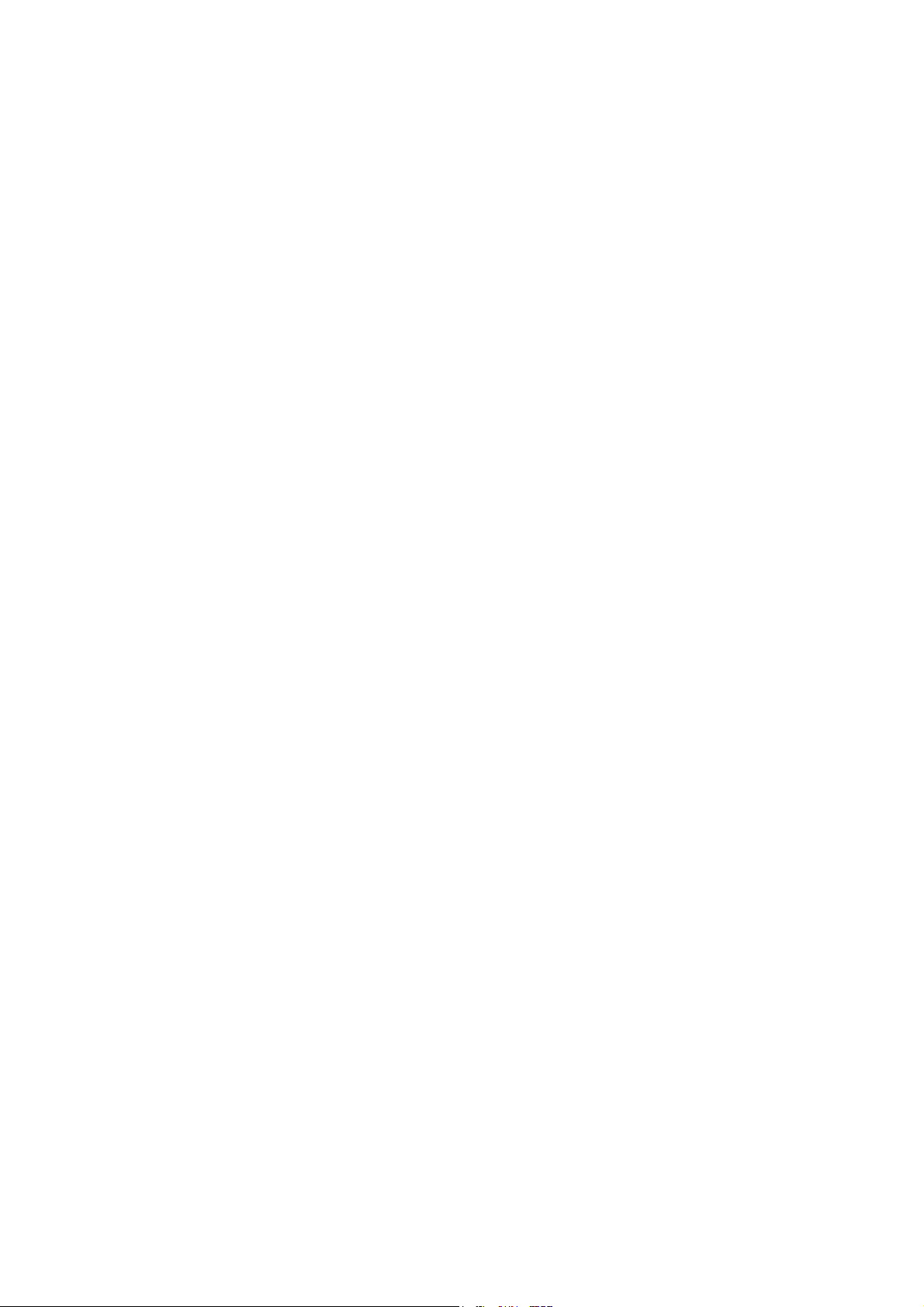
COM4012 Combo Drive
CD-R 40X/CD-RW 12X/DVD 16X
User’s Manual
Page 2

CLASS 1 LASER PRODUCT
APPAREIL A LASER DE CLASSE 1
LASER KLASSE 1
LUOKAN 1 LASERLAITE
PRODUIT LASER
CATEGORIE 1
DANGER INVISIBLE LASER RADIATION WHEN OPEN AVOID DIRECT
EXPOSURE TO BEAM
VORSICHT INSICHTBARE LASERSTRAHLUNG WENN ABDECKUNG GEÖFFNET
NICHT DEM STRAHL AUSSETSEN
ATTENTION RADIATION DU FAISCEAU LASER INVISIBLE EN CAS D’OUVERTURE.
EVITER TOUTE EXPOSITION AUX RAYONS.
Copyright Statement
It is a criminal offence, under applicable copyright laws, to make
unauthorised copies of copyright-protected material, including computer
programs, films, broadcasts and sound recordings. This equipment should
not be used for such purposes.
Page 3
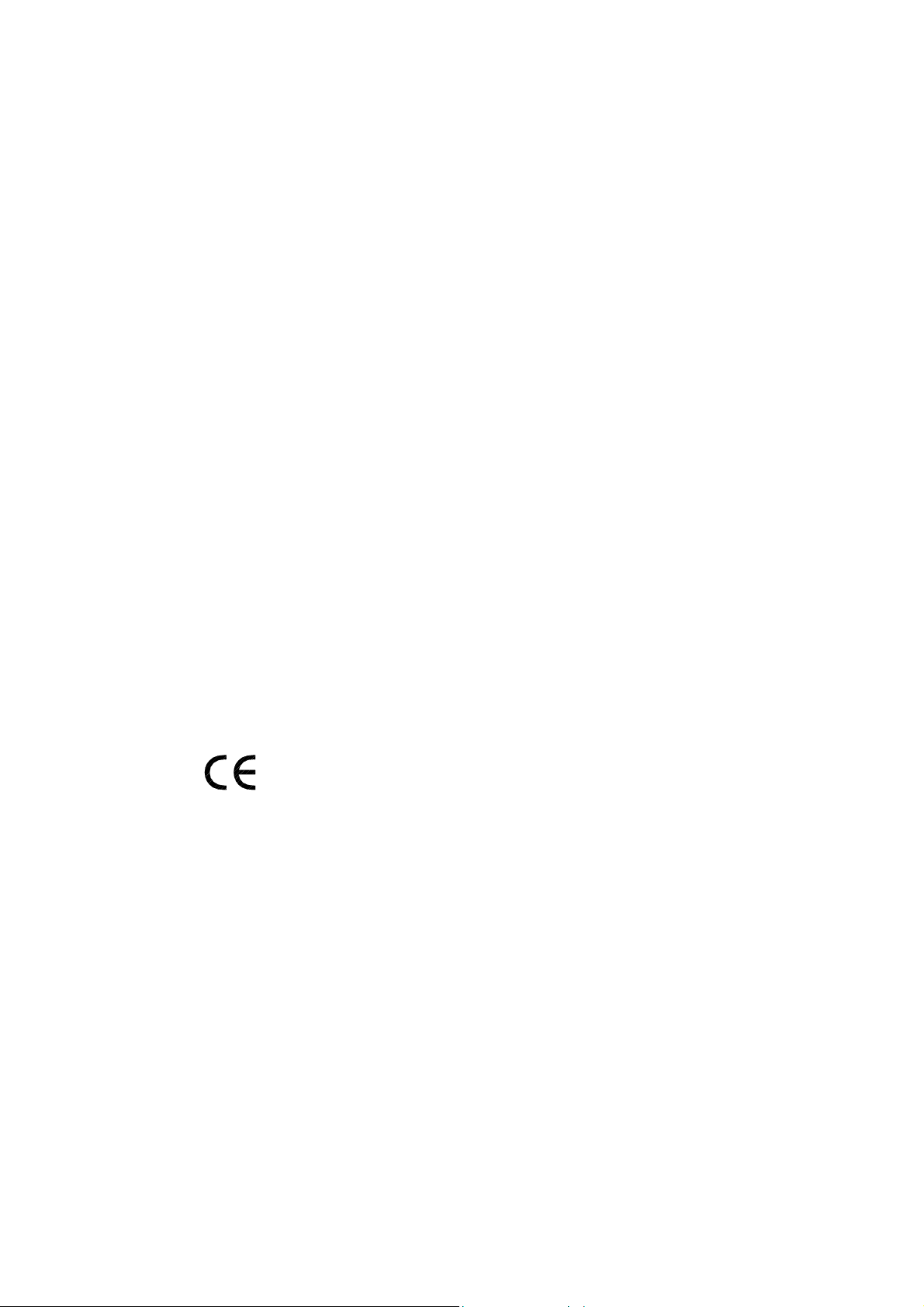
FCC Compliance Statement
This device complies with Part 15 of the FCC Rules. Operation is subject to the following
two conditions:
1. This device may not cause harmful interference, and
2. This device must accept any interference received, including interference that may
cause undesired operation.
FCC Warning Statement
This equipment has been tested and found to comply with the limits for a Class B digital
device, pursuant to Part 15 of the FCC Rules. These limits are designed to provide
reasonable protection against harmful interference in a residential installation. This
equipment generates, uses and can radiate radio frequency energy and, if not installed and
used in accordance with the instructions, may cause harmful interference to radio
communications. However, there is no guarantee that interference will not occur in a
particular installation. If this equipment does cause harmful interference to radio or
television reception, which can be determined by turning the equipment off and on, the user
is encouraged to correct the interference by one or more of the following measures:
• Reorient or relocate the receiving antenna
• Increase the separation between the equipment and the receiver
• Connect the equipment into an outlet on a circuit different from that to which the
receiver is connected
• Consult the dealer or an experienced radio/TV technician for help.
CAUTION
Any changes or modifications not expressly approved by the party responsible for
compliance could void the user’s authority to operate the equipment.
FOR EUROPE
“The drive is in conformity with the EMC directive and low-voltage directive.”
Page 4
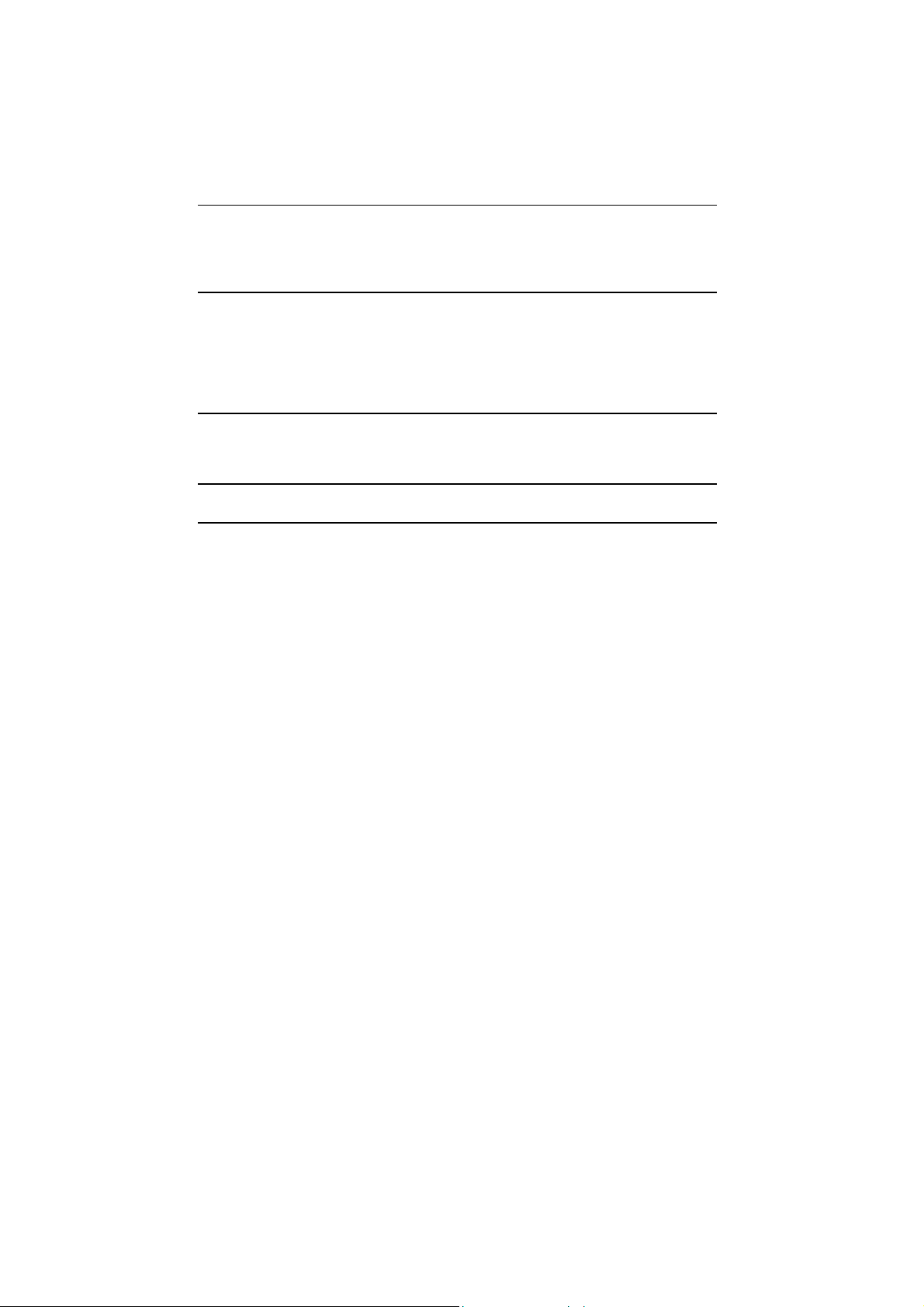
Table of Contents
INTRODUCTION 1
FEATURES 1
SYSTEM REQUIREMENTS 2
PACKAGE CONTENTS 2
INSTALLATION 3
HOST INTERFACE CONNECTIONS 3
HARDWARE INSTALLATION 4
DRIVER INSTALLATION 5
SOFTWARE DESCRIPTION 6
DVD REGION CODING 6
OPERATION & CONNECTION 8
FRONT PANEL 8
REAR VIEW 9
TECHNICAL DATA 11
TROUBLESHOOTING 13
Page 5

COM4012 COMBO DRIVE
INTRODUCTION
Features
Welcome to a multimedia world of CD-ReWritable technology and DVD-ROM
capabilities. This high-performance combo drive combines CD-RW and DVDROM in one single drive which frees up precious bay space and presents you
abundant function. It reads CDs of all types at maximum 40X speed, and
DVD-ROMs at 16X speed maximum. For the writing ability, it writes to CD-Rs
at up to 40X speed, and to CD-RWs at up to 12X speed. With the bundled
software, you can enjoy the fun of creating customized audio and data CDs
and the fascinating DVD entertainment of high resolution.
Here are some important features of this Combo Drive:
♦ EIDE/ATAPI Interface for easy installation
♦ 8X, 16X, 24X, 32X and 40X writing speed on CD-R media
♦ 4X, 8X, 10X and 12X writing speed on CD-RW media
♦ Adopts Buffer Underrun Prevention technology
♦ Supports writing modes of TAO, DAO, SAO and packet writing
♦ Large internal buffer: 2MB
♦ Supports MultiRead function
♦ Serves as RPC-2 DVD-ROM Drive
♦ Smooth DVD playback
♦ Low power consumption
1
Page 6
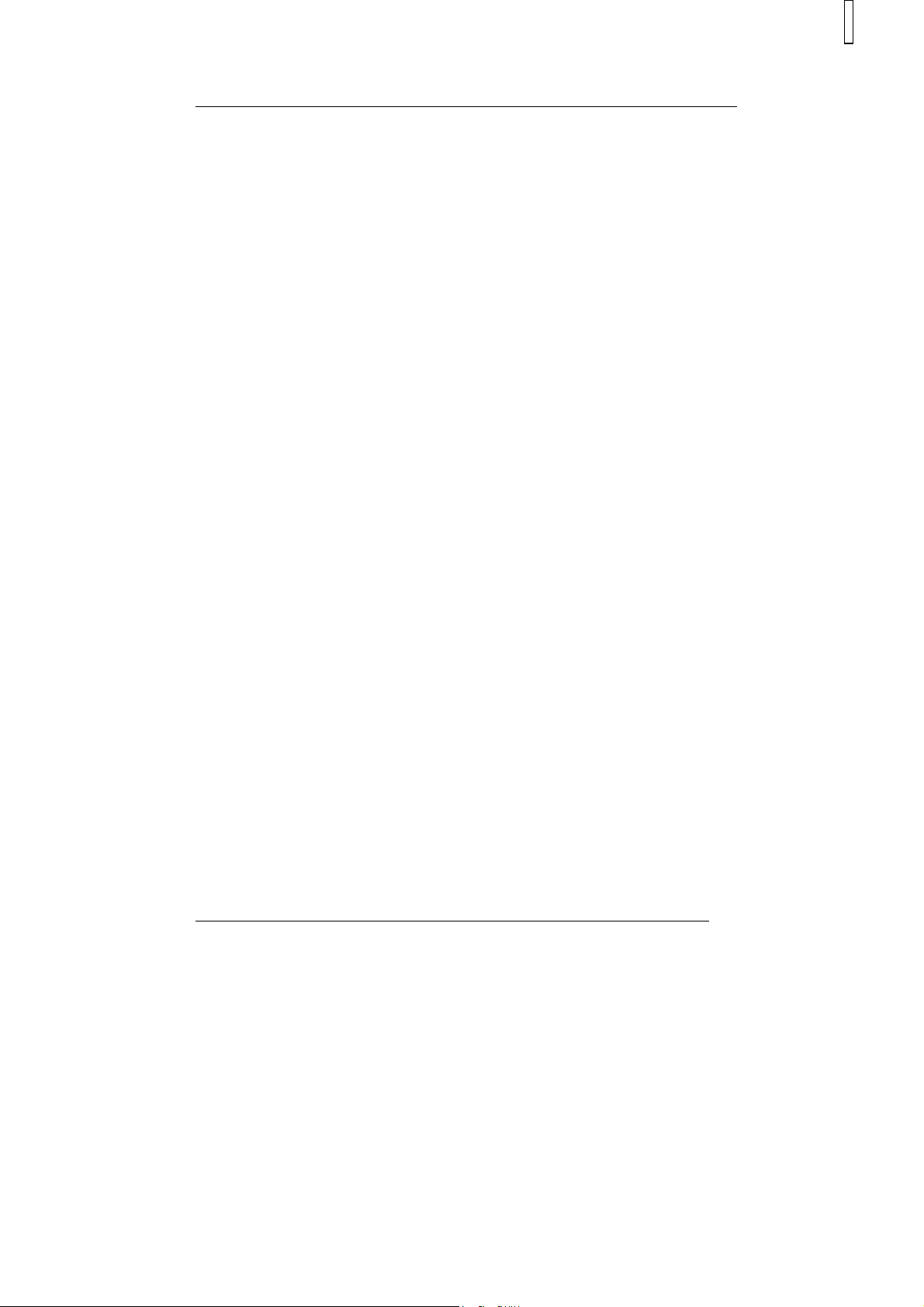
COM4012 COMBO DRIVE
System Requirements
For IBM compatible PCs, the system requirements recommended are
as follows:
♦ PC sufficient to run Windows 95/98/Me or WindowsNT/2000/XP
♦ Pentium II 300MHz above with at least 64MB of memory
♦ Fast and sufficient hard disk space (minimum 150MB for
installation, 1GB or more is recommended.)
♦ IDE host interface supporting ATAPI MMC command
♦ Microsoft Windows 95/98/Me or Windows NT/2000/XP
Package Contents
The package contains the following items:
♦ Combo drive
♦ Audio cable
♦ Application software disc
♦ A bag of screws
2
Page 7

COM4012 COMBO DRIVE
INSTALLATION
Host Interface Connections
Most current mainboard models have two IDE ports (primary and
secondary) which can connect two IDE cables. Two IDE cables allow
you to connect up to four devices, but it is recommended that you
separate IDE ports for your hard drive and your Combo drive. This will
ensure that your hard drive’s performance and speed won’t be affected
by having the Combo Drive on the same cable.
Jumper Setting
On the rear panel of the Combo Drive, you will find three pairs of
jumpers: CS (CSEL), SL (Slave) and MA (Master). Use the jumper cap
to set the device to CS, SL or MA mode corresponding to your PC
configuration. If you connect only one device on the IDE cable, you can
set the jumper as “Master” or “Slave”.
If you connect two devices on the same cable, set different jumper for
each device (one as “Master”, and the other one as “Slave”). The same
rule goes for the connection of having your hard disk and one other
device on the same cable.
3
Page 8

COM4012 COMBO DRIVE
CSEL
SLAVE
MASTER
JUMPER
Improper or conflicting setting will cause the unit not be detected by
your system.
Hardware Installation
1. Turn off the power to your computer system and all peripheral
devices.
2. Disconnect all cables and connectors from the back of your
computer, and then remove the cover from the computer.
3. Insert the Combo Drive into one of the vacant 5.25" drive bays and
secure it to your PC with all four mounting screws.
4. Connect one end of the 40-pin IDE cable to the IDE connector of
the Combo Drive and the other end to the IDE port on your
motherboard. Also, connect the power supply cable to the back of
the drive.
The red-edge of the IDE cable must be connected to Pin 1 on the Drive.
4
Page 9

COM4012 COMBO DRIVE
5. If you have a sound card that can be connected to this drive, you
can also connect the drive (as Audio-Out) and the sound card (as
Audio-in) with a 4-pin audio cable.
If your mainboad is integrated with built-in sound system, plug the
4-pin audio cable into the CD-IN connector on the mainboard as
Audio-in.
6. Re-attach the cover of the computer, and reconnect the power
cord and all cables to the computer.
Driver Installation
For Windows Environment
This Combo Drive is a PnP device, and Windows 95/98/ME and
Windows NT/2000/XP can automatically detect the drive and load the
appropriate driver. If Windows cannot detect the drive, you can operate
manually:
1. Click the Control Panel Icon in My Computer and then click Add
New Hardware. The Add New Hardware window appears.
2. The program will automatically search for your new drive and load
the appropriate driver.
5
Page 10

COM4012 COMBO DRIVE
Software Description
Burning Software
The bundled mastering software gives you the complete solution for
making audio/data CDs right from your desktop. It allows you to copy
files from your computer to a recordable compact disc. In addition, the
audio CDs you create can be played in your home or car CD player.
For the CD-RW media, you can write and erase data on the CD as you
do with a floppy disk.
DVD Playback Software
The bundled DVD playback software has a newly enhanced MPEG-1
and 2 decoder to provide you with the most rich and powerful image
quality. It is based on the proprietary MPEG-2 video decoding engine
that supports full resolution 720 x 480 video playback. You can enjoy
the wide range of educational and entertaining CD/DVD titles with
sound and visual effect of theater quality.
Installation Under Windows Environment
1. Insert the application CD and the installation program will run
automatically.
Or
2. Run:\setup.exe on the application CD.
DVD Region Coding
Region Playback Control Management
All DVD Video Playback systems have “Region Playback Control”
management (RPC) which is required by Hollywood movie industry and
defined by DVD Forum. This includes DVD-Video players and PC
6
Page 11

COM4012 COMBO DRIVE
systems with DVD-Video capability. You can only play DVD-Video
discs with the same region code as your DVD-Video Playback system.
As for DVD-ROM drives, one kind of the DVD-Video Playback system,
there are 2 types:
RPC Phase 1 (as RPC1): RPC1 drives do not have built-in hardware
support for region management. DVD-ROM drives of this kind don’t
play a part in controlling the playback region. It solely depends on the
decoder.
RPC Phase 2 (as RPC2): RPC2 drives maintain the region change
count information in hardware, and in general, the region of such drives
can be changed up to 5 times by the end users under some software
decoder (e.g. PowerDVD).
And referring to the region codes, there are 6 regions worldwide, and
normally, there is a region code mark on the package of DVD titles. :
Region 1: Canada, US
Region 2: Japan, Europe, South Africa, and Middle East (including
Egypt)
Region 3: Southeast Asia and East Asia (including Hong Kong)
Region 4: Australia, New Zealand, Pacific Islands, Central America,
Mexico, South America, and the Caribbean
Region 5: Eastern Europe, Indian subcontinent, Africa, North Korea,
and Mongolia
Region 6: China
About This Combo Drive
This Combo Drive is a RPC2 drive and according to DVD-Forum, PC
chip must be designed into DVD-ROM drives to record how many times
a user has changed the region code. Once the limit of 5 changes is
reached, the drive won't allow you to change the region code any more.
It means the code will be locked and only those DVD titles of the same
region code could be played afterwards, so set the code carefully.
7
Page 12

COM4012 COMBO DRIVE
OPERATION & CONNECTION
Front Panel
1. Headphone Jack
By plugging in the stereo mini jack here, you can listen to an audio disc
directly playing from the drive with headphones.
2. Headphone Volume Control
This rotary knob adjusts the volume level of the headphone output.
Turning the wheel to the right will increase the audio volume.
3. Led Indicator
Orange LED for DVD series discs.
Green LED for CD family discs.
Red LED for data writing.
While the tray goes in/out, the indicator lights Green and it’s off when
the drive is ready.
The indicator flashes Green when the drive is reading an audio/data
CD and it flashes Orange when it’s reading DVD titles.
8
Page 13

COM4012 COMBO DRIVE
4. Disc Tray
This is the tray for the disc. Place the disc in the tray, then press the
Close/Eject button or gently push the tray to close it.
5. Emergency Eject Hole
When the Eject/Close button can’t work properly and the disc tray can’t
be opened, you can insert a paper clip or other small rod into this hole
for manual ejection. Please make sure to power off the system before
you do that.
6. Play/Skip button
Press this button to play tracks or skip to next track during the playing
state.
7. Close/Eject button
This button opens and closes the disc tray. If the tray is closed,
pressing the button will eject it. If the drive is playing, pressing this
button will stop playing.
Note: The design of front panel is subject to change without notice.
Rear View
1. Digital Audio Output Connector
If your sound card has a digital audio IEC958 format connector, you
can connect it to this digital audio output connector with a 2-pin audio
cable.
9
Page 14

COM4012 COMBO DRIVE
2. Analog Audio Output Connector
This connector allows you to connect the drive to your sound card with
a 4-pin audio cable.
3. Device Configuration Jumper
Set the jumper to Master, Slave or Cable Select according to your
system configuration.
4. IDE Interface Connector
Plug one end of the 40-pin IDE cable here to join the 40-pin IDE
connector on the motherboard. The red-edge of the IDE cable must be
connected to Pin 1 of each connector.
5. Power Supply Connector
By plugging the computer’s power supply cable here, you can connect
the Combo Drive and your computer system.
10
Page 15

COM4012 COMBO DRIVE
TECHNICAL DATA
Performance
Transfer rate Read:
CD: 6000kb/sec (up to 40X)
DVD: 21632kb/sec (up to 16X)
Write:
CD-R: 6000kb/sec (up to 40X)
CD-RW: 1800kb/sec (up to 12X)
Data buffer 2MB
Writing modes TAO (Track at once), DAO (Disc at Once), SAO
(Session at once), Multi-session, Incremental Packet
Writing (fixed and variable packet size)
Writing speed CD-R: 8X/16X/24X/32X/40X
CD-RW: 4X/8X/10X/12X
Mechanism (physical spec.)
Interface E-IDE/ATAPI
Form factor 5.25" Half Height
Disc Loading Tray (motorised)
Audio output level Line out = 0.7 ± 10%Vrms
Headphone out = 0.6± 10%Vrms
Power 5 VDC & 12VDC
Dimensions (WxDxH) 148.6 ± 0.2 x 193.3 ± 0.2 mm x 41.8 ± 0.2 mm
Weight max. 1 kg
Environment
Temperature Operating: 5°C to 45°C, Non-operating -20°C to 60°C
Humidity Operating:8% ~ 80%RH, Non-operating 5% ~
95%RH
11
Page 16
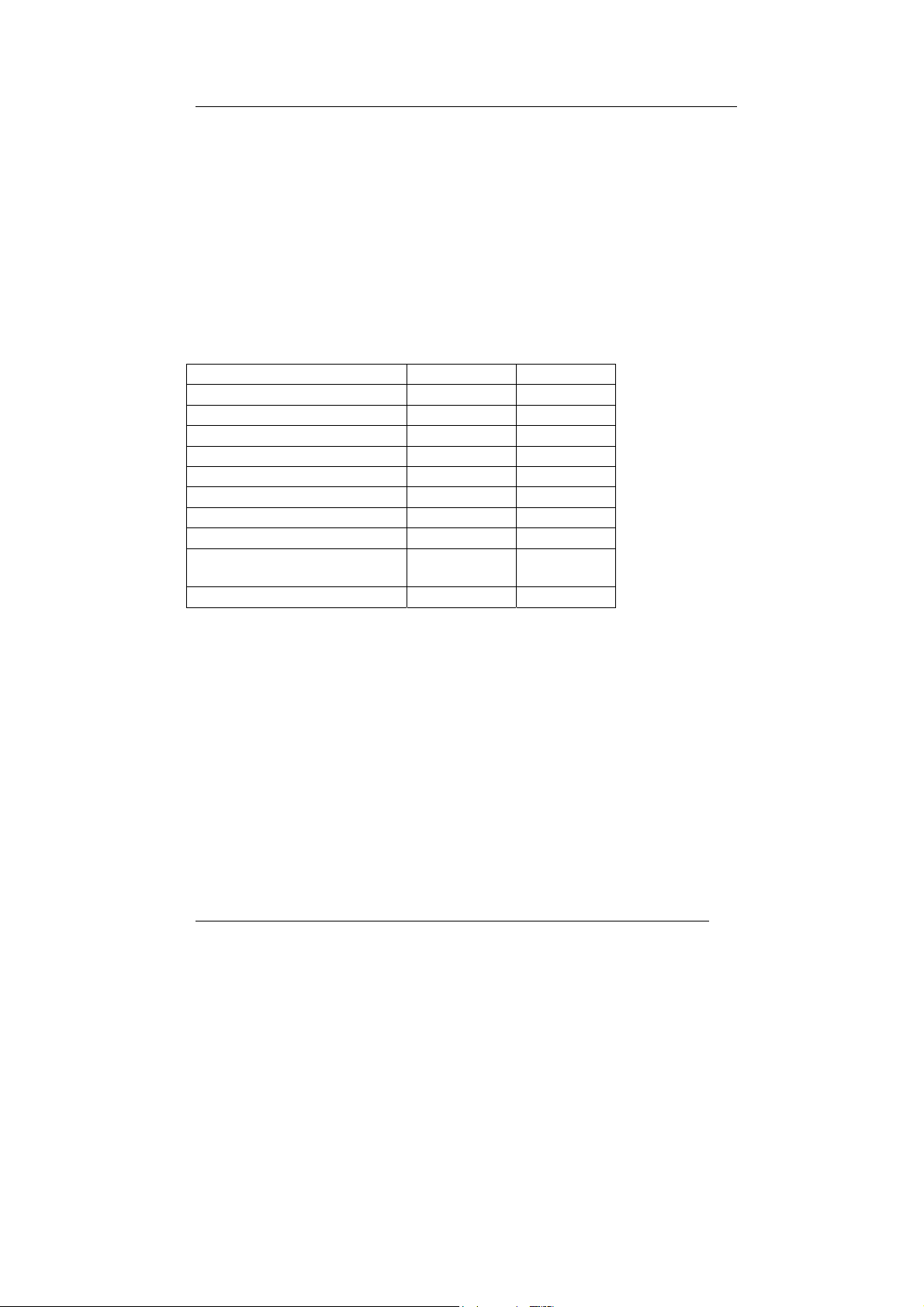
COM4012 COMBO DRIVE
Compact Disc
Disc Size 80mm and 120mm discs
Disc Data Capacity
DVD-ROM: Single layer – 4.7GB
Dual layer – 8.5GB (one side)
CD-ROM: 74min – 650MB – Mode 1
80min – 700MB – Mode 1
Disc Format Supported
CD-DA
CD-ROM
CD-ROM XA
CD-EXTRA
Video CD
Photo CD
CD-I
CD-TEXT
DVD-ROM (DVD-5, DVD-
9, DVD-10, DVD-18)
DVD+RW, DVD-RW
Write Read
12
Page 17
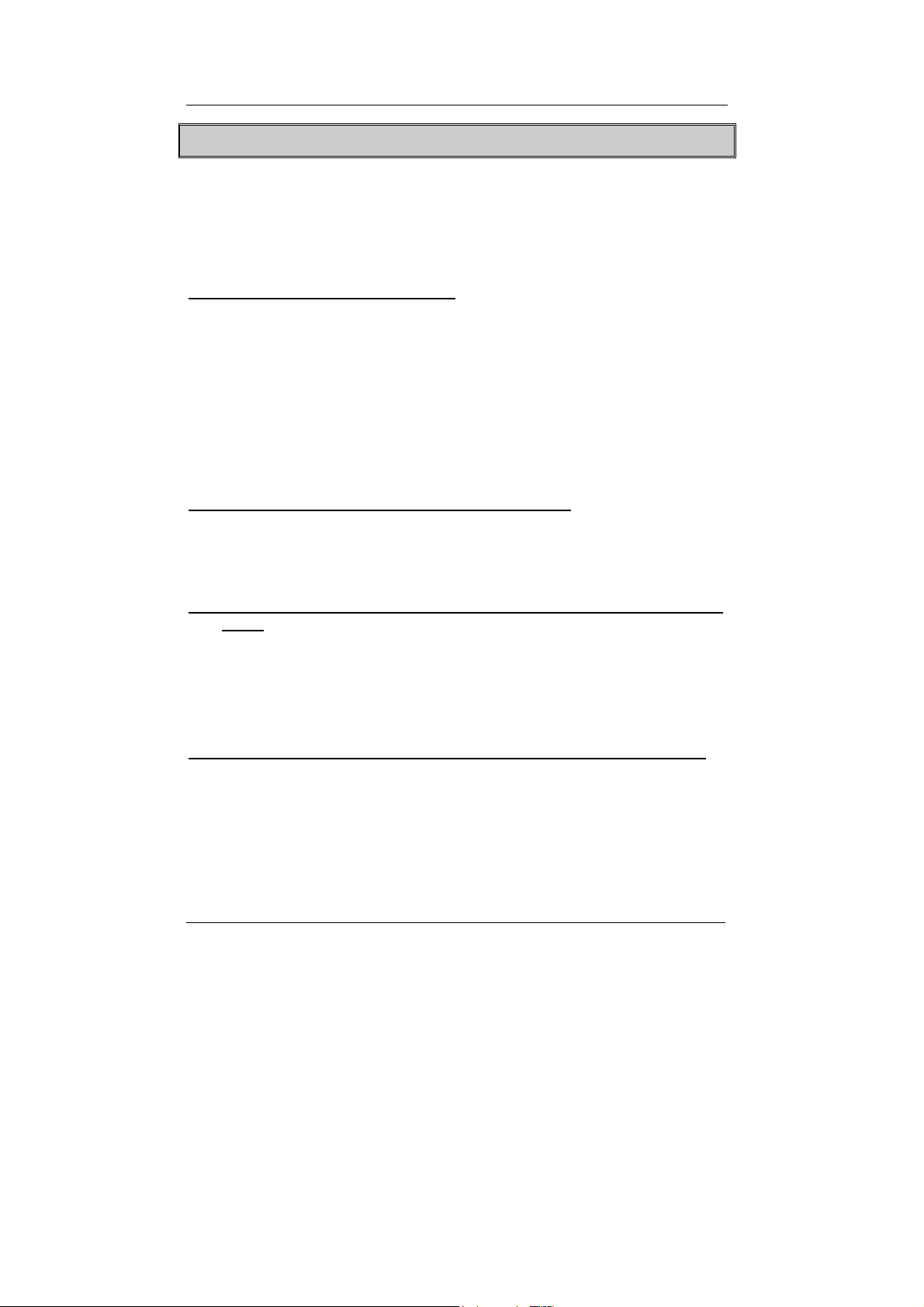
COM4012 COMBO DRIVE
TROUBLESHOOTING
To help you get more familiar with the Combo Drive, the following FAQ lists
some common problems you might encounter. Please read it for reference
before you request RMA support from your dealer.
Q1. The drive cannot be recognized.
(1) It’s possible the drive hasn’t been connected properly. Please check
whether the IDE cable and power connector are tightly connected.
(2) Check if there is jumper conflict. Normally, if 2 drives are connected with
one IDE cable, the jumper has to separate one to MASTER & the other to
SLAVE.
(3) If Windows can’t detect this drive, click on the “Add New Hardware” in the
Control Panel. Windows will start detecting.
Q2. Do I need to install driver for this Combo Drive?
No, because Windows 95/98/98Se/ME/2000/XP have IDE driver built in and
you don’t have to install another driver.
Q3. The drive can read data and audio discs, but it can’t read DVD discs.
Why?
Because Windows Operating System doesn’t support the playback of DVD
discs and you have to install another software to play DVD discs. (e.g.: Power
DVD or Win DVD)
Q4. The external speaker doesn’t have sound when playing music CD.
(1) Please check if the audio cable is connected to the audio connector
properly.
(2) Check both rear side of the drive and sound card on M/B (If Audio chipset
is on board). If they are well connected, check if the sound card is
working.
13
Page 18
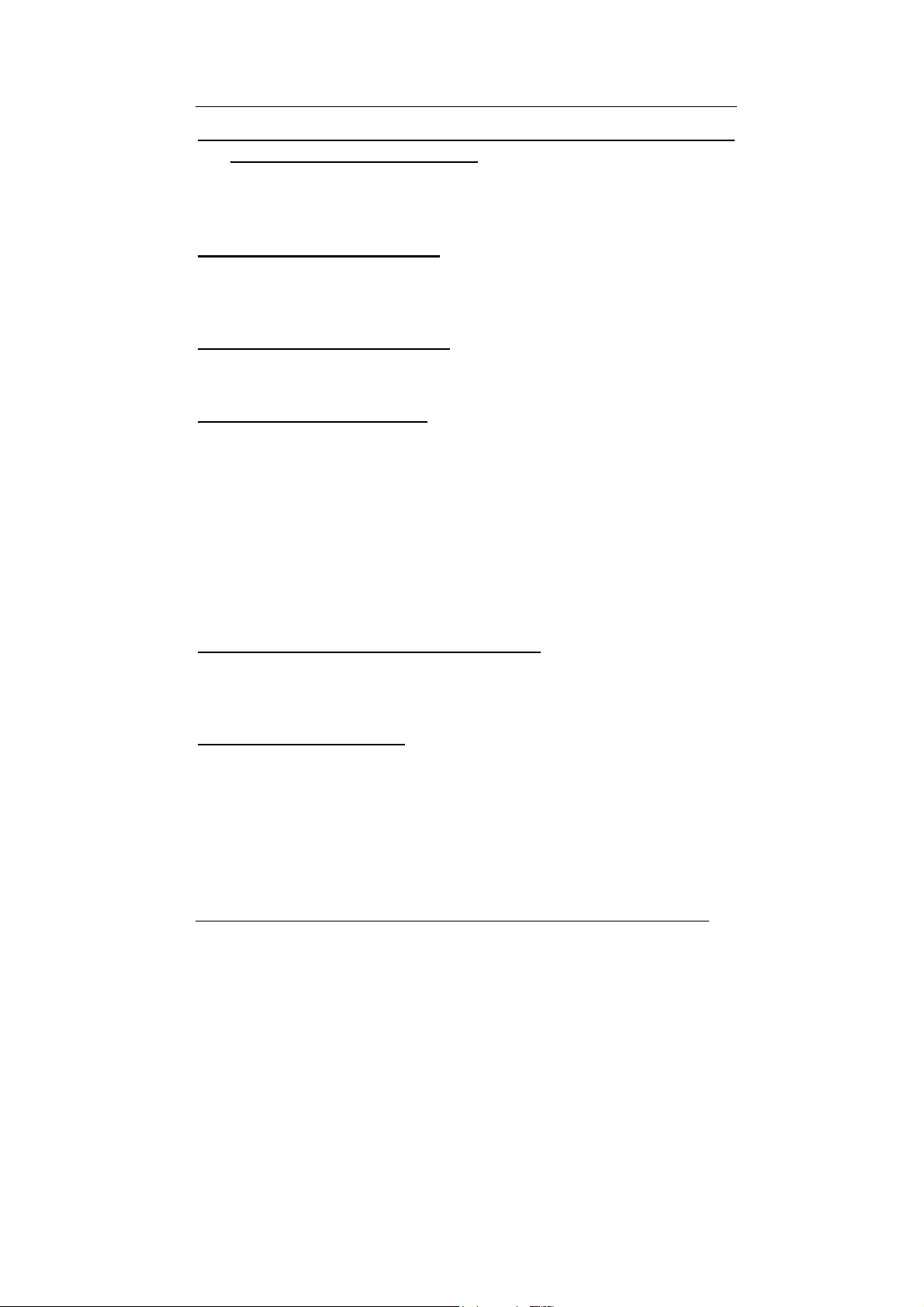
COM4012 COMBO DRIVE
Q5. The drive can’t read former session(s) of the CD-R disc which has
been written twice or more times.
Before writing CD-R discs with data copy, remember to choose “Import
session” so as to read the former sessions.
Q6. There is noise while reading.
If the disc used is eccentric or there are labels stuck on the disc surface, it will
cause noise.
Q7. The drive doesn’t have power.
Please check if the power cord is connected securely.
Q8. The tray cannot be ejected.
There are two possible reasons:
(1) Need to be ejected by the application.
Some of the burning or playing application will lock the drive. You have to
eject by the application and close it so as to restore the use of panel
buttons.
(2) The CD is inserted incorrectly.
Please insert a paper clip or small rod into the emergency hole on the front
panel for manual ejection.
Q9. The drive cannot read some general discs.
Please check if the disc has deep scratches, fingerprints, or other
contaminants on the surface. Clean the disc if it’s necessary.
Q10. The drive cannot write.
We suggest as follows:
(1) Use the burning software which is provided by original supplier and
bundled with this Combo Drive or download the updated file from internet.
(2) More capacity of hard disk is needed if using hard disk as temporary
buffer.
14
Page 19

COM4012 COMBO DRIVE
(3) Place the disc correctly.
(4) The blank disc needs full format first if using packet writing software.
Q11. “Buffer underrun” always occurs while writing discs.
Here are some suggestions:
(1) Close the screen saver & TSR (Terminate and Stay Resident).
(2) Quit other redundant application while burning.
(3) Select good quality and high-speed supported blank discs.
(4) Increase main memory capacity.
(5) Select other burning software.
(6) De-fragment the hard disk.
(7) Keep the source & destination discs clean. (no scratches, fingerprints or
contamination.)
(8) Copy data as image file to hard drive to avoid buffer underrun.
(9) Keep the system clean. Do not install redundant driver or application to
reduce system loading as well as confliction.
(10) Enable Buffer Underrun Protection mode if your software supports it.
Q12. Does this drive support over-burning?
Yes, but please use burning software which supports this function.
Q13. What burning software supports this Combo Drive?
Software such as Adaptec EasyCD Creator, Ahead Nero-Burning ROM, NTI
CDMaker…etc.
Q14. Does this drive support CD-Text & SAO (Session At Once) function?
Yes, it does support CD-Text & SAO function and you may edit the title or
content into your music CD.
15
Page 20

3100550920
Version 1.0
March 2003
