Specifications and Main Features
- Type of BIOS: Award
- Size of CMOS: 128 byte
- Supported devices: IDE HDD, floppy drives, video cards and other devices.
- Date display style: Should be typed as Month, Date, Year
- Time display style: 24 hours military style
- Parameters of IDE hard disk: Size, Cylinder Count, Head Count, Logical Block Address (LBA) count
- Floppy drive types include: Five point two five Inches 360KB, Five point two five Inches 1.2MB, Three point five Inches 720KB, Three point five inches 1 point 44MB, Three point five inches 2 point 88MB
- Supported classes of graphics adapters: E GA V G A V G A M O N O C G A 40 C G A 80
- Control of errors during BIOS POST: So called Halt On settings may be set as No Error, Any Error, Any But Keyboard, Any But Diskette and Any But Disk And Keyboard
- Boot options: Boot From LAN support as well as general Boot Sequence support including booting from a CDROM and SCSI
- Security options include: Setting of passwords for entering the BIOS and the system and also configuration of Security Option settings
- Features of power management: Control of ACPI functions and different means of power saving which include Doze Mode, Standby Mode, Suspend Mode
- Onboard peripherals configuration: Setting of IDE HDD Block Mode, Support for an Onboard SCSI chip, Support for USB Keyboards
- Utility for flash: The Award Flash Utility is used to upgrade the Bios by flashing it
- Type of frequency: Frequency of Internal Clock of the CPU Adjustable and Ratio of Clock Changeable
- Types of memories supported: SDRAM and PC133 with ECC capability, And Cacheable BIOS
Frequently Asked Questions
Q1: How do I enter the Award BIOS Setup?
A1: To reach the BIOS Setup, highlight and press a specified key during the POST process which is during the powering on of the computer.
Q2: Can I get some assistance with handling a POST error?
A2: Indeed, in the BIOS Menu, you may configure the Halt On setting and select how your computer should react when particular errors are detected during the POST.
Q3: What does the Virus Warning do exactly?
A3: This feature guards against unauthorized writing to the boot sector or partition table of your hard disk and gives you a warning whenever there is an attempt to do so.
Q4: I need a set of instructions that can get me through changing the date and time in the BIOS setting?
A4: There is a Standard CMOS Setup window that can be accessed and in that window a Date or a Time parameter can be selected and the appropriate settings can be made.
Q5: How can I find out which drives are supported by the BIOS?
A5: During Booting, the BIOS detects different types and specifications of IDE Hard Disks and Floppy Drives automatically, and thus the support is inbuilt into it.
Q6: Is it a possibility for me to change the clock speed of the CPU through the BIOS?
A6: Right after being in the Chipset Features Setup menu, you can adjust various configurations including the Chipset Frequency and Clock Ratio settings.
Q7: Can you tell me the steps that can help me save my BIOS settings?
A7: You can utilize the Save & Exit Setup option to store all of the values contained within the CMOS safely before you exit the BIOS settings.
Q8: After a power failure, how do I restore my system?
A8: To restore your devices original state,the AC PWR Loss Recovery option must be switched to Enable after the power loss occurs.
Q9: What options do I have to upgrade my BIOS?
A9: Utilizing the Award Flash Utility and access to the appropriate BIOS file will ensure a successful upgrade to your BIOS version.
Q10: What are the necessary configurations for obtaining the best performance from the BIOS settings?
A10: By default Setup Defaults are installed and can be used to increase the performance levels or Turbo Defaults can be applied in case of reduced performance conditions.
User Manual
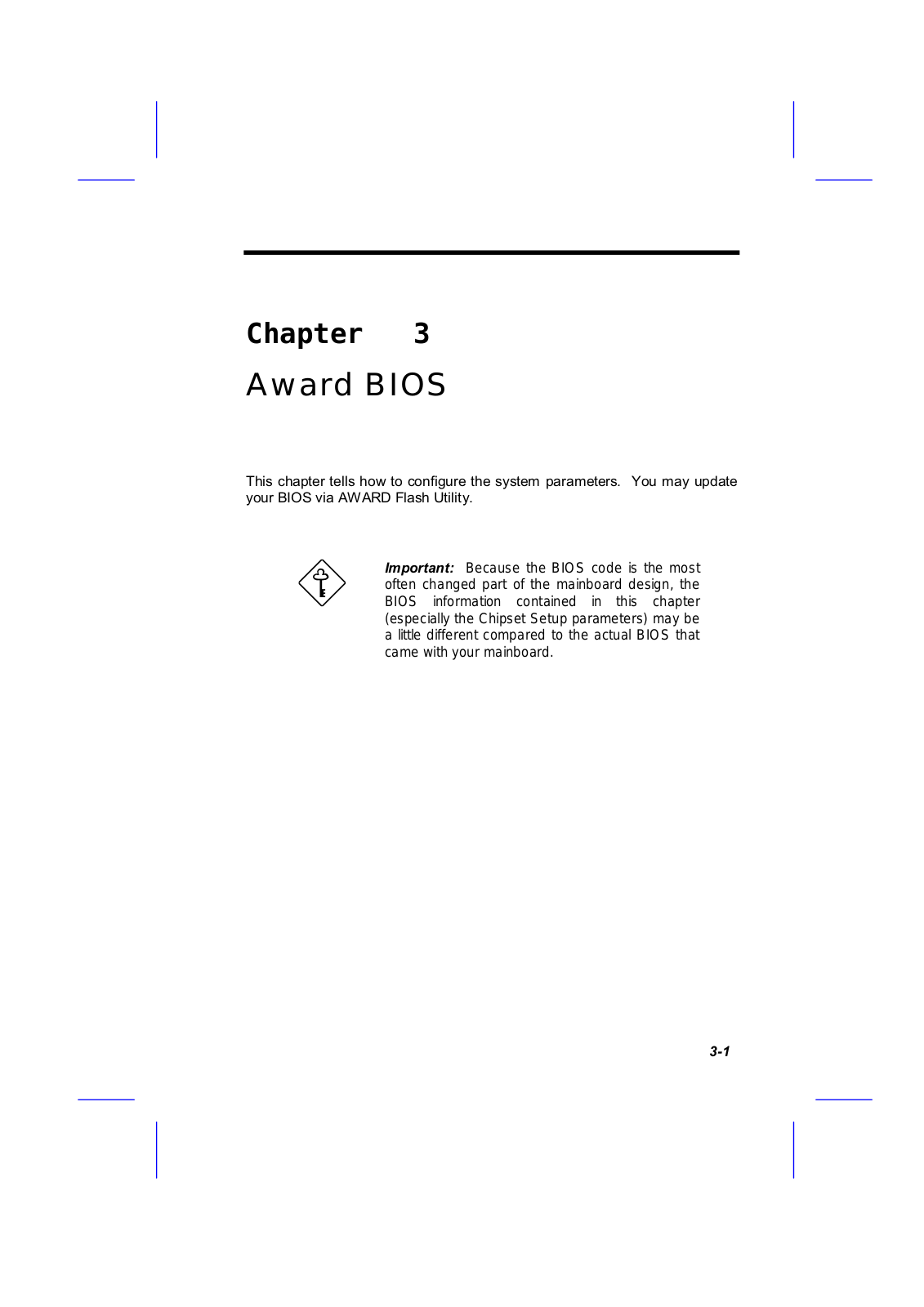
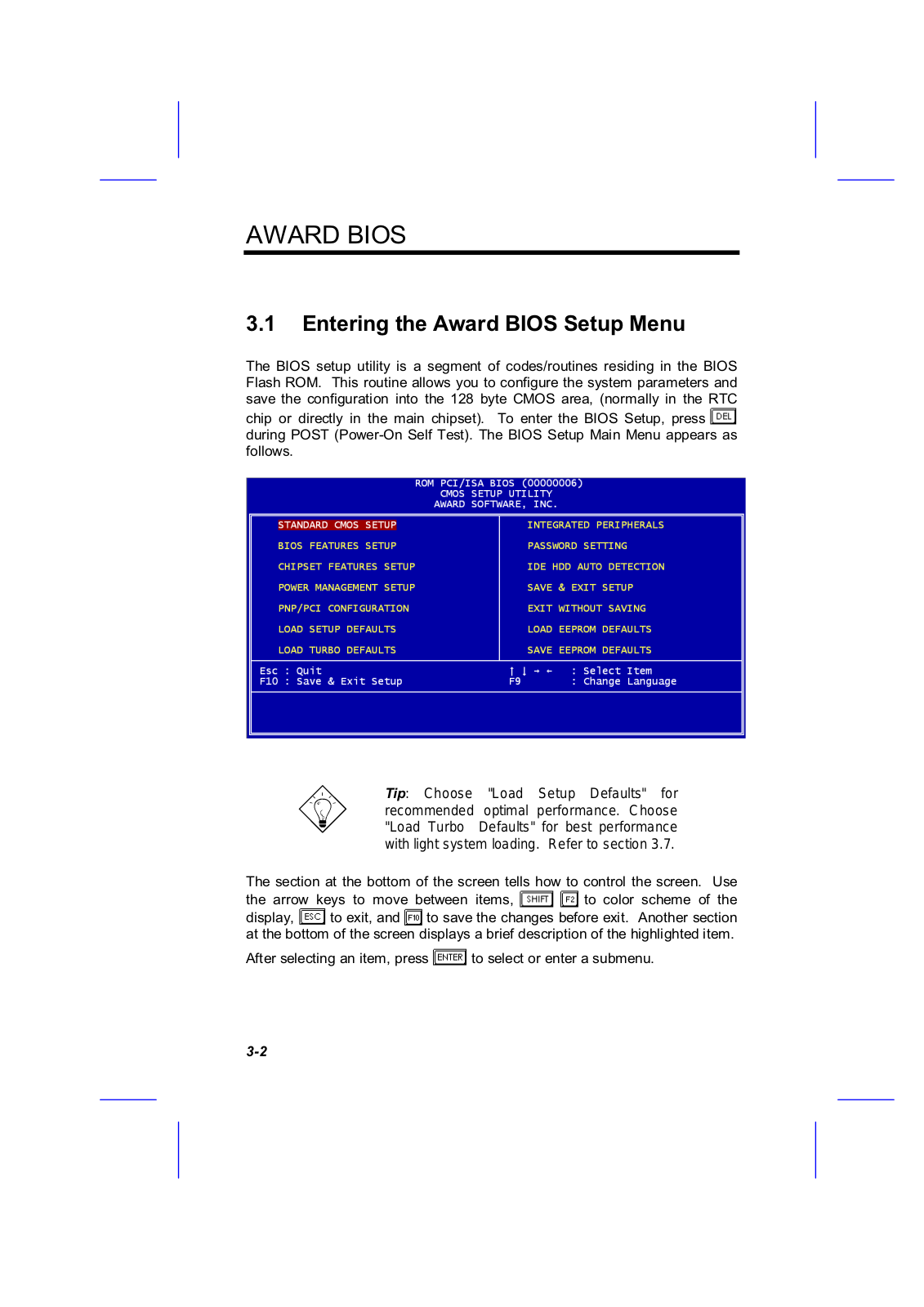
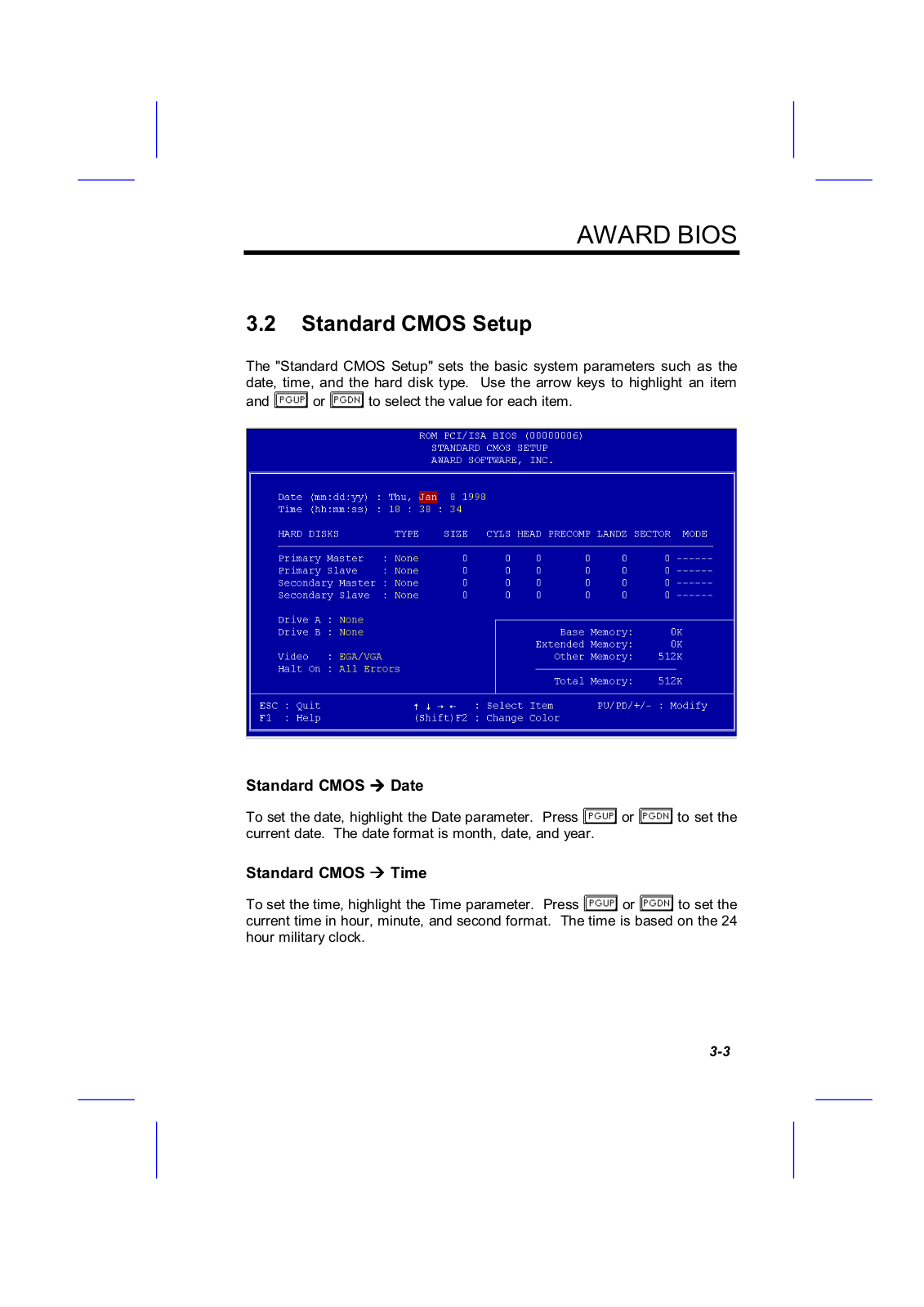
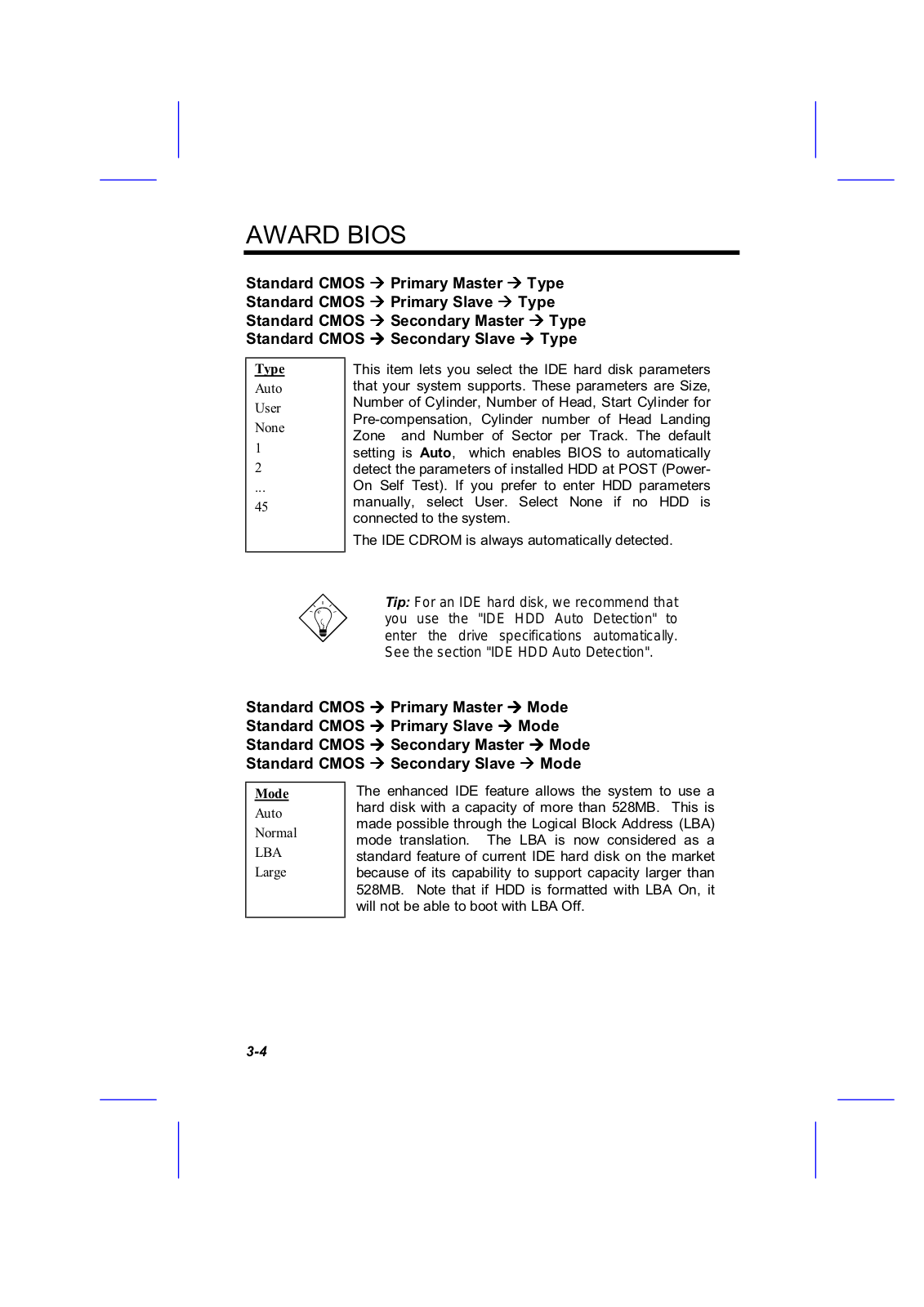
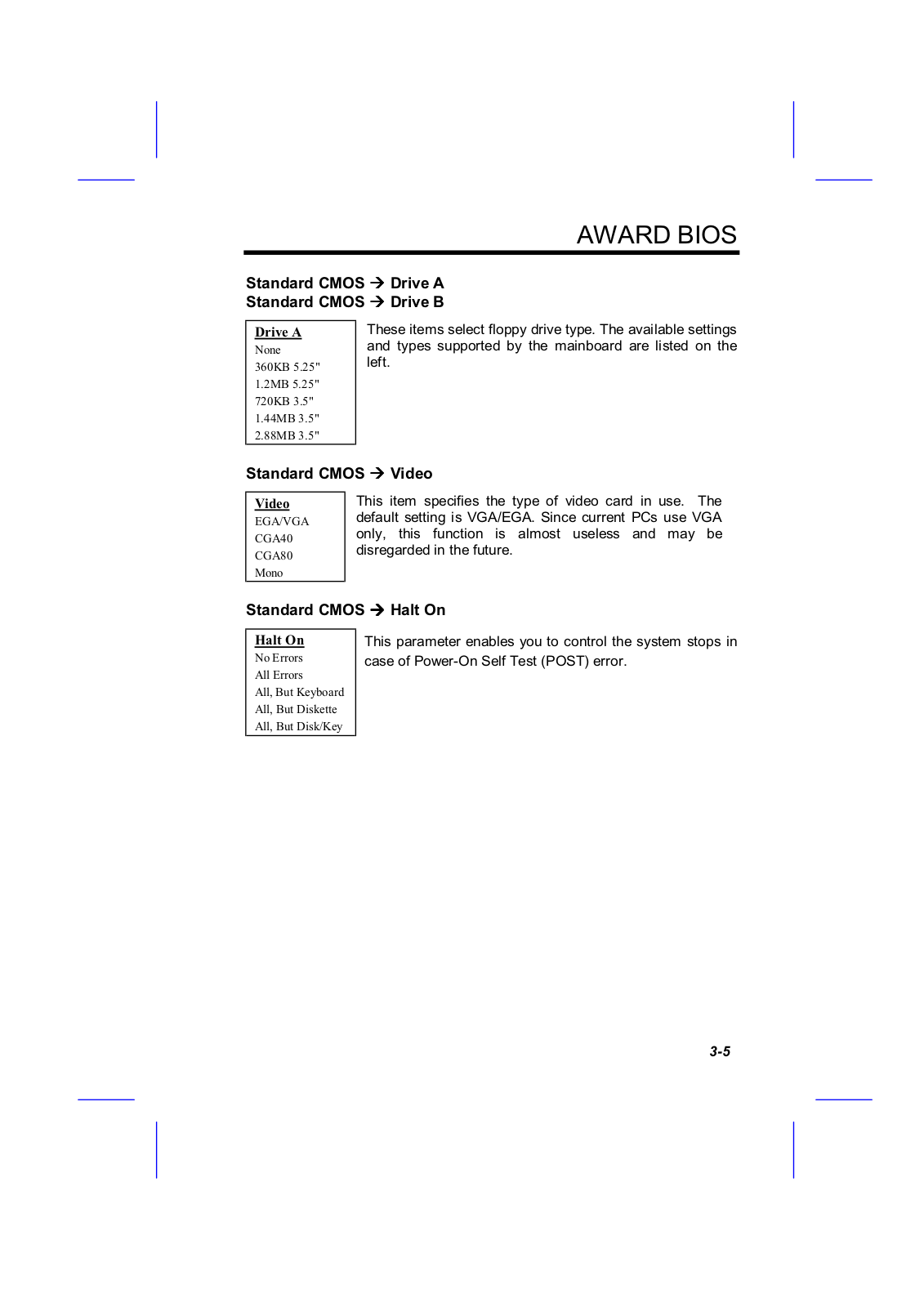
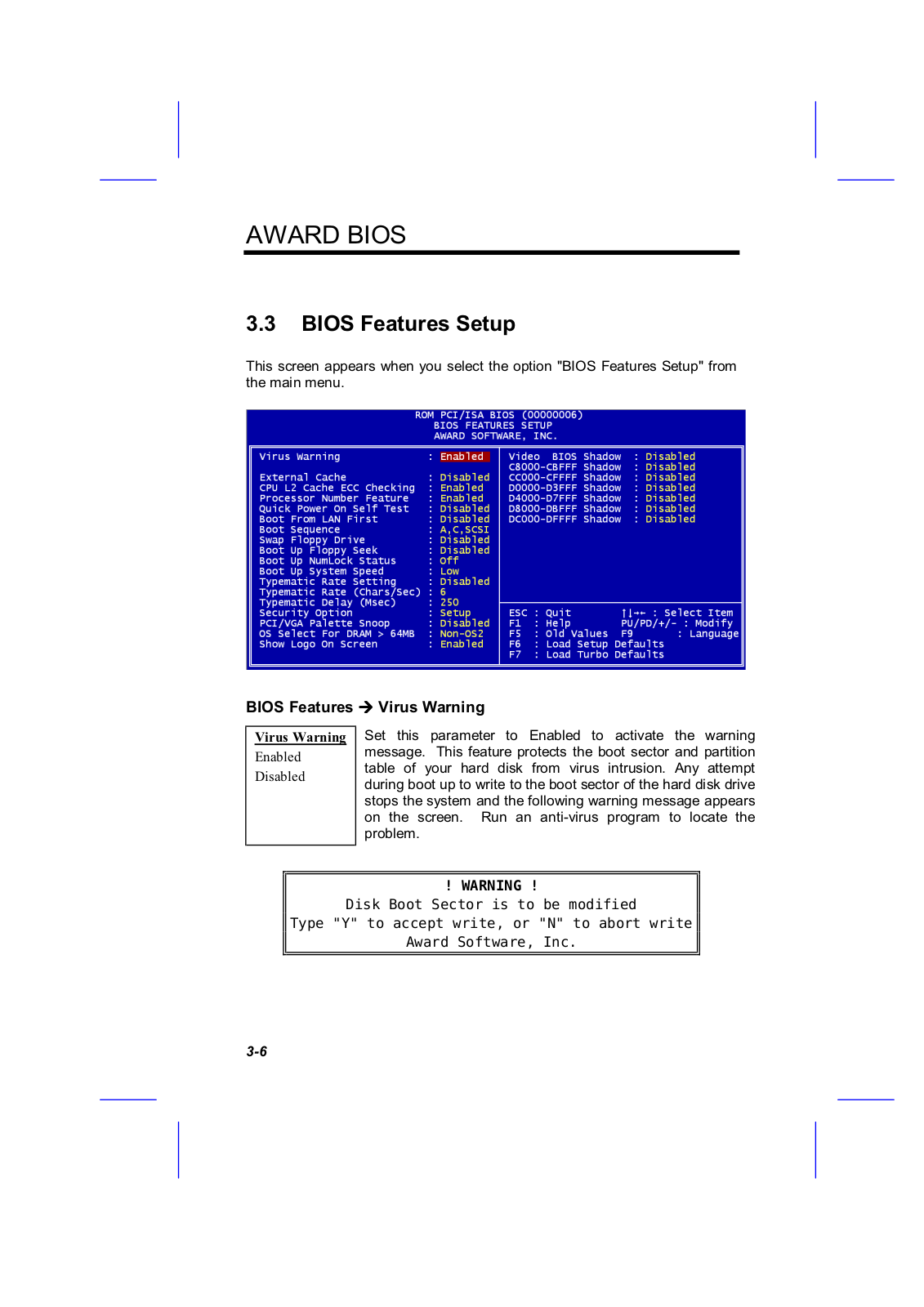
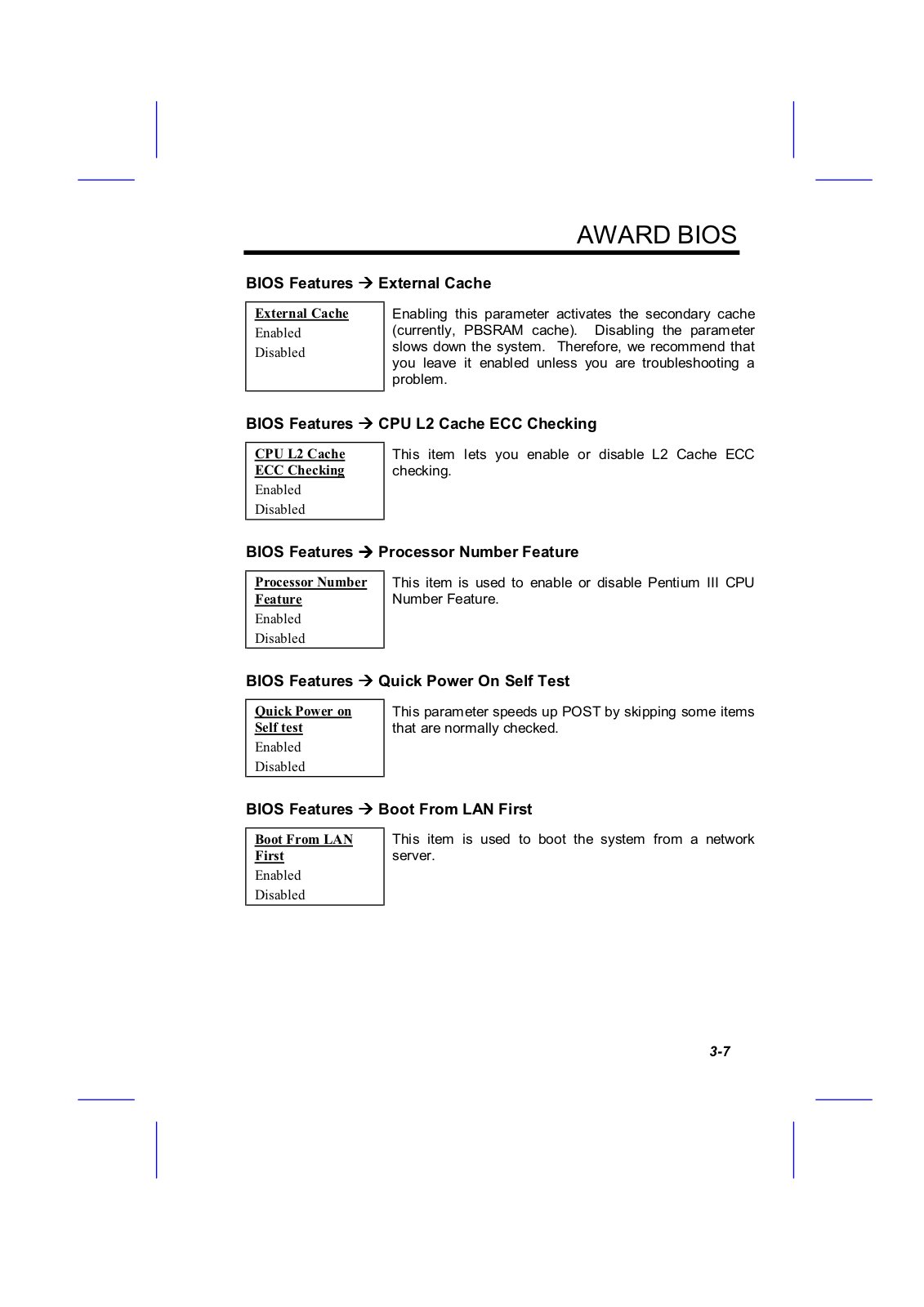
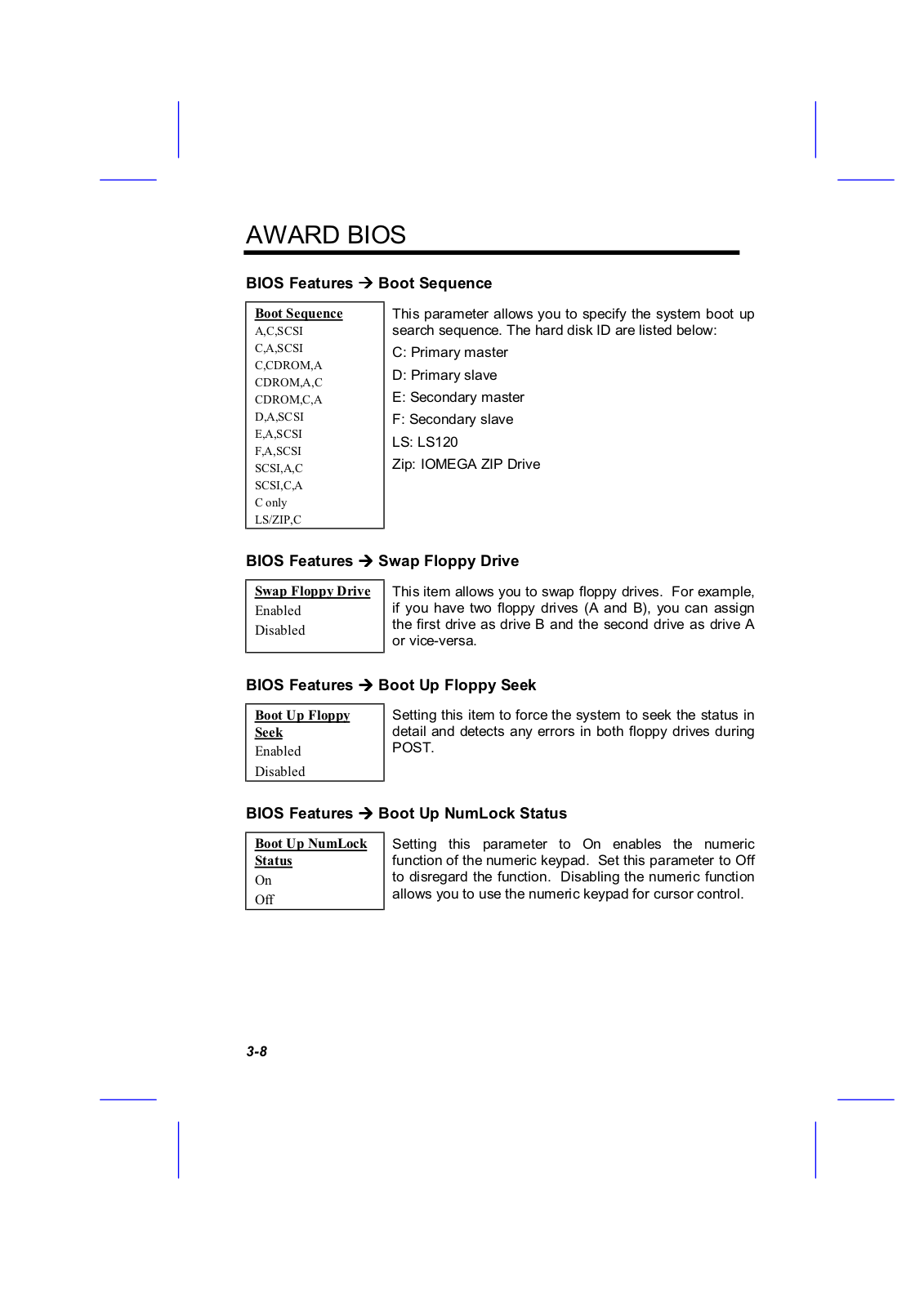
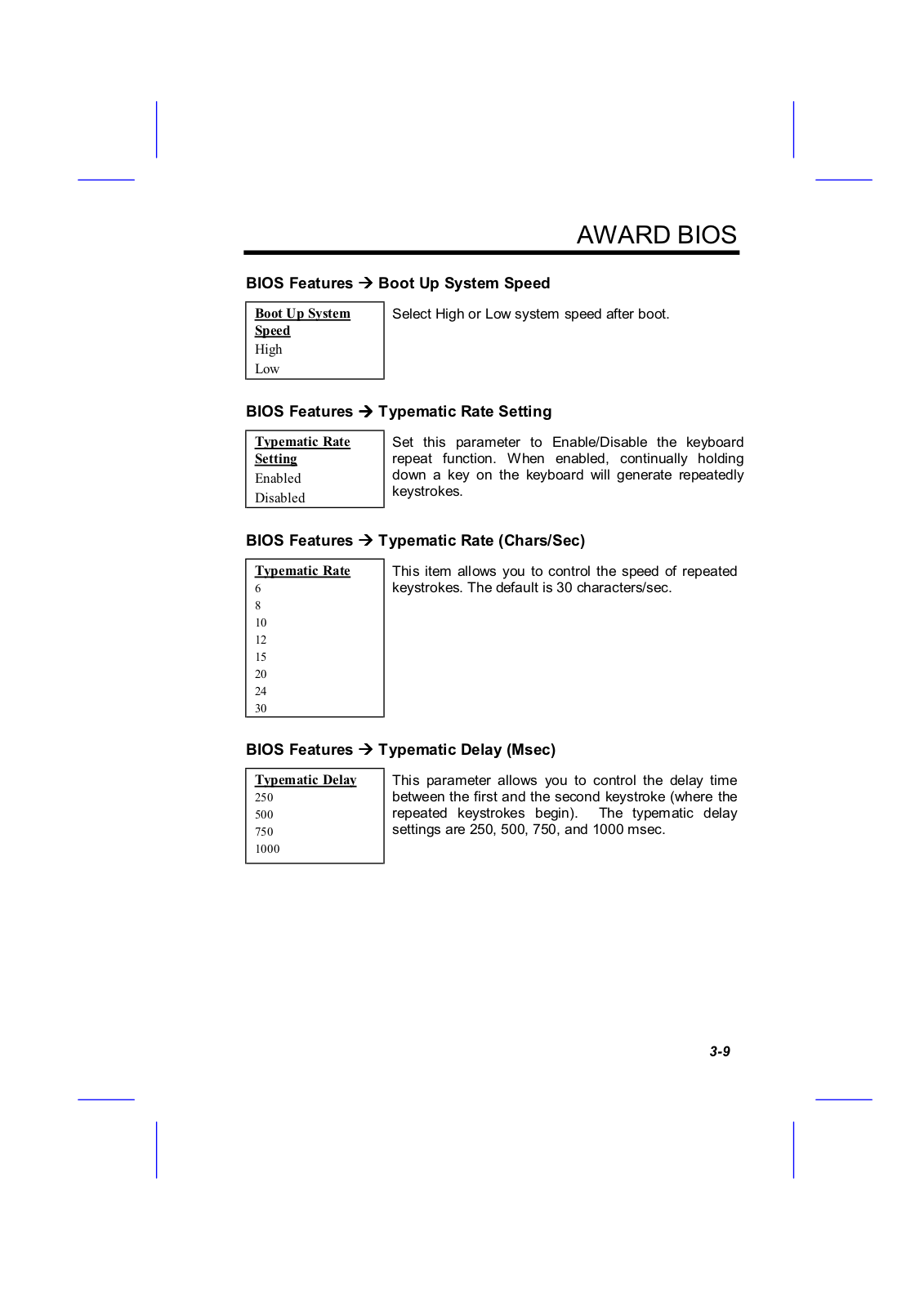
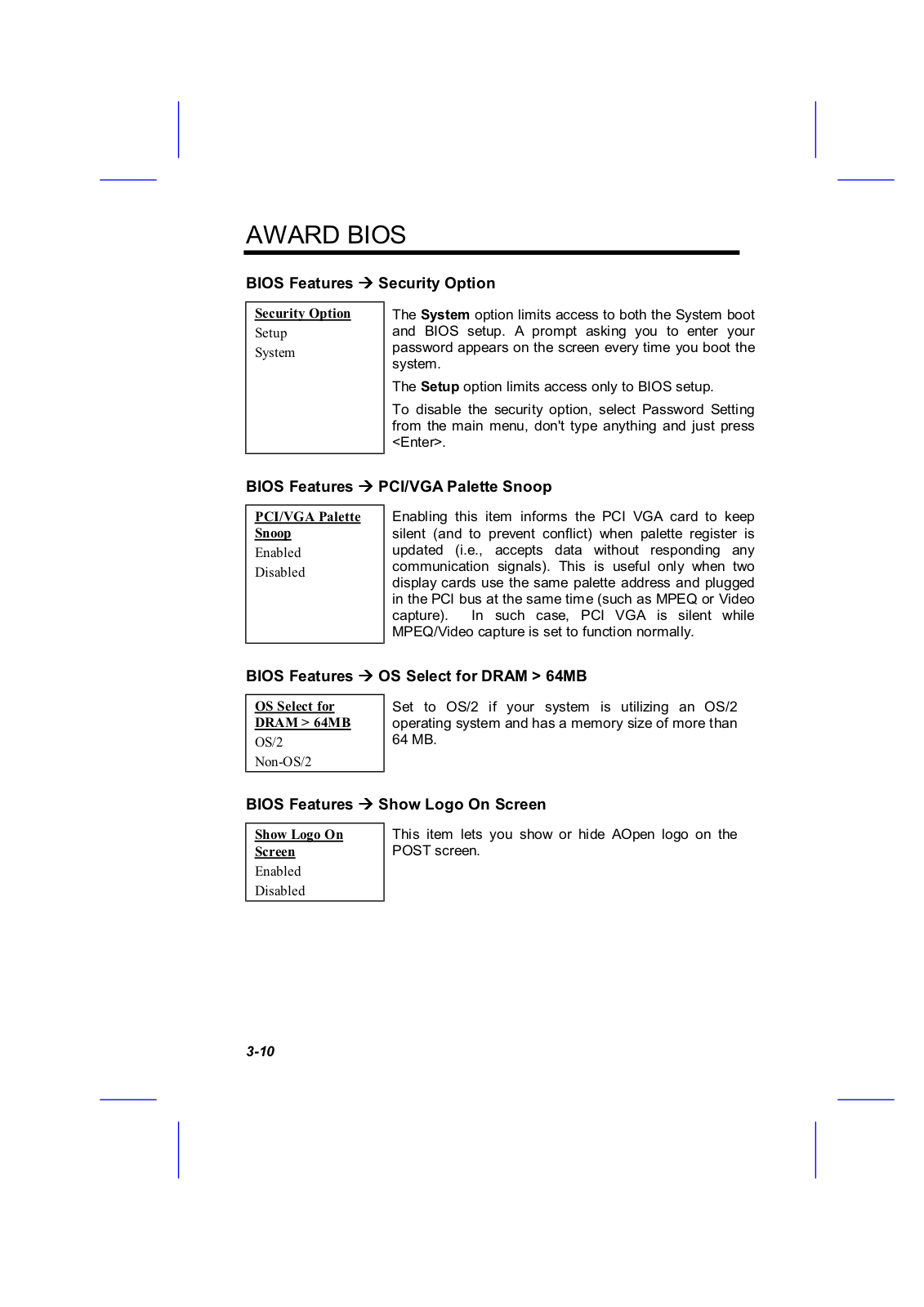
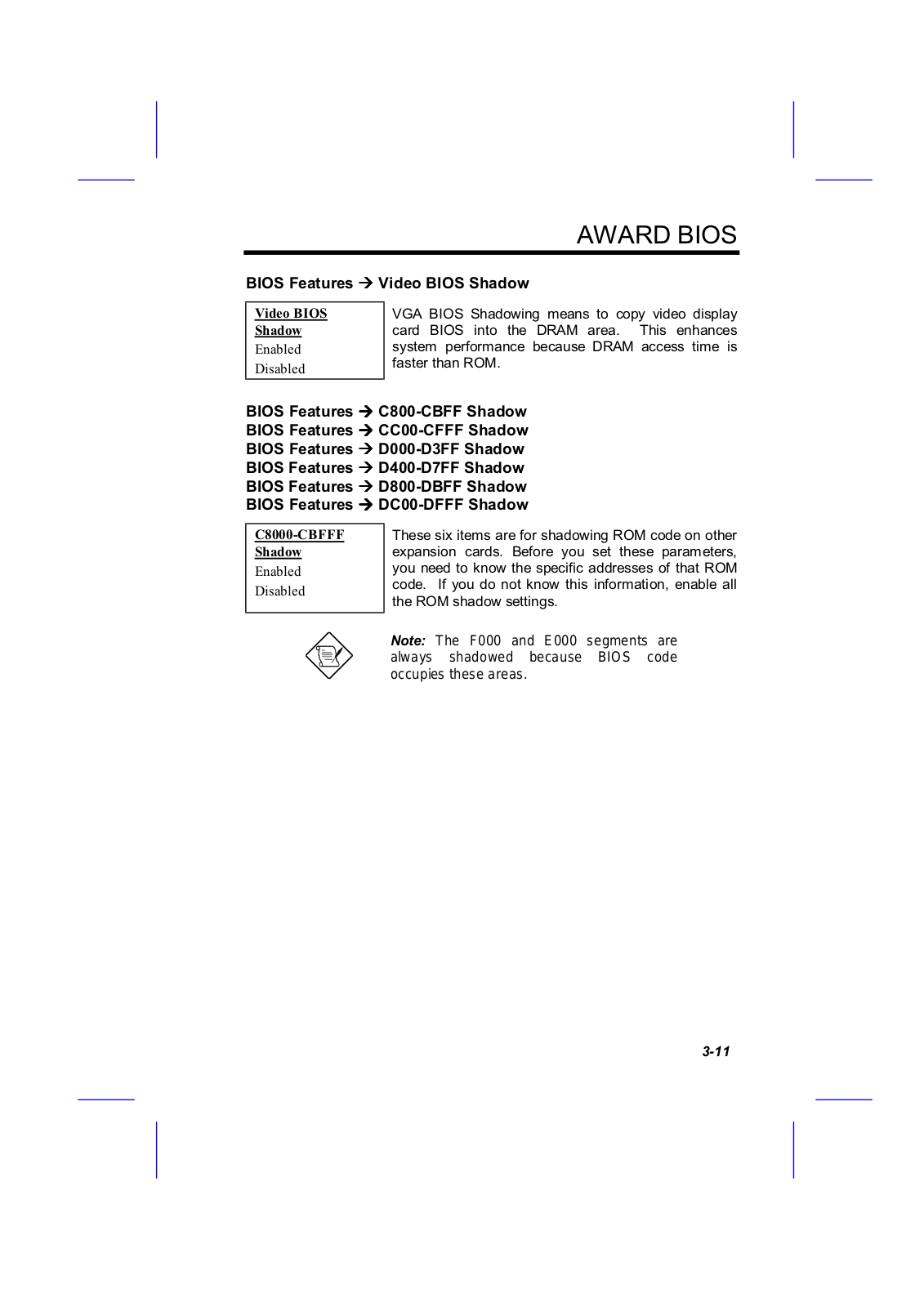
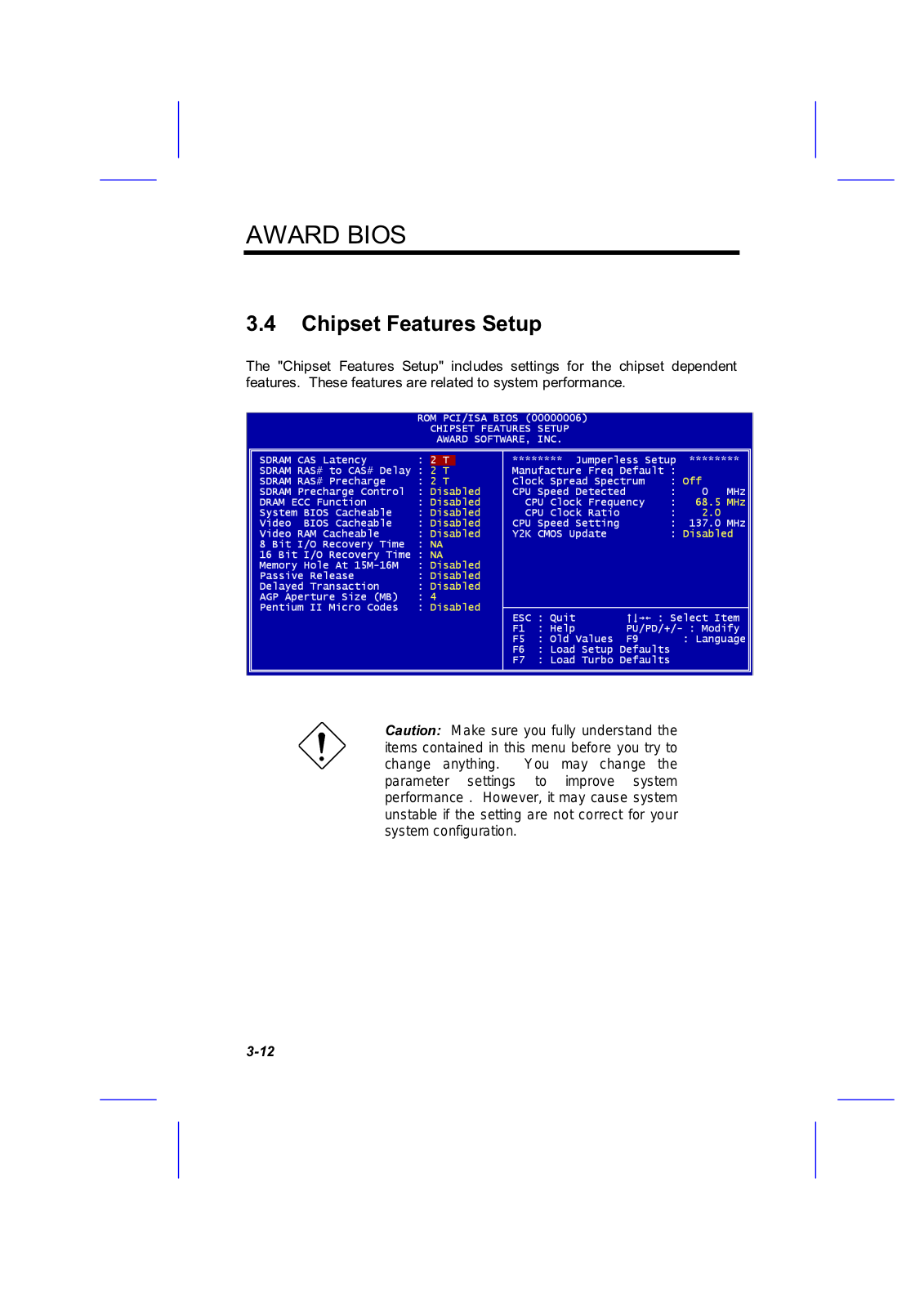
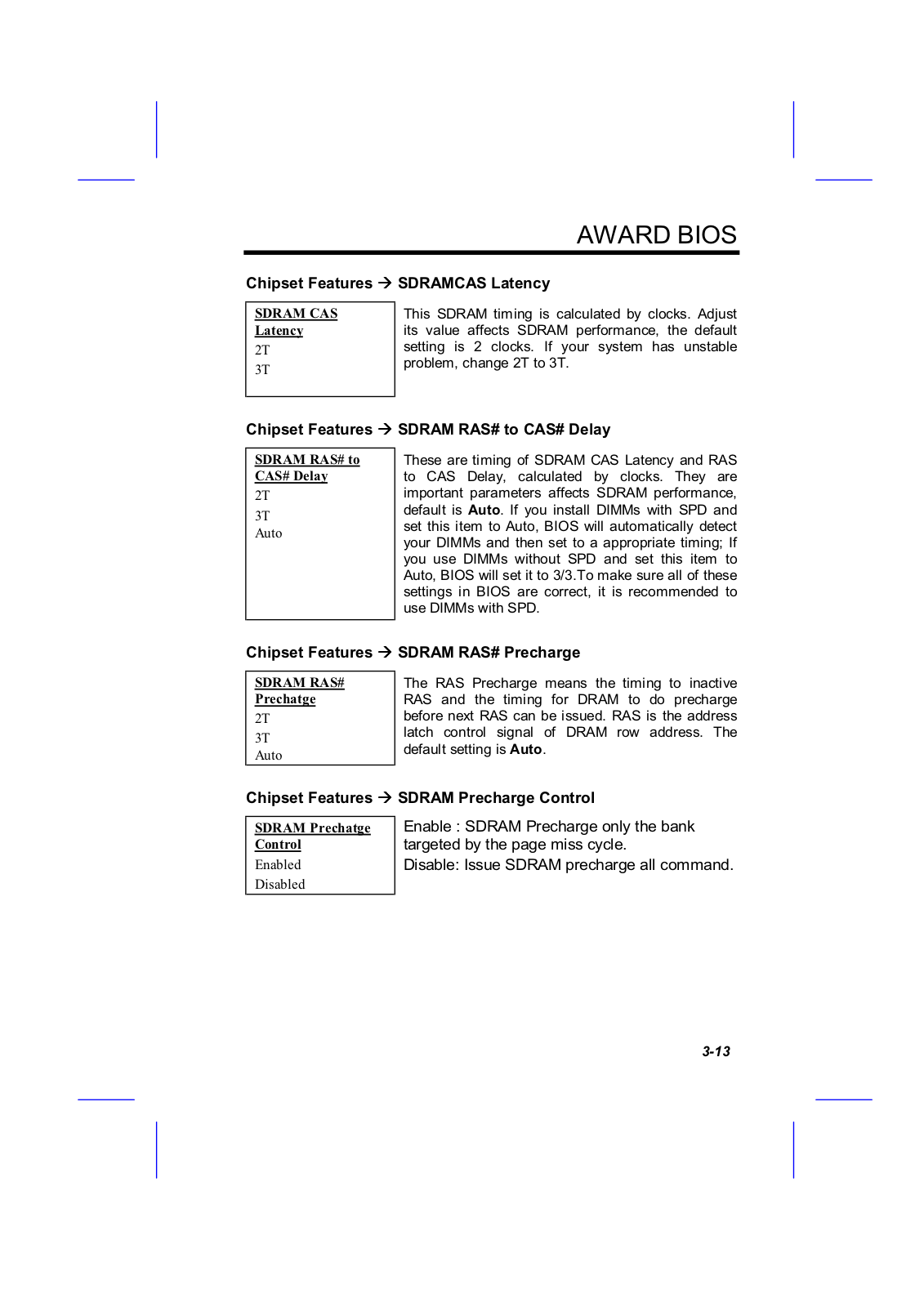

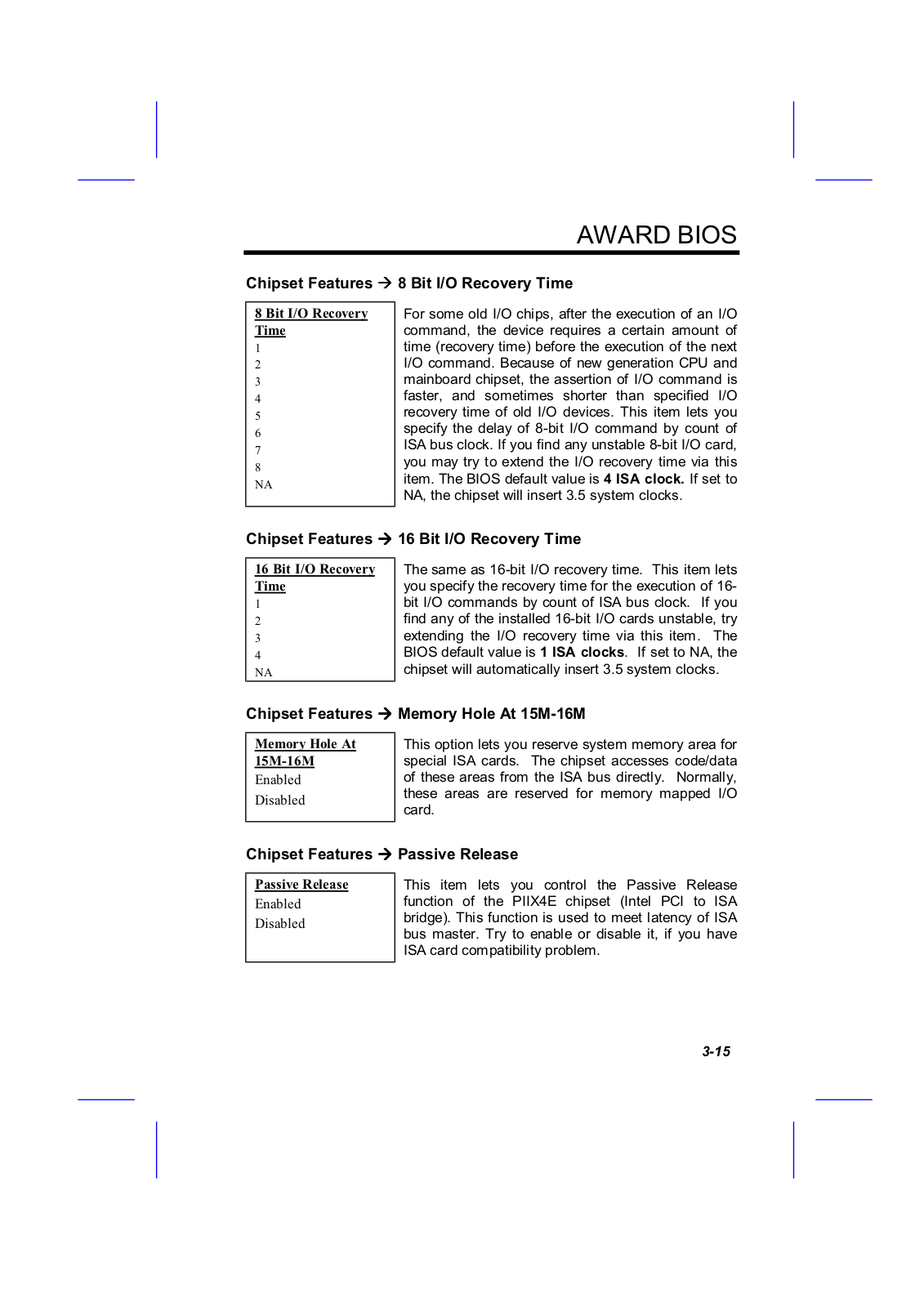

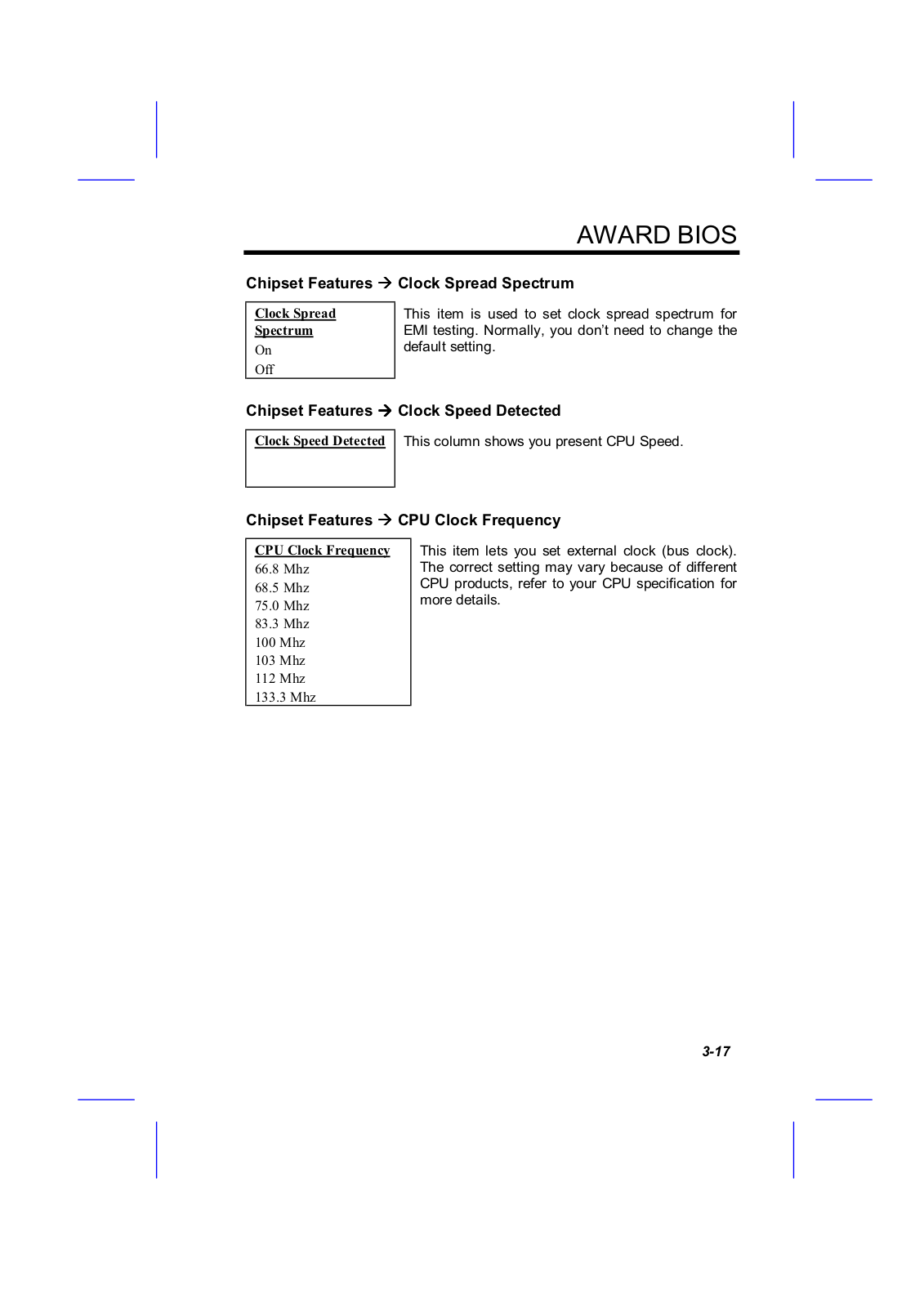



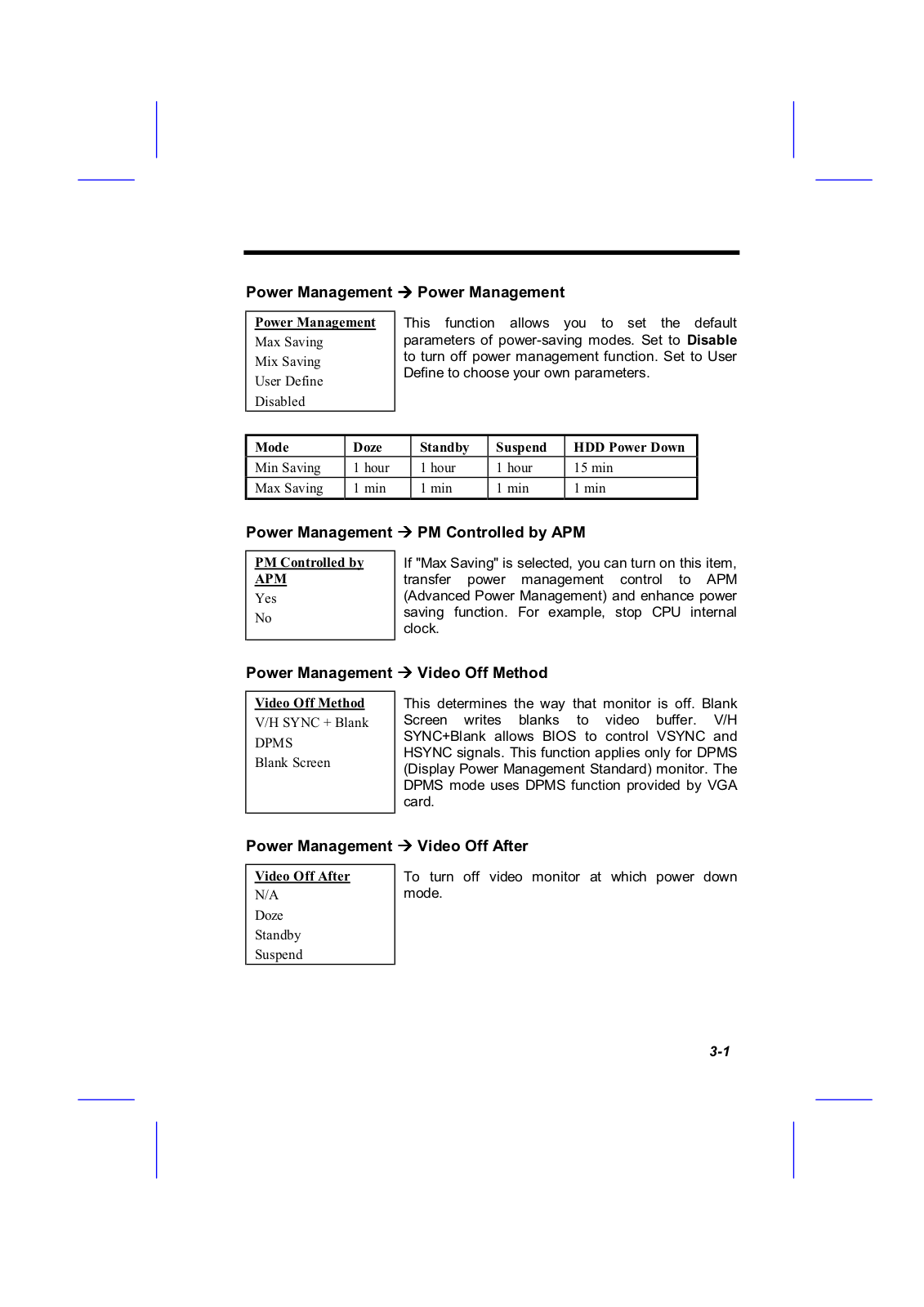


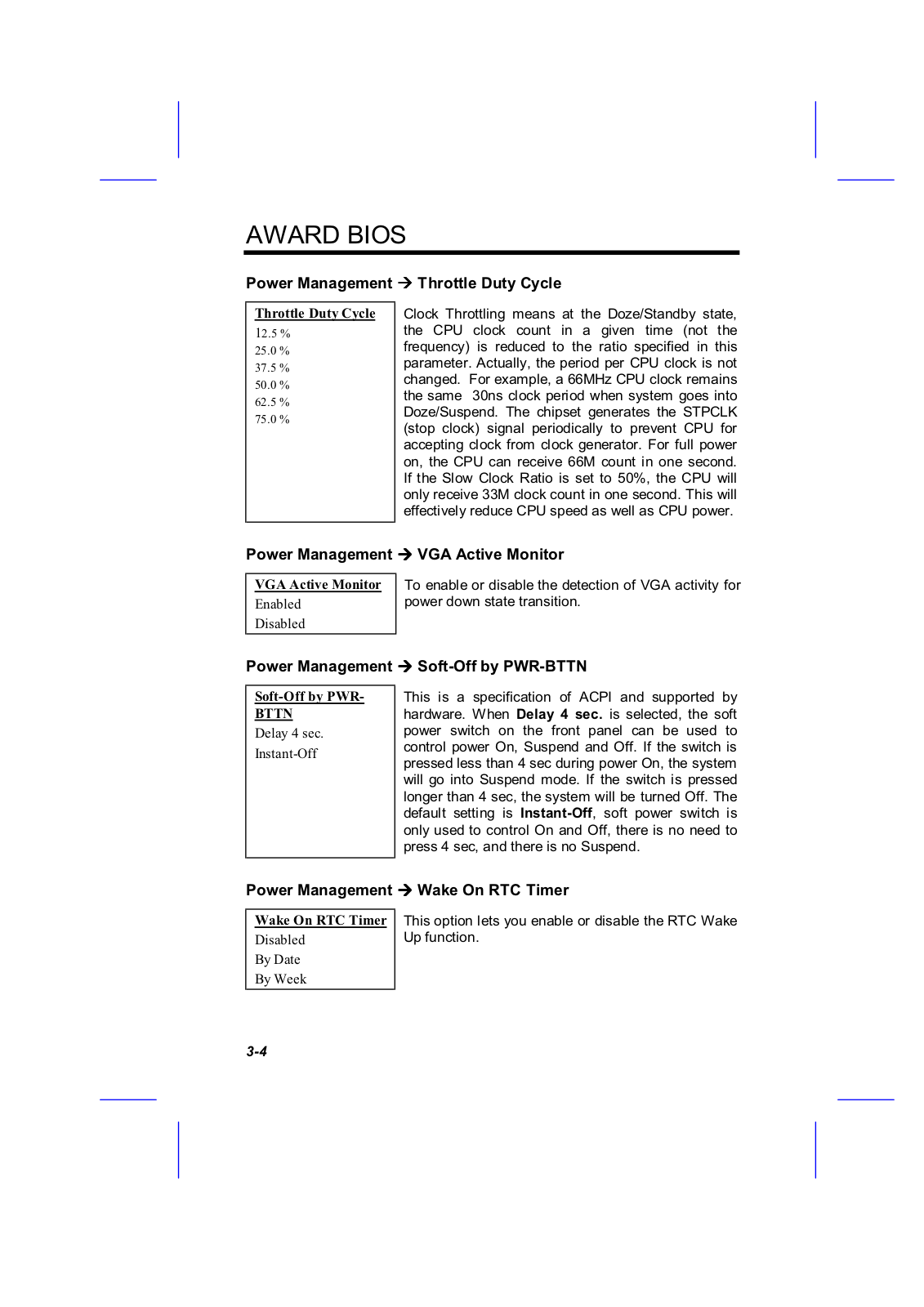

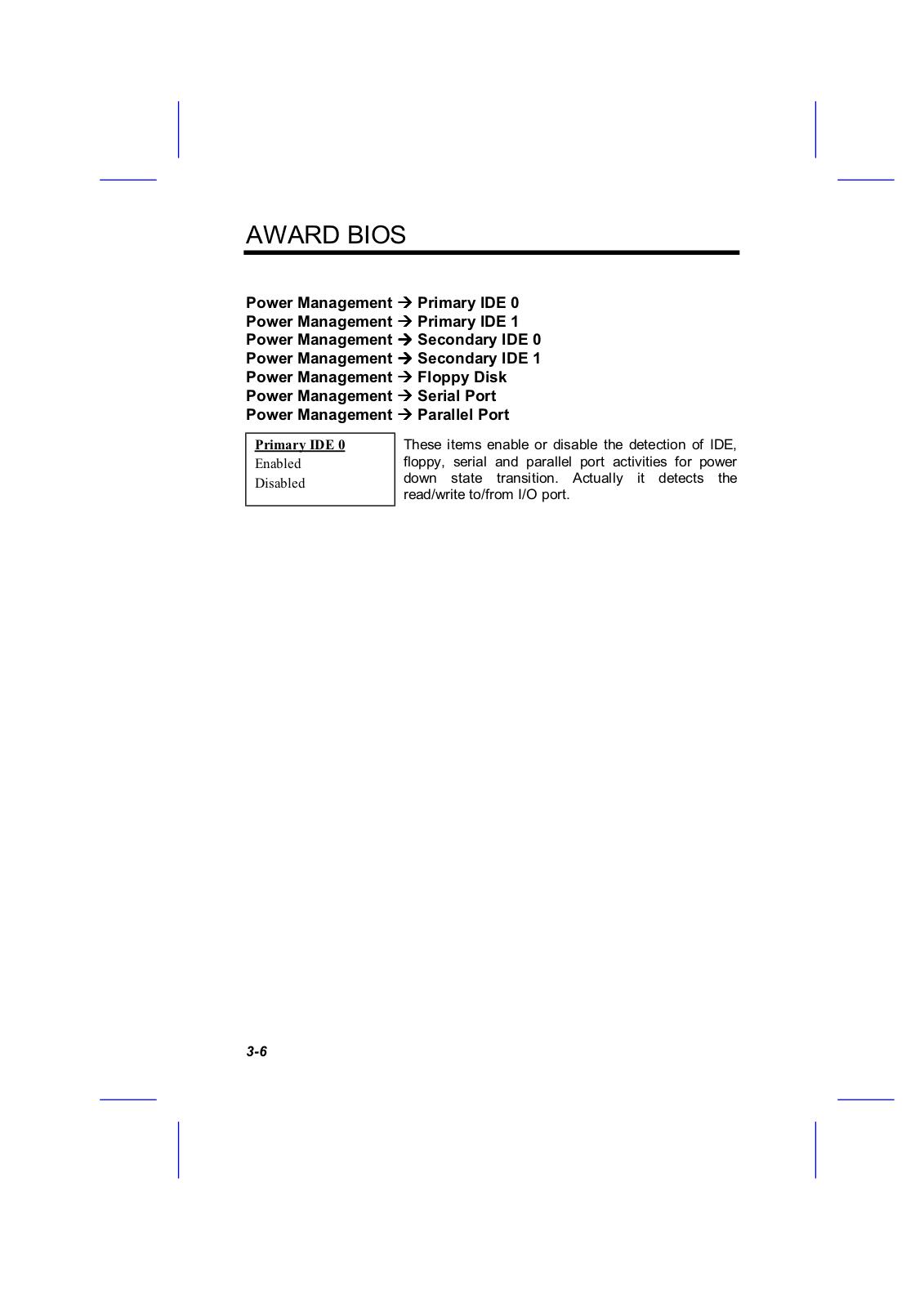


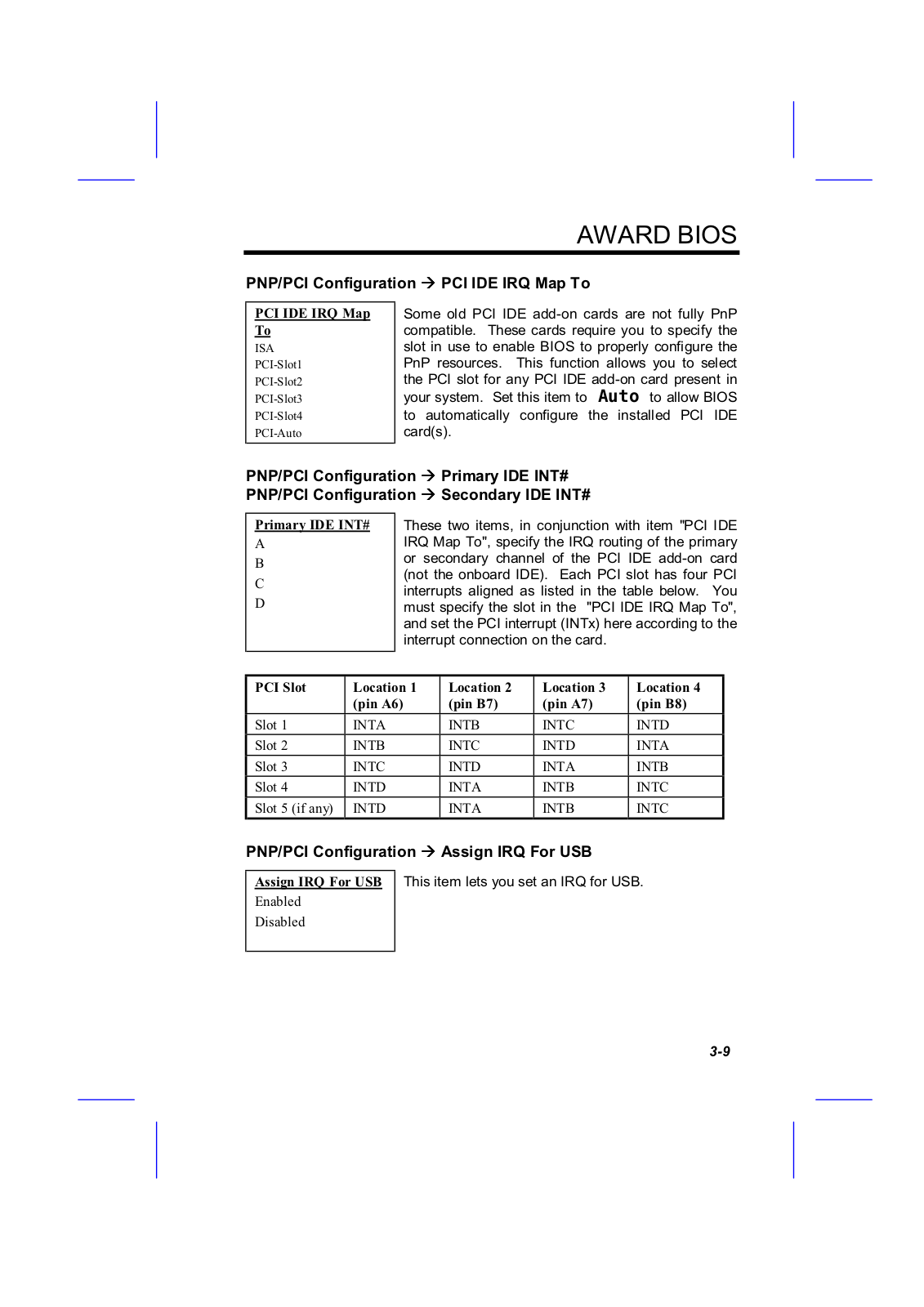


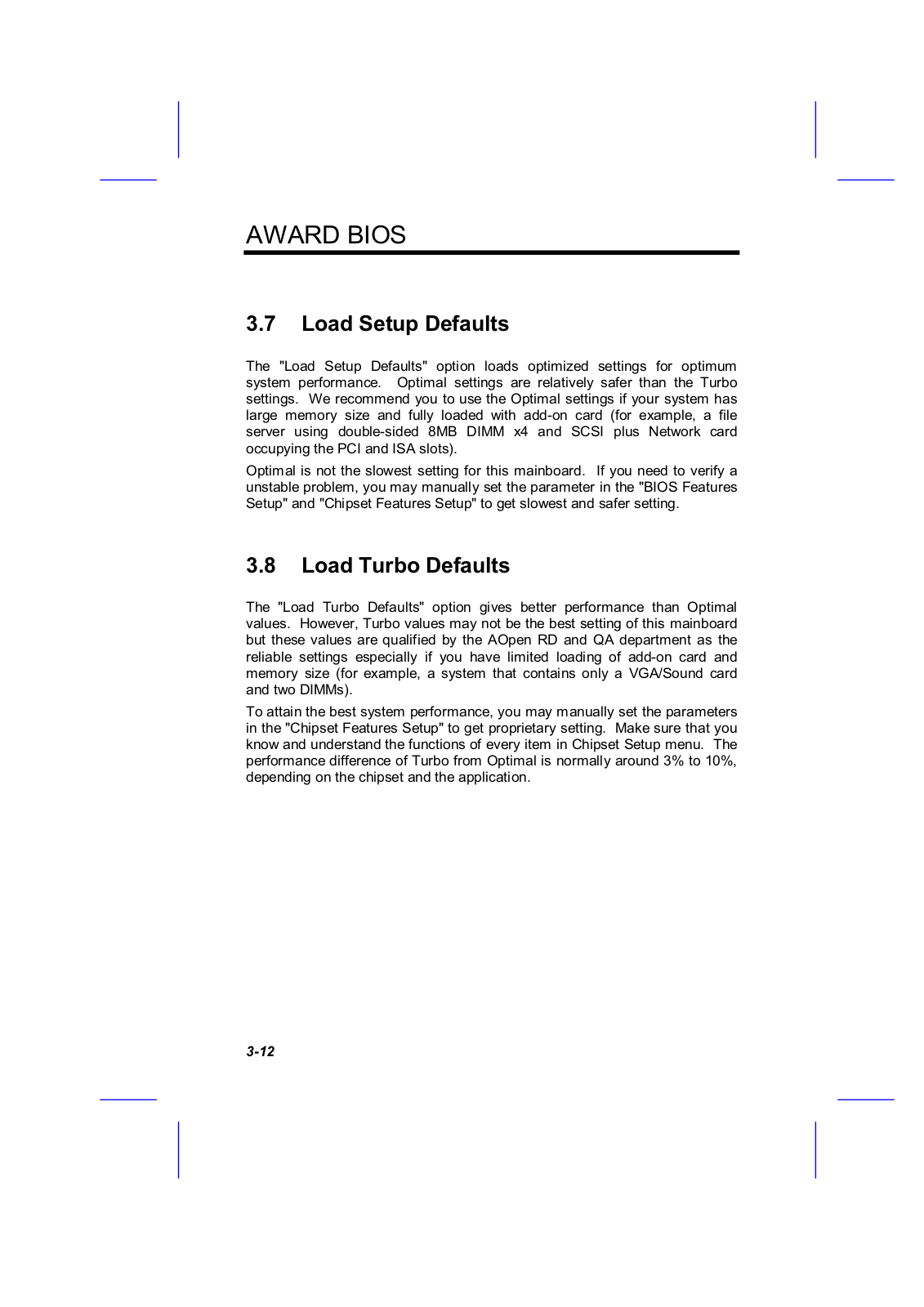

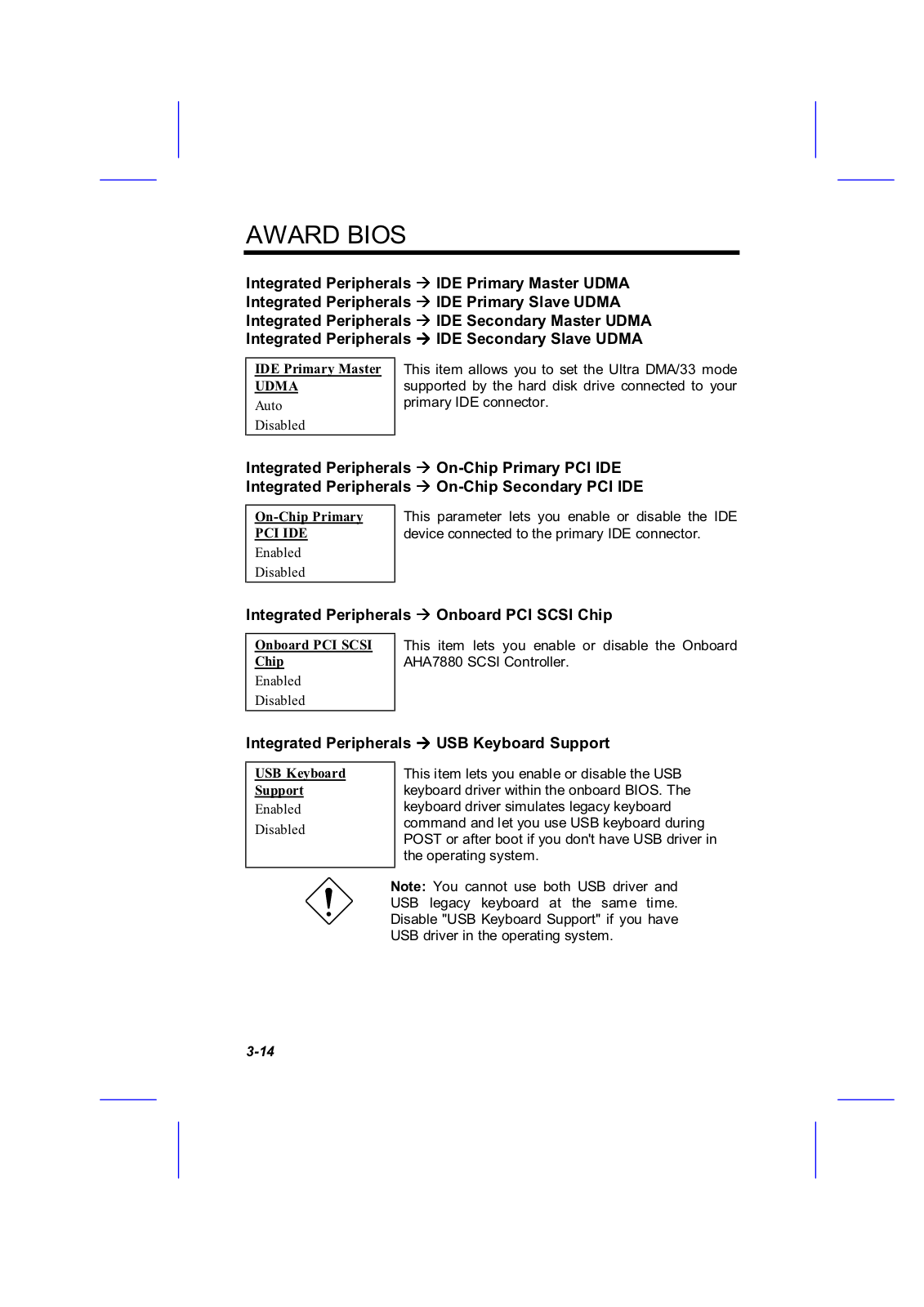



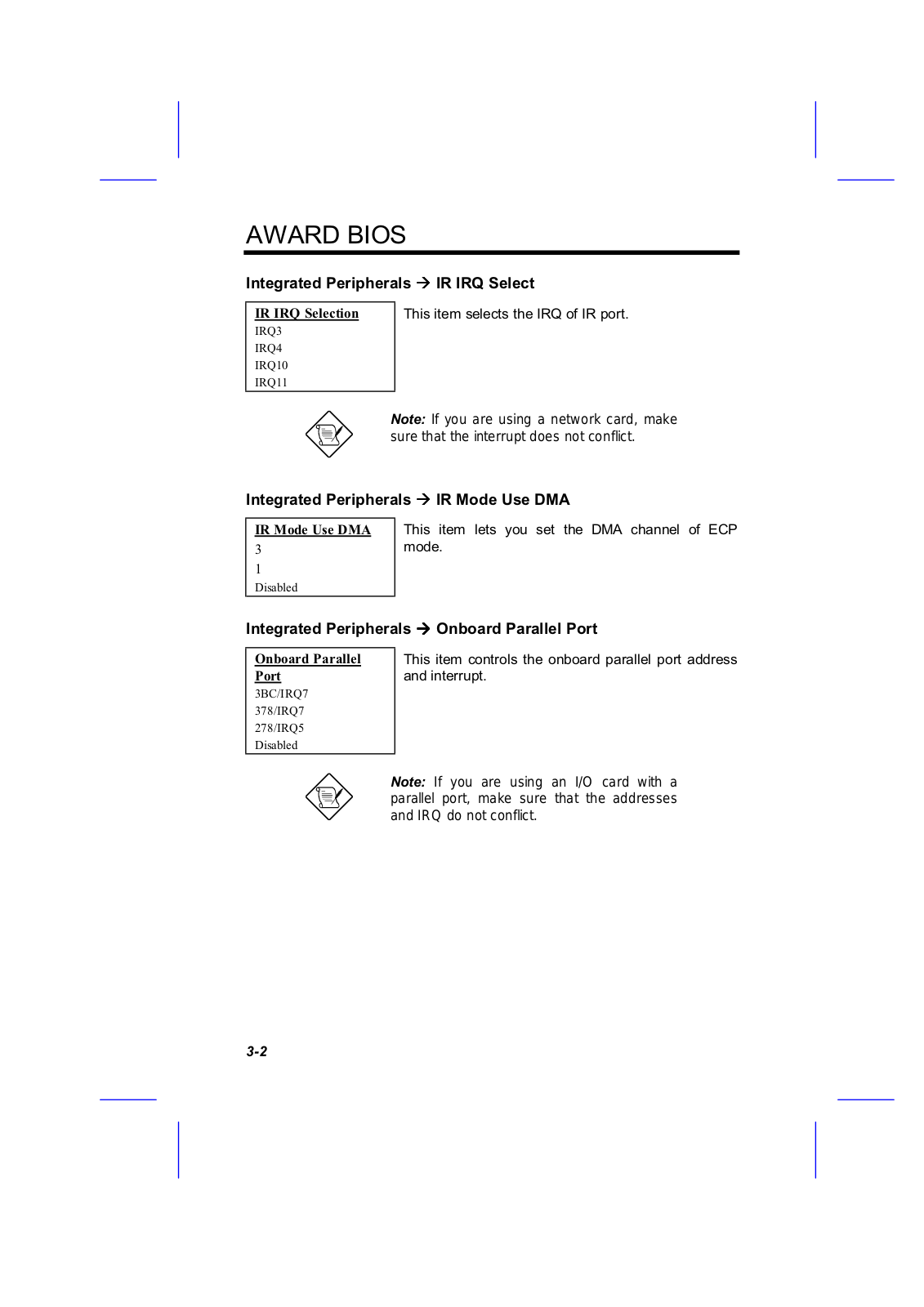





