Page 1
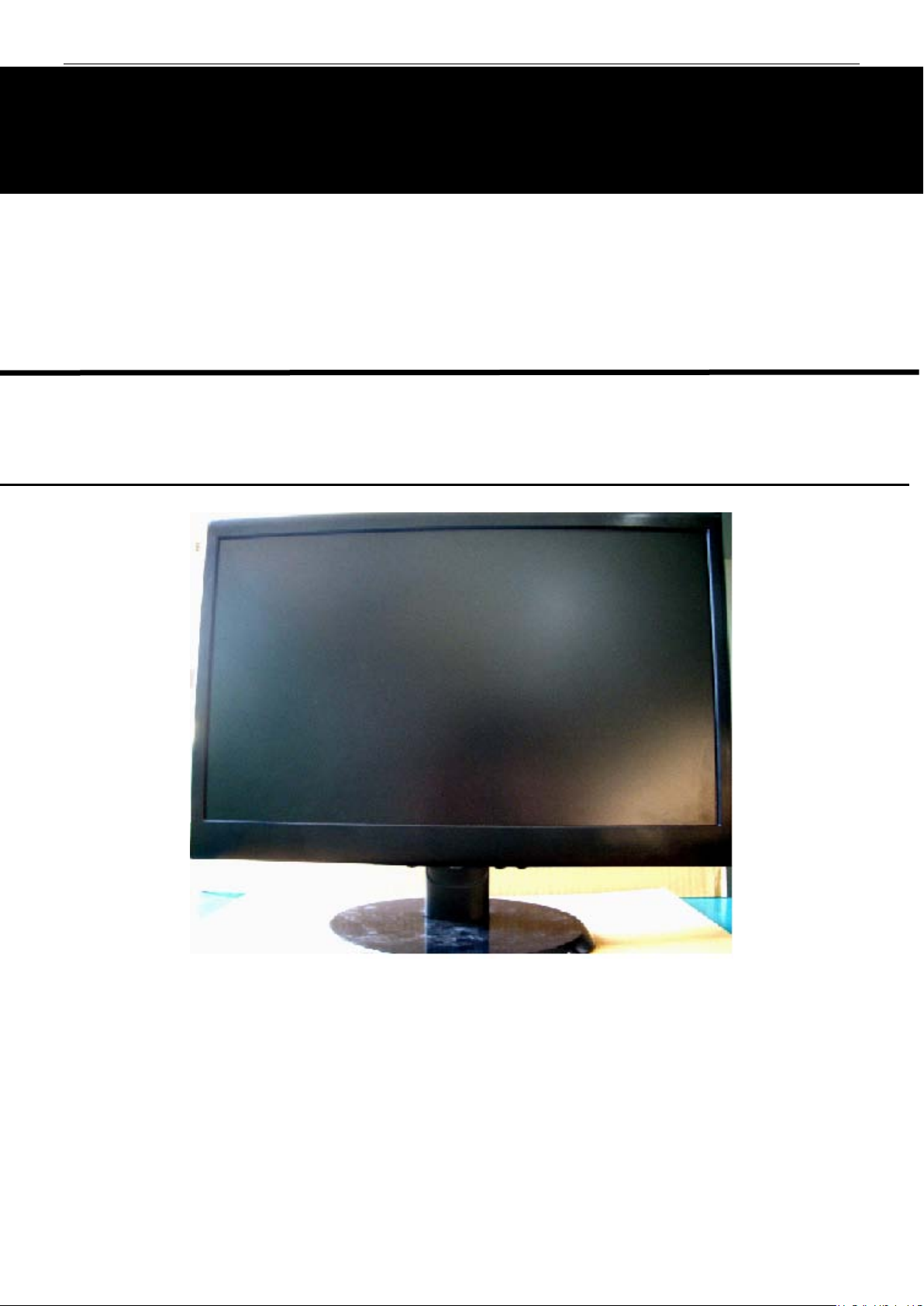
Service Manual AOC N950SW
1
SERVICE MANUAL
维 修 手 册
客户/品牌 机种名
AOC N950SW
Page 2
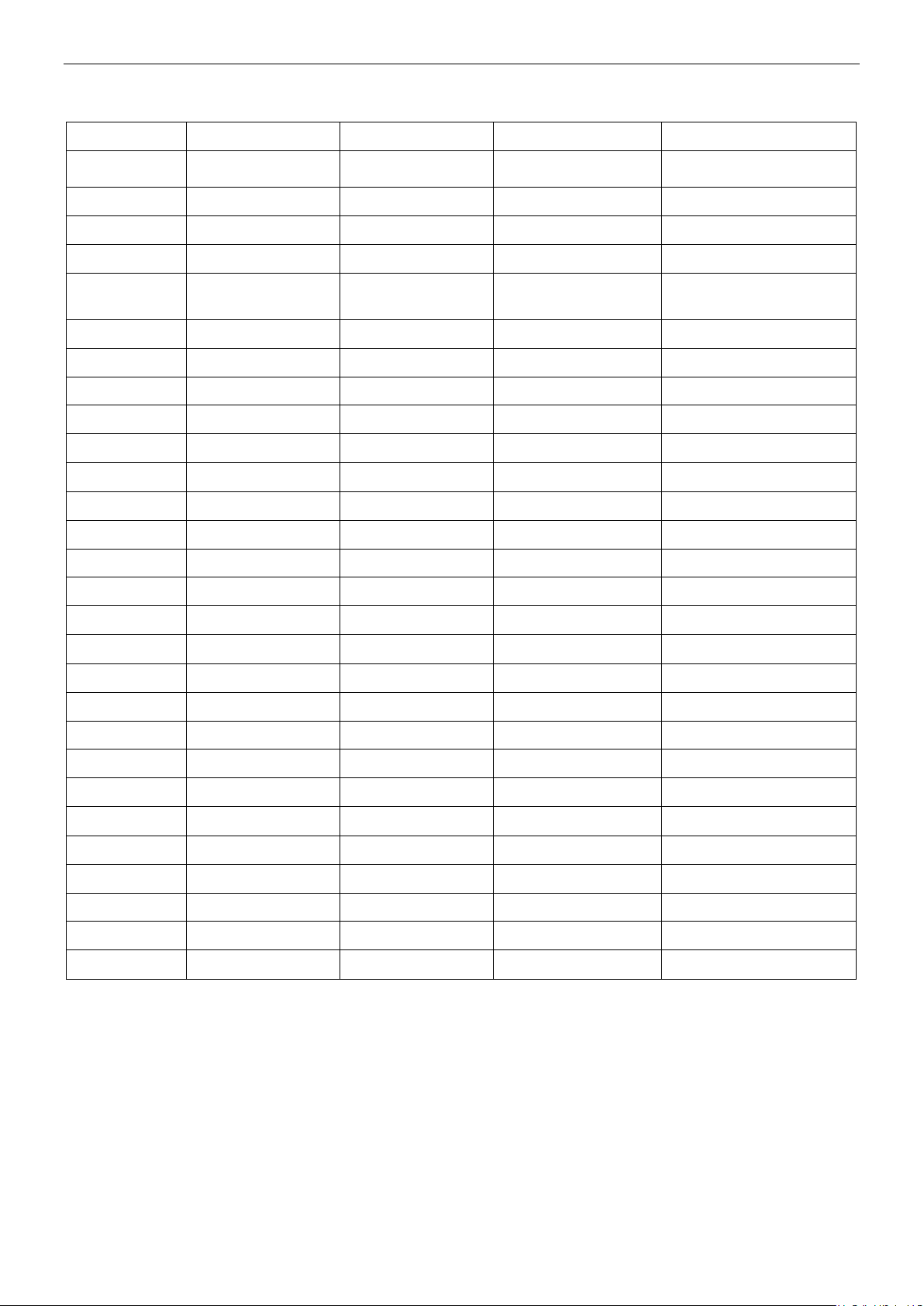
Service Manual AOC N950SW
2
版本
发布日期
变更说明
对外机种名
对内机种名
变更说明
A00 Mar-16-2011 Initial Release N950SW T8BMR9NYAGA1NNJ
Page 3

Service Manual AOC N950SW
3
目 录
1.显示器规格 ............................................................................................................................................ 4
1.1 技术规格 ......................................................................................................................................... 4
1.2 工厂预设模式 ................................................................................................................................. 5
1.3 接口说明 ........................................................................................................................................ 5
1.4 面板特性 ......................................................................................................................................... 6
1.5 面板连接器 ..................................................................................................................................... 7
2.操作说明 ................................................................................................................................................ 9
2.1 连接显示器 ..................................................................................................................................... 9
2.2 按键功能介绍 ................................................................................................................................ 9
2.3 OSD 菜单调整 .............................................................................................................................. 11
3.机构拆解图示 ...................................................................................................................................... 15
4.电气方框图 .......................................................................................................................................... 17
4.1 LCD 整机方框图 ......................................................................................................................... 17
4.2 Panel 方框图 ................................................................................................................................. 17
4.3 Main 主板方框图 .......................................................................................................................... 18
4.4 Power 电源板方框图 .................................................................................................................... 18
4.5 软体流程 Software Flow Chart .................................................................................................... 19
5.电原理图 .............................................................................................................................................. 20
5.1 主板 715G4737 ............................................................................................................................. 20
5.2 电源板 Power 715G4745 ............................................................................................................. 25
5.3 按键板 key board ......................................................................................................................... 28
6. PCB 布局 ............................................................................................................................................. 29
7.软体更新和 DDC 改写 ........................................................................................................................ 31
7.1 软体更新步骤 .............................................................................................................................. 31
7.2 改写 DDC/EDID .......................................................................................................................... 37
7.3.工厂模式调整 ............................................................................................................................... 39
8.故障处理流程 ...................................................................................................................................... 42
8.1 主板 ............................................................................................................................................... 42
8.2 电源板 ........................................................................................................................................... 45
8.3 按键板 ........................................................................................................................................... 47
9.料件清单 .............................................................................................................................................. 48
Page 4
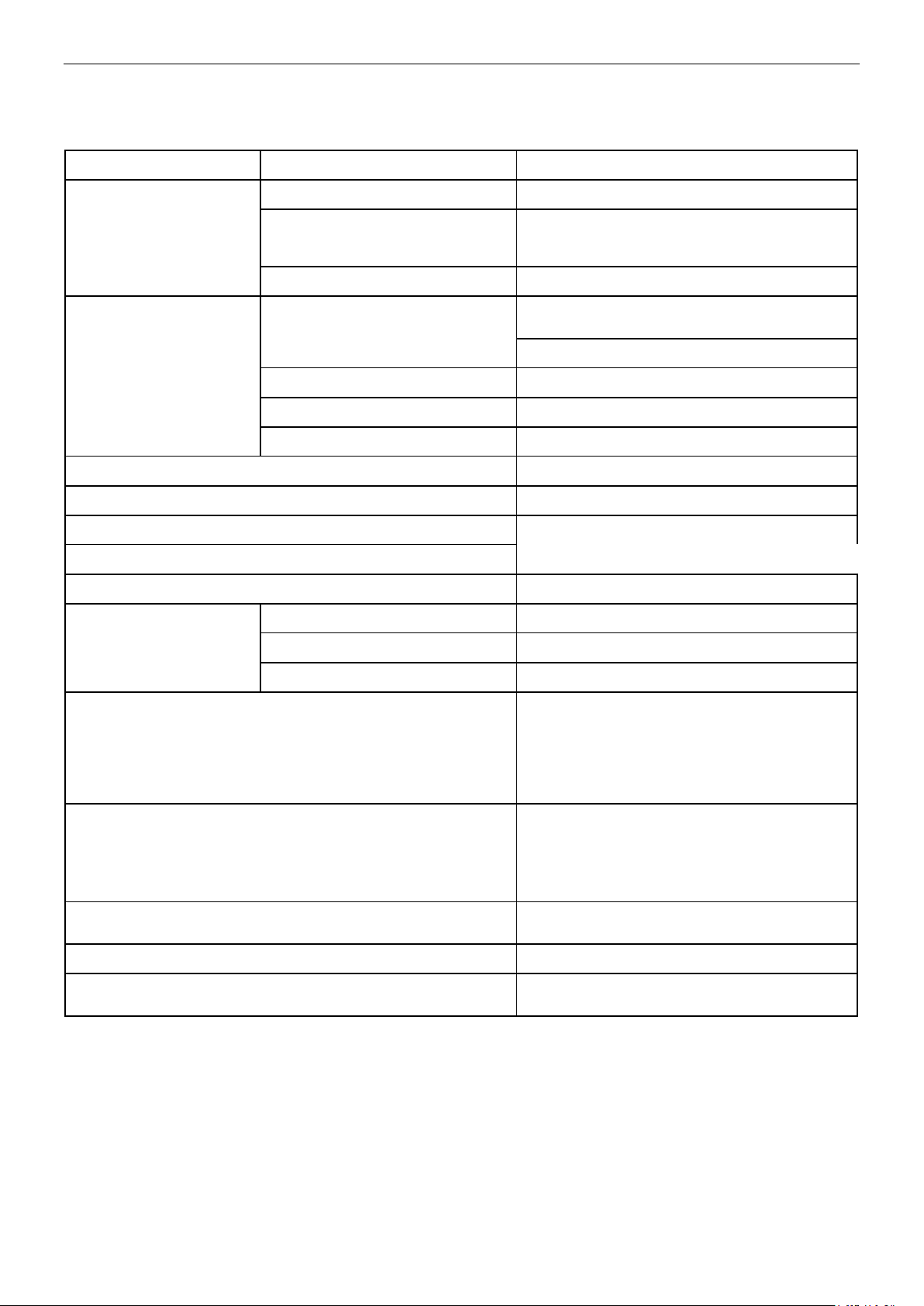
Service Manual AOC N950SW
4
1.显示器规格
1.1 技术规格
Monitor Model AOC N950SW
Driving system TFT Color LCD
LCD Panel
Input
Input Connector D-Sub 15pin
Display Colors 16.7M Colors
Dot Clock 136.75MHz
Max. Resolution 1366x768, 60 Hz
Plug & Play VESA DDC2B DDC/CI
Power Consumption
Active Display Area
Pixel Pitch 0.2835 mm×0.2835mm
Video
Separate Sync. H/V TTL
H-Frequency 30kHz—81kHz
V-Frequency 56Hz--75Hz
ON Mode <25W
Power Saving Mode <1W
40 cm for LCD performance, 20 cm for LCD
failures409.8H*230.4V
R,G,B Analog Interface,75ohm,0.7V
Switch OFF <0.5W
: 90V ~ 240 V
Power Source
Environmental Operating Temp: 0° to 40°C
Considerations Storage Temp.: -20° to 60°C
Dimensions(including stand)
Weight (N. W.): 3.50kg
Safety FCC B CE mark CCC IEC950CB etc.
: 50HZ±, 60HZ±
Max supply current
Operating Humidity : 8% to 80%
456.75(W)x375.5(H)x149.8 (D)mm
Page 5
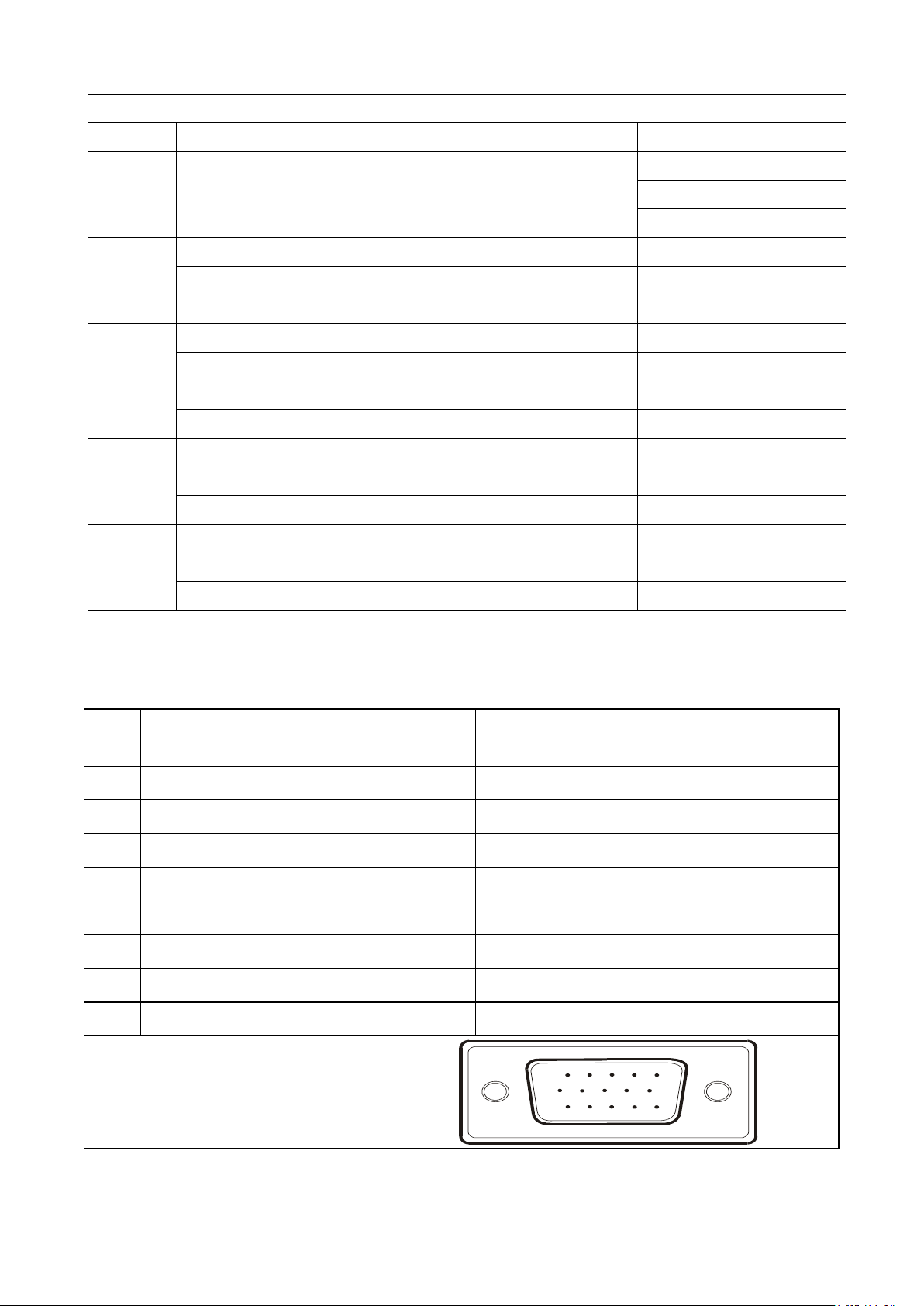
Service Manual AOC N950SW
5
1
5
6
10
11
15
1.2 工厂预设模式
VESA MODES
Nominal
Mode Resolution Total
640x480@60Hz 800x525 25.175
VGA
640x480@72Hz 832x520 31.5
640x480@75Hz 840x500 31.5
800x600@56Hz 1024x625 36
800x600@60Hz 1056x628 40
SVGA
800x600@72Hz 1040x666 50
800x600@75Hz 1056x625 49.5
1024x768@60Hz 1344x806 65
XGA
1024x768@70Hz 1328x806 75
1024x768@75Hz 1312x800 78.75
1280x720@60Hz 1664x748 74.5
1360x768@60Hz 1792x795 85.5
WXGA
1366x768@60Hz 1792x798 85.5
Clock
(MHz)
1.3 接口说明
VGA connect or
Pin
No.
1. Red Input 9. +5VDC
2. Green Input 10. GND
3. Blue Input 11. GND
4. GND 12. SDA- DDC-Serial Data
5. Connection detect 13. H Sync
6. Red GND 14. V Sync
7. Green GND 15. SCL- DDC-Serial Clock
8. Blue GND
VGA Connector layout
Description Pin No. Description
Page 6

Service Manual AOC N950SW
6
1.4 面板特性
Page 7
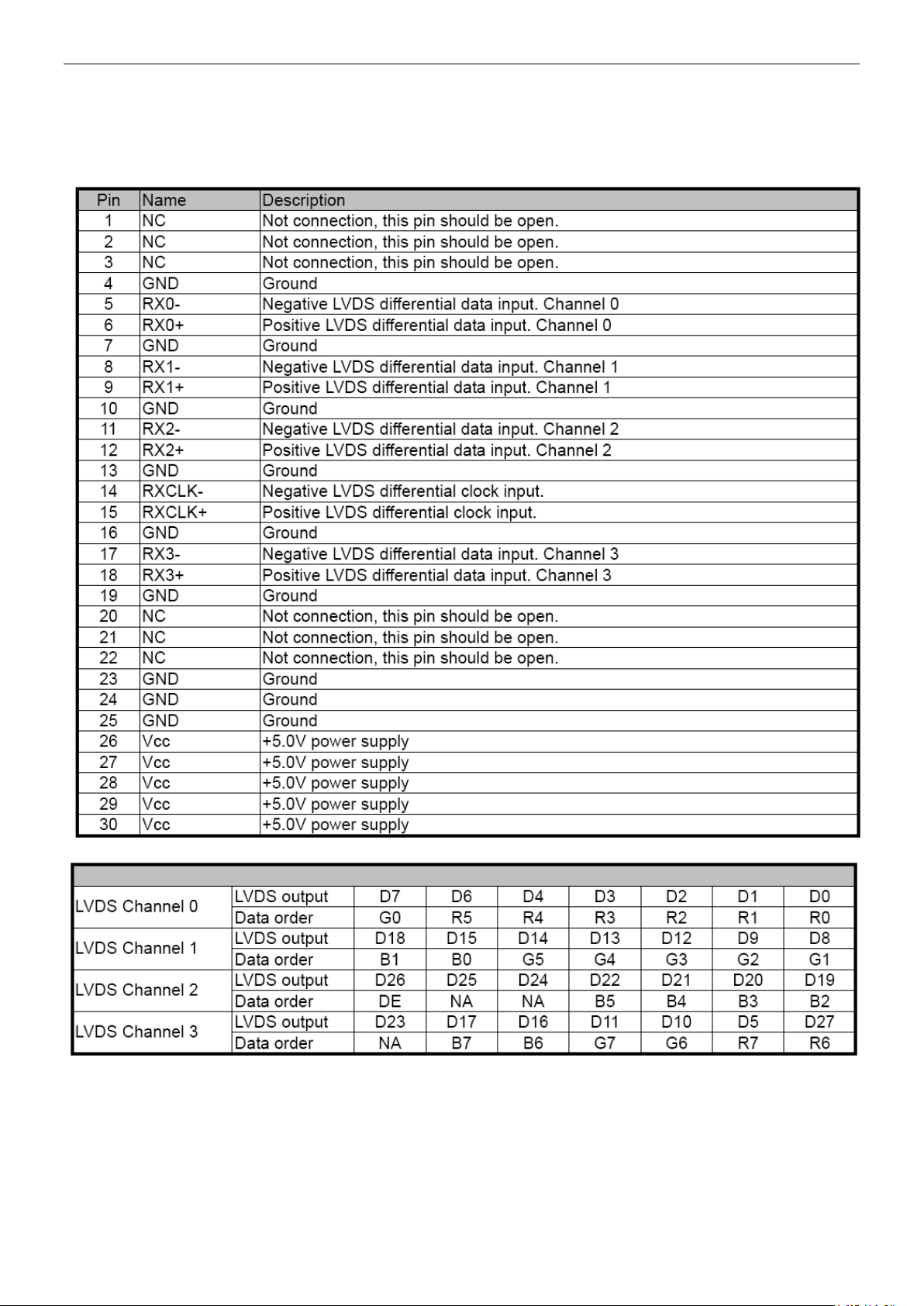
Service Manual AOC N950SW
7
1.5 面板连接器
CN1:LVDS 连接器
Page 8
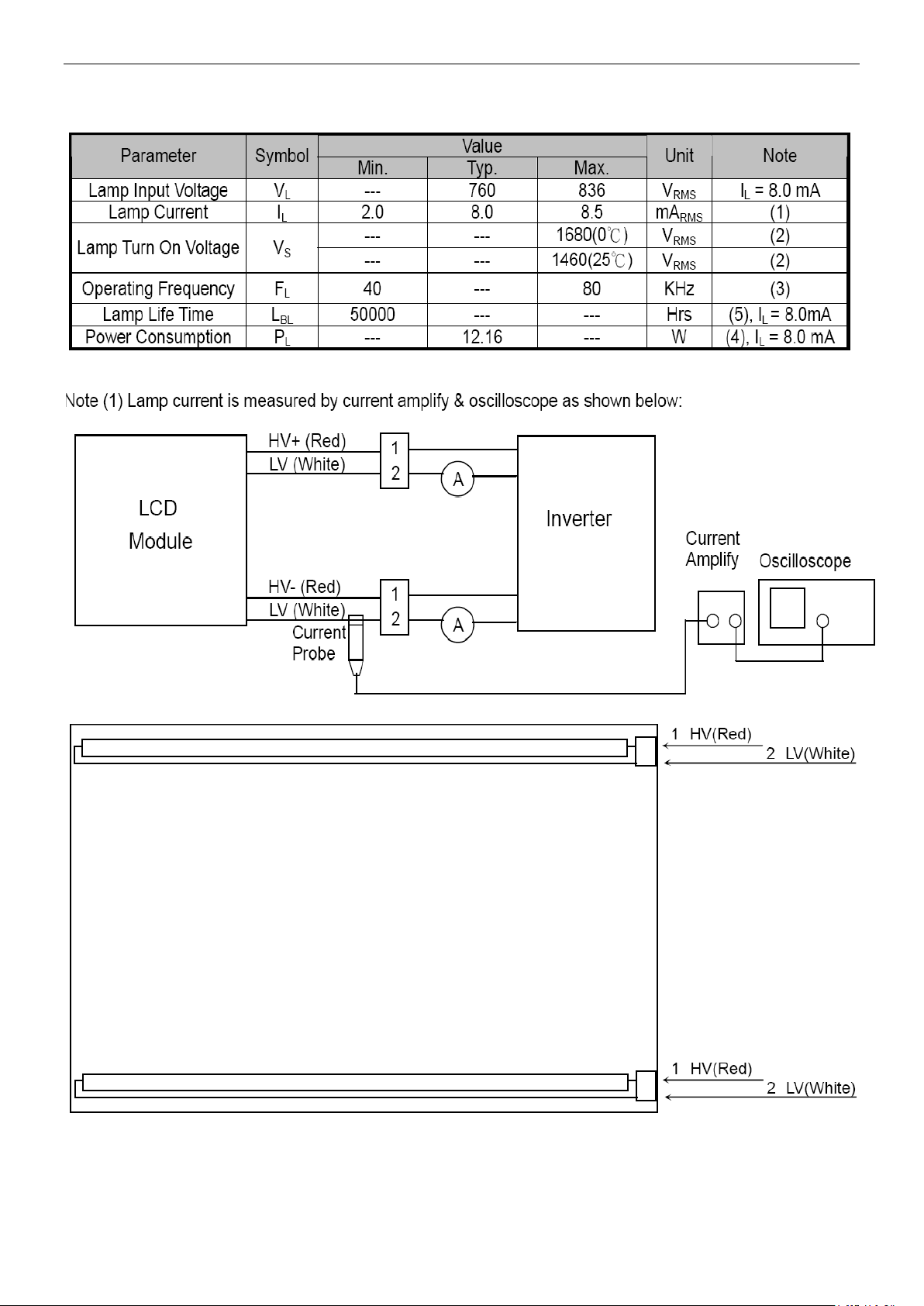
Service Manual AOC N950SW
8
背光系统(2 CCFL)
Page 9
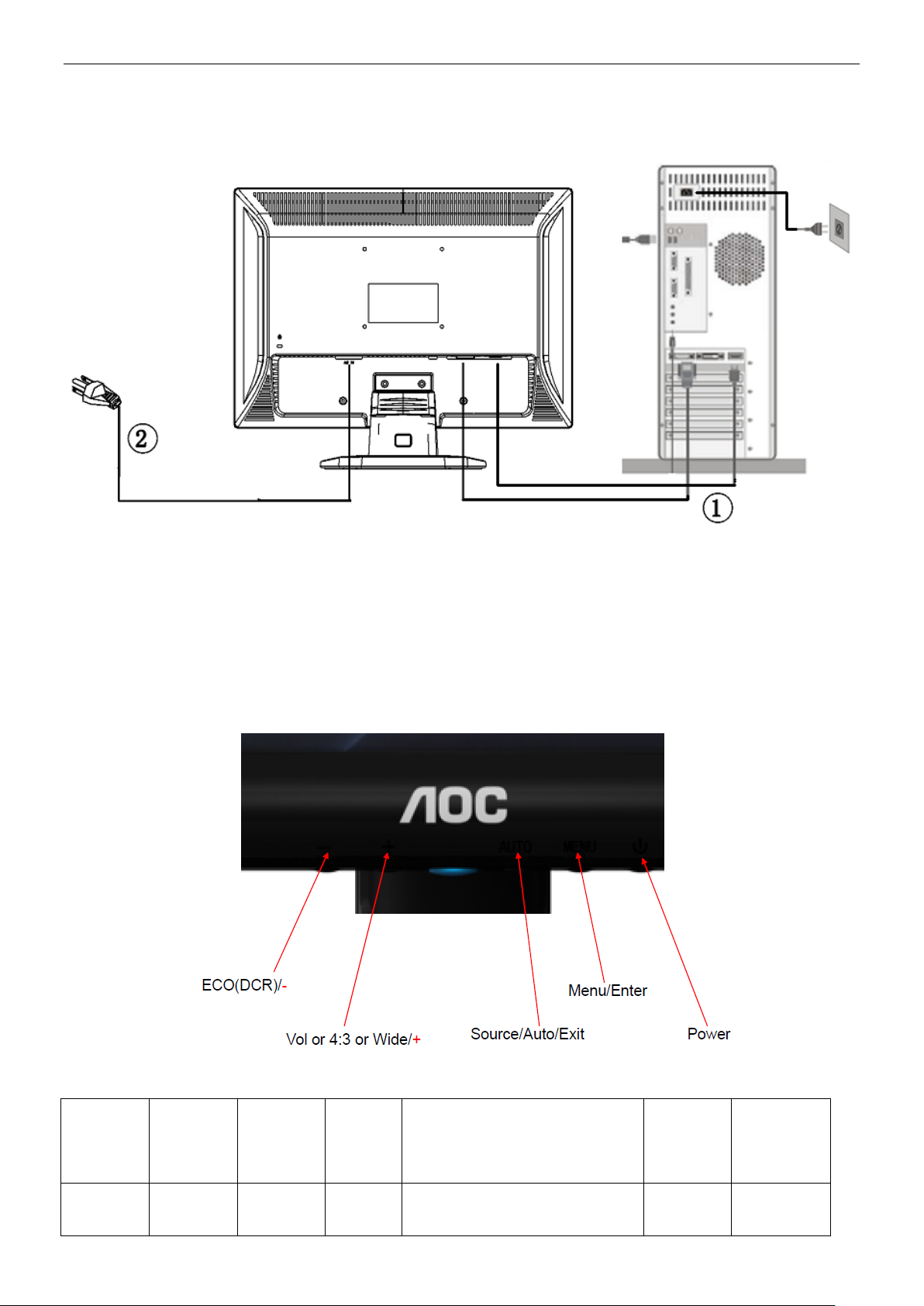
Service Manual AOC N950SW
9
st
Description
Item
2.操作说明
2.1 连接显示器
将 VGA 信号线或 DVI 信号线①连接到计算机 PC 显卡输出端 。
接好电源线②。
功能按键位于前面板下方。按电源开关即可开关显示器。通过调节这些功能键可得到您需要的画面。
2.2 按键功能介绍
Main
Menu
Item
Power
Main
Menu
Icon
1
Menu
N/A
Sub
Item
nd
2
Menu
N/A
Sub
Turn on/off power
Adjust
Range
N/A
Reset Value
N/A
Page 10
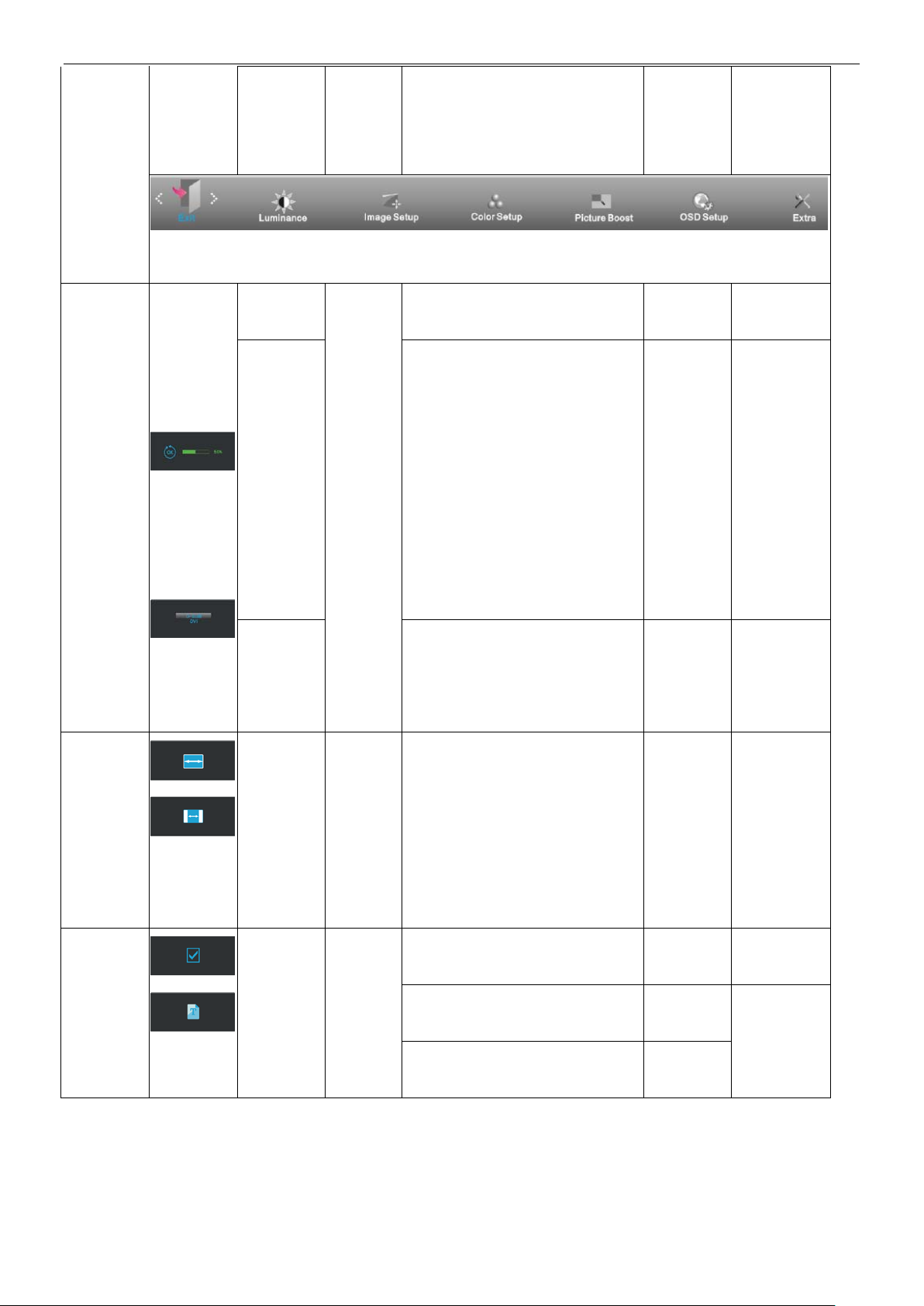
Service Manual AOC N950SW
10
menu, until
┼
Select 4:3 or wide format for
4:3 or
─
Menu
Auto/Sour
ce/Exit
Sub Menu
Exit
Auto
Config.
N/A
N/A
To active the OSD window or
to active the highlighted
function.
Return previous
OSD off
When monitor is an A-only
model and OSD is closed,
presses “Auto/Source/Exit”
button will be auto configure.
When monitor is a multi-input
and under D-SUB input,
presses “Auto/Source/Exit”
N/A N/A
N/A
Recall to
Pre-set
N/A
Value
button continuously ≧ 2
seconds, will to do Auto
Configure.
When monitor is a multi-input
Source
model and OSD is off, presses
N/A D-SUB
select
“Auto/Source/Exit” button will
show input select menu.
Reset to
“Wide” for
Image
N/A
Ratio
Eco Mode N/A
display
Standard mode
Text mode
wide
Brightness=90
Contrast=50
Brightness=20
Contrast=50
Brightness=40
Contrast=50
wide panel;
Reset
to”4:3” for
normal
panel
Recall to
standard
mode
Page 11
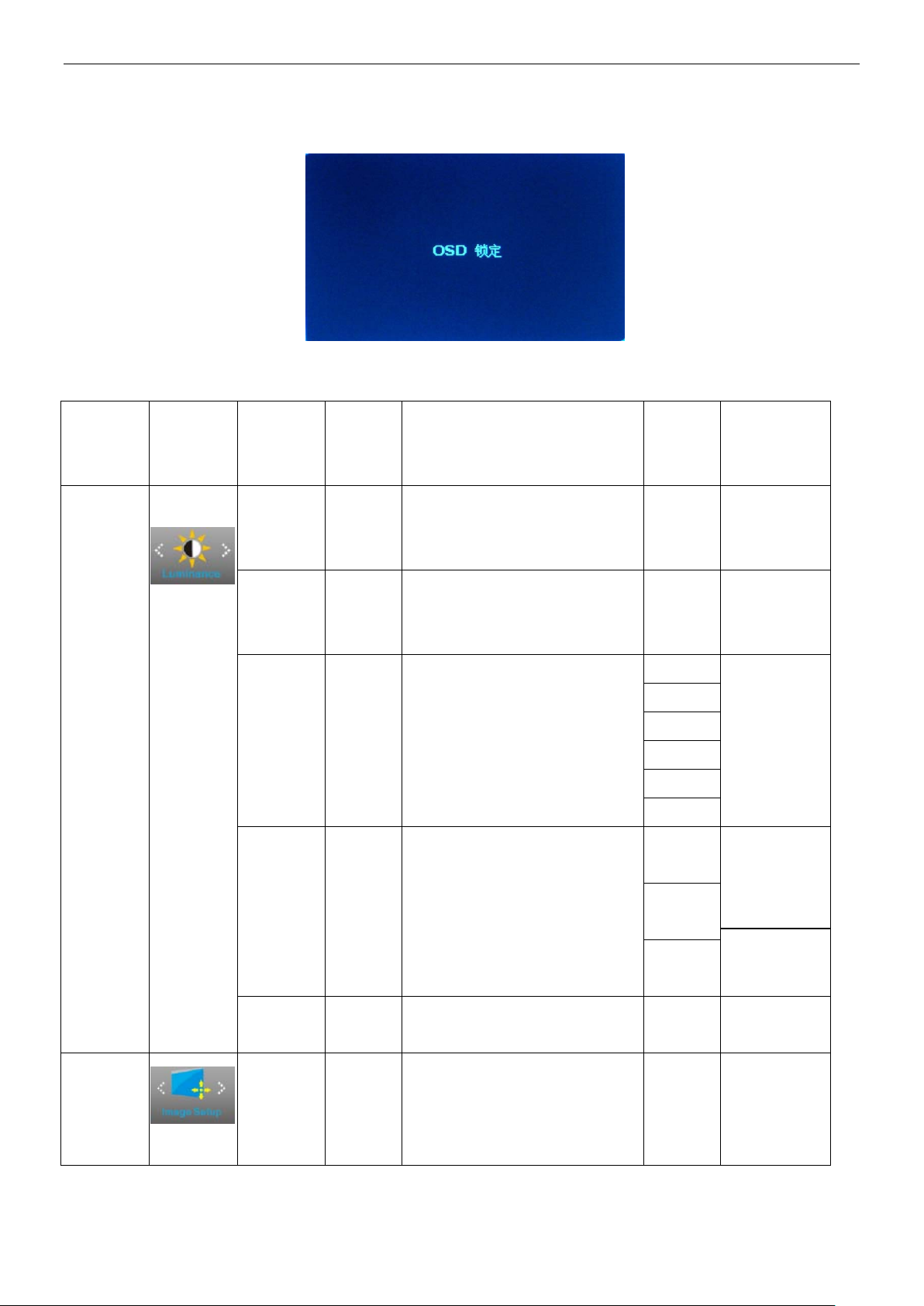
Service Manual AOC N950SW
11
st
Description
Item
OSD-锁定功能:
要锁定 OSD,请在显示器关闭时按住 MENU 按钮,然后按电源按钮打开显示器。要解锁 OSD,请在显示器关闭时按住
MENU 按钮,然后按电源按钮打开显示器。
2.3 OSD 菜单调整
nd
2
Main
Menu
Main
Menu
1
Sub
Menu
Sub
Menu
Adjust
Range
Reset Value
Item
Luminance
Icon
Item
Backlight Adjustment
Brightness N/A
Each step will increase /
decrease value by 1
Contrast from Digital-register.
Contrast N/A
Each step will increase /
decrease value by 1
Eco Mode N/A Picture Adjustment
Gamma N/A Ga mma Adjustment
0-100
0-100
Standard
Text
Internet
Game
Movie
Sports
Gamma1
(2.2)
Gamma2
(2.0)
Recall
Brightness
Value 90
Recall
Contrast
Value 50
Recall
Standard
Value
Recall Gamma1
Value
Image
Setup
Gamma3
(2.4)
DCR N/A Dynamic contrast ratio ON/OFF
Adjust picture Clock to reduce
Vertical-Line noise.
Clock N/A
0-100
Each step will
increase/decrease value by 1
Recall OFF
Value
Do Auto
Config.
Page 12
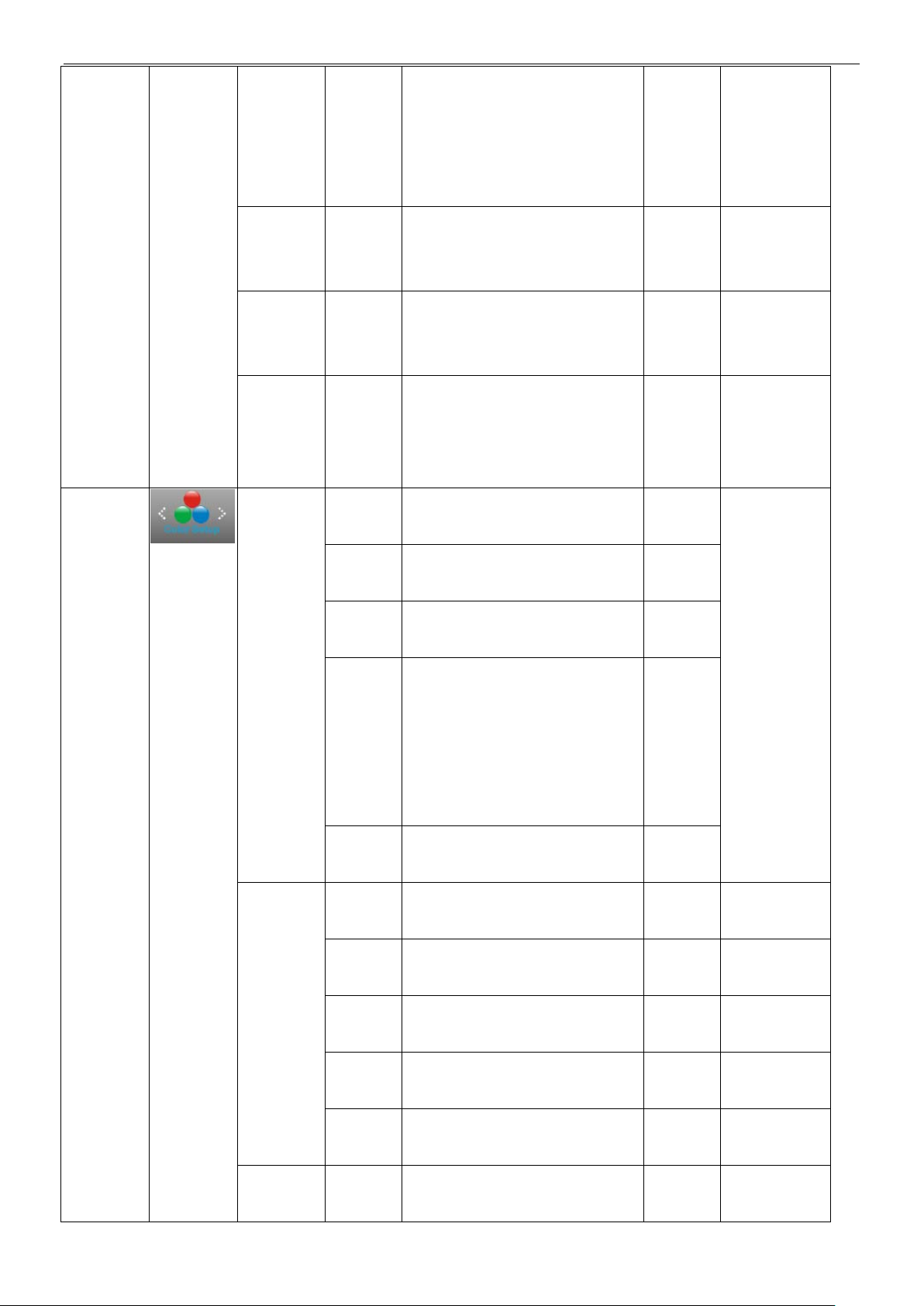
Service Manual AOC N950SW
12
r the
Adjust Picture Phase to reduce
Color
Setup
Phase N/A
Sharpness N/A
H.
N/A
Position
V. Position N/A
Warm
(6500K)
Horizontal-Line noise.
Each step will
increase/decrease value by 1 or
2
Adjust picture sharpness, Each
step will increase / decrease
value by 10
Adjust the horizontal position
of the picture. Each step will
increase / decrease value by 1
Adjust the vertical position of
the picture. Each step will
increase / decrease value by 2
or 3
Recall Warm Color
Temperature from EEPROM.
0-100
0-50
0-100
0-100
N/A
Do Auto
Config.
Recall
Sharpness
Value 50
Do Auto
Config.
Do Auto
Config.
Normal
Recall Normal Color
N/A
(7300K)
Cool
(9300K)
Temperature from EEPROM.
Recall Cool Color Temperature
from EEPROM.
N/A
The Color
Temperature
Color
sRGB(fo
will be set to
Temp
Warm.
model
with
Recall sRGB Color
Temperature from EEPROM.
N/A
sRGB
function)
Recall User Color Temperature
User
N/A
from EEPROM.
Full
Recall OFF
Red/Green/Blue Gain ON/OFF
Enhance
Nature
Value
Recall OFF
Red Gain from Digital-register. ON/OFF
Skin
Value
DCB
Mode
DCB
Demo
Green
Green Gain from
ON/OFF
Field
Digital-register.
Blue Gain from
Sky- blue
ON/OFF
Digital-register.
Auto
Auto gain for input signal ON/OFF
Detect
N/A Enhance Area in half Picture ON/OFF
Recall OFF
Value
Recall OFF
Value
Recall OFF
Value
Recall OFF
Value
Page 13
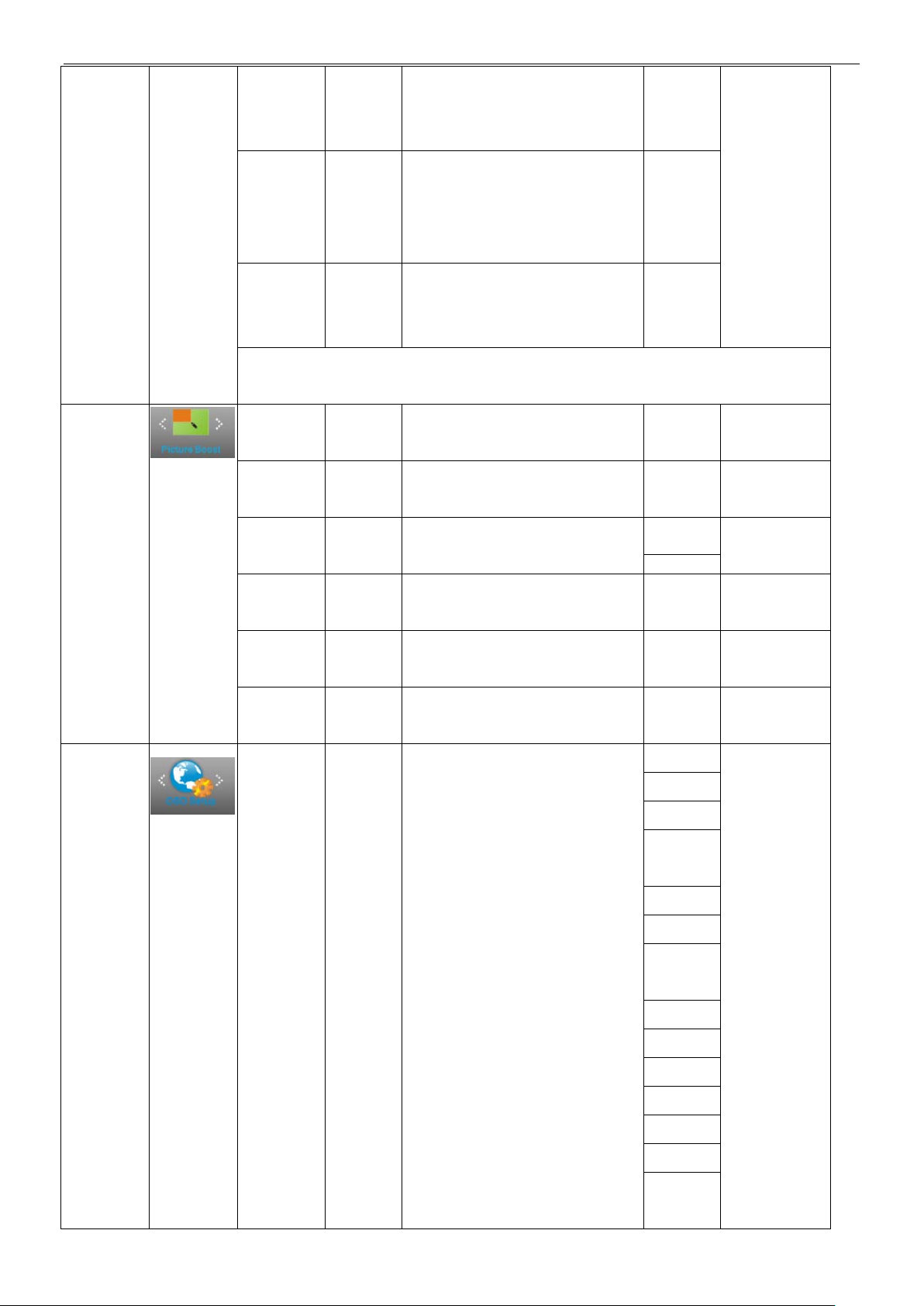
Service Manual AOC N950SW
13
is 50) will not
refer to
Red gain from Digital-register.
Picture
Boost
Red N/A
Green N/A Green gain from
Each step will increase /
decrease value by 1
0-100
0-100
The User
R/G/B
value(default
Digital-register.
be modified
by reset
function in
user mode.
Blue N/A
Each step will increase /
decrease value by 1
Blue gain from Digital-register.
Each step will increase /
0-100
decrease value by 1
“Color T e mp.” The sequence follows” Warm-Normal-Cool-sRGB-User”, and
default is Warm mode.
Bright
Recall OFF
N/A Enable/Disable Bright Frame ON/OFF
Frame
Frame
Value
Recall 14
N/A Adjust the Size of the Frame 14-100
Size
Brightness N/A
Brightness Adjustment for
Enhance Area
0-100
Value
Recall 50
Value
OSD
Setup
Contrast N/A
H.
N/A
Position
V. Position N/A
Language N/A
Contrast Adjustment for
Enhance Area
Adjust the horizontal position
of the Frame
Adjust the vertical position of
the Frame
Set OSD display language to
English.(English is default
setting)
0-100
0-100
0-100
English
Français
Español
Portuguê
s
Deutsch
Italiano
Nederlan
ds
Svenska
Recall 50
Value
Recall 0
Value
Recall 0
Value
No need to
recall
language
while press
“RESET”.
If customer
have different
Suomi
Polski
Čeština
Русский
한국어
繁體中
文
request,
please
customer
request
Page 14
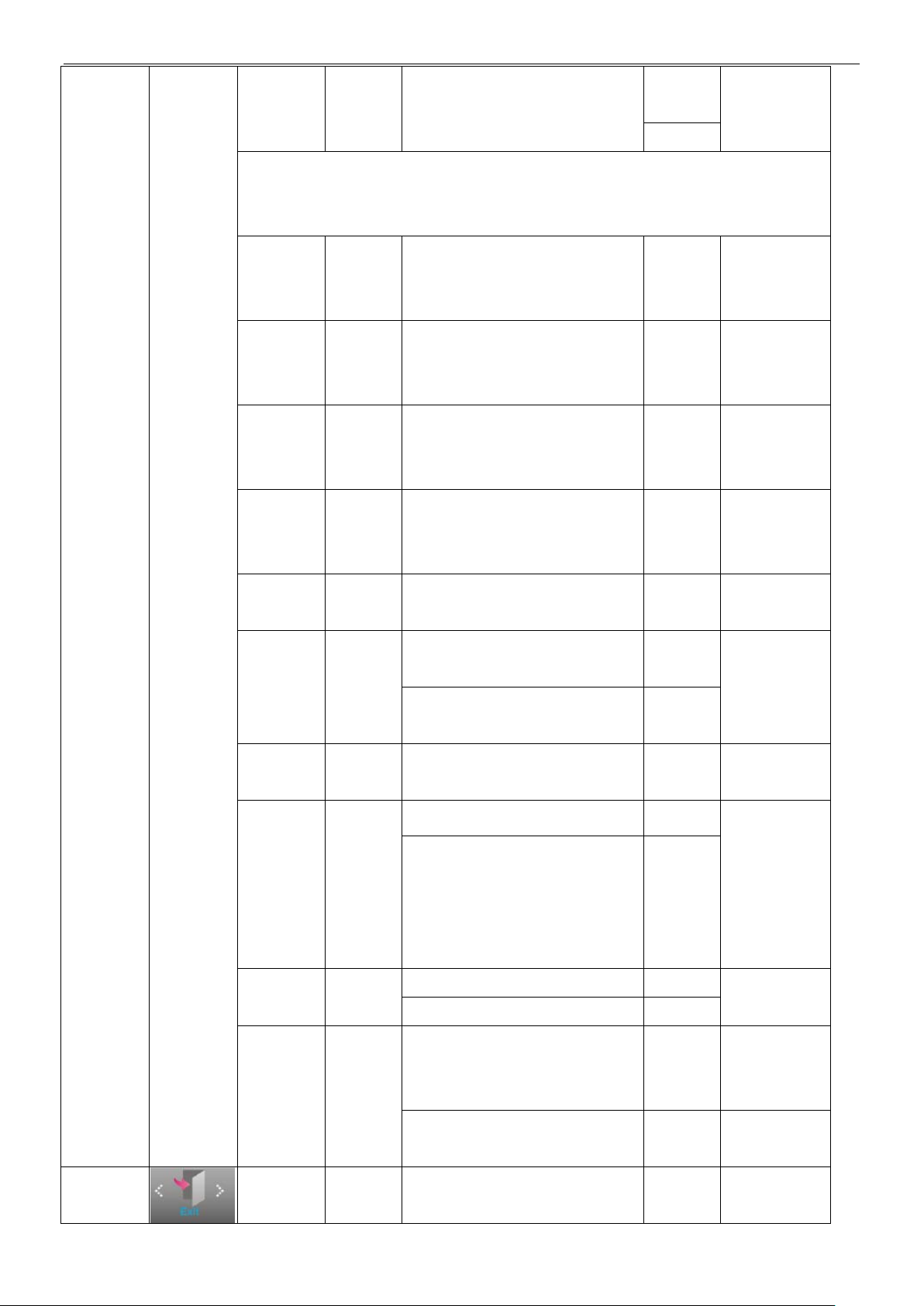
Service Manual AOC N950SW
14
each step will increase/decrease
SUB signal source as
简体中
文
日本語
Remarks for OSD Language:
16 Languages: English, France, Spanish, Portuguese, German, Italian, Dutch,
Swedish, Finnish, Polish, Czech, Russia, Korea, TChina, SChina, Japanese.
Timeout N/A
H.
N/A
Position
V. Position N/A
Transparen
N/A
ce
Input
NA
Select
Auto
N/A
Config
Adjust the OSD timeout.
Each step will increase /
decrease value by 5
Adjust the horizontal position
of the OSD. Each step will
increase / decrease value by 25
Adjust the vertical position of
the OSD. Each step will
increase / decrease value by 5
Adjust the OSD transparent
value by 25
Select Dinput
Auto the H/V Position, Focus
and Clock of picture.
Do not execute Auto Config,
return to main menu
5-120
Recall 10
Value
Recall 50
0-100
Value
Recall 0
0-100
Value
Recall 25
0-100
Value
D-SUB D-SUB
YES
N/A
NO
Exit
OFF timer N/A Select DC off time 0-24 hrs
Recall 0
Value
Select wide format for display wide
Reset to
“Wide” for
Image
wide panel;
N/A
Ratio
Select 4:3 format for display 4:3
Reset to “4:3”
for normal
panel
Support DDC/CI Function YES
DDC/CI N/A
Yes
Unsupported DDC/CI Function NO
Clear each old status of
Reset N/A
Auto-configuration and set the
color temperature to Warm
YES N/A
Do not execute reset, return to
NO
main menu.
Exit N/A Exit the main OSD N/A N/A
Page 15

Service Manual AOC N950SW
15
3.机构拆解图示
拆掉螺丝 2
Page 16

Service Manual AOC N950SW
16
Page 17

Service Manual AOC N950SW
17
AC supply
90V-264V
/DDC
4.电气方框图
4.1 LCD 整机方框图
Monitor Block Diagram
2-FCC backlight
Panel1366*768
LVDS
DC-AC inverter
AC-DC(5V/16V)
Power Board
Main Board
715G4737-M01
4.2 Panel 方框图
Key board
PC- VGA
Input signal
Page 18

Service Manual AOC N950SW
18
T901
IC901
Rectifier
5V
Rectifier
Sense
resistor
Rectifier
regulating
Vcc
16V DC
Converter
DC-AC
AC input
5V
4.3 Main 主板方框图
EEPROM
MX25L2026DM1I
(U403)
5V 3.3V 1.8V
Voltage converter
4.4 Power 电源板方框图
Fuse EMI
DDC
Rectifier
Crystal 24MHZ
(X401)
MCU RTD2270LW-CG
Key Board Control
(CN401/402)
Smoothing
Capacitor
(U401)
Transformer
Panel Interface
(CN406)
D-Sub Connector
(CN101)
From PC
16V
H sync
V sync
16V
100-240V
Power part
IC Power Supply
Switching MOS
Q802-AM9945
IC-PWM
Transformer
T801
Open Lamp Protection
MOS
Q901
PhotoCoupler
Resonance NET
5V
Vcc
Sampling
High Voltage
Output
2- CCFL PWM Control IC
Inverter part
Current Sampling
Page 19

Service Manual AOC N950SW
19
Start
Initial_MCU
Check if Sum is changed ?
To Write default values
Init_GlobalVariables
Initial_MCU Device
InputTiming
ModeHandler
DebugHandler
LED turn-on
if factory mode?
No signal message
UnsupportModeFlag
END
N Y
4.5 软体流程 Software Flow Chart
Software Flow Chart
Brightness
Contrast
Language
InputType
Check if DataBuffer Is blank
Read parameter_from Buffer
PowerHandler
Y
InputTimingStableCounter
OsdCounter
PowerDownCounter
if standby mode?
OSD Menu
MenuHandler
Show power on logo
InputTiming
Phaes/Frequency
Image setup
Color
Enter factory mode OSD
Page 20

20
5.电原理图
04.Output
04.Output
PPWR_ON#
L/T_SCL
L/T_SDA
CMVCC
PA[0..1]
PA[4..9]
PB[0..9]
PA[0..1]
CMVCC1
XGA/SXGA
RTD2270LW-GR SCHEMATIC
LVDS OUTPUT
CMVCC1
OEM MODEL Size
Rev
Date
Sheet
of
TPV MODEL
PCB N AME
称爹
T P V ( Top Victory Electronics Co . , Ltd. )
Key Component
絬 隔 瓜 絪 腹
AOC 50/ 52 I D (1A) 1.0
AOC 50/ 52 I D (1A)
A
3 7Wednes day , J anuary 19, 2011
715G4737-M01
<
称爹>
01.Top
715G4737-M01-000-0040-110119-01
02.Input
DSUB_R+
DSUB_G+
DSUB_B+
DSUB_V
DSUB_RDSUB_G-
DSUB_B-
DET_CABLE
DSUB_H
DSUB_SOG
DDC1_SDA
DDC1_SCL
CMVCC1
EDID_CTRL
05.Power
on_BACKLIGHT
Adj_BACKLIGHT
VCC1.2
CMVCC
VCC3.3
Mute
Volume#
PANEL_ID#
CMVCC1
VCTRL
03.Scalar
DSUB_R+
DSUB_G+
DSUB_SOG
DSUB_B+
DSUB_RDSUB_G-
DSUB_BDSUB_H
DSUB_V
Adj_BACKLIGHT
VCC1.2
VCC3.3
PA[0..1]
PB[0..9]
DDC1_SDA
DDC1_SCL
DET_CABLE
on_BACKLIGHT
PPWR_ON#
PANEL_ID#
Volume#
Mute
PA[4..9]
CMVCC1
VCTRL
EDID_CTRL
L/T_SCL
L/T_SDA
VCC3.3
VCC1.2
VCC1.2
CMVCC
CMVCC
VCC3.3
PB[0..9]
PA[4..9]
CMVCC1
5.1 主板 715G4737
Service Manual AOC N950SW
Page 21

21
VGA input part
VGA_PLUG
A0
1
A1
2
A2
3
GND
4
SDA
5
SCL
6
WP
7
VCC
8
U405
FM24C02A
EDID_CTRL
C104
5PF 50V
C108
5PF 50V
C111
5PF 50V
CMVCC1 5
R109
1K 1/16W 5%
DDC1_SCL5
C435
1N50V
D403
LBAV70LT1G
1
6
2
7
3
8
4
9
5
11
12
13
14
15
10
17
16
CN101
D-SUB 15P
I/O1
1
GND
2
I/O23I/O3
4
VDD
5
I/O4
6
U103
AZC399-04S
I/O1
1
GND
2
I/O2
3
I/O3
4
VDD
5
I/O4
6
U102
AZC399-04S
DSUB_SCL
DSUB_SDA
056G 662504 эΘ2nd source
R472
4K7 1/16W 5%
R473
4K7 1/16W 5%
VGA_B+
VGA_R+
VGA_G+
V_Sync
1 2
FB103
BEAD
C107
47nF 16V
C103
22PF 50V
R111
100R 1/16W 5%
R104
100R 1/16W 5%
1 2
FB102
BEAD
C105
47nF 16V
1
2
FB101
BEAD
R101 0R05 1/ 10W
R102 100R 1/ 16W 5%
R117
100R 1/16W 5%
C113
47nF 16V
C110
47nF 16V
C102
22PF 50V
R106
2K2 1/16W 5%
R112
75 OHM +-5% 1/16W
R107
75 OHM +-5% 1/16W
C109
47nF 16V
R105
2K2 1/16W 5%
R115
100R 1/16W 5%
R108
100R 1/16W 5%
R103 100R 1/ 16W 5%
C101
47nF 16V
R116
75 OHM +-5% 1/16W
R114
100R 1/16W 5%
GND POW ER
DSUB_5V
R118
100K 1/16W 5%
DGND
ESD_5V
H_Sy nc
DSUB_SDA
DDC1_SDA5
ESD_5V
ESD_5V
DSUB_H 5
DSUB_V 5
DET_CABLE 5
DSUB_R- 5
DSUB_R+ 5
DSUB_G- 5
DSUB_G+ 5
ミΑC O N N
DSUB_SOG 5
DSUB_B- 5
DSUB_B+ 5
DDC1_SCL
C115
NC
候綼U103
候綼U102
DSUB_SCL
VGA_PLUG
DDC1_SDA
OEM MODEL Size
Rev
Date
Sheet
of
TPV MODEL
PCB NAME
称爹
T P V ( Top Victory Electronics Co . , Ltd. )
Key Component
絬 隔 瓜 絪 腹
AOC 50 /52 I D (1A) 1.0
AOC 50 /52I D (1A)
B
4 7Wednesday , J anuary 19, 2011
715G4737-M0C
<
称爹>
02.Input
715G4737-M01-000-0040-110119-01
Q407
LMBT3904LT1G
R474
22K 1/16W 5%
C114
NC
C434
220N16V
CMVCC1
R475 47R 1/ 16W 5%
DSUB_5V
V_Sync
VGA_R-
R476 47R 1/ 16W 5%
VGA_R+
VGA_G-
VGA_B+
DSUB_5V
CMVCC1
DSUB_SCL
VGA_PLUG
VGA_G-
C106
22NF25V
VGA_G+DSUB_SDA
VGA_R-
1 2
ZD103
RLZ5.6B
VGA_B-
VGA_B-
VGA_G+
VGA_B+H_Sy nc
VGA_R+
Service Manual AOC N950SW
Page 22

22
MCU RTD2270LW
CMVCC1
1 2
ZD402
NC/MLVS0 603M04
1 2
ZD404
NC/MLVS0 603M04
1 2
ZD403
NC/MLVS0 603M04
POWER_KEY#
DSUB_V3
DSUB_H3
DSUB_B-3
DSUB_B+3
DSUB_SOG3
DSUB_G-3
DSUB_G+3
DSUB_R-3
DSUB_R+3
CE#
1
SO
2
WP#
3
GND
4
VDD
8
HOLD#
7
SCK
6
SI
5
U402
Pm25LD020C-SC E
KEY1
R489 22R 1/16W 5%
R490 22R 1/16W 5%
PA[4..9] 5
R492 22R 1/16W 5%
R491 22R 1/16W 5%
PB[0..9] 5
LED_GRN/BLUE
PANEL_ID# 7
on_BACKLIGHT 7
adj_BACKLIGHT 7
Volume# 7
R478 NC
Mute 7
PPWR_ON# 6
DET_CABLE 4
POWER_KEY#
VCC3.37
CMVCC1
R469
2K2 1/16W 5%
LED_G/B
LED_O
VCC1.27
LED_GRN/BLUE
LED_ORANGE/TOUCH_VCC
R493 NC
R494 NC
R461 N C / 0R 05 1/ 16W
CMVCC17
Near to Connect
PA[0..1] 5
R426 NC
WP
VCC3.3
MSCL
R451 NC
MSDA
R452 NC
KEY2
DDC1_SDA3
VCC3.3
Q402
LMBT3906LT1G
Q403
LMBT3906LT1G
VCC3.3
PA0
PA1
PA[0..1]
KEY1
PA[4..9]
PA5
PA4
R453 NC
MSCL
PA6
PA7
R468 330OHM 1/10W
C429
NC
PA8
PA9
EE_WP
MSDA
R481
0R05 1/16W
R455
NC
R454
NC
NC
1
E1
2
E2
3
VSS4SDA
5
SCL
6
WC
7
VCC
8
U403
NC/M24C04-WMN6TP
VCC3.3
PB[0..9]
PB1
PB4
PB0
PB3
PB5
PB2
R421
3K9 +/-5% 1/16W
R482 NC
KEY2
PB8
PB6
PB9
1 2
X401
14.31818MHZ/32PF
PB7
1
2
3
4
5
6
CN408
CONN
1
2
3
4
5
6
7
CN409
NC/CONN
LED_O
When use touch
Key,GPIO_P07 as
to control touch
key VCC
LVDS
LED_G/B
VCC3.3
FB405
NC
C436 100N16V
VCC3.3
VCTRL 7
R407
NC/10K 1/16W 5%
R404
NC/10K 1/16W 5%
1
2
3
4
5
6
7
8
CN406
NC/CONN
If product spec is <0.3W, need to
check flash VCC current.
R462 N C / 0R 05 1/ 16W
OEM MODEL Size
Rev
Date
Sheet
of
TPV MODEL
PCB NAME
称爹
T P V ( Top Victory Electronics Co . , Ltd. )
Key Component
絬 隔 瓜 絪 腹
AOC 50/52 ID(1 A)
1.0
AOC 50/52 ID(1 A)
C
5 7Wednesday , J an uary 19, 2011
715G4737-M0C
<
称爹>
03.Scalar
715G4737-M01-000-0040-110119-01
R463 NC
R464 NC
EDID_CTRL
R485 4K7 1/16W 5%
LBADC1
(0)
(2K)
(2K)
(1K)
1.118V
UP
0.673V
LBADC2
MENU
1.118V
AUTO
DOWN
0V
1
2
3
4
5
6
CN402
NC/CONN
(KEY1)
(KEY2)
VCC3.3
VCC1.2
1
2
3
4
5
6
7
CN407
NC/CONN
R405 100R 1/16W 5%
R427
3K9 +/-5% 1/16W
C407
100N16V
R424 NC
C412 20pF 50V
L/T_SCL4
FB404
NC
L/T_SDA 4
C411 20pF 50V
R466
2K2 1/16W 5%
C418
NC
R428
3K9 +/-5% 1/16W
R411 100R 1/16W 5%
R419 NC/ 100R 1/ 16W 5%
LED_ORANGE/TOUCH_VCC
C404
100N16V
C408
220N16V
C403100N16V
C433
NC
C413100N16V
R410 10K 1/16W 5%
TOUCH_POWER
R414 10K 1/16W 5%
C417
100N16V
C414100N16V
R487
10K 1/16W 5%
R420 100R 1/16W 5%
C416
100N16V
R+
13
G+
10
SOG0
11
B+
8
R-
12
G-
9
B-
7
HSYNC0
16
VSYNC0
17
RE XT
4
ADC_REF
15
ADC_GND
14
SPI_SDO
21
SPI_SCL
23
SPI_CE
22
SPI_SDI
24
P5.1/PWM1
27
P5.3/PWM3
56
XIN
1
XOU T
2
TXE2 +
35
TXE2 -
36
TXE1 +
37
TXE1 -
38
TXE0 +
39
TXE0 -
40
TXO3 +
41
TXO3 -
42
TXOC +
43
TXOC -
44
TXO2 +
45
TXO2 -
46
TXO1 +
47
TXO1 -
48
TXO0 +
49
TXO0 -
50
TXE3 -
34
TXE3 +
33
GND
5
ADC_VDD33
6
DGND
32
DGND
31
LDO_CTL
52
DVDD12
30
DDCA_SDA/RS232_TX
18
DDCA_SCL/rs232_RX
19
P5.5/PWM5
62
P5.0//PWM0
20
P5.2/PWM2
28
P3.3
55
P6.1/ADC1
58
P6.2/ADC2
59
P6.3
60
P5.4
61
P3.2
63
P1.1
64
P3.6/I2C_MDA
25
P3.7/I2C_MCL
26
RST
54
PVDD33
51
DVDD12
53
P1.0/T2
29
P6.0/ADC0
57
GND
3
RTD2270LW-CG
U401
R408
10K 1/16W 5%
C415100N16V
+
C410
NC/10UF 50V
R418 NC/ 100R 1/ 16W 5%
C401
100N16V
C406
100N16V
R401
0R05 1/16W
R402
0R05 1/16W
R412 100R 1/16W 5%
R417
NC/10K 1/16W 5%
R425
NC
R403 390R 1/16W 1%
R413 100R 1/16W 5%
FB401
30OHM
CMVCC1
VCC3.3
VCC3.3
VCC1.2
AVDD
AVDD
AVDD
VCC3.3
ZD401
NC/RLZ5.6B
LED_ORANGE/TOUCH_VCC
TOUCH_POWER
R471 470OHM +-5% 1/10W
EE_WP
DDC1_SCL3
Service Manual AOC N950SW
Page 23

23
Output part
PB2
PB[0..9]5
PPWR_ON#5
1
G
R477
300 OHM 1/4W
PB4
PB5
PB0
PB6
CMVCC 7
2006-11-7 Add pull up 4K7 to MVCC
AO3401A
32D
S
PPWR_ON#
L/T_SDA
L/T_SCL
Q404
LMBT3906LT1G
PA1
PA0
+
C421
100UF 16V
FB402
120OHM
R436
100K 1/16W 5%
Q405
AO3401A
C420
100N16V
C419
100N16V
R433
10K 1/16W 5%
PANEL_VCC
PANEL_VCC
CMVCC
L/T_SCL 3
L/T_SDA 3
S
1
S
2
S
3
G
4
D
8
D
7
D
6
D
5
Q411
NC/AO4411
R434
300 OHM 1/4W
OEM MODEL Size
Rev
Date
Sheet
of
TPV MODEL
PCB N AME
称爹
T P V ( Top Victory Electronics Co . , Ltd. )
Key Component
絬 隔 瓜 絪 腹
AOC 50/ 52 I D (1A) 1.0
AOC 50/ 52 I D (1A)
A
6 7Wednes day , J anu ary 19, 2011
715G4737-M0C
<
称爹>
04.Output
715G4737-M01-000-0040-110119-01
PB9
PB8
CN405 for 18.5" panel
(si ngle LVDS channel )
PB7
PANEL_VCC
L/T_SDA
PA[0..1]
PB6
PA5
PA4
PA[4..9]
L/T_SCL
PA7
PA6
PA8
PA9
PB5
PB4
PA1
PB3
PB4
PB[0..9]
PB0
PB1
PB3
PB5
PB2
PB8
PB9
PB6
PB7
PB2
PB1
PB2
PB9
PB1
PA9
PA6
PA5
PA0
PB7
PA8
PA4
PB8
PA7
PB0
PB3
PB3
PA9
R435
10K 1/16W 5%
PA8
PA7
PA6
PA5
PA4
PB3
2
4
6
8
10
12
14
16
18
20
22
24
26
28
30
1
3
5
7
9
11
13
15
17
19
21
23
25
27
29
CN405
NC/CONN
PB2
PA1
PA0
PA[4..9]5
1
2
3
4
5
6
7
8
9
10
11
12
13
14
15
16
17
18
19
20
21
22
23
24
25
26
27
28
29
30
CN403
CONN
PA[0..1]5
Service Manual AOC N950SW
Page 24

24
Power 5V +3.3V
Q409
MMBT2907A
VCC3.3 4, 5
R441
10K 1/16W 5%
Mute 5
adj_BACKLIGHT 5
Volume# 5
on_BACKLIGHT 5
PANEL_ID# 5
VCC1.2 5
CMVCC1 5
CMVCC5
R442
1K 1/16W 5%
Q408
NC/2N3904S-RTK/PS
C432
100N16V
+
C426
100UF 16V
+
C423
100UF 16V
+
C427
100UF 16V
FB403 NC
R446
NC
R439
10K 1/16W 5%
C425
NC
R448
NC/ 4K7 1/ 16W 5%
C422
100N16V
R449
NC
C428
100N16V
MVCC
CMVCC VCC3.3 VCC3.3
VCC3.3
VCC3.3VCC3.3VCC3.3
VCC1.2
CMVCC1
CMVCC1
CMVCC1
ADJ(GND)
1
VOUT
2
VIN
3
4
4
U406
AP1117E33L-13-77
VCC3.3
R465
NC
VCTRL5
Audio model
R418
R419
R486
Non-Audio model
100 ohm
NC
NC
100 ohm
NC
0 ohm
1
2
3
4
5
6
7
8
9
CN404
CONN
R450 NC
NC(R0402)
R480 NC/1.5 OHM +-5% 2WS
R479
0R05 1/4W
Volume
BKLT-EN
BKLT-VBRI
Mute
C_PANEL_INDEX
Volume
BKLT-EN
CMVCC
BKLT-VBRI
CMVCC
ADJ(GND)
1
VOUT(TAB)
2
VIN
3
U404
NC/G1117-33T43UF
OEM MODEL Size
Rev
Date
Sheet
of
TPV MODEL
PCB NAME
称爹
T P V ( Top Victory Electronics Co . , Ltd. )
Key Component
絬 隔 瓜 絪 腹
AOC 50/52 I D (1A) 1.0
AOC 50/52 I D (1A)
B
7 7Wednesday , January 19, 2011
715G4737-M0C
<
称爹>
05.Power
715G4737-M01-000-0040-110119-01
Q406
LMBT3904LT1G
Q410
MMBT2907A
R486
NC/ 0R 05 1/ 16W
U404 can use package 223 or 252.
R437
10K 1/16W 5%
R447
NC/ 10K 1/ 16W 5%
R440
10K 1/16W 5%
Service Manual AOC N950SW
Page 25

Service Manual AOC N950SW
25
NR901
NTCR
R924
0.39 OHM 2W +-5%
F903
NC/FUSE
C902
0.001uF
12
FB901
BEAD
1
2
3
4
CN903
CONN
+
C931
NC
+5V1
1
2
3
4
5
6
7
8
9
CN902
Wire Harnes s
+
C918
1000uF 25V
R916
10K 1/10W 1%
1
2
HS1
HEAT SINK(Q901)
R923
220 OHM 1/4W
Q904
KTD1028
C916
1N 630V
R908
10K 1/4W
+16V
+5V1
+5V
DIM
ON/OFF
MUTE
VOL
+5Vi
+5V
L906
Coil
R915
680OHM2W
!
!
!
D906 NC/31DQ06FC3
D902
SR515
F902
FUSE
!
R901
680K 1/4W
R902
680K 1/4W
R928
1K 1/10W 1%
C917
1N 630V
!
!
!
!
!
87A501-44
!
!
!
!
C903
0.001uF
R919
150OHM +-5% 1/8W
D903
FR107
!
R925
9K1 1/10W 1%
+
C921
NC/1000uF25V
R931
NC
R913
5.1 OHM 1/4W
CT
1
COMP
2
CS
3
GND
4
OUT
5
VCC
6
HV
8
IC901
LD7576AGR
C915
10nF 50V
R929 100 OHM 1/4W
D904
FR103
1
3
4
5
6
7
8
9
10
11
12
T901
POWER X'FMR
D901
SR515
1 2
3
CN901
SOCKET
R918
10K 1/10W 1%
R932
NC
R935
NC
1
4
2
3
L901
30mH
C900
3300pF 250V
R907
1K 1/10W 1%
D905 NC/31DQ06FC3
R900
680K 1/4W
C926
0.1UF50V
C914
470pF 50V
+
C922
470UF M 16V
R906
100KOHM +-5% 2WS
C932
100PF1KV
C924
0.1UF50V
1 2
FB902
BEAD
R914
NC/43.2K OHM 1% 1/4W
R905
0.05R
C908
0.47UF
R933
NC
C912
100N 50V
+
C907
47uF M 450V
+
C913
22uF/50V
R911
680OHM2W
C923
1NF
ZD901
TZX18B
R917
10 OHM 1/4W
+
C925
NC
R910 100 OHM 1/4W
R920
1K 1/10W 1%
R909 100 OHM 1/4W
F901
FUSE
2
1
3
4
-
+
BD901
KBP208G
12
43
U902
PC123X2YFZOF
R934
NC
C911
1500PF2KV
L907
NC/Coil
Q901
P0765ATF
IC903
AS431AZTR-E1
C927
47NF
R912 100 OHM 1/4W
R930 100 OHM 1/4W
+
C907A
47uF M 450V
D907
1N4148
R903 100 OHM 1/4W
+
C920
680uF 10V
L905
Coil
R921
(N C )100K O HM 1% 1/8W
5.2 电源板 Power 715G4745
Power
Page 26

26
INVERTER
OEM MODEL Size
Rev
Date
Sheet
of
TPV MODEL
PCB N AME
称爹
T P V ( Top Victory Electronics Co . , Ltd. )
Key Component
絬 隔 瓜 絪 腹
PWPC8C41MQCO
B
A3
Thursday, J anuary 06, 201 1
715G2892-B-4
ODM MODEL
03.INVERTER
G2892-B-4-X-1-080930
3
1
2
D806
BAV70
R822
470 OHM 1/4W
D801
1N4148
1 2
ZD802
RLZ5.6B
+
C804
1000uF 25V
R820
10 OHM 1/10W
R810
75 KOHM +-1% 1/8W
R802
22OHM +-5% 1/8W
R806
100K
C803
100N 50V
R823
470 OHM 1/8W
R809
1M 1/10W
S2
1
G2
2
S1
3
G14D1
5
D1
6
D2
7
D2
8
Q805
AO4620
R813
100K 1/10W 5%
C810
2.2NF
C812
NC
C808
33nF 50V
C818
1.5uF 25V
R808
390R 1/ 10W 1%
R836
56K
3
1
2
D803
BAV99
S2
1
G2
2
S1
3
G14D1
5
D1
6
D2
7
D2
8
Q806
AO4620
C807
3300pF 50V
C809
220PF
R807
10K 1/10W 5%
VSEN
1
SSTCMP
2
CT
3
RT1
4
GNDA
5
PDR2
6
GNDP
7
NDR2
8
NDR1
9
PDR1
10
VDDA
11
TIMER
12
PWM
13
ISEN
14
OVPT
15
ENA
16
IC801 ta9687GN-A-0-TR
C821
68pF3KV
R811
82K 1% 1/8W
R837
7K5 1/10W 5%
C805
22NF
Q802
2N7002
C817
2PF6KV
C814
220PF
C806
1UF/25V
R830
5K1 +-5% 1/8W
R801
10K OHM +-5% 1/8W
R804
5K1 +-5% 1/8W
C819
68pF3KV
C813
NC
C801
47NF/50V
R828
6.2M 1/2W
R816 2.2 OH M 1/8W
C815
0.1uF 50V
R815
NC
6
2
7
5
1 8
PT801
POWER X'FM R
R803
5K1 +-5% 1/8W
R812
100K 1/8W
1
2
CN801
CONN
ON/OFF
+5Vi
+16V
DIM
1 2
ZD803
RLZ5.6B
1
2
CN803
CONN
C802
47NF/50V
R821
10 OHM 1/10W
R817
2.2 OH M 1/8W
R819
2.2 OH M 1/8W
R818 2.2 OH M 1/8W C811
0.1uF 50V
Service Manual AOC N950SW
Page 27

27
AUDIO
OEM MODEL Size
Rev
Date
Sheet
of
TPV MODEL
PCB N AME
称爹
T P V ( Top Victory Electronics Co . , Ltd. )
Key Component
絬 隔 瓜 絪 腹
PWPC9E41CAJO 1
A4
4 4Thursday, J anuary 06, 2011
715G2824-2A-5
ODM MODEL
04.AUDIO
G2824-2A-5-X-28-090212
1
2
FB602 120 OHM
LOUT+
+
C615
220UF 16V
IC with Heat-sink(99G6295-3)
AOC 619vH
Lin
ROUT+
LOUT-
1
2
FB604 120 OHM
1
2
FB603 120 OHM
+
C616
220UF 16V
C620200PF 50V
C619200PF 50V
C618200PF 50V
C617200PF 50V
ROUT+
ROUT-
LOUT-
LOUT+
OUTR
OUTL
Rin
1
2
HS4
99G6295-3
C611
100P 50V
R605
7K5 1/10W 5%
R617 100R 1/ 10W 5%
R609
NC / 10K 1/ 10W 5%
C602
0.47uF 16V
D601
1N4148
R602
10K 1/10W 5%
R616
100K 1/10W 5%
C610
100P 50V
R606
20K 1/10W 5%
C608
1uF 16V
R610
10K 1/10W 5%
R601
10K 1/10W 5%
C605
0.1uF 16V
OUTR
OUTL
R607
20K 1/10W 5%
Q608
LMBT3904LT1G
R608
0 OHM +-5% 1/8W
R612
1K 1/10W 5%
SHUTDOWN
1
BYPASS
2
RINN
3
GND
4
GND
5
LINN
6
VOLUME
7
SE/BTL
8
LOUTP
9
VDD
10
LOUTN
11
GND
12
GND
13
ROUTN
14
VDD
15
ROUTP
16
U601
APA2071JI -TUG 3. 1W
+
C613
100uF16V
C601 0.4 7uF 16V
R619 750R 1/ 10W 5%
1
2
FB601
BEAD
+
C604
100uF16V
R613
10K 1/10W 5%
C603
0.47uF 16V
R604
7K5 1/10W 5%
SE
Q607
LMBT3906LT1G
C609
1uF 16V
C614
0.1uF 16V
C606 0.4 7uF 16V
R618 750R 1/ 10W 5%
R603
10K 1/10W 5%
C612
0.1uF 16V
MUTE
+5V1
+5V1
+5V1
VOL
+5V1
ROUT-
R615
1K 1/10W 5%
R614
1K 1/10W 5%
1
2
FB605 120 OHM
SE
1
2
3
4
CN602
CONN
1
2
3
5
4
CN601
PHONEJACK
1
2
3
5
4
CN603
PHONEJACK
Service Manual AOC N950SW
Page 28

28
5.3 按键板 key board
MENU
LBADC2
LED_1#
DOWN
DC_POWERON
1
3
2
UB
SUR
LED001
1
2
3
4
5
6
CN001
CONN
POWER
JR001
0 OHM +-5% 1/8W
C007
NC/ 0. 1uF 50V
AUTO
DOWN
1 2
ZD002
MLVS0603M04
LBADC2
(AUTO)
UP
(UP+)
(2K)
(DOWN-)
UP
1 2
ZD003
MLVS0603M04
1
2
ZD001
MLVS0603M04
CONNECTOR
(0)
(MENU) (Power)
AUTO(2.0K)
LBADC1
0V
1.118V
MENU
LED
OEM MODEL Size
Rev
Date
Sheet
of
TPV MODEL
PCB NAME
称爹
T P V ( Top Victory Electronics Co . , Ltd. )
Key Component
絬 隔 瓜 絪 腹
e2252Vw C
N/A
B
2 2Wednesd ay , F ebruary 16, 2011
715G4851-K0C-000-0010
<
称爹>
2.0.key
715G4851-K0C-000-0010
SGND
SW002
SW
SW004
SW
SW001
SW
SW005
SW
R003 2KOHM 1% 1/10W
R002 0R01 1/10W
C001
0.1uF 50V
SW003
SW
R001 2KOHM 1% 1/10W
C002
0.1uF 50V
R004
1K 1/10W
LBADC1
0.673V
1.118V
(1K)
SGND
SGND
LED_2#
Service Manual AOC N950SW
Page 29
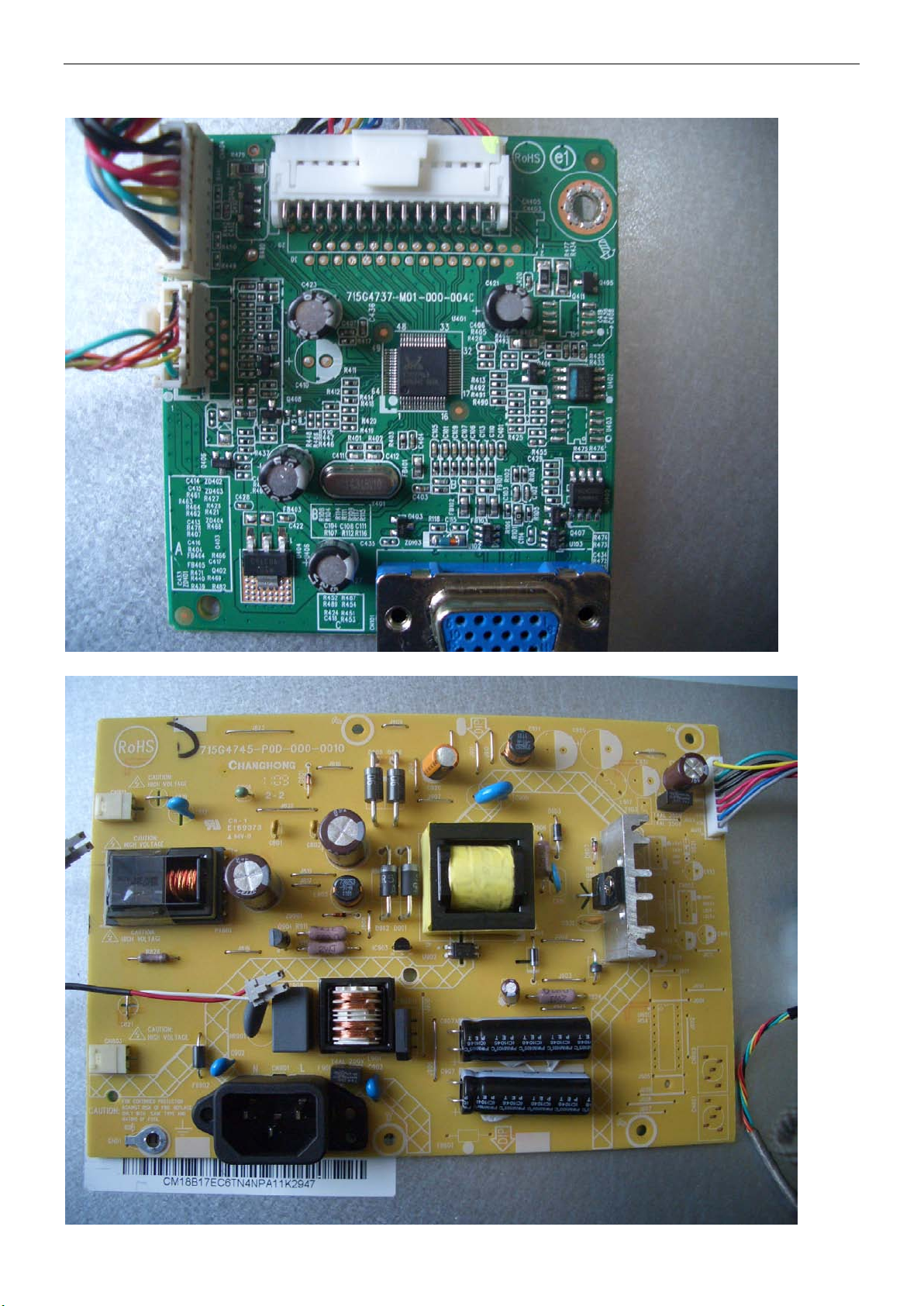
Service Manual AOC N950SW
29
6. PCB 布局
主板
电源板
Page 30

Service Manual AOC N950SW
30
KEPC 按键板
Page 31

Service Manual AOC N950SW
31
7.软体更新和 DDC 改写
7.1 软体更新步骤
本机信息:
U402 056G2233501 FLASH MX25L2026DM1I-12G 2Mb SOP-8
SMTCR-U402 100GARM8000B11 AOC_N950Sw_RTD2270LW_CMI_M185B1L07
U401 056G 562431 SCALER RTD2270LW-CG LQFP-64
CBPCBR9A1J1 CONVERSION G4737-M01-000-0040-1-110311
步骤 1:连接
1. 用 USB 连接线缆将软件改写工具(ISP 版 715GT089-B)连接到计算机 PC-USB 口, 用 VGA15
芯线缆连接显示器,如下图所示:
步骤 2:驱动安装
1.安装USB驱动:mstar ISP Driver3-DB07-6-XP-driver
Page 32

Service Manual AOC N950SW
32
2.准备好 Realtek tool ---RTD ISP Tool 安装在 PC 机上:
步骤 3:运行
1. 在 PC 开始菜单,运行程序 RTD ISP tool V1.7(已安装),打开执行文件,出现下图:
Page 33

Service Manual AOC N950SW
33
2.选中“ISP”,出现下图:
3.点击ISP Option,出现对话框,选择 Basic Settings ,出现下图,按图示勾选,
Page 34

Service Manual AOC N950SW
34
4.点击. ”Flash Protect”,selected “LPA_series”, 按图中所示选择,然后打×,返回上一级菜单,
5.Click “Page Select”,Not Load HDCP key ,Save HDCP data, The figuer is as follows
Page 35

Service Manual AOC N950SW
35
6.点击 “BigBin”,选择本机软体所在的路径 , 打开,如下图:
7. 点击 ,软体自动编程,
Page 36

Service Manual AOC N950SW
36
8.软件自动改写程序,完成 OK 后,显示“PASS”。
Page 37

Service Manual AOC N950SW
37
7.2 改写 DDC/EDID
1.连接工具---DDC Tool(715GT034-B+12V),连接打印线缆到 PC,DVI&VGA 线缆连接显示器,如图所示:
2.运行 DDC 软件,(已经安装好打印口驱动 )
Page 38

Service Manual AOC N950SW
38
3.选择和本机匹配的 DDC 文件,在 AOC-18 路径下寻找,
4.选择文件后,出现下图,输入二次机器序列号后,点击“Program”
5.DDC 改写成功,出现“PASS”。
Page 39

Service Manual AOC N950SW
39
7.3.工厂模式调整
进入工厂模式方法:
机器应处于开机状态,拔掉输入电源线,然后按住Menu键,再接通电源线,放开”MENU”后,再按下”MENU”,工厂模
式菜单将位于屏的左上角。
选中“F”,按下“MENU”,出现下图:
Page 40

Service Manual AOC N950SW
40
a.
基本调整:
设置对比度 为 50。
设置亮度
为 90。
b.增益调整:
调整9300K色温
1、选中“AUTO LEVEL”先进行底光栅自动调整
2、按“MENU”选择9300K进行R G B增益调整
x = 283 ±30, y = 297 ±30
调整7300K色温
1、选中“AUTO LEVEL”先进行底光栅自动调整
2、按“MENU”选择7300K进行R G B增益调整
x = 302 ±30, y = 318 ±30
调整6500K色温
1、选中“AUTO LEVEL”先进行底光栅自动调整
2、按“MENU”选择 6500K 进行 R G B 增益调整
x = 313 ±30, y = 329 ±30
调整sRGB色温
1、选中“AUTO LEVEL”先进行底光栅自动调整
Page 41

Service Manual AOC N950SW
41
2、按“MENU”选择 sRGB 进行 R G B 增益调整
x = 313 ±30, y = 329 ±30
c.调整完毕退出工厂模式菜单。
在改写了软体和 DDC 文件后,需要对显示器进行“重置”操作:
Page 42

Service Manual AOC N950SW
42
OK
OK
OK
NG
NG
NG
NG
NG
8.故障处理流程
8.1 主板
无供电
重新插插头然后检查 AC:100-240V 是否正常?
无供电
按下电源键看画面是否正常
检查 U404 Vout=3V
检查 X401 晶振是否正常
检查适配器及升压板部分和交流电源输入
检查或更换 CN404,U404
更换 X401
检查 U401
更换 U401 更新软体
Page 43

Service Manual AOC N950SW
43
OK
OK
OK
OK
X401
NG
OK
NG
无画 (LED 橙色)
无画
检查信号线
NG
更换信号线
检查 U404 Vout=3V
NG
检查 X401 晶振是否正常
NG
检查sync signal 输出和video
cable 连接是否正常
检查 U401
更换 CN404,U404
更换
检查相关回路
更换 U401 更新软体
更换 LVDS
Page 44

Service Manual AOC N950SW
44
CN405
OK
OK
OK
NG
NG
NG
NG
白屏
白屏
检查 Q404 的基极是否为
低电平
检查 Q404,为 5V
FB402 是否损坏或
虚焊
更换 PANEL
检查相关元件
检查 X401 的晶振是否正
常
OK
检查 U401,U402 复位电
路是否正常
更新软体
更换 X401
更换 U401
U402
Page 45
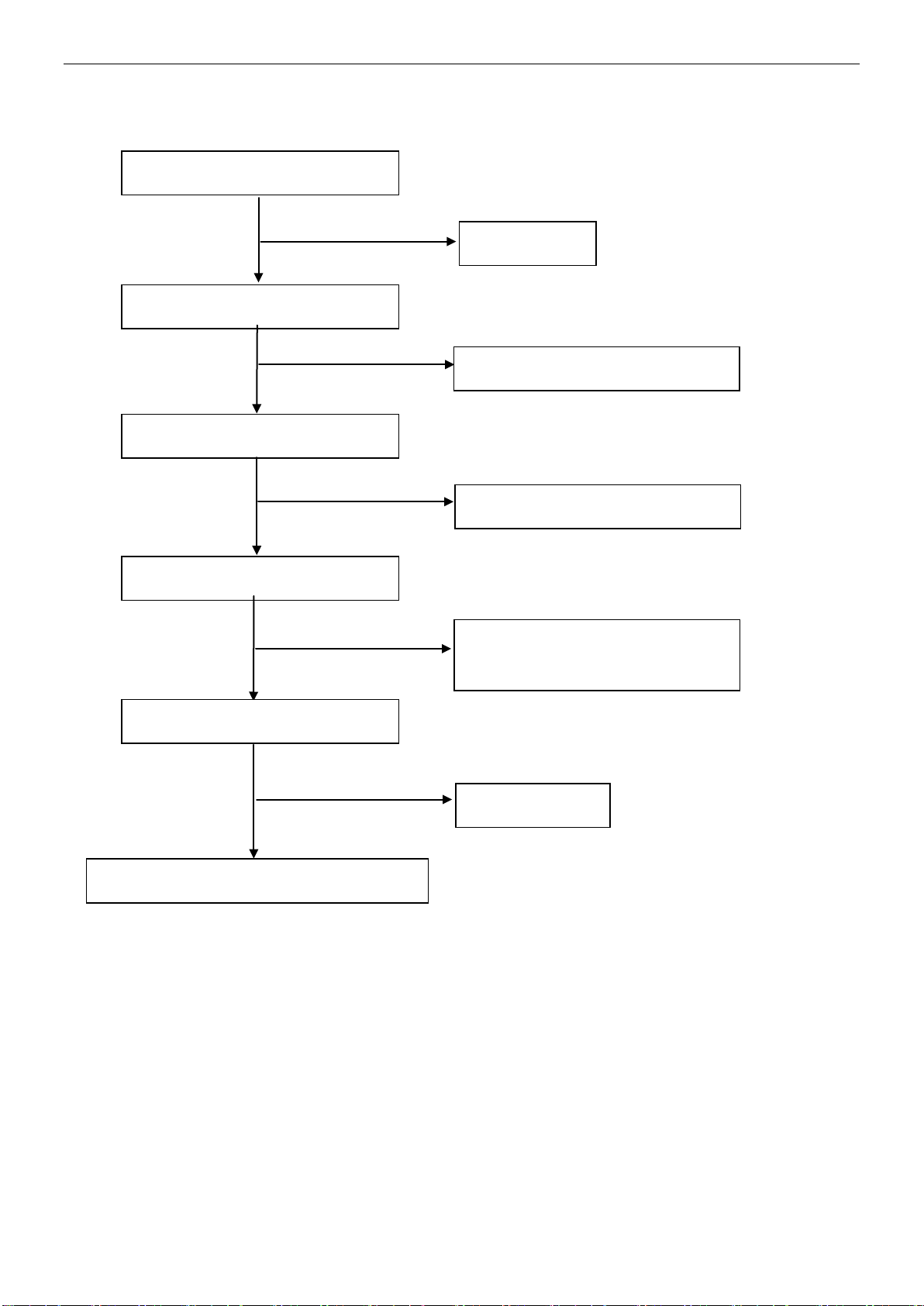
Service Manual AOC N950SW
45
NG
OK
NG
OK OKOK
8.2 电源板
死机
检测交流电 100V or 240V 是否正常?
NG
检测 C907 (+)的电压大小
NG
检测 IC901 第 8 脚电压是否正常?
检测二次启动电压是否正常?
NG
检测AC输入
检测全桥整流回路和 F901 回路
检测 R904,R932 或更换 IC901
1) 检测 IC901
2) 检测 D900,D901 回路
检测 IC901 第 5,6 脚的 PWM 波形
OK
检测 D905, D906,Q903,IC902,IC903,ZD920
检测 IC901
Page 46
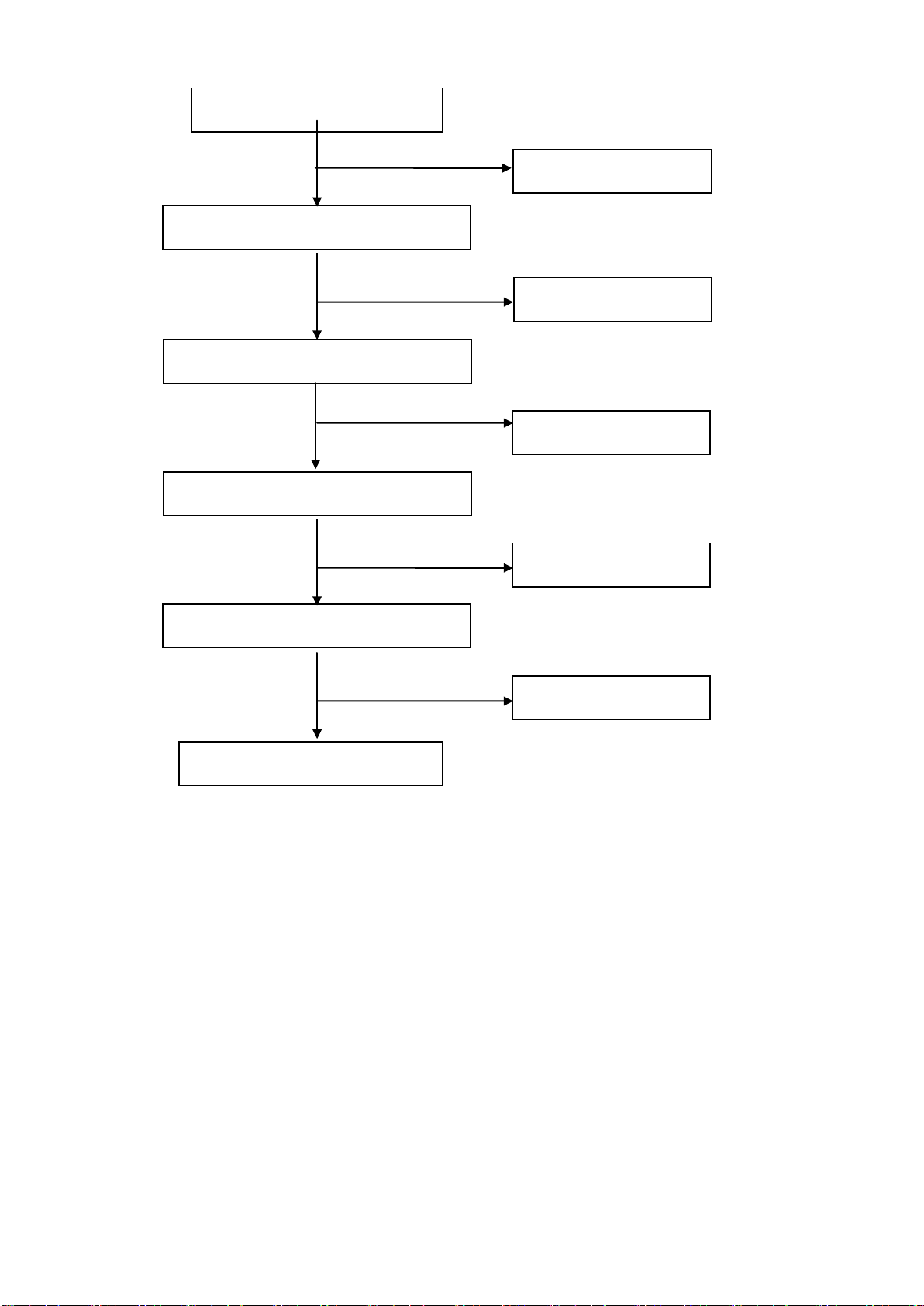
Service Manual AOC N950SW
46
NG
OK
IC801第10/12
12V
NG
NG
OK
NG
OK
无背光
检测 R804 电压是否为 12V
检测 Adapter 回路
OK
检测 ON/OFF 信号
NG
检测
脚是否为
OK
检测 IC801 第 9/10 脚的 PWM 波形
检测 T801 的输出
检测主板
更换 IC801
检测 Q802
更换 T801
检查接口或灯管,反馈和保护回路
Page 47
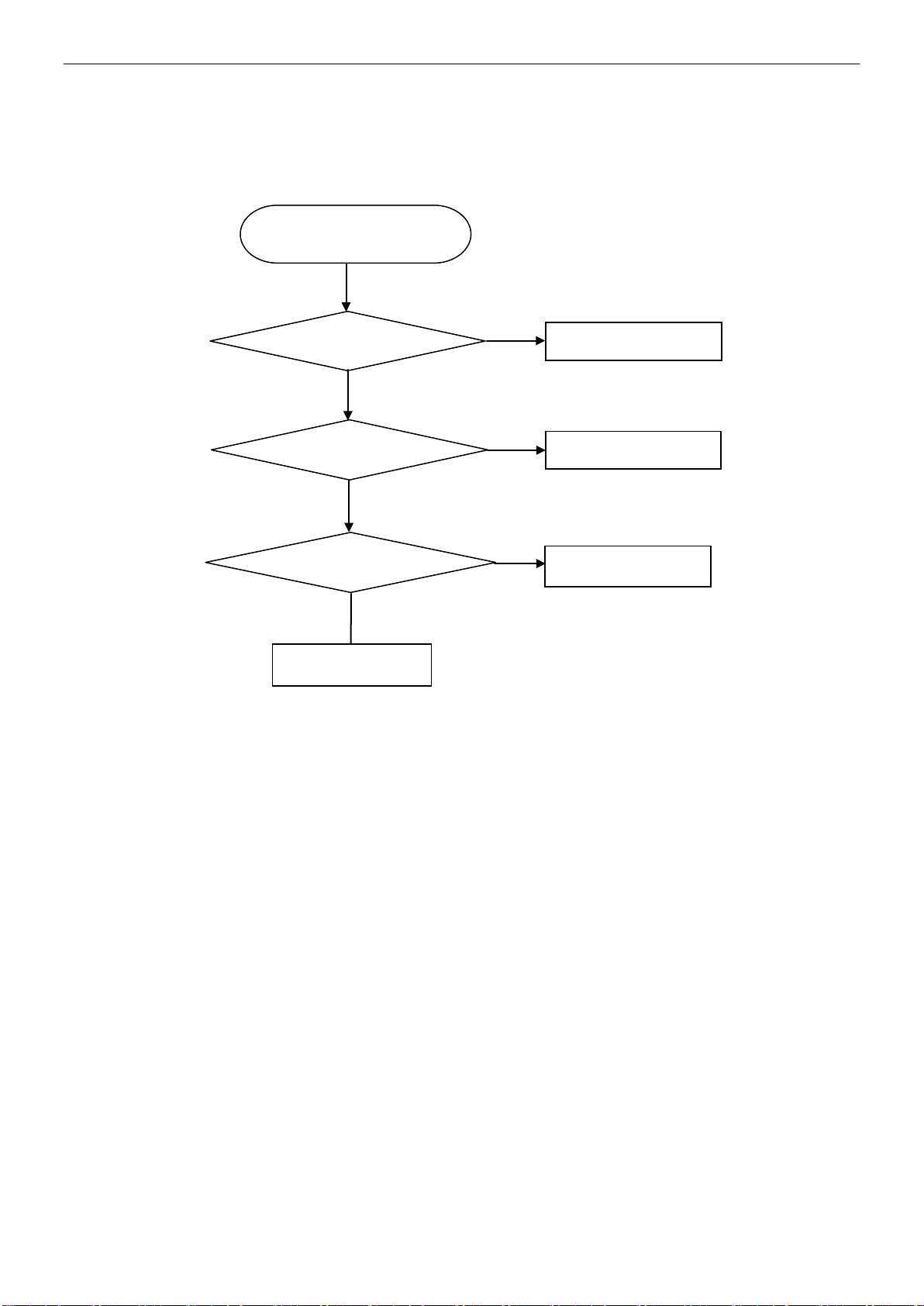
Service Manual AOC N950SW
47
NG
NG
NG
OK
8.3 按键板
OSD 画面不稳定及不可调整
OSD 画面不稳定及不可调整
OK
按键板是否连接正常
OK
按键开关是否正常
OK
按键板是否正常
检查主板
连接好按键板
替换按键开关
替换按键板
Page 48

Service Manual AOC N950SW
48
9.料件清单
注意: 以下料件信息仅供参考,如有变更,恕不另行通知,请到 http://cs.tpv.com.cn
T8BMR9NYAGA1NNJ
点位 组件号 对象描述
052G 1207 A ALUMINIUM TAPE 1
052G 1211 B
E08902 089G 725HAA DB D-SUB CABLE 1
E08901 089G414A15N HL POWER CORD 1500MM China Reg 1
0M1G1030 6120 SCREW M3X6 5
0M1G1030 8120 SCREW 1
0M1G3030 6 47 CR3 SCREW 1
0Q1G 140 12120 SCREW 4X12 1
0Q1G 330 8120 SCREW 3X8mm 1
E750 750GLM185B1722N000 LCD M185B1-L07 C2/C6(66) NB CMI 2nd source
E750 750GLM185B1732N000 LCD M185B1-L07 C2/C5(C6) NB CMI 1
756GJBCB AA004 MCU ASS'Y main board CBPCBR9A1J1
U402 056G2233501 FLASH MX25L2026DM1I-12G 2Mb SOP-8 1
SMTCR-U402 100GARM8000B11 AOC_N950Sw_RTD2270LW_CMI_M185B1L07
U401 056G 562431 SCALER RTD2270LW-CG LQFP-64 1
CBPCBR9A1J1 CONVERSION G4737-M01-000-0040-1-110311 1
A15G1587101 HINGE PLATE FOR 50TH 2nd source
A33G1181ABJ 1L0100 FUNCTION BUTTON FOR 50TH 1
A33G1182 1 1L0100 POWER LENS FOR 50TH 1
A33G1183ABJ 1L0100 STAND TOP FOR 50TH 18.5W 1
A33G1184ABJ 1L0100 HINGE COVER FOR 50TH 18.5W 1
A34G2528AEDA1B0130 BEZEL FOR 50TH 18.5W 1
A34G2529ABJ 5B0130 REAR COVER FOR 50TH 18.5W 1
A34G2530ABJ 1B0100 STAND COVER 1
A34G2531AED 1B0130 BASE FOR 50TH 18.5W 1
A37G0241011 HINGE FOR 50TH 18.5W 1
AM1G1740 10125 SCREW 4
Conductive Tape 85mm *40mm *0.09mm (单导)
获取最新信息。
数量
(CUn)
2
CN408 033G3802 6B Y L WAFER 1
CN404 033G3802 9B Y L CONN 2.0 9P 1
040G 45762412B CBPC LABEL 1
CN101 088G 35315FVCL D-SUB CONN 15P V/T 10.5mm WITH SCREW 1
X401 093G 22 53 YC Cr ystal 14.31818MHz/32PF 49U/S YC 1
CN405 311GW200C30ABL WAFER 2.0mm 2*15P 1
AIGBR9A1J1 MAIN BOARD FOR AI 1
C423 067G305M1013CB EC 100UF 20% 16V 6.3*7 1
C421 067G305M1013CB EC 100UF 20% 16V 6.3*7 1
C427 067G305M1013CB EC 100UF 20% 16V 6.3*7 1
C426 067G305M1013CB EC 100UF 20% 16V 6.3*7 1
SMTCBR9A1J1 MAIN BOARD FOR SMT 1
U406 056G 563149 IC G903T63UF 0.6 A/3. 3V SOT-223 1
U103 056G 662 48 ESD PROTECT AZC399-04S.R7G SOT23-6L 1
U102 056G 662 48 ESD PROTECT AZC399-04S.R7G SOT23-6L 1
U403 056G1133 56 M24C16-WMN6TP 1
U405 056G1133531 EEPROM FM24C02A-SO-T-G 2K SOP-8 1
U402 056G2233501 FLASH MX25L2026DM1I-12G 2Mb SOP-8 1
Q404 057G 417517 Tra LMBT3906LT1G -200mA/-40V SOT-23 LRC 1
