Page 1
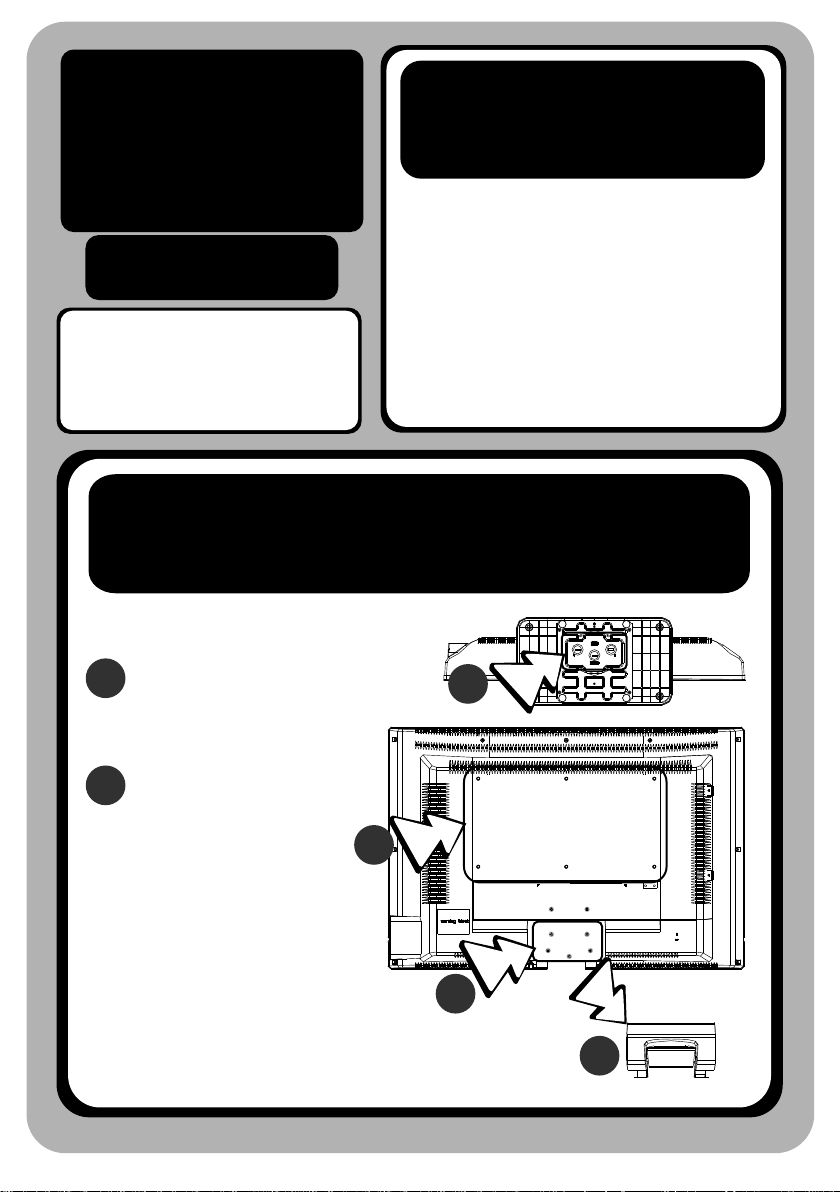
Quick
Insert batteries into
Start
Guide
L27W551T / N27W551T
L32W551T / N32W551T
By using a SCART lead (not supplied) you can improve
the quality of playback and sound. Remember you must
still have the aerial lead (not supplied) connected. If you
are using a SCART lead you should not have to tune
your TV to your video, instead select the AV channel by
pressing the av button on the remote control.
PLEASE NOTE:
Install TV
2
Install the stand first.
To lock up the 3 screws to fix
A
the stand.
1
Remove the cover of the battery compartment.
Install two LR03 / AAA batteries in the remote control.
Remote Control
A
If you want to mount your TV.
Step1 : reverse step A
B
to release the stand,
and remove the back
cover.
Step2 : release 5 screws
to remove the stand
hinge.
Step3 : Utilize the 6 screws
holes on the back to fix
the wall-mount kit.
3
2
1
- 1 -
Page 2
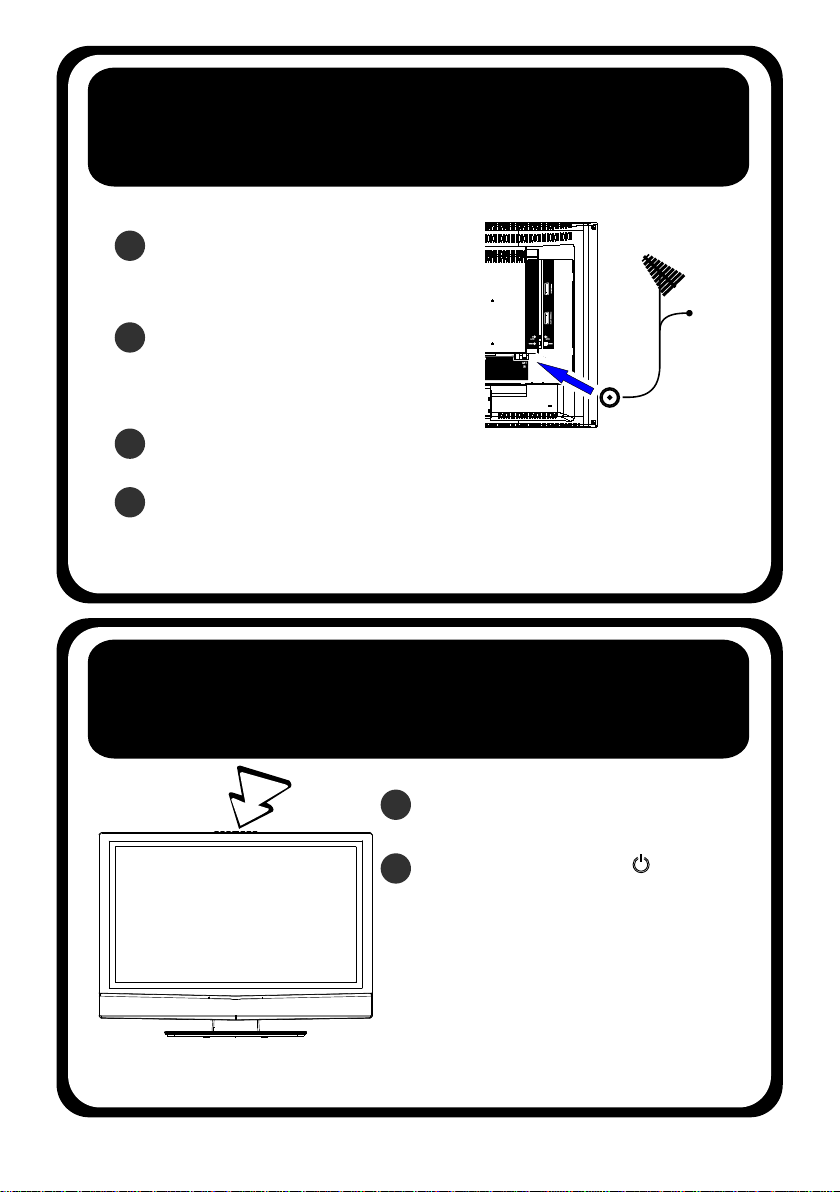
Connections
3
All connections must be made with mains power disconnected.
Connect one end of the aerial lead to the
A
aerial socket on the wall and the other end
of the lead to the appropriate socket on the
back of your TV.
Connect one end of the RF lead to the aerial
B
socket on your TV and
socket marked RF OUT on the back of your
VCR.
the other end to the
CABLE
Connect your aerial lead to the socket marked RF IN on the back
C
If you have a scart lead, connect one end of the lead to the scart
D
and connect the other end to the scart socket marked AV1 on the back of your TV.
Now go to stage 4.
of your VCR.
socket on your VCR
Switch on
4
Plug your TV and any other equipment that you
A
have connected into the mains.
Press the On/Standby switch ( ) on the top
B
of your TV to switch on your TV. Go to step 5.
Note:
If you have connected a VCR switch it on,
insert a pre-recorded tape and press PLAY.
This will
make it much easier to find your
VCR channel when you tune your TV in. The .
screen will still be fuzzy.
- 2 -
Page 3

Choosing country
5
Display the Main menu by pressing
A
MENU button.
Select the Installation menu using
B
the button.
Press the OK button to confirm.
C
Select Auto. Installation option
D
using the button.
Press the OK button to display the Auto. Installation menu.
E
Country option is selected.
F
Select the relevant country using the buttons.
G
This is the country you are in, or the country whose channels you want to receive if you
live near its borders. If you do not find your country, select Auto.
Start tuning
6
Select the Start option using the
A
button.
Press the button to start channels
B
searching.
Pleasewait until the search is competed.
You can then organise the channels, go to step 7.
- 3 -
Page 4

Fine tuning a channel
7
If the picture of a founf channel is not clear, you
A
can adjust it.
Display the Main menu by pressing
MENU button.
Select the Installation menu using
B
the button.
Press the OK button to confirm.
C
D
Select Auto. Installation option using the button.
Press the OK button to display the Auto. Installation menu.
E
Select the Fine tuning option using the button.
F
Using the buttons, find the good tuning point.
Swapping a channel
8
If you want to swap 2 programme number.
A
Display the Man. Installation menu
as indicated on step 7.
Using the button select the
B
Prog number option.
Using the button, select the
C
program to be moved.
Using the button, select the Swap
D
prog. option.
E
Using the button, enter the swap function.
Using the 0-9 digit, enter the new programme number (3 digits).
F
-Press the OK button to confirm, the programme numbers are swapped.
G
- 4 -
Page 5

Skipping a channel
9
Display the Main menu by pressing MENU button.
A
Select the Installation menu using
B
the button.
Press the OK button to confirm.
C
Select Man. Installation option
D
using the button.
E
Press the OK button to display the
Man. Installation menu.
F
Using the buttons, select the Skip option.
Using the buttons, select On, the channel will be skip.
G
Repeat this procedure to skip other channels.
Once your channels are duly sorted, close the menu through EXIT.
Teletext
Selecting Teletext
Press the key TEXT to display the index page (page 100).
Calling up a page
- With the numeric keys on the remate control enter the Number of the page you want to read.
After a few moments, the page will be displayed.
- To visualise the next or previous page, press the buttons.
- If Fastext is available, use coloured keys to access directly to the relevant colour topics.
Stop Function
Press the key STOP to stop the page scrolling. Press it again to restart the page scrolling.
Reveal function
Press the key ? to reveal a hldden answer (for example, in games). Press it again to hide the answer.
(Zoom)
Press this key, once to zoom in on the top part of the screen, a second time to zoom in on the bottom part of the
screen and a third time to return to normal display.
Picture / Text Mix
Press the key OK to superimpose the teletext over the TV picture. Press again to return to Teletext mode.
Subpae access
Some information is spread across more than one page. To access sub-pages, press ---- / AV key then enter the
sub-page number using digit buttons 0-9.
(Subtitle page)
Press this key to select subtitle page.
If the displayed page is not the subtitle one, search its number in the index page and select it.
Press EXIT to leave Teletext.
- 5 -
Page 6

Basic functions
Switching your TV on
Press the On/standby button ( ) on the top of the TV to turn it on, the indicotor in front furns green.
When TV set is in stand-by mode, the indicator in front of the TV illuminates amber.
Changing channels
Through the digital keys (0~9) of the remote control.
For two figure channels (10, 11, 12, etc.) enter the tens digit, then the unit digit
To move up and down the channels in order press the PR+ or PR- buttons.
Adjusting the volume
- With the remote control, by making short pulses or maintaining the
- With the keypad of the television, by maintaining VOL +/- buttons pressed.
Muting the sound
With the ( ) key.
Press once more on the key to reactivate the sound.
Programming a timed switch off.
Press on the Green (ZZZ) key to adjust the automatic shut-off time (from 0 to 120 minutes).
Each key press increase the time 30 mnutes. The timer begins to count down from the number
of minutes selected after the display has disappeared.
Once the time is ended, TV set automatically switch on standby mode. If you turn the TV on
standby mode after setting the sleep timer, setting will be erosed. Set it again.
You can display at any time the remaining time before the automatic shut-off.
To do that, press the Green (ZZZ) key.
To cancel the automatic shut-off, press several times the Green (ZZZ) key to display
SLEEP TIMER Off.
Info
Press Yellow (i) key to display :
- the channel number when watching a TV program.
- the input source when watching an AV program.
Switching your TV on standby
To switch the TV set on standby, press the key on the remote control. or on the top of your TV.
We strongly recommend that you do not leave your TV in standby for long periods
of time eg overnight or while on holiday. Un-plug it from the mains socket.
End of life directives
This symbol means that your inoperative electronic appliance must be collected separately and not
mixed with the household waste. The European Union has a implemented a specific collection and
recycling system ofr which producers' are responsible.
This appliance has been designed and manufactured with high quality materials and components
that can be recycled and reused. Electrical and electronic appliances are liable to contain parts that
are necessary in order for the system to work properly but which can become a health and
environmental hazard if they are not handled or disposed of in the proper way. Consequently,
please do not throw out your inoperative appliance with the household waste.
If you are the owner of the appliance, you must deposit it at the appropriate local collection point
or leave it with the vendor when buying a new appliance.
- If you are a professional user, please follow your supplier's instructions.
- If the appliance is rented to you or left in your care, please contact your service provider.
Help us protect the environment in which we live !
+/- buttons pressed.
- 6 -
