Antunes SS-200TT Service Manual
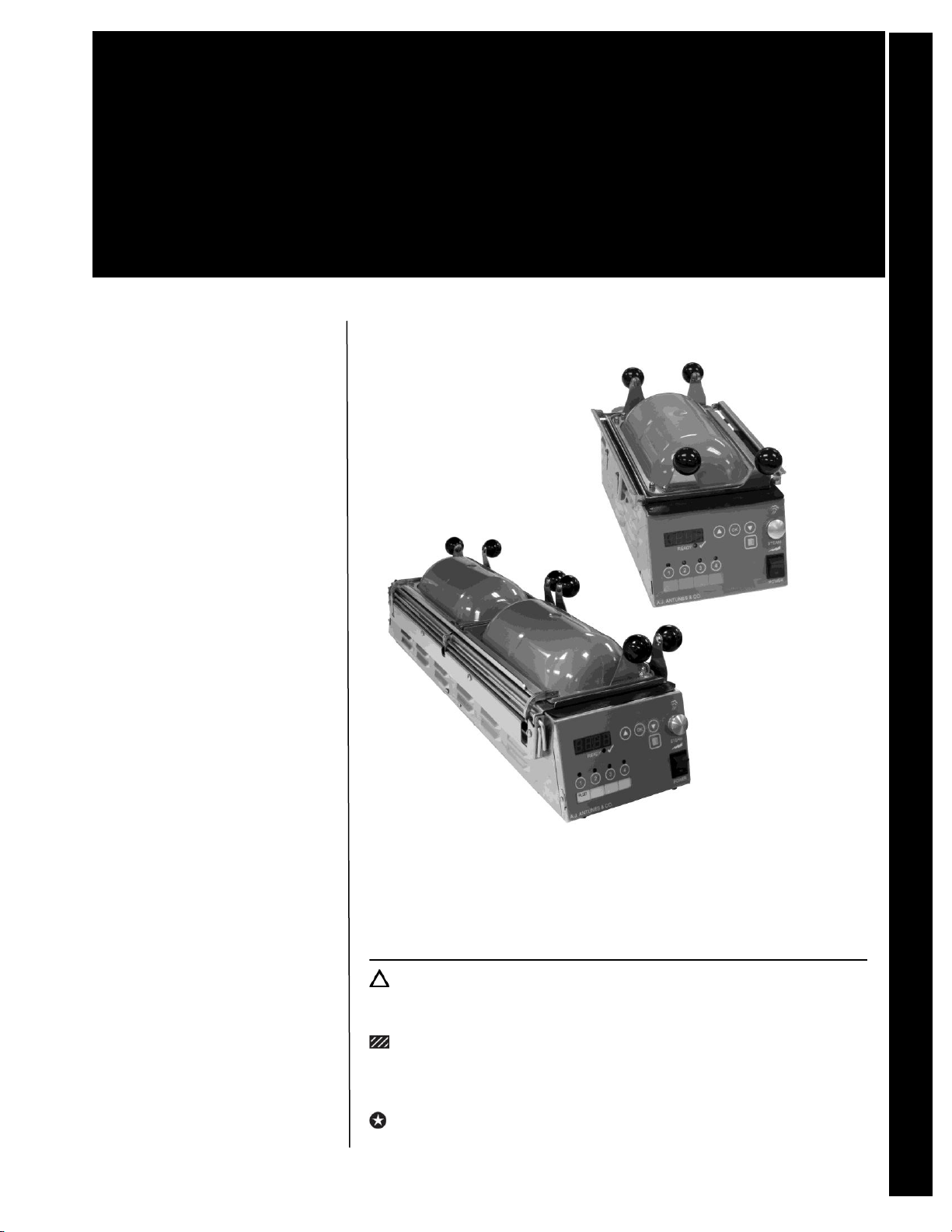
Hazards
These icons alert you to a possible risk of personal injury.
Equipment alerts
Look for this icon to find information about how to avoid damaging the
equipment while doing a procedure.
Tips
Look for this icon to find helpful tips about how to do a procedure.
PREP EQUIPMENT
PR 31
A.J. Antunes & Co.
Surface Steamer (Tabletop)
SS-200TT & SS-400TT
A.J. Antunes & Co. Surface Steamer (Tabletop) SS-200TT & SS-400TT
PR 31
Daily maintenance tasks
PR 31 D1 Clean the steamer
Quarterly maintenance tasks
PR 31 Q1 Season the steam
generators
Model SS-200TT & SS-400TT
A. SS-200TT, B. SS-400TT
AJA P/N 1011036 Rev. A 04/11 ©McDonald’s Corporation · Planned Maintenance Manual · Revised September 2010
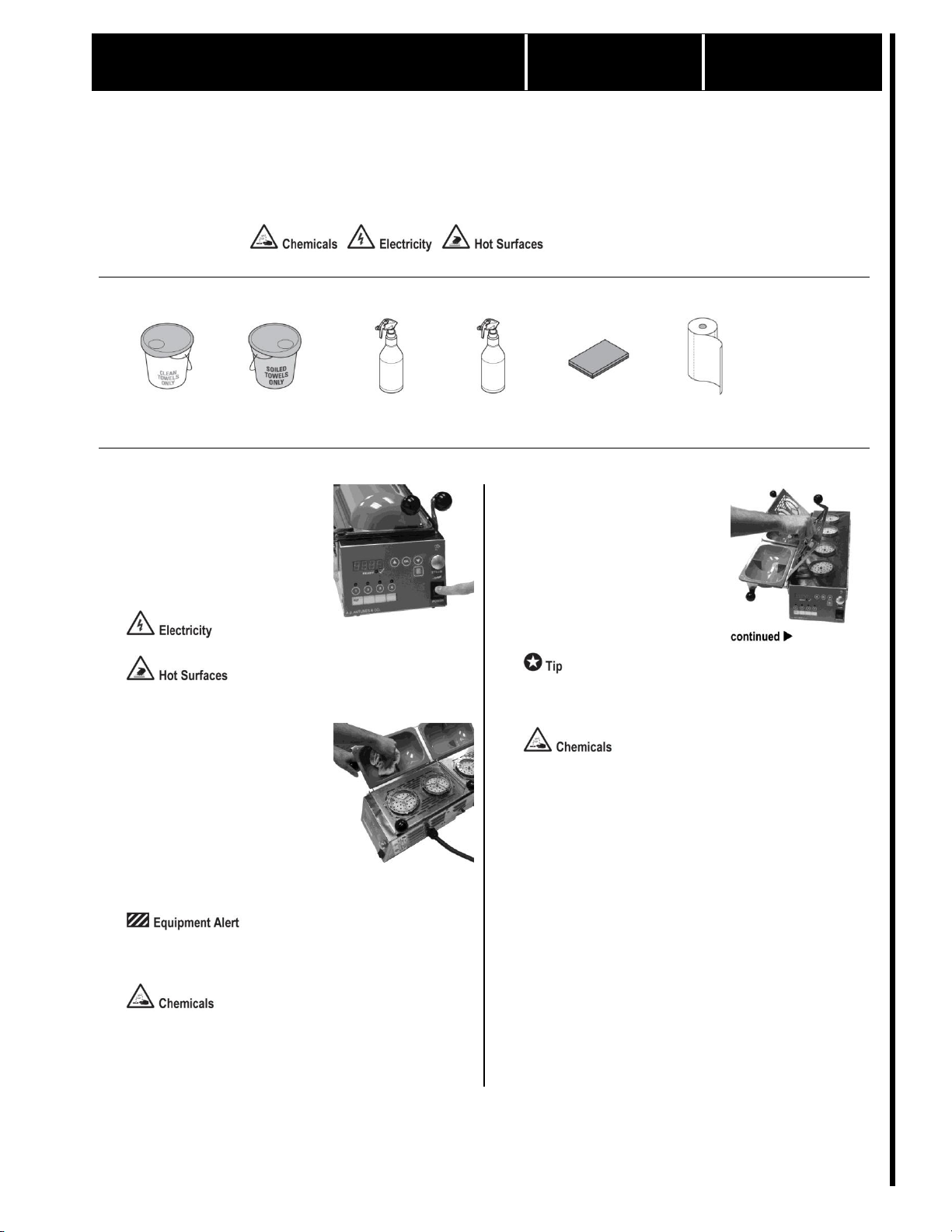
Clean the steamer
Daily
PR 31 D1
A.J. Antunes & Co. Surface Steamer (Tabletop) SS-200TT & SS-400TT
Daily
PR 31 D1
Why
To ensure the unit is clean when preparing buns.
Time required
5 minute to prepare
10 minutes to complete
Time of day
After close
For 24-hour restaurants: during breakfast menu
Hazard icons
Bucket, clean and
sanitized towels
Bucket, soiled towels
EXCEED Glass & MultiSurface Cleaner
SolidSense Sanitizer
No-scratch pad
Paper Towels
1
Turn off unit.
Turn the steamer’s power
switch to the off position.
Unplug the power cord from
the outlet. Allow the steamer
to cool for at least 30 minutes.
The steamer surfaces are hot.
2
Clean the bun caps.
Open the bun caps. Clean
both sides of the bun caps
with a clean, sanitized towel
sprayed with EXCEED.
Wipe the bun caps with a
clean, sanitized towel sprayed
with SolidSense Sanitizer
Solution.
Do not use no-scratch pads or
steamer brushes on plastic
parts.
EXCEED Glass & MultiSurface Cleaner, SolidSense
Sanitizer
3
Clean the flipper.
Open the flipper. Clean both
sides of the flipper with a
clean, sanitized towel sprayed
with EXCEED.
Wipe the flipper with a clean,
sanitized towel sprayed with
SolidSense Sanitizer solution.
If required, use a no-scratch
pad to clean the flipper. Then
repeat Step 3.
EXCEED Glass & MultiSurface Cleaner, SolidSense
Sanitizer
Tools and supplies
Procedure
AJA P/N 1011036 Rev. A 04/11 ©McDonald’s Corporation · Planned Maintenance Manual · Revised September 2010 Page 1 of 2
