Antunes ESDZ-1200 User Manual
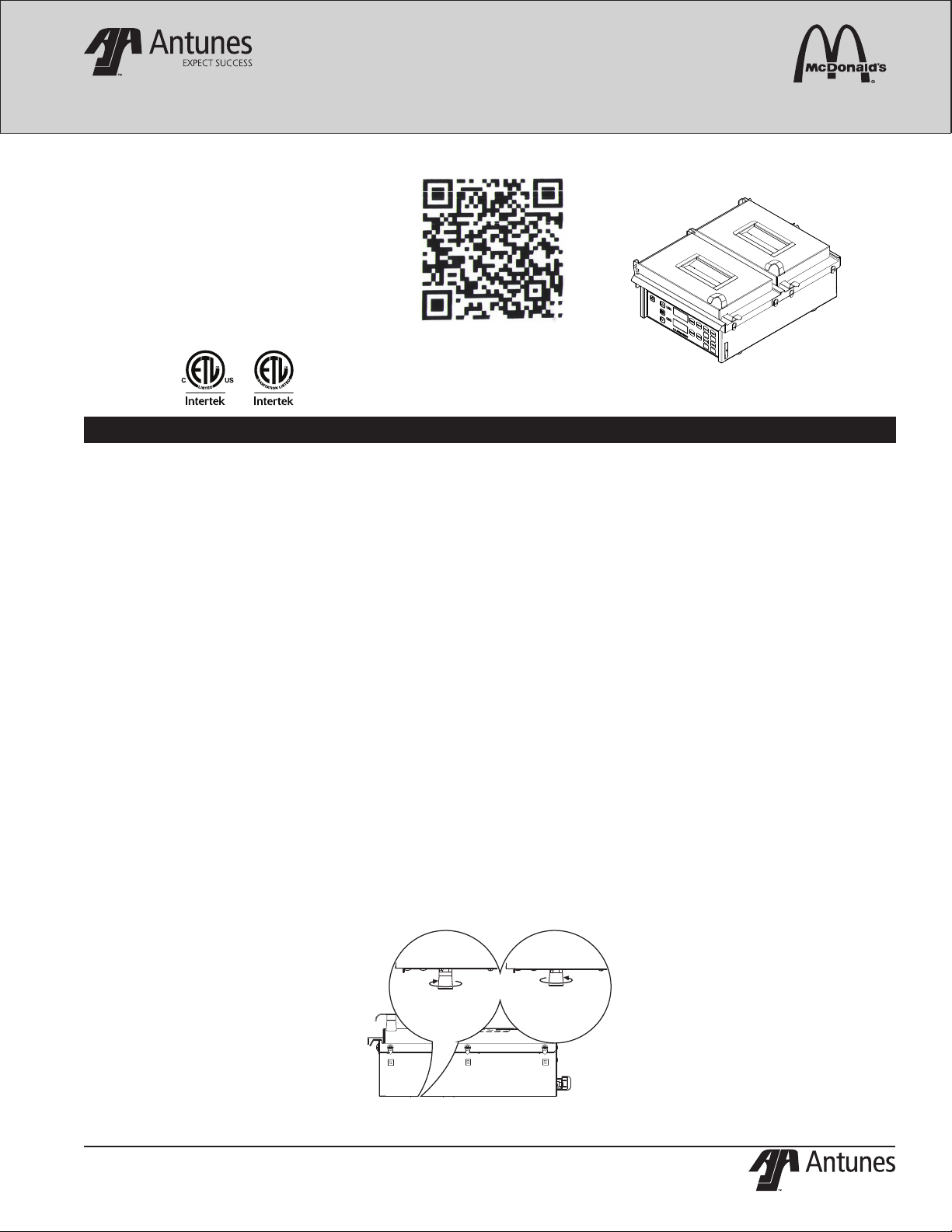
EGG STATION DUAL ZONE
MODEL ESDZ-1200
Mfg. No. 9300626 & 9300632
Place this manual in the Small Equipment/
Miscellaneous section of your Equipment Manual.
Manufactured exclusively for
McDONALD’S®
BY
ANTUNES
180 KEHOE BLVD.
CAROL STREAM, ILLINOIS 60188, U.S.A.
PHONE: +1-630-784-1000
TOLL FREE: +1-877-392-7854
FAX: +1-630-784-1650
www.antunes.com
Scan with mobile device or enter URL
for product and service information.
http://tiny.cc/ajaESDZ
TABLE OF CONTENTS
Owner Information .....................................................2
General ......................................................................2
Warranty Information .................................................2
Service/Technical Assistance ....................................2
Important Safety Information ....................................3
Specifications .............................................................4
Electrical Ratings .......................................................4
Dimensions ................................................................4
Electrical Cord & Plug Configurations .......................4
Installation ...................................................................5
Unpacking ..................................................................5
Leveling the Unit ........................................................5
Operation .....................................................................6
Preparing Unit ............................................................6
Control Panel .............................................................6
Egg Cooking Procedure ............................................7
Antunes
ESDZ-1200
Best Practices .............................................................8
Troubleshooting for Under Cooked Eggs ..................8
Troubleshooting Eggs leaking out of Egg Rings .......8
Programming ..............................................................9
Factory Default Cooking Times .................................9
Turning cooking surfaces on or off ............................9
Manager Mode ..........................................................9
Maintenance ..............................................................10
Daily Cleaning .............................................................
10
TROUBLESHOOTING ............................................... 11
Error Codes .............................................................12
Hi Limit Control ........................................................12
Factory Reset ..........................................................12
Replacement Parts ...................................................13
Wiring Diagram .........................................................17
LIMITED WARRANTY .........................................................20
IMPORTANT
The unit must be level before use. Before using the unit, adjust the legs of the unit as needed and use a
level (if available) to ensure the unit is level. If a level is not available, pour a small amount of water directly
onto the center of the cool grill surface. If the unit is level, the water should pool in the middle and not drain
toward a certain section of the unit. Make adjustments as required. Turn legs clockwise to shorten or
counter-clockwise to lengthen. See image (Side view of unit).
Turn Leg
Clockwise
to shorten.
This manual is for the exclusive use of licensees and employees of McDonald’s Systems, Inc.. © McDonald’s Corporation All Rights Reserved.
P/N 1011416 Rev. H 02/18
See back cover for important warranty information.
1
Turn Leg
Counter-clockwise
to lengthen.
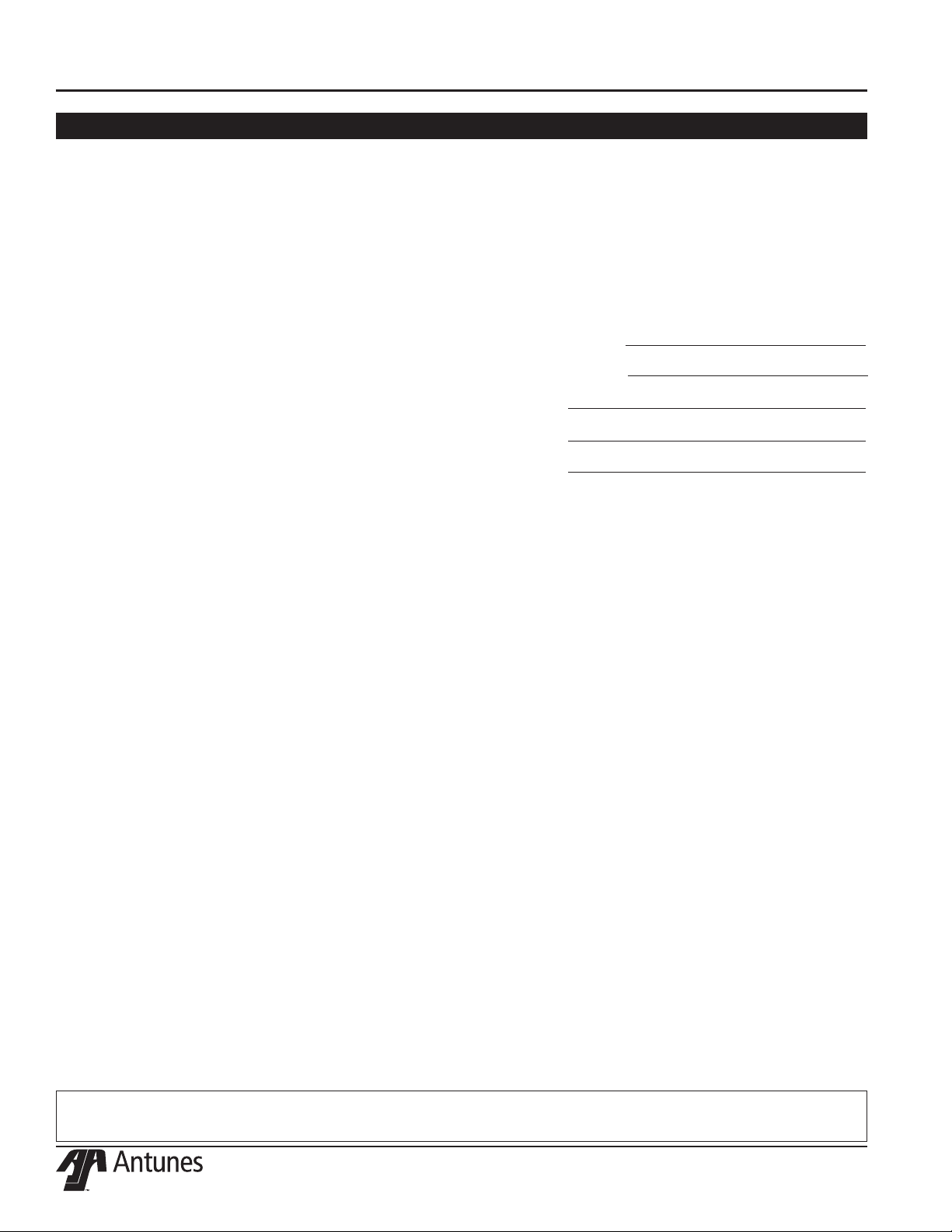
EGG STATION DUAL ZONE
OWNER INFORMATION
General
This manual provides the safety, installation, and operating
procedures. We recommend that all information contained in
this manual be read prior to installing and operating the unit.
This unit is manufactured from the finest materials available,
assembled to strict quality standards, and tested at the factory to ensure dependable trouble-free operation.
Warranty Information
Please read the full text of the Limited Warranty printed
on the front cover of this manual.
If the unit arrives damaged, contact the carrier immediately and file a damage claim with them. Save all
packing materials when filing a claim. Freight damage
claims are the responsibility of the purchaser and NOT
covered under warranty.
The warranty does NOT extend to:
• Damages caused in shipment or damage as
result of improper use.
• Installation of electrical service.
• Installation, calibration, or adjustment.
• Normal maintenance outlined in this manual.
• Consumable parts such as Egg Rings, gaskets,
rubber feet, labels, O-rings, light bulbs, etc.
• Malfunction resulting from improper service or
maintenance.
• Damage caused by improper installation, abuse,
or careless handling.
• Damage from moisture getting into electrical
components.
Service/Technical Assistance
If you experience any problems with the installation or
operation of your unit, contact Antunes Technical Service at
+1-877-392-7854 (toll free)
Fill in the information below and have it handy when calling
Antunes Technical Service for assistance. The serial number
is on the specification plate located on the side of the unit.
Purchased From:
Date of Purchase:
Model No.:
Serial No.:
Mfg. No.:
Use only genuine Antunes replacement parts in this unit.
Use of replacement parts other than those supplied by the
manufacturer will void the warranty.
• Damage from tampering with, removal of, or
changing any preset control or safety device.
• Damage caused by parts or components not provided by Antunes.
IMPORTANT! Keep these instructions for future reference. If the unit changes
ownership, be sure this manual accompanies the equipment.
2
P/N 1011416 Rev. H 02/18
McDonald’s
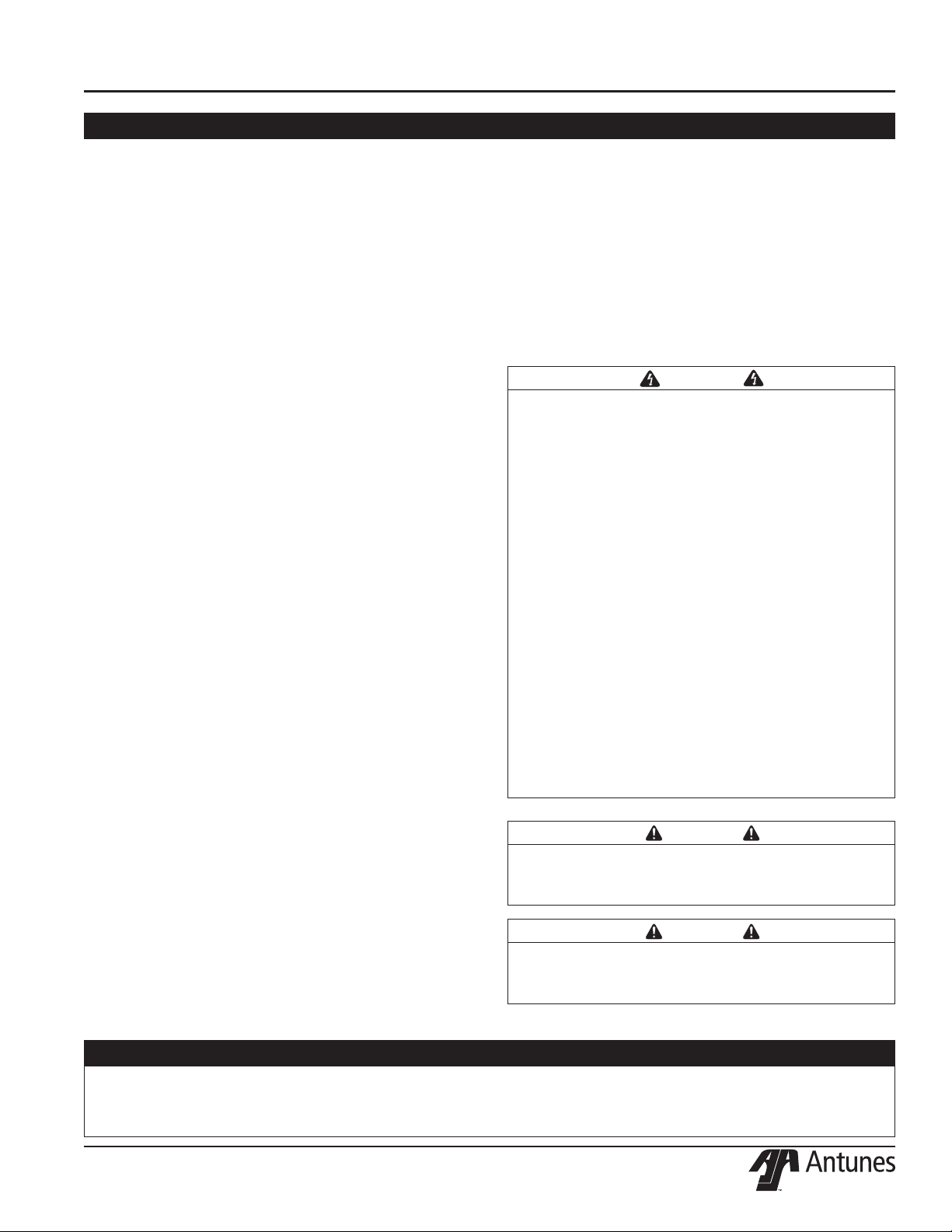
EGG STATION DUAL ZONE
IMPORTANT SAFETY INFORMATION
In addition to the warnings and cautions in this manual, use
the following guidelines for safe operation of the unit.
• Read all instructions before using equipment.
• Install or locate the equipment only for its intended use
as described in this manual.
• Do NOT use corrosive chemicals in this
equipment.
• Do NOT operate this equipment if it has a damaged
cord or plug; if it is not working properly; or if it has
been damaged or dropped.
• This equipment should be serviced by qualified personnel only. Contact Antunes Technical Service at +1-877392-7854 toll free.
• Do NOT block or cover any openings on the unit.
• Do NOT immerse cord or plug in water.
• Keep cord away from heated surfaces.
• Do NOT allow cord to hang over edge of table or counter.
The following warnings and cautions appear throughout
this manual and should be carefully observed.
• Turn the power off, unplug the power cord, and
allow the unit to cool down before performing any
service or maintenance.
• The equipment should be grounded according to
local electrical codes to prevent the possibility of
electrical shock. This requires a grounded receptacle with separate electrical lines to be protected
by fuse(s) or circuit breaker(s) of the proper rating.
• All electrical service connections must be in accordance with local and/or other applicable electrical
codes.
• Do NOT clean this appliance with a water jet.
• Do NOT use a sanitizing solution or abrasive materials. The use of these may cause damage to the
stainless steel finish.
• Chlorides or phosphates in cleaning agents (e.g.
bleach, sanitizers, degreasers, or detergents) could
cause permanent damage to stainless steel equipment. The damage is usually in the form of discoloration, dulling of metal surface finish, pits, voids,
holes, or cracks. This damage is permanent and
not covered by warranty.
The following tips are recommended for maintenance of your stainless steel equipment,
- Always use soft, damp cloth for cleaning, rinse
with clear water and wipe dry. When required,
always rub in direction of metal polish lines.
- Finger marks and smears should be rubbed off
using soap and water.
- Hard water spots should be removed using a
vinegar solution.
WARNING
ELECTRICAL SHOCK HAZARD.
FAILURE TO FOLLOW THE INSTRUCTIONS IN
THIS MANUAL COULD RESULT IN SERIOUS
INJURY OR DEATH.
• Electrical ground is required on this appliance.
• Do NOT modify the power supply cord plug.
If it does not fit the outlet, have a proper outlet
installed by a qualified electrician.
• Do NOT use an extension cord with this
appliance.
• The unit should be grounded according to
local electrical codes to prevent the possibility of electrical shock. It requires a grounded
receptacle with separate electrical lines, protected by fuses or circuit breaker of the proper
rating.
• Check with a qualified electrician if you are
unsure if the appliance is properly grounded.
CAUTION
All electrical connections must be in accordance
with local electrical codes and any other applicable codes.
CAUTION
Do NOT plug any personal or unauthorized USB
device into the USB port of this unit. Doing so
may cause damage to the unit.
IMPORTANT
Antunes reserves the right to change specifications and product design without notice.
Such revisions do not entitle the buyer to corresponding changes, improvements, addi-
tions, or replacements for previously purchased equipment.
P/N 1011416 Rev. H 02/18
McDonald’s
3
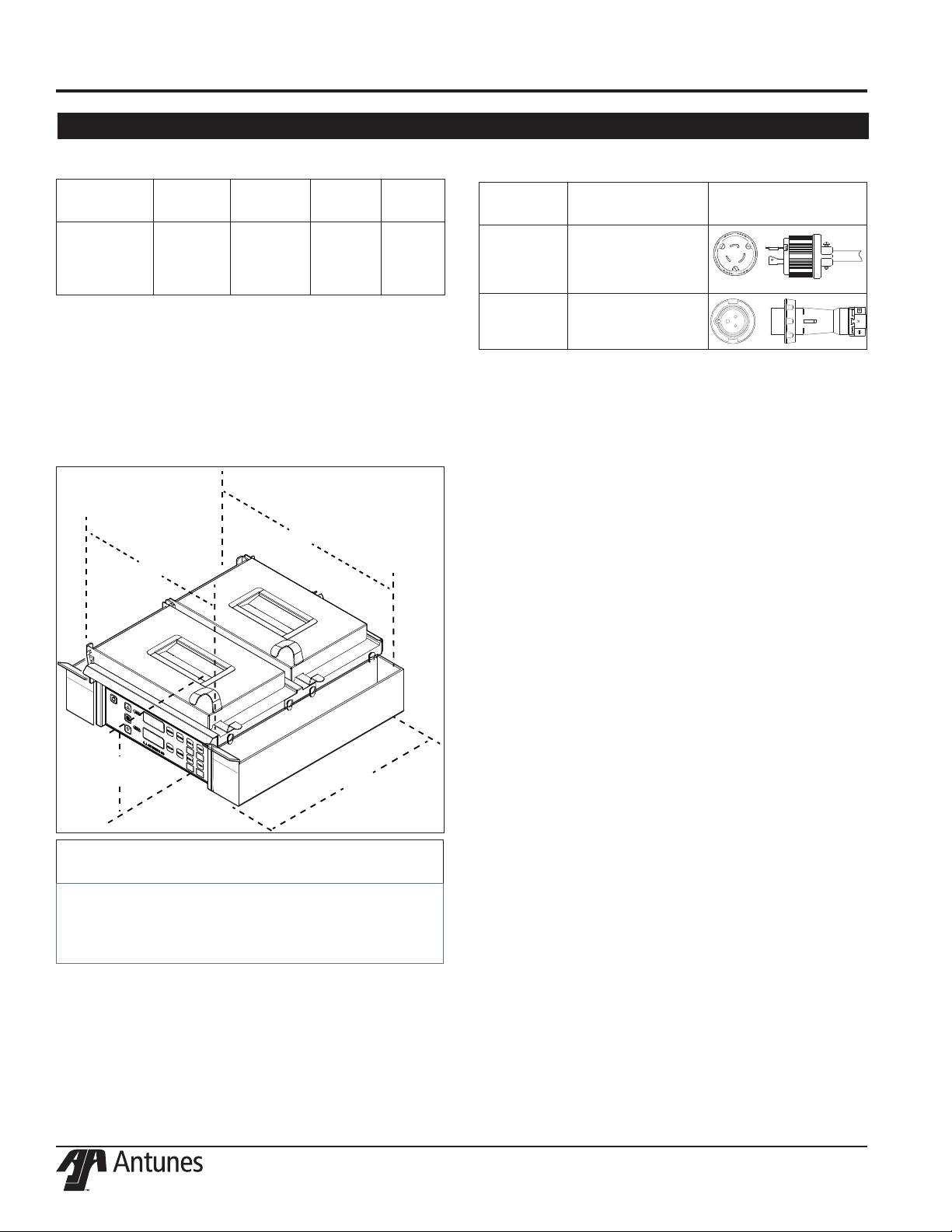
EGG STATION DUAL ZONE
SPECIFICATIONS
Electrical Ratings
Model &
Mfg. No.
ESDZ-1200
9300626
9300632
Canada
Volts Watts Amp Hertz
200-240~ 3000 15/
Dimensions
D
A
12.5
50/60
Electrical Cord & Plug Configurations
Model &
Mfg. No.
ESDZ-120 0
9300626
Canada
ESDZ-120 0
9300632
Canada
Description Configuration
L6-20P, 20 Amp.,
250 VAC., Straight
Twist Lock.
250 VAC., 20 Amp.
Pin and Sleeve
C
Model &
Mfg. No.
ESDZ-1200
9300626
9300632
Canada
Width
(A)
18"
(457 mm)
Depth
(B)
18 29/32"
(480 mm)
B
Height
(C)
8 15/16"
(227 mm)
4
P/N 1011416 Rev. H 02/18
McDonald’s
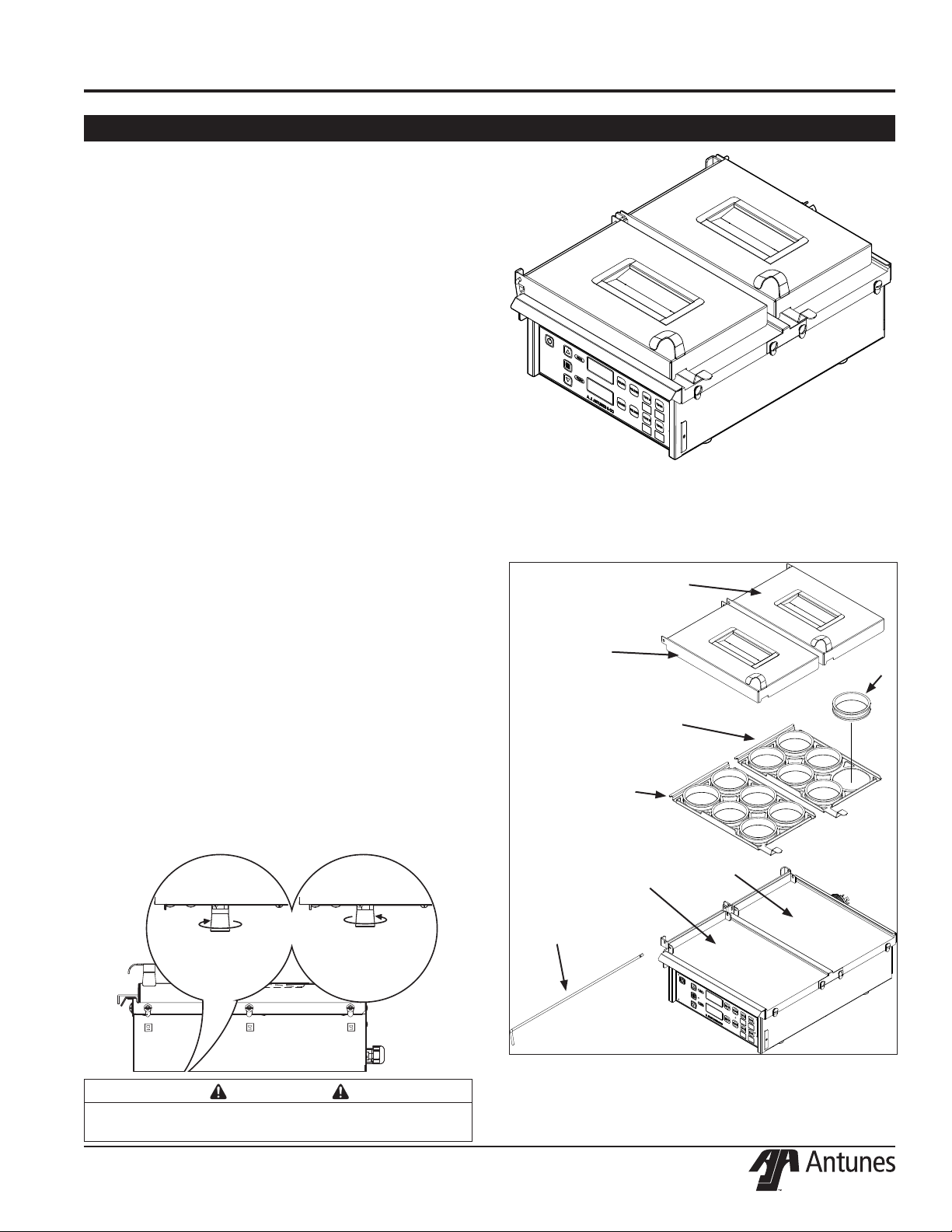
INSTALLATION
Unpacking
1. Remove unit and all packing materials from
shipping carton.
NOTE: If any parts are missing or damaged, contact Antunes Technical Service IMMEDIATELY at
+1-877-392-7854 (toll free).
2. Remove information packet.
3. Remove all packing materials and protective
coverings from the unit.
4. Wipe all surfaces of the unit with a hot damp
cloth.
NOTE: Do NOT use a dripping wet cloth. Wring it
out before use.
5. Clean the Egg Rings, Egg Rack, Top Cover, and
Scrap Pans in hot, soapy water. Rinse in clear
water and allow to air dry.
6. Reassemble all parts to unit.
EGG STATION DUAL ZONE
Figure 1. Next Generation Egg Cooker
Leveling the Unit
The unit must be placed on a level surface. The unit
comes with 4 individually adjustable legs to assist in
leveling. Be sure to place the unit on a sturdy flat surface and adjust the legs as needed to ensure the unit
is level. Turn legs clockwise to shorten or counter-
clockwise to lengthen.
To verify if the unit is level, use a level (if available).
If a level is not available, open the Top Cover and
Egg Rack and pour a small amount of water directly
onto the cool grill surface. If the unit is level, the water
should pool in the middle and not drain toward a certain
section of the unit. Make adjustments as required.
Turn Leg
Clockwise
to shorten.
Turn Leg
Counter-clockwise
to lengthen.
Front Top
Cover
Pivot Rod
Rear Top
Cover
Rear Egg Rack
and Rings
Front Egg Rack
and Rings
Front Grill
Surface
Egg Ring
Rear Grill
Surface
IMPORTANT
Failure to level the unit may result in unevenly
cooked product.
P/N 1011416 Rev. H 02/18
McDonald’s
Figure 2. Components
5
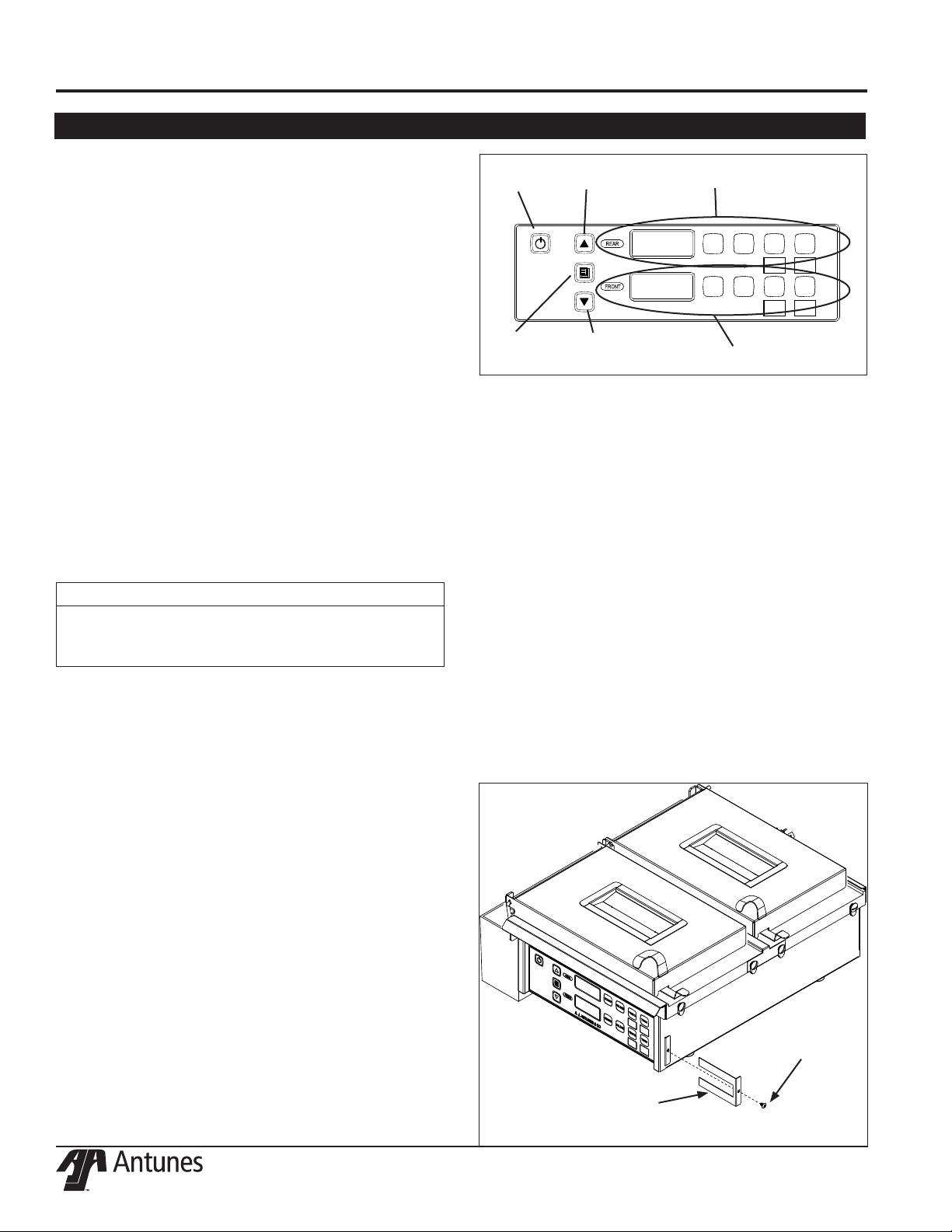
EGG STATION DUAL ZONE
OPERATION
Preparing Unit
1. Place Egg Rings into Egg Racks.
2. Vertically place the pins of the Egg Racks into the
slots on the Hinge Bracket.
3. Check to see that all Egg Rings are seated flat on
the Grill Surface.
4. Ensure that the Egg Racks and Top Covers are in
the down position during warm-up and when not
loading or removing eggs.
5. Slide the Scrap Pans into place on both sides of
the unit.
6. Turn the power on.
7. Allow the unit to preheat until the displays show
USE.
NOTE: The displays show HEAT while the unit is
warming up. The display shows USE when it is
ready for use. When the unit is turned off, the displays show HOT until the cooking surface temperature drops below 145° F, then the displays go blank.
LANGUAGE SELECTION
To change the language from English to French
Canadian, refer to Language Selection within the
section titled Manager Mode in this manual.
Control Panel
The unit is designed with two separate cooking surfaces controlled by an integrated two-timer system.
Refer to Figure 3 to familiarize yourself with the control
interface.
Power
Button
Program
Button
Up Arrow
Button
A. J. ANTUNES & CO
Down Arrow
Button
Rear Display
and Controls
ROUND FOLDED
ROUND FOLDED
Front Display
and Controls
TIME 3 TIME 4
TIME 3 TIME 4
Figure 3. Operating Controls
When the unit is turned on, you can view the current
cooking surface temperature by pressing the Up arrow
button for the rear of the unit or pressing the Down
arrow button for the front of the unit.
Each timer row has its own display and four cooking
buttons:
• Round - For cooking round eggs
(Default setting is 2 minutes 30 seconds)
• Folded - For cooking folded eggs
(Default setting is 2 minutes)
• Time 3 - Can be programmed as desired
(Default setting is 30 seconds)
• Time 4 - Can be programmed as desired
(Default setting is 30 seconds)
You can add labels for the Time 3 and Time 4 buttons
by removing the label bracket and screw as shown
below. Affix the labels to the bracket and reinstall.
The front cooking surface is controlled by the Front
Display and Controls. The rear cooking surface is controlled by the Rear Display and Controls.
The Up and Down arrow buttons work for both the front
and rear controls.
The Program button provides access to unit settings.
The Power button turns the unit on and off. When the
unit is turned on, the displays show programming information including the setpoint temperature of the front
and rear cooking surfaces (275° F). The unit begins to
heat up. The displays show HEAT during warm up. The
displays USE when the related cooking surface is up
to cooking temperature. When the unit is turned off, the
displays flash HOT and OFF until the cooking surfaces
drop below 145° F, then the displays go blank.
Label
Bracket
Screw
Label Bracket
6
P/N 1011416 Rev. H 02/18
McDonald’s
