Page 1

DNG-200 Low Fog Generator
© 2014 Antari Lighting and Effects Ltd.
User Manual
MODE D'EMPLOI
BEDIENUNGSANLEITUNG
中文說明書
Engl is h
‧
Fran ça is
Deut sc h
‧
‧
中文
Page 2

English 01~07
Français
German
中文
08~15
16~22
23~29
Page 3
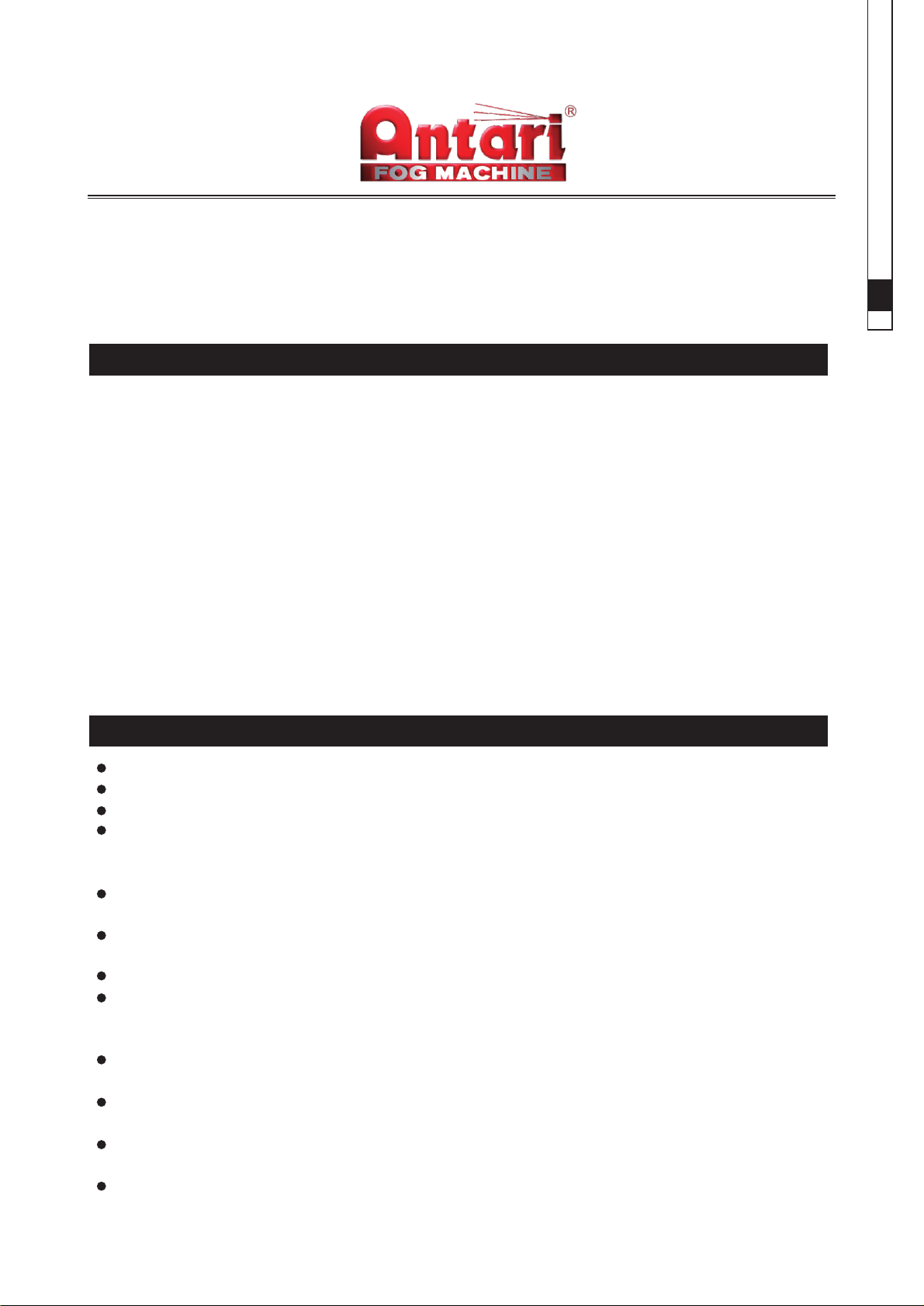
User Manual
Antari DNG-200 Low Fog Generator
Congratulations on the purchase of your new
ANTARI DNG-200 Low Fog Generator
-Introduction
Thank you for choosing the Antari DNG-200 Low Fog Generator! The machine has some
terrific new features on top of the fog cooling provided by the DNG-100 originally. The fog
generator is integrated into this new machine to make sure the machine will not take too
much space in order to maximize the usage of the entire stage.
Different from others, Antari's fog machines do not use carbon dioxide, and do not pollute
environment and and are not harmful for human health. The DNG-200 is a great machine
that offers low fog special effects as well as environmental-friendly features, a true green
machine.
DNG-200 User Manual
01
English
Please follow these operation, safety and maintenance instructions to ensure a long and
safe life for your low fog machine.
Pay attention to all warning labels and instructions printed on the exterior of
-Safety Instructions
Keep this device dry.
For indoor use only. Not designed for outdoor use.
The ideal operating temperature is between 10° and 30° Celsius.
Two sets of professional power cords are used by this machine. It is important to confirm
the electrical voltage before plugging the power cord into the power outlet. Use a threeplug grounded power outlet.
If the machine is moved or transported, it shall be stationed for one hour to allow the
coolant in the cooler to stabilize before using it again.
If the machine is moved horizontally, please station it for 5 minutes before starting the
operation again.
Please unplug the power cord or turn off the machine if it is not in use.
This machine is not water-proof. If moisture, water, or fog fluid gets inside the housing,
immediately unplug the unit and clean it. If the machine cannot be cleaned, please
contact a service technician or your Antari dealer before using it again.
No user serviceable parts inside. Refer to your Antari dealer or other qualified service
personnel.
For adult use only. The fog machine must be installed out of the reach of children. Never
leave the unit running unattended.
Operate the machine in a well-ventilated area. Never cover the unit's vents. The fog
machine is best installed 1 meter away from all objects.
It is important to place the machine on a flat surface instead of a surface with slope to
prevent any moving of the machine.
Page 4
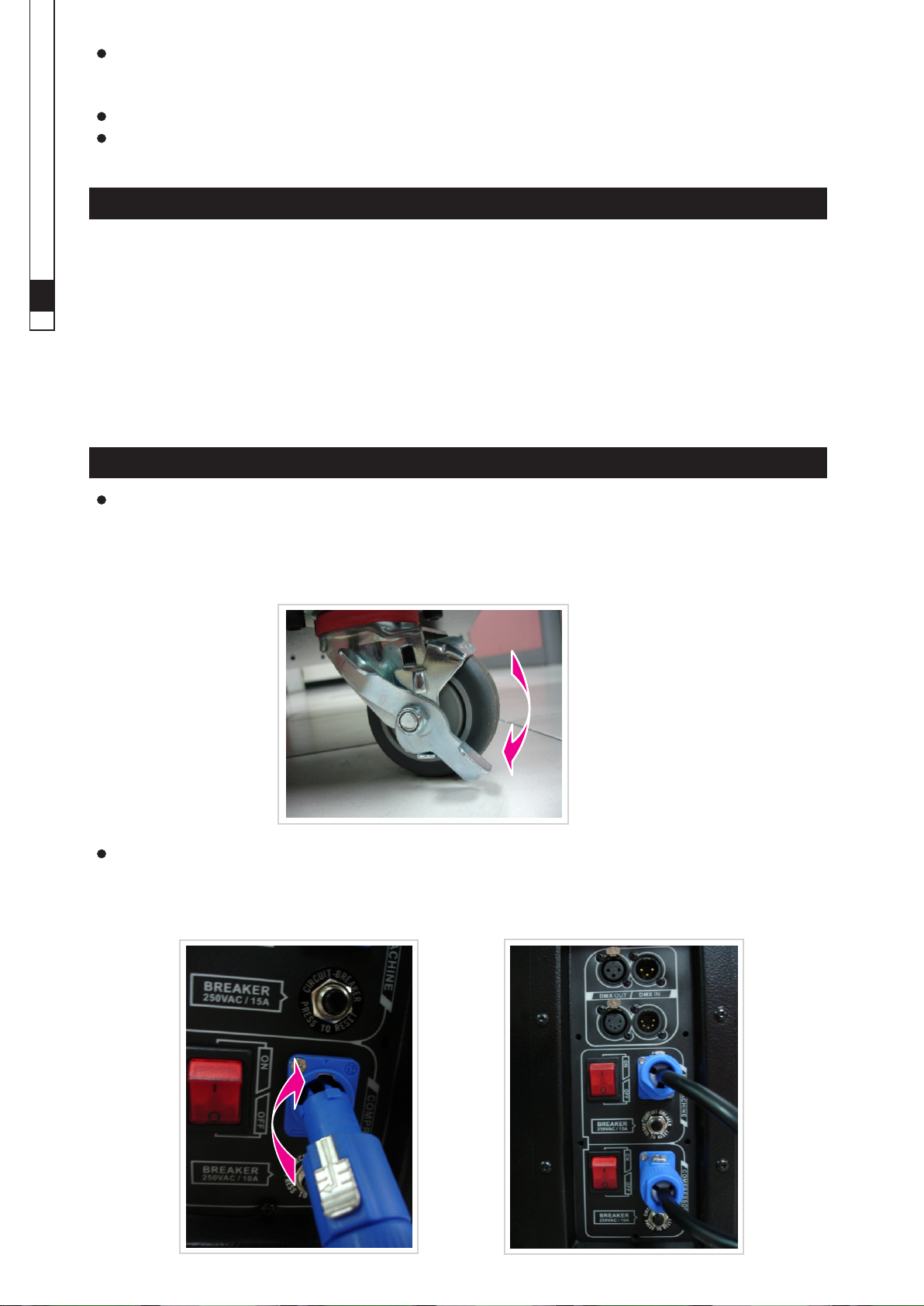
DNG-200 User Manual
If your Antari DNG-200 Low Fog Generator fails to work properly, please turn off the
power for five minutes and turn it on again. If the problem still exists, contact your Antari
dealer for service.
Always allow the machine to cool down before attempting to clean or service it.
Please use Antari FLR Light Fog Fluid only. Please do not fill in any other fluid into the
tank to ensure the quality of the fog and the life of the machine.
-Unpacking and Inspection
Open the shipping carton and verify that all equipment necessary to operate the system
has arrived intact. The shipping carton should contain the following items:
02
.
1 DNG-200 Low Fog Generator
2 D-20 LCD controller (preinstalled in the machine)
English
3 Two power cords for connecting to Neutrik PowerCon connectors.
4 3 m fog conducting hose
5 User's manual (item 3-5 placed in the storage box on the top of the machine)
6 Water collection tray (preinstalled in the machine)
7 3 m PU tube, 6 mm Ø
-Setup
The wheels at the bottom of the DNG-200 help to move the machine; wheel fixing
mechanisms are located at the diagonal line. Position the machine at a spot, press
down the fixing mechanism to prevent it from moving. To move the machine, press the
opposite side of the fixing mechanism to release it. Please note that the machine is not
allowed to place on a slope due to its big size. (refer to figure 1)
Figure 1
Please aim the key on the PowerCon terminal of the power cord to the slot of the
connector on the machine, plug it in and turn it about 10° clockwise until the power cord
is completely fixed. The upper power cord is for the fog generator and the bottom one is
for the compressor. (refer to figure 2 and 3)
Figure 2 Figure 3
Page 5
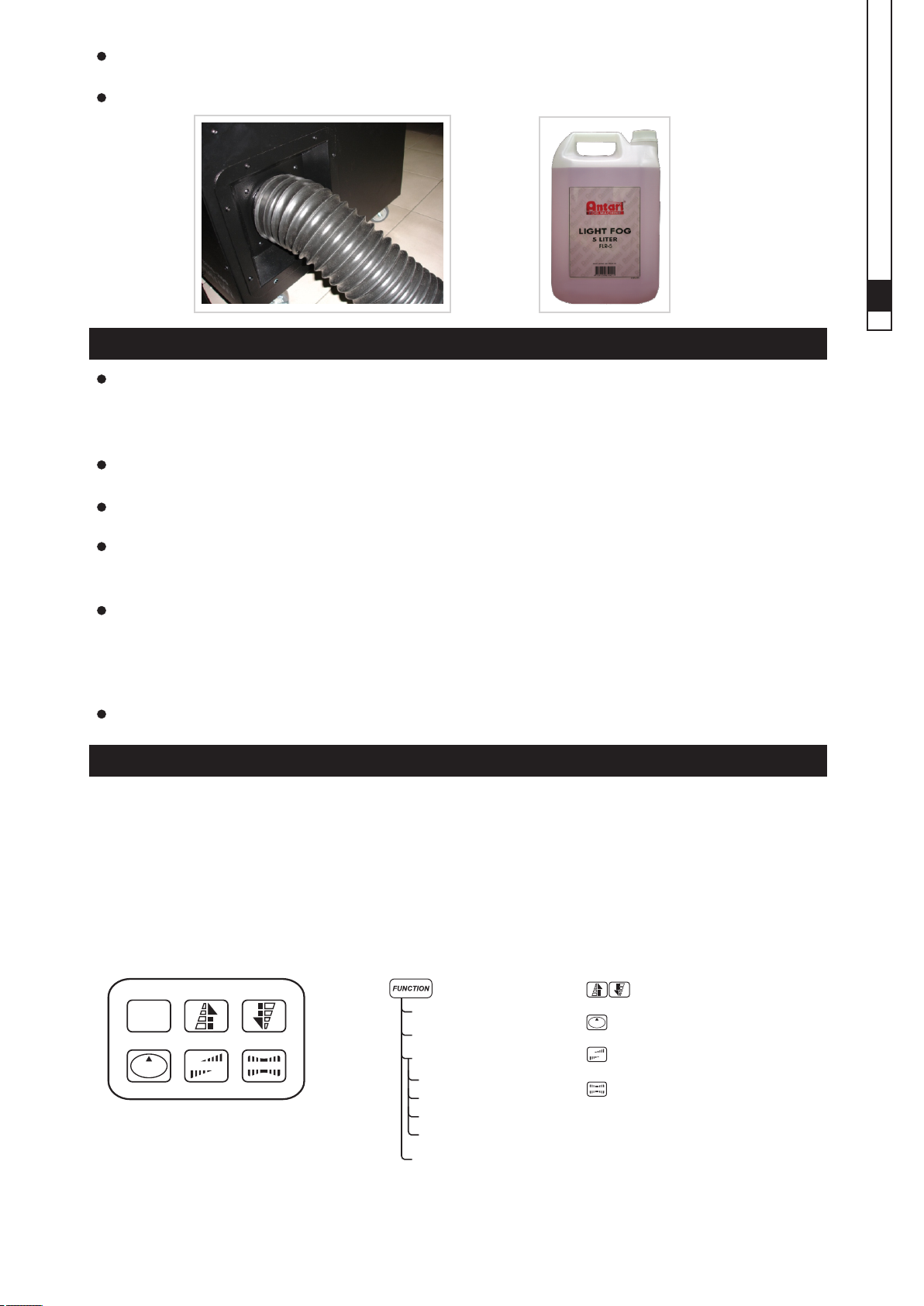
Connect the machine with the black fog conducting hose; it is a three-meter pipe. The
length of the pipe can be adjusted to fit the actual need. (refer to figure 4)
Fill Antari FLR light fog fluid to the tank, tighten the tank cap. (refer to figure 5)
Figure 4 Figure 5
DNG-200 User Manual
03
-Operation
Connect the power cord to a grounded outlet, press down two sets of power switches
located at the back side of the machine. Please press the power switch of the
compressor below first and then the power switch of the fog machine. The warm-up
process is started. The LCD screen on the D-20 controller will show "Warming up”.
While the unit is warming up, fog output will not be possible yet. Please wait till the LCD
screen shows "Ready To Fog".
Program the necessary menu settings with the control panel of the D-20 controller.
(refer to chapter D-20 controller).
The DNG-200 is equipped with a DMX512 system. 3-pin and 5-pin DMX connectors
each are located at the back panel of the machine for optional use. (refer to chapter
DMX512 settings)
When operating the machine for the first time, wait until the controller's LCD screen
shows "Ready To Fog”. Actuate the button Manual for a few seconds to initiate fog
output from the machine. Thus the air in the liquid pipe is drained out. Once the fog
comes out smoothly, the D-20 controller can be set. If the machine is used infrequently,
please follow this procedure every time it is used to drain out the air.
The heater average temperature of the DNG-200 is 220°C.
-D-20 LCD Screen Controller
English
The D-20 controller is equipped with a 2-meter line, a 5-pin XLR connector, and an LCD
screen displaying all operation statuses of the fog machine. The interface allows the
operator to customize fog machine functions by adjusting the fogging duration, interval,
and volume as well as the DMX address. There are six buttons on the control board. All
current operating parameters are automatically stored in non-volatile memory, allowing
the machine to be powered down without losing function settings.
-Configuration of the buttons
FUNCT ION
1.
Interval Set
2. UP and DOWN
TIMER
3. TIMER
Duration Set
VOLUME
TIMER
VOLUM E
MANUA L
Volume Out
Nonstop Burst
High Volume
Medium Volume
Low Volume
4. VOLUME
MANUAL
5. MANUAL
DMX 512 Add
Page 6
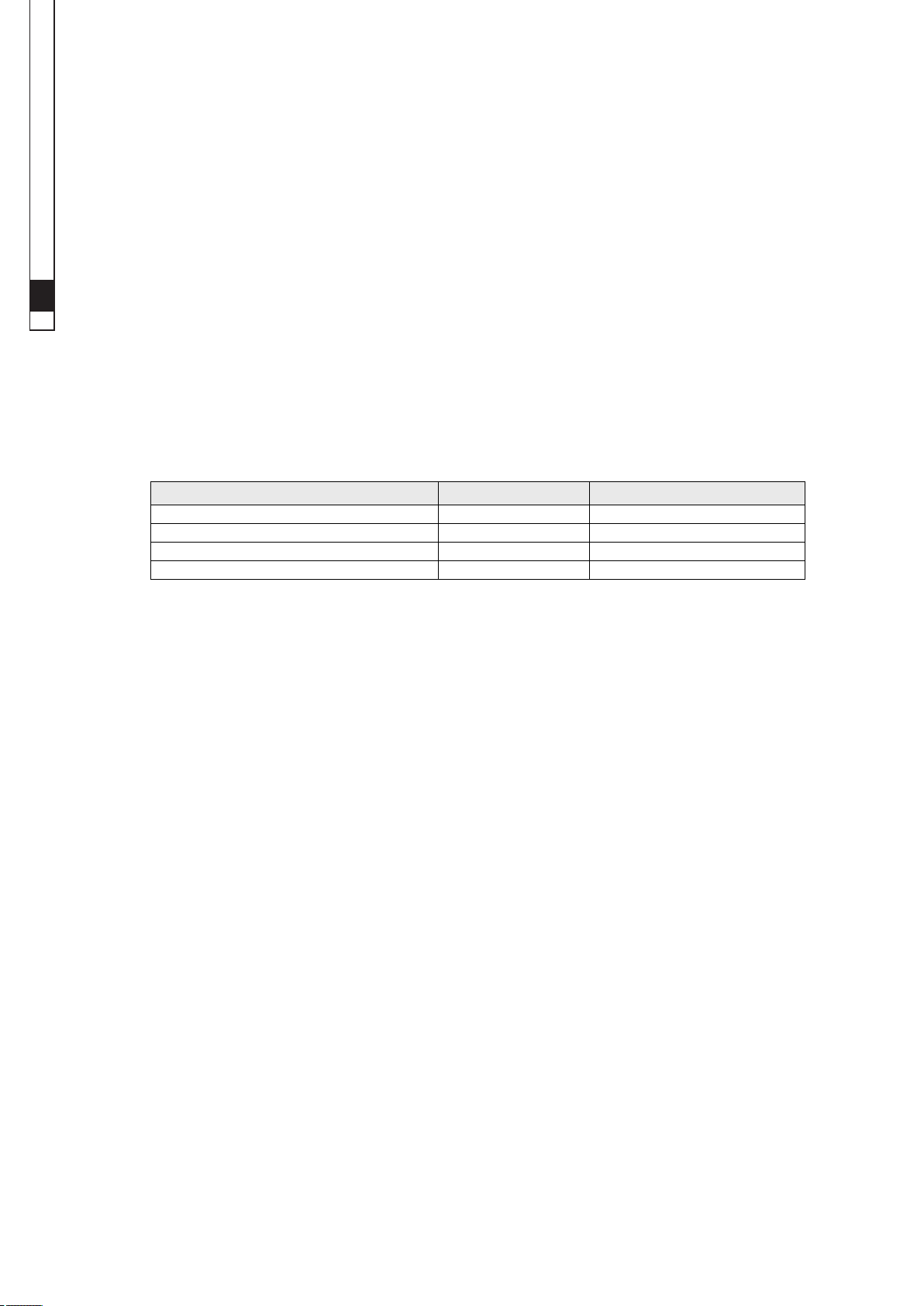
DNG-200 User Manual
-Menu settings with the button FUNCTION
-Setting time intervals for timer operation
Press the button FUNCTION until the display indicates "Interval Set”. Use the
buttons UP and DOWN to adjust the intervals between the individual fog outputs in
timer mode within the range of 10 and 300 seconds.
-Setting the output duration for timer operation
Press the button FUNCTION until the display indicates "Duration Set”. Use the
buttons UP and DOWN to adjust the duration of the fog outputs in timer mode within
the range of 10 and 100 seconds.
04
-Setting the fog output volume
English
Press the button FUNCTION until the display indicates "Volume Out”. Use the
buttons UP and DOWN to select one of four default settings for the fog output volume:
.
• Nonstop Burst -- The machine will continuously produce low fog. The output volume
is automatically adjusted by the machine based on the operating temperature.
• High Volume -- about 60 % output volume
• Medium Volume -- about 52 % output volume
• Low Volume -- about 35 % output volume
Output volume Output duration Pause between fog ouputs
Nonstop Burst Continuous output* -High Volume 1 minute 1 minute
Medium Volume 2 Minute 1 minute
Low Volume Continuous output* --
* When set to "Nonstop Burst" or "Low Volume", the machine will continuously produce low fog.
However, the setting "Nonstop Burst" will produce the higher output volume.
* Please suspend the operation for 5 minutes before switching from the setting "Nonstop Burst" to the
setting "High Volume" or "Medium Volume".
-Setting the DMX512 address
Press the button FUNCTION until the display indicates "DMX 512 Add." Use the
buttons UP and DOWN, to set the machine to the same address as on your DMX
controller. Please refer to the chapter DMX512 settings for more information on
DMX operation.
-Timer operation
In the time mode, the machine will automatically emit fog. The time intervals, duration,
and fog volume depend on the corresponding menu settings. Press the button TIMER, to
activate the timer mode. The display indicates the set time interval. The unit counts down
to 0 seconds and emits fog. To deactivate the timer mode, press the button TIMER again.
-Continuous operation
Press the button VOLUME, to activate continuous fog output. The display indicates the
value that was set in menu item "Volume Out” i.e. Nonstop Burst, High, Medium or Low. To
stop the fog output, press the button VOLUME once again.
-Manual operation
For immediate fog output at the maximum volume of fog, keep the button MANUAL
pressed. The display indicates "Manual Output". As soon as you release the button, the
fog output will stop. The manual operation will take priority over the continuous operation
and the timer operation. Even if one of these operating modes is activated, the fog
machine will always emit the maximum volume of fog when the button MANUAL is
pressed.
Page 7
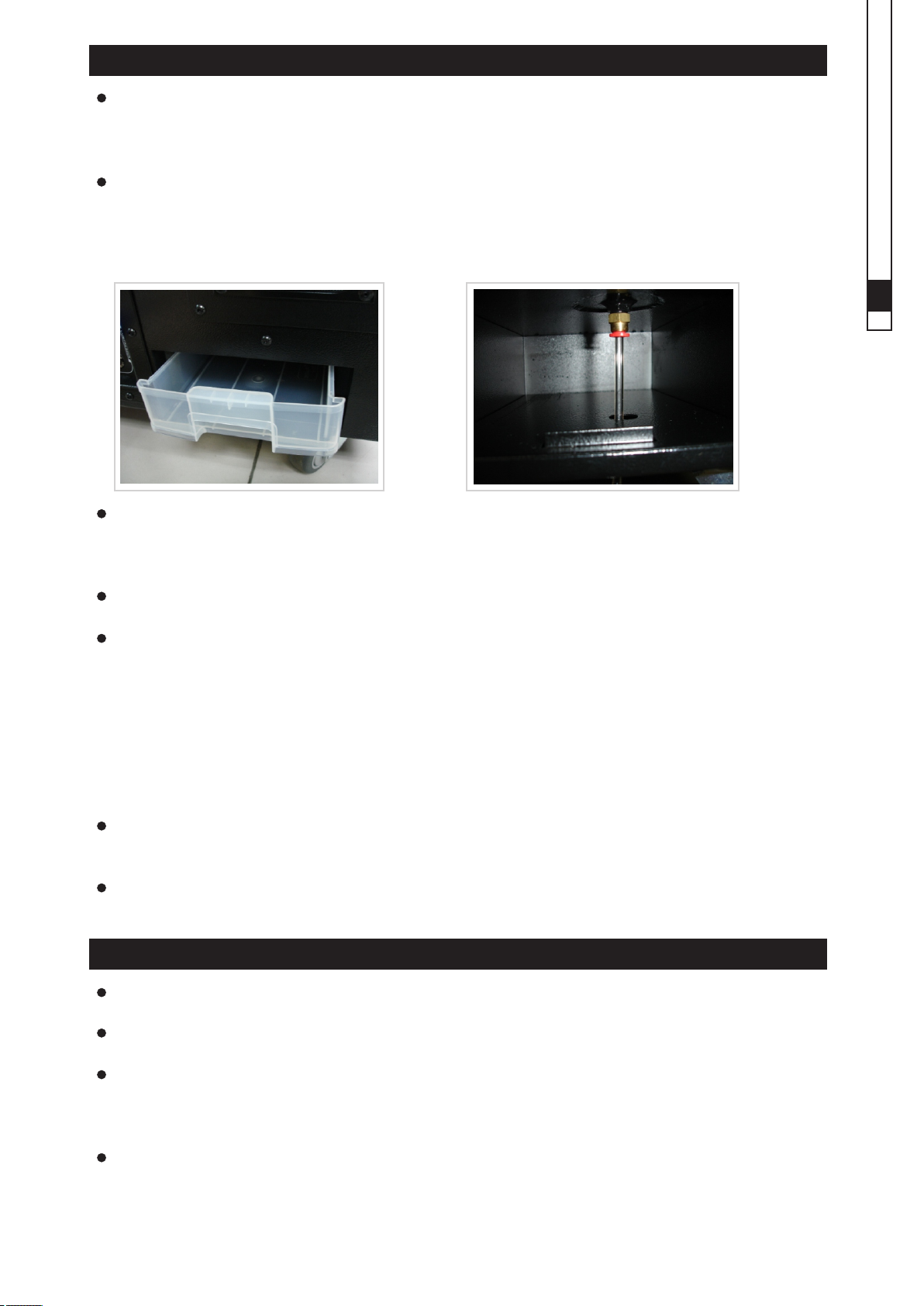
-Important Notes
A water collection tray is equipped at the rear of DNG-200. When the compressor is
running for condensed fog, some water drops will flow into the tray. Please check the
water level of the tray routinely and drain it on time to prevent overflow. (refer to figure 6).
If the machine is to be used for a long time or the water drops cannot be checked
momentarily, the water collection tray can be removed and a 6 mm PU hose can be
connected to the water draining hole located at the top of the water collection tank to
directly drain out the water drops. After completing the draining, push up the upper red
button to remove the hose. (refer to figure 7)
Figure 6 Figure 7
DNG-200 User Manual
05
English
The DNG-200 is equipped with a pump temperature sensor. When the fog fluid is used
up in the tank, the pump will stop running due to the rising of the temperature. When the
machine temperature drops down, the pump will resume to run. Please check to see if
the fog fluid is sufficient in the fluid tank.
A black square metal mesh is located at the back of the machine. This is the air inlet of
the fan. Please do not block the inlet and clean it routinely to keep the cleanness.
If the fog volume is too low, the machine generates noise during operation or the fog
cannot be smoothly sprayed, please turn off the power immediately and check if the fog
fluid is sufficient, whether the external fuse, controller connection or power supply has
any problem. If none of the above shows any problem, insert the power plug again. If the
machine still cannot normally operate, please check whether the hose connecting to the
fog fluid tank is blocked, and if any fluid is flowing. If the cause cannot be identified,
please do not allow the machine to operate to avoid damage. Turn off the machine
immediately and let it cool down. Please contact an Antari dealer or a designated
service center. Do not disassemble the machine by yourself.
After using the DNG-200 for a long time, there may be residue on the floor which could
be a possible cause of danger. Please note the material of the floor and pay special
attention to the safety of persons walking on it.
The DNG-200 Low Fog Generator does not use dry ice. It is very environmental friendly
and safe. However, the output fog is easily to be blown away by wind. Please pay
-Maintenance of the Machine
Cleaning your fog machine regularly will help reduce costly replacement and repair
charges.
Do not allow the fog fluid to become contaminated. The cap should be on the tank at all
times.
Prior to storing the machine for a longer period, clean it and drain all fog fluid from the
tank. Disconnect and store the fog pipe and power cord. Store the machine and all parts
into the parts tank located at front of the machine. Warm up the machine once a month,
to protect it from moisture.
Store the machine cool and dry.
Page 8
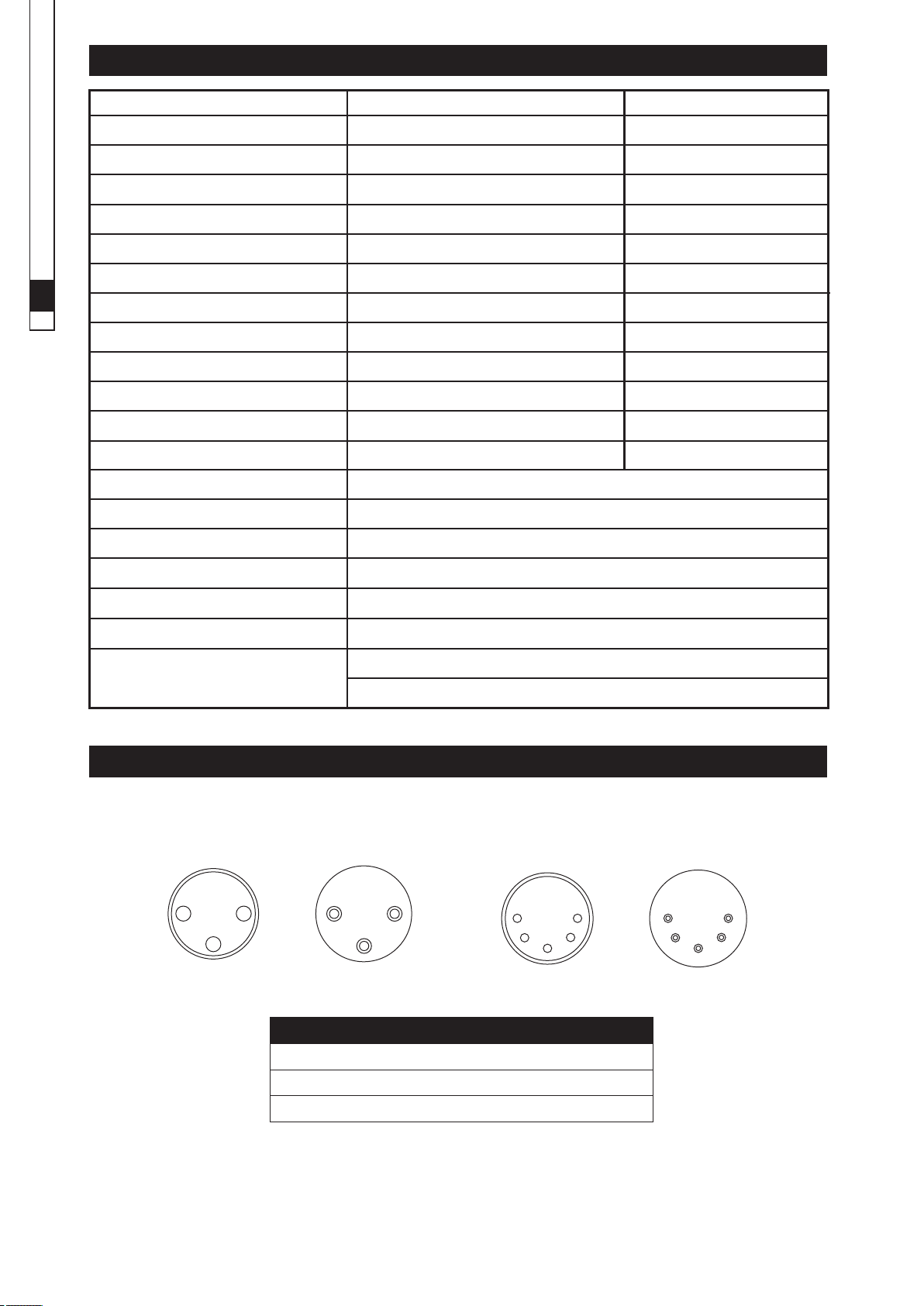
DNG-200 User Manual
-Technical Specifications
Power 100~120 V AC, 50~60 Hz 220~240 V AC, 50~60 Hz
06
English
Power consumption (compressor) 750 W
Refrigerant 1.75 R-404A, lb R-404A, 1.75 lb
Rated current 6.7 A 3.2 A
Start current 61 A 21 A
Capacity 3200 BTU/ hr 2745 BTU/ hr
Compressor's breaker 15 A, 250 V 10 A, 250 V
Heater 1450 W 2500 W
Output 12,000 cu.ft/min. (340 m³/min.)
First heat-Up time 24 min. 12 min.
Fog machine's breaker 15 A, 250V 15 A, 250V
Tank capacity 10 liters 10 liters
Fluid consumption rate 11 min./liter (high output) 11 min./liter (high output)
Remote included D-20 (timer controller with LCD, 2 m cable)
Accessory included 3 m fog conducting hose
Weight 120 kg
Dimensions (LxWxH) 780 x 608 x 686 (mm)
600 W
12,000 cu.ft/min. (340 m³/min.)
Liquid used Antari FLR (Light Fog Liquid) only
Number of DMX channels 1
Additional information Self contained unit -- no CO²/dry ice required
Floor-mount installations (4 wheels)
- DMX Connector Pin Assignment
The machine provide 3 or 5 pin XLR connector for DMX connection. Diagram below
indicate pin assignment information
3
2 1
3 pin XLR 5 pin XLR
Pin
1
2
3
3
1 2
5 1
Function
Ground
Data Data +
3
24
1 5
3
42
Page 9
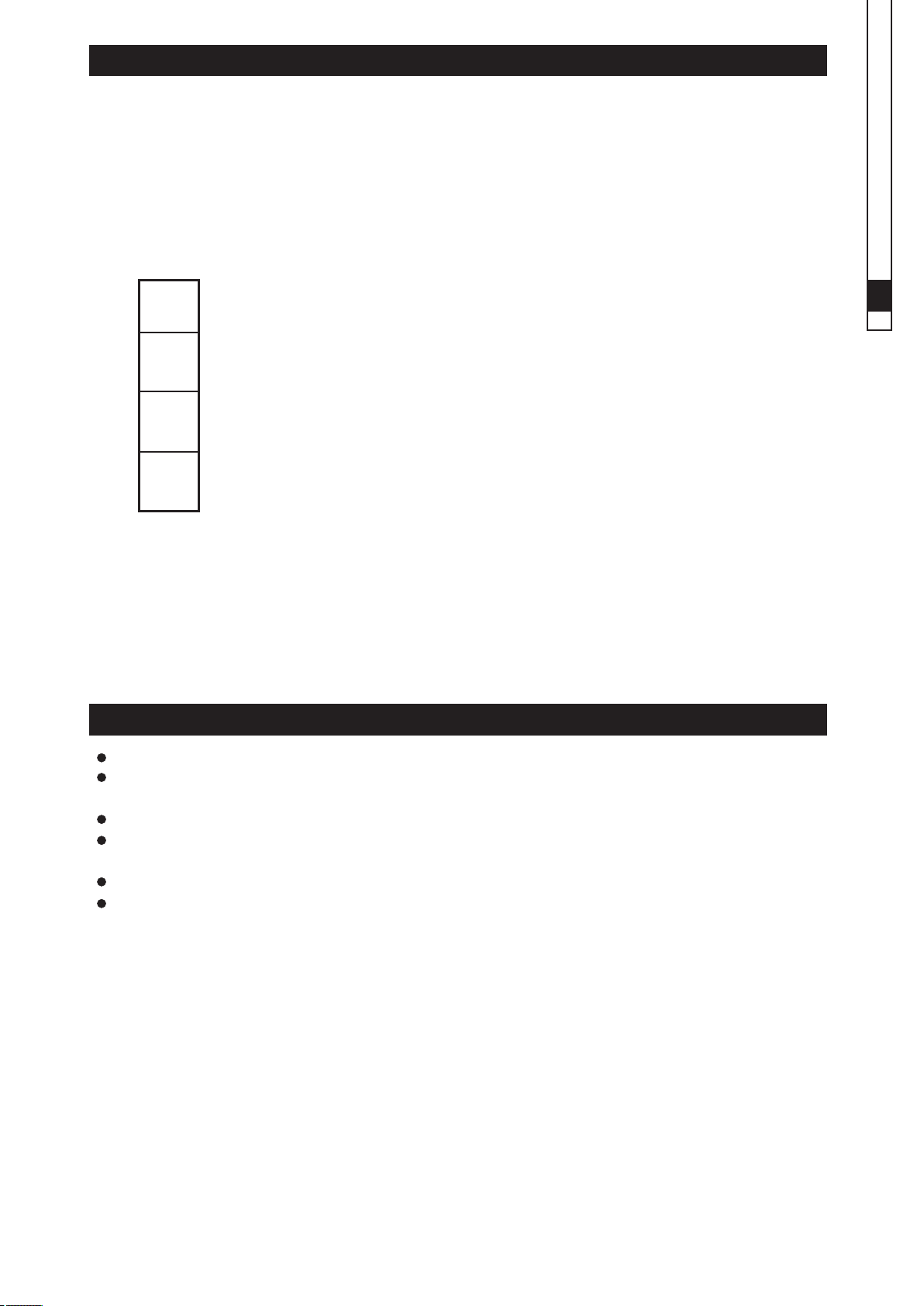
-DMX512 Settings
The DNG-200 is equipped with a DMX512 system. For connecting a DMX controller, 3-pin
and 5-pin male-female XLR connections are provided at the back of the machine. The
machine uses one control channel for adjusting the output volume. The channel has a
DMX value range of 0 to 255. After connecting a DMX controller, timer functions such as
output duration and interval can be programmed using the DMX controller or the DMX
control software. The machine cannot be controlled via the D-20 control anymore. By
using the DMX protocol, fog machines, lighting effects, and other special effects machines
can be interconnected and easily controlled.
192 - 255 = high volume (60 % output)
127 - 191 = medium volume (52 % output)
32 - 126 = low volume (35 % output)
0 - 31 = off (no fog output)
DNG-200 User Manual
07
English
Between the values 0 to 31 the machine does not have sufficient output volume and is off.
Between the values 31 to 126 the machine has a minimal output volume of 35%.
Between the values 127 to 191 the machine has a medium output volume of 52 %.
Between the values 191 to 255 the machine has a maximum output volume of 60 %.
-Operation Notice
After operation, please wait 15 minutes before turning off the machine.
Please do not turn the power on and off continuously. There must be at least a oneminute interval between each power on and off.
Operate the machine in a well-ventilated area.
Do not position two or more DNG-200 machines side by side to prevent poor hot air
ventilation.
Do not operate the machine under direct sunlight.
It is strongly suggested not to have the machine produce continuous fog output over 20
minutes. Overtime usage might reduce the efficiency and lifespan of the compressor.
Please save this user manual carefully.
Page 10
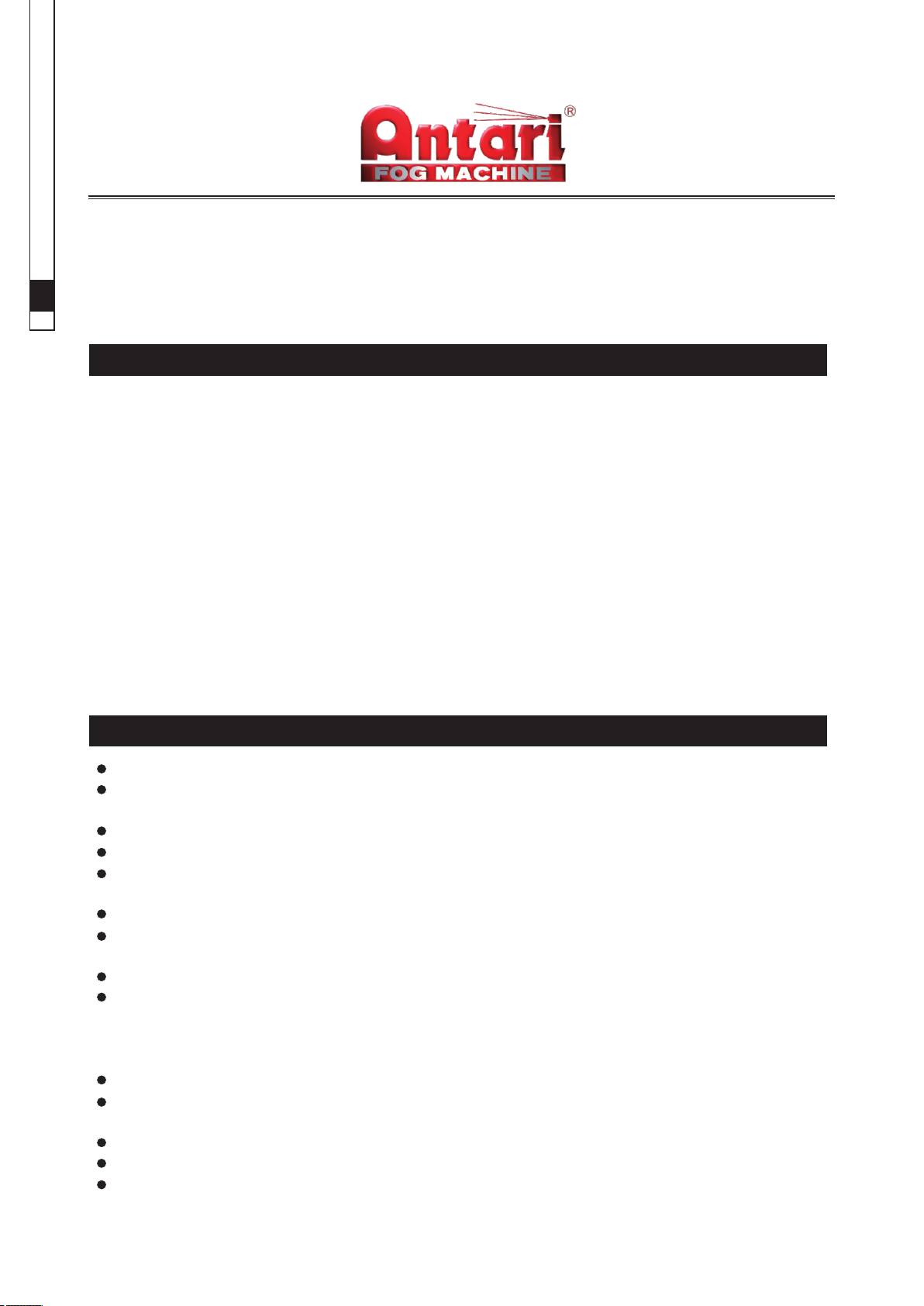
DNG-200
Mode d'emploi
08
Français
-Introduction
Nous vous remercions d'avoir choisi la DNG-200 d'ANTARI! Les caractéristiques de cette
machine sont exceptionnelles grâce à la renommée déjà bien établie de la DNG 100, le
précédent modèle ! Le générateur de fumée est intégré à la machine afin de n'avoir
aucune perte d'espace et de optimiser au mieux la scène.
A la différence des autres machines, la DNG 200 n'utilise pas de dioxyde de carbone et par
conséquence n'entraine aucun danger pour l'homme et l'environnement. Cette machine
garantie des effets de fumée spéciaux tout en respectant la nature, une vraie machine
écologique !
Mode d'emploi
Antari DNG-200 Machine à Fumée Lourde
Nous vous félicitons pour l'achat de notre nouvelle
machine à fumée lourde DNG-200 d'ANTARI
Pour assurer la longévité et le bon fonctionnement de votre machine à fumée, veuillez lire
attentivement les instructions suivantes concernant le maniement, la sécurité et
l'entretien.
-Instructions de Securite
Maintenez l'appareil au sec et protégez l'appareil de l'humidité.
L'appareil n'est prévu que pour une utilisation en intérieur. Ne convient absolument pas
pour un usage en extérieur.
La température idéale de fonctionnement est comprise entre 10 et 30 °C.
2 jeux de câbles d'alimentation sont prévus pour le bon fonctionnement de la machine.
Lors de la première mise en marche, assurez-vous que l'appareil soit branché à
l'alimentation en vigueur. Utilisez uniquement des prises de courant de terre 3 broches.
Après le transport de l'appareil, attendez une heure avant de le mettre en marche.
Après un mouvement spécial (à l'horizontal), attendez 5 minutes avant de le mettre en
marche.
Débranchez l'appareil du secteur et éteignez-le lorsque qu'il est hors d'usage.
Cette machine n'est pas résistante à l'eau. Si de l'humidité, de l'eau ou du liquide à
fumée devait pénétrer à l'intérieur de la machine, débranchez immédiatement l'appareil
et essayez de le nettoyer. Si besoin, contactez un technicien ou votre revendeur
ANTARI . A l'intérieur de l'appareil, aucune pièce n'a besoin d'être révisée. L'entretien
et les réparations de l'appareil sont à faire par des personnes qualifiées.
L'appareil n'est prévu que pour un usage de personnes adultes. Maintenez-le hors de
portée des enfants.
Ne jamais faire fonctionner l'appareil sans surveillance.
Installez l'appareil dans un endroit bien aéré. Ne jamais couvrir les orifices d'aération.
La DNG-200 doit être placée à au moins 1 mètre de distance de tout autre objet.
Page 11

Il est important d'installer l'appareil sur une surface plane afin d'éviter tout risque de
mouvement dangereux.
Si votre machine ANTARI DNG-200, ne devait plus fonctionner correctement, nous
vous recommandons d'éteindre l'appareil pendant 5 minutes puis rallumez-le. Si le
problème persiste, contactez votre revendeur ANTARI.
Il est essentiel de toujours laisser refroidir l'appareil avant de le nettoyer ou de le
réparer.
Utilisez uniquement du liquide à fumée ANTARI afin d'avoir une meilleure qualité de la
fumée et de garantir aussi la durée de vie de votre machine.
-Déballage et Vérification
Sortez la DNG-200 de son carton d'emballage et assurez-vous qu'elle n'ait subi aucun
dommage pendant le transport. Vérifiez que votre modèle vous a été livré avec son
équipement complet :
.
1. DNG-200 Machine à Fumée Lourde
2. Contrôleur D-20 avec écran LCD (déjà installée sur la machine)
3. 2 câbles d'alimentation pour la connection à connecteurs Neutrik PowerCon
4. T.uyau de 3 mètres pour la conduite de la fumée
5. Mode d'emploi
6. Réservoir de récupération d'eau (déjà installé dans la machine)
7. Tuyau PU 6 mm Ø de 3 mètres
DNG-200
Mode d'emploi
09
Français
-Installation
Les roulettes placées au-dessous de la machine permettent de déplacer la DNG-200
plus facilement. Les roulettes sont équipées d'un mécanisme de fixation. Abaissez le
mécanisme pour bloquer les roulettes et maintenir la machine fixe. A l'inverse, abaissez
l'autre côté du mécanisme pour bouger la machine. Il est important de noter que la
DNG-200 ne doit pas être placée dans un endroit en pente vu son énorme poids. (voir
photo 1)
Photo 1
Reliez le connecteur du cordon d'alimentation à l'emplacement adéquat situé sur la
machine. Branchez-le et tournez-le dans le sens des aiguilles d'une montre, à peu près
de 10° afin que le cordon soit correctement fixé. Les deux cordons d'alimentation
doivent être branchés de la même façon. Le cordon le plus haut est pour la fumée et
celui du bas est pour le compresseur (voir les photos 2 et3)
Page 12

DNG-200
Mode d'emploi
10
Français
Branchez le tuyau de l'évacuation de la fumée à la machine. (voir photo 4)
Remplissez le réservoir avec le liquide à fumée, assurez-vous que le bouchon du
réservoir soit bien serré. (voir photo 5)
Photo 2 Photo 3
Photo 4 Photo 5
-Fonctionnement
Connectez le cordon d'alimentation à la prise de terre. Abaisser les deux commutateurs
situés à l'arrière de la machine. Appuyez sur le bouton du compresseur en premier puis
ensuite, appuyez sur le bouton de la fumée pour commencer la phase de préchauffage.
L'écran LCD de la télécommande indique "Warming up”. Attendez jusqu'à ce que
l'écran affiche "Ready To Fog ".
Enregistrez vos réglages à l'aide de la télécommande. Veuillez-vous référer au chapitre
5.
La DNG-200 est équipée du système DMX512, les connecteurs DMX 3-5 broches sont
situés sur la face arrière. Veuillez vous référer aux informations sur le fonctionnement
du système DMX pour plus d'informations.
Lors de la première utilisation, après le temps de préchauffage, l'écran de la
télécommande indique "Ready To Fog”. Appuyez sur le bouton "Manual” pendant
quelques secondes pour préparer la machine à expulser la fumée et dans le but de
retirer l'air du tuyau du liquide à fumée. Une fois que la fumée sort sans problème, la
télécommande D-20 peut fonctionner. Répétez cette opération si vous n'utilisez pas la
machine régulièrement.
La température moyenne de la DNG-200 est 220°C.
Page 13

-D-20 C avec Ecran LCDontrôleur
Le contrôleur est équipé d'un cordon de 2 mètres, d'un connecteur XLR 5 broches, et d'un
écran LCD qui affiche les différentes étapes du fonctionnement de la machine. Son
interface permet de régler les fonctions de la machine en ajustant la durée de la fumée,
l'intervalle, la quantité et la configuration DMX. Le contrôleur est facilement maniable avec
ses 6 boutons. L'écran LCD indique les différents paramètres de fonctionnement qui sont
automatiquement enregistrés en mémoire. Les données sont gardées en mémoire même
après avoir éteint l'appareil.
DNG-200
Mode d'emploi
-Configuration du boutons
FUNCT ION
1.
Interval Set
2. UP et DOWN
TIMER
3. TIMER
Duration Set
VOLUME
TIMER
VOLUM E
MANUA L
Volume Out
Nonstop Burst
High Volume
Medium Volume
Low Volume
4. VOLUME
MANUAL
5. MANUAL
DMX 512 Add
-Réglage de menu avec le bouton FUNCTION
-Réglage de l'intervalle pour le fonctionnement timer
Appuyez sur le bouton FUNCTION jusqu'à l'écran indique "Interval Set” [réglage de
l'intervalle]. Utilisez les boutons UP et DOWN pour ajuster les intervalles entre les
dégagements individuels de fumée pour le fonctionnement timer (plage de réglage :
10 à 300 secondes).
-Réglage de la durée pour le fonctionnement timer
Appuyez sur le bouton FUNCTION jusqu'à l'écran indique "Duration Set” [réglage de
la durée]. Utilisez les boutons UP et DOWN pour ajuster la durée de chaque
dégagement de fumée entre 10 à 100 secondes.
11
Français
-Réglage de la volume de fumée pour le fonctionnement continu
Appuyez sur le bouton FUNCTION jusqu'à l'écran indique "Volume Out” [réglage du
volume de fumée]. Utilisez les boutons UP et DOWN pour sélectionner un des 4
paramètres prédéfinies pour le volume de fumée :
.
• Nonstop Burst -- La machine produit de la fumée en continu. Le volume s'ajuste
automatiquement se basant sur la température lors du fonctionnement.
• High Volume -- volume de debit env. 60 %
• Medium Volume -- volume de debit env. 52 %
• Low Volume -- volume de debit env.35 %
Volume de debit Durée Pause entre débits
Nonstop Burst [fumée continu]
High Volume [volume de fumée maximum]
Medium Volume [volume de fumée médium]
Low Volume [volume de fumée minimum]
* La machine produit de fumée continue dans la position "Nonstop Burst" ou "Low Volume". Dans la
position "Nonstop Burst" la machine produit de fumée de haute volume.
* Veuillez attendre 5 minutes avant de commuter la machine de "Nonstop Burst" à "High Volume" ou
"Medium Volume".
Débit continu*
2 minutes
1 minute 1 minute
Débit continu*
--
1 minute
--
Page 14

DNG-200
-Réglage de l'adresse DMX512
Appuyez sur le bouton FUNCTION jusqu'à l'écran indique "DMX 512 Add". Utilisez
Mode d'emploi
les boutons UP et DOWN pour régler l'adresse DMX de l'appareil. Veuillez vous
référer au chapitre sur la configuration DMX512.
-Fonctionnement continu
Pour activer le mode continu, appuyez sur le bouton VOLUME. En mode continu,
l'appareil dégage tout le temps de la fumée. L'écran indique la valeur ajustée [High
[60 %], Medium [52 %], Low [35 %] ou Nonstop Burst [fumée continu] au menu
12
"Volume Out” [réglage du volume de fumée]. Pour désactiver le débit de fumée,
appuyez sur le bouton VOLUME autre fois.
Français
-Fonctionnement manuel
Pour dégager immédiatement manuellement la fumée avec quantité maximale,
appuyez et maintenez le bouton MANUAL. L'écran indique "Manual Output". En
lâcher le bouton, le dégagement de fumée est arrêté. Le fonctionnement manuel est
prioritaire sur le mode continu et le mode timer. Lorsque un des modes de maniement
est activé, la machine à fumée dégage tout le temps de la fumée avec volume de
débit maximal quand vous presser le buton MANUAL.
-Fonctionnement timer
En mode timer, l'appareil dégage automatiquement de la fumée. Les intervalles, la
durée et le volume de fumée dépend des paramètres individuels du menu. Pour
activer le mode timer, appuyez sur le bouton TIMER. L'écran indique la alors
l'intervalle ajusté et l'appareil compte les secondes à partir de 0. Pour désactiver le
mode timer, appuyez sur le bouton TIMER autre fois.
-Informations complémentaires
La DNG-200 est équipée d'un bac de récupération d'eau situé à l'arrière de l'appareil.
Quand le compresseur fonctionne pour faire de la fumée, quelques gouttes d'eau
tombent dans le bac. Nous vous conseillons de vérifier si le bac est plein et de le vider
régulièrement. (voir photo 6)
Si la machine devait être utilisée pendant une longue période ou si vous ne pouvez pas
vérifier le bac de récupération d'eau de temps en temps, le bac peut être retiré et
remplacé par un tuyau PU de 6mm pouvant être connecté à l'emplacement du drainage
de l'eau situé au dessus du bac et ainsi récupérer les gouttes d'eau immédiatement.
Soulever la partie rouge pour retirer le tuyau. (Voir photo 7)
Photo 6 Photo 7
La DNG-200 est équipée d'une pompe avec capteur thermique. Quand le réservoir est
rempli de liquide à fumée, la pompe s'arrête de fonctionner à cause de la hausse de
température de la machine. Dès que la température redescend, la pompe se remet en
marche. Nous vous conseillons de vérifier si le niveau de liquide dans le réservoir est
suffisant.
Page 15

-Informations complémentaires
Il y a une grille noire située à l'arrière de l'appareil. Ceci est l'arrivée d'air des
ventilateurs. Ne jamais boucher cette grille et nettoyez-la régulièrement.
Si le volume de fumée est trop bas, la machine se met à faire du bruit lors du
fonctionnement ou la fumée ne se répand pas correctement. Eteignez l'appareil
immédiatement et vérifiez le niveau du liquide, ou bien, le fusible externe, le
branchement de la télécommande ou l'alimentation générale. Si aucun de ces
éléments posent problème, rebranchez la machine. Si la machine ne fonctionne
toujours pas correctement, vérifiez si le tuyau relié au réservoir du liquide n'est pas
bloqué et s'il n'y a pas de liquide qui coule. Si le problème persiste, ne continuez pas à
faire fonctionner la machine pour ne pas l'endommager davantage. Eteignez la
machine et laissez-la refroidir. Contactez votre revendeur. Ne pas réparer l'appareil par
vos propres moyens.
La caractéristique de la DNG-200 est d'avoir de la fumée se répandant au ras du sol.
Après une utilisation prolongée, le sol se recouvre d'humidité et devient très glissant.
Nous vous recommandons de faire très attention aux objets alentours ainsi qu'à la
sécurité des personnes.
La DNG-200 est une machine à fumée lourde qui n'utilise pas de glace. Ainsi, c'est
écologique et sûre! Cependant, la fumée peut être facilement transportée avec le vent.
Nous vous recommandons de faire attention si vous utilisez des ventilateurs ou la
climatisation.
DNG-200
Mode d'emploi
13
Français
-Maintenance of the Machine
Nous vous recommandons de nettoyer régulièrement votre machine DNG-200. Ceci
permet de prolonger la durée de vie des pièces et de la machine en général et d'éviter
des réparations trop coûteuses.
Ne jamais mélanger le liquide avec tout autre produit. Refermez correctement le
bouchon du réservoir ainsi que le bouton du bidon.
Avant de ranger l'appareil, pour une longue durée sans utilisation, nous vous
recommandons de le nettoyer et de vider le réservoir du liquide. Enlevez et ranger le
tuyau de fumée et le cordon d'alimentation. Rangez la machine, tous les autres
éléments peuvent être stockés dans le bac situé à l'avant de la machine. Nous vous
conseillons de faire fonctionner la machine 1 fois par mois pour éviter toute humidité
dans l'appareil.
Nous vous recommandons de ranger la DNG-200 dans un endroit aéré.
Page 16

DNG-200 Mode d'emploi
-Caractéristiques Techniques
Alimentation
100~120 V AC, 50~60 Hz 220~240 V AC, 50~60 Hz
14
Français
Débit 350 m³/min.
Dimensions (lxLxh) 780 x 608 x 686 (mm)
Consommation (compresseur) 750 W
Réfrigérant 1,75 lb R-404A, R-404A, 1,75 lb
Courant moyen 6,7 A 3,2 A
Courant au démarrage 61 A 21 A
Capacité 3.200 BTU (3.376.000 J)/heure 2.745 BTU (2.895.975 J)/h.
Coupe circuit compresseur 15 A, 250 V 10 A, 250 V
Corps de chauffe 1450 W 2500 W
Préchauffage 24 min. 12 min.
Coupe circuit DNG 200 15 A, 250V 15 A, 250V
Capacité réservoir
Consommation liquide 11 min/litre (sortie max) 11 min/litre (sortie max)
Contrôleur inclus D-20 (contrôleur timer avec écran LCD, câble á 2 m)
Accessoire inclus Tuyau fumée 3m
Poids 120 kg
10 litres 10 litres
600 W
350 m³/min.
Liquide Antari FLR (Light Fog Liquid)
Nombre de canaux DMX Nombre de canaux DMX
Information supplémentaire
Installation sur sol (4 roues)
1
Unité autonome pas de CO²/glaces seches nécessaire
-Configuration de la connexion DMX
La machine possède fiches X LR 3 pôles et 5 pôles pour connecter un
contrôleur DMX. Le graphique ci-dessous montre la configuration des fiches.
3
2 1
3 pin XLR 5 pin XLR
Contact
1
2
3
3
1 2
5 1
Fonction
Masse
SignalSignal+
3
24
1 5
3
42
Page 17

-Réglages DMX512
Le DNG-200 comport un système DMX512. Pour connecter un contrôleur DMX, les
raccords XLR 3 pôles et XLR 5 pôles se trouvent au derrière d'appareil. L'appareil a un
canal de control pour le réglage de la sortie émission de fumée. Le canal varie entre les
valeurs DMX 0 à 255. Après avoir connecté un contrôleur DMX, les fonctions Timer
comme la durée de fumée et intervalle peuvent être programmés par le contrôleur DMX ou
par le logiciel DMX via la fenêtre d'effets lumineux. L'appareil ne peut plus controllé grâce
au contrôl D-20. Il ne fonctionnera pas quand la machine est en mode DMX. En utilisant le
protocol DMX, les machines de fumée, les effets lumineux, et les autres appareils des
effets speciaux peuvent être connectés entre eux et controllés facilement.
DNG-200
Mode d'emploi
15
192 - 255 = dégagement maximal de fumée (60 %)
127 - 191 = dégagement médium de fumée (52 %)
32 - 126 = dégagement minimal de fumée (35 %)
0 - 31 = arrêt (aucun dégagement de fumée)
Entre les valeurs 0 et 31, la machine n'a pas de volume de fumée suffisant et est en arrêt.
Entre les valeurs 31 et 126, la machine fonctionne avec un débit de fumée minimal (35 %).
Entre les valeurs 127 et 191, la machine fonctionne avec un débit de fumée médium (52
%).
-Fonctionnement
Après l'utilisation de la machine, attendez 15 minutes avant d'éteindre la machine.
Ne jamais allumer et éteindre la machine en continu. Vous devez laisser au minimum 1
minute entre chaque opération.
Assurez-vous que la machine soit dans un endroit bien aéré.
Ne jamais placer 2 ou plus de 2 machines côte à côte afin de préserver la bonne
ventilation de la pièce.
Ne jamais faire fonctionner la DNG-200 au soleil.
Il est vivement recommandé de ne pas faire fonctionner la machine plus de 20 minutes
en continu (expulsion de fumée). Une sur-utilisation pourrait entraîner une baisse
d'efficacité et de durée de vie du compresseur.
Français
Gardez soigneusement ces instructions.
Page 18

DNG-200 Bedienungsanleitung
Bedienungsanleitung
Antari DNG-200 Bodennebelmaschine
Herzlichen Glückwunsch zum Kauf Ihrer neuen
ANTARI DNG-200 Bodennebelmaschine
16
Deutsch
-Einführung
Vielen Dank, dass Sie sich für die Antari DNG-200 Bodennebelmaschine entschieden
haben! Basierend auf dem Nebelkühlsystem der DNG-100, besitzt diese Maschine
zustätzlich einige herrausragende neue Funktionen. Bei der DNG-200 ist das Nebelgrät
gleich mit integriert, sodass der Platzbedarf auf Bühnen nicht zu groß ausfällt.
Im Gegensatz zu anderen Maschinen, die Kohlendioxid für den Betrieb benötigen,
kommen bei Antari-Nebelmaschinen keine für die Umwelt und den menschlichen Körper
schädlichen Stoffe zum Einsatz. Die DNG-200 ist eine herausragende Maschine, die
extrem große Men gen tief liegenden Bodennebels produziert un d durch
umweltfreundliche Technik besticht - Antari setzt auf Grün!
Bitte halten Sie sich an diese Bedienungs- und Sicherheitsanweisungen, um eine lange
und sichere Lebensdauer Ihrer Bodennebelmaschine sicherzustellen.
Bitte beachten Sie alle auf Ihrem ANTARI Gerät angebrachten Warnhinweise und
Anweisungen.
-Sicherheitshinweise
Vor Nässe schützen.
Nur innerhalb geschlossender Räume betreiben. Nicht für den Betrieb im Freien
geeignet.
Die ideale Betriebstemperatur liegt zwischen 10° und 30° Celsius.
Die Netzverbindung erfolgt über zwei professionelle PowerCon-Netzkabel. Bevor Sie
die Maschine mit dem Stromnetz verbinden, überprüfen Sie bitte sorgfältig, ob Ihre
Versorgungsspannung mit der auf der Maschine angegebenen übereinstimmt.
Verwenden Sie eine geerdete 3-polige Steckdose.
Soll die Maschine an anderer Stelle installiert oder transportiert werden, muss vor einer
erneuten Benutzung eine Wartezeit von einer Stunde eingehalten werden, sodass sich
das Kühlmittel im Kühlerelement stabilisieren kann.
Wird die Maschine horizontal bewegt, muss vor einer Benutzung eine Wartezeit von 5
Minuten eingehalten werden.
Nach dem Betrieb trennen Sie bitte die Maschine vom Netz oder schalten sie aus.
Diese Maschine ist nicht ist nicht wassergeschützt. Sollte Feuchtigkeit, Wasser oder
Nebelfluid ins Innere der Maschine gelangen, trennen Sie die Maschine bitte sofort
vom Netz und trocknen bzw. reinigen sie. Sollte sich die Maschine nicht reinigen
lassen, kontaktieren Sie bitte einen Servicetechniker oder Ihren Antari-Händler bevor
Sie die Maschine erneut benutzen.
Im Innern der Maschine befinden sich keine vom Benutzer zu wartenden Teile. Wenden
Sie sich an Ihren autorisierten Fachhändler für Wartungs- und Servicearbeiten.
Nur für Erwachsene. Die Nebelmaschine muss außerhalb der Reichweite von Kindern
installiert werden.
* Betreiben Sie die Ma
Page 19

Betreiben Sie die Maschine in gut belüfteten Räumen. Um eine ausreichende
Belüftung zu gewährleisten, halten Sie bitte einen Mindestabstand von etwa 1 Meter
DNG-200 Bedienungsanleitung
um und über der Maschine ein.
Die Maschine darf nur auf ebenen Flächen positioniert werden. Bei Gefällen besteht
Gefahr von unbeabsichtigtem Verrutschen.
Für den Fall, dass Ihre Antari DNG-200 Bodennebelmaschine nicht ordnungsgemäß
funktioniert, schalten Sie sie bitte für 5 Minuten ab. Wenn die Maschine nach erneutem
Einschalten weiter besteht, kontaktieren Sie bitte Ihren Antari-Händler.
Lassen Sie die Maschine immer vor Reinigungs- und Wartungsarbeiten abkühlen.
-Auspacken und Prüfen der Maschine
Öffnen Sie den Versandkarton und stellen Sie sicher, dass alle Teile, die für den Betrieb
des Systems notwendig sind, in einem einwandfreien Zustand eingetroffen sind. Der
Versandkarton sollte die folgenden Posten beinhalten:
1. DNG-200 Bodennebelmaschine
2. D-20 LCD-Controller (bereits an der Maschine installiert)
3. Zwei PowerCon-Netzkabel für den Anschluss an Neutrik PowerCon-Stecker
4. 3 m Nebelschlauch
5. Bedienungsanleitung (Posten 3-5 befinden sich in einem Behälter auf der Maschine)
6. Wasseraufnahmeschale (bereits in der Maschine installiert)
7. 3 m PU-Schlauch, 6 mm Ø
17
Deutsch
-Inbetriebnahme
Durch die Lenkrollen auf der Unterseite der DNG-200 lässt sich die Maschine leicht
bewegen. Zwei der Rollen verfügen über eine Feststellbremse. Positionieren Sie die
Maschine am gewünschten Ort und drücken Sie die Bremsvorrichtung nach unten, um
unbeabsichtiges Verrutschen zu verhindern. Um die Maschine zu bewegen, lösen Sie
die Bremse indem Sie die Vorrichtung nach oben drücken. Bitte beachten Sie, dass die
Maschine auf Grund ihrer Größe nicht an einem Gefälle positioniert werden darf (siehe
Abbildung 1).
Abbildung 1
Stecken Sie jede der Netzleitungen in die entsprechende PowerCon-Buchse an der
Maschine, und drehen Sie sie etwa 10° im Uhrzeigersinn, bis das Kabel fest sitzt. Das
obere Kabel speist den Nebelgenerator und das untere den Kompressor (siehe
Abbildung 2 und 3).
Page 20

DNG-200 Bedienungsanleitung
18
Deutsch
Abbildung 2 Abbildung 3
Schließen Sie den 3 m langen Nebelschlauch an die Maschine an. Der Schlauch kann
je nach Bedarf gekürzt werden (siehe Abbildung 4).
Befüllen Sie den Tank mit Nebelfluid (Antari FLR Light Fog Fluid wird empfohlen) und
verschließen Sie die Tankkappe (siehe Abbildung 5).
Abbildung 4 Abbildung 5
-Bedienung
Stecken Sie den Netzstecker der Maschine in eine geerdete Steckdose und schalten
Sie sie über beide Netzschalter auf der Rückseite der Maschine ein. Drücken Sie bitte
zuerst den Schalter für den Kompressor und dann den Schalter für die Nebelmaschine.
Daraufhin beginnt die Aufheizphase. Die LCD-Anzeige der D-20 Steuerung zeigt nun
"Warming up" [aufheizen] an. Während der Aufheizphase kann noch kein Nebel
ausgestoßen werden. Bitte warten Sie, bis auf der Anzeige "Ready To Fog"
[nebelbereit] erscheint.
Nehmen Sie die notwendigen Menüeinstellungen mit dem Tastenfeld auf der D-20
Steuerung vor (siehe Kapitel D-20 Steuerung).
Die DNG-200 verfügt über ein DMX512-System. Dazu sind 3-polige und 5-polige
DMX-Anschlüsse auf der Rückseite der Maschine angebracht (siehe Kapitel DMX512Einstellungen).
Warten Sie bei der ersten Inbetriebnahme bis das Display der Steuerung "Ready To
Fog" [nebelbereit] anzeigt. Drücken Sie die Taste Manual für einige Sekunden um den
Nebelausstoß der Maschine zu aktivieren. Dadurch kann die Luft aus dem
Nebelschlauch entweichen. Sobald der Nebel gleichmäßig austritt, können Sie
Einstellungen an der Steuerung D-20 vornehmen. Wird die Maschine nicht häufig
benutzt, wiederholen Sie diesen Vorgang bitte vor jeder Benutzung, sodass die Luft
entweichen kann.
Die Durchschnittstemperatur des Heizelements der DNG-200 beträgt 220°C.
Page 21

-D-20, Steuerung mit LCD-Anzeige
Die Steuerung D-20 verfügt über ein 2-m-Kabel, einen 5-poligen XLR-Stecker und eine
LCD-Anzeige, auf der alle Betriebszustände der Maschine abgelesen werden können. Mit
dem Interface kann der Anwender individuell Nebeldauer, Intervall, und Ausstoßvolumen
sowie die DMX-Adresse einstellen. Das Bedienfeld der Steuerung umfasst 6 Tasten. Alle
Betriebsparameter werden automatisch in einem nichtflüchtigen Speicher gespeichert.
Dadurch bleiben alle Einstellungen erhalten, auch wenn die Maschine ausgeschaltet wird.
-Tastenbelegung
DNG-200 Bedienungsanleitung
FUNCT ION
1.
Interval Set
2. UP und DOWN
TIMER
3. TIMER
Duration Set
VOLUME
4. VOLUME
MANUAL
5. MANUAL
TIMER
VOLUM E
MANUA L
Volume Out
Nonstop Burst
High Volume
Medium Volume
Low Volume
DMX 512 Add
-Menüeinstellungen mit der Taste FUNCTION
-Zeitintervalle für den Timer-Betrieb einstellen
Drücken Sie die Taste FUNCTION, bis auf der Anzeige "Interval Set" [Intervall
einstellen] erscheint. Verwenden Sie die Tasten UP und DOWN, um die Zeitintervalle
(d.h. die Pausen zwischen den einzelnen Nebelausstößen) für den Timer-Betrieb
zwischen 10 und 300 Sekunden einzustellen.
-Nebeldauer für den Timer-Betrieb einstellen
Drücken Sie die Taste FUNCTION, bis auf der Anzeige "Duration Set" [Zeitdauer
einstellen] erscheint. Verwenden Sie die Tasten UP und DOWN, um die Zeitdauer
der Nebelausstöße zwischen 10 und 100 Sekunden einzustellen.
-Nebelmenge einstellen
Drücken Sie die Taste FUNCTION, bis auf der Anzeige "Volume Out" [Nebelmenge
einstellen] erscheint. Verwenden Sie die Tasten UP und DOWN, um eine von vier
Voreinstellungen für die Nebelmenge zu wählen:.
Nonstop Burst [Dauernebel] - Die Maschine prodziert konstant Bodennebel. Das
Ausstoßvolumen wird von der Maschine automatisch über die Betriebstemperatur
geregelt.
High Volume [große Nebelmenge] -- etwa 60 % Austoß
Medium Volume [mittlere Nebelmenge] -- etwa 52 % Austoß
Low Volume [niedrige Nebelmenge] -- etwa 35 % Austoß
19
Deutsch
Nebelmenge Nebeldauer Pause zwischen den Nebelausstößen
Nonstop Burst [Dauernebel] Dauernebel* -High Volume [große Nebelmenge] 1 Minute 1 Minute
Medium Volume [mittlere Nebelmenge] 2 Minute 1 Minute
Low Volume [niedrige Nebelmenge] Dauernebel* --
* Die Maschine produziert in der Einstellung "Nonstop Burst" und "Low Volume" Dauernebel. In der Einstellung
"Nonstop Burst" ist der Ausstoß allerdings höher.
* Bitte Stellen Sie den Nebelbetrieb für 5 Minuten ein, bevor Sie von der Einstellung "Nonstop Burst" in die
Einstellung "High Volume" oder "Medium Volume" wechseln.
-DMX512-Adresse einstellen
Drücken Sie die Taste FUNCTION, bis auf der Anzeige "DMX 512 Add" [DMX512Adresse einstellen] erscheint. Verwenden Sie die Tasten UP und DOWN, um die
Maschine auf die DMX-Adresse Ihres DMX-Steuergeräts einzustellen. Bitte
beachten Sie Kapitel DMX512-Einstellungen für weiterführende Informationen zum
DMX-Betrieb.
Page 22

DNG-200 Bedienungsanleitung
-Timer-Betrieb
Im Timer-Betrieb stößt das Gerät automatisch Nebel aus. Die Zeitintervalle, die
Nebeldauer und das Nebelvolumen richten sich nach den jeweiligen Menüeinstellungen.
Drücken Sie die Taste TIMER, um den Timer-Modus zu aktivieren. Auf dem Display
erscheint das eingestellte Zeitintervall. Das Gerät zählt rückwärts bis auf 0 Sekunden und
löst den Nebelausstoß aus. Zum Ausschalten des Timer-Betriebs drücken Sie erneut die
Taste TIMER.
-Dauerbetrieb
Drücken Sie die Taste VOLUME, um einen dauerhaften Nebelausstoß auszulösen. Auf
dem Display erscheint der Wert, der im Menüpunkt "Volume Out" [Nebelvolumen
einstellen] eingestellt wurde, d.h. Nonstop Burst [Dauernebel], High [60 %], Medium [52
%] oder Low [35 %]. Um den Nebelausstoß zu stoppen, drücken Sie erneut die Taste
VOLUME.
20
Deutsch
-Manueller Betrieb
Für sofortigen Nebelausstoß mit maximaler Nebelmenge, halten Sie die Taste MANUAL
gedrückt. Auf dem Display erscheint "Manual Output" [manueller Ausstoß]. Sobald Sie
die Taste wieder lösen, wird der Nebelausstoß gestoppt. Der manuelle Betrieb hat
Vorrang vor dem Dauerbetrieb und dem Timer-Betrieb. Selbst wenn eine dieser
Betriebsarten eingestellt ist, stößt die Nebelmaschine immer die maximale Nebelmenge
beim Drücken der Taste MANUAL aus.
-Wichtige Hinweise
Auf der Rückseite der DNG-200 befindet sich eine Aufnahmeschale für Wassertropfen,
die durch den Kompressorbetrieb entstehen. Bitte überprüfen Sie regelmäßig den
Wasserstand der Aufnahmeschale und entleeren Sie diese rechtzeitig, um ein
Überlaufen zu verhindern (siehe Abbildung 6).
Bei einer längeren Betriebsdauer oder wenn eine Überprüfung des Wasserstands
vorrübergehend nicht möglich ist, kann die Aufnahmeschale auch entfernt und
stattdessen der mitgelieferte PU-Schlauch am Wasserauslassloch oberhalb des Tanks
angeschlossen und dadurch das Wasser abgelassen werden. Nach dem Ablassen,
drücken Sie die rote Taste, um den Schlauch zu entfernen (siehe Abbildung 7).
Abbildung 6 Abbildung 7
Die DNG-200 verfügt über einen Pumpentemperatursensor, der den Pumpbetrieb
durch Temperaturzunahme einstellt, wenn das Nebelfluid im Tank aufgebraucht ist.
Sinkt die Temperatur der Machine, nimmt die Pumpe wieder den Betrieb auf. Bitte
prüfen Sie stets ob sich genügend Nebelfluid im Tank befindet.
Auf der Maschinenrückseite befindet sich das schwarzes Metallnetz. Dies ist das
Einlassloch für den Lüfter. Bitte halten Sie dieses Loch stets frei und halten Sie es durch
regelmäßiges Reinigen sauber.
Sollten Sie einen verminderten bzw. keinen Ausstoß oder Pumpgeräusche während des
Betriebs wahrnehmen, schalten Sie die Maschine sofort aus und trennen Sie sie vom
Netz. Kontrollieren Sie, ob sich ausreichend Nebelfluid im Tank befindet oder ob die
externe Sicherung, die Steuereinheit oder die Stromversorgung Probleme verursacht.
Falls keine der genannten Punkte ein Problem darstellt und die Maschine dennoch nicht
ordnungsgemäß funktioniert, überprüfen Sie den Verbindungsschlauch zum Tank und
vergewissern Sie sich, dass Fluid hindurchfließen kann.
Page 23

Wenn Sie die Ursache des Problems nicht feststellen können, versuchen Sie bitte nicht
die Maschine weiter zu betreiben, um Schäden zu vermeiden. Schalten Sie die
Maschine aus und lassen Sie sie herunterkühlen. Konatktieren Sie Ihren AntariHändler oder einen qualifizierten Servicetechniker. Zerlegen Sie niemals die Maschine
selbst.
Durch anhaltenden Nebelbetrieb der DNG-200, können sich Rückstände auf dem
Boden bilden und eine Rutschgefahr darstellen. Bitte schenken Sie diesm Punkt
besondere Beachtung und stellen Sie sicher, dass die Sicherheit von Personen
dadurch nicht gefährdet ist.
Die DNG-200 Bodennebelmaschine benötigt für den Betrieb kein Trockeneis und ist
umweltfreundlich und sicher. Allerdings kann der ausgestoßene Nebel durch Wind
weggeblasen werden. Bitte beachten Sie, dass Lüfter und Klimaanlagen den
Nebelbetrieb beeinträchtigen können.
DNG-200 Bedienungsanleitung
21
-Wartung der Maschine
Reinigen Sie die Maschine regelmäßig, um Ersatzteile und hohe Reperaturkosten zu
vermeiden.
Achten Sie darauf, dass das Nebelfluid nicht verunreinigt wird. Der Deckel sollte sich
stets auf dem Tank befinden.
Reinigen Sie die Maschine nach dem Gebrauch und entleeren Sie den Fluidtank vor
einer längeren Lagerung. Trennen Sie Nebelschlauch und Netzkabel von der
Maschine und verräumen Sie die Teile in das dafür vorgesehene Fach auf der
Vordersteite der Maschine. Heizen Sie die Maschine einmal im Monat auf, um sie vor
Feuchtigkeit zu schützen.
Lagern Sie die Maschine kühl und trocken.
-Technische Daten
Spannungsversorgung
Gesamtanschlusswert (Kompressor) 750 W
Kältemittel R-404A, 1,75 lb R-404A, 1,75 lb
Nennstrom
Anlaufstrom 61 A 21 A
100~120 V AC, 50~60 Hz
600 W
6,7 A
3,2 A
220~240 V AC, 50~60 Hz
Deutsch
Kapazität 3.200 BTU (3.376.000 J)/Std. 2.745 BTU (2.895.975 J)/Std.
Sicherung Kompressor
Heizelement 1450 W 2500 W
Ausstoßvolumen
Aufwärmzeit 24 Min. 12 Min.
Sicherung Nebelmaschine 15 A, 250V 15 A, 250V
Tankinhalt
Fluidverbrauch 11 Min./Liter (hoher Ausstoß) 11 Min./Liter (hoher Ausstoß)
Mitgelieferte Fernbedienung D-20 (Timer-Steuerung mit LCD-Anzeige, mit 2 m Zuleitung)
Mitgeliefertes Zubehör 3 m Nebelschlauch
Gewicht 120 kg
Maße (LxBxH) 780 x 608 x 686 (mm)
Nebelfluid Antari FLR (Light Fog Liquid) empfohlen
Anzahl DMX-Kanäle 1
Zustätzliche Informationen eigenständiges Gerät - kein Betrieb mit CO²/Trockeneis
Bodengerät (4 Lenkrollen)
15 A, 250 V
350 m³/Min.
10 Liter
10 A, 250 V
350 m³/Min.
10 Liter
Page 24

DNG-200 Bedienungsanleitung
-Belegung der DMX-Anschlüsse
Die Maschine verfügt über 3-polige und 5-polige X LR-Anschlüsse für den
Anschluss an einen D MX-Controller. Die nachfolgende Grafik zeigt die
22
Deutsch
3
2 1
3 pin XLR 5 pin XLR
Kontakt
1
2
3
3
1 2
5 1
Funktio n
Masse
SignalSignal+
3
24
1 5
3
42
-DMX512-Einstellungen
Die DNG-200 verfügt über ein DMX512-System. Für den Anschluss an einen DMXController sind 3-polige und 5-polige DMX-Anschlüsse auf der Rückseite der Maschine
angebracht. Die Maschine kann über einen Steuerkanal im Ausstoß reguliert werden. Der
Kanal bewegt sich innerhalb der DMX-Werte 0 bis 255. Nach dem Anschluss an einen
DMX-Controller können Timer-Funktionen wie Nebeldauer und Intervall über den DMXController oder die DMX-Steuerungssoftware programmiert werden. Die Steuerung D-20
kann nun nicht mehr zur Steuerung der Maschine verwendet werden. Durch die
Verwendung des DMX-Steuerprotokolls können Nebelmaschinen, Lichteffekte und
andere Effektgeräte innerhalb eines Verbunds ganz leicht gesteuert werden.
192 - 255 = maximaler Ausstoß (60%)
127 - 191 = mittlerer Ausstoß (52%)
32 - 126 = minimaler Ausstoß (35%)
0 - 31 = aus (kein Ausstoß)
Zwischen den Werten 0 bis 31 besitzt die Maschine kein ausreichendes Ausstoßvolumen und ist
aus.
Zwischen den Werten 31 bis 126 besitzt die Maschine ein minimales Ausstoßvolumen von 35%.
Zwischen den Werten 127 bis 191 besitzt die Maschine ein mittleres Ausstoßvolumen von 52%.
Zwischen den Werten 191 bis 255 besitzt die Maschine ein maximales Ausstoßvolumen von
60%.
-Bedienhinweise
Warten Sie nach dem Betrieb 15 Minuten, bevor Sie die Maschine ausschalten.
Schalten Sie die Maschine nicht fortwärend an und aus. Zwischen jedem An- und
Ausschalten sollte 1 Minute vergehen.
Betreiben Sie die Maschine in gut gelüfteten Räumen.
Stellen Sie nie zwei oder mehr DNG-200 Maschinen dicht nebeneinander um eine gute
Warmluftzirkulation zu gewährleisten.
Betreiben Sie die Maschine nicht bei direkter Sonneneinstrahlung.
Es wird dringend empohlen niemals länger als 20 Minuten Dauernebel zu produzieren.
Andernfalls können die Leistung und Lebensdauer des Kompressors beeinträchtigt
werden.
Bitte bewahren Sie diese Anleitung gut auf.
Page 25

DNG-200 低煙機使用說明書
DNG-200
使用說明書
LOW FOG GENERATOR
恭喜您擁有了這部 Antari DNG-200 低煙機
謝謝您選擇這部 Antari DNG -200 低煙機,這部機器的設計除了以往 Antari DNG-100 的煙霧冷卻功能外,
並加上煙霧產生器設計為一個整體,效果上較過去的 DNG -100 更加完美外,使用時佔用很小的空間,讓舞
台空間的動線運用更加得以發揮。Antari DNG-200 低煙機不同於乾冰機,不使用二氧化碳,完全不會對環境
及人體造成污染及負擔。是一部特效功能卓越又能肩負環保使命的機器。
為確保您機器的使用壽命及輸出效果的完美,
在操作機器前,請詳細閱讀這份使用說明書以便操作機器時更加安全且得心應手。
請在使用 DNG-200 前先注意機器上印刷的警語說明。
1. 注意事項
♦ 請保持機器的乾燥。
♦ 機器設計在室內使用,請勿在戶外使用本機器。
♦ 理想的機器操作溫度,在室溫攝氏 10 度〜 30 度之間。
♦ 這部機器使用兩組專業用電源線,在安裝好插頭要連結電源供應前,請確認您使用的電壓伏特數並採用
接地型插座。
♦ 在上下搬運或運輸過機器後,需將機器靜置 1 小時,讓冷卻器中的冷煤平穩後,再開始操作機器。
♦ 若是水平的移動機器,請於機器安置定位後,靜置 5 分鐘再開始操作。
♦ 當機器不使用的時候,請關掉電源或拔下電源插頭。
♦ 本機器並未做防水設計,如遇有潮濕,潑水或煙霧油外溢的現象,請先關掉電源,並將機器擦拭乾淨
後,再重新開啟電源,如果液體進入機器內部,無法清除,請連繫 Antari 的代理商。
♦ 本機器出厰時並未附有自行維修零件,遇有機器問題時,請連繫 Antari 代理商,請勿自行拆卸或維修
機器。
♦ 請由成人操作機器,小童請勿操作使用,請勿讓機器在沒有工作人員的情況下單獨運轉。
♦ 請將機器置放於通風良好的地方,不要在機器上方堆積或覆蓋物品,最好保留機器四周邊有ㄧ公尺以上
的空間。
♦ 請勿將機器安置在傾斜的斜披上,以免機器滑動。
♦ 如果您的 DNG-200 出現工作異常,請先關閉電源開關,靜置 5 分鐘後,重新開啟電源,若異常現象仍
然存在,請聯繫 Antari 代理商。
♦ 在清潔或保養您的機器前,請確認機器的電源已經關閉,並且機器溫度已經冷卻。
♦ 請使用 Antari FLR 淡煙霧油,並請勿添加其他液體進入油桶,以確保煙霧品質及機器使用壽命。不當
的液體使用,有可能導致機器電熱管堵塞或內部零件的腐蝕。
23
中文
2. 打開包裝及檢視機器
請拆開包裝,移除機器上所有的包覆部份,並確認機器是否完整,所有的配件是否齊備,機器出厰時包含
的物件有:
1. DNG-200 低煙機一部
Page 26

DNG-200
使用說明書
2. D-20 液晶控制器一部(已安裝在機器上)
3. 連結 Neutrik Powercon 接頭的電源線兩條
4. 黑色煙霧導管 3 公尺
5. 使用說明書一份(3. 4. 5. 項放置在機器前上方的儲存盒中)
6. 集水盤一個(已安裝在機器上)
7. 6 mm PU 管 3 公尺
3. 安裝機器的步驟
3-1 DNG-200 底部的輪子可以協助移動,對角線上的輪子置有固定器,將機器放置在定點,壓下固定器
24
中文
以固定機器避免滑動(參考圖ㄧ),需要移動機器時,只要在反方向壓下將固定器鬆開即可移動器。
注意!由於機器體積龐大,請勿將機器固定於斜坡上。
圖一
3-2 將電源線帶有 Powercon 的一端連結機器(請確認電源開關在關閉 / OFF 的情況下),請將卡榫對
準機器連接座凹槽,插入後順時針旋轉約 10 度(參考圖二),將電源線完全固定為止。兩條電源線都
需要照此步驟安裝好,上方的電源線是供應煙霧機的電源,下方的電源是供應壓縮機的電源。(參考
圖三)
圖二 圖三
3-3 連結機器與黑色煙霧導管,此煙霧導管長度為三米,可依照實際需要長度伸縮使用。(參考圖四)
3-4 倒入 Antari FLR 淡煙霧油至機器上的油桶中,並旋緊油桶蓋。(參考圖五)
圖四 圖五
Page 27

4. 操作機器
4-1 確認電壓後,將機器電源線連結有接地的插座上,機器背後有兩組紅色的電源開關,請先啟動下方
的壓縮機電源,再行啟動上方煙霧機電源,開始溫機。此時 D-20 控制器上的 LCD 螢幕會顯示
"Warming Up"(加溫準備中)直到 D-20 控制器上的 LED 螢幕上顯示"Ready To Fog"(煙霧輸
出準備就緒)為止。
4-2 在控制器上設定所有需要的輸出模式,請參考 D-20 控制器的操作說明。
DNG-200
使用說明書
4-3 DNG-200 機器內鍵有 DMX512 系統,在機器後方面板上設有 3 Pin 及 5 Pin 的兩組 DMX 連接
座,可自行選擇使用,更多的 DMX 資訊,請參考 DMX 的操作說明。
4-4 首次操作機器時,請在機器加溫完成,控制器面板顯示"Ready To Fog"後,先按壓 Manual 功能鍵
數秒,讓機器的幫浦 Pump 運轉,輸出煙霧以排除掉油管中的空氣。當煙霧順利輸出後,即可開始
設定D-20控制器。若機器不常使用,每次要開始使用時,請先以這個步驟將空氣排除。
4-5 DNG-200 的內部電熱管平均運作溫度是攝氏 220 度。
5. D-20 LCD螢幕控制器
D-20 控制器線長 2 米,採用 5 Pin 的 XLR 連接頭,LCD 液晶顯示面板,適用於 Antari DNG -200
低煙機,是智慧型控制器。使用者可隨需要設定煙霧機運轉功能,只需操作面板按鈕就可以輕易設定並自
動儲存在內部記憶體內,使得機器即使關機也能在下次開機後保存前一次的設定紀錄。其液晶顯示面板,
會顯示機器目前運作的情況。
控制器面板及功能鍵說明如下
FUNCT ION
1.
Interval Set
2. UP und DOWN
TIMER
3. TIMER
Duration Set
VOLUME
4. VOLUME
MANUAL
5. MANUAL
TIMER
VOLUM E
MANUA L
Volume Out
Nonstop Burst
High Volume
Medium Volume
Low Volume
DMX 512 Add
5-1. Function 功能鍵
25
中文
5-1-1 煙霧輸出間距設定
按 Function 功能鍵一次,螢幕上會出現 Interval Set(煙霧輸出間距設定)在此功能下可
以運用 上下鍵來調整在 Timer 計時功能模式下,煙霧輸出的間隔時間。設定範圍
在 10 秒 ~ 300 秒之間。
5-1-2 煙霧輸出持續時間設定
按 Function 兩次,螢幕上會出現 “ Duration Set " (煙霧輸出持續時間設定)在此功能下,
可以運用 上下鍵來調整在 Timer 計時功能模式下,煙霧輸出的持續時間。設定範
圍在 10 秒 ~ 100 秒之間。
以上 Interval(輸出間距)和 Duration(輸出時間)的功能在設定好後需在 Timer 鍵啟動
後,進入工作模式,再按一次 Timer 鍵,即可解除功能。
5-1-3 煙霧輸出量設定和煙霧輸出表現說明
按 Function 三次,螢幕上會出現 Volume Out (煙霧輸出量)的四段功能設定,運用
上下鍵來調整煙霧輸出量的設定。四段設定值說明如下:
Nonstop Burst (持續煙霧輸出) 機器會持續輸出低煙霧,輸出量大小會由機器工作
Page 28

DNG-200
溫度自動調整。
High Volume (大輸出量) 約 60 % 的煙霧輸出量。
Medium Volume (中輸出量) 約 52 % 的煙霧輸出量。
Low Volume (小輸出量) 約 35 % 煙霧輸出量。
使用說明書
26
中文
煙霧輸出量
持續煙霧輸出
高輸出量
中輸出量
低輸出量
* 備註說明
* "持續煙霧輸出"模式和"低輸出量"模式都可以有不中斷的煙霧輸出"但持續煙霧輸出"模式產生的煙霧量會稍
微會比"小輸出量"模式所產生的煙霧量稍為多一點。
* 若要從持續煙霧輸出模式,切換至"高輸出量"或"中輸出量"模式,請先讓機器停止煙霧輸出5分鐘以上
5-1-4 DMX 512 位址設定
按 Function 四次,螢幕上會出現 " DMX 512 Add " (DMX 位址設定)在此功下,可以運
用 上下鍵來設定機器與 DMX 控台相同位址碼。
更多的DMX設定資訊,請參考DMX設定說明
5-2 Timer (定時)功能鍵
啟動 Timer 功能,就能進入 Interval (輸出間距) 和 Duration (輸出時間)的功能模式,再按一次
Timer 鍵,即可解除功能。
5-3 Volume (煙霧輸出量)功能鍵
使用在選擇 Volume (煙霧輸出量) 的功能設定,設定值共有四段:持續輸出、大、中以及小輸出
量。啟動時機器會依設定模式輸出要求煙量,再按一次 Volume 鍵,即可解除功能。
5-4 Manual (手動強制輸出)功能鍵
按住 Manual 鍵,螢幕會出現 Manual Output 的設定(手動強制輸出) ,在此功能下,低煙機會有
最大的煙霧量輸出。
煙霧持續輸出時間
持續煙霧輸出*
1分鐘
2分鐘
持續煙霧輸出
每次煙霧輸出間的中斷(加熱)時間
ㄧ分鐘
ㄧ分鐘
-
6. 其他重要注意事項
6-1 DNG-200後方設有集水盤,當壓縮機運轉冷凝煙霧時,會有些許水滴流入集水盤,請注意集水的水
量是否滿溢,並適時傾倒(參考圖六) 。
需要長時間使用機器,或無法隨時注意滴水狀況時,可以取下集水盤,將一條 6 mm 的 PU 管,連
結機器集水槽上方的排水孔(參考圖七)由水管直接將滴水導流出。用完後只需將上方紅色按
鈕往上推,即可退出排水管。
圖六 圖七
6-2 DNG-200 裝置有 Pump 溫度感應器,當油桶內煙霧油耗盡時,Pump 會因為溫升而停止運轉器,
待機器溫度降低時,Pump 會繼續開始工作,但請隨時注意油桶內是否有足夠的煙霧油。
6-3 機器後方有黑色四方型金屬網片,此為風扇進氣口,請勿遮擋住,並定期清潔,保持乾靜。
6-4 倘若發生煙霧量過少、機器運轉時產生噪音或無法順暢噴煙的動作,請立即關閉電源,檢查是否有
足夠的煙霧油,連結煙霧油桶的管子是否通暢,有無液體流通、檢查控制器連結,以上皆無問題,再
開啟電源。持續無法正常運作,若無法辨識原因,請勿繼續讓機器運轉,以免損壞機器,應即關機冷
Page 29

卻,並連絡 Antari 代理商或指定的服務處檢視,請勿自行拆卸。
6-5 DNG-200 的特性是讓低煙霧輸出後貼地而行,在長時間使用後,地面會因為水汽而產生濕滑,請注
意地面的材質,並請特別注意在上面行走或表演者的安全。
DNG-200
6-6 DNG-200 是一種不使用乾冰的低煙特效機器,非常的環保及安全,但輸出的煙霧較易被風吹散。請
在使用時,注意風扇或空調對效果的影響。
7. 機器的維護保養方式
7-1 請定期的清潔您的 DNG-200 低煙機,將可有效的協助您降低零件更換率或維修的費用。
7-2 請勿污染煙霧油,隨時蓋上油桶的瓶蓋,及煙霧機上所裝置煙霧油桶的蓋子。
7-3 在機器不使用需收起來之前請先清潔機器並確定將油桶清空,並拆下煙導管與電源線收好,整套機器
與配件請存放於機器前方配件槽中,每月固定溫機一次,可保護機器較不受潮。
7-4 請放置機器於陰涼處
8. DNG-200 低煙機規格說明
電源
壓縮機消耗功率
冷煤 R-404A, 1,75 lb R-404A, 1,75 lb
100~120 V AC, 50~60 Hz
750 W
600 W
220~240 V AC, 50~60 Hz
使用說明書
27
中文
電流
機器瞬間啟動電流 61 A 21 A
容積□ 3.200 BTU (3.376.000 J)/Std. 2.745 BTU (2.895.975 J)/Std.
壓縮機復歸式電流保險絲
電熱管功率 1450 W 2500 W
煙霧輸出量
首次熱機時間 24 Min. 12 Min.
煙霧機復歸式電流保險絲 15 A, 250V 15 A, 250V
油桶容量
耗流量 11 Min./Liter (hoher Ausstoß) 11 Min./Liter (hoher Ausstoß)
控制器□ D-20 (Timer-Steuerung mit LCD-Anzeige, mit 2 m Zuleitung)
包含配件 3 m Nebelschlauch
重量 120 kg
尺寸 (LxBxH) 780 x 608 x 686 (mm)
使用煙霧油 Antari FLR (Light Fog Liquid) empfohlen
頻道 1
6,7 A
15 A, 250 V
350 m³/Min.
10 Liter
3,2 A
10 A, 250 V
350 m³/Min.
10 Liter
其他資訊 eigenständiges Gerät - kein Betrieb mit CO²/Trockeneis
Bodengerät (4 Lenkrollen)
Page 30

DNG-200
-DMX連接PIN的接點說明
本機提供3 Pin或5 PI N XLR的D M X連接。下方為Pin的接點說明:
使用說明書
3
2 1
3
1 2
3 pin XLR 5 pin XLR
5 1
3
24
1 5
3
42
28
中文
Pin
1
2
3
功能
接地
數據數據+
Antari DNG-200 內鍵式 DMX 設定說明
DNG -200 低煙機已內鍵有 DMX 512 的功能,並設有 3 Pin 及 5 Pin 兩組公母連接座。使用時可以隨意
選擇機器上 3 Pin 或 5 Pin 連結座以連結 DMX 控台,DNG-200 只使用一個控制頻道,每一個頻道的輸出
量數值在 0 ~ 255 之間。連結 DMX 控台後,有關於動作的時間、噴煙量的大小及噴煙量的間距都由
DMX 控台控制,不再受機器原本的 D-20 控制器控制。
使用相同的系統您可以輕易的連結煙霧機、燈光、其他的特效機器做全系統的演出。
DMX 數值說明:
High Volume
192-255 = 大輸出量
Medium Volume
127-191= 中輸出量
192-255 = High Volume 大輸出量(60 %)
127 – 191 = Medium Volume 中輸出量(52%)
Low Volume
32-126 = 小輸出量
Off
0-31 = 關
如果頻道的設定數值在0 ~ 31之間,這台機器將無法有足夠的輸出量運作。
- 煙霧輸出量的設定數值在 32 到 126 之間,機器能啟動的最小的輸出量35%。
- 煙霧輸出量的設定數值在 127 到 191 之間,機器能啟動的中等的輸出量52%。
- 煙霧輸出量的設定數值在 191 到 255 之間,機器能啟動的最大的輸出量60%。
32 – 126 = Low Volume 小輸出量( 35% )
0 - 31 = Off / 關
操作需知:
1. 負載使用後,請於關機前待機 15 分。
2. 請勿連續開關機,開關機需間隔 1 分鐘。
3. 請於通風處使用。
4. 請勿將兩台以上之機器併排使用,以免排出之熱氣造成散熱不良。
5. 請勿在太陽曝曬下操作。
6. 請盡量不要持續噴煙輸出超過 20 分鐘(超時工作會使壓縮機壽命減短)。
請妥善保存此說明書
Page 31

Page 32

2014 Antari Lighting & Effects Ltd.
For current product information visit Antari at:
www.antari.com / www.antari.com.tw
For information requests please contact us at:
sales@antari.com
C08DNG204
