Page 1
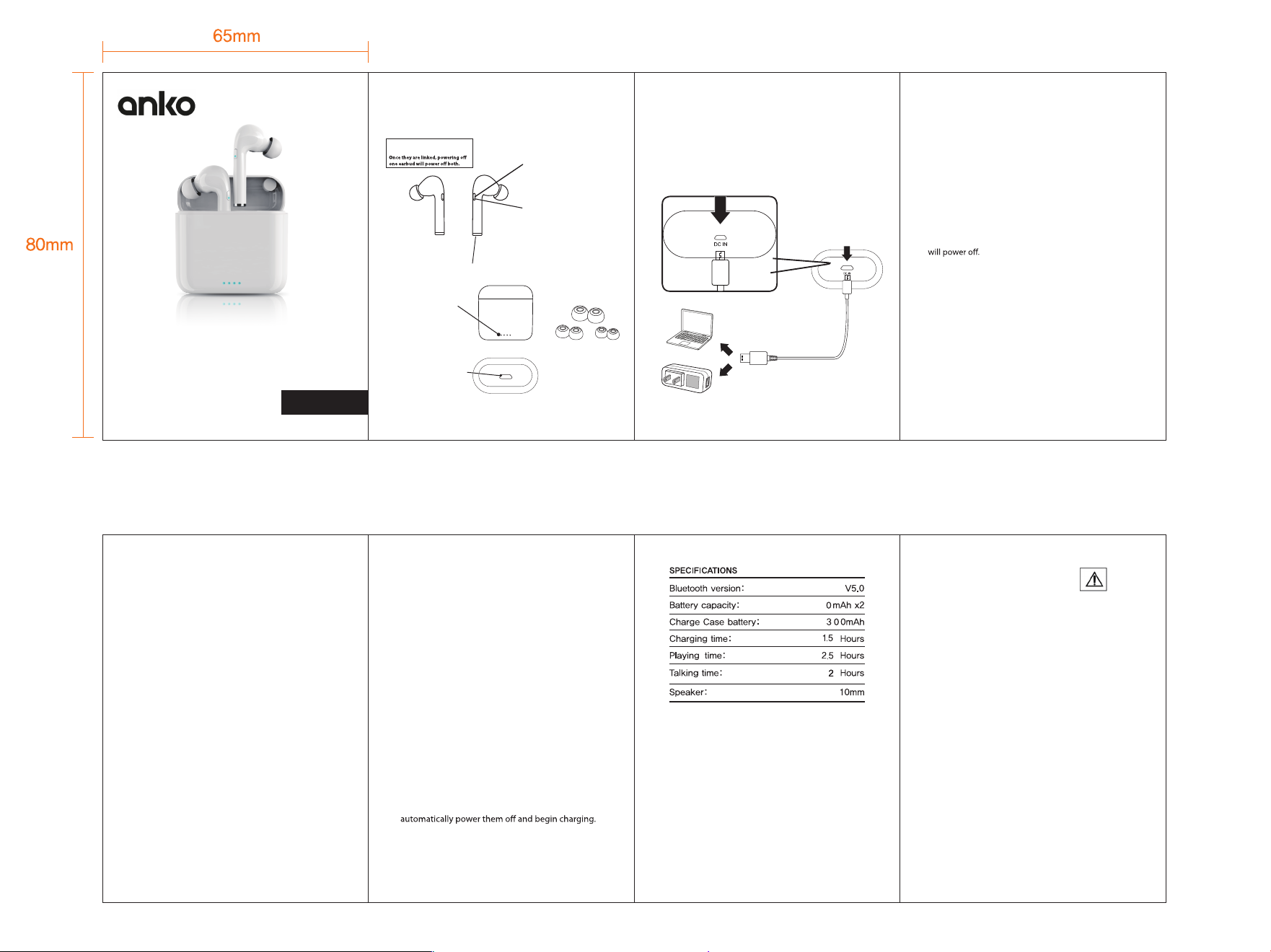
Earphone TWS
User’s Guide
42976677
折后尺寸:65*90mm 150g双铜 正反印
Earbud Controls
Controls and features are the same for both earbuds.
NOTE: Each earbud must be
powered on separately.
Charging Connector
Charger Power & Battery
Indicator LED
Flashing blue when case is charging.
Solid blue when case is ON.
Individual LEDs show battery level.
Charger DC Power Input (rear)
Earbud Indicator LED
Red when charging.
Blue when fully charged.
It goes out in 10 seconds.
Function Button
click play, pause, answer, hang up
One Reject -
long press 2 seconds
Increase Volume: press left button until
Decrease Volume: press right
"bee "
Power on - long press 3 seconds
Power off - long press 5 seconds
3 Sizes of silicone ear caps
hear "bee "
button until hear
Charging the Case
For best results, charge fully before use. Charging time is
approximately 1.5 hours.
Using a Micro to USB cable, connect to the USB port of a
powered on computer or USB power adaptor (not included)
to charge the case.
Charging the Earbuds
For best results, charge fully before use. Charging time
is approximately 1.5 hours.
Open the cover and place the earbuds in their docking
stations (note Left and Right placement).
Close the case to ensure the contact between earbuds
and the case.
Use the Power switch on the case to power it ON and
begin charging the earbuds.
• While charging, the indicator on the earbuds will
turn red.
• When charging is complete, the indicator will turn
white. After 10 seconds, the indicator and the case
Linking Earbuds
The earbuds feature automatic linking and will connect to
each other after powering on.
• Take the headset out of
automatically pair up,The LEDs on both earbuds will
quickly flash red and blue as the connection is made
• When successfully linked, a voice will announce the
connection, and the left earbud LED will flash red and
blue, while the right one slowly flashes blue.
• When disconnected, follow the below step to re-
sync.
1. Turn off your Bluetooth device.
2. Place both anko TWS earphone in your charging
case. Close the lid and wait 30 seconds, then open it.
3. The TWS will auto re-sync the left and right side.
the charging case and it will
Pairing Bluetooth
Note: You can power on a single earbud to use alone, and
it will function in Mono sound mode.
1. With the earbuds linked, you can now connect to your
Bluetooth device. The LED indicator on the right earbud
will continue flashing blue and red, indicating it is ready
to pair to a Bluetooth device.
2. On your Bluetooth device, access Bluetooth Settings and
search for nearby devices. Select anko TWS when
it is discovered. When successfully connected to your
Bluetooth device, a voice prompt will announce the
Bluetooth connection and the LED indicator on both
earbuds will blink white once every 5 seconds.
3. Audio played through the connected Bluetooth device
will now be heard through both earbuds.
Audio Functions
• One- Click play, pause.
• Switch song - Click twice on the left to play the previous
song, and click twice on the right to play the next song.
• Increase Volume press left button until hear "bee "
• Decrease Volume: press right button until hear "bee "
Speakerphone Functions
• One - Click answer, hang up.
• Reject - long press 2 seconds.
• Increase Voice: press left button until hear "bee "
• Decrease Voice: press right button until hear "bee "
Auto-Charge Feature
While the case power is ON:
• Placing the earbuds in the charging case will
• Operating temperature: 0-45°C.
4
• This BT earbuds shall be charged by the supplied charging
unit only.
• Battery cannot be subjected to high or low extreme
temperatures, low air pressure at high altitude during use,
storage or transportation.
• Replacement of a battery with an incorrect type that can
result in an explosion or the leakage of flammable liquid or
gas.
• Disposal of a battery into fire or a hot oven, or
mechanically crushing or cutting of a battery, that can
result in an explosion.
• Leaving a battery in an extremely high temperature
surrounding environment that can result in an explosion or
the leakage of flammable liquid or gas.
• A battery subjected to extremely low air pressure that may
result in an explosion or the leakage of flammable liquid or
gas.
