Page 1
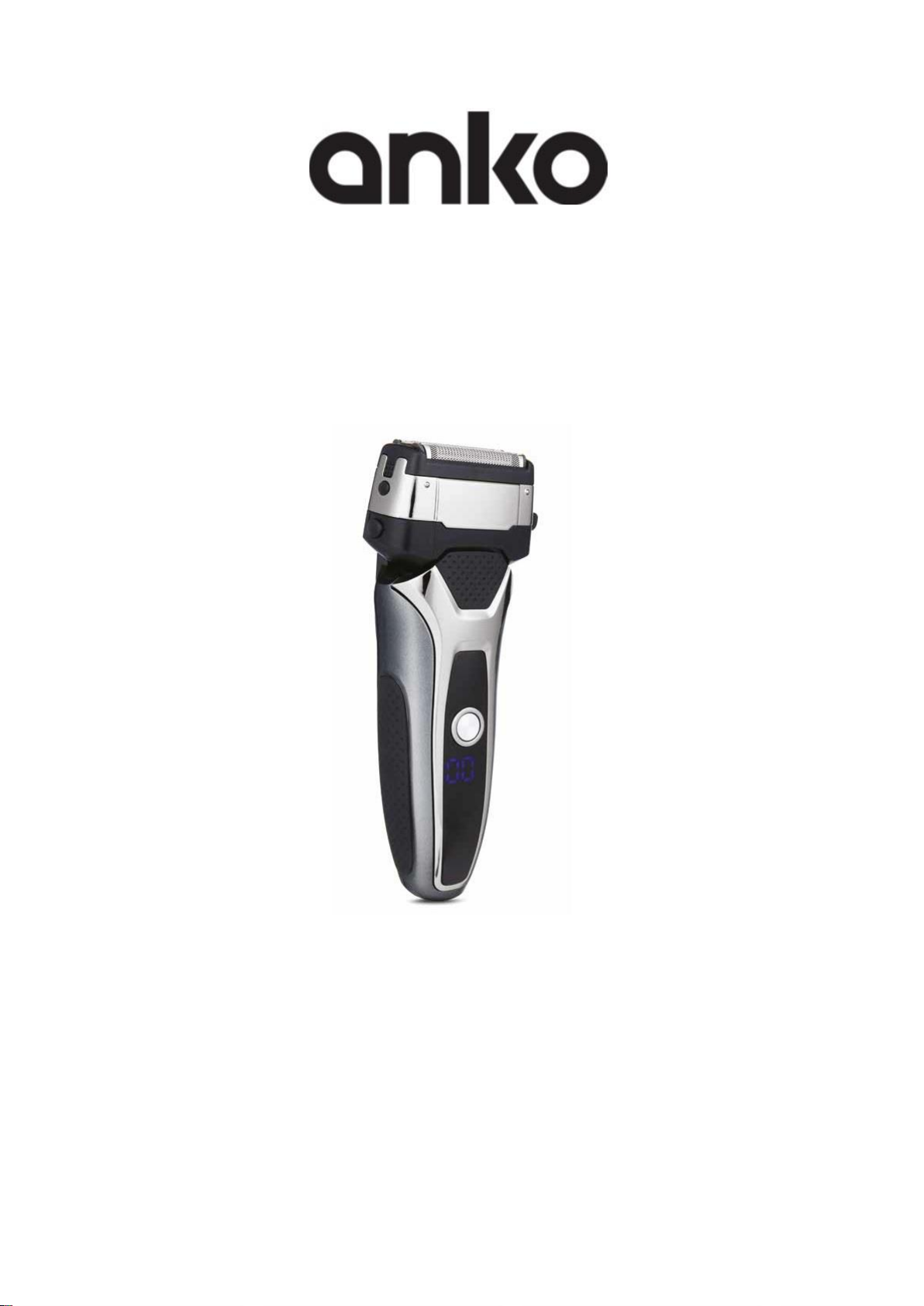
Foil Shaver
Instruction Manual
Model no.: RSCW-9008
Save these instructions for future reference.
SAFETY GUIDE - PLEASE READ CAREFULLY BEFORE USING THIS APPLIANCE
Page 2
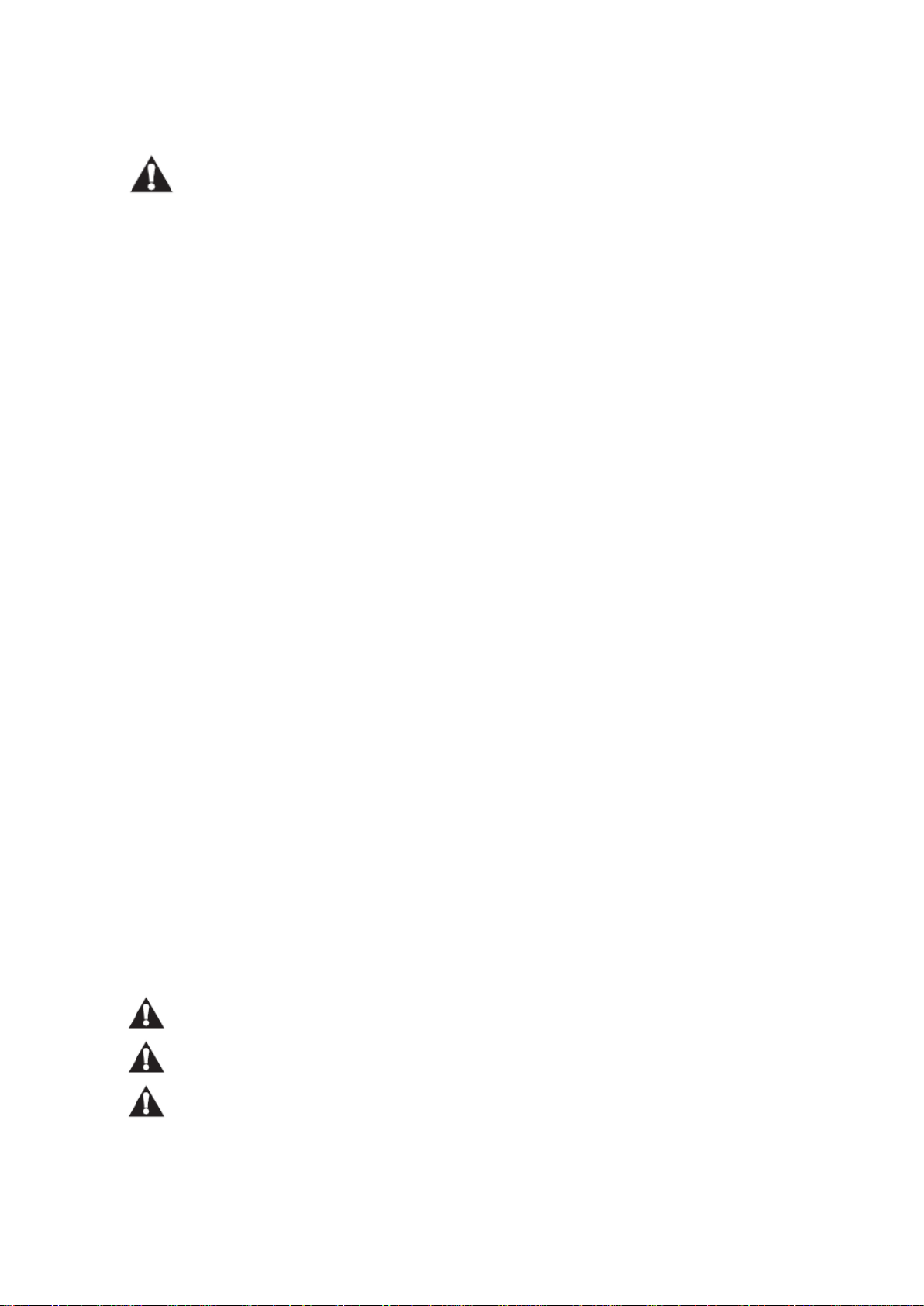
Please follow all the precautions listed below for safety and to reduce the risk of injury or
electric shock.
WARNING: READ ALL INSTRUCTIONS; FAILURE TO FOLLOW ALL
INSTRUCTIONS LISTED BELOW MAY RESULT IN ELECTRIC SHOCK,
OR SERIOUS PERSONAL INJURY.
SAVE THE INSTRUCTIONS FOR FUTURE REFERENCE
1. Only use the appliance as described in this manual.
2. Do not immerse the appliance in water or any other liquid.
3. Do not allow the appliance to be exposed to rain or moisture during use or storage.
4. Always check the appliance for damage prior to use. If any damage is observed, do not
use the appliance.
5. The appliance is intended for indoor use only.
6. Always switch the appliance OFF after use.
7. This appliance has no user serviceable parts. Do not attempt to access the appliance
covers.
8. This appliance is for personal use only, not designed for commercial use.
9. Do not use it outdoors.
10. Do not use the appliance if it is not working properly, if it has been dropped or if it has
been immersed in any liquid.
11. Before using the appliance, ensure that the foil head is securely fitted and not damaged.
12. Do not use the appliance on children.
13. The appliance is not to be used by persons (including children) with reduced physical,
sensory or mental capabilities, or lack of experience and knowledge, unless they have
been given supervision or instructions concerning use of the appliance by a person
responsible for their safety.
14. Children being supervised to ensure that they do not play with the appliance.
15. Do not operate the charger if it has a damaged cord or plug, if it is not working properly, if
it has been dropped or damaged or dropped into water.
16. Use only the original charger supplied with the appliance.
17. Check that your supply voltage is the same as that stated on the charger.
18. When charging the appliance, the power switch must be set to OFF.
19. It is normal for the charger to become warm to touch when charging.
20. Use only the attachments provided with the product.
21. Do not replace the batteries with non-rechargeable batteries.
22. Please put the protective cap on the shaver every time to prevent damage on the shaving
foil. To avoid personal injury, do not use the shaver if it has a damaged shaving foil
or inner cutter.
23. IMPORTANT! Only the shaver head should be washed under tap water.
24. Do not use salt water or boiling water. Also, do not use cleaning products that are designed
for toilets, bathrooms or kitchen appliances
25. The shaver must be used only with provided battery charger, SW-050100AUL.
WARNING: Do not recharge non-rechargeable batteries.
WARNING: Before charging the product, please make sure your hands are
dry.
WARNING: Only use with the charger supplied with the appliance. Use of
other chargers may cause electrical failure and/or fire.
Page 3
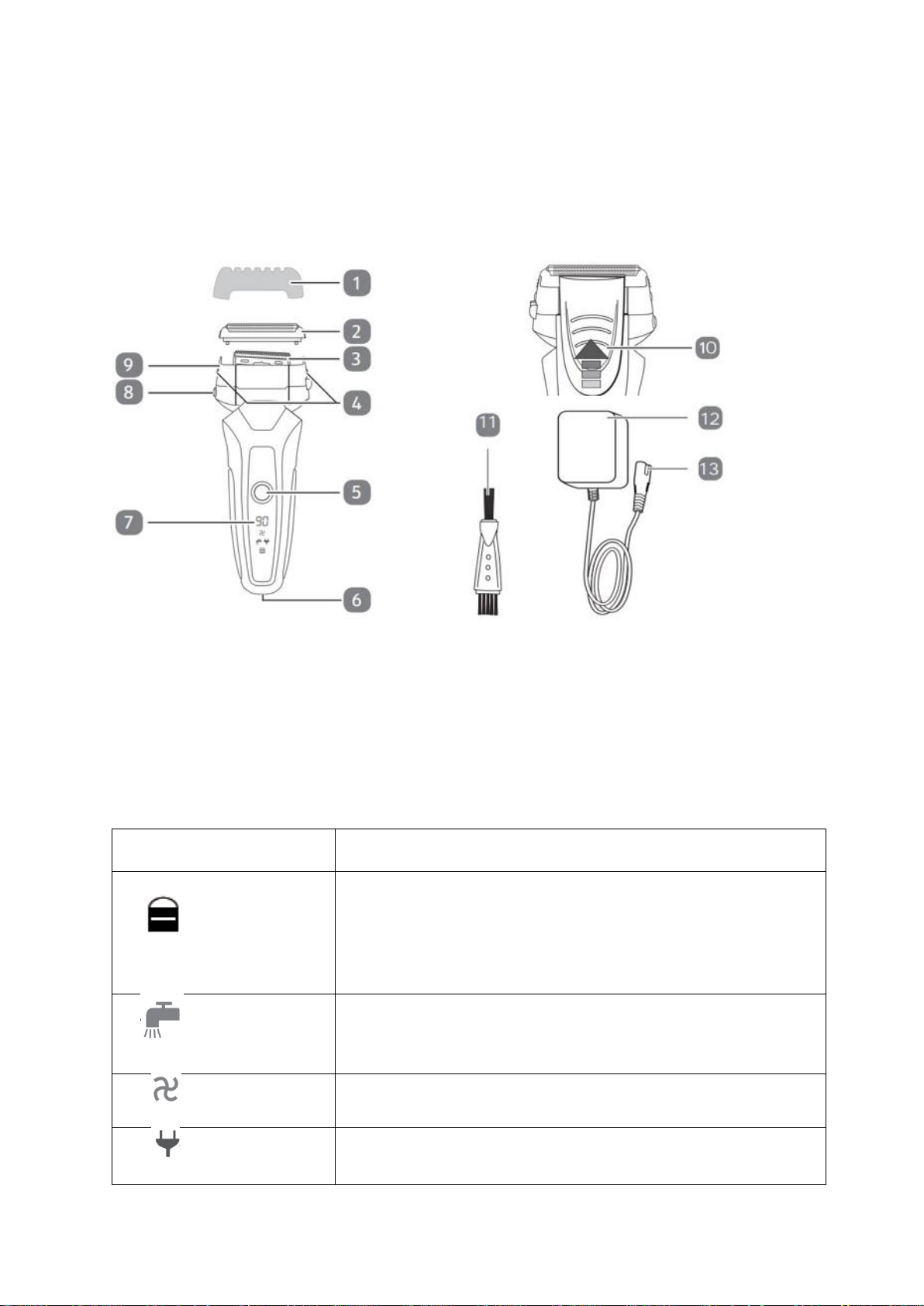
PERSONAL SAFETY
Never use the appliance on any part of the body other than shaving the face and beard.
IMPORTANT! Do not use the appliance if the foil is split or broken.
Never leave the appliance unattended while switched ON.
Do not touch the blades as they are very sharp.
Always ensure that the hands are dry before operating or when switching it ON or OFF.
PARTS
1.
Protective cap
7.
LED display
2.
Shaving foil
8.
Shaver head release button
3.
Shaving blades
9.
Shaver head frame
4.
Foil release buttons
10.
Trimmer
5.
On/off switch
11.
Cleaning brush
6.
Appliance inlet
12.
Adapter
13.
Connector
LED display
00/10/20/...../100
Number display
The number shows the current battery capacity.
Lock Icon
Long-press the on/off switch for 3 seconds, the blue lock icon
flashes and the shaver is locked.
Long-press the on/off switch for another 3 seconds to unlock
the shaver.
The shaver will unlock automatically when connected to the
adapter for charging.
Water Tap Icon
The blue water tap icon will appear to remind you to clean
the shaver head when the total use time reach 40 minutes.
Turbo Icon
The blue turbo icon flashes when you use turbo function.
Plug Icon
The plug icon illuminates red when the shaver is charging.
Page 4

CHARGING
Please make sure the shaver is switched OFF before charging.
Fully charge the shaver for 1.5 hours before first use.
NOTE: Normal charging time of the shaver is 1.5 hours. Do not charge for more than 1.5 hours.
When fully charged, the number display shows 100 and the shaver can continuously works
approx. 90 minutes.
IMPORTANT! Use only with the charger provided, SW-050100AUL.
BATTERY CARE
To ensure maximum life of the rechargeable battery in your shaver, follow these
guidelines:
Do not recharge the shaver between sessions. Wait until the battery is fully
exhausted before recharging.
Discharge the battery completely at least twice a year (switch ON and run until the
shaver stops).
If the shaver has not been used for a long period of time, discharge the battery
completely, then fully charge it for 1.5 hours before use.
Never charge the shaver for more than 1.5 hours.
Do not use the shaver while charging.
Do not charge the shaver when the temperature is below 0°C or above 40°C.
Avoid recharging the shaver in direct sunlight or near a radiating heat source.
OPERATING INSTRUCTIONS
Normal operation
1. Remove the protective cap.
2. Press the on/off switch to turn on the shaver.
3. Hold the shaver at right angles (90°) to your skin.
4. Stretch your skin and shave against the direction of your beard growth.
NOTE: Applying excessive pressure does not provide a closer shave.
5. Switch OFF the shaver by press on/off switch twice.
6. Put the protective cap on the shaver every time after use to prevent damage.
Using the turbo function
This shaver has a turbo function. It will increase the shaving speed.
NOTE: Risk of damage!
Using the turbo function for prolonged periods accelerates the wear of the shaving
foils.
−Only use the turbo function for short periods and not for the entire shave.
−Oil the shaving foils regularly to reduce frictional resistance.
To active the turbo function, press on/off switch another time if the shaver is under
normal operation, press twice if the shaver is on OFF mode.
Press on/off switch to stop turbo function, the shaver will be switched OFF at the same
time.
Page 5

Using the trimmer
1.Move the long hair trimmer all the way out until it audibly locks in place.
2.Press on/off switch to turn on the shaver.
3.Slowly guide the trimmer up to the hair you intend to cut.
4.Always use short stroke to cut your hair.
5.Switch the shaver OFF by pushing the On/Off switch twice.
NOTE: The trimmer always generates a straight cutting edge. If you do not want a
straight cutting edge, you must hold the shaver at an angle. For hard-to-reach areas
or for very precise cuts, use a comb to check the cut length.
CLEANING AND MAINTENANCE
1. Make sure the shaver is disconnected from the adapter and power switch is set to
OFF.
2. Push the release buttons at both sides to release the shaving foil.
3. Wash the shaving foil with running water. Wipe off any drops of water with a dry
cloth and allow it dry completely.
4. Press the open button to lift the foil frame upwards.
Caution! Do not touch the metal parts of the shaving blade to prevent injury.
5. Rinse-off the top part of the shaver with running water.
6. Switch the shaver ON with the foil frame open for approx. 5-10 seconds to dispel
any drops of water from the shaver blades.
7. Wipe off any drops of water on the shaver with a lint-free cloth or paper towel and
allow it dry completely.
8. Close the foil frame and fix the shaving foil on to the frame.
9. Oil the shaving foils.
10. Place the protective cap on the shaver.
11. The shaver is now ready for use again.
Note: For daily cleaning after dry shave, just clean the shaving foil and shaving blade
with the brush. Switch ON the shaver for approx. 5-10seconds to dispel any debris
from the shaver blades with the foil frame open. Fix all the parts in place after
cleaning.
Page 6

BATTERY DISPOSAL
If the shaver is to be disposed the batteries should be removed from the appliance before it is
scrapped. The shaver must be disconnected from the charger when removing the battery. The
battery should be disposed safely. Used batteries should be taken to a recycling facility and
not disposed of with household waste.
IMPORTANT: Always fully discharge the batteries before removal and ensure the
charger is unplugged.
TECHNICAL SPECIFICATIONS
Model no.
RSCW-9008
Working time
Approx. 90 minutes
Charging time
1.5 hour
Battery Charger
SW-050100AUL
Input voltage
100-240V~ 50/60Hz
Output voltage
5V ⎓ 1.0A
Battery type
Li-ion, 800mAh, 3.7V x1 cell
Page 7

12 Month Warranty
Thank you for your purchase from Kmart.
Kmart Australia Ltd warrants your new product to be free from defects in materials and
workmanship for the period stated above, from the date of purchase, provided that the
product is used in accordance with accompanying recommendations or instructions
where provided. This warranty is in addition to your rights under the Australian
Consumer Law.
Kmart will provide you with your choice of a refund, repair or exchange (where possible)
for this product if it becomes defective within the warranty period. Kmart will bear the
reasonable expense of claiming the warranty. This warranty will no longer apply where
the defect is a result of alteration, accident, misuse, abuse or neglect.
Please retain your receipt as proof of purchase and contact our Customer Service
Centre on 1800 124 125 (Australia) or 0800 945 995 (New Zealand) or alternatively,
via Customer Help at Kmart.com.au for any difficulties with your product. Warranty
claims and claims for expense incurred in returning this product can be addressed to
our Customer Service Centre at 690 Springvale Rd, Mulgrave Vic 3170.
Our goods come with guarantees that cannot be excluded under the Australian
Consumer Law. You are entitled to a replacement or refund for a major failure and
compensation for any other reasonably foreseeable loss or damage. You are also
entitled to have the goods repaired or replaced if the goods fail to be of acceptable
quality and the failure does not amount to a major failure.
For New Zealand customers, this warranty is in addition to statutory rights observed
under New Zealand legislation.
