Page 1

Instruction manual
42991014
Gaming Desktop PC Soundbar with RGB
Please read the instruction manual before using this device and follow all the safety instructions to avoid
damage caused by improper use.
1. Keep the instruction manual for future reference. Should this device be given to a third party, then this
instruction manual must also be handed over.
2. Use this device solely for its intended purpose.
3. Only use this appliance indoors.
4. Keep the appliance away from all hot surfaces and naked flames.
5. Always put the appliance on a level, stable, clean, dry surface. Protect the appliance from extreme heat
and cold, dust, direct sunlight, humidity and drops or jets of water.
6. Do not immerse the appliance in water or in other liquids.
7. Do not open the housing under any circumstances.
8. Do not introduce any objects into the interior of the housing.
9. Should the device malfunction due to electrostatic discharge or a short power surge, disconnect it from
your computer and then reconnect it again.
Production structure
Audio Jack
USB connector
Volume knob
Light Touch-control
Page 2
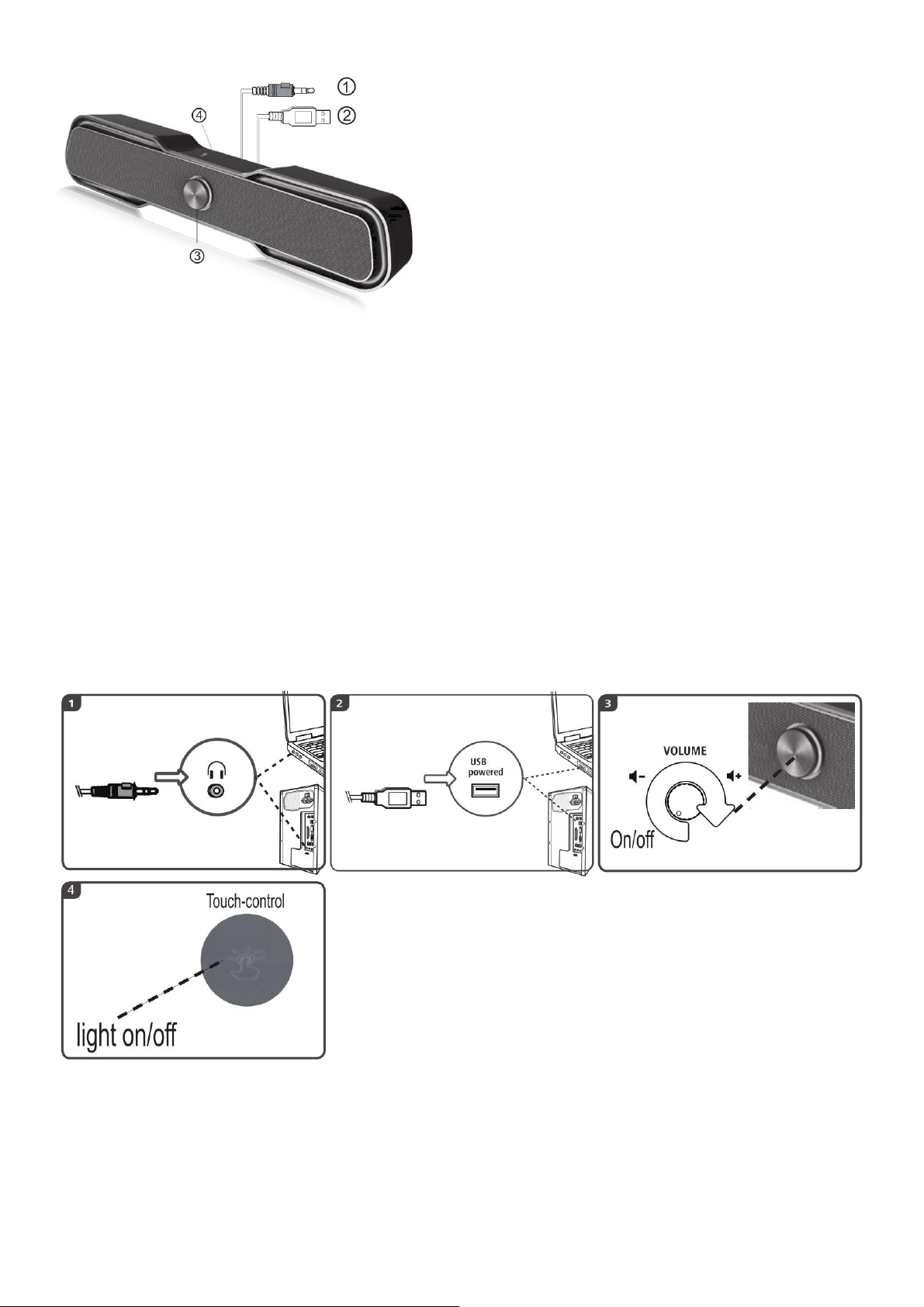
Specifications
Output power: 3W*2
Speaker: 2inch*2
Frequency response: 300Hz-20KHz
Impedance:4Ω
Power input:DC 5V/1A
Size: 440*83*88mm
Cable length: 1.2m
Connectors: 3.5mm (Audio) & USB(Power)
How to use:
• Connect the audio jack (1.) to the line-out connector on the sound card.
• Insert the USB connector (2.) into a USB port on your PC
• Turn the volume knob (3) to turn on / increase / decrease the volume.
• Touch the top of the speaker to enable or disable the backlight. (4)
12 Month Warranty
Thank you for your purchase from Kmart.
Kmart Australia Ltd warrants your new product to be free from defects in materials and workmanship for the period stated
above, from the date of purchase, provided that the product is used in accordance with accompanying recommendations or
Page 3

instructions where provided. This warranty is in addition to your rights under the Australian Consumer Law.
Kmart will provide you with your choice of a refund, repair or exchange (where possible) for this product if it becomes
defective within the warranty period. Kmart will bear the reasonable expense of claiming the warranty. This warranty will
no longer apply where the defect is a result of alteration, accident, misuse, abuse or neglect.
Please retain your receipt as proof of purchase and contact our Customer Service Centre on 1800 124 125 (Australia) or 0800
945 995 (New Zealand) or alternatively, via Customer Help at Kmart.com.au for any difficulties with your product. Warranty
claims and claims for expense incurred in returning this product can be addressed to our Customer Service Centre at 690
Springvale Rd, Mulgrave Vic 3170.
Our goods come with guarantees that cannot be excluded under the Australian Consumer Law. You are entitled to a
replacement or refund for a major failure and compensation for any other reasonably foreseeable loss or damage. You are
also entitled to have the goods repaired or replaced if the goods fail to be of acceptable quality and the failure does not
amount to a major failure.
For New Zealand customers, this warranty is in addition to statutory rights observed under New Zealand legislation.
