Page 1
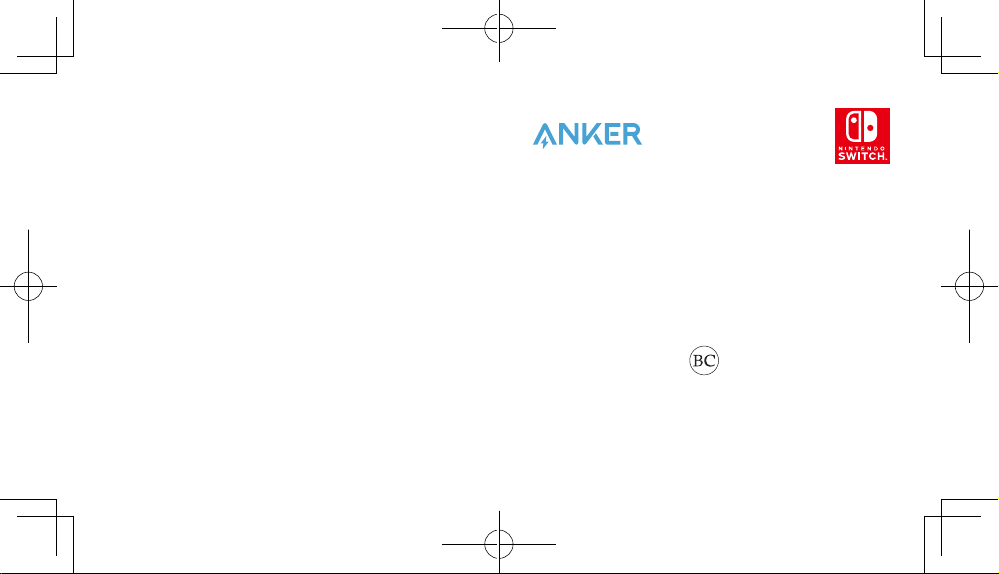
Owner’s Manual
PowerCore 13400 Nintendo Switch™ Edition
A1241
51005000921 V01
Manual del propietario | Manuel de l'utilisateur
Manuale d'uso | Gebrauchsanweisung
Page 2
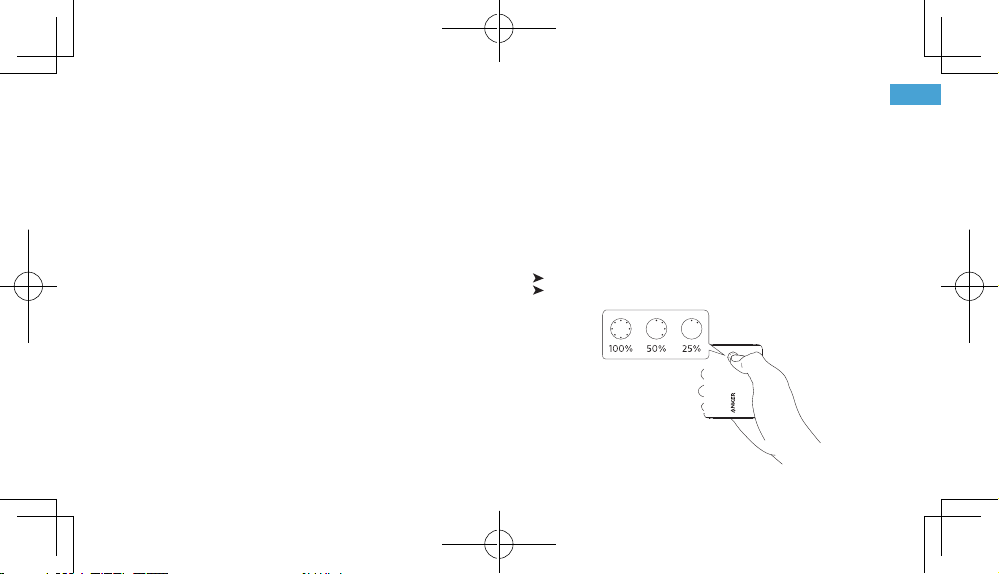
EN
Thank you for purchasing PowerCore 13400 Nintendo Switch™ Edition. Read all instructions
before using this product, and keep for future reference.
Anker is a registered trademark owned by Anker Technology Co., Ltd. and the associated
company.
Nintendo Switch™ is a trademark of Nintendo. © 2018 Nintendo.
Other company names and product names in this manual are trademarks or registered
trademarks of their respective companies.
Using Your PowerCore
Ensure that you have installed the latest system update for Nintendo Switch™ before
using this portable charger.
1. Press the button on the front to check the power level.
The power level is indicated by the 8 LEDs.
LEDs turn off automatically after 10 seconds.
01
Page 3
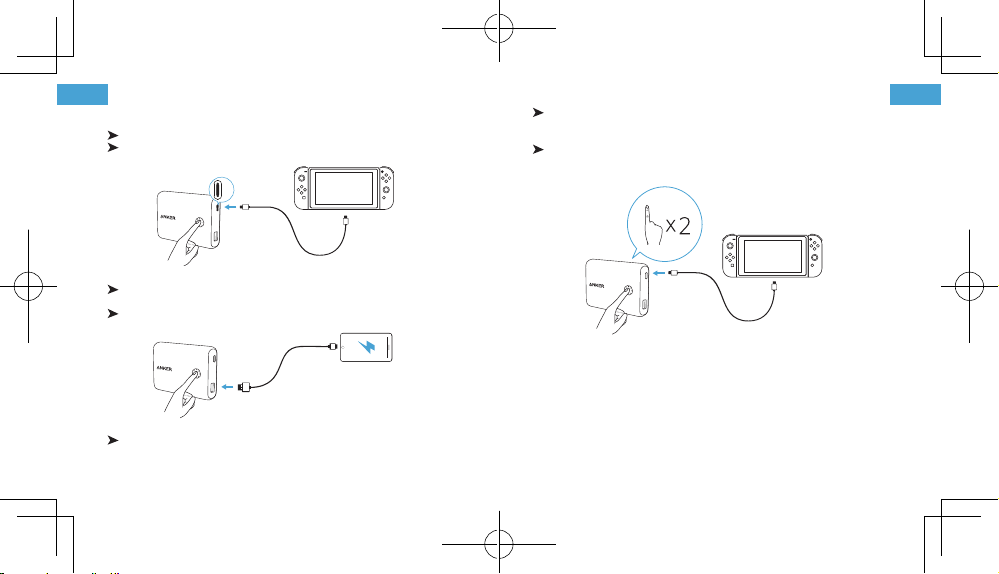
ENEN
USB PD
2. Charge your Nintendo Switch™ or phone.
Check your device’s battery indicator for charging progress.
LED will remain lit while your device is charging.
When charging USB-C PD (Power Delivery) devices like Nintendo Switch™, connect
the cable to the USB PD port.
When charging other devices, connect the cable to the USB-A port.
After connecting the cable, charging will begin automatically. If not, press the button
on the front of PowerCore, wait for 10 seconds, then reconnect the cable.
02
When temperatures exceed 140°F / 60°C, all 8 LEDs will flash for 10 seconds. To
prevent risk of damage, the USB-A port's output will automatically shut off. USB-A
functionality will return when temperatures fall below 140°F / 60°C.
To stop charging, press the button on the front of PowerCore twice in rapid succession.
To begin charging again, press the button once.
03
Page 4
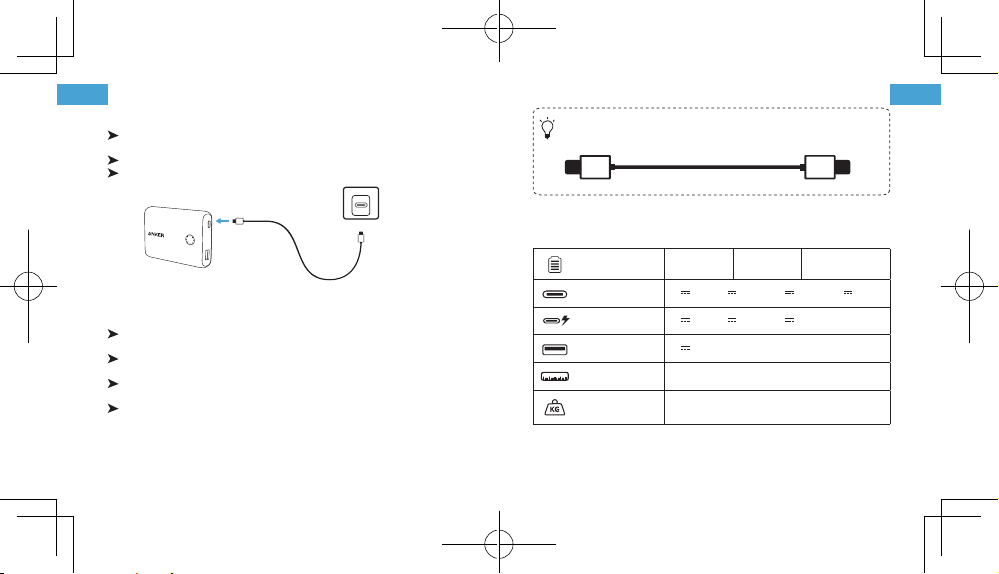
ENEN
3. Recharge your PowerCore
LED flashes continuously while PowerCore is recharging. LEDs will deactivate when
PowerCore is fully recharged.
PowerCore cannot charge your Nintendo Switch™ or phone while recharging itself.
Connect the cable with the USB PD port on PowerCore.
Recharging time
【
About 3.5 hours via Nintendo Switch™ ’s AC adapter.
・
When your PowerCore is fully charged, the 8 LEDs will remain illuminated for 10
minutes before turning off automatically.
For optimal recharging speed, use a Power Delivery wall charger. Using a charger
without Power Delivery may result in recharging times over 20 hours.
This product is not compatible with PowerIQ™, PowerIQ™ 2.0, or Qualcomm® Quick
Charge™.
To preserve the battery’s lifespan, use and recharge PowerCore at least once every 4
months.
】
Use the original cables provided with your device to charge (or
use a certified third-party cable).
Specifications
Capacity: 13400mAh Battery: Lithium ion battery
PD input: 5V 3A / 9V 2.5A / 15V 1.4A / 20V 1A
PD output: 5V 3A / 9V 2.5A / 15V 1.5A
Standard output: 5V 1.5A
Size: About 97 x 80 x 22 mm / 3.8 x 3.1 x 0.9 in
Weight (Main unit) 260 g / 9.2 oz
04
05
Page 5
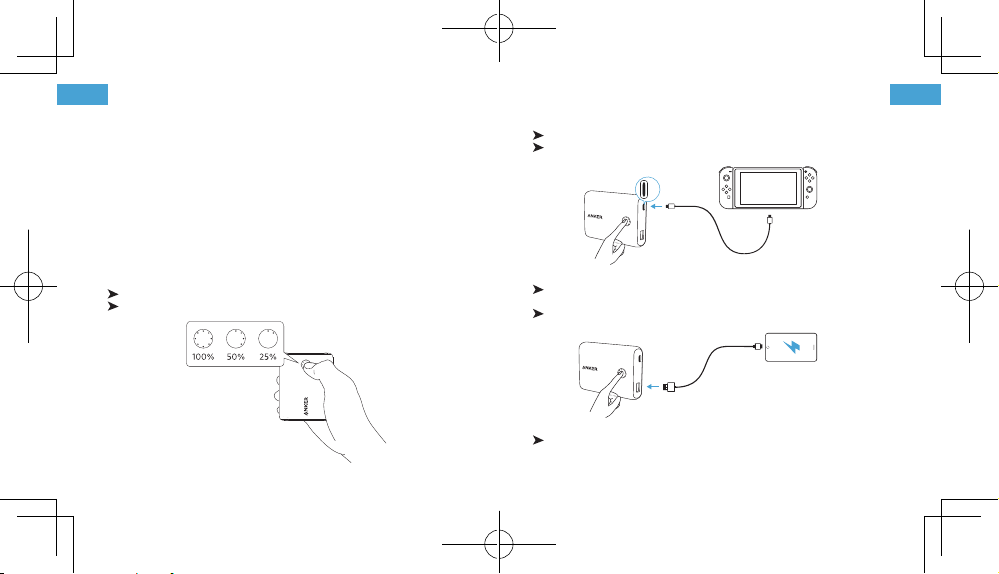
ESES
USB PD
Gracias por adquirir el PowerCore 13400 Edición Nintendo Switch™. Lea todas las
instrucciones antes de utilizar este producto y consérvelas para referencia futura.
Anker es una marca registrada propiedad de Anker Technology Co., Ltd. y la empresa
asociada.
Nintendo Switch™ es una marca comercial de Nintendo. © 2018 Nintendo.
Los demás nombres de empresas y productos mencionados en este manual son marcas
comerciales o marcas registradas de sus respectivas empresas.
Uso del PowerCore
Asegúrese de tener instalada la última actualización del sistema para Nintendo Switch™
antes de utilizar este cargador portátil.
1.
Pulse el botón de la parte frontal para comprobar el nivel de
carga.
El nivel de carga se indica mediante 8 LED.
Los indicadores LED se apagan automáticamente después de 10 segundos.
06
2. Recarga de su teléfono o Nintendo Switch™.
Compruebe el indicador de batería de su dispositivo para ver el proceso de carga.
El LED permanecerá encendido mientras el dispositivo se carga.
Al cargar dispositivos USB-C PD (Power Delivery) como Nintendo Switch™, conecte
el cable al puerto USB PD.
Al cargar otros dispositivos, conecte cable al puerto USB-A.
Tras conectar el cable, la carga comenzará automáticamente. Si no, pulse el botón de
la parte frontal del PowerCore, espere 10 segundos y vuelva a conectar el cable.
07
Page 6

ESES
Cuando la temperatura supere los 60 °C / 140 °F, los 8 LED parpadearán durante
10 segundos. Para evitar el riesgo de daños, la salida del puerto USB-A se apagará
automáticamente. La funcionalidad USB-A volverá a estar disponible cuando las
temperaturas desciendan por debajo de 60 °C / 140 °F.
Para detener la carga, pulse rápido dos veces el botón de la parte frontal del
PowerCore. Para volver a empezar la carga, pulse el botón una vez.
3. Recarga del PowerCore
El indicador LED parpadea de forma continua mientras el PowerCore se está cargando.
Los indicadores LED se apagarán cuando el PowerCore esté completamente cargado.
El PowerCore no puede recargar la Nintendo Switch™ ni el teléfono mientras se está
recargando él mismo.
Conecte el cable con el puerto USB PD del PowerCore.
Tiempo de recarga
【
Aproximadamente 3.5 horas mediante el adaptador de CA de Nintendo Switch™.
・
Cuando su PowerCore esté completamente cargado, los 8 indicadores LED
permanecerán encendidos durante 10 minutos antes de apagarse automáticamente.
Para una velocidad de recarga óptima, utilice un cargador de pared con suministro de
alimentación. El uso de un cargador sin suministro de alimentación puede aumentar
el tiempo de recarga más de 20 horas.
Este producto no es compatible con PowerIQ™, PowerIQ™ 2.0 ni Qualcomm® Quick
Charge™.
Para conservar la vida útil de la batería, vuelva a cargar el PowerCore al menos una
vez cada 4 meses.
】
08
09
Page 7

FR
ES
Utilice los cables originales suministrados con el dispositivo para
cargarlo (o bien, el cable de un tercero certificado).
Especificaciones
Capacidad: 13400mAh Batería: Batería de iones de litio
Entrada PD: 5V 3A / 9V 2.5A / 15V 1.4A / 20V 1A
Salida PD: 5V 3A / 9V 2.5A / 15V 1.5A
Salida estándar: 5V 1.5A
Tamaño: Alrededor de 97 x 80 x 22 mm / 3.8 x 3.1 x 0.9 pulg
Peso (unidad principal) 260 g / 9.2 oz
Merci d'avoir acheté la PowerCore 13400 pour Nintendo Switch™. Veuillez consulter
toutes les consignes avant d'utiliser ce produit et les conserver pour référence ultérieure.
Anker est une marque déposée d'Anker TechnologyCo.,Ltd. et de la société associée.
Nintendo Switch™ est une marque de Nintendo. © 2018 Nintendo.
Les autres noms de sociétés et de produits cités dans le présent manuel sont les marques
commerciales ou déposées de leurs sociétés respectives.
Utilisation de votre PowerCore
Assurez-vous d'avoir installé la dernière mise à jour système pour Nintendo Switch™
avant d'utiliser ce chargeur portable.
1. Appuyez sur le bouton situé à l'avant pour vérifier le niveau
de la batterie.
Le niveau de la batterie est indiqué par les 8voyants LED..
Les voyants LED s'éteignent automatiquement au bout de 10secondes.
10
11
Page 8

FR
FR
USB PD
2. Rechargez votre Nintendo Switch™ ou votre téléphone.
Vérifiez la progression du chargement grâce au voyant de batterie de votre appareil.
Le voyant LED reste allumé pendant que votre appareil est en charge.
Al cargar dispositivos USB-C PD (Power Delivery) como Nintendo Switch™, conecte
el cable al puerto USB PD.
Al cargar otros dispositivos, conecte cable al puerto USB-A.
Une fois le câble branché, le chargement commencera automatiquement. Sinon,
appuyez sur le bouton situé à l'avant de la PowerCore, attendez 10 secondes, puis
rebranchez le câble.
12
Quand la température dépasse 60°C, les 8 voyants LED clignotent pendant 10
secondes. Pour éviter tout risque de dégât, la sortie du port USB-A s'arrêtera
automatiquement. La fonctionnalité USB-A sera rétablie quand la température
passera en-dessous de 60°C.
Pour arrêter le chargement, appuyez deux fois rapidement sur le bouton situé à l'avant
de la PowerCore. Pour commencer à charger de nouveau, appuyez une fois sur le
bouton.
13
Page 9

FR
FR
3. Rechargez votre batterie externe PowerCore
Le voyant LED clignote de manière continue pendant le chargement de la PowerCore.
Les voyants LED s'éteindront une fois la PowerCore entièrement rechargée.
La PowerCore ne peut pas recharger votre Nintendo Switch™ ou votre téléphone
lorsqu'elle est elle-même en cours de recharge.
Branchez le câble sur le port USB PD de la PowerCore.
Temps de charge
【
Environ 3.5 heures via l'adaptateur CA de la Nintendo Switch™.
・
Une fois votre PowerCore entièrement chargée, les 8voyants LED restent allumés
pendant 10minutes avant de s'éteindre automatiquement.
Pour une vitesse de chargement optimale, utilisez un chargeur mural Power Delivery.
Si vous utilisez un chargeur qui n'est pas doté de la technologie Power Delivery, le
temps de chargement pourrait durer plus de 20heures.
Ce produit n'est pas compatible avec PowerIQ™, PowerIQ™ 2.0 et Qualcomm® Quick
Charge™.
Pour optimiser la durée de vie de la batterie, utilisez et rechargez votre PowerCore au
moins une fois tous les 4mois.
】
Utilisez les câbles d'origine fournis avec votre appareil pour
eectuer le chargement (ou utilisez un câble tiers certifié).
Spécifications techniques
Capacité: 13400mAh Batterie: batterie au lithium-ion
Entrée PD:
Sortie PD:
Sortie standard:
Taille:
Poids (unité principale) 260 g
5V 3A / 9V 2.5A / 15V 1.4A / 20V 1A
5V 3A / 9V 2.5A / 15V 1.5A
5V 1.5A
Environ 97 x 80 x 22mm / 3.8 x 3.1 x 0.9pouces
14
15
Page 10

IT
IT
USB PD
Grazie per aver acquistato PowerCore 13400 Nintendo Switch™ Edition. Leggere tutte le
istruzioni prima di utilizzare questo prodotto e conservarle per consultazioni future.
Anker è un marchio registrato di proprietà di Anker Technology Co., Ltd. e della società
consociata.
Nintendo Switch™ è un marchio Nintendo. © 2018 Nintendo.
Gli altri nomi di società e prodotti presenti in questo manuale sono marchi di fabbrica o
marchi registrati delle rispettive società.
2. Ricaricare Nintendo Switch™ o il telefono.
Verificare l'indicatore della batteria del dispositivo per informazioni sull'avanzamento
della ricarica.
Il LED rimarrà acceso mentre il dispositivo è in carica.
Utilizzo di PowerCore
Assicurarsi di avere installato l'aggiornamento di sistema più recente per Nintendo
Switch™ prima di utilizzare questo caricabatterie portatile.
1. Premere il pulsante sulla parte anteriore per controllare il
livello di alimentazione.
Il livello di potenza è indicato dai 8 LED.
I LED si spengono automaticamente dopo 10 secondi.
16
Durante la ricarica di dispositivi USB-C PD (Power Delivery) come Nintendo Switch™,
collegare il cavo alla porta PD USB.
Durante la ricarica di altri dispositivi, collegare il cavo alla porta USB-A.
Dopo aver collegato il cavo, la ricarica inizia automaticamente. In caso contrario,
premere il pulsante sulla parte anteriore di PowerCore, attendere 10 secondi, quindi
ricollegare il cavo.
17
Page 11

IT
IT
Quando la temperatura supera i 140 °F/60 °C, tutti e 8 i LED lampeggiano per 10
secondi. Per scongiurare il rischio di danneggiarne l'uscita, la porta USB-A si spegne
automaticamente. La porta USB-A tornerà attiva quando le temperature scendono al
di sotto di 140 °F/60 °C.
Per interrompere la ricarica, premere il pulsante sulla parte anteriore di PowerCore
due volte in rapida successione. Per iniziare di nuovo la ricarica, premere il pulsante
una sola volta.
18
3. Ricaricare PowerCore
Il LED lampeggia continuamente mentre PowerCore è in fase di ricarica. I LED si
spengono quando PowerCore è completamente ricaricato.
PowerCore non è in grado di ricaricare Nintendo Switch™ o il telefono durante la
ricarica del prodotto stesso.
Collegare il cavo alla porta PD USB su PowerCore.
Tempo di ricarica
【
Circa 3.5 ore tramite l'adattatore CA di Nintendo Switch™.
・
Quando PowerCore è completamente carico, i 8 LED rimarranno accesi per 10 minuti
prima di spegnersi automaticamente.
Per ottimizzare la velocità di ricarica, utilizzare un caricabatterie da parete Power
Delivery. L'utilizzo di un caricabatterie senza Power Delivery può comportare tempi di
ricarica di oltre 20 ore.
Questo prodotto non è compatibile con PowerIQ™, PowerIQ™ 2.0 o Qualcomm®
Quick Charge™.
Per preservare la durata della batteria, utilizzare e ricaricare PowerCore almeno una
volta ogni 4 mesi.
】
19
Page 12

DE
IT
Vielen Dank für den Kauf des PowerCore 13400 Nintendo Switch™ Edition. Lesen Sie alle
Utilizzare i cavi originali forniti con il dispositivo per la ricarica (o
utilizzare un cavo di terze parti certificato).
Anweisungen, bevor Sie dieses Produkt verwenden, und bewahren Sie sie gut auf.
Anker ist eine eingetragene Marke im Besitz der Anker Technology Co., Ltd. und des
zugehörigen Unternehmens.
Nintendo Switch™ ist eine Marke von Nintendo. © 2018 Nintendo.
Andere Unternehmens- und Produktnamen in diesem Handbuch sind Marken oder
eingetragene Marken der jeweiligen Unternehmen.
Verwendung des PowerCore
Specifiche
Capacità: 13400mAh Batteria: Batteria agli ioni di litio
Ingresso PD: 5V 3A / 9V 2.5A / 15V 1.4A / 20V 1A
Uscita PD: 5V 3A / 9V 2.5A / 15V 1.5A
Uscita standard: 5V 1.5A
Dimensioni: Circa 97 x 80 x 22 mm
Peso (unità principale) 260 g
Stellen Sie sicher, dass Sie das neueste System-Update für Nintendo Switch™ installiert
haben, bevor Sie dieses tragbare Ladegerät verwenden.
1. Drücken Sie die Taste an der Vorderseite, um den Ladestand
zu prüfen.
Der Ladestand wird durch die 8 LEDs anzeigt.
Die LEDs schalten sich automatisch nach 10Sekunden aus.
20
21
Page 13

DE
DE
USB PD
2. Laden des Nintendo Switch™ oder Ihres Telefons.
Überprüfen Sie den Ladefortgang anhand der Akku-Ladestandsanzeige Ihres Geräts.
Die LED leuchtet, während das Gerät aufgeladen wird.
Beim Laden von USB-C PD-Geräten mit Power Delivery, wie dem Nintendo Switch™,
schließen Sie das Kabel an den USB-PD-Port an.
Beim Laden von anderen Geräten schießen Sie das Kabel an den USB-A-Port an.
Nach dem Anschließen des Kabels beginnt der Ladevorgang automatisch. Ist dies
nicht der Fall, drücken Sie die Taste an der Vorderseite des PowerCore, warten Sie 10
Sekunden lang und schließen Sie das Kabel dann erneut an.
22
Bei Temperaturen über 60° C blinken alle 8 LEDs 10 Sekunden lang. Um Schäden zu
vermeiden, wird der Ausgang von USB-A-Port automatisch abgeschaltet. Die USB-AFunktionalität wird wieder aktiv, wenn die Temperatur unter 60° C fällt.
Um den Ladevorgang zu beenden, drücken Sie die Taste an der Vorderseite des
PowerCore zweimal schnell hintereinander. Um wieder zu laden, drücken Sie die Taste
einmal.
23
Page 14

DE
DE
3. Aufladen des PowerCore
Die LED blinkt während des gesamten Aufladevorgangs des PowerCore. Die LEDs
werden deaktiviert, wenn das PowerCore vollständig aufgeladen ist.
Das PowerCore kann Ihr Nintendo Switch™ oder Ihr Telefon nicht laden, während es
selbst aufgeladen wird.
Schließen Sie das Kabel an den USB PD-Port des PowerCore an.
Ladedauer
【
】
Etwa 3.5Stunden über den Netzadapter des Nintendo Switch™.
・
Wenn Ihr PowerCore vollständig geladen ist, leuchten die 8LEDs 10Minuten lang
weiter und werden dann automatisch ausgeschaltet.
Eine optimale Ladezeit erreichen Sie mit einem Wandladegerät mit PowerDelivery.
Mit einem Ladegerät ohne PowerDelivery kann das Aufladen über 20Stunden
dauern.
Dieses Produkt ist nicht kompatibel mit PowerIQ™, PowerIQ™ 2.0 oder Qualcomm®
Quick Charge™.
Um die Akkulebensdauer zu bewahren, sollte das PowerCore mindestens alle
4Monate einmal verwendet und aufgeladen werden.
Verwenden Sie zum Laden die mit dem Gerät gelieferten Kabel
(oder ein zertifiziertes Kabel eines Drittanbieters).
Technische Daten
Kapazität: 13400mAh Akku: Lithium-Ionen-Akku
PD-Eingang: 5V 3A / 9V 2.5A / 15V 1.4A / 20V 1A
PD-Ausgang: 5V 3A / 9V 2.5A / 15V 1.5A
Standardausgang: 5V 1.5A
Abmessungen: About 97 x 80 x 22 mm / 3.8 x 3.1 x 0.9 in
Gewicht (eigentliches
Gerät)
260 g
24
25
