Angelcare Monitors AC1200 User Manual
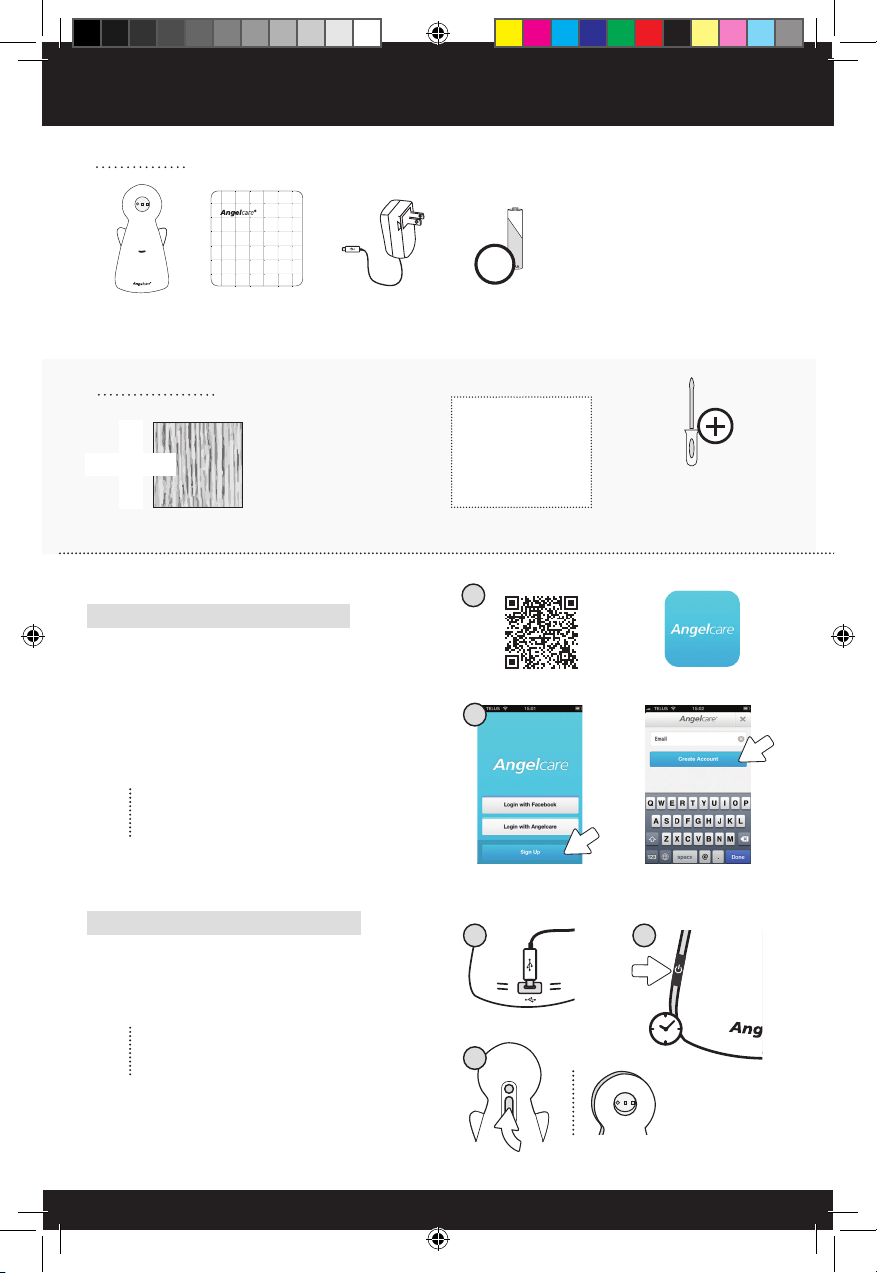
EASY SETUP
IN THE BOX:
E
N
4X
1 AC AdapterNursery Unit Sensor Pad
NOT INCLUDED:
Prepare one hardboard
Thickness: 6 mm (1/4’’)
Minimum dimensions:
33 cm (13’’) x 33 cm (13’’)
Maximum dimensions:
equal to the mattress size
+
STEP 1 – INSTALL APPLICATION
1) Scan QR Code with your smartphone
OR Search for Angelcare baby monitor
in your App Store.
2) Open application and accept
PUSH Notifications.
3) Sign up and create your account.
Shortly after signing up, Angelcare
will send you a automatically generated
password by email.
4 AAA
Alkaline
Batteries
IMPORTANT
The hardboard
must be larger
than Sensor Pad
surface area.
1.1
1.3
OR
Miniature
Philips
Screwdriver
STEP 2 - INSTALL NURSERY UNIT
1) Plug in your Nursery Unit.
2) Press Nursery Unit Power Button
and wait for activation sound (30 seconds).
Power light will turn from white to red
and from red to white until a twinkling sound
confirms complete activation.
3) Rotate Camera Button to top position.
03Bmf2_QuickInstallation_AC1200_EN_11807.indd 1 2013-08-22 9:46 AM
2.1
2.3
2.2
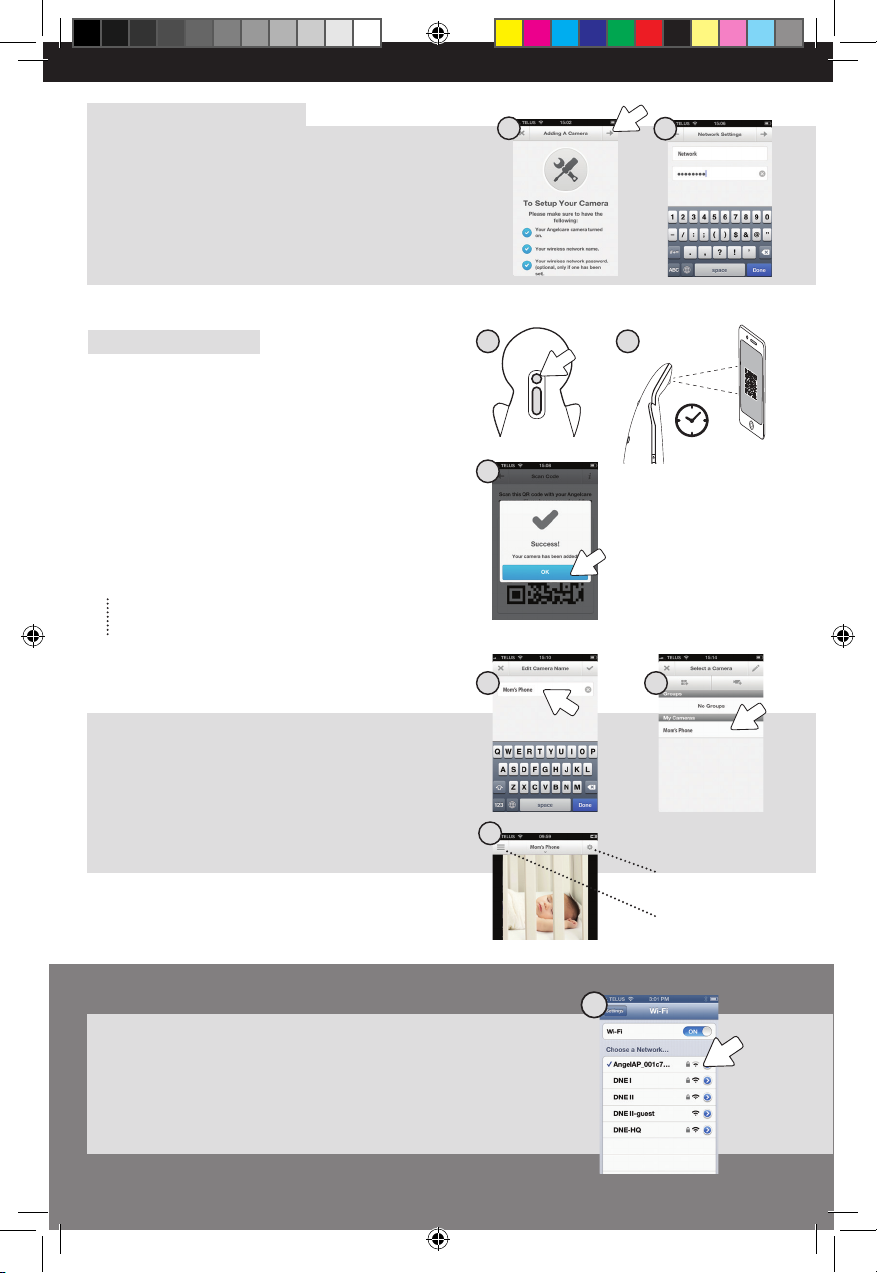
STEP 3 - SET UP CAMERA
VIA WIRELESS SETUP
1) Select arrow to add camera.
2) Type in your network name and password.
Use your wireless network name and password to
successfully set up your camera(s).
3) QR Code will be displayed on your device screen.
3.1
3.2
STEP 4 - CONNECT
1) Press and hold Neck Button until
you hear a twinkling sound (3 seconds).
2) Place Nursery Unit and device
approximately 6 inch apart until you hear
a twinkling sound. (Align QR code
with camera lens)
3) Wait for 30 seconds for camera
to connect. Another twinkling sound
will confirm camera connection:
Success Message will appear
on your screen.
Power light will turn red during
the connecting waiting period.
STEP 5 - EXPLORE THE APPLICATION
1) Edit your camera name.
2) Select your camera.
3) Modify your settings.
4.1 4.2
4.3
NOTE:
If the connection is not
successful, you will hear a
failed sound. Please try to
connect again.
5.1
5.3
6 in
5.2
Camera
Settings
Application
Settings
OR (IF YOU DON’T HAVE AN INTERNET CONNECTION)
1
VIA ACCESS POINT SETUP (No Internet connection needed)
1) Set camera to AP mode (switch underneath camera)
2) Select Angelcare camera via your WiFi
settings device using password: 12345678
3) Restart the app (if it does not work immediately)
03Bmf2_QuickInstallation_AC1200_EN_11807.indd 2 2013-08-22 9:46 AM
