Page 1
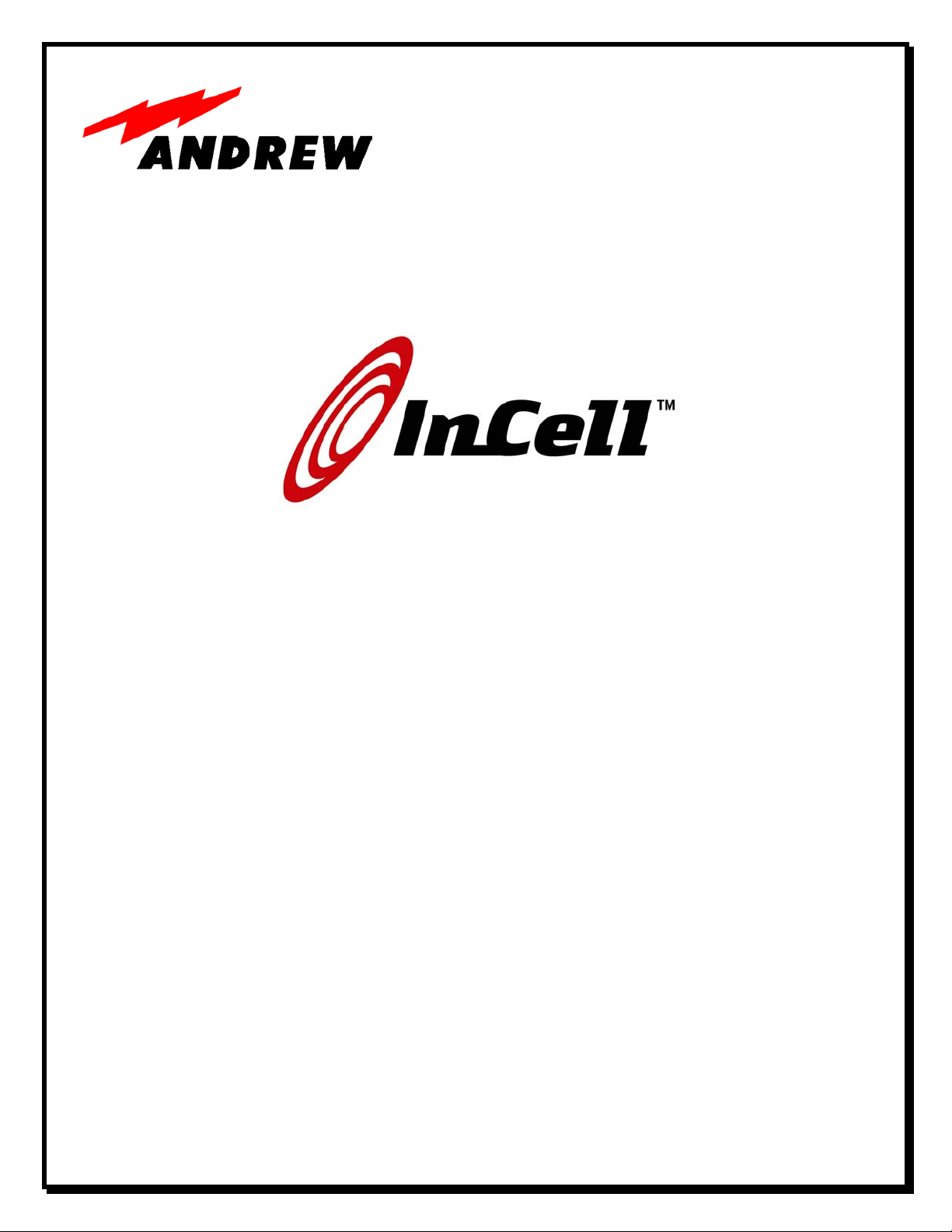
FFiibbeerr O
Oppttiicc
Installation and Users Guide
Copyright Andrew Corporation
ERAU Version 1.5
May 2002
Diissttrriibbuutteedd
D
SSyysstteem
m
Anntteennnnaa
A
Page 2
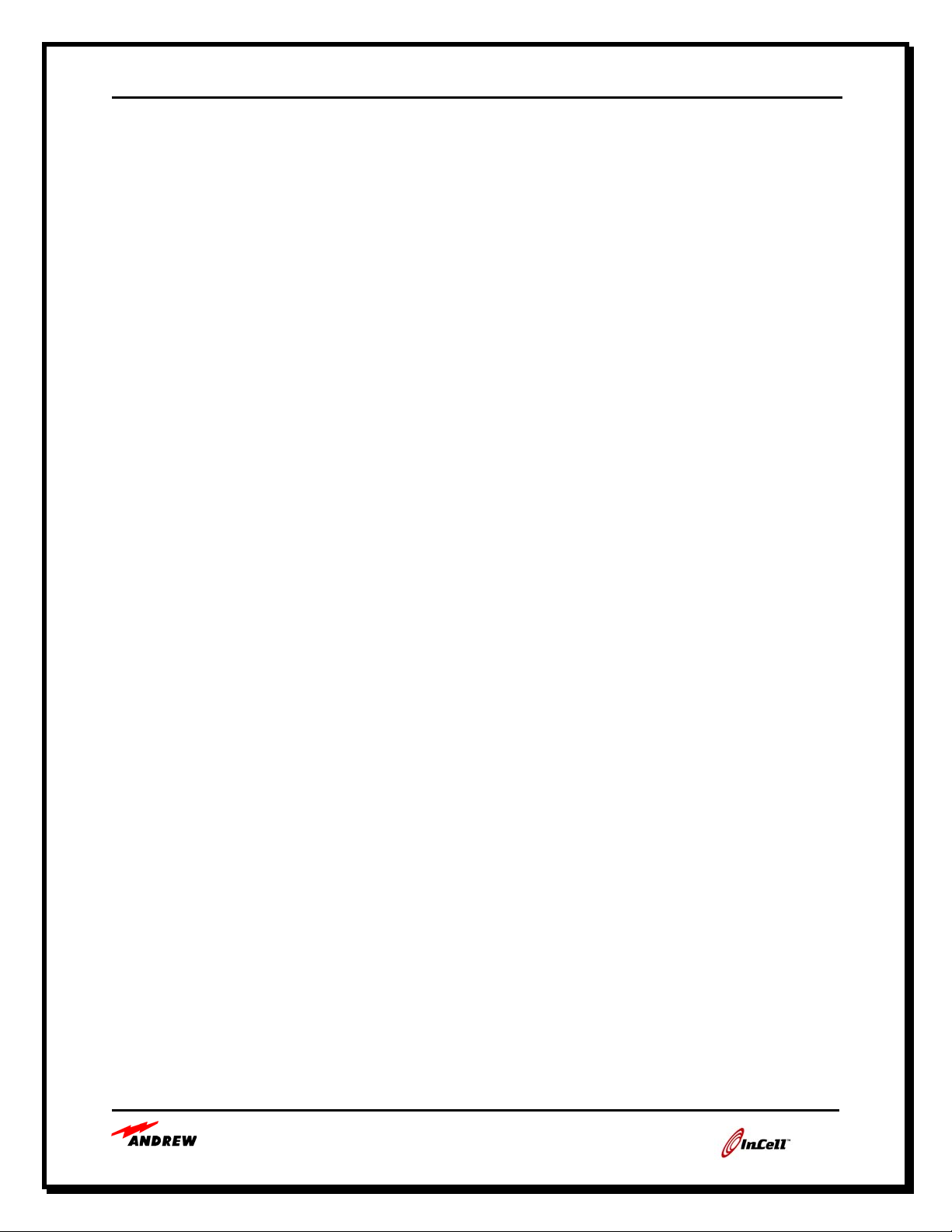
Users Guide - Andrew InCell™ Fiber Optic Distributed Antenna System
Proprietary Information
This document is the property of Andrew Corporation. The information contained herein is
proprietary to Andrew, and no part of this document may be reproduced or transmitted in any
form or by any means, electronic or mechanical, for any purpose, without the express written
permission of Andrew.
Disclaimer
Andrew reserves the right to make changes, without notice, to the specifications and materials
contained herein. While we have worked diligently to insure every element presented is correct,
we shall not be responsible for errors. For the latest product information and technical
specifications, please see the contact information below.
Copyright Andrew Corporation, July 2001, Printed in USA, All rights reserved.
FCC Notice
This equipment complies with Part 22 of the FCC rules. Any changes or modifications not
expressly approved by the manufacturer could void the user’s authority to operate the equipment.
Warning
In order to comply with FCC rules for RF exposure, the following must be observed:
1. The antenna for this device must have a gain of no more than 5.5 dBi.
2. The antenna must be installed such that a minimum separation distance of 20 cm. is
maintained between the antenna and any persons.
Trademarks
InCell™ is a trademark of Andrew Corporation. All other trademarks belong to their respective
owner.
Contact Information
For more information about Andrew’s capabilities to extend RF signals coverage into structures,
including office buildings, shopping complexes, warehouses, tunnels, and mines, please contact
us using the information below:
Andrew Corporation
Distributed Communications Systems
2601 Telecom Parkway
Richardson, Texas 75082
Attention: Mr. Matt Melester
E-mail:matt.melester@andrew.com
Fax: (972) 952-0018
Voice: (972) 952-9745
- ii -
Page 3
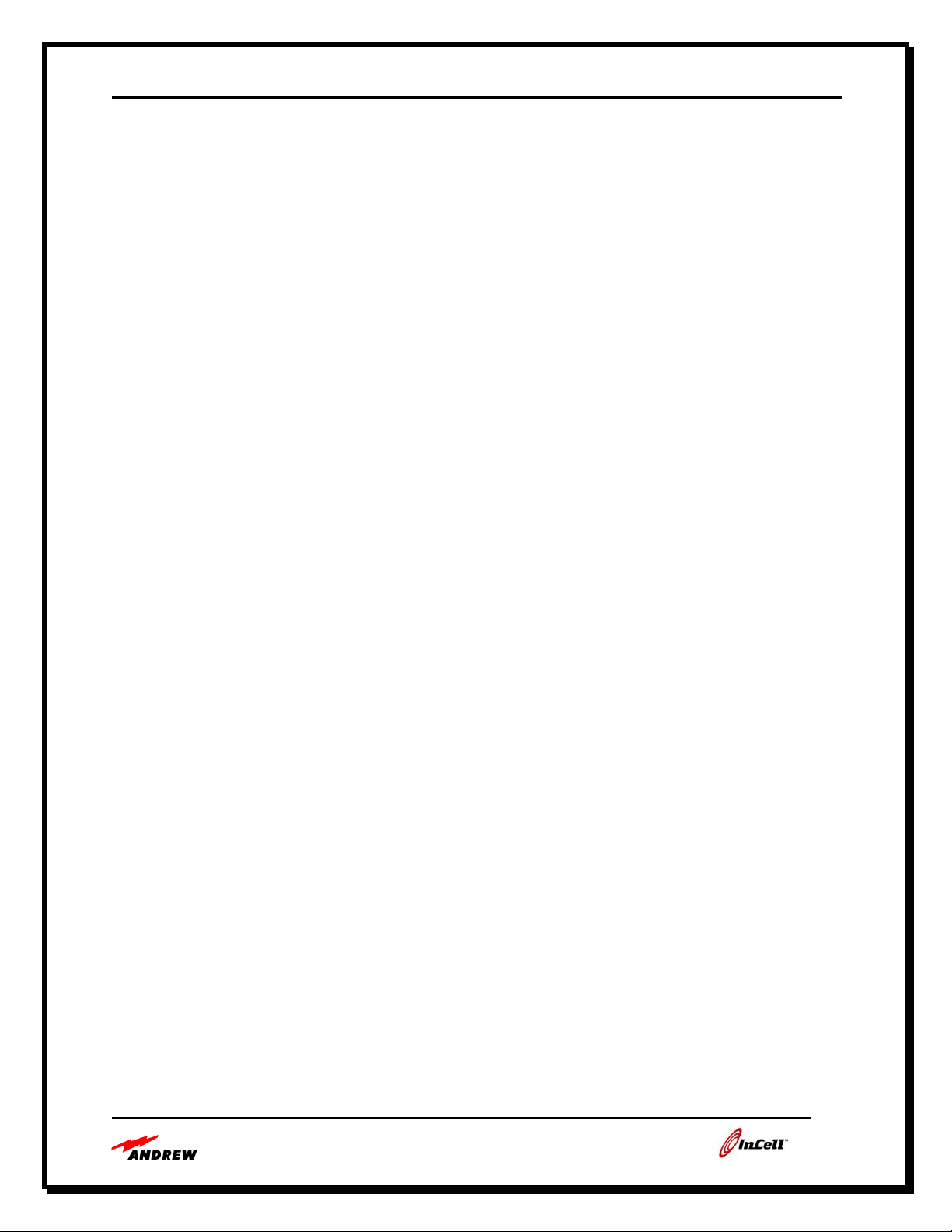
Users Guide - Andrew InCell™ Fiber Optic Distributed Antenna System
Andrew Corporation
Andrew Corporation is a global designer, manufacturer, and supplier of communications
equipment, services, and systems. Andrew products and expertise are found in communications
systems throughout the world; including wireless and distributed communications, land mobile
radio, cellular and personal communications, broadcast, radar, and navigation. The Andrew
"Flash" trademark seen on the cover can also be seen in every corner of the world on broadcast
towers and microwave antennas, HELIAX® and RADIAX® cables, communications and
computer networking equipment. The mark of Andrew for more than 60 years, it is the
benchmark of quality wherever it appears. It is a symbol of commitment to customer satisfaction
from the 4,500-plus employees of Andrew Corporation. We are listed on the NASDAQ stock
exchange under symbol “ANDW.” To learn more about us, please visit our web site at
www.andrew.com.
Andrew In-Building Wireless Experience
The Andrew Corporation Distributed Communications Systems (DCS) group has over 15 years
experience designing, installing, and managing large complex RF distribution systems for
metropolitan railways, building owners, and public mobile radio and telephone operators
throughout the world. For clients who do not need turnkey solutions, we offer product sales or
product sales with engineering support services.
Andrew offers a range of products to meet requirements of the in-building market. In the early
1980’s Andrew developed leaky cables as an adjunct to our coaxial cable business. This product
quickly led us to pursuing and executing wireless RF coverage in confined spaces such as
metros, road tunnels, and buildings. Through these projects, our Distributed Communications
Systems division acquired critical experience in project management and RF engineering of
these systems.
- iii -
Page 4
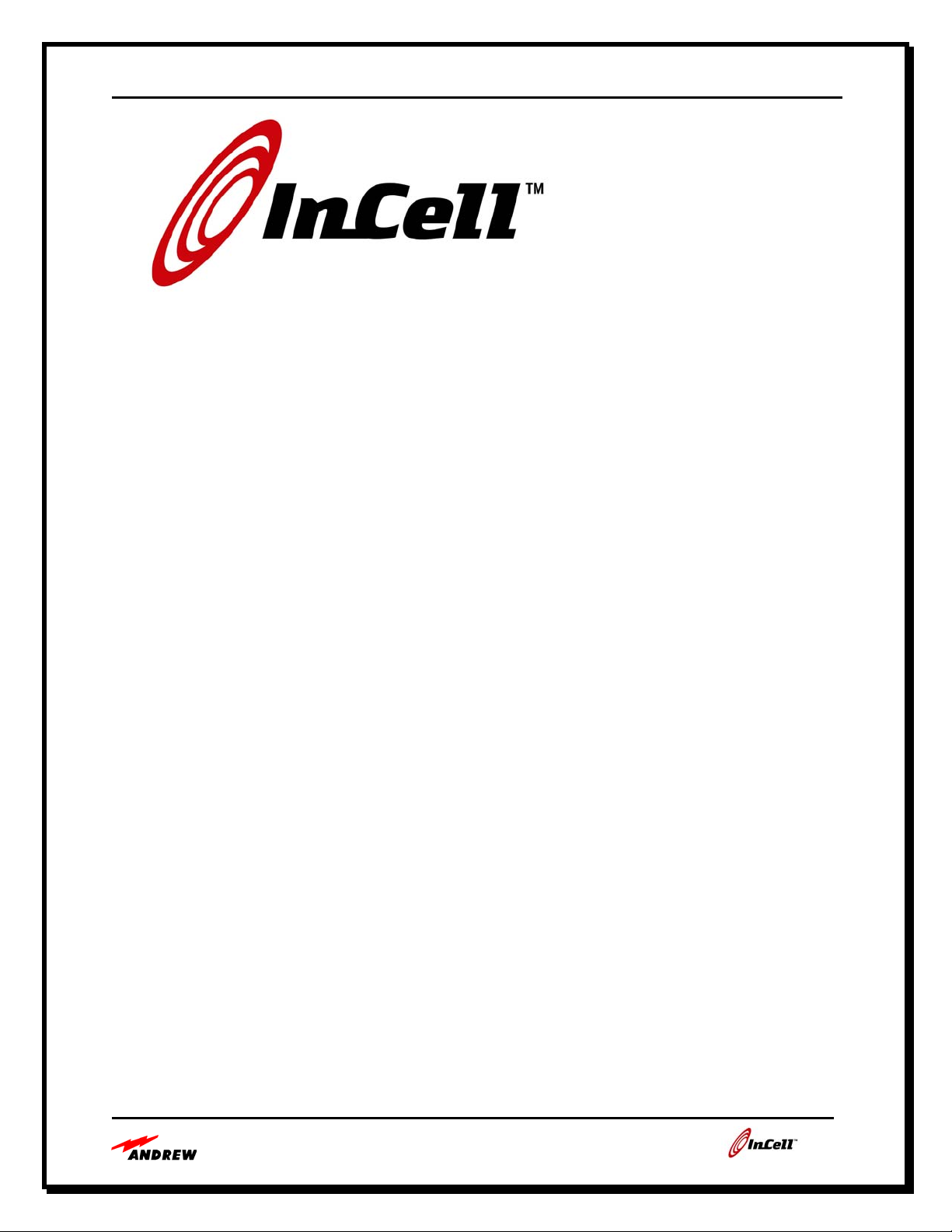
Users Guide - Andrew InCell™ Fiber Optic Distributed Antenna System
Section 1:
InCell Fiber Optic Distributed Antenna System Description
InCell Fiber Optic Distributed Antenna System Description
InCell™ Specifications Page 1-8
Page 1-5
InCell Theory of Operation
Downlink Signal Flow Page 1-10
Uplink Signal Flow Page 1-10
Page 1-9
1-4
Page 5
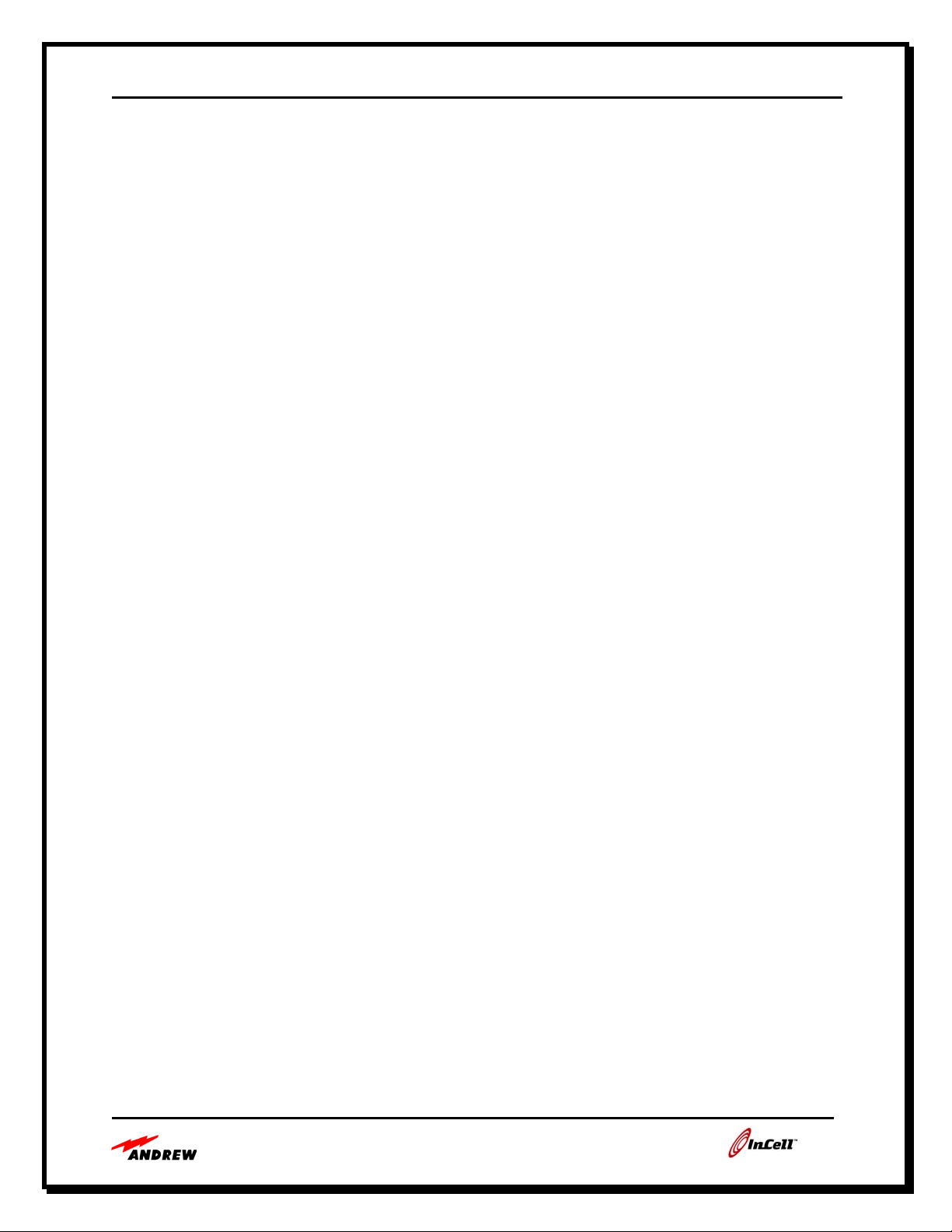
Users Guide - Andrew InCell™ Fiber Optic Distributed Antenna System
InCell Fiber Optic Distributed Antenna System Description
The Andrew InCell™ Fiber Distributed Antenna System is designed to provide improved RF
performance in buildings that suffer from poor wireless coverage. The InCell™ interfaces
directly with a BTS or off-air antenna and distributes RF signals to indoor antennas that provide
improved downlink and uplink performance. The InCell™ system uses multiple Enhanced
Remote Antenna Units (ERAU) located within the building to optimize communications with
handheld mobile phones and wireless office equipment. Each ERAU is connected to a central
distribution unit (CDU) by two low-loss, single mode fiber optic cables that provide downlink
signals to the remote antenna and uplink signals from the mobile phone or wireless office
equipment.
The Andrew InCell™ Fiber Optic Distributed Antenna System (DAS) is used to provide a
wireless RF network infrastructure within buildings, high rises, shopping malls, airports and
other confined structures where outside wireless signals do not penetrate or propagate well. The
InCell system allows mobile phone users to use their phones in indoor areas that previously
could not communicate with the wireless phone system.
Key InCell™ features:
• Technology transparent – InCell operates with all commonly used commercial and
essential wireless protocols (analog, TDMA, GSM, CDMA, SMR, UMTS)
• Available in most common frequency bands in single in band and dual band models
• High downlink output power and low uplink noise figure result in large coverage area for
each indoor antenna
• Predictable performance reduces design and implementation time.
• Uses single mode fiber optic cable for wide bandwidth and lowest loss
• Supports multiple frequency bands over the same fiber cable
• Easy to install, only 1 small cable required to each remote antenna head
• Flexible installation, cabling and configuration works in multiple applications
• Direct optical modulation of laser diode, no frequency up and down conversion
• Continuous system built-in-test function provides remote alarm and local indicators in
case of faults in the equipment or the fiber optic cables
The InCell DAS uses low-loss fiber optic cables to distribute the wireless signal throughout the
building to multiple remote antennas located throughout the building. The single mode fiber
optic cables used in the InCell system ensure that each of the Enhanced Remote Antenna Units
has predictable coverage area and RF performance, regardless of how far the remote antenna is
from the central RF hub. The basic InCell system consists of one Central Distribution Unit
(CDU) that interfaces to six (6) Enhanced Remote Antenna Units (ERAUs). Figure 1 shows one
CDU, and one ERAU.
1-5
Page 6
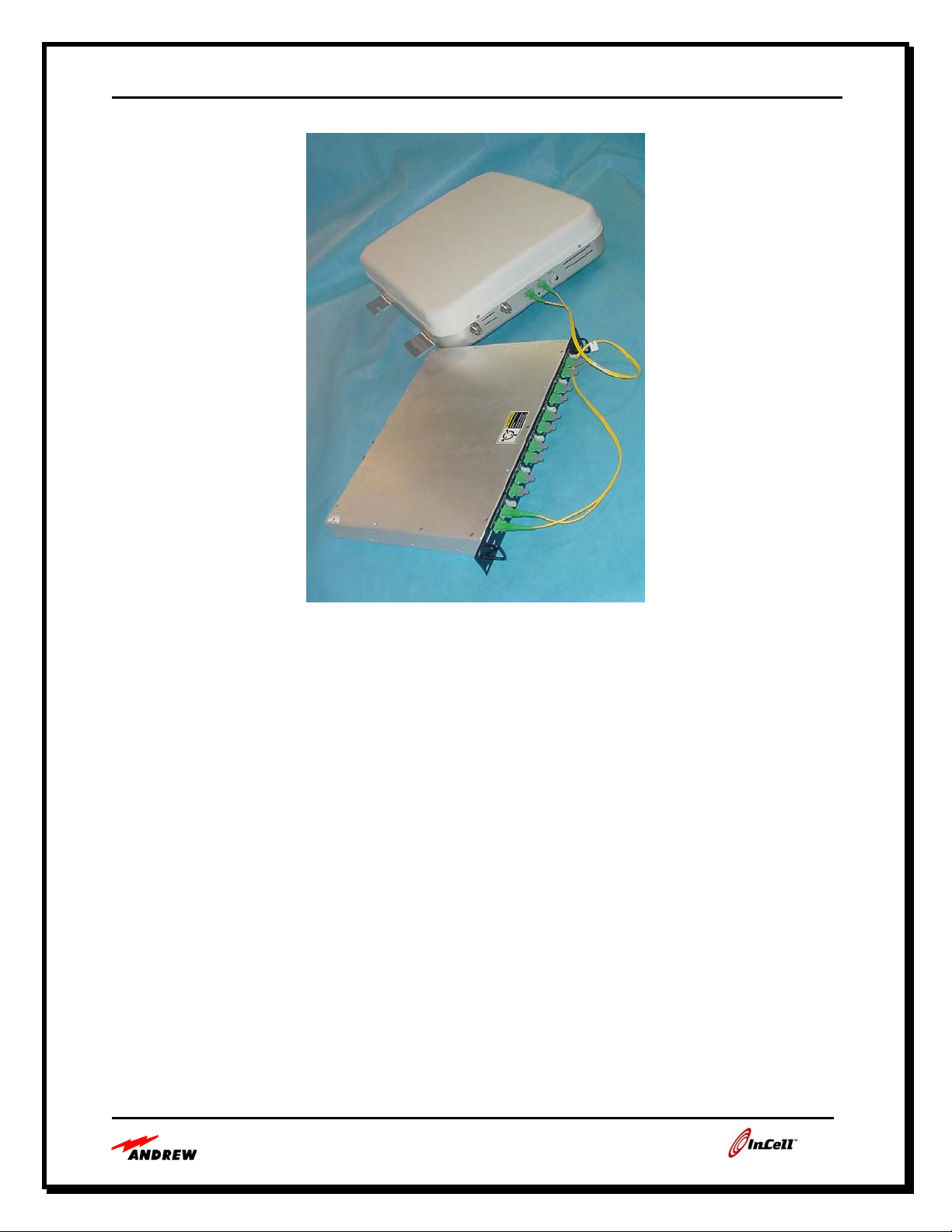
Users Guide - Andrew InCell™ Fiber Optic Distributed Antenna System
Figure 1-1. InCell™ System Showing CDU and One ERAU
The InCell DAS is designed to interface to the external wireless infrastructure in one of two
ways:
• The InCell DAS can directly interface to an indoor base station through a coax jumper
• The InCell DAS can interface to outdoor base stations by means of an off-air antenna
interface consisting of a donor antenna, cables and a bi-directional amplifier.
The InCell DAS system converts the wireless signals from the base station and the mobile phone
into optical signals, uses low loss fiber optic cables to distribute the optical signals throughout
the building, and then converts the signals back to RF signals for wireless transmission.
The InCell DAS is designed to cover large areas with a minimum amount of hardware and
cabling, reducing system cost, installation time and maintenance. Very large InCell systems may
be built by combining multiple CDUs using standard power dividers. A system with 64 CDUs
can support 384 remote antennas.
Unlike other competing products, this product is designed for multi-operator, multi-service
capabilities with higher output levels and lower system sensitivities. This equates to greater
coverage range per antenna unit and hence lower implementation costs.
1-6
Page 7
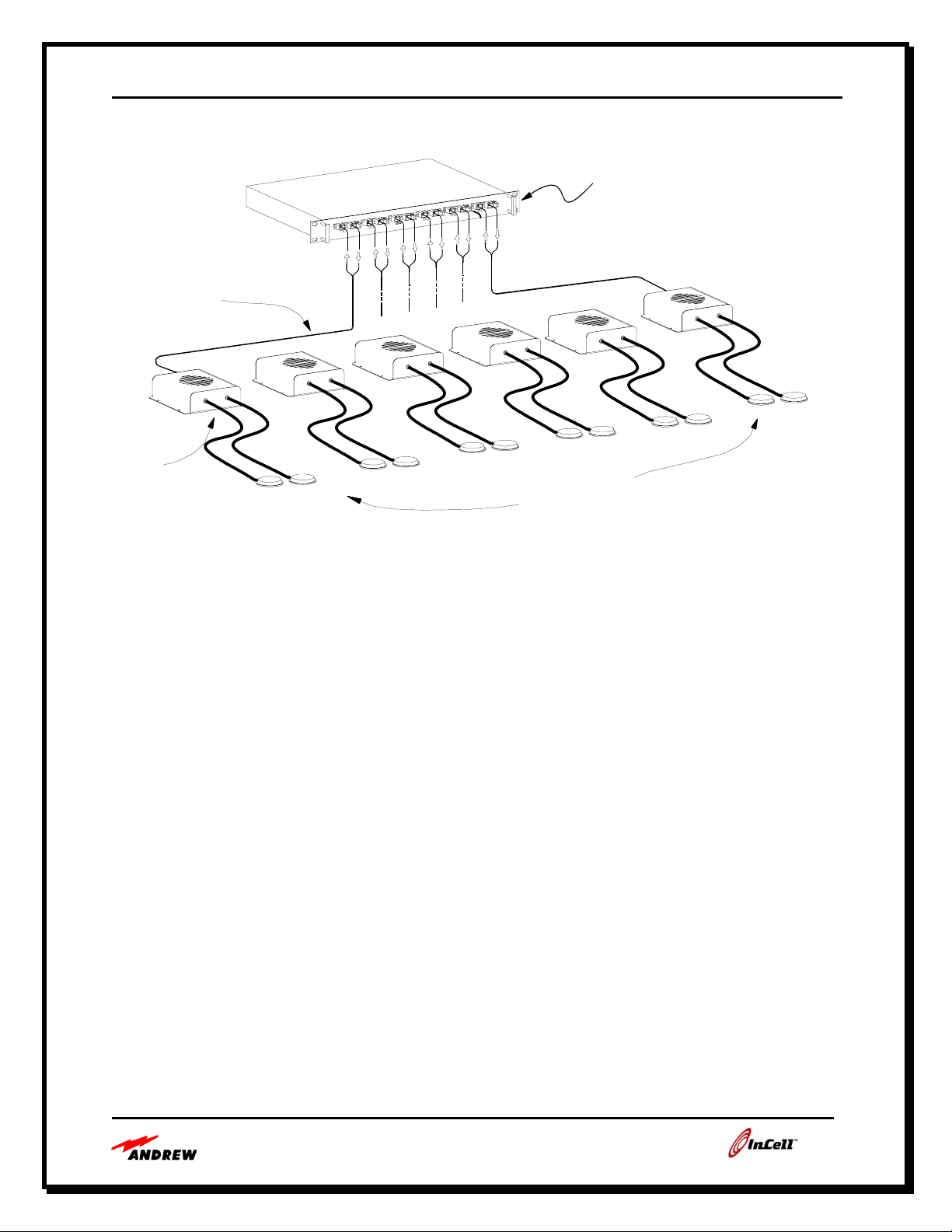
Users Guide - Andrew InCell™ Fiber Optic Distributed Antenna System
r
t
n
e
C
w
e
r
d
n
A
*
te
i
s
o
p
m
o
C
i
F
l
a
c
ti
p
O
e
r
d
n
A
e
C
In
n
A
e
t
o
m
e
R
e
l
b
a
C
r
e
b
w
l
l
e
t
t
i
n
U
a
n
n
r
o
o
d
In
*
s
a
n
en
t
n
A
w
e
r
d
n
A
l
l
e
C
In
u
b
i
tr
s
i
D
l
a
t
i
n
U
n
o
i
t
*Indoor Antenna and Cables
Not Included In Basic System
Figure 1-2. Basic 6-Channel InCell System
1-7
Page 8
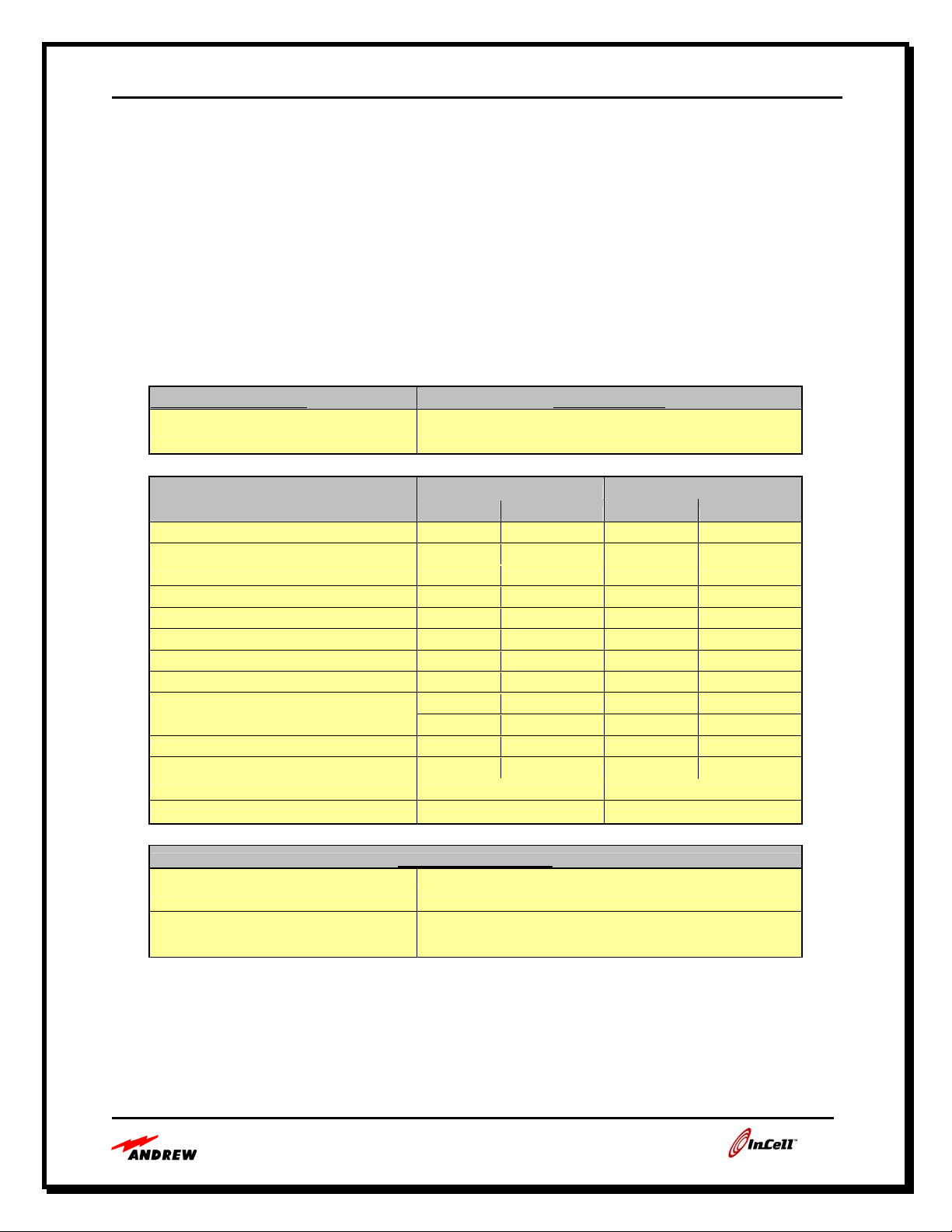
Users Guide - Andrew InCell™ Fiber Optic Distributed Antenna System
InCell™ Specifications
Technical Performance
The InCell technical specifications are summarized in Table 1-1.
Table 1-1. InCell™ Performance Specification
Enhanced Remote Antenna Unit (ERAU) Specifications
Andrew Corporation
Wireless Service Standard InCell Part Number
SMR,iDEN,AMPS,CDMA,TDMA, GSM AE04A-D0602-001
800 MHz PCS
Specifications
Frequency Range (MHz) 853-894 808-849 1850-1910 1930-1990
Maximum Input Power (dBm) 0 dBm -40 dBm limited 0 dBm -40 dBm limited
Return Loss (dB) > 16 dB >16 >16 > 16
Adjacent Passband Rejection (dB) > 50 > 50 > 50 > 27
Link Gain (dB) 25.0 ± 1.0 12.0 ± 1.0 30.0 ± 1.0 13.0 ± 1.0
Max Passband Variation (dB) 5.0 5.0 2.5 2.5
Output Power (Watts) 0.75 x 1.0 x
Output Third Order Intercept Point (dBm) 35 dBm x 37 dBm x
Spurious Response (dBm) < -13 - SMR x < -13 for PCS x
x < -36 for GSM x
Spur Free Dynamic Range (dB) x ≥ 75 x ≥ 75
Noise Figure (dB) ≤ 45 ≤ 16 ≤ 45 ≤ 14.5
Downlink wide band noise (dBm/Hz) < -121.5 dBm/Hz < -121.5 dBm/Hz
Optical Wavelength (nm) 1310 nm 1310 nm
Input Voltage Requirements 40 - 60 VDC
Typical Power Consumption 50 Watts
Power Supply Redundancy None
Backup Power Supply External
Downlink Uplink Downlink Uplink
POWER SPECIFICATIONS
1-8
Page 9
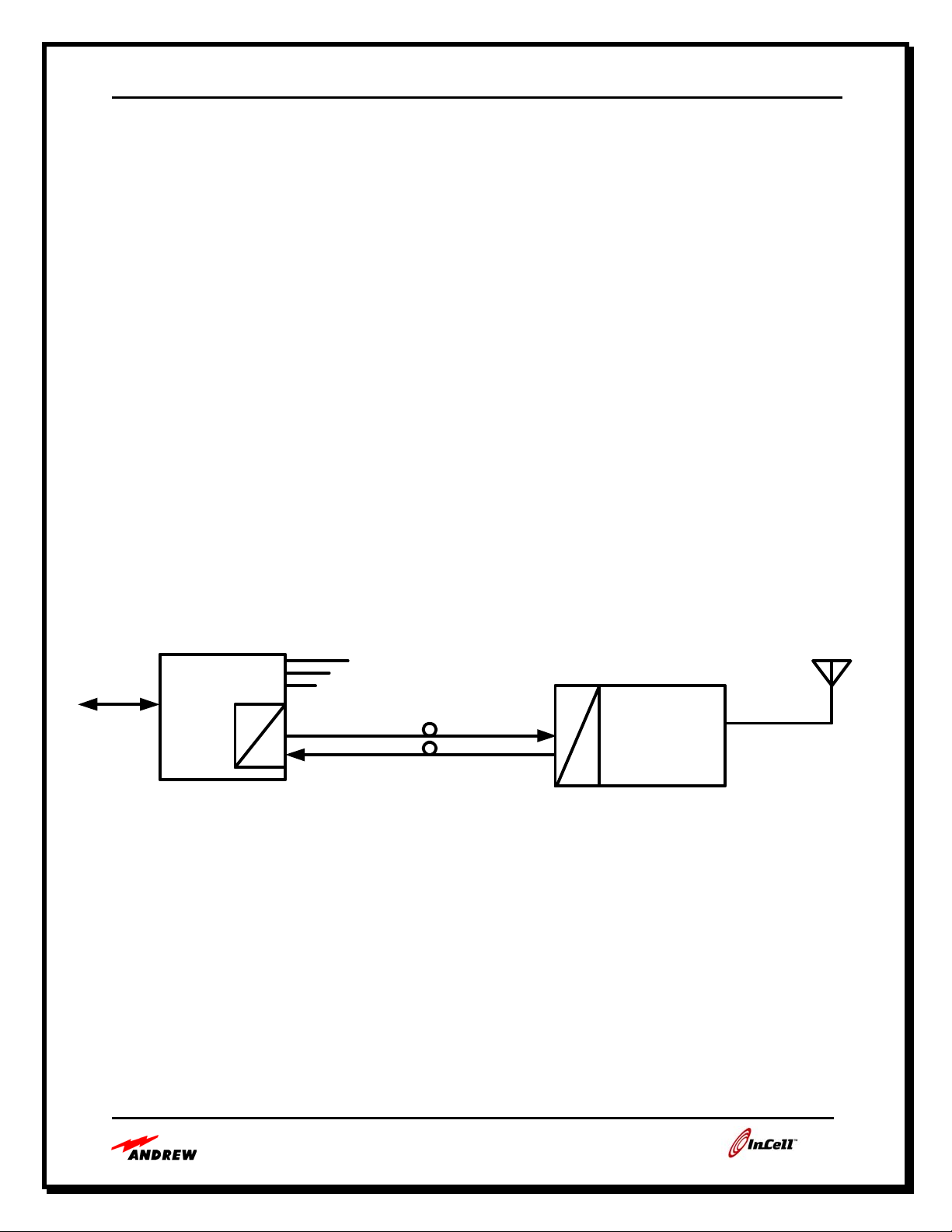
Users Guide - Andrew InCell™ Fiber Optic Distributed Antenna System
InCell Theory of Operation
Since no two indoor coverage requirements are the same, in-building RF coverage solutions may
involve one or a combination of RF coverage methods. Andrew can provide several solutions to
optimize the indoor RF coverage for a wide range of indoor applications. The InCell™ Fiber
Optic DAS complements other Andrew in-building RF coverage methods such as passive and
active leaky feeder RF distribution networks using Radiax cable, passive distributed antenna
systems and active distributed antenna systems. In-building wireless systems are typically
connected to an off-air donor antenna and repeater or to a BTS system located within the
building.
The InCell™ DAS uses low loss single mode fiber optic cables to distribute the uplink and
downlink signals throughout buildings or between multiple buildings.
The InCell system uses direct analog modulation of the RF signal onto the optical signal through
a laser diode. The modulated optical signal from the laser travels over the fiber optic cable to a
photo diode, which converts the optical signal back to an electrical signal. There is no frequency
conversion (mixing the signal up and down to an IF frequency). Because of the direct RF to
optical conversion, the InCell system is technology transparent, easily passing analog, TDMA,
CDMA and 3G type signals.
Central
Distribution Unit
(CDU)
RF
E
O
- 1 system -- up to 6 antennas
- 1 main hub x 6 antennas = 6 antennas
- D/L + U/L: Direct RF to optical to RF conversion
- Typically only 1 antenna per RAU
- No long coax cables needed—resulting in improved coverage area
Up to 6 RAUs
Single Mode Fiber
D/L
U/L
O
E
Figure 1-3. High Level InCell Block Diagram
Remote
Antenna Unit
(RAU)
DUPL
Coax
1-9
Page 10
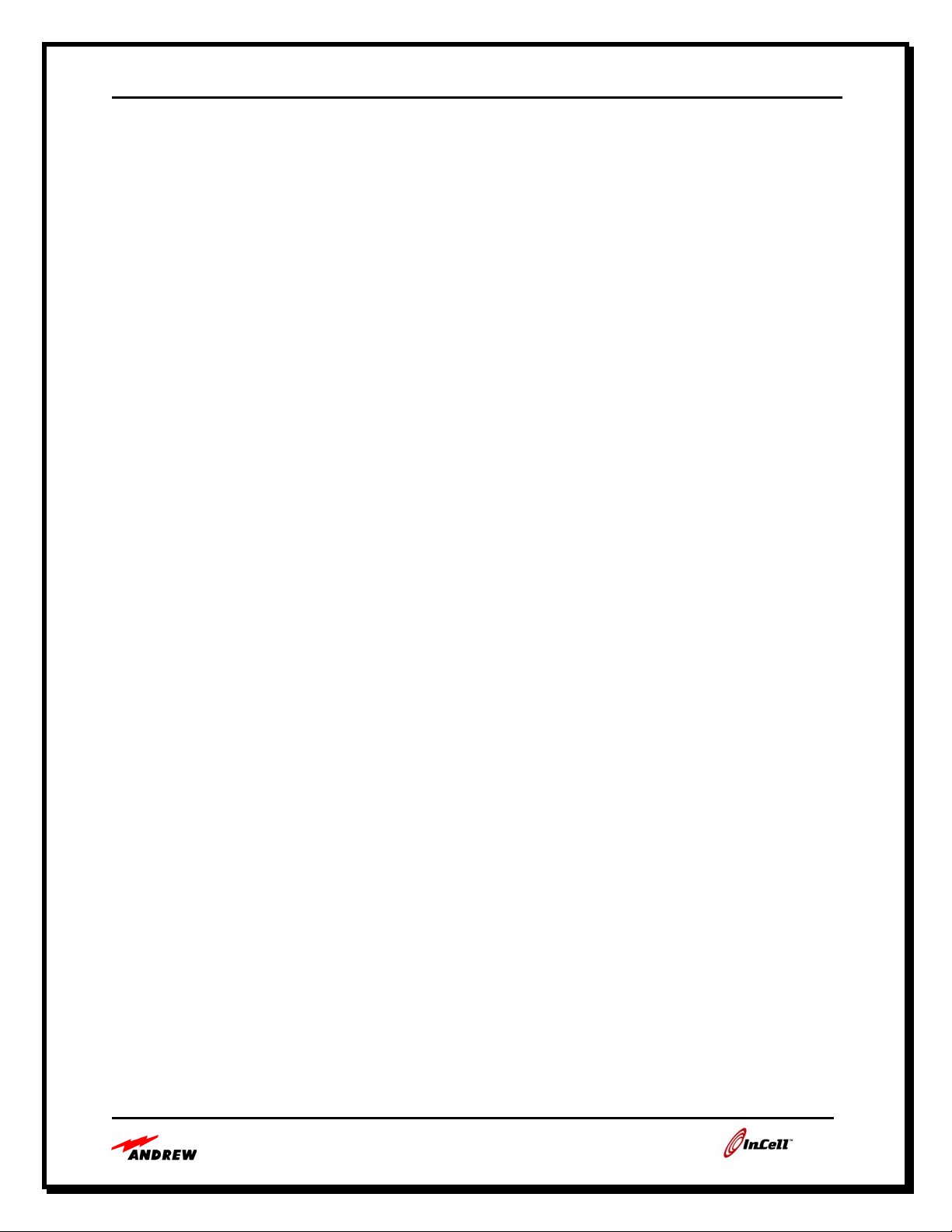
Users Guide - Andrew InCell™ Fiber Optic Distributed Antenna System
Downlink Signal Flow
The downlink signal is the signal that is transmitted from the base station and received by the
mobile phone. In the InCell™ Fiber Optic Distributed Antenna System, the CDU receives the
downlink RF signal from a base station, converts the signal into six identical optical signals and
distributes the optical signals to ERAUs that are located throughout a building. The ERAU
receives the optical downlink signal and converts it back to an RF signal, which is then broadcast
to mobile phones located within the building.
If the InCell system is connected directly to indoor base station equipment, the downlink is
supplied to the CDU via a coax cable to the base station. If the InCell system uses an off-air
antenna and repeater to interface to an external base station, the RF downlink signal is
transmitted through the air, received by an off-air donor antenna and amplified using a bidirectional amplifier prior to entering the CDU.
The wireless downlink signal is received through the Type N connector on the rear panel of the
CDU and is split into six identical RF signals, one for each port of the CDU. A laser diode at
each CDU port converts the RF signal into an optical signal. The optical signal for each CDU
port is transmitted through the D/L fiber optic bulkhead connector, through a single mode fiber
optic cable to the D/L fiber optic bulkhead connector on the ERAU.
The ERAU converts the optical downlink signal back to an RF signal using a photodiode. The
RF downlink signal is amplified, filtered and then passed through the ERAU Type N connector
to a directional or omni antenna where it is transmitted to the mobile phone.
Uplink Signal Flow
The uplink signal is the signal that is transmitted from the mobile phone and received by the base
station. In the InCell system, an indoor antenna receives the uplink RF signal from the mobile
phone and passes the uplink signal to the ERAU through the Type N connector located on the
rear panel of the ERAU. The ERAU amplifies and filters the uplink RF signal and then converts
the RF signal into an optical signal using a laser diode. The optical signal passes through the
U/L fiber optic bulkhead connector, through a single mode fiber optic cable to the U/L fiber
optic bulkhead connector on the CDU.
The CDU converts the received optical uplink signal back to an RF signal with a photodiode.
The uplink signals from each of the six remote antennas are received by the six CDU ports and
are combined together to pass through the Type N RF connector on the back of the CDU and
then up to the base station.
1-10
Page 11
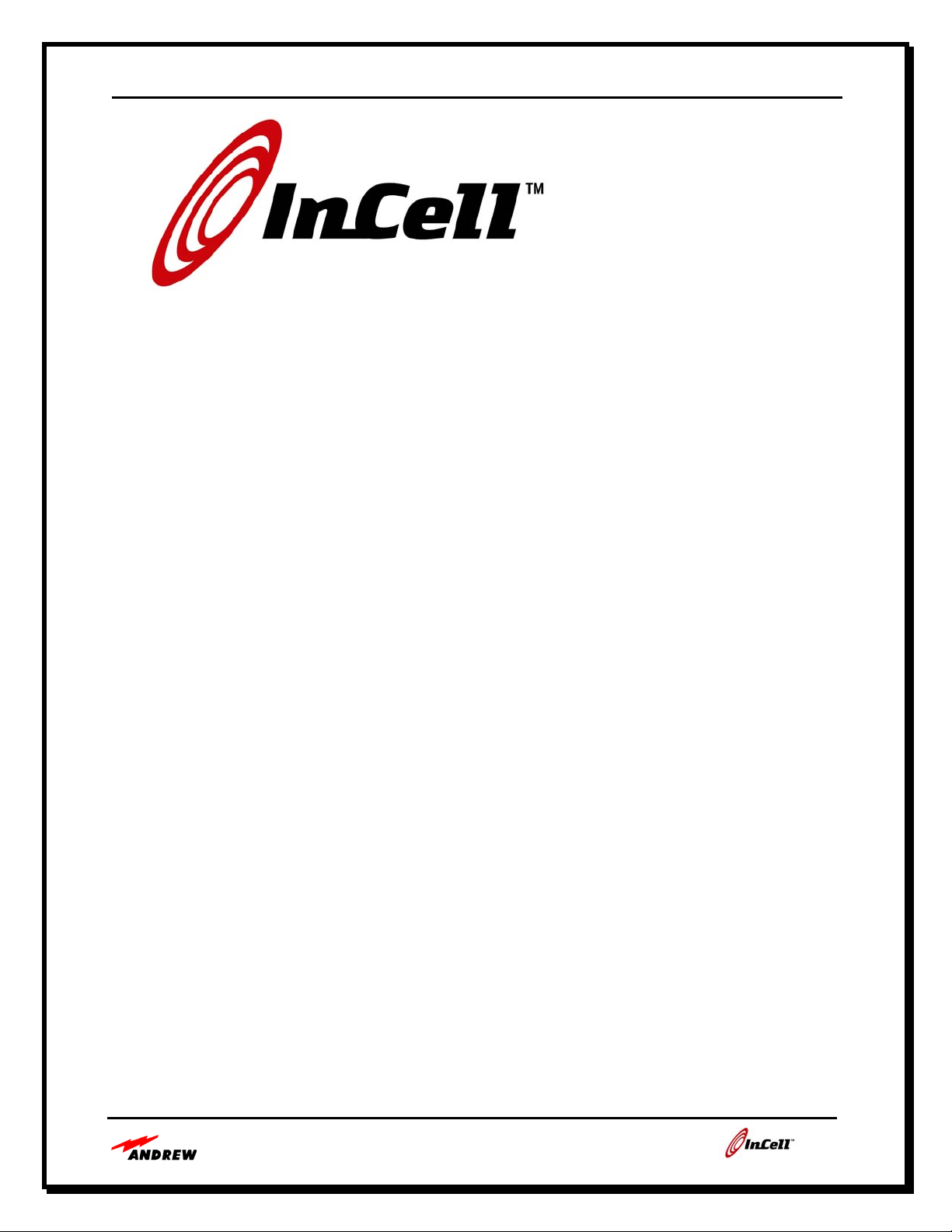
Users Guide - Andrew InCell™ Fiber Optic Distributed Antenna System
Section 2:
InCell™ Equipment Description
CDU Description Page 2-2
CDU AC Power Interface Page 2-3
CDU RF Interface Page 2-3
CDU Optical Interface Page 2-3
CDU DC Power Output Interface Page 2-3
CDU Front Panel Page 2-3
CDU Rear Panel Page 2-4
InCell ™ Enhanced Remote Antenna Unit (ERAU) Page 2-6
ERAU RF Interface Page 2-6
ERAU Auxiliary DC Power Input Page 2-8
ERAU Page 2-8
Environmental and Mechanical Specifications Page 2-10
CDU Outline Drawing Page 2-11
ERAU Outline Drawing Page 2-12
2-1
Page 12
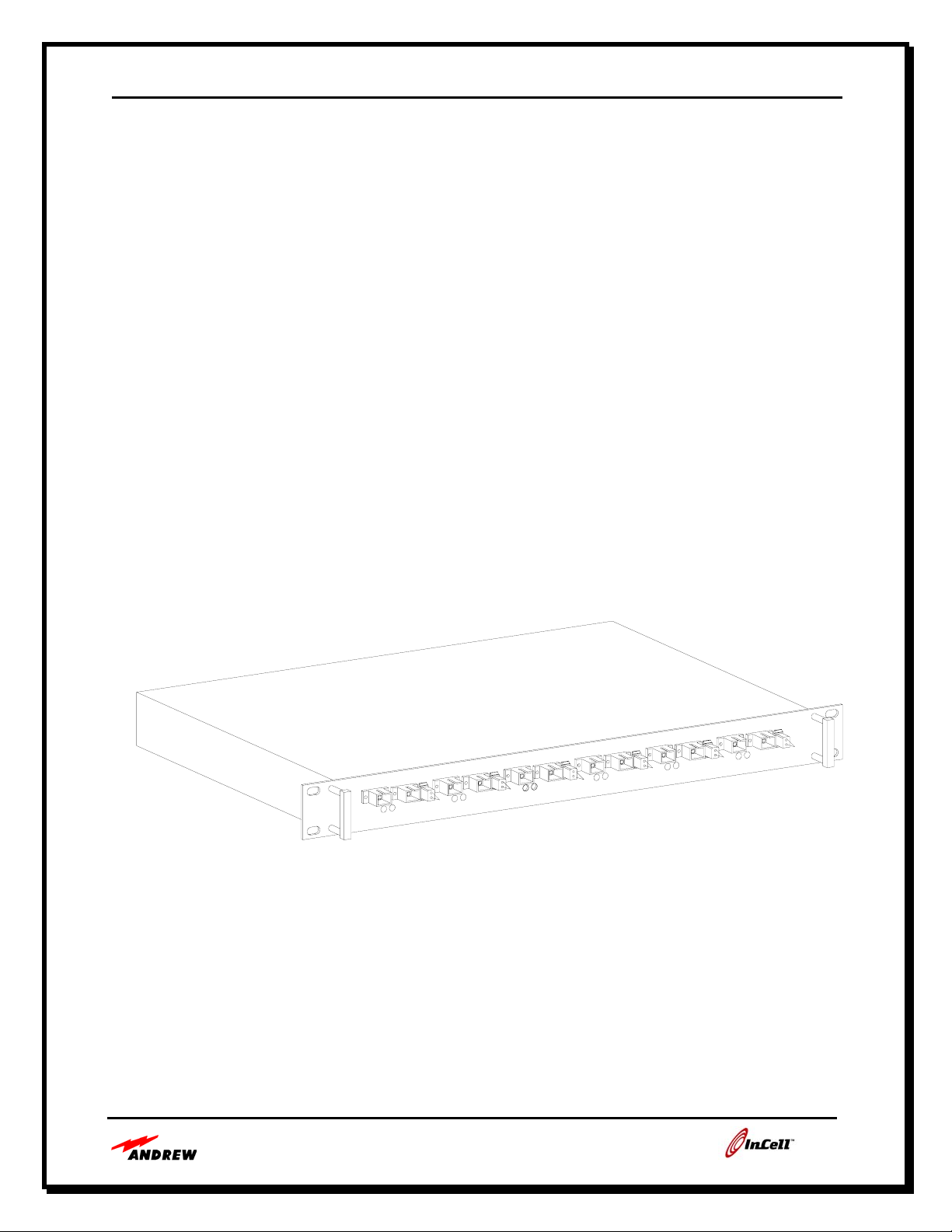
Users Guide - Andrew InCell™ Fiber Optic Distributed Antenna System
CDU Description
The Central Distribution Unit (CDU) is the central hub of the InCell Fiber Optic Distributed
Antenna System. The CDU is housed in a standard 1U tall, 19” rack mount chassis for mounting
in equipment racks or telecom racks. The CDU interfaces to the external wireless infrastructure
through either an in-building base station or through an off-air interface that sends and receives
signals to an outdoor base station that is located nearby the building.
The CDU simultaneously passes the RF downlink signal from the base station to the indoor
mobile phone and the passes RF uplink signal from the indoor mobile phones to the base station.
The CDU splits the downlink RF signals for distribution to six Enhanced Remote Antenna Units
(ERAUs) via fiber optic interfaces. The CDU also receives and combines the uplink signals
from the six ERAUs for distribution to the base station.
For system fault detection, the CDU generates and distributes an RF pilot tone that is used to
continuously monitor uplink and downlink signal paths between the CDU and each of the six
ERAUs. Faults with any of the six ERAUs or the any of the six optical downlink cables or six
optical uplink cables cause fault indicators on the CDU to light up and also switches remote
alarm signals on the CDU.
The CDU is delivered with rack mount hardware to support mounting in standard equipment
racks as mentioned above. The CDU may also be mounted to a wall using optional wall mount
brackets.
Figure 2-1. InCell™ Central Distribution Unit (CDU)
CDU features are listed below:
• CDU functions as the heart of the distributed antenna system (DAS)
• Multiple CDUs may be used together to create large DAS systems
• CDU has a pilot tone oscillator that provides continuous system fault detection
• Provides DC power to six ERAUs up to 1000’ away, CDU uses universal AC power
• Easily installed in standard 19” equipment rack or telecom rack
2-2
D01-008
Page 13
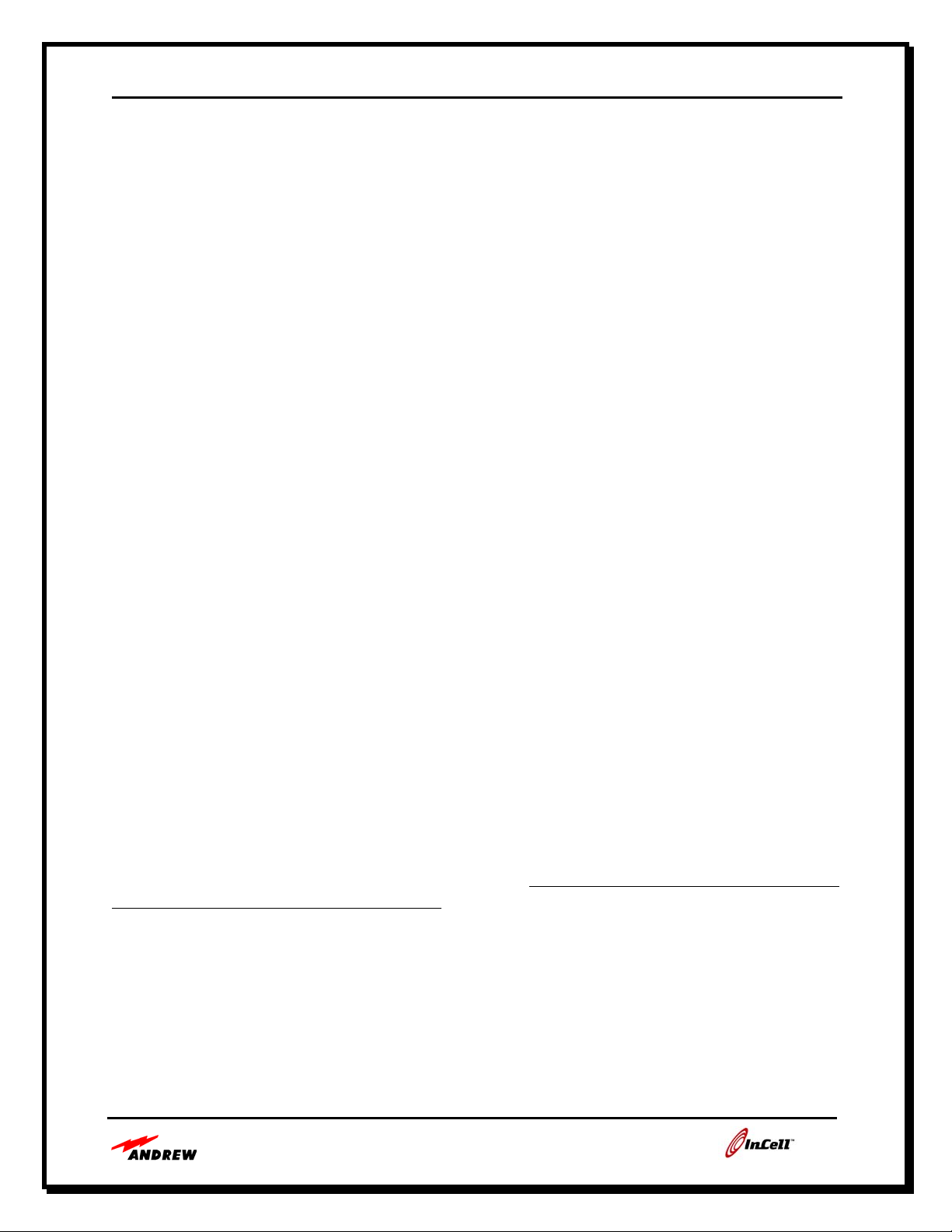
Users Guide - Andrew InCell™ Fiber Optic Distributed Antenna System
CDU AC Power Interface
To allow operation in a wide number of applications and locations, the CDU operates from
international AC power. The CDU uses 100 to 240 VAC, 47 to 63 Hz. The CDU uses 10 watts
of power. When a full system with all six of the RAUs is connected, the CDU uses 40 watts of
power. When an external power supply for the ERAU is used, the CDU uses 10 watts of power.
CDU RF Interface
The CDU RF interface is through a Type N connector located on the rear panel of the CDU. The
Type N RF connector is a bi-directional RF interface that simultaneously passes the RF downlink
signal from the base station to the mobile phone and the passes RF uplink signal from the mobile
phone to the base station.
CDU Optical Interface
The CDU optical interface is through six sets of fiber optic connectors located on the front panel
of the CDU. The six remote antenna ports provide the uplink and downlink signal paths to the
six Enhanced Remote Antenna Units. Each optical port consists of a pair of fiber optic links.
The downlink path carries the optical signal from the base station to the ERAU for transmission
to the mobile phone. The uplink path carries the optical signal from the ERAU to the CDU to
transmit the signal from the mobile phone to the base station.
The CDU fiber optic ports are all SC/APC type connectors and the InCell DAS uses single mode
fiber optic cables to provide low loss, wide bandwidth signal capabilities.
CDU DC Power Output Interface
Each of the six CDU antenna ports can provide remote DC power to one RAU through a
composite fiber optic and copper cable. The CDU provides +24 VDC and GND signals through
the six power connectors located on the front panel of the CDU. To use these DC power ports to
provide power to an ERAU, two copper wires must be used, typically in the form of the
composite cable.
The CDU power connector at each port is a two-pin Molex connector with interlocks to ensure a
good mechanical and electrical connection between the front panel connector and the DC power
connector on the composite cable connector. Note: An external +40-60 VDC power supply
must be used in conjunction with the ERAU.
CDU Front Panel
The figure below provides a detailed view of the CDU front panel, showing the six remote
antenna interface ports. Each of the six ports is identical and provides DC power for the remote
antenna as well as an optical downlink interface and an optical uplink interface with the
Enhanced Remote Antenna Unit.
2-3
Page 14
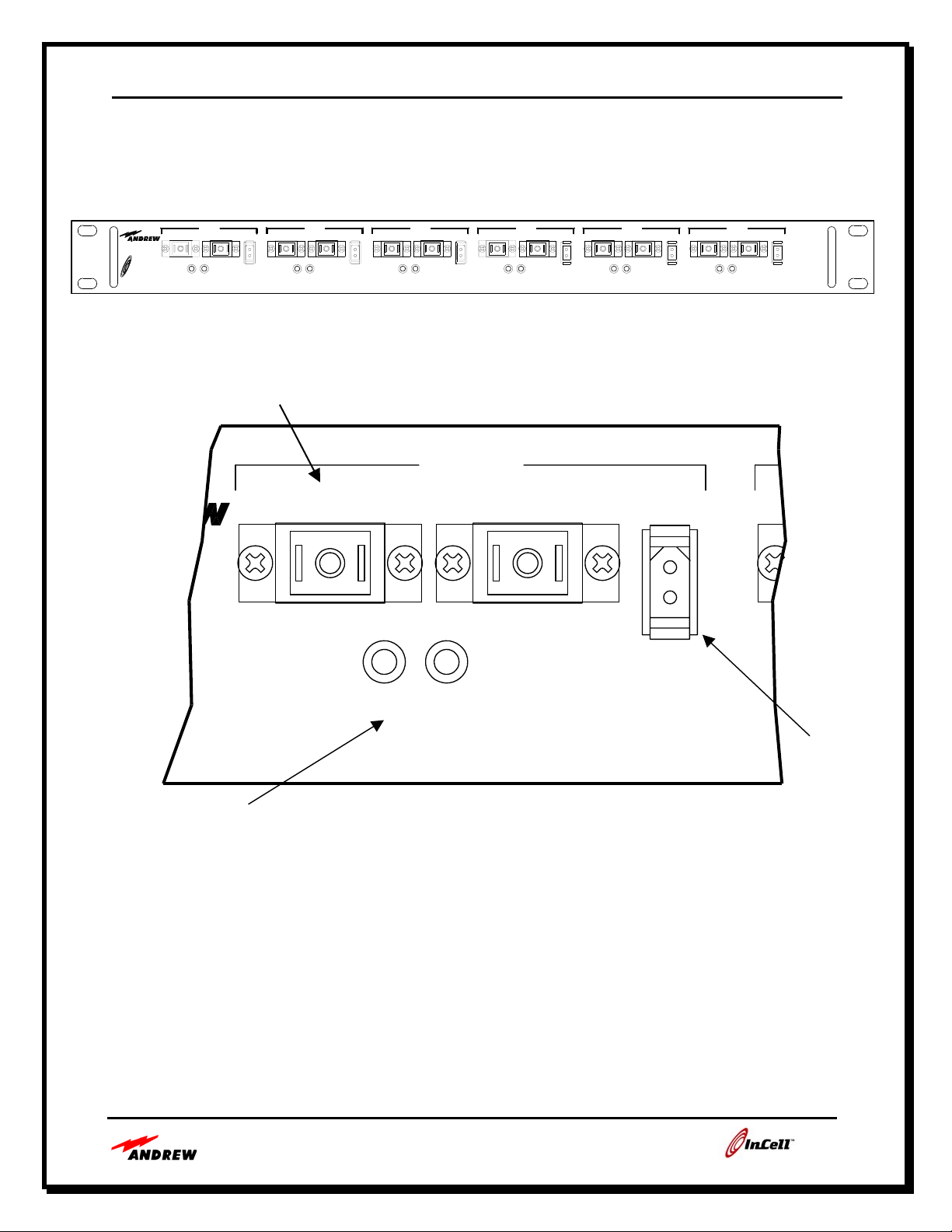
Users Guide - Andrew InCell™ Fiber Optic Distributed Antenna System
Each of the six remote antenna ports also has one Link Alarm LED and one Power Alarm LED.
These indicators provide the status of the Enhanced Remote Antenna Unit and the fiber optic
uplink and downlink signal paths. The status indicators are discussed in the maintenance section
of this manual.
U/L
PORT 1
D/L PWR U/L
PORT 2PORT 3PORT 4
D/L PWR PWR
U/L D/L
U/L D/L
PWR U/L
PORT 5 PORT 6
D/L PWR
D/LU/L PWR
InCell
LINKPOWER
POWER
LINK
POWER LINK
LINKPOWER
POWER
LINK
POWER LINK
Figure 2-2. Central Distribution Unit Front Panel
Fiber Optic Connectors
From/To RAU
PORT 1
U/L
LINKPOWER
PWRD/L
Remote +24
DC
Power
Out/To
RAU
Status Indicators
D01-013
Figure 2-3. Details of CDU Port Connectors ( 1 of 6 Ports)
CDU Rear Panel
The rear view of the CDU shows the Type N RF input/output connector as well as the AC power
connection and the on/off switch. The D type connector on the left is for the CDU remote alarms
and the D type connector on the right is for the optional remote monitoring serial interface. The
details of the remote alarms are discussed in the maintenance section of this manual. See Figures
2-4 to 2-7.
2-4
Page 15
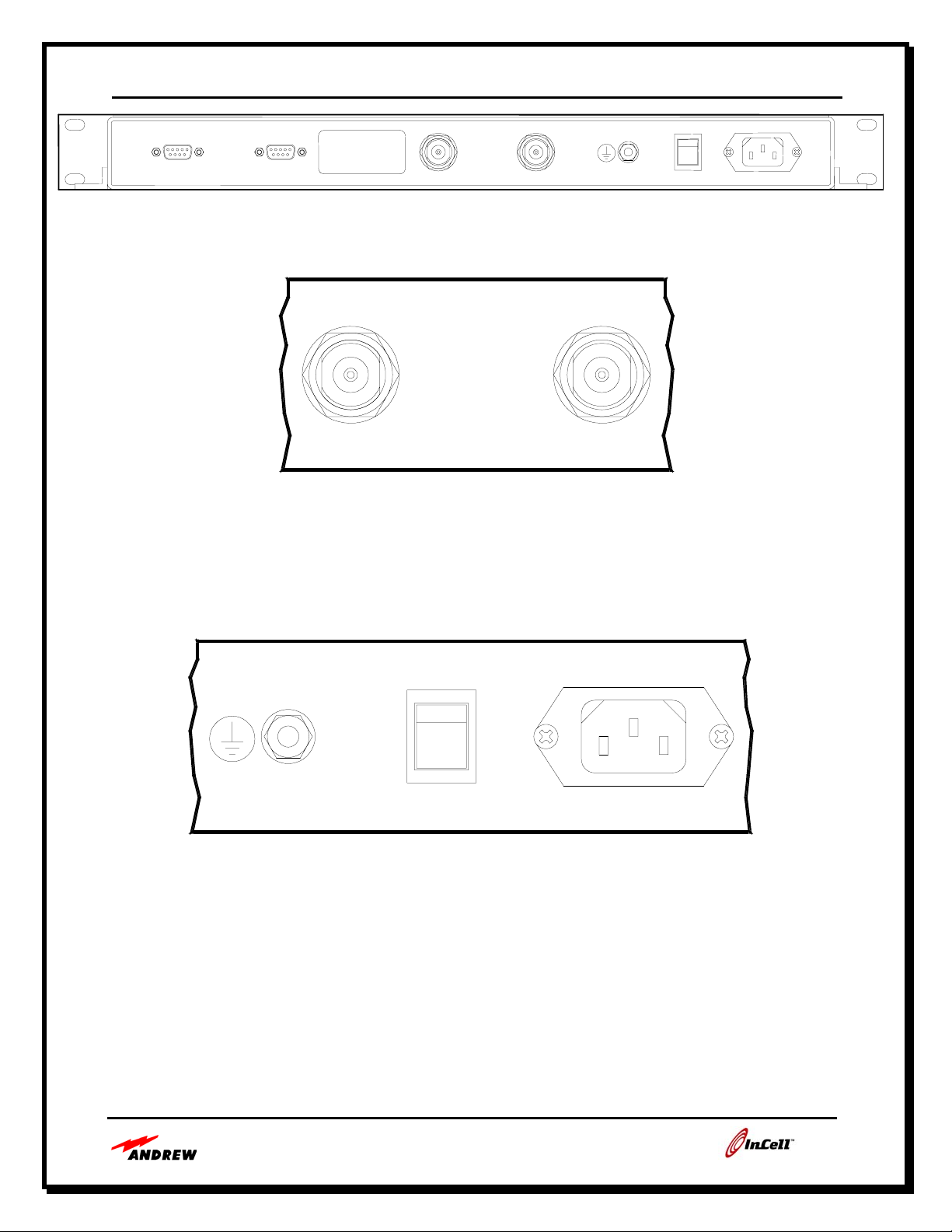
Users Guide - Andrew InCell™ Fiber Optic Distributed Antenna System
_
REMOTE ALARM REMOTE MONITORING
ILLUMINATOR MODEL:
CENTRAL DISTRIBUTION UNIT
_______________________________
2000-1100-001 REV -
PART NO.:
UL FILE NO.:
FCC ID:
SERNO.:
Figure 2-4. CDU Rear Panel
RF RF
POWERRF RF
I
O
100-240 VAC, 47-63 Hz
40W, 0.6A MA X
D01-015
Figure 2-5. Type N RF Input/Output Connector
POWER
I
O
100-240 VAC, 47-63 Hz
40W, 0.6A MAX
D01-016
Figure 2-6. AC Power Connection and On/Off Switch
2-5
Page 16
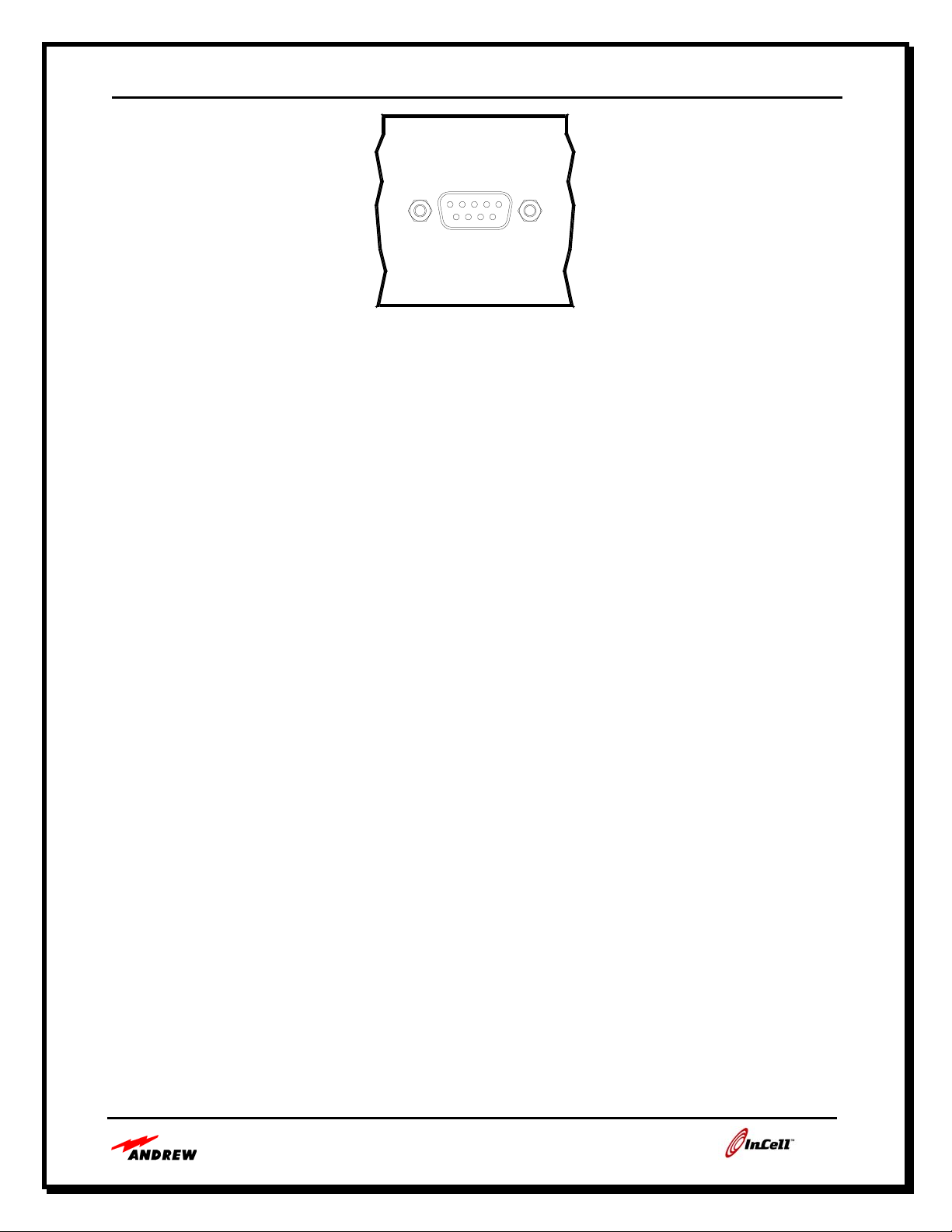
Users Guide - Andrew InCell™ Fiber Optic Distributed Antenna System
REMOTE ALARM
D01-014
Figure 2-7. The D-Type Connector For CDU Remote Alarm Outputs
InCell ™ Enhanced Remote Antenna Unit (ERAU)
The Enhanced Remote Antenna Unit (ERAU) is the InCell™ component that is distributed
within a building to provide the RF signal interface to the mobile phones. The ERAU interfaces
to small indoor antennas to transmit the downlink signal to the mobile and to receive the uplink
signal from the mobile phone. Typical in-building distributed antenna systems consist of
multiple ERAUs connected to the CDU. ERAUs are generally hidden above a ceiling, behind a
wall or placed in rafters. Refer to Figure 2-8 for a picture of the ERAU.
The ERAU weighs 23 pounds and is 5.77” x 20” x 16.72”.
ERAU features are listed below:
• The ERAU provides high output power and low sensitivity to cover large areas
• The ERAU is small and easy to install in ceilings, on walls, poles, rafters
• Uses Type N female connector for input/output interface to antennas
• Accepts remote power or local power from DC power supply
• ERAU operates from a wide range of DC inputs: uses +40 to +60 VDC
ERAU RF Interface
The ERAU RF interface is through 2 Type N connectors located at the bottom panel of the
ERAU. One RF connector passes RF downlink signal from the base station to the mobile phone
and the other passes RF uplink signal from the mobile phone to the base station.
The ERAU is typically connected to an indoor omni or directional antenna. For flexibility, the
ERAU can also be connected to a leaky feeder cable such as the Andrew RADIAX® or Andrew
Flat Strip RADIAX®. In addition, the ERAU RF port may be connected to a two or 4-way
power divider/combiner and used to interface to multiple antennas.
2-6
Page 17

Users Guide - Andrew InCell™ Fiber Optic Distributed Antenna System
ERAU Optical Interface
The ERAU optical interface is through a set of fiber optic connectors located on the front panel
of the ERAU. The optical interface provides the uplink and downlink signal paths between the
ERAU and the CDU. Each optical port consists of a pair of fiber optic links. The downlink path
carries the optical signal from the CDU to the ERAU for transmission to the mobile phone. The
uplink path carries the optical signal from the ERAU to the CDU to transmit the signal from the
mobile phone to the base station.
The ERAU fiber optic ports are all SC/APC type connectors and the InCell DAS uses single
mode fiber optic cables to provide low loss, wide bandwidth signal capabilities.
Fiber Optic Connectors
(Type SC/APC) To/From CDU
Remote DC Power
TX RX
PWR
+
-
PWR
LINK
AUX Power Input
For Local Power
Figure 2-8. Enhanced Remote Antenna Unit
ERAU DC Power Input Interface
The ERAU is designed to operate using +40 VDC to +60 VDC and can be powered remotely
from or locally using a wall power supply. The primary DC power input connector on the
ERAU accepts remote DC power through a composite fiber optic and copper cable. To use the
primary DC power ports to provide power to an ERAU, two copper wires must be used, typically
in the form of the composite cable.
The +VDC and GND signals are provided through a composite cable to the power connectors
located on the bottom panel of the ERAU. The primary ERAU DC power connector is a two-pin
Molex connector with interlocks to ensure a good mechanical and electrical connection between
the front panel connector and the DC power connector on the composite cable connector.
2-7
Page 18

Users Guide - Andrew InCell™ Fiber Optic Distributed Antenna System
• DC Power connector, ERAU: Molex PN 03-06-1022
• DC Power sockets, ERAU: Molex PN 02-06-1103
• DC Power plug, composite cable: Molex PN 03-06-2023
• DC Power pin, composite cable: Molex PN 02-06-2103
ERAU Auxiliary DC Power Input
The ERAU is also provided with a DC power jack for supplying local power to the ERAU. The
power jack accepts from +40 to +60 VDC. The ERAU will run cooler and have a longer lifetime
if lower power is used.
• AUX DC socket Part Number:
• AUX DC Plug Part Number:
ERAU Bottom Panel
Figure 2-9 provides a detailed view of the ERAU bottom panel, showing fiber optic uplink and
downlink connectors and the two DC power input connectors. The ERAU also has one Link
Alarm LED and one Power Alarm LED. These indicators provide the status of the ERAU and
the fiber optic uplink signal paths. The ERAU status indicators are discussed in the maintenance
section of the manual.
The bottom view of the ERAU also shows the Type N RF connectors that are typically used to
connect to an indoor antenna.
Although most indoor antennas have a short coax cable jumper, an adapter may be needed if the
antenna jumper does not have an Type N connector on it. The indoor antenna may be a
directional antenna mounted on a wall or pole or an omni antenna mounted on a ceiling.
For some cases, the ERAU may be used to drive a radiating cable such as the Andrew
RADIAX® or Andrew Flat strip RADIAX® to provide well-controlled signal coverage down
long hallways. The ERAU may also be connected to a two-way or four-way power
divider/combiner for interfacing to multiple antennas.
2-8
Page 19

Users Guide - Andrew InCell™ Fiber Optic Distributed Antenna System
N-Type Connector
Fiber Optic Connectors
(Type SC/APC) To/From CDU
Remote DC Power
TX
J2J1
PWR
Figure 2-9. ERAU Bottom Panel
LINK
RX
PWR
+
-
AUX Power Input
For Local Power
2-9
Page 20

Users Guide - Andrew InCell™ Fiber Optic Distributed Antenna System
Environmental and Mechanical Specifications
The CDU and ERAU environmental and mechanical specifications are summarized in Table 2-1.
Table 2-1. InCell™ Environmental and Mechanical Specification
Parameters CDU ERAU
Enclosure Dimensions
Enclosure Weight 4 pounds 23 pounds
RF Connector N-female, bi-directional N-Female
Fiber Connector 6 pairs (12), SC/APC Type 1 pair (2), SC/APC Type
Remote Alarm from CDU
Local Alarm
AC Power 100-240 VAC, 47-63 Hz N/A
DC Power
Maximum DC Power Draw
MTBF >87,000 hours > 350,000 hours
Storage Temperature -10 to +70o C
Operating Temperature 0 to +50o C
1.75”H x 16.75”W x 12”D
1U, 19” rack-mountable
9-pin D-Sub with summary power and
system link status
One power and one link status LED per
antenna port
24 VDC output to each RAU
Not used for ERAU
CDU: 10 Watts
System: 40 Watts with 6 RAUs
System with ERAU: 10 Watts
5.8" (147.3 mm) H x 20.0" (508.0 mm)
W x 20.5" (520.7 mm) L
N/A
One power and one link status LED
+40 to +60 VDC input
75 Watts
Humidity 0 to 95 % RH, non-condensing
2-10
Page 21

Users Guide - Andrew InCell™ Fiber Optic Distributed Antenna System
2-11
Figure 2-10. CDU Outline Drawing
Page 22

ART
2601 TELECOM PARKWAY
Richardson, Texas 75082-3521
84147
Users Guide - Andrew InCell™ Fiber Optic Distributed Antenna System
2-12
Figure 2-11. ERAU Outline Drawing
Page 23

Users Guide - Andrew InCell™ Fiber Optic Distributed Antenna System
Section 3:
InCell™ System Cabling
CDU – ERAU Cabling Page 3-2
InCell System Cabling Flexibility Page 3-2
Composite Cable Page 3-4
Single Mode Fiber Optic Cable Page 3-5
Enhanced Remote Antenna Unit Power Distribution Page 3-5
Alternative System Cabling Methods Page 3-5
Cable Type Page 3-7
ERAU Power Page 3-7
Benefits Page 3-7
Fiber Optic Connectors Page 3-7
3-1
Page 24

Users Guide - Andrew InCell™ Fiber Optic Distributed Antenna System
CDU – ERAU Cabling
To connect an ERAU to any port of the CDU, the downlink and the uplink signals must be
connected using single mode fiber optic cables with Type SC/APC connectors. Each CDU can
interface with up to six ERAUs.
For each of the six ports on the CDU, make the following connections:
• Connect the D/L connector on the CDU to the D/L connector on the ERAU.
• Connect the U/L connector on the CDU to the U/L connector on the ERAU.
• If a composite fiber optic/ copper cable is used, connect the PWR connector on the CDU
to the PWR connector on the ERAU using the plastic 2-pin power connector on the
composite cable
Figure 3-1 shows the basic uplink, downlink and power connections between the CDU and the
ERAU.
Cable Installation Aid
Andrew fiber optic cables have fiber cable markers or use different
color fiber jackets to aid in installation
Cable Route Mapping
It is good practice to have a system diagram or building map and label
the fiber optic cable ends at the CDU. This helps during
troubleshooting cabling and equipment problems.
InCell System Cabling Flexibility
It has been Andrew’s experience that system installation labor costs are typically higher than the
cost of the equipment being installed. For maximum flexibility, ease of installation and lowest
cost, InCell™ Enhanced Remote Antenna Units may be connected to the CDU hub in several
ways. Designers and installers may determine the lowest cost approach for each specific inbuilding application.
The InCell™ product line was designed to use a single composite cable to provide fiber optic
capability and electrical current to each remote antenna. Generally, the use of composite cables
reduces the labor costs of installing in-building distributed antenna systems. Alternate methods
of system cabling are also discussed in this paper.
3-2
Page 25

Users Guide - Andrew InCell™ Fiber Optic Distributed Antenna System
RF Downlink
RF Uplink
CDU
Power
Supply
Laser
Photo
Diode
+24VDC
Single Mode
Fiber
Single Mode
Fiber
18 AWG
18 AWG
Auxillary
Power Jack
Photo
Diode
Laser
+12 - 28 VDC
RAU
RF Downlink
RF Uplink
Figure 3-1. InCell Uplink, Downlink and Power Flow Diagram
InCell system cabling features:
• Flexible system design allows several cabling methods to be used
• Only one small diameter cable is needed between the CDU and each ERAU
• AC wiring and conduit not required to provide power to ERAU location
• Can uses industry standard duplex single mode fiber optic cables
• Each ERAU may be remotely or locally powered
• Andrew can provide duplex cable or composite cable with plenum or riser rated jackets
• Andrew can provide ‘plug and play’ composite cables cut to customer specified lengths,
assembled, tested and fitted with a pulling ring
3-3
Page 26

Users Guide - Andrew InCell™ Fiber Optic Distributed Antenna System
Composite Cable
The cable used between the CDU and each ERAU is typically a composite cable consisting of
two single-mode optical fibers and two copper conductors lines as shown in Figure 3-2. Andrew
composite cable is rugged, flexible and has a small diameter, making it very easy to install. One
optical fiber provides the downlink signal between the CDU and the ERAU; the second optical
fiber provides the uplink signal between the ERAU and the CDU. The composite cables use
industry standard SC/APC type connectors to interface with the ERAU and CDU. The two
copper lines are used to provide DC power and ground signals to the ERAU so that no additional
power planning is required. System installers are not required to install AC power, conduit and
transformers at each remote antenna location. With the CDU in the center of a system, remote
antennas could be spaced as far as 3 km apart using the composite cable.
The InCell™ System is designed to allow Enhanced Remote Antenna Units to be placed up to
1000’ from the central hub when using composite cables with 18 AWG copper wires. The 1000’
distance is a function of the voltage drop in the copper wires of the composite cable and is not a
limitation of the fiber optic elements. With the CDU in the center of a system, remote antennas
could be spaced as far as 3 km apart using the composite cable.
Andrew provides plenum rated composite cables for in-building installation as fully tested cable
assemblies and as bulk cable. The plenum cables meet demanding building codes for safety.
Tested cable assemblies are available in customer specified lengths, with optical and power
connectors installed. Bulk composite cable is also available on spools and requires system
installers to add crimp-on connectors for the copper lines and add SC/APC type connectors to the
fiber cables.
If the in-building location for each of the Enhanced Remote Antenna Units is pre-planned and the
distances are all known, then composite cables with connectorized ends and installation-ready wraps
can be ordered to specific lengths. The other option is to buy reels of composite cable and then
connectorize them in field. The connectors for the copper wires are fairly easy to crimp on, but the
SC/APC-connectors take much care and require the use of a non-fusion based splicing device and
well trained technicians to insure that reliable, low loss splices are made.
3-4
Page 27

Users Guide - Andrew InCell™ Fiber Optic Distributed Antenna System
0.50"
Single Mode
Fiber (9/125)
Copper (Red)
18 AWG
Insulated
0.25"
Single Mode
Fiber (9/125)
Aramid Yarn
Strength Member
Copper (Black)
Plenum Rated
Outer Jacket
(Yellow)
Figure 3-2. Cross Section of Andrew Composite Fiber/Copper Cable
Single Mode Fiber Optic Cable
18 AWG
Insulated
Single mode fiber optic cable is used in the InCell™ products because of its wide bandwidth and
loss attenuation characteristics. Single mode fiber optic cable has the lowest attenuation of all
fiber optic cable types and is typically lower in cost than multimode fiber cable. Single mode
fiber is used in communications systems where high data rates and wide bandwidths are
required. Wideband fiber optic line provides for unlimited future growth. Typical single mode
cable loss is 0.4 dB per km. The loss of two SC/APC connectors is typically 0.5 dB.
Enhanced Remote Antenna Unit Power Distribution
Typically, all ERAUs will be remotely powered over the composite cable. To support distances of
greater than 1000’ between the CDU and the ERAU, the ERAU may be locally powered using DC
power supplied by a wall transformer that provides 40 to 60 VDC to the ERAU. The 1000’ limit is a
function of the voltage drop across the copper wires and is typically not a problem for in-building
wireless system designs. Using local power at each ERAU, the InCell™ System may be used in
campus and large buildings installations with almost unlimited distance between the CDU and each
ERAU.
Alternative System Cabling Methods
Andrew has designed the InCell™ System to be very flexible to meet the most customer installation
requirements. The ERAU has been designed to accept DC power through the composite cable or
from a local wall transformer. Figure 2 shows the two DC power connectors on the ERAU. The
power connector on the left accepts the DC and Ground signals from the composite cable. The
connector on the right accepts DC and Ground from a wall transformer. The transformer must
provide 40 to 60 VDC.
3-5
Page 28

Users Guide - Andrew InCell™ Fiber Optic Distributed Antenna System
With local power provided to the ERAU, a duplex single mode fiber optic cable may be used to
provide the uplink and downlink signals between CDU and ERAU. Also, two separate single mode
fiber optic cables can be used between the CDU and the ERAU if local power is provided. Different
wiring configurations allow designers to determine the most cost effective solution and to install
remote antennas further than 1000’ away from the CDU hub. Existing single mode fiber cables may
also be used.
3-6
Page 29

Users Guide - Andrew InCell™ Fiber Optic Distributed Antenna System
Table 3-1. InCell System Cabling Methods
Cable Type ERAU Power Benefits
Composite cable assemblies
(Four fiber optic cables and
two 18 AWG copper wires)
Cut to customer specified
length, assembled, tested,
ready for installation
Bulk composite cable
(Four fiber optic cables and
two 18 AWG copper wires)
Duplex single mode fiber
optic cable assemblies
Cut to customer specified
length, assembled, tested,
ready for installation
Bulk industry standard
duplex single mode fiber
optic cable
DC power to ERAU is
provided by the copper
wires in the composite
cable
DC power to ERAU is
provided by the copper
wires in the composite
cable
DC power to ERAU
must be provided from
a local DC power
supply located near
ERAU
DC power to ERAU
must be provided from
a local DC power
supply located near
ERAU
Flexible, saves installation cost by providing
power and signal in one cable without having to
do field splicing of connectors. Andrew
composite cable is small in diameter and very
rugged.
Pre-tested cable assemblies are cut to length,
require no field fiber splicing and are ‘plug and
play’ ready
Flexible, saves installation cost by providing
power and signal in one cable.
Requires field installation of connectors
Saves on cable material cost by using industry
standard single mode fiber optic cable. May
require AC power wiring, conduit, etc. to provide
local power to ERAU
Requires field installation of connectors
Saves on cable material cost by using industry
standard single mode fiber optic cable. May
require AC power wiring, conduit, etc. to provide
local power to ERAU
Requires field installation of connectors
Fiber Optic Connectors
The SC type connector is the most popular connector type for the fiber-optic cables. The SC
connector is the recommended connector in the EIA/TIA-568A Building Wiring standard. It
provides a very reliable, low loss connection at a reasonable cost. The SC type connector is easy
to install and provides positive feedback when correctly seated. SC connectors have good lock,
pull and wiggle characteristics, ensuring that they will stay in place when installed and that they
are immune to tension or lateral pressure on the fiber cable.
3-7
Page 30

Users Guide - Andrew InCell™ Fiber Optic Distributed Antenna System
As with any fiber optic connector, the optical end should be kept clean and be dusted with airspray prior to insertion into a SC/APC to SC/APC adapter on the CDU or ERAU. If good
optical contact is not maintained, there can be link failure or high noise figure, as considerable
back reflections could result in a higher-than-normal noise floor in the antenna link. To keep the
cables clean during shipping and installation, protective dust caps are provided on the Andrew
composite cable fiber connectors. The ERAU and CDU SC/APC-SC/APC bulkhead connectors
are also provided with dust caps to ensure optimal connections.
Fiber Optic Installation Note
For installation in plenum areas, plenum-rated cable jackets are required to meet
local and US safety codes. Fiber optic cables are available for many uses and
with many types of outer coatings. Take care to ensure that only plenum rated
cables are used where required
3-8
Page 31
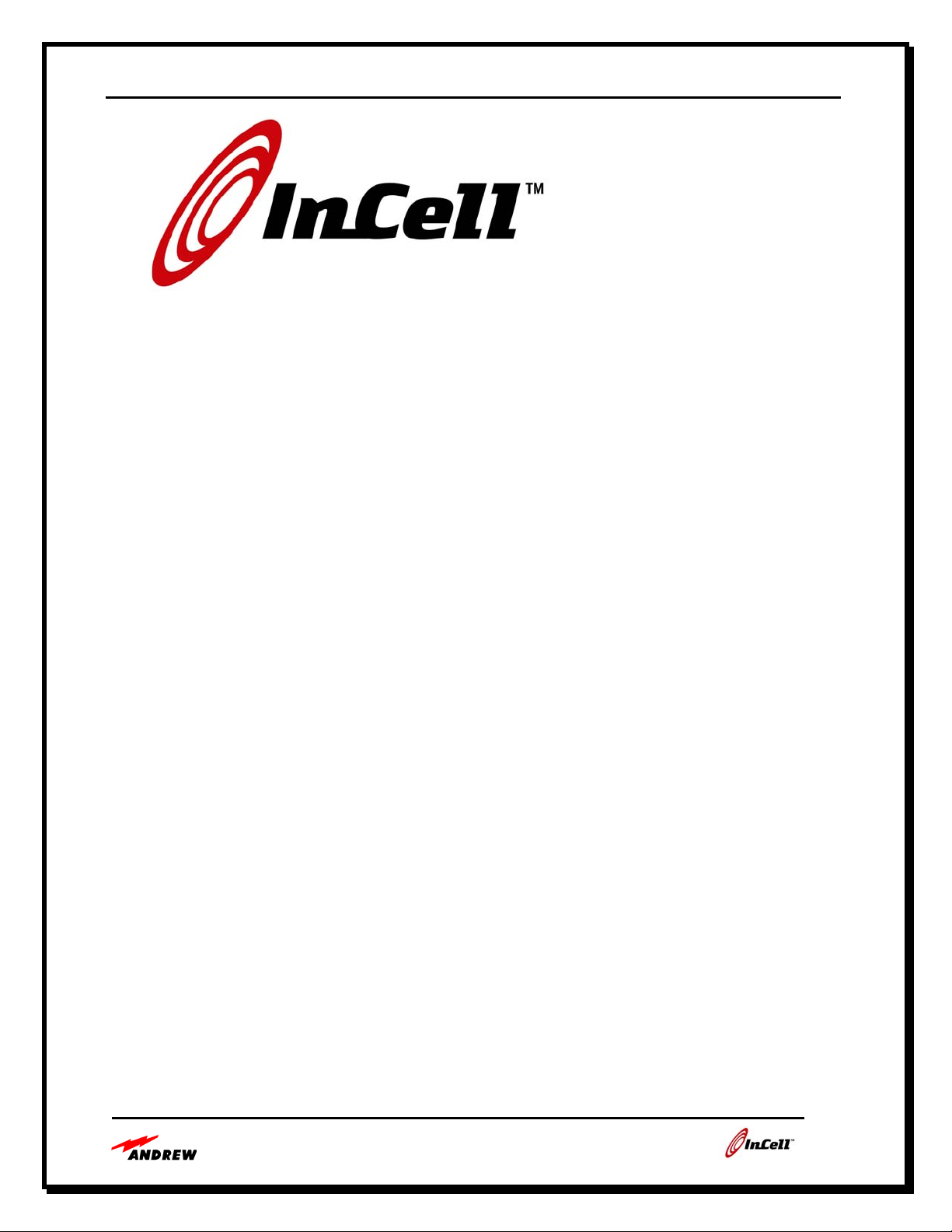
Users Guide - Andrew InCell™ Fiber Optic Distributed Antenna System
Section 4:
In-Building Implementations Using the Andrew InCell™ System
InCell™ Installation Parameters Page 4-2
InCell CDU Installation Page 4-2
Scalable System Architecture Page 4-4
InCell ERAU Installation Page 4-5
Typical Base Station Interface Implementation Page 4-6
Typical Off-Air Interface Implementation Page 4-7
Operation Page 4-8
Preventative Maintenance Page 4-8
Fault Repair Page 4-8
Technical Support Page 4-8
4-1
Page 32

Users Guide - Andrew InCell™ Fiber Optic Distributed Antenna System
InCell™ Installation Parameters
Installation times will depend on the size of each installation; however, Andrew can provide
rough guidelines for installing the CDU and ERAU that may be used to determine the total
system installation time once the number of equipment parts is determined.
To minimize system wiring times, Andrew composite cable is recommended to allow the fiber
optic links and the power to be routed to each ERAU in one small, easy to pull cable. The
composite cables eliminate the need for conduit to each remote antenna location, improving
wiring installation time.
Disruption to business is minimal as the CDU is typically installed in an electronic equipment
room and the remote antennas and wiring may be installed after work hours. The composite
fiber optic cables are small and lightweight making them easy to pull through risers, above roofs
and through tubes.
Site survey testing before and after installation may be done during business hours using small,
portable RF measurement tools.
InCell CDU Installation
The CDU may be mounted in indoor areas in a standard 19” equipment rack, a 19” telecom rack
or on a wall. Mounting hardware is provided for rack mounting, and optional wall mount
brackets are available from Andrew to allow the CDU to be fixed in place on a wall when racks
are not available.
Mount the CDU in the rack so that there is open air or moving air around the CDU. Take care to
ensure that the ventilation holes on the sides of the CDU are not blocked. The CDU uses
universal AC power for maximum flexibility and comes with a 6-foot AC power cord for use in
the U.S. If possible, use of an uninterruptible power supply (UPS) to supply power the CDU is
suggested. A ground lug is provided for connecting the CDU chassis to the ground circuits of
other equipment.
Allow 30 minutes for unpacking the CDU, installing the unit into the rack or wall and connecting
the RF, fiber and power cables. Upon application of system power, front panel indicators will
give the installer a visual indication of power and link status.
To ensure trouble free connections, all fiber optic connectors on the CDU and their mating cable
connectors should be thoroughly cleaned using high purity (99%) alcohol and dry compressed
air.
Care should also be taken to ensure that the fiber optic cables are routed cleanly to the CDU and
that they are not kinked are bent with less than a 2” bend radius. Also, cables should be routed
away from sharp edges that could cause abrasion or cause dents in the cable over a period of
time.
4-2
Page 33
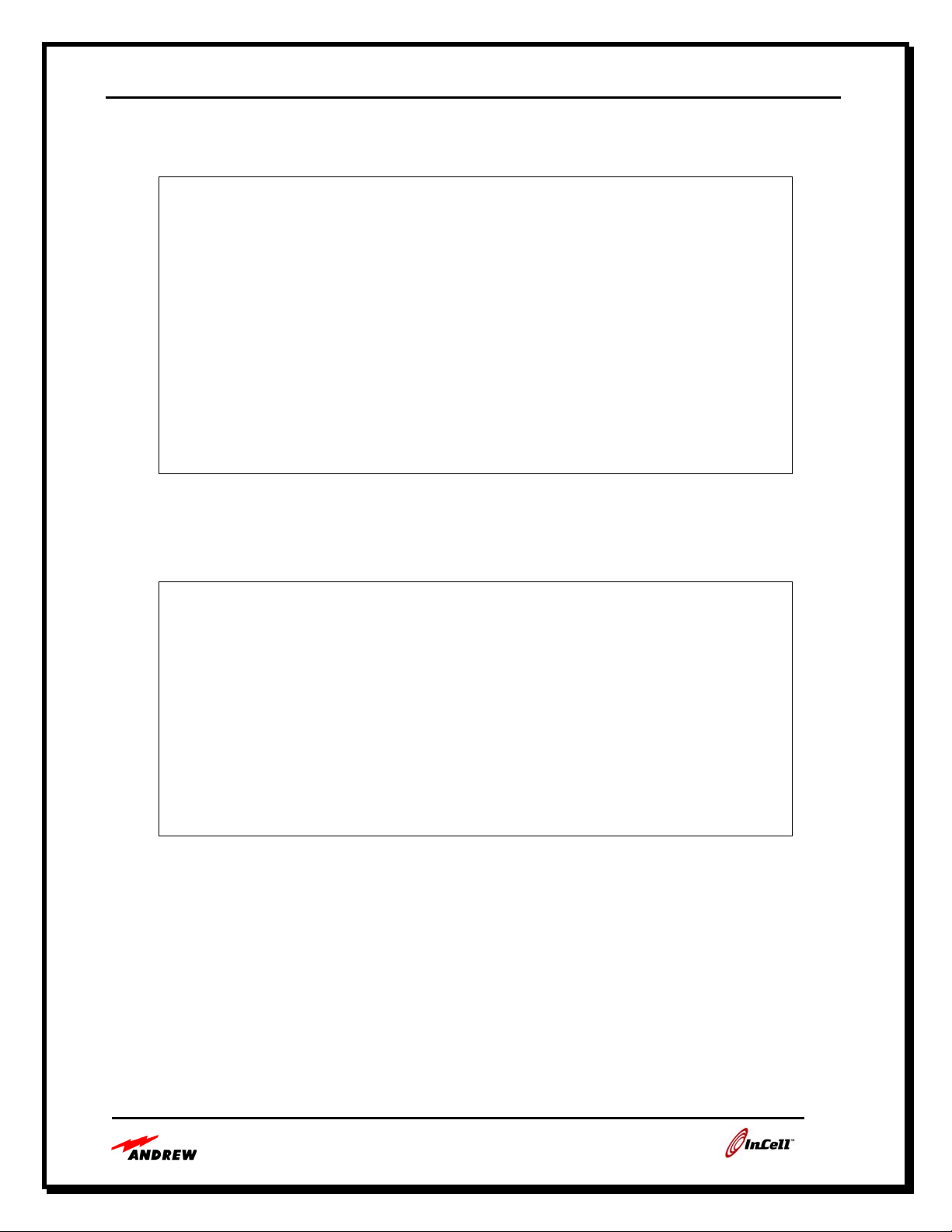
Users Guide - Andrew InCell™ Fiber Optic Distributed Antenna System
Unused CDU Ports
Any ports on the CDU that are not connected to an ERAU will cause the built-intest system in the InCell system to indicate a link error condition. This error
condition will be seen on the CDU front panel Link indicators and will also
appear as a Link error at the Alarm output.
In order to not set off the alarm, each unused CDU port must have a simplex fiber
optic jumper cable between the U/L and D/L fiber optic connectors. The jumper
must have SC/APC connectors on each end. Refer to the InCell Accessories
section of this manual for a jumper part number.
Mandatory UL Installation Notes
1. Do not operate unit above 50 decrees Celsius.
2. Installation of the equipment in a rack should be such that the amount of
airflow required for safe operation of the equipment is not compromised.
3. Mounting of the equipment in the rack should be such that a hazardous
condition is not achieved due to uneven mechanical load.
4-3
Page 34

Users Guide - Andrew InCell™ Fiber Optic Distributed Antenna System
Scalable System Architecture
The InCell™ distributed antenna system is a scalable system that can be configured to support
small or large numbers of remote antennas, depending on the building size. Very large systems
may be configured by using standard power divider/combiners to combine multiple CDUs
together.
A 2-way power divider can combine signals to/from 2 CDUs to support up to 12 remote
antennas; an 8-way power divider can combine signals to/from 8 CDUs to support up to 48
remote antennas. Care should be taken to consider the RF loss through the power dividers to
ensure that sufficient signals levels are present for uplink and downlink operation.
REMOTE ALAR M
REMOTE ALAR M
REMOTE ALAR M
REMOTE ALAR M
REMOTE ALAR M
REMOTE ALAR M
REMOTE ALAR M
REMOTE ALAR M
REMOTE ALARM
REMOTE ALARM
REMOTE ALARM
REMOTE ALARM
REMOTE ALARM
REMOTE ALARM
REMOTE ALARM
REMOTE ALARM
RF RF RF RF RF RF RF RFRF
RF RF 100-240 VACPOWER
RF RF 100-240 VACPOWER
RF RF 100-240 VACPOWER
RF RF 100-240 VACPOWER
RF RF 100-240 VACPOWER
RF RF 100-240 VACPOWER
RF RF 100-240 VACPOWER
RF 100-240 VACRF POWER
RF IN
Figure 4-1. System expandability to 48 ERAUs
4-4
Page 35

Users Guide - Andrew InCell™ Fiber Optic Distributed Antenna System
InCell ERAU Installation
ERAUs are typically mounted on walls or ceilings throughout the building according to a design
drawing. ERAUs may also be mounted in ceiling rafters, beams or on to poles. Upon
application of system power, indicators on the ERAU give the installer a visual indication of
ERAU power and link status.
Allow 45 minutes for installing the ERAU and connecting the antenna, fiber and power cables.
Upon application of system power, indicators on the ERAU front panel will give the installer a
visual indication of power and the downlink link status.
Connect the antenna jumper cable to the ERAU Type N connector and ensure that the connector
is tight, but do not over-tighten and damage the ERAU connector.
If a composite fiber optic/power cable is being used between the CDU and the ERAU, connect
the plastic 2-pin power connector of the cable to the power connector on the ERAU. The
connectors are keyed to ensure that there are no power polarity problems. If local DC power is
used for the ERAU, connect the local power supply to the AC source and the plug the DC power
supply into the auxiliary power connector on the ERAU. Andrew can provide an optional DC
wall mount power supply with 6-foot cord for local powering of the ERAU.
To ensure trouble free connections, all fiber optic connectors on the ERAU and their mating
cable connectors should be thoroughly cleaned using high purity (99%) alcohol and dry
compressed air.
4-5
Page 36

Users Guide - Andrew InCell™ Fiber Optic Distributed Antenna System
Typical Base Station Interface Implementation
Figure 4-2 shows an InCell DAS connected to a base station. The InCell CDU interfaces
directly to a base station using coax jumpers. Typically, the CDU is located in the same
equipment closet with the base station. If signals from more than 1 base station are to be
distributed by the InCell DAS, they must be combined using external power
divider/combiners.
w
e
r
d
n
A
l
l
e
C
In
u
b
i
tr
s
i
D
l
a
r
t
n
e
C
w
e
r
d
n
A
*
te
i
s
o
p
m
o
C
i
F
l
a
c
ti
p
O
e
l
b
a
C
r
e
b
t
i
n
U
n
o
i
t
w
e
r
d
n
A
l
l
e
C
In
e
t
n
A
e
t
o
m
e
R
*Indoor Antenna and Cables
Not Included In Basic System
t
i
n
U
a
n
n
r
o
o
d
In
*
s
a
n
en
t
n
A
Figure 4-2. Typical System for Base Station Interface
4-6
Page 37

Users Guide - Andrew InCell™ Fiber Optic Distributed Antenna System
Typical Off-Air Interface Implementation
Figure 4-3 illustrates a small off-air implementation using an Andrew GridPACK donor antenna,
an Andrew repeater and a single InCell™ Central Distribution Unit driving up to six Enhanced
Remote Antenna Units. The donor antenna and extender can be replaced with other RF inputs,
such as another off-air interface, a base station, or distribution unit depending on the application.
w
w
w
e
e
e
r
r
r
d
d
d
n
n
n
A
A
A
K
K
K
C
C
C
A
A
A
P
P
P
D
D
D
I
I
I
R
R
R
G
G
G
D
D
D
n
n
n
i
i
i
a
a
a
G
G
G
h
h
h
g
g
g
i
i
i
H
H
H
w
w
w
e
e
e
r
r
r
d
d
d
n
n
n
A
A
A
e
e
e
t
t
t
s
s
s
e
e
e
r
r
r
r
r
r
A
A
A
e
e
e
g
g
g
r
r
r
u
u
u
S
S
S
r
r
r
d
d
d
n
n
n
A
A
A
x
x
x
a
a
a
i
i
i
l
l
l
e
e
e
H
H
H
a
a
a
n
n
n
n
n
n
e
e
e
t
t
t
n
n
n
A
A
A
r
r
r
o
o
o
n
n
n
o
o
o
r
r
r
w
w
w
e
e
e
e
e
e
l
l
l
b
b
b
a
a
a
C
C
C
w
w
w
e
e
e
r
r
r
d
d
d
n
n
n
A
A
A
r
r
r
i
i
i
A
A
A
-
-
-
f
f
f
f
f
f
O
O
O
y
y
y
l
l
l
i
i
i
m
m
m
a
a
a
F
F
F
r
r
r
e
e
e
t
t
t
a
a
a
e
e
e
p
p
p
e
e
e
R
R
R
w
e
r
d
n
A
l
l
e
C
n
I
b
i
r
t
s
i
D
l
a
r
t
n
e
C
w
e
r
d
n
A
*
e
t
i
s
o
p
m
o
C
F
l
a
c
i
t
p
O
d
n
A
n
I
A
e
t
o
m
e
R
e
l
b
a
C
r
e
b
i
w
e
r
l
l
e
C
n
t
i
n
U
a
n
n
e
t
r
o
o
d
n
I
*
s
a
n
n
e
t
n
A
t
i
n
U
n
o
i
t
u
*Indoor Antenna and Cables
Not Included In Basic System
Figure 4-3. Typical System Configuration Using Off-Air Interface
4-7
Page 38

Users Guide - Andrew InCell™ Fiber Optic Distributed Antenna System
Operation
InCell™ system operation is continuous. Andrew recommends using an uninterruptible power
supply (UPS) to provide power to the CDU and external power supply. If the system design uses
composite cable to provide power to the Enhanced Remote Antenna Units located throughout the
building, the UPS can keep the CDU and all ERAUs powered and operational during brownouts
and power outages. This is especially useful for essential communications links for security,
facilities personnel, fire and police.
Preventative Maintenance
Minimal maintenance is required to support installed InCell™ systems. System maintainers
should ensure that all RF, power and fiber connectors are tight and that the CDU is mounted with
adequate room to allow air to flow into the chassis. Indicator LEDs show system status while
relay and optional remote alarm interfaces allow small or large system status to be monitored.
Typically, after system installation, no removal or cleaning of the fiber connectors will be
required. Andrew does recommend using a commercially available fiber optic cleaning kit to
maintain clean fiber optic connectors that are removed.
Fault Repair
If a fault is detected in the system, maintainers can determine the problem cause by reviewing
reports from remote monitoring systems or by observing the front panel LED indicators on the
CDU chassis. Because the different CDU ports correspond to different remote antenna locations,
maintainers can determine where the problem exists in the building. Maintainers can replace
ERAUs in the building without having to power down the system. If a CDU fails, spare CDU
boards can be installed.
Technical Support
Andrew engineers and technicians familiar with the operation of the InCell™ system are
available Monday through Friday, 8am to 5pm CST. These personnel are familiar with
distributed in-building antenna systems, with fiber optic cable installation and with
troubleshooting and in-building coverage solutions. They may be reached at (972) 952-9700.
4-8
Page 39

Users Guide - Andrew InCell™ Fiber Optic Distributed Antenna System
Section 5:
InCell™ Network Monitoring System
Pilot Tone Generation Page 5-2
ERAU Front Panel Indicators Page 5-2
CDU Front Panel Indicators Page 5-3
CDU Alarm Functions Page 5-3
Remote Monitoring Functions Page 5-4
5-1
Page 40

Users Guide - Andrew InCell™ Fiber Optic Distributed Antenna System
The InCell™ family is designed to minimize maintenance and monitoring costs. Provisions are
made for both local and remote monitoring of small and large systems. The InCell™ system
continuously monitors and reports status of the system hardware, by a combination of indicators
available at the central hub (CDU) and at each remote antenna and alarms for remote monitoring
that aid in system fault detection and fault isolation down to a circuit board or cable.
The wideband, single mode fiber cable allows a low frequency RF test signal to be continuously
passed over the downlink and uplink signal paths with the multiple RF wireless signals. For
example, in a dual band system, the pilot test signal, the 800 MHz cellular service, and the 1900
MHz PCS service signals simultaneously pass through the downlink and uplink paths.
Pilot Tone Generation
The CDU generates a continuous pilot tone for system level fault detection and isolation and
distributes that signal to each of the CDU ports. This low frequency RF tone is combined with
the downlink RF signal and transmitted over the fiber optic cable to the ERAU where it is
received and filtered from the downlink RF signal. In the ERAU, the pilot tone is separated,
amplified and combined with the RF uplink signal to be sent over the optical uplink path back to
the CDU. Within the ERAU, the pilot tone is detected by a threshold detector to indicate the
presence of the pilot tone at a minimum signal level. The pilot threshold detector drives an LED
on the ERAU that indicates that the downlink optical signal path to the ERAU is connected.
The return path pilot tone from the ERAU is also filtered, amplified and detected. The detected
pilot signal is passed to a threshold detector to indicate the tone presence at a minimum signal
level. The pilot threshold detector in turn drives an LED at each port of the CDU indicating that
both the downlink to the ERAU and the uplink back to the CDU are connected and that power is
properly functioning at the ERAU.
ERAU Front Panel Indicators
The POWER indicator on the ERAU shows that DC power from the composite cable is present
at the ERAU. If the POWER indicator is green, DC power is present in the ERAU.
The LINK indicator on the ERAU shows that the pilot tone from the CDU is present over the
downlink. When the LINK indicator is off on the ERAU, the downlink optical path between the
CDU and the ERAU is installed correctly and DC power is present in the ERAU. If the LINK
indicator is red, there may be a problem with the downlink optical path between the CDU and
ERAU or a problem with the ERAU power. The ERAU indicators allow system installers and
maintainers to easily determine the ERAU functional status, the power supply status, and the
downlink optical path status.
5-2
Page 41

Users Guide - Andrew InCell™ Fiber Optic Distributed Antenna System
CDU Front Panel Indicators
The POWER indicator for each port of the CDU indicates that the DC power is present at that
port. If the CDU POWER indicator is green, power is good at that CDU port, also indicating
that the internal AC power supply is good. If the POWER indicator for one CDU port is off,
there is problem with that CDU port interface. If the POWER indicators for all CDU ports are
off, the AC power supply may be bad, AC power may be switched off or there may be another
problem with the AC power.
The LINK indicator at each CDU port shows that the CDU generated pilot tone was sent over
the downlink from the CDU to the ERAU then received and transmitted over the uplink path
from the ERAU back to the CDU. When the CDU LINK indicator is off, the downlink and
uplink optical paths are installed correctly and DC power is present in the ERAU. If the LINK
indicator is red, there may be a problem with the fiber optic signals between the CDU and
ERAU; a problem with the ERAU power; or a problem with the ERAU itself. The CDU
indicators allow system installers and maintainers to easily determine each ERAU functional
status, power distribution to each ERAU, and the correct connection of the fiber optic cables.
Table 5-1. CDU and ERAU LED Status
Condition LED Status
POWER LED LINK LED
Power Off Off Off
All Good, No Problems Green Off
Power Good, All Links Good Green Off
Power Good, Link Bad Green Red
CDU Alarm Functions
The CDU has two dry contact alarm outputs on the rear panel to indicate the overall health of the
power supply and the uplink and downlink to each Enhanced Remote Antenna Units. The LINK
alarm output is a summary alarm of all of system uplinks and downlinks and remote antenna
power. The alarm outputs are through a DB-9 connector located on the CDU chassis rear panel.
The alarm relays are open for a fault condition and closed for a good condition.
Table 5-2. Alarm Connector Pin Out
Alarm Connector Pin Alarm Pin Description
1 Summary LINK Alarm +
2 Summary LINK Alarm 3 CDU POWER Alarm +
4 CDU POWER Alarm -
5-9 No Connection
5-3
Page 42

Users Guide - Andrew InCell™ Fiber Optic Distributed Antenna System
Table 5-3. System Alarm Monitoring
Condition ALARM
LINK POWER
Power Off Open Open
All Good, No Problems Short Short
All Links Good Short X
Link Bad Open X
Power Good X Short
Power Bad X Open
Unused CDU Ports
Any ports on the CDU that are not connected to an ERAU will cause the built-intest system in the InCell system to indicate a link error condition. This error
condition will be seen on the CDU front panel Link indicators and will also
appear as a Link error at the Alarm output.
In order to not set off the alarm, each unused CDU port must have a simplex fiber
optic jumper cable between the U/L and D/L fiber optic connectors. The jumper
must have SC/APC connectors on each end. Refer to the InCell Accessories
section of this manual for a jumper part number.
Remote Monitoring Functions
InCell™ Systems support optional remote system health monitoring using standard protocols
that allow customers to monitor full system status. This feature uses an embedded processor to
monitor and report system health for the CDU and all ERAUs, including power supplies, uplink
and downlink paths and cables.
With this option, the InCell™ System hardware can be remotely monitored in three ways:
• Locally using a RS-232 connection to a terminal or PC (see Figure 5-1)
• Remotely using an SNMP Agent chassis connected to a telephone, LAN/WAN or other
communications medium
• Remotely using dry-contact terminals connected to a third party SCADA
In the first method, the RS-232C interface option does not require a separate chassis. An RS-485
bus daisy chains the system status and alarms together as illustrated in Figure 5-1 and Figure 5-2.
Communications between CDUs is accomplished over an RS-485 link, and the user can connect
to the master bus using a standard computer or RS-232C terminal.
5-4
Page 43

Users Guide - Andrew InCell™ Fiber Optic Distributed Antenna System
In the second method, a separate 1U chassis is required to act as the SNMP agent. The SNMP
agent allows a network management system to monitor InCell™ device(s) by telephone or
network connection using industry standard interfaces. The SNMP agent performs network
management operations such as setting configuration parameters, alarm notification and current
operation statistics. A database of the InCell™ network management information, called the
management information base (MIB), is maintained by the Agent.
In the third method, dry contact alarm terminals can be connected to a third party SCADA
system over copper wires.
Management
Management
System
System
RS-485
RS-485
(network)
(network)
InCell Agent
InCell Agent
InCell
InCell
SNMP
SNMP
InCell
InCell
RS-232
RS-232
(Local)
(Local)
InCell
InCell
Laptop computer
Laptop computer
Figure 5-1. Remote Alarm Capability
5-5
Page 44

Users Guide - Andrew InCell™ Fiber Optic Distributed Antenna System
RS485
SERIAL
INTERFACE
RF IN
REMOTE ALARM
REMOTE ALARM
REMOTE ALARM
REMOTE ALARM
REMOTE ALARM
REMOTE ALARM
REMOTE ALARM
REMOTE ALARM
RF RF 100-240 VACPOWER
REMOTE ALARM
RF RF 100-240 VACPOWER
REMOTE ALARM
RF RF 100-240 VACPOWER
REMOTE ALARM
RF RF 100-240 VACPOWER
REMOTE ALARM
RF RF 100-240 VACPOWER
REMOTE ALARM
RF RF 100-240 VACPOWER
REMOTE ALARM
RF RF 100-240 VACPOWER
REMOTE ALARM
RF 100-240 VACRF POWER
REMOTE ALARM
RF RF RF RF RF RF RF RFRF
D00-48
NETWORK
Figure 5-2. Daisy Chaining CDU’s for Remote Monitoring
5-6
Page 45

Users Guide - Andrew InCell™ Fiber Optic Distributed Antenna System
Section 6:
Fiber Optic Cable Installation Guide
Note to Customers and Installers Page 6-2
InCell Fiber Optic Cables Page 6-2
Installation Warnings Page 6-3
Testing Cables Page 6-3
Cleaning Connectors Page 6-3
Installing Fiber Optic Connectors Page 6-4
Installing DC Power Connectors Page 6-4
Connecting Cables to Equipment Page 6-5
6-1
Page 46
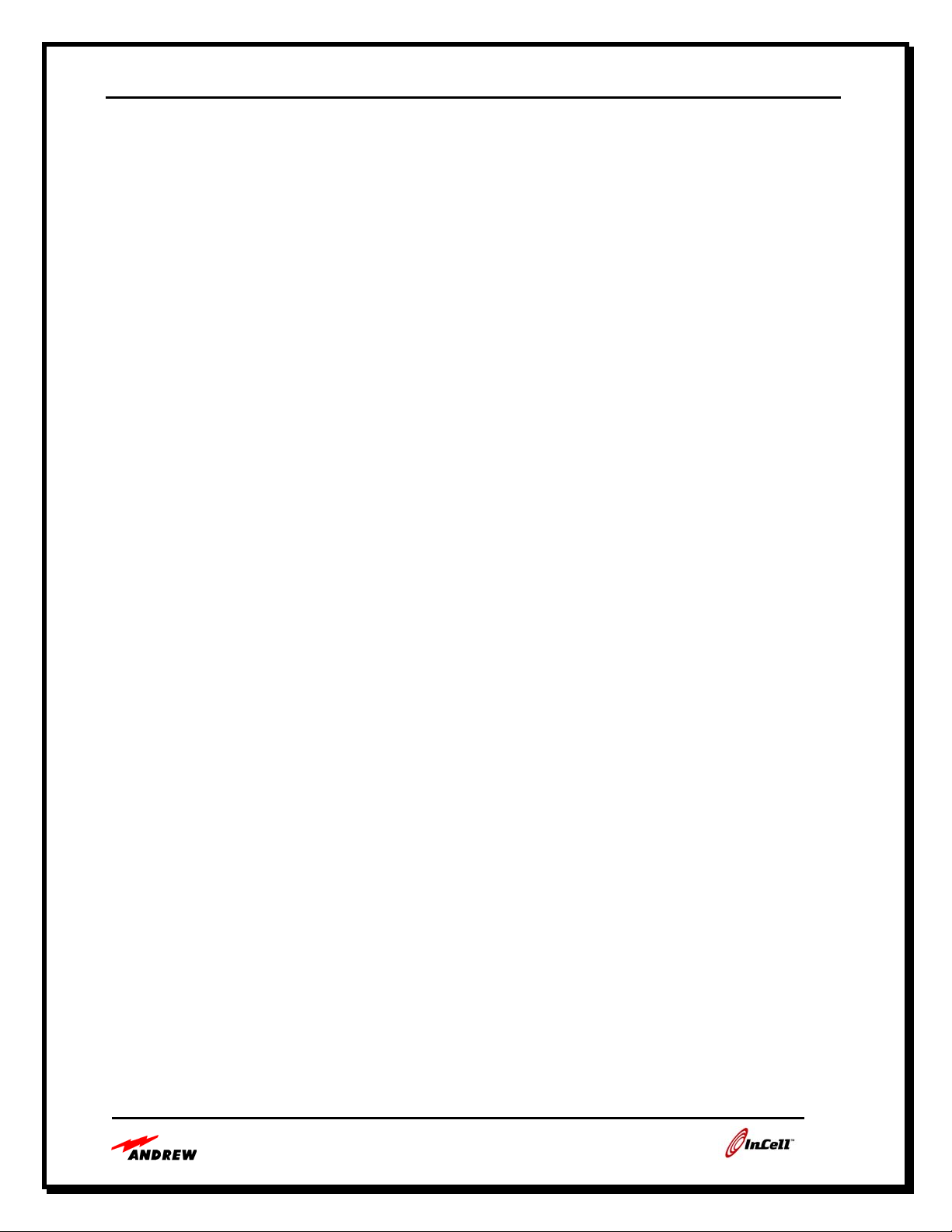
Users Guide - Andrew InCell™ Fiber Optic Distributed Antenna System
Note to Customers and Installers
This installation guide is to inform customers and installers of the special requirements for
installing the fiber optic cables used for the InCell™ Distributed Antenna System (DAS). This
guide discusses several key differences that customers and installers should be aware of before
starting the installation.
The fiber optic connector type used by the InCell system and other high performance RF over
fiber systems are not the industry standard connector types typically used for digital fiber optic
networks. Customers doing the installation themselves or those hiring local fiber optic cable
installers to do the installation should carefully evaluate these connectors and installation
requirements.
Correct fiber optic cable installation is more critical to the performance of an RF over fiber
system than for a digital network. Great care should be taken in pulling and installing the fiber
optic cables and connectors or system performance will be greatly degraded.
InCell Fiber Optic Cables
• For maximum flexibility, the InCell DAS can use standard duplex fiber optic cables or
composite fiber optic/copper cables that provide signals and power to the ERAU.
Composite cables provide all signals to the ERAU; the use of standard duplex fiber
cables requires that DC power be supplied to the ERAU from another source.
• The InCell DAS uses single mode fiber optic cable for lowest loss, highest performance.
• InCell uses SC/APC connector type for low back reflection. This connector type is
commonly used when sending high frequency digital and RF signals over fiber and is
higher performance than standard SC type connectors.
• Plenum rated cables must be used in US buildings to meet fire safety codes.
• Andrew can provide composite fiber optic cables in bulk or as assembled and tested cable
assemblies. The cable assemblies are cut to customer specified length, assembled and
then tested. Cable assemblies provide a low risk plug and play system connection. The
cable assemblies are typically used when the cable length is very well defined or when
the customer does not have fiber optic installation and measurement equipment. Andrew
recommends buying tested cable assemblies to avoid the many potential problems
encountered when doing field terminations of fiber optic cables.
• Duplex cable or cable assemblies can be bought from a wide range of vendors. Things to
specify are: single mode fiber, a duplex cable, core size of 9/125, high quality SC/APC
connectors with a 125um hole size, plenum rated cable.
• Most cable vendors use a fiber optic cable color code where yellow outer jackets denote
single mode fiber cable and orange outer jackets are used for multimode fiber optic
cables. Ensure that only single mode fiber is used for the InCell DAS.
6-2
Page 47

Users Guide - Andrew InCell™ Fiber Optic Distributed Antenna System
Installation Warnings
• Damage! – Observe the minimum band radius of the fiber optic cable. Ensure that the
cable is never bent with smaller than a 2-inch bend radius. The cable may be
permanently degraded or may be weakened in a way that may cause failure later on.
• Damage! – Angled (APC) and non-angled (PC) connectors should never be mated. This
will result in permanent damage to both connectors and will also result in significant
signal degradation due to air gap loss between connectors.
• Warning! – The lasers can cause severe eye damage. Do not look directly into the
connectors on the front panel of the CDU, ERAU or into a connected fiber optic cable.
• Damage! – Do not use cable tie wraps to secure fiber optic cables as tight wraps can
cause microbends that weaken or break the optical cable and degrade performance. Also
avoid laying fiber optic cable on sharp corners or allowing the weight of the fiber optic
cable to pull the cable down onto a sharp corner.
Testing Cables
• Testing cables requires a light source and an optical power meter. All test equipment
must have SC/APC connectors. If the test equipment does not have an SC/APC
connector, a high quality, low loss jumper cable with an SC/APC connector must be used
to interface the test equipment to the cable under test.
• An LED based light source used to test multimode fiber optic cables will not work. A
light source with a laser at 1310 nm wavelength must be used to test the single mode
fiber cables.
• Ensure that all connectors are cleaned properly as described in the cleaning section.
Calibrate out all losses between the laser light source and the power meter including all
adapter jumper cables.
• Cable assemblies provided by Andrew have been tested and are shipped with the cable
test data. If installing cable assemblies, making loss measurements of the cables before
installation is a good practice.
Cleaning Connectors
Clean fiber optic connectors are very important for high performance system operation. Always
keep fiber dust covers on the ends of fiber cables and on the CDU and ERAU. Before installing
cable into the equipment, always clean the connectors use the following process:
• Use only 95% pure alcohol or ethanol to clean fiber optic connectors. The 95% pure
alcohol can be purchased behind the counter at most pharmacies.
• Use only lint free tissues dipped in the alcohol to clean the end of the fiber connector.
Dip the tissue in the alcohol and clean the connector end. Use dry air spray to dry the
connector end.
6-3
Page 48

Users Guide - Andrew InCell™ Fiber Optic Distributed Antenna System
Cable Installation
• When pulling cables through buildings, always ensure that the cable is pulled through the
building with the stress on the rugged outer jacket of the cable, not on the ends.
• Warning - Damage can occur to connectorized cable assemblies if they are not protected
when being pulled. Damage will result in significant loss of performance.
• Pulling connectorized cables through buildings: Andrew has a fiber optic cable pulling
kit, AE04J-A0745, that is designed to pull fragile fiber optic cable assemblies through a
building without damaging the fiber or connectors. When the cable pulling kit
instructions are followed, the cable assemblies may be pulled through a building with the
stress on the rugged outer jacket of the cable.
Installing Fiber Optic Connectors
• The InCell uses SC/APC connectors to provide the low back reflection required for
sending RF signal over fiber optic cables. These are not standard SC connectors and
require special tools for polishing and making measurements. This document is not
intended to detail the connector installation process.
• Polishing SC/APC connectors – must have a polisher that will polish APC ferrules at the
required 8-degree angle.
• Andrew part number 2000-0999-001 is a connector kit containing the parts needed to
terminate one (1) end of a composite fiber optic cable. The kit contains two (2) SC/APC
connectors, one (1) plastic connector for the power interface and the crimp on pins for
that connector. Two composite cable connector kits are required for each cable.
Installing DC Power Connectors
• DC power to the ERAU is provided over the composite cable through two 18 AWG
copper wires. One wire is for signal ground and the other carries low voltage DC (+4060 VDC).
• The power connector part number for the cable is 03-06-2023, from Molex.
• The power connector crimp on pin is from Molex, part number 02-06-2103
• To properly install the crimp on pins onto the 18 AWG copper wires, use crimping tool
part number 11-01-0026 from Molex.
• Ensure that the power and ground wires are not twisted when plugging the pins into the
connector housing.
• Andrew part number 2000-0999-001 is a cable connector kit that has all parts needed to
put the fiber and power connectors on one (1) end of a composite cable. The kit includes
two high quality SC/APC connectors, one Molex power connector and two crimp on pins
for 18 AWG copper wire. Two cable connector kits are needed for each cable.
6-4
Page 49

Users Guide - Andrew InCell™ Fiber Optic Distributed Antenna System
Connecting Cables to Equipment
• Ensure that the fiber optic cable has proper cable strain relief so that the cable is not
stressed. While this may not cause a failure during installation, it may lead to potential
reliability problems later.
• Also verify that the cable is not bent over the minimum bend radius.
• Remove the dust caps from the cable connector and the equipment and clean the
connectors using pure alcohol and a lint free towel as described in the cleaning section
above. Dry with dry compressed air.
• The ERAU and the CDU have LED indicators to show if the optical link is correctly
operating. See the Table 6-1 below for the LED indicators for the CDU and ERAU.
Table 6-1. CDU and ERAU LED Status
Condition LED Status
POWER LED LINK LED
Power Off Off Off
All Good, No Problems Green Off
Power Good, All Links Good Green Off
Power Good, Link Bad Green Red
• To avoid confusion and help in system debugging, it is often necessary to provide cable
markers on the cable ends to ensure that the correct cable is plugged into the correct
equipment plug. Cable marker kits for field marking are available from Panduit, part
number PLD-1 and Anixter, part number A0000783865.
6-5
Page 50

Users Guide - Andrew InCell™ Fiber Optic Distributed Antenna System
Section 7:
InCell™ Accessories
Composite Cable Assemblies Page 7-2
InCell Fiber Optic Jumper Cables Page 7-2
InCell Composite Cable Connector Kit Page 7-2
InCell CDU Wall Mount Brackets Page 7-2
InCell CDU Rack Mount Hardware Kit Page 7-2
InCell CDU Rack Mount Brackets Page 7-2
InCell Signal Distribution Unit (SDU) Page 7-3
Fiber Optic Cable Puller Page 7-3
Cell-Max™ Indoor Omni Antennas Page 7-3
Cell-Max™ Indoor Directional Antennas Page 7-3
7-1
Page 51

Users Guide - Andrew InCell™ Fiber Optic Distributed Antenna System
Composite Cable Assemblies
Andrew part number AE04J-A0578-XXX is the part number for fully assembled and tested
composite fiber optic cable assemblies, where XXX denotes the cable length in meters. These
composite cables are plenum rated and have two 18 gauge copper wires and four single mode
fiber optic cables. The cables are cut to the customer specified length and terminated at each end
with one power connector and two SC/APC fiber optic connectors. Two fibers are used and the
remaining two fibers are spares. The cables are optically and electrically tested and then packed
for delivery. Andrew recommends factory terminated and tested cables for the best system
performance.
InCell Fiber Optic Jumper Cables
Andrew part number AE04C-D0487-001 is a single mode fiber optic cable assembly with one
SC/APC connector at each end. The jumper length is approximately 6”. This jumper is required
for unused CDU ports to keep the LINK Alarm relay from indicating a fiber link failure. The
jumper is run for the D/L to the U/L connectors on unused ports of the CDU. These jumpers are
not needed if the alarm signals on the CDU rear panels are not monitored.
InCell Composite Cable Connector Kit
Andrew part number 2000-0999-001 is a connector kit containing the parts needed to terminate
one (1) end of a composite fiber optic cable. The kit contains two (2) SC/APC connectors, one
(1) plastic connector for the power interface and the crimp on pins for that connector. Two
composite cable connector kits are required for each cable.
InCell CDU Wall Mount Brackets
Andrew part number AE04D-D0287 is the part number for a CDU wall mount bracket set.
These brackets may be bolted to the CDU and used for mounting the CDU onto walls in areas
where there is no rack available.
InCell CDU Rack Mount Hardware Kit
Andrew part number AE04K-A0748-001 is the part number for a CDU rack mount kit. This kit
consists of four rack mount nuts and four screws with plastic washers, and is used for mounting
the CDU into standard 19” equipment racks. The nuts are captivated and slide on to the rack; the
plastic washers on the screws protect the finish on the front of the CDU.
InCell CDU Rack Mount Brackets
Andrew recommends using side brackets in equipment racks to support the side and the rear of
the CDU when mounted in a rack. These L-brackets mount inside the rack and provide support
to the CDU that may be needed when big cables are connected to the rear of the CDU. Andrew
has several part numbers for these brackets in different lengths.
7-2
Page 52

Users Guide - Andrew InCell™ Fiber Optic Distributed Antenna System
InCell Signal Distribution Unit (SDU)
Andrew part number AE04A-D0634-003 is a 19” rack mount, 8-way power divider for use in
large in-building coverage systems, combining or dividing signals for 8 CDUs. The wide 800 to
2000 MHz range allows it to be used in InCell systems providing coverage for SMR, cellular,
GSM 900, DCS 1800 and PCS frequency bands. The SDU is 1U in height (1.75”) and has 9
Type N connectors on the front panel.
Fiber Optic Cable Puller
Andrew has a fiber optic cable pulling kit, part number AE04J-A0745, that is designed to pull
fragile fiber optic cable assemblies through a building without damaging the fiber or connectors.
When the cable pulling kit instructions are followed, the cable assemblies may be pulled through
a building with the stress on the rugged outer jacket of the cable.
Cell-Max™ Indoor Omni Antennas
Andrew offers many types of indoor omni directional antennas in the Cell-Max™ product line.
These antennas are available in single band and multi-band models with different connector
options. Andrew recommends using the multi-band antennas with 2 meter coax jumpers and
SMA male connectors. These antennas plug into the ERAU and eliminate the need for buying
coax jumper cables. The following table shows several part numbers of various antenna options:
Part Number Description Frequency Range
AHM1018-3602-02SM Broadband omni antenna, 2-meter
pigtail cable with SMA male
connector. European & US bands.
AHM0819-3602-02SM Broadband omni antenna, 2-meter
pigtail cable with SMA male
connector. US bands.
AHM0918-3602-02SM Broadband omni antenna, 2-meter
pigtail cable with SMA male
connector. European bands.
806-906/1710-2170 MHz
806-906/1850-1990 MHz
870-960/1710-2170 MHz
Cell-Max™ Indoor Directional Antennas
Andrew offers many types of indoor directional antennas in the Cell-Max™ product line. These
antennas are available in single band and multi-band models with different connector options.
Andrew recommends using the multi-band antennas with 2 meter coax jumpers and SMA male
connectors. These antennas plug into the ERAU and eliminate the need for buying coax jumper
cables. The following table shows several part numbers of various antenna options:
Part Number Description Frequency Range
AHM0819-1006-02SM Broadband directional antenna, 6 dBi,
2-meter pigtail cable with SMA male
7-3
806-896/1850-1990 MHz
Page 53

Users Guide - Andrew InCell™ Fiber Optic Distributed Antenna System
connector. US bands.
AVM0918-1006-02SM Broadband directional antenna, 6 dBi,
2-meter pigtail cable with SMA male
connector. European bands.
870-960/1710-2170 MHz
7-4
