Page 1

W4.5
Device Drivers and System Services Manual
for Blackfin® Processors
Analog Devices, Inc.
Revision 2.1, August 2006
Part Number
82-000430-01
a
Page 2

Copyright Information
©2006 Analog Devices, Inc., ALL RIGHTS RESERVED. This document
may not be reproduced in any form without prior, express written consent
from Analog Devices, Inc.
Printed in the USA.
Disclaimer
Analog Devices, Inc. reserves the right to change this product without
prior notice. Information furnished by Analog Devices is believed to be
accurate and reliable. However, no responsibility is assumed by Analog
Devices for its use; nor for any infringement of patents or other rights of
third parties which may result from its use. No license is granted by impli
cation or otherwise under the patent rights of Analog Devices, Inc.
Trademark and Service Mark Notice
The Analog Devices logo, Blackfin, the Blackfin logo, EZ-KIT Lite,
SHARC, TigerSHARC, and VisualDSP++ are registered trademarks of
Analog Devices, Inc.
-
All other brand and product names are trademarks or service marks of
their respective owners.
Page 3

CONTENTS
PREFACE
Purpose of This Manual ................................................................ xxv
Intended Audience ........................................................................ xxv
Manual Contents Description ...................................................... xxvi
Technical or Customer Support ................................................... xxvii
Supported Processors .................................................................. xxviii
Product Information .................................................................. xxviii
MyAnalog.com ..................................................................... xxviii
Processor Product Information ................................................ xxix
Related Documents ................................................................ xxix
Online Technical Documentation ............................................ xxx
Accessing Documentation From the Web ............................. xxx
Viewing Help Files ............................................................. xxxi
Printed Manuals ..................................................................... xxxi
VisualDSP++ Documentation Set ....................................... xxxi
Hardware Tools Manuals ................................................... xxxii
Processor Manuals ............................................................. xxxii
Data Sheets ....................................................................... xxxii
Notation Conventions ................................................................. xxxii
VisualDSP++ 4.5 Device Drivers and System iii
Services Manual for Blackfin Processors
Page 4

CONTENTS
INTRODUCTION
System Services Overview ............................................................. 1-2
General ................................................................................... 1-3
Application Interface ............................................................... 1-7
Dependencies .......................................................................... 1-8
Initialization ......................................................................... 1-10
Termination .......................................................................... 1-10
System Services Directory and File Structure .......................... 1-11
Accessing the System Services API ..................................... 1-11
Linking in the System Services Library .............................. 1-13
Rebuilding the System Services Library ............................. 1-15
Examples .......................................................................... 1-16
Dual Core Considerations ................................................. 1-16
RTOS Considerations ................................................................. 1-17
Interoperability of System Services with VDK ........................ 1-17
Deployment of Services within a multi-threaded application .. 1-19
Device Driver Overview .............................................................. 1-20
Application Interface ............................................................. 1-21
Device Driver Architecture .................................................... 1-22
Interaction with System Services ....................................... 1-24
Initialization ......................................................................... 1-24
Termination .......................................................................... 1-24
Device Driver Directory and File Structure ............................ 1-25
Accessing the Device Driver API ....................................... 1-26
iv VisualDSP++ 4.5 Device Drivers and System
Services Manual for Blackfin Processors
Page 5

CONTENTS
Device Driver File Locations ............................................. 1-27
Linking in the Device Driver Library ................................. 1-28
Rebuilding the Device Driver Library ................................ 1-29
Examples on Distribution .................................................. 1-31
INTERRUPT MANAGER
Introduction ................................................................................. 2-2
Interrupt Manager Initialization .................................................... 2-4
Interrupt Manager Termination ..................................................... 2-5
Core Event Controller Functions ................................................... 2-6
adi_int_CECHook() Function ................................................. 2-6
adi_int_CECUnhook() Function ............................................. 2-8
Interrupt Handlers .................................................................. 2-8
System Interrupt Controller Functions .......................................... 2-9
adi_int_SICDisable() ............................................................. 2-10
adi_int_SICEnable() .............................................................. 2-10
adi_int_SICGetIVG() ............................................................ 2-10
adi_int_SICInterruptAsserted() ............................................. 2-10
adi_int_SICSetIVG() ............................................................. 2-11
adi_int_SICWakeup() ............................................................ 2-11
Protecting Critical Code Regions ................................................. 2-12
Modifying IMASK ...................................................................... 2-14
Examples .................................................................................... 2-15
File Structure .............................................................................. 2-15
Interrupt Manager API Reference ................................................ 2-17
VisualDSP++ 4.5 Device Drivers and System v
Services Manual for Blackfin Processors
Page 6

CONTENTS
Notation Conventions ........................................................... 2-17
adi_int_Init .......................................................................... 2-18
adi_int_Terminate ................................................................ 2-19
adi_int_CECHook ................................................................ 2-20
adi_int_CECUnhook ............................................................ 2-22
adi_int_ClearIMaskBits ........................................................ 2-24
adi_int_EnterCriticalRegion .................................................. 2-26
adi_int_ExitCriticalRegion .................................................... 2-28
adi_int_SICDisable ............................................................... 2-29
adi_int_SICEnable ................................................................ 2-30
adi_int_SICGetIVG .............................................................. 2-31
adi_int_SICInterruptAsserted ................................................ 2-32
adi_int_SICSetIVG .............................................................. 2-33
adi_int_SetIMaskBits ............................................................ 2-34
adi_int_SICWakeup .............................................................. 2-36
POWER MANAGEMENT MODULE
Introduction ................................................................................. 3-2
PM Module Operation – Getting Started ...................................... 3-3
Dual Core Considerations ............................................................. 3-7
Simple Method of Making it Work .......................................... 3-7
Synchronization Requirement .................................................. 3-8
Running Applications on One Core Only ................................ 3-9
Running Applications on Both Cores ..................................... 3-10
Synchronization between Cores ............................................. 3-11
vi VisualDSP++ 4.5 Device Drivers and System
Services Manual for Blackfin Processors
Page 7

CONTENTS
The Built-in Lock variable and Linking Considerations .......... 3-12
SDRAM Initialization Prior to Loading an Executable ................. 3-15
Power Management API Reference .............................................. 3-18
Notation Conventions ........................................................... 3-18
adi_pwr_AdjustFreq .............................................................. 3-19
adi_pwr_Control ................................................................... 3-21
adi_pwr_GetConfigSize ......................................................... 3-23
adi_pwr_GetFreq .................................................................. 3-24
adi_pwr_GetPowerMode ....................................................... 3-25
adi_pwr_GetPowerSaving ...................................................... 3-26
adi_pwr_Init ......................................................................... 3-27
adi_pwr_LoadConfig ............................................................. 3-33
adi_pwr_Reset ....................................................................... 3-35
adi_pwr_SaveConfig .............................................................. 3-36
adi_pwr_SetFreq ................................................................... 3-37
adi_pwr_SetMaxFreqForVolt ................................................. 3-39
adi_pwr_SetPowerMode ........................................................ 3-40
adi_pwr_SetVoltageRegulator ................................................ 3-42
Public Data Types and Enumerations ........................................... 3-46
ADI_PWR_COMMAND ..................................................... 3-46
ADI_PWR_COMMAND_PAIR ........................................... 3-52
ADI_PWR_CSEL ................................................................. 3-53
ADI_PWR_DF ..................................................................... 3-54
ADI_PWR_EZKIT ............................................................... 3-55
VisualDSP++ 4.5 Device Drivers and System vii
Services Manual for Blackfin Processors
Page 8

CONTENTS
ADI_PWR_INPUT_DELAY ................................................ 3-56
ADI_PWR_OUTPUT_DELAY ............................................ 3-57
ADI_PWR_MODE .............................................................. 3-58
ADI_PWR_PACKAGE_KIND ............................................. 3-59
ADI_PWR_PCC133_COMPLIANCE .................................. 3-60
ADI_PWR_PROC_KIND .................................................... 3-61
ADI_PWR_RESULT ............................................................ 3-62
ADI_PWR_SSEL .................................................................. 3-64
ADI_PWR_VDDEXT .......................................................... 3-65
ADI_PWR_VLEV ................................................................ 3-66
ADI_PWR_VR_CANWE ..................................................... 3-67
ADI_PWR_VR_CKELOW ................................................... 3-68
ADI_PWR_VR_CLKBUFOE ............................................... 3-69
ADI_PWR_VR_FREQ ......................................................... 3-70
ADI_PWR_VR_GAIN ......................................................... 3-71
ADI_PWR_VR_PHYWE ..................................................... 3-72
ADI_PWR_VR_WAKE ........................................................ 3-73
PM Module Macros .................................................................... 3-74
EXTERNAL BUS INTERFACE UNIT MODULE
Introduction ................................................................................. 4-2
Using the EBIU Module ............................................................... 4-3
EBIU API Reference ..................................................................... 4-6
Notation Conventions ............................................................. 4-6
adi_ebiu_AdjustSDRAM ......................................................... 4-8
viii VisualDSP++ 4.5 Device Drivers and System
Services Manual for Blackfin Processors
Page 9

CONTENTS
adi_ebiu_Control .................................................................... 4-9
adi_ebiu_GetConfigSize ........................................................ 4-12
adi_ebiu_Init ........................................................................ 4-13
adi_ebiu_LoadConfig ............................................................ 4-17
adi_ebiu_SaveConfig ............................................................. 4-18
Public Data Types and Enumerations ........................................... 4-19
ADI_EBIU_RESULT ............................................................ 4-20
ADI_EBIU_SDRAM_BANK_VALUE ................................... 4-22
ADI_EBIU_TIME ................................................................ 4-23
ADI_EBIU_TIMING_VALUE ............................................. 4-24
Setting Control Values in the EBIU Module ................................ 4-25
ADI_EBIU_COMMAND ..................................................... 4-25
ADI_EBIU_COMMAND_PAIR ........................................... 4-29
Command Value Enumerations ............................................. 4-29
ADI_EBIU_SDRAM_EZKIT ........................................... 4-29
ADI_EBIU_SDRAM_ENABLE ........................................ 4-29
ADI_EBIU_SDRAM_BANK_SIZE .................................. 4-30
ADI_EBIU_SDRAM_BANK_COL_WIDTH ................... 4-30
ADI_EBIU_SDRAM_MODULE_TYPE .......................... 4-31
ADI_EBIU_CMD_SET_SDRAM_SCTLE ....................... 4-32
ADI_EBIU_SDRAM_EMREN ......................................... 4-33
ADI_EBIU_SDRAM_PASR ............................................. 4-33
ADI_EBIU_SDRAM_TCSR ............................................. 4-33
ADI_EBIU_SDRAM_SRFS .............................................. 4-34
VisualDSP++ 4.5 Device Drivers and System ix
Services Manual for Blackfin Processors
Page 10

CONTENTS
ADI_EBIU_SDRAM_EBUFE .......................................... 4-34
ADI_EBIU_SDRAM_PUPSD .......................................... 4-35
ADI_EBIU_SDRAM_PSM .............................................. 4-35
ADI_EBIU_SDRAM_FBBRW ......................................... 4-36
ADI_EBIU_SDRAM_CDDBG ........................................ 4-36
DEFERRED CALLBACK MANAGER
Introduction ................................................................................. 5-2
Using the Deferred Callback Manager ........................................... 5-3
Interoperability With an RTOS ..................................................... 5-8
adi_dcb_Forward .................................................................... 5-8
adi_dcb_RegisterISR ............................................................. 5-10
Handling Critical Regions within Callbacks ........................... 5-10
DCB Manager API Reference ...................................................... 5-12
Notation Conventions ........................................................... 5-12
adi_dcb_Close ...................................................................... 5-13
adi_dcb_Control ................................................................... 5-14
adi_dcb_Init ......................................................................... 5-17
adi_dcb_Open ...................................................................... 5-19
adi_dcb_Post ........................................................................ 5-21
adi_dcb_Remove ................................................................... 5-24
adi_dcb_Terminate ............................................................... 5-25
Public Data Types and Macros .................................................... 5-26
ADI_DCB_CALLBACK_FN ................................................ 5-27
ADI_DCB_COMMAND_PAIR ........................................... 5-28
x VisualDSP++ 4.5 Device Drivers and System
Services Manual for Blackfin Processors
Page 11

ADI_DCB_COMMAND ...................................................... 5-29
ADI_DCB_ENTRY_HDR .................................................... 5-30
ADI_DCB_RESULT ............................................................. 5-31
DMA MANAGER
Introduction ................................................................................. 6-2
Theory of Operation ..................................................................... 6-4
Overview ................................................................................ 6-4
DMA Manager Initialization ................................................... 6-5
DMA Manager Termination ................................................... 6-6
Memory DMA and Peripheral DMA ........................................ 6-6
Controlling Memory Streams ................................................... 6-7
Opening Memory Streams ................................................... 6-8
Memory Transfers ............................................................... 6-8
One-Dimensional Transfers (Linear Transfers) ................. 6-9
Two-Dimensional Transfers ........................................... 6-10
Closing Memory Streams .................................................. 6-11
Controlling DMA Channels .................................................. 6-11
Opening DMA Channels .................................................. 6-11
Single Transfers ............................................................. 6-13
Circular Transfers .......................................................... 6-15
Large Descriptor Chaining Model .................................. 6-17
Small Descriptor Chaining Model ................................. 6-21
Arrays of Descriptors ..................................................... 6-21
Configuring a DMA Channel ............................................ 6-22
VisualDSP++ 4.5 Device Drivers and System xi
Services Manual for Blackfin Processors
Page 12

Closing a DMA Channel .................................................. 6-22
Transfer Completions ............................................................ 6-23
Polling ............................................................................. 6-23
Callbacks .......................................................................... 6-23
Memory Stream Callbacks ............................................ 6-24
Circular Transfer Callbacks ........................................... 6-24
Descriptor Callbacks ..................................................... 6-25
Descriptor-Based Sub-Modes ................................................. 6-25
Loopback Sub-Mode ......................................................... 6-25
Streaming Sub-Mode ........................................................ 6-26
DMA Channel to Peripheral Mapping ................................... 6-27
Sensing a Mapping ........................................................... 6-28
Setting a Mapping ............................................................ 6-28
Interrupts ............................................................................. 6-28
Hooking Interrupts ........................................................... 6-29
Unhooking Interrupts ....................................................... 6-29
Two-Dimensional DMA ........................................................ 6-30
DMA manager API Reference ..................................................... 6-33
Notation Conventions ........................................................... 6-33
adi_dma_Buffer .................................................................... 6-35
adi_dma_Close ..................................................................... 6-37
adi_dma_Control .................................................................. 6-38
adi_dma_GetMapping .......................................................... 6-41
adi_dma_Init ........................................................................ 6-42
xii VisualDSP++ 4.5 Device Drivers and System
Services Manual for Blackfin Processors
Page 13

adi_dma_MemoryClose ......................................................... 6-43
adi_dma_MemoryCopy ......................................................... 6-44
adi_dma_MemoryCopy2D .................................................... 6-46
adi_dma_MemoryOpen ......................................................... 6-48
adi_dma_Open ..................................................................... 6-50
adi_dma_Queue .................................................................... 6-53
adi_dma_SetMapping ............................................................ 6-54
adi_dma_Terminate ............................................................... 6-55
Public Data Structures, Enumerations and Macros ....................... 6-56
Data Types ............................................................................ 6-57
ADI_DMA_CHANNEL_HANDLE ................................. 6-57
ADI_DMA_DESCRIPTOR_UNION/ADI_DMA_DESCRIPTOR_
HANDLE ...................................................................... 6-57
ADI_DMA_STREAM_HANDLE .................................... 6-58
Data Structures ..................................................................... 6-58
ADI_DMA_2D_TRANSFER ........................................... 6-58
ADI_DMA_CONFIG_REG ............................................. 6-59
ADI_DMA_DESCRIPTOR_ARRAY ................................ 6-59
ADI_DMA_DESCRIPTOR_LARGE ................................ 6-59
ADI_DMA_DESCRIPTOR_SMALL ................................ 6-60
General Enumerations ........................................................... 6-60
ADI_DMA_CHANNEL_ID ............................................ 6-60
ADI_DMA_EVENT ......................................................... 6-60
ADI_DMA_MODE ......................................................... 6-61
ADI_DMA_PMAP ........................................................... 6-61
VisualDSP++ 4.5 Device Drivers and System xiii
Services Manual for Blackfin Processors
Page 14

ADI_DMA_RESULT ....................................................... 6-62
ADI_DMA_STREAM_ID ............................................... 6-62
ADI_DMA_CONFIG_REG Field Values .............................. 6-63
ADI_DMA_DMA2D ....................................................... 6-63
ADI_DMA_DI_EN ......................................................... 6-63
ADI_DMA_DI_SEL ........................................................ 6-63
ADI_DMA_EN ............................................................... 6-63
ADI_DMA_WDSIZE ...................................................... 6-63
ADI_DMA_WNR ............................................................ 6-64
DMA Commands ................................................................. 6-64
PROGRAMMABLE FLAG SERVICE
Introduction ................................................................................. 7-2
Operation .................................................................................... 7-3
Initialization ........................................................................... 7-4
Termination ............................................................................ 7-4
Flag IDs .................................................................................. 7-5
Flag Control Functions ........................................................... 7-5
adi_flag_Open() ................................................................. 7-5
adi_flag_Close() ................................................................. 7-5
adi_flag_SetDirection() ....................................................... 7-6
adi_flag_Set() ..................................................................... 7-6
adi_flag_Clear() .................................................................. 7-6
adi_flag_Toggle() ................................................................ 7-6
adi_flag_Sense() ................................................................. 7-6
xiv VisualDSP++ 4.5 Device Drivers and System
Services Manual for Blackfin Processors
Page 15

Callbacks ................................................................................ 7-6
adi_flag_InstallCallback() .................................................... 7-7
adi_flag_RemoveCallback() ................................................. 7-9
adi_flag_SuspendCallbacks() ............................................... 7-9
adi_flag_ResumeCallbacks() ................................................ 7-9
adi_flag_SetTrigger() ........................................................... 7-9
Coding Example ...................................................................... 7-9
Initialization ..................................................................... 7-10
Opening a Flag ................................................................. 7-10
Setting the Direction ......................................................... 7-11
Controlling an Output Flag ............................................... 7-11
Sensing the Value of a Flag ................................................ 7-12
Installing a Callback Function ........................................... 7-12
Suspending and Resuming Callbacks ................................. 7-13
Removing Callbacks .......................................................... 7-13
Termination ...................................................................... 7-14
Flag Service API Reference .......................................................... 7-14
Notation Conventions ........................................................... 7-14
adi_flag_Clear ....................................................................... 7-15
adi_flag_Close ....................................................................... 7-16
adi_flag_Init ......................................................................... 7-17
adi_flag_Open ....................................................................... 7-19
adi_flag_SetDirection ............................................................ 7-20
adi_flag_Terminate ................................................................ 7-21
VisualDSP++ 4.5 Device Drivers and System xv
Services Manual for Blackfin Processors
Page 16

adi_flag_Set .......................................................................... 7-22
adi_flag_Toggle ..................................................................... 7-23
adi_flag_Sense ...................................................................... 7-24
adi_flag_InstallCallback ........................................................ 7-25
adi_flag_RemoveCallback ...................................................... 7-27
adi_flag_SuspendCallbacks .................................................... 7-28
adi_flag_ResumeCallbacks .................................................... 7-29
adi_flag_SetTrigger ............................................................... 7-30
Public Data Types, Enumerations and Macros ............................. 7-31
ADI_FLAG_ID .................................................................... 7-31
Associated Macros ............................................................ 7-32
ADI_FLAG_RESULT ........................................................... 7-32
ADI_FLAG_EVENT ............................................................ 7-33
ADI_FLAG_TRIGGER ........................................................ 7-33
ADI_FLAG_TRIGGER ........................................................ 7-34
ADI_FLAG_EVENT ............................................................ 7-34
TIMER SERVICE
Introduction ................................................................................. 8-2
Operation .................................................................................... 8-3
Initialization ........................................................................... 8-3
Termination ............................................................................ 8-4
Timer IDs ............................................................................... 8-4
Basic Timer Functions ............................................................. 8-4
adi_tmr_Open() ................................................................. 8-4
xvi VisualDSP++ 4.5 Device Drivers and System
Services Manual for Blackfin Processors
Page 17

adi_tmr_Close() .................................................................. 8-5
adi_tmr_Reset() .................................................................. 8-5
General-Purpose Timer Functions ............................................ 8-5
adi_tmr_GPControl() ......................................................... 8-5
adi_tmr_GPGroupEnable() ................................................. 8-6
Core Timer Functions ............................................................. 8-6
adi_tmr_CoreControl() ....................................................... 8-6
Watchdog Timer Functions ...................................................... 8-6
adi_tmr_WatchdogControl() ............................................... 8-7
Peripheral Timer Functions ...................................................... 8-7
adi_tmr_GetPeripheralID() ................................................. 8-7
Callbacks ................................................................................ 8-7
adi_tmr_InstallCallback() .................................................... 8-8
adi_tmr_RemoveCallback() ................................................. 8-9
Coding Example .................................................................... 8-10
Initialization ..................................................................... 8-10
Opening a Timer .............................................................. 8-10
Configuring a Timer ......................................................... 8-11
Enabling and Disabling Timers ......................................... 8-12
Installing a Callback Function ........................................... 8-13
Removing Callbacks .......................................................... 8-14
Termination ...................................................................... 8-15
Timer Service API Reference ....................................................... 8-16
Notation Conventions ........................................................... 8-16
VisualDSP++ 4.5 Device Drivers and System xvii
Services Manual for Blackfin Processors
Page 18

adi_tmr_Init ......................................................................... 8-17
adi_tmr_Open ...................................................................... 8-18
adi_tmr_Terminate ............................................................... 8-19
adi_tmr_Close ...................................................................... 8-20
adi_tmr_Reset ....................................................................... 8-21
adi_tmr_CoreControl ........................................................... 8-22
adi_tmr_WatchdogControl ................................................... 8-23
adi_tmr_GPControl .............................................................. 8-24
adi_tmr_GPGroupEnable ..................................................... 8-25
adi_tmr_InstallCallback ........................................................ 8-27
adi_tmr_RemoveCallback ..................................................... 8-29
adi_tmr_GetPeripheralID ...................................................... 8-30
Public Data Types, Enumerations and Macros ............................. 8-31
Timer IDs ............................................................................. 8-31
Associated Macros ............................................................ 8-32
ADI_TMR_RESULT ............................................................ 8-32
ADI_TMR_EVENT ............................................................. 8-33
ADI_TMR_CORE_CMD .................................................... 8-33
ADI_TMR_WDOG_CMD .................................................. 8-34
ADI_TMR_GP_CMD .......................................................... 8-35
PORT CONTROL SERVICE
Introduction ................................................................................. 9-2
Using the Port Control Manager ................................................... 9-2
Port Control Manager API Reference ............................................ 9-4
xviii VisualDSP++ 4.5 Device Drivers and System
Services Manual for Blackfin Processors
Page 19

Notation Conventions ............................................................. 9-5
adi_ports_Init ......................................................................... 9-6
adi_ports_Terminate ................................................................ 9-7
adi_ports_EnablePPI ............................................................... 9-8
adi_ports_EnableSPI ............................................................... 9-9
adi_ports_EnableSPORT ....................................................... 9-10
adi_ports_EnableUART ......................................................... 9-11
adi_ports_EnableCAN ........................................................... 9-12
adi_ports_EnableTimer ......................................................... 9-13
adi_ports_EnableGPIO ......................................................... 9-15
Public Data Types, Enumerations and Macros .............................. 9-17
ADI_PORTS_RESULT ......................................................... 9-17
Directive Enumeration Values ................................................ 9-17
DEVICE DRIVER MANAGER
Device Driver Model Overview ................................................... 10-4
Using the Device Manager .......................................................... 10-7
Device Manager Overview ..................................................... 10-7
Theory of Operation ............................................................. 10-8
Data ................................................................................. 10-9
Initializing the Device Manager ....................................... 10-10
Device Manager Termination .......................................... 10-11
Opening a Device ........................................................... 10-11
Configuring a Device ...................................................... 10-12
Dataflow Method ........................................................ 10-13
VisualDSP++ 4.5 Device Drivers and System xix
Services Manual for Blackfin Processors
Page 20

Enabling Dataflow ...................................................... 10-16
Providing Buffers to a Device .......................................... 10-16
Closing a Device ............................................................. 10-18
Callbacks ........................................................................ 10-18
Initialization Sequence .................................................... 10-18
Stackable Drivers ............................................................ 10-19
Deciding on a Dataflow Method ............................................... 10-20
Chained without Loopback ................................................. 10-20
Chained with Loopback ...................................................... 10-20
Circular ............................................................................. 10-20
Sequential With and Without Loopback .............................. 10-21
Creating One Dimensional Buffers ........................................... 10-21
Creating Two Dimensional Buffers ............................................ 10-25
Creating Circular Buffers .......................................................... 10-28
Creating One Dimensional Sequential Buffers ........................... 10-30
Device Manager Design ............................................................ 10-32
Device Manager API Description ......................................... 10-33
Memory Usage Macros ................................................... 10-34
Handles .......................................................................... 10-34
Dataflow Enumerations .................................................. 10-34
Command IDs ............................................................... 10-35
Callback Events .............................................................. 10-35
Return Codes ................................................................. 10-35
Circular Buffer Callback Options .................................... 10-36
xx VisualDSP++ 4.5 Device Drivers and System
Services Manual for Blackfin Processors
Page 21

Buffer Data Types ........................................................... 10-36
Physical Driver Entry Point ............................................. 10-37
API Function Definitions ................................................ 10-37
Device Manager Code ......................................................... 10-37
Data Structures ............................................................... 10-37
Static Data ...................................................................... 10-38
Static Function Declarations ............................................ 10-38
API Functional Description ............................................. 10-38
adi_dev_Init Functional Description ........................... 10-39
adi_dev_Open Functional Description ........................ 10-39
adi_dev_Close Functional Description ......................... 10-40
adi_dev_Read Functional Description .......................... 10-40
adi_dev_Write Functional Description ......................... 10-41
adi_dev_Control Functional Description ..................... 10-42
Static Functions .............................................................. 10-45
PDDCallback ............................................................. 10-45
DMACallback ............................................................. 10-45
PrepareBufferList ........................................................ 10-46
SetDataflow ................................................................ 10-48
Physical Driver Design .............................................................. 10-49
Physical Driver Design Overview ......................................... 10-49
Physical Device Driver API Description ............................... 10-51
Physical Driver Include File (“xxx.h”) ................................... 10-52
Extensible Definitions ..................................................... 10-52
VisualDSP++ 4.5 Device Drivers and System xxi
Services Manual for Blackfin Processors
Page 22

ADI_DEV_PDD_ENTRY_POINT ................................ 10-54
Physical Driver Source (“xxx.c”) .......................................... 10-54
adi_pdd_Open Functional Description ........................... 10-55
adi_pdd_Control Functional Description ........................ 10-56
adi_pdd_Read Functional Description ............................ 10-58
adi_pdd_Write Functional Description ........................... 10-59
adi_pdd_Close Functional Description ........................... 10-60
Device Manager API Reference ................................................. 10-62
Notation Conventions ......................................................... 10-62
adi_dev_Close ..................................................................... 10-63
adi_dev_Control ................................................................. 10-64
adi_dev_Init ....................................................................... 10-65
adi_dev_Open .................................................................... 10-67
adi_dev_Read ..................................................................... 10-70
adi_dev_Terminate .............................................................. 10-71
adi_dev_Write .................................................................... 10-72
Physical Driver API Reference ................................................... 10-73
Notation Conventions ......................................................... 10-73
adi_pdd_Close .................................................................... 10-74
adi_pdd_Control ................................................................ 10-75
adi_pdd_Open .................................................................... 10-76
adi_pdd_Read ..................................................................... 10-78
adi_pdd_Write .................................................................... 10-79
Examples .................................................................................. 10-80
xxii VisualDSP++ 4.5 Device Drivers and System
Services Manual for Blackfin Processors
Page 23

INDEX
VisualDSP++ 4.5 Device Drivers and System xxiii
Services Manual for Blackfin Processors
Page 24
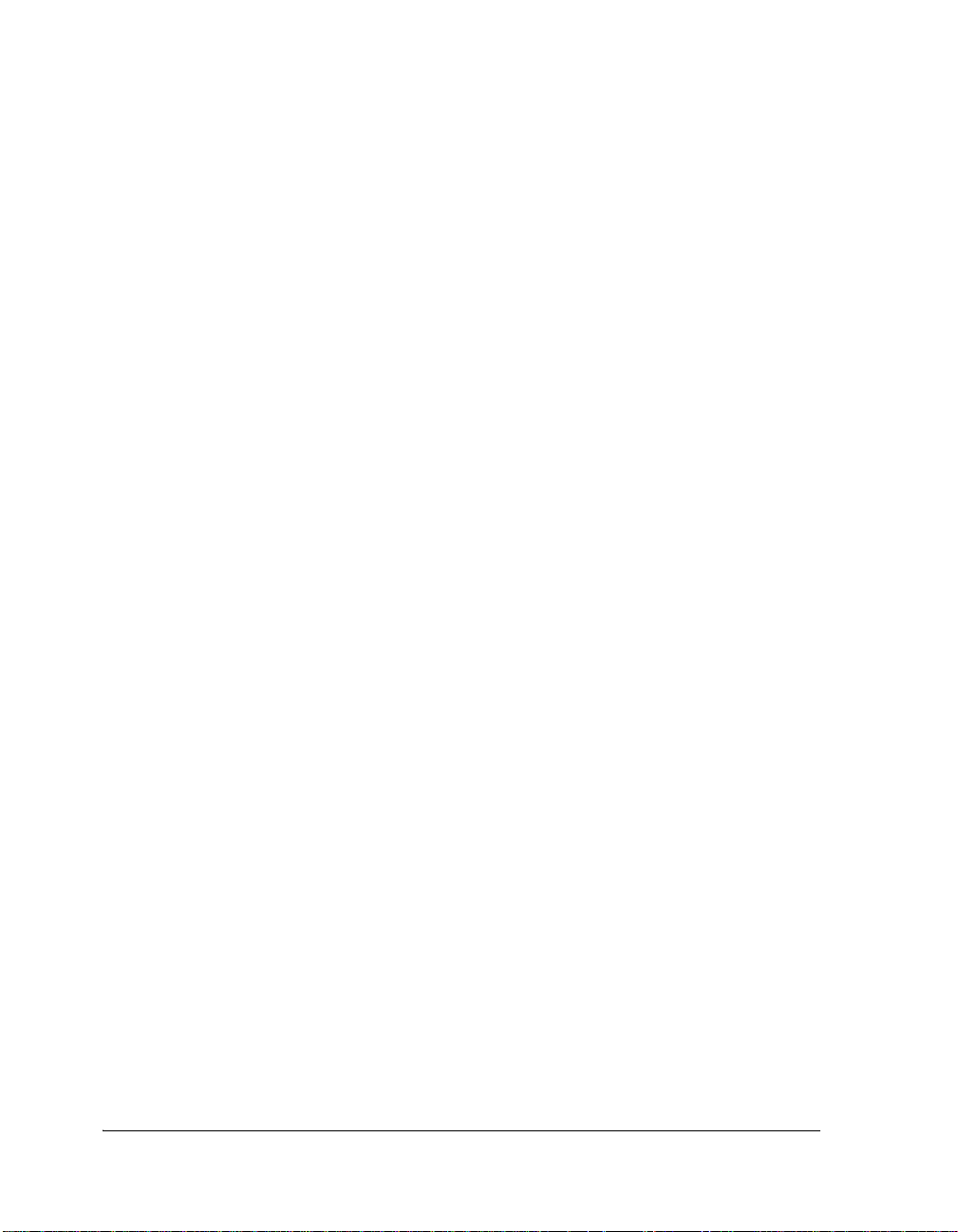
xxiv VisualDSP++ 4.5 Device Drivers and System
Services Manual for Blackfin Processors
Page 25

PREFACE
Thank you for using Analog Devices, Inc. development software for
Analog Devices embedded processors.
Purpose of This Manual
The VisualDSP++ 4.5 Device Drivers and System contains information
about the Analog Devices Device Driver Model and System Services
library suite. Included are architectural descriptions of the device driver
design, and each of the System Service components. Also included is a
description of the APIs into each library.
Intended Audience
The primary audience for this manual is a programmer who is familiar
with Analog Devices Blackfin processors. This manual assumes that the
audience has a working knowledge of the appropriate processor architec
ture and instruction set. Programmers who are unfamiliar with Analog
Devices processors can use this manual, but should supplement it with
other texts (such as the appropriate hardware reference and programming
reference manuals) that describe your target architecture.
VisualDSP++ 4.5 Device Drivers and System xxv
Services Manual for Blackfin Processors
-
Page 26

Manual Contents Description
Manual Contents Description
This manual contains:
• Chapter 1, “Introduction”
provides an overview of System Services and Device Drivers
• Chapter 2, “Interrupt Manager”
describes the system interrupt controller (SIC) Manager that supports the general-purpose interrupt events
• Chapter 3, “Power Management Module”
describes the power management module that supports Dynamic
power management of Blackfin processors
• Chapter 4, “External Bus Interface Unit Module”
describes the external bus interface unit (EBIU) module that is
used to enable the power management module to manage the
SDRAM Controller operation
• Chapter 5, “Deferred Callback Manager”
describes the deferred callback manager that is used by the application developer to effectively execute function calls
• Chapter 6, “DMA Manager”
describes direct memory access (DMA) manager API
• Chapter 7, “Programmable Flag Service”
describes the programmable flag service that provides interface into
the programmable flag subsystem of the Blackfin processor.
• Chapter 8, “Timer Service”
describes the Timer Service that provides interface into the core,
watchdog and general-purpose timers of the Blackfin processor.
xxvi VisualDSP++ 4.5 Device Drivers and System
Services Manual for Blackfin Processors
Page 27
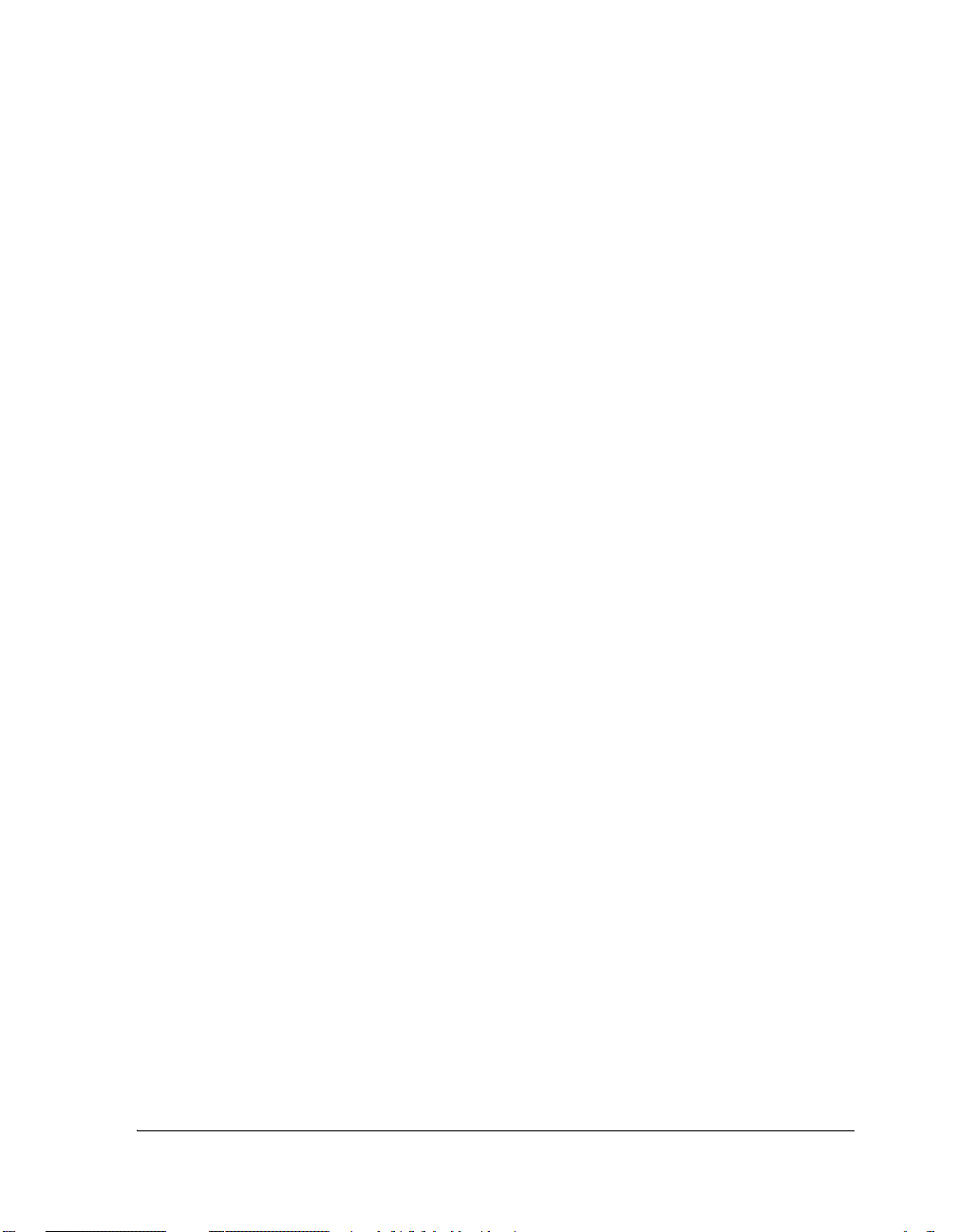
• Chapter 9, “Port Control Service”
describes the port control manager service that is used to assign the
programmable flag pins to various functions (on ADSP-BF534,
ADSP-BF536, and ADSP-BF537 processors only).
• Chapter 10, “Device Driver Manager”
describes the device driver model used to control devices, both
internal and external, to ADI processors
Technical or Customer Support
You can reach Analog Devices, Inc. Customer Support in the following
ways:
• Visit the Embedded Processing and DSP products Web site at
http://www.analog.com/processors/technicalSupport
Preface
• E-mail tools questions to
processor.tools.support@analog.com
• E-mail processor questions to
processor.support@analog.com (World wide support)
processor.europe@analog.com (Europe support)
processor.china@analog.com (China support)
• Phone questions to 1-800-ANALOGD
• Contact your Analog Devices, Inc. local sales office or authorized
distributor
• Send questions by mail to:
Analog Devices, Inc.
One Technology Way
P.O. Box 9106
Norwood, MA 02062-9106
USA
VisualDSP++ 4.5 Device Drivers and System xxvii
Services Manual for Blackfin Processors
Page 28

Supported Processors
Supported Processors
Currently, the following Blackfin processors are supported:
ADSP-BF531 ADSP-BF532 (formerly ADSP-21532)
ADSP-BF533 ADSP-BF535 (formerly ADSP-21535)
ADSP-BF534 ADSP-BF536
ADSP-BF537 ADSP-BF538
ADSP-BF539 ADSP-BF561
AD6903 AD6531
AD6901 AD6902
Product Information
You can obtain product information from the Analog Devices Web site,
from the product CD-ROM, or from the printed publications (manuals).
Analog Devices is online at www.analog.com. Our Web site provides information about a broad range of products—analog integrated circuits,
amplifiers, converters, and digital signal processors.
MyAnalog.com
MyAnalog.com is a free feature of the Analog Devices Web site that allows
customization of a Web page to display only the latest information on
products you are interested in. You can also choose to receive weekly
E-mail notification containing updates to the Web pages that meet your
interests.
sheets, code examples, and more.
Registration:
xxviii VisualDSP++ 4.5 Device Drivers and System
MyAnalog.com provides access to books, application notes, data
Services Manual for Blackfin Processors
Page 29

Preface
Visit www.myanalog.com to sign up. Click Register to use MyAnalog.com.
Registration takes about five minutes and serves as means for you to select
the information you want to receive.
If you are already a registered user, just log on. Your user name is your
E-mail address.
Processor Product Information
For information on embedded processors and DSPs, visit our Web site at
www.analog.com/processors, which provides access to technical publica-
tions, data sheets, application notes, product overviews, and product
announcements.
You may also obtain additional information about Analog Devices and its
products in any of the following ways.
• E-mail questions or requests for information to
processor.support@analog.com (World wide support)
processor.europe@analog.com (Europe support)
processor.china@analog.com (China support)
• Fax questions or requests for information to
1-781-461-3010 (North America)
+49-89-76903-157 (Europe)
• Access the FTP Web site at
ftp ftp.analog.com (or ftp 137.71.25.69)
ftp://ftp.analog.com
Related Documents
For software/tools information, refer to VisualDSP++ user’s documentation available online and in printed forms.
VisualDSP++ 4.5 Device Drivers and System xxix
Services Manual for Blackfin Processors
Page 30

Product Information
For hardware information, refer to your processors’s hardware reference,
programming reference, or data sheet. All documentation is available
online. Most documentation is available in printed form.
Visit the Technical Library Web site to access all processor and tools manuals and data sheets:
http://www.analog.com/processors/resources/technicalLibrary
Online Technical Documentation
Online documentation includes the VisualDSP++ Help system, software
tools manuals, hardware tools manuals, processor manuals, Dinkum
Abridged C++ library, and Flexible License Manager (FlexLM) network
license manager software documentation. For easy printing, supplemen
tary .PDF files of most manuals are also provided.
Each documentation file type is described as follows.
-
File Description
.CHM Help system files and manuals in Help format
.HTM or
.HTML
.PDF VisualDSP++ and processor manuals in Portable Documentation Format (PDF).
Dinkum Abridged C++ library and FlexLM network license manager software
documentation. Viewing and printing the .HTML files requires a browser, such as
Internet Explorer 5.01 (or higher).
Viewing and printing the
Reader (4.0 or higher).
.PDF files requires a PDF reader, such as Adobe Acrobat
Accessing Documentation From the Web
Download manuals in PDF format at the following Web site:
http://www.analog.com/processors/resources/technicalLibrary/manuals
xxx VisualDSP++ 4.5 Device Drivers and System
Services Manual for Blackfin Processors
Page 31

Preface
Select a processor family and book title. Download archive (.ZIP) files, one
for each manual. Use any archive management software, such as WinZip,
to decompress downloaded files.
Viewing Help Files
VisualDSP++ Help files (.CHM files) are installed in your <install_
path>/Help
directory.
You may download the source files necessary to build the “xchm" .CHM
file viewer from
http://xchm.sourceforge.net/. These files are free of
charge.
To view a .CHM file, open a command window and type:
> xchm filename.CHM &
Printed Manuals
For general questions regarding literature ordering, call the Literature
Center at 1-800-ANALOGD (1-800-262-5643) and follow the prompts.
VisualDSP++ Documentation Set
To purchase VisualDSP++ manuals, call 1-603-883-2430. The manuals
may be purchased only as a kit.
If you do not have an account with Analog Devices, you are referred to
Analog Devices distributors. For information on our distributors, log onto
http://www.analog.com/salesdir/continent.asp.
Hardware Tools Manuals
To purchase EZ-KIT Lite™ and In-Circuit Emulator (ICE) manuals, call
1-603-883-2430. The manuals may be ordered by title or by product
number located on the back cover of each manual.
VisualDSP++ 4.5 Device Drivers and System xxxi
Services Manual for Blackfin Processors
Page 32

Product Information
Processor Manuals
Hardware reference and instruction set reference manuals may be ordered
through the Literature Center at 1-800-ANALOGD (1-800-262-5643),
or downloaded from the Analog Devices Web site. Manuals may be
ordered by title or by product number located on the back cover of each
manual.
Data Sheets
All data sheets (preliminary and production) may be downloaded from the
Analog Devices Web site. Only production (final) data sheets (Rev. 0, A,
B, C, and so on) can be obtained from the Literature Center at
1-800-ANALOGD (1-800-262-5643); they also can be downloaded from
the Web site.
To have a data sheet faxed to you, call the Analog Devices Faxback System
at 1-800-446-6212. Follow the prompts and a list of data sheet code
numbers will be faxed to you. If the data sheet you want is not listed,
check for it on the Web site.
xxxii VisualDSP++ 4.5 Device Drivers and System
Services Manual for Blackfin Processors
Page 33

Notation Conventions
Text conventions used in this manual are identified and described as
follows.
Example Description
{this | that} Alternative required items in syntax descriptions appear within curly
brackets and separated by vertical bars; read the example as
that. One or the other is required.
[this | that] Optional items in syntax descriptions appear within brackets and
separated by vertical bars; read the example as an optional this or
that
.
[this,…] Optional item lists in syntax descriptions appear within brackets
delimited by commas and terminated with an ellipse; read the example
as an optional comma-separated list of
.SECTION Commands, directives, keywords, and feature names are in text with
letter gothic font.
this.
Preface
this or
filename Non-keyword placeholders appear in text with italic style format.
Note: For correct operation, ...
A Note provides supplementary information on a related topic. In the
L
a
[
online version of this book, the word Note appears instead of this
symbol.
Caution: Incorrect device operation may result if ...
Caution: Device damage may result if ...
A Caution identifies conditions or inappropriate usage of the product
that could lead to undesirable results or product damage. In the online
version of this book, the word Caution appears instead of this symbol.
Warn in g: Injury to device users may result if ...
A Warning identifies conditions or inappropriate usage of the product
that could lead to conditions that are potentially hazardous for devices
users. In the online version of this book, the word Wa rnin g appears
instead of this symbol.
Additional conventions, which apply only to specific chapters, may
L
appear throughout this document.
VisualDSP++ 4.5 Device Drivers and System xxxiii
Services Manual for Blackfin Processors
Page 34

Notation Conventions
xxxiv VisualDSP++ 4.5 Device Drivers and System
Services Manual for Blackfin Processors
Page 35

1 INTRODUCTION
This manual describes the System Services and Device Driver architecture
for Analog Devices embedded processors.
The System Services form a collection of functions that are commonly
found in embedded systems. Each system service focuses on a specific set
of functionality such as direct memory access (DMA), power management
(PM), interrupt control (IC), and so on. Collectively, the system services
provide a wealth of pre-built, optimized code that simplifies software
development for users, allowing them to get their Blackfin processor-based
designs to market more quickly.
The Device Driver model provides a simple, clean and familiar interface
into device drivers for Blackfin processors. The primary objective of the
device driver model is to create a concise, effective and easy to use inter
face through which applications can communicate with device drivers.
Secondarily, the model and Device Manager software, significantly simplifies the development of device drivers, making it very straightforward for
the development of new device drivers.
-
This chapter contains:
• “System Services Overview” on page 1-2
• “Device Driver Overview” on page 1-20
VisualDSP++ 4.5 Device Drivers and System 1-1
Services Manual for Blackfin Processors
Page 36

System Services Overview
System Services Overview
The System Services overview covers the following topics:
• “General”
• “Application Interface” on page 1-7
• “Dependencies” on page 1-8
• “Initialization” on page 1-10
• “Termination” on page 1-10
• “System Services Directory and File Structure” on page 1-11
1-2 VisualDSP++ 4.5 Device Drivers and System
Services Manual for Blackfin Processors
Page 37

Introduction
General
The current revision of the System Services library consists of the following services:
• Interrupt Control Service – The interrupt control service allows
the application to control and leverage the event and interrupt pro
cessing of the processor more effectively. Specific functionality
allows the application to:
• Set and detect the mappings of the interrupt priority levels
to peripherals.
• Use standard C functions as interrupt handlers.
• Hook and unhook multiple interrupt handlers to the same
interrupt priority level using both nesting and non-nesting
capabilities.
-
• Detect if a system interrupt is being asserted.
• Protect and unprotect critical regions of code in a portable
manner.
• Power Management Service – The power management service
allows the application to control the dynamic power management
capabilities of a Blackfin processor. Specific functionality allows
the application to:
• Set core and system clock operating frequencies via a function call.
• Set and detect the internal voltage regulator settings.
• Transition the processor among the various operating
modes including, Full-On, Active, Sleep, and so on.
VisualDSP++ 4.5 Device Drivers and System 1-3
Services Manual for Blackfin Processors
Page 38

System Services Overview
• External Bus Interface Unit Control Service (EBIU) – The EBIU
control service provides a collection of routines to set up the exter
nal interfaces of the Blackfin processor, including the SDRAM
controller. This functionality enables users to:
• Adjust SDRAM refresh and timing rates to optimal values
for given system clock frequencies.
• Set individual bus interface settings.
• Complete single function setup for known configurations,
such as the Blackfin EZ-Lite kits.
• Deferred Callback Service – The deferred callback service allows
the application to be notified of asynchronous events outside of
high priority interrupt service routines. Using deferred callbacks
typically improves the overall I/O capacity of the system while at
the same time reducing interrupt latency. Specific functionality
allows the application to:
-
• Define how many callbacks can be pending at any point in
time.
• Define the interrupt priority level at which the callback service executes.
• Create multiple callback services, each operating at a different interrupt priority level.
• Post callbacks to a callback service with a relative priority
among all other callbacks posted to the same callback
service.
• DMA Management Service – The DMA Management service pro-
vides access into the DMA controller of a Blackfin processor. The
DMA Management service allows the application to schedule
1-4 VisualDSP++ 4.5 Device Drivers and System
Services Manual for Blackfin Processors
Page 39

Introduction
DMA operations, both peripheral and memory DMA, supporting
both linear and two-dimensional transfer types. Specific function
ality allows the application to:
• Set and detect the mapping of DMA channels to
peripherals.
• Configure individual DMA channels for inbound/outbound
traffic using circular (autobuffered) DMA or descriptor
based DMA.
• Command the DMA manager to issue live or deferred callbacks upon DMA completions.
• Queue descriptors, intermixing both linear and two-dimensional transfers, on DMA channels.
• Enable the DMA manager to loopback on descriptor chains
automatically.
-
• Continuously stream data into or out from a memory
stream or peripheral.
• Initiate linear and two-dimensional memory DMA transfers
with simple C-like,
memcpy-type functions.
• Programmable Flag Service – The programmable flag service pro-
vides a simple interface into the programmable flags, sometimes
called General-Purpose I/O, of the Blackfin processor. The func-
VisualDSP++ 4.5 Device Drivers and System 1-5
Services Manual for Blackfin Processors
Page 40

System Services Overview
tionality provided in this service allows the application to access
and control the programmable flags through a clean and consistent
interface. The programmable flag service allows the application to:
• Configure the direction, either input or output, of any flag.
• Set, clear and toggle the value of all output flags.
• Sense the value of input flags.
• Install callbacks, including both “live” and deferred callbacks, when specific trigger conditions occur on a flag.
• Timer Service – The timer service provides applications, drivers, a
simple mechanism to control the general purpose, core and watch
dog timers of the Blackfin processor. The timer service provides the
application with the following functionality:
• Configure and control any timer within the processor,
including general purpose, core and watchdog timers.
-
• Install callbacks, including both “live” and deferred callbacks, when timers expire or trigger.
• Port Control Service – Available only on the ADSP-BF534,
ADSP-BF536 and ADSP-BF537 (Braemar) processors, the port
control service configures the pin muxing hardware appropriately
to insure proper operation of the peripherals that share common
input and output pins. All System Services and Device Drivers
automatically make the appropriate calls into the port control ser
vice to seamlessly configure the pin muxing hardware without any
end-user or application interaction, other than initialization of the
service.
1-6 VisualDSP++ 4.5 Device Drivers and System
Services Manual for Blackfin Processors
-
Page 41

Introduction
• Device Manager – The device driver model is used to control
devices, both internal and external to Analog Devices processors.
Specific functionality allow the application to:
• Open and close devices used by the application.
• Configure and control devices.
• Receive and transmit data through the devices using a variety of dataflow methods.
Application Interface
Each system service exports an application programming interface (API)
that defines the interface into that service. Application software makes
calls into the API of the system service to access the functionality that is to
be controlled.
Each API is designed to be called using the standard calling interface of
the development toolset’s C run-time model. The API of each service can
be called by any C or assembly language program that adheres to the call
ing conventions and register usage of the C run-time model.
In addition to the application software using the API to make calls into a
system service, some system services make calls into the API of other system services. For the most part, each service operates independently of the
other services; however redundancies are eliminated by allowing one ser
vice to access the functionality of another service.
For example, should the application need to be notified when a DMA
descriptor has completed processing, and the application has requested
deferred callbacks. In this case, the DMA Management service invokes the
deferred callback service to effect the callback into the application.
Another example of combined operation between services is in the case of
the power management and EBIU services. Assume that the system has
SDRAM and the application needs to conserve power by turning down
VisualDSP++ 4.5 Device Drivers and System 1-7
Services Manual for Blackfin Processors
-
-
Page 42

System Services Overview
the core and system clock frequencies. When the application calls the
power management service to lower the operating frequencies, the power
management service automatically invokes the EBIU service, which
adjusts the SDRAM refresh rate to compensate for the reduced system
clock frequency.
Figure 1-1 illustrates the current collection of system services and the API
interactions among them.
EBIU (SDRAM)
Dynamic Power
Interrupt Manager
DMA Manager
Flag Control Timer Control
Port Control
Deferred Callback
Figure 1-1. System Services and API Interactions
Dependencies
With few constraints, applications can choose to use any individual service
or combination of services within their application. Applications do not
have to use each and every service. Further, each service does not need all
the resources associated with the system the service is controlling. For
1-8 VisualDSP++ 4.5 Device Drivers and System
Services Manual for Blackfin Processors
Page 43

Introduction
example, the DMA manager does not need control over each and every
DMA channel. The system can be configured for the DMA manager to
control some channels, leaving the application or some other software to
control other DMA channels. (See the individual service chapters for more
information on each individual service.) There are however, some depen
dencies within the services of which the application developer should be
aware.
All the current services, except for the EBIU service, invoke the interrupt
control service for the management of interrupt processing. The DMA
manager, callback and power management services each depend on the IC
service to manage interrupt processing for them.
If directed by the application to adjust SDRAM timing automatically, the
power management service uses the EBIU Control Service to affect
SDRAM timing parameter changes when the power/operating speed pro
file of the processor is changed.
-
-
When configured to use deferred callbacks (as opposed to live or interrupt-time callbacks) the DMA manager leverages the capabilities of the
deferred callback service to provide deferred callbacks to the application.
However, when configured for live callbacks, the DMA manager does not
make use of the deferred callback service.
The development toolset automatically determines these dependencies
and links into the executable only those services that are required by the
application. As each service is built as its own object file within the System
Services Library file, it is possible to further reduce code size of the final
executable by commanding the linker to eliminate any unused objects.
Refer to the development toolset documentation for more information.
VisualDSP++ 4.5 Device Drivers and System 1-9
Services Manual for Blackfin Processors
Page 44

System Services Overview
Initialization
Some System Services rely on other System Services and therefore there is
a preferred initialization sequence. It is usually preferable to initialize all
services together, typically when the whole system is being initialized,
rather than spreading out the initialization of various services at different
times.
Most applications will find the initialization sequence listed below optimal. Any service in the sequence that is not used by the application can
simply be omitted from the sequence.
1. Interrupt control service
2. External bus interface unit
3. Power management service
4. Port control (ADSP-BF534/536/537 processors only)
5. Deferred callback service
6. DMA manager service
7. Programmable flag service
8. Timer service
Termination
Many embedded systems operate continuously in an endless loop so may
never need to call the termination function of a service. Applications that
do not have a need to terminate a service can save memory by never calling
the termination function.
For those applications that do need to terminate services, as with the initialization sequence, there is a preferred sequence of terminating the
services.
1-10 VisualDSP++ 4.5 Device Drivers and System
Services Manual for Blackfin Processors
Page 45

Introduction
Most applications will find the termination sequence listed below optimal.
Any service in the sequence that is not used by the application can simply
be omitted from the sequence.
1. Timer service
2. Programmable flag service
3. DMA manager service
4. Deferred callback service
5. Port control (ADSP-BF534/536/537 processors only)
6. Power management service
7. External bus interface unit
8. Interrupt control service
System Services Directory and File Structure
All files for the System Services are contained within the blackfin directory tree. In VisualDSP++ installations this is the same directory as the
one used for core development tools. Other development toolsets may use
other directory names for their toolkits, but the System Services can
always be found within the
To use the System Services, applications need only include a single include
file in their source code, and link with a single System Services Library
module that is appropriate for their configuration.
Accessing the System Services API
Applications using the System Services should include the
Blackfin/include/services directory in the [compiler and/or assembler]
pre-processor search path. User source files accessing any of the System
VisualDSP++ 4.5 Device Drivers and System 1-11
Services Manual for Blackfin Processors
blackfin directory tree.
Page 46

System Services Overview
Services APIs should simply include the services.h file, located in the
Blackfin/include/services directory. User files do not need to include
any other files to use the System Services API.
The System Services API and functionality are uniform and consistent
across all Blackfin processors, including all single and multi-core devices.
Application software does not have to change regardless of which Blackfin
processor is being targeted. For example, application software running on
a single-core ADSP-BF533 processor can operate unchanged on a
multi-core ADSP-BF561 processor.
In order to provide this consistent API to the application, the System Services API needs to be aware of the specific processor variant being
targeted. The user should ensure that the processor definition macro for
the processor variant being targeted is defined when including the
services.h include file.
The VisualDSP++ toolset automatically sets the processor definition
macro when building projects. Application developers using the Visu
alDSP++ toolset need do nothing further to ensure the processor
definition macro is defined.
-
Application developers using other toolsets, however, should ensure the
processor definition macro is appropriately defined. The services.h file
enumerates the specific processor variants that are supported. These pro
-
cessor variants include:
__ADSPBF531__ The ADSP-BF531 processor
__ADSPBF532__ The ADSP-BF532 processor
__ADSPBF533__ The ADSP-BF533 processor
__ADSPBF534__ The ADSP-BF534 processor
__ADSPBF535__ The ADSP-BF535 processor
__ADSPBF536__ The ADSP-BF536 processor
__ADSPBF537__ The ADSP-BF537 processor
1-12 VisualDSP++ 4.5 Device Drivers and System
Services Manual for Blackfin Processors
Page 47

Introduction
__ADSPBF538__ The ADSP-BF538 processor
__ADSPBF539__ The ADSP-BF539 processor
__ADSPBF561__ The ADSP-BF561 processor
__ADSPBF566__ The ADSP-BF566 processor
...
The services.h file contains the full and complete list of processor variants that are supported.
L
processor variants, the internals of the System Services differ
depending on the specific processor variant and processor revision
number being targeted. For example, the number of DMA chan
nels for the ADSP-BF533 processor differs from the number of
DMA channels for the ADSP-BF561 processor. Further, a
Although the API of the System Services does not change between
workaround within the services for revision
not be needed for revision
x.y of that same processor. These differ-
x.y of a processor may
ences are accounted for in the System Service Library module. See
“System Services Overview” for more information.
Linking in the System Services Library
All object code for the System Services is included in the System Services
library file. This file is found in the Blackfin/lib directory. This directory provides a System Services library file for each processor variant and
processor revision that is supported. The user should ensure that the
appropriate library is included in the list of object files for the linker. All
System Service Library files are of the form
libsslxxx_yyyz.dlb where:
• xxx represents the processor variant – This is typically a 3-digit
number identifying the processor variant, such as 532 for the
ADSP-BF532 processor,
534 for the ADSP-BF534 processor, and
so on.
-
VisualDSP++ 4.5 Device Drivers and System 1-13
Services Manual for Blackfin Processors
Page 48

System Services Overview
• _yyy represents the operating environment – This suffix represents
the operating environment being targeted such as
VDK-based systems,
Libraries built for
ments, do not include the _yyy suffix.
• z represents any special conditions for the library. The following
combinations are used:
• y – The library is built to avoid all known anomalies for all
revisions of silicon.
• blank – A library without any additional suffix does not
contain workarounds to any anomalies.
Located within the blackfin/lib directory are subdirectories for
individual silicon revisions. The libraries in these subdirectories are
built for specific silicon revisions of the Blackfin processors.
standalone, specifically non-RTOS environ-
vdk for
linux for Linux-based systems, and so on.
Only a single System Services Library file should be included for the linker
to process. Application developers should choose the correct library based
on the processor variant, operating environment, and processor revision
number for their system.
For example, an application developer targeting silicon revision 0.2 of the
ADSP-BF532 processor without any RTOS should link with the
libss1532.dlb file from the Blackfin/lib/bf532_rev_0.2 subdirectory.
As another example, the application developer who wants a version of the
System Services Library that will run on any revision of ADSP-BF532 sili
con and is using the VDK, should link with the libss1532_vdky.dlb file
from the
L
1-14 VisualDSP++ 4.5 Device Drivers and System
Blackfin/lib directory.
It is strongly recommended that developers use the debug versions
of the System Services Library during development as built-in
error-checking code within the library can save countless hours of
development time.
Services Manual for Blackfin Processors
-
Page 49

Introduction
Debug versions of the libraries can be used by checking the Use Debug
System Libraries checkbox on the Link/Processor property page under
Project/Options.
Rebuilding the System Services Library
Under normal situations, there is no need to rebuild the System Services
Library. However, to accommodate unforeseen circumstances and provide
the user the ability to tailor the System Services to their particular needs,
all source code and include files necessary to rebuild the System Services
Library are provided. In addition, VisualDSP++ project files are included
for application developers using the VisualDSP++ development toolset.
All code for the System Services Library is located in the following
directories:
• Blackfin/lib – This directory contains the Analog Devices built
versions of the System Service library files (
*.dlb).
• Blackfin/lib/src/services – This directory contains all the
source code files and non-API include files for the System Services.
Also in this directory are the VisualDSP++ project files that can be
used to rebuild the libraries.
• Blackfin/include/services – This directory contains all API
include files for the System Services.
VisualDSP++ users can simply rebuild the System Services Library by
using the build command after opening the appropriate VisualDSP++
project file.
To rebuild the libraries using other development toolsets, the following
process should be performed:
1. Set the pre-processor include path to include
Blackfin/include/services and blackfin/lib/src/services
VisualDSP++ 4.5 Device Drivers and System 1-15
Services Manual for Blackfin Processors
Page 50

System Services Overview
2. Define the processor variant according to the definitions in the file
services.h.
3. Define the silicon revision macro, __SILICON_REVISION__, to the
proper value. Refer to the description of the
in the compiler manual for more information.
4. Compile/assemble all files in the Blackfin/lib/src/services
directory.
5. Link the appropriate compiled/assembled objects into a library.
Include all object files without any operating environment exten
sion (such as VDK) and all object files with the appropriate operating
environment extension specific for the environment being targeted
(such as
VDK).
Examples
_si_revision switch
-
The System Services distribution includes many examples that illustrate
how to use the System Services. Please refer to these examples for additional information on how to use the System Services effectively.
Dual Core Considerations
For information on how to use the System Services on dual-core
ADSP-BF561 processors, see “Dual Core Considerations” on page 3-6.
1-16 VisualDSP++ 4.5 Device Drivers and System
Services Manual for Blackfin Processors
Page 51

Introduction
RTOS Considerations
Deployment of System Services and the Device Driver model within an
application based around an RTOS, for example VDK, is highly recom
mended. However, observe these considerations to avoid conflict with the
RTOS and to successfully deploy the Services and Device Drivers within a
multi-threaded application.
-
L
The following discussion is limited to VDK, but is also relevant in
other RTOS environments.
Interoperability of System Services with VDK
There are three major considerations to be borne in mind when deploying
System Services and the Device Driver model within a VDK based
application.
• Interrupt Handling – A cornerstone of System Services and the
Device Driver Model is the interrupt manager. The interrupt manager has been designed to manage only the IVG's that it is
requested to manage, as dictated by each call to
adi_int_CECHook(), leaving the other IVG levels to be handled as
per the users' requirements. Thus, VDK managed interrupts can
easily coexist alongside those managed by System Services, pro
vided that neither method manages the same IVG levels as the
-
VisualDSP++ 4.5 Device Drivers and System 1-17
Services Manual for Blackfin Processors
Page 52

RTOS Considerations
other. It is not possible to have a VDK ISR and an interrupt manager chain assigned to the same IVG level, as one will overwrite the
other in the Event Vector Table (EVT).
All DMA channels and Device Drivers use the default IVG levels as
defined in the SIC_IARx registers at the time of device initializa
tion (that is, during the call to adi_dev_Open()).
• Prohibited Interrupt Levels – Appendix A of the VisualDSP++ 4.0
Kernel (VDK) User’s Guide details four interrupt levels reserved for
exclusive use by VDK and must not be managed by the interrupt
manager. These are EVT3 (EVX), EVT6 (IVTMR), IVG14 and
IVG15. The latter is also excluded from most VisualDSP++ 4.0
applications as it is used to run the applications in supervisor
mode.
• Deferred callbacks - The deferred callback manager offers a similar
service to the VDK process running at IVG14. It is highly recom
mended that the VDK variant of the System Services Library is
used (and indeed the default VDK LDF files ensure its use). This
variant essentially passes callbacks posted to the DCB manager to
the VDK level 14 process. In this mode of operation, only one call
back queue can be used. If the standalone library variant is used
then several queues can be managed but none of them must be
assigned to the IVG 14 level as this would conflict with the VDK
process running at that level.
-
-
-
1-18 VisualDSP++ 4.5 Device Drivers and System
Services Manual for Blackfin Processors
Page 53

Introduction
Deployment of Services within a multi-threaded application
Bear these two major considerations in mind when deploying System Services and the Device Driver model within a multi-threaded application.
• Critical regions – System Services and Device Drivers make use of
critical regions where atomicity of a code segment is required.
These regions are managed via calls to the
adi_int_EnterCriticalRegion/adi_int_ExitCriticalRegion
functions, which are defined in the
installation. (For more information, see “Interrupt Manager” in
Chapter 2, Interrupt Manager. It is advised that the above func-
tions are used within threads that make use of System Services
rather than the VDK Push/Pop critical region functions.
• Initialization – Initialization of System Services and the Device
Manager is only performed once per application. Since their use
may be required in several threads it is important that the initializa
tion is performed prior to any subsequent use. In addition all
Device Drivers that need to adjust their timing values according to
the peripheral clock (SCLK) frequency employ a call to
adi_pwr_GetFreq() to determine the frequency (in Hz). The power
adi_int_xxx.c files within the
-
VisualDSP++ 4.5 Device Drivers and System 1-19
Services Manual for Blackfin Processors
Page 54

Device Driver Overview
management module must be initialized prior to the opening of
any device driver. There are basically three approaches that can be
adopted:
• Define a function to initialize the System Services and Device
Manager and call it from a user-modifiable section of the 'start'
routine in
• Assign the initialization to the highest priority boot thread, or
• Use a separate boot thread to perform the initialization and set it at
the highest priority and let it either yield to other threads once
completed or be destroyed. Please take care to use global and not
thread memory to initialize the System Services and Device Man
ager in this way.
<Project>_basiccrt.s.
Device Driver Overview
-
Device drivers provide a mechanism for applications to control a device
effectively. Devices may be on-chip or off-chip hardware devices, or even
software modules that are best managed as virtual devices. Device drivers
are typically constructed such that the application is insulated from the
nuances of the hardware (or software) being controlled. In this way, both
the device drivers and the devices that are being controlled can be updated
or replaced without affecting the application.
The Analog Devices’ Device Driver model has been created to provide a
simple, convenient method for applications to control devices commonly
found in and around Analog Devices processors. It has also been designed
to provide a simple and efficient mechanism for the creation of new device
drivers.
1-20 VisualDSP++ 4.5 Device Drivers and System
Services Manual for Blackfin Processors
Page 55

Introduction
The System Services overview covers the following topics:
• “Application Interface” on page 1-21
• “Device Driver Architecture” on page 1-22
• “Initialization” on page 1-24
• “Termination” on page 1-24
• “Device Driver Directory and File Structure” on page 1-25
Application Interface
The Device Driver model provides a consistent, simple and familiar application programming interface (API) for device drivers. All devices drivers
that conform to the model use the same simple interface into the driver.
Most devices either receive and/or transmit data, sometimes transforming
the data in the process. This data is encapsulated in a buffer. The buffer
may contain small bits of data, such as for a UART-type device that pro
cesses one character at a time, or large pieces of data, such as a video
device that processes NTSC frames of approximately 1MB in size. Applications typically provide the buffers to the device, though it is possible for
devices to pass buffers from one device to another without any application
involvement.
-
The actual API is a model-compliant driver that consists of the following
basic functions:
• adi_dev_Open() – Opens a device for use
• adi_dev_Close() – Closes down a device
• adi_dev_Read() – Provides a device with buffers for inbound data
VisualDSP++ 4.5 Device Drivers and System 1-21
Services Manual for Blackfin Processors
Page 56

Device Driver Overview
• adi_dev_Write() – Provides a device with buffers for outbound
data
• adi_dev_Control() – Sets/detects control and status parameters for
a device
Like the System Service APIs, the Device Driver API is designed to be
called using the standard calling interface of the development toolset’s C
run-time model. The Device Driver API can be called by any C or assem
bly language program that adheres to the calling conventions and register
usage of the C run-time model.
Device Driver Architecture
The Device Driver model separates the functionality of device drivers into
two main components, the Device Manager and the physical drivers.
The Device Manager is a software component that provides much of the
functionality common to the vast majority of device drivers. For example,
depending on how the application wants the device driver to operate, the
application may command a device driver to operate in synchronous mode
or asynchronous mode.
-
In synchronous mode, when the application calls the adi_dev_Read() or
adi_dev_Write() API function to read data from or send data to the
device; the API function does not return to the application until the oper
ation has completed. In asynchronous mode, the API function returns
immediately to the application, while the data is moved in the back
ground. It would be wasteful to force each physical driver to provide logic
that operates both synchronously and asynchronously. The Device Man
ager provides this functionality, relieving each physical driver from
re-implementing this capability.
1-22 VisualDSP++ 4.5 Device Drivers and System
Services Manual for Blackfin Processors
-
Page 57

This architecture is illustrated in Figure 1-2:
APPLICATION
RTOS (OPTIONAL)
DEVICE
DRIVER
COMPONENTS
PHYSICAL
DRIVER
DEVICE MANAGER
PHYSICAL
DRIVER
Introduction
PHYSICAL
DRIVER
SYSTEM SERVICES
Figure 1-2. Device Manager Architecture
The Device Manager also provides the API to the application for each
device driver. This ensures that the application has the same consistent
interface regardless of the peculiarities of each device.
While there is one and only one Device Manager exists in a system, there
can be any number of physical drivers in a system. A physical driver is that
component of a device driver that accesses and controls the physical
device. The physical driver is responsible for all the “bit banging” and con
trol and status register manipulations of the physical device. All device
specific information is contained and isolated in the physical driver.
VisualDSP++ 4.5 Device Drivers and System 1-23
Services Manual for Blackfin Processors
-
Page 58

Device Driver Overview
Interaction with System Services
As shown in Figure 1-2, the Device Driver Model leverages the capabilities of the System Services. Each software component in the system,
whether it is the application, RTOS (if present), the Device Manager, or
each physical driver can access and call into the System Services API.
The benefits of using this approach are enormous. In addition to the code
size and data memory savings, this approach allows each software compo
nent access to the resources of the system and processor in a cooperative
manner. Further, the amount of development effort for physical drivers is
substantially reduced as each driver does not have to re-implement any of
the functionality provided by the Device Manager or System Services.
Initialization
Prior to accessing any individual driver, the Device Manager must first be
initialized. The initialization function,
application to setup and initialize the Device Manager.
adi_dev_Init(), is called by the
-
Though the Device Driver Model is dependent upon System Services, the
initialization function of the Device Manager does not rely on any of the
System Services. As such the current revision of the Device Manager can
be initialized either before or after the System Services initialization.
However, future versions of the Device Manager initialization function
may require some of the System Services capabilities. As such, it is good
practice to initialize the required System Services prior to initializing the
Device Manager. Refer to the
“Initialization” on page 1-10 for more
information on the initialization of the System Services.
Termination
The API of the Device Driver Model includes a termination function that
may be called by the application if the device drivers are no longer
required. The termination function,
1-24 VisualDSP++ 4.5 Device Drivers and System
adi_dev_Terminate(), is called to
Services Manual for Blackfin Processors
Page 59

Introduction
free up the resources used by the Device Manager and any open physical
drivers. Many embedded systems run in an endless operating loop and
never call the termination function of the Device Manager. Applications
that operate in endless loops can save program memory by not calling the
terminate function.
As part of the termination function processing, the Device Manager closes
all open physical drivers. The physical drivers are closed in an abrupt man
ner. If a more graceful shutdown is needed, the application may prefer to
close any open physical drivers first, and then call the termination
function.
Note that because of the reliance on the System Services, the termination
function of the Device Manager should be called prior to any termination
functions of the System Services. This ensures that the System Services can
be called by the Device Manager and/or physical drivers as part of their
shutdown procedure.
-
After the Device Manager has been terminated, it must be re-initialized
before any of its functionality can be accessed again.
Device Driver Directory and File Structure
All files for the Device Driver Model are contained within the blackfin
directory tree. In VisualDSP++ installations this is the same directory as
the one used for storing the core development tools. Other development
toolsets may use other directory names for their toolkits, but the Device
Driver files can always be found within the
To use the device drivers, applications need only use some include files in
their source code, and link with a Device Driver library and a System Ser
vices Library module.
VisualDSP++ 4.5 Device Drivers and System 1-25
Services Manual for Blackfin Processors
blackfin directory tree.
-
Page 60

Device Driver Overview
Accessing the Device Driver API
User source files accessing the Device Manager API should include the
files
services.h and adi_dev.h, in order, located in the Black-
fin/include/services and Blackfin/include/drivers directories,
respectively. In addition, the user’s source file should use the include file
of the physical driver that will be accessed.
For example, user code that is accessing the Analog Devices parallel
peripheral interface (PPI) driver would include the following lines in their
source file (in order):
#include <services/services.h> // system services
#include <drivers/adi_dev.h> // Device Manager
#include <drivers/ppi/adi_ppi.h> // ppi physical driver
The Device Driver API and functionality is uniform and consistent across
all Blackfin processors, including all single and multi-core devices. Application software does not change regardless of which Blackfin processor is
being targeted. For example, application software running on a single-core
ADSP-BF533 processor can operate unchanged on a multi-core
ADSP-BF561 processor.
In order to provide this consistent API to the application, the System Services, Device Manager and physical drivers need to be aware of the specific
processor variant being targeted. The user should ensure that the processor
definition macro for the processor variant being targeted is defined when
including the System Services (
services.h), Device Manager (adi_dev.h),
and physical driver include files.
The VisualDSP++ toolset automatically sets the processor definition
macro when building projects. Application developers using the VisualDSP++ toolset need do nothing further to ensure the processor
definition macro is defined.
1-26 VisualDSP++ 4.5 Device Drivers and System
Services Manual for Blackfin Processors
Page 61

Introduction
Application developers using other toolsets should, however, ensure the
processor definition macro is appropriately defined. The
services.h file
enumerates the specific processor variants that are supported. These pro
cessor variants include:
__ADSPBF531__ The ADSP-BF531 processor
__ADSPBF532__ The ADSP-BF532 processor
__ADSPBF533__ The ADSP-BF533 processor
...
The services.h file contains the full and complete list of processor variants that are supported by the System Services. The adi_dev.h file
contains the list of processor families that are supported by the Device
Driver Model.
Device Driver File Locations
-
Device drivers for on-chip peripherals are provided in the libdrvxxx.dlb
library for the various processor derivatives, silicon revisions, and so on.
Device drivers for off-chip peripherals are not provided within the library,
but rather must be included separately with the application. Include files
for off-chip peripheral drivers are included in following subdirectories:
$ADI_DSP\Blackfin\include\drivers
where $ADI_DSP is the location of your VisualDSP 4.5 installation, which
is, by default, located at:
C:\Program Files\Analog Devices\VisualDSP 4.5
Source files for off-chip peripheral drivers are included in subdirectories:
$ADI_DSP\Blackfin\lib\src\drivers
VisualDSP++ 4.5 Device Drivers and System 1-27
Services Manual for Blackfin Processors
Page 62

Device Driver Overview
When creating applications that include off-chip device drivers, the application should include the .h file for the driver. This is typically done with
something like this:
#include <drivers\codec\adi_ad1836.h>
The source code for an off-chip peripheral driver should be included in
the source file list of the VisualDSP++ project. For example, if using the
AD1836 device driver, the file
$ADI_DSP\Blackfin\lib\src\drivers\codec\adi_ad1836.c
should be included in the source file list.
Linking in the Device Driver Library
All object code for the Device Manager and Analog Devices-supplied
physical drivers is included in the Device Driver library file. This file is
found in the
Blackfin/lib directory. In this directory is a Device Driver
library file for each and every processor variant that are supported. The
user should ensure that the appropriate library is included in the list of
object files for the linker. The Device Driver library file is of the form
libdrvxxxz.dlb where:
• xxx represents the processor variant – This is typically a 3-digit
number identifying the processor variant such as 532 for the
ADSP-BF532 processor,
534 for the ADSP-BF534 processor, and
so on.
• z represents any special conditions for the library. The following
combinations are used:
• y – The library is build to avoid all known anomalies for all
revisions of silicon.
• blank – A library without an additional suffix does not contain workarounds to any anomalies.
1-28 VisualDSP++ 4.5 Device Drivers and System
Services Manual for Blackfin Processors
Page 63

Introduction
Located within the Blackfin/library directory are subdirectories for
individual silicon revisions. The libraries in these subdirectories are built
for specific silicon revisions of the processors.
Only a single Device Driver library file should be included for the linker
to process. The application developer should choose the correct library
based on the processor variant for their system.
For example, an application developer targeting silicon revision 0.2 of the
ADSP-BF532 processor should link with the
Blackfin/lib/bf532_rev_0.2 subdirectory. As another example, the
application developer who wants a version of the Device Driver library
that will run on any revision of ADSP-BF532 silicon should link with the
libdrv532y.dlb file from the Blackfin/lib directory.
libdrv532.dlb file from the
L
Debug versions of the libraries can be used by checking the Use Debug
System Libraries checkbox on the Link/Processor property page under
Project/Options.
Rebuilding the Device Driver Library
Under normal situations, there is no need to rebuild the Device Driver
library. However, to accommodate unforeseen circumstances and provide
the user with the ability to tailor the implementation to their particular
needs, all source code and include files necessary to rebuild the Device
Driver library are provided. In addition, VisualDSP++ project files are
included for application developers using the VisualDSP++ development
toolset.
All code for the Device Driver library is located in the following
directories:
It is strongly recommended that developers use the debug versions
of the Device Driver library during development, because built-in
error-checking code within the library can save countless hours of
development time.
VisualDSP++ 4.5 Device Drivers and System 1-29
Services Manual for Blackfin Processors
Page 64

Device Driver Overview
• Blackfin/lib – This directory contains the Analog Devices built
versions of the Device Driver library files (
*.dlb).
• Blackfin/lib/src/drivers – This directory contains all the source
code files and non-API include files for the Device Manager and
Analog Devices provided physical drivers. Also in this directory are
the VisualDSP++ project files that can be used to rebuild the
libraries.
• Blackfin/include/drivers – This directory contains the Device
Manager API include file and the include files for all Analog
Devices provided physical drivers.
VisualDSP++ users can rebuild the Device Driver library by using the
build command after opening the appropriate VisualDSP++ project file.
To rebuild the libraries using other development toolsets, the following
steps should be performed:
1. Set the pre-processor include path to include
Blackfin/include/drivers and Blackfin/lib/src/drivers
2. Define the processor variant according to the definitions in the
services.h file
3. Define the silicon revision macro, __SILICON_REVISION__, to the
proper value. See the -si-revision switch in the compiler for
more information.
4. Compile/assemble all files in the directory
Blackfin/lib/src/drivers
• Link the appropriate compiled/assembled objects including all
object files into a library
1-30 VisualDSP++ 4.5 Device Drivers and System
Services Manual for Blackfin Processors
Page 65

Introduction
Examples on Distribution
The Device Driver distribution includes examples that illustrate how to
use the Device Drivers. Please refer to these examples for additional infor
mation on how to use the Device Drivers effectively.
-
VisualDSP++ 4.5 Device Drivers and System 1-31
Services Manual for Blackfin Processors
Page 66

Device Driver Overview
1-32 VisualDSP++ 4.5 Device Drivers and System
Services Manual for Blackfin Processors
Page 67

2 INTERRUPT MANAGER
This chapter describes the interrupt manager that controls and manages
the interrupt and event operations of the Blackfin processor.
This chapter contains:
• “Introduction” on page 2-2
• “Interrupt Manager Initialization” on page 2-4
• “Interrupt Manager Termination” on page 2-5
• “Core Event Controller Functions” on page 2-6
• “System Interrupt Controller Functions” on page 2-9
• “Protecting Critical Code Regions” on page 2-12
• “Modifying IMASK” on page 2-14
• “Examples” on page 2-15
• “File Structure” on page 2-15
• “Interrupt Manager API Reference” on page 2-17
VisualDSP++ 4.5 Device Drivers and System 2-1
Services Manual for Blackfin Processors
Page 68

Introduction
Introduction
The Blackfin processor employs a two-tiered mechanism for controlling
interrupts and events. System level interrupts are controlled by the system
interrupt controller (SIC). All peripheral interrupt signals are routed
through the system interrupt controller and then, depending on the set
tings of the system interrupt controller, routed to the Core Event
Controller (CEC). The Core Event Controller processes these events and,
depending on the settings of the Core Event Controller, vectors the pro
cessor to handle the events.
The interrupt manager provides functions that allow the application to
control every aspect of both the system interrupt controller and the Core
Event Controller. It does this so that events and interrupts are handled
and processed in an efficient, yet cooperative, manner.
-
-
The Blackfin processor provides 16 levels of interrupt and events. These
levels, called Interrupt Vector Groups (IVG), are numbered from 0 to 15,
with the lowest number having the highest the priority. Some IVG levels
are dedicated to certain events, such as emulation, reset, Non-Maskable
Interrupt (NMI) and so on. Other IVG levels, specifically levels 7 through
15, are considered general-purpose events and are typically used for system
level (peripheral) interrupts or software interrupts. All IVG processing is
performed in the CEC. When a specific IVG is triggered, assuming the
event is enabled, the CEC looks up the appropriate entry in the Event
Vector Table, and vectors execution to the address in the table where the
event is processed.
All system or peripheral interrupts are first routed through the SIC.
Assuming the SIC has been so programmed, peripheral interrupts are then
routed to the CEC for processing. The SIC provides a rich set of function
ality for the processing and handling of peripheral interrupts. In addition
to allowing/disallowing peripheral interrupts to be routed to the CEC, the
2-2 VisualDSP++ 4.5 Device Drivers and System
Services Manual for Blackfin Processors
-
Page 69

Interrupt Manager
SIC allows peripheral interrupts to be mapped to any of the CEC’s general
purpose IVG levels, and controls whether or not these interrupts wake the
processor from an idled operating mode.
In systems employing Blackfin processors, there are often more potential
interrupt sources than there are IVG levels. As stated above, some events,
such as NMI, map one to one to an IVG level. Others, typically infre
quent interrupts such as peripheral error interrupts are often “ganged” in a
single IVG level.
The interrupt manager allows the application to execute complete control
over how interrupts are handled, whether they are masked or unmasked,
mapped one to one or ganged together, whether the processor should be
awakened to service an interrupt and so on. The interrupt manager also
allows the creation of interrupt handler chains. An interrupt handler is a
C-callable function that is provided by the application to process an inter
rupt. Through the interrupt manager, the application can hook in any
number of interrupt handlers for any IVG level. In the case where multi
ple events are ganged to a single IVG level, this allows each handler to be
designed independently from any other and allows the application to pro
cess these interrupts in a straightforward manner.
-
-
-
-
Further, the interrupt manager only processes those IVG levels and system
interrupts that the application directs the interrupt manager to control.
This allows the application developer to have complete unfettered access
to any IVG level or system interrupt, if they want manual control of
interrupts.
Multi-core Blackfin processors extend on this by including one system
interrupt controller and one Core Event Controller for each core. This
provides maximum flexibility by allowing application developers to decide
how to map interrupts to individual cores, multiple cores and so on.
When using multi-core Blackfin processors, typically one interrupt man
ager for each core is used. Because there is no reason to provide multiple
VisualDSP++ 4.5 Device Drivers and System 2-3
Services Manual for Blackfin Processors
-
Page 70

Interrupt Manager Initialization
interrupt managers on single core devices, this service is not supported.
Application developers should not attempt to instantiate more than one
interrupt manager per core.
Following the convention of all the System Services, the interrupt manager uses a unique and unambiguous naming convention to guard against
conflicts. All enumeration values, typedefs and macros use the
ADI_INT_ prefix, while all functions within the interrupt manager use the
adi_int_ prefix.
All interrupt manager API functions return the ADI_INT_RESULT return
code. See the
adi_int.h file for the list of return codes. Like all System
Services, the return code that signals successful completion,
ADI_INT_RESULT_SUCCESS for the interrupt manager, is defined to be 0,
allowing applications to quickly and easily determine if any errors
occurred in processing.
Interrupt Manager Initialization
In order to use the functionality of the interrupt manager, the interrupt
manager must first be initialized. The initialization function of the inter
rupt manager is called adi_int_Init. The application passes to the
initialization function memory that the interrupt manager can use during
its lifetime.
The amount of memory that should be provided depends on the number
of secondary handlers that are to be used by the application. When using
interrupt handler chaining, the interrupt manager considers the first inter
rupt handler that is hooked into an IVG level to be the primary interrupt
handler. Any additional interrupt handlers that hooked into that same
IVG level are considered secondary handlers. Without any additional
memory from the application, the interrupt manager can support one pri
mary interrupt handler for each IVG level. If the application never has
more than one interrupt handler on each IVG level, in other words only
the primary interrupt handler and no secondary handlers are present, then
2-4 VisualDSP++ 4.5 Device Drivers and System
Services Manual for Blackfin Processors
-
-
-
Page 71

Interrupt Manager
the application does not need to provide memory to the interrupt manager’s initialization function. If however, the application will be hooking
in secondary interrupt handlers, the application needs to provide addi
-
tional memory to support the secondary handlers.
The ADI_INT_SECONDARY_MEMORY macro is defined to be the amount of
memory, in bytes, that is required to support a single secondary handler.
Therefore, the application should provide to the initialization function
“
n” times ADI_INT_SECONDARY_MEMORY, where “n” is the number of second-
ary handlers that are to be supported.
Another parameter passed to the initialization function is the parameter
that the interrupt manager passes to the adi_int_EnterCriticalRegion()
function. This value is dependent upon the operating environment of the
application. See the
adi_int_EnterCriticalRegion function below for
more information.
When called, the initialization function initializes its internal data structures and returns. No changes are made to either the CEC or SIC during
initialization. After initialization, any of the other interrupt manager API
functions may be called.
Interrupt Manager Termination
When the functionality of the interrupt manager is no longer required, the
application can call the termination function of the interrupt manager,
adi_int_Terminate(). Many applications operate in an endless loop and
never call the termination function.
When called, the termination function unhooks all interrupt handlers,
masking off (disabling) all interrupts that the interrupt manager was controlling. After calling the termination function, any memory provided to
the initialization function may be re-used by the application. No other
interrupt manager functions can be called after termination. If interrupt
VisualDSP++ 4.5 Device Drivers and System 2-5
Services Manual for Blackfin Processors
Page 72

Core Event Controller Functions
manager services are required after the termination function is called, the
application must re-initialize interrupt manager services by calling the
adi_pwr_Init function.
Core Event Controller Functions
Only two functions are necessary to provide complete control over the
Core Event Controller:
adi_int_CECUnhook() Function functions.
adi_int_CECHook() Function
The adi_int_CECHook() function is used to hook an interrupt handler
into the handler chain for an IVG level. When called, the application
passes in the IVG number that is to be handled, the address of the handler
function, a parameter that the interrupt manager automatically passes
back to the interrupt handler when the interrupt handler is invoked, and a
flag indicating whether or not interrupt nesting should be enabled for this
IVG level.
adi_int_CECHook() Function and
The handler function itself is a simple C-callable function that conforms
to the ADI_INT_HANDLER_FN typedef. The interrupt handler is not an
Interrupt Service Routine (ISR) but a standard C-callable function. When
the IVG level triggers it, the interrupt manager calls the interrupt handler
to process the event. The interrupt manager passes the client argument
that was passed to the interrupt manager via the
adi_int_CECHook() func-
tion to the interrupt handler. The interrupt handler takes whatever action
is necessary to process the interrupt, then returns with either the
ADI_INT_RESULT_PROCESSED or ADI_INT_RESULT_NOT_PROCESSED return
code.
Interrupt handlers should be written in such a way so as to interrogate the
system quickly to determine if the event that triggered the interrupt
should be processed by the interrupt handler. If the event that caused the
2-6 VisualDSP++ 4.5 Device Drivers and System
Services Manual for Blackfin Processors
Page 73

Interrupt Manager
interrupt is not the event the interrupt handler was expecting, it should
immediately return with the
ADI_INT_RESULT_NOT_PROCESSED return code.
The interrupt manager then automatically invokes the next interrupt han
dler, if any, that is hooked into the same IVG level. If the event that
caused the interrupt is expected by the interrupt handler, the interrupt
handler performs whatever processing is necessary and should return the
ADI_INT_RESULT_PROCESSED return code.
The nesting flag parameter is of significance only when the first interrupt
handler is hooked into an IVG chain. The first interrupt handler that
hooks into an IVG chain is called the primary handler. Any additional
handlers that arlibdrvxxxz.dlbe hooked into that same IVG chain are
called secondary handlers. When the primary handler is hooked into the
chain, the interrupt manager loads an ISR into the appropriate entry of
the Event Vector Table. If the nesting flag is set, the ISR that the interrupt
manager loads is one that supports interrupt nesting. If the nesting flag is
clear, then the ISR that the interrupt manager loads is one that does not
support interrupt nesting. When secondary handlers are hooked into an
IVG chain, the nesting flag is ignored.
-
Lastly, the adi_int_CECHook() function unmasks the appropriate bit in
the CEC’s IMASK register, thereby enabling the interrupt to be processed.
In most applications, users take great care to optimize the processing that
occurs for the highest frequency and highest urgency interrupts. Typically,
the highest frequency or highest urgency interrupts are assigned their own
IVG level, while less frequent or lower urgency interrupts, such as error
processing, are ganged together on a single IVG level.
The interrupt manager continues that thinking and has been optimized to
allow extremely efficient processing for primary interrupt handlers.
Though still efficient, secondary handlers are called after the primary han
dler. Secondary handlers are hooked into the IVG chain in a stacked or
Last In First Out (LIFO) fashion. This means that when an event is trig
-
gered, after calling the primary handler (and assuming the primary
VisualDSP++ 4.5 Device Drivers and System 2-7
Services Manual for Blackfin Processors
-
Page 74

Core Event Controller Functions
handler did not return the ADI_INT_RESULT_PROCESSED return code), the
interrupt manager calls the last secondary handler that was hooked, fol
lowed by the second to last installed handler, and so on.
To ensure optimal performance, the application developer should manage
which interrupt handlers are hooked as primaries and which are hooked as
secondary handlers.
adi_int_CECUnhook() Function
The adi_int_CECUnhook() function is used to unhook an interrupt handler from the interrupt handler chain for a particular IVG level. When
called, the application passes in the IVG number and the address of the
interrupt handler function that is to be unhooked from the chain.
The function removes the interrupt handler from the chain of handlers for
the given IVG level. If the primary handler is being removed, the last sec
ondary handler that was hooked becomes the new primary handler. If after
removing the given interrupt handler there are no interrupt handlers left
in the IVG chain, the
ate bit in the CEC’s IMASK register, thereby disabling the interrupt.
adi_int_CECUnhook() function masks the appropri-
-
-
Interrupt Handlers
Since the interrupt handlers registered with the interrupt manager are
invoked from within the built-in IVG interrupt service routine, and since
there may be several interrupts pending for the same IVG level, individual
interrupt handlers must not invoke the
Instead, they should return using the
dlers are in fact nothing more than typical C-callable subroutines.
Each peripheral interrupt handler must, therefore, conform to the following template,
ADI_INT_HANDLER(mjk_SPORT_RX_handler)
{
2-8 VisualDSP++ 4.5 Device Drivers and System
RTI instruction on completion.
RTS return function. Interrupt han-
Services Manual for Blackfin Processors
Page 75

Interrupt Manager
... ... // user code
}
where the ADI_INT_HANDLER macro is defined as
#define ADI_INT_HANDLER(NAME) \
void (*NAME)(void *ClientArg)
System Interrupt Controller Functions
The following functions are provided to give the application complete
control over the system interrupt controller:
• adi_int_SICEnable – Enables peripheral interrupts to be passed to
the CEC
• adi_int_SICDisable – Disables peripheral interrupts from being
passed to the CEC
• adi_int_SICSetIVG – Sets the IVG level to which a peripheral
interrupt is mapped
• adi_int_SICGetIVG – Detects the IVG level to which a peripheral
interrupt is mapped
• adi_int_SICWakeup – Establishes whether or not a peripheral interrupt wakes up the processor from an idled state
• adi_int_SICInterruptAsserted() – Detects whether or not a
peripheral interrupt is asserted.
All SIC functions take as a parameter an enumeration value that uniquely
identifies a peripheral interrupt. The enumeration
ADI_INT_PERIPHERAL_ID identifies each possible peripheral interrupt
VisualDSP++ 4.5 Device Drivers and System 2-9
Services Manual for Blackfin Processors
Page 76

System Interrupt Controller Functions
source for the processor. This enumeration is defined in the adi_int.h
file. Refer to this header file for the complete list of values for each sup
ported Blackfin processor.
adi_int_SICDisable()
The adi_int_SICDisable() function is used to disable a peripheral interrupt from being passed to the Core Event Controller. When called, this
function programs the appropriate SIC
peripheral interrupt.
IMASK register to disable the given
adi_int_SICEnable()
The adi_int_SICEnable() function is used to enable a peripheral interrupt to be passed to the Core Event Controller. When called, this function
programs the appropriate SIC
interrupt.
IMASK register to enable the given peripheral
-
adi_int_SICGetIVG()
The adi_int_SICGetIVG() function is used to detect the IVG level to
which a peripheral interrupt is mapped.
In addition to the ADI_INT_PERIPHERAL_ID parameter, this function is
passed pointer-to-memory location information. The function interro
gates the proper field of the appropriate SIC Interrupt Assignment register
and stores the IVG level (0 to 15) to which the given peripheral interrupt
is mapped into the memory location.
-
adi_int_SICInterruptAsserted()
The adi_int_SICInterruptAsserted() function is used to detect whether
or not the given peripheral interrupt is asserted. Though it can be called at
any time, it is intended that this function is called immediately by the
2-10 VisualDSP++ 4.5 Device Drivers and System
Services Manual for Blackfin Processors
Page 77

Interrupt Manager
application’s interrupt handlers to determine if a given peripheral interrupt is being asserted, allowing the interrupt handler to determine if its
peripheral is asserting the interrupt.
Instead of using the usual ADI_INT_RESULT_SUCCESS return code, this function returns the ADI_INT_RESULT_ASSERTED or
ADI_INT_RESULT_NOT_ASSERTED return code upon a successful completion.
If errors are detected with the calling parameters, this function may return
a different error code.
adi_int_SICSetIVG()
The adi_int_SICSetIVG() function is used to set the IVG level to which a
peripheral interrupt is mapped. Upon power-up, the Blackfin processor
invokes a default mapping of peripheral interrupts to IVG level. This
function alters that mapping. In addition to the
parameter, this function is passed the IVG level (0 to 15) to which the
peripheral interrupt should be mapped. The function modifies the proper
field within the appropriate SIC Interrupt Assignment register to the new
mapping.
ADI_INT_PERIPHERAL_ID
adi_int_SICWakeup()
The adi_int_SICWakeup() function is used to enable or disable a peripheral interrupt from waking up the core when the interrupt trigger and the
core are in an idled state. In addition to the
parameter, this function is passed a
TRUE/FALSE flag. If the flag is TRUE, the
SIC interrupt wakeup register is programmed such that the given periph
eral interrupt wakes up the core when the interrupt is triggered. If the flag
is FALSE, the SIC interrupt wakeup register is programmed such that the
given peripheral interrupt does not wake up the core when the interrupt is
triggered.
VisualDSP++ 4.5 Device Drivers and System 2-11
Services Manual for Blackfin Processors
ADI_INT_PERIPHERAL_ID
-
Page 78

Protecting Critical Code Regions
Note that this function does not enable or disable interrupt processing.
Also note that it is possible to configure the SIC so that a peripheral inter
rupt wakes up the core from an idled state but does not process the
interrupt. This may or may not be the intended operation.
Protecting Critical Code Regions
In embedded systems it is often necessary to protect a critical region of
code while it is being executed. This is often necessary while one logical
programming sequence is updating or modifying a piece of data. In these
cases, another logical programming sequence, such as interrupt processing
in one system, or different thread in an RTOS-based system, is prevented
from interfering while the critical data is being updated.
To that end, the interrupt manager provides two functions that can be
used to bracket a critical region of code. These functions are
adi_int_EnterCriticalRegion() and adi_int_ExitCriticalRegion().
The application calls the
beginning of the critical section of code, and then calls the
adi_int_ExitCriticalRegion() function at the end of the critical section.
These functions should always be used in pairs.
adi_int_EnterCriticalRegion() function at the
-
The actual implementation of these functions varies from operating environment to operating environment. For example in a standalone system,
in systems without any RTOS, what actually happens in these functions
may be different than the version of these functions for an RTOS based
system. The principle and usage however, are always the same regardless of
implementation. In this way, application code always operates the same
way, and does not have to change regardless of the operating environment.
The adi_int_EnterCriticalRegion() function is passed an argument of
type
void * and returns an argument of type void *. The value that is
returned from the adi_int_EnterCriticalRegion() function must always
be passed to the corresponding
adi_int_ExitCriticalRegion() function.
For example, examine the following code sequence:
2-12 VisualDSP++ 4.5 Device Drivers and System
Services Manual for Blackfin Processors
Page 79

Interrupt Manager
...
Value = adi_int_EnterCriticalRegion(pArg);
… // critical section of code
adi_int_ExitCriticalRegion(Value);
...
The value that is returned from the adi_int_EnterCriticalRegion()
function must be passed to the corresponding
adi_int_ExitCriticalRegion() function. While nesting of calls to these
functions is allowed, the application developer minimizes the use of these
functions to only those critical sections of code, and realize that in all like
lihood the processor is being placed in some altered state. This could
affect the performance of the system, while in the critical regions.
For example, it could be that interrupts are disabled in the critical region.
The application developer typically does not want to have interrupts disabled for long periods of time. These functions should be used sparingly
and judiciously.
-
Nesting of these calls is allowed. For example, consider the following code
sequence that makes a call to the function
of code. The function
...
Value = adi_int_EnterCriticalRegion(pArg);
… // critical section of code
Foo(); // call to Foo()
adi_int_ExitCriticalRegion(Value);
...
void Foo(void) {
void *Value;
...
Value = adi_int_EnterCriticalRegion(pArg);
… // critical section of code
adi_int_ExitCriticalRegion(Value);
...
}
Foo() also has a critical region of code.
Foo() while in a critical section
VisualDSP++ 4.5 Device Drivers and System 2-13
Services Manual for Blackfin Processors
Page 80

Modifying IMASK
This practice is allowed; however, the application developer is cautioned
that overuse of these functions can affect system performance.
The pArg value that is passed into the adi_int_EnterCriticalRegion()
function is dependent upon the actual implementation for the given oper
ating environment. In some operating environments the value is not used
and can be NULL. The user should check the source file for the specific
operating environment,
vices directory where xxx is the operating environment, for more
information on the
adi_int_xxx.c, in the Blackfin/lib/src/ser-
pArg parameter.
-
L
All system services and device drivers use these functions exclusively to protect critical regions of code. Application software
should also use these functions exclusively to protect critical
regions of code within the application.
Modifying IMASK
Though applications rarely need to have the processor’s IMASK register
value modified, the interrupt manager itself modifies the IMASK register
value to control the CEC properly. In some RTOS-based operating envi
ronments, the RTOS tightly controls the IMASK register and provides
functions that allow the manipulation of IMASK.
In order to ensure compatibility across all operating environments, the
interrupt manager provides functions that allow bits within the
ister to be set or cleared. Depending on the operating environment, these
function may modify the
IMASK manipulation functions. Regardless of how the IMASK value is
changed, the interrupt manager API provides a uniform and consistent
mechanism for this.
IMASK value directly, or use the RTOS provided
IMASK reg-
-
Two operating environment implementation dependent functions are
provided to set and clear bits in the IMASK register. These functions are
adi_int_SetIMASKBits and adi_int_ClearIMASKBits. These functions
2-14 VisualDSP++ 4.5 Device Drivers and System
Services Manual for Blackfin Processors
Page 81

Interrupt Manager
take as a parameter a value that corresponds to the IMASK register of the
processor being targeted. When the
called, the function sets to 1 those bits in the
adi_int_SetIMASKBits() function is
IMASK register that have a
one in the corresponding bit position of the value passed in. When the
adi_int_ClearIMASKBits() function is called, the function clears those
bits (to 0) in the
IMASK register that have a 1 in the corresponding bit posi-
tion of the value passed in.
Consider the following example code. Assume that IMASK is a 32-bit value
and contains
0x00000000 upon entry into the code:
...
… // IMASK = 0x00000000
ReturnCode = adi_int_SetIMASKBits(0x00000003);
… // IMASK now equals 0x00000003
ReturnCode = adi_int_ClearIMASKBits(0x00000001);
… // IMASK now equals 0x00000002
ReturnCode = adi_int_ClearIMASKBits(0x00000002);
… // IMASK now equals 0x00000000
While it is very unlikely that the application ever needs to control individual IMASK bit values, the interrupt manager uses these functions to control
the CEC.
Examples
Examples demonstrating use of the interrupt manager can be found in the
Blackfin/EZ-Kits subdirectories.
File Structure
The API for the interrupt manager is defined in the adi_int.h header file.
This file is located in the
automatically included by the services.h file in that same directory. Only
the
services.h file should be included in the application code.
VisualDSP++ 4.5 Device Drivers and System 2-15
Services Manual for Blackfin Processors
Blackfin/include/services subdirectory and is
Page 82

File Structure
Applications should link with one and only one of the System Services
library files. These files are located in the
appropriate section in the
“Introduction” on page 6-2 in Chapter 6, DMA
Blackfin/lib directory. See the
Manager, for more information on selecting the proper library file.
For convenience, all source code for the interrupt manager is located in
the
Blackfin/lib/src/services directory. All operating environment
dependent code is located in the file a
di_int_xxx.c where xxx is the oper-
ating environment being targeted. These files should never be linked into
an application, as the appropriate System Services Library file contains all
required object code.
2-16 VisualDSP++ 4.5 Device Drivers and System
Services Manual for Blackfin Processors
Page 83

Interrupt Manager
Interrupt Manager API Reference
This section provides descriptions of the interrupt manager module’s
application programming interface (API) functions.
Notation Conventions
The reference pages for the API functions use the following format:
Name and purpose of the function
Description – Function specification
Prototype – Required header file and functional prototype
Arguments – Description of function arguments
Return Value – Description of function return values
VisualDSP++ 4.5 Device Drivers and System 2-17
Services Manual for Blackfin Processors
Page 84

Interrupt Manager API Reference
adi_int_Init
Description
This function sets aside and initializes memory for the interrupt manager.
It also initializes other tables and vectors within the interrupt manager.
This function should only be called once per core. Separate memory areas
should be assigned for each core.
Prototype
ADI_INT_RESULT adi_int_Init(
void *pMemory,
const size_t MemorySize,
u32 *pMaxEntries,
void *pEnterCriticalArg
);
Arguments
*pMemory This is the pointer to an area of memory to be used by the
interrupt manager.
MemorySize This is the size, in bytes, of memory being supplied for the inter-
rupt manager.
*pMaxEntries On return, this argument contains the number of secondary han-
dler entries that the interrupt manager can support given the
memory supplied.
*pEnterCriticalArg Parameter passed to the adi_int_EnterCriticalRegion.
Return Value
Return values include:
ADI_INT_RESULT_SUCCESS Successfully initialized
2-18 VisualDSP++ 4.5 Device Drivers and System
Services Manual for Blackfin Processors
Page 85

Interrupt Manager
adi_int_Terminate
Description
This function closes down the interrupt manager. All memory used by the
interrupt manager is freed up, all handlers are unhooked, and all Interrupt
Vector Groups that were enabled and controlled by the interrupt manager
are disabled.
L
Prototype
ADI_INT_RESULT adi_int_Terminate(void);
Arguments
none
Return Value
The function returns ADI_INT_RESULT_SUCCESS if successful. Any other
value indicates an error.
Note that the adi_int_Terminate function does not alter the system interrupt controller settings. Should changes to the SIC be
required, the application should make the appropriate calls into the
relevant SIC control functions before calling
adi_int_Terminate().
VisualDSP++ 4.5 Device Drivers and System 2-19
Services Manual for Blackfin Processors
Page 86

Interrupt Manager API Reference
adi_int_CECHook
Description
This function instructs the interrupt manager to hook (insert) the given
interrupt handler into the interrupt handler chain for the given IVG.
On a return from this call, the core event controller is programmed such
that the given IVG is unmasked (enabled) and the system is properly con
figured to service the interrupt via the interrupt manager’s built-in ISRs.
The ISRs then invoke the interrupt handler supplied by the caller.
Depending on the state of the
NestingFlag parameter, the interrupt man-
ager installs its built-in interrupt service routine with interrupt nesting,
either enabled or disabled.
On the first call for a given IVG level, the interrupt manager registers its
built-in IVG interrupt service routine against that level and establishes the
supplied interrupt handler as the primary interrupt handler for the given
IVG level. Subsequent calls to
adi_int_CECHook for the same IVG level
create a chain of secondary interrupt handlers for the IVG level. When the
interrupt for the IVG level is triggered, the primary interrupt handler is
first called, and then if present, each secondary interrupt handler is subse
quently called.
-
-
The ClientArg parameter provided in the adi_int_CECHook function is
passed to the interrupt handler as an argument when the interrupt handler
is called in response to interrupt generation.
Prototype
ADI_INT_RESULT adi_int_CECHook(
u32 IVG,
ADI_INT_HANDLER_FN Handler,
void *ClientArg,
u32 NestingFlag
);
2-20 VisualDSP++ 4.5 Device Drivers and System
Services Manual for Blackfin Processors
Page 87

Interrupt Manager
Arguments
IVG This is the interrupt vector group number that is being
addressed.
Handler The client’s interrupt handler to be inserted into the
chain for the given IVG.
ClientArg A void * value that is passed to the interrupt handler.
NestingFlag This is the argument that selects whether nesting of inter-
rupts is allowed or disallowed for the IVG
(TRUE/FALSE).
Return Value
Return values include:
ADI_INT_RESULT_SUCCESS The interrupt handler was successfully hooked into the
chain.
ADI_INT_RESULT_NO_MEMORY Insufficient memory is available to insert the handler
into the chain.
ADI_INT_RESULT_INVALID_IVG The IVG level is invalid.
VisualDSP++ 4.5 Device Drivers and System 2-21
Services Manual for Blackfin Processors
Page 88

Interrupt Manager API Reference
adi_int_CECUnhook
Description
This function instructs the interrupt manager to unhook (remove) the
given interrupt handler from the interrupt handler chain for the given
IVG.
If the given interrupt handler is the only interrupt handler in the chain,
the CEC is programmed to disable (mask) the given IVG and the inter
rupt manager built-in interrupt service routine is removed from the IVG
entry within Event Vector Table.
If the chain for the given IVG contains multiple interrupt handlers, the
given interrupt handler is simply purged from the chain. If the primary
interrupt handler is removed and there are secondary interrupt handlers in
the chain are present, one of the secondary interrupt handlers becomes the
primary interrupt handler.
-
Prototype
ADI_INT_RESULT adi_int_CECUnhook(
u32 IVG,
ADI_INT_HANDLER_FN Handler,
void *ClientArg
);
2-22 VisualDSP++ 4.5 Device Drivers and System
Services Manual for Blackfin Processors
Page 89

Interrupt Manager
Arguments
IVG The interrupt vector group number that is being
addressed.
Handler The client’s interrupt handler to be removed from the
chain for the given IVG.
ClientArg A void * value that is passed to the interrupt handler.
To remove the interrupt handler successfully, match this
value to the
adi_int_CECHook() function when the interrupt
the
handler was hooked into the chain.
ClientArg parameter that was passed to
Return Value
Return values include:
ADI_INT_RESULT_SUCCESS The interrupt handler was successfully unhooked from
the chain.
ADI_INT_RESULT_INVALID_IVG The IVG level is invalid.
VisualDSP++ 4.5 Device Drivers and System 2-23
Services Manual for Blackfin Processors
Page 90

Interrupt Manager API Reference
adi_int_ClearIMaskBits
Description
This function is used by the interrupt manager to clear bits in the IMASK
register. Though it can also be called by the application, the application
should not attempt to modify bits in the
IMASK register that represent
interrupt vector groups that are under the control of the interrupt
manager.
The implementation of this function depends upon the operating environment. In the standalone version of the service, this function detects if the
processor is within a protected region of code (refer to the functions
adi_int_EnterCriticalRegion and adi_int_ExitCriticalRegion, respec-
tively). If it is, the saved value of IMASK is updated accordingly and the
current “live” IMASK value is left unchanged.
When the outermost adi_int_ExitCriticalRegion function is called, the
saved
IMASK value with the new bit settings, is restored. If upon entering
this function, the processor is not within a protected region of code, the
“live”
IMASK register is updated accordingly.
Information on the implementation details for this function in other operating environments can be found in the file adi_int_xxx.h, located in the
Blackfin/include/services/ directory, where xxx is the operating
environment.
Note that regardless of the implementation details, the API is consistent
from environment to operating environment. Changes to application soft
ware are not required when code is moved to a different operating
environment.
Prototype
void adi_int_ClearIMASKBits(
ADI_INT_IMASK BitsToClear
);
2-24 VisualDSP++ 4.5 Device Drivers and System
Services Manual for Blackfin Processors
-
Page 91

Interrupt Manager
Arguments
BitsToClear Replica of the IMASK register containing bits that are to
be cleared in the real IMASK register. A bit with a value of
‘1’ clears the corresponding bit in the IMASK register. A
bit with the value of ‘0’ leaves the corresponding bit in the
IMASK register unchanged.
Return Value
None
VisualDSP++ 4.5 Device Drivers and System 2-25
Services Manual for Blackfin Processors
Page 92

Interrupt Manager API Reference
adi_int_EnterCriticalRegion
Description
This function creates a condition that protects a critical region of code.
The companion function,
adi_int_ExitCriticalRegion, removes the
condition. These functions should be used to bracket a section of code
that needs protection from other processing. These functions should be
used in pairs, sparingly and only when critical regions of code need
protecting.
The return value from this function should be passed to the corresponding
adi_int_ExitCriticalRegion function.
The actual condition that is created is dependent upon the operating environment. In the standalone version of the service, this function effectively
disables interrupts, saving the current value of IMASK to a temporary location. The adi_int_ExitCriticalRegion function restores the original
IMASK value. These functions employ a usage counter so that they can be
nested. When nested, the IMASK value is altered only at the outermost levels. In the standalone version, the pArg parameter to the
adi_int_EnterCriticalRegion is meaningless.
Information on the implementation details for this function in other operating environments can be found in the file adi_int_xxx.h, located in the
Blackfin/include/services/ directory, where xxx is the operating
environment.
Note that regardless of the implementation details, the API is consistent
from environment to operating environment and from processor to pro
cessor. Application software does not need to change when moving to a
different operating environment or moving from one Blackfin derivative
to another.
2-26 VisualDSP++ 4.5 Device Drivers and System
Services Manual for Blackfin Processors
Page 93

Interrupt Manager
Prototype
void *adi_int_EnterCriticalRegion(
void *pArg
);
Arguments
pArg Implementation dependent. Refer to the adi_int_xxx.h
file for details on this parameter for the
xxx environment.
Return Value
The return value from this function should always be passed to the corresponding adi_int_ExitCriticalRegion function.
VisualDSP++ 4.5 Device Drivers and System 2-27
Services Manual for Blackfin Processors
Page 94

Interrupt Manager API Reference
adi_int_ExitCriticalRegion
Description
This function removes the condition that was established by the
adi_int_EnterCriticalRegion to protect a critical region of code. These
functions should be used to bracket a section of code that needs protection
from other processing. These functions should be used sparingly and only
when critical regions of code need protecting.
The pArg parameter that is passed to this function should always be the
return value from the corresponding
adi_int_EnterCriticalRegion
function.
See the adi_int_EnterCriticalRegion function for more information.
Prototype
void adi_int_ExitCriticalRegion(
void *pArg
);
Arguments
pArg The return value from the corresponding
adi_int_EnterCriticalRegion() function call.
Return Value
None
2-28 VisualDSP++ 4.5 Device Drivers and System
Services Manual for Blackfin Processors
Page 95

Interrupt Manager
adi_int_SICDisable
Description
This function configures the system interrupt controller to disable the
given interrupt and prevent it from being passed to the Core Event
Controller.
The adi_int_SICDisable function simply programs the System Interrupt
Mask register to mask interrupts from the given peripheral, thereby pre
venting them from being passed to the Core Event Controller.
Prototype
ADI_INT_RESULT adi_int_SICDisable(
const ADI_INT_PERIPHERAL_ID PeripheralID
);
-
Arguments
PeripheralID This is the ADI_INT_PERIPHERAL_ID enumeration value
that identifies an interrupt source.
Return Value
ADI_INT_RESULT_SUCCESS The system interrupt controller has been successfully con-
figured.
ADI_INT_RESULT_INVALID_PERI
PHERALID
The peripheral ID specified is invalid.
VisualDSP++ 4.5 Device Drivers and System 2-29
Services Manual for Blackfin Processors
Page 96

Interrupt Manager API Reference
adi_int_SICEnable
Description
This function configures the system interrupt controller to enable the
given interrupt and allow it to be passed to the Core Event Controller.
The adi_int_SICEnable function simply programs the System Interrupt
Mask register to allow interrupts from the given peripheral to be passed to
the Core Event Controller.
Prototype
ADI_INT_RESULT adi_int_SICEnable(
const ADI_INT_PERIPHERAL_ID PeripheralID,
);
Arguments
PeripheralID This is the ADI_INT_PERIPHERAL_ED enumeration value
that identifies a peripheral interrupt source.
Return Value
Return values include:
ADI_INT_RESULT_SUCCESS The system interrupt controller has been successfully con-
figured.
ADI_INT_RESULT_INVALID_PERI
PHERAL_ID
The peripheral ID specified is invalid.
2-30 VisualDSP++ 4.5 Device Drivers and System
Services Manual for Blackfin Processors
Page 97

Interrupt Manager
adi_int_SICGetIVG
Description
This function detects the mapping of a peripheral interrupt source to an
IVG level. When called, this function reads the appropriate System Inter
rupt Assignment register(s) of the given peripheral and stores the IVG
level to which the peripheral is mapped into the location provided by the
application. This function does not modify any parameters of the inter
rupt controller.
Prototype
ADI_INT_RESULT adi_int_SICSetIVG(
const ADI_INT_PERIPHERAL_ID PeripheralID,
u32 *pIVG
);
-
-
Arguments
PeripheralID The ADI_INT_PERIPHERAL_ID enumeration value that
identifies a peripheral interrupt source
*pIVG The pointer to an unsigned 32-bit memory location into
which the function writes the IVG level to which the given
peripheral is mapped.
Return Value
The function returns ADI_INT_RESULT_SUCCESS if successful. Other possible return values include:
ADI_INT_RESULT_INVALID_PERI
PHERAL_ID
ADI_INT_RESULT_INVALID_IVG The interrupt vector group level is invalid.
The peripheral ID specified is invalid.
VisualDSP++ 4.5 Device Drivers and System 2-31
Services Manual for Blackfin Processors
Page 98

Interrupt Manager API Reference
adi_int_SICInterruptAsserted
Description
This function determines if a given peripheral interrupt source is asserting
an interrupt. This function is typically called in an application’s interrupt
handler to determine if the peripheral in question is asserting an interrupt.
This function does not modify any parameters of the interrupt controller
but simply interrogates the appropriate interrupt status register(s).
Prototype
ADI_INT_RESULT adi_int_SICInterruptAsserted(
const ADI_INT_PERIPHERAL_ID PeripheralID
);
Arguments
PeripheralID The ADI_INT_PERIPHERAL_ID enumeration value that
identifies a peripheral interrupt source.
Return Value
The function returns one of the following values:
ADI_INT_RESULT_INVALID_PERI
PHERAL_ID
ADI_INT_RESULT_ASSERTED The specified peripheral is asserting an interrupt.
ADI_INT_RESULT_NOT_ASSERTED The specified peripheral is not asserting an interrupt.
The peripheral ID specified is invalid.
2-32 VisualDSP++ 4.5 Device Drivers and System
Services Manual for Blackfin Processors
Page 99

Interrupt Manager
adi_int_SICSetIVG
Description
This function sets the mapping of a peripheral interrupt source to an IVG
level. When called, this function modifies the appropriate System Inter
rupt Assignment register(s) of the given peripheral to the specified IVG
level. This function does not enable or disable interrupts.
Prototype
ADI_INT_RESULT adi_int_SICSetIVG(
const ADI_INT_PERIPHERAL_ID PeripheralID,
const u32 IVG
);
Arguments
-
PeripheralID The ADI_INT_PERIPHERAL_ID enumeration value that
identifies a peripheral interrupt source
IVG The interrupt vector group that the peripheral to which
the peripheral is being assigned.
Return Value
The function returns ADI_INT_RESULT_SUCCESS, if successful. Other possible return values include:
ADI_INT_RESULT_INVALID_PERI
PHERAL_ID
ADI_INT_RESULT_INVALID_IVG The interrupt vector group level is invalid.
The peripheral ID specified is invalid.
VisualDSP++ 4.5 Device Drivers and System 2-33
Services Manual for Blackfin Processors
Page 100

Interrupt Manager API Reference
adi_int_SetIMaskBits
Description
This function is used by the interrupt manager to set bits in the IMASK register. Though it can also be called by the application, the application
should not attempt to modify bits in the
IMASK register that represent
interrupt vector groups that are under the control of the interrupt
manager.
The implementation of this function is dependent upon the operating
environment. In the standalone version of the service, this function
detects if the processor is within a protected region of code (see the
adi_int_EnterCriticalRegion and adi_int_ExitCriticalRegion func-
tions). If it is, the saved value of IMASK is updated accordingly and the
current “live” IMASK value is left unchanged. When the outermost
adi_int_ExitCriticalRegion function is called, the saved IMASK value,
with the new bit settings, is restored. If upon entering this function the
processor is not within a protected region of code, the “live”
IMASK register
is updated accordingly.
Information on the implementation details for this function in other operating environments can be found in the file adi_int_xxx.h, located in the
Blackfin/include/services/ directory, where xxx is the operating
environment.
Note that regardless of the implementation details, the API is consistent
from environment to operating environment. Application software does
not have to change when moving to a different operating environment.
Prototype
void adi_int_SetIMASKBits(
ADI_INT_IMASK BitsToSet
);
2-34 VisualDSP++ 4.5 Device Drivers and System
Services Manual for Blackfin Processors
