ANALOG DEVICES W4.0 Release Bulletin

W4.0
Product Release Bulletin
Analog Devices, Inc.
One Technology Way
Norwood, Mass. 02062-9106
Revision 1.0, January 2005
Part Number
82-000420-06
a

Copyright Information
© 2005 Analog Devices, Inc., ALL RIGHTS RESERVED. This document may not be reproduced in any form without prior, express written
consent from Analog Devices, Inc.
Printed in the USA.
Disclaimer
Analog Devices, Inc. reserves the right to change this product without
prior notice. Information furnished by Analog Devices is believed to be
accurate and reliable. However, no responsibility is assumed by Analog
Devices for its use; nor for any infringement of patents or other rights of
third parties which may result from its use. No license is granted by
implication or otherwise under the patent rights of Analog Devices, Inc.
Trademark and Service Mark Notice
The Analog Devices logo, the CROSSCORE logo, Blackfin, SHARC,
TigerSHARC, EZ-KIT Lite, and VisualDSP++ are registered trademarks
of Analog Devices, Inc.
All other brand and product names are trademarks or service marks of
their respective owners.

CONTENTS
PREFACE
Purpose of This Document .............................................................. ix
Intended Audience .......................................................................... ix
Manual Contents ............................................................................. x
Technical or Customer Support ....................................................... xi
Supported Processors ....................................................................... xi
Product Information ...................................................................... xii
MyAnalog.com ......................................................................... xii
Processor Product Information .................................................. xii
Related Documents ................................................................. xiii
Online Technical Documentation ............................................. xiv
Accessing Documentation From VisualDSP++ ....................... xv
Accessing Documentation From Windows ............................. xv
Accessing Documentation From the Web .............................. xvi
Printed Manuals ....................................................................... xvi
VisualDSP++ Documentation Set ......................................... xvi
Hardware Tools Manuals ...................................................... xvi
Processor Manuals ................................................................ xvi
Data Sheets ......................................................................... xvii
VisualDSP++ 4.0 Product Release Bulletin iii

CONTENTS
Notation Conventions .................................................................. xvii
INTRODUCTION
Product Release Description .......................................................... 1-2
VisualDSP++ 4.0 System Requirements ......................................... 1-3
Platform and Processor Support .................................................... 1-3
VISUALDSP++ 4.0 MAJOR CHANGES
New Processor Support ................................................................. 2-2
Installer Changes .......................................................................... 2-2
License Changes ........................................................................... 2-3
ICE Test ....................................................................................... 2-3
Changes Common to All Compilers .............................................. 2-4
Multiline Strings Disabled by Default ...................................... 2-4
Extended I/O Support ............................................................. 2-4
Support for Silicon Revisions in the Libraries ........................... 2-4
Header File time.h .................................................................. 2-6
New Section Used for C++ Virtual Function Tables ................. 2-7
Order of Side-Effects Changed in "Undefined" Expressions ...... 2-8
".o" No Longer Supported as a Suffix for Object Files .............. 2-8
Compiler and Library for Blackfin Processors ................................ 2-8
Long Double Now a 64-Bit Floating-Point Data Type .............. 2-8
Variable Size for Double Data Type ......................................... 2-9
Smaller, Faster Stdio Library .................................................. 2-10
Parameters to main() Initialized Differently ........................... 2-10
iv VisualDSP++ 4.0 Product Release Bulletin

CONTENTS
Overlay/DMA Managers Must Ensure Loop Counters
Are Zero ............................................................................. 2-10
System Register Read/Write Built-In Functions Have
Different Prototypes ........................................................... 2-11
New noncache_code Section Needed ..................................... 2-11
Instrumented Profiling Not Supported in a Multithreaded
Environment ...................................................................... 2-11
Single- and Dual-Core Processors Use Different Library
Builds ................................................................................. 2-12
Default CRTs Changed .......................................................... 2-12
Compiler and Library for TigerSHARC Processors ....................... 2-14
Stack Must Be in Internal Memory ........................................ 2-14
Changes to the I/O Library .................................................... 2-14
C/C++ Run-Time Library Naming Conventions .................... 2-14
Compiler and Library for SHARC Processors ............................... 2-15
IDDE Changes ........................................................................... 2-15
Loader Changes .......................................................................... 2-16
Linker Changes ........................................................................... 2-16
NEW FEATURES AND ENHANCEMENTS
VisualDSP++ IDDE ...................................................................... 3-2
New Processor Support ............................................................ 3-2
New ICE Features ................................................................... 3-2
New Installation Options ......................................................... 3-3
New “Authorize Script” Option ............................................... 3-3
Assembler ..................................................................................... 3-4
VisualDSP++ 4.0 Product Release Bulletin v

CONTENTS
Assembler Feature Macros ....................................................... 3-4
.SEPARATE_MEM_SEGMENTS Directive ............................ 3-5
Special Assembler Operators .................................................... 3-5
New Features Common to All Compilers ...................................... 3-6
New Switches .......................................................................... 3-6
New Pragmas .......................................................................... 3-7
New Built-In Functions to Control Branch Prediction ........... 3-11
New -Og Switch for Optimizing and Debugging .................... 3-12
Support for Gathering Cycle-Counts ..................................... 3-12
Bank Type Qualifiers ............................................................. 3-13
Predefined Compiler Macros ................................................. 3-13
Compiler and Library for Blackfin Processors .............................. 3-14
C/C++ Compiler Command-Line Switches ............................ 3-15
Workaround <workaroundid>[,<workaroundid> ...] ............... 3-16
Endian-Swapping Intrinsics ................................................... 3-16
System Built-In Functions ..................................................... 3-17
Misaligned Data Built-In Functions ....................................... 3-18
Long Double Floating Point Type .......................................... 3-19
Run-Time Libraries and Start-Up Files .................................. 3-21
New C Library Functions ...................................................... 3-21
New DSP Run-Time Library Functions ................................. 3-22
CRT Generation ................................................................... 3-23
Assembly Annotations ........................................................... 3-23
New Clipping Fractional Shift Functions ............................... 3-24
vi VisualDSP++ 4.0 Product Release Bulletin

CONTENTS
Compiler and Library for TigerSHARC Processors ....................... 3-24
Compiler Command-Line Switch .......................................... 3-25
New Math Built-In Functions ................................................ 3-25
New TigerSHARC-Specific Pragma ........................................ 3-25
Miscellaneous Changes .......................................................... 3-26
Compiler and Library for SHARC Processors ............................... 3-26
Access to System Registers ..................................................... 3-26
Predefined Compiler Macros .................................................. 3-27
Switch Table Placement Control ............................................ 3-28
New Default Run-Time Headers ............................................ 3-28
Linker and Utilities ..................................................................... 3-30
Modified Link Page in Project Options Dialog Box ................ 3-31
Support for Specifying Two Buffers in Different Memory
Segments ............................................................................ 3-32
Linker Command-Line Switches ............................................ 3-32
Updated List of LDF Keywords ............................................. 3-32
External Execution Packing in SHARC Processors .................. 3-34
Expert Linker Features ........................................................... 3-35
Adding a Memory Segment ............................................... 3-36
Managing Output Section Properties ................................. 3-36
Managing Packing Properties ............................................. 3-39
Managing Overlay Properties ............................................. 3-40
Managing Shared Memory Properties ................................ 3-41
Memory Initializer Utility ...................................................... 3-43
Migration of LDFs From Previous Versions of VisualDSP++ ... 3-44
VisualDSP++ 4.0 Product Release Bulletin vii

CONTENTS
Data Section for C++ Virtual Tables .................................. 3-44
Blackfin-Specific Features ................................................. 3-45
New Features Requiring .LDF Support .......................... 3-45
New Features in the VisualDSP++ 4.0 Default
Template LDFs .......................................................... 3-46
TigerSHARC C/C++ Run-Time Library Naming
Conventions .................................................................. 3-48
Loaders and Splitter .................................................................... 3-49
Blackfin Loader Features ....................................................... 3-49
SHARC Loader Features ....................................................... 3-50
VDK .......................................................................................... 3-50
OBSOLETE OR REMOVED FEATURES
Discontinued Processor Support .................................................... 4-2
VisualDSP++ IDDE ..................................................................... 4-2
Assembler and Preprocessor .......................................................... 4-2
Compiler and Library for SHARC Processors ................................ 4-2
Compiler and Library for TigerSHARC Processors ........................ 4-3
Linker .......................................................................................... 4-4
VCSE ........................................................................................... 4-4
VDK ............................................................................................ 4-4
viii VisualDSP++ 4.0 Product Release Bulletin

PREFACE
Thank you for purchasing Analog Devices, Inc. development software for
digital signal processing (DSP) applications.
Purpose of This Document
This document briefly describes the new features and enhancements provided by VisualDSP++ 4.0 release that supports the following Analog
Devices, Inc. processor families—SHARC® (ADSP-21xxx) processors,
TigerSHARC® (ADSP-TSxxx) processors, and Blackfin® (ADSP-BFxxx)
processors.
It also describes the differences (obsolete features and functions) between
VisualDSP++ 4.0 and previous VisualDSP++ releases.
For details, refer to the VisualDSP++ 4.0 manuals listed in “Related Doc-
uments” and online Help.
Intended Audience
This publication is primarily intended for programmers who are upgrading from the previous releases of VisualDSP++ development software and
who want an overview of the changes to VisualDSP++ 4.0.
VisualDSP++ 4.0 Product Release Bulletin ix

Manual Contents
Manual Contents
This manual consists of:
• Chapter 1, “Introduction”
Describes VisualDSP++ 4.0 and its benefits, provides the minimal
system requirements for running the product, and lists the
supported processors.
• Chapter 2, “VisualDSP++ 4.0 Major Changes”
Describes major changes in VisualDSP++ 4.0 compared to
VisualDSP++ 3.5 release.
• Chapter 3, “New Features and Enhancements”
Describes what is new in the VisualDSP++ 4.0 IDDE, assembler,
compiler, linker, loader, and documentation. Also describes the
new features in the Expert Linker (EL) and the VisualDSP++
Kernel (VDK).
• Chapter 4, “Obsolete or Removed Features”
Describes the removed/obsolete features in VisualDSP++ 4.0 (compared to the previous VisualDSP++ software release) as they pertain
to code generation tool chain: commands, switches, operators,
directives, pragmas, keywords, macros, and library functions.
x VisualDSP++ 4.0 Product Release Bulletin

Technical or Customer Support
You can reach Analog Devices, Inc. Customer Support in the following
ways:
• Visit the Embedded Processing and DSP products Web site at
http://www.analog.com/processors/technicalSupport
• E-mail tools questions to
dsptools.support@analog.com
• E-mail processor questions to
dsp.support@analog.com
• Phone questions to 1-800-ANALOGD
• Contact your Analog Devices, Inc. local sales office or authorized
distributor
Preface
• Send questions by mail to:
Analog Devices, Inc.
One Technology Way
P.O. Box 9106
Norwood, MA 02062-9106
USA
Supported Processors
VisualDSP++ 4.0 release for Blackfin (ADSP-BFxxx), SHARC
(ADSP-21xxx), and TigerSHARC (ADSP-TSxxx) processors. For more
information, refer to “Platform and Processor Support” on page 1-3.
VisualDSP++ 4.0 Product Release Bulletin xi
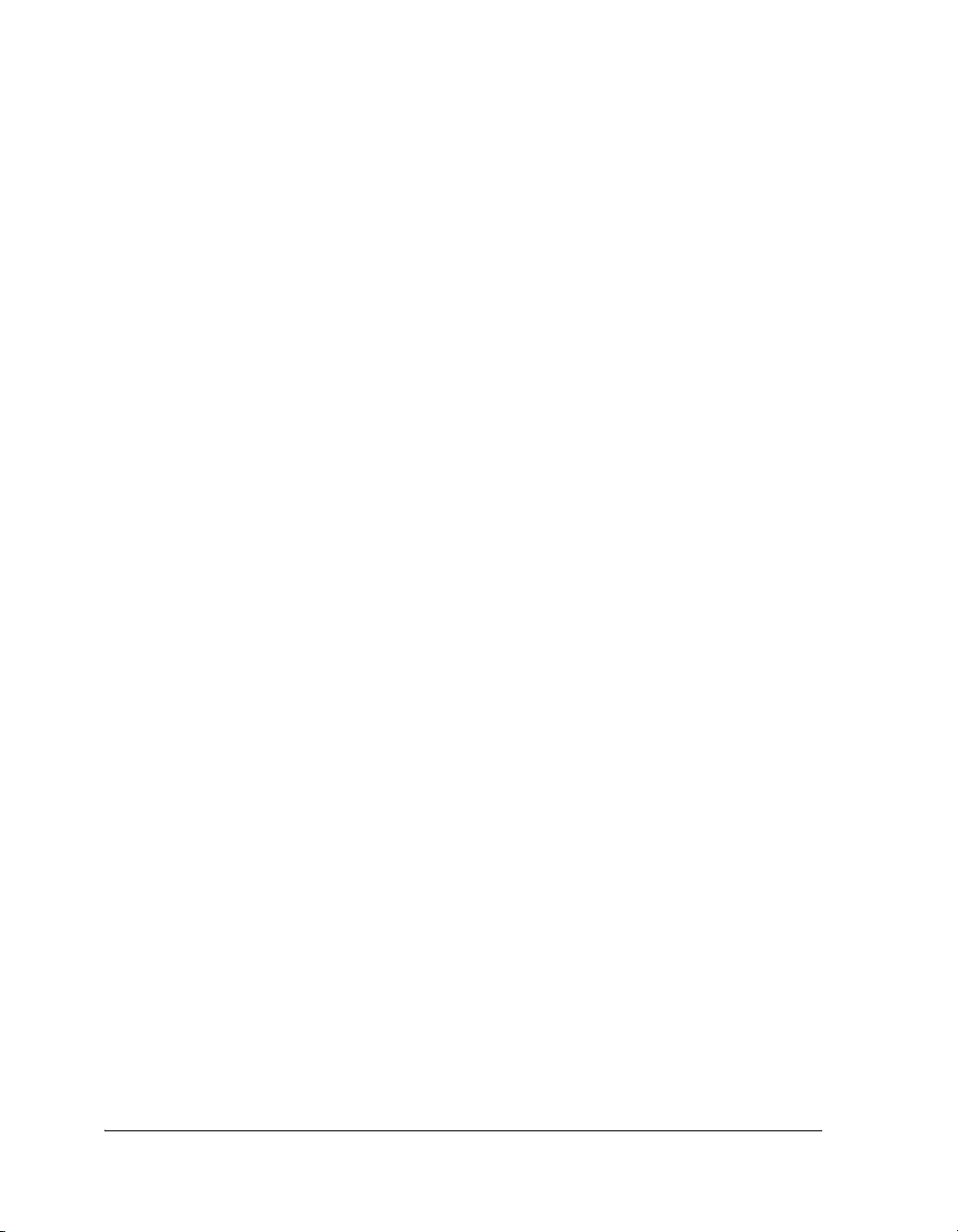
Product Information
Product Information
You can obtain product information from the Analog Devices Web site,
from the product CD-ROM, or from the printed publications (manuals).
Analog Devices is online at
www.analog.com. Our Web site provides infor-
mation about a broad range of products: analog integrated circuits,
amplifiers, converters, and digital signal processors.
MyAnalog.com
MyAnalog.com is a free feature of the Analog Devices Web site that allows
customization of a Web page to display only the latest information on
products you are interested in. You can also choose to receive weekly
E-mail notifications containing updates to the Web pages that meet your
interests.
sheets, code examples, and more.
Registration
Visit
Registration takes about five minutes and serves as means to select the
information you want to receive.
If you are already a registered user, just log on. Your user name is your
E-mail address.
MyAnalog.com provides access to books, application notes, data
www.myanalog.com to sign up. Click Register to use MyAnalog.com.
Processor Product Information
For information on embedded processors and DSPs, visit our Web site at
www.analog.com/processors, which provides access to technical publica-
tions, data sheets, application notes, product overviews, and product
announcements.
xii VisualDSP++ 4.0 Product Release Bulletin

Preface
You may also obtain additional information about Analog Devices and its
products in any of the following ways.
• E-mail questions or requests for information to
dsp.support@analog.com
• Fax questions or requests for information to
1-781-461-3010 (North America)
089/76 903-557 (Europe)
• Access the FTP Web site at
ftp ftp.analog.com or ftp 137.71.23.21
ftp://ftp.analog.com
Related Documents
For information on product related development software, see these
publications:
• VisualDSP++ 4.0 Getting Started Guide
• VisualDSP++ 4.0 User’s Guide
• VisualDSP++ 4.0 Assembler and Preprocessor Manual
• VisualDSP++ 4.0 C/C++ Compiler and Library Manual for Blackfin
Processors
• VisualDSP++ 4.0 C/C++ Compiler and Library Manual for
TigerSHARC Processors
• VisualDSP++ 4.0 C/C++ Compiler and Library Manual for SHARC
Processors
• VisualDSP++ 4.0 Linker and Utilities Manual
• VisualDSP++ 4.0 Loader Manual
VisualDSP++ 4.0 Product Release Bulletin xiii
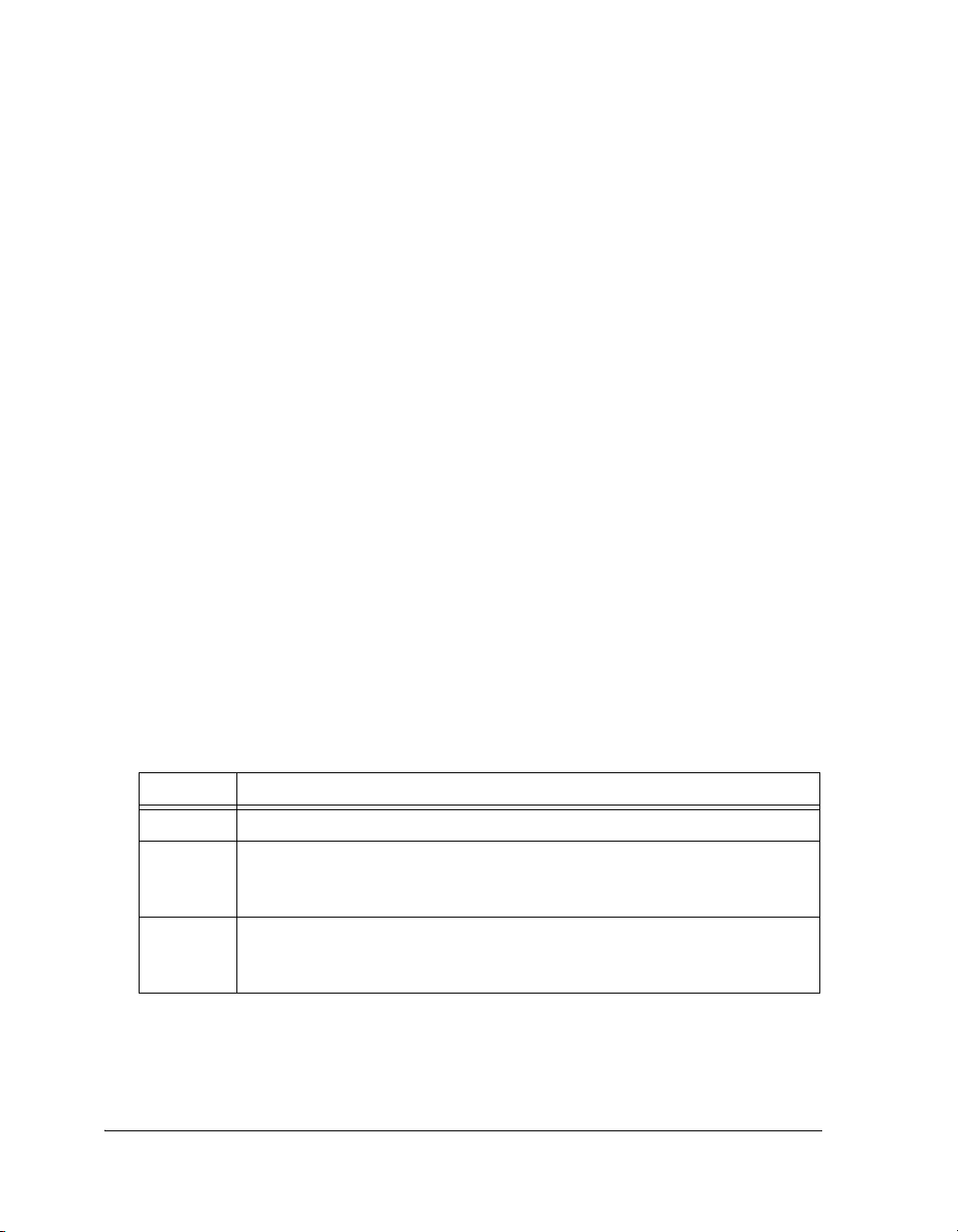
Product Information
• VisualDSP++ 4.0 Kernel (VDK) User’s Guide
• VisualDSP++ 4.0 Quick Installation Reference Card
For hardware information, refer to your processors’s hardware reference,
programming reference, or data sheet. All documentation is available
online. Most documentation is available in printed form.
Visit the Technical Library Web site to access all processor and tools manuals and data sheets:
http://www.analog.com/processors/resources/technicalLibrary
Online Technical Documentation
Online documentation includes the VisualDSP++ Help system, software
tools manuals, hardware tools manuals, processor manuals, Dinkum
Abridged C++ library, and Flexible License Manager (FlexLM) network
license manager software documentation. You can easily search across the
entire VisualDSP++ documentation set for any topic of interest using the
Search function of VisualDSP++ Help system. For easy printing, supplementary
.PDF files of most manuals are also provided.
Each documentation file type is described as follows.
File Description
.CHM Help system files and manuals in Help format
.HTM or
.HTML
.PDF VisualDSP++ and processor manuals in Portable Documentation Format (PDF).
Dinkum Abridged C++ library and FlexLM network license manager software documentation. Viewing and printing the
Internet Explorer 4.0 (or higher).
Viewing and printing the
Reader (4.0 or higher).
.PDF files requires a PDF reader, such as Adobe Acrobat
.HTML files requires a browser, such as
Access the online documentation from the VisualDSP++ environment,
Windows
®
Explorer, or the Analog Devices Web site.
xiv VisualDSP++ 4.0 Product Release Bulletin

Preface
Accessing Documentation From VisualDSP++
From the VisualDSP++ environment:
• Access VisualDSP++ online Help from the Help menu’s Contents,
Search, and Index commands.
• Open online Help from context-sensitive user interface items (toolbar buttons, menu commands, and windows).
Accessing Documentation From Windows
In addition to any shortcuts you may have constructed, there are many
ways to open VisualDSP++ online Help or the supplementary documentation from Windows.
Help system files (.
CHM) are located in the Help folder of VisualDSP++
environment. The .PDF files are located in the Docs folder of your
VisualDSP++ installation CD-ROM. The
Docs folder also contains the
Dinkum Abridged C++ library and the FlexLM network license manager
software documentation.
Using Windows Explorer
• Double-click the
vdsp-help.chm file, which is the master Help sys-
tem, to access all the other .CHM files.
• Open your VisualDSP++ installation CD-ROM and double-click
any file that is part of the VisualDSP++ documentation set.
Using the Windows Start Button
• Access VisualDSP++ online Help by clicking the Start button and
choosing Programs, Analog Devices, VisualDSP++, and
VisualDSP++ Documentation.
VisualDSP++ 4.0 Product Release Bulletin xv

Product Information
Accessing Documentation From the Web
Download manuals in PDF format at the following Web site:
http://www.analog.com/processors/resources/technicalLibrary/manuals
Select a processor family and book title. Download archive (.ZIP) files, one
for each manual. Use any archive management software, such as WinZip,
to decompress downloaded files.
Printed Manuals
For general questions regarding literature ordering, call the Literature
Center at 1-800-ANALOGD (1-800-262-5643) and follow the prompts.
VisualDSP++ Documentation Set
To purchase VisualDSP++ manuals, call 1-603-883-2430. The manuals
may be purchased only as a kit.
If you do not have an account with Analog Devices, you are referred to
Analog Devices distributors. For information on our distributors, log onto
http://www.analog.com/salesdir/continent.asp.
Hardware Tools Manuals
®
To purchase EZ-KIT Lite
and In-Circuit Emulator (ICE) manuals, call
1-603-883-2430. The manuals may be ordered by title or by product
number located on the back cover of each manual.
Processor Manuals
Hardware reference and instruction set reference manuals may be ordered
through the Literature Center at 1-800-ANALOGD (1-800-262-5643),
or downloaded from the Analog Devices Web site. Manuals may be
ordered by title or by product number located on the back cover of each
manual.
xvi VisualDSP++ 4.0 Product Release Bulletin
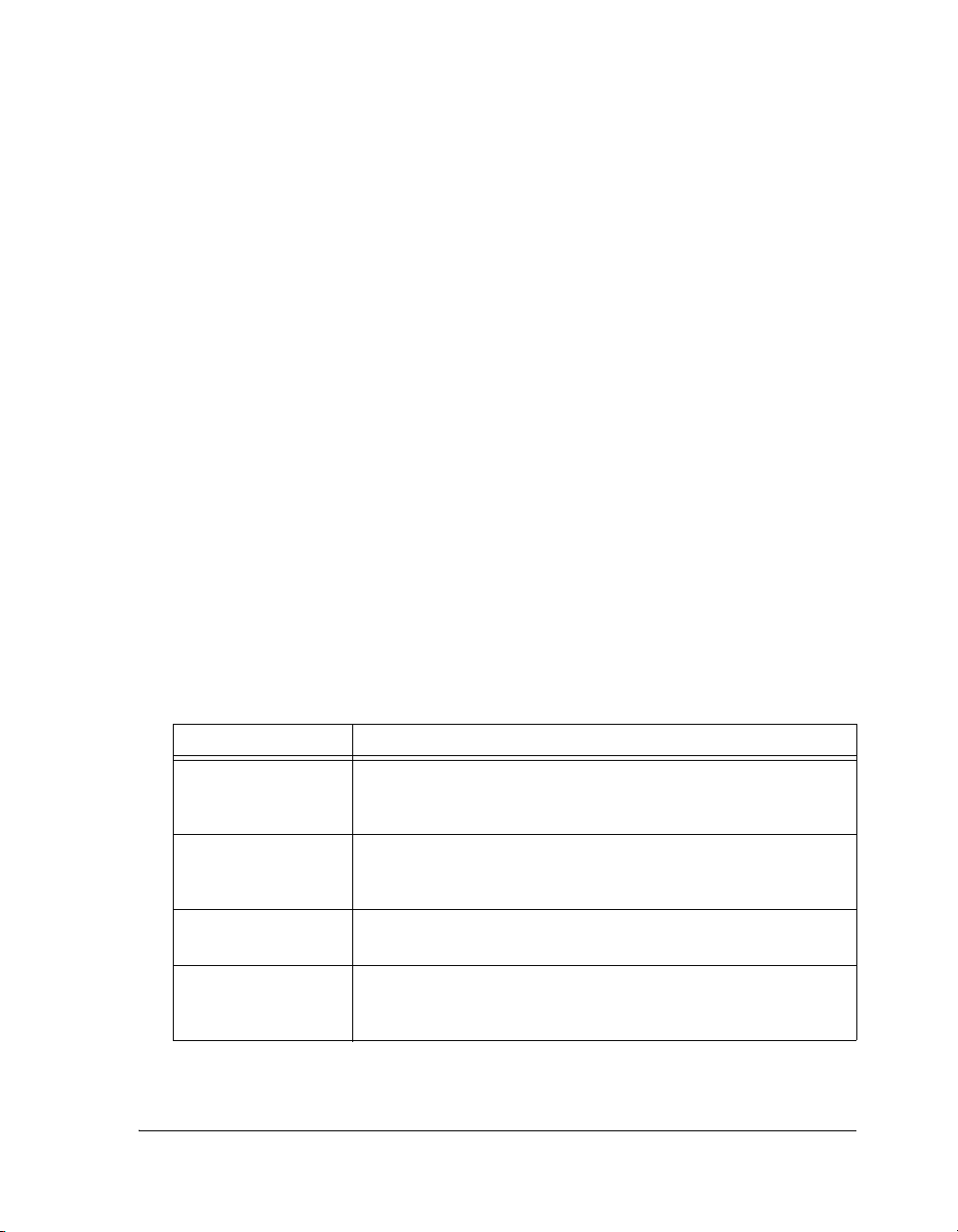
Preface
Data Sheets
All data sheets (preliminary and production) may be downloaded from the
Analog Devices Web site. Only production (final) data sheets (Rev. 0, A,
B, C, and so on) can be obtained from the Literature Center at
1-800-ANALOGD (1-800-262-5643); they also can be downloaded from
the Web site.
To have a data sheet faxed to you, call the Analog Devices Faxback System
at 1-800-446-6212. Follow the prompts and a list of data sheet code
numbers will be faxed to you. If the data sheet you want is not listed,
check for it on the Web site.
Notation Conventions
Text conventions used in this manual are identified and described as
follows.
L
Example Description
Close command
(File menu)
{this | that} Alternative required items in syntax descriptions appear within curly
[this | that] Optional items in syntax descriptions appear within brackets and sepa-
[this,…] Optional item lists in syntax descriptions appear within brackets
appear throughout this document.
Titles in reference sections indicate the location of an item within the
VisualDSP++ environment’s menu system (for example, the Close
command appears on the File menu).
brackets and separated by vertical bars; read the example as
that. One or the other is required.
rated by vertical bars; read the example as an optional
delimited by commas and terminated with an ellipse; read the example
as an optional comma-separated list of
this or
this or that.
this.
VisualDSP++ 4.0 Product Release Bulletin xvii
Additional conventions, which apply only to specific chapters, may
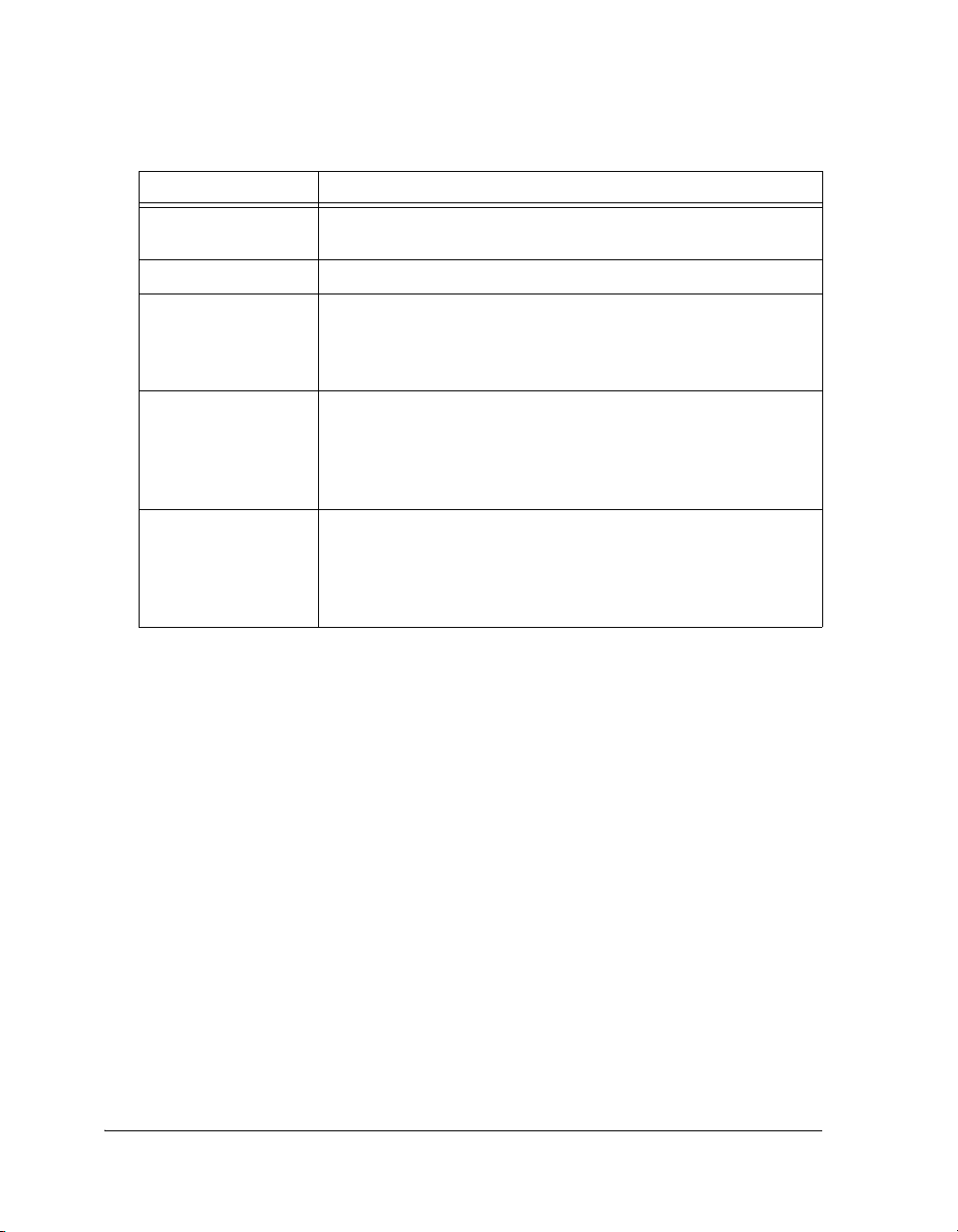
Notation Conventions
Example Description
.SECTION Commands, directives, keywords, and feature names are in text with
letter gothic font.
filename Non-keyword placeholders appear in text with italic style format.
Note: For correct operation, ...
A Note provides supplementary information on a related topic. In the
L
a
[
online version of this book, the word Note appears instead of this
symbol.
Caution: Incorrect device operation may result if ...
Caution: Device damage may result if ...
A Caution identifies conditions or inappropriate usage of the product
that could lead to undesirable results or product damage. In the online
version of this book, the word Caution appears instead of this symbol.
Warn in g: Injury to device users may result if ...
A Warning identifies conditions or inappropriate usage of the product
that could lead to conditions that are potentially hazardous for devices
users. In the online version of this book, the word Wa rnin g appears
instead of this symbol.
xviii VisualDSP++ 4.0 Product Release Bulletin

1 INTRODUCTION
This chapter describes the product, VisualDSP++, and the requirements
for running its latest revision, 4.0. It also lists the supported processors
and some of the benefits provided by this release.
The information is organized as follows.
• “Product Release Description” on page 1-2
• “VisualDSP++ 4.0 System Requirements” on page 1-3
• “Platform and Processor Support” on page 1-3
VisualDSP++ 4.0 Product Release Bulletin 1-1

Product Release Description
Product Release Description
VisualDSP++ is Analog Devices project management and development
environment for Digital Signal Processing (DSP) applications. VisualDSP++ 4.0 successfully integrates a graphical user interface and code
generation and debugging tools, enabling programmers to move easily
between editing, building, debugging, and deployment of final products.
The VisualDSP++ 4.0 CD-ROM supplies the code generation tool chain
comprised of the processor-specific software necessary for completing a
DSP-based project: simulator, assembler, C/C++ compiler and libraries,
linker, loader, splitter, and utilities. Analog Devices also provides VisualDSP++ Kernel (VDK).
The product CD-ROM also includes an evaluation suite of the EZ-KIT
Lite® software, which provides an easy method for initial evaluation of a
target processor system and allows application prototyping.
The successor to VisualDSP++ 3.5, this software release incorporates a
number of new features and enhancements, as described in Chapter 3,
“New Features and Enhancements”.
1-2 VisualDSP++ 4.0 Product Release Bulletin
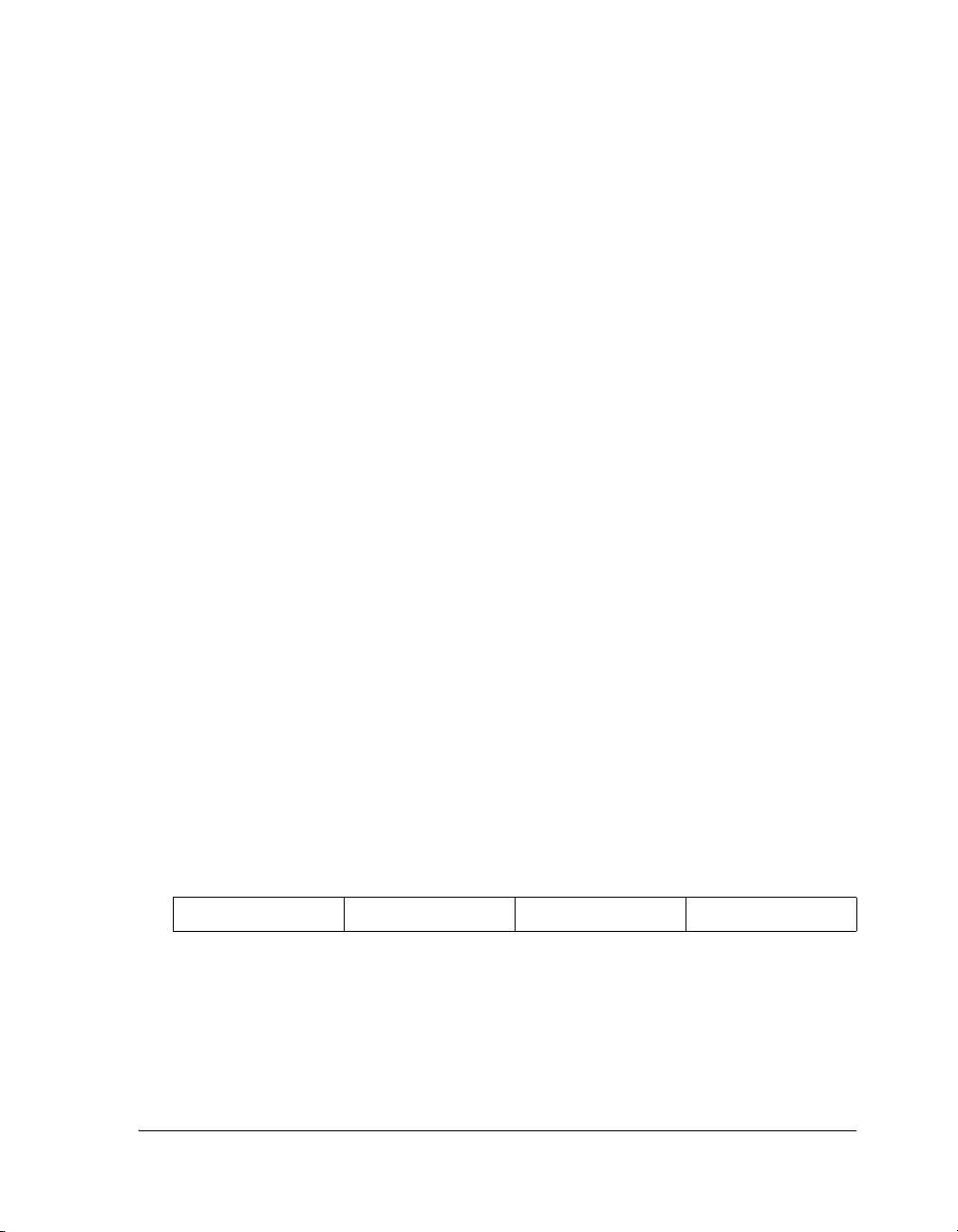
Introduction
VisualDSP++ 4.0 System Requirements
To install and run VisualDSP++ 4.0, your computer must provide the
following software, configuration, and system resources.
• Intel Pentium processor (or compatible), 500 MHz or better
• Windows® XP or 2000 only
Note: Windows NT, 98, and ME are not supported.
• At least 750 MB of available hard drive space
• At least 256 MB of RAM
• CD-ROM drive
• Internet Explorer 4.01 or later
Platform and Processor Support
The following is the list of Analog Devices, Inc. processors supported in
VisualDSP++ 4.0 release.
TigerSHARC (ADSP-TSxxx) Processors
The name “TigerSHARC” refers to a family of floating-point and
fixed-point [8-bit, 16-bit, and 32-bit] processors. VisualDSP++ currently
supports the following TigerSHARC processors:
ADSP-TS101 ADSP-TS201 ADSP-TS202 ADSP-TS203
VisualDSP++ 4.0 Product Release Bulletin 1-3
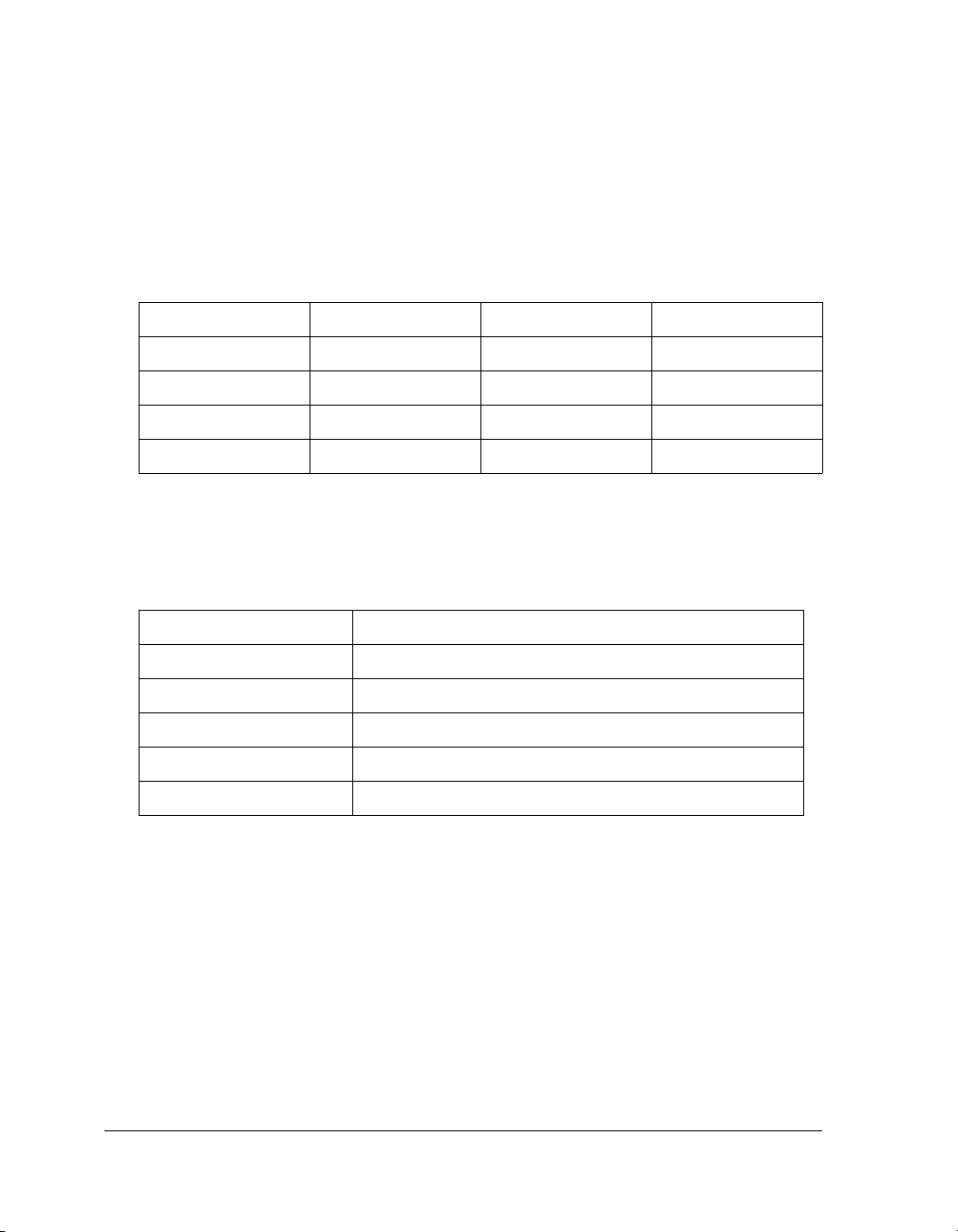
Platform and Processor Support
SHARC (ADSP-21xxx) Processors
The name “SHARC” refers to a family of high-performance, 32-bit,
floating-point processors. VisualDSP++ currently supports the following
SHARC processors:
ADSP-21020 ADSP-21060 ADSP-21061 ADSP-21062
ADSP-21065L ADSP-21160 ADSP-21161 ADSP-21261
ADSP-21262 ADSP-21266 ADSP-21267 ADSP-21363
ADSP-21364 ADSP-21365 ADSP-21366 ADSP-21367
ADSP-21368 ADSP-21369
Blackfin (ADSP-BFxxx) Processors
The name “Blackfin” refers to a family of 16-bit, embedded processors.
VisualDSP++ currently supports the following Blackfin processors:
ADSP-BF531 ADSP-BF532 (formerly ADSP-21532)
ADSP-BF533 ADSP-BF535 (formerly ADSP-21535)
ADSP-BF534 ADSP-BF537
ADSP-BF536 ADSP-BF539
ADSP-BF538 ADSP-BF566
ADSP-BF561 AD6532
1-4 VisualDSP++ 4.0 Product Release Bulletin

2 VISUALDSP++ 4.0 MAJOR
CHANGES
This chapter summarizes major changes in VisualDSP++ 4.0 compared
with the VisualDSP++ 3.5 release.
The chapter details:
• “New Processor Support” on page 2-2
• “Installer Changes” on page 2-2
• “License Changes” on page 2-3
• “ICE Test” on page 2-3
• “Changes Common to All Compilers” on page 2-4
• “Compiler and Library for Blackfin Processors” on page 2-8
• “Compiler and Library for TigerSHARC Processors” on page 2-14
• “Compiler and Library for SHARC Processors” on page 2-15
• “IDDE Changes” on page 2-15
• “Loader Changes” on page 2-16
• “Linker Changes” on page 2-16
Please note that new features and enhancements are listed in Chapter 3,
and all obsolete and removed features are listed in Chapter 4.
VisualDSP++ 4.0 Product Release Bulletin 2-1
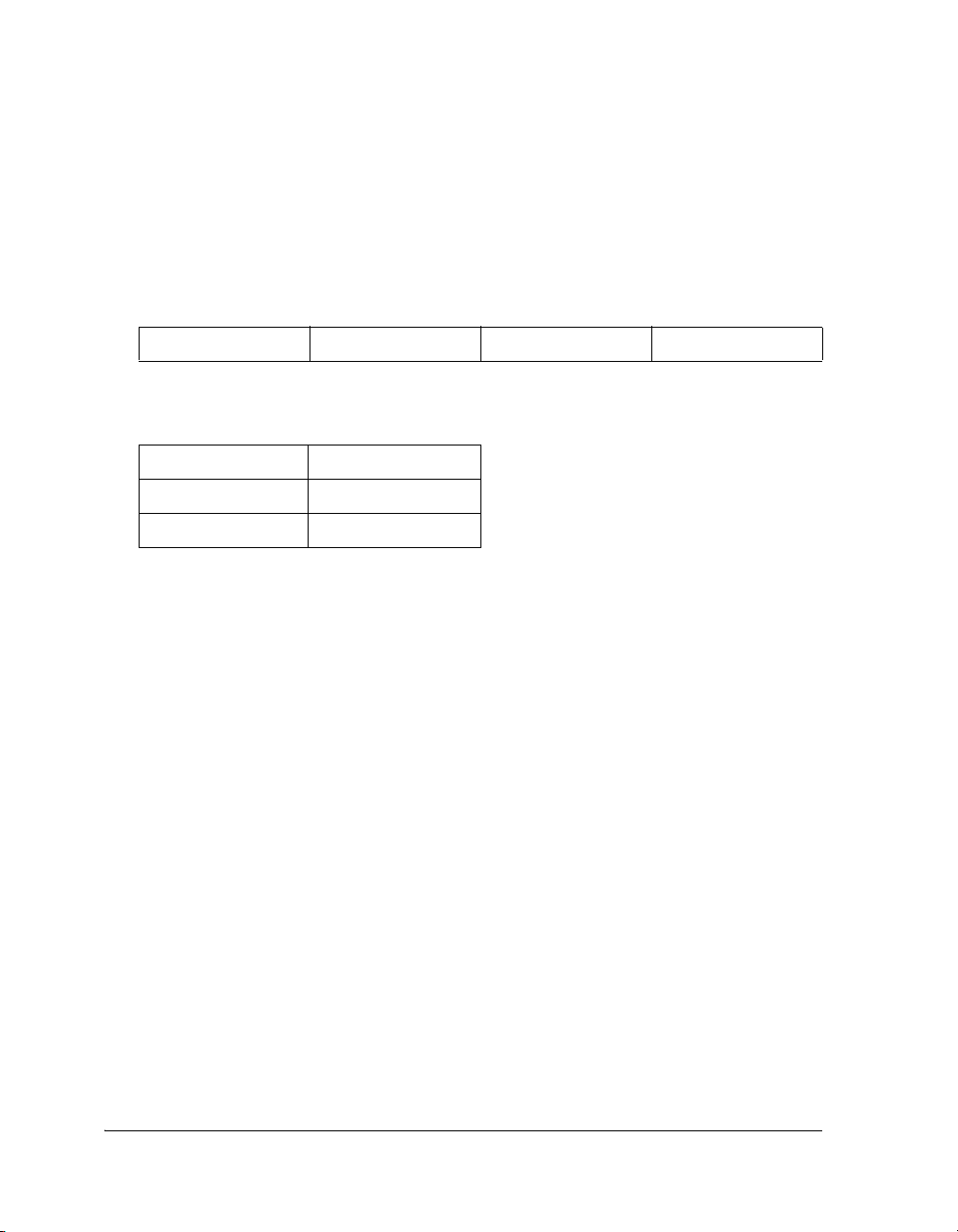
New Processor Support
New Processor Support
The following is the list of new processors supported in VisualDSP++ 4.0.
SHARC (ADSP-21xxx) Processors:
ADSP-21366 ADSP-21367 ADSP-21368 ADSP-21369
Blackfin (ADSP-BFxxx) Processors:
ADSP-BF536 ADSP-BF537
ADSP-BF538 ADSP-BF539
ADSP-BF566 ADSP-BF534
Installer Changes
Emulator and EZ-KIT Lite device drivers are now copied to the
VisualDSP++ installation directory and the installer makes Windows
aware of this location. Thus, the original distribution media is no longer
needed to install the emulator drivers when your hardware is connected to
your computer. Upon uninstallation, the driver may be removed from your
system, negatively impacting any remaining installation of VisualDSP++.
Should this occur, use the Maintain this installation's Touch this
installation feature (VisualDSP++ 4.0), or perform a repair installation
(VisualDSP++ 3.5 and earlier).
2-2 VisualDSP++ 4.0 Product Release Bulletin

VisualDSP++ 4.0 Major Changes
License Changes
In VisualDSP++ 4.0, three types of licenses are available: TST (evaluation), KIT (evaluation), and ADI (permanent).
A TST (test drive) license provides unlimited (unrestricted) access to
VisualDSP++ for emulation and simulation. You must register the
software to receive a TST serial number, which expires 90 days after
installation. After the 90 days, the software is inoperable.
A KIT license provides 10 days to register and validate the installation.
Once validated, the KIT licence extends to 90 (ninety) days of a full
evaluation in total. At the end of the evaluation period, unless you have
added a permanent license, simulator and emulator connections become
prohibited and the size of the user program is limited.
An ADI license provides 30 (thirty) days to register and validate the
installation for a permanent use. If you fail to register and validate your
installation during the 30-day evaluation period, your copy of
VisualDSP++ 4.0 becomes inoperable.
ICE Test
ICETest is no longer a stand-along utility. Comparable functionality is
now available as part of the ICE configurator, which is no longer required
to establish a debug target for Blackfin (ADSP-BF537, ADSP-BF561) and
TigerSHARC (ADSP-TS101, ADSP-TS201) EZ-KIT Lites.
VisualDSP++ 4.0 Product Release Bulletin 2-3

Changes Common to All Compilers
Changes Common to All Compilers
This section summarizes changes common to all compilers.
Multiline Strings Disabled by Default
In VisualDSP++3.5, multiline strings were accepted as part of
gcc-compatibility. For VisualDSP++4.0, multiline strings are disabled by
default, although the previous behavior may be restored with the new
-multiline switch. The new -no-multiline switch explicitly specifies the
default behavior.
Extended I/O Support
Three additional fields have been added to the DevEntry struct defined
in the
can claim the three standard streams,
registration. Projects that use a non-default I/O configuration which
declare structs of this type may need to be modified to include the three
additional fields. See the section "Extending I/O Support To New
Devices" in the compiler manual for full details.
device.h header file. These facilitate a mechanism by which devices
stdin, stdout, and stderr on
Support for Silicon Revisions in the Libraries
VisualDSP++ now includes libraries built for different silicon revisions of
the supported processors. Located in
any workarounds enabled. Within the
there are subdirectories named
libraries built for the specific revision, with the appropriate workarounds
for that specific silicon revision enabled.
2-4 VisualDSP++ 4.0 Product Release Bulletin
<dir>, the libraries are built without
VisualDSP\<family>\lib directory
<processor>_rev_<revision> that contain

VisualDSP++ 4.0 Major Changes
One single library directory may support more than one specific silicon
revision. A set of libraries is included that supports all suitable
workarounds valid for any of the revisions of a particular target. For
Blackfin these libraries are located in the top-level
with the non-workaround libraries) and have a “
lib directory (along
y” suffix to identify them.
Processor revisions are selected for a VisualDSP++ IDDE project from a
menu available in the main project-options window. If you are using the
tools from a command line, select a silicon revision target with the
-si-revision switch.
The
-si-revision switch (refer to compiler manuals) can be used to
specify a silicon revision; VisualDSP++ will use the appropriately-built
library when linking the application for the specified silicon revision.
The
-si-revision switch supports two special revisions:
•“any” may be used to build applications that need to run on all
revisions of the target processor; all known workarounds for the
target processor will be enabled.
•“
none” indicates that no silicon revisions should be enabled during
building. No anomaly workarounds will be applied.
By default, when
-si-revision is not specified on the command line, the
libraries built with workarounds enabled for the most recently-supported
version of the processor are linked against.
The meaning of the
-workaround all switch has changed as a result, and
normally -si-revision any should be used instead. This is because,
depending on your platform, the
-workaround all switch may include
some workarounds that are not necessary for any silicon revision of the
target, whereas
-si-revision any will include only workarounds that are
required for at least one silicon revision of the target.
VisualDSP++ 4.0 Product Release Bulletin 2-5

Changes Common to All Compilers
Header File time.h
Earlier releases of VisualDSP++ did not support the time.h header file,
which defines the C standard's data types, functions, and macros for
manipulating date and time. The
in this release, apart from:
• Time zones
time.h header file is now fully supported
• The Daylight Saving flag (
tm_isdst) in the structure struct tm
• The time function always returns -1, to indicate that the current
calendar time is not available
The
time.h header file sets the macro CLOCKS_PER_SEC to the number of
processor cycles per second; usually, however, the processor speed is a
property of a particular chip and it is therefore strongly recommended that
the value of this macro is verified independently before it is used by an
application. The macro is set by one of the following (in descending order
of precedence):
• From the compile-time switch
-DCLOCKS_PER_SEC=<definition>
• Via the System Services Library (Blackfin only)
• From the Processor speed (MHz) box in the VisualDSP++ Project
Options dialog box, Compile tab, Processor category
• Via the header file
cycles.h
Further details about this header file and also about additional facilities
for benchmarking an application are available in the compiler manual.
2-6 VisualDSP++ 4.0 Product Release Bulletin
