
Evaluation Board User Guide
One Technology Way • P. O . Box 9106 • Norwood, MA 02062-9106, U.S.A. • Tel : 781.329.4700 • Fax : 781.461.3113 • www.analog.com
UG-095
Evaluation Board for ADF4360-0 Integrated PLL and VCO Frequency Synthesizer
FEATURES
Self-contained board for generating RF frequencies
Flexibility for reference input, PFD frequency, and loop
bandwidth
Accompanying software allows complete control of
synthesizer functions from a PC
USB/battery-operated 9 V supplies
Typical phase noise performance of −140 dBc/Hz at 3 MHz offset
Typical spurious performance of −75 dBc at 200 kHz offset
(2.5 GHz output)
GENERAL DESCRIPTION
The EV-ADF4360-0EB1Z evaluation board is designed to allow
the user to evaluate the performance of the ADF4360-0 frequency
synthesizer consisting of an integrated PLL and VCO (see Figure 1).
It contains the ADF4360-0BCPZ, a USB connector, and SMA
connectors for the RF outputs. Unpopulated SMA footprints are
available for the power supplies, the chip enable (CE), and the
external reference input. The evaluation board also contains the
loop filter to complete the PLL. It can be modified as necessary for
the PLL requirements of the user. A USB cable is included with
the board to allow software programmability.
The package also contains a CD with Windows® software to allow
quick, user-friendly programming of the synthesizer. The CD
contains additional PLL data sheets, technical notes, articles, and
ADIsimPLL™ V3.4 (Analog Devices, Inc., PLL simulation
software). More information is available at www.analog.com/pll.
EVALUATION BOARD PHOTOGRAPH
08879-001
Figure 1.
PLEASE SEE THE LAST PAGE FOR AN IMPORTANT
WARNING AND LEGAL TERMS AND CONDITIONS.
Rev. B | Page 1 of 12

UG-095 Evaluation Board User Guide
TABLE OF CONTENTS
Features.............................................................................................. 1
General Description ......................................................................... 1
Evaluation Board Photograph......................................................... 1
Revision History ............................................................................... 2
Evaluation Board Hardware............................................................ 3
RF Output Stages.......................................................................... 3
Evaluation Board Software Quick Start Procedures.................... 4
REVISION HISTORY
3/12—Rev. A to Rev. B
Changed ADF4360-0EBZ1 to EV-ADF4360-0EB1Z..... Throughout
Changes to Using the Evaluation Board Software section.................6
9/11—Rev. 0 to Rev. A
Changes to Features Section, General Description Section,
and Figure 1....................................................................................... 1
Changes to Evaluation Board Hardware Section and Figure 2 .. 3
Added Evaluation Board Software Quick Start Procedures
Section................................................................................................ 4
Changes to Using the Evaluation Board Software Section.......... 6
Changes to Evaluation Board Schematics Section ....................... 8
Changes to Bill of Materials Section ............................................ 11
7/10—Revision 0: Initial Version
Windows XP OS............................................................................4
Windows Vista OS and Windows 7 (32-Bit) OS...........................5
Windows 7 64-Bit OS ...................................................................5
Using the Evaluation Board Software .............................................6
Evaluation Board Schematic............................................................8
Ordering Information.................................................................... 11
Bill of Materials........................................................................... 11
Rev. B | Page 2 of 12
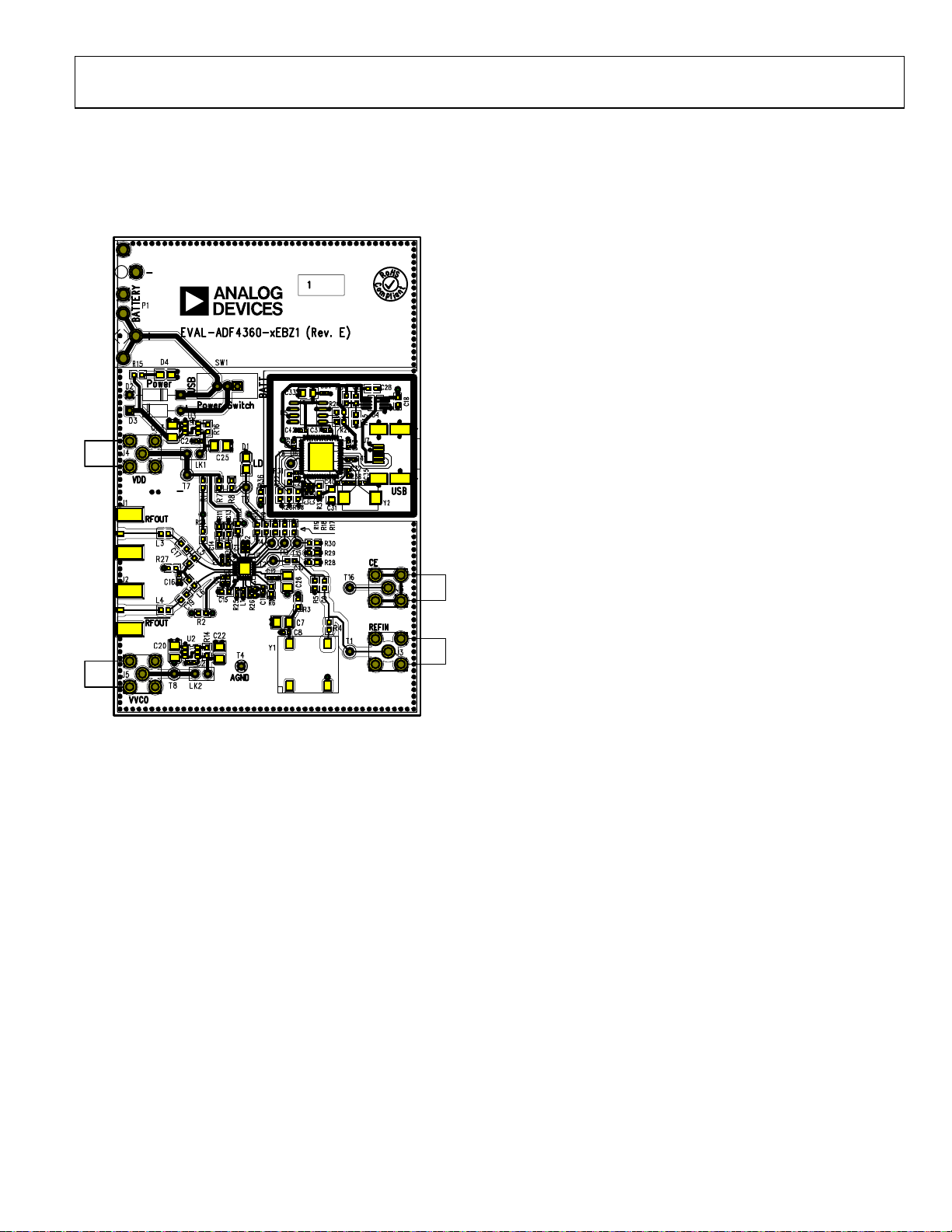
Evaluation Board User Guide UG-095
EVALUATION BOARD HARDWARE
The evaluation board comes with a cable to connect it to the
USB port of a PC. The silkscreen and cable diagram for the
evaluation board are shown in Figure 2. The board schematics
are shown in Figure 9 through Figure 11.
Users may provide their own power supplies using the J4 and J5
connectors, as shown in Figure 2. Hardware power-down using
the CE pin can be controlled by inserting an SMA connector
into J6 and removing R12.
The on-board filter is a third-order, passive, low-pass filter. The
filter contains three capacitors (C13, C14, and C15) plus two
resistors (R10 and R11). The footprint for R10 is located on the
underside of the board. The design parameters for the loop
filter are for a center frequency of 2500 MHz, a PFD frequency
of 200 kHz, and a low-pass filter bandwidth of 10 kHz. To design a
filter for different frequency setups, use the ADIsimPLL simulation
software.
RF OUTPUT STAGES
The output stage of the board contains a tuned load for the
particular frequency of operation. The particular network inserted
in the board is optimized for 2500 MHz operation. This consists
of a 4.7 nH shunt inductor, a 10 pF series capacitor, and a 0 Ω
resistor. If in doubt, use a 50 Ω resistor instead of the shunt
inductor, a 100 pF bypass capacitor, and a series 0 Ω resistor.
It is important that the same components be placed on the
RF
A and RF
OUT
outputs be terminated with 50 Ω loads. Otherwise, the output
power is not optimum, and in some cases, the part may
malfunction.
B lines. In addition, it is essential that both
OUT
Figure 2. Evaluation Board Silkscreen—Top View
The board is powered from a single 9 V battery, or from the
USB supply, by changing the position of Switch SW1. All components necessary for LO generation are catered for on-board.
A 10 MHz TCXO from Fox Electronics provides the necessary
reference input. Otherwise, an external reference signal can be
connected via J3. The PLL comprises the ADF4360-0BCPZ and
a passive loop filter. The VCO output from RF
A is available
OUT
through the standard SMA Connector J1 and the complementary RF
B VCO output is available from J2.
OUT
08879-002
Rev. B | Page 3 of 12
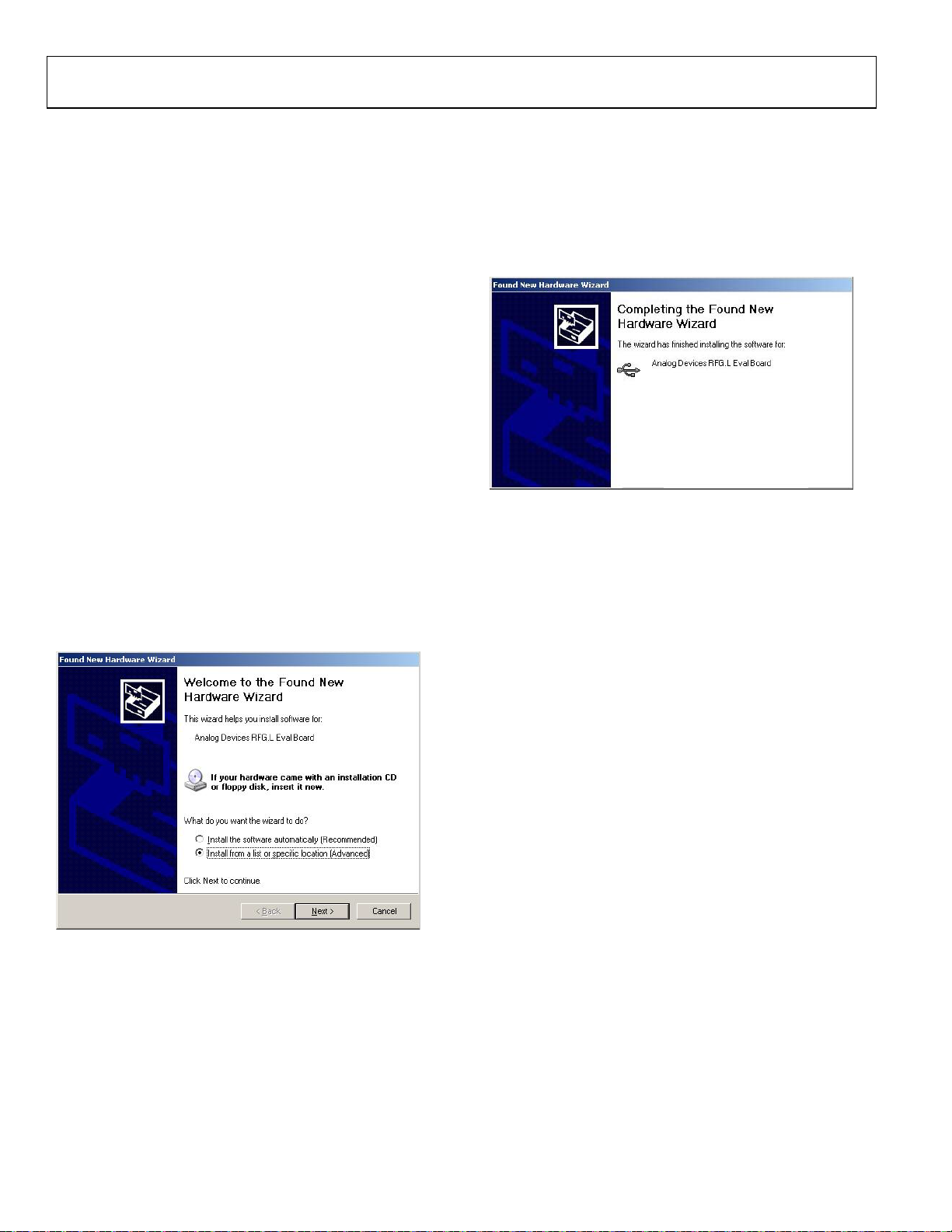
UG-095 Evaluation Board User Guide
EVALUATION BOARD SOFTWARE QUICK START PROCEDURES
The control software and USB drivers for the EV-ADF4360-0EB1Z
accompany the EV-ADF4360-0EB1Z on a CD. To install the
software, use the following steps:
1. Open ADF4360_Setup.msi.
2. The install wizard guides you through the installation
process. The software and USB drivers will be installed in
the default directory called C:\Program Files\Analog
Devices\ADF4360.
The software requires Microsoft’s .NET Framework Version 2.0
or later to be installed on your machine. The installer automatically downloads the framework from the Microsoft website if
you do not have this installed. If you do not have an Internet
connection or have a slow connection on the PC, then you
can install the .NET framework directly from the CD. Do
this by double-clicking dotnetfx.exe. Once installed, run
the ADF4360_Setup.msi again.
WINDOWS XP OS
Once you have installed the software, install the USB drivers.
To do so, use the following steps:
1. Plug in a USB cable to the USB connector on the
evaluation board. The Found New Hardware box
appears. See Figure 3.
2. Choose Install from a list or specified location
(Advanced).
3. Browse to C:\Program Files\Analog Devices\ADF4360 or
the location where you installed the ADF4360 software.
4. Click Continue Anyway when asked about Windows Logo
testing.
5. If the install was successful, the message box in Figure 4
appears.
Figure 4. Successful Install
08879-004
08879-003
Figure 3. New Hardware Wizard
Rev. B | Page 4 of 12
