Page 1

SHARC® EZ-Extender
Manual
®
Analog Devices, Inc.
One Technology Way
Norwood, Mass. 02062-9106
Revision 3.0, April 2006
Part Number
82-000805-01
a
Page 2

Copyright Information
©2006 Analog Devices, Inc., ALL RIGHTS RESERVED. This document
may not be reproduced in any form without prior, express written consent
from Analog Devices, Inc.
Printed in the USA.
Limited Warranty
The SHARC EZ-Extender is warranted against defects in materials and
workmanship for a period of one year from the date of purchase from
Analog Devices or from an authorized dealer.
Disclaimer
Analog Devices, Inc. reserves the right to change this product without
prior notice. Information furnished by Analog Devices is believed to be
accurate and reliable. However, no responsibility is assumed by Analog
Devices for its use; nor for any infringement of patents or other rights of
third parties which may result from its use. No license is granted by implication or otherwise under the patent rights of Analog Devices, Inc.
Trademark and Service Mark Notice
The Analog Devices logo, SHARC, VisualDSP++, EZ-KIT Lite, and
EZ-Extender are registered trademarks of Analog Devices, Inc.
All other brand and product names are trademarks or service marks of
their respective owners.
Page 3
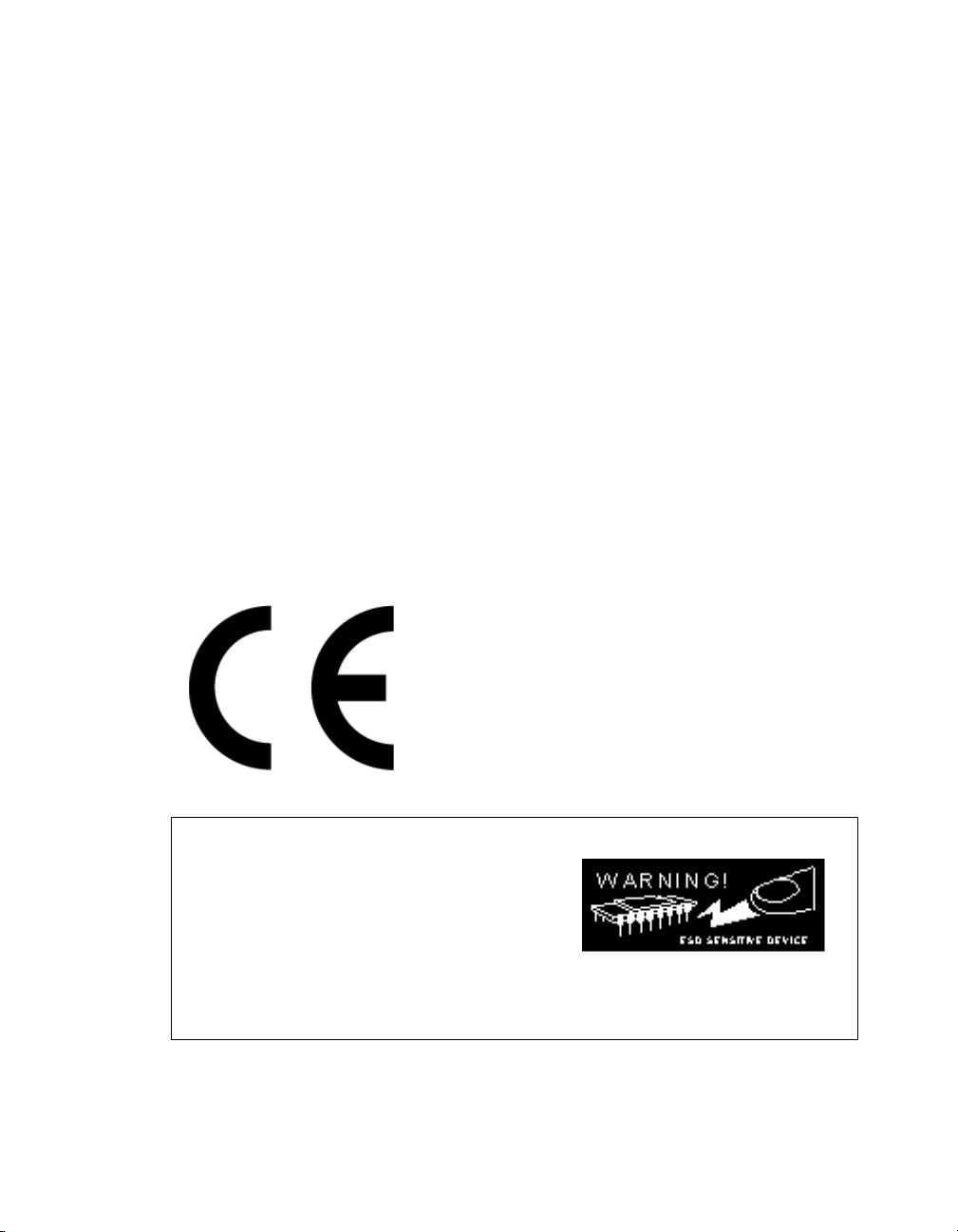
Regulatory Compliance
The SHARC EZ-Extender has been certified to comply with the essential
requirements of the European EMC directive 89/336/EEC (inclusive
93/68/EEC) and, therefore, carries the “CE” mark.
The SHARC EZ-Extender has been appended to Analog Devices Development Tools Technical Construction File referenced “DSPTOOLS1”
dated December 21, 1997 and was awarded CE Certification by an
appointed European Competent Body and is on file.
The EZ-KIT Lite evaluation system contains ESD
(electrostatic discharge) sensitive devices. Electrostatic charges readily accumulate on the human
body and equipment and can discharge without
detection. Permanent damage may occur on devices
subjected to high-energy discharges. Proper ESD
precautions are recommended to avoid performance
degradation or loss of functionality. Store unused
EZ-KIT Lite boards in the protective shipping
package.
Page 4

iv SHARC EZ-Extender Manual
Page 5

CONTENTS
PREFACE
Purpose of This Manual ................................................................ viii
Intended Audience .......................................................................... ix
Manual Contents ............................................................................ ix
What’s New in This Manual ............................................................. x
Technical or Customer Support ........................................................ x
Supported Products ......................................................................... xi
Product Information ....................................................................... xi
MyAnalog.com .......................................................................... xi
Processor Product Information .................................................. xii
Related Documents .................................................................. xii
Online Technical Documentation ............................................. xiv
Notation Conventions ..................................................................... xv
EZ-EXTENDER INTERFACES
ADC HSC Interface ...................................................................... 1-1
Breadboard Area ........................................................................... 1-2
EZ-EXTENDER HARDWARE REFERENCE
System Architecture ...................................................................... 2-1
SHARC EZ-Extender Manual v
Page 6

CONTENTS
DIP Switches and Jumpers ............................................................ 2-3
Direction/Clock Source Control Switch (SW1) ........................ 2-3
MISO Disconnect Jumper (P6) ............................................... 2-5
SMA Connector Clock Disconnect Jumper (P10) .................... 2-5
EZ-EXTENDER BILL OF MATERIALS
EZ-EXTENDER SCHEMATIC
Title Page ..................................................................................... B-1
Expansion Connector P1 .............................................................. B-2
Expansion Connecor P2 ............................................................... B-3
Expansion Connector P3 .............................................................. B-4
HSC Inteface ................................................................................ B-5
Control - SPI Interface ................................................................. B-6
Breadboard Area Footprints .......................................................... B-7
INDEX
vi SHARC EZ-Extender Manual
Page 7

PREFACE
Thank you for purchasing the SHARC® EZ-Extender®, Analog Devices
(ADI) extension board to the EZ-KIT Lite® evaluation system for
ADSP-21262 SHARC processors.
The SHARC processors are based on a 32-bit super Harvard architecture
that includes a unique memory architecture comprised of two large
on-chip, dual-ported SRAM blocks coupled with a sophisticated IO processor, which gives SHARC the bandwidth for sustained high-speed
computations. SHARC represents today’s de facto standard for floating-point processors targeted for premium audio applications.
The SHARC EZ-Extender is designed to be used in conjunction with the
ADSP-21262 EZ-KIT Lite evaluation system. The EZ-KIT Lite includes
an evaluation suite of VisualDSP++® software, which is limited in program memory size for use solely with the EZ-KIT Lite product.
VisualDSP++ is a powerful programming tool with flexibility that significantly decreases the time required to port software code to a processor,
reducing time-to-market.
To learn more about Analog Devices development software, go to
http://www.analog.com/dsp/tools/.
Example programs are available to demonstrate the capabilities of the
SHARC EZ-Extender board.
The SHARC EZ-Extender is a separately sold assembly that plugs onto
the expansion interface of the ADSP-21262 EZ-KIT Lite evaluation
system.
SHARC EZ-Extender Manual vii
Page 8

Purpose of This Manual
The board extends the capabilities of the evaluation system by providing a
connection between the parallel data access port (PDAP) of the
ADSP-21262 processor and an Analog Devices analog-to-digital
high-speed converter (ADC HSC) evaluation board. Moreover, the
extender broadens the range of the EZ-KIT Lite applications by providing
surface-mounted (SMT) footprints for breadboard capabilities and access
to all of the pins on the EZ-KIT Lite’s expansion interface.
The extender features:
• High-speed converter evaluation board interface
D 40-pin, right angle, 0.1 in. spacing, female socket to con-
nect to analog-to-digital converter boards
D Switches for routing and direction selection
D RJ-45 with serial peripheral interconnect (SPI) to configure
converter registers
• SMT footprint area
D 1206 and 805 footprints
D SOIC24 and SOIC20 footprints
• Dimensions
D 5 in (H) x 5 in (W)
Purpose of This Manual
The SHARC EZ-Extender Manual describes the operation and configuration of the components on the board. A schematic and a bill of materials
are provided as a reference for future ADSP-21262 processor board
designs.
viii SHARC EZ-Extender Manual
Page 9

Preface
Intended Audience
This manual is a user’s guide and reference to the SHARC EZ-Extender.
Programmers who are familiar with the Analog Devices SHARC processor
architecture, operation, and development tools are the primary audience
for this manual.
Programmers who are unfamiliar with VisualDSP++ or EZ-KIT Lite evaluation software should refer to the ADSP-21262 EZ-KIT Lite Evaluation
System Manual, VisualDSP++ online Help, and user’s or getting started
guides. For the locations of these documents, refer to “Related
Documents”.
Manual Contents
The manual consists of:
• Chapter 1, “EZ-Extender Interfaces” on page 1-1
Provides basic board information.
• Chapter 2, “EZ-Extender Hardware Reference” on page 2-1
Provides information on the hardware aspects of the board.
• Appendix A, “EZ-Extender Bill Of Materials” on page A-1
Provides a list of components used to manufacture the SHARC
EZ-Extender board.
SHARC EZ-Extender Manual ix
Page 10

What’s New in This Manual
• Appendix B,“EZ-Extender Schematic” on page B-1
Provides the resources to allow modifications to the EZ-Extender
or to use as a reference design.
L
Appendix B now is part of the online Help. The PDF version of
the SHARC EZ-Extender Manual is located in the Docs\EZ-KIT
Lite Manuals
book can be found at the Analog Devices Web site,
www.analog.com/processors.
folder on the installation CD. Alternatively, the
What’s New in This Manual
This edition of the SHARC EZ-Extender Manual has been updated for the
latest revision of VisualDSP++.
Technical or Customer Support
You can reach Analog Devices, Inc. Customer Support in the following
ways:
• Visit the Embedded Processing and DSP products Web site at
http://www.analog.com/processors/technicalSupport
• E-mail tools questions to
processor.tools.support@analog.com
• E-mail processor questions to
processor.support@analog.com (World wide support)
processor.europe@analog.com (Europe support)
processor.china@analog.com (China support)
• Phone questions to 1-800-ANALOGD
x SHARC EZ-Extender Manual
Page 11
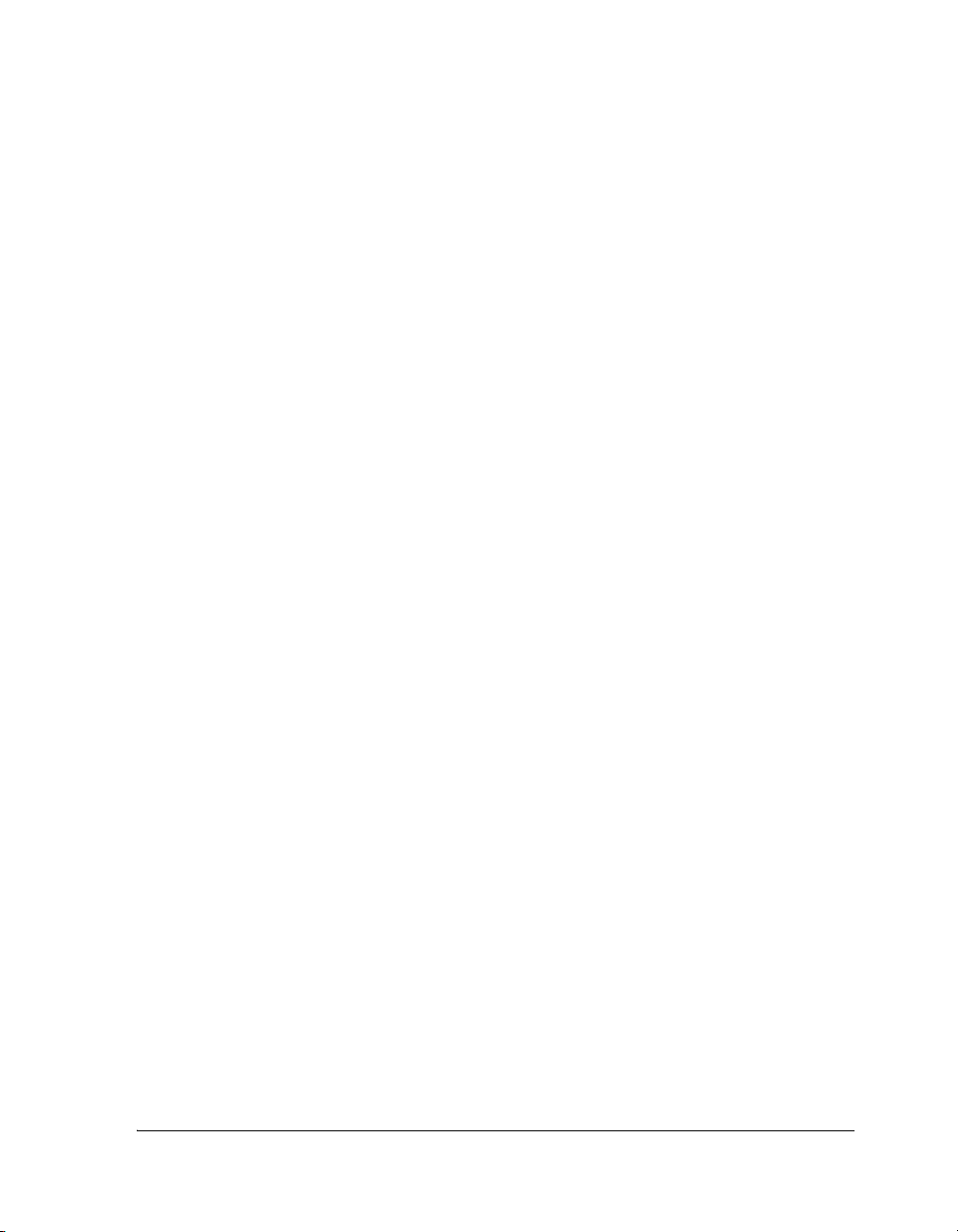
Preface
• Contact your Analog Devices, Inc. local sales office or authorized
distributor
• Send questions by mail to:
Analog Devices, Inc.
One Technology Way
P.O. Box 9106
Norwood, MA 02062-9106
USA
Supported Products
The SHARC EZ-Extender is designed as an extension to the ADSP-21262
EZ-KIT Lite evaluation system.
Product Information
You can obtain product information from the Analog Devices Web site,
from the product CD-ROM, or from the printed publications (manuals).
Analog Devices is online at www.analog.com. Our Web site provides information about a broad range of products—analog integrated circuits,
amplifiers, converters, and digital signal processors.
MyAnalog.com
MyAnalog.com is a free feature of the Analog Devices Web site that allows
customization of a Web page to display only the latest information on
products you are interested in. You can also choose to receive weekly
e-mail notifications containing updates to the Web pages that meet your
interests. MyAnalog.com provides access to books, application notes, data
sheets, code examples, and more.
SHARC EZ-Extender Manual xi
Page 12

Product Information
Registration:
Visit www.myanalog.com to sign up. Click Register to use MyAnalog.com.
Registration takes about five minutes and serves as means for you to select
the information you want to receive.
If you are already a registered user, just log on. Your user name is your
e-mail address.
Processor Product Information
For information on embedded processors and DSPs, visit our Web site at
www.analog.com/processors, which provides access to technical publica-
tions, data sheets, application notes, product overviews, and product
announcements.
You may also obtain additional information about Analog Devices and its
products in any of the following ways.
• E-mail questions or requests for information to
processor.support@analog.com (World wide support)
processor.europe@analog.com (Europe support)
processor.china@analog.com (China support)
• Fax questions or requests for information to
1-781-461-3010 (North America)
+49-89-76903-157 (Europe)
Related Documents
For information on product-related development software, see the
following publications.
xii SHARC EZ-Extender Manual
Page 13

Preface
Table 1. Related Processor Publications
Title Description
ADSP-21262 SHARC Microprocessor Datasheet General functional description, pinout, and
timing
ADSP-2126x SHARC DSP Core Manual
ADSP-2126x SHARC DSP Peripherals Manual
ADSP-21160 SHARC DSP Instruction Set
Reference
Description of internal processor architecture,
registers, and all peripheral functions
Description of all allowed processor assembly
instructions
Table 2. Related VisualDSP++ Publications
Title Description
VisualDSP++ Assembler and Preprocessor
Manual for SHARC Processors
VisualDSP++ C/C++ Complier and Library
Manual for SHARC Processors
VisualDSP++ Linker and Utilities Manual Description of the linker function and
VisualDSP++ Loader and Utilities Manual Description of the loader function and
VisualDSP++ User’s Guide Detailed description of VisualDSP++ features
Description of the assembler function and
commands for SHARC processors
Description of the complier function and
commands for SHARC processors
commands for the processors
commands for the processors
and usage
If you plan to use the EZ-KIT Lite board in conjunction with a
L
JTAG emulator, also refer to the documentation that accompanies
the emulator.
All documentation is available online. Most documentation is available in
printed form.
Visit the Technical Library Web site to access all processor and tools
manuals and data sheets:
http://www.analog.com/processors/resources/technicalLibrary.
SHARC EZ-Extender Manual xiii
Page 14

Product Information
Online Technical Documentation
Online documentation comprises the VisualDSP++ Help system, software
tools manuals, hardware tools manuals, processor manuals, the Dinkum
Abridged C++ library, and Flexible License Manager (FlexLM) network
license manager software documentation. You can easily search across the
entire VisualDSP++ documentation set for any topic of interest. For easy
printing, supplementary .PDF files of most manuals are provided in the
Docs folder on the VisualDSP++ installation CD.
Each documentation file type is described as follows.
File Description
.CHM Help system files and manuals in Help format
.HTM or
.HTML
.PDF VisualDSP++ and processor manuals in Portable Documentation Format (PDF).
Dinkum Abridged C++ library and FlexLM network license manager software
documentation. Viewing and printing the .HTML files requires a browser, such as
Internet Explorer 5.01 (or higher).
Viewing and printing the
Reader (4.0 or higher).
.PDF files requires a PDF reader, such as Adobe Acrobat
If documentation is not installed on your system as part of the software
installation, you can add it from the VisualDSP++ CD at any time by
running the Tools installation. Access the online documentation from the
®
VisualDSP++ environment, Windows
Explorer, or the Analog Devices
Web site.
xiv SHARC EZ-Extender Manual
Page 15

Notation Conventions
Text conventions used in this manual are identified and described as
follows.
Example Description
{this | that} Alternative required items in syntax descriptions appear within curly
brackets and separated by vertical bars; read the example as this or
that. One or the other is required.
[this | that] Optional items in syntax descriptions appear within brackets and sepa-
rated by vertical bars; read the example as an optional this or that.
[this,…] Optional item lists in syntax descriptions appear within brackets
delimited by commas and terminated with an ellipse; read the example
as an optional comma-separated list of
.SECTION Commands, directives, keywords, and feature names are in text with
letter gothic font.
this.
Preface
filename Non-keyword placeholders appear in text with italic style format.
Note: For correct operation, ...
A Note provides supplementary information on a related topic. In the
L
a
[
L
SHARC EZ-Extender Manual xv
Additional conventions, which apply only to specific chapters, may
appear throughout this document.
online version of this book, the word Note appears instead of this
symbol.
Caution: Incorrect device operation may result if ...
Caution: Device damage may result if ...
A Caution identifies conditions or inappropriate usage of the product
that could lead to undesirable results or product damage. In the online
version of this book, the word Caution appears instead of this symbol.
Warn in g: Injury to device users may result if ...
A Warning identifies conditions or inappropriate usage of the product
that could lead to conditions that are potentially hazardous for the
devices users. In the online version of this book, the word Wa rn in g
appears instead of this symbol.
Page 16

Notation Conventions
xvi SHARC EZ-Extender Manual
Page 17

1 EZ-EXTENDER INTERFACES
This chapter relates how the extender interfaces with the compatible
boards. The information is presented in the following sections.
• “ADC HSC Interface” on page 1-1
• “Breadboard Area” on page 1-2
ADC HSC Interface
The SHARC EZ-Extender can connect to an analog-to-digital high-speed
converter (ADC HSC) evaluation board via the ADC HSC interface. The
ADC HSC interface consists of a 40-pin female header, which contains all
of the control and data signals necessary to transfer data between the parallel data access port (PDAP) of the processor and the HSC evaluation
board. Additionally, the extender provides a RJ-45 connector, which contains all of the serial peripheral interconnect (SPI) signals necessary to
configure the control registers of capable high-speed converters. For a
block diagram of the ADC HSC interface, see
Figure 2-1 on page 2-2.
Before using the SHARC EZ-Extender, familiarize yourself with the documentation and schematics of the target board and the ADSP-21262
EZ-KIT Lite. For example, on the EZ-KIT Lite, it may be necessary to
disable other devices on the PDAP or disable the push buttons.
To configure the SHARC EZ-Extender to connect to an ADC HSC evaluation board, determine the source of the PDAP clock and the direction
of the general-purpose signals,
about possible clock settings, refer to
SHARC EZ-Extender Manual 1-1
DAI_P15_GP1 and DAI_P16_GP2. To learn
“Direction/Clock Source Control
Page 18

Breadboard Area
Switch (SW1)” on page 2-3. The setup of the general-purpose signals
DAI_P15_GP1 and DAI_P16_GP2 is dependent on the specific ADC HSC
evaluation board being interfaced; therefore, the board’s model must be
taken into consideration.
The data bus of the EZ-Extender must be enabled before data is read.
Enable the data bus by a memory read from address 0x160 0000, which
the AD[15:0] pins set up as the external port. Then, the AD[15:0] pins can
be set up in PDAP mode.
A list of ADC boards compatible with the extender can be found at
http://www.analog.com/processors/processors/blackfin/technicalLibrary/manuals/pdf/EZ-Extender_to_DSP_Supported.pdf. Contact
Technical Support for information about available examples. To learn
more about Analog Devices data converters, go to www.analog.com.
Breadboard Area
SHARC EZ-Extender broadens the range of the EZ-KIT Lite applications
by providing surface mounted (SMT) footprints for breadboard capabilities and access to all of the pins on the EZ-KIT Lite’s expansion interface.
1-2 SHARC EZ-Extender Manual
Page 19

2 EZ-EXTENDER HARDWARE
REFERENCE
This chapter describes the hardware design of the SHARC EZ-Extender.
The following topics are covered.
• “System Architecture” on page 2-1
Describes the configuration of the extender and explains how the
board components interface with the processor and EZ-KIT Lite.
• “DIP Switches and Jumpers” on page 2-3
Describes the function of the configuration DIP switches and
jumpers.
System Architecture
A detailed block diagram of the SHARC EZ-Extenderis shown in
Figure 2-1. Note that the arrow in the bidirectional driver symbols
denotes the direction of the driver when in transmit mode. The bidirectional driver is in transmit mode when the direction pin is pulled high.
Use the diagram in conjunction with information in
Jumpers” on page 2-3 section of this manual to configure your SHARC
EZ-Extender.
Before using the SHARC EZ-Extender, familiarize yourself with the documentation and schematics of the target board and the ADSP-21262
EZ-KIT Lite. For example, on the EZ-KIT Lite, it may be necessary to
disable other devices on the parallel data access port (PDAP) or disable the
push buttons.
SHARC EZ-Extender Manual 2-1
“DIP Switches and
Page 20

System Architecture
Figure 2-1. SHARC EZ-Extender Block Diagram
The block diagram in Figure 2-1 shows that each clock and general-purpose signal attached to the analog-to-digital high-speed converter (ADC
HSC) interface is configured depending on how the interface operates.
The EZ-Extender has two clock signals, TX_CLK and RX_CLK. The TX_CLK
signal is used as an output and can be generated in three ways: by applying
a signal via an SMA connector, by using the
RX_CLK signal, or by populat-
2-2 SHARC EZ-Extender Manual
Page 21

EZ-Extender Hardware Reference
ing a socket with an oscillator. Only one of these sources can be used at a
time, the other sources must be disabled. For more information on how to
disable the TX_CLK sources, see “SMA Connector Clock Disconnect
Jumper (P10)” on page 2-5. The RX_CLK signal is generated by the target
board. Both the TX_CLK and RX_CLK can connect to the processor’s clock-in
signal (DAI_P2_CLOCKIN) as an input. See “Direction/Clock Source Con-
trol Switch (SW1)” on page 2-3 for more information.
The ADC interface has two general-purpose signals, DAI_P15_GP1 and
DAI_P16_GP2. The evaluation board with which the extender interfaces
determines how these signals are set up. For information on how to set the
direction and the source of these signals, refer to “Direction/Clock Source
Control Switch (SW1)” on page 2-3.
The ADC interface connects to the PDAP of the ADSP-21262 processor.
The PDAP is multiplexed with the address and data bus. To avoid bus
contention with the memory devices on the EZ-KIT Lite, the driver connected to the data bus of the ADC must be enabled. For more information
about enabling the data bus, see “ADC HSC Interface” on page 1-1.
DIP Switches and Jumpers
The following section describes the function of all of the jumpers and
switches on the EZ-Extender. Before connecting the extender, familiarize
yourself with each possible setting’s effect on your application.
Direction/Clock Source Control Switch (SW1)
A designated DIP switch, SW1, provides an independent direction control
for the general-purpose signals (DAI_P15_GP1 and DAI_P16_GP2), as illustrated in Figure 2-1 on page 2-2. Each signal can be hardwired to be either
transmit or receive, or can be changed in real time using the DAI_P18 processor pin. If the DAI_P18 processor pin is intended for the direction
control, ensure the pin is not used for other purposes on the EZ-KIT Lite.
SHARC EZ-Extender Manual 2-3
Page 22

DIP Switches and Jumpers
When the SW1 switch connects a direction control signal to ground (GND),
the corresponding signal (signals) is (are) controlled as input. The direction control functionality is summarized in Table 2-1.
Table 2-1. DAI_P15_GP1/DAI_P16_GP2 Direction Control Settings
SW1 Position 3
SW1 Position 5
OFF OFF EZ-KIT Lite is transmitter
OFF ON DAI_P18 sets the direction:
ON OFF EZ-KIT Lite is receiver
ON ON Do not use
SW1 Position 4
SW1 Position 6
DAI_P15_GP1 Direction
DAI_P16_GP2 Direction
0 = EZ-KIT Lite is receiver
1 = EZ-KIT Lite is transmitter
The source of the PDAP clock input signal, DAI_PP2_CLOCKIN, is configured through positions 1 and 2 of the DIP switch SW1, as illustrated in
Figure 2-1 on page 2-2. The switch settings are summarized in Table 2-2.
Table 2-2. PDAP Clock-in Source Settings
SW1 Position 1
RX_CLK
OFF OFF Not generated by the EZ-Extender
OFF ON In this configuration, the TX_CLK signal must be
SW1 Position 2
TX_CLK
DIA_P2_CLOCKIN Source
generated by one of the user configured clock
sources.
ON OFF RX_CLK
ON ON RX_CLK; in this configuration, the RX_CLK signal is
also routed to the
TX_CLK to be used as an output.
2-4 SHARC EZ-Extender Manual
Page 23

EZ-Extender Hardware Reference
MISO Disconnect Jumper (P6)
The MISO signal of the serial peripheral interconnect (SPI) connector (J2)
is driven by a buffer to the processor’s MISO signal, as illustrated in
Figure 2-1 on page 2-2. When the SPI connector is not in use, remove the
P6 jumper to prevent the signal from interfering with other devices on the
SPI bus.
SMA Connector Clock Disconnect Jumper (P10)
The SMA connector (J3) enables a clock input from a signal generator or
from other clock source. The input signal is directed though a buffer, as
illustrated in Figure 2-1 on page 2-2. When the SMA connector is not in
use, remove the P10 jumper to prevent the buffer from driving other signals on the net.
SHARC EZ-Extender Manual 2-5
Page 24

DIP Switches and Jumpers
2-6 SHARC EZ-Extender Manual
Page 25

A EZ-EXTENDER BILL OF
MATERIALS
The bill of materials corresponds to “EZ-Extender Schematic” on
page B-1. Please check the latest schematic on the Analog Devices Web
site:
http://www.analog.com/Processors/Processors/DevelopmentTools/tec
hnicalLibrary/manuals/DevToolsIndex.html#Evaluation%20Kit%20Manuals.
Ref. Qty. Description Reference
Designator
1 1 74LVX244M
SOIC20
2 1 SN74ALVTH162
44 SSOP48
3 1 SN74LVC1G125
SOT23-5
4 1 74LVTH16245M
EA SSOP48
5 1 SN74LVC1G14D
BVR SOT23-5
6 1 DIP 8 DIP8SOC U7 MILL-MAX 614-43-308-31-007000
7 3 0.05 45x2
CON018
8 1 DIP6 SWT017 SW1 C&K TDA06H0SB1
91 IDC 20X2
IDC20X2RASOC
U6 FAIRCHILD 74LVX244M
U1 TI 74ALVTH16244DGGE4
U5 TI 74LVC1G125DBVRE4
U2 FAIRCHILD 74LVTH16245MEA
U3 DIGI-KEY 296-11607-1-ND
P1-3 SAMTEC TFC-145-32-F-D
J1 SAMTEC SSW-120-02-G-D-RA
Manufacturer Part Number
SHARC EZ-Extender Manual A-1
Page 26
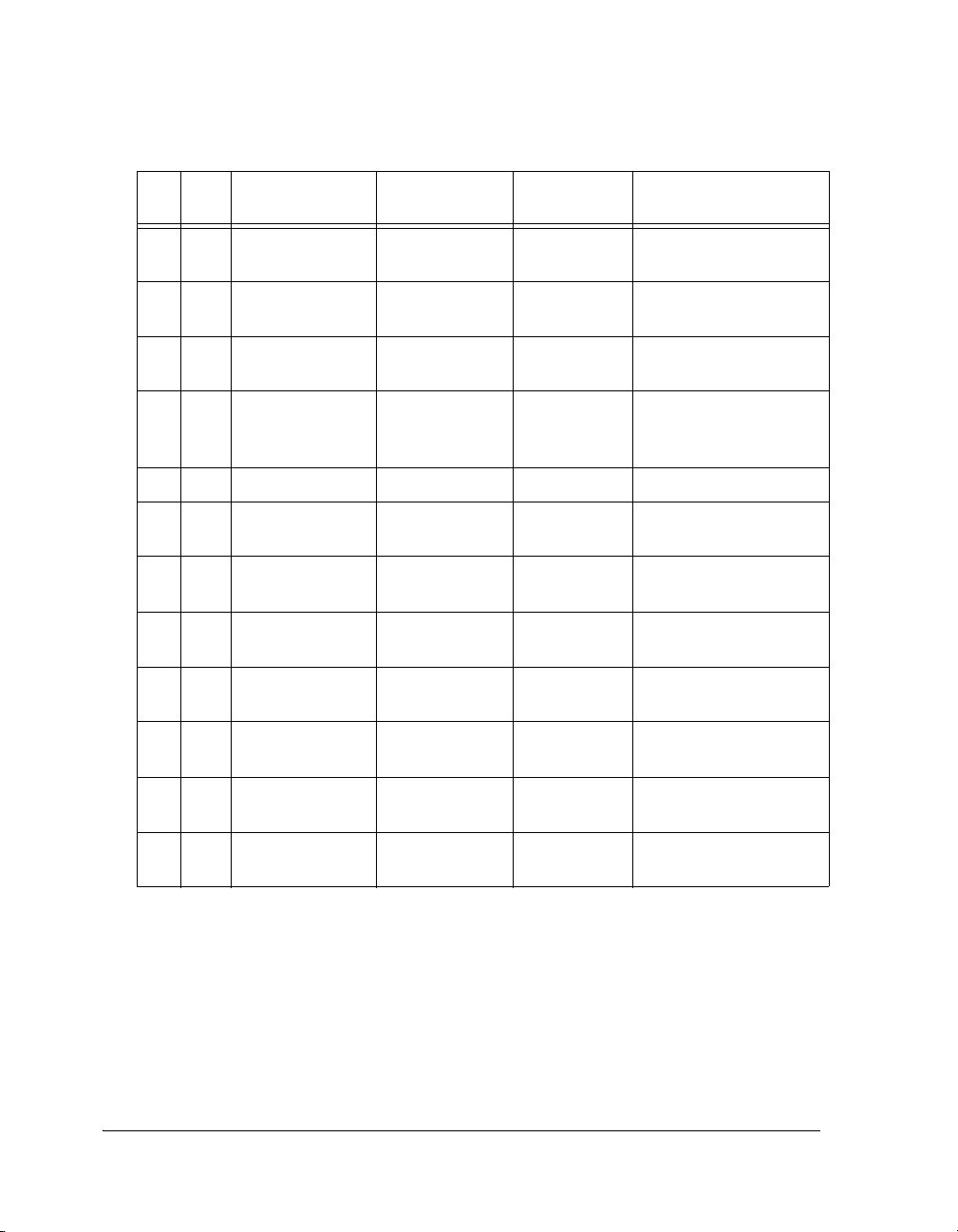
Ref. Qty. Description Reference
Designator
Manufacturer Part Number
10 1 RJ45 8PIN
CON_RJ45
11 1 SMA XPINS
CON043
12 2 IDC 2X1
IDC2X1
13 2 IDC
2PIN_JUMPER_
SHORT
14 1 51 1/8W 5% 1206 R9 VISHAY CRCW120651R0JKEA
15 14 0.1UF 50V 10%
0805
16 16 10K 1/10W 5%
0805
17 3 33 1/10W 5%
0805
18 4 10UF 25V
+80-20% 1210
19 2 22 1/10W 5%
0805
20 2 1.2K 1/10W 5%
0805
J2 TYCO 1-16609214-1
J3 JOHNSON
COMP
P6,P10 FCI 90726-402HLF
SJ1-2 DIGI-KEY S9001-ND
C3-10,C12,
C14-18
R1-2,R5-7,
R11-12,R16
R10,R13,R18 VISHAY CRCW080533R0JNEA
C1-2,C11,C13 PANASONIC ECJ4YF1E106Z
R3-4 VISHAY CRCW080522R0JNEA
R15,R17 VISHAY CRCW08051K20JNEA
AVX 08055C104KAT
VISHAY CRCW080510K0JNEA
142-0701-201
21 1 10K 1/2W 10%
RES002
R8 COPAL
ELECT
CT9EW103
A-2 SHARC EZ-Extender Manual
Page 27

A B C
D
1
1
2
2
ADSP-21262 EZ-Extender 1
3
ANALOG
4
DEVICES
20 Cotton Road
Nashua, NH 03063
PH: 1-800-ANALOGD
3
4
Title
ADSP21262 EX-EXTENDER 1
TITLE
Size Board No.
C
Date Sheet of
A B C D
A0182-2003
Rev
2.0
714-24-2006_9:28
Page 28

A B C
EXPANSION INTERFACE (TYPE A)
D
1
5V 5V5V
P1_[21:86]
AD[0:15]
AD0 AD2
AD4
AD8
AD12
P1_21 P1_24
P1_25
P1_29
P1_33
P1_41
P1_45
P1_49
P1_53
2
P1_57
P1_61
P1_65
P1_69
P1_73
P1_77
P1_81
P1_85
P1A
21
3
5 6
7 8
9
11 12
13 14
15 16
17 18
19 20
21 22
23 24
25 26
27 28
29
31 32
33
35
37
39
41
43
45 46
4
10
30
34
36
38
40
42
44
AD6
AD10
AD14
P1_23
P1_27
P1_31
P1_35
P1_39
P1_43
P1_47
P1_51
P1_55
P1_59
P1_63
P1_67
P1_71
P1_75
P1_79
P1_83
3
P1_[21:86]
AD[0:15]
AD0
AD2
AD4
AD6
AD8
AD10
AD12
AD14
P1_23
P1_25
P1_27
P1_29
P1_31
P1_33
P1_35
P1_39
P1_41
P1_43
P1_45
P1_47
P1_49
P1_51
P1_53
P1_55
P1_57
P1_59
P1_61
P1_63
P1_65
P1_67
P1_69
P1_71
P1_73
P1_75
P1_77
P1_79
P1_81
P1_83
P1_85
P1
1
3
5
7
9
11 12
13 14
15 16
17 18
19 20
21 22
23 24
25 26
27 28
29
31 32
33 34
35 36
37 38
39
41 42
43 44
45 46
47 48
49
51 52
53 54
55 56
57 58
59
61 62
63 64
65 66
67 68
69
71 72
73 74
75 76
77 78
79
81 82
83 84
85 86
87 88
89
CON018
P1_[21:86]
AD[0:15]
2
4
6
8
10
30
40
50
60
70
80
90
AD1
AD3
AD5
AD7
AD9
AD11
AD13
AD15
P1_22P1_21
P1_24
P1_26
P1_28
P1_30
P1_32
P1_34
P1_36
P1_40
P1_42
P1_44
P1_46
P1_48
P1_50
P1_52
P1_54
P1_56
P1_58
P1_60
P1_62
P1_64
P1_66
P1_68
P1_70
P1_72
P1_74
P1_76
P1_78
P1_80
P1_82
P1_84
P1_86
AD1
AD5
AD9
AD13
P1_22
P1_26
P1_30
P1_34
P1_42
P1_46
P1_50
P1_54
P1_58
P1_62
P1_66
P1_70
P1_74
P1_78
P1_82
P1_86
P1B
3
5 6
7 8
9
11 12
13 14
15 16
17 18
19 20
21 22
23 24
25 26
27 28
29
31 32
33
35
37
39
41
43
45 46
IDC23X2IDC23X2
21
4
10
30
34
36
38
40
42
44
AD3
AD7
AD11
AD15
P1_28
P1_32
P1_36
P1_40
P1_44
P1_48
P1_52
P1_56
P1_60
P1_64
P1_68
P1_72
P1_76
P1_80
P1_84
1
2
3
5V
C1
10UF 0.1UF
1210
4
C17
0805
Title
ANALOG
DEVICES
ADSP21262 EX-EXTENDER 1
20 Cotton Road
Nashua, NH 03063
PH: 1-800-ANALOGD
4
EXPANSION CONNECTOR P1
Expanison Connector
P1
Size Board No.
C
Date Sheet of
A B C D
4-24-2006_9:28 2 7
A0182-2003
Rev
2.0
Page 29
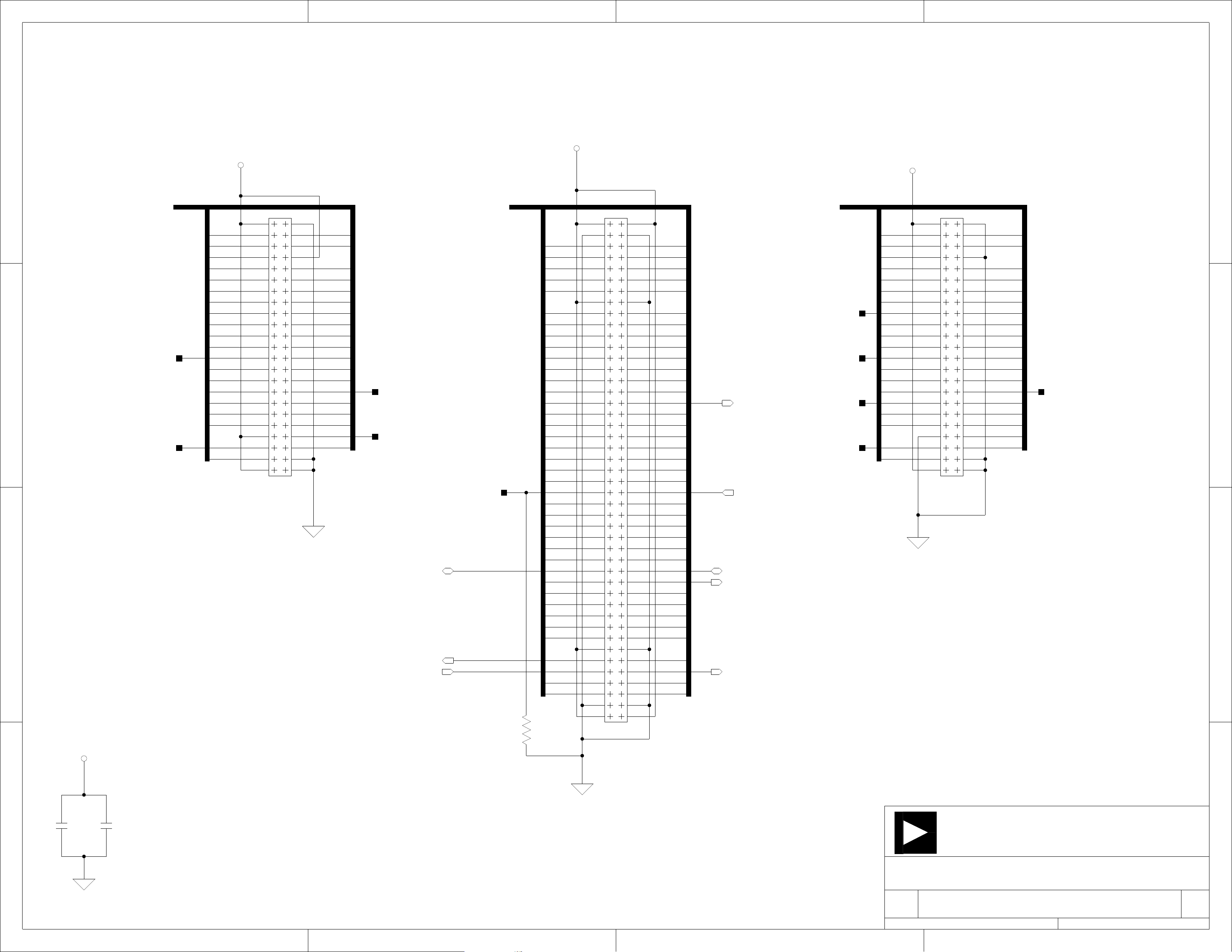
A B C
EXPANSION INTERFACE (TYPE A)
D
1
3.3V
3.3V
P2_[5:86]
P2_5
P2_9
P2_13
P2_17
P2_21
P2_25
P2_29
P2_33
P2_37
P2_41
P2_45
DAI_P1_PDAP_HOLD
2
MOSI
P2_53
P2_57
P2_61
P2_65
P2_69
P2_73
P2_85
P2A
21
3
5 6
7 8
9
11 12
13 14
15 16
17 18
19 20
21 22
23 24
25 26
27 28
29
31 32
33
35
37
39
41
43
45 46
4
10
30
34
36
38
40
42
44
P2_7
P2_11
P2_19
P2_23
P2_27
P2_31
P2_35
P2_39
P2_43
P2_47
P2_51
P2_55
P2_59
DAI_P15_GP1
P2_67
P2_71
P2_75
MISO
P2_83
DAI_P1_PDAP_HOLD
DAI_P15_GP1
3
MISO
MOSI SCK
P2_[5:86]
R1
10K
0805
P2_5
P2_7
P2_9
P2_11
P2_13
P2_17
P2_19
P2_21
P2_23
P2_25
P2_27
P2_29
P2_31
P2_33
P2_35
P2_37
P2_39
P2_41
P2_43
P2_45
P2_47
P2_51
P2_53
P2_55
P2_57
P2_59
P2_61
P2_65
P2_67
P2_69
P2_71
P2_73
P2_75
P2_83
P2_85
P2
1
3
5
7
9
11 12
13 14
15 16
17 18
19 20
21 22
23 24
25 26
27 28
29
31 32
33 34
35 36
37 38
39
41 42
43 44
45 46
47 48
49
51 52
53 54
55 56
57 58
59
61 62
63 64
65 66
67 68
69
71 72
73 74
75 76
77 78
79
81 82
83 84
85 86
87 88
89
CON018
P2_[5:86]
2
4
6
8
10
30
40
50
60
70
80
90
P2_6
P2_8
P2_10
P2_12
P2_14
P2_18
P2_20
P2_22
P2_24
P2_26
P2_28
P2_30
P2_32
P2_36
P2_38
P2_40
P2_42
P2_44
P2_46
P2_48
P2_52
P2_54
P2_56
P2_58
P2_60
P2_62
P2_68
P2_70
P2_72
P2_74
P2_76
P2_80
P2_84
P2_86
FLAG1_SPI_CS
DAI_P2_CLOCKIN
DAI_P16_GP2
DAI_P18_DIRCTRL
FLAG1_SPI_CS
DAI_P2_CLOCKIN
DAI_P18_DIRCTRL
SCK
P2_6
P2_10
P2_14
P2_18
P2_22
P2_26
P2_30
P2_38
P2_42
P2_46
P2_54
P2_58
P2_62
P2_70
P2_74
P2_86
3.3V
P2B
3
5 6
7 8
9
11 12
13 14
15 16
17 18
19 20
21 22
23 24
25 26
27 28
29
31 32
33
35
37
39
41
43
45 46
IDC23X2IDC23X2
21
4
10
30
34
36
38
40
42
44
P2_8
P2_12
P2_20
P2_24
P2_28
P2_32
P2_36
P2_40
P2_44
P2_48
P2_52
P2_56
P2_60
DAI_P16_GP2
P2_68
P2_72
P2_76
P2_80
P2_84
1
2
3
3.3V
C4C2
10UF
1210
4
0.1UF
0805
Title
ANALOG
DEVICES
ADSP21262 EX-EXTENDER 1
20 Cotton Road
Nashua, NH 03063
PH: 1-800-ANALOGD
4
EXPANSION CONNECTOR P2
Expanison Connector
P2
A B C D
Size Board No.
C
Date Sheet of
4-24-2006_9:28 3 7
A0182-2003
Rev
2.0
Page 30
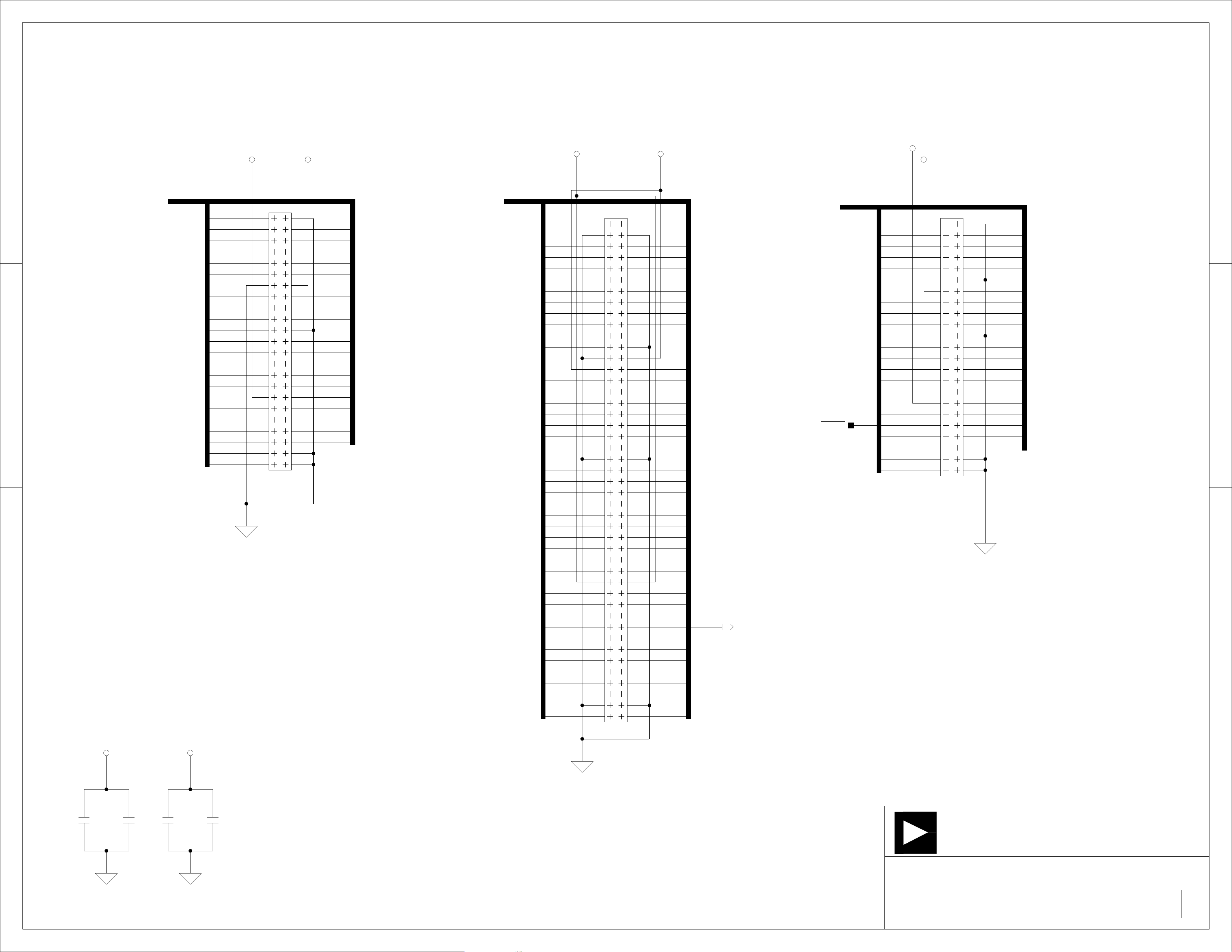
A B C
EXPANSION INTERFACE (TYPE A)
D
P3_1
P3_5
P3_7
P3_9
P3_11
P3_13
P3_15
P3_17
P3_19
P3_21
P3_23
P3_29
P3_31
P3_33
P3_35
P3_37
P3_39
P3_41
P3_45
P3_47
P3_49
P3_51
P3_53
P3_55
P3_57
P3_59
P3_61
P3_63
P3_67
P3_69
P3_71
P3_73
P3_75
P3_77
P3_79
P3_81
P3_83
P3_85
P3_89
3.3V
P3
1
3
5
7
9
11 12
13 14
15 16
17 18
19 20
21 22
23 24
25 26
27 28
29
31 32
33 34
35 36
37 38
39
41 42
43 44
45 46
47 48
49
51 52
53 54
55 56
57 58
59
61 62
63 64
65 66
67 68
69
71 72
73 74
75 76
77 78
79
81 82
83 84
85 86
87 88
89
CON018
2
4
6
8
10
30
40
50
60
70
80
90
1
P3_[1:90]
P3_1
P3_5
P3_9
P3_13
P3_17
P3_21
P3_29
P3_33
P3_37
P3_41
P3_45
P3_49
P3_53
P3_57
2
P3_61
P3_69
P3_73
P3_77
P3_81
P3_85
P3_89
3.3V 5V
P3A
21
3
5 6
7 8
9
11 12
13 14
15 16
17 18
19 20
21 22
23 24
25 26
27 28
29
31 32
33
35
37
39
41
43
45 46
4
10
30
34
36
38
40
42
44
IDC23X2
P3_[1:90]
P3_7
P3_11
P3_15
P3_19
P3_23
P3_31
P3_35
P3_39
P3_47
P3_51
P3_55
P3_59
P3_63
P3_67
P3_71
P3_75
P3_79
P3_83
3
5V
P3_2
P3_6
P3_8
P3_10
P3_12
P3_14
P3_16
P3_18
P3_20
P3_22
P3_28
P3_30
P3_32
P3_34
P3_36
P3_38
P3_40
P3_42
P3_46
P3_48
P3_50
P3_52
P3_54
P3_56
P3_58
P3_60
P3_62
P3_64
P3_68
P3_70
P3_72
P3_76
P3_78
P3_80
P3_82
P3_84
P3_86
P3_90
P3_[1:90]
EXP_CS1
EXP_CS1
P3_2
P3_6
P3_10
P3_14
P3_18
P3_22
P3_30
P3_34
P3_38
P3_42
P3_46
P3_50
P3_54
P3_58
P3_62
P3_70
P3_78
P3_82
P3_86
P3_90
3.3V
5V
P3B
1 2
3
9
29
33
35
37
39
41
43
IDC23X2
1
4
65
87
10
1211
1413
1615
1817
2019
2221
2423
2625
2827
30
3231
34
36
38
40
42
44
4645
P3_8
P3_12
P3_16
P3_20
P3_28
P3_32
P3_36
P3_40
P3_48
P3_52
P3_56
P3_60
P3_64
P3_68
P3_72
P3_76
P3_80
P3_84
2
3
5V3.3V
10UF
1210
C5
0.1UF
0805
C11
10UF
1210
C15C13
0.1UF
0805
ANALOG
20 Cotton Road
Nashua, NH 03063
4
Title
DEVICES
ADSP21262 EX-EXTENDER 1
PH: 1-800-ANALOGD
4
EXPANSION CONNECTOR P3
P3 P3
Expanison ConnectorExpanison Connector
Size Board No.
C
A0182-2003
Date Sheet of
A B C D
Rev
2.0
744-24-2006_9:28
Page 31
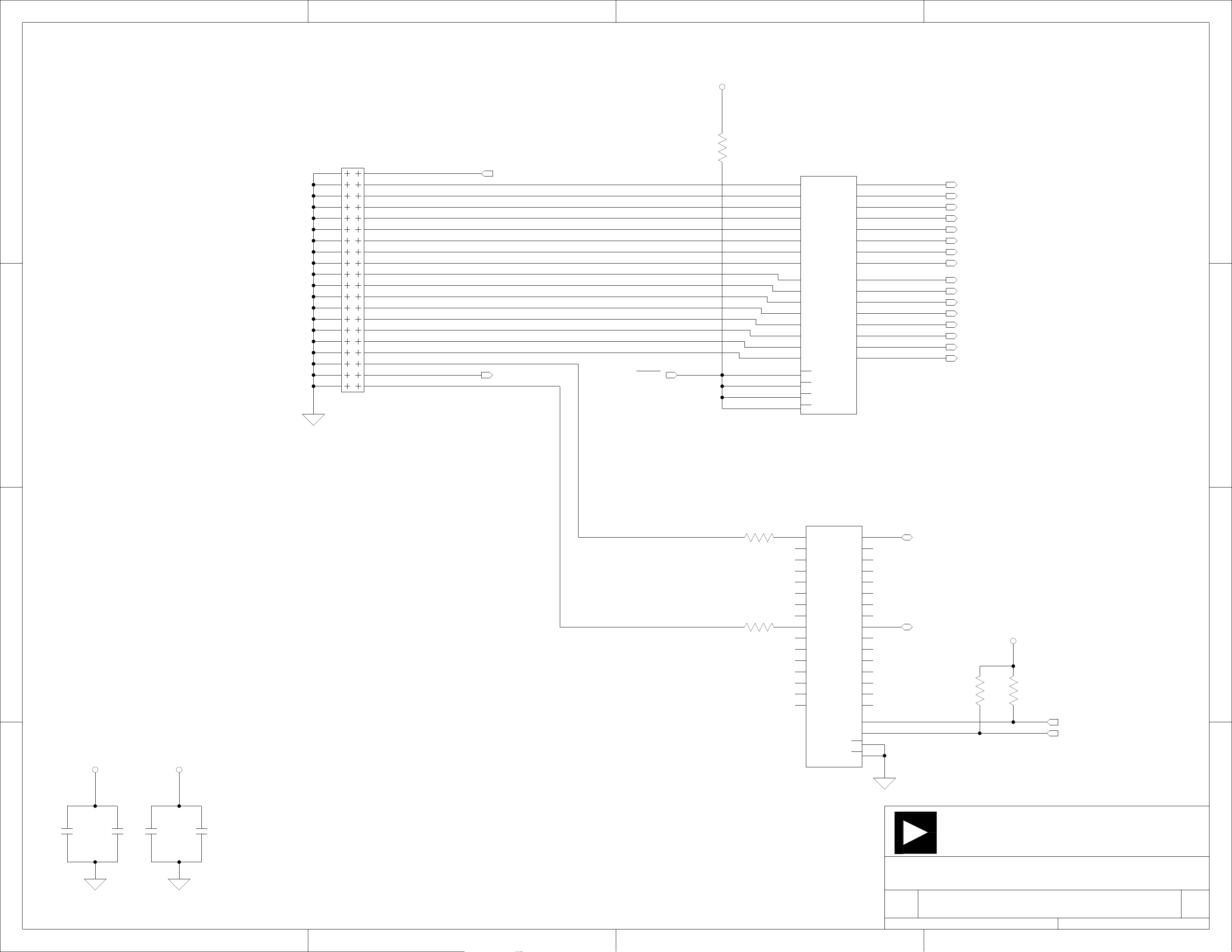
A B C
3.3V
D
Interface to ADC
1
2
Eval Board
J1
2
4
10
30
32
34
36
38
40
1
3
56
78
9
1112
1314
1516
1718
1920
2122
2324
2526
2728
29
31
33
35
37
39
IDC20X2RASOC
AD0_C
AD1_C
AD2_C
AD3_C
AD4_C
AD5_C
AD6_C
AD7_C
AD8_C
AD9_C
AD10_C
AD11_C
AD12_C
AD13_C
AD14_C
AD15_C
DAI_P16_GP2_C
DAI_P15_GP1_C
TX_CLK
RX_CLK
EXP_CS1
R7
10K
0805
U1
47
1A1
46
1A2
44
1A3
43
1A4
41
2A1
40
2A2
38
2A3
37
2A4
36
3A1
35
3A2
33
3A3
32
3A4
30
4A1
29
4A2
27
4A3
26
4A4
1
OE1
48
OE2
25
OE3
24
OE4
SN74ALVTH16244
SSOP48
1Y1
1Y2
1Y3
1Y4
2Y1
2Y2
2Y3
2Y4
3Y1
3Y2
3Y3
3Y4
4Y1
4Y2
4Y3
4Y4
1
2
3
5
6
8
9
11
12
13
14
16
17
19
20
22
23
AD0
AD1
AD2
AD3
AD4
AD5
AD6
AD7
AD8
AD9
AD10
AD11
AD12
AD13
AD14
AD15
2
Place close to connector
R4
22
0805
3
R3
22
0805
2
1B1
3
1B2
5
1B3
6
1B4
8
1B5
9
1B6
11
1B7
12
1B8
13
2B1
14
2B2
16
2B3
17
2B4
19
2B5
20
2B6
22
2B7
23
2B8
U2
1A1
1A2
1A3
1A4
1A5
1A6
1A7
1A8
2A1
2A2
2A3
2A4
2A5
2A6
2A7
2A8
47
46
44
43
41
40
38
37
36
35
33
32
30
29
27
26
DAI_P16_GP2
DAI_P15_GP1
R6
10K
0805
3.3V
R5
10K
0805
3
1
T/~R1
24
T/~R2
48
OE1
25
3.3V 3.3V
C7
0.1UF
0805
C8
0.1UF
0805
C9
0.1UF
C18
0.1UF
08050805
74LVTH16245MEA
OE2
SSOP48
4
When T/~R is high the signals are transmitted from the EZ-KIT.
ANALOG
20 Cotton Road
Nashua, NH 03063
PH: 1-800-ANALOGD
Title
DEVICES
ADSP21262 EX-EXTENDER 1
DIR_GP2
DIR_GP1
4
HSC INTERFACE
74LVTH1624474LVTH16245
Size Board No.
C
A0182-2003
Date Sheet of
A B C D
Rev
2.0
754-24-2006_9:28
Page 32

A B C
3.3V
R16
1
10K
Place close to each other
0805
Label pin 1 = TXCLK
D
1
Label pin 2 = GND
U7
1 5
OE/NC OUT
DIP8SOC
R18
33
0805
To be used as test point
P4
21
IDC2X1
DNP
CLOCK SHIFT CIRCUITRY
Place close to each other
U4
2 4
R14
1
0
0805
DNP
Direction/Clock Source Control
SN74LVC1G125
SOT23-5
DNP
R13
33
0805
P5
1 2
IDC2X1
DNP
Label pin 1 = CLOCKIN
DAI_P2_CLOCKIN
2
J3
SMA
CON043
2
CLOCK SQUARING CIRCUITRY
3.3V
R10
33
0805
P10
1 2
IDC2X1
SJ1
SHORTING To be used as test point
JUMPER
DEFAULT=NOT INSTALLED
C3
0.1UF
1
R9
51
1206
0805
U3
2 4
SN74LVC1G14DBVR
SOT23-5
TX_CLK
RX_CLK
DIR_GP1
DIR_GP2
2
Install when using the SMA connector
as a clock source.
Default Settings:
1 = ON, 2 = OFF, 3 = OFF, 4 = OFF, 5 = OFF, 6 = OFF
SW1
1 2 4 5 6
3
DIP6
SWT017
ON
12
11
10
9
8
R17
1.2K
0805
R15
1.2K
0805
DAI_P18_DIRCTRL
1
2
3
4
5
6 7
1
U5
SN74LVC1G125
SOT23-5
42
Be sure that the oscillator is not installed.
R11
10K
0805
Label pin 2 = GND
R8
10K
RES002
R12
10K
0805
Be sure that the pushbutton on the EZ-KIT Lite is not
driving FLAG1.
FLAG1_SPI_CS
SCK
MOSI
3
MISO_IN
3.3V
R2
10K
0805
U6
2
1A1
4
1A2
6
1A3
8
1A4
11
2A1
13
2A2
15
2A3
17
2A4
1
OE1
19
OE2
74LVX244M
SOIC20
1Y1
1Y2
1Y3
1Y4
2Y1
2Y2
2Y3
2Y4
SPI
J2
1
2
18
16
14
12
9
7
5
3
P6
IDC2X1
SJ2
21
SHORTING
JUMPER
DEFAULT=NOT INSTALLED
BCS_L
BSCK
BMOSI
MISO_IN
MISO
3
4
5
6
7
8
CON_RJ45
3
3.3V 3.3V 3.3V3.3V 3.3V
C16
0.1UF
0805
C10
0.1UF
0805
C14
0.1UF
0805
C12
0.1UF
0805
C6
0.1UF
0805
ANALOG
20 Cotton Road
Nashua, NH 03063
4
Title
DEVICES
ADSP21262 EX-EXTENDER 1
PH: 1-800-ANALOGD
4
CONTROL - SPI INTERFACE
SN74LVC1G125
SN74LVC1G125SN74LVC1G125 OSC 74LVX244M
Size Board No.
C
Date Sheet of
A B C D
4-24-2006_9:28 6 7
A0182-2003
Rev
2.0
Page 33

A B C
D
1
TP99 TP108
P17
1 2
0805
P16
0805
P18
1 2
0805
P19
0805
TP21TP5
21
TP43TP32
TP69TP53 TP105TP104
21
P20
0805
TP101 TP100
TP103 TP102
P21
1 2
0805
P22
0805
P23
1 2
0805
TP94TP80
21
21
P24
0805
TP110 TP109
TP112 TP111
TP114 TP113
P25
1 2
0805
P26
0805
P27
1 2
0805
TP107TP106
21
21
TP118 TP117
TP120 TP119
P28
1 2
0805
P29
0805
P30
1 2
0805
P31
0805
TP116TP115
21
TP89
TP91
TP90
TP122TP121
21
P9
1
3
SOT23-6
2
4
65
TP92
TP93
TP46
TP44
TP45
P8
1
3
5 6
SOT23-6
2
4
TP49
TP48
TP47TP95
1
2
P14
1
3
5
7
9
11
13
15
17
19
SOIC20
2
4
6
8
10
12
14
16
18
20
TP76
TP75
TP67
TP74
TP73
TP72
TP71
TP70
TP77
TP78
TP126
TP6
TP7
TP8
TP9
TP10
TP11
TP12
P13
3
5
7
9 10
11
13
SOIC16
TP33
TP34
2
4
6
8
12
14
1615
TP13
TP14
TP15
TP16
TP17
TP18
TP19
TP20
TP52
TP50
TP51
TP54
TP56
TP55
TP58
TP57
P121
1
3
5
7
11
13
15 16
SOIC16
2
4
6
8
109
12
14
TP59
TP60
TP61
TP62
TP63
TP64
TP65
TP66
TP36
TP35
TP38
TP37
TP40
TP39
TP41 TP88
TP42
P15
1
3
5
7
9
11
13
15
17
19
SOIC20
2
4
6
8
10
12
14
16
18
20
TP22
TP23
TP24
TP25
TP26
TP27
TP28
TP29
TP30
TP31
TP68
TP86
TP84
TP85
TP82
TP83
TP79
TP81
TP87
2
3
MH3 MH2 MH1
TP123
TP124
TP125 TP98
P33
1
2
3
SOT23D
TP97
TP96
P32
1
2
3
SOT23D
ANALOG
20 Cotton Road
3
Nashua, NH 03063
4
DEVICES
PH: 1-800-ANALOGD
4
Title
ADSP21262 EX-EXTENDER 1
BREADBOARD AREA FOOTPRINTS
Size Board No.
C
Date Sheet of
A B C D
A0182-2003
Rev
2.0
774-24-2006_9:28
Page 34

IINDEX
A
ADC (analog-to-digital converter) interface,
1-1, 2-2
address bus, 2-3
ADSP-21262 processors
clock in signal (DAI_PP2_CLOCKIN), 2-3,
2-4
MIS0 signal, 2-5
ADx pins, 1-2
architecture, of this EZ-Extender, 2-1
B
bidirectional drivers, 2-1
bill of materials, A-1
block diagram, of this EZ-Extender, 2-1
board schematic, B-1
breadboard capabilities, -viii, 1-2
C
clock, 2-2
disconnect jumper (P10), 2-5
signals, 2-2, 2-3, 2-4
source control switch (SW1), 2-3
sources, 2-5
compatible boards, of this EZ-Extender, 1-2
connectors
J2 (SPI), 2-5
J3 (SMA), 2-2, 2-5
customer support, -x
D
DAI_Px signals, 1-1, 2-3
data
bus, 1-2, 2-3
transfer (PDAP/HSC), 1-1
dimensions, of this EZ-Extender, -viii
DIP switch (SW1), 2-3
direction control switch (SW1), 2-3
E
expansion interface, -vii, 1-2
external port, 1-2
F
features, of this EZ-Extender, -viii
G
general-purpose signals, 1-1, 2-2, 2-3
H
HSC (high-speed converter), -viii, 1-1, 2-2
I
interface, ADC and HSC, -viii, 1-1, 2-2
SHARC EZ-Extender Manual I-1
Page 35

INDEX
J
jumpers, 2-3
clock disconnect (P10), 2-5
MISO disconnect (P6), 2-5
M
MISO disconnect jumper (P6), 2-5
N
notation conventions, -xv
O
oscillator, 2-3
P
P10 (SMA connector clock disconnect) jumper,
2-5
P6 (MISO disconnect) jumper, 2-5
parallel data access port (PDAP), -viii, 1-1, 2-1,
2-3
R
RJ-45 connector, -viii, 1-1
RX_CLK signal, 2-2, 2-4
S
schematic, of this EZ-Extender, B-1
serial peripheral interconnect (SPI)
connector (J2), 2-5
signals, -viii, 1-1
signal generator, 2-5
SMA connector (J3), 2-2, 2-5
surface-mounted (SMT) footprints, -viii, 1-2
SW1 (direction/clock source control) switch,
2-3
T
transmit mode, 2-1
TX_CLK signal, 2-2, 2-4
I-2 SHARC EZ-Extender Manual
