Page 1
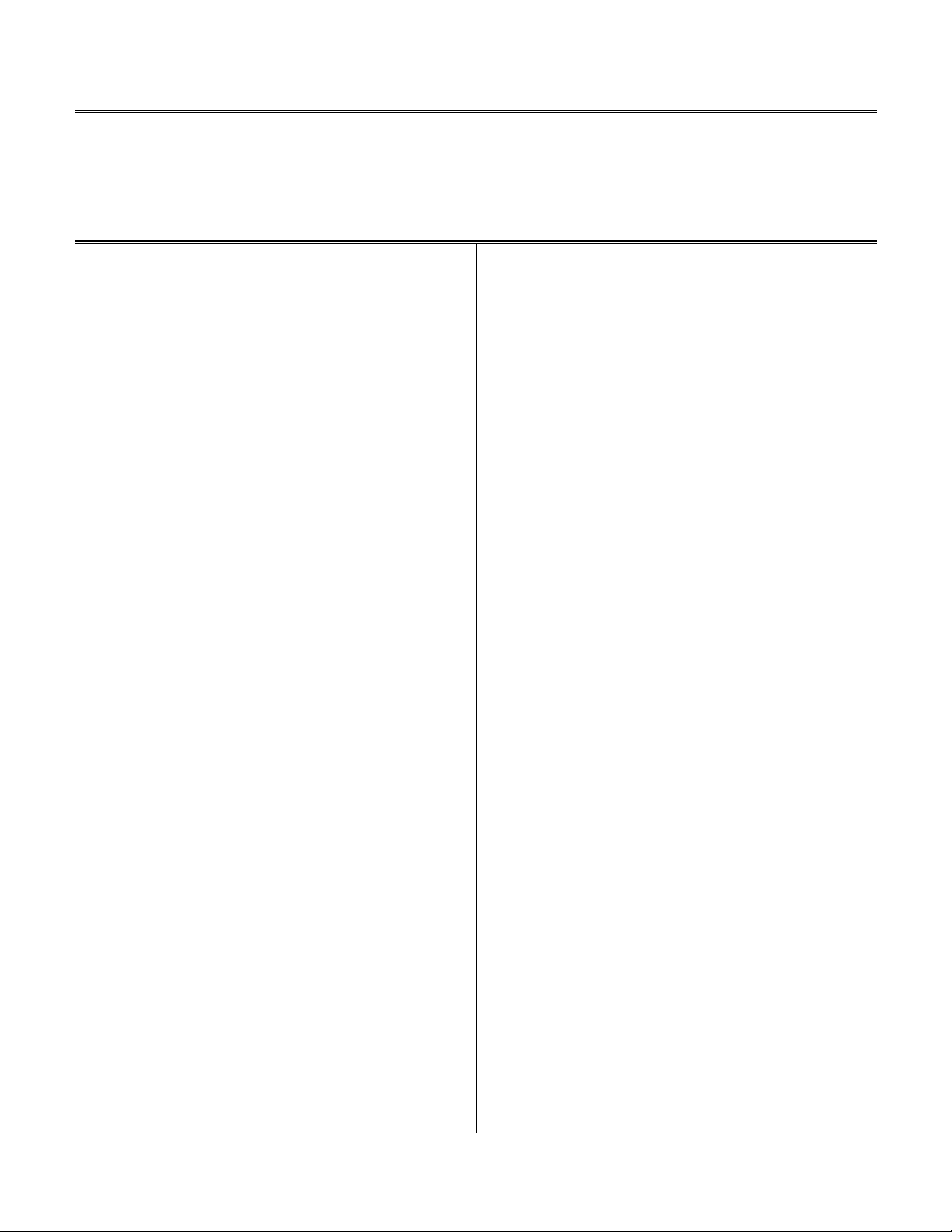
Engineer To Engineer Note EE-90
Technical Notes on using Analog Devices’ DSP components and development tools
Phone: (800) ANALOG-D, FAX: (781) 461-3010, EMAIL: dsp.support@analog.com, FTP: ftp.analog.com, WEB: www.analog.com/dsp
Copyright 1999, Analog Devices, Inc. All rights reserved. Analog Devices assumes no responsibility for customer product design or the use or application of customers’ products
or for any infringements of patents or rights of others which may result from Analog Devices assistance. All trademarks and logos are property of their respective holders.
Information furnished by Analog Devices Applications and Development Tools Engineers is believed to be accurate and reliable, however no responsibility is assumed by Analog
Devices regarding the technical accuracy of the content provided in all Analog Devices’ Engineer-to-Engineer Notes.
advise the linker for correct data placement. Bit reversing
will be possible and the input data can be taken properly
Using the 21xx C-FFT library
Last modified 03/05/98
Introduction
One of the very often used applications running on DSPs
are fast Fourier Transforms (FFT) to move a block of data
from the time domain to the frequency domain. This note
shall assist the programmer to obtain the right results
through correct buffer placement.
Theory of programming
From Analog Devices are several FFT source modules
available, computing the input data stored in a data array
of a power of 2. The easiest way of programming such an
application is using the C-Compiler, as this will care for
proper twiddle tables, modifier values and results
placement. To use the library shipped with the current CCompiler, the user has just to add #include <ffts.h>
to the main file header for calling the FFT library. The user
will find FFT functions in this library for array sizes of 8 to
1024 points.
The function prototype for the complex FFT is
fftN(r_inp,i_inp,r_outp,I_outp) with N indicating
the number of elements in the buffers. As the library is
optimized for the ADSP-21xx processors, it expects a
specific placement of the data buffers, to allow bit
reversing for input data scrambling. The bit reversing
requires a start address where a buffer of a power of 2 may
be placed. I.e. buffers with 16 elements may start on 0x0,
16, 32… This corresponds to the placement rules for
circular buffers, so the linker utility ld21 has to be advised
to do so using the qualifier CIRC.
from the real input buffer r_inp and the imaginary input
buffer i_inp, so the computed results will be placed in
r_outp and i_outp.
Software Tools Caveats
The twiddle table coefficients necessary for calculating
the FFT are stored in the standard C library and initialized
as 16bit integer. As these must be fit into program memory
(PM) it is necessary that the linker does properly
understand the -gcc switch for correct data placement.
This switch must be added, too, when manually linking
different source module, otherwise improper data
placement for PM will be found. If your linker ld21 shows
lower version number than 2.18, an update can be
obtained from our ftp site.
FFT application code example
#include <ffts.h>
#define C 8
asm(".var/ram/dm/circ Ireal_[8]; ");
asm(".var/ram/dm/circ Iimag_[8]; ");
asm(".var/ram/dm/circ Oreal_[8]; ");
asm(".var/ram/dm/circ Oimag_[8]; ");
asm(".global Ireal_, Iimag_, Oreal_,
Oimag_;");
extern int Ireal[], Iimag[], Orealr[],
Oimag[];
int k;
void main(void)
{
for (k = 0; k < C; k++) Iimag[k] = 0;
Unluckily the C-Compiler does not account for this issue,
so the programmer has to care for proper placement by
special definitions of these buffers. Currently this could be
handled by a macro, or directly using inline assembler. The
instruction to define a circular buffer is
.var/dm/ram/circ buffer_[length] . This will
Ireal[0] = 1;
Ireal[1] = 2;
Ireal[2] = 3;
Ireal[3] = 4;
Ireal[4] = 5;
Ireal[5] = 6;
Ireal[6] = 7;
Ireal[7] = 8;
a
Page 2

fft8(Ireal, Iimag, Oreal, Oimag);
asm("idle;");
}
References:
1) ADSP-2100 Family C- Tools Manual
2) ADSP-2100 Family C- Runtime Library
3) ADSP-2100 Assembler Tools & Simulator
Manual
4) ftp.analog.com/pub/dsp/dev_tool/21xx_tool
EE-90 Page 2
Technical Notes on using Analog Devices’ DSP components and development tools
Phone: (800) ANALOG-D, FAX: (781) 461-3010, FTP: ftp.analog.com, EMAIL: dsp.support@analog.com
