Page 1
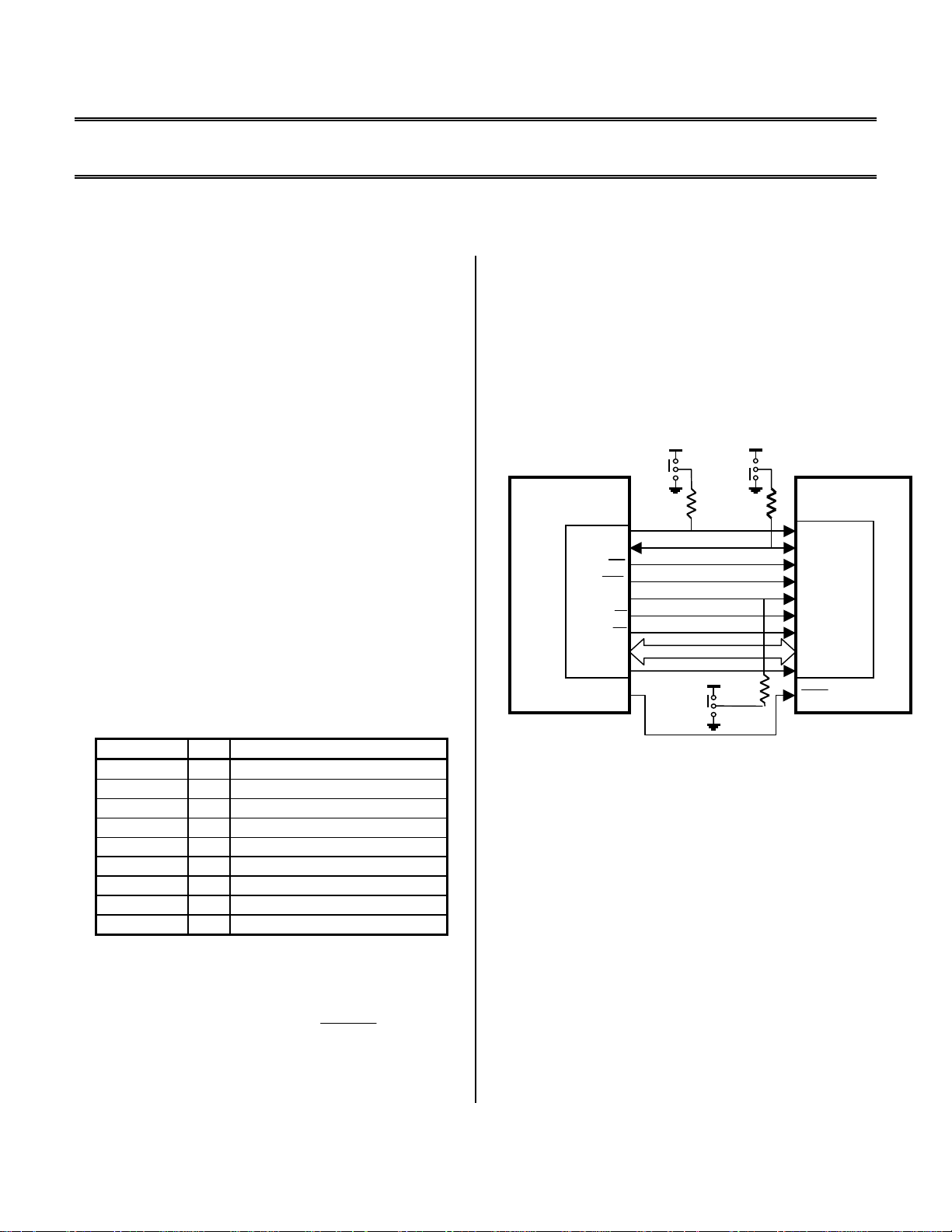
a Engineer To Engineer Note EE-154
R
O
Technical Notes on using Analog Devices’ DSP components and development tools
Phone: (800) ANALOG-D, FAX: (781) 461-3010, EMAIL: dsp.support@analog.com, FTP: ftp.analog.com, WEB: www.analog.com/dsp
ADSP-2191 Host Port Interface
LH/GO: Revised 2002-10-09
Introduction
This application note introduces the
reader to the ADSP-2191 Host Port Interface
(HPI). This port is an 8- or 16-Bit parallel,
address & data multiplexed, asynchronous slave
that gives a host processor read/write access to all
of the ADSP-2191 internal and external memory
and IO (except IO page 0) space. In addition to
memory access, the ADSP-2191 can be ‘booted’
by the host processor.
An application will be described showing
how to set up the bus for use with a host such as a
second ADSP-2191 EMI port.
Overview of HPI
The ADSP-2191 has 24 pins dedicated to the
HPI.
Pin Name I/O Function
HAD[15..0] I/O MUX’ed Address & Data
HA16 I MSB Address
HACKP I Acknowledge Polarity
HALE I Address Latch Enable
HRD I Read Strobe
HWR I Write Strobe
HACK I/O Access Ready Acknowledge
HCMS I Memory Space Chip Select
HCIOS I IO Space Chip Select
The HPI 16-bit address bus, HAD[15..0],
is multiplexed with the data bus. The data bus
width defaults to 8-bits using HAD[7..0] and is
configurable by the DSP after
Host, to 16-bits.
RESET , or by the
modes called Address Cycle Control (ACC) and
Address Latch Enable (ALE). These two address
modes are shown in the timing diagrams in
Appendix B. This offers flexibility with a
number of different host processors.
Figure 1 shows the HPI connections to a host
processor.
asynchronous and has two handshake modes;
ACKnowledge mode (ACK) and ReaDY mode
(RDY). This is also intended to facilitate
interconnection to alternative hosts.
ADSP-2191 memory and IO locations either by
directly specifying an address and then the data
(Direct Mode) or by Direct Memory Access
(DMA). In Direct Mode, a single HPI transaction
will consist of an ‘Address Phase’ followed by a
‘Data Phase’. Depending upon the size of the
data word, the data phase will consist of one, two,
three or four words being sent over the HPI bus.
The HPI offers two hardware address
ACK ACK
HOST
ADSP-2191
MS3
IOMS
D[15..0]
EXTERNAL MEM INTERFACE
Figure 1: HPI Bus Connections
A9
RD
W
A16
HI
LO
PF
8/16-BIT DATA BUS
ADDRESS MODE
PTION
ACC
ALE
ACK
RDY
ADSP-2191
HACK_P
HACK
HCMS
HCIOS
HALE
HRD
HWR
HAD[15..0]
HA16
RESET
The bus communication protocol is
The Host may write to, or read from,
SLAVE
HOST PORT INTERFACE
Copyright 2002, Analog Devices, Inc. All rights reserved. Analog Devices assumes no responsibility for customer product design or the use or application of customers’ products
or for any infringements of patents or rights of others which may result from Analog Devices assistance. All trademarks and logos are property of their respective holders.
Information furnished by Analog Devices Applications and Development Tools Engineers is believed to be accurate and reliable, however no responsibility is assumed by Analog
Devices regarding the technical accuracy of the content provided in all Analog Devices’ Engineer-to-Engineer Notes.
Page 2
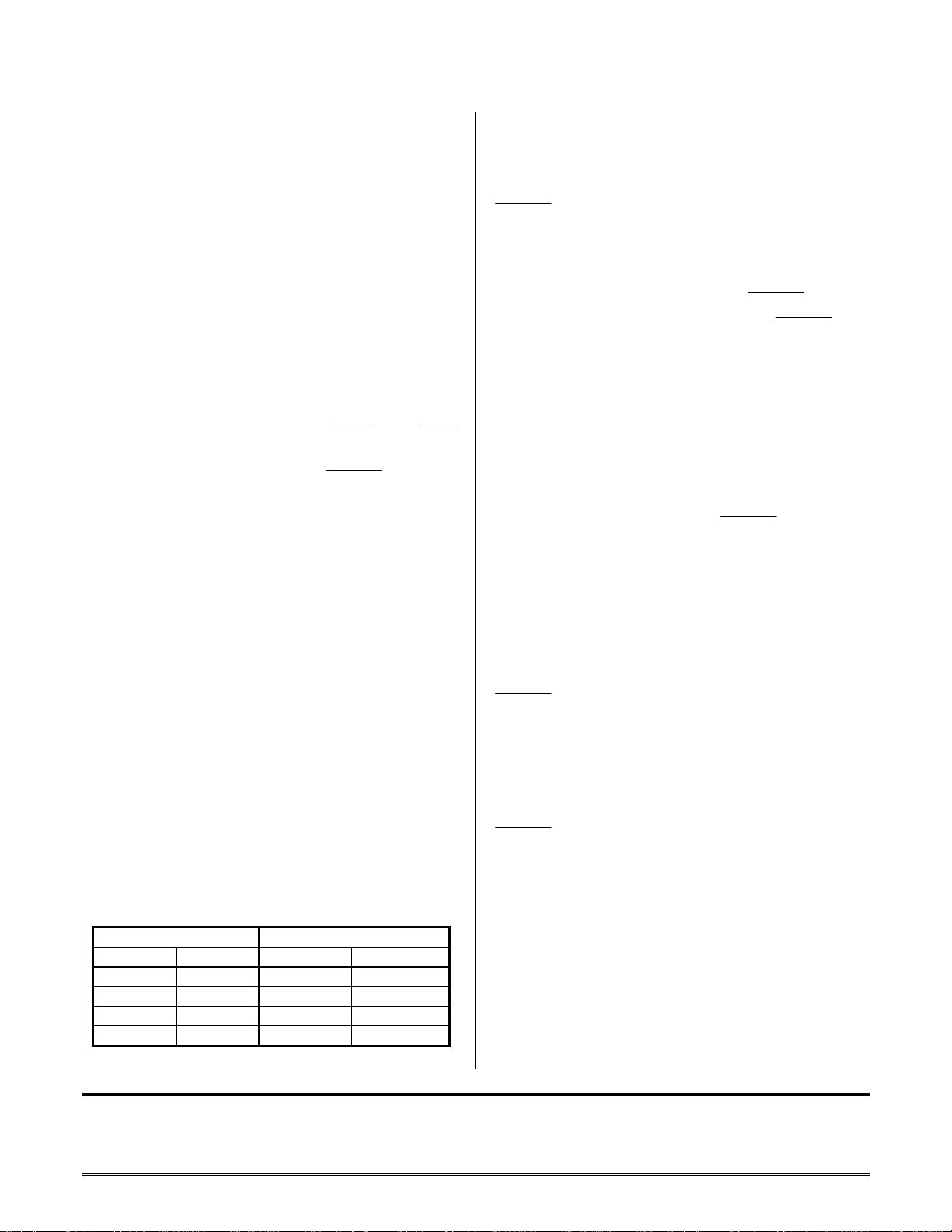
In the case of DMA transfers, the internal
HPI DMA configuration registers will specify the
destination address and number of words so only
the data will need to be passed over the HPI bus.
HPI Configuration
1. Read/Write Strobe Pin Polarity
Several of the interface pins may be
programmed, at reset time, to be active high, or
low. This gives the user more flexibility when
interfacing to different host processors.
The active state of the
strobes is set to active low by holding the
respective pin high, when the
high, and holding the state high for a minimum of
10 clock periods following the leading edge of
Reset. This is the most common mode for most
host processors.
2. Acknowledge Signal Mode & Polarity
Because the internal buses of the ADSP2191 are shared between internal memories, the
core and other peripherals, it is necessary for the
HPI to access these components using an
asynchronous protocol to signal, to the host,
when the selected location is available for a
transaction to proceed. There are two
asynchronous handshake protocols provided, a
direct acknowledge (ACK) and a continuous
ready acknowledge (RDY).
The following table records the different
modes.
Ext Pin State at RESET Acknowledge Handshake
HACK HACK_P Mode Active State
0 0 Ready Low
0 1 Ack High
1 0 Ack Low
1 1 Ready High
HWR and HRD
RESET pin goes
Selecting the mode of the host port
acknowledge (HACK) signal is done by
externally programming the logic level on the
HACK pin and the HACK_P pin when the
RESET pin goes inactive.
Note that the active state of the
acknowledge handshake signal (HACK) is set by
the state of the HACK_P pin at
RESET . If the
level on the HACK_P is high during RESET , the
HACK pin is active high and if the level is low,
HACK is active low. It is important that the
correct ‘active’ state for this pin is established
otherwise the host processor could ‘hang’ waiting
for an ACK signal that is never returned.
A typical method of programming these
pins is shown in figure 1. Notice that if the host
processor has control of the RESET pin, it can
program the state of the HPI protocol under
software control.
3. HPI Address Modes (ACC vs. ALE)
Selecting Address Cycle Control (ACC)
or Address Latch Enable (ALE), address modes,
is set by the logic level on the HALE pin, at
RESET . Please refer to the timing diagrams in
Appendix B to study the differences in the two
modes.
If the HALE pin is held low, by an offchip pull-down resistor, or the host, during
RESET , the HALE pin will function in the ALE
mode. In this mode, the HPI latches the address
from the HAD[16..0] bus on the falling edge of
the HALE signal.
If the HALE pin is held high during reset,
it will function in the ACC. In this mode, a logic
zero on the HALE pin will cause a trailing edge
transition of the HWR write strobe to latch an
address into the HPI.
EE-154 Page 2
Technical Notes on using Analog Devices’ DSP components and development tools
Phone: (800) ANALOG-D, FAX: (781)461-3010, EMAIL: dsp.support@analog.com, FTP: ftp.analog.com, WEB: www.analog.com/dsp
Page 3

Figure 1 shows a jumper selectable
method of selecting the desired mode at RESET .
4. Configuration registers:
The HPI contains 15 registers for
configuration and controlling operation. Nine
registers are reserved for DMA applications and
can be ignored for Direct HPI read/write
applications. Also, four semaphore registers
contain a single programmable bit and are used
for applications that require a communications
semaphore, typically during boot operation.
For Direct mode there are two critical
configuration registers, the Host Port
Configuration Register (HPCR) and the Host Port
Direct Page Register (HPPR). Please refer to
Appendix A for a description of these registers.
These two registers define the operating mode for
the HPI and determine the memory page for data
transfers.
Example Application: ADSP-2191 Host
The following example is an assembly
code walk-thru of a simple application running on
an ADSP-2191 master in order to communicate
from the EMI port to the HPI port on a second
slave ADSP-2191. This is similar to the system
block diagram shown in figure 1.
The mode of operation is direct
read/writes to the slave HPI, showing how the
master processor sets up the slave HPI for 16-bit
ACC/ACK operation. The object of the
application is to establish communication with
the slave HPI and change the default data width
to 16-bits. The host then writes a block of data to
the slave’s data memory, computing a running
check sum as it updates and transmits each byte.
The host then reads the same block of data back,
again recomputing the checksum. When the
block has been read back, the check sums are
compared to confirm data transmission integrity.
The following code section describes the masters
reconfiguration of the slave’s host port for 16-bit
data transfers.
/******* Writes to HPI Slave - Change config to init 16-bit bus ********
The master address line A9 is used to drive the slave HALE pin. Use
master IO address 0x1FF to pull HALE low indicating a Slave Address
and IO address 0x3FF to pull HALE high, indicating Slave Data.
The slave HACK (acknowledge) signal drives the master ACK input.
The master /IOMS drives the slave HCIOS. The master /MS3 drives the
slave HCMS - writes to the slave memory space should be made using the
master DMPG1, page 0xC0, to drive /MS3 active.
************************************************************
/
SlvHPIConfig:
IOPG = 0x08; // Setup Master IO Page to be EXT IO space
AR = 0x3802; // Slave HPCR address 0x07:001 = 0x3802
IO(0x1FF) = AR; // write Master external IO MSB address
AR = 0x0F01; // HPCR Data - ACK Mode, 16-bits
IO(0x3FF) = AR; // Send MS Data Byte
SR = LSHIFT AR BY -8 (LO);
IO(0x3FF) = SR0; // Send LS Data Byte
/*
The slave HPI is now set up for 16-bit data transfers.
*/
/***********************************************************
/
The following code section covers the writing of
16-bit data to the slave’s internal data memory
via the slave’s host port
/*************** Write to All Slave Data Memory ****************
**
Write to the slave 2191’s data memory using 16-bit transfers. Start at
internal memory dm location 0x8000 and increment data by 1 at each
address.
**
************************************************************
/
WrSlave:
/* Configure for 24-bit access */
Config_16:
IOPG = 0x08; // Setup Master IO Page to be EXT IO space
AR = 0x3804; // Slave HPPR address 0x07:002 = 0x3804
IO(0x1FF) = AR; // write Master external IO MSB address
AR = 0x0000; // HPPR Data = 16-bits
IO(0x3FF) = AR; // Send MS Data Byte
// HPI is now set up for 16-bit data
I2 = 0x8000; // Get 16-bits of address
// Initialize Loop for the same size of buffer
CNTR = 0x7FFF;
DMPG1 = 0xC1; // Setup master Page to be EXT MS3 space
Do Write_Slv_Dm Until CE;
AX0 = I2; // Load DM address into AX0
SR = LSHIFT AX0 BY 1 (LO); //Shift by 1
//****Address cycle****
DM(0x01FF) = SR0; // Write DM Address to HPI
NOP;
EE-154 Page 3
Technical Notes on using Analog Devices’ DSP components and development tools
Phone: (800) ANALOG-D, FAX: (781)461-3010, EMAIL: dsp.support@analog.com, FTP: ftp.analog.com, WEB: www.analog.com/dsp
Page 4

//****Data cycle****
AX0 = I2; // get data from Buffer
DM(0x03FF) = AX0; // Write DM Data
NOP;
modify(I2,m0); // Modify I2
Write_Slv_Dm: NOP;
The following code section covers reading of 16bit data from the slave’s internal data memory via
the slave’s host port
/*************** Read from Slave Data Memory *****************
**
Read back the slave data, written in the last function, and track its check
sum.
Compare checksums to ensure write/read integrity.
**
************************************************************
/
RdSlave:
I0 = Buffer;
M0 = 1; // modify of 1
AX0 = I0;
reg(B0) = AX0; // Init Base address of circular buffer
L0 = length(Buffer); // Init length of buffer
CNTR = 0x7FFF; // Initialize Loop for the same size of buffer
Do Read_Slv_Dm Until CE;
DMPG1 = 0xC1; // Setup DM Page to be EXT MS3 space
AX0 = I0; // Load DM address into AX0
SR = LSHIFT AX0 BY 1 (LO); //Shift by 1
//Address cycle
DM(0x01FF) = SR0; // Write DM Address to HPI
NOP;
//Data cycle
X0 = DM(0x03FF); // Read DM address as Data
NOP;
DMPG1 = 0x0; // Setup master DM Page to be Block 1
DM(I0,M0) = AX0;
Read_Slv_Dm: NOP;
The following logic analyzer screen shot
captures the initialization of the slave HPI (MS3
LO). The first write (A9 LO) is writing the
slave’s IO register and the next two writes (A9
HI) write the two 8-bit data bytes.
Following the re-configuration for 16-bit
data transfers, are two sequential data write
transactions. Note the address phase (A9 LO)
and data phase (A9 HI) in each transaction.
EE-154 Page 4
Technical Notes on using Analog Devices’ DSP components and development tools
Phone: (800) ANALOG-D, FAX: (781)461-3010, EMAIL: dsp.support@analog.com, FTP: ftp.analog.com, WEB: www.analog.com/dsp
Page 5

Appendices
Appendix A: Configuration Registers
Host Port Configuration Register : (HPCR, IO:0x1C01)
15 14 13 12 11 1
X X X X 0 0 0 0 0 0 0 0 0 0 0 0
9 8 7 6 5 4 3 2 1
0
0
Default: 0x0000
Bit-0: HPI Data Width, 0=8-bits, 1=16-bits
Bit-1: Byte Endian; 0=Little, 1=Big
Bit-2: Data Order; 0=LSW First, 1=MSW First
Bit-3: Number of bytes for 24-bit Word, 8-bit bus
0=4-bytes
1=3-bytes
Bit-4: Pipelined Reads; 0=Normal, 1=Pipelined Reads
Bit-5: Prefetch reads on address phase
Bit-6: Acknowledge Mode; 0=ACK, 1=RDY
Bit-7: Reserved; Set to 0
Bit-8: Read Only, Read Strobe Active State
Bit-9: Read Only, Write Strobe Active State
Bit-10: Read Only, HACK Signal Active State
Bit-11: Read Only, HALE Signal Active State
Bits-12-15: Reserved, Set to 0
Host Port Direct Page Register : (HPPR, IO:0x1C02)
15 14 13 12 11 10 9 8 7 6 5 4 3 2 1 0
0 0 0 0 0 0 0 0 0
X X X X X 0 0
Default: 0x0000
Bit-0: HPI Memory Access Space; 0=Memory, 1=Boot
Bit-1: Memory/Boot Data Type; 0=16-Bits, 1=24-Bits
Bits-2..6: Reserved, Set to 0
Bits-7..15: MPAGE[8..0], Memory Page Address
Appendix B: Timing Diagrams
HCMS or
HCMS or
HCIO S
HCIO S
0ns min 1ns min
1.5n s min
0ns min 1ns min
HALE
HALE
HWR
HWR
HRD
HRD
HACK
HACK
(ACK Mode)
(ACK Mode)
HACK
HACK
(RDY Mode)
(RDY Mode)
HAD[16..0]
HAD[16..0]
1.5n s min
1ns min
0.5ns min
0.5ns min
2ns m in 10ns max
2ns m in 10ns max
10ns max
10ns max
ADDRESS
ADDRESS
VA L I D
VA L I D
2ns min 1ns min 2ns min 1ns min
2ns min 1ns min 2ns min 1ns min
DIRECT READ - ADDRESS CYCLE CONTROL (ACC) MODE
DIRECT READ - ADDRESS CYCLE CONTROL (ACC) MODE
1ns min
1ns min
10ns max
10ns max
1ns min
10ns max
10ns max
1.5ns min
1.5ns min
DATA
DATA
st
st
WORD
WORD
1
1
1ns m in
1ns m in
10ns max
10ns max
12ns min
12ns min
+ n×t
ns max
+ n×t
23×t
23×t
ns max
HCLK
HCLK
HCLK
HCLK
DATA
DATA
nd
nd
WORD
WORD
2
2
n = number of internal peripherals attempting to use bus at the same time
n = number of internal peripherals attempting to use bus at the same time
1ns min
1ns min
LAS T
LAS T
WORD
WORD
HCMS o r
HCMS o r
HCIOS
HCIOS
0ns min 1ns min
1.5ns min
0ns min 1ns min
HALE
HALE
HWR
HWR
HACK
HACK
(ACK Mode)
(ACK Mode)
HACK
HACK
(RDY Mode)
(RDY Mode)
HAD[16..0]
HAD[16..0]
1.5ns min
1ns min
ADDRESS
ADDRESS
VA LI D
VA LI D
2ns m in
2ns m in
10ns ma x
10ns ma x
1ns min
10ns ma x
10ns ma x
10ns ma x
10ns ma x
0.5ns min
0.5ns min
10ns max
10ns max
2ns min 3ns min 2ns min 1ns min
2ns min 3ns min 2ns min 1ns min
DIRECT WRITE - ADDRESS CYCLE CONTROL (ACC) MODE
DIRECT WRITE - ADDRESS CYCLE CONTROL (ACC) MODE
1ns m in
1ns m in
1.5ns min
1.5ns min
10ns ma x
10ns ma x
0ns min
0ns min
+ n×t
ns max
+ n×t
5×t
5×t
DATA
DATA
st
st
1
1
WORD
WORD
ns max
HCLK
HCLK
HCLK
HCLK
DATA
DATA
nd
nd
2
2
WORD
WORD
n = number of internal peripherals attempting to use bus at the same time
n = number of internal peripherals attempting to use bus at the same time
HCMS o r
HCMS o r
HCIOS
HCIOS
HALE
HALE
HRD
HRD
HACK
HACK
(ACK Mode)
(ACK Mode)
HACK
HACK
(RDY Mode)
(RDY Mode)
HAD[16. .0]
HAD[16. .0]
HCMS or
HCMS or
HCIOS
HCIOS
HALE
HALE
HWR
HWR
HACK
HACK
(ACK Mode)
(ACK Mode)
HACK
HACK
(RDY Mode)
(RDY Mode)
HAD[16 ..0]
HAD[16 ..0]
4ns min
4ns min
0ns min 1ns min 1ns min
0ns min 1ns min 1ns min
1ns min
1ns min
10ns ma x
10ns ma x
1.5ns min
1.5ns min
2ns min
2ns min
10ns max
10ns max
12ns min
12ns min
+ n×t
ns max
+ n×t
10ns ma x
10ns ma x
ADDRESS
ADDRESS
VA L I D
VA L I D
2ns min
2ns min
4ns m in
4ns m in
DIRECT RE AD - ADDRESS LATCH E NABLE (ALE) MODE
DIRECT RE AD - ADDRESS LATCH E NABLE (ALE) MODE
1ns min
1ns min
10ns max
10ns max
10ns max
10ns max
ADDRESS
ADDRESS
VA L I D
VA L I D
2ns min
2ns min
3ns min
3ns min
DIRECT WRITE - ADDRESS LATCH ENABLE (ALE) MODE
DIRECT WRITE - ADDRESS LATCH ENABLE (ALE) MODE
DATA
DATA
st
st
WORD
WORD
1
1
4ns m in
4ns m in
1.5n s min
1.5n s min
DATA
DATA
st
st
1
1
WORD
WORD
4ns min
4ns min
23×t
23×t
1ns m in
1ns m in
10ns max
10ns max
1ns min
1ns min
0ns min
0ns min
5×t
5×t
ns max
HCLK
HCLK
HCLK
HCLK
DATA
DATA
nd
nd
WORD
WORD
2
2
n = number of internal peripherals attempting to use bus at the same time
n = number of internal peripherals attempting to use bus at the same time
+ n×t
ns max
+ n×t
ns max
HCLK
HCLK
HCLK
HCLK
DATA
DATA
nd
nd
2
2
WORD
WORD
n = number of internal peripherals attempting to use bus at the same time
n = number of internal peripherals attempting to use bus at the same time
References
1. “ADSP-219x/2191 DSP Hardware
Reference”, Analog Devices., Inc, Part
Number 82-000390-06
2. “ADSP-2191M DSP Microcomputer Data
Sheet,” Analog Devices., Inc.
LAST
LAST
WORD
WORD
LAST
LAST
WORD
WORD
LAST
LAST
WORD
WORD
1ns m in
1ns m in
1ns min
1ns min
1ns min0ns min 1ns min 1ns min4ns min
1ns min0ns min 1ns min 1ns min4ns min
EE-154 Page 5
Technical Notes on using Analog Devices’ DSP components and development tools
Phone: (800) ANALOG-D, FAX: (781)461-3010, EMAIL: dsp.support@analog.com, FTP: ftp.analog.com, WEB: www.analog.com/dsp
Page 6

Document History
Version Description
February 2, 2002 by L. Hurst - Created.
June 17, 2002 - Added Acknowledge Handshake on page 2.
- Clarified mode selection paragraph on page 2.
October 9, 2002 - Clarified code snippets
- Clarified example mode of operation as being ACC.
EE-154 Page 6
Technical Notes on using Analog Devices’ DSP components and development tools
Phone: (800) ANALOG-D, FAX: (781)461-3010, EMAIL: dsp.support@analog.com, FTP: ftp.analog.com, WEB: www.analog.com/dsp
